Page 1
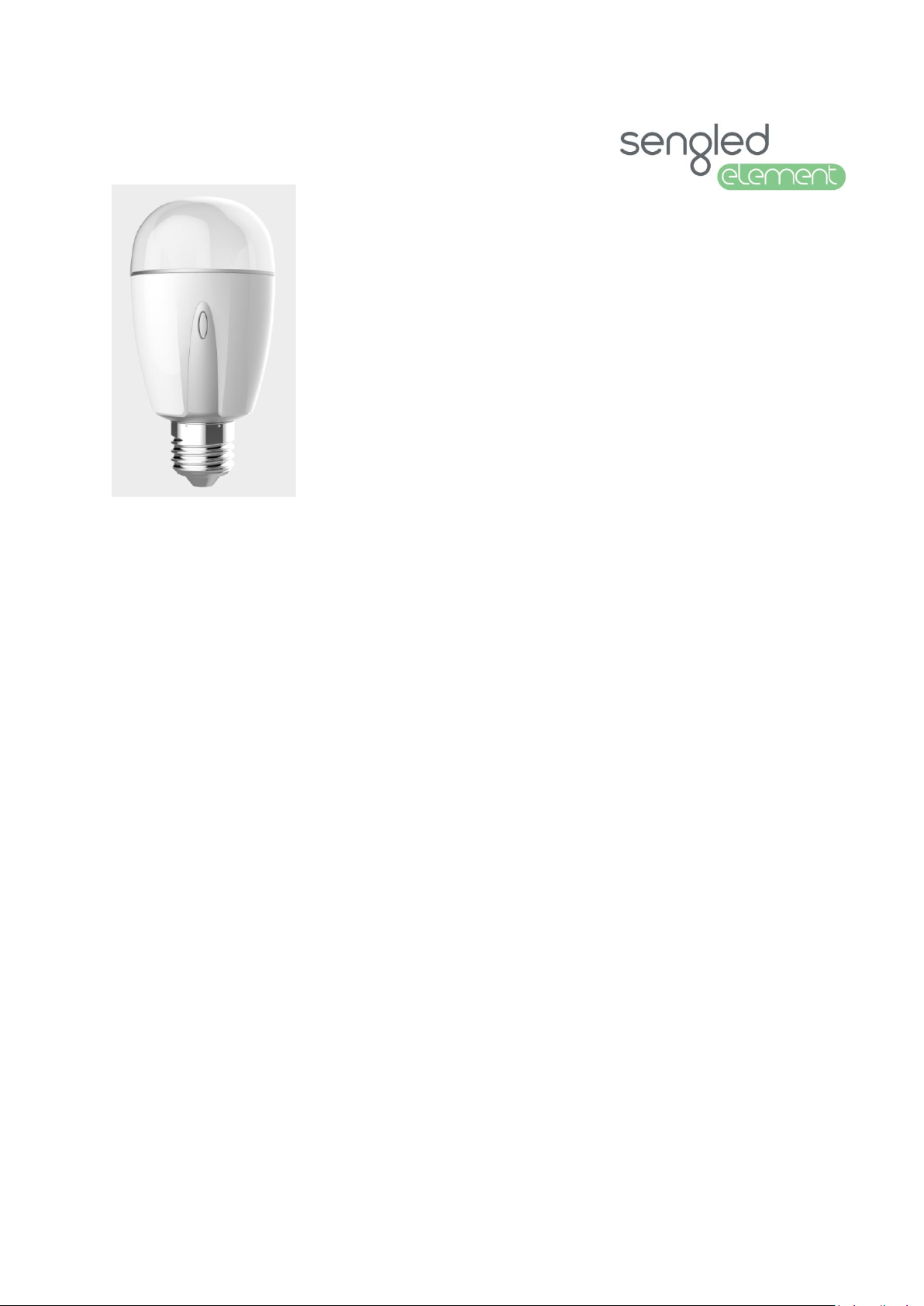
Features
User Manual
Z01-CIA19NAE26 LED Wireless Bulb
• Control on/off and brightnessremotely via iControl devices and mobile app
• On/off and brightness control via button on-bulb
• Automatic color temperature adjustment (2700K@25% brightness ~
3300K@100%brightness)
• Real-time power consumptionreporting
• iControlOpenHome
TM
,Zigbee Alliance certified, Zigbee HA 1.2 compatible
Package Includes:
• One Z01-CIA19 Bulb
• User manual
Product Specifications
• Power: 9.8 Watts
• Brightness: 800 lumens
• Beam Angle: 233 degrees
• Input: 100~120V AC, 50/60Hz, 120mA
• Light Socket: E26
• Operating Temperature: -20° C ~ +52° C
• Store Temperature: -40° C ~ +70° C
• Operating Humidity: 10% ≤ RH ≤ 95%, N o condensing
Page 2

Installation Instructions
1. Turn the light switch to OFF position prior to installing the LED bulb in a standard
socket (E26).
2. Screw the bulb into the light socket and turn the switch on.The bulb will indicate
pairing mode by subtle light pulsing for up to three minutes.If needed, power
cycle the bulb (off then back on) to re-enter the pairing mode after the three
minutes.
3. While the bulb is in pairing mode, initiate pairing on your iControl security
controller panel using the instructions provided.Once paired, the bulb can be
controlled via iControl’s panel, mobile app or the button on the bulb.
Using the bulb’s button for operation
Set brightness/off setting via simple button press:
100%->75%->50%->25%-off->100%, the color temperature will be automatically set
to the brightness settings as follows.
100% @3300K
75% @3000K
50%@2800K
25%@2700K
Rejoining the bulb and resetting to factory settings
Rejoin wireless network: Press and holdthe button for minimum 10 seconds but no
more than 20 seconds. The LED will blink two times indicating network rejoin.
Factory default reset: Press and holdthe button for minimum 20 seconds. The LED
will blink five times followed by subtle light pulsing indicating pairing mode.
Troubleshoot the device
Having trouble pairing with the Controller?
• Trymoving the device to a location closer to the Controller.Remove obstacles or
other wireless devices between the bulb and the Controller.
• Ensure neither the device nor the Controller are located near other wireless
devices like a Wi-Fi access point/router.
Device was communicating with the controller but is no longer communicating?
• Check if the powercord to the bulb has been disconnected or if the power
switch is in the OFF position.
• Power cycle the bulb using wall switch. Thebulb should rejoin the controller
Page 3

automatically
Important Safety Instructions
• THIS DEVICE IS NOT INTENDED FOR USE WITH EMERGENCY EXITS” or “NOT FOR
EMERGENCY LIGHTING”
• This product is intended for indoor use only
• Recommend not use the bulb in completely enclosed fixtures
• Recommend not use with external wall dimmers
• Do NOT use the productnear any water source
• Recommend not install this bulb in sockets controlled as group (ex:
recessed lights, ceiling fan fixtures)
• Operate the button on the bulb only when the bulb surface temperature
is not high
• Do not install the product near any heat sources, such as heater, radiators, stove,
heat registers or other apparatus that produce heat
• To reduce the risk of electric shock, do NOT take apart. There are no serviceable
parts inside
• Do not clean the device when it is on and connected to the power supply
• For best protection against lightning, unplug the product from its power source
during a storm
• Ensure that the product is stable and secured in place during installation
• Only connect the bulb to a fixture that can support the extra weight of the bulb
• The bulb will be hot when in use and should not be touched without taking care
Warranty Information
For this product, the manufacturer grants a warranty of 2 years for workmanship and
material. Warranty repairs may be performed exclusively by an authorized customer
service. The original sales receipt has to be provided as proof of purchase. Excluded
from this warranty are: normal wear and tear, alterations, rework, damage as a result
of carelessness, outside influence, areas of application for which the product is not
intended, or products that have been dismantled completely or partially.
Page 4

FCC STATEMENT FOR USERS
This device complies with part 15 of the FCC Rules. Operation is subject to the
following two conditions:
(1) This device may not cause harmful interference, and
(2) this device must accept any interference received, including interference that may
cause undesired operation.
SECTION 15.21
The user’s manual or instruction manual for an intentional or unintentional radiator
shall caution the user that changes or modifications not expressly approved by the
party responsible for compliance could void the user's authority to operate the
equipment. In cases where the manual is provided only in a form other than paper,
such as on a computer disk or over the Internet, the information required by this
section may be included in the manual in that alternative form, provided the user can
reasonably be expected to have the capability to access information in that form.
FEDERAL COMMUNICATION COMMISSION INTERFERENCE STATEMENT, SECTION
15.105(b)
This equipment has been tested and found to comply with the limits for a class B
digital device, pursuant to part 15 of the FCC Rules. These limits are designed to
provide reasonable protection against harmful interference in a residential
installation. This equipment generate, uses and can radiate radio frequency energy
and, if not installed and used in accordance with the instructions, may cause harmful
interference to radio communications. However, there is no guarantee that
interference will not occur in a particular installation. If this equipment does cause
harmful interference to radio or television reception, which can be determined by
turning the equipment off and on, the user is encouraged to try to correct the
interference by one or more of the following measures:
• Reorient or relocate the receiving antenna.
• Increase the separation between the equipment and receiver.
• Connect the equipment into an outlet on a circuit different from that to which the
receiver is connected.
• Consult the dealer or an experienced radio/TV technician for help.
RF RADIATION EXPOSURE WARNING
This equipment must be installed and operated in accordance with provided
instructions and the antenna(s) used for this transmitter must be installed to provide
a separation distance of at least 20 cm from all persons and must not be co-located
or operated in conjunction with any other antenna or transmitter. End-users and
installers must be provided with antenna installation instructions and transmitter
operating conditions to satisfy RF exposure compliance.
Page 5

IC Radiation Exposure Statement for Canada
This device complies with Industry Canada licence-exempt RSS standard(s). Operation
is subject to the following two conditions: (1) this device may not cause interference,
and (2) this device must accept any interference, including interference that may
cause undesired operation of the device.
Le présent appareil est conforme aux CNR d'Industrie Canada applicables aux
appareils radio exempts de licence. L'exploitation est autorisée aux deux conditions
suivantes : (1) l'appareil ne doit pas produire de brouillage, et (2) l'utilisateur de
l'appareil doit accepter tout brouillage radioélectrique subi, même si le brouillage est
susceptible d'en compromettre le fonctionnement.
Under Industry Canada regulations, this radio transmitter may only operate using an
antenna of a type and maximum (or lesser) gain approved for the transmitter by
Industry Canada. To reduce potential radio interference to other users, the antenna
type and its gain should be so chosen that the equivalent is otropically radiated
power (e.i.r.p.) is not more than that necessary for successful communication.
Conformément à la réglementation d'Industrie Canada, le présent émetteur radio
peut fonctionner avec une antenne d'un type et d'un gain maximal (ou inférieur)
approuvé pour l'émetteur par Industrie Canada. Dans le but de réduire les risques de
brouillage radioélectrique à l'intention des autres utilisateurs, il faut choisir le type
d'antenne et son gain de sorte que la puissance isotrope rayonnée équivalente
(p.i.r.e.) ne dépasse pas l'intensité nécessaire à l'établissement d'une communication
satisfaisante.
User manuals for transmitters equipped with detachable antennas shall also contain
the following notice in a conspicuous location:
This radio transmitter (identify the device by certification number, or model number
if
Category II) has been approved by Industry Canada to operate with the antenna types
listed below with the maximum permissible gain and required antenna impedance for
each antenna type indicated. Antenna types not included in this list, having a gain
greater than the maximum gain indicated for that type, are strictly prohibited for use
with this device.
Le présent émetteur radio (identifier le dispositif par son numéro de certification ou
son numéro de modèle s'il fait partie du matériel de catégorie I) a été approuvé par
Page 6

Industrie Canada pour fonctionner avec les types d'antenne énumérés ci-dessous et
ayant un gain admissible maximal et l'impédance requise pour chaque type d'antenne.
Les types d'antenne non inclus dans cette liste,ou dont le gain est supérieur au gain
maximal indiqué, sont strictement interdits pour l'exploitation de l'émetteur.
IMPORTANT NOTE:
Radiation Exposure Statement:
This equipment complies with “Industry Canada RSS-102 for radiation exposure limits
set forth for an uncontrolled environment”.
This equipment should be installed and operated with minimum distance 20cm
between the radiator and your body.
L'exposition aux radiations:
Cet équipement est conforme aux «Industrie Canada RSS-102 pour les limites
d'exposition aux rayonnements définies pour un environnement non contrôlé".
Cet équipement doit être installé et utilisé à distance minimum de 20cm entre le
radiateur et votre corps.
