ZHEJIANG JIECANG LINEAR MOTION TECHNOLOGY JCHR35H5 Users manual

JCHR35H5 Remote control User manual
一、 Remote control Effect Picture
JCHR35H5-1 JCHR35H5-2 JCHR35H5-3 JCHR35H5-4
二、 Remote control function description
2.1、 Pairing:
Remote control pair code:
1) put the battery into the remote control.
2) power the control box (supporting our control box).
3) hold down and hold the code control button on the control box to guide
the code indicator light to go out and release it. At this time, the code on the
control box indicates LED flashing, and the control box is in the state of pending
pairing.
4) at the same time, hold down the back up button on the remote control
and the leg up button. When the LED on the control box to be matched stops
flashing and the buzzer makes a sound, the pairing operation is completed.To
test whether or not the pairing is successful, back up/down, legs up and down
keys, buttons and so on related to drive, if you can hear the "tick" sound emitted
by the relay, specification matching success.Otherwise, repeat all the above
steps.
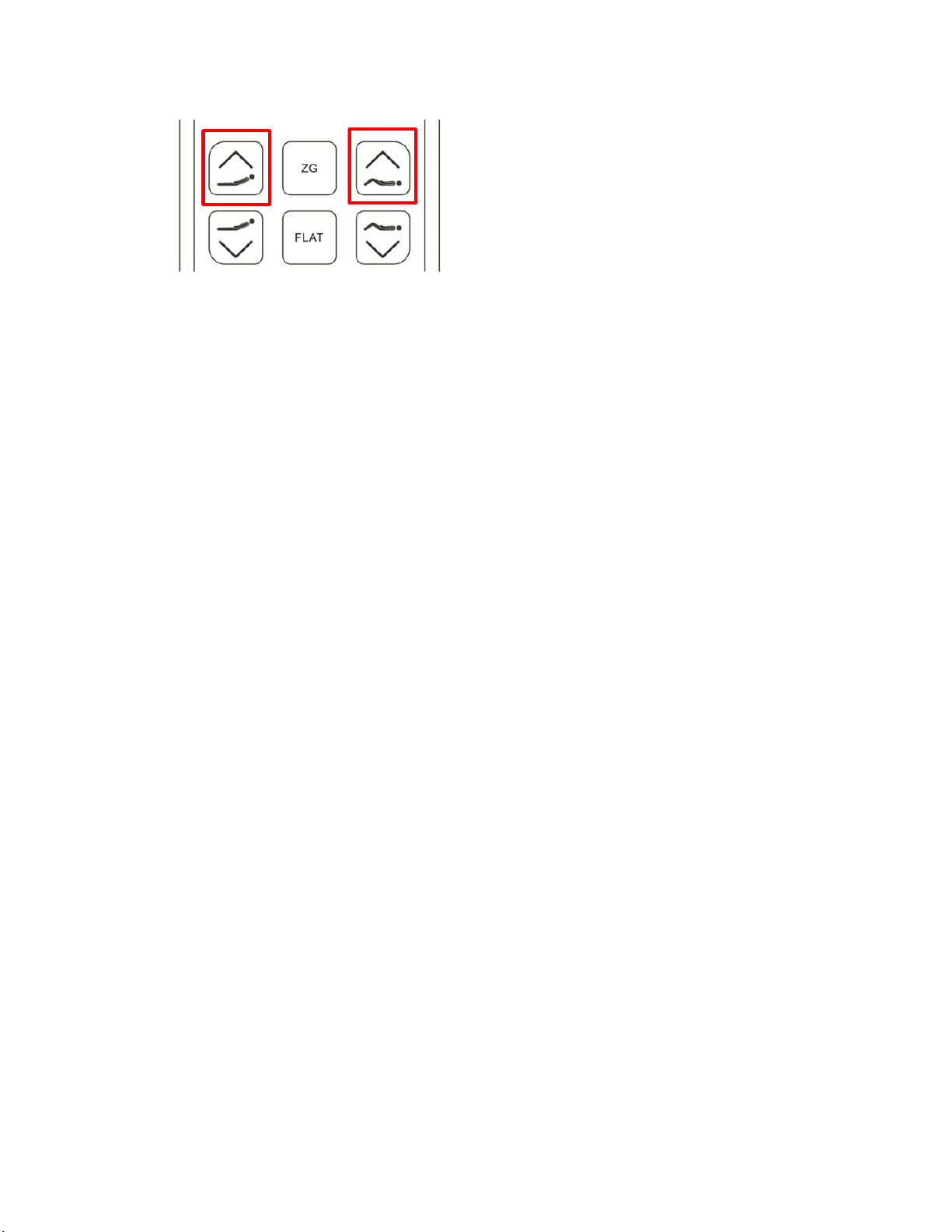
Note: after successful code alignment, operate any two buttons at the same time during
use, and the remote control will not send signals.
三三三三、、、、 Function description
1, HEAD, FOOT, or +, - to vibration motor function: when the motor is not open, the
operating HEAD, FOOT, or + corresponding motor respectively open, when the motor in
open state, the operating TIME/ALL OFF key function as closed two vibrating motors.
2. When the motor is not on, operate the TIME/ALL OFF key, then the timing indicator
light will be turned OFF after it is on 5S, and the lighting sequence of the timing indicator
will be from 10min to 20min to 30min.After each power failure, the power is started from
10min.
3. Each key of the remote control shall have backlight lamp, and the color shall be
blue.10min/20min/30min timing indicator LED lamp is also blue;The flashlight lamp is
bright and white.
4. Operate the flashlight button, and the flashlight lamp will be lit. If you no longer operate
the button after releasing the button 5S, the flashlight will be automatically extinguished.
5. The operation time of the flashlight button is greater than or equal to 5S, when the blue
backlight of the remote control flashes. At this time, operate any key in the ZG/ anti-snore
/TV/MEMORY A/MEMORY B button, and the blue backlight lamp stops flashing.If the
operation of the other buttons does not work, and the blue backlight lamp has been
flashing, the flashing time is 10S.
6. Operate any button, and the blue backlight lamp on the remote control button will be lit.
Release the button 5S and it will go out automatically.
7. Operate any two buttons at the same time, and the remote control will not send signals.
8. When the button loosens, the button value 0x00 shall be sent to indicate the release of
the button.
9. When the button is not released, the button value (100ms interval) shall be sent
continuously.

10. In addition to the anti-code key, when one key is pressed and any other key is pressed,
the sending button value is 0x00, which is equivalent to the release of the button.
、、、、
四四四四
Key value to code table
Remote control pictures
Button icon key definitions
key value Remarks
M1 push rod up 0X01
M1 push rod down 0X04
M2 push rod up 0X02
M2 push rod down 0X05
M3 push rod up 0X14
M3 push rod down 0X15
Memory location A 0X0a
Memory location B 0X0c
ANTI SNORE location 0X09
ZG loacation 0X07
FLAT location 0X08
Flashlight 0X0b
M1 Motor strength
increase
M1 Motor strength
reduction
M2 Motor strength
increase
M2 Motor strength
reduction
M1/M2 Motor
timing/shutdown function
M1/M2 Motor mode
switching
0X0d
0X10
0X0f
0X12
0X0e
0X11
