
ZEROTIME
7
User's Guide
(306/%
"*3

Package Contents .................................................................................................................................. 1
Product Overview...................................................................................................................................2
Labels, Buttons and Ports ..................................................................................................................3
Cords, Cables and Connectors ..........................................................................................................4
Installation Guide.................................................................................................................................... 5
Air Set Installation............................................................................................................................... 5
Ground Set Installation.......................................................................................................................6
Setup and Calibration.............................................................................................................................7
Singnal Lights.....................................................................................................................................7
Linking ................................................................................................................................................ 7
ZEROTIME Mobile App......................................................................................................................8
Using the Mobile App .....................................................................................................................8
ZEROTIME Video Transmission Setting ........................................................................................ 9
Firmware Upgrade................................................................................................................................ 10
Contents

Air Set Power Cord x1
Package Contents
ZEROTIME Air Set (ZT3024A) x1
(306/%
Ground Set Power Cord x1
Ground Set Antenna x2
Ground Set Antenna Extension x2
Air Set Antenna x2
UART Connector x1
UART Connector x1
Backup Power Cord x2
ZEROTIME Ground Set (ZT3024G) x1
"*3

ZEROTIME is an HD image transmission device. It contains an Air Set and a Ground Set, both of which are
compact and work smoothly with low signal transmission delay and high sending and receiving
sensitivities. ZEROTIME uses wireless links to transfer collected videos and images, flight control signals
and commands emitted from the Ground Set. ZEROTIME features a 2.4 GHz working frequency, low signal
delays (within 45ms), and long ranges of transmission (up to 2 km), and the device supports 1080P HD
video transmission.
Product Overview
Air Set
Ground Set
MINI-HDMI IN
POWERἷ8-12VἸ
UART
RST
LINK
C-LED
V-LED
A1’
A1
A2
A2’
"*3
(306/%
MINI-HDMI OUT
POWERἷ8-12VἸ
UART
RST
LINK
C-LED
V-LED
UPGRADE
UPGRADE
A1’
A1
A2
A2’
Ground Set Antenna
Port (Backup)
Ground Set Antenna Ports
Ground Set Antenna Port
(Backup)
Power Port
Firmware Upgrade Port
Link Button
Reset Button
Video Indicator
Control Indicator
HDMI Signal In Port
UART Port
Air Set Antenna Port
(Backup)
Air Set Antenna Ports
Air Set Antenna Port
(Backup)
Firmware Upgrade Port
Power Port
HDMI Signal Out Port
Link Button
Reset Button
Video Indicator
Control Indicator
UART Port
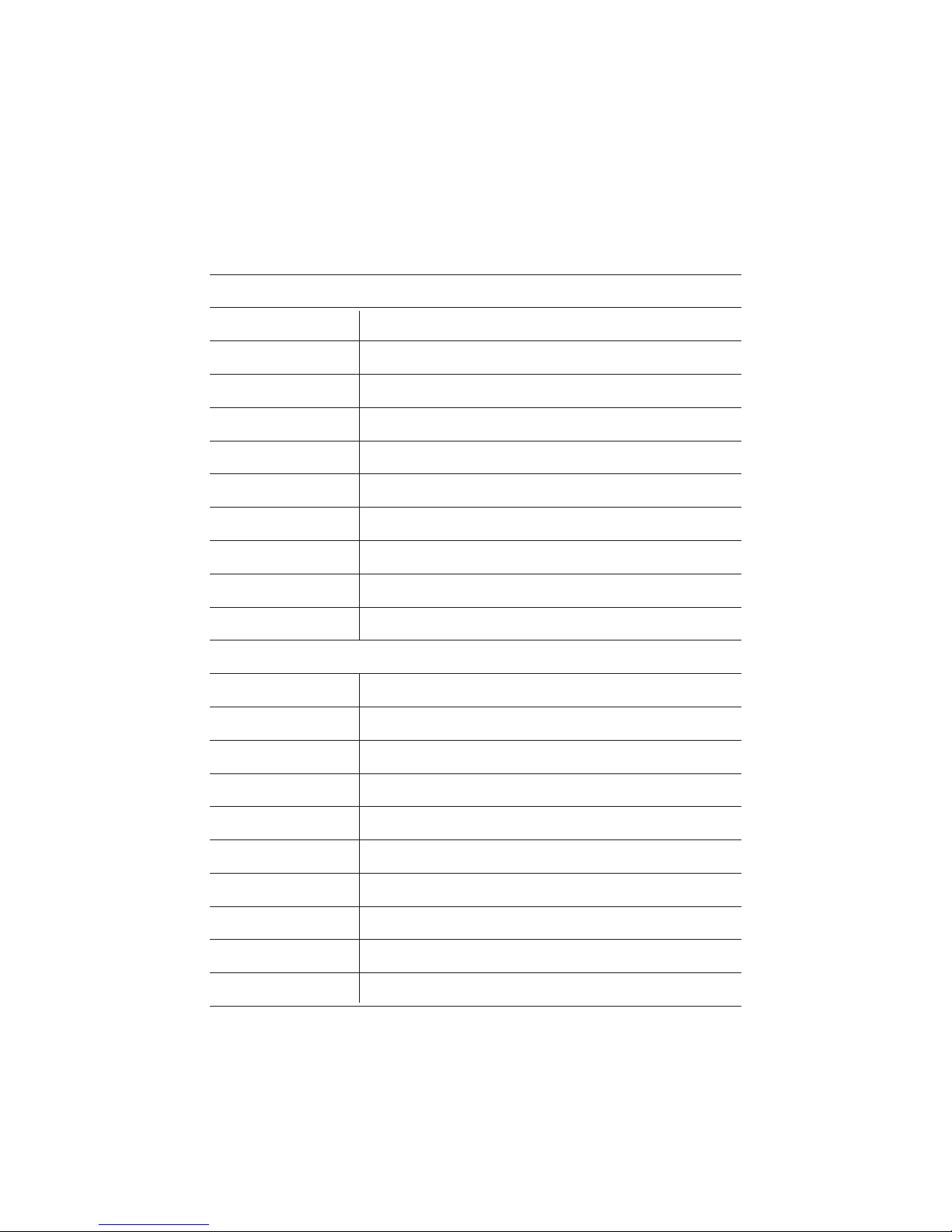
Labels, Buttons and Ports
Air Set
HDMI Signal In Port Connect this port to the HDMI signal out port on a
camera.
The Air Set carries the label "AIR".
Ground Set
AIR
MINI-HDMI IN
Power Port Connect to 8V-12V DC power.
POWER
UART Port
UART
Firmware Upgrade Port Connect this port to a smart phone or a
computer for firmware upgrade.
UPGRADE
Reset Button Reset the device to facotry default settings.
RST
Link Button Push to link the Air Set to the Ground Set.
LINK
Control Indicator Indicates the connecting status of the Air and the
Ground Sets.
C-LED
Video Indicator Indicates the status of video transmission.
V-LED
Air Set Antenna Ports A1 and A2 are default antenna ports.
A1' and A2' are backup antenna ports.
A1A2 / A1ἶA2ἶ
HDMI Signal Out Port Connect this port to an HDMI display.
The Ground Set carries the label "GROUND".
GROUND
MINI-HDMI OUT
Power Port Connect to 8V-12V DC power.
POWER
UART Port
UART
Firmware Upgrade Port Connect this port to a smart phone or a
computer for firmware upgrade.
UPGRADE
Reset Button Reset the device to facotry default settings.
RST
Link Button Push to link the Ground Set to the Air Set.
LINK
Control Indicator Indicates the connecting status of the Air and the
Ground Sets.
C-LED
Video Indicator Indicates the status of video transmission.
V-LED
Ground Set Antenna Ports A1 and A2 are default antenna ports. A1'
and A2' are backup antenna ports.
A1A2 / A1ἶA2ἶ
