Page 1
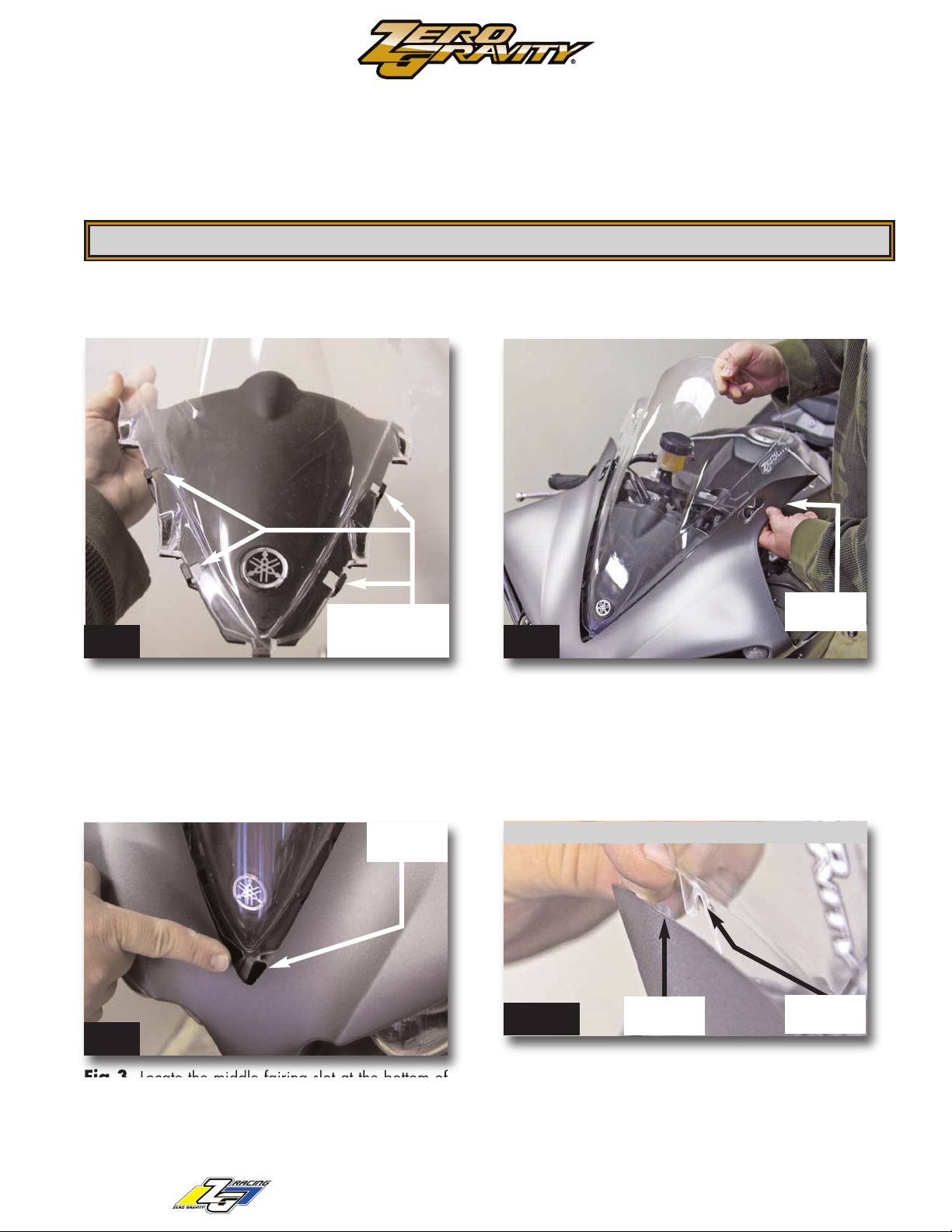
541 install
SPORTBIKE SADDLES & WINDSCREENS
Yamaha R1 2009 and up DIY Windscreen Install
Installation Instructions for Yamaha R1 2009 and up.
Thank you for purchasing Zero Gravity’s windscreen, (a screen which has been designed and manufactured to give years
of safe & fun riding.) These instructions give you an in-depth look at the installation process. To receive further assistance or
parts please e-mail techinfo@zerogravity-racing.com.
PLEASE READ BEFORE INSTALLING YOUR WINDSCREEN
Helpful hints: U se metric tools, clean hands, put the bike on a stand. Do not pry on the screen excessively, as it can break
without much warning.
Inner Plastic mold
FIG1 FIG2
Fig 1. Remove both mirrors. Locate both fasteners in the
inside fairing. Once you remove the mirrors the factory
screen can be removed by sliding back and pulled up
slightly. For 2012 & up install: OEM windscreens
have an inner plastic mold attached to the screen (as
shown above). Carefully remove it and attach to Zero
Gravity screen as shown in Fig 1.
positioned behind
the ZG Screen.
Middle
fairing slot
Fig 2. Start by inserting the windscreen from one
side. To slide in, grab and pull up on the upper fairing
as shown above. Rotate the mirror rubber gasket to
align the side windscreen humps. Repeat for the other
side. For 20 12 & up install Tip: The trick to keeping the two plastic units together, is to not flex the windscreen during the process.
Be careful not to exert to much force!
FIG4
FIG3
Fig 4. To finish the installation process, align and
Fig 3. Locate the middle fairing slot at the bottom of
the windscreen. Insert windscreen into this slot for positive retention.
For 2012 & up install: Both the windscreen & inner
plastic mold must insert into this slot for positive retention.
WWW.ZEROGRAVITY-RACING.COM
slide the U-hooks located upper fairing corners, into
their respective slot by applying light pressure.
Be careful not to exert to much force!
Check alignment then install side mirrors to finish.
Align &
Slide to this
Grab & Pull
up fairing
Align &
Slide
1
