Page 1
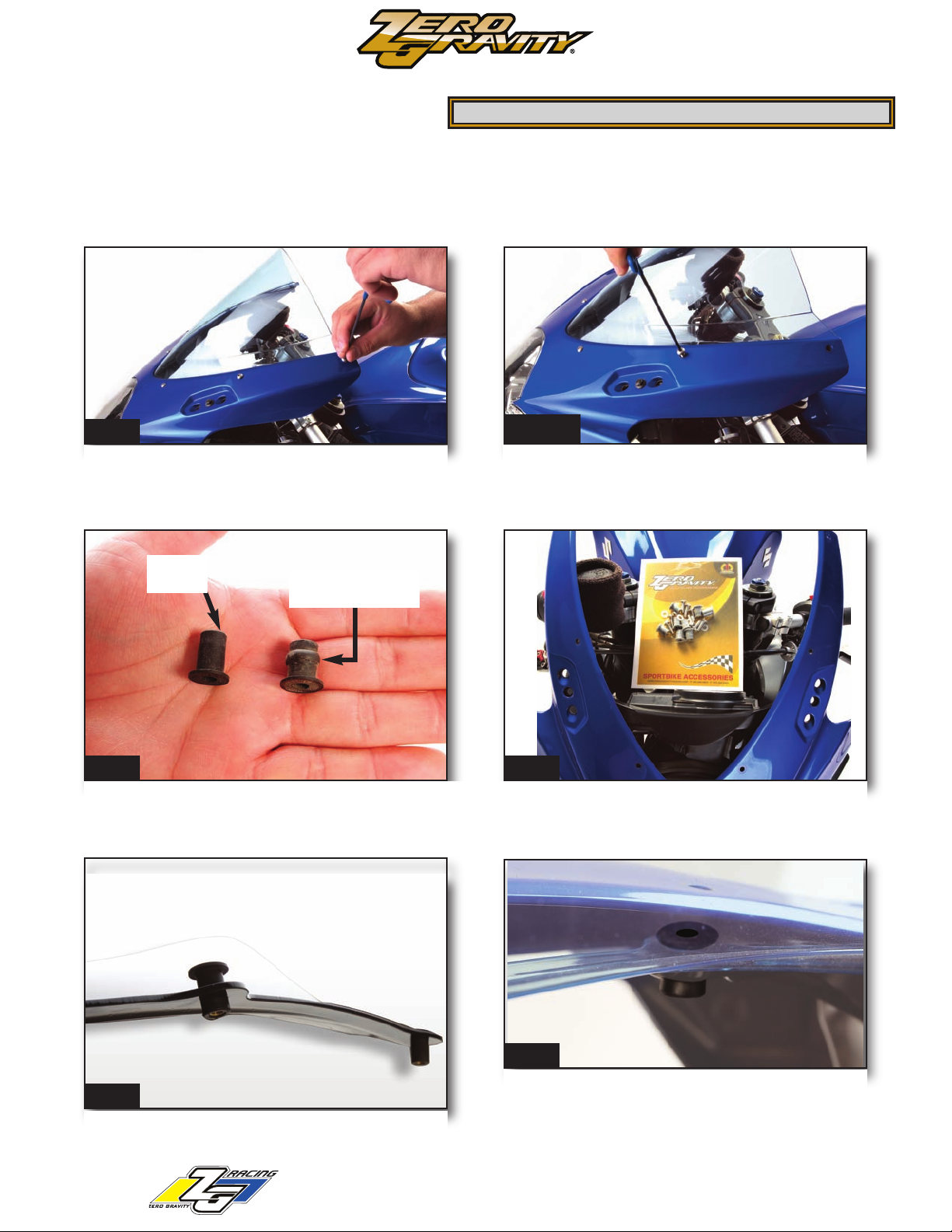
general install
SPORTBIKE SADDLES & WINDSCREENS
DIY Windscreen Install
eneral Windscreen Installation Manual
G
Thank you for purchasing one of Zero Gravity’s windscreen,
which has been designed and manufactured to give years of safe & fun riding. This instruction manual gives you an in-depth
look at the install process.
To receive further assistance or parts please e-mail techinfo@zerogravity-racing.com.
Helpful hints: Use metric tools, clean hands, put the bike on a center stan d. Do not pry on the screen excessively, as it will break
without much warning.
LEASE READ BEFORE MOUNTING YOUR WINDSCREEN
P
FIG1
Fig 1. Usingthe appropriate size and type of screw driver
or allen head, remove the windscreen screws from the top
working your way down and in pairs side to side.
New ZG
Wellnut
Old OEM Wellnut,
lubricate before use.
FIG2
Fig 2. As you remove the windscreen screws, check
to see if the mirrors attach to the windscreen through
the fairing. If they are, you will need to remove them
per your repair manual.
FIG3 FIG4
Fig 3 & 4. Carefully remove windscreen to prevent scratching the fairing. Inspect your OEM well nuts for cracking
or fatigue. Compare a new ZG well nut (sold separately) to the used OEM well nut. New well nuts will offer better fit
and cushion (left side wellnut). For used OEM wellnuts lubricate outer wellnut with soapy water or saliva to reuse.
FIG5
Fig 5. Place the well nuts through the windscreen as
shown. *For most modern sportbikes.
WWW.ZEROGRAVITY-RACING.COM
FIG6
Fig 6.. Mate the windscreen to the fairing with the
flange of the well nut facing under the fairing. Make
sure that the well nut fits back into any brackets it did
during your removal in step 3.
1
Page 2

DIY Windscreen Install
SPORTBIKE SADDLES & WINDSCREENS
FIG7 FIG8
Fig 7. Place a new nylon washer provided in the Zero
Gravity well nut kit over the new allen bolt.
Fig 8. Holding the windscreen in place with one
hand, begin threading the new bolts through the fairing
holes into the well nuts. Start this at the bottom and
work upwards in pairs side to side.
general install
FIG9
Fig 9. Now tighten the windscreen down with the
proper driver starting at the bottom working your way
upwards as described in Fig 8.
Please see www.zerogravity-racing.com
for further information concerning this
product.
Fig 10. Be sure to not over tighten and check
that all screws or bolts are securely fastened. Over tightening may crack your fairing or damage the windscreen.
2
WWW.ZEROGRAVITY-RACING.COM
