Zensorium Tinke User Manual
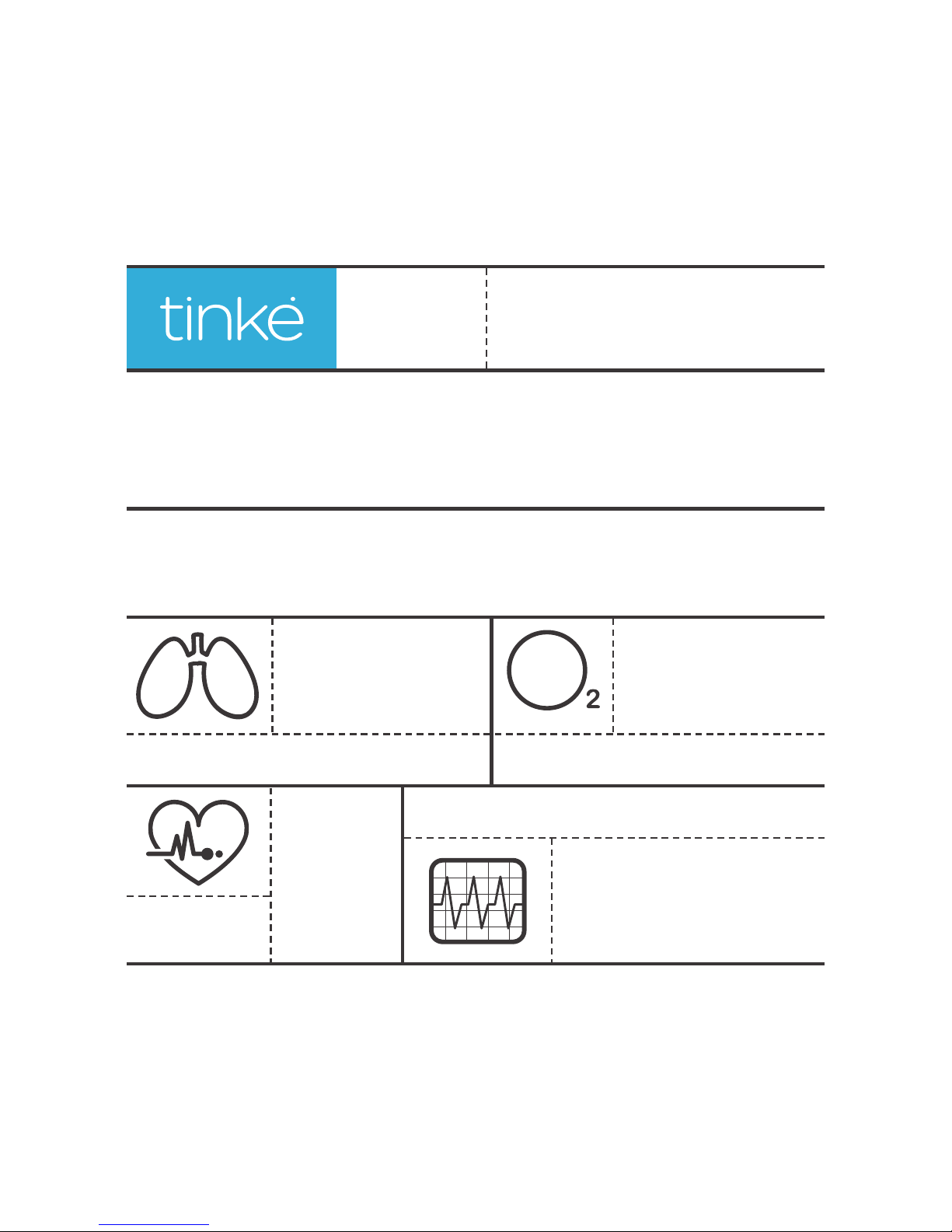
linking
é touch
RESPIRATORY
RATE
HEART
RATE
BLOOD OXYGEN LEVEL
HEART RATE VARIABILITY
Tinké measure the number of breaths you take
per minute to assess your fitness index.
Tinké measure
your number
of heart beats
per minute to
assess your
fitness index
Tinké measure the amount
of oxygen carried by the
red blood cells in your
blood to assess your
fitness index.
USER MANUAL
The quick, revolutionary way to check your
fitness and wellness is now at your fingertip.
Tinké is only fitness and wellness tracker
that measures your heart rate, respiratory
rate, blood oxygen level and heart rate
variability.
Tinké measure the changes in the
rate at which our heart beats, also
known as Heart Rate Variability to
assess your stress index.
Updated on December 2014
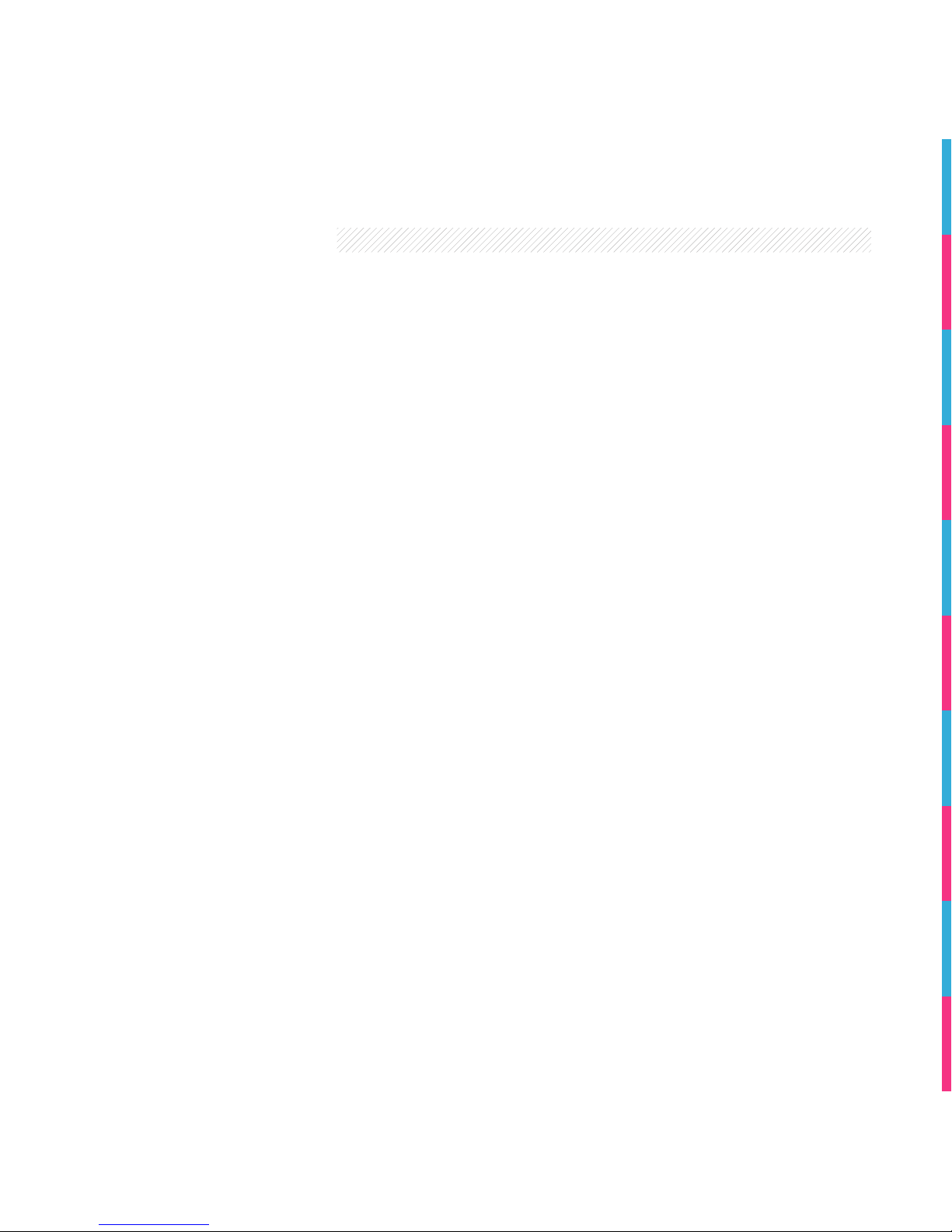
CONTENTS
1. Tinké at a Glance
1.1 What is Tinké?
1.2 Types of Devices
1.3 Device Compatibility
2. Let’s Get Started
2.1 Installing Tinké App
2.2 Registering for an Account
2.3 Selecting a Measurement
2.4 Connecting your Tinké
3. How to Use
3.1 Experiencing Tinké
3.2 Taking a Measurement
3.3 Vita Index Measurement
3.4 Zen Index Measurement
3.5 Poor Measurement Accuracy
3.6 Getting your Results
4. Additional Features
4.1 History
4.2 Tinké Social Network
4.3 Points & Badges
4.4 Data Export
4.5 Exiting Application
5. Maintaining Your Tinké
5.1 Care
5.2 Built-in Battery Care
5.3 Charger Care
5.4 Terms of Use
6. Disclaimers
6.1 Health Disclaimer
6.2 Product Disclaimer
6.3 Manual Disclaimer
7. Support
7.1 Zendesk Community
7.2 Troubleshooting Guide
8. Warranty Policy
8.1 Limited Warranty
8.2 Obtaining Warranty Service
9. Technical Specifications
9.1 Technical Specification for iOS
9.2 Technical Specification for Android
10. Compliance Statements
10.1 Federal Communications Commis sion (FCC) Statement
10.2 Industry Canada (IC) Statement
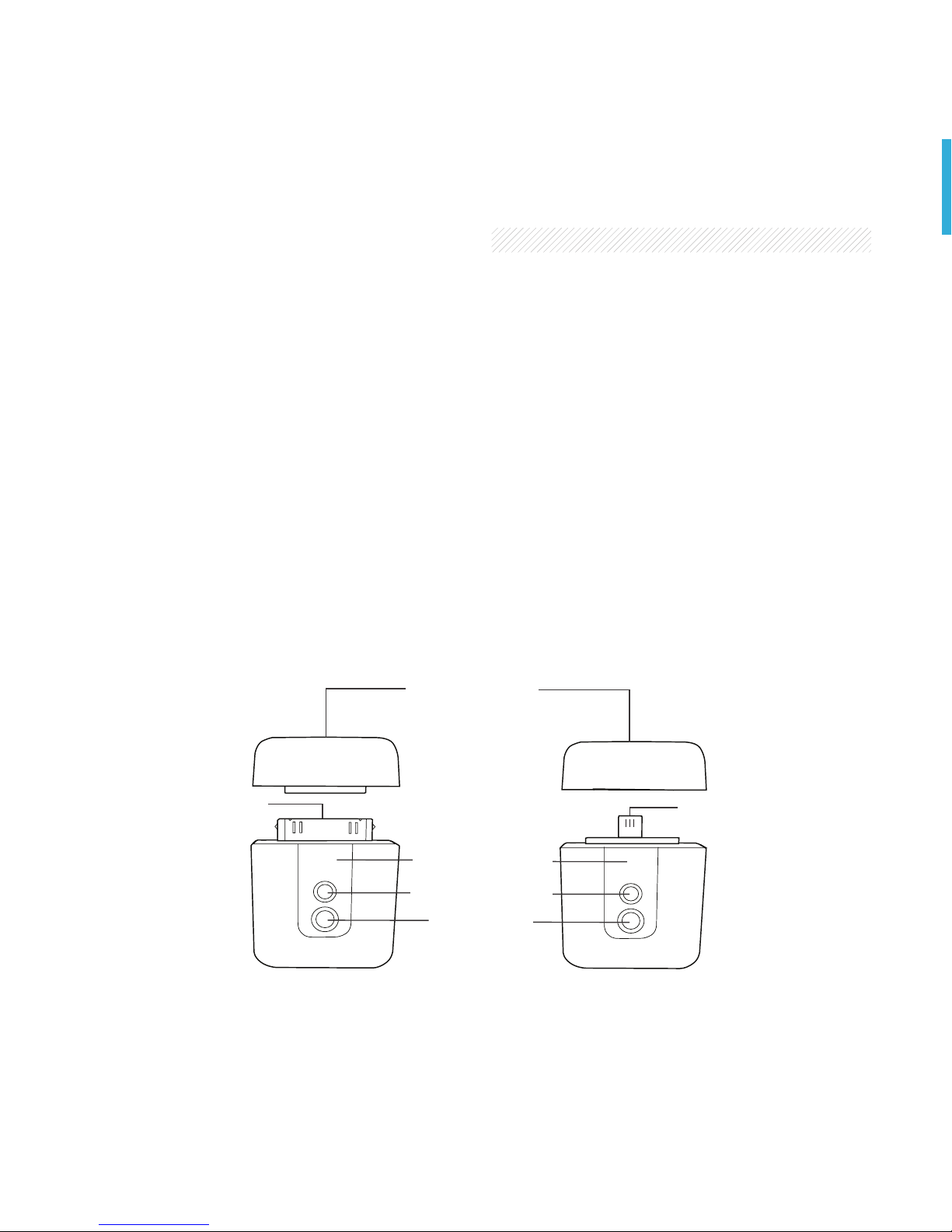
1.1 What is Tinké?
Tinké (pronounced as “tink”) is an optical sensory device for smart devices that monitors
your fitness and wellness at your fingertip. The four bio-parameters that Tinké measures
are heart rate, respiratory rate, blood oxygen levels, as well as heart rate variability.
1.2 Types of Devices
For iOS
The Tinké device is equipped with a direct connector that can be plugged into your iOS
device. It comes with a finger sleeve.
1. Tinké at a Glance
Removable Cap
30-pin connector
Sensing Platform
Light Detector
LEDs
Tinké
(with 30-Pin Connector)
Tinké
(with Lightning Connector)
Lightning connector
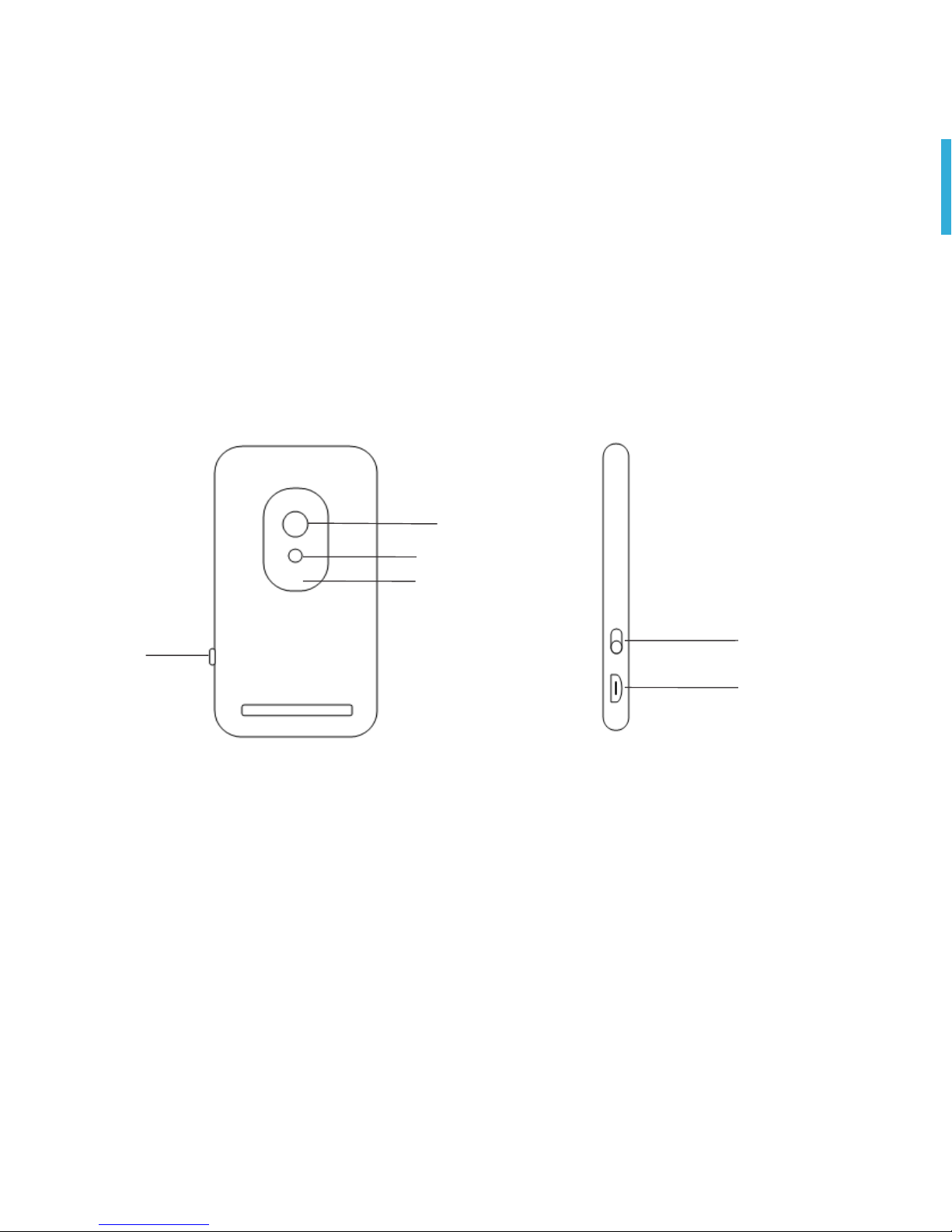
For Android
The Tinké Android device is equipped with Bluetooth and a built-in rechargeable lithium
ion-polymer battery. It comes with the following accessories:
• 1 x USB charging cable
• 1 x finger sleeve
Make sure your Tinké is charged before you start using it. It is recommended that you
charge your Tinké for 3 hours before your first usage.
Low Battery - A blinking red light at the top right hand corner of Tinké indicates that
battery is low. Do proceed to charge your Tinké.
On/O
switch
Dock for
charging cable
Side Profile
LEDs
Sensing Platform
Light Detector
Front Profile
On/O
switch
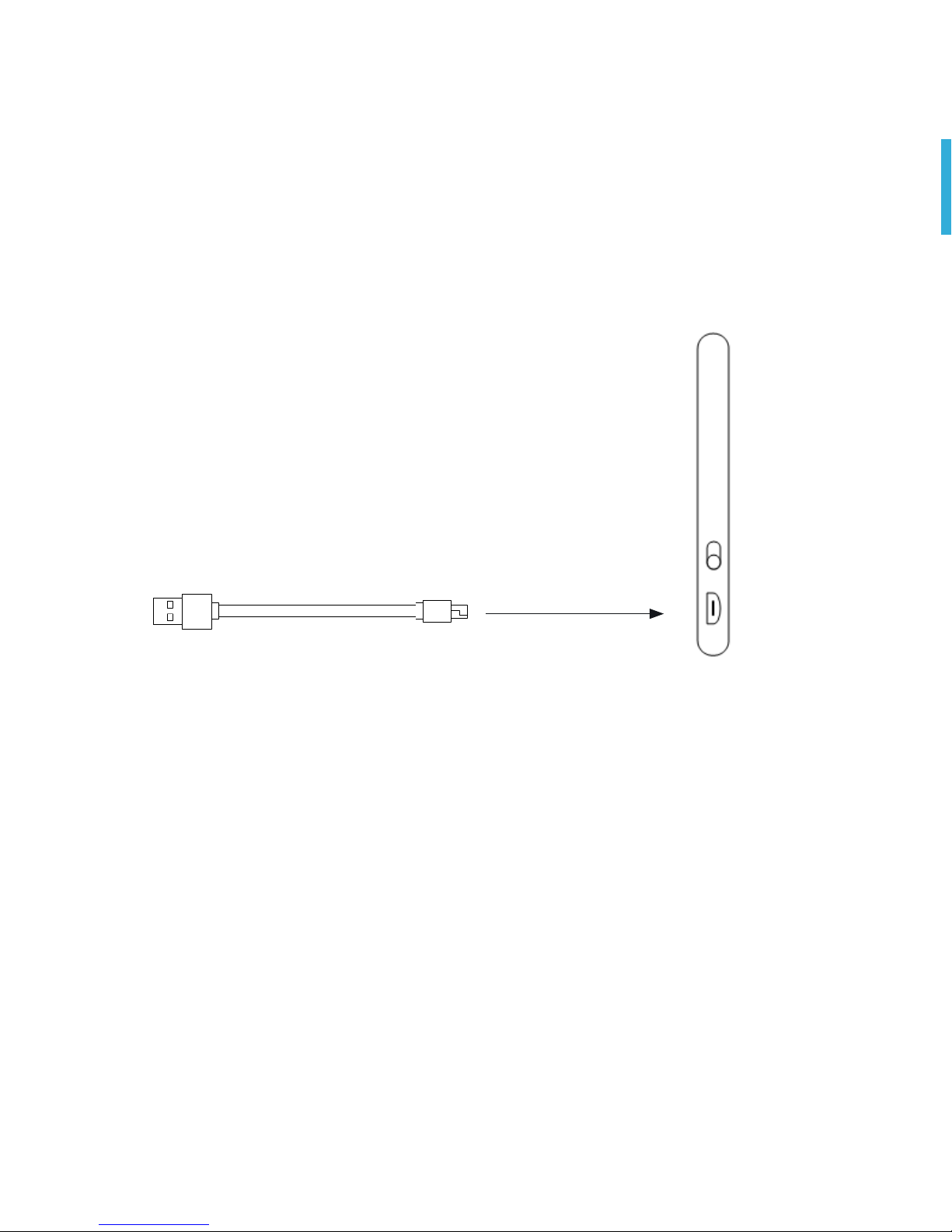
b) A red light at the top right hand corner of Tinké indicates it is charging.
c) Your Tinké is fully charged when the red light at the top right hand corner of Tinké
turns o.
To charge your Tinké:
a) Plug the micro-USB of the charging cable into Tinké and the other end into a USB
port (refer to picture below).
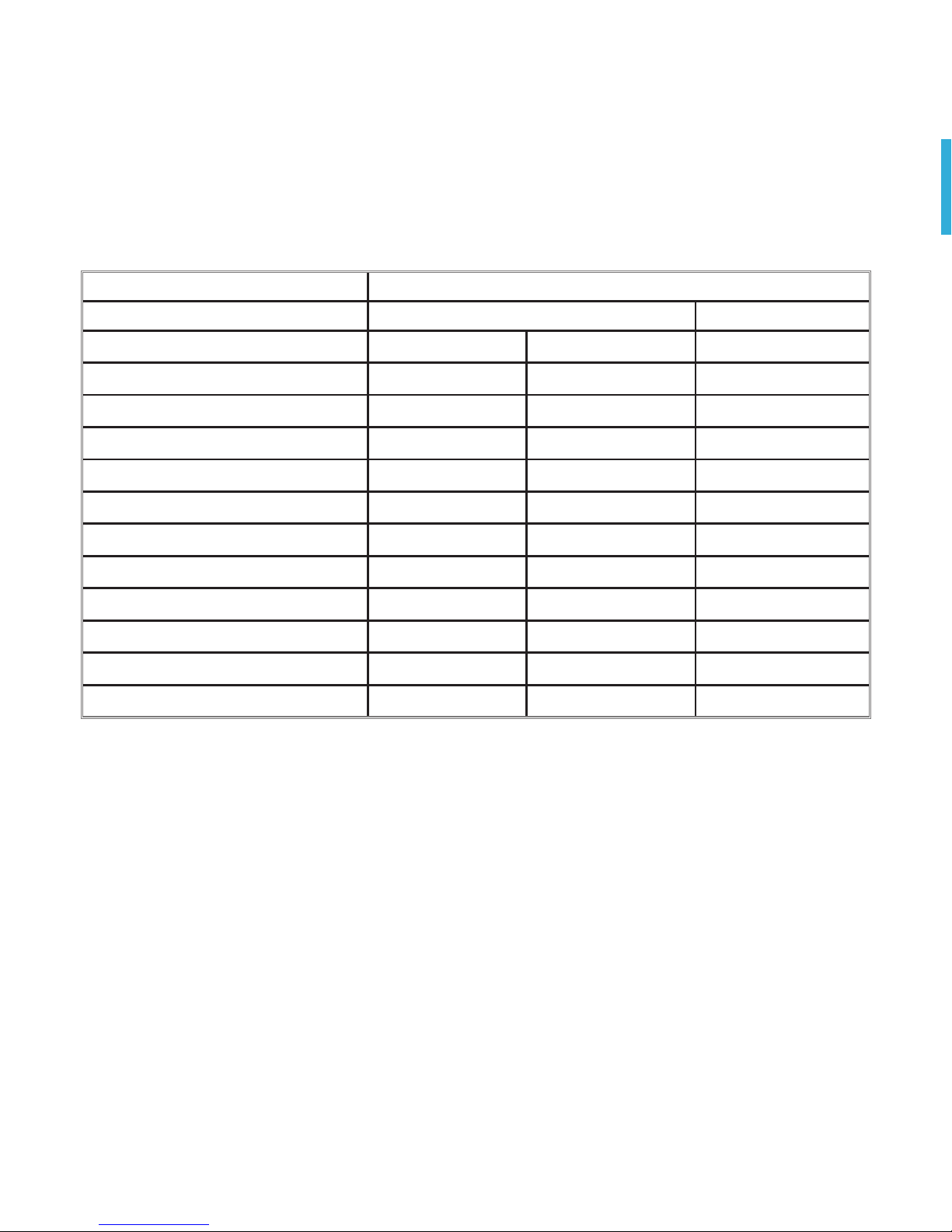
1.3 Device Compatibility
Tinké
iOS Android
Mobile Devices 30-pin connector Lightning connector
With Bluetooth
iPhone (3GS, 4, 4S)
a
iPad (2nd & 3rd generation)
a
iPod Touch (3rd & 4th generation)
a
iPhone (5,5C,5S,6,6Plus)
a
iPad (4th generation)
a
iPad Mini, iPad Mini 2 & 3
a
iPod Touch (5th generation)
a
Samsung Galaxy (S3,S4,S5)
a
Samsung Galaxy Note, Note 2, 3, and 4
a
Sony Xperia Z1, Z2 & Z3
a
Google Nexus 5, 6 & 9
a
Note: Tinké with 30-pin connector will work with iOS devices with a lightning port when
used ONLY with Apple’s lightning to 30-pin adaptor. Please note that adaptor is NOT
provided by Zensorium.
For an updated list of compatible devices, please check:
http://zensorium.com/tinke/faq.html
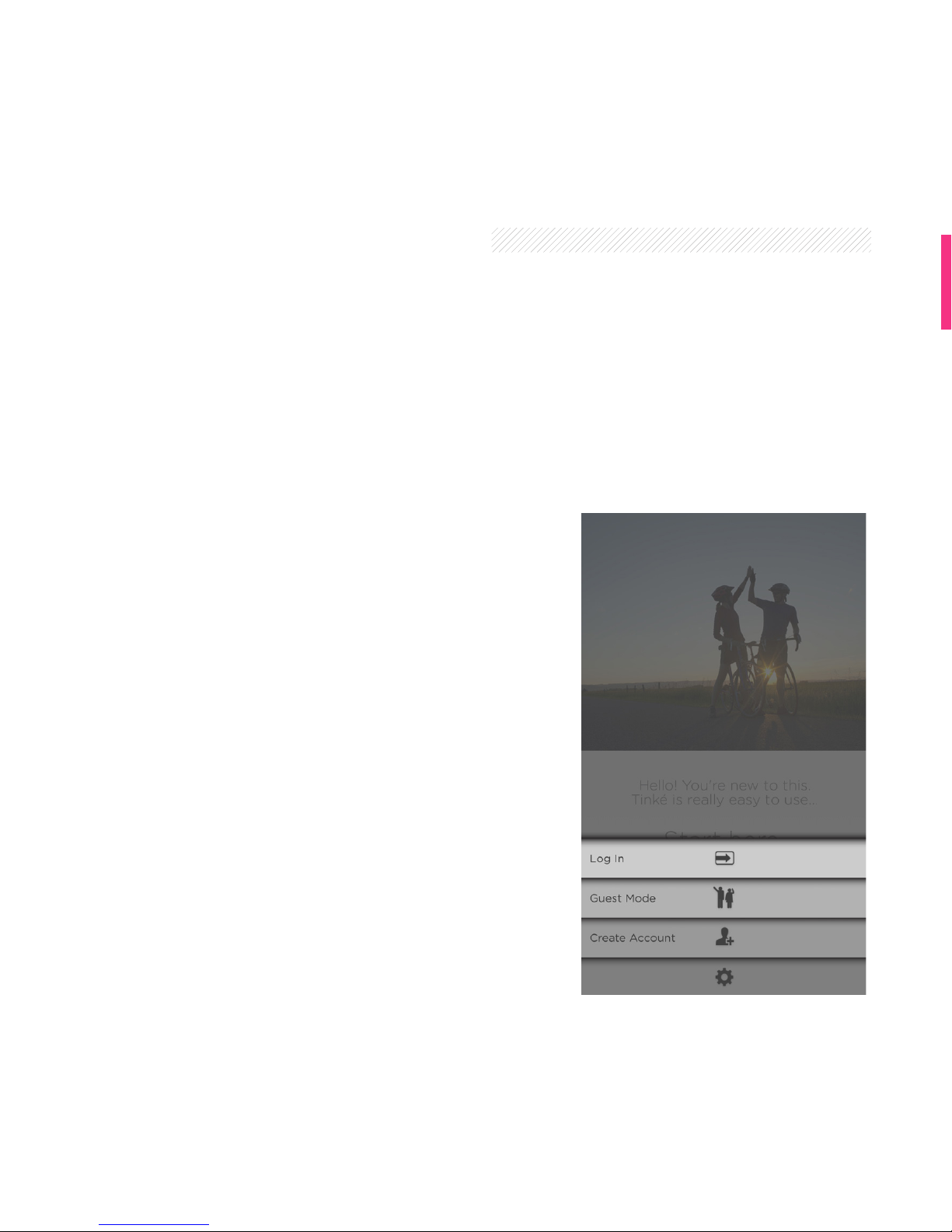
2. Let’s Get Started
2.1 Installing Tinké App
Before you can use Tinké, you must install the Tinké app on your compatible devices. You
can install the Tinké app from Apple App Store or Google Play Store by searching for
“Tinké”.
2.2 Registering for an Account
Once you have installed the app, you can choose:
• Log in option to login to your Tinké account (if you
already have a registered account) to start your
measurement or check your readings; or
• Guest Mode option to perform a quick one-time
measurement (if you do not have an account and
do not wish to register for an account); or
• Create Account option to create your Tinké
account (if you do not have an account) to save
and track your readings.
Select “Create Account” to register for an account.
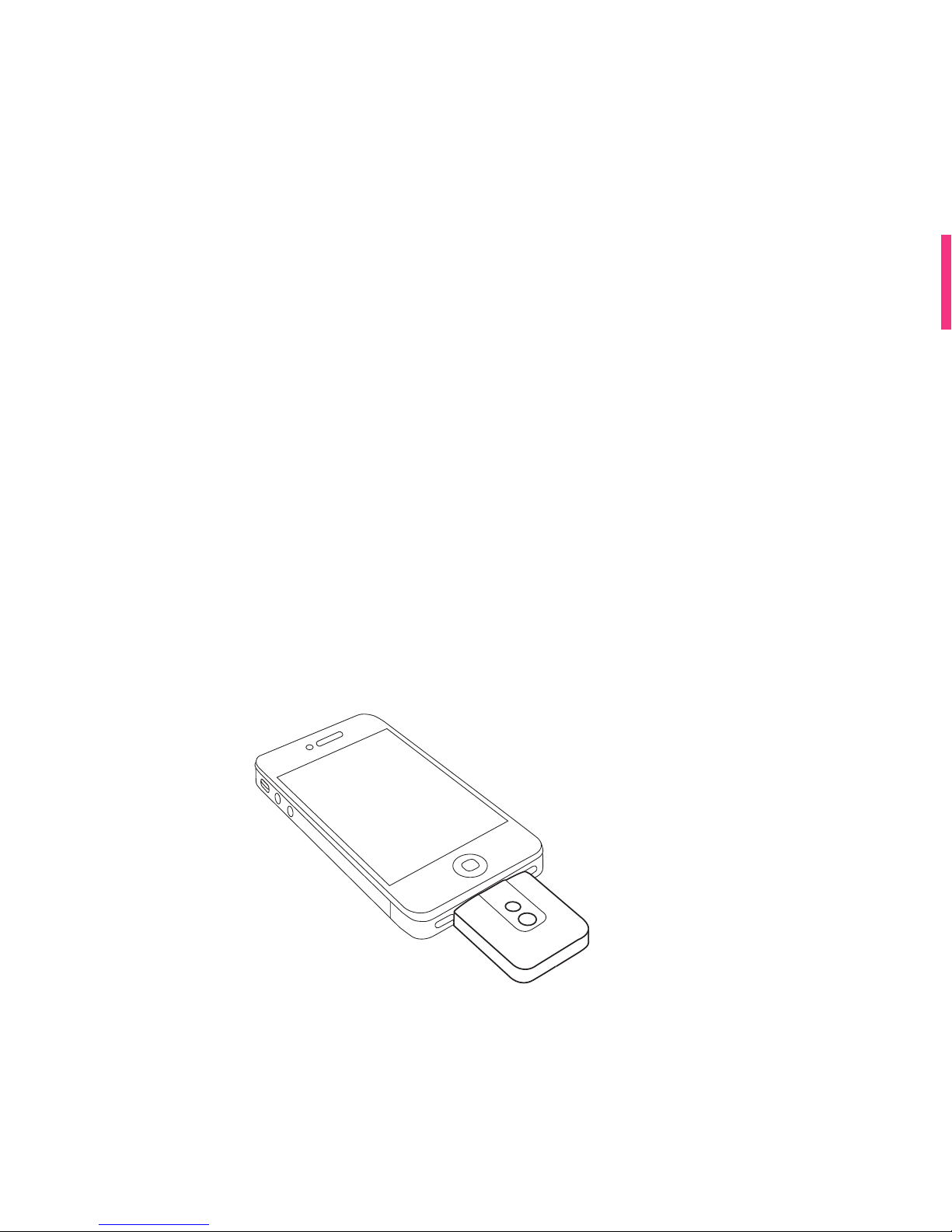
2.3 Selecting a Measurement
When at Guest Mode or your Tinké account Homepage, choose either VITA or ZEN to
start.
Vita Index is your personalized fitness score created by analyzing data collected from
your heart rate, blood oxygen level and respiratory rate. It takes 30 seconds to find out
your fitness level.
Zen Index uses your heart rate variability to determine your level of relaxation after 60
seconds of controlled breathing.
2.4 Connecting your Tinké
To conduct a measurement, you will need to connect your Tinké device to a compatible
device.
On iOS Devices
Remove the cover of your Tinké and plug it into the dock connector of your iphone or
ipad. A flashing red LED light from Tinké indicates a successful connection.
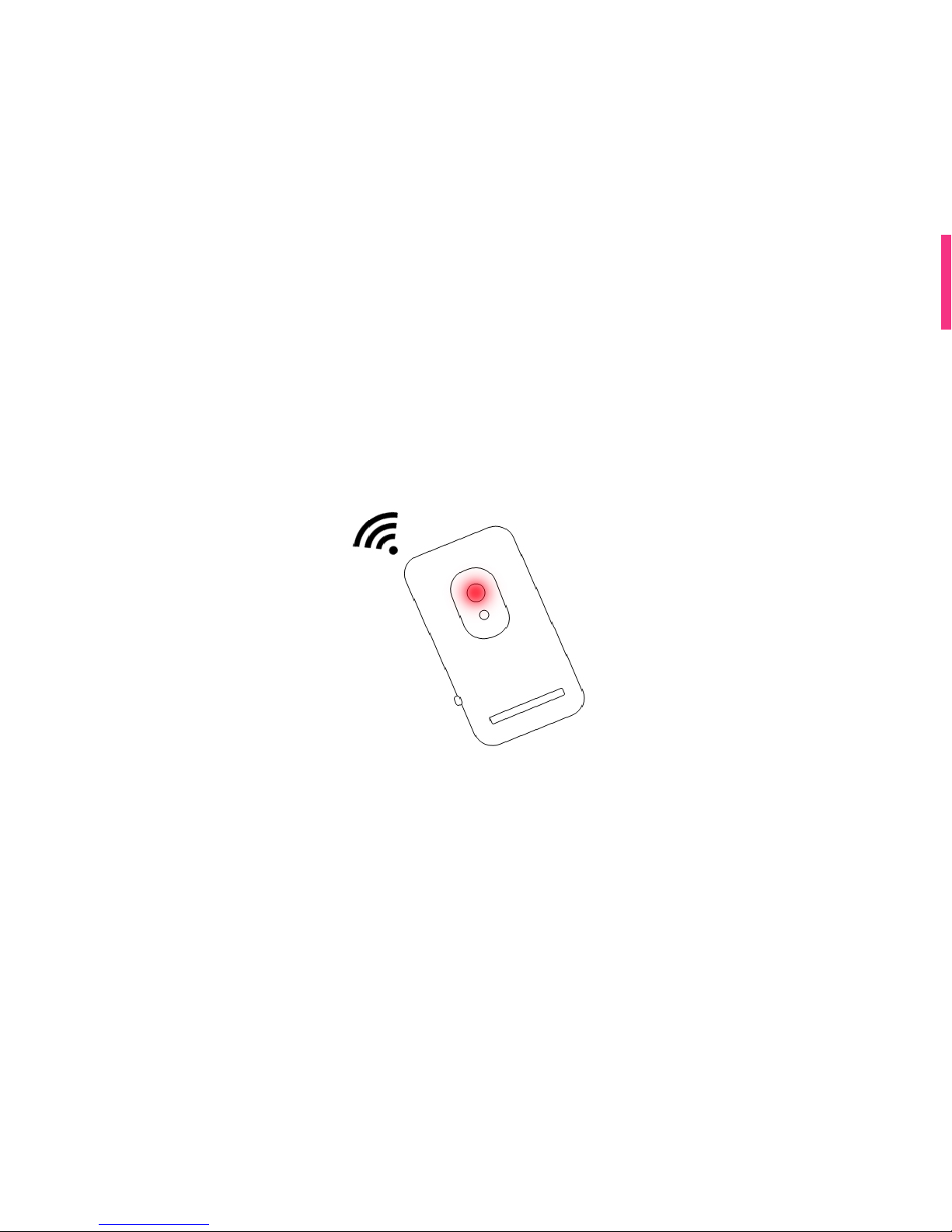
On Android Devices
Power on your Tinké from the switch located at the bottom left and pair your Tinké.
To pair your Tinké:
a) Access the settings of your compatible smartphone or tablets to enable bluetooth.
b) Power on your Tinké from the switch located at the bottom left. A blinking red
light at the sensing area indicates your Tinké is switched on.
c) Choose either a VITA or ZEN measurement in the app to start measurement and
tap on “Pair Your Tinké” as shown in the app.
Note: Remember to switched o your Tinké after taking a VITA or ZEN measurement.
This will help to conserve your battery.
