Zensorium Self Zsww User Manual

Page 1 of 14
User Manual
Version 4.0
Model: ZSWW

Page 2 of 14
Contents
1 Self by Zensorium at a Glance ................................................................................................................... 33
1.1. What Self by Zensorium is ................................................................................................................. 33
1.2. What’s in the box? ............................................................................................................................. 33
1.3. At a Glance ......................................................................................................................................... 33
1.4. Navigation command ........................................................................................................................ 44
1.5. Charging ............................................................................................................................................. 55
2 Setup App and Device ................................................................................................................................ 66
2.1 Mobile Application compatibility ...................................................................................................... 66
2.2 App installation .................................................................................................................................. 66
2.3 Setup - Pairing ................................................................................................................................... 77
2.4 Wearing Self by Zensorium ................................................................................................................ 88
3 Important notice and safety information .................................................................................................. 99
4 Compliance ............................................................................................................................................ 1010
4.1 Regulatory Compliance.................................................................................................................. 1010
4.2 Federal Communications Commission (FCC) Statement ............................................................... 1010
4.3 Federal Communications Commission (FCC) RF Exposure: ........................................................... 1111
4.4 Simplified EU Declaration of Conformity ....................................................................................... 1111
4.5 Disposal and Recycling Information .............................................................................................. 1111
4.6 Symbols used on device or package labelling ............................................................................... 1212
5 Technical Specification .......................................................................................................................... 1313
6 General Disclaimer ................................................................................................................................ 1313
7 Health Disclaimer .................................................................................................................................. 1414
8 Product Disclaimer ................................................................................................................................ 1414
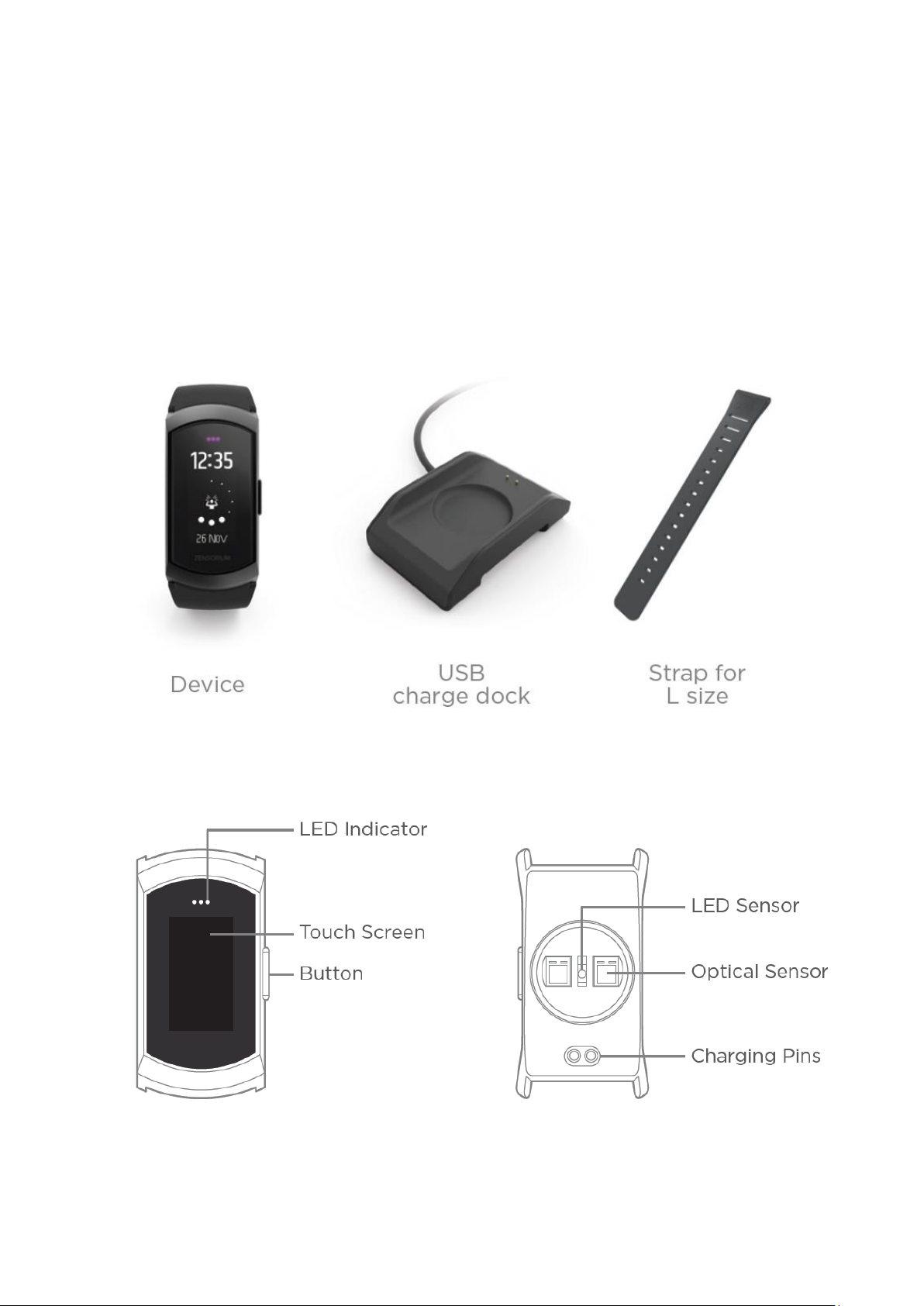
Page 3 of 14
1 Self by Zensorium at a Glance
1.1. What Self by Zensorium is
Self by Zensorium is an advanced wearable that provides insights into your wellness for better
mindful living. Self by Zensorium includes a device, USB Charge Dock and an interchangeable strap
for ease of fitting.
1.2. What’s in the box?
1.3. At a Glance

Page 4 of 14
1.4. Navigation command
Turn ON: Press button and “Self By Zensorium” logo appears together with Blue LED and a
single vibration.
Turn OFF: Press and hold button for 3-5 seconds until “Self By Zensorium” logo appears and
phases off with a single vibration.
Screen On: Press button or lift your wrist towards your face
Screen OFF: Press button or wait for 5 seconds
Switch mode view: Swipe the screen
• Up/Down – viewing a different mode
• Right/Left – change view within the mode
Make selection: Tap screen button
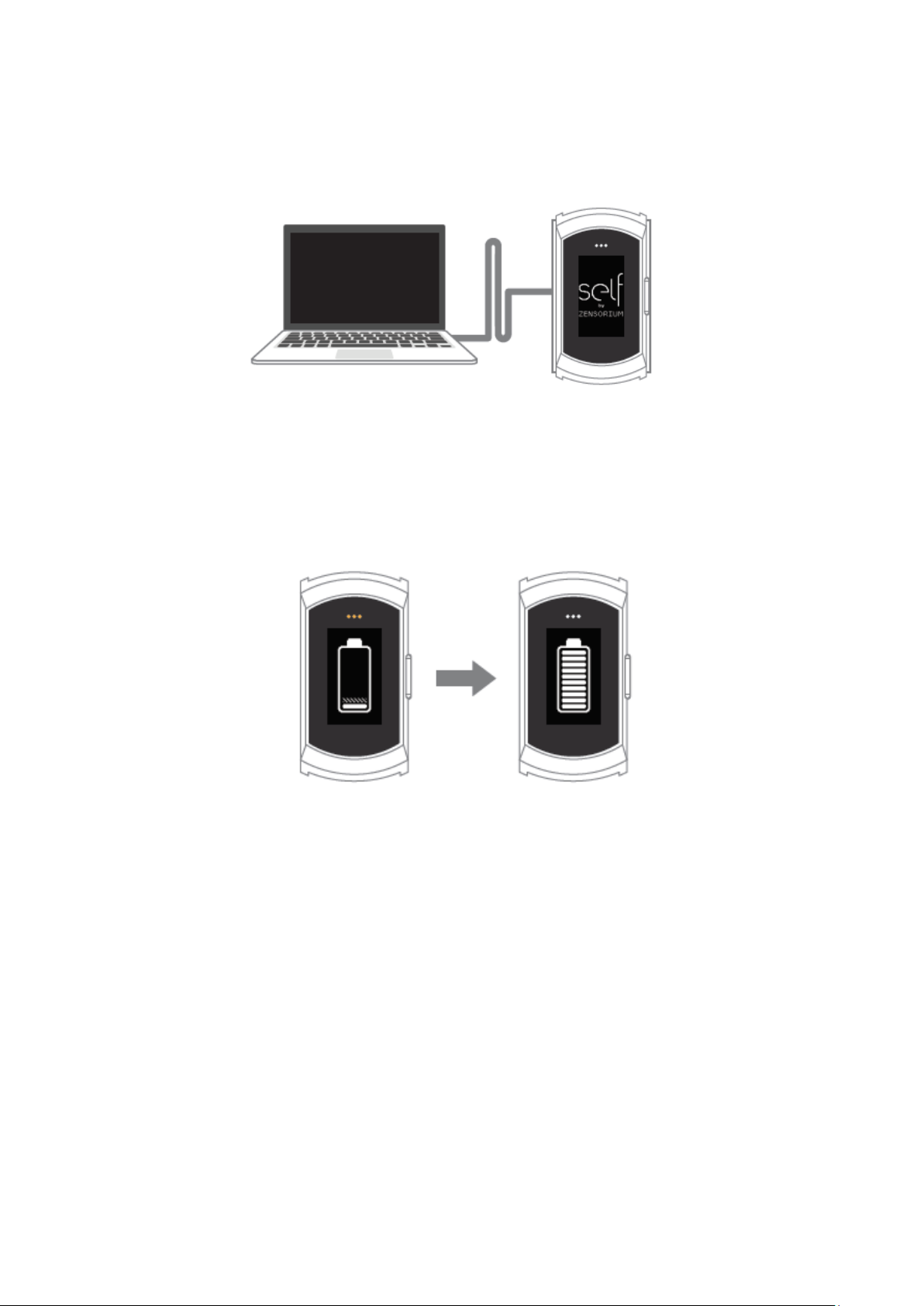
Page 5 of 14
1.5. Charging
1. Plug the USB cable into the USB port of your computer or mobile phone adapter then connect the 2
charging pins on the USB charge dock to the 2 charging pins on the back of your device.
Note: Please do not place your device to charge dock if your device is wet. Ensure device is dry before
charging.
2. You will know your device is charging when the charging animation and the LED indicator in orange
appears on the screen together. The battery bar will fill up and the LED indicator turns OFF when
charging is completed in 2 hours.
Note: Each full charge will provide 2-3 days of use depending on your usage.
