Zenith VN1ANTADIG Installation Manual
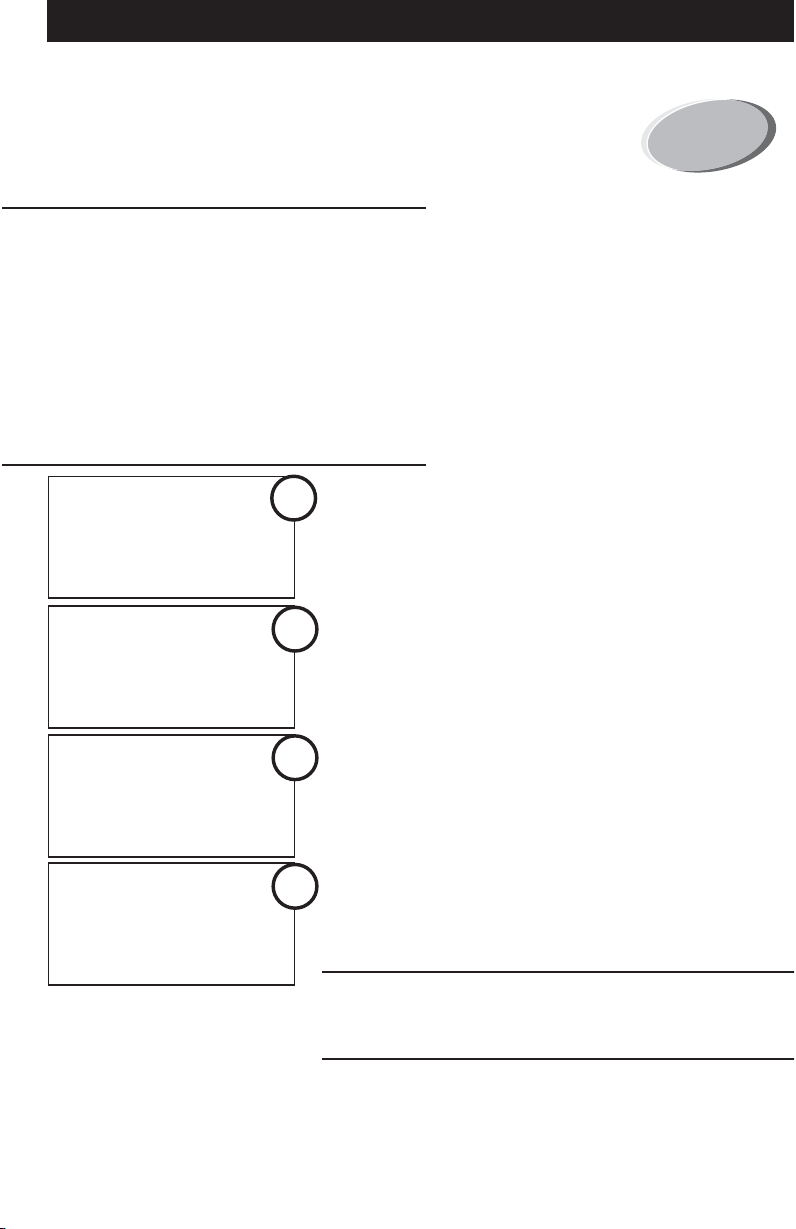
VN1ANTADIG
Designed For
360° Omni-Directional
HDTV
Digital Flat Design
TV Antenna
360° Design-No Need to Constantly Reposition
Wide band amplifier boosts signal strength for increased picture and sound quality
Receives local HD and Digital TV broadcast signals for free
Receives maximum 1080i or 720p programming when transmitted
Blue power indicator light
High gain, low noise, wide band amplifier
Receives horizontal and vertical signals
Auto gain control
Powered by AC adapter or USB cable (both included)
Installation
Connect to Analog TV
- Connect coaxial cable connector to TV’s RF input.
1
Connect to Digital TV
- Connect coaxial cable connector to digital receiver, then
2
connect the receiver to TV.
Questions?, ¿Preguntas? 201.661.9944
©2010 AmerTac™
Saddle River Executive Centre
One Route 17 South
Saddle River, NJ 07458
www.amertac.com
Made in China/Fabriqué en Chine/Hecho en China
I10-0000-A
Connect to Computer
- Connect coaxial cable to dongle (not included). Connect antenna
3
to computer with USB cable (included). Plug dongle into computer.
Adjust Antenna
- Lay antenna flat to recieve multi-directional horizontal signals.
4
No adjustment is needed.
- Stand antenna up to recieve both horizontal and vertical signals.
Adjust direction for best reception of individual channels.
Note:
Do not use antenna during thunderstorms. Turn off power.
Turn off power when not in use.
If antenna is not receiving correctly, try placing in different position.
Frequency: VHF (160~230MHz) / UHF (470
Polarization: Multi-Direction
Output level: Max 96dBuV
Input Voltage: AC110~120V or AC220~240V
Working Voltage:
Connector:
Zenith is a registered trademark of Zenith Electronics LLC and used under license.
Zenith est une marque de commerce déposée de Zenith Electronics LLC et utilisée sous licence.
Zenith es una marca registrada de Zenith Electronics LLC y se utiliza bajo licencia.
DC6V/100mA
IEC-connector female
~860MHz)
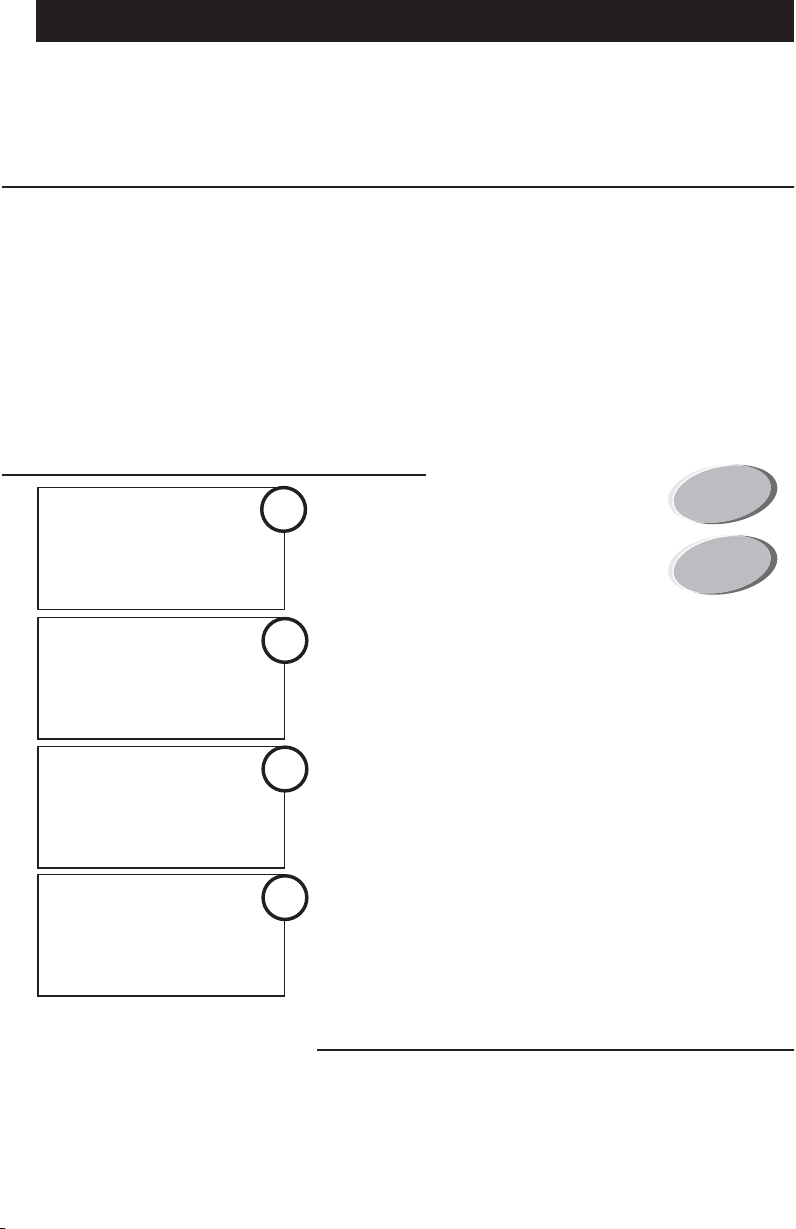
VN1ANTADIG
Antenne TV
numérique omnidirectionnelle 360°
conception plate
La conception 360° élimine la nécessité de
repositionnement constant
L’amplificateur large bande augmente la force du signal
pour une plus grande qualité de l’image et du son
Réception gratuite de signaux de diffusion TV numérique
et HD locaux
Permet la réception en résolution maximale 1080i ou 720p
des programmes diffusés
Voyant d’alimentation bleu
Amplificateur large bande, gain élevé, faible bruit
Réception de signaux horizontaux et verticaux
Contrôle automatique du gain
Alimentée par adaptateur c.a. ou câble USB (les deux sont inclus)
Installation/Installation
Connect to Analog TV
- Connect coaxial cable connector to TV’s RF input.
1
Connect to Analog TV
- Connect coaxial cable connector to TV’s RF input.
Connect to Digital TV
- Connect coaxial cable connector to digital receiver, then connect
2
the receiver to TV.
Connect to Digital TV
- Connect coaxial cable connector to digital receiver, then connect
the receiver to TV.
Antena de TV
digital omnidireccional de 360°
de diseño plano
El diseño de 360° elimina la necesidad de
reposición constante
El amplificador de banda ancha refuerza la potencia de la
señal para ofrecer una imagen y calidad de sonido óptimos
Recibe señales de transmisión de TV digital y de alta definición
locales gratis
Permite la recepción en resolución máxima 1080i o 720p de los
programas transmitidos
Luz indicadora de potencia azul
Amplificador de banda ancha, de alta ganancia y ruido bajo
Recibe señales horizontales y verticales
Control automático de ganancia
Alimentada a través de adaptador de CA o cable USB
(incluye ambos)
Conçue pour
TVHD
Diseñada para
HDTV
Frequency:
VHF (160~230MHz) / UHF (470
Polarization: Multi-Direction
Output level: Max 96dBuV
Input Voltage: AC110~120V or AC220~240V
Working Voltage:
IEC-connector female
Connector:
Frequency:
VHF (160~230MHz) / UHF (470
Polarization: Multi-Direction
Output level: Max 96dBuV
Input Voltage: AC110~120V or AC220~240V
Working Voltage:
IEC-connector female
Connector:
~860MHz)
DC6V/100mA
~860MHz)
DC6V/100mA
Connect to Computer
- Connect coaxial cable to dongle (not included). Connect antenna to
3
computer with USB cable (included). Plug dongle into computer.
Connect to Computer
- Connect coaxial cable to dongle (not included). Connect antenna to
computer with USB cable (included). Plug dongle into computer.
Adjust Antenna
- Lay antenna flat to recieve multi-directional horizontal signals.
4
No adjustment is needed.
- Stand antenna up to recieve both horizontal and vertical signals.
Adjust direction for best reception of individual channels.
Adjust Antenna
- Lay antenna flat to recieve multi-directional horizontal signals.
No adjustment is needed.
- Stand antenna up to recieve both horizontal and vertical signals.
Adjust direction for best reception of individual channels.
Note:
Do not use antenna during thunderstorms. Turn off power.
Turn off power when not in use.
If antenna is not receiving correctly, try placing in different position.
Note:
Do not use antenna during thunderstorms. Turn off power.
Turn off power when not in use.
If antenna is not receiving correctly, try placing in different position.
