Page 1

Return the
Product
Registration
Card and your
TV could be
®
THEQUAI_I'P/GOESIN BEFOI;'ETHENAME GOESON
iAviso para nuestros
clientes de bahia hispana:
_Q_=dte la informacibn que
.race alfinal; de este manual!
Page 2

ms
WARNING
A
SAFETY WARNINGS
WARNING:
SAFETY TIPS
Refer to the "Important Safety Instructions" section of this
operating guide for important safety considerations.
TO REDUCE THE RISK OF ELECTRIC SHOCK DO NOT
REMOVE COVER (OR BACK). NO USER SERVICEABLE!
PARTS INSIDE. REFER TO QUALIFIED SERVICE
PERSONNEL.
TO PREVENT FIRE OR SHOCK HAZARDS, DO NOT EXPOSE
THIS PRODUCT TO RAIN OR MOISTURE.
The lightning flash with arrowhead symbol, within an equilateral
triangle, is intended to alert the user to the presence of uninsulated
"dangerous voltage" within the product's enclosure that may be of.
sufficient magnitude to constitute a risk of electric shock to persons.
The exclamation point within an equilateral triangle is intended to
alert the user to the presence of important operating and maintenance
(servicing) instructions in the literature accompanying the appliance.
NOTE TO CABLE TV SYSTEM
INSTALLER
This reminder is provided to call the cable TV system
installer's attentioa to Article 820-40 of the NEC that
provides guidelines for proper grourding and, in particular,
specifies that the cable ground shall be connected to the
grounding system of the building, as close to the point of
the cable entry as practical.
POWER-CORD POLARIZATION
This product is equipped with a polarized alternating-
current line plug (a plug having one blade wider than the
other.) This 13lug will fit into the power outlet only one
way. This is a safety feature. If you are unable to insert the
plug fully into tlhe outlet, try reversing the plug. If the plug
should still fail to fit, contact your electrician to replace
your obsolete outlet. Do not defeat the safety purpose of
the polarized plug.
Copyright _) Zenith Electronics Corporation 1996
YT_AVRN I
Caution
To prevent electric shock, match wide blade of plug to
wide slot, fully insert.
Attention
Pour dviter les chocs _lectriques, intJoduire la lame la plus
large de la fiche dans la borne coEmspondante de la prise et
pousser jusqu'au fond.
ii
Page 3

IMPORTANT SAFETY INSTRUCTIONS
Your product has been manufactured and tested with your safety in mind. However, improper use:can result in potential electrical
shock or fire hazards. To avoid defeating the safeguards that have been built into your new produ,zt, please read and observe the
following safety points when installing and using your new product, and save them for future reference.
Observing the simple precautions discussed in this section of the operating guide can help you get many years of enjoyment and
safe operation that are built into your new product.
1. Read Instructions
All the safety and operating instructions should be
read before the product is operated.
12. Follow Instructions
All operating and use instructions should be fol-
lowed.
3. Retain Instructions
The safety and operating instructions should be re-
tained for future reference.
4. Heed Warnings
All warnings on the product and in the operating in-
structions should be adhered to.
5. Cleaning
Unplug this product from the wall outlet before
cleaning Do not use liquid cleaners or aerosol
cleaners. Use a damp cloth for cleaning.
6. Water and Moisture
Do not use this product near water-- for example,
near a bath tub, wash bowl, kitchen sink, or laundry
tub, in a wet basement, or near a swimming pool.
7. Accessories
Do not place this product on an unstable cart,
stand, tripod, bracket, or table. The product may
fall, causing serious injury to a child or adult, and
serious damage to the product. Use only with a
cart, stand, tripod, bracket, or table recommended
by the manufacturer, or sold with the product. Any
mounting of the product should follow the manufac-
turer's instructions, and should use a mounting
accessory recommended by the manufacturer.
8. Transl/orting Product
A product and cart combination should be moved
with care. Quick stops, excessive force, and uneven
surfaces may cause the product and cart combina-
tion to overturn.
9. Attachments
Do not use attachments not recommended by the
producl manufacturer a,,;they may cause hazards.
10. Ventilation
Slots and openings in tl:e cabinet are provided for
ventilation and to ensure reliable operation of the
product and to protect: i_:from overheating, and
these openings must rtot be blocked or covered. The
openings should never be blocked by placing the
product on a bed, sofa, rug, or other similar sur-
face, This product should not be placed in a built-in
installalion such as a bookcase or rack unless
proper ventilation is lcrovided or the manofacturer's
instructions have beerL adhered to.
11. Power Sources
This product should be operated only from the type
of power source indicated on the marking label. If
you are not sure of the type of power supply to
your home, consult your product dealer or local
power company. For products intended to operate
from baltery power, or other sources, refer to the
operating instructions.
12. Line-Cord Polarization
This product is equipped with a polarized alternat-
ing-current line plug (a t:,lug having one blade
wider than the other). This plug will fi:t into the
power outlet only one way. This is a safety feature.
If you are unable to in.,;ert the plug fully into the
outlet, try reversing the plug. If the plug should
still fail to fit, contact your electrician to replace
your obsolete outlet. Do _ot defeat the safety pur-
pose of the polarized plug.
13. Power-Cord Protection
Power-supply cords should be routed so that they
are not likely to be walked on or pinched by items
placed upon or against them, paying particular at-
tention to cords at plugs, convenience receptacles,
and the point where they exit from the product.
PORTABLE CART WARNING
YSAFE! nl
o°.
Page 4
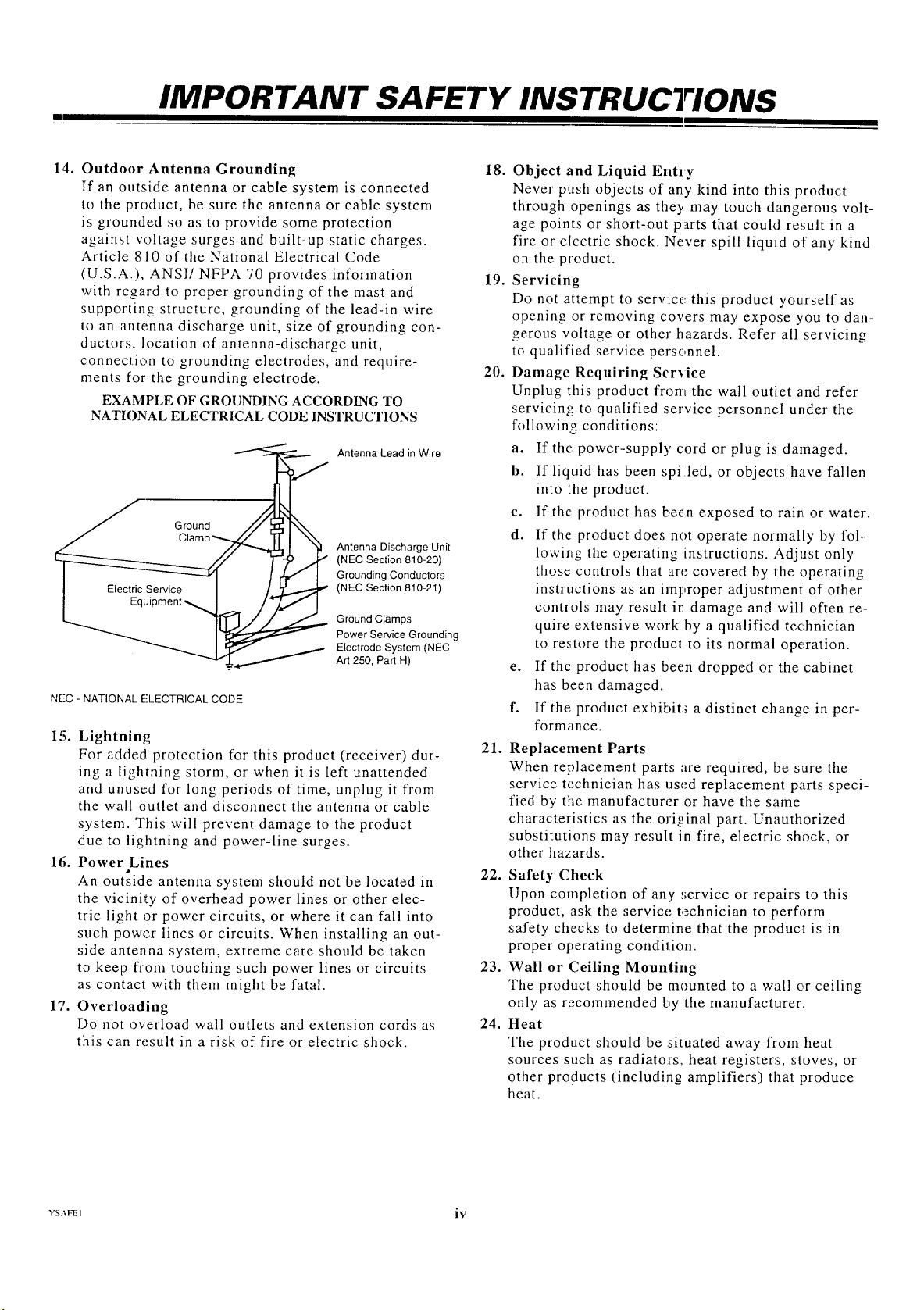
IMPORTANT SAFETY INSTRUCTIONS
14. Outdoor Antenna Grounding 18.
If an outside antenna or cable system is connected
to the product, be sure the antenna or cable system
is grounded so as to provide some protection
against voltage surges and built-up static charges.
Article 810 of the National Electrical Code
(U.S.A.), ANSI/NFPA 70 provides information 19.
with regard to proper grounding of the mast and
supporting structure, grounding of the lead-in wire
to an antenna discharge unit, size of grounding con-
ductors, location of antenna-discharge unit,
connection to grounding electrodes, and require-
ments for the grounding electrode. 20.
EXAMPLE OF GROUNDING ACCORDING TO
NATIONAL ELECTRICAL CODE INSTRUCTIONS
Ground_ Antenna Lead in Wire
-r[1% AntennaDischarge Unit
d__ // _4IP _ (NEC Section 810-20)
I _ _ /_ GrOunding COnductOrs
L.__m eat ___,,_ Ground Clamps
(NEC Section 810-21)
Power Service Grounding
Electrode System (NEC
An220,PanHI
NEC - NATIONAL ELECTRICAL CODE
15. Lightning
For added protection for this product (receiver) dur-
ing a lightning storm, or when it is left unattended
and unused for long periods of time, unplug it from
the wall cutlet and disconnect the antenna or cable
system. This will prevent damage to the product
due to lightning and power-line surges.
16. Power Lines
An outside antenna system should not be located in
the vicinity of overhead power lines or other elec-
tric light or power circuits, or where it can fall into
such power lines or circuits. When installing an out-
side antenna system, extreme care should be taken
to keep from touching such power lines or circuits
as contact with them might be fatal.
17. Overloading
Do not overload wall outlets and extension cords as
this can result in a risk of fire or electric shock.
21. Replacement Parts
22. Safety Check
23. Wall or Ceiling Mounting
24. Heat
Object and Liquid Entry
Never push objects of any kind into this product
through openings as they may touch dangerous volt-
age points or short-out parts that could re,;ult in a
fire or electric shock. Never spill liquid of any kind
on the product.
Servicing
Do not attempt to service this product yourself as
opening or removing covers may expose you to dan-
gerous voltage or other hazards. Refer all servicing
to qualified service persc,nnel.
Damage Requiring Service
Unplug this product from the wall outlet and refer
servicing to qualified service personnel under the
following conditions:
a. If the power-supply cord or plug is damaged.
b. If liquid has been spilled, or objects have fallen
into the product.
e. If the product has been exposed to rain or water.
d. If the product does not operate normally by fol-
lowing the operating instructions. Adjust only
those controls that are covered by the operating
instructions as an iml:,roper adjustment of other
controls may result irl damage and will often re-
quire extensive work by a qualified technician
to restore the proctuct to its normal operation.
e. If the product has been dropped or the cabinet
has been damaged.
f. If the product exhibits a distinct change in per-
formance.
When replacement parts are required, be sure the
service technician has used replacement parts speci-
fied by the manufacturer or have the same
characteristics as the original part. Unauthorized
substitutions may result in fire, electric shock, or
other hazards.
Upon completion of any service or repairs to this
product, ask the service technician to perform
safety checks to determine that the product is in
proper operating condilion.
The product should be mounted to a wal! or ceiling
only as recommended l:,y the manufacturer.
The product should be :situated away from heat
sources such as radiators, heat register:_, stoves, or
other products (including amplifiers) that produce
heat.
YSAICE 1 iv
Page 5
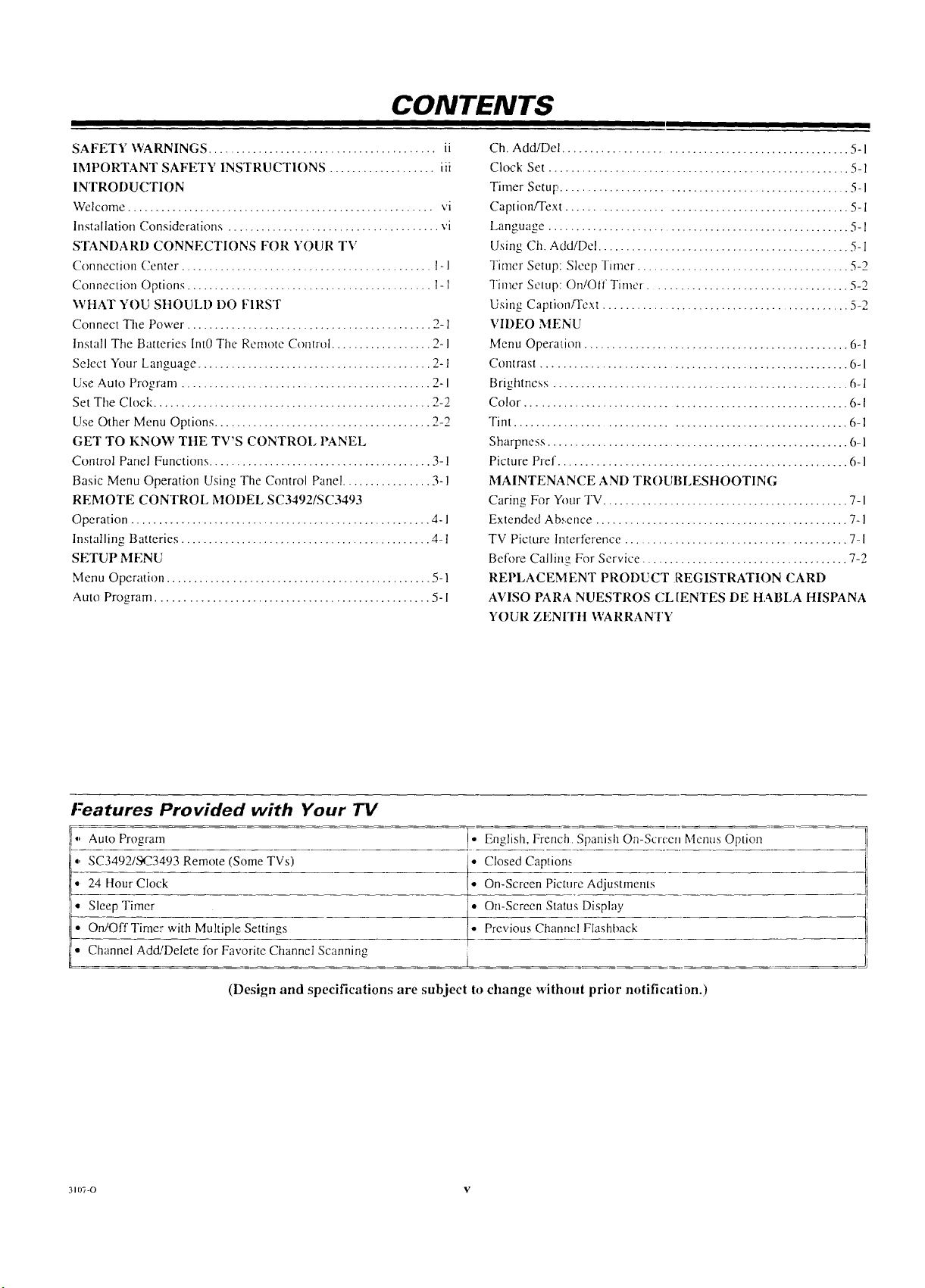
CONTENTS
SAFETY WARNINGS ......................................... ii
IMPORTANT SAFETY INSTRUCTIONS ................... iii
INTRODUCTION
Welcome ....................................................... vi
Installation Considerations ...................................... vi
STANDARD CONNECTIONS FOR YOUR TV
Connection Center ............................................. 1_I
Connection Options ............................................ 1-1
WHAT YOU SItOULD DO FIRST
Connect The Power ............................................ 2-1
Install The Batteries Int0 The Remote Control .................. 2-I
Select Your Language .......................................... 2-1
Use Auto Program ............................................. 2-1
SetThe Clock .................................................. 2-2
Use Other Menu Options ....................................... 2-2
GET TO KNOW THE TV'S CONTROl, PANEL
Control Panel Functions ........................................ 3-1
Basic Menu Operation Using The Control Panel ................ 3-1
REMOTE CONTROL MODEl, SC3492/SC3493
Operation ...................................................... 4-1
Installing Batteries ............................................. 4-1
SETUP MENU
Menu Operation ................................................ 5-1
Auto Program ................................................. 5-1
II I
Ch. Add!Del .................................................. 5- I
Clock Set ...................................................... 5-1
Timer SetuF.................................................... 5-I
Cap6on!Text ................................................. 5- I
Language ...................................................... 5- I
Using Ch. Add/Del ............................................. 5- I
Timer Setup: Sleep Timer ...................................... 5-2
Timer Setup: On/Oll Timer .................................... 5-2
Using Captionfl'ext ........................................... 5-2
VIDEO MENU
Menu Operation ............................................... 6-1
Contrast ....................................................... 6-1
Brightness ..................................................... 6- l
Color. ........................................................ 6- I
Tint .......................................................... 6-1
Sharpness ...................................................... 6-1
Picture Pref. ................................................... 6-1
MAINTENANCE AND TROUBLESHOOTING
Caring For Your TV ............................................ 7-1
Extended Ab,,,ence ............................................. 7-1
TV Picture Interference ......................................... 7-1
Before Calling For Service ..................................... 7-2
REPLACEMENT PRODUCT REGISTRATION CARD
AVISO PARA NUESTROS CL [ENTES DE HABI,A HISPANA
YOUR ZENITtt \VARRANTY
Features Provided with Your TV
,, Auto Program 1° English, French Spanish On-Screen Menus Option
,, SC3492/_23493 Remote (Some TVs) ° Closed Captions
• 24 Hour Clock ° On-Screen Picture Adjustments
• Sleep Timer ° On-Screen Status Display
• On/OffTime:r with Multiple Settings ° Previous Channel Flashback
• Channel Adct_Delete for Favorite Channel Scanning
(Design and specifications are subject to change without prior notification.)
311)'J-O V
Page 6

I
INTRODUCTION
I/VELCOME
Welcome into the family of Zenith Color Television owners.
This guide provides instructions on how to operate your new
TV. In addition, we strongly advise you to read and observe
the precautions listed in the "Important Safety Instructions"
section of this operating guide. Read this publication carefully
so that you will receive full enjoyment from your new Zenith
TV for many years to come.
Your new TV has been designed and built to give you the very
best in quality, features and performance. There are many re-
gional Zenith authorized service centers throughout the U.S.,
Canada and Mexico who can attend promptly and effectively
to ordinary service needs.
If you should have an unusual performance or service problem
that cannot be satisfactorily resolved by your Zenith authorized
service center, call or write:
Zenith Electronics Corporation
Customer Service Departnmnt
ii000 Milwaukee Avenue
Glenview, IL 60025-2493
Telephone: (847) 291-8752
Mon-Fri, 8:00 a.m - 4:30 p.m. Central Time
Send the model number, serial!n Jmber, and date of purchase
or original ins':allation, with a fu [1explanation of the problem
and the service history. We will welcome the opportunity to
look into your specific question or problem and to be of assis.-
tance in resolving it promptly.
The model and serial numbers of'/our new TV are located on the
back of the TV cabinet. For your tuture convenience and protec-
tion, we suggest that you record tt:ese numbers here:
Model No.
Serial No.
INSTALLATION CONSIDERATIONS
Before you install your TV...
Ventilation -- Proper ventilation keeps your TV
running cool. Air circulates through perforations
in tlheback and bottom of the cabinet. Do not
block these vents or you will shorten the life of
your TV.
on normal household current, 120 volt 60 Hertz AC.
Power Source -- Your TV is designed to operate
Do not attempt to operate it on DC current.
Power Cord -- Your power cord has a polarized
plug as required by Underwriters' Laboratories. It
t{'asone regular blade and one wide blade and fits
only one way into a standard electrical outlet. If
the blades will not enter either way, your outlet is
very old and non-standard. A new outlet should be
installed by a qualified electrician.
Safe Operation -- Your TV is manufactured and
tested with your safety in mind. However, unusual
stress caused by dropping or mishandling, expo-
sure: to flood, fire, rain or moisture, or accidental
spilling of liquids into the TV, can result in poten-
tial electrical shock or fire hazards. If this hap-
pens, have your TV checked by a service
technician before using it again.
Please read and observe each sa:fe_,' point in the "Important
Safe_' Instruclions" section when installing and using )'our TV.
VIDEO GAMES AND OTHER FIXED
PATTERN DISPLAY CAUTION -- If you use your TV t\_r
video games or other fixed displays, avoid setting the
BRIGHTNESS control for an ex,:essively bright picture. A
fixed display' is any image which does not change frequently,,
such as a channel/network identi 5cation or other symbol that
remains in the same location for long periods ot time. A
bright, fixed pattern, if left on for long periods of time, can re-
sult in a permanent imprint on th z TV picture tube. You can re-
duce this possibility by alternating the use of the fixed pattern
display with normal TV picture viewing, by turning down the
CONTRAST control for sustained fixed pattern use, and by
turning off the fixed pattern di splay when not in use.
PLUGGING IN YOUR TV --- Be sure to plug your TV into
an "unswitched" AC power sou:ce. The "switched" AC out--
lets found on some video equipment will not continue supply-
ing power to the "IV once the equipment is turned off. If the
power to the TV is interrupted, you will have to reset the clock
in the TV to the current time.
YTVINWRO vi
Page 7

STANDARD CONNECTIONS FOR YOUR TV
CONNECTION CENTER
ANT
ANTENNA/CABLE
75-chin antenna or cable-TV connection
to your TV. Attach your antenna, cable-
___ VHF/UHF
TV CONNECTION CENTER
CONNECTION OPTIONS
Your TV may be connected in many different ways. The following illustrations show the most con:mon, and recommended connec-
tions for your new TV.
TV line or VCR to this jack.
SETUP 1: TV ONLY
If you receive your television signal by antenna or basic cable-
TV (no cable box), connect your television as follows:
Cable Leading from... _ Connects to...
A Wall Jack- TV-
75-ohm (round) cable "ANTENNA/CABLE"
from Antenna or cable (in)jack.
__ service.
R & e Not required.
i
NOTE:
L,I If your antenna has a flat (300-ohm) wire leading from it, you
will ha',e Io attach this wire to a 300-75 ohm adapter before
the antenna can be connected to the TV.
SETUP 2: _ TV AND CABLE BOX
If you receive },our television signal from a cable box, connect
,.'our television as follows:
Cabl_ Leading from... ] Connects to...
A Not required.
B Wall Jack- Cable Box-
75-ohm (round) cable "In" jack.
from Cable service.
C Cable Box- TV-
"Out" (75-ohm cable). "ANTENNA!CABLE"
1
(In) jack.
A
l'h/plcal CABLE BOX IN our
TURN OFF POWER OR UNPLUG TV
BEFORE MAiKING ANY CONNECTION!
31,.o 1 -- 1
SETUP 1 and SETUP 2
Page 8

STANDARD CONNECTIONS FOR YOUR TV
SETUP3: TV AND VCR
If you receive your television signal throughyour VCR, connect
3'our television as follows:
Cable Leading from.., vcRCOnnects to...
Wall Jack-
75-ohm came from /
L Antenna or cable service
I:B & C Not required.
"Out to TV" jack "ANTENNA/CABLE"
D _VCR- TV-
(75-ohm cable). (In) jack.
NOTE:
El If your antenna has a fiat (300-ohm) wire leading from it you
i w II have to attach this wire to a 300-75 ohm adapter before the
l antenna can be connected to the
' In" jack.
i
l
VCR.
F!at wire
from antenna
(30o ohm)
300/78 ohm
Adaptor '
.....qT:
_ _®_
i
i
i
. "%
ANT
SETUP 4: TV WITH VCR AND CABLE BOX
If you receive your television signal through your VCR, connect
your television as follows:
=--_ab-_e Leading from... I Connects to...
A Not required.
B Wall Jack- Cable Box-
75-ohm cable from cable "In" jack.
service.
C Cable Box- VCR-
"Out" (75-ohm cable). "Ant In" jack.
D VCR- TV-
"Out _o TV .... ANTENNA/CABLE"
(75-ohm cable). (In) jack.
CABLE A
TyPical CABLE BOX
L_
SETUP 3 and SETUP 4
_ll/7o 1 -- 2
Page 9

WHAT YOU SHOULD DO FIRST
(_ CONNECT THE POWER
AFTER you have connected the necessary cable(s) to tile jack
on the TV Connection Center, plug the TV's power cord into
an AC outlet. Make sure you do not plug the TV into a
"switched" cutlet (an outlet that is controlled by a switch).
Do not plug TV into switched outlet on a
(_ INSTALL THE BATTERIES INTO THE REMOTE CONTROL
Batteries are provided for tile remote, but they must be installed before it can be u_e(t.
VCR or cable-TV decoder
TO install the batteries /'
1.
Open tile battery compartment by shdmg the cover toward tile J]
end of the remote. /I
2. Place the batteries in the remote as shown in the battery compart-[
merit.
3. Replace the compartment cover.
Notes:
Q
Do not place heavy objects oil top of the remote control keys.
Prolonged unintentional operation of the remote shortens bauery
life.
Remove tke batteries if the remote control will not be used for a
month or more. THE REMOTE CONTROl. MANUFACTURER 1S NOT
RESPONSIBLE FOR DAMAGE CAUSEI) BY BAT'rERY LE,%KA(;E.
------_ 4i
SELECT YOUR LANGUAGE
Your TV has on-screen menus which can appear in one of
three languages; English, Spanish or French. Select tile lan-
guage that you would be most comfortable with.
To select a LANGUAGE
Press MENU repeatedly to view the Setup Menu.
Use SELECT (Up/Down) arrow to select Language.
l!i
Use ADJ (Left/Right) arrow to choose a language.
Press ENTER to remove tile menu from view.
qTq
/I
\
Typical Remote Control Battery Compartment
(Uses 2 size AA batteries)
Setup Menu
Auto Program
Ch. Add/Del
Clock Set
Timer Setup
Caption/Text
Lang}7__age j
[ English ]
(_ USE AUTO PROGRAM
The first time your TV is turned on, Auto Program will be se-
lected in the Setup Menu. Auto Program finds all available
channels and stores them in the memory of the TV.
To start AUTO PROGRAM
1. Press MENU repeatedly to view the Setup Menu.
2. Use SELECT (UptDown) arrow to select Auto Program.
3. Use the ADJ (Left/Right) arrow to move to the next menu.
,4. Use SE[,ECT (Up/Down) arrow to choose either
OFF AIR ANTENNA or CABLE TV.
15. Use ADJ (Left/Right) arrow to begin the channel search.
"} 1
Setup Menu with Language Highlighted
Setup Menu
iAuto Program _
Ch. Add/Del
(;lock Set
Timer Setup
Caption/Text
Language
Setup Menu with Alltll Program Highlighted
L,II_ To Program ]
Page 10

(_ SET THE CLOCK
WHAT YOU SHOULD DO FIRST
I
To set the clock
Press MENU repeatedly to view the Setup Menu.
Use Select (Up/Down) arTow to select Clock Set.
Use the numbered keys on your remote control to enter the
correct time and press the TIMER key to select A.M. or P.M.
(You can also use ADJ (Left!Right) arrow to change the 24 hour
clock to the correct time.)
Press ENTER to start the clock
(_ USE OTHER MENU OPTIONS
You may want to use the following options:
[3 Create your own personal list of favorite channels for use with
the channel Up/Down keys. Refer to the Ch. Add/Dd option
for details.
_] Adjust options in the Video Menu.
Setup Menu
Auto Program
Ch. Add/Del
Clock Set
Timer Setup
Caption/Text
Language
Setup Menu with Clock Set Highlighted
_m>_ 2 -- 2
Page 11

GET TO KNOW THE TV'S CONTROL PANEL
CONTROL PANEL FUNCTIONS
The control panel shown here may be slightly different from the one on your TV, but the operation of the controls are the same. All
the TV's features can be accessed from tile control panel.
ENTER
Press to see the on-screen Channel/Tithe display or to
exit any on-screen display'.
ENTER
Remote Window
Point the remote control at this
window to operate the TV.
VOL (Volume) Down/Up
Press to change the sound level.
Also provides ADJ (Adjust) function,
same as on remote control.
Use during on-screen menu operation to
see information/status display for selected
option, and to adjust the selected menu
option.
MENU
Press to switch between the
Se:up Menu or Video Menu.
'<"i
CH (Channel) Down/Up
Press to choose the next lower or higher chan-
nel than the cur:ent channel. As a channel is se-
lected its number is displayed on-screen.
Also provides SEL (Select) Down and Up
function, same as on remote control.
Use during on-screen menu operations to
choose a menu option.
POWER
Press to turn TV
power On or Off.
POWE
N
BASIC MENU OPERATION USING THE CONTROL PANEL
Press MEN U repeatedly to choose
between available menus.
ENTER MENU
O O
L t 4 /'
Press ENTER to remove
menus from view or wait a
few seconds and the menu
will disappear by itself.
Press ADJUST to adjust
or change the status of the
selected menu option.
Selector
Highligh f'--..
Example of "Sele( ted" Menu option.
Press SELECT repeatedly to
highlight the menu option
you want to select.
Setup Mer_u
Auto Program
Ch. Add/Del
Clock Set
Timer Setua
c_rre _t
_ua{e__Z7___
Status of
selected option.
-,l.v_ 3 -- 1
Page 12

REMOTE CONTROL MODEL SC3492/SC3493
OPERATION
The remote control provides access to all on-screen menus, as well as, access to special features that zan not be accessed by using
_:hecontrol panel on the TV.
t
POWER
Turns TV ON or OFF.
CC
Accesses closed captions on
some TVs.
Point toward TV
MUTE
Press to turn off sound while the
picture remains. Press again to re-
store the sound.
TIMER
Accesses Sleep Timer Menu.
VOLUME Up/Down -_
Use to adjust lhe sound level.
Numbered Keys
Use for direct channel tuning.
MENU, SELECT and ADJUST
Use with any on-screen menu to see a menu,
select an option, and to adjust that option.
1 2 3
000
4 5 6
OC) C)
7 8 9
000
0 ENTER ]
O
CD
C3
SC3492/SC3493
124-213-00
221-1007A
FLASHBACK
Press to view previously selected
channel.
CHANNEL Up/Down
Selec:s a TV channel by going Up
or l)own through channels pro-
grammed in the TV memory.
ENTER
Use to view the Channel/Time
Display or to relnow: any on-screen
menu or display.
INSTALLING BA TTERIES
Batteries are provided, but must be installed before using the
remote control. When the effective range of your remote becomes
noticeably shorter, replace the batteries with two (2) high quality,
alkaline, size AA batteries as shown in battery compartment.
eUShtab in to
move cover
\
(3
31070 4 -- 1
Note: The manufacturer is not r:sponsible for damage caused
by battery leakage.
Page 13

SETUP MENU
Setup Menu
[Auto Program
[<_. To Program ]
Ch. Add/Del
Clock Set
Timer Setup
Caption/Text
Language
,MENU OPERATION
MENU
Press MENU repeatedly until the
Setup Menu is shown.
Use SELECT (Up/Down) arrows
to select desired option.
Q
Menu Option Function Of Menu Option
Auto Program Finds all active channels and stores them in the TV's memory for use by' the CHANNEL Up/Down keys.
Ch. Add!Del Edits the channel numbers found by the Auto Program feature to create your own list of favorite channels when
using the CHANNEL Up/Down keys. See the information following this charL for details.
Clock Set Sets the clock in the TV to the correct time. Use numbered keys on the remot,_ to enter time or press ADJ
(Left/Right) arrow keys to set the 24-hour clock. Press TIMER on the remote to specify A.M. or P.M. Press
ENTER to start the clock.
Timer Setup Sets the TV's Sleep Timer and On/Off Timer features. See the infommtion following this chart for details.
Caption/Text Displays closed captioning or informational text when available on the selected channel. Options are: Off,
Caption 1, Caption 2, Text 1, and Text 2. See the information following this chart for details.
Language ° Selects the language used for on-screen menus. Languages available include: English, Spanish (Espafiol) or
French (Frangais).
.,q.,u:_ "_ AUJI,-
+
(, .
ENTER
Use ADJ (Left/Right) arrows to
adjust or change the status of the
_elected option.
Press ENTER repeatcdly to
emove all menus or wait a few
:;econds for the TV to return to
normal operatior,.
USING CH. ADD/DEL
To Add or Delete Channels:
1.
Select Ch. Add/Del.
2.
Select a channel using the number keys or with the CHANNEL Up and Down keys.
3.
Use ADJ (Left/Right) arrow to choose either Added or Deleted.
Added: These channels are tuned when using the CHANNEL Up and Down arrow keys.
Deleted: These channel are not tuned when using the CHANNEL Up and Down key.';. However, "Deleted" channels may be tuned directly
by entering the channel number with the number keys on the remote control.
continued on next page
Page 14

SETUP MENU
TIMER SETUP: Sleep Timer
The Sleep Timer programs the TV to automatically turn itself off after a period from 15 minutes u{: to 4 hours.
From Setup Menu
1.
Make sure the TV's clock is set.
2.
Select Timer Setup and pres.' ADJ
(Left/Right) arrow to view tilt: Timer
Me/ttt.
3.
Select Sleep Timer.
4.
Press ADJ (Left/Right) :arrow repeatedly to
set the period of time the TV will remain
On.
One minute before the TV turns off, the GOOD NIGHT display appears on the screen. At
this time you have a choice of the following two actions:
a. Do nothing. The TV will turn itself off in one minute.
b. Delay the turn-off by pressing TIMER.
Notes:
El Before the Timer Menu can be viewed, you must have set the time on the TV.
[21 To cancel the SLEEP TIMER, turn off the TV or press the Timer key repeatedly
until OFF is showing.
Direct From Timer Button
1.
Press TIMER on the remote control.
2.
Press T1MER repeatedly to set the
period of time the TV will remain cn.
7itr_;r Menu
[Sleep Timer
On Tim(.
Off Time
On/Off ]imer
Sleep Timer set to turn TV
off in 30 minutes.
Good Night
60 Seconds
"Good Night" display appears
60 seconds before shut-off and counts
I :30 i
down.
TIMER SETUP: On/Off Timer
The ON/OFF TIMER is a feature which programs the "IV to turn itself On at it specific time then turn itself Off at another time.
Set On/Off Timer
1. Make sure the TV's clock is set.
2. Select Timer Setup and press ADJ (Left/Right) arrow to view the Timer Menu.
3. Select On Time and use the numbered keys on your remote to enter a time for the
TV to turn itself ON. Press TIMER on the remote to select A.M. or P.M.
4. Select Off Time and use the numbered keys on your remote to enter a time for the
TV to turn itself OFF. Press TIMER on the remote to select A.M. or P.M.
5. Select On/Off Timer and use ADJ (Left!Right) arrow to show ON.
6. Press ENTER on your remote control to remove the menu from view.
Notes:
El A time must be set for "Off Time" in order to turn the Timer ON.
LI Before ti3e Timer Menu can be viewed, you must have set the time on the TV.
77,-her Menu
Sleep Tirner
.O0. J]me .:........
Off [i roe........
[On/Olf Tmer
[ "" i:1i00 AM_IMERi
[ On ]
O:a/Off Timer set to turn TV on
at 11:00 a.m. and ol'f at 1:00 p.m.
USING CAPTION/TEXT
Activating Captions/Text Activating Captions
(From Setup Menu) (With CC Button)
1. 1. Press the CC key on your
Use SELECT (Up/Down)
keys to choose
CAPTION/TEXT.
2.
Press ADJ (Left/Right) key
repeatedly to access the five
choices: OFF, CAPTION I,
CAPTION 2, TEXT I or
TEXT 2.
remote.
2. Press CC repeatedly to
access the three choices: OFF,
CAPTION 1or CAPT1ON 2.
Notes:
CI At present, few TV programs or video tapes offer lext captioning
for any option other than CA FFION 1. Thercfore, CAIErFION 1
is the only recommended ctoice, unless you know that a specific
program is providing captioniI_g using one of the other selections.
Q Pressing CC while Text mode is active will turn Captions and
Text off.
at(::o 5 --- 2
Page 15

VIDEO MENU
Video Menu
MENU OPERATION
Press MENU repeatedly until the
Video Menu is shown.
Press SELECT (Up/Dov,'n) arrows
until the desired option is selected.
[Contrast
Brightness
Color
Tint
Sharpness
Picture Pref
MENU
O
O
SELECT f
[4 I I*1
Press ADJ (Left!Right) arrows to
adjust or change tile status of the
sclected option.
4,
ENTER
Press ENTER or wait a few seconds
fc,r the TV to return to normal
operation.
Menu Option Function of Menu Option
Contrast Adjusts the overall light to dark characteristics of the color level of the picture.
Brightness Adjusts the overall brilliance of the picture from very dim to veu bright
Color Adjusts the intensity of the colors in the picture.
Tint Adjusts the color of the flesh tones to more Red or more Green.
Sharpness Adjusts the definition of the object edges for best picture quality.
Picture Pref. Selects the video adjustments to be used:
(Preference) (CUSTOM = your personal adjustment preferences; PRESET = factory set adjustments.)
Notes:
L.I All adjustments on the Video Menu are optional. It is not
necessary to use these features in order to operate the TV.
[B Any adjustments made to the Video Menu settings while
Picture Pref. is in "Preset" mode will automatically store
5,our current settings as the "Custom" settings.
iI7.o 6 -- 1
Page 16

MAINTENANCE AND TROUBLESHOOTING
CARING FOR YOUR TV
"Your TV will look better, have a longer life and perform better
if you care for it properly.
First check to see that the TV is off. For added
safety, unplug the TV from the power outlet.
NOTE: If you mplug your TV, you will have
to reset the clock to the current time.
CABINET CARE
Non-Wood Cabinet or Cabinet Components Moisten a soft
cloth with a mild soap solution or Ivory dishwashing deter-
gent. Wipe the surface with a damp cloth. Then rinse the cloth
in clean water and wipe the surface again. Allow the TV to air-
dry before turning it on.
Wood Cabinets or Cabinet Components Use any good fur-
niture cleaner and polish. Regular care will help preserve the
finish.
PICTURE GL._,SS CLEANING
The picture tube face attracts dust particles and
should be cleaned regularly. To clean the face,
spray a small amount of glass cleaner on a
cleaning cloth and wipe the picture tube glass
face until clean. Repeat if necessary.
To delay new dust accumulation, wet a soft
cloth in lukewarm water in which a little fabric
softener or Ivory dishwashing detergent has
been mixed. Wring the cloth ahnost dry. Wipe
the glass face. Make sure no drops of moisture
are squeezed onto the glass. Do not wipe the
glass dry. Allaw the glass to air-dry before you
turn the TV on again.
EXTENDED ABSENCE
Before an extended absence (such as a vacation) you may
want to unplug the power cord from the electrical wall outlet.
This will protect the TV from possible damage from lightning
or power line surges. If you have an outdoor antenna, you may
also want to disconnect the antenna lead-in wires on the back
of the TV.
TV PICTURE INTERFERENCE
Your TV picture may be affected by interference caused by
one or a number of factors. These include:
Speckled re;Streaked Picture Can be caused by nearby auto-
mobile ignition, electrical appliances, etc. This is most notice-
able in weak signal areas.
Snow in Picture Caused by insufficient signal. Usually
caused by the TV being located too far from the TV station or
by an improper antenna installation.
NOTE: If you unplug your TV, you will have to reset the
clock to the current time.
Ghosts or Reflections Caused by signals being reflected
from surrounding buildings, water tanks, or other high struc-
lures.
Radio Signal Police, amateur or CB radio transmitters may
cause interference.
These interference problems can often be corrected through
the use of a better antenna, silgnal amplifiers, or various filter
devices. See ),our TV dealer for additional infc, rmation, and
available TV accessories.
Y.SAREI)IR 7- 1
Page 17

MAINTENANCE AND TROUBLESHOOTING
BEFORE CALLING FOR SERVICE
Check these items and see if you can correct the trouble by changing the adjustment of a menu option or tightening the connection of a
cable. By performing a simple inspection before calling for service, you may save time and money
PROBLEM TRY TEllS
Sound OK. Poor picture. Re-orient antenna. TI3' another channe I possible station trouble.
Adjust Video Menu options. Trouble with cable-TV system? Is
anlenna/cable connection loose?
No picture or sound. Is TV on? Is there power in wall outlet? Is TV plugged in? Is antenna
hooked up? Is cable hooked up? Trouble with cable-TV system?
Check auxiliary audio/video equipment. Check channel selection.
Picture blurred or distorted. Ghost in picture. Check antenna or cable hook up for broken wires. Try another channel
I possible station trouble. Check for local interference.
No color, or poor color. Is it a color program? Check antenna or cable hook up for broken
wires. Adjust Video Menu options.
No sound. Volume setting may be too low. Check MUTE key operation on remote
Cannot select certain channels. Channels may be skipped in Ch. Add/Del option of Setup Menu.
No closed captions Are captions available? Is Caption 1, or 2 selected using the
Black or blue box covers half of screen. Is text information available? Is Text l, or 2 selected in the
Remote control does not work. Are batteries okay? Is TV turned On? Is TV plugged in?
NOTES:
[] If your TV fails to respond to the PICTURE PREF. selection, or to any other menu selection, .yoa must reset the TV. Simply dis-
connect the AC power cord from the power outlet. Wait a few minutes, then plug the TV back irto the power outlet. You may
have to reset the clock to the current time.
control.
Caption/Text option on the Setup Menu?
Caption/Text option of the Setup Menu.
Always request that your technician use only
genuine Zenith exact replacement parts for con-
tinued Quality and Safety performance.
KEEP YOUR ZENITH ALL ZENITH.
31_7o 7 -- 2
Page 18

REPLACEMENT PRODUCT REGISTRATION CARD
You could win a full refund on your new Zenith product.
Look for the Product Registration Card on your new video
product.
Each month a drawing is held by Zenith from the completed
Product Registration Cards received during the preceding
month. Zenith will reimburse the winner for the full purchase
price of the product purchased.
In order to participate, simply complete and return the Product
Registration Card at once, even if you choose not to complete
the information and interests portion of the questionnaire.
The odds of winning the free drawing described above,
depend on the number of participants. Free drawing offer
is void in Canada and other places where restricted or
prohibited Icylaw. Offer is void for Hotel/Motel and
Institutional models. Rental models are not eligible.
PHOTOCOPY AND CUT ALONG DASHED LINE
Product Card lost or misplaced?
The Product Registration Card l'urnished with your video
product is pre-printed with its Model and Serial numbers.
Please fill oul the card and mail it at your earliest convenience.
It is imperative that Zenith know how to reach you promptly if
we discover a safety problem that would affect you. If the
original card has been lost or misplaced, you may use the
replacement card provided below. Either card will qualify you
for the free drawing, but you are limited to only one entry in
the drawing. Complete the card, place it in an envelope and
mail it to:
Zenith Electronics Corporation
P. O. Box 173257
Denver, (20 80217-3257
Use the replacement Product Registration Card below only if
the original card has been misp aced or lost.
Zenith Product Registration Card
Please Print Clearly or Type (_) Area Code Telephone
1.[_Mr. 2.[_irs. 3. E]Ms. 4.[_Miss I_____._1 I I I 1--1
First Name Initial Last Name
1111111111111111
I
IllLIIIl_
Street
11111111111t111
City
lllllllllllllll
State Zip Code
IIIIIIII1-11111
II1,
I
1 L lllJ
@ Date of Purchase
Mo. Day Yr.
III Ill IIJ
Mo° , L INUMBER
Copy Numbers Here
From Label on Set
SERIAL J___J___ [.__NUMBER
Pleaserecord the model number
and serial number from the sticker
on the back of>oLr set.
H5Z01-01
Apt. No.
qWREGI
Page 19

A VISO PARA NUESTROS CLIENTES DE HABLA HISPANA
Zenith publica muchos de sus manuales de instrucciones en
idioma espafiol. Si le interesa pedir la versi6n en espafiol de este
manual, llene el formulario provisto a continuacidn, fotoc6pielo y
envfelo a la direccidn indicada.
No todos los lnanuales de instrucciones estfin disponibles en
espafiol. Sin embargo, podemos proporcionarle el manual que
corresponde a un modelo similar a este, en el cual se describen
casi todas las caracterfsticas del producto que usted utiliza.
El manual en espafiol es gratis.
Fotocopie la paginay cortela linea punteada
(Este formulario de pedido es solo vfilido para el producto descrito en este n: anual) L. Y-D_[::::
Formulario de pedido de su manual de instrucciones (206-3117_
Ndmero de modelo:
Nt_mero de serial:
Dia de Compra: / /
did mes afio
lnstrucciom_:
1. Llene el formulario proporcionado a condnuaci6n con la
informacidn solicitada.
2. Haga una fotocopia del formulario de pedido y en,dela a:
Service Literature Department
Zenith Video Tech Corporation
1000 Milwaukee Avenue
Glenview, IL 60025-249:3
(lo encontrarfi ell la parte posterior del aparato)
(lo encontrar_, en la parte posterior ,fie]aparato)
Nombre
Direccidn Apartamento
Ciudad Estado C6digo postal
Pals (si es fuera de E.E.U.U.)
J
YTVCOUPS
Page 20

YOUR ZENITH TV WARRANTY
DIRECT-VIEW COLOR TV
'Welcome into the Zenith family! We believe that you will be pleased with your new Zenith Color TV. Please read this warranty
carefully. It is. a "LIMITED WARRANTY" as defined under Federal Law. This warrant3. gives you specific legal right:;, and you
may also have other rights that vary from state to state within the U.S.A.
Zenith's Responsibility
Service Labor -- During a period of 90 days from effective
warranty date, Zenith will pay for service labor by a Zenith
authorized service center when needed as a result of
manufacturing defects.
Parts -- New or remanufactured replacements for
factory-defective parts will be supplied by a Zenith authorized
service center for one year from effective warranty date (color
picture tube -- two years). Such replacement parts are warranted
for the remaining portion of the original warranty period.
Home Service -- Warranty service for 21" diagonal (U.S.A.) or
larger screen size models is provided in the home in most cases.
(Some repair,'; may require the unit to be taken by the servicer to
the repair facility and returned, at no additional charge.)
Not Covered -- This warranty' covers manufacturing defects
and does not cover installation, adjustment of customer controls
in the home, installation or repair of home antenna systems, cable
converters or cable company-supplied equipment; it also does
not cover damage due to misuse, abuse, negligence, acts of God
or other causes beyond the control of Zenith. Any alteration of
the product after manufacture voids this warranty in its entirety.
Owner's ResponsibJ_lity
Effective Warranty Date --- Warranty begins on the date of
original consumer installation. For your convenience, keep the
dealers dated bill of sale or delivery ticket as evidence of the
purchase date.
Operating Guide --- Read your Operating Guide carefully so
that you wiI] understand the operation of your set and how to
adjust the customer controls.
Carry-In Service -- Model_ under 21" diagonal (U.S.A.)
screen size must be taken to a Zenith authori:,ed service center
for warranty service and must be picked tip by the owner.
Antenna -- Reception problems caused by inadequate home
antennas or faulty antenna connections are the owner's
responsibility.
Important: Product Registration -- Please fill out and mail
}'our Product Registration Card It is imperative that Zenith know
how to reach you promptly if we should discover a safety
problem that could affect you.
Warrant)' Service--- For w at,,anty service information, contact
any Zenith a_,lthorized service center. Parts and service labor that
are Zenith's responsibility (see above) will be provided without
charge. Other service is at the owner's expense. If you have any
problem in obtaining satisfactory warranty service, call or write:
Before you ask for Warranty service, check the
_ operating guide section entitled, "Maintenance
And Troubleshooting." It may be possible to
avoid a service calh
ADDITIONAL ZENITH PROTECTION PLAN AVAILABLE
Zenith offers you the opportunity to obtain additional long-term protection against failure of
the picture tube in your new television. Our Picture Tube Protection Plan enables you to avoid
any unexpected picture tube repair expenses and keep your television in lop condition. It
guarantees you a genuine Zenith replacement picture tube and service from a Zenith
authorized service center.
Be sure to send in the Product Registration Card. We wilt send you an apFlication for the
Protection Plan near the expiration of the t_o year manufacturer's warranty o _ the picture
tube. For additional information, call (847) 391-8757.
ZENITH ELECTRONICS CORPORATION
1000 MILWAUKEE AVENUE
GLENVIEW, ILLINOIS 60025-2493
Zenith Electro aics Corporation
Customer Service Department
1000 Milwaukee Avenue
Glenvie_, IL 60025-2493
Telephone: 11847)391-8752
Mon-Fri, 8:00 a.m. -1:30 p.m. Central Time
Part No. 206-3107
Printed in U.S.A.
Issue-O
"IN'WRD1R4
