Zenith SLS9550S Owner’s Manual
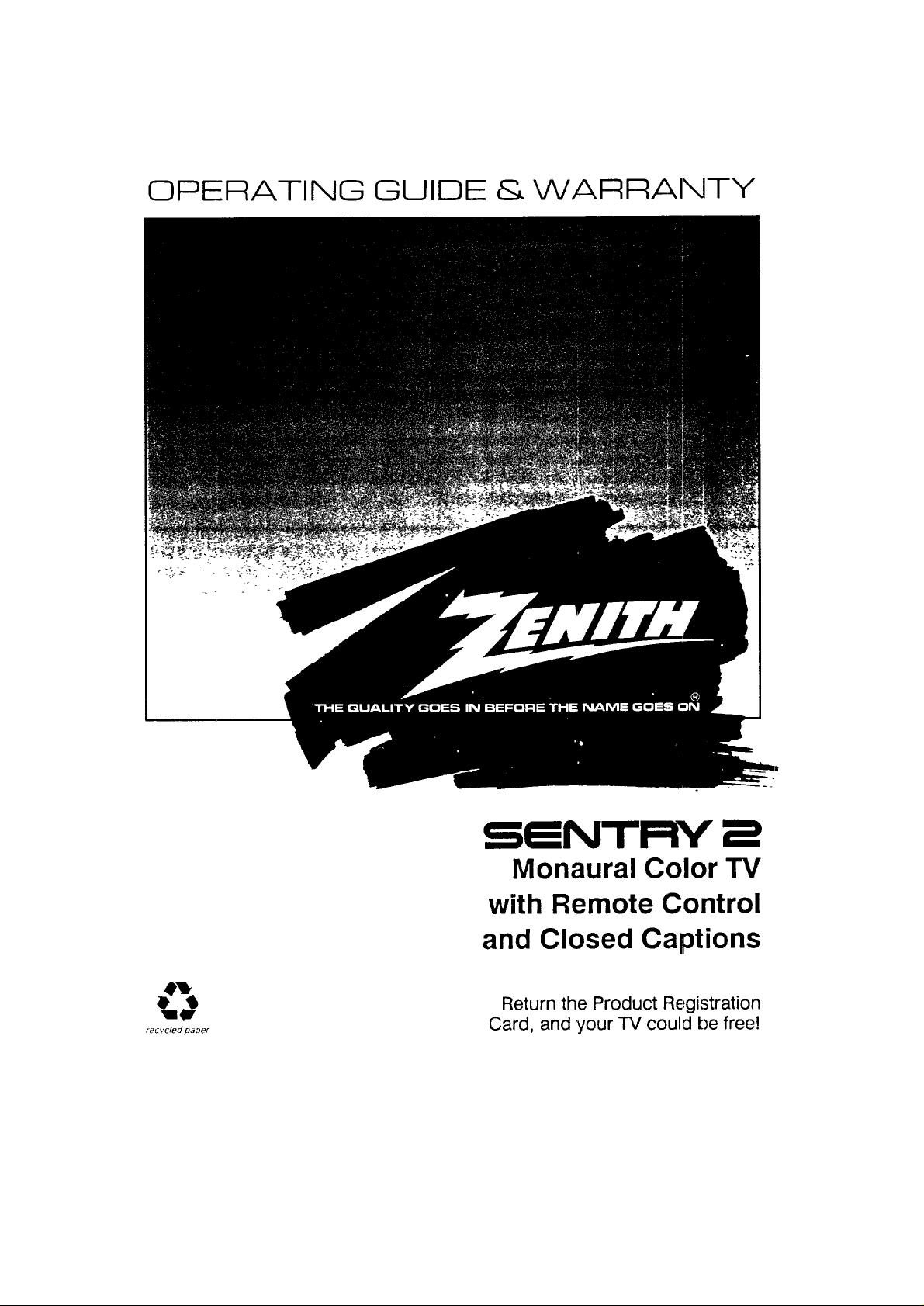
OPERATING GUIDE g. WARRANTY
,-ec',..cled pape,"
SENTP_ 2
Monaural Color TV
with Remote Control
and Closed Captions
Return the Product Registration
Card, and your IV could be free!

WARNING:
TO REDUCE THE RISK OF ELECTRIC SHOCK DO NOT
REMOVE COVER (OR BACK). NO USER SERVICEABLE
PARTS INSIDE. REFER TO QUALIFIED SERVICE
PERSONNEL.
TO PREVENT FIRE OR SHOCK HAZARDS, DO NOT
EXPOSE THIS PRODUCT TO RAIN OR MOISTURE.
The lightning flash with arrowhead symbol, within an eqluilateral
triangle, is intended to alert the user to the presence of uninsulated
"dangerous voltage" within the product's enclosure that rnay be of
sufficient magnitude to constitute a risk of electric shock to
persons.
The exclamation point within an equilateral triangle is hatended to
alert the user to the presence of important operating and
maintenance (servicing) instructions in the literature
accompanying the appliance.
Safety Tips
Refer to the "Safety Tips" booklet that came with your
product for important safety considerations.
Power-Cord Polarization
This product is equipped with a polarized alternating-
current line plug (a plug having one blade wider than the
other.) This plug will fit into the power outlet only one
way. This is a safety feature. If you are unable to insert
the plug fully into the outlet, try reversing the plug. If the
plug should still fail to fit, contact your electrician to
replace your obsolete outlet. Do not defeat the safety
purpose of the polarized plug.
Note to Cable "IV System Installer
This reminder is provided to call the cable TV system
installer's attention to Article 820-40 of the NEC that
provides guidelines for proper grounding and, in
particular, specifies that the cable ground :shallbe
connected to the grounding system of the building, as
close to the point of the cable entry as practical.
CAUTION
To prevent electric shock, match wide blade of plug to
wide slot, fully insert.
ATTENTION
Pour 6viter les chocs 61ectriques, introduire la lame la
plus large de la fiche daas la borne correspondante de la
prise et pousser jusqu'au fond.
aWWA_Z Copyright © Zenith Electronics Corporation 1993,
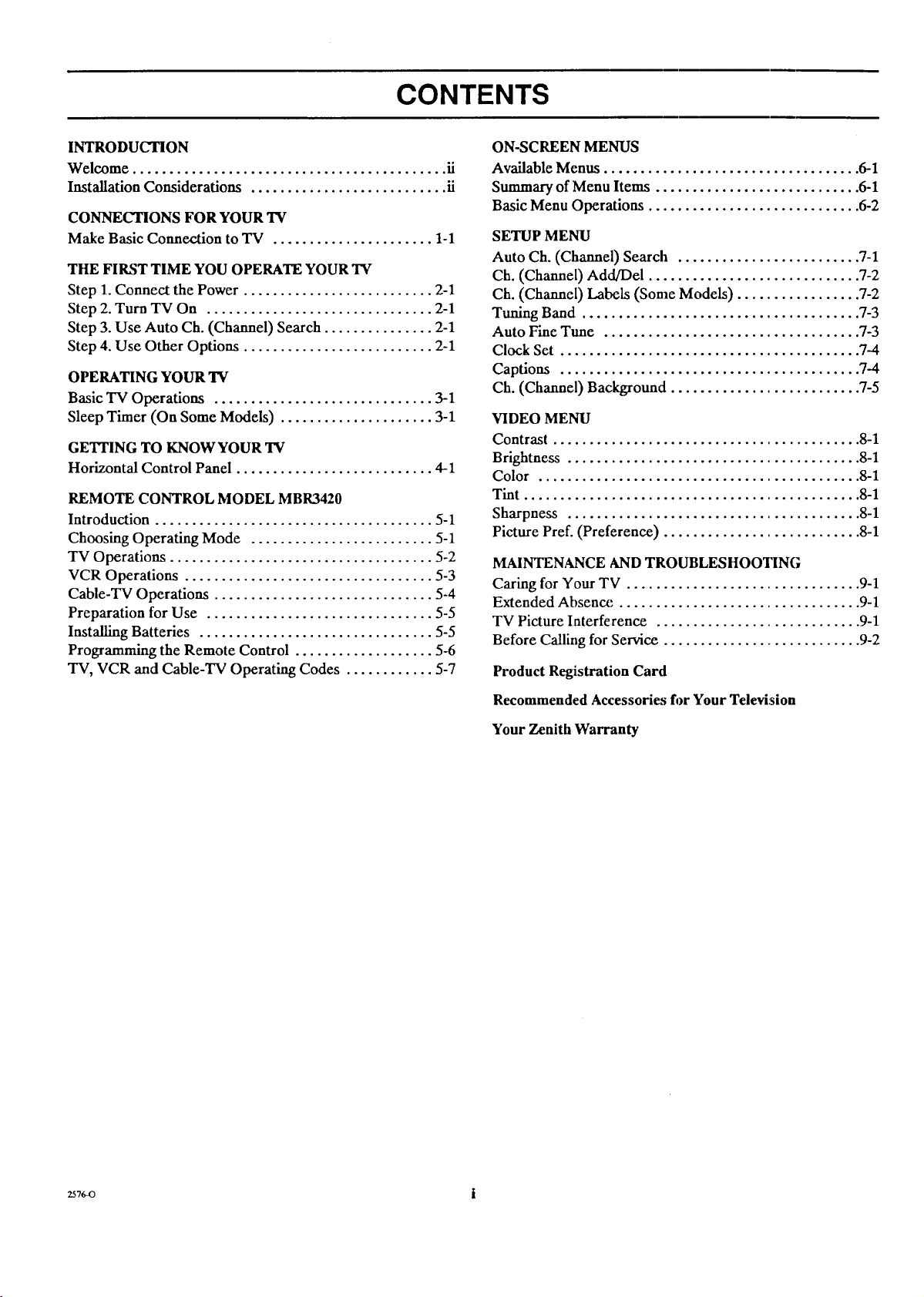
CONTENTS
INTRODUCTION
Welcome ........................................... ii
Installation Considerations ........................... ii
CONNECTIONS FOR YOUR TV
Make Basic Connection to TV ...................... 1-1
THE FIRST TIME YOU OPERATE YOUR TV
Step 1. Connect the Power .......................... 2-1
Step 2. Turn TV On ............................... 2-1
Step 3. Use Auto Ch. (Channel) Search ............... 2-1
Step 4. Use Other Options .......................... 2-1
OPERATING YOUR TV
Basic TV Operations .............................. 3-1
Sleep Timer (On Some Models) ..................... 3-1
GETTING TO KNOW YOUR TV
Horizontal Control Panel ........................... 4-1
REMOTE CONTROL MODEL MBR3420
Introduction ...................................... 5-1
Choosing Operating Mode ......................... 5-1
TV Operations .................................... 5-2
VCR Operations .................................. 5-3
Cable-TV Operations .............................. 5-4
Preparation for Use ............................... 5-5
Installing Batteries ................................ 5-5
Programming the Remote Control ................... 5-6
TV, VCR and Cable-TV Operating Codes ............ 5-7
ON-SCREEN MENUS
Available Menus ................................... 6-1
Summary of Menu Items ............................ 6-1
Basic Menu Operations ............................. 6-2
SETUP MENU
Auto Ch. (Channel) Search ......................... 7-1
Ch. (Channel) Add/Del ............................. 7-2
Ch. (Channel) Labels (Some Models) ................. 7-2
Tuning Band ...................................... 7-3
Auto Fine Tune ................................... 7-3
Clock Set ......................................... 7-4
Captions ......................................... 7-4
Ch. (Channel) Background .......................... 7-5
VIDEO MENU
Contrast .......................................... 8-1
Brightness ........................................ 8-1
Color ............................................ 8-1
Tint .............................................. 8-1
Sharpness ........................................ 8-1
Picture Pref. (Preference) ........................... 8-1
MAINTENANCE AND TROUBLESHOOTING
Caring for Your TV ................................ 9-1
Extended Absence ................................. 9-1
TV Picture Interference ............................ 9-1
Before Calling for Service ............................ 9-2
Product Registration Card
Recommended Accessories fi_rYour Television
Your Zenith Warranty
2s76-o i

WELCOME
INTRODUCTION
Welcome into the family of Zenith Color Television owners.
This guide provides instructions on how to operate your
new TV. It is supplemented by a booklet containing Safety
Tips. We urge you to read these publications carefully so
that you will receive full enjoyment from your new Zenith
TV for many years to come.
Your new Zenith TV has been designed and built to give
you the vet3,best in quality, features and performance.
There are many regional Zenith distributors and thousands
of distributor-approved Zenith service centers throughout
the U.S. and Canada who can attend promptly and effective-
ly to ordinary service needs.
If you should have an unusual performance or service problem
that cannot be satisfactorily resolved byyour distrl'butor-
approved Zenith service center, contact the regional Zenith
distributor in your area, or write:
Zenith Electronics Corporation
Customer Service Department
1900 N. Austin Avenue
Chicago, Illinois 60639-5079
Telephone: (312) 745-5152
Mon-Fri, 8:00 a.m. - 4:30 p.m. Central Time
Send the model number, serial number, and date of pur-
chase or original installation, with a full explanation of the
problem and the service history. We will welcome the op-
portunity to look into yore"specific question or problem and
to be of assLstance in resolving it promptly.
The model and serial numbels of your newTV are located on
the back of the TV cabinet For your future convenience and
protection, we suggest that you record these ntmlbers here:
Model No.
Serial No.
INSTALLATION CONSIDERATIONS
Before you install your TV...
Ventilation - Proper ventilation keeps your TV
running cool. Air circulates through perfora-
tions in the back and bottom of the cabinet. Do
not block these vents or you will shorten the life
of your TV.
Power Source - Your TV isdesigned to operate
on normal household current, 120 volt 60 Hertz
AC. Do not attempt to operate it on DC current.
Power Cord - Your power cord has a
polarized plug as required by Underwriters'
Laboratories. It has one regular blade and one
wide blade and fits only one way into a standard
electrical outlet. If the blades will not enter
either way, your outlet is very old and non-
standard. A new outlet should be installed by a
qualified electrician.
Safe Operation - Your TV is manufactured
and tested with your safety in mind. However,
unusual stress caused by dropping or mishan-
dling, exposure to flood, fire, rain or moisture,
or accidental spilling of liquids into the TV, can
result in potential electrical shock or fire
hazards. If this happens, have your TV checked
by a service technician before using it again.
Please read and observe each safety point in the "Safety
Tips" folder when installing and using your "PC.
FIXED PATI'ERN DISPI_AY CAUTION - If you use your
TV for video games, teletext or other fixed displays, avoid
setting the BRIGHTNESS _=ontrol for an excessively bright
picture. A bright, fixed pattern, if used for long periods of
time, can result in a permarLentimprint on the TV picture
tube. You can reduce thh_possibility by alternating the use
of the fixed pattern display with normal TV picture viewing,
by turning down the CONTRAST control for sustained
fixed pattern use, and by tuJrningoff the f[_ed pattern dis-
play when not in use.
PLUGGING IN YOUR TV - Be sure to plug your TV into
an "unswitched" AC power source. The "switched" AC out-
lets found on some video equipment will not continue sup-
plying power to the TV once the equipment is.turned off. If
the power to the TV is interrupted, you will have to reset
the clock in the TV to the current time.
cl0w_l ii
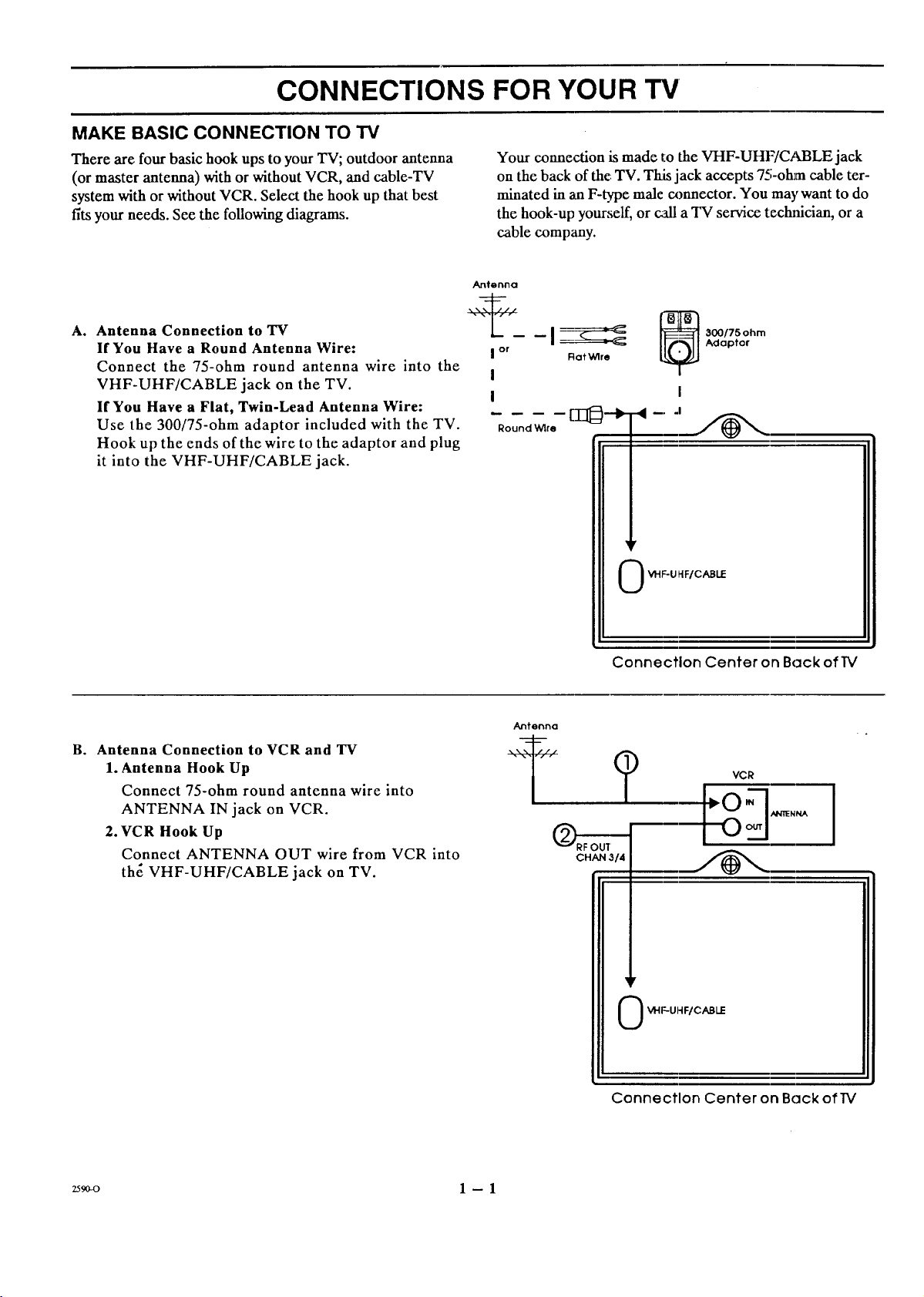
CONNECTIONS FOR YOUR "IV
MAKE BASIC CONNECTION TO TV
There are four basic hook ups to your TV; outdoor antenna
(or master antenna) with or without VCR, and cable-TV
system with or without VCR. Select the hook up that best
t_ts your needs. See the following diagrams.
Your connection is made to the VHF-UHF/CABLE jack
on the back of the TV. This jack accepts 75-ol_aa cable ter-
minated in an F-type male connector. You may want to do
the hook-up yourself, or call a IW service teclufician, or a
cable company.
Antenna
A. Antenna Connection to TV
If You Have a Round Antenna Wire:
Connect the 75-ohm round antenna wire into the
VHF-UHF/CABLE jack on the TV.
If You Have a Flat, Twin-Lead Antenna Wire:
Use the 300/75-ohm adaptor included with the TV.
Hook up the ends of the wire to the adaptor and plug
it into the VHF-UHF/CABLE jack.
B. Antenna Connection to VCR and TV
1. Antenna Hook Up
Connect 75-ohm round antenna wire into
ANTENNA IN jack on VCR.
2. VCR Hook Up
Connect ANTENNA OUT wire from VCR into
th_ VHF-UHF/CABLE jack on TV.
| or Flat Wire
I
I
Round Wire
Antenna
?
CHAN 314
Adaptor
_ 00175ohm
.l
VHF-U HF/C/_LE
Connection Center on Beck of TV
VCR
?
2s_o 1 -- 1
VHF-UHF/CABLE
Connection Center on Beck of 1V

CONNECTIONS FOR YOUR TV
MAKE BASIC CONNECTION TO TV (CONTINUED)
C. Cable-TV Connection to TV
If You Have a Converter/Decoder Box:
Connect the 75-ohm output from the converter/
decoder box into the VHF-UHF/CABLE jack on
the TV.
If You Do Not Have a Converter/Decoder Box:
Connect the 75-ohm round cable-TV line directly to
the VHF-UHF/CABLE jack on the TV.
OR
I DECODER
CONVERTER
CABLE-]V
(Direct Connectlon)
CH 314
Output
VHF-UHF/CABLE
Do Cable-TV Connection to VCR and TV
1. Cable-TV Hook Up
Connect 75-ohm round cable-TV wire into
ANTENNA IN jack on VCR.
2. VCR Hook Up
Connect ANTENNA OUT wire from VCR into
VHF-UHF/CABLE jack on TV.
OR
/ VCR
CONVERTER
I DECODER
CABLE-TV
(Direct Connection) (_
Connection Center on Back of]V
CH 3/4
Output
0 _F-UHF/CABLE
2590-0 1 -- 2
Connec1lon Center on Back of IV
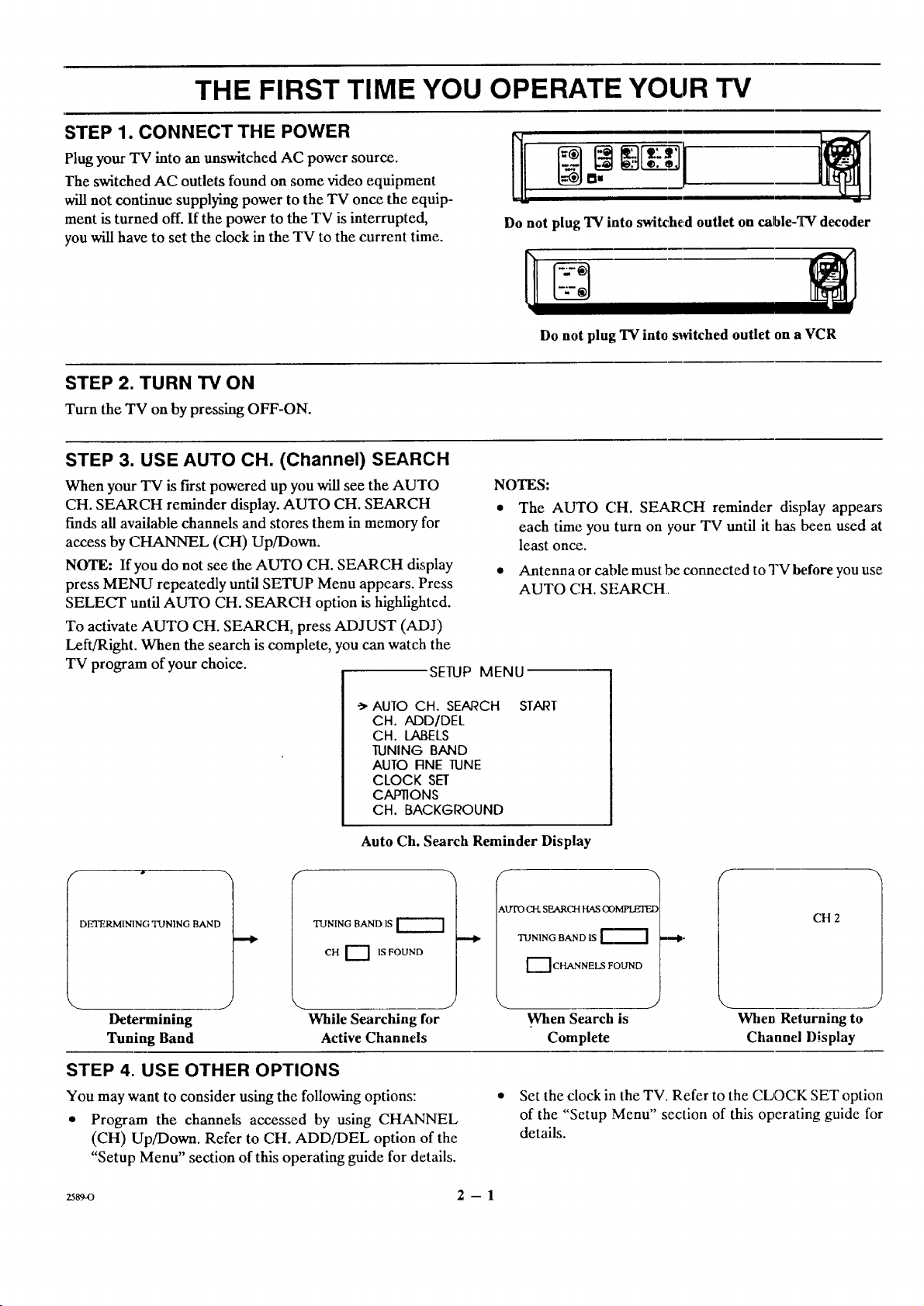
THE FIRST TIME YOU OPERATE YOUR TV
STEP 1. CONNECT THE POWER
Plug your TV into an unswitched AC power source.
The switched AC outlets found on some video equipment
will not continue supplying power to the TV once the equip-
ment is turned off. If the power to the TV is interrupted,
you will have to set the clock in the TV to the current time.
STEP 2. TURN "IV ON
Turn the TV on by pressing OFF-ON.
STEP 3. USE AUTO CH. (Channel) SEARCH
When your TV is first powered up you will see the AUTO
CH. SEARCH reminder display. AUTO CH. SEARCH
finds all available channels and stores them in memory for
access by CHANNEL (CH) Up/Down.
NOTE: If you do not see the AUTO CH. SEARCH display
press MENU repeatedly until SETUP Menu appears. Press
SELECT until AUTO CH. SEARCH option is highlighted.
To activate AUTO CH. SEARCH, press ADJUST (ADJ)
Left/Right. When the search is complete, you can watch the
TV program of your choice. SETUP
Do not plug TV into swilx:hed outlet on cable-TV decoder
Do not plug "IV into s_vitched outlet on a VCR
NOTES:
* The AUTO CH. SEARCH reminder display appears
each time you turn on your TV until it has been used at
least once.
• Antenna or cable must be connected toTV before you use
AUTO CH. SEARCH
MENU
•._ AUTO CH. SEARCH
CH. ADD/DEL
CH. LABELS
TUNING BAND
AUTO RNE TUNE
CLOCK SET
C_I]ONS
CH. BACKGROUND
Auto Ch. Search Reminder Display
DETERMINING TLINING BAND
Determining
Tuning Band
TUNING BAND IS
CH [-----I IS FOUND
While Searching for
Active Channels
STEP 4. USE OTHER OPTIONS
You may want to consider using the following options:
• Program the channels accessed by using CHANNEL
(CH) Up/Down. Refer to CH. ADD/DEL option of the
"Setup Menu" section of this operating guide for details.
START
f
\LrI'O CH. SEARCH HAS COMPLETEE
TUNING BAND IS
----]CHANNELS FOUND
When Search is
Complete
When Returning to
Channel Display
CH 2
Set the clock in the TV. Refer to the CLOCK SET option
of the "Setup Menu" section of this operating guide for
details.
2589-0 2 -- 1

OPERATING YOUR TV
BASIC "IV OPERATIONS _
Selecting Channels by Using CHANNEL (CH) Up/Down:
You may select a channd through channel scanning by using
r
CH2
CHANNEL (CH) Up/Down. Only channels stored in the
channel scan sequence can be selected.
Selecting Channels by Using Numbers on Remote: Press
the numbers corresponding to the channel desired, then
press ENTER (ENT). Any channel in the band chosen can
be selected through direct number entry.
Channel Display
(Before Clock is Set)
FLASHBK (Flashback) on Remote: Press FLASHBK to
return to the last TV channel you were watching.
Adjusting Volume: You can adjust the volume of your TV
by using VOLUME (VOL) Up/Down.
CtI 2
10:56
MUTED
Muting Volume: To mute the sound coming from your TV,
press MUTE on the remote control. To restore sound,
press MUTE again.
After an Extended Power Outage: If you previously used
AUTO CH. SEARCH, you do not have to use it again un-
less you permanently changed the connections to the TV.
Channe!/Time Display
While TV is Muted
All of the channels previously found are stored in protected
memory, and are not affected by a power outage. However,
MLrFED
the clock must be reset to the current time.
CH2
10".56
J
Channel/Time Display
(Afl_er(;lock is Set)
VOL
Volume Display *
VOL or MUTED display is
shown only when captions are
not being: displayed.
SLEEP TIMER (On Some Models)
Some remote controls are equipped with a TIMER button
that provides access to the SLEEP TIMER available with
some TV models. By using the SLEEP TIMER, you can
program the TV to automatically shut off after a period
from 15 minutes up to 4 hours.
To Set SLEEP TIMER
1. Pres_ TIMER to see status display.
2. Press TIMER repeatedly until you reach desired
shut-off time.
One minute before the TV shuts off, the GOOD NIGHT
display appears on the screen. At this time you have a
choice of the following three actions.
1, Do nothing. The TV will shut off in one minute. The
display will count off the remaining seconds.
2. Remove the GOOD NIGHT display by pressing
ENTER (ENT). The TV will still shut off in one
minute.
Mute Display *
3. Delay the shut off by using TIMER Lo select a new
shut off time.
To Cancel the SLEEP TIMER
You can cancel the SLE;EP TIMER by setting the SLEEP
TIMER status to OFF. Press TIMER repeatedly until the
status shows OFF.
NOTE: The SLEEP TIMER resets to OFF when you turn
off the TV.
0:15 GOOD NIGHT
0:58
Sleep Timer Display "Good Night" Display
2576-o 3 -- 1
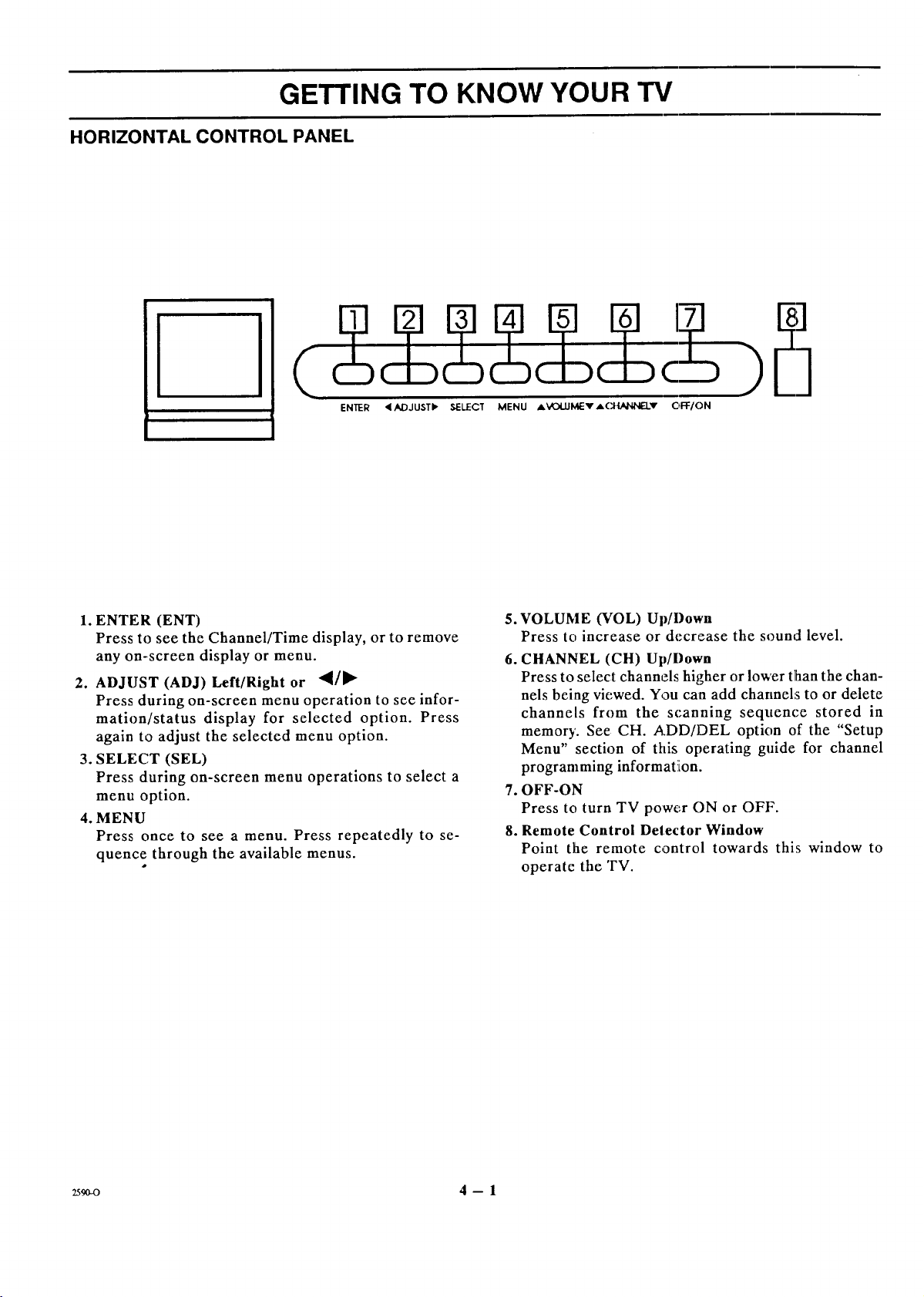
GETTING TO KNOW YOUR TV
HORIZONTAL CONTROL PANEL
I
ENTER • ADJUSTb, SELECT MENU AVOLUMEv A(_IAJ'4N_Lv C_
1. ENTER (ENT)
Press to see the Channel/Time display, or to remove
any on-screen display or menu.
2. ADJUST (ADJ) Left/Right or "_/l_
Press during on-screen menu operation to see infor-
mation/status display for selected option. Press
again to adjust the selected menu option.
3. SELECT (SEL)
Press during on-screen menu operations to select a
menu option.
4. MENU
Press once to see a menu. Press repeatedly to se-
quence through the available menus.
5. VOLUME (VOL) Up/l)own
Press to increase or decrease the sound level.
6. CHANNEL (CH) Up/l)own
Press to select channels higher or lower tlhanthe chan-
nels being viewed. You can add channel:s to or delete
channels from the scanning sequence stored in
memory. See CH. ADD/DEL option of the "Setup
Menu" section of this operating guide for channel
programming informat:ion.
7. OFF-ON
Press to turn TV power ON or OFF.
8. Remote Control Detector Window
Point the remote control towards this window to
operate the TV.
2s9o-o 4 -- 1
