Zenith SLS1935W Owner’s Manual
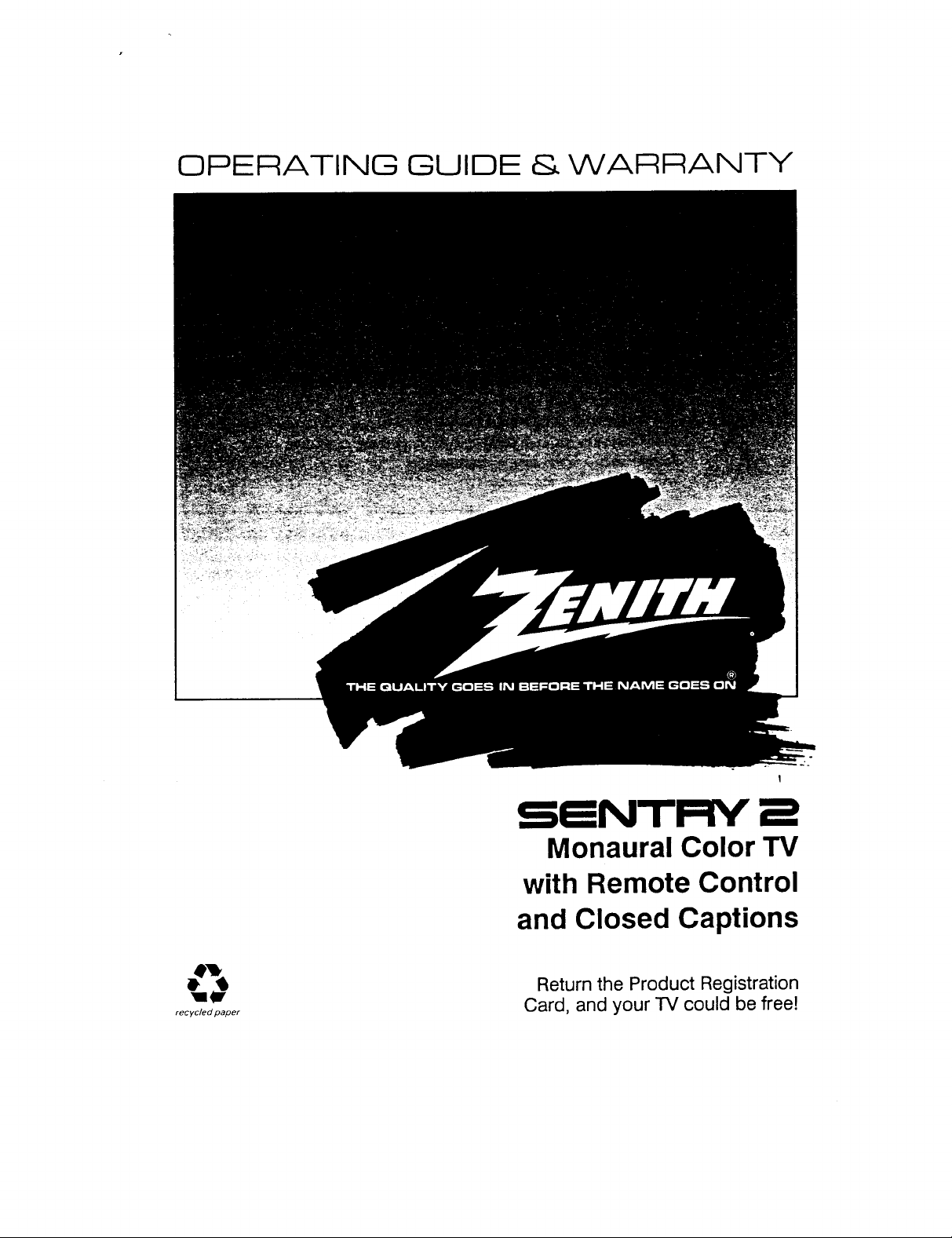
OPERATING GUIOE _ WARRANTY
recycled paper
SmNTFIY
Monaural Color TV
with Remote Control
and Closed Captions
Return the Product Registration
Card, and your TV could be free!
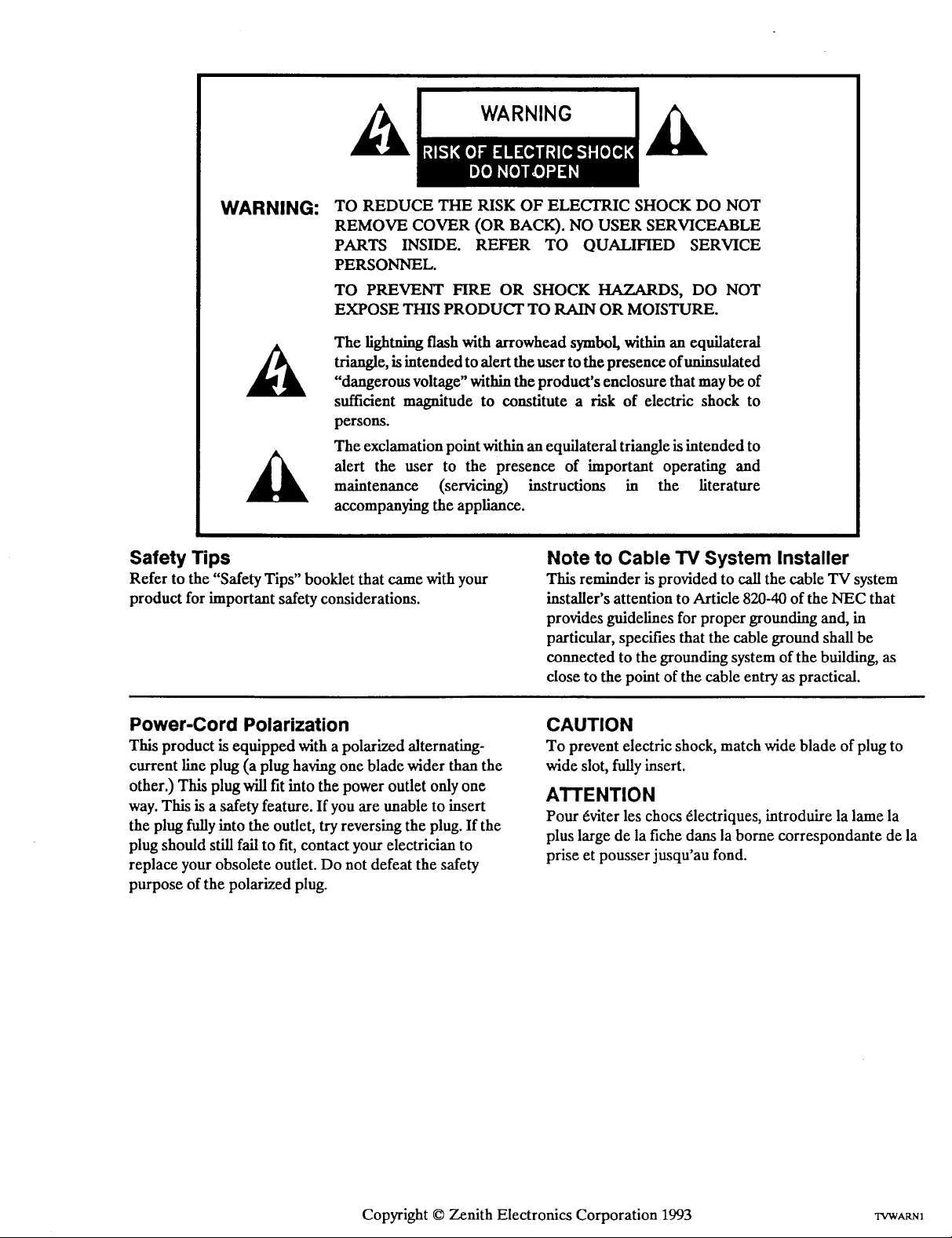
WARNING:
TO REDUCE THE RISK OF ELECTRIC SHOCK DO NOT
REMOVE COVER (OR BACK). NO USER SERVICEABLE
PARTS INSIDE. REFER TO QUALIFIED SERVICE
PERSONNEL.
TO PREVENT FIRE OR SHOCK HAZARDS, DO NOT
EXPOSE THIS PRODUCT TO RAIN OR MOISTURE.
The lightning flash with arrowhead symbol, within an equilateral
triangle, is intended to alert the user to the presence of uninsulated
"dangerous voltage" within the product's enclosure that may be of
sufficient magnitude to constitute a risk of electric shock to
persons.
The exclamation point within an equilateral triangle is intended to
alert the user to the presence of important operating and
maintenance (servicing) instructions in the literature
accompanying the appliance.
Safety Tips
Refer to the "Safety Tips" booklet that came with your
product for important safety considerations.
Power-Cord Polarization
This product is equipped with a polarized alternating-
current line plug (a plug having one blade wider than the
other.) This plug will fit into the power outlet only one
way. This is a safety feature. If you are unable to insert
the plug fully into the outlet, try reversing the plug. If the
plug should still fail to fit, contact your electrician to
replace your obsolete outlet. Do not defeat the safety
purpose of the polarized plug.
Note to Cable TV System Installer
This reminder is provided to call the cable TV system
installer's attention to Article 820-40 of the NEC that
provides guidelines for proper grounding and, in
particular, specifies that the cable ground shall be
connected to the grounding system of the building, as
close to the point of the cable entry as practical.
CAUTION
To prevent electric shock, match wide blade of plug to
wide slot, fully insert.
ATTENTION
Pour _viter les chocs _lectriques, introduire la lame la
plus large de la fiche dans la borne correspondante de la
prise et pousser jusqu'au fond.
Copyright © Zenith Electronics Corporation 1993 XVWA_I
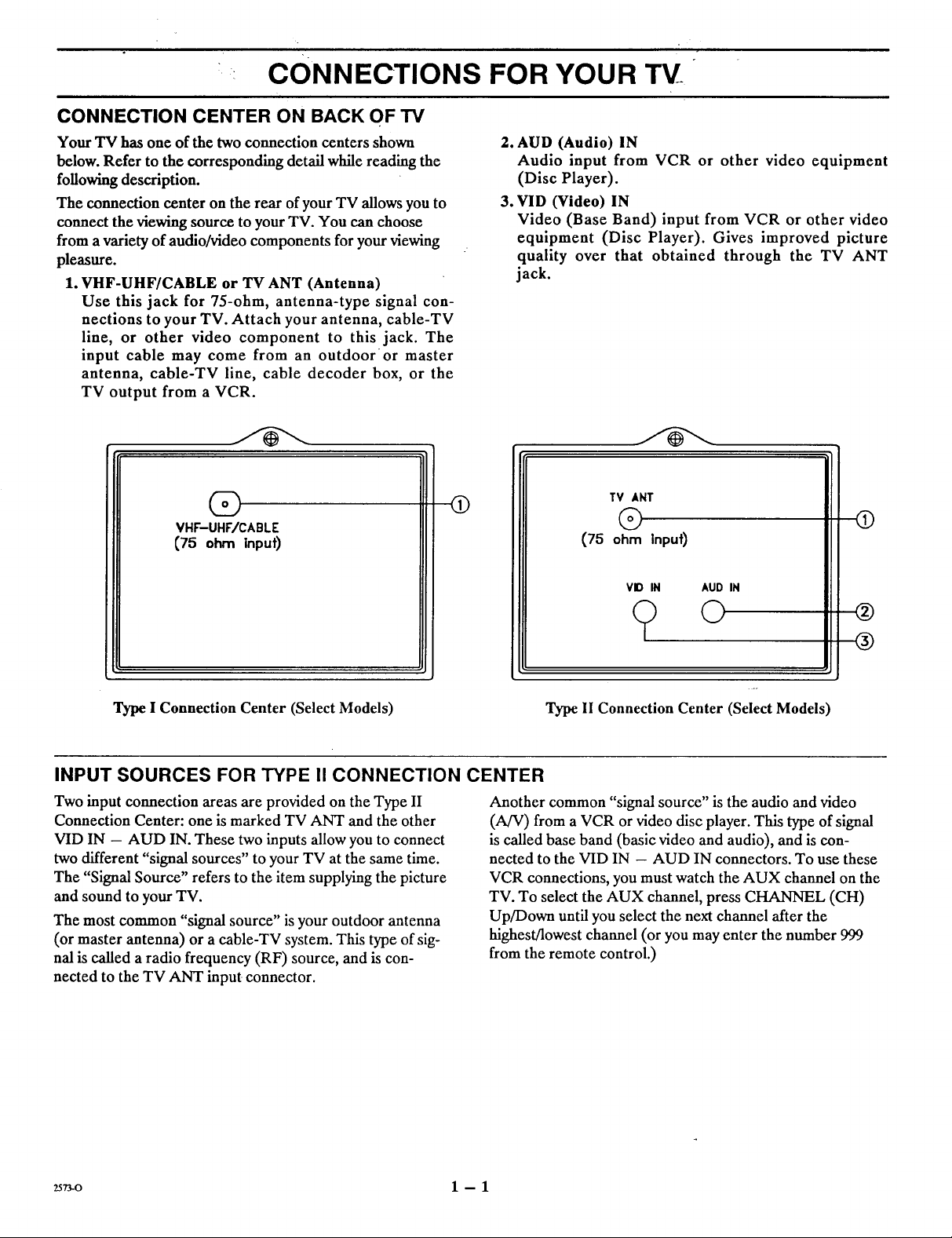
" CONNECTIONS FOR YOUR TV_
CONNECTION CENTER ON BACK OF TV
Your TV has one of the two connection centers shown
below. Refer to the corresponding detail while reading the
following description.
The connection center on the rear of your TV allows you to
connect the viewing source to your TV. You can choose
from a variety of audio/video components for your viewing
pleasure.
1. VHF-UHF/CABLE or 'IV ANT (Antenna)
Use this jack for 7S-ohm, antenna-type signal con-
nections to your TV. Attach your antenna, cable-TV
line, or other video component to this jack. The
input cable may come from an outdoor or master
antenna, cable-TV line, cable decoder box, or the
TV output from a VCR.
2. AUD (Audio) IN
Audio input from VCR or other video equipment
(Disc Player).
3. VID (Video) IN
Video (Base Band) input from VCR or other video
equipment (Disc Player). Gives improved picture
quality over that obtained through the TV ANT
jack.
(S)
VHF-UHF/CABLE
(75 ohm Input)
Type I Connection Center (Select Models) Type 11Connection Center (Select Models)
INPUT SOURCES FOR TYPE II CONNECTION CENTER
Two input connection areas are provided on the Type II
Connection Center: one is marked TV ANT and the other
VID IN -- AUD IN. These two inputs allow you to connect
two different "signal sources" to your TV at the same time.
The "Signal Source" refers to the item supplying the picture
and sound to your TV.
The most common "signal source" is your outdoor antenna
(or master antenna) or a cable-TV system. This type of sig-
nal is called a radio frequency (RF) source, and is con-
nected to the TV ANT input connector.
Q
Another common "signal source" is the audio and video
(A/V) from a VCR or video disc player. This type of signal
is called base band (basic video and audio), and is con-
nected to the VID IN -- AUD IN connectors. To use these
VCR connections, you must watch the AUX channel on the
TV. To select the AUX channel, press CHANNEL (CH)
Up/Down until you select the next channel after the
highest/lowest channel (or you may enter the number 999
from the remote control.)
TV ANT
@
(75 ohm Inpu0
VID IN AUD IN
? o
(9
®
®
2573-0 1 - 1
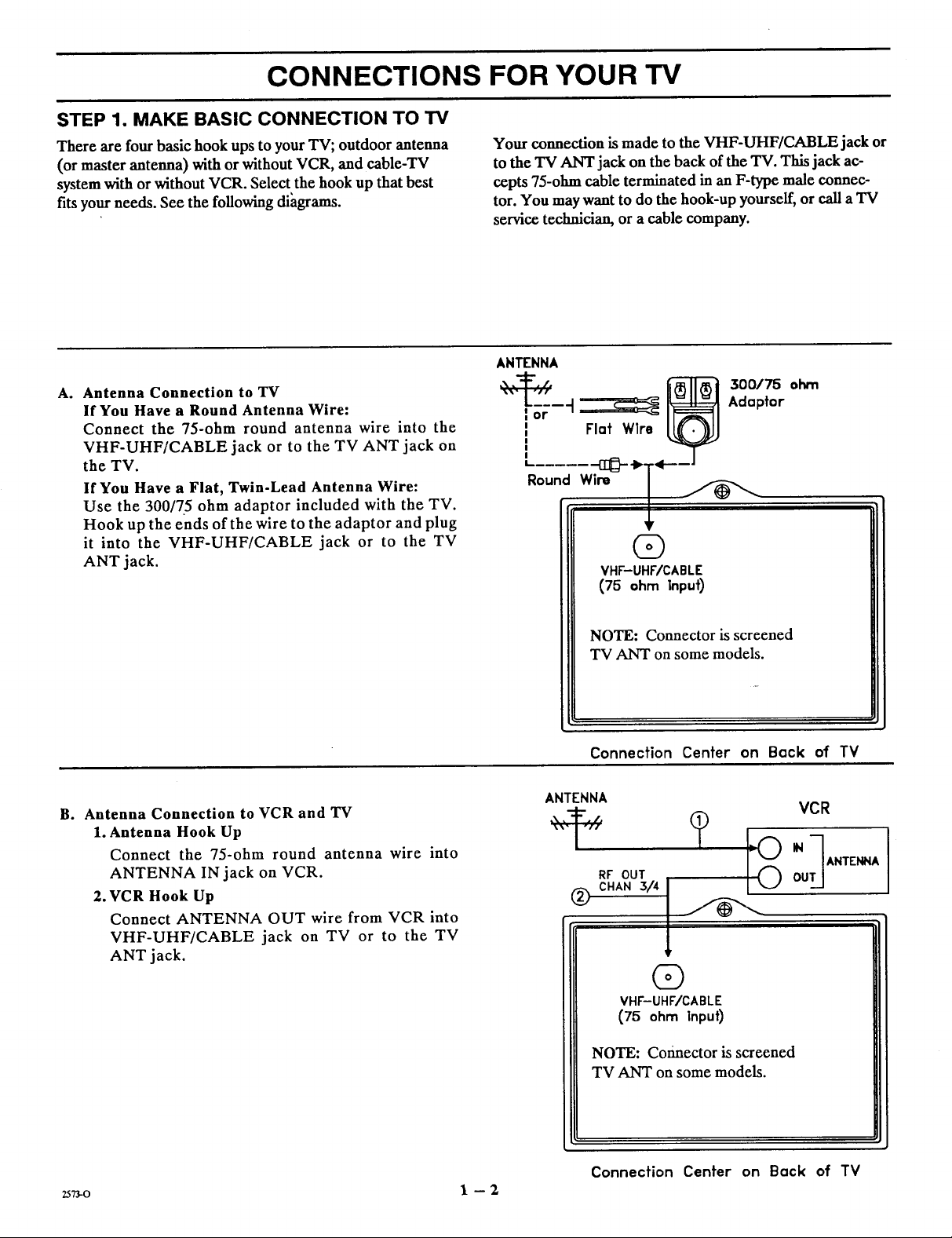
CONNECTIONS FOR YOUR TV
STEP 1, MAKE BASIC CONNECTION TO TV
There are four basic hook ups to your TV; outdoor antenna
(or master antenna) with or without VCR, and cable-TV
system with or without VCR. Select the hook up that best
fits your needs. See the following diagrams.
Your connection is made to the VHF-UHF/CABLE jack or
to the "IV ANT jack on the back of the TV. This jack ac-
cepts 75-ohm cable terminated in an F-type male connec-
tor. You may want to do the hook-up yourself, or call a TV
service technician, or a cable company.
ANTENNA
A. Antenna Connection to TV
If You Have a Round Antenna Wire:
Connect the 75-ohm round antenna wire into the
VI-IF-UHF/CABLE jack or to the TV ANT jack on
the TV.
If You Have a Flat, Twin-Lead Antenna Wire:
Use the 300/7.5 ohm adaptor included with the TV.
Hook up the ends of the wire to the adaptor and plug
it into the VHF-UHF/CABLE jack or to the TV
ANT jack.
Bo Antenna Connection to VCR and TV
1. Antenna Hook Up
Connect the 75-ohm round antenna wire into
ANTENNA IN jack on VCR.
2.VCR Hook Up
Connect ANTENNA OUT wire from VCR into
VHF-UHF/CABLE jack on TV or to the TV
ANT jack.
-I _ 1_ Adaptor
or - _ II-A-----ll
i Flat Wlre _
L..... _[i_ _T_I-----J
Round Wire /
E)
VHF-UHF/CABLE
(75 ohm |npuf)
NOTE: Connector is screened
TV ANT on some models.
Connection Center on Back of TV
ANTENNA VCR
RF OUT OUT I
CHAN 3/4
©
l
(D
VHF-UHF/CABLE
(75 ohm Inpul)
2573-o I --2
NOTE: Connector is screened
TV ANT on some models.
Connection Center on Back of TV

CONNECTIONS FOR YOUR TV
STEP 1. MAKE BASIC CONNECTION TO "iV (CONTINUED)
Cable-TV Connection to TV
C.
If You Have a Converter/Decoder Box:
Connect the 75-ohm output from the con-
verter/decoder box into the VHF-UHF/CABLE
jack or to the TV ANT jack on the TV.
If You Do Not Have a Converter/Decoder Box:
Connect the 75-ohm round cable-TV line directly to
the VHF-UHF/CABLE jack or to the TV ANT jack
on the TV.
CONVERTERI j
CABLE-TV
(Direct connection)
CH 3/4
OUTPUT
l
Q
VHF-UHF/CABLE
(75 ohm input)
NOTE: Connector isscreened
TV ANT on some models.
Connection Center on Back of TV
D° Cable-TV Connection to VCR and TV
1. Cable-TV Hook Up
Connect 75-ohm round cable-TV wire into
ANTENNA IN jack on VCR.
2. VCR Hook Up
Connect ANTENNA OUT wire from VCR into
VHF-UHF/CABLE jack or to the TV ANT jack
on TV.
ODER
R
ERTER
CABLE-TV
(Direct bectlon)
NOTE: Connector is screened
TV ANT on some models.
Connection Confer on Back of TV
CH 3/4
OUTPUT VCR
/ _[ ,© .-
dRi ,NT_
RF OUT
: cH3/4 -O our_
I
l
(S)
VHF-UHF/CABLE
(75 ohm Input)
:573-0 1 - 3
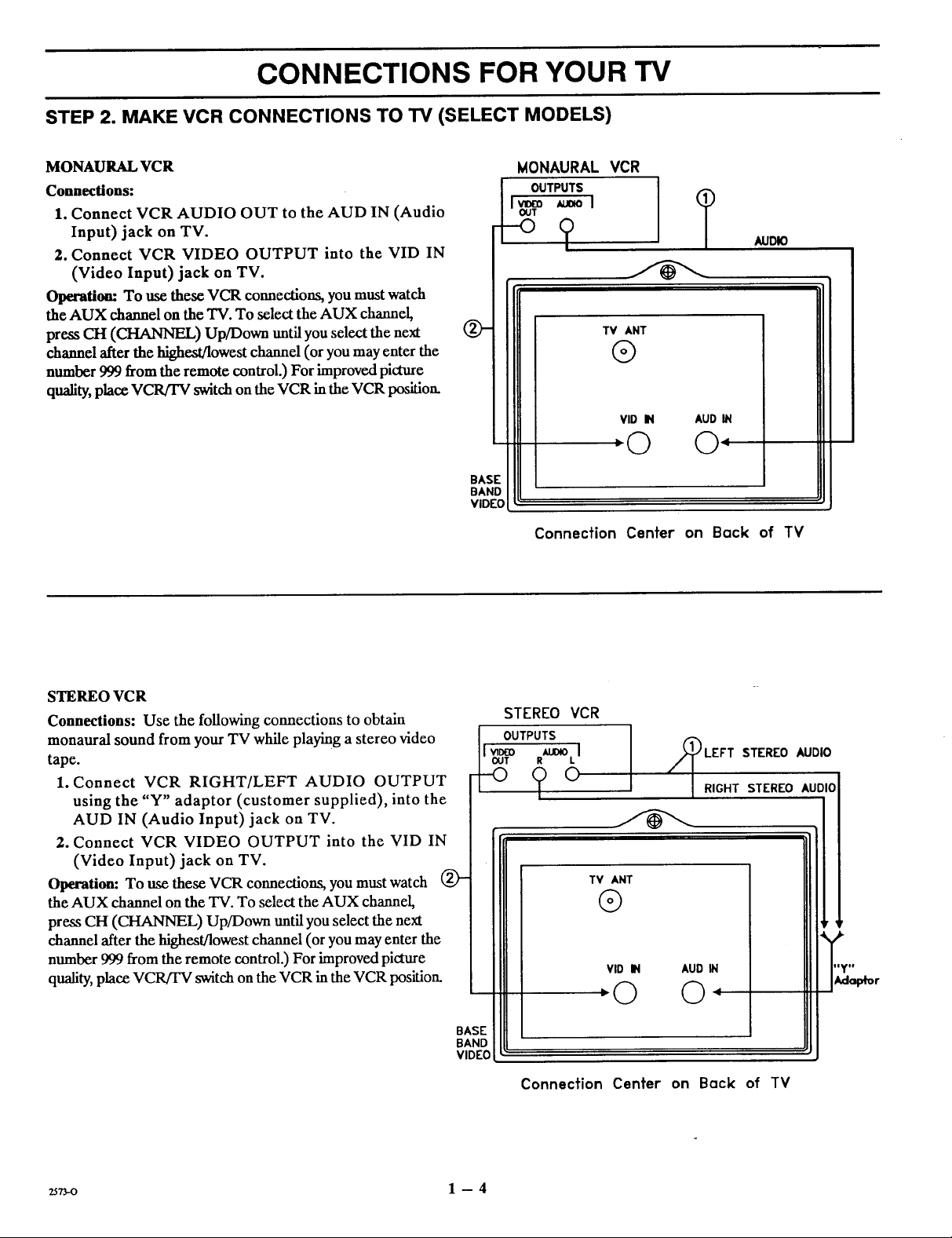
CONNECTIONS FOR YOUR TV
STEP 2. MAKE VCR CONNECTIONS TO TV (SELECT MODELS)
MONAURALVCR
Connections:
1. Connect VCR AUDIO OUT to the AUD IN (Audio
Input) jack on TV.
2. Connect VCR VIDEO OUTPUT into the VID IN
(Video Input) jack on TV.
Operation:To use these VCR connections, youmustwatch
the AUX channel onthe TV. To select the AUX channel,
press CH (CHANNEL) Up/Down until you select the next
channel after the highest/lowest channel (or you may enter the
number 999 from the remote control.) For improved picture
quality, place VCR/TV switch on the VCR in the VCR position.
BASE
BAND
VIDEO
MONAURAL VCR
3UTPUTS
AUDIO
TV ANT
®
VID IN AUD IN
..©
Connection Center on Back of TV
STEREO VCR
Connections: Use the following connections to obtain
monaural sound from your TV while playing a stereo video
tape.
1. Connect VCR RIGHT/LEFT AUDIO OUTPUT
using the "Y" adaptor (customer supplied), into the
AUD IN (Audio Input) jack on TV.
2. Connect VCR VIDEO OUTPUT into the VID IN
(Video Input) jack on TV.
Operation.- To use these VCR connections, you must watch
the AUX channel on the TV. To select the AUX channel,
press CH (CHANNEL) Up/Down until you select the next
channel after the highest/lowest channel (or you may enter the
number 999 from the remote control.) For improved pi_ure
quality, place VCR/TV switch on the VCR in the VCR position.
BASE
BAND
VIDEO
LEFT STEREO AUDIO
RIGHT STEREO AUDIO
TV ANT
®
VID IN AUD IN
-© ©.
Connection Center on Back of TV
ZST_O 1 -- 4
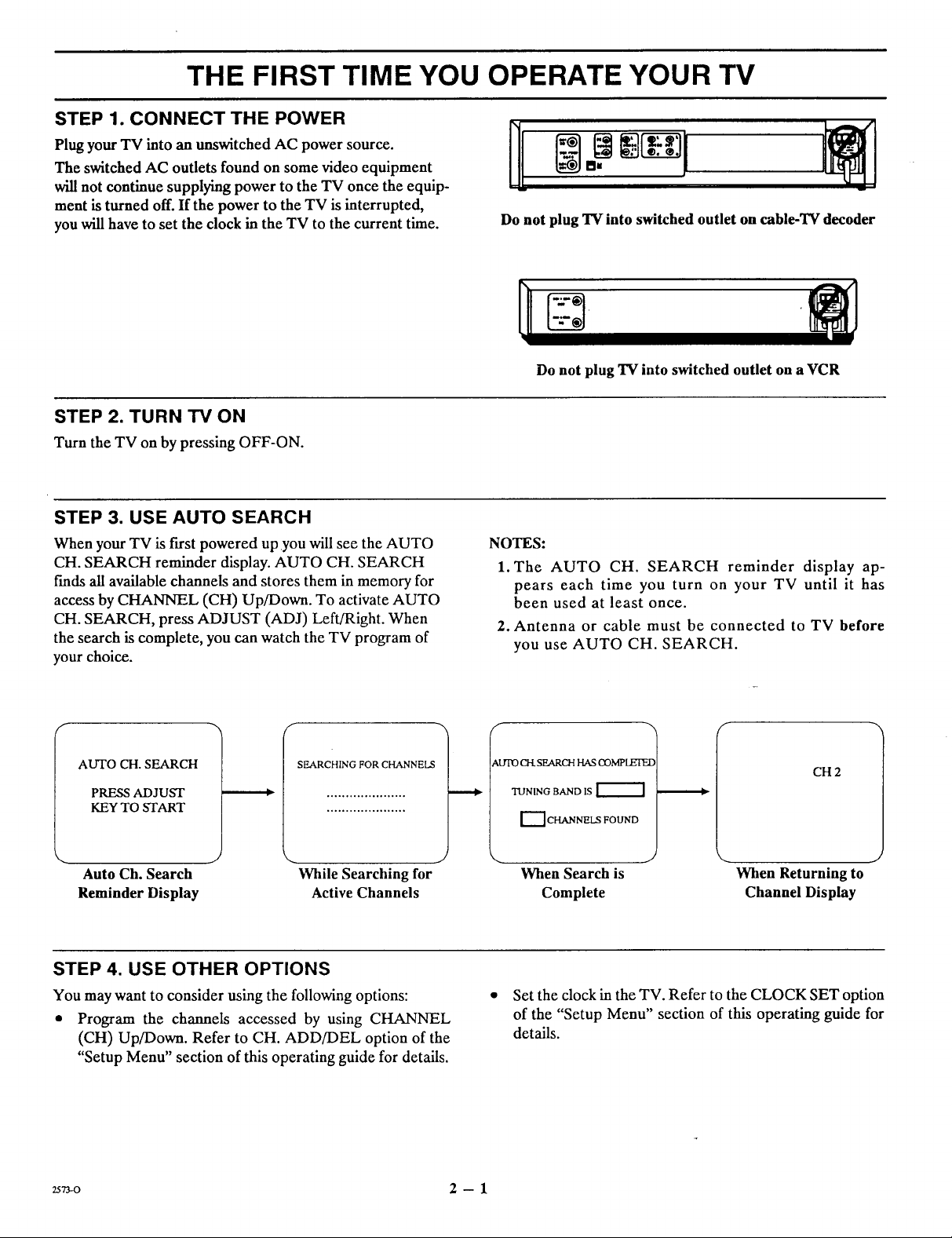
THE FIRST TIME YOU OPERATE YOUR TV
STEP 1. CONNECT THE POWER
Plug your TV into an unswitched AC power source. Ill
The switched AC outlets found on some video equipment
will not continue supplying power to the TV once the equip-
ment is turned off. If the power to the TV is interrupted,
you will have to set the clock in the TV to the current time.
STEP 2. TURN TV ON
Turn the TV on by pressing OFF-ON.
STEP 3. USE AUTO SEARCH
When your TV is first powered up you will see the AUTO
CH. SEARCH reminder display. AUTO CH. SEARCH
finds all available channels and stores them in memory for
access by CHANNEL (CH) Up/Down. To activate AUTO
CH. SEARCH, press ADJUST (ADJ) Left/Right. When
the search is complete, you can watch the TV program of
your choice.
t[
Do not plug TV into switched outlet on cable-TV decoder
NOTES:
1. The AUTO CH. SEARCH reminder display ap-
2. Antenna or cable must be connected to TV before
Do not plug TV into switched outlet on a VCR
pears each time you turn on your TV until it has
been used at least once.
you use AUTO CH. SEARCH.
AUTO CH. SEARCH
PRESS ADJUST
KEY TO START
Auto Ch. Search
Reminder Display
SEARCHING FOR CHANNELS
.....................
While Searching for
Active Channels
STEP 4. USE OTHER OPTIONS
You may want to consider using the following options:
* Program the channels accessed by using CHANNEL
(CH) Up/Down. Refer to CH. ADD/DEL option of the
"Setup Menu" section of this operating guide for details.
2573-o 2 -- 1
_LrI'O CH. SEARCH HAS COMPLEIEE
TUNING BAND IS
'"--]CHANNELS FOUND
When Search is
Complete
J
When Returning to
Channel Display
CH2
Set the clock in the TV. Refer to the CLOCK SET option
of the "Setup Menu" section of this operating guide for
details.
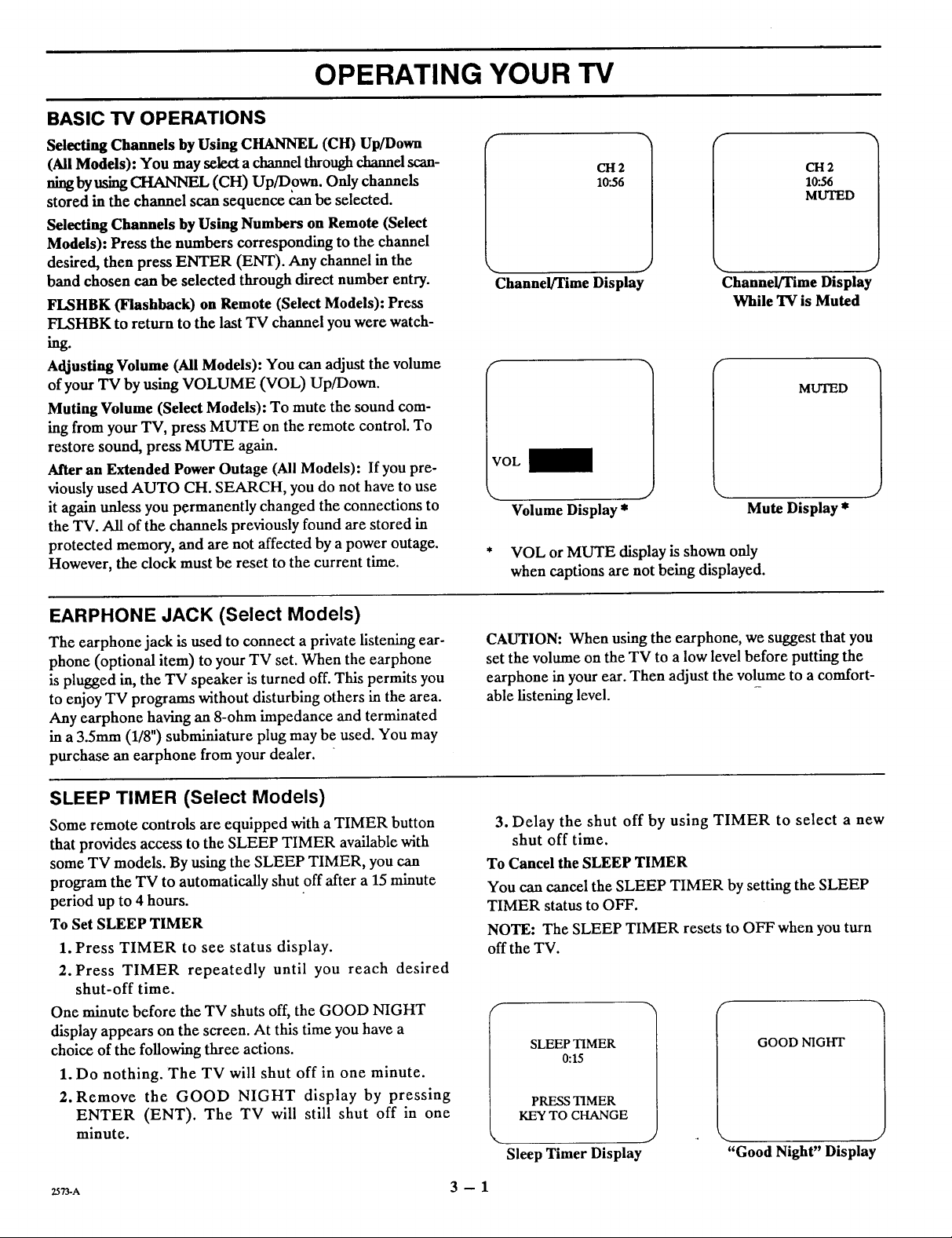
OPERATING YOUR TV
BASIC TV OPERATIONS
Selecting Channels by Using CHANNEL (CH) Up/Down
(All Models): You may select a channel through channel scan-
ningby using CHANNEL (CH) Up/Down. Only channels
stored in the channel scan sequence can be selected.
Selecting Channels by Using Numbers on Remote (Select
Models): Press the numbers corresponding to the channel
desired, then press ENTER (ENT). Any channel in the
band chosen can be selected through direct number entry.
FLSHBK (Flashback) on Remote (Select Models): Press
FI._HBK to return to the last TV channel you were watch-
ing.
Adjusting Volume (All Models): You can adjust the volume
of your TV by using VOLUME (VOL) Up/Down.
Muting Volume (Select Models): To mute the sound com-
ing from your TV, press MUTE on the remote control. To
restore sound, press MUTE again.
After an Extended Power Outage (All Models): If you pre-
viously used AUTO CH. SEARCH, you do not have to use
it again unless you permanently changed the connections to
the TV. All of the channels previously found are stored in
protected memory, and are not affected by a power outage.
However, the clock must be reset to the current time.
r
CH2
10".56
J
Channel/Time Display
Channe!/Time Display
While TV is Muted
F
VOL
J
Volume Display *
* VOL or MUTE display is shown only
when captions are not being displayed.
CH2
10:56
MUTED
J
MUTED
Mute Display *
EARPHONE JACK (Select Models)
The earphone jack is used to connect a private listening ear-
phone (optional item) to your TV set. When the earphone
is plugged in, the TV speaker is turned off. This permits you
to enjoy TV programs without disturbing others in the area.
Any earphone having an 8-ohm impedance and terminated
in a 3.5mm (1/8") subminiature plug may be used. You may
purchase an earphone from your dealer.
SLEEP TIMER (Select Models)
Some remote controls are equipped with a TIMER button
that provides access to the SLEEP TIMER available with
some TV models. By using the SLEEP TIMER, you can
program the TV to automatically shut off after a 15 minute
period up to 4 hours.
To Set SLEEP TIMER
1. Press TIMER to see status display.
2. Press TIMER repeatedly until you reach desired
shut-off time.
One minute before the TV shuts off, the GOOD NIGHT
display appears on the screen. At this time you have a
choice of the following three actions.
1. Do nothing. The TV will shut off in one minute.
2. Remove the GOOD NIGHT display by pressing
ENTER (ENT). The TV will still shut off in one
minute.
CAUTION: When using the earphone, we suggest that you
set the volume on the TV to a low level before putting the
earphone in your ear. Then adjust the volume to a comfort-
able listening level.
3. Delay the shut off by using TIMER to select a new
shut off time.
To Cancel the SLEEP TIMER
You can cancel the SLEEP TIMER by setting the SLEEP
TIMER status to OFF.
NOTE: The SLEEP TIMER resets to OFF when you turn
off the TV.
SLEEP TIMER
0:15
PRESS TIMER
KEY TO CHANGE
J
Sleep Timer Display
GOOD NIGHT
"Good Night" Display
Z57_A 3 -- 1
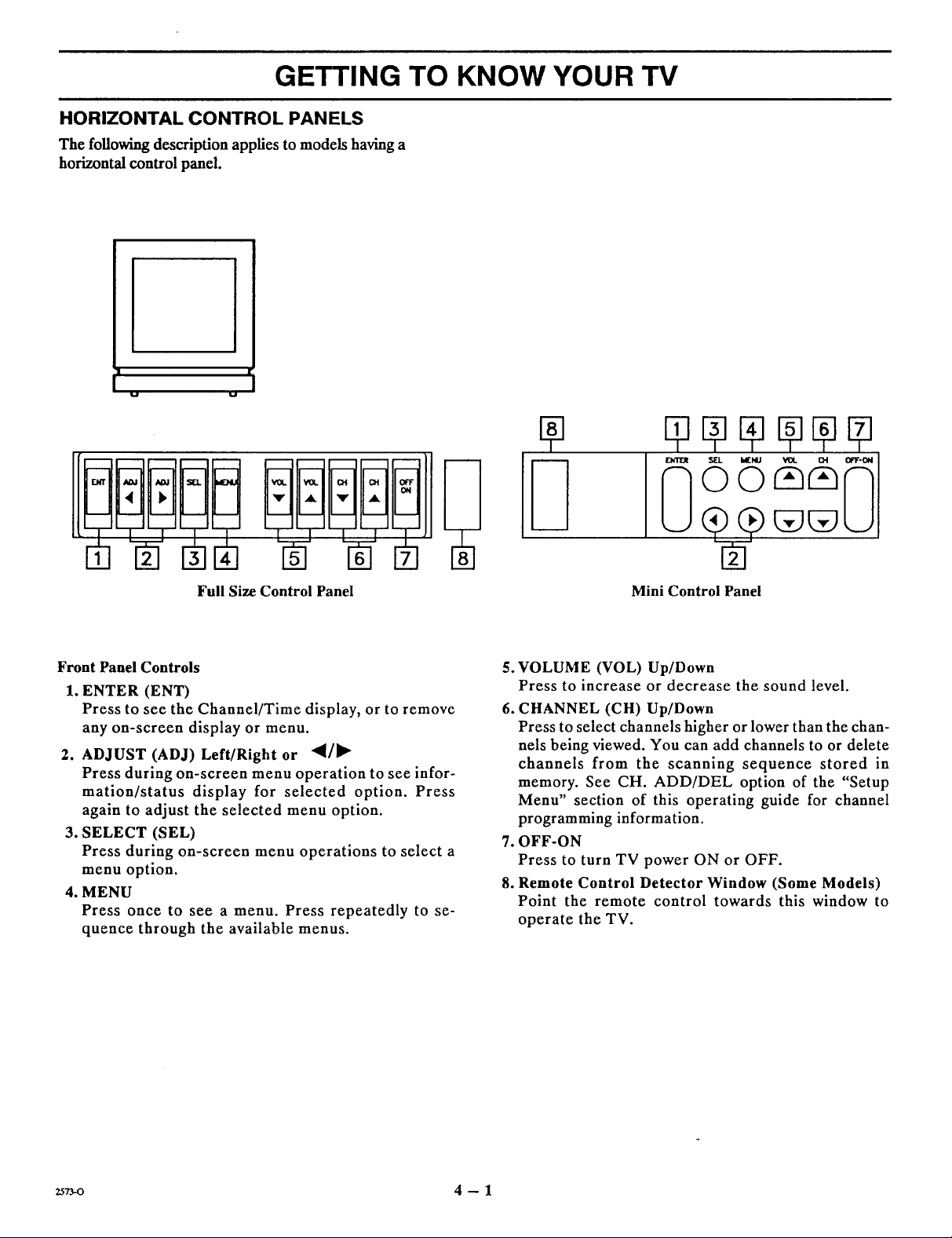
GETTING TO KNOW YOUR TV
HORIZONTAL CONTROL PANELS
The following description applies to models having a
horizontal control panel.
_ _A. _ rot. _t. _ OI OFF
I I I I I I I I
E " ,-I D
Full Size Control Panel
Front Panel Controls
1. ENTER (ENT)
Press to see the Channel/Time display, or to remove
any on-screen display or menu.
2. ADJUST (ADJ) Left/Right or 4/II_
Press during on-screen menu operation to see infor-
mation/status display for selected option. Press
again to adjust the selected menu option.
3. SELECT (SEL)
Press during on-screen menu operations to select a
menu option.
4. MENU
Press once to see a menu. Press repeatedly to se-
quence through the available menus.
ON
IOoor &
Mini Control Panel
5. VOLUME (VOL) Up/Down
Press to increase or decrease the sound level.
6. CHANNEL (CH) Up/Down
Press to select channels higher or lower than the chan-
nels being viewed. You can add channels to or delete
channels from the scanning sequence stored in
memory. See CH. ADD/DEL option of the "Setup
Menu" section of this operating guide for channel
programming information.
7. OFF-ON
Press to turn TV power ON or OFF.
8. Remote Control Detector Window (Some Models)
Point the remote control towards this window to
operate the TV.
2573-0 4 -- 1
