Page 1
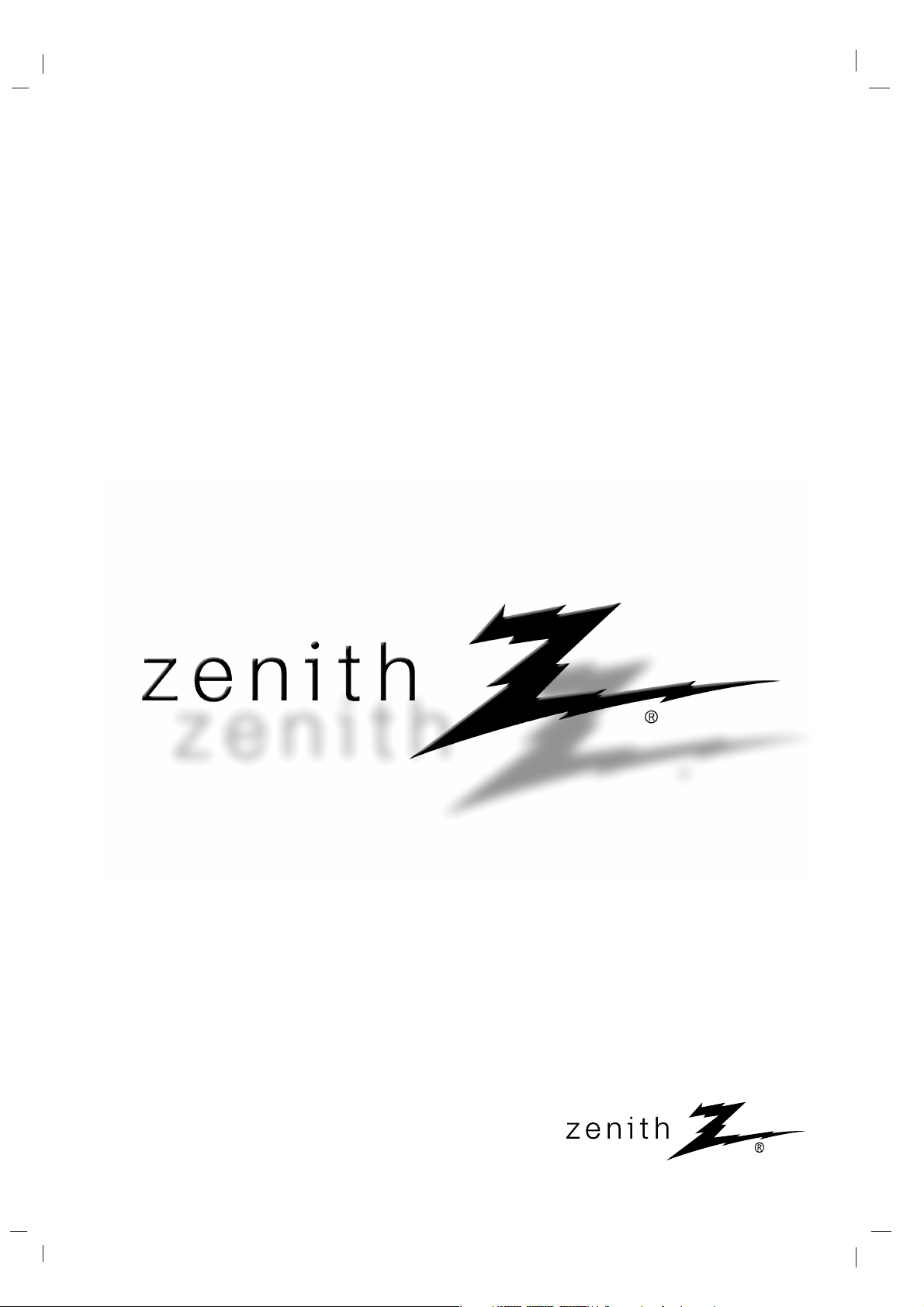
Installation and Operating Guide
Machine Number
| F-586 (Main Unit : FFH-586A, Speakers : FE-586E) |
MINI COMPO
Page 2
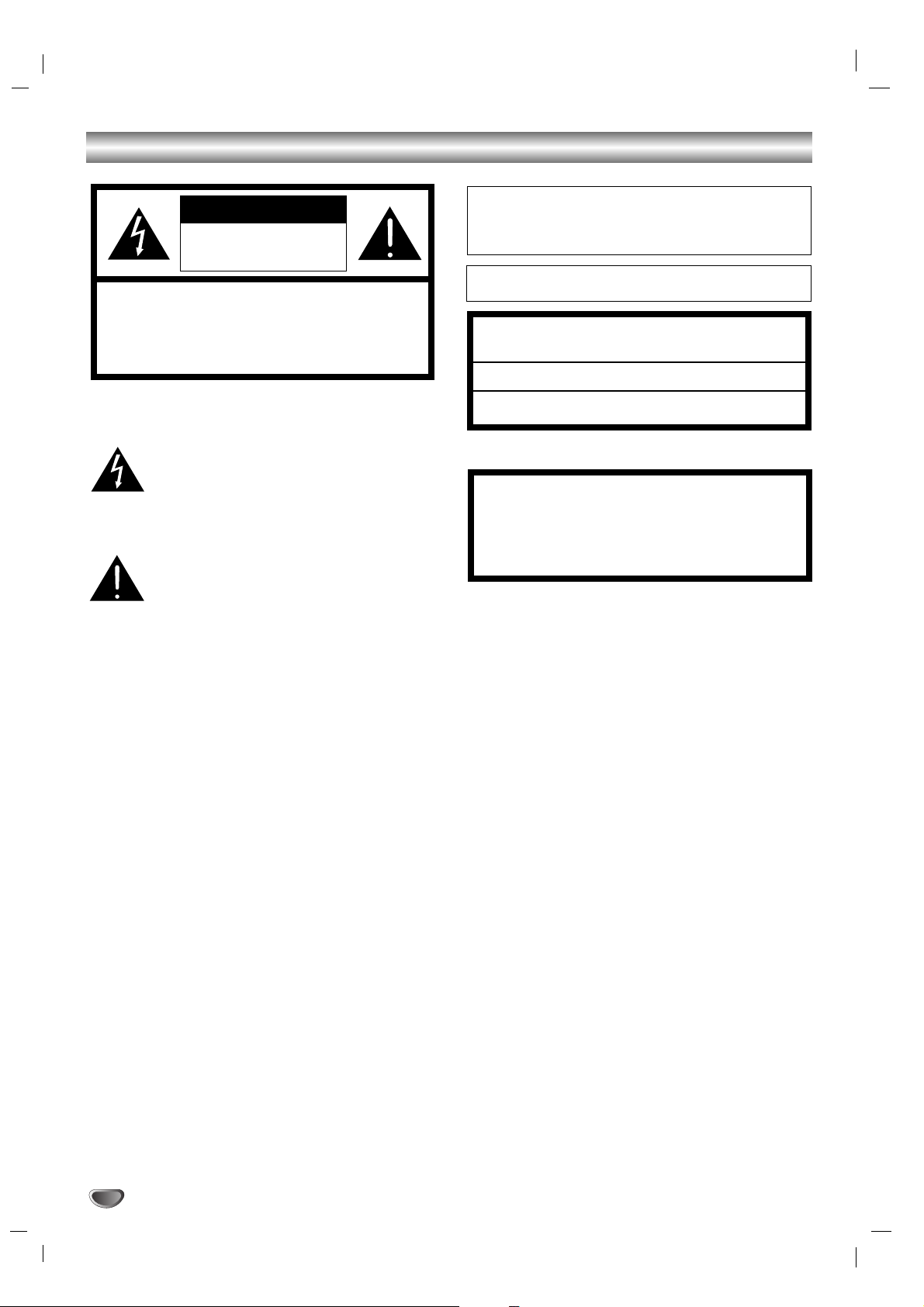
Precautions
Explanation Graphical Symbols:
The lightning flash with arrowhead symbol,
within an equilateral triangle is intended to
alert the user to the presence of uninsulated
dangerous voltage within the product’s enclosure that may be of sufficient magnitude to
constitute a risk of electric shock to persons.
The exclamation point within an equilateral
triangle is intended to alert the user to the
presence of important operating and maintenance(servicing) instructions in the literature
accompanying the appliance.
WARNING
TO REDUCE THE RISK OF FIRE OF ELECTRIC
SHOCK, DO NOT EXPOSE THIS APPLIANCE TO
RAIN OR MOISTURE.
To avoid electrical shock, do not open the cabinet,
Refer servicing to qualified personnel only.
The apparatus shall not be exposed to dripping or
splashing and that no objects filled with liquids,
such as vases, shall be placed on the apparatus.
Warning:
Do not install this equipment in a confined space such
a book case or similar unit.
This label is located on the interior.
This Compact Disc player is classified as a CLASS 1
LASER product.
The CLASS 1 LASER PRODUCT label is located on
the exterior.
CAUTION
Use of controls or adjustments or performance of procedures other than those specified herein may result
in hazardous radiation exposure.
Laser component in this product is capable of emitting radiation exceeding the limit for Class 1.
CAUTION:INVISIBLE LASER RADIATION WHEN
OPEN AND INTERLOCKS DEFEATED. AVOID
EXPOSURE TO BEAM.
VARNING:OSYNLIG LASERSTRÅLNING NÄR
DENNA DEL ÄR ÖPPNAD STRÅLEN ÄR FARLIG.
Attention:Quand l'appareil est ouvert, ne pas
s'exposer aux radiations invisibles du faisceau laser.
CLASS 1 LASER PRODUCT
KLASSE 1 LASER PRODUKT
LUOKAN 1 LASER LAITE
KLASS 1 LASER APPARAT
CLASSE 1 PRODUIT LASER
RISK OF ELECTRIC
SHOCK DO NOT OPEN
CAUTION
CAUTION:TO REDUCE THE RISK OF ELECTRIC
SHOCK DO NOT REMOVE COVER(OR BACK)
NO USER SERVICEABLE PARTS INSIDE.
REFER SERVICING TO QUALIFIED SERVICE
PERSONNEL.
2
Page 3
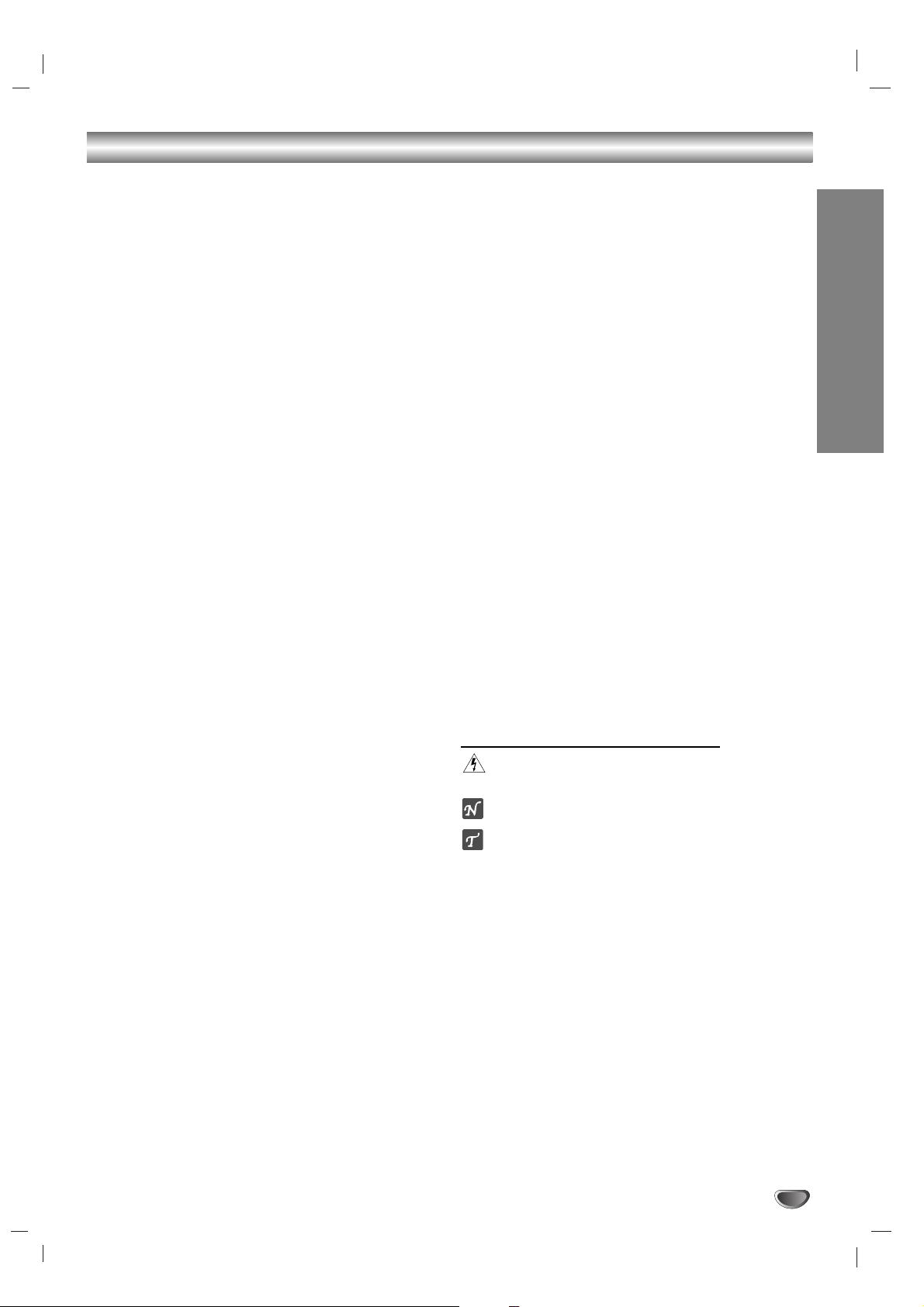
INTRODUCTION
3
Table of Contents
INTRODUCTION
Precautions . . . . . . . . . . . . . . . . . . . . . . . . . . . . . . . 2
Table of Contents . . . . . . . . . . . . . . . . . . . . . . . . . . 3
Important Safety Instructions . . . . . . . . . . . . . . . . . 4
Before Use. . . . . . . . . . . . . . . . . . . . . . . . . . . . . . . . 5
Safety Precautions. . . . . . . . . . . . . . . . . . . . . . . . 5
Notes on Discs . . . . . . . . . . . . . . . . . . . . . . . . . . 5
Notes on Remote Control. . . . . . . . . . . . . . . . . . . 5
Front Panel/ Rear Panel . . . . . . . . . . . . . . . . . . . . . 6
Remote Control . . . . . . . . . . . . . . . . . . . . . . . . . . . . 7
Display Window. . . . . . . . . . . . . . . . . . . . . . . . . . . . 7
Connections . . . . . . . . . . . . . . . . . . . . . . . . . . . . . . 8
Speaker System Connection . . . . . . . . . . . . . . . . 8
Antenna (Aerial) Connections. . . . . . . . . . . . . . . . 8
OPTICAL (Digital audio out jack) connection
(OPTIONAL) . . . . . . . . . . . . . . . . . . . . . . . . . . . . 8
BEFORE OPERATION
Setting the CLOCK . . . . . . . . . . . . . . . . . . . . . . . . . 9
Sleep Function . . . . . . . . . . . . . . . . . . . . . . . . . . . . 9
Timer Function . . . . . . . . . . . . . . . . . . . . . . . . . . . 10
Audio Adjustment . . . . . . . . . . . . . . . . . . . . . . . . . 11
Volume Adjustment. . . . . . . . . . . . . . . . . . . . . . . 11
Sound Quality Adjustment . . . . . . . . . . . . . . . . . 11
MUTE . . . . . . . . . . . . . . . . . . . . . . . . . . . . . . . . 11
SURROUND . . . . . . . . . . . . . . . . . . . . . . . . . . . 11
XDSS (Extreme Dynamic Sound System). . . . . . 11
Auxiliary Function . . . . . . . . . . . . . . . . . . . . . . . . . 11
OPERATION
Presetting the radio stations. . . . . . . . . . . . . . . . . 12
Listening to the radio . . . . . . . . . . . . . . . . . . . . . . 13
Tape Playback . . . . . . . . . . . . . . . . . . . . . . . . . . . . 14
Basic Playback . . . . . . . . . . . . . . . . . . . . . . . . . 14
To Stop Play . . . . . . . . . . . . . . . . . . . . . . . . . . . 14
Tape Counter Reset. . . . . . . . . . . . . . . . . . . . . . 14
To Play Fast Rewind or Fast Forward. . . . . . . . . 14
Dubbing. . . . . . . . . . . . . . . . . . . . . . . . . . . . . . . 14
Recording . . . . . . . . . . . . . . . . . . . . . . . . . . . . . . . 15
Basic Setting . . . . . . . . . . . . . . . . . . . . . . . . . . . 15
Recording from Radio, CD or Auxiliary source . . 15
CD to Tape Synchronized Recording . . . . . . . . . 15
CD Playback . . . . . . . . . . . . . . . . . . . . . . . . . . . . . 16
Basic Playback . . . . . . . . . . . . . . . . . . . . . . . . . 16
To Pause Play . . . . . . . . . . . . . . . . . . . . . . . . . . 16
To Stop Play . . . . . . . . . . . . . . . . . . . . . . . . . . . 16
To Skipping the Track. . . . . . . . . . . . . . . . . . . . . 16
To Play Fast Rewind or Fast Forward. . . . . . . . . 16
To Go to the next discs . . . . . . . . . . . . . . . . . . . 16
To Select a disc directly . . . . . . . . . . . . . . . . . . . 16
To Replace discs during Playback . . . . . . . . . . . 17
To Repeat Play . . . . . . . . . . . . . . . . . . . . . . . . . 17
To Program Play . . . . . . . . . . . . . . . . . . . . . . . . 18
Reference
Troubleshooting . . . . . . . . . . . . . . . . . . . . . . . . . . 19
Specification . . . . . . . . . . . . . . . . . . . . . . . . . . . . . 20
About the symbols for instructions
Indicates hazards likely to cause harm to the unit
itself or other material damage.
Indicates special operating features of this unit.
Indicates tips and hints for making the task easier.
Page 4
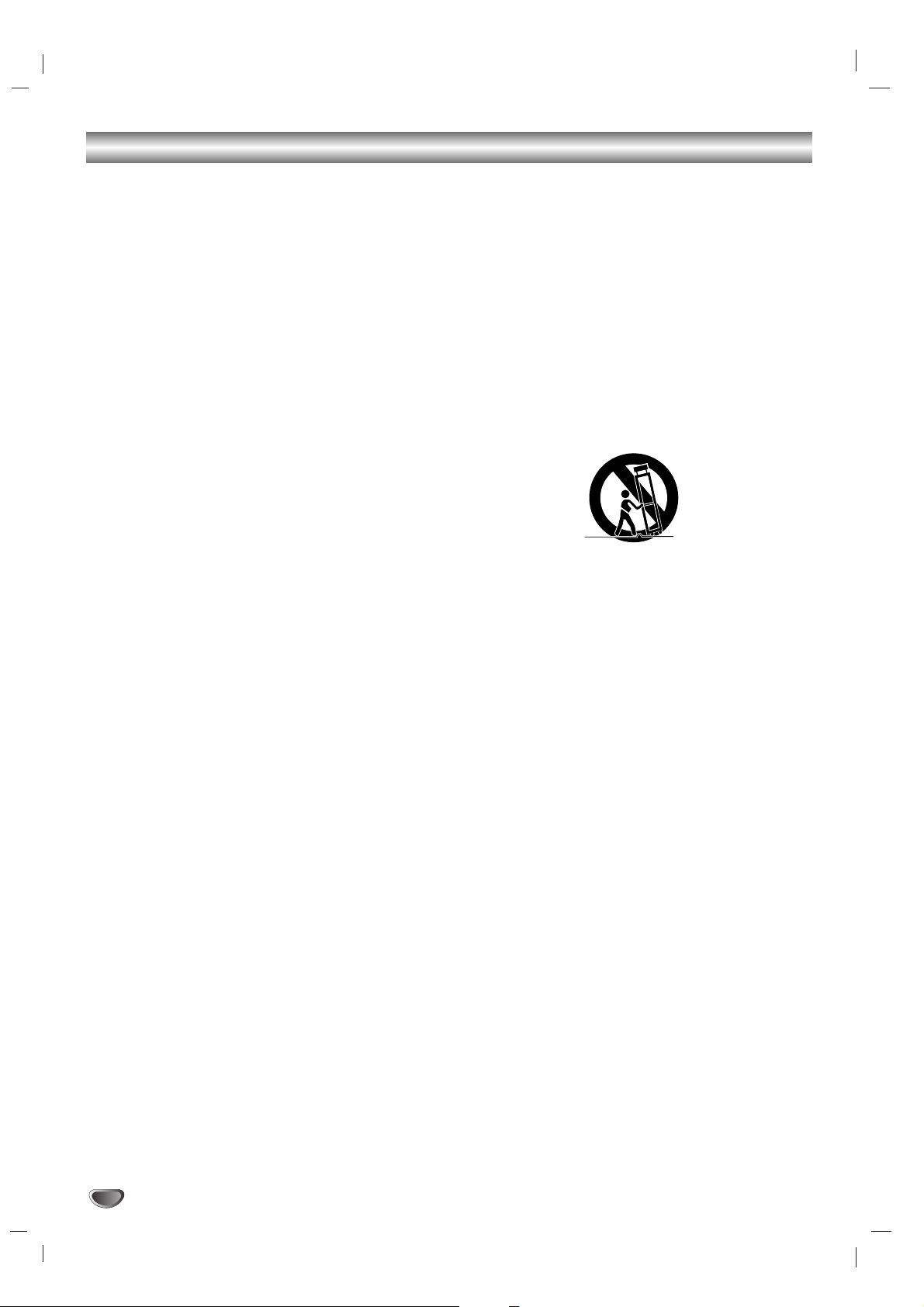
Important Safety Instructions
4
1. Read these instructions.
- All these safety and operating instructions should
be read before the product is operated.
2. Keep these instructions.
- The safety, operating and use Instructions should
be retained for future reference.
3. Heed all Warnings.
- All warnings of the product and in the operating
instructions should be adhered to.
4. Follow all instructions.
- All operating and use instructions should be
followed.
5. Do not use this apparatus near water.
- For example: near a bath tub, wash bowl, kitchen
sink, laundry tub, in a wet basement; or near a
swimming pool; and like.
6. Clean only with dry cloth.
- Unplug this product from the wall outlet before
cleaning. Do not use liquid cleanera.
7. Do not block any ventilation openings. Install in
accordance with the manufacturer’s Instructions.
- Slots and openings in the cabinet are provided for
ventilation and to ensure reliable operation of he
product and to protect it from over- heating. The
openings should never be blocked by placing the
product on a bed, sofa, rug or other similar
surgace. This product should not be placed in a
built-in installation such as a bookcase or rack
unless proper ventilation is provided or the
manufacturer’s instructions have been adhered to.
8. Do not install near any heat sources such as
radiators, heat registers’ stoves, or other apparatus
(including amplifiers) that produce heat.
9. Do not defeat the safety purpose of the polarized or
grounding-type plug. A polarized plug has two
blades with one wider than the other. A grounding
type plug has two blades and a third prounding
prong. The wide blade or the third prong are
provided for your safety. If the provided plug does
not fit into your outlet, consult an electrician for
replacement of the obsolete outlet.
10. Protect the power cord from belong walked on or
pinched particularly at plugs, convenience
receptacles, and the point where they exit from the
apparatus.
11. Only use attachments/ accessories specified by the
manufacturer.
12. Use only with the cart, stand, tripod, bracket, or
table specified by the manufacturer, or sold with
apparatus. When a cart is used, use caution when
moving the cart/apparatus combination to avoid
injury from tip-over.
13. Unplug this apparatus during lighting storms or
when unused for long periods of time.
14. Refer all servicing to qualified service personnel.
Servicing is required when the apparatus has been
damaged in any way, such as powersupply cord or
plug is damaged, liquid has been spilled or objects
have fallen into the apparatus, the apparatus has
been exposed to rain or moisture, does not operate
normally, or has been dropped.
Page 5
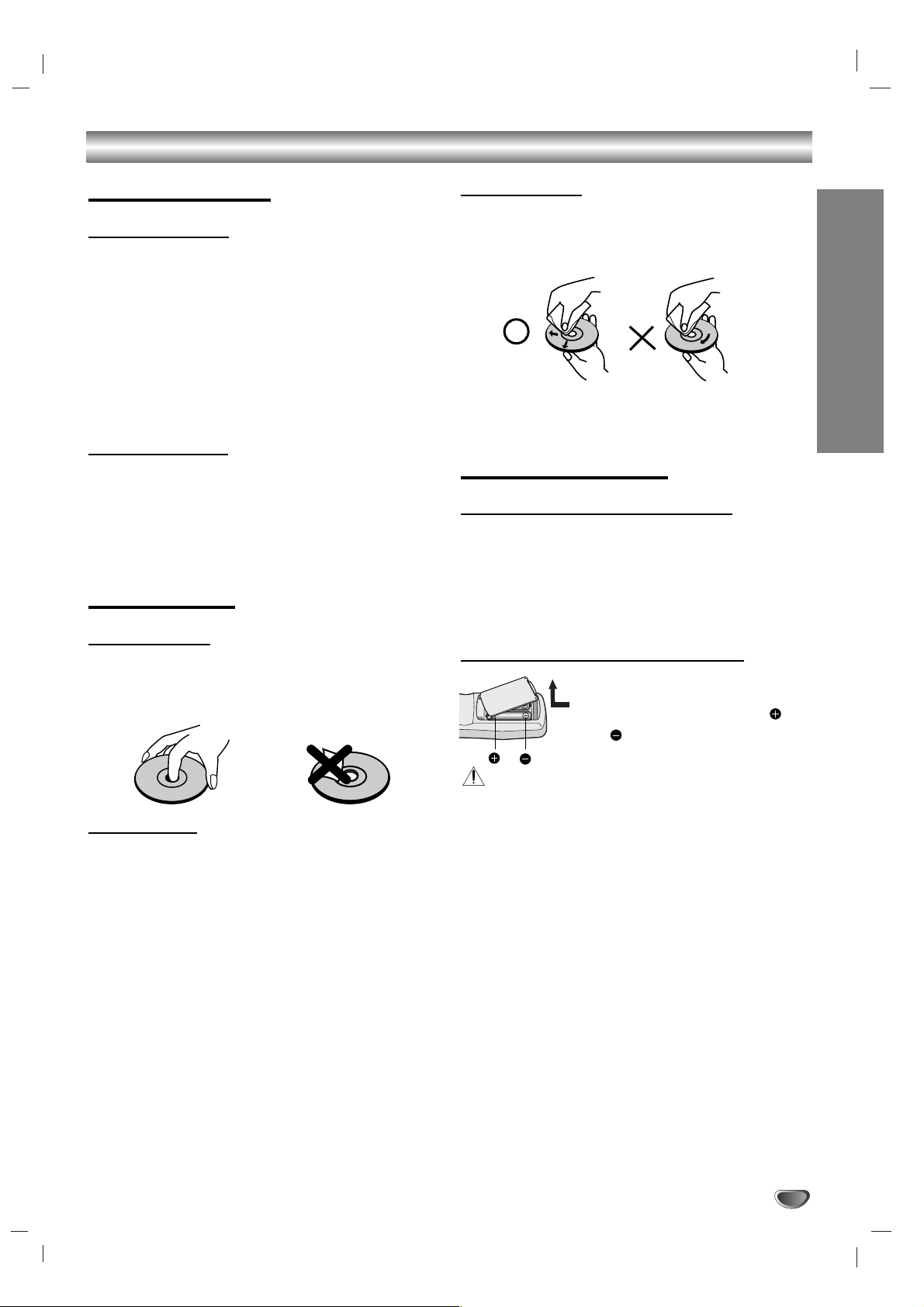
Before Use
INTRODUCTION
5
Safety Precautions
Handling the unit
When shipping the unit
The original shipping carton and packing materials
come in handy. For maximum protection, re-pack the
unit as it was originally packed at the factory.
To keep the surface clean
Do not use volatile liquids, such as insecticide spray,
near the unit. Do not leave rubber or plastic products in
contact with the unit for a long period of time. They will
leave marks on the surface.
Cleaning the unit
To clean the cabinet
Use a soft, dry cloth. If the surfaces are extremely dirty,
use a soft cloth lightly moistened with a mild detergent
solution. Do not use strong solvents, such as alcohol,
benzine, or thinner, as these might damage the surface
of the unit.
Notes on Discs
Handling discs
Do not touch the playback side of the disc.
Hold the disc by the edges so that fingerprints will not
get on the surface.
Do not stick paper or tape on the disc.
Storing discs
After playing, store the disc in its case.
Do not expose the disc to direct sunlight or sources of
heat, or leave it in a parked car exposed to direct sunlight, as there may be a considerable temperature
increase inside the car.
Cleaning discs
Fingerprints and dust on the disc can cause poor picture quality and sound distortion. Before playing, clean
the disc with a clean cloth. Wipe the disc from the center out.
Do not use strong solvents such as alcohol, benzine,
thinner, commercially available cleaners, or anti-static
spray intended for analog records.
Notes on Remote Control
Remote Control Operation Range
Point the remote control at the remote sensor and press
the buttons.
Distance: About 23 ft (7 m) from the front of the
remote sensor.
Angle: About 30° in each direction of the front of the
remote sensor.
Remote control battery installation
Detach the battery cover on the rear
of the remote control, and insert two
R03 (size AAA) batteries with
and aligned correctly.
Caution
Do not mix old and new batteries. Never mix different
types of batteries (standard, alkaline, etc.).
Page 6
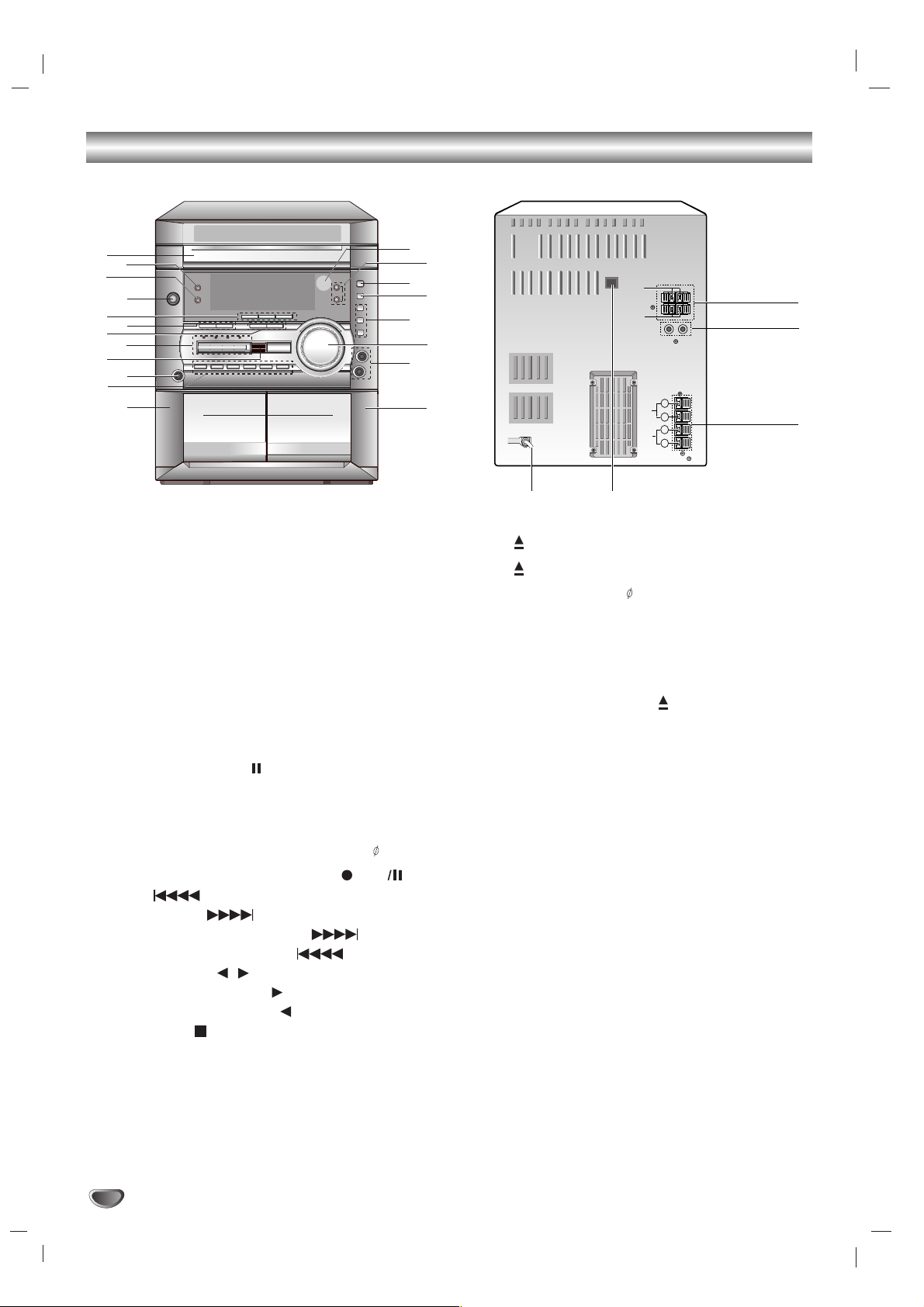
Front Panel/ Rear Panel
6
1. CD DOOR
2. FM MODE/RIF button
3. • PLAY MODE button
4. POWER (STANDBY/ON) button
5. • SURROUND button
• EQUALIZER (EQ) button
• XDSS button
6. • CLOCK button
• TIMER button
7. • PROG./ MEMO button
• SET (CLOCK/ TIMER) button
• COUNTER RESET button (COUNTER)
• CD PAUSE (CD ) button
8. FUNCTION SELECT indicators or buttons
(TAPE, CD, TUNER/BAND, AUX)
9. MULTI JOG SHUTTLE
10. HEADPHONE SOCKET (PHONES): 6.3mm
11.• RECORD/ RECORD PAUSE ( REC ) button
• TUNING button
• TUNING button
• FAST FORWARD PLAY ( ) button
• FAST REWIND PLAY ( ) button
• PRESET ( / ) button
• FORWARD PLAY ( ) button
• BACKWARD PLAY ( ) button
• STOP( )/ CLEAR button
12. PUSH OPEN position - TAPE 1 (DECK 1)
13. PUSH OPEN position - TAPE 2 (DECK 2)
14. • MIC JACK(MIC): 6.3mm - OPTIONAL
• MIC VOLUME KNOB (MIC VOL.) - OPTIONAL
15. VOLUME DOWN/UP knob
16. DISC DIRECT PLAY buttons (DISC1, DISC2, DISC3)
17. DISC SKIP (D.SKIP) button
18. CD OPEN/ CLOSE(CD ) button
19. • CD SYNC. button
• NORMAL DUBBING button
• HIGH DUBBING button
20. REMOTE SENSOR
21. ANTENNA TERMINAL
22. AUXILIARY INPUT JACK
23. SPEAKER TERMINAL
24. OPTICAL (Digital audio out jack) : OPTIONAL
25. POWER CORD
1
2
3
4
5
6
7
8
9
10
11
12
20
18
16
14
19
17
15
13
AM
FM
L
R
+
L
-
-
R
+
21
22
23
25 24
Page 7

Remote Control
7
INTRODUCTION
APE-1
APE-2
1. XDSS button
2. POWER button
3. TUNER/BAND button
4. AUX button
5. PRESET ( ) button
6. CD FUNCTION buttons
•PLAY/ PAUSE ( ) button
•CD STOP( ) button
•CD SKIP (
/
) button
•FAST REWIND/ FAST FORWARD PLAY
(
/
) button
•REPEAT button
7. TAPE FUNCTION buttons
• RECORD/ RECORD PAUSE ( ) button
• BACKWARD PLAY ( ) button
• FORWARD PLAY ( ) button
• TAPE STOP button ( )
• FAST FORWARD PLAY ( ) button
• FAST REWIND PLAY ( ) button
• TAPE-1/2 SELECT button
8. SLEEP button
9. DISC SKIP (D.SKIP) button
10. PROGRAM button
11. VOLUME CONTROL ( ) button
12. EQUALIZER PATTERN (EQ PATT.) button
13. MUTE button
14. SURROUND (SURR.) button
Display Window
1
2
3
4
5
6
7
8
9
10
11
13
12
1. LEVEL indicator
2. FM STEREO RECEIVING indicator
3. FM MONO RECEIVING indicator
4. DISC Number indicator
5. DISC ENTERED indicator
6. R.I.F indicator
7. AUTO TUNE RECEIVING indicator
8. MUTE indicator
9. TAPE DIRECTION indicator
10. PLAY MODE indicator
11. RECORD / RECORD PAUSE indicator
12. REPEAT indicator
13. TIMER indicator
1
TAPE-1
X
TAPE-2
2
3
4
5
6
14
13
12
11
10
9
8
7
Page 8

8
Connections
Speaker System Connection
Connect the speakers using the supplied speaker cords by matching the colors of the terminals and those of the
cords. To obtain the best possible surround sound, adjust the speaker parameters (distance, level, etc.).
Notes
• Be sure to match the speaker cord to the appropriate terminal on the components: + to + and – to –. If the cords
are reversed, the sound will be distorted and will lack base.
• If you use front speakers with low maximum input rating, adjust the volume carefully to avoid excessive output on
the speakers.
• Do not disassemble the front cover of supplied speaker
.
Antenna (Aerial) Connections
Connect the supplied FM/AM antennas for listening to the radio.
• Connect the AM loop antenna to the AM antenna connector.
• Connect the FM wire antenna (or FM “T” antenna) to the FM 75Ω/300Ω coaxial connector.
Notes
•To prevent noise pickup, keep the AM loop antenna away from the unit and other components.
• Be sure to fully extend the FM wire antenna.
• After connecting the FM wire antenna, keep it as horizontal as possible.
OPTICAL (Digital audio out jack) connection
(OPTIONAL)
Connecting to an amplifier equipped with two channel analog
stereo or Dobly Surround.
11
Connect the unit’s DIGITAL AUDIO OUT jacks (OPTICAL) to
the corresponding in jack on your amplifier. Use an optional
digital (optical) audio cable.
22
You will need to activate the player’s digital output. (See
“Digital Audio Output” on page 11).
L
R
Red
+
L
-
-
R
Right speaker
+
Red
For AM(MW) reception, connect
the loop antenna (aerial) to the
terminal marked AM
AM
FM
75
300 coaxial cable
FM indoor
antenna(aerial)
Position
it for the
best
reception
FM external
antenna(aerial)
(not supplied)
AM
FM
AM loop antenna (aerial)
(Supplied)
Black
Left speaker
AM(MW) loop
antenna (aerial)
FM external
antenna(aerial)
(not supplied)
Amplifier
OPTICAL COAXIAL
L
R
R
L
AUDIO INPUTDIGITAL INPUT
Page 9

9
BEFORE OPERATION
11
Press CLOCK.
(If the clock is requires setting, press and hold
CLOCK for more than 2 seconds.)
- The hours begin to blink.
22
. Select a 24 hour cycle or 12 hour cycle by
pressing PRESET ( / ) or turning MULTI
JOG SHUTTLE.
33
Press SET to confirm the selected hour cycle.
44
Use PRESET ( / ) or MULTI JOG SHUTTLE
to set the correct hours.
55
Press SET.
66
. Use PRESET ( / ) or MULTI JOG SHUTTLE
to set the correct minutes.
77
Press SET and the correct time is shown on
the display.
88
Press CLOCK at any time to display the time
for about 5 seconds.
(12HR)
(24HR)
or
When the sleep timer is used, the power is automatically turned off after the specified time has elapsed.
11
To specify the time delay before the power is
turned off, press SLEEP.
In the display window you can see for
about 5 seconds. This means that the system
turns off automatically after 90 minutes.
Each time the button is pressed the time interval
before it turns off is reduced by 10 minutes. i.e.
80...70... etc.
Select the desired time to turn off.
22
To check the remaining time until the power is
turned off.
While the sleep function is active press SLEEP
briefly. The time remaining until it turns off is dis-
played for about 5 seconds.
Note
If you press SLEEP while the sleep time is displayed,
the SLEEP time is reset.
To cancel the sleep timer mode
If you wish to stop the function, press the SLEEP button
repeatedly until 10 appears, and then press SLEEP
once again while 10 is displayed.
Sleep Function
Setting the CLOCK
Page 10
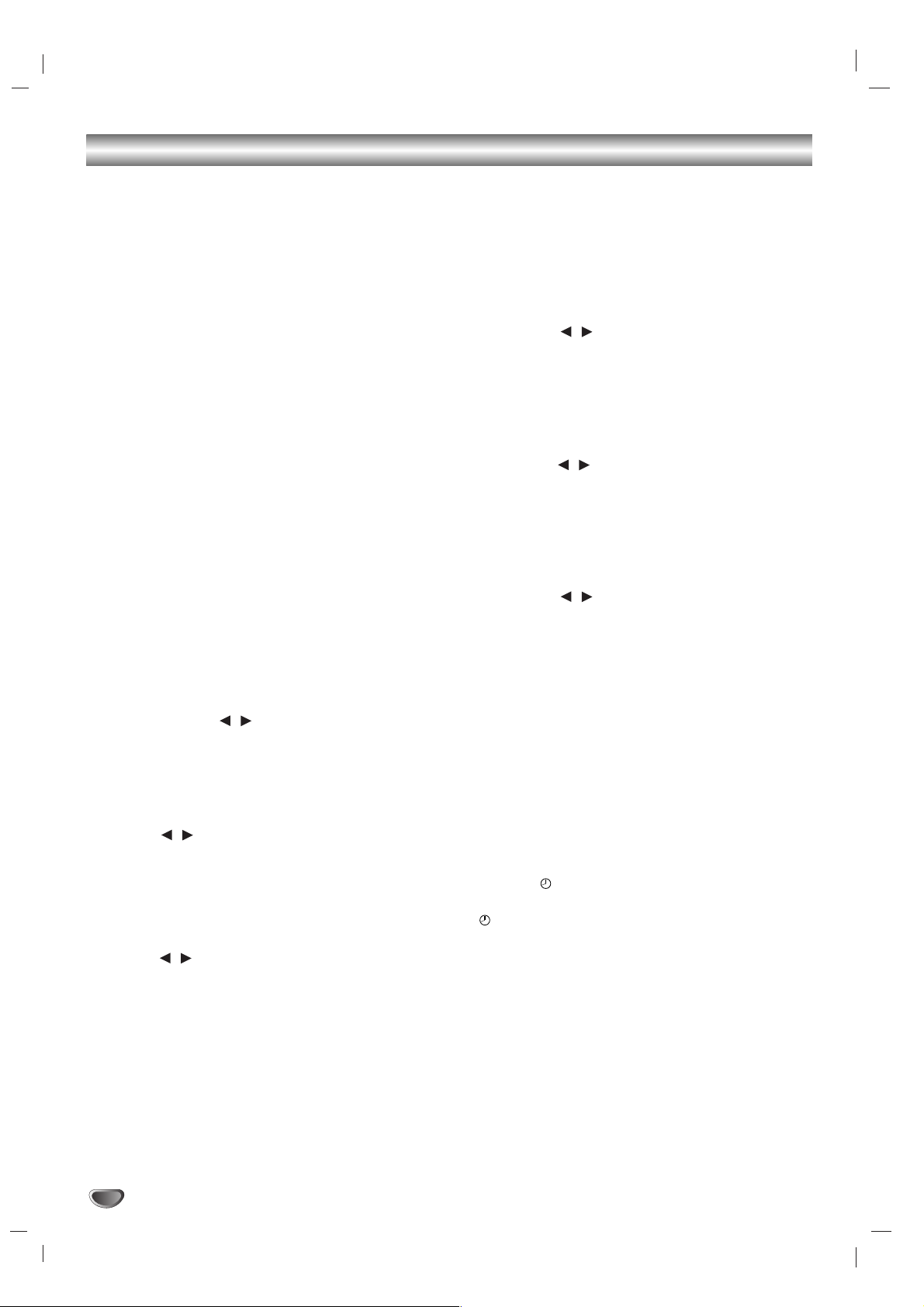
10
Timer Function
11
Press CLOCK to check the current time.
22
Press “TIMER” to enter the timer setting
mode. (If you want to correct the previous mem-
orized TIMER setting, press and hold the
“TIMER” button more than 2 seconds.)
The previous memorized timer on time and
“
TIMER
” appears in the display. Each function :
TUNER-CD-TAPE flashes in the display window in turn.
33
Press SET when the desired function is
flashing.
44
If you select the TUNER:
PLAY and REC flash in the display window
alternately for about 3 seconds. Press SET to
confirm the desired operating mode.
REC: TUNER recording and play
PLAY: TUNER play only
• If you have selected the CD or TAPE,
ignore step 4.
55
When you have selected the TUNER;
Select the previous memorized preset number
with PRESET ( / ) or MULTI JOG SHUTTLE
and press SET. The hour ‘ON’ display flashes.
• If you have selected the CD or TAPE, ignore
step 5.
66
Set the hour to switch on by pressing PRE-
SET ( / ) or turning MULTI JOG SHUTTLE.
77
Press SET to confirm the hour to switch on.
The minute ‘ON’ display flashes.
88
Set the minute to switch on by pressing PRE-
SET ( / ) or turning MULTI JOG SHUTTLE.
99
Press SET to confirm the minute to switch
on.
The hour ‘OFF’ now flashes in the display.
1100
Set the hour to switch off by pressing
PRESET ( / ) or turning MULTI JOG
SHUTTLE.
1111
Press SET.
1122
Set the minute to switch off by pressing
PRESET ( / ) or turning MULTI JOG
SHUTTLE.
1133
Press SET.
1144
Adjust the volume level by pressing
PRESET ( / ) or turning MULTI JOG
SHUTTLE.
1155
Press SET.
“
TIMER
” appears in the display window and
the timer setting has been completed.
1166
Switch the system off.
The selected function is automatically
switched on and off at the time set.
To cancel or check the timer
Each time the “TIMER” button is pressed you can
select the timer set or cancel. You can also check the
timer setting status.
To activate or check the timer, press the “TIMER”
button so that “ ” appears in the display window.
To cancel the TIMER, press the “TIMER” button so
that “ ” disappears in the display window.
With the TIMER function you can have the radio reception and recording, CD play, tape play or auxiliary source play
and recording turned on and off at the time desired.
Page 11

BEFORE OPERATION
11
Audio Adjustment
Volume Adjustment
•Turn VOLUME DOWN/UP knob clockwise to increase
the sound level, or counterclockwise to decrease it.
• Press VOLUME CONTROL ( ) to increase the
sound level, or press the VOLUME CONTROL ( ) to
decrease it on the remote control.
Sound Quality Adjustment
•To activate stereo sound
You can choose between 4 fixed sound impressions.
Select a desired sound mode by using the EQ.PATT
button.
FLAT : linear frequency response
ROCK : more bass, more treble
POP : less bass, less treble
CLASSIC : for orchestral music
•Headphone Jack
Connect a stereo headphone plug ( 3.5mm) into the
headphone jack.
The speakers are automatically disconnected when
you plug in the headphones (not supplied).
• Digital Audio Output
Each CD disc has a variety of audio output options.
Set the player’s Digital Audio Output according to the
type of audio system you use.
MUTE
Press MUTE to mute your unit.
You can mute your unit in order, for example, to answer
the telephone, “MUTE” indicator flashes in the display
window.
SURROUND
To activate surround mode
You can choose between 3 fixed sound impressions.
Select a desired surround mode by using the
SURROUND button.
SURROUND 1 ON→ SURROUND 2 ON→SURROUND OFF
XDSS (Extreme Dynamic Sound System)
Press XDSS to reinforce treble(Hi-Tone), bass(UBB:
Ultra Bass Booster) and surround effect.
The “XDSS ON” or “XDSS OFF” indicator lights up.
To cancel it press XDSS again.
11
Connect an auxiliary device i.e. TV or VCR, via the rear mounted AUX phone jacks.
22
Press AUX.
Notes
You can also record from the auxiliary input source, see Recording Section.
Auxiliary Function
Page 12

12
Presetting the radio stations
11
Press TUNER/BAND until the FM or AM appears
in the display window.
22
And then every time you press TUNER/BAND,
FM and AM changes alternately.
33
Press TUNING / on the front
panel until the frequency indication starts to
change, then release.
Scanning stops when the unit tunes in a
station.
44
Press PROG./MEMO (or PROGRAM on the
remote control).
A preset number will flash in the display window.
55
Press PRESET ( / ) (or PRESET ( ) on
the remote control) to select the preset number
you want.
66
Press PROG./MEMO (or PROGRAM on the
remote control) again.
- The station is stored.
77
Repeat steps 3 to 6 to store other stations.
To tune in a station with a weak signal
Turn MULTI JOG SHUTTLE in step 3 to tune in the sta-
tion manually.
To clear all the memorized stations
Press and hold PROG./MEMO on the front panel for
about two seconds, “CLEAR” appears in the display
window and then press CLEAR again, the stations are
cleared.
For your reference
If all stations have already been entered, FULL message
will appear in the display window for a moment and then
a preset number will flash. To change the preset number,
follow the steps 5-6 on the left side.
To recall presets
Press and hold PRESET ( / ) ( or PRESET ( )
on the remote control) until the desired preset number
appears or press it repeatedly.
Tuning in automatically
Press TUNING / for more than 0.5
seconds.
Tuning in manually
Press TUNING / briefly and repeatedly.
Turn MULTI JOG SHUTTLE.
You can preset 30 stations for FM and AM. Before tuning, make sure that you have turned down the volume to the
minimum.
APE-1
D. SKIP
APE-2
TAPE-1
D. SKIP
TAPE-2
TUNER/
BAND
MULTI JOG
SHUTTLE
TUNING /
PROGRAM
TUNER/
BAND
STOP( )/ CLEAR
PRESET ( / )
PRESET ( )
PROG./MEMO
X
IP
K
. S
D
TAPE-1
TAPE-2
Page 13

13
OPERATION
Listening to the radio
11
Press TUNER/BAND until AM or FM appears in
the display window.
The last received station is tuned in.
22
Press PRESET ( / ) (or PRESET on
the remote control) repeatedly to select the
preset station you want.
Each time you press the button, the unit tunes in
one preset station at a time.
33
Adjust the volume by rotating VOLUME
DOWN/UP KNOB (or pressing VOLUME ( )
on the remote control) repeatedly.
To listen to non-preset radio stations
• For manual tuning, see “Tuning in manually” on the
previous page.
• For automatic tuning, see “Tuning in automatically” on
the previous page.
To turn off the radio
Press POWER to turn the unit off or select another
function mode (CD, TAPE or AUX).
For your reference
•
If an FM program is noisy
Press FM MODE/RIF so that “ ” disappears in
the display window. There will be no stereo effect,
but the reception will improve. Press FM MODE/RIF
again to restore the stereo effect.
•
To improve reception
Reposition the supplied antennas.
Notes
•
Use FM MODE/RIF (Radio Interference Filter)
function to switch the mono reception if stereo
reception is distorted by noise.
•
When recording the MW(AM) or LW broadcast, beat
noises occur. If it does, press FM MODE/RIF once.
Preset radio stations in the units memory first (see “Presetting radio stations” on the previous page).
APE-1
D. SKIP
APE-2
TAPE-1
D. SKIP
TAPE-2
TUNER/
BAND
TUNING /
TUNER/
BAND
PRESET ( / )
PRESET ( )
POWER
FM MODE/RIF
VOLUME DOWN/
UP KNOB
VOLUME
()
X
KIP
. S
D
TAPE-1
TAPE-2
Page 14

14
Tape Playback
Basic Playback
11
Press TAPE repeatedly or TAPE-1/2 to select TAPE
1 or TAPE 2.
(“NO TAPE” appears in the display window.)
22
Open cassette TAPE 1 (or 2) by pushing
PUSH OPEN position.
33
Insert one or two cassette with the tape side to
the bottom and then close the TAPE 1 (or 2).
44
Press PLAY ( or ).
AUTO STOP DECK (TAPE 1)
After auto stop deck plays only front side, the unit stops
automatically.
AUTO REVERSE DECK (TAPE 2)
You can select direction of the cassette you want by
pressing PLAY MODE.
To Stop Play
Press STOP( ) during playback.
Tape Counter Reset
Press COUNTER during playback.
Playing time appears “TP 1(or 2) 0000” in display window.
To Play Fast Rewind or Fast Forward
After press FAST REWIND/ FORWARD PLAY (
/
) during playback, press PLAY ( ) in the point
you want.
Dubbing
This function shows how to record from tape to tape.
11
Press TAPE or TAPE-1/ 2.
•Cassette TAPE 1- Insert a playback tape to dub.
•Cassette TAPE 2- Insert a blank tape.
22
Press NOR./ HIGH DUBBING as follow.
To stop recording, Press STOP( ).
Pressing
Once
Twice
Three
times
Display Function
After the cassette plays front or
reverse(backward play) side,
stops automatically.
After the cassette plays front and
reverse side, stops automatically.
After the cassette plays six times
repeatedly front and reverse side,
stops automatically.
Pressing
NOR.
DUBBING
HIGH
DUBBING
Display
Function
Normal speed
dubbing
Double speed
dubbing
APE-1
D. SKIP
APE-2
TAPE-1
D. SKIP
TAPE-2
TAPE
/
STOP( )/ CLEAR
PLAY ( / )
NOR./ HIGH
DUBBING
STOP ( )
PLAY ( / )
TAPE-1/2
PLAY
MODE
COUNTER
X
TAPE-1
TAPE-2
IP
K
. S
D
Page 15

15
OPERATION
Recording
Spulen Sie die Kassette bis zum Startpunkt der Aufnahme.
Verwenden Sie nur Normal Kassetten.
Sie können nur von Kassettendeck 2 aus aufnehmen.
APE-1
D. SKIP
APE-2
TAPE-1
D. SKIP
TAPE-2
TUNER/
BAND
CD SYNC.
REC
TUNER/
BAND
STOP( )/ CLEAR
PRESET ( / )
CD,
PLAY ( / )
TAPE
STOP ( )
/
Basic Setting
11
Press CD or TUNER/BAND.
22
Open the cassette TAPE 2 and insert a blank
cassette into the cassette compartment.
To set the recording direction
Press PLAY MODE repeatedly to set the recording
direction.
Recording from Radio, CD or Auxiliary
source
11
Press REC on the front panel.
“ REC” flashes and holds the cassette in pause
mode.
22
Press PLAY( ) on the front panel.
The recording begins.
To Pause recording
To pause the recording, press REC or again.
“ REC” flashes in display window.
To Stop recording
Press TAPE STOP( ).
CD to Tape Synchronized Recording
The CD synchro recording function dubs a complete CD
and programmed titles automatically into a cassette.
11
Press CD SYNC. in stop mode.
“ REC” flashes and “ ” displays in the
display window.
22
The synchronized recording is started automatically after about 7 seconds.
Notes
•
If you wish to record from the desired track, select
the desired track with / before
commencing CD synchro recording.
•
The function change is not possible during
recording.
Pressing
Once
Twice
Third
Display
Function
Recording front side.
Recording front and
reverse side.
X
IP
K
. S
D
TAPE-1
TAPE-2
Page 16

16
CD Playback
APE-1
D. SKIP
APE-2
TAPE-1
D. SKIP
TAPE-2
Basic Playback
11
Press POWER to turn on the unit.
22
Press the CD button to enter the CD mode.
If no disc is entered in the disc drawer, the “NO
DISC” indicator is displayed.
33
Press CD OPEN/CLOSE(CD ) and place the
disc into the disc tray.
The disc on the left (DISC 1) is played first.
Note
To load an 8cm(3 inch) disc, put it onto the inner circle
of the tray.
44
Press CD OPEN/CLOSE(CD ) to close the disc
compartment.
55
Press PLAY ( ) or PLAY/ PAUSE ( )
on the
remote control
.
To Pause Play
Press CD PAUSE (CD ) or PLAY/ PAUSE ( ) on
the remote control during playback.
Press this button again it to resume play.
To Stop Play
Press STOP( ) during playback.
To Skipping the Track
• Press SKIP (unit: or remote control:
) to go to the next track.
• When TUNING button on the front panel
(or CD SKIP button on the remote control)
is pressed once midway through a track, the player returns to the start of that track. When it is
pressed again, a track is skipped each time the
button is pressed.
To Play Fast Rewind or Fast Forward
After pressing and holding / on the
front panel or / on the remote
control during playback, press PLAY ( ) at the
point you want.
To Go to the next discs
Press D.SKIP during playing or stopping.
To Select a disc directly
Press DISC 1, DISC 2 or DISC 3 during playing or
stopping.
When you press DISC 1-3 before playing a disc, the unit
will automatically start playing the selected disc.
POWER
CD OPEN/
CLOSE( )
PLAY/ PAUSE
()
PLAY ( / )
STOP( )/ CLEAR
STOP ( )
CD PAUSE (CD )
D.SKIP
D.SKIP
/
DISC 1,2,3
X
IP
K
. S
D
TAPE-1
TAPE-2
Page 17

OPERATION
17
CD Playback (Cont’d)
To Replace discs during Playback
You can open the disc tray during playing a disc to
check what discs are to be played next and replace
discs without interrupting playback of the current disc.
11
Press the CD OPEN/CLOSE (CD ).
The disc tray is opened. Two disc compartments
appear. Even if the unit is playing a disc, it doesn’t
stop playing.
22
Replace discs in the compartments with new
ones.
The unit plays the disc in the left compartment
after the current disc, and then the one in the
right compartment.
33
Press CD OPEN/CLOSE (CD ).
The CD door is closed.
Notes
•
Do not place more than one compact disc on one disc
tray at the same time.
•
Do not push the disc tray to close CD door, as you
may damage the unit.
To Repeat Play
To play one track repeatedly.
Press REPEAT once during playback.
- “ ” appears in the display window.
To play one disc repeatedly.
Press REPEAT again during playback.
- “ ” appears in the display window.
To play all tracks on all discs repeatedly
Press REPEAT once more during playback.
- “ ”appears in the display window.
To cancel repeat play
- Press REPEAT several times until repeat indicator
disappear.
Program repeat play
• Press REPEAT once during program play.
-“ ” appears in the display window.(One track
repeat)
• Press REPEAT again during program play.
-“ ”appears in the display window.(All program repeat)
APE-1
D. SKIP
APE-2
TAPE-1
D. SKIP
TAPE-2
REPEAT
CD OPEN/ CLOSE( )
X
IP
K
. S
D
TAPE-1
TAPE-2
Page 18

18
CD Playback
To Program Play
You can arrange the order of the tracks on the discs and
create your own program. The program can contain up
to 20 tracks.
11
Press PROG./MEMO (or PROGRAM on the
remote control) on the stop mode.
22
Press D.SKIP or DISC DIRECT PLAY (DISC1/2/3)
to select the disc.
33
Press TUNING / on the front
panel or CD SKIP / on the
remote control to select the track.
44
Press PROG./MEMO (or PROGRAM on the
remote control).
55
Repeat 1-4.
66
Press PLAY( ) (or PLAY/ PAUSE ( ) on the
remote control).
To check program contents
Press PROG./MEMO (or PROGRAM on the remote
control) on the stop mode.
- The disc, track and program number will be displayed.
To clear program contents
Press PROG./MEMO (or PROGRAM on the remote
control) on the stop mode. And then press CLEAR on
the front panel or CD STOP( ) on the remote control.
To add program contents
1. Press PROG./MEMO (or PROGRAM on the remote
control) repeatedly on the program stop mode until
“Disc Number” blinks.
2. Repeat 2-5 on the left side.
To modify program contents
1. Press the PROG./MEMO (or PROGRAM on the
remote control) to display program number you want
to modify.
2. Repeat 2-4 on the left side.
APE-1
D. SKIP
APE-2
TAPE-1
D. SKIP
TAPE-2
PROG./MEMO.
PROGRAM
/
PLAY/ PAUSE
()
STOP( )/ CLEAR
PLAY ( / )
CD STOP
()
X
IP
. SK
D
TAPE-1
TAPE-2
Page 19

REFERENCE
19
Troubleshooting
Check the following guide for the possible cause of a problem before contacting service.
Symptom
No power.
No sound.
The unit does not start
playback.
The remote control
does not work properly.
Cause
• The power cord is disconnected.
• The audio cables are not connected
securely.
• The power of the external source equipment is switched off.
• The Digital Audio Output is set
to the wrong position.
• No disc is inserted.
• An unplayable disc is inserted.
• The disc is placed upside down.
• The disc is not placed within the guide.
• The disc is dirty.
• The remote control is not pointed at the
remote sensor of the unit.
• The remote control is too far from the
unit.
• There is an obstacle in the path of the
remote control and the unit.
• The batteries in the remote control are
exhausted.
Correction
• Plug the power cord into the wall outlet
securely.
• Connect the audio cable into the jacks
securely.
•Turn on the equipment connected with
the audio cable.
• Set the Digital Audio Output to the correct position, then turn on the unit again
by pressing POWER.
• Insert a disc.
• Insert a playable disc.
• Place the disc with the playback side
down.
• Place the disc on the disc tray correctly
inside the guide.
• Clean the disc.
• Point the remote control at the remote
sensor of the unit.
• Operate the remote control within about
23 ft (7 m).
• Remove the obstacle.
• Replace the batteries with new ones.
Page 20

Specifications
20
[General][CD]
[Tuner]
AM
FM
(MW)
[Amp]
[Speakers]
[
TAPE
]
Power supply Refer to the back panel of the unit.
Power consumption 110W
Mass 8.0kg
External dimensions (W x H x D) 273 x 330 x 360 mm
Frequency response 40 - 18000 Hz
Signal-to-noise ratio 70 dB
Dynamic range 70 dB
Tuning Range 87.5 - 108.0 MHz
Intermediate Frequency 10.7 MHz
Signal to Noise Ratio 61/58 dB
Frequency Response 60 - 12000 Hz
Tuning Range 530 - 1720 kHz
Intermediate Frequency 450 kHz
Signal to Noise Ratio 35 dB
Frequency Response 100 - 2000 Hz
Output Power 60W + 60W
T.H.D 0.18%
Frequency Response 42 - 25000 Hz
Signal-to-noise ratio 77 dB
Tape Speed 4.75cm/sec
Wow Flutter 0.25% (MTT -111, JIS-WTD)
F.F/REW Time 120sec (C-60)
Frequency Response 125 - 8000Hz
Signal to Noise Ratio 43dB
Channel Separation 50dB(P/B)/45dB(R/P)
Erase Ratio 55dB (MTT-5511)
Model name FE-586E
Type 3 Way 3 Speaker
Impedance 6 Ω
Frequency Response 60 - 20000 Hz
Sound Pressure Level 85 dB/W (1m)
Rated Input Power 60 W
Max. Input Power 120 W
Net Dimensions (W x H x D) 200X326X236mm
Net Weight 3.67kg
❋ Designs and specifications are subject to change without notice.
FFH-586A
MODEL
SECTION
P/NO :3828R-A055R
