Zeni Lite Buoy 4180026 User Manual
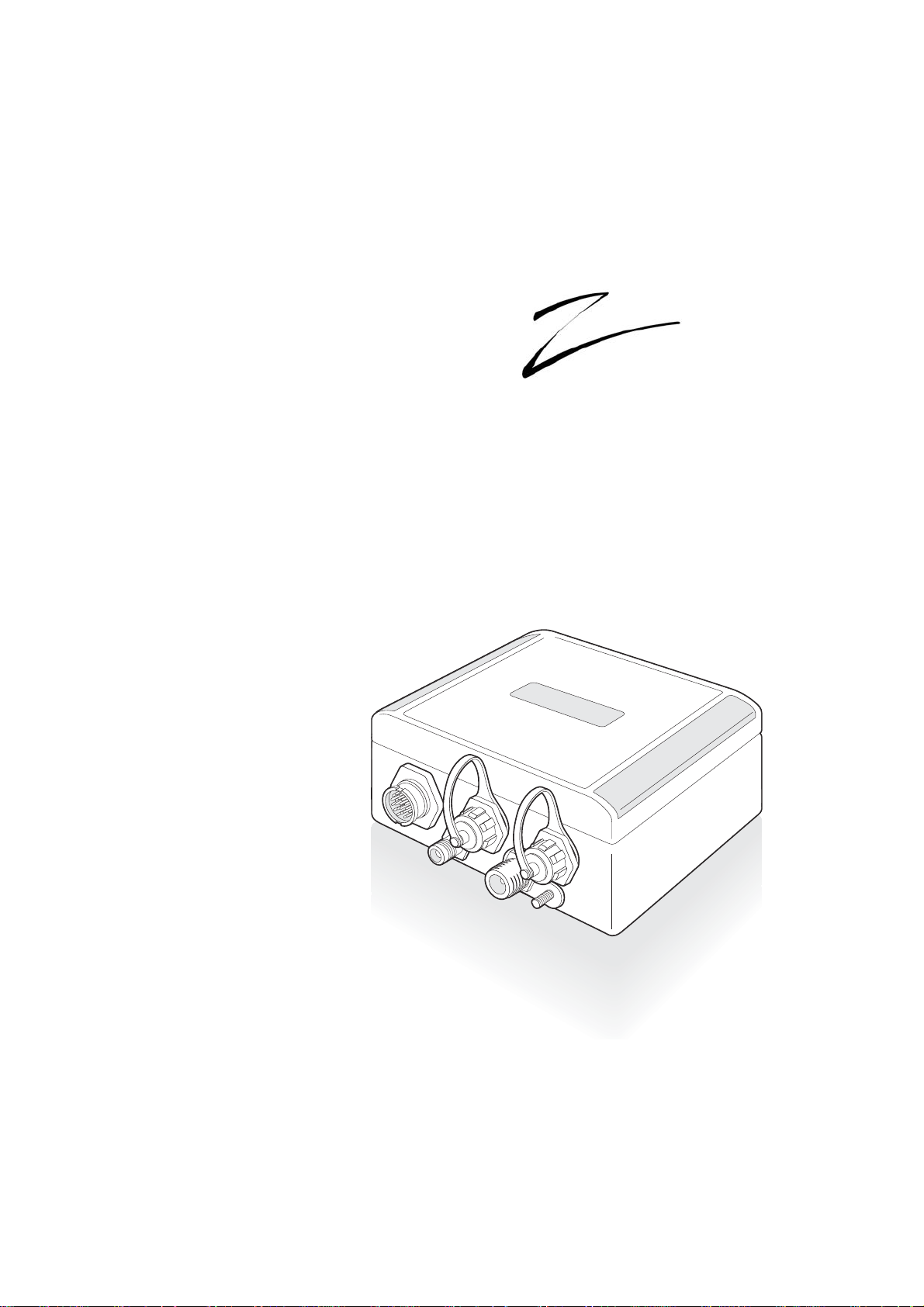
ZENI LITE BUOY CO., LTD.
Akari
AIS Aids to Navigation Transceiver
Installation and operation manual
201-0595:1


Table of contents
1 Glossary............................................................................................... 1
2 Notices .................................................................................................3
2.1 Safety warnings ................................................................................................................................. 3
2.2 General notices.................................................................................................................................. 3
2.3 Regulatory information....................................................................................................................... 3
3 Introduction .........................................................................................5
3.1 About AIS........................................................................................................................................... 5
3.2 System overview................................................................................................................................ 6
3.3 Supported AIS messages .................................................................................................................. 7
4 AIS AtoN product variants .................................................................9
5 Installation ........................................................................................10
5.1 What’s in the box ............................................................................................................................. 11
5.2 Preparing for installation .................................................................................................................. 12
5.3 Mounting the transceiver ................................................................................................................. 13
5.4 Transceiver connections.................................................................................................................. 14
5.5 Connecting power............................................................................................................................ 20
5.6 Installing and connecting the VHF antenna .................................................................................... 21
5.7 Installing and connecting a GNSS antenna .....................................................................................22
5.8 Installing the earth connection ......................................................................................................... 22
6 Connecting external sensors and systems....................................23
6.1 Basic transceiver interfacing............................................................................................................ 23
6.2 Advanced transceiver interfacing..................................................................................................... 25
7 Configuration using proAtoN ..........................................................31
7.1 proAtoN Installation ......................................................................................................................... 31
7.2 Application layout............................................................................................................................. 31
7.3 Transceiver configuration ................................................................................................................ 33
7.4 Transceiver diagnostics ................................................................................................................... 41
7.5 Other features.................................................................................................................................. 44
8 Operation ...........................................................................................45
8.1 Standby operation............................................................................................................................ 45
9 Data messages and data sources ...................................................46
9.1 Product variants without the extended sensor interface .................................................................. 46
9.2 Variants with the extended sensor interface.................................................................................... 46
10 Manual configuration........................................................................ 53
10.1 Basic Type 1 AIS AtoN configuration (FATDMA operation) ............................................................ 53
10.2 NMEA0183 / IEC61162 configuration sentences ............................................................................ 53
10.3 Proprietary configuration sentences ................................................................................................ 59
11 Technical specification ....................................................................62
11.1 Applicable equipment standards...................................................................................................... 62
Page 1

11.2 AIS Transceiver specification .......................................................................................................... 62
11.3 Configuration interface specification ................................................................................................ 65
11.4 Drawings and dimensions................................................................................................................ 66
12 Firmware upgrade procedure ..........................................................67
Page 2

List of figures
Figure 1 The AIS network ........................................................................................................................... 5
Figure 2 Typical AIS AtoN system .............................................................................................................. 6
Figure 3 Typical AIS AtoN system connections ........................................................................................ 10
Figure 4 What’s in the box - typical configuration ..................................................................................... 11
Figure 5 Mounting the transceiver ............................................................................................................ 13
Figure 6 Transceiver connector locations ................................................................................................. 14
Figure 7 Accessory cable.......................................................................................................................... 15
Figure 8 Pin numbering for 18 way connectors 1 and 2 ........................................................................... 17
Figure 9 Connecting power....................................................................................................................... 20
Figure 10 VHF antenna, GPS antenna and earth stud connection............................................................. 21
Figure 11 USER_IO pins reference circuit.................................................................................................. 24
Figure 12 Lamp current sense loop circuit.................................................................................................. 26
Figure 13 Isolated digital input reference circuit ......................................................................................... 28
Figure 14 Non Isolated digital input reference circuit.................................................................................. 29
Figure 15 Relay drive output reference circuit ............................................................................................ 30
Figure 16 proAtoN application layout.......................................................................................................... 31
Figure 17 proAtoN tab synchronisation icons ............................................................................................. 32
Figure 18 proAtoN message schedule tab layout ....................................................................................... 34
Figure 19 Example FATDMA schedule....................................................................................................... 36
Figure 20 Example RATDMA schedule ...................................................................................................... 37
Figure 21 Virtual AtoN configuration tab layout .......................................................................................... 38
Figure 22 Status input configuration tab layout........................................................................................... 39
Figure 23 Alert messages configuration tab layout..................................................................................... 40
Figure 24 Transceiver dimensions.............................................................................................................. 66
Figure 25 vxsend utility screenshot............................................................................................................. 67
Page 3

Page 4
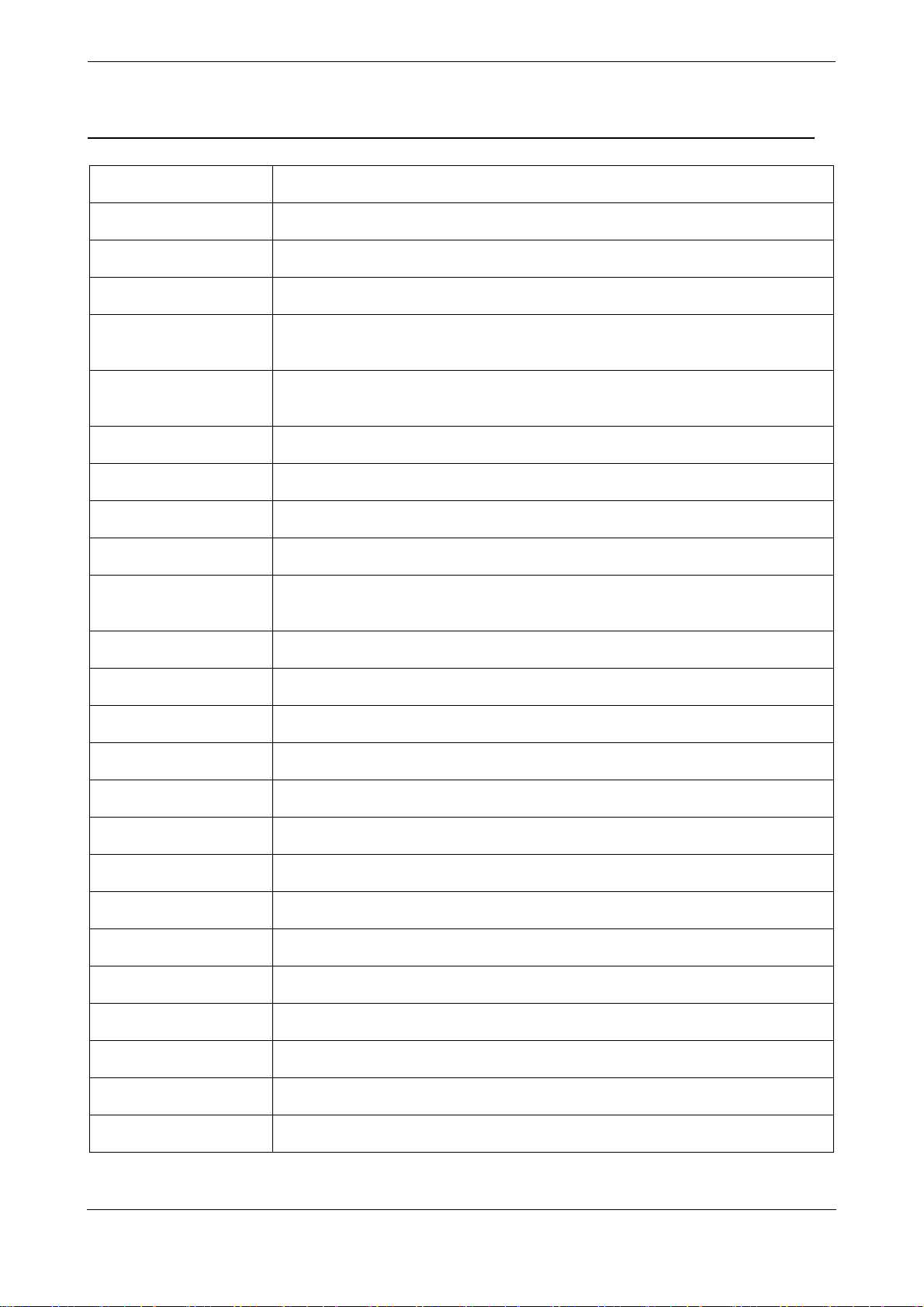
1 Glossary
AIS Automatic Identification System
AtoN Aid to Navigation
BIIT Built In Integrity Test
FATDMA Fixed Access Time Division Multiple Access
Glossary
GLONASS
GNSS
GPS Global Positioning System
IALA International Association of Lighthouse Authorities
IEC International Electrotechnical commission
ITU International Telecommunication Union
MID (in the context of
MMSI)
MMSI Maritime Mobile Service Identity
NMEA National Marine Electronics Association
RACON A radar transponder used to mark navigational hazards.
RATMDA Random Access Time Division Multiple Access
Global Navigation Satellite System (term specific to the satellite navigation
system operated by the Russian Federation)
Global Navigation Satellite system (general term used to refer to any satellite
navigation system)
Maritime Identification Digits
RS232 Serial data communications standard - see TIA-232-F
RS422 Serial data communications standard see TIA-422-B
SART Search And Rescue Transponder
SOLAS Safety of Life at Sea
SDI-12 Serial Data Interface at 1200 Baud
USB Universal Serial Bus
UTC Coordinated Universal Time
VDL VHF Data Link
VHF Very High Frequency
VSWR Voltage Standing Wave Ratio
Page 1

Glossary
Page 2
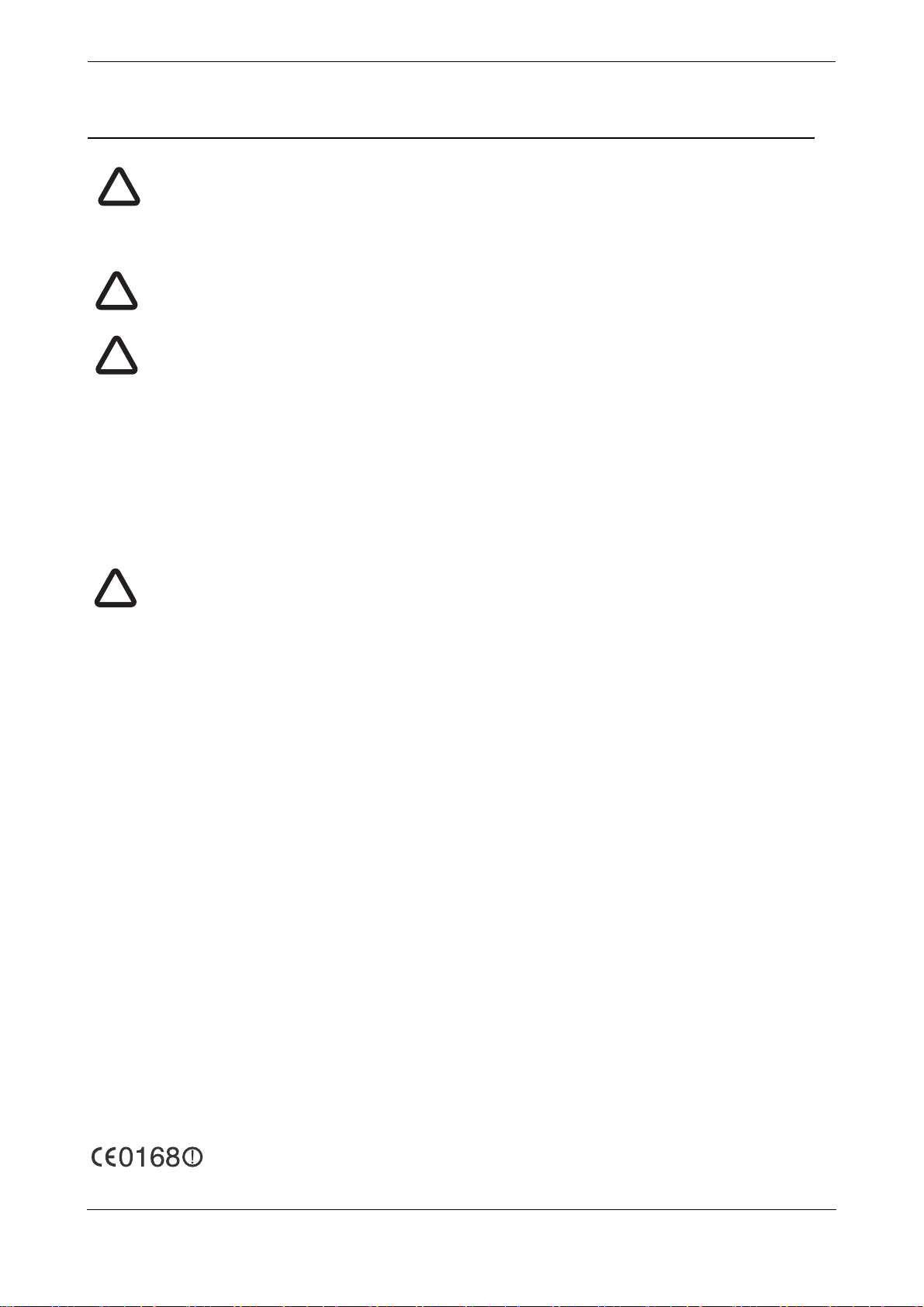
2Notices
!
This equipment must be installed in accordance with the instructions provided in this
manual. Failure to do so will seriously affect its performance and reliability. It is strongly
recommended that a trained technician installs and configures this product.
This equipment is intended as an aid to navigation and is not a replacement for proper
navigational judgement. Information provided by the equipment must not be relied upon as
accurate. User decisions based upon information provided by the equipment are done so
entirely at the users own risk.
!
!
!
The accuracy of a GNSS position fix is variable and affected by factors such as the antenna
positioning, how many satellites are used to determine a position and for how long satellite
information has been received.
When reading this manual please pay particular attention to warnings marked with the
warning triangle symbol shown on the left. These are important messages for safety,
installation and usage of the transceiver.
2.1 Safety warnings
2.2 General notices
2.2.1 Position source
Notices
All marine Automatic Identification System (AIS) transceivers utilise a satellite based location system such as
the Global Positioning Satellite (GPS) network. The general term for satellite based location systems is Global
Navigation Satellite System or GNSS. This manual refers to either GNSS or GPS depending on context.
2.2.2 Product category
This product is categorised as 'exposed' in accordance with the definitions provided in IEC 60945.
2.2.3 Disposal of the product and packaging
Please dispose of this product in accordance with the European WEEE Directive or with the applicable local
regulations for disposal of electrical equipment. Every effort has been made to ensure the packaging for the
product is recyclable. Please dispose of the packaging in an environmentally friendly manner.
2.2.4 Accuracy of this manual
This manual is intended as a guide to the installation, setup and use of this product. Every effort has been made
to ensure the accuracy of this manual, however due to continuous product development this manual may not
be accurate in all respects, therefore no guarantee is offered. If you are in any doubt about any aspect of this
product, please contact your supplier.
The part number and revision number of this manual are shown on the rear cover.
2.3 Regulatory information
2.3.1 Declaration of conformity - R&TTE
The manufacturer of this product declares that this product is in compliance with the essential requirements
and other provisions of the R&TTE directive. The declaration of conformity is provided with the product
document pack. The product carries the CE mark, notified body number and alert symbol as required by the
R&TTE directive. The product is intended for sale in the following member states: Great Britain, France, Spain,
Sweden, Austria, Netherlands, Portugal, Denmark, Norway, Belgium, Italy, Finland, Ireland, Luxembourg,
Germany and Czech Republic.
Page 3

Notices
2.3.2 FCC notice
This equipment has been tested and found to comply with the limits for a class B digital device, pursuant to part
15 of the FCC Rules. These limits are designed to provide reasonable protection against harmful interference
in a residential installation. This equipment generates, uses and can radiate radio frequency energy and, if not
installed and used in accordance with the instructions, may cause harmful interference to radio
communications.
This device complies with part 15 of the FCC Rules. Operation is subject to the following two conditions: (1)
This device may not cause harmful interference, and (2) this device must accept any interference received,
including interference that may cause undesired operation.
Changes or modifications not expressly approved by the party responsible for compliance could void the user's
authority to operate the equipment.
2.3.3 Industry Canada notice
This device complies with Industry Canada licence-exempt RSS standard(s). Operation is subject to the
following two conditions:
1. This device may not cause interference, and
2. This device must accept any interference, including interference that may cause undesired operation of the device.
This Class B digital apparatus complies with Canadian ICES-003.
Le présent appareil est conforme aux CNR d'Industrie Canada applicables aux appareils radio exempts de
licence. L'exploitation est autorisée aux deux conditions suivantes :
1. L'appareil ne doit pas produire de brouillage, et
2. L'utilisateur de l'appareil doit accepter tout brouillage radioélectrique subi, même si le brouillage est susceptible d'en compromettre le Fonctionnement.
Cet appareil numérique de la classe B est conforme à la norme NMB-003 du Canada.
Page 4
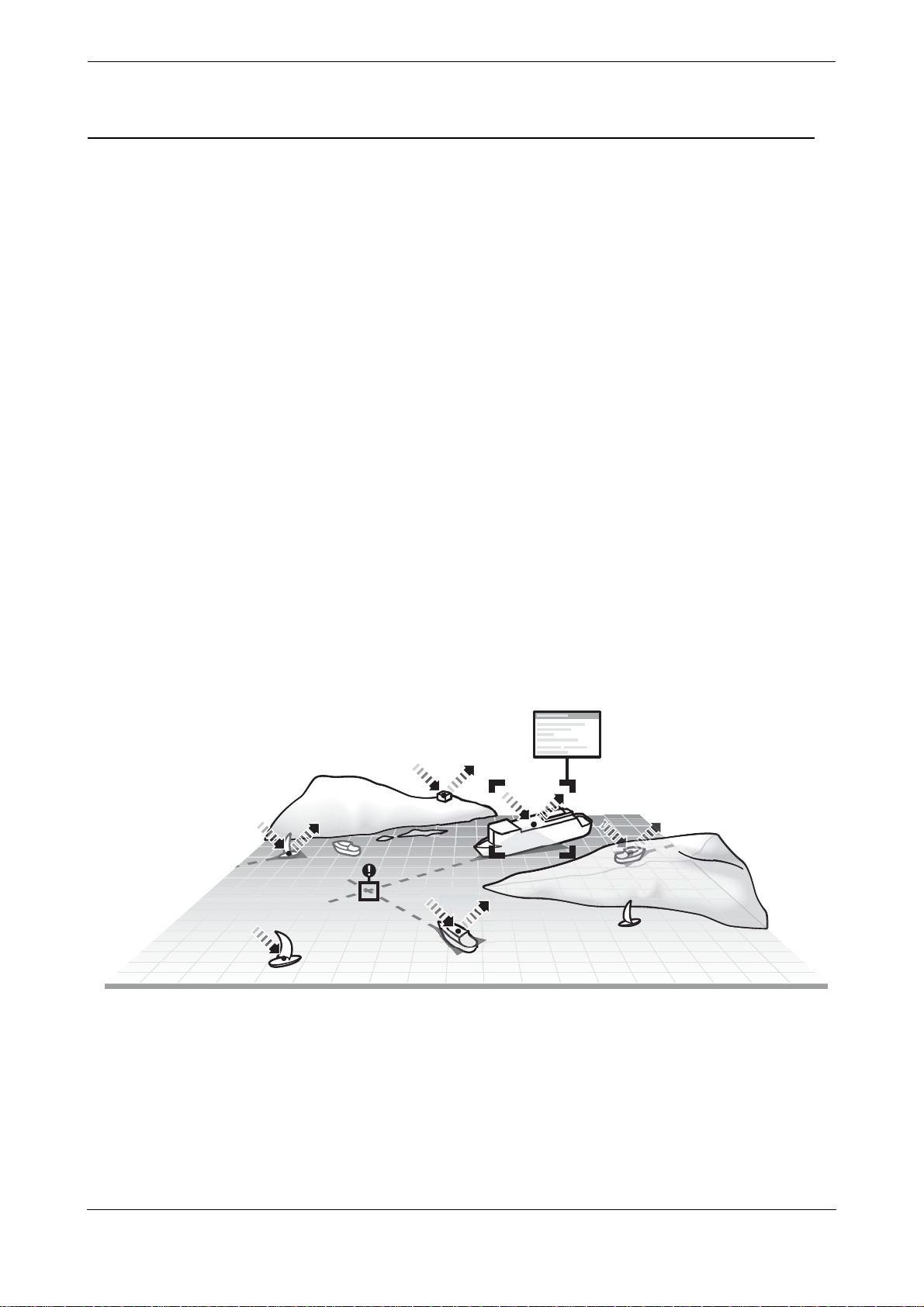
Introduction
3Introduction
3.1 About AIS
The marine Automatic Identification System (AIS) is a location and vessel information reporting system. It
allows vessels equipped with AIS to automatically and dynamically share and regularly update their position,
speed, course and other information such as vessel identity with similarly equipped vessels. Position is derived
from GNSS and communication between vessels is by Very High Frequency (VHF) digital transmissions.
There are a number of types of AIS device as follows:
● Class A transceivers. These are designed to be fitted to commercial vessels such as cargo ships
and large passenger vessels. Class A transceivers transmit at a higher VHF signal power than Class
B transceivers and therefore can be received by more distant vessels, they also transmit more
frequently. Class A transceivers are mandatory on all vessels over 300 gross tonnes on international
voyages and certain types of passenger vessels under the SOLAS mandate.
● Inland AIS stations. Similar to Class A transceivers with additional features for use on Inland
waterways.
● Class B transceivers. Similar to Class A transceivers in many ways, but are normally lower cost due
to the less stringent performance requirements. Class B transceivers transmit at a lower power and at
a lower reporting rate than Class A transceivers.
● AIS base stations. AIS base stations are used by Vessel Traffic Systems to monitor and control the
transmissions of AIS transceivers.
● Aids to Navigation (AtoN) transceivers. AtoNs are transceivers mounted on buoys or other
hazards to shipping which transmit details of their location to the surrounding vessels.
● AIS receivers. AIS receivers receive transmissions from Class A transceivers, Class B transceivers,
AtoNs and AIS base stations but do not transmit any information about the vessel on which they are
installed.
This product is an AIS Aids to Navigation (AtoN) transceiver.
Figure 1 The AIS network
Page 5

Introduction
3.2 System overview
This AIS AtoN is a self contained device supporting both Type 1 (transmit only) and Type 3 (transmit and
receive) operation. It is designed for installation in exposed locations on physical AtoN structures. The AIS
AtoN can be supplied with an optional sensor interface platform which interfaces to sensors (such as weather
instruments) and transmits measured data via AIS messages to surrounding vessels and shore stations.
The AIS AtoN has an exceptionally low power consumption making it suitable for installation on floating Aids
to Navigation with solar charged power systems. The lowest power consumption is achieved when operating
as a Type 1 AIS AtoN transmitting only position information. Further description of Type 1 and Type 3 operation
is provided below.
Figure 2 Typical AIS AtoN system
3.2.1 Type 1 AIS AtoN
A Type 1 AIS AtoN is a transmit only device using the FATDMA (Fixed Access Time Division Multiple Access)
access scheme. This requires that the AIS AtoN is configured with fixed AIS time slots in which it will transmit
AIS messages. Mobile AIS stations operating in the area where a Type 1 AIS AtoN is installed need to be aware
of the time slots allocated to the AIS AtoN. The slots allocated to the AIS AtoN are 'reserved' by AIS Base
Station transmissions covering the area in which the AIS AtoN is installed.
This mode of operation therefore requires that an AIS base station is operating in the same area as the AIS
AtoN and is configured to make the necessary slot reservations.
3.2.2 Type 3 AIS AtoN
A Type 3 AIS AtoN has transmit and receive capability and can therefore use either the FATDMA or RATDMA
(Random Access Time Division Multiple Access) access schemes. The RATDMA scheme allows the AIS AtoN
to internally allocate slots for transmission of AIS messages without reservation from an AIS Base Station.
AIS receive capability also allows a Type 3 AIS AtoN to be configured and queried for status via AIS messages
sent from a shore station (known as VDL configuration). An extension of VDL configuration is 'Chaining' where
configuration and query commands are passed along a 'chain' of AIS AtoN stations to a distant station beyond
the range of direct communication with a shore station.
Page 6
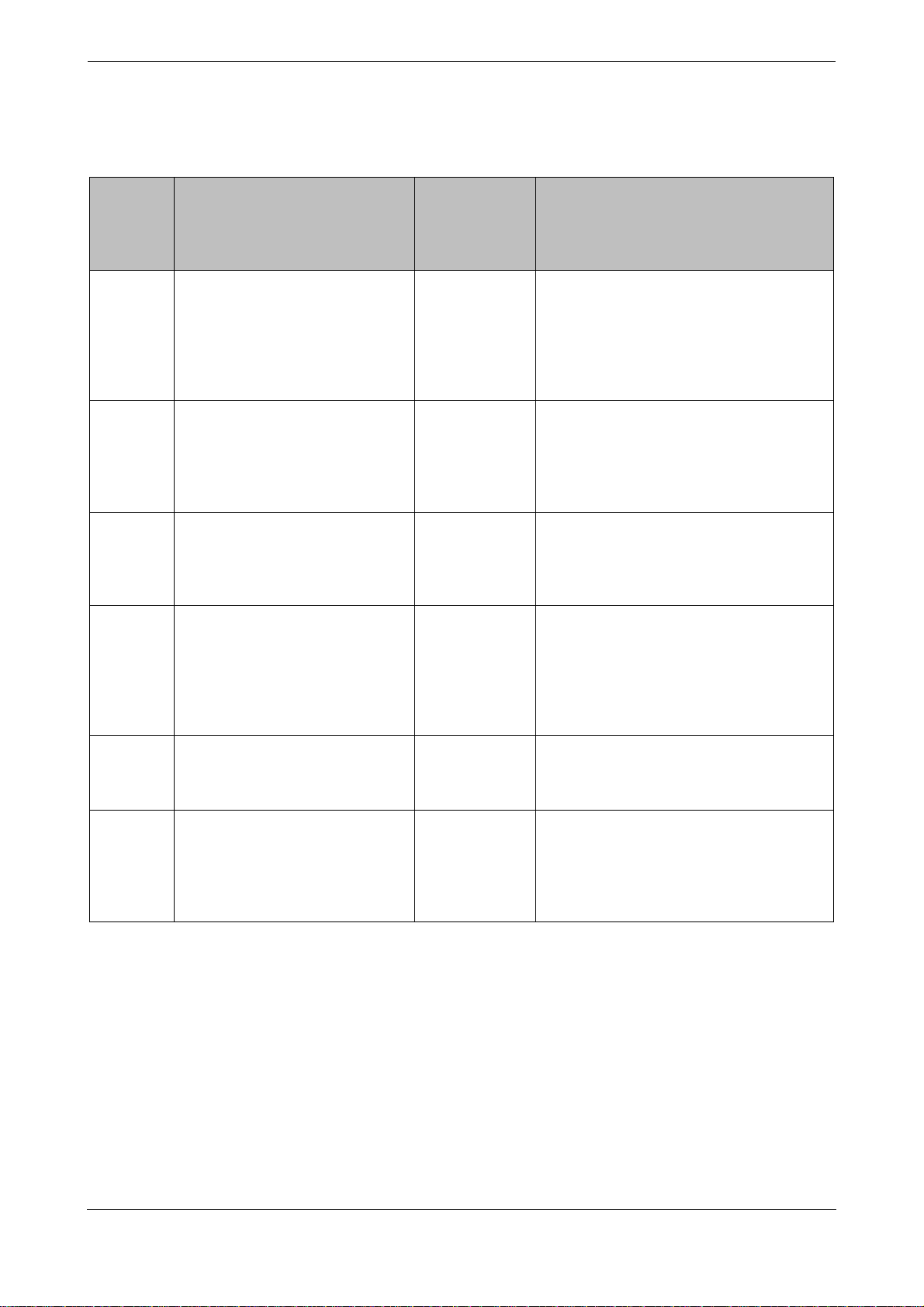
3.3 Supported AIS messages
The transceiver supports the following AIS message types.
Introduction
ITU-R
M.1371-4
Message
number
6 Binary addressed message
7 Binary acknowledge message
8 Binary broadcast message Transmitted
12
Description
Addressed safety related
message
Transmitted /
Received by
AtoN
Transceiver
Transmitted
and received
Transmitted
and received
Transmitted
Application
The transceiver uses message 6 to send
binary data (relating to connected
sensors and systems) to a specific shore
station. The transceiver can also receive
addressed binary messages for the
purpose of configuration and control.
This message is transmitted to
acknowledge receipt of a binary
message. The transceiver can also
receiver acknowledgements relating to
its own addressed binary transmissions.
The transceiver uses message 8 to
broadcast binary data (relating to
connected sensors and systems) to all
other AIS stations in range.
The transceiver can be configured to
transmit an addressed safety related
message to a specific shore station to
alert the operator to an off position,
vessel proximity or built in test failure
condition.
13
14
Acknowledgement of received
addressed safety related
message
Safety related broadcast
message
Received
Transmitted
The transceiver receives message 13 in
acknowledgement of its transmission of
message 12.
The transceiver can be configured to
transmit a broadcast safety related
message to all AIS stations in range to
warn of an off position, vessel proximity
or built in test failure condition.
Page 7
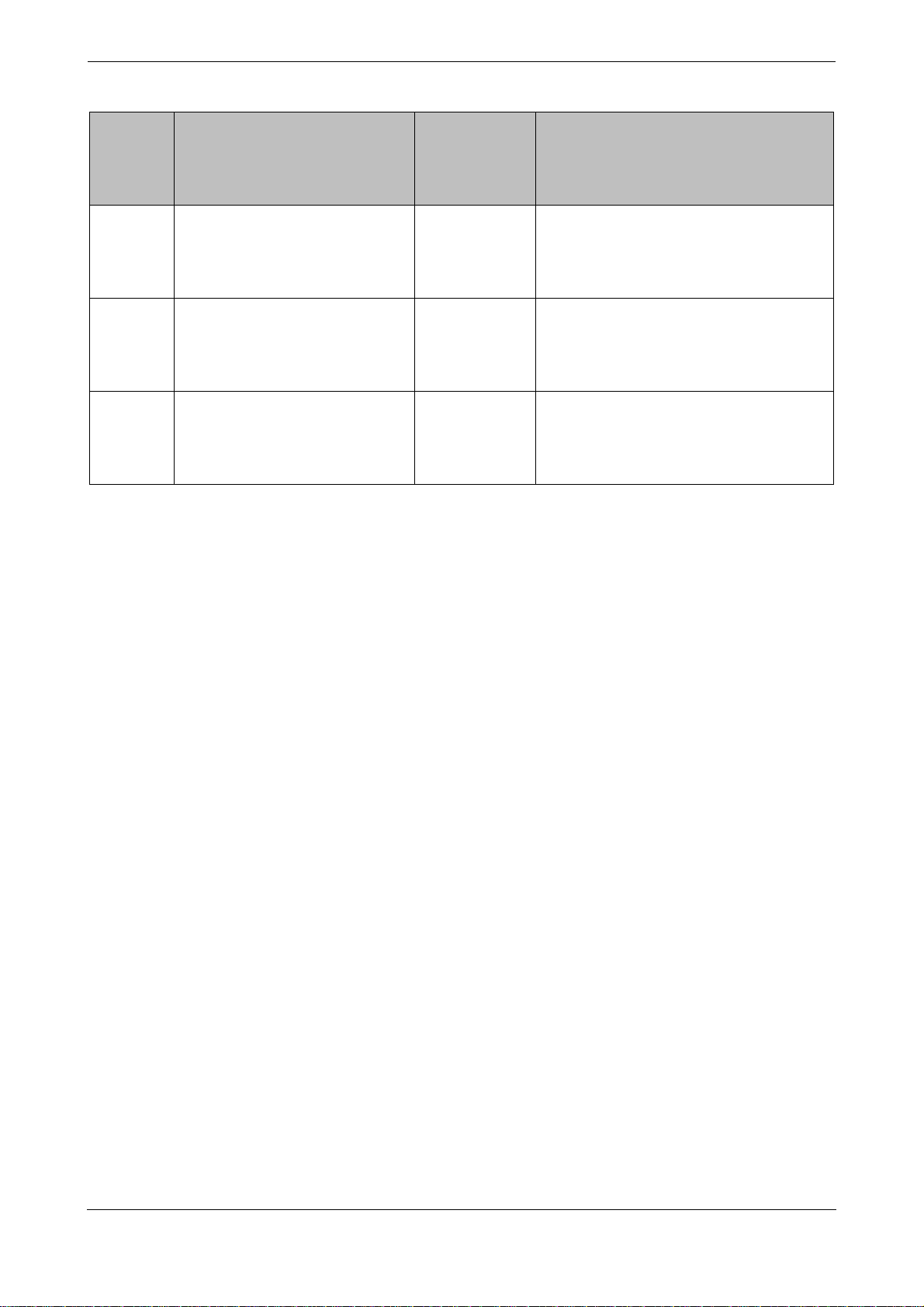
Introduction
ITU-R
M.1371-4
Message
number
20 Data link management message Received
21 Aids to Navigation report Transmitted
25 Single slot binary message
Description
Transmitted /
Received by
AtoN
Transceiver
Transmitted
and received
Application
When operating as a Type 3 transceiver
slot reservations made by a shore
station using message 20 will be
observed by the transceiver.
This is the primary message transmitted
by the transceiver. It contains the
position, identification and status of the
transceiver.
This message can be used for remote
(over the air) configuration of the
transceiver and configuration of a ‘chain’
of transceivers.
Page 8

AIS AtoN product variants
!
A system of icons is used throughout this manual to highlight which AIS AtoN configurations
a particular section, paragraph or illustration applies to. Sections without any icons apply to
all configurations.
T3
T3+S
4 AIS AtoN product variants
The transceiver is available in four variants with different AIS functionality and facilities for connection of
external equipment. This manual describes features and functions for all possible product configurations.
The configuration of the AIS AtoN as Type 1 or Type 3 is selected when ordering the device. The possible
configurations are listed below.
● Type 1 without sensor interfaces
● Type 1 with sensor interfaces
● Type 3 without sensor interfaces
● Type 3 with sensor interfaces
T1
T1+S
Page 9
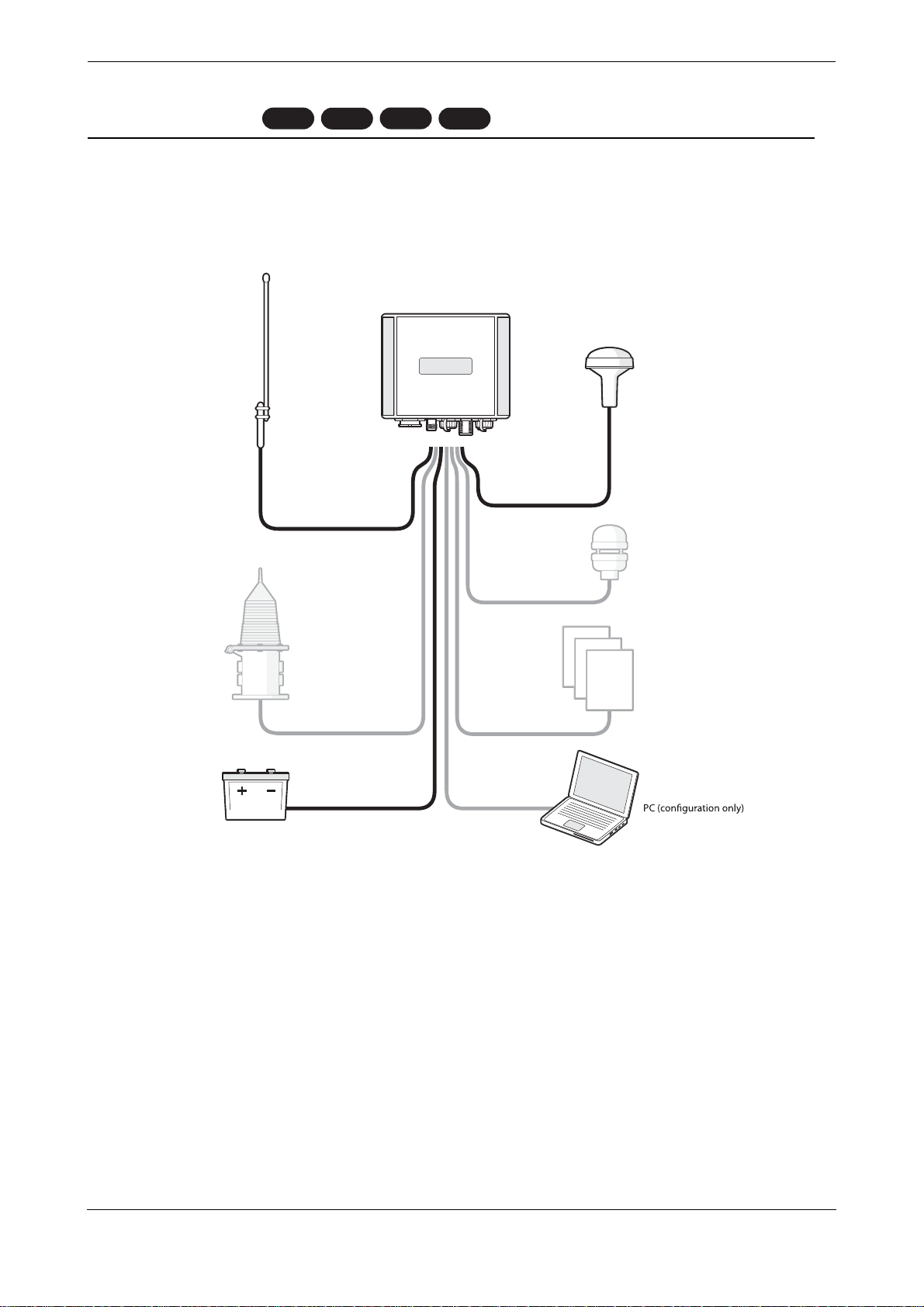
Installation
T1
T1+S
T3+S
VHF antenna
Lantern (optional)
12/24V DC supply
GPS antenna
Meteorological sensors
(optional)
Other sensors and
monitoring equipment
(optional)
AIS AtoN
5 Installation
T3
The AIS AtoN transceiver has been designed for ease of installation. The transceiver is self contained requiring
only an external VHF antenna, GNSS antenna and power source for a basic installation. A typical system and
connection diagram is provided in Figure 3.
Figure 3 Typical AIS AtoN system connections
The main installation and commissioning steps are:
1. Mount the transceiver in a suitable location on the physical Aid to Navigation
2. Install a VHF antenna according to the manufacturers instructions
3. Install a GNSS antenna according to the manufacturer’s instructions
4. Connect any sensor interfaces and lamp / RACON monitoring signals
5. Connect power to the transceiver
6. Configure and commission the transceiver via USB (note that this step can be carried out on shore prior to installation in a remote location)
Page 10
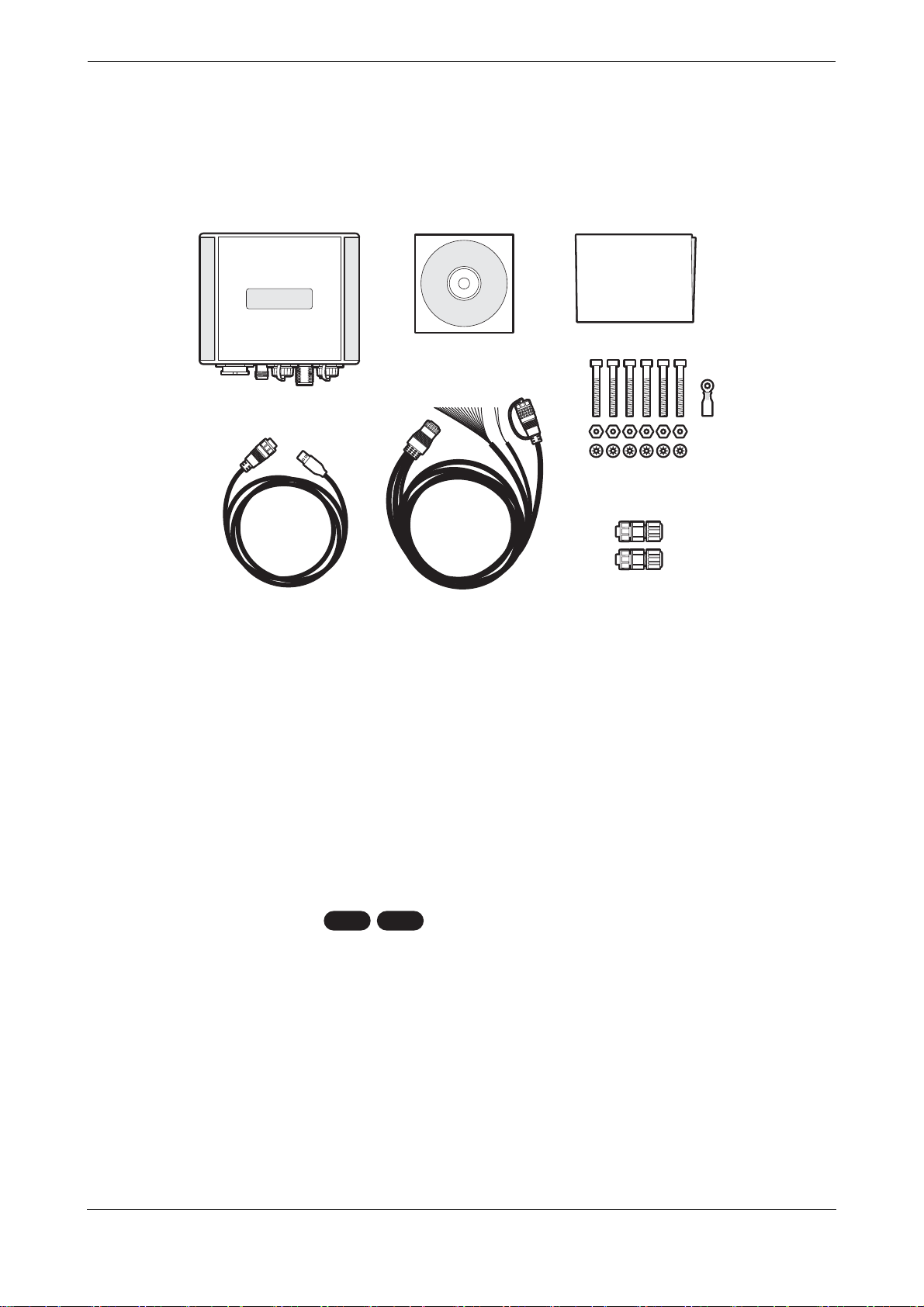
Installation
AIS AtoN Transceiver
Power and data cable
Product CD
USB conguration cable
(optional)
Fixings
Backshell
connectors (x2)
Warranty card
T1+S
5.1 What’s in the box
Figure 4 shows the typical items included with the AIS AtoN transceiver. Note that the box contents vary with
the specific product configuration. The following section gives a brief overview of each item. Please ensure all
items are present and if any are missing please contact your supplier.
Figure 4 What’s in the box - typical configuration
● AIS AtoN transceiver
The main transceiver
● Fixings
Fixing screws for mounting the transceiver to the physical AtoN structure.
● Cables
Cables for connection of power, USB and other interfaces as defined in section 5.4.
● USB configuration cable - optional
A 2m (6.6ft) long USB cable for connection to a PC when configuring the transceiver. The USB cable
is not supplied as standard and must be ordered separately.
● Sensor interface cables
T3+S
2m (6.6ft) long cables for interfacing the transceiver to external sensors and systems. These cables
are optional items and supplied only with transceiver configurations that include a sensor interface.
Depending on the supplied configuration a connector shell may be provided in place of the assembled
cable.
● Support tools CD
CD containing the product manual, transceiver PC configuration and diagnostic tools.
Page 11

Installation
5.2 Preparing for installation
In addition to the items provided with the transceiver the following items will be required to complete the
installation.
5.2.1 Tools and wiring accessories
The following tools and wiring accessories are required for installation:
● 4mm hex key
● M5 spanner
● Soldering equipment for wiring of the connectors included
● Self amalgamating tape for use with the VHF and GPS connections
5.2.2 VHF antenna and cable
Connection of a suitable VHF antenna will be required for the AIS AtoN transceiver to operate. A robust marine
band VHF antenna suited to the environment in which the AtoN will operate should be selected. The antenna
cable should be terminated with a male N type connector. Any joins in the antenna cable should be made with
co-axial connectors and sealed appropriately. It is recommended that RG-213 cable (or equivalent) is used to
connect the VHF antenna. See section 5.6 for further details.
5.2.3 GNSS antenna and cable
GNSS Antenna and cable. A suitalbe GNSS antenna will be required for the AIS AtoN transceiver to operate.
See section 5.7 for further details.
Page 12
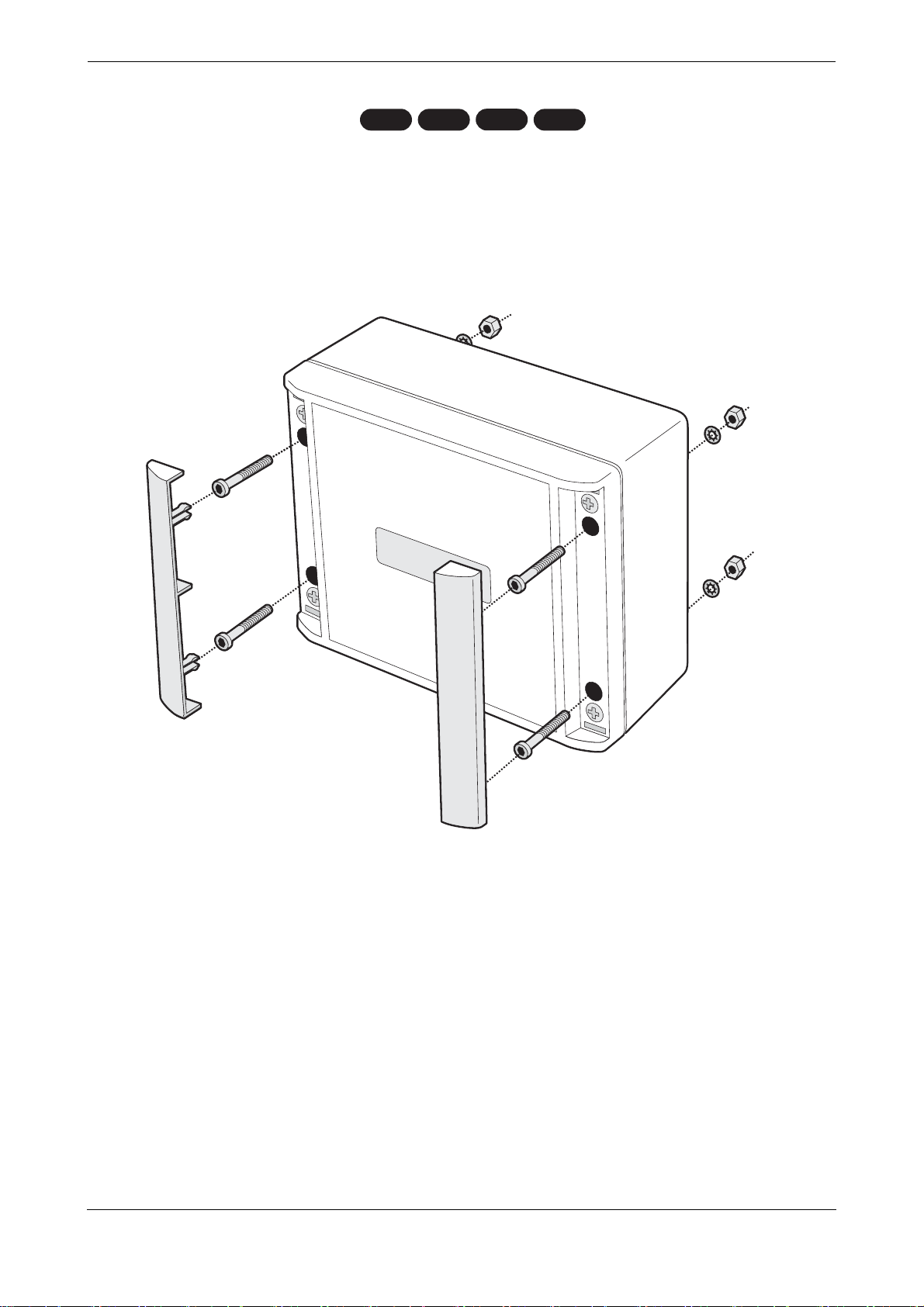
Installation
T1
T1+S
T3+S
5.3 Mounting the transceiver
The transceiver can be mounted to a physical aid to navigation using fixing screws, washers and nuts. The
screws are inserted through the four mounting holes located under the end trims of the enclosure.
Consideration should be given to cable routing and VHF and GNSS antenna location when selecting an
installation location.
Overall dimensions for the transceiver are provided in Figure 24.
T3
Figure 5 Mounting the transceiver
Page 13
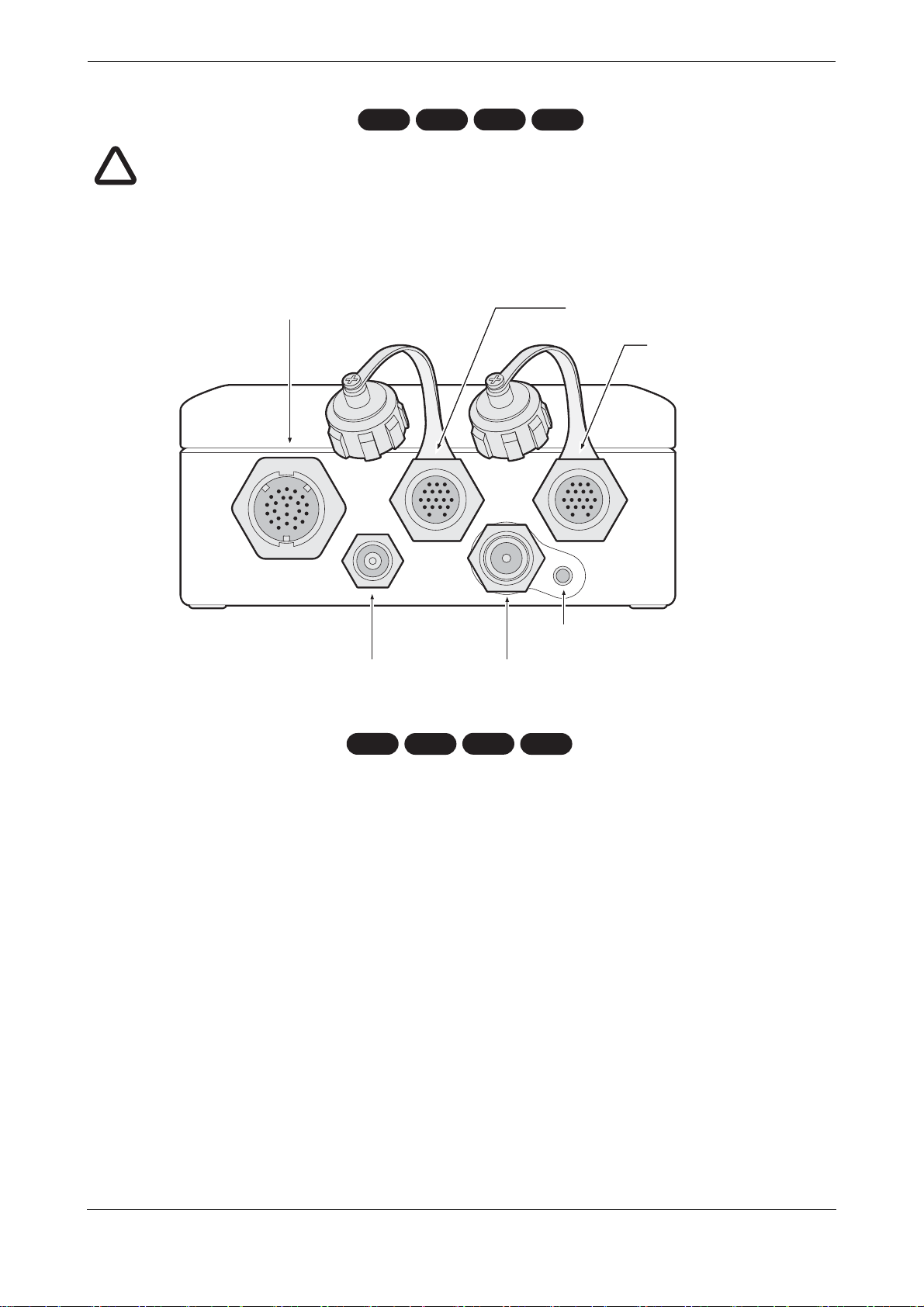
Installation
T1
T1+S
T3+S
!
The supplied sealing caps must be fitted to any unused connections.
18 way connector 1
18 way connector 2
VHF antennaGPS antenna
Ground stud
24 way connector
T1
T1+S
T3+S
5.4 Transceiver connections
The function of each connector is identified in Figure 6 Note that the sensor interface connections are only
functional in product configurations including sensor interfacing. The function and pin allocation for each
connector is described in the following sections.
T3
Figure 6 Transceiver connector locations
5.4.1 24 way interface connector
This connector provides power to the transceiver along with access to the USB port for configuration. It also
provides access to the built in ISENSE loop. An accessory cable for connection to the 24 way connector is
provided with the product.
5.4.2 Accessory cable
The accessory cable provided with the product separates into three cables: power, data and USB as shown in
Figure 7. Table 1 provides the functions of each of the 24 connections.
T3
Page 14
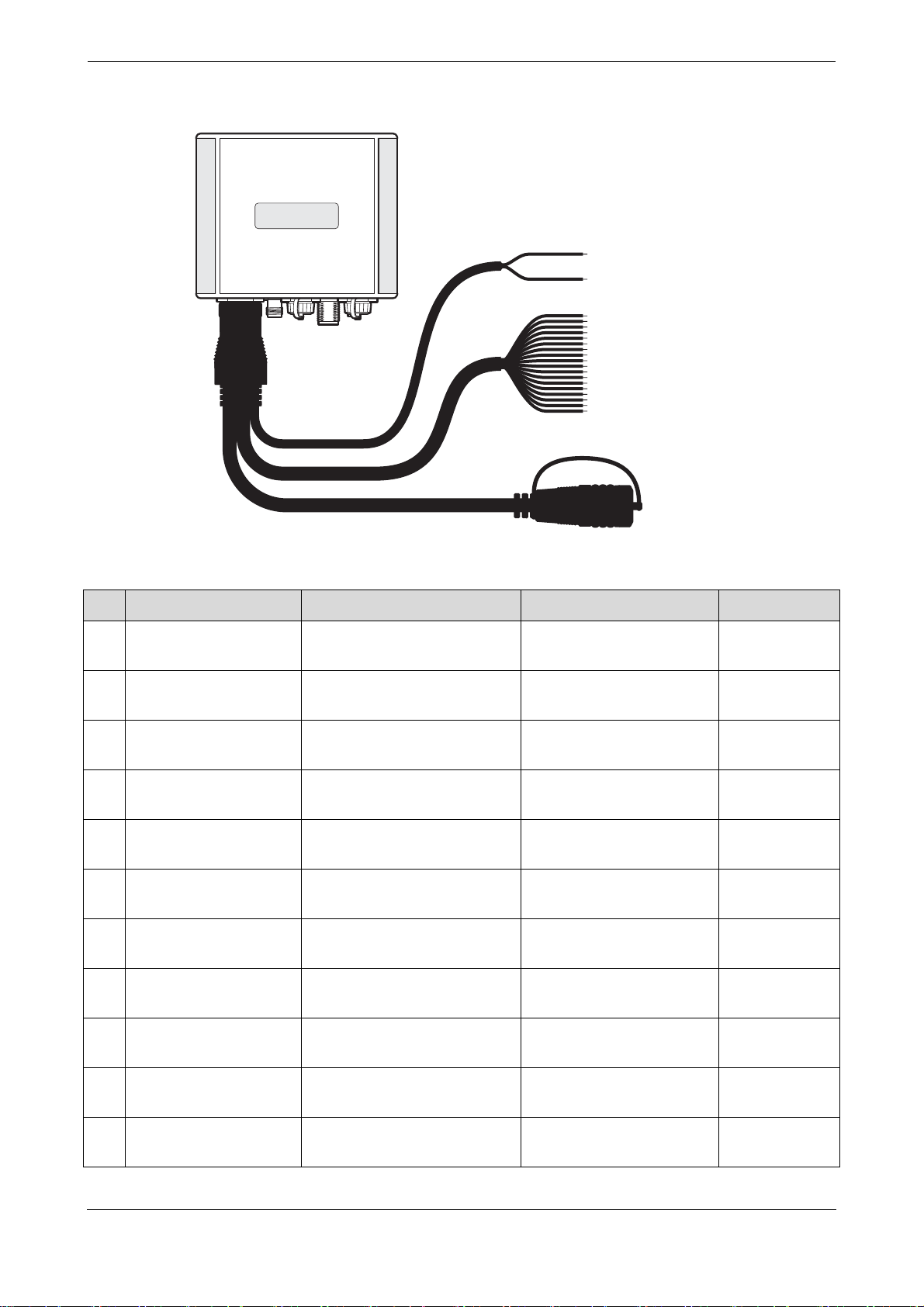
Installation
Red
Black
Power supply +
Power supply –
Data (refer to table for function)
USB
Figure 7 Accessory cable
Pin Signal Name Function and Notes Variant Conductor ID
1 VIN+ Transceiver power input
(T1) (T1+S) (T3) (T3+S) Power: Red
connection (10 to 32VDC)
2 VIN- Transceiver power input
(T1) (T1+S) (T3) (T3+S) Power: Black
return / 0V connection
3 ISENSE + (5A) Lamp current sense loop
(T1+S) (T3+S) Data: Red
input (max 5A)
4 ISENSE - Lamp current sense loop
(T1+S) (T3+S) Data: Black
return (max 5A)
5 NMEA0183_TX1_A Transceiver NMEA0183 TX
(T1) (T1+S) (T3) (T3+S) Data: Brown
A+ signal (RS422)
6 NMEA0183_RX1_A Transceiver NMEA0183 RX
(T1) (T1+S) (T3) (T3+S) Data: Orange
A+ signal (RS422)
7 NMEA0183_TX1_B Transceiver NMEA0183 TX
(T1) (T1+S) (T3) (T3+S) Data: Yellow
B- signal (RS422)
8 NMEA0183_RX1_B Transceiver NMEA0183 RX
B- signal (RS422)
9 S_RS422_TX1_A Sensor interface RS422 port
TX A+ signal
(T1) (T1+S) (T3) (T3+S) Data: Green
(T1+S) (T3+S) Data: Blue
10 S_RS422_RX1_A Sensor interface RS422 port
RX A+ signal
11 S_RS422_TX1_B Sensor interface RS422 port
TX B- signal
(T1+S) (T3+S) Data: Purple
(T1+S) (T3+S) Data: Grey
Page 15
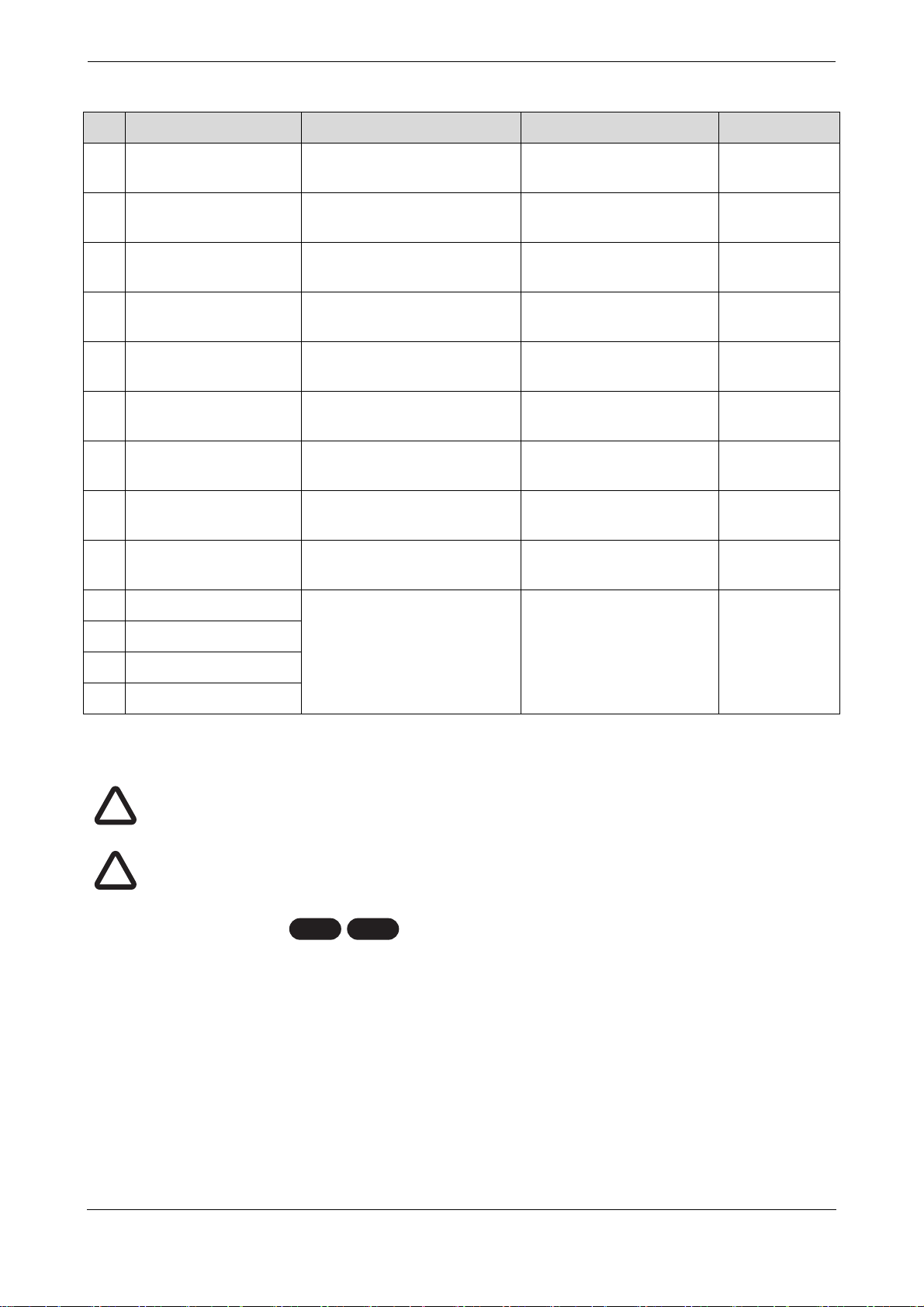
Installation
!
Power connections should be kept as short as possible in order to minimise voltage drop. The
cable used to connect power to the connector pins A and C should have conductors with a
cross sectional area of 0.75mm
2
.
!
The connections labeled GND are signal ground connections only and should not be
connected to the incoming power supply VIN- (0V) rail. Doing so will bypass internal power
supply protection and could result in permanent damage to the transceiver.
Pin Signal Name Function and Notes Variant Conductor ID
12 S_RS422_RX1_B Sensor interface RS422 port
RX B- signal
13 S_RS422_GND Senor interface RS422 port
ground
14 S_RS232_TX1 Sensor interface RS232 port
1 TX
15 S_RS232_RX1 Sensor interface RS232 port
1 RX
16 S_RS232_TX2 Sensor interface RS232 port
2 TX
17 S_RS232_RX2 Sensor interface RS232 port
2 RX
18 SDI_DATA SDI Bus data signal (T1+S) (T3+S) Data:
19
S_DIG_IO_4 Non-isolated digital IO 4 (T1+S) (T3+S) Data:
20
GND Signal ground Data:
21 USB DM USB connection is via a Type
22 USB DP
23 USB VBUS
A connector fitted to the
connector cable.
(T1+S) (T3+S) Data: White
(T1+S) (T3+S) Data: Pink
(T1+S) (T3+S) Data:
Light-green
(T1+S) (T3+S) Data:
Black/White
(T1+S) (T3+S) Data:
Brown/White
(T1+S) (T3+S) Data:
Red/White
Orange/White
Green/White
Blue/White
(T1) (T1+S) (T3) (T3+S)
24 USB Ground
Table 1 Pin allocation for the 24 way connector
5.4.3 18 way connectors
The 18 way connectors provide access to a range of digital IO and ADCs. Two mating connectors are included
with the product and should be wired as required according to the pin numbers and functions shown in and
Table 2, and as shown in Figure 8.
T1+S
T3+S
Page 16
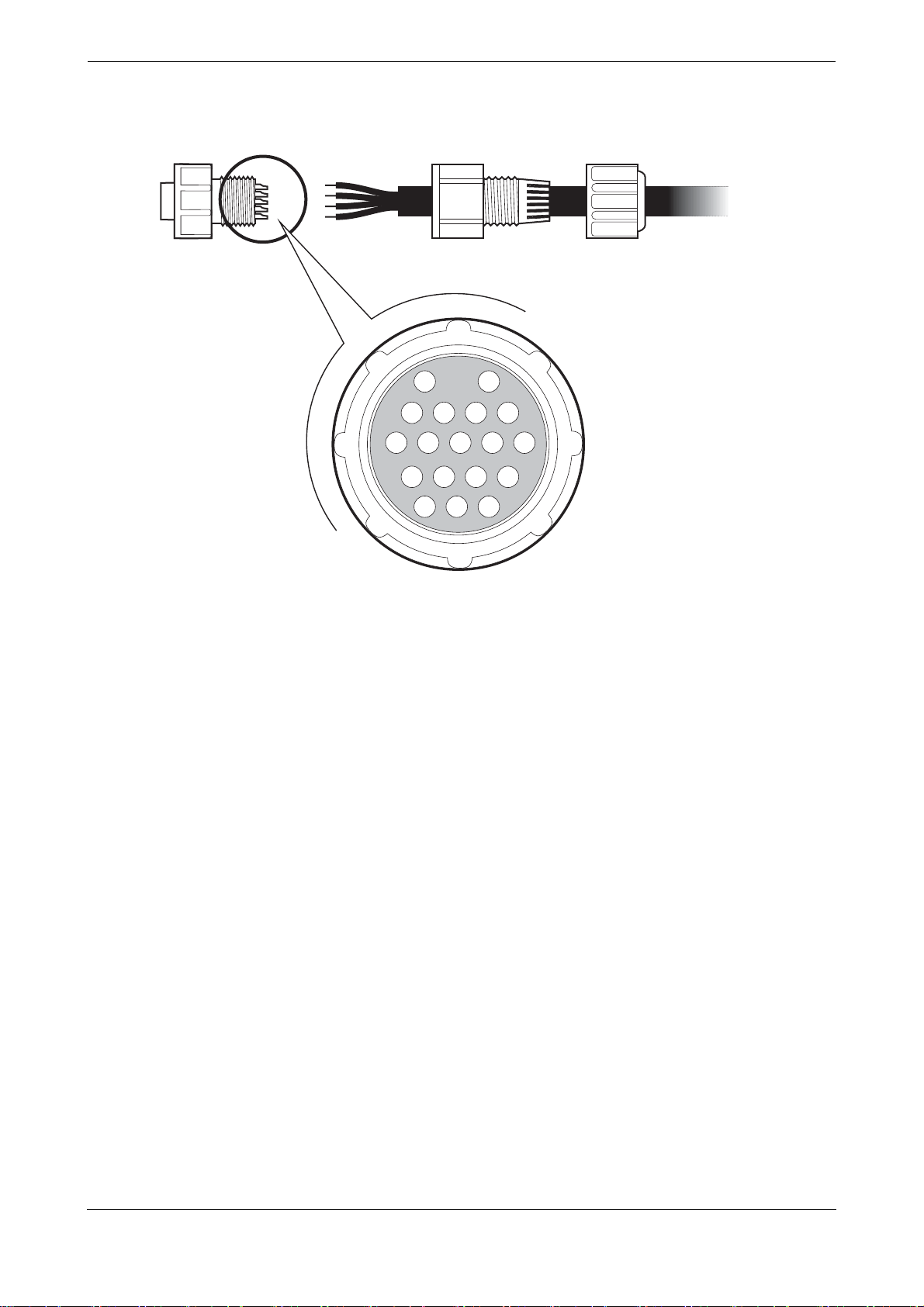
Installation
12
3
7
12
16
4
8
13
17
5
9
14
6
10 11
15
18
Figure 8 Pin numbering for 18 way connectors 1 and 2
Page 17
