
1
1
Welcome:
Congratulations on your purchase of ZEN mobile device.
ZEN, your best mobile communication partner. Your mobile provides many
functions that are practical for daily use, such as a calendar, a clock, an alarm clock,
and Message functions.
PS: Where any discrepancy arises between the practical function and the
manual book, the index and practical function shall prevail. The Company reserves
the right of revising the manual book without notice.
Contents
1 .For your Safety ......................................................................................................................... 2
2 First use ....................................................................................................................................... 3
3 Call functions ............................................................................................................................. 4
Keypad lock .............................................................................................................................. 4
Make a call ................................................................................................................................ 4
Answer a call ............................................................................................................................. 4
3 Input modes ............................................................................................................................ 5
4 Functions menu ........................................................................................................................ 5
4.1 Call History ......................................................................................................................... 5
4.2 Phonebook ........................................................................................................................... 5
4.3 Settings ................................................................................................................................ 5
4.4 Personal Assistant ............................................................................................................... 5
4.5 Messaging ........................................................................................................................... 5
4.6Web service .......................................................................................................................... 5
4.7 Multimedia.. ........................................................................................................................ 6
Camera ...................................................................................................................................... 6
Video camera............................................................................................................................. 6
Video player .............................................................................................................................. 6
Music player .............................................................................................................................. 6
Sound Recorder ......................................................................................................................... 6
Radio…… ................................................................................................................................. 6
4.8Security Centre ..................................................................................................................... 7
Includes phone lock and related functions. Note: The Initial password is 0000. ...................... 7
4.9 File Manager ....................................................................................................................... 7
4.10 JAVA ................................................................................................................................. 7
4.11 Additional functions .......................................................................................................... 7
Bluetooth ................................................................................................................................... 7
5 Safety precautions and notes .................................................................................................. 7
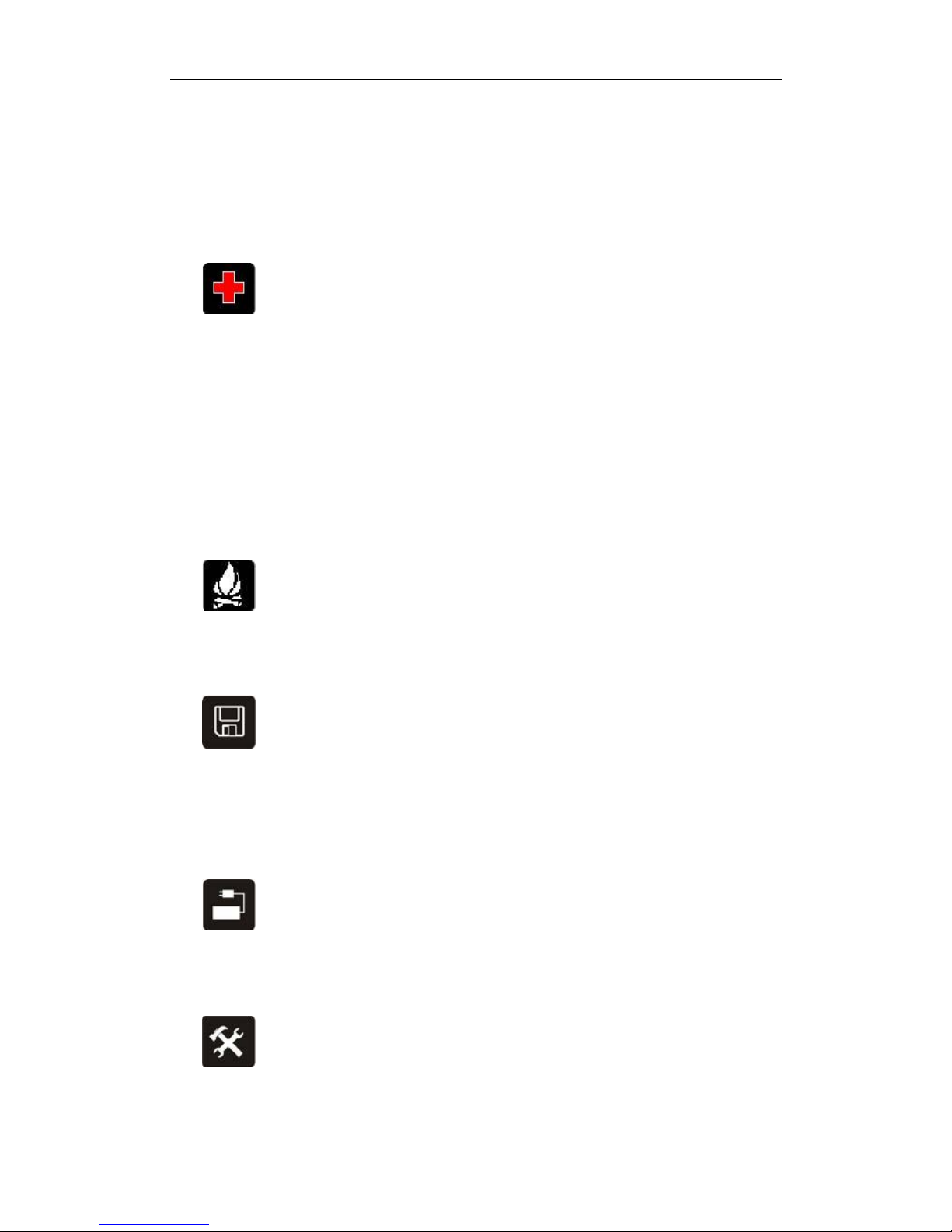
2
2
1 .For your Safety
SWITCH OFF IN HOSPITALS
Switch the device off near medical equipment’s. Do not use the device where blasting
is in progress.
Please keep this cell phone away from children, as they could mistake it for a toy, and
hurt themselves with it.
Don’t try to modify the phone except by a professional’s advise.
Warning!
Only use the authorized spare parts, otherwise it may damage the phone and the
warranty will not work plus it may be dangerous.
SWITCH OFF WHEN REFUELING
Don’t use the phone at a refueling point. Don’t use near fuel’s or chemicals.
SIM CARD AND T-FLASH CARD BOTH ARE PORTABLE
Pay attention to these small things to avoid children from eating them.
Notice: The T-Flash Card can be used as a Memory Disk, the USB cable is
necessary.
USE QUALITY EQUIPMENT
Use our authorized equipment or it can be dangerous.
BATTERY
Please do not destroy or damage the battery, it can be dangerous and cause fire.

3
3
Please do not throw battery in fire, it will be dangerous
When battery cannot be used, put it in a special container.
Do not open the Battery.
If the battery or the charger is broken or old, don’t use them.
INTERFERENCE
All wireless devices may be susceptible to cause interference, which could affect the
phone’s performance.
ROAD SAFETY COMES FIRST
Give full attention while driving; Pull off the road or park before using your phone if
driving conditions so require.
SWITCH OFF IN AIRCRAFT
Wireless devices can cause interference in aircraft. It’s not only dangerous but also
illegal to use mobile phone in aircraft.
2 First use
Install/Replace the battery
Before battery replacement, please confirm you have switched off the phone.
Insert/Replace the SIM card
1. Before SIM card replacement, please confirm you have switched off the phone and taken the battery
out.
2. Make the metal magnetic strip of the SIM card contact with the metal strip, and place it in the slot.
To charge the phone
Warning: Improper using will make warranty expiration!

4
4
1. Before charging, please confirm the battery is properly installed into the phone.
2. Insert the charger port into the jack and then connect the charger with the AC power.
3. If the phone is off during charging, the screen displays the charging animation. If the phone is in the
ON state, the user can use the phone during charging. When the charging is completed, the
charging animation on the screen will stop at the full state. Please charge the phone to completely
full state for use when the power is thoroughly used up for the first time; same for second time,
namely charge the phone for the power being fully used up. After three times of such circulation, the
battery is easy to reach the optimal state.
4. If the battery power is too low due to long-term unused or other reasons, the phone may be with a
blank screen at the beginning. You may require a few minutes for the display of charging animation.
Warning: please do not move or remove the battery during charging to avoid serious damage of the
phone.
3 Call functions
Keypad lock
Lock: Press left soft key and ‘*’
Unlock: Press left soft key and ‘*’
Make a call
1. Method 1: In standby mode, Dial phone number (to dial a fixed number, add the area code), and
then press Dial key and choose SIM1 or SIM2 to make a call.
2. Method 2: Enter into call log, select a number from the recent call log, and then press Dial key to
make a call.
3. Method 3: Enter into the phonebook, select a contact saved, and then press Dial key to make a call.
Answer a call
Press Dial key to answer an incoming call. During a call, press <Options> to perform corresponding
operations. To end a call, press Hang-up key.

5
5
3 Input modes
Shift Input Mode
In write new SMS, select OPTION key and choose INPUT MENU Key to change input mode.
Input Mode
Press # key to change input mode
4 Functions menu
4.1 Call History
【Call log】
To view the history of the recently dialled, received and missed calls.
4.2 Phonebook
To create a new contact and view the contacts saved in the phonebook. Click <Options> to perform
corresponding operations.
4.3 Settings
To perform the operations of Time/Date, Personalized Setup and factory default restoration, etc.
Note: the initial password of the phone is 0000.
4.4 Personal Assistant
To perform related operations in Calendar, Alarm, Notepad and Memo, etc.
4.5 Messaging
To send and receive messages, and view the messages saved. Press <Options> for related operations
after entry into the message service.
To edit a message, do a short-press on <Clear> to delete a character before the cursor; do a long-press
on <Clear> to delete all characters in the editing area.
4.6 Web service
You may acquire abundant Internet information resources and other applications via the phone.

6
6
4.7 Multimedia
Camera
Click <settings> in the camera preview interface to perform related operations.
After settings, perform operations of focusing adjustment and so on via selecting in the preview interface,
and then press OK key to take a photo.
Video camera
Select Video recorder.
After settings, perform operations of focusing adjustment and so on via selecting in the preview interface,
and then press OK to take a video, and then press OK to save it.
Video player
To display the video files in the phone or memory card. Select a video file and click <Options> to perform
related operations.
Music player
After entry into the player interface, click <Options> to perform related operations:
After creating a new playing list, select files from the phone or the storage card and add them to the list.
Sound Recorder
In sound Recorder interface, press OK key or select Recording from the options for recording, and click
<Stop> to save the recording.
Radio
You may listen to broadcast via the radio of the phone, and click <Options> to perform related
operations:
You may manually input the channel for listening, or select automatic searching and then select the
channel in the list to play the list.

7
7
Note: the functions are subject to the model you purchase since some models do not support this
function.
4.8Security Centre
Includes phone lock and related functions. Note: The Initial password is 0000.
4.9 File Manager
To view the files saved. Click <Options> to perform related operations.
4.10 JAVA
Supports JAVA, and other entertainment functions. See menu prompts for specific operations.
4.11 Additional functions
Provide calculator, converter, Bluetooth, Stopwatch and other functions. See menu prompts for specific
operations.
Bluetooth
The following operations are available in Bluetooth interface:
Turn on/off : enables or disable Bluetooth function.
Paired devices: displays the paired devices.
Search devices: searches a new device or display the list of the paired devices, perform related
operations according to the options.
Settings: sets the related status of the Bluetooth.
Note: Please be subject to the model you purchase since some models have no such function.
5 Safety precautions and notes
Note :When carrying the phone with you
Remember to follow the current special regulations in any area and always switch off your phone
whenever it is forbidden from using it, or when it may cause interference or a danger. No matter the
phone is used in regular operating position near the ear or in the position 2.5cm away from the body, it
meets the requirements of radio-frequency radiation rules all the time. If you need to carry the phone by
using a cell phone sock or belt clamp, you shall make sure that these accessories do not have metal
components, and they must be in the position of at least 2.5cm from the body.

8
8
Radio-frequency interference compatibility
Your phone may have radio-frequency interference in the electronic equipment without proper shielding
or compatibility configuration.
Public places
Please switch off your phone in any area where such notice is posted. These areas include medical
areas such as hospitals and nursing homes since these areas may be using the equipment sensitive to
external radio frequency signals.
Airplane safety rules
In or near an airplane, please switch off your phone and remove the battery or turn off the radio. Using
the mobile phone in an airplane is illegal. It may bring danger to the operation and damage the mobile
phone network. Offenders may be prosecuted or even given double punishments.
Pacemaker
If you use a cardiac pacemaker, please do not put the switched-on phone in your breast pocket. The
distance between the phone and the pacemaker must be at least 15cm. Please use the phone on the
other side of the pacemaker to reduce the potential interference. If you doubt that interference has
happened, please switch off the phone or turn off the radio.
Hearing aid
The phone may interfere with some hearing-aids. In case of interference, please ask hearing-aid
manufacturer for a solution.
Other medical equipment
If you use other personal medical equipment, please consult the equipment manufacturers to make sure
whether they can fully shield the radio frequency signals around. You can also consult doctors for
relevant information.
Notes when driving
If you use the phone while driving, please follow traffic regulations. If the driving conditions are not good,
please park the vehicle at a roadside to dial or answer the phone. If your vehicle is equipped with airbags,
please do not put the phone in the area where the airbags may get when they expand; otherwise, serious
damages may be caused in the event of airbags expansion.
Places where it may cause an explosion
Before entering into the places in which explosions may be caused by potential factors, please switch off
the phone. The areas in which it may cause an explosion include: fuel areas (such as the area under the
deck, transporting or storing facilities of fuels or chemical products), places in which there are chemicals
or specks in the air (such as particles, dust or metallic powder). There are usually signs in the places
prone to lead to an explosion, but not all the places have such signs.
Electromagnetic radiation
The maximum specific absorption rate (SAR) of electromagnetic radiation of this product is
1.6W/kg, fully conforming to the requirements of the national standard GB 21288-2007.

9
9
Battery
If conductors such as jewellery and key contact with exposed electrode, it may cause property loss and
personal injury.
Notes for child’s use
Please keep the phone out of the reach of children, in case that the children regard it as toys and cause
personal injury, and it may damage the phone and its accessories unconsciously. Tiny parts in the phone
or other accessories may be disassembled and swallowed.
Other notes
Non-specialists are not allowed to disassemble the phone without authorization. The accessories
approved by our company can be used only. If you use other power accessories, you are violating the
approved and warranty terms and cause dangers.
