Page 1

HDbridge 2920
CONFIGURATION GUIDE
SERIES
EU
Page 2
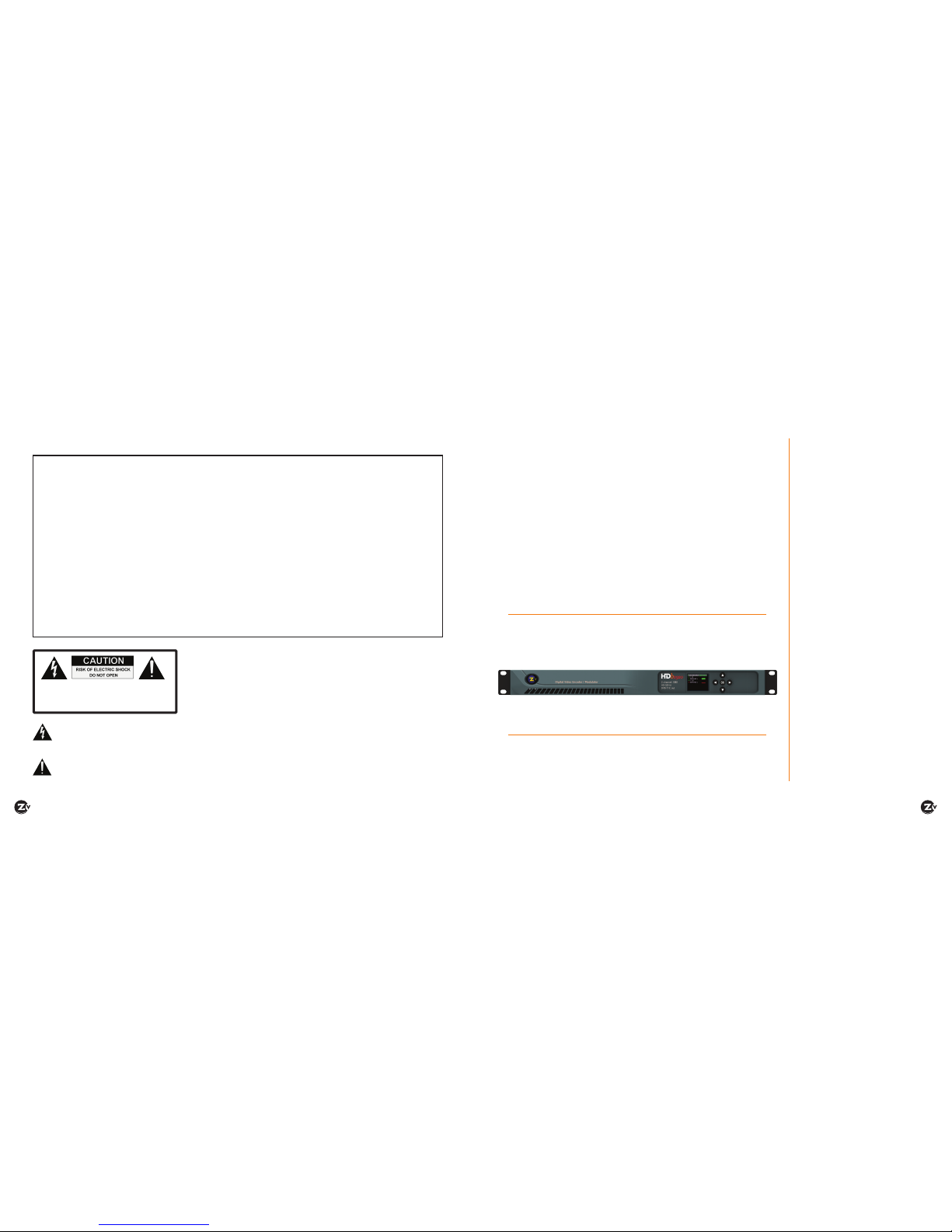
Page 2 | HDbridge 2920-EU Configuration Guide www.zeevee.com HDbridge 2920-EU Configuration Guide | Page 3
Welcome to ZeeVee.
ZeeVee products convert your video and audio source to
a digital cable channel and broadcast it over coax to all
your HDTVs. This guide walks you through basic and more
enhanced setup for ZeeVee’s HDbridge 2920 modulator.
For support, repairs, and warranty service contact the
distributor where you purchased the product. For additional
questions call +1(877) 4-ZEEVEE (1.877.493.3833).
Important Safety Instructions. Save These Instructions.
WARNING: When using electronic products, basic precautions should always be followed, including:
1. Keep these instructions.
2. Heed all warnings.
3. Follow all instructions.
4. Do not use this apparatus near water.
5. Clean only with dry cloth.
6. Do not block any ventilation openings. Install in accordance with the
manufacturer’s instructions.
7. Do not install near any heat sources such as radiators, heat registers,
stoves, or other apparatus (including
ampliers) that produce heat.
8. Do not defeat the safety purpose of the polarized or grounding-type
plug. A polarized plug has two blades with one wider than the other.
A grounding type plug has two blades and a third grounding prong.
The wide blade or the third prong is provided for your safety. If the
provided plug does not t into your outlet, consult an electrician for
replacement of the obsolete outlet.
9. Power cord must be accessible to allow for the removal of power
from the unit.
10. Protect the power cord from being walked on or pinched, particularly
at plugs, convenience receptacles, and the point where they exit from
the apparatus.
11. Unplug the apparatus during lightning storms or when unused for
long periods of time.
12. Only use attachments/accessories specied by the manufacturer.
13. Refer all servicing to qualied service personnel. Servicing is required
when the apparatus has been damaged in any way, such as powersupply cord or plug is damaged, liquid has been spilled or objects
have fallen into the apparatus, the apparatus has been exposed to
rain or moisture, does not operate normally, or has been dropped.
14. WARNING: To reduce the risk of re or electric shock do not
place this apparatus in a position where it is exposed to dripping
or splashing liquids, rain, moisture, or excessively high humidity.
Objects containing liquid shall not be placed in proximity to the unit
such that they present a risk of spillage onto the apparatus.
The lightning ash with arrowhead symbol, within an
equilateral triangle, is intended to alert the user to the
presence of uninsulated “dangerous voltage” within the product’s enclosure that may be of sufcient
magnitude to constitute a risk to persons.
The exclamation point within an equilateral triangle is
intended to alert the user to the presence of important
operating and maintenance (servicing) instructions in
the literature accompanying the product.
CAUTION: TO REDUCE THE RISK OF ELECTRIC SHOCK
DO NOT REMOVE THE COVER (OR BACK).
NO USER SERVICABLE PARTS INSIDE.
REFER SERVICING TO QUALIFIED SERVICE PERSONNEL.
ZeeVee Modulator
Table of Contents
Front and Back Panels ....4
Basic Installation ........5
Beginning setup ..............5
Tuning your channel at
the HDTV (Auto Scan) ..........5
Front Panel Conguration 6-7
Setting the RF broadcast
channels or power ............6
CCIR Table vs Frequency Map ...7
Maestro Conguration .. 8-9
Connecting with Maestro .......8
Conguring RF numbers
and virtual channels ...........8
Labeling channels with channel
and content information ........8
Using other Maestro tabs .......9
Troubleshooting .......10
Warranty .............11
Declaration of Conformity 12
Contact ZeeVee ........12
FCC Statement
FCC Compliance and Advisory Statement: This hardware device complies with Part 15 of the FCC rules.
Operation is subject to the following two conditions: 1) this device may not cause harmful interference, and 2) this device must accept any interference received including interference that may cause
undesired operation. This equipment has been tested and found to comply with the limits for a Class
A digital device, pursuant to Part 15 of the FCC Rules. These limits are designed to provide reasonable
protection against harmful interference in a commercial installation. This equipment generates, uses,
and can radiate radio frequency energy and, if not installed or used in accordance with the instructions,
may cause harmful interference to radio communications. However there is no guarantee that interference will not occur in a particular installation. If this equipment does cause harmful interference to
radio or television reception, which can be determined by turning the equipment off and on, the user is
encouraged to try to correct the interference by one or more of the following measures: 1) reorient or
relocate the receiving antenna; 2) increase the separation between the equipment and the receiver; 3)
connect the equipment to an outlet on a circuit different from that to which the receiver is connected;
4) consult the dealer or an experienced radio/TV technician for help. Any changes or modications not
expressly approved by the party responsible for compliance could void the user’s authority to operate
the equipment. Where shielded interface cables have been provided with the product or specied additional components or accessories elsewhere dened to be used with the installation of the product,
they must be used in order to ensure compliance with FCC regulations.
INSTRUCTIONS PERTAINING TO A RISK OF FIRE, ELECTRIC SHOCK, OR INJURY TO PERSONS
What’s in the Box
Here’s what you can expect to nd when you open the package:
Available Separately
• HD-SDI Cable
• Power Cord and Adaptors
Page 3

Page 4 | HDbridge 2920-EU Configuration Guide www.zeevee.com HDbridge 2920-EU Configuration Guide | Page 5
Front and Back Panels
Factory default settings allow HDb2920
units to broadcast up to 2 HD-SDI sources
on RF channels 21 and 22 for reception at
connected HDTVs.
We recommend using the most updated
version of rmware. You can nd the latest
version on the Support section of our website.
Beginning setup
1. Apply power.
2. Connect an HD-SDI video source to the
HD-SDI input port, using an HD-SDI cable
(which is sold separately).
3. Optional – Connect the Analog Audio if the
digital audio is not present on HD-SDI or if
you want to implement the delay matched
audio feature.
Tuning your channel at the HDTV (Auto
Scan)
1. Connect the Coaxial Output of the HDb2920
to your RF network.
If the RF power for your network is too high,
you will observe video breakup.
2. Set the RF Input on the TVs to DVB-T
(default) or DVB-C with the Symbol Rate
6750 KS/sec.
3. Enter the RF number to tune directly to
the channel. For default channel lineup
information, refer to the Default Channel
Lineup table.
If you cannot tune directly to the channel at
this point, it is because most TVs will require
you to run a full Auto Scan.
4. Run the Auto Scan through the menu system
of your HDTV to nd the channels.
HDb2920 Name and description of unit
Color Display Conguration and system status
5-Way Control Navigate options on front panel display
Coax Output Up to 2 frequency-agile DVB-T or DVB-C RF CATV output channels for up to
2 video sources. Output power can be set between +45 to +25 dBmV
using the Maestro web interface or the front panel.
Audio/Video Inputs Digital Audio/Video: HD-SDI with pass-through
Analog Audio: 3.5mm Audio
Alert Media This function not implemented yet
Delay Matched Audio Out For matching audio to external audio system (rst port only, requires analog
audio as input)
Event Detection This function not implemented yet
10/100 LAN Port Two symmetrical Ethernet ports for conguration and remote management
AC Power Input 100-240VAC / 50-60Hz
SD Memory Card Slot This function not implemented
Basic Installation
Back of HDb2920 Modulator
HD-SDI
HD-SDI pass-through
to local monitor
(optional)
Analog
Audio
Video Source
HD-SDI
Video Source
RF Output
+45 dBmV
Ethernet to network or
directly to computer
Optional Delay Matched
Analog Audio Out to
audio system
WARNING: +45 dBmV
Do not connect directly to HDTV
Coax cable connects
to coax network
DEFAULT CHANNEL LINEUP
DVB-T Factory
Defaults
Logical
Channel
#
Ch. 21 (474 MHz)
1
Ch. 22 (482 MHz)
2
Optional DVB-C
Channel Plan
Logical
Channel
#
Frequency 85
MHz
1
Frequency 93
MHz
2
11
11
Page 4

Page 6 | HDbridge 2920-EU Configuration Guide www.zeevee.com HDbridge 2920-EU Configuration Guide | Page 7
IMPORTANT NOTES
• ZV channels can be set directly
adjacent to any other well-formed
channel and will not cause
interference. No channel spacing
is required.
• DVB-T defaults to using specic
channels and frequency bands on
the CCIR table. You can change
those settings from CCIR to None
and enter a frequency directly
using Maestro. For instance,
instead of entering RF channel
21, you could enter a frequency
such as “474 MHz.”
RF
Channel
Band (MHz)
21
470-478
22
478-486
23
486-494
24
494-502
25
502-510
26
510-518
27
518-526
28
526-534
29
534-542
30
542-550
31
550-558
32
558-566
33
566-574
34
574-582
35
582-590
36
590-598
37
598-606
38
606-614
39
614-622
40
622-630
RF
Channel
Band (MHz)
41
630-638
42
638-646
43
646-654
44
654-662
45
662-670
46
670-678
47
678-686
48
686-694
49
694-702
50
702-710
51
710-718
52
718-726
53
726-734
54
734-742
55
742-750
56
750-758
57
758-766
58
766-774
59
774-782
60
782-790
RF
Channel
Band (MHz)
61
790-798
62
798-806
63
806-814
64
814-822
65
822-830
66
830-838
67
838-846
68
846-854
69
854-862
70
862-870
71
870-878
72
878-886
73
886-894
74
894-902
75
902-910
76
910-918
77
918-926
78
926-934
79
934-942
80
942-950
CCIR Table vs Frequency Map
Front Panel Conguration
SETUP SCREEN
RF SETUP SCREEN
CONFIGURATION SCREEN
ACTIVE CONFIGURATION SCREEN
You can set the RF broadcast channels using the
front panel controls. In many cases, your ZeeVee
modulator will require only these congurations.
Setting the RF broadcast channels or
power
1. Unlock the panel by pressing/holding together
the left and right arrow buttons ( ) until
“Setup” lights up.
2. Press “OK” to enter the Conguration screen.
3. Press “OK” to select “RF Setup”
4. Use the arrow buttons ( ) to go to
each item you want to congure (such as RF
Number or RF Power), then press “OK” to edit
the highlighted eld. Use the up and down
() arrow buttons to scroll through the
options for that eld.
5. Once you’ve made changes, press “OK” to
accept. You can then select the next item for
conguration.
6. When nished making changes, use the
arrow buttons to scroll down and select
“Apply,” then click “OK” to save your changes.
Note: The front panel locks automatically after
a few seconds. To make more changes, press/
hold the left and right arrow buttons again to
re-enter the setup screen.
To update rmware:
• If unit is connected to the internet
and can communicate with our
servers, select Update Firmware
from the Setup screen and press
“OK”.
To reset IP address:
• When using DCHP, select Reset IP
Address to force a release/renew of
your IP address, and press “OK”.
To restore factory defaults or
revert rmware:
1. Power down the unit.
2. Hold the left and right arrows down
and reapply power. You will be
prompted with options: PRESS
• UP to reset cong
• DOWN to revert FW
• OK to boot normally
Shows audio/video being
encoded
Green — Both audio and
video are detected
Yellow — Video, but no
audio detected
Red — No video detected
Page 5

Page 8 | HDbridge 2920-EU Configuration Guide www.zeevee.com HDbridge 2920-EU Configuration Guide | Page 9
Maestro Conguration
Maestro is a conguration tool that you use optionally to
customize your system beyond what is allowed in the front
panel. For example, using Maestro you can assign a channel
number (logical channel) independent of the RF number and
label the channels.
Connecting with Maestro
1. Connect your computer directly to the ZeeVee modulator
using a standard Ethernet cable (not a cross-over cable) or
connect the unit and your computer to any LAN that has a
DHCP server.
2. An IP address appears
at the top of the front
panel display.
3. Using any web
browser (Chrome or
Firefox preferred),
enter the IP address to launch Maestro.
4. You will be directed to a login page.
Your user name is always “
admin
.”
The default password is “admin”
but you can change the password.
Login is case-sensitive.
5. After you log in, the Maestro Status tab appears. Here you
can see the general status.
Conguring RF numbers and logical channels
1. Click on the Channel Plan tab.
2. Click in the RF # eld and enter the RF number as you
choose from the CCIR Table (on page 7). Make sure you’ve
reviewed the CCIR Table Important Notes before completing
this task.
3. Click in the LCN eld and enter a logical channel number.
The LCN is what the TV displays.
Note that you can choose a logical channel number that is
different from the RF#. For instance, if your RF# is 21, you
can choose 3 as your LCN.
4. Click Apply to save changes. Your unit stores congurations
so they are not lost on power-down.
5. Run Auto Scan at TV (see Tuning your channel at the HDTV,
page 5) when you have saved conguration changes.
Labeling channels with channel and content
information
1. In the Channel Plan tab, click in the Name eld and enter
the channel short name (up to 7 characters).
2. Click in the Long Name eld and enter the long or more
descriptive channel name (up to 63 characters). The TV
displays these names and descriptions when the channel is
changed or info guide information is requested.
3. Click Apply to save changes.
IP address
THE RF TAB
Allows you to change the RF
power output.
THE DEVICE TAB
Allows you to change the
device password and update
rmware as well as congure
Emergency Alerts System
(EAS). You can nd detailed
information on EAS in the
Support section of the website.
THE NETWORK TAB
Allows you to assign a static
IP address.
THE SUPPORT TAB
Provides technical support
contact information and
allows you to send logs for
troubleshooting.
THE ADMIN TAB
Allows for creating user
accounts which limit access
to specic parts of Maestro
including ZvShow, STB and
EAS access.
Using the Maestro tabs
Click on the Maestro tabs to congure your unit as
needed. We provide brief information here. Please
click on the Help button on each tab or refer to the
Support section of our website for further detail on
conguration options.
Manage All allows you to view and
congure all units on your network.
Group Action bar allows you to set conguration for all
selected units actively managed on your network.
Delayed Audio Out found on
the AV Source tab allows for
matching audio to external
audio system (rst port only).
THE AV SOURCE TAB
Allows you to specify audio
and video sources as well as
other conguration options for
the sources.
Page 6

Page 10 | HDbridge 2920-EU Configuration Guide www.zeevee.com HDbridge 2920-EU Configuration Guide | Page 11
Unable to
Connect
to Maestro
If unable to connect, try one of the following:
If you are getting a page not found error when directly connected to a PC
, try disabling WIFI. If that does not correct
it, make sure your PC is not using a static IP address. The PC and the HDbridge2000 unit must be on the same IP subnet for
them to communicate. For details on how to check for a static IP address, please see the FAQ section of our website.
If the page loads, but all you see is a purple background and the ZeeVee logo (and are not prompted to log in)
please try a different web browser. We have found some older versions of Internet Explorer are not compatible with the
Maestro tool. Updating IE or using Firefox or Chrome should correct the issue.
No picture or
channel found
at TV
Verify the HDTV has a DVB-T tuner. Verify that you have performed a full channel scan on the HDTV with appropriate mode
selected.
Some digital tuners do not support HD content, remove video source and try the scan with only the idle screen.
Lower the power on the unit, then verify that the modulator is not conicting with any other channel by connecting the unit
directly to the HDTV.
Idle Screen
(bouncing
logo)
One reason this may happen is when the unit does not detect video input. Verify the source is on and producing a video
signal, then verify the source is outputting a supported resolution. If the video input is encrypted (HDCP), the idle screen
will also display an error message that reads: “Encrypted video detected – unsupported.” The ZeeVee unit will only support
unencrypted video sources.
Image Breakup
Image or video break up is often caused by an issue in the RF/coax network. You may have chosen a channel number that is
not completely vacant.
If you are combining with other modulators, be sure the RF# selected on the unit does not conict with any other channels,
keep in mind that some analog modulators may spill over to adjacent channels and cause unexpected interference.
If you are combining with a cable service, keep in mind that they sometimes have extra signals that a TV will not display and
can cause interference.
There may also be an RF power balance issue. Verify that the RF power of the unit is balanced with signals from other
modulators and from the cable company. As a test, try removing all other signals (cable, other modulators, etc) and see if you
still see similar issues.
Some TVs will also show video issues if the signal strength is too high. Try lowering the RF power on the unit to ensure you
are not overdriving the HDTV tuner.
Audio and
video are not
synchronized
If both the audio and video are being sent through the unit to the TV, be sure your rmware is fully updated, later versions of
rmware may have lip sync corrections.
If you are feeding the audio directly from the source into a distributed (whole house) audio system and not through the
ZeeVee unit, it will arrive to the speakers before the video arrives to the HDTV. This happens because the video is being
encoded into a digital signal, modulated by the unit and then demodulated at the HDTV. Each of these steps adds latency that
will not be reected in the audio because it is traveling a shorter path.
To work around the issue, you can try one of the following:
Use an audio delay device that allows you to add a delay to the audio stream before it reaches the sound system.
Feed the audio to the ZeeVee unit and send it to the HDTV with the video. Then take the audio out from an HDTV or external
tuner (such as the ZvSync) and connect it to your audio system. The audio should have a similar amount of delay since it has
gone through the encoding and decoding process just as the video did.
Troubleshooting
WARRANTY
HDbridge 2000 Series
and ZvPro Product Lines
ZeeVee, Inc. January 1, 2014
LIMITED FIVE YEAR WARRANTY
ZeeVee warrants your ZeeVee Equipment (dened
to include only HDbridge Series and ZvPro Series
of equipment) against defects in materials and
workmanship for a period of ve years from the date
of purchase. ZeeVee’s limited warranty extends only
to the original end user purchaser or any person
receiving the ZeeVee Equipment as a gift from the
original end user purchaser and to no other purchaser
or transferee. All warranties implied by law, including
any implied warranties of merchantability and tness
for a particular purpose, are expressly limited to
the duration of this express limited warranty. Some
countries or states of the U.S. do not allow limitations
on how long an implied warranty lasts, so the above
limitation may not apply to you.
EXCLUSIVE REMEDY FOR ZEEVEE EQUIPMENT
At the option of ZeeVee, the ZeeVee Equipment
will be repaired or replaced with a new, repaired or
refurbished product (whichever ZeeVee deems as
necessary) if it becomes defective or inoperative.
If ZeeVee cannot reasonably repair or replace the
ZeeVee Equipment then ZeeVee may, at its sole
discretion, refund the original purchase price or
the current retail price of the ZeeVee Equipment.
If ZeeVee chooses to repair or replace the ZeeVee
Equipment, or to refund the purchase price, this will
be the exclusive remedy. With the exception of any
warranties implied by the law of any country or state
of the U.S., this express limited warranty is exclusive
and in lieu of all other warranties, guarantees,
agreements and similar obligations of ZeeVee.
THE ABOVE WARRANTIES ARE SUBJECT TO
THE FOLLOWING CONDITIONS
• You must have proof of purchase from an
authorized ZeeVee dealer to receive warranty
service. A sales receipt or other document
showing that you purchased the ZeeVee
Equipment is considered proof of purchase.
• Warranty coverage begins the day the original end
user purchaser or any person receiving the ZeeVee
Equipment as a gift from the original end user
purchaser purchased the ZeeVee Equipment.
• All ZeeVee Equipment, including replacement
products, are covered only for the original
warranty period. When the warranty on the original
product expires, the warranty on the replacement
product also expires.
• If we determine that the problem is not covered
under the limited warranty, we will notify you and
inform you of service or replacement alternatives
that are available to you on a fee basis.
• In the case of a paid repair: at the option of
ZeeVee, the ZeeVee Equipment will be repaired
or replaced with a new, repaired, refurbished, or
comparable product (whichever ZeeVee deems as
necessary).
• ZeeVee Equipment must be purchased through an
authorized ZeeVee distribution partner and dealer/
reseller. Check zeevee.com for a list of authorized
distributors and a list of any expressly excluded
dealer/resellers. ZeeVee does not warrant
equipment purchased through grey market
resellers or certain internet resellers.
WHAT THESE WARRANTIES EXCLUDE
Your warranties do NOT cover:
• Shipping, tax or duty charges for return or
replacement of unit.
•Labor charges for installation or set-up of the
ZeeVee Equipment.
• Repairs or replacement due to misuse, accident,
lightning damage, unauthorized repair, power surges,
or other causes not within the control of ZeeVee.
• Any modications or other changes to the ZeeVee
Equipment, including but not limited to software
or hardware modication in any way other than
as expressly authorized by ZeeVee, will void these
limited warranties. Except in the case of hardware
or software provided by ZeeVee, installing
modications, “hacks,” or utilizing service access
or “back doors” will void these limited warranties.
• Reception or transmission problems caused by
signal conditions, Internet connection problems, or
any other communication systems outside the unit.
•Expendable accessories included in ZeeVee
Equipment such as batteries.
• Any ZeeVee Equipment that has been modied
or adapted to enable it to operate in any country
other than the country for which it was designed,
manufactured, approved, and/or authorized.
• Any ZeeVee Equipment that has altered or missing
serial numbers.
• Any ZeeVee Equipment that has been opened or
otherwise tampered with.
• Problems that are directly caused as a result
of using any third party accessories, parts or
components.
MATERIALS REQUIRED FOR WARRANTY
Please keep your sales receipt and any other
documentation showing proof of purchase. Also,
keep the original box and packaging material in case
you need to return your ZeeVee Equipment.
TO GET WARRANTY SERVICE
Warranty service will be provided by ZeeVee. If
you believe you need service for your ZeeVee
Equipment, please contact ZeeVee by calling our
customer care center at (877)-4ZeeVee; (877)-493-
3833. If it is determined that the product needs to
be returned for service or exchange, you will receive
a Return Material Authorization (RMA) number. Our
agents will help you through the process through
which you can return the product. ZeeVee is not
responsible for customer products received without
an RMA number and may reject such products.
TO GET OUT-OF-WARRANTY SERVICE
To obtain out-of-warranty service for your ZeeVee
Equipment, please contact ZeeVee by calling our
customer care center at (877)-4ZeeVee; (877)-4933833 for information on the possibility of and any
costs for repair or replacement of out-of-warranty
products. No agent, company, dealer, distributor, or
person is authorized to change, modify, or extend
the terms of these warranties in any manner.
LIMITATION OF LIABILITY
In no event will ZeeVee be liable for any amount
greater than the retail price of the ZeeVee
Equipment. ZeeVee shall not be liable for any
incidental or consequential damages (including
lost prots) for breach of any express or implied
warranty on the ZeeVee Equipment. Some countries
and states of the U.S. do not allow the exclusion or
limitation of incidental or consequential damages,
so the above limitation or exclusion may not apply
to you. This warranty gives you specic legal rights
and you may also have other rights, which vary from
country to country and state to state.
Place
Post-
card
Stamp
Here
Send to:
ZeeVee, Inc.
ATTN: REGISTRATION
295 Foster Street
Littleton, MA 01460
USA
North American Sales:
sales@zeevee.com
+1.347.851.7364
EMEA Sales:
EMEAsales@zeevee.com
+44.1494.956677
Technical Support:
support@zeevee.com
+1.877.4ZEEVEE (1.877.493.3833)
BOSTON | DENVER | LONDON
Fill out the form, attach a stamp,
and mail to ZeeVee
Maestro..
Mobile ....
Online ....
Email ......
Mail ........
Send an email with all card info (below)
to warranty@zeevee.com
Click on “ZeeVee Website” in the Support
Tab when you begin your conguration
Click on the QR code with your
mobile device’s code reader app
Go to zeevee.com/register
Contact +1.877.493.3833 or warranty@zeevee.com with any questions.
Year Warranty
Ways to Register
5
Page 7

70-00053-00 Rev. A 2014-12
Proudly designed and built in the USA
If you choose to register by mail, complete the form below and mail to ZeeVee at the
address on the back. Be sure to PRINT CLEARLY and attach a postcard stamp.
Customer Details Product Details
End User Company Name Serial Number (an 11 or 12 digit number)
End User Address 1 Model Number
End User Address 2 Date of Purchase/Installation
State / Province (if US or Canada) Invoice or PO Number
Country Dealer / Installer Company Name
Telephone Telephone
Email Email
Contact Name Contact Name
Fill out the form, attach a stamp,
and mail to ZeeVee
Maestro..
Mobile ....
Online ....
Email ......
Mail ........
Send an email with all card info (below)
to warranty@zeevee.com
Click on “ZeeVee Website” in the Support
Tab when you begin your conguration
Click on the QR code with your
mobile device’s code reader app
Go to zeevee.com/register
Contact +1.877.493.3833 or warranty@zeevee.com with any questions.
Year Warranty
Ways to Register
5
DECLARATION OF CONFORMITY
Manufacturer’s
Name:
ZeeVee, Inc.
1 Monarch Drive, Suite 200
Littleton, Massachusetts
01460 USA
declares that the product
Product Name: HDbridge 2000 Series
Regulatory Product
Number:
HDB2312
HDB2380
HDB2640
HDB2540
HDB2620
HDB2520
HDB2840
HDB2920
(all product options on all variants)
conforms to the following Product Specications:
Safety:
IEC 60065, 7th Edition, 2013-07-24
(Audio, Video and similar electronic apparatus)
CAN/CSA-C22.2 No. 60065-03, 1st Edition + A1:2006 + A2:2012
(Audio, Video and similar electronic apparatus)
EMC:
RF Emissions per FCC Part 15 / Canada CS-03 / European EN55022 : Class A
EN55024: European Union (RF Immunity/Susceptibility)
EN61000-4-2: Electrostatic Discharge
EN61000-4-3: Radio Frequency Interference
EN61000-4-4: Electrical Fast Transients
EN61000-4-5: Surge
EN61000-4-6: Conducted Radio Frequency Interference
EN61000-4-8: Magnetics
EN61000-4-11: Dips and Interrupts
The listed products herewith comply with the requirements of the EMC
Directive 2004/108/EC and the Low Voltage Directive 2—6/95/EC and carry
the CE-Marking accordingly.
All listed products meet the RoHS guidelines for electronic components, and hardware. This complies
with the requirements of the (RoHS 2) DIRECTIVE 2011/65/EU OF THE EUROPEAN PARLIAMENT AND
OF THE COUNCIL of 8 June 2011 governing the use of the substances: Lead, Mercury, Hexavalent
Chromium, Cadmium, Polybromated Biphenyls, Polybromated Diphenyl Ether, Pentabromodiphenyl
Ether, Octabromodiphenyl Ether, Decabromodiphenyl Ether.
Stephen Metzger
Vice President of Engineering
Direct all specic inquires to the ZeeVee, Inc. Engineering Department
December 2014
Contact ZeeVee
Support
For support, repairs, and warranty
service contact the distributor
where you purchased the product.
For additional questions call
+1(877) 4-ZEEVEE (1.877.493.3833)
or e-mail support@zeevee.com.
Representatives are available from
9:00 AM to 6:00 PM, Monday
through Friday (Eastern Time).
Sales
North America:
+1 (347) 851-7364 Phone
sales@zeevee.com
EMEA:
+44 1494 956677 Phone
EMEAsales@zeevee.com
EU
