Zeemote JS1 Users Manual

Title: Zeemote JS1 User Manual – P/N TBD Status: First D raft Posted
Modified: March 25, 2008
Zeemote JS1 User Manual
1 Zeemote, Inc.
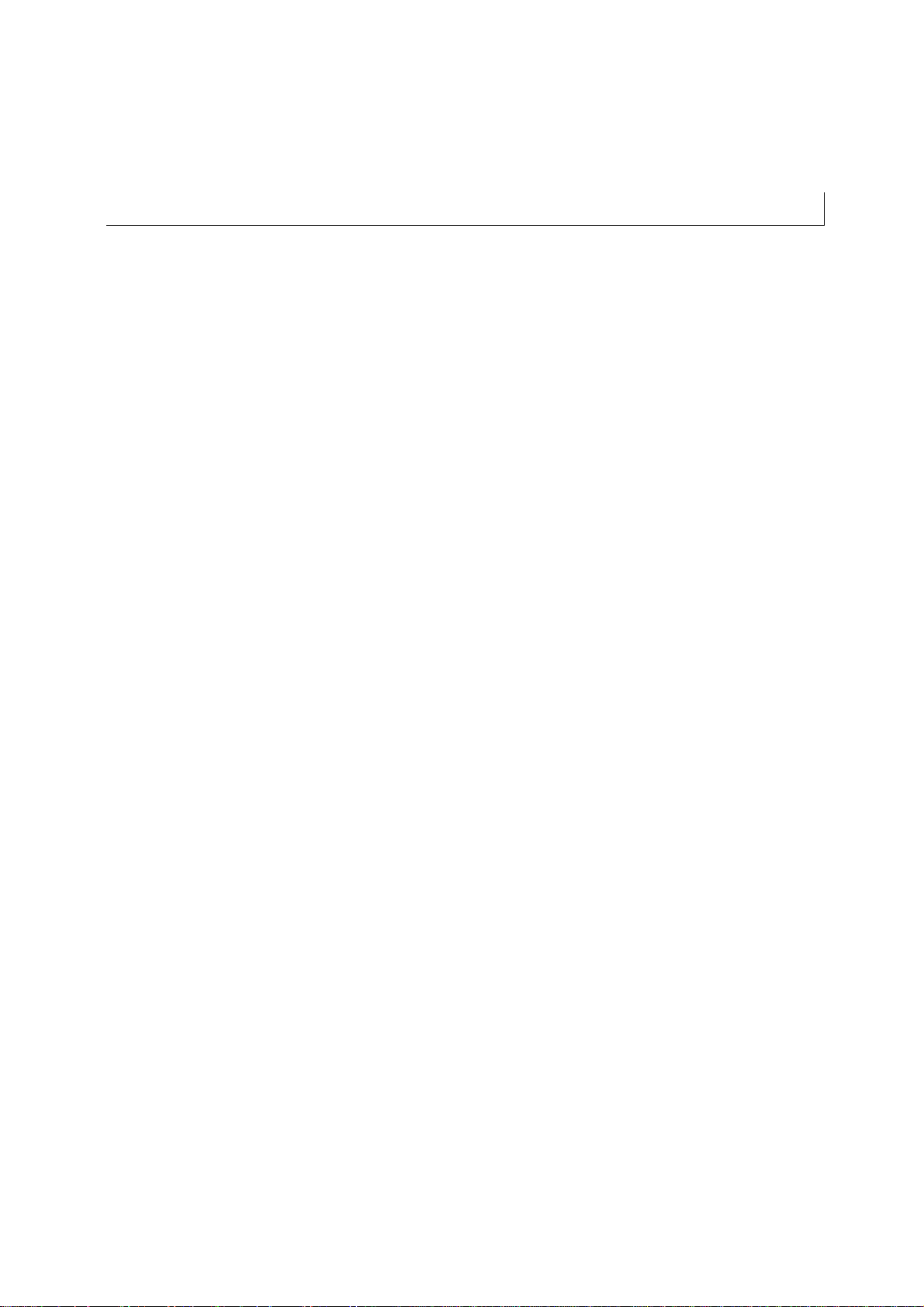
Title: Zeemote JS1 User Manual – P/N TBD Status: First D raft Posted
Modified: March 25, 2008
User manual content
Table of Contents
Thank you ................. ........ ...... ........ ...... ........ ........ ...... ........ ......... ..... ........ ...... ........ ......................... ...3
About your Zeemote JS1 Controller .... ... ..... ... ...... ..... ... ..... ... ...... ... ..... ...... .. ...... ... ..... ... ...... ..... ... ...... .....3
What your Zeemote JS1 Controller can do............. ... ...... ... ..... ... ..... ... ...... .. ...... ... ..... ...... ... ..... ... ...... .. ...3
Getting started........ ... ..... ...... ... ..... ...... ... ..... ... ...... ..... ... ..... ... ...... ..... ... ...... .. ...... ...... .. ...... ... ... ................4
1. Enabling Bluetooth® wireless technology and making your mobile phone discoverable.. .................4
Nokia phones.......................... ................... ................... .................... ................... ... ...................... ...4
Sony Ericsson phones .................. .................................... .................... ................... .........................4
2. Turning your Zeemote JS1 Device on and off.................. ...... ... ..... ...... .. ...... ... ..... ... ...... .. ...... ...... .. ...4
3. Setting up and running a new Zeemote-Ready Game......................... ................... ............................4
Running a Zeemote-Ready Game for the first time................. ..................................................... .....5
4. Running a Zeemote-Ready Game that was set up previously....... .....................................................5
5. Joystick and button functions.... ... ...... ..... ... ...... ..... ... ..... ... ...... ..... ... ...... .. ...... ...... .. ...... ... ..... ...... ........5
6. What the lights mean .............. .. ...... ..... ... ...... ... ..... ...... ... ..... ... ..... ...... ... ..... ... ...... ..... ... ..... .................6
7. Replacing batteries...........................................................................................................................7
8. Taking care of your Zeemote JS1............... .................................... .................... ................... ... ........8
9. Troubleshooting...............................................................................................................................8
I cannot turn my Zeemote JS1 Controller on... ... ...................................................................... ........8
I am getting a “Failed to Connect” message when I try to run my game........ ... .................................8
I am moving the joystick and clicking buttons, but nothing happens in the game......................... .....8
I see several Zeemote JS1 ent ries in the Search and Connect screen.................................................8
The display on my phone keeps dimming out during game play.. ................. ... ................ .................9
Still having trouble?................ .. .................... ................... ... .................... ................... ................... ...9
11. Zeemote Limited Warranty ................ .................... ................... .................... ................... ..............9
12. Certification and safety approvals........................................... ................... ................... ...............10
FCC................. ... .................... ................... ... ................... .................... ................... ... ................... . 10
Industry Canada................ .................... ................... ................... ... .................... ...................... ......10
CE.............. ... ................... .................... .. .................... ................... ... ................... ... .................... .. . 10
Bluetooth word mark.. ... ...... ..... ... ...... .. ...... ... ..... ...... ... ..... ... ...... ..... ... ..... ... ...... ... ..... ...... .. ...... ... ......11
2 Zeemote, Inc.
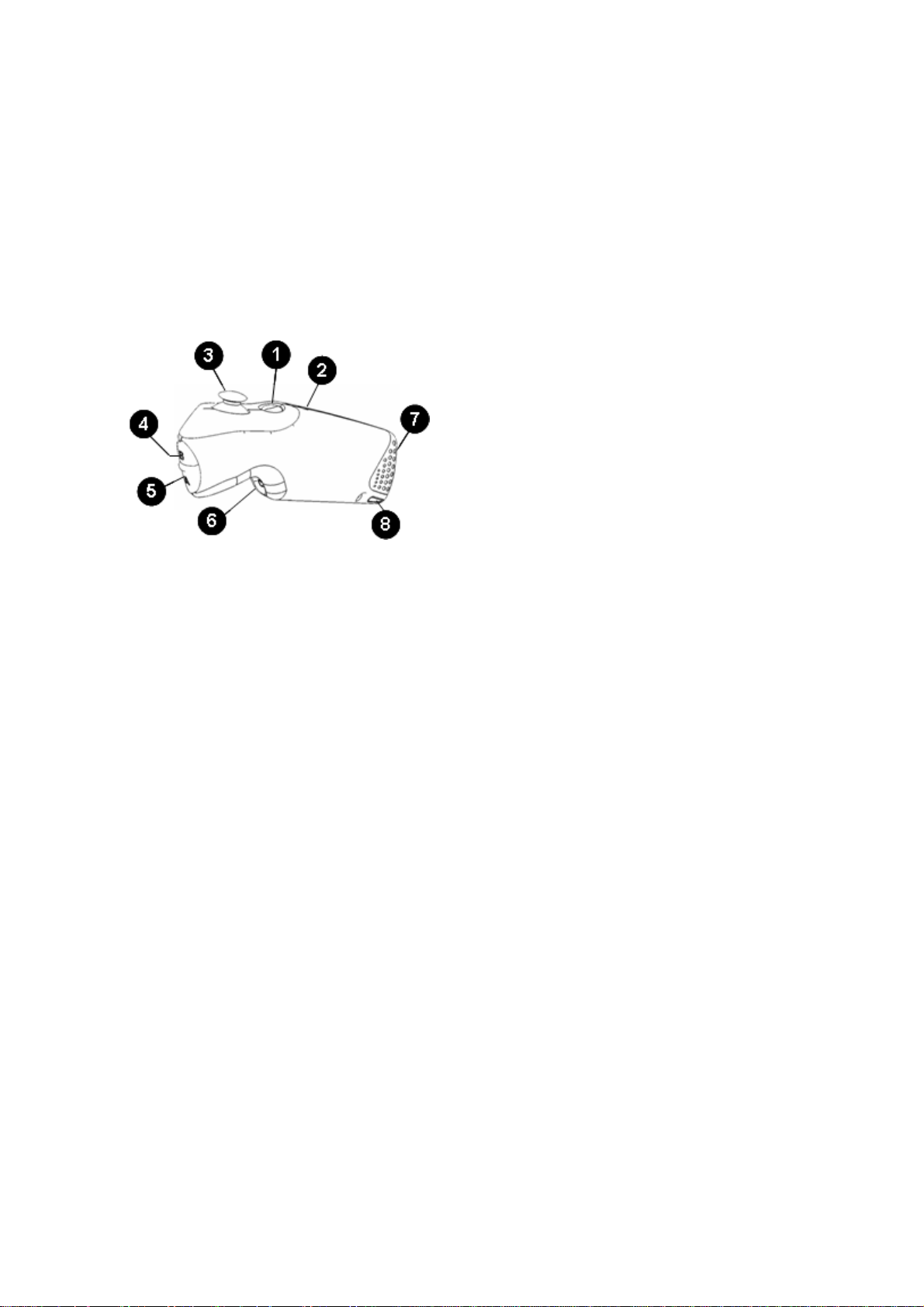
Title: Zeemote JS1 User Manual – P/N TBD Status: First D raft Posted
Modified: March 25, 2008
Thank you
Thank you for purchasing a Zeemote™ JS1 Wireless Controller, the first compact wireless thumbstick for
mobile gaming. Welcome to the Zeevolution!
This user manual will get you started and ready to make the most of your Zeemote JS1 Controller.
About your Zeemote JS1 Controller
1. Power button / Button D
2. LED
3. Thumb joystick
4. Button B
5. Button A
6. Button C
7. Battery door
8. Lanyard anchor
What your Zeemote JS1 Controller can do
Sleek, ergonomic and, above all, easy to use, the Zeemote™ JS1 is here and gaming on your mobile
phone will never be the same.
Its small, sleek design features a full analog thumb-play joystick, four action buttons and a light,
ergonomic design for optimal comfort.
The Zeemote™ JS1 wirelessly communicates via Bluetooth® wireless technology® wireless technology
with your phone. No cords -- just a mobile phone and the Zeemote controller and you can get your game
in anywhere.
Games that work w ith the Zeemote controller deliver a near-console experience. Take a racing game as an
example. Move the joystick to the left, and the car turns left. Move it to the right, and the car turns right.
Move it a little, and the car turns a little; move it a lot and the car turns hard. It's really that simple!
Zeemote enhances mobile game play by providing the type of controls you're used to on game consoles
such as the Wii, Xbox and PlayStation!
• Connects automatically to your mobile phone via Bluetooth® wireless t echnology when playing
Zeemote-Ready games.
• Small and portable with an ergonomic design for improved comfort and control of your game play.
• Precision thumb-play analog joystick controller, just like you're used to from your home game console.
• Operates on two AAA batteries, providing hours of game play.
3 Zeemote, Inc.

Title: Zeemote JS1 User Manual – P/N TBD Status: First D raft Posted
Modified: March 25, 2008
Getting started
Follow these simple steps to play Zeemote-Ready games with your controller.
• Enable Bluetooth® wireless technology communication on your mobile phone, and make your
phone discoverable.
• Turn on the Zeemote JS1 device.
• Set up and run a Zeemote-Ready™ game.
1. Enabling Bluetooth® wireless technology and making your
mobile phone discoverable
Before you begin, you must make sure that your mobile phone is fully charged.
You now need to make sure Bluetooth® wireless technology is enabled on your phone. Go to the
Settings section in the main menu for your phone. Open the settings page for “Bluetooth”. Make sure
Bluetooth® wireless technology is turned on, and your device is set to be “Discoverable”.
Following are quick instructions for owners of Nokia S60 phones (such as Nokia N73 and Nokia N95)
and Sony Ericsson phones (such as Sony Ericsson K800i and Sony Ericsson W580i). Please consult the
user manual of your mobile phone for more information.
Nokia phones
From standby, select Menu Æ Tools Æ Bluetooth.
Navigate to “Bluetooth” and select “On” to turn it on, if it i s currently turned off.
Navigate to “My phone’s visibility” and select “Shown to all”.
Sony Ericsson phones
From standby, select Menu Æ Settings Æ the Connectivity tab Æ Bluetooth.
Select “Turn On” to turn it on, if it is currently turned off.
2. Turning your Zeemote JS1 Device on and off
To turn on your device, press and hold Button D for 3 seconds until the LED flashes blue and amber.
To turn off your device, press and hold Button D for 3 seconds until the LED is turned off.
Good to know:
Power save mode is always enabled on your Zeemote JS1. If your device is turned on but not connected
to a mobile phone for over 5 minutes, the device will turn itself off. Likewise, if the device is turned on,
and communicating with a game for over 20 minutes, but the device can detect no interaction with the
joystick or the buttons, it will turn itself off as well.
3. Setting up and running a new Zeemote-Ready Game
Each Zeemote-Ready game only needs to be set up once. The steps are as follows:
• Make sure your phone is fully charged and turned on, Bluetooth® wireless technology is enabled,
and your phone is set to be visible to other devices (consult the previous sections for details).
4 Zeemote, Inc.
