Page 1

User's Manual
P310C & P310F
User's Manual No. 980261-001
1999 Zebra Technologies Corporation
Rev. B
Page 2

Page 3
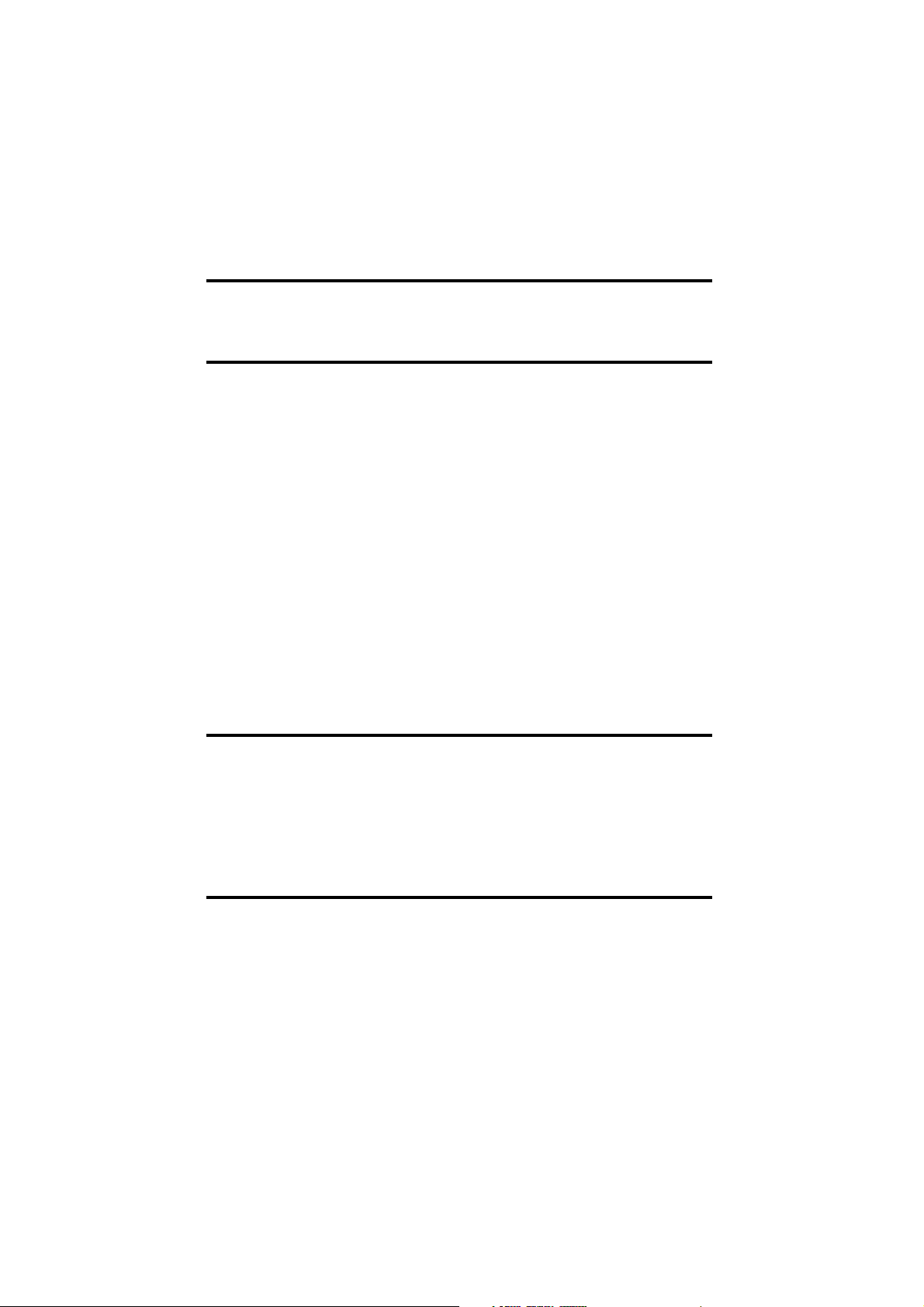
FOREWORD
This manual contains installation and operation information for the P310 Series card printers
manufactured by Zebra Technologies Corporation, Camarillo, California.
RETURN MATERIALS AUTHORIZATION
Before returning any equipment to Zebra Technologies Corporation for in-warranty or out-of-
warranty repair, contact Repair Administration for a Return Materials Authorization (RMA)
number. Repack the equipment in the original packing material and mark the RMA number
clearly on the outside. Ship the equipment, freight prepaid, to the address listed below:
For USA and Latin America:
Zebra Technologies Corporation
Eltron Card Printer Products
1001 Flynn Road
Camarillo, CA. 93012-8706. USA
Phone: +1 (805) 579 1800
Fax: +1 (805) 579 1808
Toll Free in US: (800) 452-4056
For Europe, Asia, and Pacific:
Zebra Technologies Corporation
Eltron Card Printer Products
Zone Industrielle, Rue dAmsterdam
44370 Varades, France
phone: +33 (0) 240 097 070
Fax: +33 (0) 240 834 745
COPYRIGHT NOTICE
This document contains information proprietary to Zebra Technologies Corporation. This
document and the information contained within is copyrighted by Zebra Technologies
Corporation and may not be duplicated in full or in part by any person without written approval
from Zebra. While every effort has been been made to keep the information contained within
current and accurate as of the date of publication, no guarante is given or implied that the
document is error-free or that it is accurate with regard to any specification. Zebra reserves the
right to make changes, for the purpose of product improvement, at any time.
TRADEMARKS
P310 is a service mark and Eltron is a registered trademark of Zebra Technologies Corpora-
tion. Windows and MS-DOS are registered trademarks of Microsoft Corp. All other marks are
trademarks or registered trademarks of their respective holders.
980261-001 Rev. B
iii
Page 4
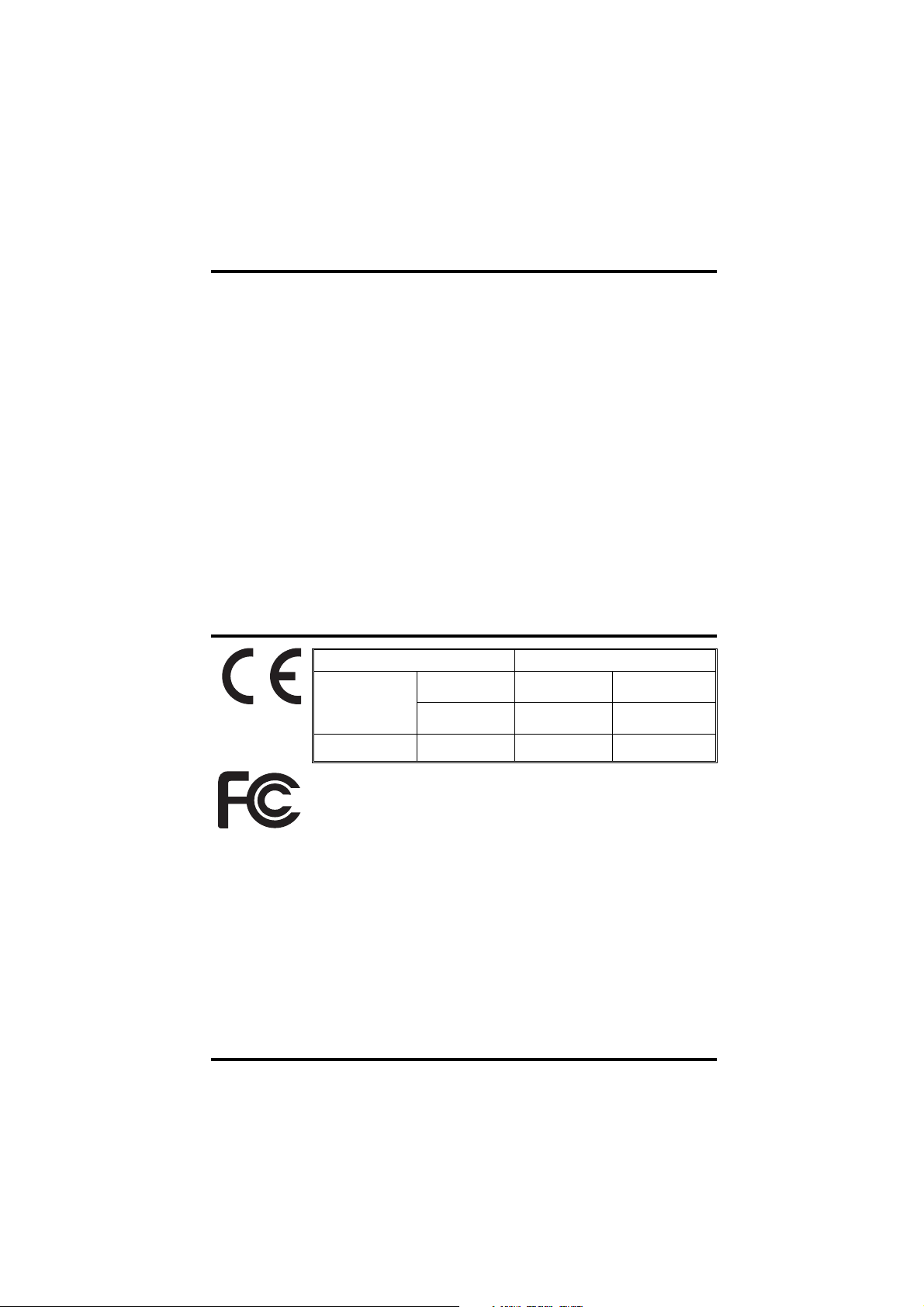
WARRANTY INFORMATION
WE NEED TO HEAR FROM YOU!
To Establish Your Warranty Period And Provide Access To Technical Support, Send Us your
Product Registration Card Today!
Zebra warrants the mechanism, control electronics and power supply, under normal use and
service, to be free from defects in material and workmanship for a period of twelve (12)
months from the date of purchase by the end user. Zebra warrants the print head, under
normal use and service, to be free from defects in material and workmanship for a period of
twelve (12) months from the date of purchase by the end user. Proof of purchase or product
registration is required. If proof of purchase or product registration cannot be established,
shipment date to the original buyer (dealer or distributor) will be used to establish the warranty
period.
Failure to exercise caution to protect the equipment from electrostatic discharge damage,
adverse temperature and humidity conditions or physical abuse, including, but not limited to,
improper packaging, shipping, service or repairs performed by personnel not authorized by
Zebra may void the warranty. Failure to use only Zebra approved media may void the warranty.
Zebra will, at its option, repair or replace the equipment or any parts which are determined to
be defective within this warranty period, and which are returned to Zebra F.OB. factory of
origin.
The warranty set forth above is exclusive and no other warranty, whether written or oral, is
expressed or implied. Zebra specifically disclaims the implied warranties of merchantability
and fitness for a particular purpose.
DECLARATIONS OF CONFORMITY
European Council Directive
89/336/EEC
modified by
92/31/EEC and
93/68/EEC
73/23/EEC modified
by 93/68/EEC
EMC Directive
EMC Directive
Compliance to Standards
EN 55022-B
EN 500082-1,
1992
EN 60950 Product SafetyLow voltage Directive
RF Emissions
Immunity to
Electromagnetic
Disturbances
control
Model : P310 conforms to the following spécification:
FCC Part 15, Subpart A, Section 15.107(a) and Section 15.109(a)
Class A digital device
Supplemental Information:
This device complies with Part 15 of the FCC Rules. Operation is subject to the following Two
Conditions: (1) This device may not cause harmful interference, and (2) this device must
accept any interference received, including interference that may cause undesired operation.
Note:
This equipment has been tested and found to comply with the limits for a class A digital device,
pursuant to Part 15 of the FCC Rules. These limits are designed to provide reasonable
protection against harmfull interference when the equipment is operated in a commercial
environment. This equipment generates, uses, and can radiate radio frequency energy and,
if not installed and used in accordance with the instruction manual, may cause harmfull
interference to radio communications. Operation of this equipment in a residential area is
likely to cause harmfull interference in which case the user will be required to correct the
interference at his own expense.
INDUSTRY CANADA NOTICE
This device complies with Industry Canada ICS-003 class A requirements.
iv
980261-001 Rev. B
Page 5
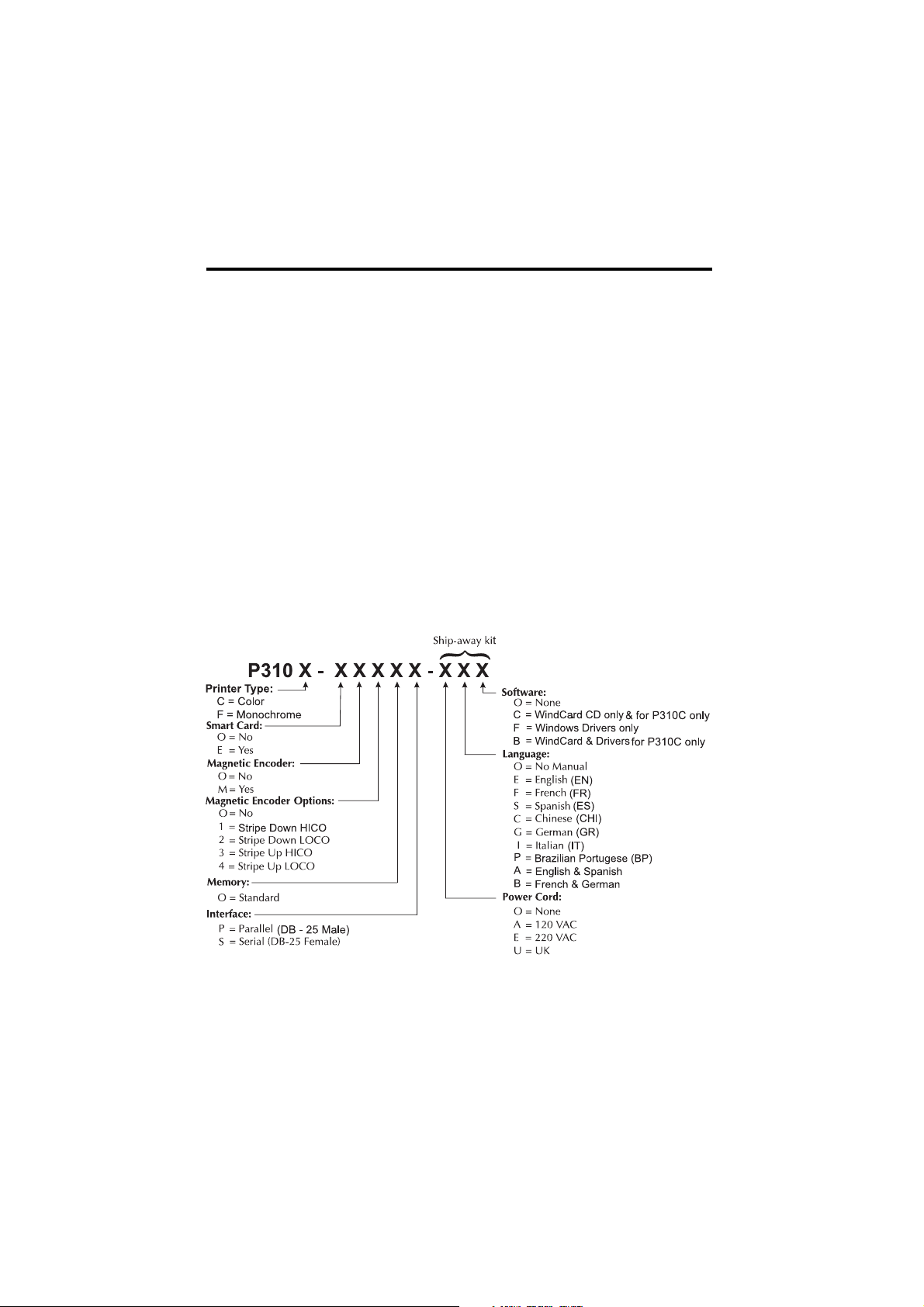
INTRODUCTION
Thank you for choosing the Eltron P310 Plastic Card Printer.
These printers produce cards ideal for personalized identification, access control, visitor,
membership, promotion and luggage card, badges and tags.
This manual guides you to an efficient start up and operation of your new Card Printer.
P310 PRINTER MODELS
Eltron's Product Numbers tell the story:
Here is a quick review of Eltron's Card Printer Series numbering and lettering system to help
you.
Eltron's P310C Plastic Card Printer Series employ Dye Sublimination and Resin Thermal
Transfer Technologies. Model numbers include identifiers that specify options and items in the
Ship-Away kits.
Eltron's P310F Plastic Card Printer Series employ Resin Thermal Transfer Technology. Model
numbers include identifiers that specify options and items in the Ship-Away kits.
980261-001 Rev. B
v
Page 6
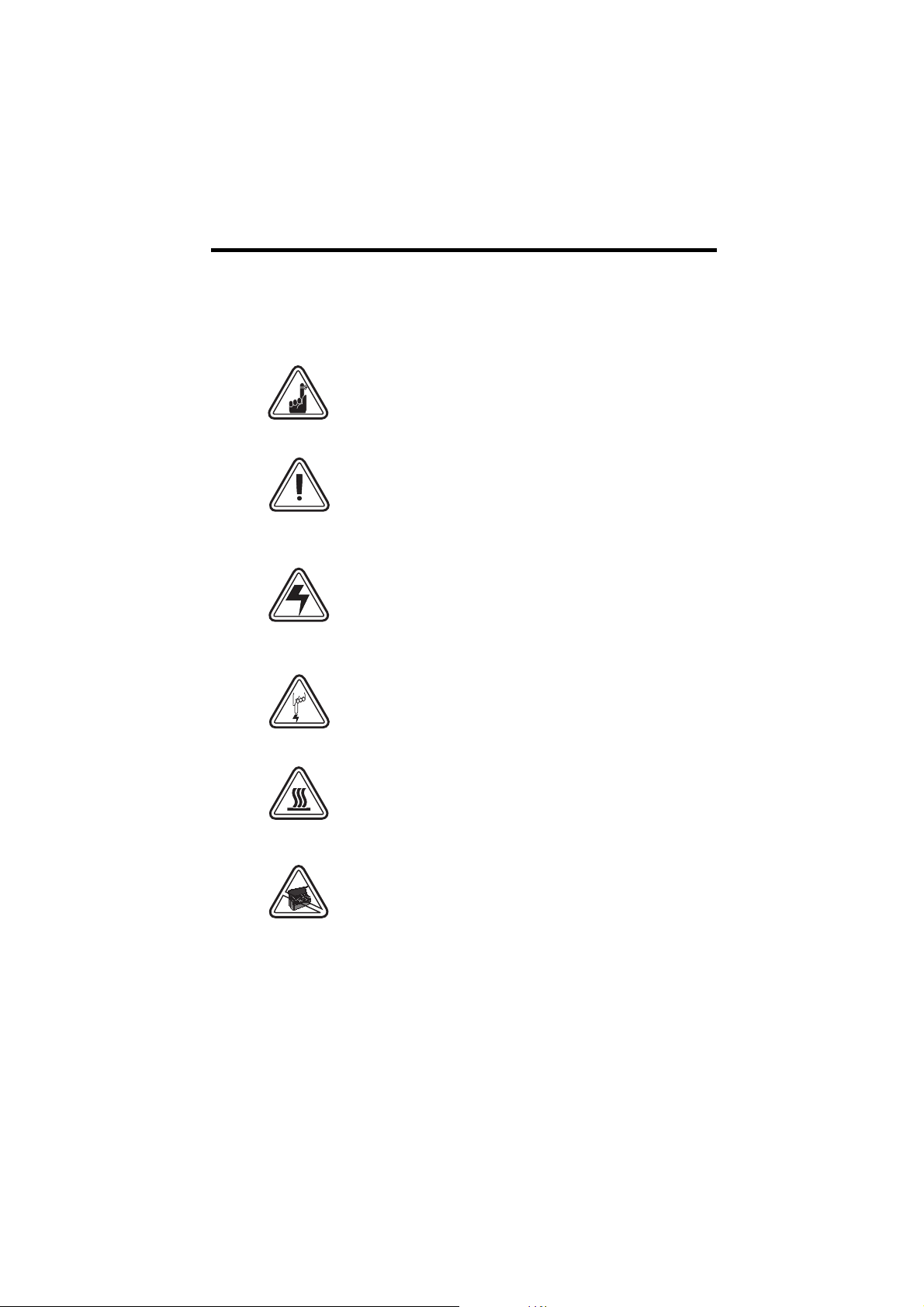
ICONS
Throughout this manual, different icons highlight
important information, as follows:
Important general information.
Mechanical hazard, such as one associated with
moving parts, capable of resulting in equipment
damage or personal injury.
Electrical hazard, such as an exposed voltage
point, capable of causing electrical shock and
personal injury.
An area where electrostatic discharge (ESD) can
cause component damage. Use a grounding wrist
band.
vi
Elevated temperature hazard, capable of
producing a burn.
Keep Card Printer clean by minimizing cover open
time.
980261-001 Rev. B
Page 7
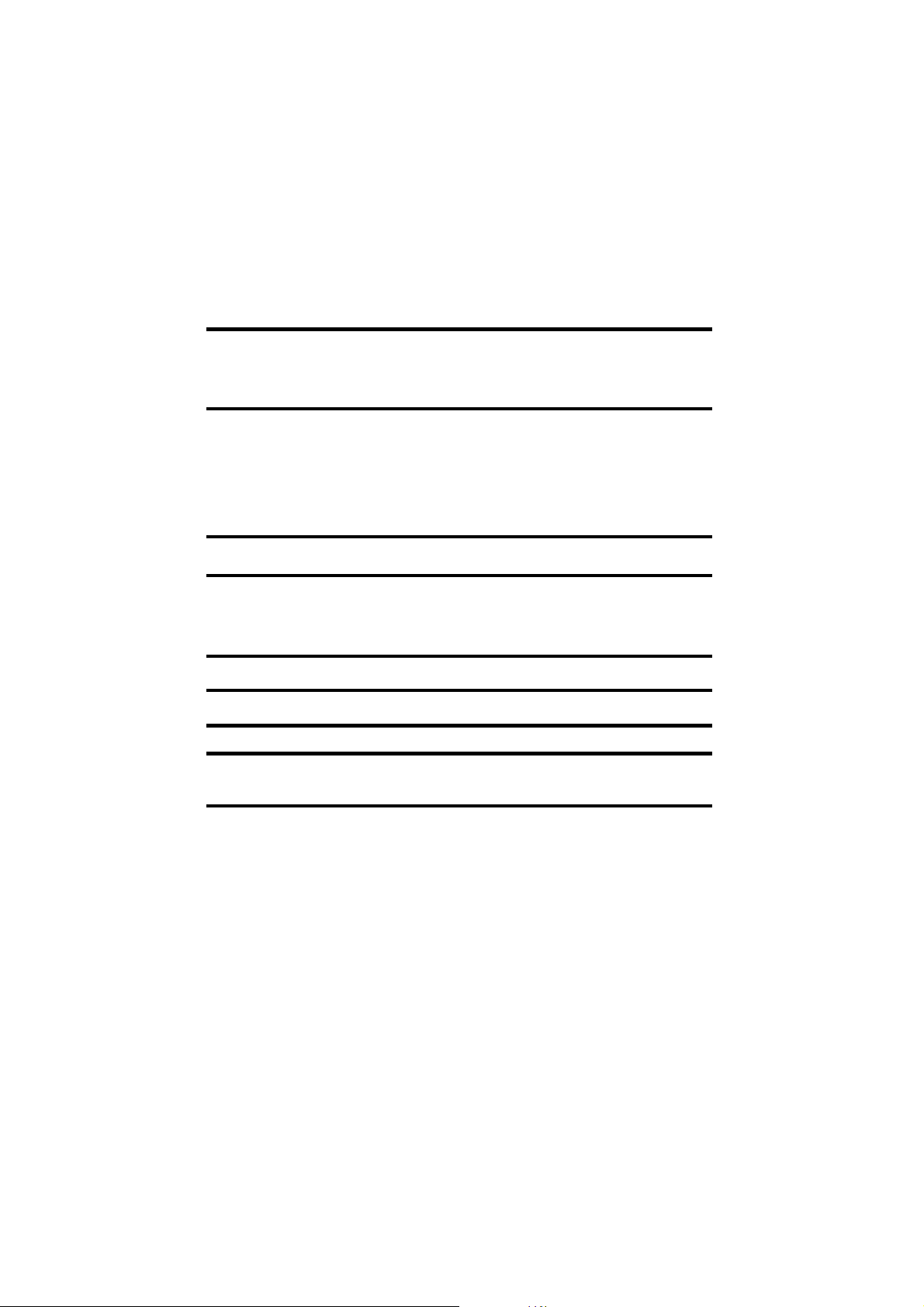
Table of contents
ICONS ............................................................................... vi
GETTING STARTED ............................................................ 1
UNPACKING YOUR CARD PRINTER ................................... 1
INDICATORS AND CONTROLS........................................... 3
PRINTER INSTALLATION..................................................... 4
OPERATION ............................................................ 5
P310 PRINTER FEATURES ................................................... 5
LOADING RIBBONS ............................................................ 6
LOADING CARDS ............................................................... 8
FEEDING ONE CARD AT A TIME ........................................ 10
REMOVING CARD CARTRIDGE ........................................... 11
PRINTING A TEST CARD .................................................... 12
PRINTING A SAMPLE CARD ................................................ 13
CLEANING ......................................................................... 17
CLEANING SYSTEM ............................................................ 18
CLEANING THE PRINT HEAD ............................................. 19
CARD CLEANING CARTRIDGE ........................................... 20
TROUBLESHOOTING .......................................................... 23
TECHNICAL SPECIFICATIONS ............................................. 27
APPENDIX A - MAGNETIC CARD STRIPE ENCODER ............ 31
APPENDIX B - SMART CARD CONTACT STATION ................ 33
INTRODUCTION ................................................................. 33
APPENDIX C - ACCESSORIES AND SUPPLIES ..................... 35
RIBBONS ............................................................................. 35
CARDS ................................................................................ 36
ACCESSORIES ..................................................................... 37
980261-001 Rev. B
vii
Page 8

viii
980261-001 Rev. B
Page 9
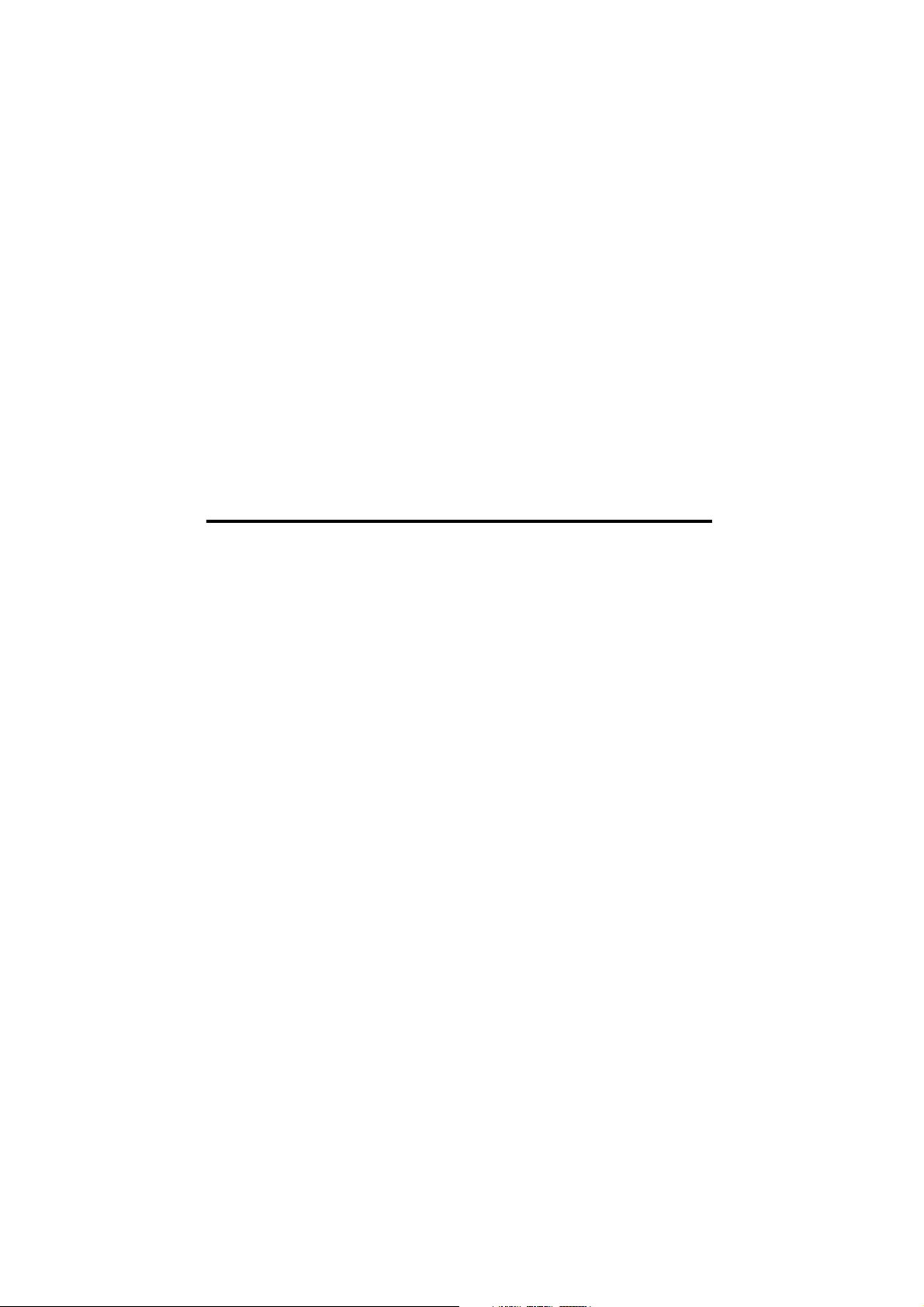
1
GETTING STARTED
UNPACKING
YOUR CARD
PRINTER
Your P310 printer ships in a carton and protective
anti-static bag. Keep all packing material in case
you need to move or re-ship the printer.
While unpacking, inspect the carton to ensure that
no damage occurred during shipping.
Please ensure that you have a clean and nearly
dust free environment for proper operation and
storage of the printer.
980261-001 Rev. B
1
Page 10
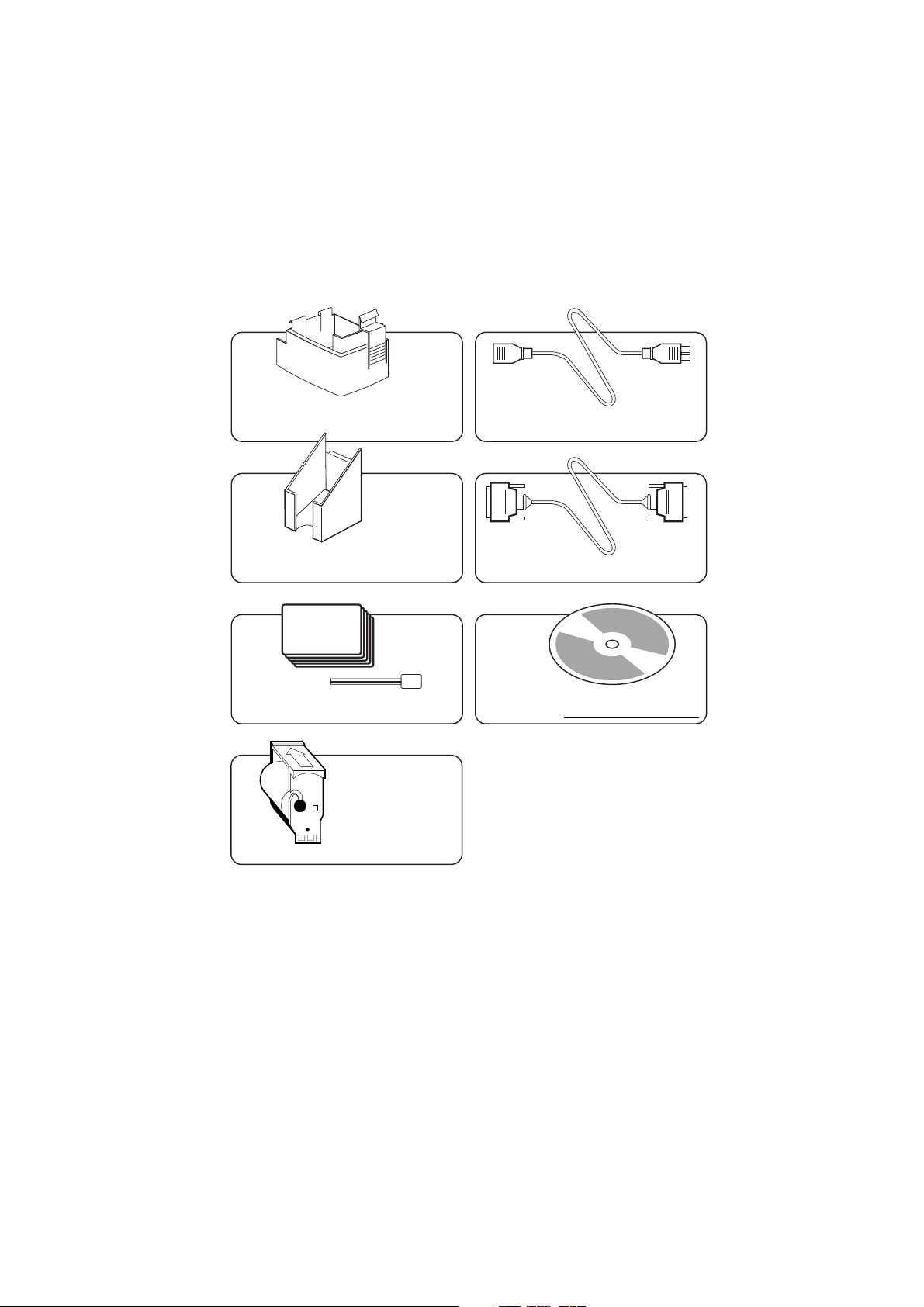
In addition to user documentation, make sure the
following items are included with your P310 printer:
CARD CARTRIDGE POWER CABLE
CARD OUTPUT HOPPER INTERFACE CABLE
CLEANING KIT
PRINTER DRIVER DISK
(Floppy or/and CD Rom for P310C only)
+ OPERATOR HELP GUIDE
(Not Shown)
CARD CLEANING CARTRIDGE
If any items are missing, please contact your dealer.
To reorder, please refer to Appendix C of this manual.
2
980261-001 Rev. B
Page 11
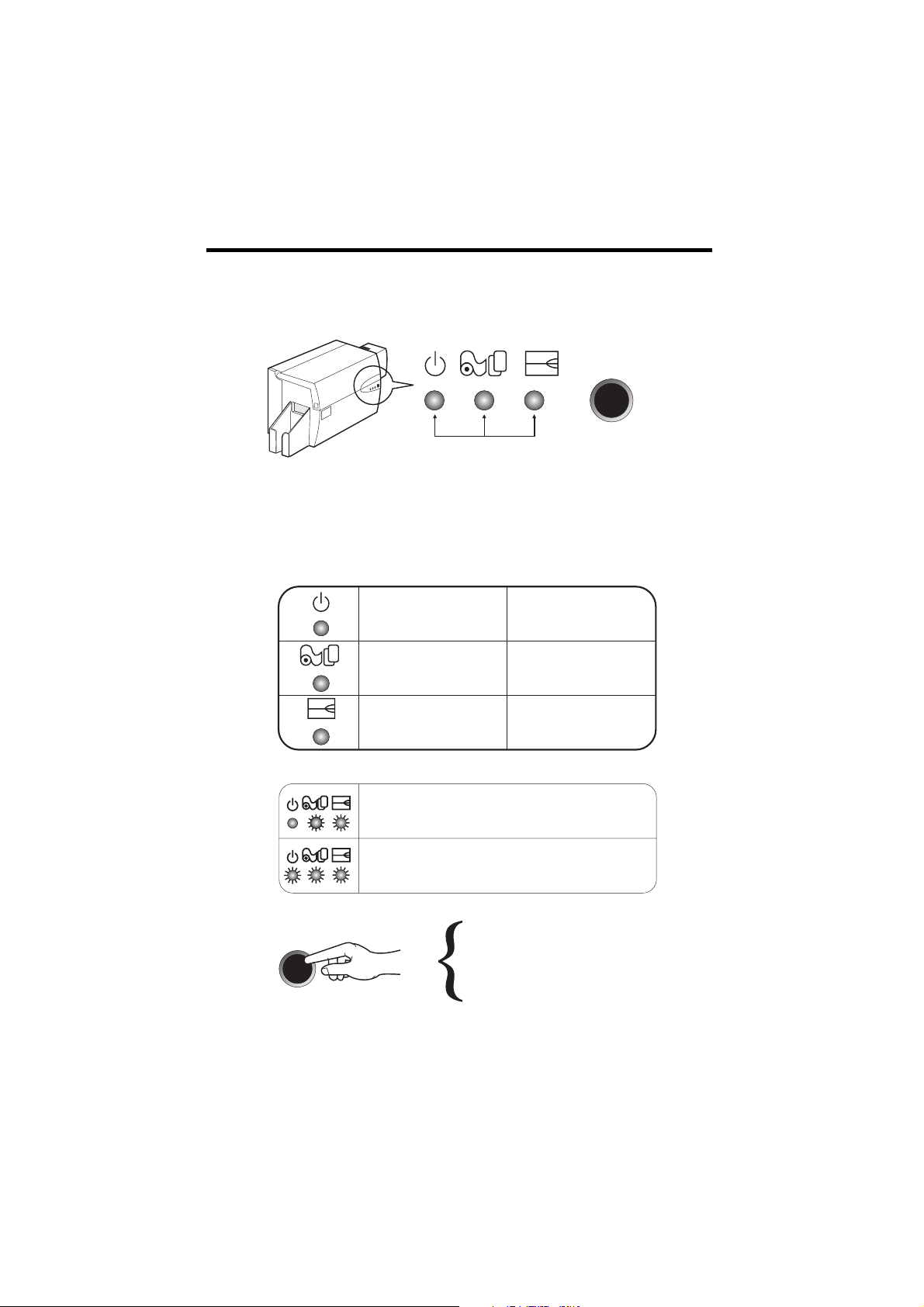
INDICATORS
AND CONTROLS
Your P310 Printer has three Status indicators and
a panel button on the front and a power switch on
the rear:
INDICATOR
OTHER ALERTS
INDICATORS
PANEL
BUTTON
INDICATORS (green, amber & red) signal
printer activity by illuminating or flashing, as follows:
ON FLASHING
POWER ON
LOAD CARDS
PRINTER ALERT
REFER TO TROUBLESHOOTING
AMBER & RED
FLASHING
ALL FLASHING
PROCESSING
REPLACE RIBBON
ENCODER ALERT
REFER TO TROUBLESHOOTING
PRINTER CLEANING
PROCESS REQUIRED
PRINT HEAD COOL DOWN MODE
PRINTING WILL RESTART SHORTLY
980261-001 Rev. B
PANEL
BUTTON
This is a push button to operate the printer for:
- CLEAR ERROR
- CLEANING PROCESS
SEE CHAPTER 4
- TEST CARD
SEE CHAPTER 2
3
Page 12
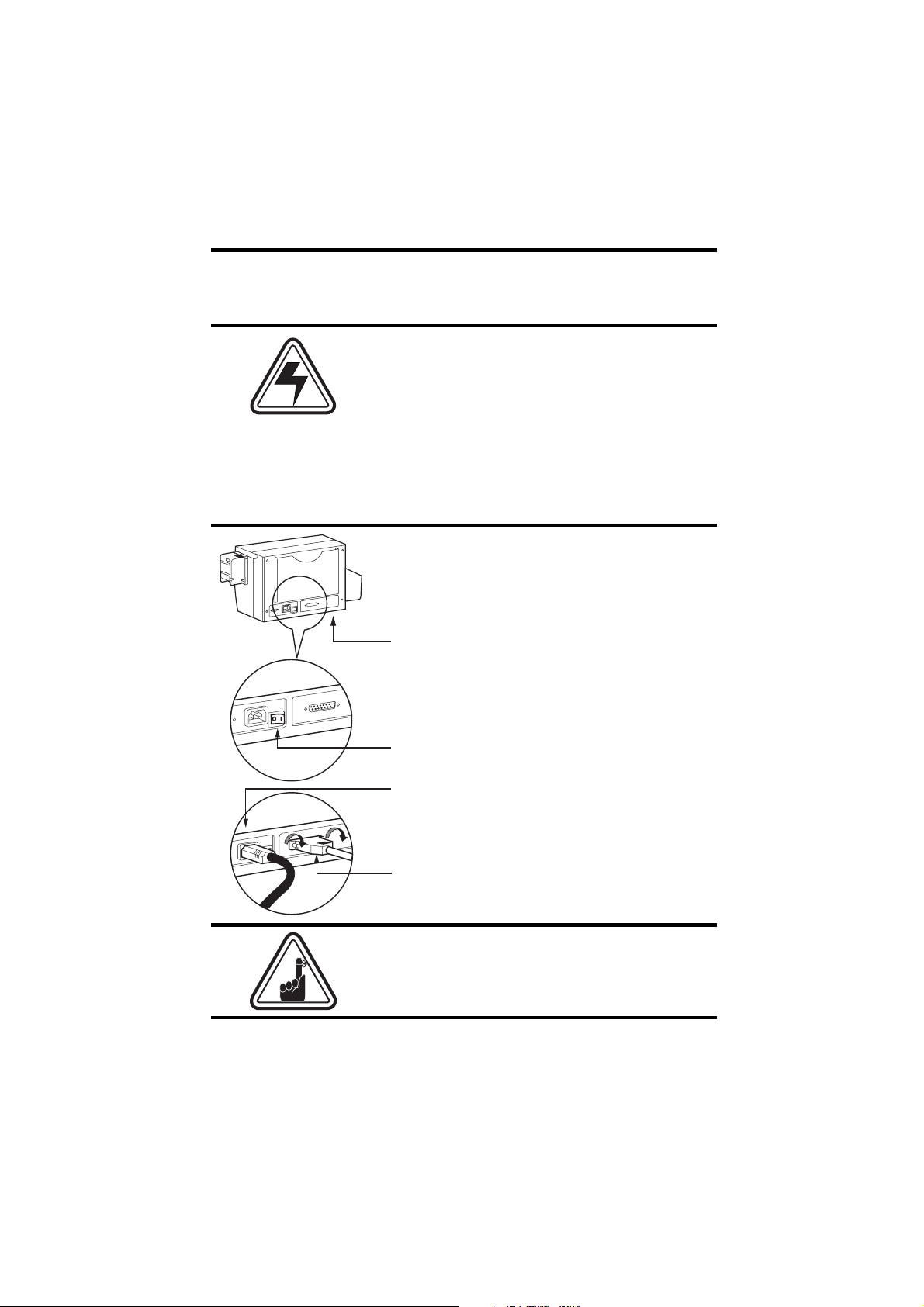
PRINTER
INSTALLATION
The following will guide you through the
installation of your P310 Printer.
CAUTION: Limit AC power supplied to the P310
to 110 ~ 230 volts, 60 ~ 50 Hertz, for an
associated 680 ~ 280 milliamps. Limit excess
current draw to 16 amps or less, using an associated
circuit breaker or other such device. Never operate
the printer in a location where operator, computer,
or printer can get wet. Personal injury could result.
The electrical security of the printer is based on
the reliability of the mains power source.
1. Place the printer in a location that allows easy access
to all sides. The printer should never be operated while
resting on its side or upside down.
2. Place the printer's power swith in the OFF (0) position.
3. Insert the power cable into the printer power socket
and attach to grounded electrical socket of the proper
voltage and type.
4. Attach interface cable to printer and computer and
then secure.
5. Switch power on.
CAUTION: Intermittent or unpredictable
operation may occur from unsecured connectors.
If damaged, the power cable must be replaced by
an exact equivalent.
4
980261-001 Rev. B
Page 13
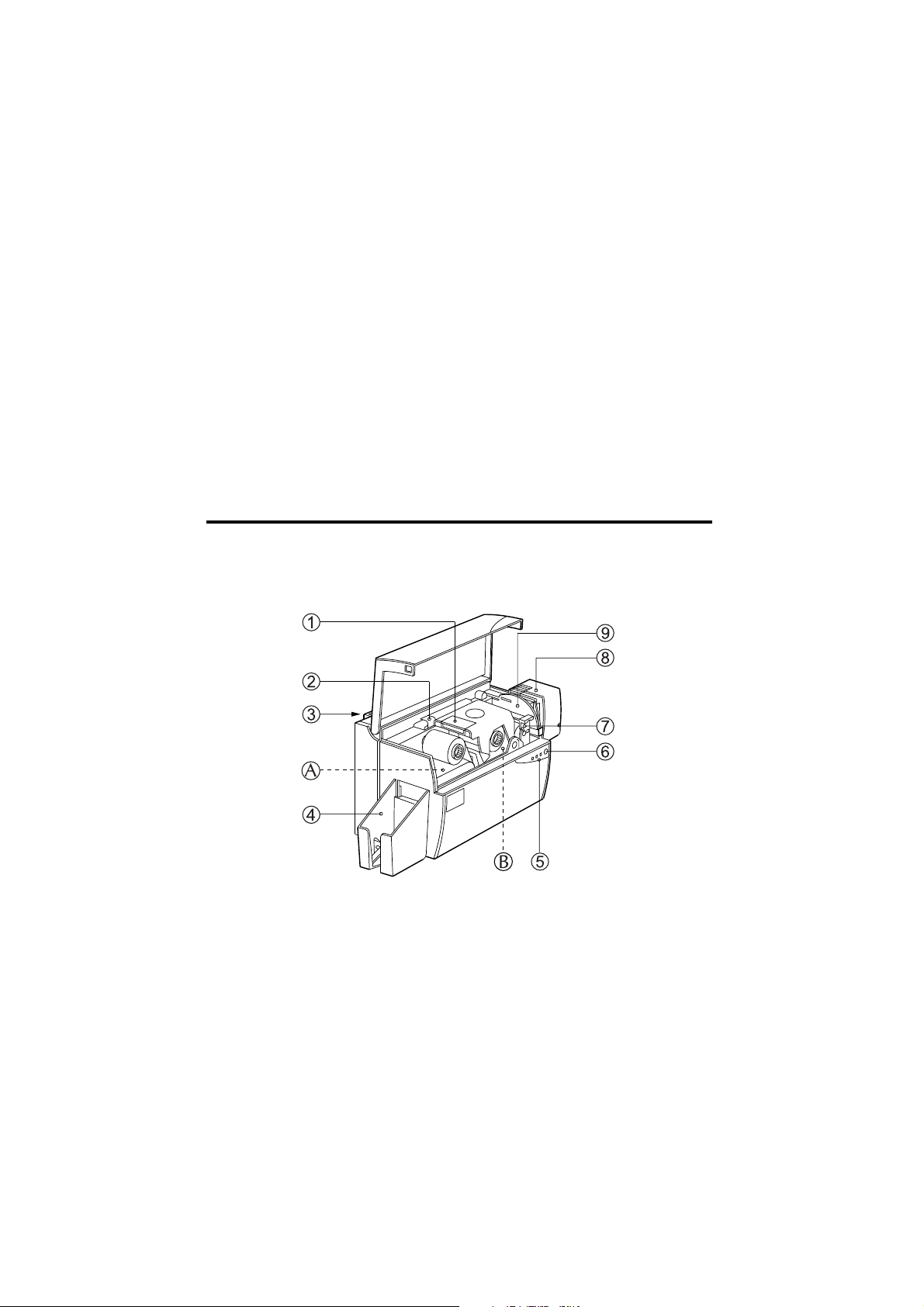
2
OPERATION
P310 PRINTER
FEATURES
PLEASE NOTE: Any blue items inside the printer can be operated by the user.
STANDARD FEATURES
1. Print Head
2. Print Head Unlock Lever
3. Manuel Holder
4. Card Output Hopper
The following shows the features found on
your P310 Printer.
OPTIONAL FEATURES
A.Magnetic Encoding Station
B. Smart Card Contact Station
5. Status Indicators
6. Panel Button
7. Card Cleaning Cartridge
8. Card Cartridge
9. Card Thickness Control
980261-001 Rev. B
5
Page 14

LOADING
RIBBONS
The P310 Printer requires approved ribbons
(See Appendix C). The Resin Thermal Transfer and
Dye Sublimation ribbons for P310C only and
monochrome ribbons for P310F only are specifically
designed for your P310 Printer. For optimum per-
formance and printer life (Print Head), always use
approved ribbons.
DO NOT TOUCH the print head or the electronic
components on the print head carriage. Discharges
of electrostatic energy that accumulates on the sur-
face of the human body or other surfaces can
damage the print head and other electronic
components used in the device.
1. Remove ribbon from packaging.
2. Open cover and press down on the print
head unlock lever to open the print head
carriage. The print head carriage will pop
open.
Continued on next page .......
6
980261-001 Rev. B
Page 15

SUPPLY SPINDLE
TAKE-UP SPINDLE
`CLICK'
3. Load ribbon onto the supply spindle
(under print head carriage) and empty core
(with tape attached) onto the take-up spindle.
Make sure the ribbon comes off of the top of
the supply spindle and feeds to the top of the
take-up spindle.
4. Push down on the Print Head Lock Lever
until an audible 'click' signals the locked-down
position.
5. Close Cover.
980261 -001 Rev. B
Please note that the ribbon automatically
synchronizes whenever the print head lock down
occurs with the P310C only,
The ribbon will not synchronize on the P310F.
7
Page 16

LOADING CARDS
A - CARD CARTRIDGE
For loading cards.
'CLICK'
To help you load, print, and collect cards, the
P310 has with the following items:
1. Install Card Cartridge by hooking onto printer
as shown and clicking down.
2. Install cards into Cartridge.*
3. Close Cartridge.
DO NOT bend cards or touch print surfaces
as this can reduce print quality. The
surface of the cards must remain clean and
dust free. Always store cards in an enclosed
container. Ideally, use cards as soon as
possible. If cards stick together, carefully
shuffle them.
* See Chapter 6, Technical Specifications, for card requirements and capacities.
8
980261-001 Rev. B
Page 17

B - INSTALL CARD CLEANING CARTRIDGE
This item is used to clean the cards entering the printer.
1. Remove Card Cleaning Cartridge from
packaging.
Peel protective wrapper from adhesive roller.
2. Open Printer cover and remove the yellow
reminder tape from the location for the Cleaning
Cartridge.
980261-001 Rev. B
3. Make sure the arrow on top of the assembly is
facing toward the rear of the printer.
Hook assembly into slot on printer and rotate
down.
Ensure the assembly locks in place.
9
Page 18

C - CARD THICKNESS CONTROL LEVER
This item is operated by the user to prevent more than one card feeding into
the printer at the same time and causing a jam.
Open Cover, and adjust lever to correct
position. Repeat for different card thickness.
(Factory setting is for 30mil (0.762mm) card
thickness. See diagram below:
Card Thickness:
A - 60mil (1.524mm) to 50mil (1.27mm)
B - 40mil (1.016mm)
C - 30mil (0.762mm)
D - 20mil (0.508mm)
E* - Less than 20mil (0.508mm)
* Start at lowest position and move lever
up to match card thickness.
For other card thickness, start lever at
lowest position and move up until cards
feed.
D - CARD OUTPUT HOPPER
For collecting printed cards.
980261-001 Rev. B
Install Card Output Hopper onto printer by
hooking over button edge of card exit aperture.
10
Page 19

FEEDING ONE
CARD AT A TIME
A Manual Feed Slot is available on the size of the
Card Input Hopper for feeding single cards.
Cleaning Cards are fed manually through this slot.
The Card Cartridge must be empty for manual card
feeding to work properly.
For one-at-a-time printing, feed cards
through slots on side of Hopper.
Do not feed more than one card at a time.
REMOVING
CARTRIDGE
HOOK
980261-001 Rev. B
CARD
Remove the Card Cartridge prior to packaging the
printer for shipment.
To remove, pull hook back, and lift
hopper out.
11
Page 20

PRINTING A TEST
CARD
With ribbon and cards loaded, your P310 printer is
ready to print. To check the operation of the printer
you should print a test card.
1. Place the printer's power switch in the OFF (0)
position.
2. While pressing the panel button, switch printer
on. Green indicator will show.
3. Keep pressing panel button until green
indicator starts flashing.
4. Release panel button and a test card will print
after a few seconds.
12
This is an example of the test card
980261-001 Rev. B
Page 21

3
PRINTING A SAMPLE CARD
Printing with the P310 Printer requires the Windows
printer driver, your card design/issuing Windows
Software , or printer command level programming
through the printer interface.
The P310 Card Printer can be used with any
Windows 95/98 and Windows NT 4.0 software
application program, using the drivers provided with
the printer.
This section contains information on the printing of
a sample card in color (using the 5-Panel color
ribbon YMCKO) for P310C, in monochrome for
P310F and the Windows printer driver.
980261-001 Rev. B
BEFORE installing updated printer driver
versions, always delete the existing printer
driver version from your computer.
13
Page 22

A. To install the P310 Printer Driver in Windows 95/98,
use the following steps:
IMPORTANT NOTE:
ENSURE THAT YOUR PC PRINTER PORT IS SET TO STANDARD MODE
AND ALSO ENSURE THAT YOU HAVE DELETED ANY PREVIOUS
VERSIONS OF THIS PRINTER DRIVER. IF YOU HAVE ANY DOUBTS PLEASE
CONTACT YOUR IT DEPARTMENT.
This installation uses floppy drive 'A' or from CD Rom as the
installation drive with the printer used as stand alone.
° Start your computer and then Windows.
° Insert your 'Eltron Software' diskette into the drive 'A' or CD drive.
° Under Windows click the Start button, select Settings, then Printers.
° Double click on the Add Printer icon and also Next.
° Ensure Local Printer is selected and click on Next.
° Click on Have Disk and then type in 'A:\win95' and click OK.
° Eltron P310 Card Printer should be displayed after which click on Next.
° Choose LPT1 : Standard Printer Port, click on Next, select Ye s to set as
Default Printer and click on Finish to install.
The Printer Wizard will copy the necessary files to the PC for you
and the P310 printer driver installation will be completed.
14
980261-001 Rev. B
Page 23

B. To install the P310 Printer Driver in Windows NT4.0:
ENSURE THAT YOU HAVE ADMINISTRATIVE PRIVILEGES TO PERFORM
THIS INSTALLATION OR CONTACT YOUR IT DEPARTMENT.
Set printer as Not Shared for stand alone use.
Use the steps provided for Windows 95/98 installation with the
exception of step 6. where you must type in 'A:\nt40' instead
and click OK.
Once the printer driver has been successfully installed, you will
need to configure it for your printer. This driver provides control of
several printer features when printing from Windows applications.
These features are accessed through the P310 Plastic Card Printer
Properties. To access these properties select the Eltron P310
Card Printer icon in Printers. Then click File Menu and select
Properties.
C. Set Printer Driver Options
The P310 Printer screen appears. Change the options as follows:
° On the Printer tab configure the magnetic encoder feature. If your printer is equipped
with a Magnetic Encoder option, select With Magnetic Encoder option.
° On the Card tab select card orientation:
Landscape or Portrait - Select 'Landscape'.
° For P310C: On the Ribbon tab, select the Ribbon Type. Select YMCKO for
the standard 5-panel ribbon.
° For P310F: On the Ribbon tab, select the Ribbon Type. Select K for the
standard Monochrome Resin Ribbon.
° For P310C only: In the same tab, go to Black Panel area and select Text
Only. This option allows the text printing using the Black Resin Panel from the
Color Ribbon.
° Close the Eltron P310 Printer Properties screen.
Now that you have loaded media and set up the printer
driver, the P310 Printer is ready to print.
980261-001 Rev. B
15
Page 24

D. Printing a sample card:
Follow the steps to print your first card
° Go to the Microsoft Word Software.
° If the printer was not selected as the default printer, go to the File menu and
Select Printer and choose Eltron P310 Card Printer in the printer names
list. Then Close the print dialog box.
° Come back to File menu and choose Page Setup.
° Select Paper Size tab and in Paper Size choose Card. Then select the
orientation: "landscape".
° Go to Margins tab, put the Top, Bottom, Left and Right margins with O values.
° Press OK to close Page Setup window.
° The card appears on the screen.
° For P310C: Design a card with both black and colored text and with colored
pictures (see example below).
° For P310F: Design a card with black text and with black pictures
(see example below).
Symbols in Color
with a P310C,
in pixeled black with
a P310F
Logo in Black
and White
Text in Red
with P310C only
Text in Black
° Once you are ready to print, go to File and point Print
° The printer will feed in a card and start printing ( the data download time will
vary depending on the complexity of the card design and the processing speed
of your computer).
° Once the printing job is achieved the card is ejected from the printer.
16
980261-001 Rev. B
Page 25

4
CLEANING
PROTECT YOUR FACTORY
WARRANTY!
The recommended maintenance procedures must
be performed to maintain your factory warranty.
Other than the recommended cleaning procedures
described in this manual, allow only Zebra
authorized technicians to service the P310 Printer.
NEVER loosen, tighten, adjust, or bend, etc. a part
or cable inside the printer.
NEVER use a shop air compressor to remove
particles in the printer.
980261 -001 Rev. B
17
Page 26

CLEANING
SYSTEM
Your P310 Printer includes a simple cleaning system
using the Pre-saturated Cleaning Cards provided.
The regular use of these cards will clean and
maintain important parts of your printer: including
the Print Head, Transport Rollers, and Magnetic
Encoder Station (optional feature).
WHEN TO CLEAN
When the amber & red indicators flash
(Every 1000 cards* approx.)
*Using 5-panel color ribbon (YMCKO).
(Every 5000 cards* approx.)
*Using monochrome ribbon.
*Optional factory setting.
HOW TO CLEAN
1. Leave power on.
Open Cover and release Print Head Bracket to
remove ribbon.
Close Print Head.
Close Cover. Remove cards from Card Cartridge
2. Insert one Pre-saturated Cleaning Card (provided)
through slot on the side of the Card Cartridge.
3. Press the Panel Button for a few seconds.
The Card will feed into printer and carry out the
cleaning process. Repeat the process with a new
Cleaning Card if necessary.
Note: For cleaning prior to the WHEN TO CLEAN signal, press the Panel Button for 3
seconds to start the cleaning process (Repeat first steps 1 & 2 above).
Although the amber and red indicators will keep
flashing until the cleaning process has been
performed, the printer will continue to operate.
18
980261-001 Rev. B
Page 27

CLEANING THE
PRINT HEAD
A cleaning using the Cleaning Cards usually suffices.
However, a seperate Print Head cleaning using
swabs can remove more stubborn deposites when
print anomalies persist. To avoid deposits, only use
foam-tipped swabs.
1. Turn power OFF. Raise Print Head
and remove the Ribbon.
2. Clean Print Head by moving alcohol-
moistened swab tip side-to-side across
Print Head elements. Only use moderate
force. (To reorder swabs see Appendix
C).
980261-001 Rev. B
3. Turn power ON. Allow two minutes
for the print head components to dry
before resume printing.
Never use a sharp object to scrape deposites from
the print head. Permanent damage will result.
19
Page 28

CARD CLEANING
CARTRIDGE
Your P310 Printer also has a Card Cleaning
Cartridge. This item cleans the cards entering the
printer. To ensure print quality, the cleaning roller
requires periodic replacements.
WHEN TO MAINTAIN
When the amber & red indicators flash
(Every 1000 cards* approx.)
*Using 5-panel color ribbon (YMCKO).
(Every 5000 cards* approx.)
*Using monochrome ribbon..
*Optional factory setting.
HOW TO MAINTAIN
1. Open Cover and locate Cleaning Cartridge.
20
2. Gently remove by rotating up and away from
printer.
Continued on next page...
980261-001 Rev. B
Page 29

SLOT
3. Remove Cleaning Roller from Cartridge and
discard.
4. Install new Cleaning Roller into Cartridge*. To
avoid contamination, always hold the Cleaning
Roller assembly by the ends.
5. Carefully peel off wrapper from new Cleaning
Roller while in Cartridge.
6. To replace Cartridge into printer:
Make sure the arrow on top of the assembly is
facing toward the rear of the printer.
Hook assembly into slot on printer and rotate
down. Ensure the assembly locks in place.
DO NOT touch the roller surface that contacts
the card.
7. Close Cover.
* See Appendix C for replacement Cleaning Rollers.
Although the amber and red indicators will keep
flashing until maintenance has been performed,
the printer will continue to operate.
980261-001 Rev. B
21
Page 30

22
980261-001 Rev. B
Page 31

TROUBLESHOOTING
The following offers causes or solutions to symtoms
related to improper operation. Check this table
when experiencing any loss of operation or print
quality. Note that the LEDs appear white for ON,
dark for OFF, and circled with radial lines for
FLASHING.
PROBLEMS / DESCRIPTION REASON / SOLUTION
AMBER
INDICATOR
ILLUMINATES
Alert: cards
The Printer stops and an error comes up
in the Windows application program or in
WindCard Software.
1.Check for Cards in Card Cartridge.
2.Check Card Thickness Control setting.
3.Press the Panel Button for 1 second.
The printing job will restart.
5
AMBER
INDICATOR
FLASHES
Alert: ribbon
The Printer stops and an error comes up in
the Windows application program or in
WindCard Software.
980261-001 Rev. B
1.Check ribbon.
2.Load new ribbon.
3.Ribbon will automatically synchronize and
printing will restart with new card.
23
Page 32

RED INDICATOR
ILLUMINATES
Printer alert:
Print Head Bracket open
Card Jam
Ribbon Jam
Command Error
The printer stops working
1. Check Print Head Bracket is closed.
2. Check if you are using correct card type
(see Technical Specifications).
3. Check Card Thickness Control Lever is
properly adjusted for correct card thickness
(see Chapter 2 - Loading Cards).
4. If two cards are fed into printer at same
time:
- Open cover & remove Card Cleaning
Cartridge, empty feeder, pull jammed cards
out. Replace Card Cleaning Cartridge.
- Remove cards from Card Cartridge, shuffle
them and replace.
5. Check ribbon is loaded correctly inside
printer.
6. Check command.
RED INDICATOR
FLASHES
Magnetic Encoder alert:
The printer needs cleaning
AMBER & RED
IDICATORS
FLASH
Cleaning alert:
The Printer ejects card and stops.
ALL INDICATORS
FLASH
Print head alert:
Cool down mode
Printing stops
NO INDICATOR
ILLUMINATES
Power cord
The power switch is ON.
1. Check that you are using correct magnetic
card type (for low or high coercivity
encoding).
2. Verify Command Syntax.
3. Call technical support.
1. Printer cleaning required.
(see Chapter 4 - Cleaning)
1. Printing will restart automatically after a
few seconds.
1. Make sure power cord is plugged in
properly at both ends.
2. Call technical support.
24
980261-001 Rev. B
Page 33

CARDS HAVE 'SCRATCH LINES'
MISSING PRINTING
Incorrect rolled ribbon
Dust
Print Head
There are non-printed horizontal lines
(white) on card surfaces.
POOR PRINTING QUALITY
Dust on print head.
Contrast & Intensity values for P310C
Printing shows very pale or inconsistent
results.
1. Incorrect position of ribbon. Check ribbon
is properly rolled onto the ribbon core and
there are no pleats.
2. There may be dust on the print head.
(see Chapter 4 - Cleaning).
3. An element on the print head may be
scratched or burnt. Contact technical support
for print head replacement information.
1. There may be dust or embedded contami-
nations on elements of the print head (see
Chapter 4 - Cleaning).
2. Contrast and/or intensity colors for P310C
may be set to high values. Adjust contrast and
intensity values for P310C in software or with
programming.
PRINTING HAS VOIDS
Dust inside printer
Contamination on card surface
Small spots on the printed card with a non-
printed area or a different printed color.
1. This may be caused by dust inside the
printer and/or a dirty Cleaning Roller
Assembly (see Chapter 4 - Cleaning).
2. This may be caused by contaminations on
the card surface. Check that cards are stored
in a dust free environment.
Ribbon Errors: Check that the print ribbon has not 'run out'. Lock and then
unlock the print head assembly; this resynchronises the ribbon automatically.
When using a color ribbon, it should advance automatically so that the leading
edge of the Yellow panel is beneath the print head. Ensure that the correct
ribbon type has been specified in the Windows driver.
Card Feed & Mechanical Errors: Ensure that the card thickness adjustment
has been set-up correctly to allow one card to feed.
Magnetic Encoding Errors: Check that the cards are inserted correctly in
the printer. Ensure that the cards are low or high coercivity as required, and
are set-up correctly in the printer driver.
Cleaning Alert: The printer has counted the number of cards printed and
has automatically flagged that a cleaning routine needs to be carried out.
980261-001 Rev. B
25
Page 34

26
980261-001 Rev. B
Page 35

6
TECHNICAL SPECIFICATIONS
General
Color Printing
Bar Codes
• For P310C: High speed printing, over 140 cards/hour
edge to edge in full color (YMCKO) throughput
•
For P310F: High speed printing, over 1000 cards/hour
throughput
• Small footprint
• Windows Drivers for 95/98 and NT 4.0 (option)
• One year printer warranty
• One year (unlimited passes) print head warranty
• Powerful EPCL (Eltron Printer Program Command
Langage)
•
For P310C: Color dye sublimation or monochrome
thermal transfer printing
•
For P310F: Monochrome thermal transfer printing
•
For P310C: 25 seconds per card edge to edge in full
color (YMCKO)
•
For P310F: 4 seconds per card
• 300 dpi (11,8 points/mm) print resolution
• Edge to edge printing standard
• Code 39
• Code 128 B & C with or without check digit
• 2 of 5 & 2 of 5 industrial
• UPC A
• EAN 8 & EAN 13
• PDF 417 2D bar code and other symbologies
available via WindCard Classic utility tool (option)
980261-001 Rev. B
27
Page 36

Fonts
• Resident: Arial Normal 100, Arial Bold 100
• True Type fonts available via Windows Driver
Cards*
• Types PVC, Composite
• Card width/length: ISO CR-80 - ISO 7810
2.125" (54mm) by 3.385" (86mm)
• Option: Magnetic Stripe - ISO 7811
• Option: Smart Card - ISO 7816-2
• Card Thickness: 10mil (0.25mm) to 60 mil (1.524mm)
• Card Cartridge capacity: Up to 210 cards (10mil), up
to 75 cards (30mil)
• Card Output Hopper capacity: Up to 210 cards
(10mil), up to 75 cards (30mil)
CARD DIMENSIONS
ISO STANDARD DIMENSIONS FOR PLAIN CARD
ISO STANDARD DIMENSIONS FOR MAGNETIC STRIPE CARD
28
CHIP POSITION FOR SMART CARD
ISO STANDARD
AFNOR Standard
* Use Eltron approved media only.
980261-001 Rev. B
Page 37

Ribbons*
• Monochrome: 1500 cards/roll
• Monochrome colors: black, red, blue, green,
yellow, silver, gold, white
For P310C only
• K-Resin + O: 800 cards/roll
• K-Dye + O: 800 cards/roll
• YMCKO : 350 cards/roll:
Overlay Varnish
Interfaces
Mechanical
Electrical
Environmental
• Thermal Transfer
• 4 microns thick
• Clear and holographic options:
- Clear
- Genuine/Secure Hologram
- Pcard Hologram
- Custom Hologram
• Parallel standard (cable included)
• RS-232C Serial (option)
• Width: 11.8" (315mm)
• Depth: 7.75" (198mm)
• Height: 8.7" (220mm)
• Weight: 13.4lbs (6,1Kg)
~ 230 Volts AC, 60 ~ 50 Hz
• 110
• FCC Class A, CE, UL, and CUL approved.
• Operating Temperature: 60 to 86°F (15 to 30°C)
• Operating Humidity:20 to 65% non condensing
• Storage Temperature: -23 to 158°F (-5 to 70°C)
• Storage Humidity: 20 to 70% non condensing
• Ventilation: Free air.
980261-001 Rev. B
* Thermal transfer (Resin) ribbons offer more durability
than dye sublimation, with greater resistance to scrat-
ches and UV-induced fading.
For P310C only:
Dye Sublimation printing requires dye sublimation
ribbons, with either black or cyan, magenta, and
yellow (plus black resin) panels.
Measured without card feeder and card hopper.
29
Page 38

Options
• RS-232C serial port
• Smart Card Contact Station (30 mil cards only)
• Magnetic Encoder (30 mil cards only)
• Cleaning supplies
• Service Manual
Use only Eltron-approved card and ribbon media.
Using non-approved card or ribbon media can void
your warranty.
Refer to the Appendix C for more information
about Card and Ribbon Media available from Zebra
Technologies.
30
980261-001 Rev. B
Page 39

APPENDIX A - MAGNETIC CARD
STRIPE ENCODER
Operation and maintenance requirements for the P310 Printer with the optional
magnetic card stripe encoder.
(See Chapter 2 for location).
The magnetic encoder can be set for either high or low coercivity.
The magnetic encoder is a factory installed item with the
read/write head positioned below the card path, available
with HICO encodingor LOCO encoding.
STRIPE
DOWN
STRIPE
UP
Approved HICO & LICO PVC cards are available. (See Appendix C.)
SAMPLE ENCODING PROGRAM
Refer to Programmer's manual (Part number 980081-001)
When loading cards into the Card Cartridge, please ensure
the magnetic stripe is facing towards the printer and closest
to the rear.
Also available are Printer models with the Magnetic Read/
Write head positioned above the card path, with HICO
encoding or LOCO encoding.
When loading cards, please ensure the magnetic stripe.
ONLY USE cards that comply with ISO 7810 &
7811 standards for magnetic stripe cards. The
magnetic stripe must be flush to the surface of the
card to work properly. Never use taped-on
magnetic stripes.
980261-001 Rev. B
31
Page 40

MAGNETIC ENCODER CLEANING
The read/write head requires periodic cleaning to maintain error-free encoding.
WHEN TO CLEAN
When the amber & red indicators flash
(Every 1000 cards* approx.)
*Using 5-panel color ribbon (YMCKO).
*Optional factory setting.
HOW TO CLEAN
1. Leave power on.
Open Cover and release Print Head Bracket to remove
ribbon.
Close Print Head.
Close Cover. Remove cards from Card Cartridge.
2. Insert one Pre-saturated Cleaning Card (provided)
through slot on the side of the Card Cartridge.
3. Press the Panel Button for a few seconds. The Card
will feed into printer and carry out the cleaning process.
Repeat the process with a new Cleaning Card if
necessary.
Note: For cleaning prior to the WHEN TO CLEAN signal, first press the Panel
Button for 3 seconds to start the cleaning process (Repeat steps 1 & 2 above).
Although the amber and red indicators will keep
flashing until the cleaning process has been
performed, the printer will continue to operate.
ISO STANDARD ENCODING
Track #
Field
Seperator
1 ^ 210BPI
2 = 75BPI
3 = 210BPI
*
Bit per inch
Track Density Valid Characters
Alphanumeric
*
(ASCII 20
*
(ASCII 48
*
(ASCII 48
∼95)
Numeric
∼62)
Numeric
∼62)
# of Characters
79
40
107
Except the ? character
Including Start, Stop and LRC characters. Alos note the these 3 characters are
automatically managed by the magnetic encoder according to the ISO Standard Norms.
NOTE: Refer to the Card Printer Programmer's Manual for complete programming
information.
32
980261-001 Rev. B
Page 41

APPENDIX B - SMART CARD CONTACT
STATION
This section contains information on the additional
operations of the P310 Printers with Smart Card
Contact Stations. (See Chapter 2 for location)
INTRODUCTION
Smart Cards can have a built-in microcomputer and
a battery. Card Memory can store fingerprints,
voice recognition patterns, medical records and
other such data. The P310 may be equipped with
an optional contact station for programming Smart
Cards (ISO 7816). This printer model responds to
commands that position the cards at the contact
station, where the printer connects to the contacts
on the Smart Cards. All other printer operations
remain the same as the standard P310 model.
980261-001 Rev. B
33
Page 42

MEDIA LOADING ORIENTATION
Orient the cards with the Smart Card Chip at the
top of the card and facing away from the printer.
SMART CARD CONTACT STATION INTERFACE
When a command to the parallel printer inter-
face sends a card to the Smart Card Contact Sta-
tion, the printer connects the Smart Card Contact
Station to the female DB-9 connector on the rear
of the printer.
An attached external Smart Card Programmer
can be used to program Smart Card chips.
DO NOT position printing over the Smart Card
Chip.
DB - 9
PINS
1
2
3
4
5
SMART CARD
CONTACT POINTS
CI (Vcc)
C2 (Reset)
C3 (Clock)
C4 (RFU)
C5 (GND)
DB - 9
PINS
6
7
8
9
SMART CARD
CONTACT POINTS
C6 (Vpp)
C7 (I/O)
C8 (RFU)
(GND when chip is at
station)
Refer to the Card Printer Programmer's Manual for complete programming information.
34
980261-001 Rev. B
Page 43

APPENDIX C - ACCESSOIRES & SUPPLIES
Please contact your Zebra-authorized dealer to
place an order accessories and supplies
RIBBONS
The following ribbons are optimized for use in the
P310 Printers:
Monochrome Resin Ribbons (Sold by the roll)
Part Number
800015-301
800015-302
800015-303
800015-304
800015-305
800015-306
800015-307
800015-309
Color Ribbons for P310C only (Sold by the roll)
Part Number
800015-340
800015-350
800015-360
Description
Black 1500 images
Red 1500 images
Green 1500 images
Blue 1500 images
Yellow 1500 images
Gold 1500 images
Silver 1500 images
White 1500 images
Description
5-panel Color (YMCKO) 350 images
2-panel Black (Kdye + O) 800 images
2-panel Resin (Kresin + O) 800 images
Note:
Y = Yellow, M = Magenta, C = Cyan, K = Black, O = Overlay
Part Number
800015-120
800015-121
800015-122
980261-001 Rev. B
Overlay Varnishes (Sold by the roll)
Description
Genuine Secure Hologram 350 cards
Pcard Hologram 350 cards
Clear 350 cards
35
Page 44

Part Number
104523-114
104523-110
104523-111
104523-112
104523-113
CARDS
The following cards are optimized for use in the
P310 Printers:
Blank White Cards (sold by the box)
Description
Premier Grade PVC
Card, 10 mil (5 packs of 200)
Card, 10 mil adhesive back (5 packs of 200)
Card, 30 mil (5 packs of 100)
Card, 30 mil
Card, 30 mil
-low coercivity Mag. Stripe (5 packs of 100)
-High coercivity Mag. Stripe (5 packs of 100)
104524-101
104524-102
104524-103
Notes :
Premier Plus Grade (PVC composite 60/40)
Card, 30 mil (5 packs of 100)
Card, 30 mil
Card, 30 mil -low coercivity Mag. Stripe (5 packs of 100)
-low coercivity Mag. Stripe (5 packs of 100)
10mil = 0.254mm; 30mil = 0.762mm
10 mil cards are recommended for single side printing and monochrome only.
Many other card types are also available; ask your dealer for more information.
36
980261-001 Rev. B
Page 45

ACCESSORIES
Part Number
300055-001
105912-024
105912-038
109909-112
Part Number
105909-169
105912-003
105912-002
104531-001
104526-001
Part Number
980261-001
980261-021
980261-031
980261-041
980261-051
980261-061
980261-081
980081-001
980264-001
Accessories available for P310 Printers appear
below. Always refer to the part number when
placing an order.
Printer Supplies
Description
Card Printer Parallel/ Serial Interface Cable, ft. (DB-25 male
to DB-25 female)
Card Cartridge
Card Output Hopper
Replacement Print Head Kit
Cleaning Supplies
Description
Premier Cleaning Kit (25 swabs, 50 cards)
Adhesive Cleaning Roller Kit (set of 5)
Cleaning Cartridge, complete
Cleaning Card Kit (box of 100 cards)
Cleaning Swab Kit (box of 25 swabs)
Documentation
Description
P310C & F User's Manual (English)
P310C & F User's Manual (French)
P310C & F User's Manual (German)
P310C & F User's Manual (Spanish)
P310C & F User's Manual (Italian)
P310C & F User's Manual (Chinese)
P310C & F User's Manual (Portuguese)
Pseries Programmer's Manual (English only)
P310 Maintenance Manual (English only)
Part Number
105536-001
806503-001
104527-001
980261-001 Rev. B
Miscellaneous
Description
CD ROM (Software, Windows Drivers, Documentation)
Card Punch (slots card for lapel clip)
Lapel Clips (pack of 100 clips)
37
Page 46

World Wide Sales and Support:
Zebra Technologies Corporation
Eltron Card Printer Products
1001 Flynn Road
Camarillo, CA. 93012-8706.USA
Phone:+1 (805) 579 1800
Fax.:+1 (805) 579 1808
Toll Free in US: (800) 452-4056
e-mail:cards@eltron.com
Zebra Technologies Corporation
Eltron Card Printer Products, (Europe, Middle East, Africa)
The Valley Centre, Gordon Road, High Wycombe
Buckinghamshire HP13 6EQ, England
Phone: +44 (0) 870 241 1527
Fax.: +44 (0) 870 241 0765
e-mail:eurosales@eltron.com
Zebra Technologies Corporation
Eltron Card Printer Products, France
50, 56 rue Marcel Dassault
92100 Boulogne-Billancourt, France
Phone: +33 1 55 20 93 93
Fax.: +33 1 55 20 93 99
e-mail: frsales@eltron.com
Zebra Technologies Corporation
Eltron Card Printer Products, Latin America
6175 NW 153rd Street, Suite # 121
Miami Lakes, FL 33014 USA
Phone: +1 (305) 558 8470
Fax: +1 (305) 558-8485
e-mail:latinsales@eltron.com
Zebra Technologies Corporation
Eltron Card Printer Products, Asie/Pacifique
1 Sims Lane #06-11
387355 Singapore
Phone:+65 84 20 322
Fax.:+65 84 20 514
e-mail:asiasales@eltron.com
CORPORATE HEADQUARTERS
Zebra Technologies Corporation
333 Corporate Woods Parkway
Vernon Hills, IL 60061-3109 USA
Phone: +1 (847) 634 6700
FAX: +1 (847) 913 8766
er-mail: sales@Zebra.com
PN: 980261-001B
