
DEX Scan & Pair
User Guide
for Android ™
MN-003040-01 Rev. A
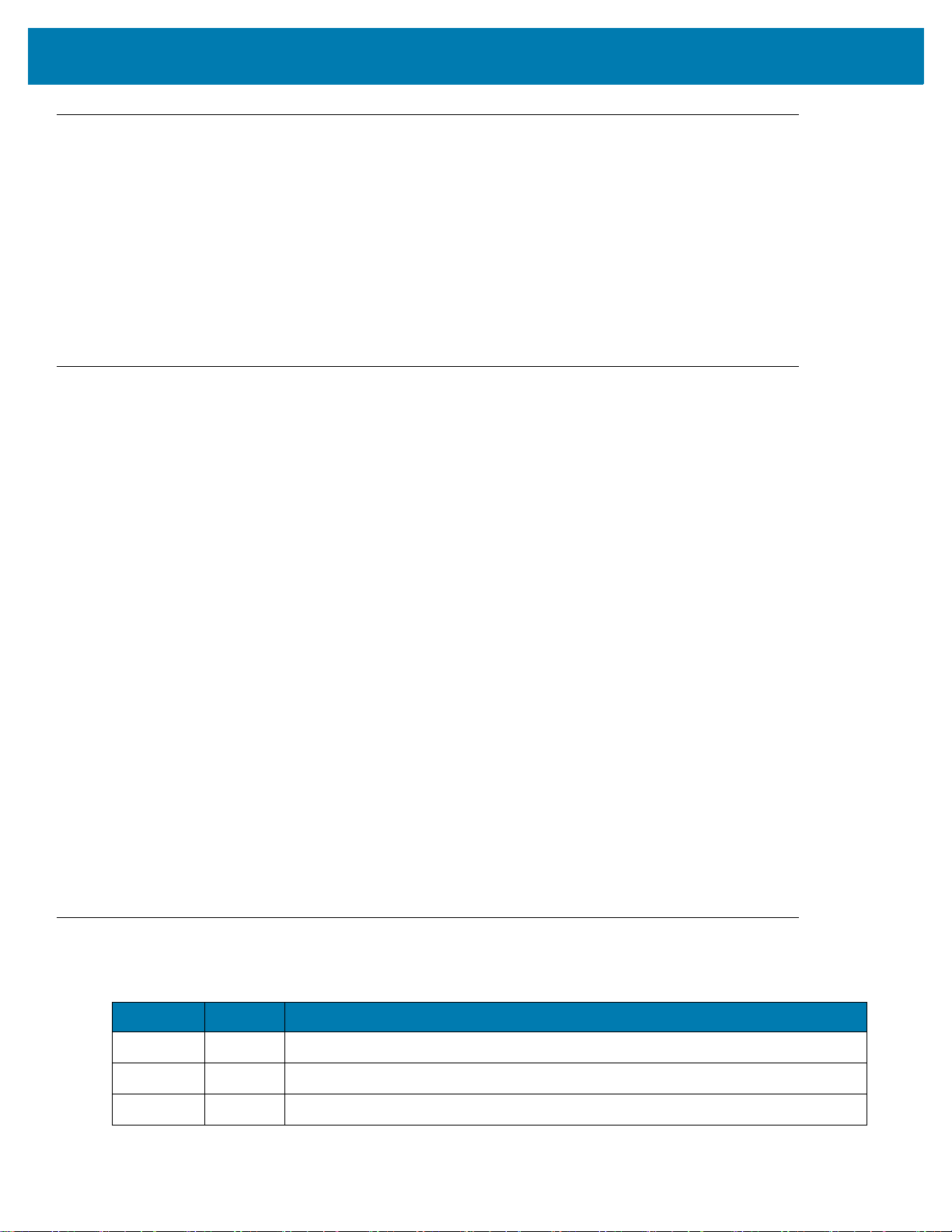
Copyright
© 2017 ZIH Corp. and/or its affiliates. All rights reserved. ZEBRA and the stylized Zebra head are trademarks of
ZIH Corp., registered in many jurisdictions worldwide. All other trademarks are the property of their respective
owners.
COPYRIGHTS & TRADEMARKS: For complete copyright and trademark information, go to www.zebra.com/
copyright.
WARRANTY: For complete warranty information, go to www.zebra.com/warranty.
END USER LICENSE AGREEMENT: For complete EULA information, go to www.zebra.com/eula.
Terms of Use
• Proprietary Statement
This manual contains proprietary information of Zebra Technologies Corporation and its subs
“Zebra Technologies”). It is intended solely for the information and use of parties operating and
(
maintaining the equipment described herein. Such proprietary information may not be used, reproduced
or disclosed to any
Technologies.
• Product Improvements
Continuous improvement of products is a policy of Zebra Technologies. All specifications and designs are
subject to change without notice.
• Liability Disclaimer
Zebra Technologies takes steps to ensure that its published Engineering specifications and manuals ar
cor
rect; however, errors do occur. Zebra Technologies reserves the right to correct any such errors and
disclaims liability resulting therefrom.
• Limitation of Liability
In no event shall Zebra Technologies or anyone else involved in the creation, production, or delivery of the
accompanying product (including hardware and software) be liable for any damages whatsoever
(including, without limitation, consequential damages including loss of business profits, busine
in
terruption, or loss of business information) arising out of the use of, the results of use of, or inability
u
se such product, even if Zebra Technologies has been advised of the possibility of such damages. S
jurisdictions do not allow the exclusion or limitation of incidental or
limitation or ex
other parties for any other purpose without the express, written permission of Zebra
consequential damages, so the abo
clusion may not apply to you.
idiaries
,
e
ss
to
ome
ve
Revision History
Changes to the original guide are listed below:
Change Date Description
-01 Rev A 11/2017
Initial release.
2

Table of Contents
Copyright ........................................................................................................................................... 2
Terms of Use .................................................................................................................................... 2
Revision History ................................................................................................................................ 2
Table of Contents................................................................................................................................... 3
About This Guide
Introduction ....................................................................................................................................... 6
Direct EXchange ......................................................................................................................... 6
Installation
Introduction ....................................................................................................................................... 7
Installing DEX Scan & Pair ............................................................................................................... 7
Configuration
Introduction ....................................................................................................................................... 9
Pairing to the DX30 Bluetooth KeyFob ............................................................................................. 9
3

Table of Contents
4

Table of Contents
5

About This Guide
Introduction
Direct EXchange
Direct EXchange (DEX) is a digital communication protocol that extends the UCS (Uniform Communication
Standard) that enables direct store delivery drivers to transmit digital invoices to the retailer's receiving clerk at the
loading dock.
Created by the Uniform Code Council (UCC), DEX has been adopted by most national grocery chains. This
standardized system reduces time, costs and inaccuracies inherent in paper invoices. Originally designed in the
early 1980's, the DEX protocols have been revised several times over the years. The most current version is 5030
version, released in 2006. Unfortunately, adoption of protocol upgrades has been un-even in the marketplace,
requiring DEX software to be adaptable to the specific requirements of each retailer served.
6
