Zebra 10 NGMS User Manual
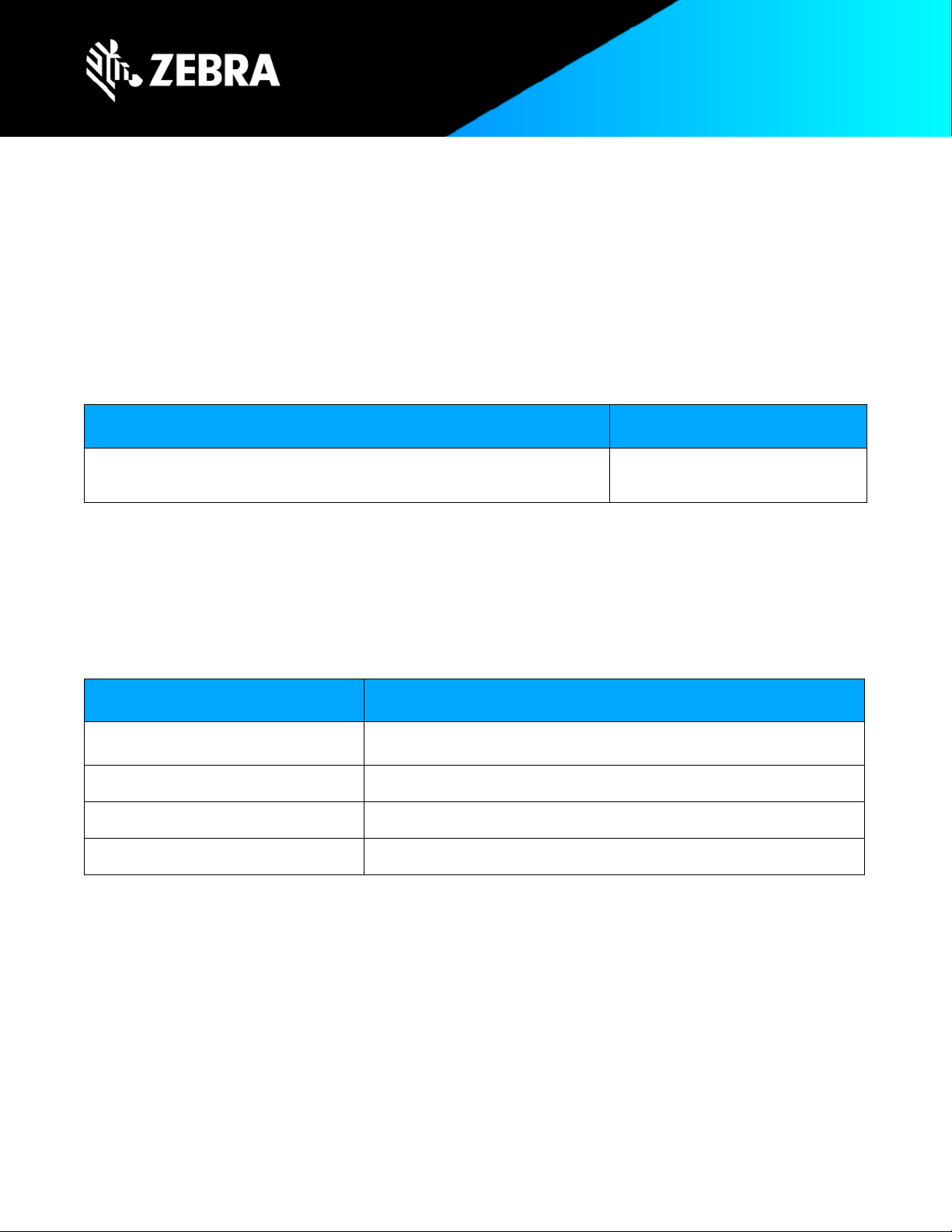
ZEBRA TECHNOLOGIES 1
Release Notes – Zebra Android 10
10-16-10.00-QN-U14-STD-HEL-04 Release (NGMS)
Highlights
This Android 10 NGMS release 10-16-10.00-QN-U14-STD-HEL-04 covers TC21 and TC26 family of products.
Please see, device compatibility under Addendum Section for more details.
Software Packages
Package Name
Description
HE_DELTA_UPDATE_10-16-10.00-QN-U14-STD-HEL-04.zip
Diff package update from 10-16-
10.00-QN-U00-STD-HEL-04
Security Updates
This build is Compliant up to Android Security Bulletin of October 01 2020.
Version Information
Below Table contains important information on versions
Description
Version
Product Build Number
10-16-10.00-QN-U14-STD-HEL-04
Android Version
10
Security Patch level
October 01, 2020
Component Versions
Please see Component Versions under Addendum section
Device Support
The products supported in this release are TC21 and TC26 family of products.
Please see device compatibility details under Addendum Section.

ZEBRA TECHNOLOGIES 2
New Features
• Added support for new acoustic profiles for TC21 and TC26 devices
Resolved Issues
• Fixed: 41255 Unit with Verizon SIM entering rescue party when enrolling with MDM
• Fixed: 41039 Bulgaria APN is not up to date.
Usage Notes
• None
Known Issues
• Please refer to the release notes of the LifeGuard Update before applying it to your device if the device
comes with following Acoustic Profiles pre-loaded. Applying unsupported LifeGuard patches will override
the acoustic profiles preloaded with the device. (“Acoustic Profile” can be found in Settings, About
Phone, SW Components)
o TC26 - General: SQ6.3.3/Cellular: SQ6.3.3
o TC26 Health Care (white plastic) - General: SQ8.3.3/Cellular: SQ8.3.3
o TC21 - General: SQ5.3
o TC21 Health Care (white plastic) - General: SQ7.3
As part of IT security best practices, Google Android enforces that the Security Patch Level (SPL) for the
new OS or patch must be the same level or a newer level than the OS or patch version currently on the
device. If the SPL for the new OS or patch is older than the SPL currently on the device, then the device
will factory reset and wipe all user data and settings including user network configurations and remote
management tools which would render the device inaccessible over a network.
Therefore, please check before updating to the latest LifeGuard Release to see if the update supports
the Acoustic Profile preloaded on device.
• Picture quality of the image taken with ‘Night Mode’ in low-light conditions is poor.
• Trigger Modes: Presentation Read Mode is preferred over Continuous Read Mode. If using Continuous
Read mode, use a lower illumination brightness setting (e.g. 2) to ensure the scanner can work without
interruption.
• “Red Eye Reduction” feature disables the camera flash in the device. Hence, to enable the camera flash
please disable the ‘Red Eye Reduction’ feature.
• EMM does not support agent persistence in OS dessert downgrade scenario.
• Reset packages of Oreo and Pie should not be used on devices running with A10 software.
• In-order to avoid any inconsistencies in Settings UI it is recommended to wait for a few seconds after the
device boots up.
• Transparent blue overlay in camera view –numeric, character or ENTER key presses in camera view will
make this blue overlay appear. The camera is still functional; however, the view is covered with the blue
overlay. To clear this, press the TAB key to move the control to a different menu item or close the
camera app.
• In case of an OS upgrade from a s/w version having higher security patch level to a s/w version having
lower security patch level, user data will be reset.
• TC5x flash LED temperature is too high when torch is on for long time.
