Page 1
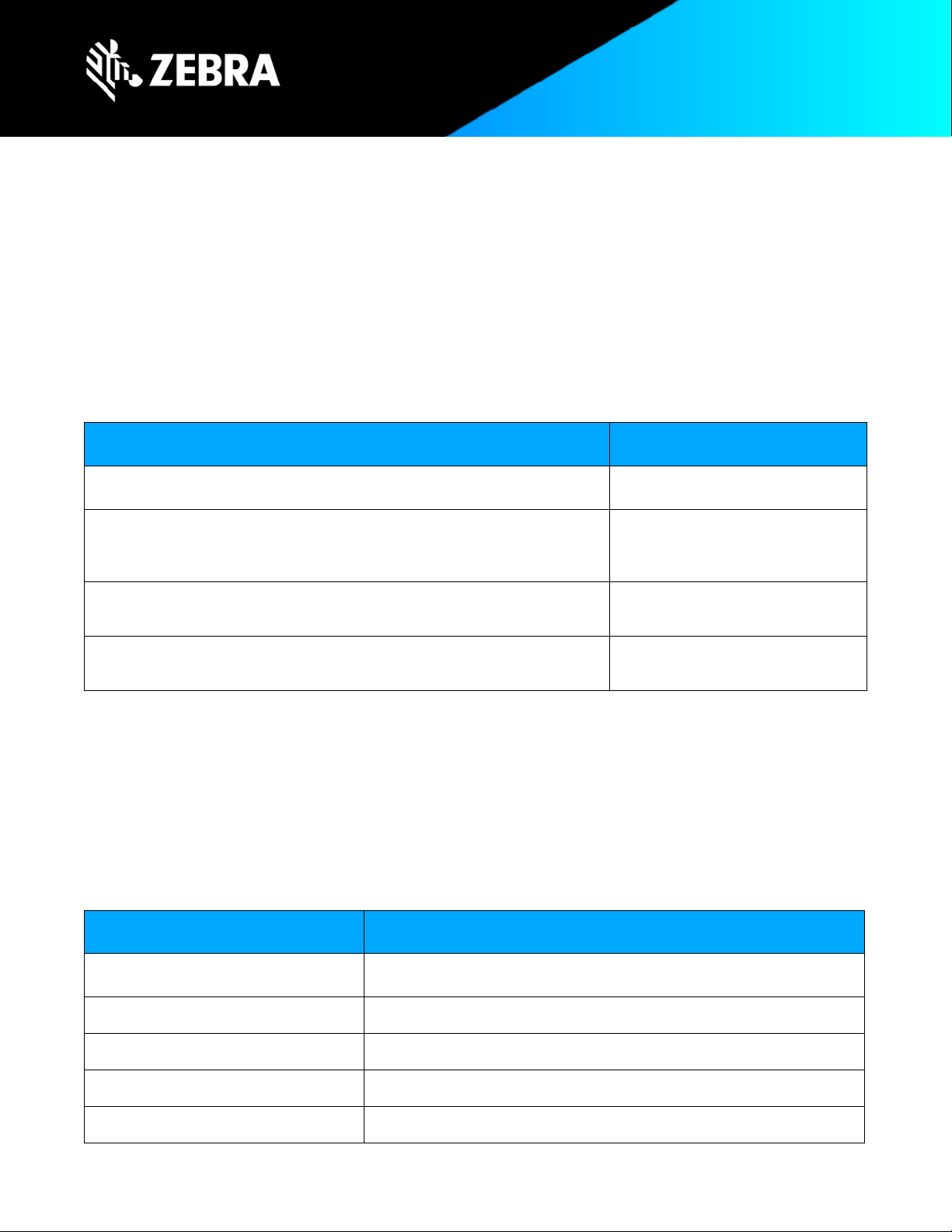
ZEBRA TECHNOLOGIES 1
Release Notes – Zebra Android 10
10-12-13.00-QG-U00-STD-HEL-04 Release (GMS)
Highlights
This Android 10 GMS release 10-12-13.00-QG-U00-STD-HEL-04 covers TC21, TC26, PS20, MC3300x,
MC3300xR, TC52 family of products. Please see, Device Compatibility under Addendum Section for more
details.
Software Packages
Package Name
Description
HE_FULL_UPDATE_10-12-13.00-QG-U00-STD-HEL-04.zip
Full Package Update
HE_DELTA_UPDATE_10-11-12.00-QG-U00_TO_10-12-13.00-QGU00.zip
Diff package update from 10-11-
12.00-QG-U00-STD-HEL-04 (for
TC21 only)
HE_EnterpriseReset_A10_V1.zip
Reset Package to Erase User
Data Partition Only
HE_FactoryReset_ A10_V1.zip
Reset Package to Erase User
Data and Enterprise Partitions
Security Updates
This build is Compliant up to Android Security Bulletin of May 05 2020.
Version Information
Below Table contains important information on versions
Description
Version
Product Build Number
10-12-13.00-QG-U00-STD-HEL-04
Android Version
10
Security Patch level
May 5, 2020
Linux Kernel
4.4.205
Component Versions
Please see Component Version under Addendum section
Page 2
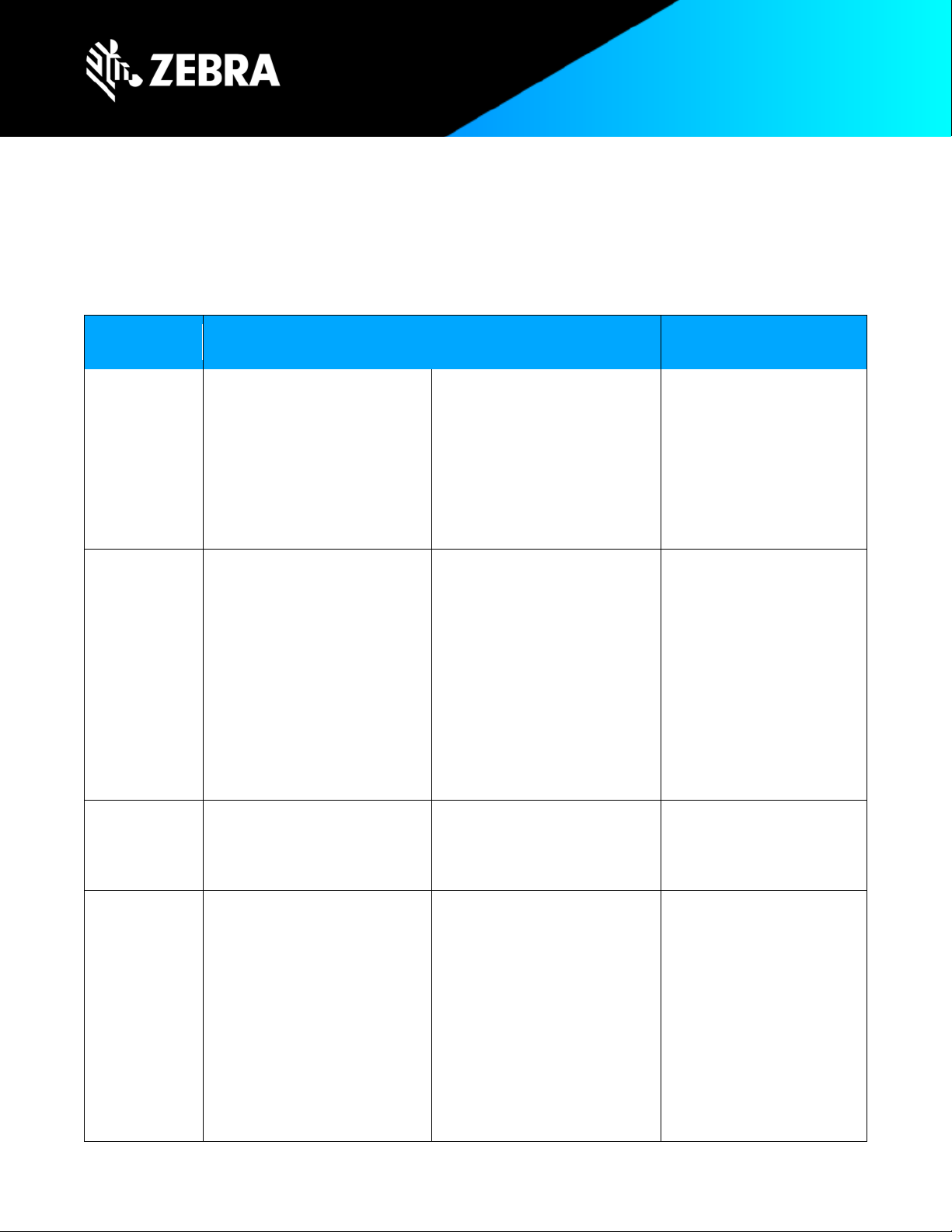
ZEBRA TECHNOLOGIES 2
Device Support
Newly supported devices in this release: TC26, PS20, MC3300x, MC3300xR, TC52, TC52HC
This software release has been approved for use on the following devices.
Device
Family
Part Number
Device Specific
Manuals and Guides
TC21
TC210K-01A222-A6
TC210K-01A222-NA
TC210K-01D221-A6
TC210K-01D241-A6
TC210K-01A222-01
TC210K-01D221-01
TC210K-01A222-02
TC210K-01D221-02
TC210K-01A222-03
TC210K-01A422-A6
TC210K-01D221-NA
TC210K-01D241-NA
TC210K-01A422-NA
TC210K-01A222-IA
TC21 Home Page
TC26
TC26BK-11A222-A6
TC26BK-11D221-A6
TC26BK-11D241-A6
TC26BK-11A422-A6
TC26BK-21A222-A6
TC26BK-11A222-IA
TC26BK-21A222-IA
TC26BK-11D221-01
TC26BK-21A222-01
TC26BK-11A222-01
TC26AK-11D221-02
TC26AK-21A222-02
TC26BK-21A222-03
TC26AK-11A222-NA
TC26AK-11D221-NA
TC26AK-11D241-NA
TC26AK-11A422-NA
TC26AK-21A222-NA
TC26BK-11A222-BR
TC26BK-11D221-BR
TC26BK-11A422-BR
TC26 Home Page
PS20
PS20J-P4G1A600
PS20J-B2G1A600
PS20J-P4H1A600
PS20J-P4G1NA00
PS20J-B2G1NA00
PS20J-P4H1NA00
PS20 Home Page
MC3300x
MC330L-RL2EG4NA
MC330L-RL3EG4NA
MC330L-RL4EG4NA
MC330L-RL2EG4RW
MC330L-RL3EG4RW
MC330L-RL4EG4RW
MC330L-SL2EG4NA
MC330L-SL3EG4NA
MC330L-SL4EG4NA
MC330L-SL2EG4RW
MC330L-SL3EG4RW
MC330L-SL4EG4RW
MC330L-SJ2EG4NA
MC330L-GL2EG4NA
MC330L-GL3EG4NA
MC330L-GL4EG4NA
MC330L-GL2EG4RW
MC330L-GL3EG4RW
MC330L-GL4EG4RW
MC330L-GL3EG4IN
MC330L-GL4EG4IN
MC330L-GJ2EG4NA
MC330L-GJ3EG4NA
MC330L-GJ4EG4NA
MC330L-GJ2EG4RW
MC330L-GJ3EG4RW
MC3300x Home Page
Page 3
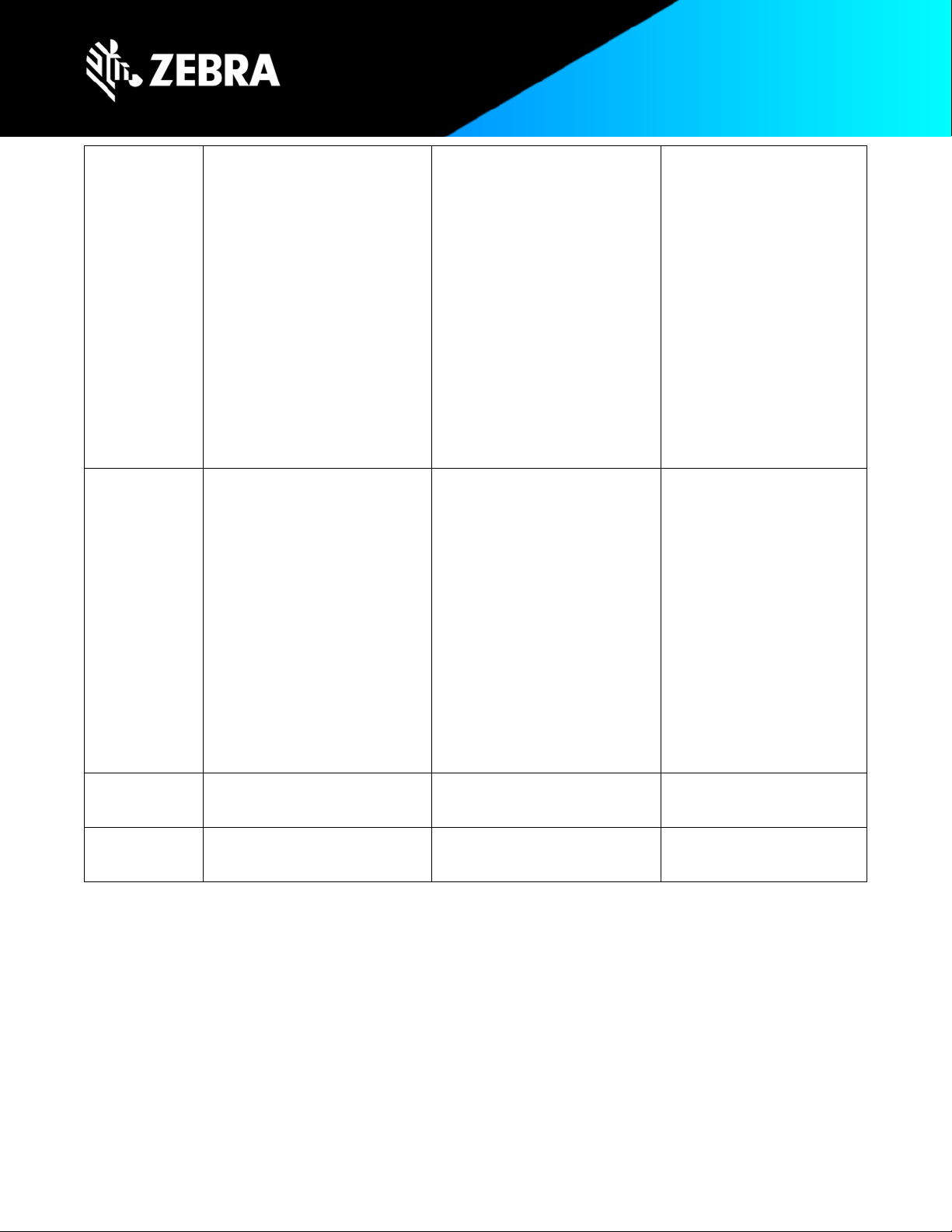
ZEBRA TECHNOLOGIES 3
MC330L-SJ3EG4NA
MC330L-SJ4EG4NA
MC330L-SJ2EG4RW
MC330L-SJ3EG4RW
MC330L-SJ4EG4RW
MC330L-SK2EG4NA
MC330L-SK3EG4NA
MC330L-SK4EG4NA
MC330L-SK2EG4RW
MC330L-SK3EG4RW
MC330L-SK4EG4RW
MC330L-SE2EG4NA
MC330L-SE3EG4NA
MC330L-SE4EG4NA
MC330L-SE2EG4RW
MC330L-SE3EG4RW
MC330L-SE4EG4RW
MC330L-GJ4EG4RW
MC330L-GE2EG4NA
MC330L-GE3EG4NA
MC330L-GE4EG4NA
MC330L-GE2EG4RW
MC330L-GE3EG4RW
MC330L-GE4EG4RW
MC330L-GE3EG4IN
MC330L-GE4EG4IN
MC330L-SJ3EG4IN
MC330L-SJ4EG4IN
MC330L-GJ3EG4IN
MC330L-GJ4EG4IN
MC330L-GJ3EG4RW01
MC330L-GJ3EG4NA01
MC330L-GJ3EG4IN01
MC3300xR
MC333U-GJ2EG4EU
MC333U-GJ2EG4IL
MC333U-GJ2EG4US
MC333U-GJ3EG4EU
MC333U-GJ3EG4US
MC333U-GJ4EG4EU
MC333U-GJ4EG4IN
MC333U-GJ4EG4JP
MC333U-GJ4EG4US
MC333U-GJ4EG4WR
MC339U-GE2EG4EU
MC339U-GE2EG4US
MC339U-GE3EG4EU
MC339U-GE3EG4US
MC339U-GE4EG4EU
MC333U-GJ4EG4SL
MC339U-GE4EG4IN
MC339U-GE4EG4JP
MC339U-GE4EG4US
MC339U-GE4EG4WR
MC339U-GF2EG4EU
MC339U-GF2EG4US
MC339U-GF3EG4EU
MC339U-GF3EG4US
MC339U-GF4EG4EU
MC339U-GF4EG4US
MC339U-GF4EG4WR
MC339U-GF4EG4TH
MC339U-GF3EG4TH
MC339U-GE4EG4TH
MC333U-GJ4EG4TH
MC339U-GF4EG4SL
MC3300xR Home
Page
TC52
TC520K-1PEZU4P-A6
TC520K-1PEZU4P-NA
TC520K-1PEZU4P-IA
TC520K-1PEZU4P-FT
TC52 Home Page
TC52 HC
TC520K-1HEZU4P-NA
TC520K-1HEZU4P-A6
TC520K-1HEZU4P-FT
TC520K-1HEZU4P-IA
TC52 HC Home Page
New Features
• Added Support for VoIP for TC21
• Added support for MDNA licensing for TC26. For details refer to tech docs
o https://techdocs.zebra.com/licensing/about/#mdnacomponentsandfeatures
• Added support for DSDS feature (Dual Sim Dual Standby Auto selection) for TC26
• Added support for EB version 2.7.0.1 (licensed) for PS20.
Page 4

ZEBRA TECHNOLOGIES 4
• Added support for Ivanti Velocity (v2.1.9) for MC3300x.
• Added support for Multi-user for TC21
• Added support for pre-bundled PTT Express (Not Pre-Licensed). Not applicable for PS20.
• Added ability in DataWedge to block DataWedge API from being accessed by unknown applications.
• Added app consolidation feature where in the applications are bundled in 'zMonitor' and 'zConfigure' folders in
the home screen.
• Added a feature wherein the Battery Manager and Battery Swap applications are combined into a single
Battery Manager application.
• Added support for OTA update using AB streaming.
• Added support for SoftAP & WorryFreeWifi for TC21.
• Removed Device Diagnostic Tool application.
• Removed Device Central application.
• Removed support of legacy MC32 PowerPrecision batteries for MC3300x. The device will show a battery
error message if the legacy MC32 battery is installed. The legacy MC32 PowerPrecision batteries will not be
charged while installed in the MC3300x device.
Resolved Issues
• Resolved the issue wherein the device gets stuck at product logo screen when the settings application is
hidden/disabled by MDMs.
• Resolved the intermittent issue wherein the microphone fails to function during a reboot.
• Resolved the issue wherein access permission to storage is denied when EMM agent is enrolled via
QRCode.
• Resolved the issue wherein music playback stops on usb headset when device is suspended.
• Resolved the issue wherein the device gets stuck at update screen while adding the secondary user.
• Fixed: SPR38152 wherein BT friendly name (FN) of DX30 is not correctly displayed when paired.
• Fixed: SPR39592 wherein ENABLE_SCANER Intent along with BT disconnection causes invalid scanner to
enable.
• Fixed: SPR39819 wherein extra line feed seen when action key character set as LF.
• Fixed: SPR39878 wherein DataWedge crashes when sending intents while it is starting up.
• Fixed: SPR39482 wherein an extra digit is being sent after every MSI barcode scan.
• Fixed: SPR39795 wherein timestamp is not returned on decoding dotcode barcodes.
• Fixed: SPR40076 wherein application crashes in the event of incorrect calling sequence of the Scanning
APIs.
• Fixed: SPR38955 wherein application receives continuous back button events in case of press and hold back
button and swipe.
• Fixed: SPR38800 wherein Osupdate fails with "bootlock Pin" when battery is below 30% and kept on charge.
Page 5

ZEBRA TECHNOLOGIES 5
• Fixed: SPR38800 wherein Wifi requires a reset when driver and the firmware are out of sync when the
firmware does an FT Roam while the host is in suspend state.
• Fixed: SPR39260 wherein Bluetooth cannot be paired with ZQ320 & IMZ320
• Fixed: SPR39578 wherein Bluetooth paired with ZQ320 & IMZ320 cannot print.
• Fixed: SPR39613 wherein Bluetooth service discovery returns Null UUID.
• Fixed: SPR39514 wherein device gets a notification to enable google play, despite restricting GMS to Chrome
from StageNow.
• Fixed: SPR39592 wherein BT pairing popup observed when RS60 is disconnected even when profile option
is disabled.
• Fixed: SPR39878 wherein DW crash while processing intent from a third-party application.
• Fixed: SPR39522 wherein CTRL key on Physical keypad is responding with delay.
• Fixed: SPR39807 wherein 'Allow display over other apps' is not automatically set to enabled when installing
WFC Voice.
• Fixed: SPR39879 wherein setting Clock CSP with EMDK changes the Time Zone but not time.
Usage Notes
• None
Known Issues
• Picture quality of the image taken with ‘Night Mode’ in low-light conditions is poor.
• Trigger Modes: Presentation Read Mode is preferred over Continuous Read Mode. If using Continuous Read
mode, use a lower illumination brightness setting (e.g. 2) to ensure the scanner can work without interruption.
• “Red Eye Reduction” feature disables the camera flash in the device hence, to enable the camera flash back
please disable the red eye reduction feature.
• Fusion Advanced Logging fails to stop after performing OS Upgrade. Workaround is to keep Fusion
Advanced Logging disabled before performing OS upgrade.
• SD card with total capacity more than 256GB cannot be formatted as internal storage (adopted storage).
• EMM does not support agent persistence in OS dessert downgrade scenario.
• When user attempts to do camera scanning in restricted profile of android multiuser mode device reboots.
• Reset packages of Oreo and Pie should not be used on devices running with A10 software.
Page 6

ZEBRA TECHNOLOGIES 6
Important Links
• Installation and setup instructions (if the link does not work please copy It to browser and try)
• Zebra Techdocs
• Developer Portal
Page 7

ZEBRA TECHNOLOGIES 7
Addendum
Component Versions
Component / Description
Version
Acoustic Profiles
TC21: General: SQ1.6
Cellular: N/A
TC26: General: SQ2.6
Cellular: SQ2.6
PS20: General: JQ1.2
Cellular: N/A
MC3300x:General:DQ3.1,DQ3.0,DQ1.1,DQ1.0,
DQ2.1,DQ2.0, RQ2.1,RQ1.1
Cellular: N/A
TC52: General: GQ1.2, GQ2.2
Cellular: N/A
AnalyticsMgr
2.4.0.1254
Android SDK Level
29
Audio (Microphone and Speaker)
0.19.0.0
Battery App
1.1.4
Bluetooth Pairing Utility
3.17
Camera
2.0.002(50-00)
DataWedge
8.1.39
EMDK
8.1.6.2706
Enterprise Browser (PS20)
2.7.0.1
Files
10
GMS
10_202003
License Manager and License Agent
version 4.0.2 and version 4.0.31.3.2.0
MXMF
10.1.0.33
NFC
NFC_NCIHALx_AR18C0.a.3.0
OEM info
9.0.0.170
OSX
QCT.100.10.3.28
RXlogger
6.0.3.0
Page 8

ZEBRA TECHNOLOGIES 8
Scanning Framework
27.4.19.0
StageNow
4.3.2.3
Touch Panel (FW)
06 (TC21)
06 (TC26)
08 (PS20)
38 (MC3300)
06 (TC52)
WLAN
FUSION_QA_2_1.1.0.003_Q
Zebra Bluetooth
2.5
Zebra Data Service
10.0.0.1175
Revision History
Rev
Description
Date
1.0
Initial release
June 23, 2020
1.1
New SKU Addition for TC2X
July 14, 2020
