Z-Com ZCN-1523H-2-8 Quick Installation Manual

IEEE 802.11N WIRELESS
OUTDOOR CPE
Quick Installation Guide
V2.0 July 2010
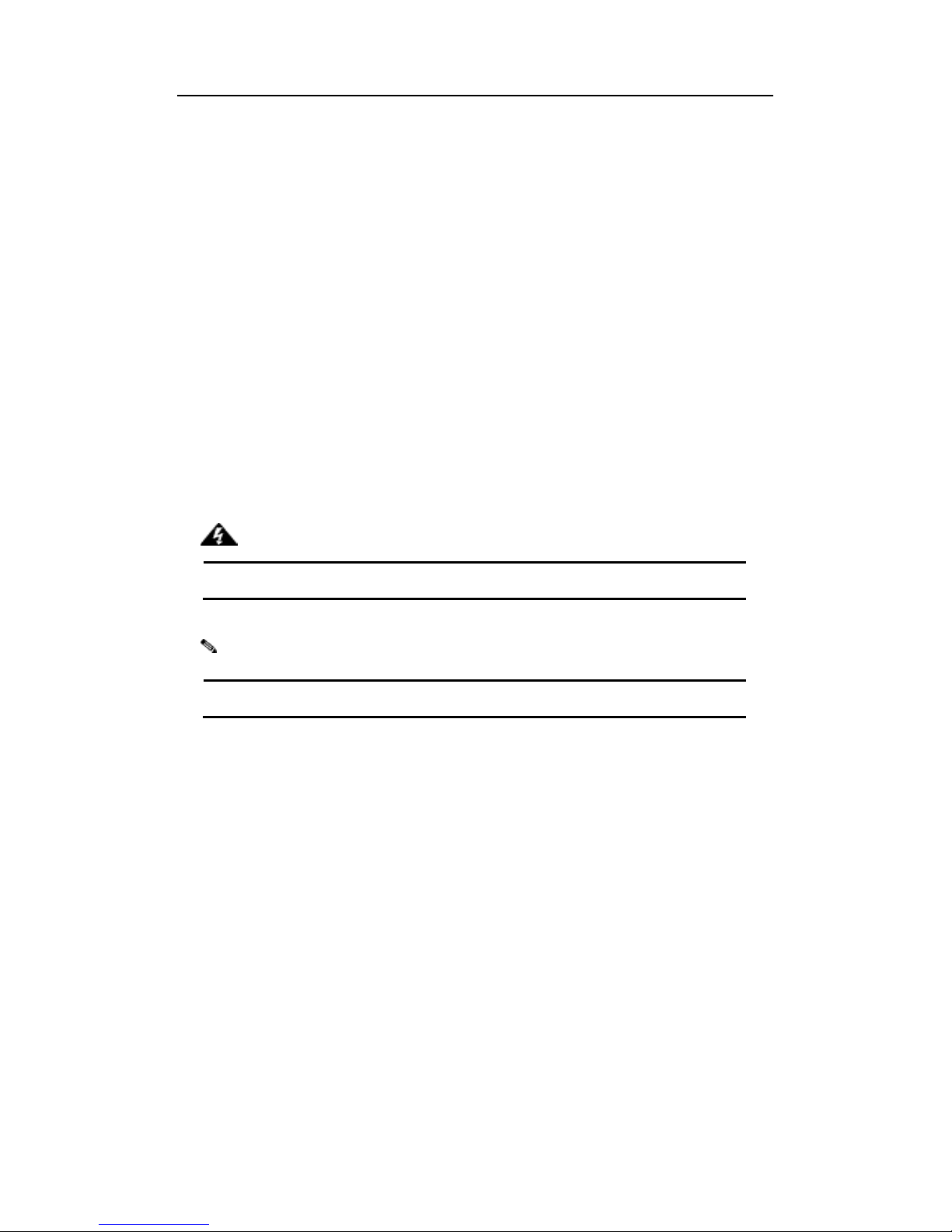
Copyright
Copyright © 2010 all rights reserved. No part of this publication may be reproduced, adapted,
stored in a retrieval system, translated into any language, or transmitted in any form or by any
means without the written permission of the supplier.
About the Quick Installation Guide
This Quick Installation Guide is intended to guide professional installer to install the IEEE
802.11N WIRELESS OUTDOOR CPE. It covers procedures to assist you in avoiding
unforeseen problems.
Conventions
Warning:
This sign indicates a warning or caution that you have to abide.
Note:
This sign indicates an important note that you must pay attention to.
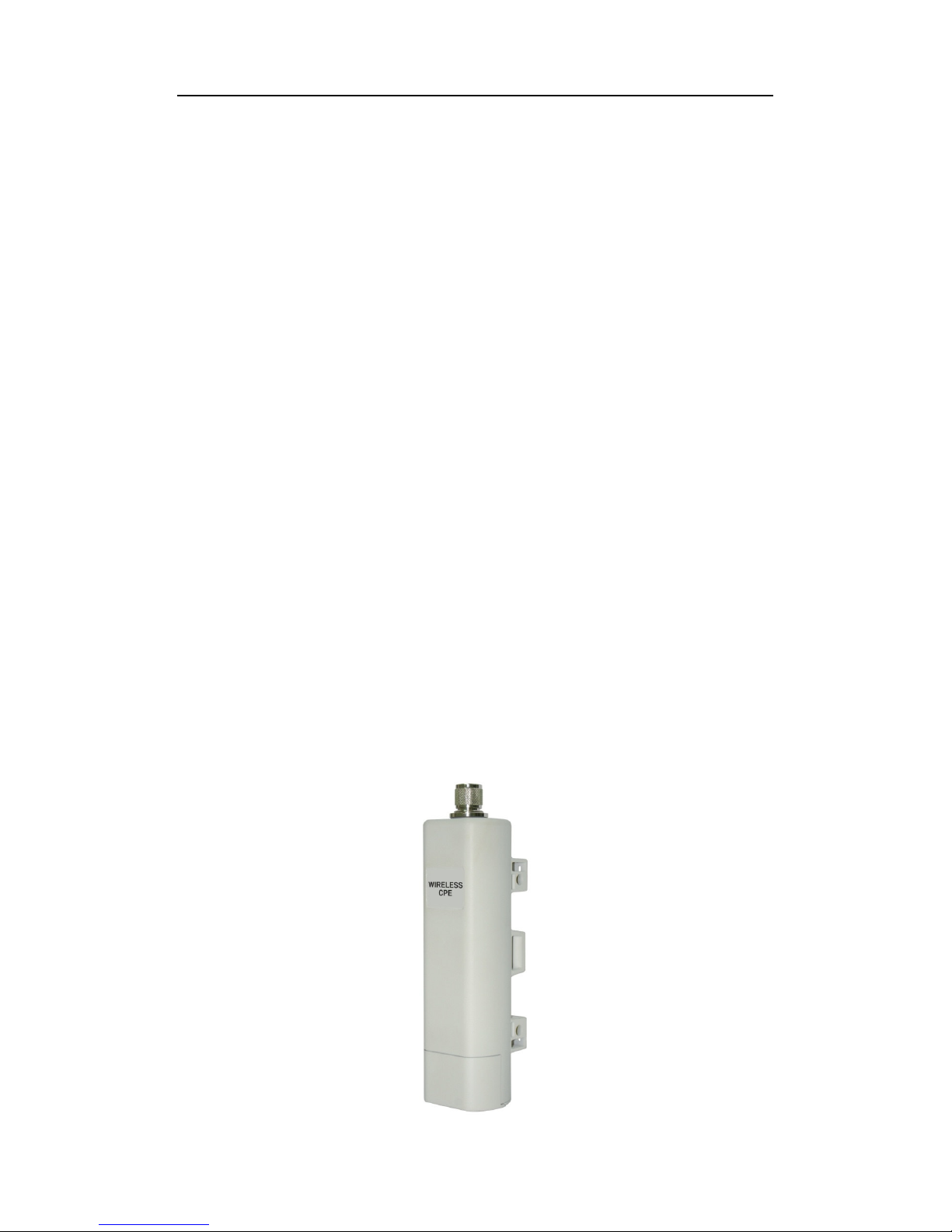
Chapter 1 Introduction
Introduction
The IEEE 802.11N WIRELESS OUTDOOR CPE is a multi-mode last-mile broadband solution
for customers like wireless ISP (WISPs) and system integrators. By the nature of complying
with the IEEE802.11n standard and featuring high power output, IEEE 802.11N WIRELESS
OUTDOOR CPE supports higher bandwidth with longer range for outdoor applications.
IEEE 802.11N WIRELESS OUTDOOR CPE can be used as the access point, the customer
premises equipment (CPE), the WDS or the AP Repeater. While being as the access point, it
can be deployed outdoors to provide outdoor wireless internet service. In the other way to be
as the outdoor CPE, it can receive wireless signal over the last mile, helping WISPs deliver
internet service to the new residential and the business customer where wired broadband
internet service, such as cable and DSL, can not serve in. In addition, the easy-to-install IEEE
802.11N WIRELESS OUTDOOR CPE covers 2.4GHz bands, which features outstanding
throughput performance and a cost-effective design that allows users to have the reliable
outdoor equipment at the affordable price.
Chapter 1 Introduction 3

Chapter 2
This chapter describes safety precautions and product information you have to know. Please
check this chapter before installing the IEEE 802.11N WIRELESS OUTDOOR CPE.
Preparation Before Installation
Professional Installation Required
Please seek assistance from a professional installer who is well trained in the RF installation
and knowledgeable in the local regulations.
Safety Precautions
To keep you safe and install the hardware properly, please read and follow these safety
precautions.
1. If you are installing the IEEE 802.11N WIRELESS OUTDOOR CPE for the first time, for
your safety as well as others’, please seek assistance from a professional installer who
has received safety training on the hazards involved.
2. Keep safety as well as performance in mind when selecting your installation site,
especially where there are electric power and phone lines.
3. When installing the IEEE 802.11N WIRELESS OUTDOOR CPE, please note the following
things:
♦ Do not use a metal ladder;
♦ Do not work on a wet or windy day;
♦ Wear shoes with rubber soles and heels, rubber gloves, long sleeved shirt or jacket.
4. When the system is operational, avoid standing directly in front of it. Strong RF fields are
present when the transmitter is on.
Chapter 2 Preparation Before Installation 4

Installation Precautions
To keep the IEEE 802.11N WIRELESS OUTDOOR CPE well while you are installing it, please
read and follow these installation precautions.
1. Users MUST use a proper and well-installed surge arrestor with the IEEE 802.11N
WIRELESS OUTDOOR CPE; otherwise, a random lightening could easily cause fatal
damage to IEEE 802.11N WIRELESS OUTDOOR CPE. EMD (Lightning) DAMAGE IS
NOT COVERED UNDER WARRNTY.
2. Users MUST use the “Power cord & PoE Injector” shipped in the box with the IEEE
802.11N WIRELESS OUTDOOR CPE. Use of other options will cause damage to the
IEEE 802.11N WIRELESS OUTDOOR CPE.
3. Users MUST power off the IEEE 802.11N WIRELESS OUTDOOR CPE first before
connecting the external antenna to it. Do not switch from built-in antenna to the external
antenna from WEB management without physically attaching the external antenna onto
the IEEE 802.11N WIRELESS OUTDOOR CPE; otherwise, damage might be caused to
the IEEE 802.11N WIRELESS OUTDOOR CPE itself.
Product Package
The product package you have received should contain the following items. If any of them are
not included or damaged, please contact your local vendor for support.
IEEE 802.11N WIRELESS OUTDOOR CPE ×1
Pole Mounting Ring ×1
Power cord & PoE Injector ×1
Quick Installation Guide ×1
Product CD ×1
Chapter 2 Preparation Before Installation 5

IEEE
Note:
Product CD contains Quick Installation Guide and User Manual!
- Pole Mounting Ring
- Power cord & PoE Injector
Warning:
Users MUST use the “Power cord & PoE Injector” shipped in the box with the
802.11N WIRELESS OUTDOOR CPE. Use of other options will cause damage to
the IEEE 802.11N WIRELESS OUTDOOR CPE.
Chapter 2 Preparation Before Installation 6
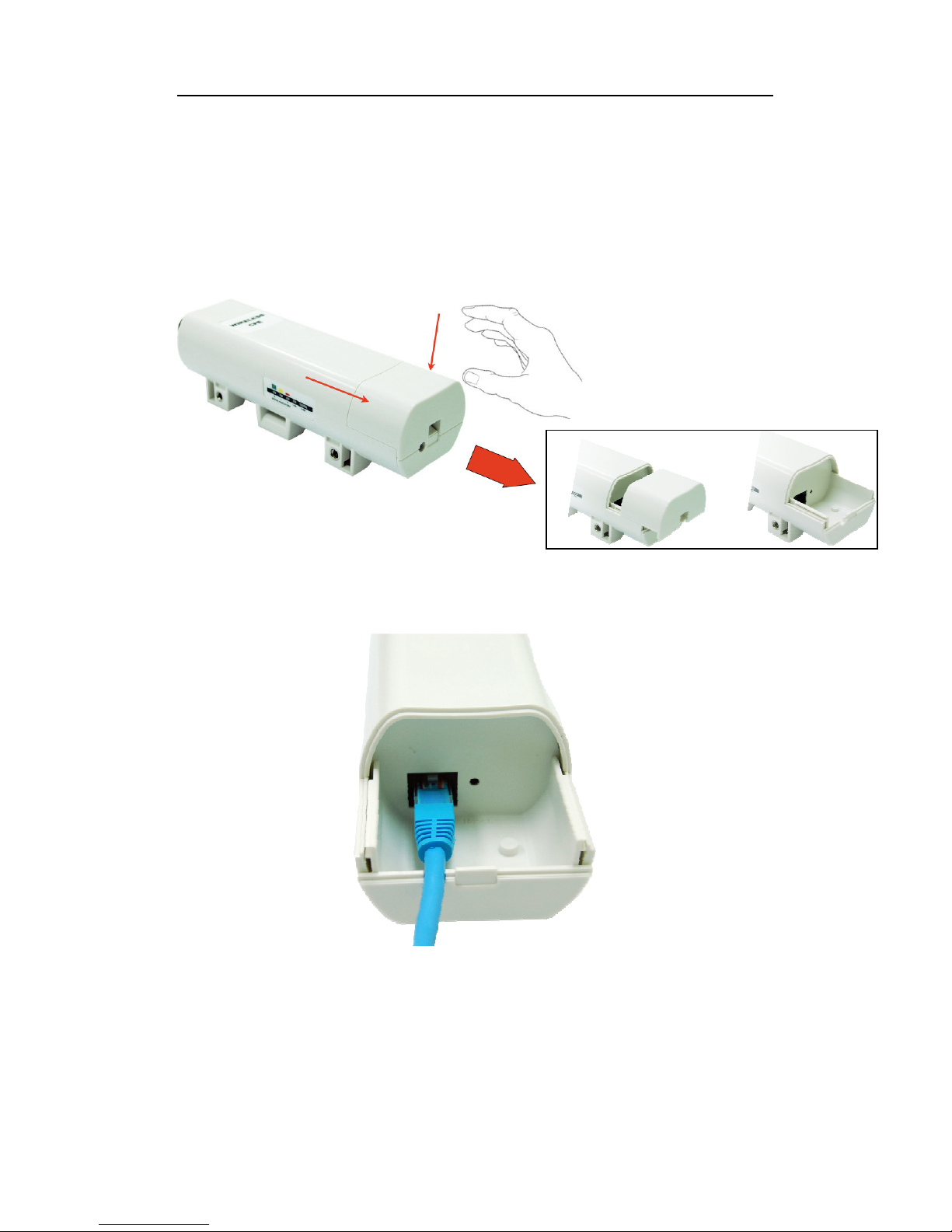
Chapter 3 System Installation
1. The bottom of the IEEE 802.11N WIRELESS OUTDOOR CPE is the movable cover.
Grab the cover and pull it back harder to take it out as the figure shown below.
2. Plug a standard Ethernet cable into the RJ45 port.
3.
Chapter 3 System Installation 7
