Z-Com XN-721, XN-721AI User Manual
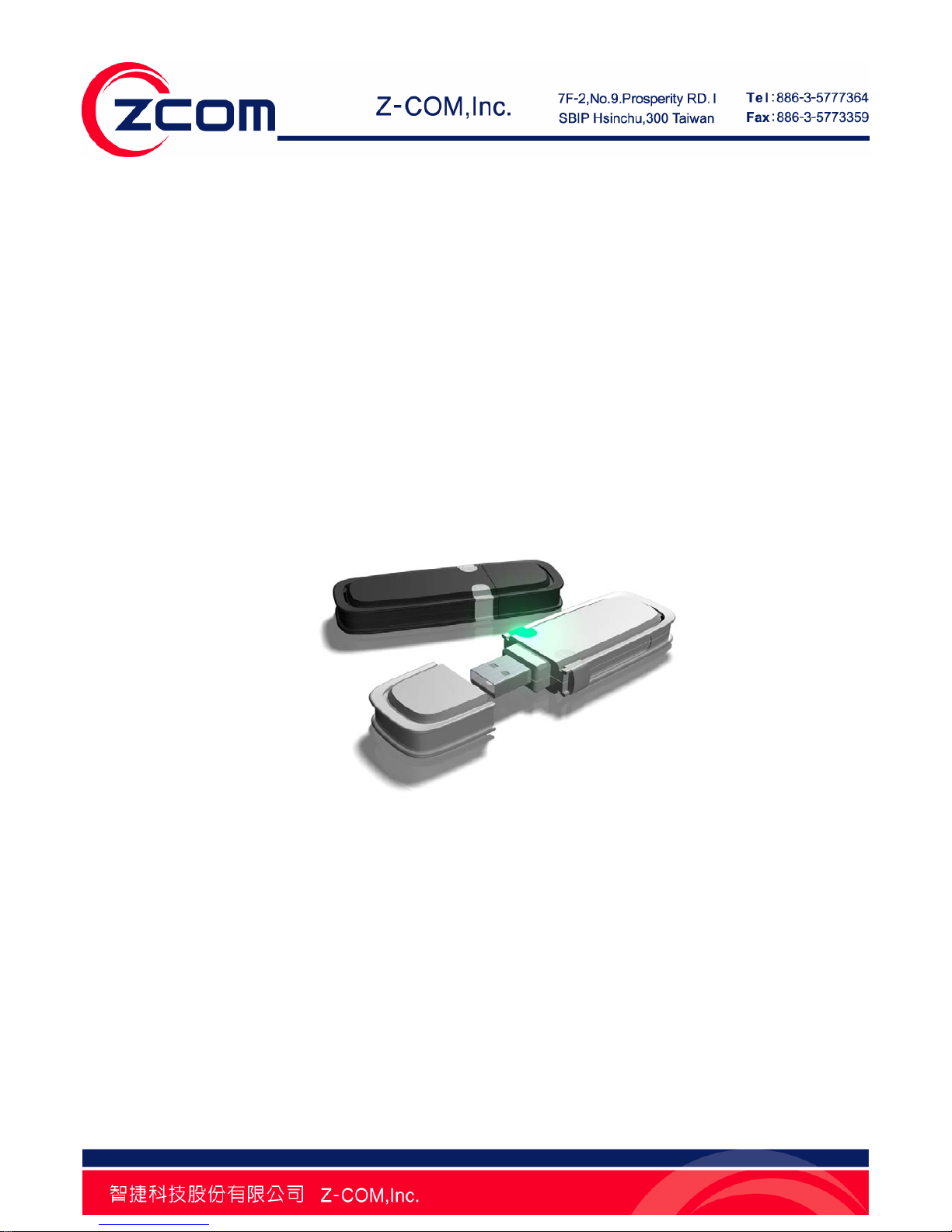
1
880022..1111b
b//
g
g//
n
n
W
Wiirreelleessss
L
L
A
A
N
N
U
U
S
S
B
B
A
A
d
daa
p
ptteerr
Model: XN-721AI / XN-721
User’s Manual
Version: 1.0
Date of issue: March 31, 2008
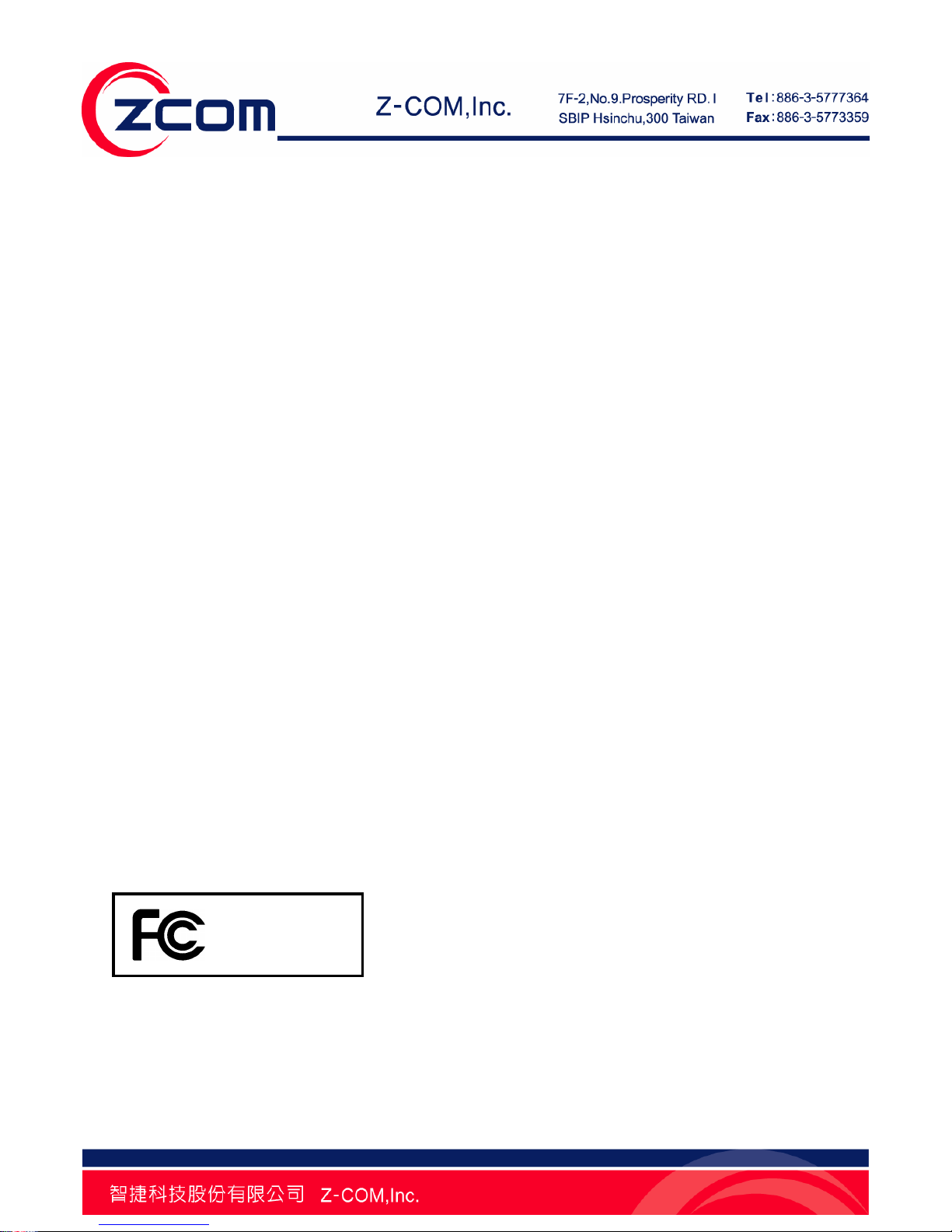
2
Federal Communications Commission (FCC)
Interference Statement
This device, IEEE 802.11n Wireless LAN USB Adapter, complies with Part 15 of the FCC Rules.
Operation is subject to the following two conditions:
This device may not cause harmful interference.
This device must accept any interference received; including interference that may cause
undesired operation.
This Equipment has been tested and found to comply with the limits for a Class B digital device,
pursuant to Part 15 of the FCC rules. These limits are designed to provide reasonable protection
against harmful interference in a residential installation. This equipment generates, uses and can
radiate radio frequency energy and, if not installed and used in accordance with the instructions,
may cause harmful interference to radio communications. However, there is no guarantee that
interference will not occur in a particular installation.
If this equipment does cause harmful interference to radio or television reception, which can be
determined by turning the equipment off and on, the user is encouraged to try to correct the
interference by one or more of the following measures:
1. Reorient or relocate the receiving antenna.
2. Increase the separation between the equipment and receiver.
3. Connect the equipment into an outlet on a circuit different from that to which the receiver is
connected.
4. Consult the dealer or an experienced radio/TV technician for help.
Warning: Changes or modifications to this unit not expressly approved by the party
responsible for compliance could void the user authority to operate the equipment.
Trade name
Model number
Caution:
1. This equipment complies with FCC RF radiation exposure limits set forth for an uncontrolled
environment, under 47 CFR 2.1093 paragraph (d)(2).
2. This Transmitter must not be co-located or operating in conjunction with any other antenna or
transmitter.
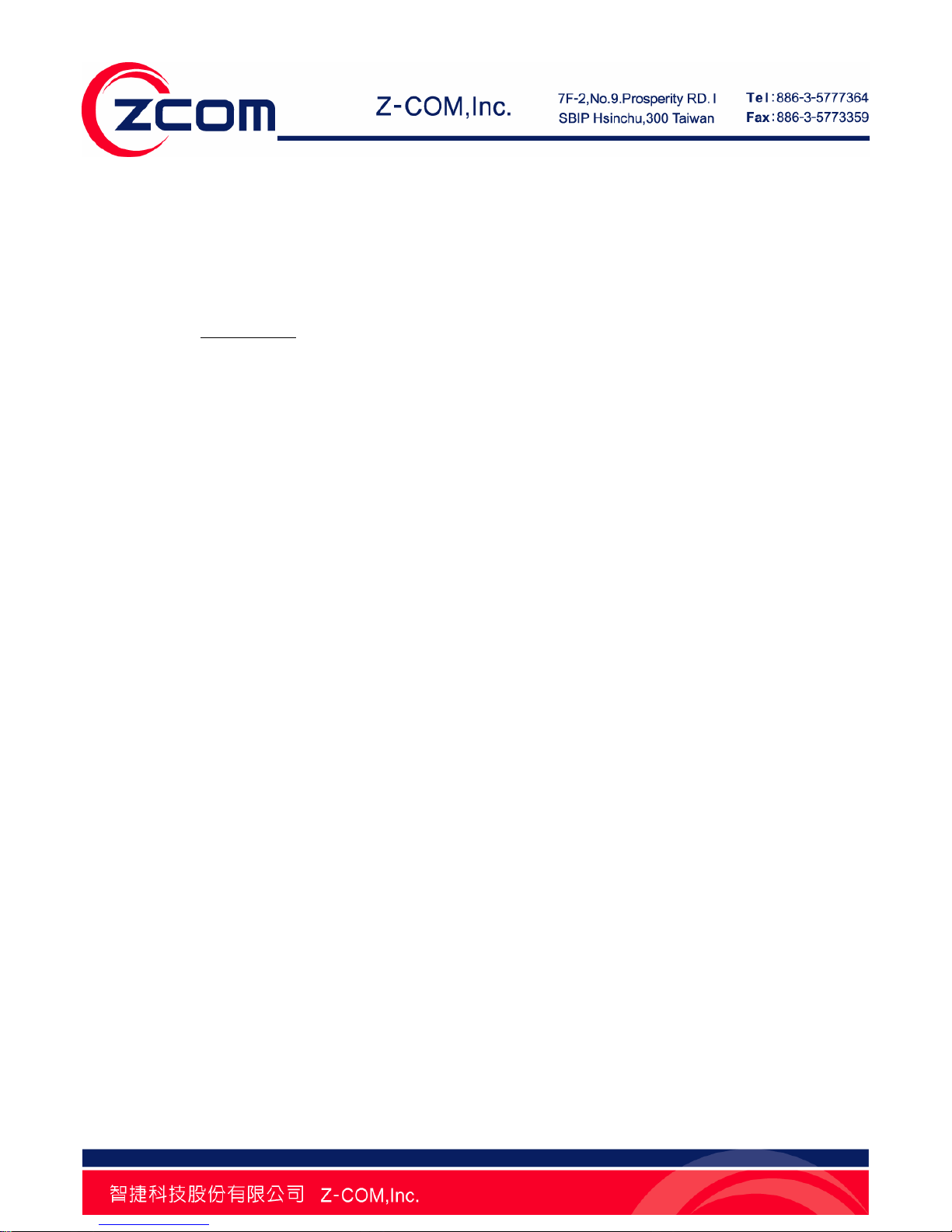
The 802.11b/g/n Wireless LAN USB Adapter has been tested to the FCC exposure requirements
(Specific Absorption Rate)
CE Statement:
Hereby, Z-COM, Inc.
, declares that this device is in compliance with the essential requirements
and other relevant provisions of the R&TTE Directive 1999/5/EC.
This device will be sold in the following EEA countries: Austria, Italy, Belgium, Liechtenstein,
Denmark, Luxembourg, Finland, Netherlands, France, Norway, Germany, Portugal, Greece,
Spain, Iceland, Sweden, Ireland, United Kingdom, Cyprus, Czech Republic, Estonia, Hungary,
Latvia, Lithuania, Malta, Slovakia, Poland, Slovenia, Bulgaria, Romania.
依據 低功率電波輻射性電機管理辦法
第十二條 經型式認證合格之低功率射頻電機,非經許可,公司、商號或使用者均不得擅自變更
頻率、加大功率或變更原設計之特性及功能。
第十四條 低功率射頻電機之使用不得影響飛航安全及干擾合法通信;經發現有干擾現象時,應
立即停用,並改善至無干擾時方得繼續使用。前項合法通信,指依電信規定作業之無線電信。低
功率射頻電機須忍受合法通信或工業、科學及醫療用電波輻射性電機設備之干擾。
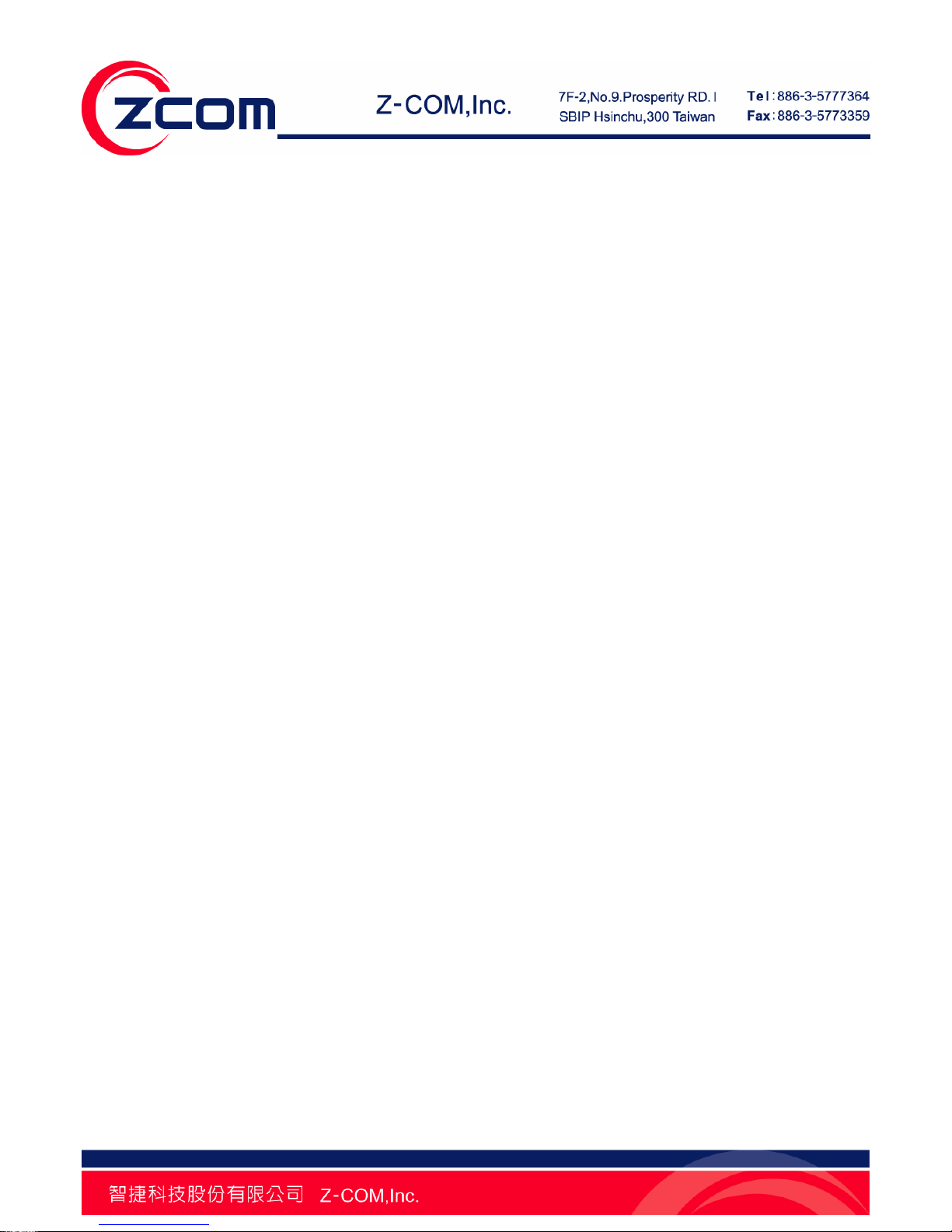
4
Technical Support
The software version of the IEEE 802.11n Wireless LAN USB Adapter is displayed on the utility
About window. Users could download the most recent software version from the supplier¡s web
site or refer to the selling contact for the latest software information. If you have difficulty solving
the problem while installing or using the IEEE 802.11n Wireless LAN USB Adapter, please
contact the supplier for support.
About This Manual
IEEE 802.11n Wireless LAN USB Adapter User¡s Manual is first published on March 2008. This
manual is intended for people who want to configure the IEEE 802.11n Wireless LAN USB
Adapter under Windows Vista, Windows XP, and Windows 2000. You should have at least a
basic knowledge of TCP/IP networking concepts and topology.
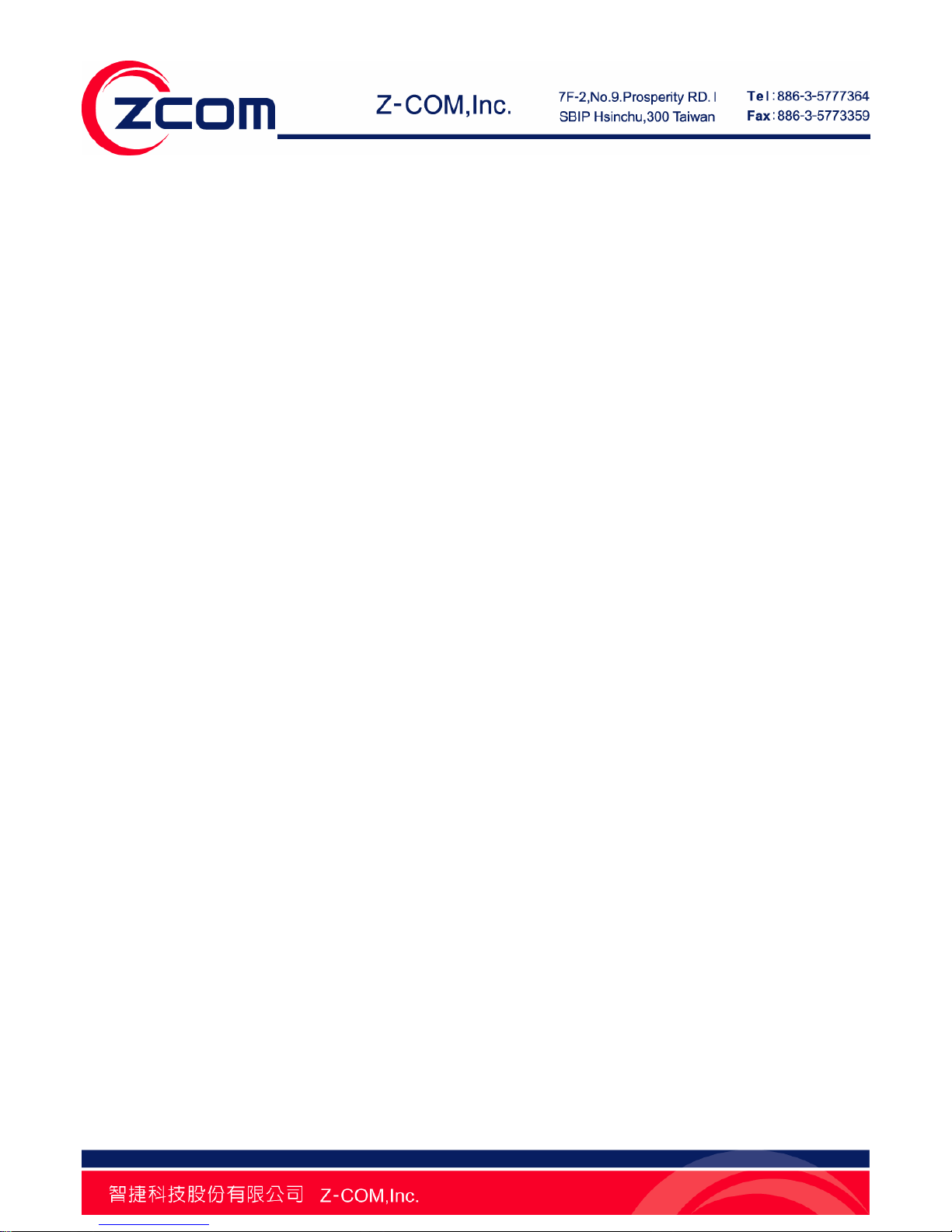
5
Table of Contents
Technical Support ......................................................................................................................4
About This Manual .....................................................................................................................4
Table of Contents........................................................................................................................5
Chapter 1 Preface ....................................................................................................................6
1.1 About your IEEE 802.11n Wireless LAN USB Adapter.....................................................6
1.2 Features and Benefits.......................................................................................................6
1.3 Applications.......................................................................................................................7
1.4 Product Kit.........................................................................................................................8
1.5 IEEE 802.11n Wireless LAN USB Adapter LED Indicators...............................................8
Chapter 2 Getting Started........................................................................................................9
2.1 Installation Requirements..................................................................................................9
2.2 Installation.........................................................................................................................9
2.2.1 Install IEEE 802.11n Wireless LAN USB Adapter for Windows Vista....................10
2.2.2 Install IEEE 802.11n Wireless LAN USB Adapter for Windows XP/2000..............15
Chapter 3 Wireless LAN Network.........................................................................................23
3.1 Wireless LAN Overview...................................................................................................23
3.1.1 SSID......................................................................................................................23
3.1.2 Channel.................................................................................................................23
3.1.3 Transmit Rate (Tx Rate)........................................................................................23
3.2 Wireless LAN Security Overview.....................................................................................24
3.2.1 Data Encryption with WEP....................................................................................25
3.2.2 IEEE 802.1x..........................................................................................................26
3.2.3 WPA (2).................................................................................................................26
3.3 Authentication Type ........................................................................................................33
3.3 Wi-Fi Protected Setup (WPS)..........................................................................................34
Chapter 4 Configure by Wireless Utility...............................................................................35
4.1 Use the Wireless LAN Utility ...........................................................................................35
4.2 Establish WPS Connection .............................................................................................43
Chapter 5 Management with Wireless Zero Configuration.................................................51
5.1 Windows XP Wireless Zero Configuration.......................................................................51
5.2 Windows Vista WLAN AutoConfig...................................................................................53
Limited Warranty......................................................................................................................55
Distributor Information ............................................................................................................58
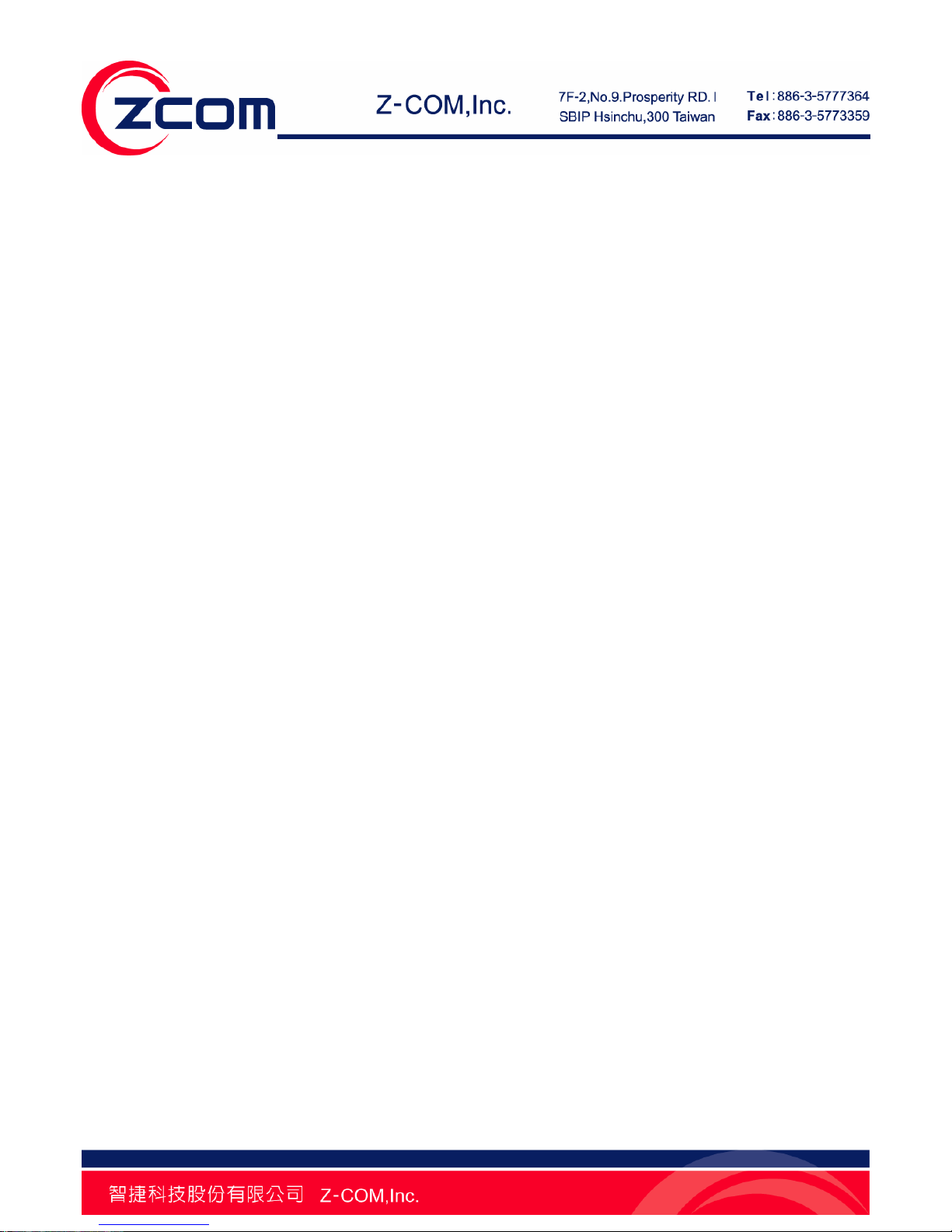
6
Chapter 1 Preface
This chapter introduces the IEEE 802.11n Wireless LAN USB Adapter and prepares you to use
your wireless adapter.
1.1 About your IEEE 802.11n Wireless LAN USB Adapter
The IEEE 802.11n Wireless LAN USB Adapter is a standard USB adapter that fits into any
standard USB 2.0 and 1.1 slots in a notebook computer. It¡s IEEE 802.11n draft 2.0 compliant
device that supports up to 300Mbps rate, giving equivalent Ethernet speed to access corporate
network or the Internet in a wireless environment. When installed, IEEE 802.11n Wireless LAN
USB Adapter is able to communicate with any 802.11b/g/n compliant devices.
1.2 Features and Benefits
Automatic rate selection.
Support 802.11b/g/n solution in 2.4GHz frequency band.
Greater flexibility to locate or move networked PCs.
Wireless connection without the cost of cabling.
Easy to install and user friendly, just Plug and Play.
With built-in antenna.
Security Capable: WEP, WPA, WPA2 supported.
Software supports for Windows 2000, Windows XP and Vista.

7
1.3 Applications
The IEEE 802.11n Wireless LAN USB Adapter offers a fast, reliable, cost-effective solution for
wireless client access to the network in applications like these:
Remote access to corporate network information
E-mail, file transfer and terminal emulation.
Difficult-to-wire environments
Historical or old buildings, asbestos installations, and open area where wiring is difficult to
deploy.
Frequently changing environments
Retailers, manufacturers and those who frequently rearrange the workplace and change
location.
Temporary LANs for special projects or peak time
- Trade shows, exhibitions and construction sites where a temporary network will be practical.
- Retailers, airline and shipping companies need additional workstations during peak period.
- Auditors requiring workgroups at customer sites.
Access to database for mobile workers
Doctors, nurses, retailers, accessing their database while being mobile in the hospital, retail
store or office campus.
SOHO (Small Office and Home Office) users
SOHO users need easy and quick installation of a small computer network.
High security connection
The secure wireless network can be installed quickly and provide flexibility.
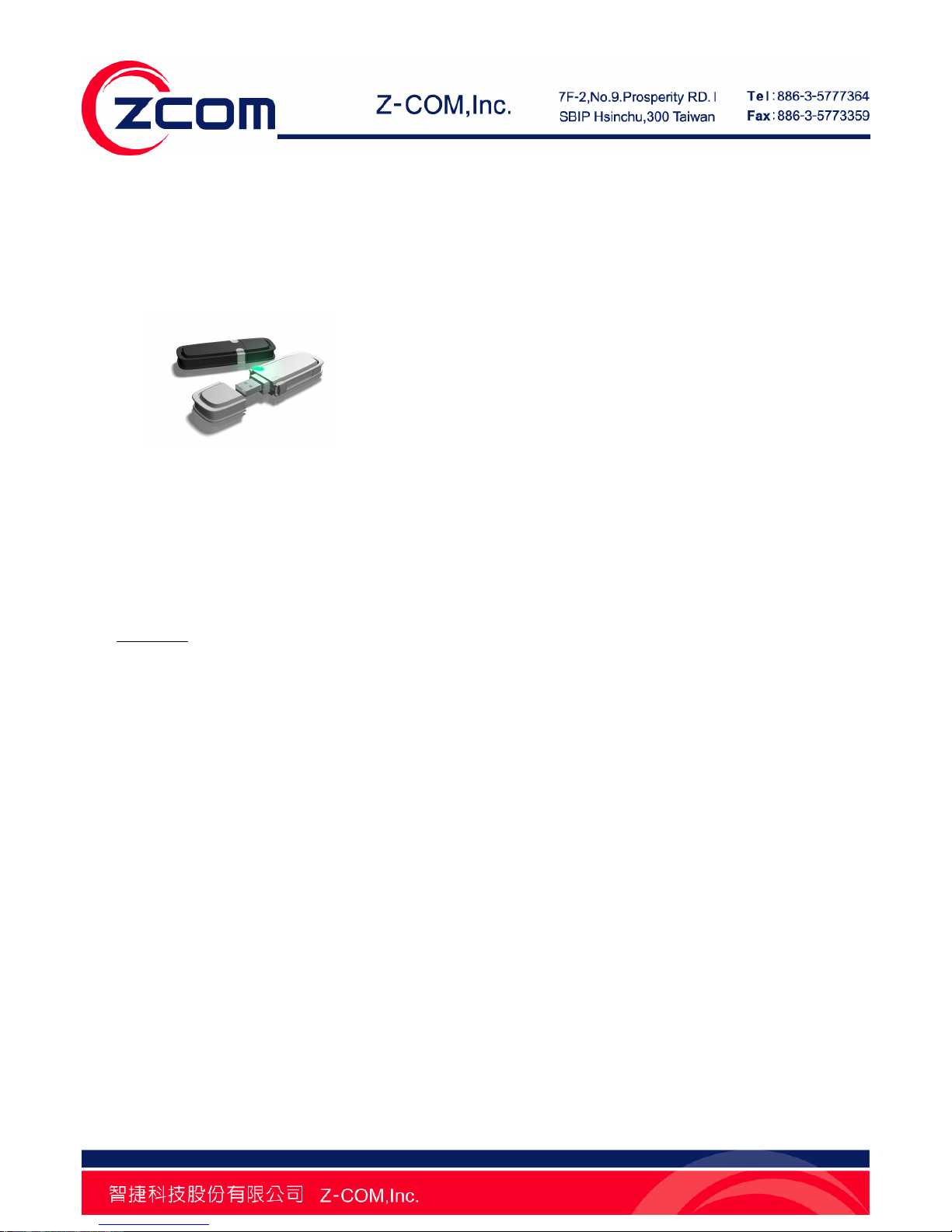
8
1.4 Product Kit
IEEE 802.11n Wireless LAN USB Adapter comes with the following items. Please go through
each item below. If any of listed items appears to be damaged or missing, please contact your
local dealer.
IEEE 802.11n Wireless LAN USB Adapter-------------------------------- x 1
Software and Documentation CD----------------------------------------------.x 1
1.5 IEEE 802.11n Wireless LAN USB Adapter LED Indicators
The IEEE 802.11n Wireless LAN USB Adapter has one LED indicators. The behavior of the
indicators is described as below:
Link LED
Off ¡ Power off
Solid Green ¡ Associate with the Access Point or Ad-Hoc wireless workstation
Blinking Green ¡ Indicate the device is transmitting data through the Access Point or Ad-Hoc
wireless workstation. Also when the PBC button is pressed, the LED will blink to indicate
WPS status that the LED will blink 2 seconds and off 2 seconds.

9
Chapter 2 Getting Started
This chapter describes the instructions that guide you through the proper installation of your
IEEE802.11n Wireless LAN USB Adapter for the Windows Vista/XP/2000 operating systems.
2.1 Installation Requirements
Before installation, make sure you have computer with following:
A minimum of 5MB available hard disk space.
A minimum of 32 MB RAM
A computer equipped with USB slot, and socket services compliant with revision 1.1 or 2.0 of
USB specification.
A CD-ROM drive.
Windows Vista/XP/2000.
2.2 Installation
This section describes the installation of the IEEE 802.11n Wireless LAN USB Adapter software
for the Windows 2000/XP and Windows Vista. The installation procedures for Windows Vista refer
to 2.2.1 Install IEEE 802.11n Wireless LAN USB Adapter for Windows Vista; for Windows
XP/2000 please see 2.2.2 Install IEEE 802.11n Wireless LAN USB Adapter for Windows
XP/2000.
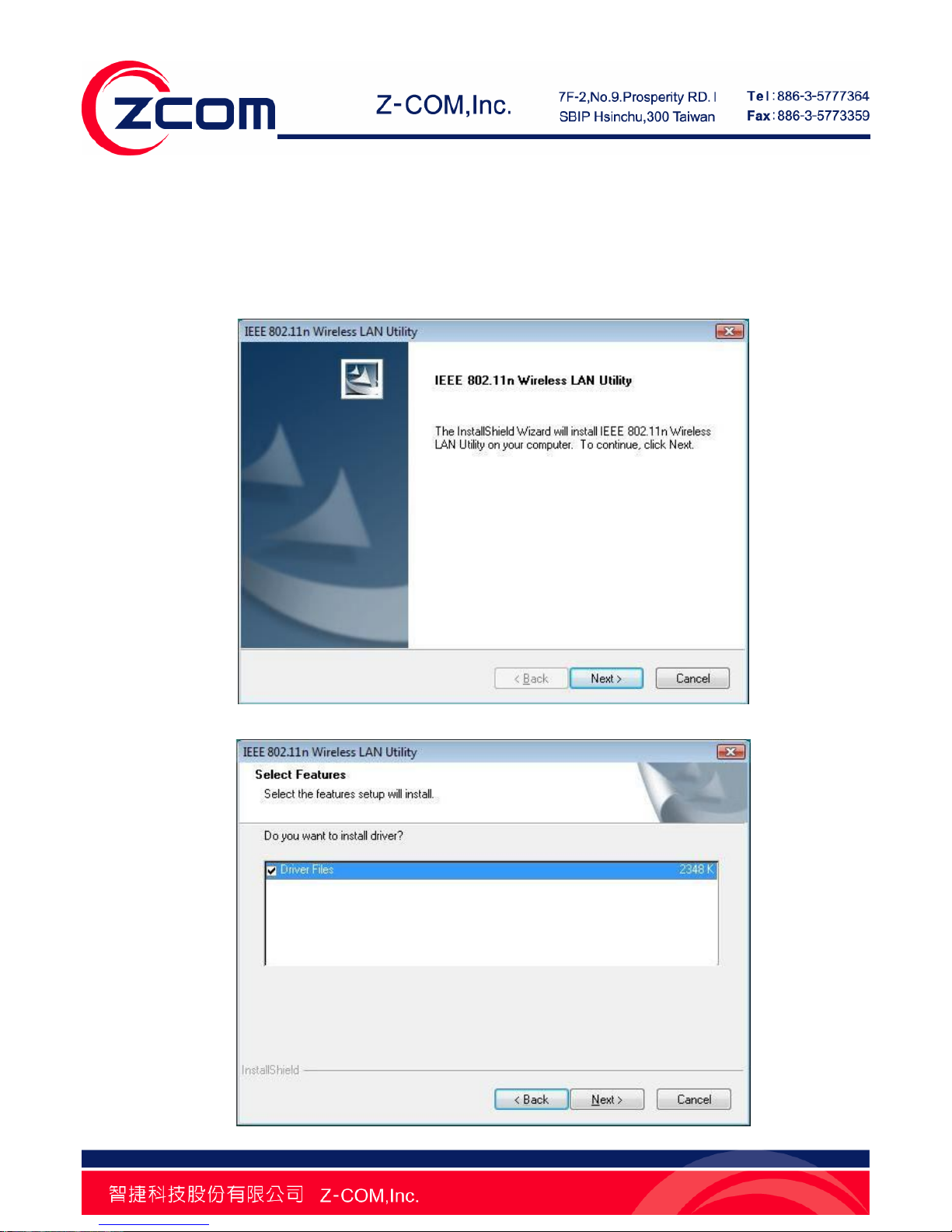
10
2.2.1 Install IEEE 802.11n Wireless LAN USB Adapter for Windows Vista
Step 1: Insert the included CD into the CD-ROM driver on your computer. Locate and
double-click setup.exe.
Step 2: The following screen displays. Click Next.
Step 3: Click Next to accept installing IEEE 802.11n Wireless LAN USB Adapter driver files.
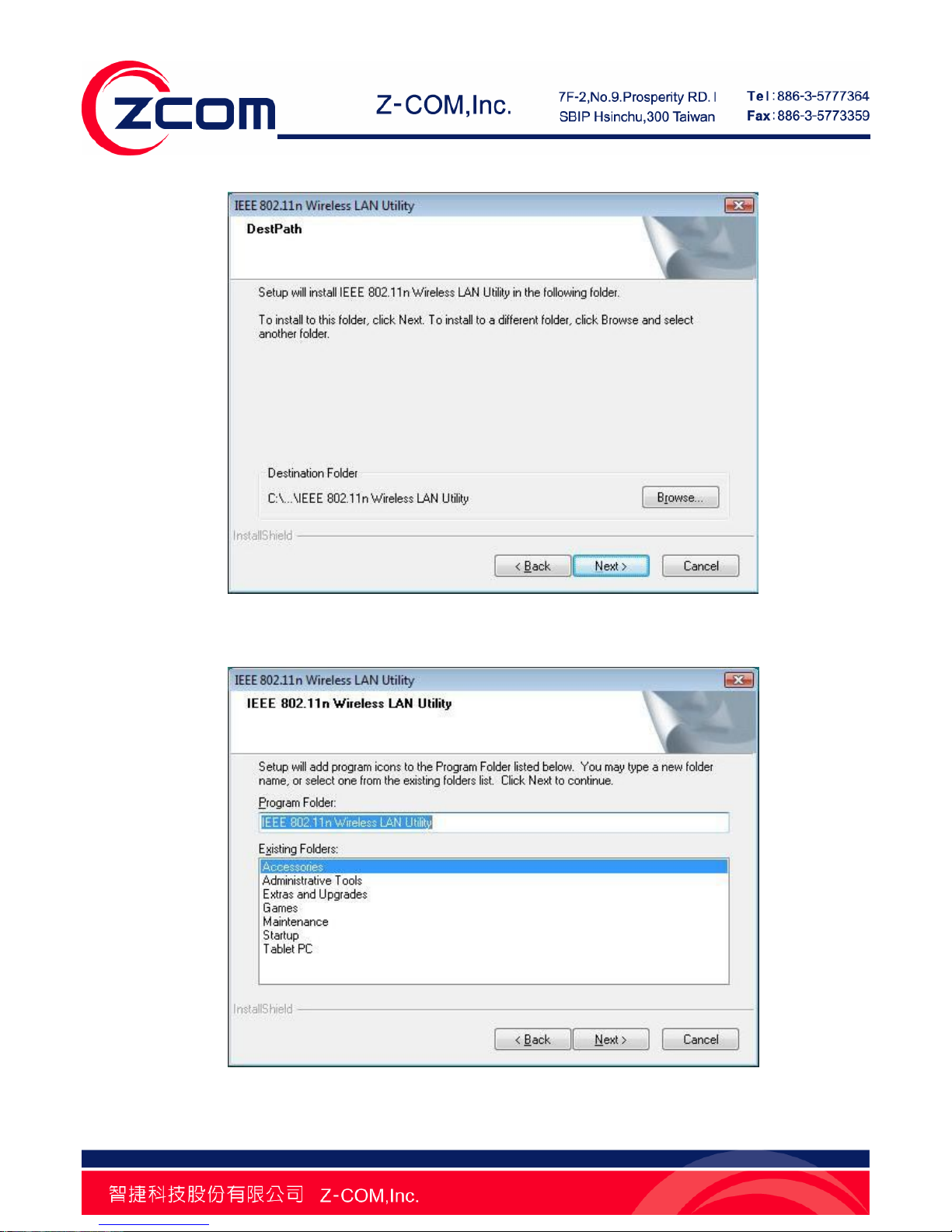
11
Step 4: Click Next to accept the default file location or click Browse to select an alternate folder.
Step 5: Select a program folder or type a new folder name and click Next.
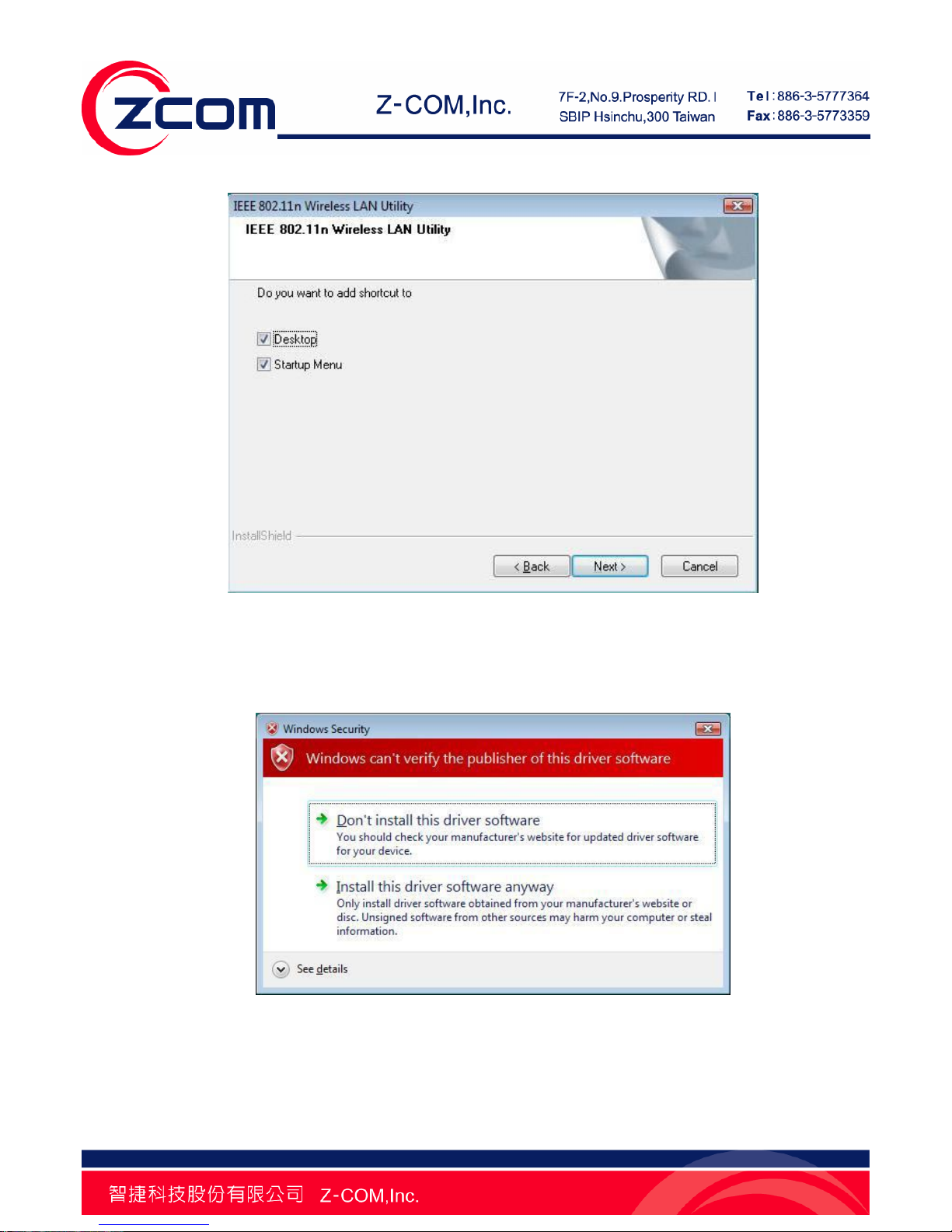
12
Step 6: You may add a shortcut in the startup folder as desired and click Next.
Step 7: The windows will appear the message about the windows can¡t verify the publisher of
this driver software compatibility with Windows Vista. Select Install this driver software anyway
to continue installing
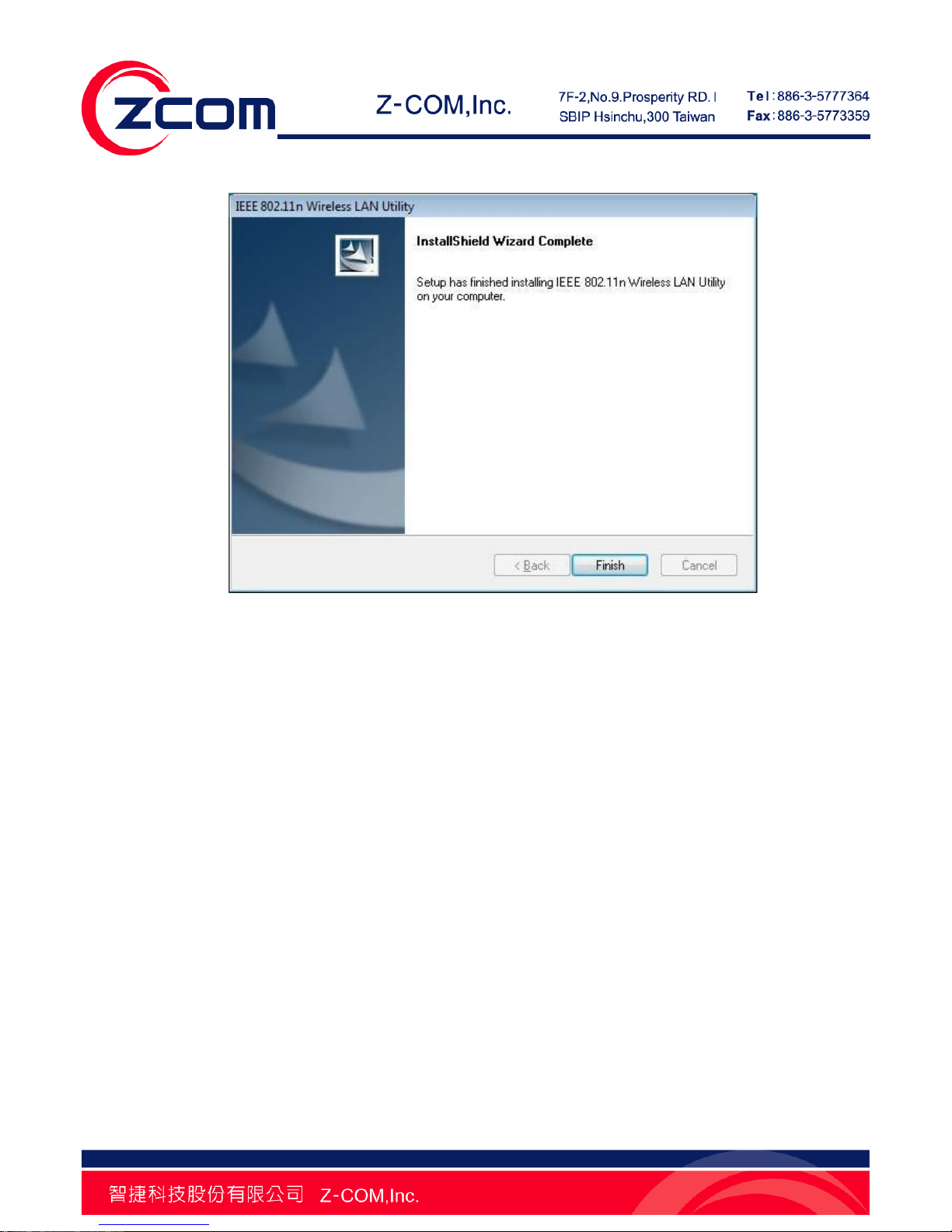
13
Step 8: Click on Finish to complete the installation.
Step 9: Insert the IEEE802.11n Wireless LAN USB Adapter into the USB port on your notebook,
and the Windows will auto-install the IEEE802.11n Wireless LAN USB Adapter driver and utility.
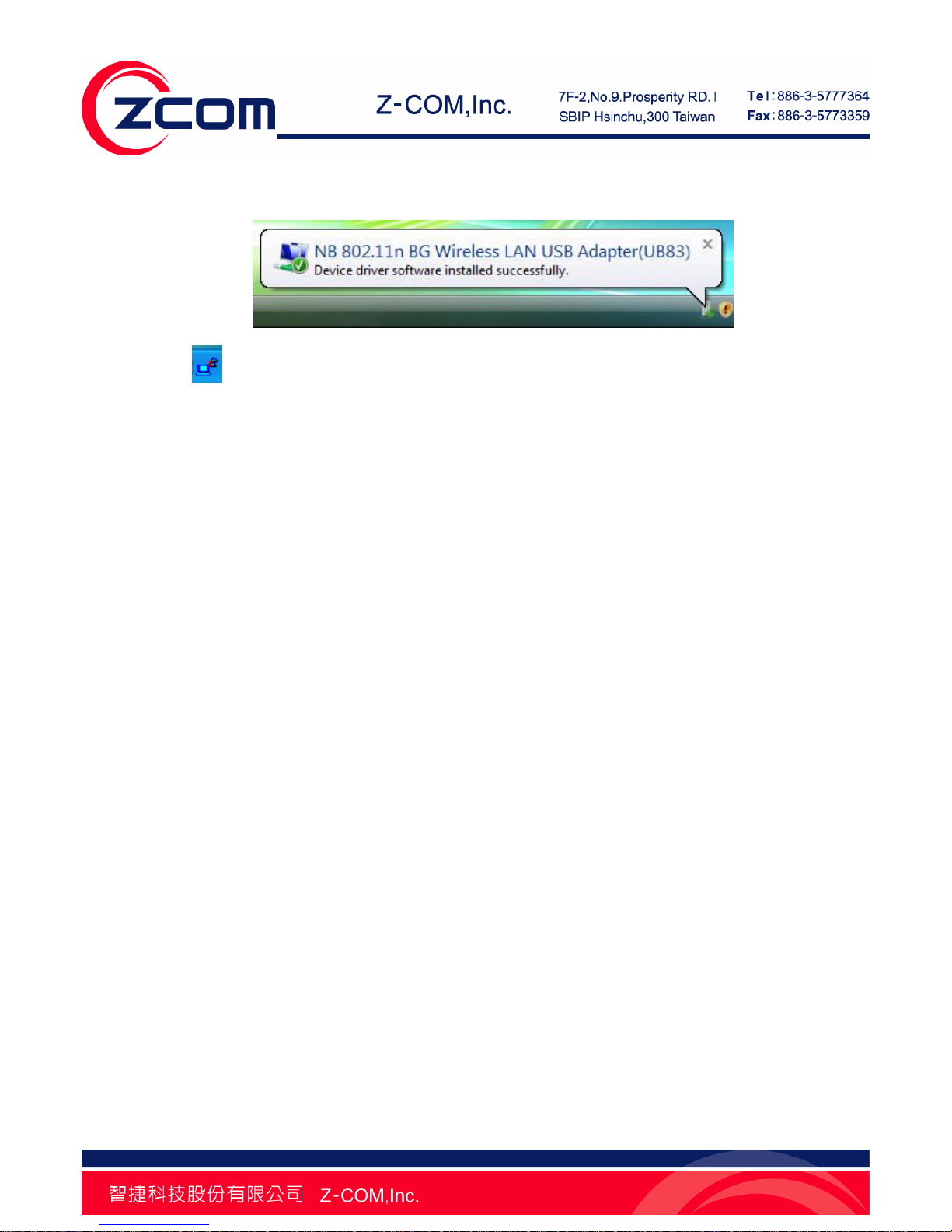
14
After the driver installed completed, the bellowing information will appear in the system tray.
Click the icon, to configure the wireless LAN adapter via utility. To use the utility, please refer
to Chapter 4.
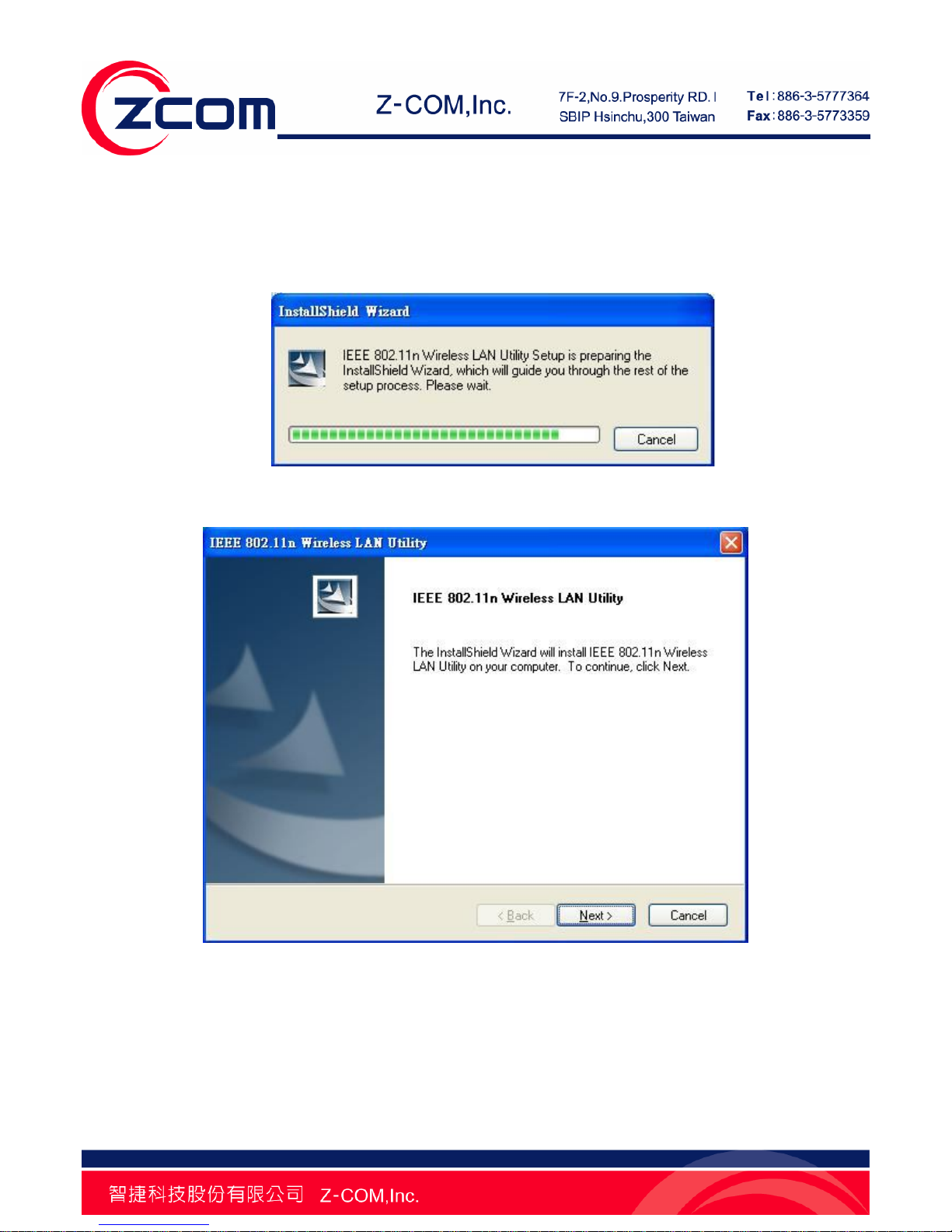
15
2.2.2 Install IEEE 802.11n Wireless LAN USB Adapter for Windows XP/2000
Step 1: Insert the included CD into the CD-ROM driver on your computer. Locate and
double-click setup.exe.
Step 2: The following screen displays. Click Next.
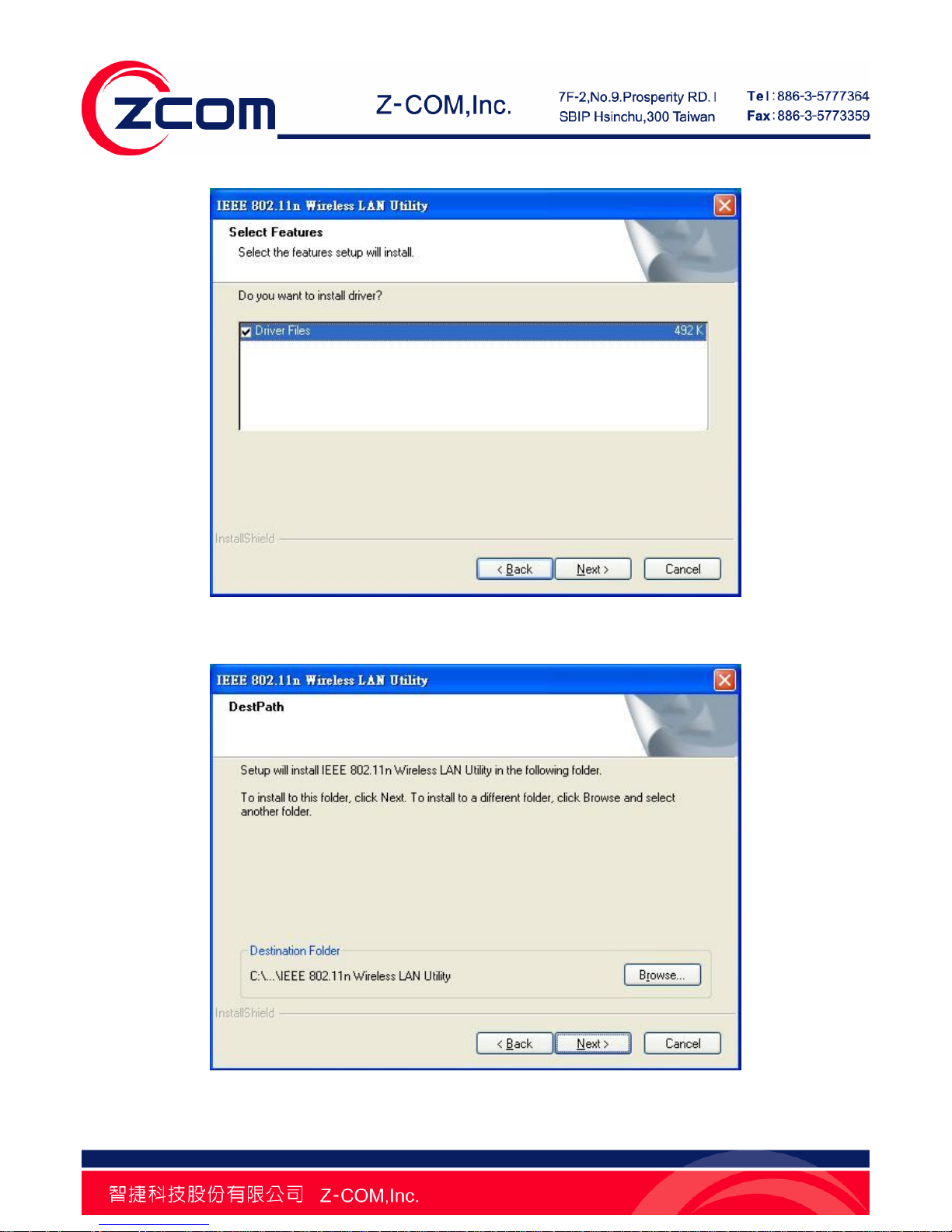
16
Step 3: Click Next to accept installing IEEE 802.11n Wireless LAN USB Adapter driver files.
Step 4: Click Next to accept the default file location or click Browse to select an alternate folder.
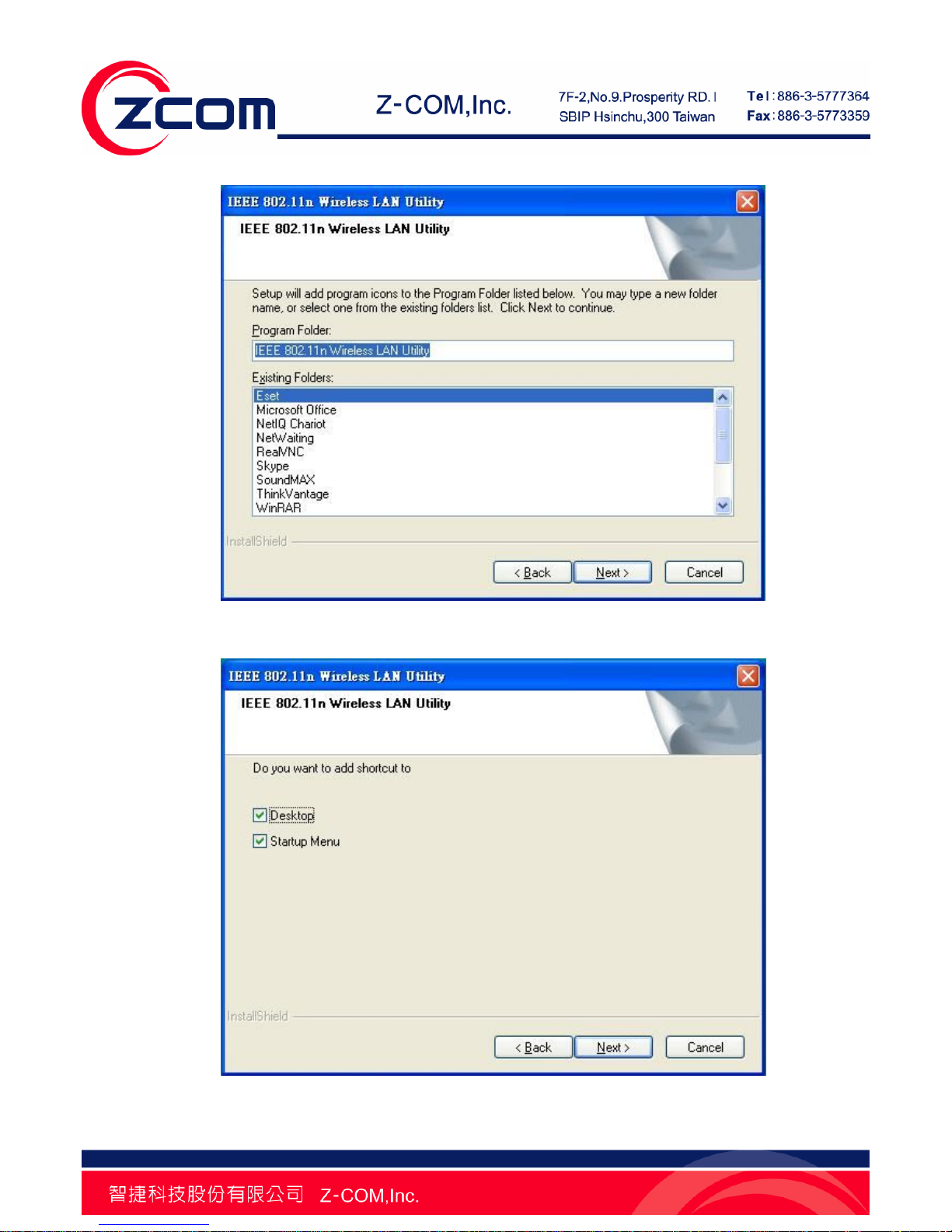
17
Step 5: Select a program folder or type a new folder name and click Next.
Step 6: You may add a shortcut in the startup folder as desired and click Next.

18
Step 7: Click on Finish to complete the installation.
Step 8: Find an available USB port on the computer and insert the IEEE 802.11n Wireless LAN
USB Adapter into the USB port.
Step 9: After inserting USB Adapter into the USB port on your computer, Windows will
auto-detect new hardware and will display a ¡Found New Hardware Wizard¡ window. Select
¡Install the software automatically (Recommended)¡ and press Next to install the driver.
