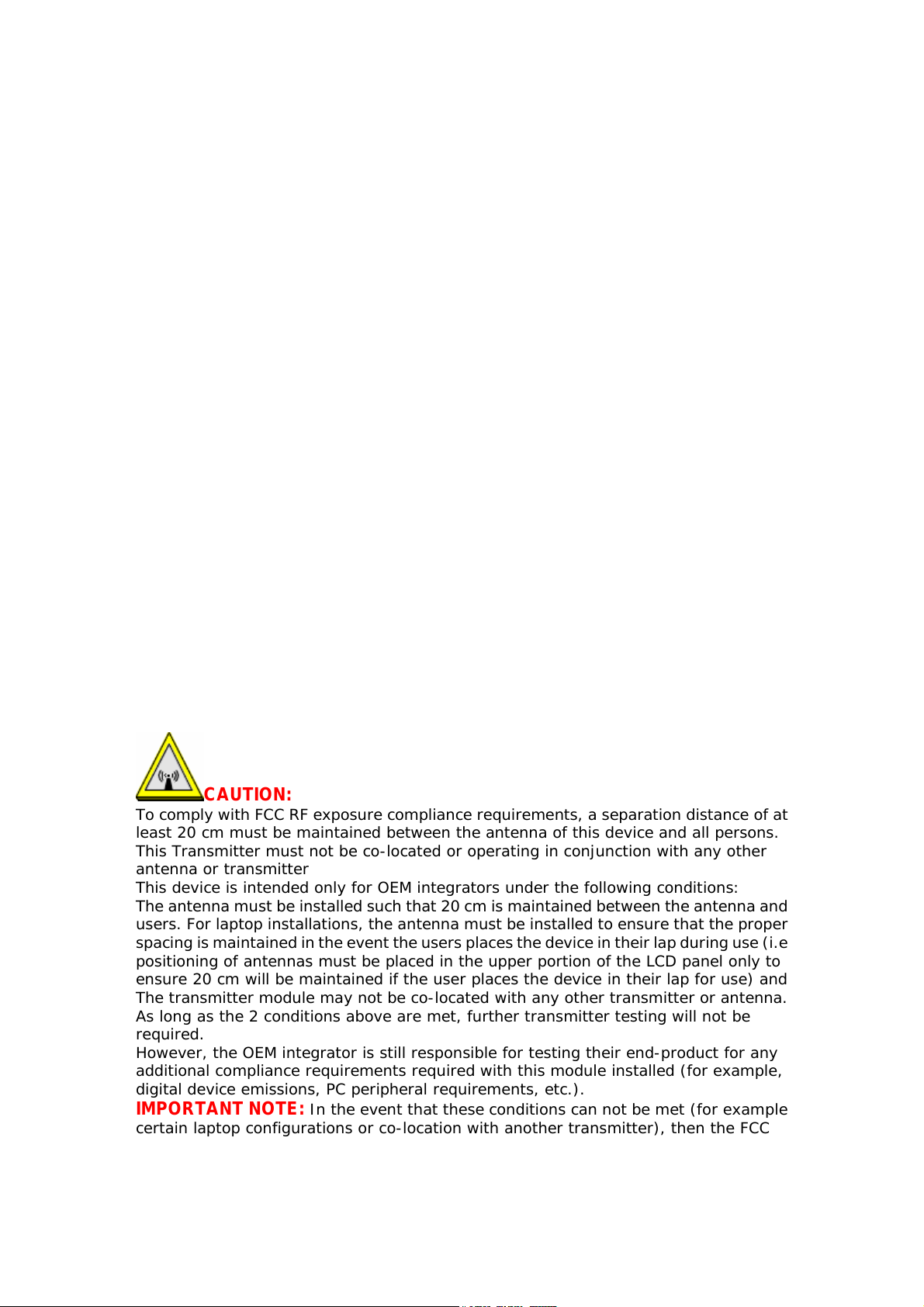
IMPORTANT NOTE: This module is intended for OEM integrator. The OEM integrator is still
responsible for the FCC compliance requirement of the end prouduct, which integrates this
module. 20cm minimum distance has to be able to be maintained between the antenna and the
users for the host this module is integrated into. Under such configuration, the FCC radiation
exposure limits set forth for an population/uncontrolled environment can be satisfied. Any
changes or modifications not expressly approved by the manufacturer could void the user's
authority to operate this equipment.
USERS MANUAL OF THE END PRODUCT: In the users manual of the end product, the end user
has to be informed to keep at least 20cm separation with the antenna while this end product is
installed and operated. The end user has to be informed that the FCC radio-frequency exposure
guidelines for an uncontrolled environment can be satisfied. The end user has to also be informed
that any changes or modifications not expressly approved by the manufacturer could void the user's
authority to operate this equipment. If the size of the end product is smaller than 8x10cm, then
additional FCC part 15.19 statement is required to be available in the users manual: This device
complies with Part 15 of FCC rules. Operation is subject to the following two conditions: (1) this
device may not cause harmful interference and (2) this device must accept any interference received,
including interference that may cause undesired operation.
LABEL OF THE END PRODUCT: The final end product must be labeled in a visible area with the
following " Contains TX FCC ID: M4Y-XN620V04 ". If the size of the end product is larger than
8x10cm, then the following FCC part 15.19 statement has to also be available on the label: This
device complies with Part 15 of FCC rules. Operation is subject to the following two conditions: (1)
this device may not cause harmful interference and (2) this device must accept any interference
received, including interference that may cause undesired operation.
FCC Statement
This equipment has been tested and found to comply with the limits for a Class B digital device,
pursuant to Part 15 of the FCC Rules. These limits are designed to provide reasonable
protection against harmful interference in a residential installation. This equipment generates,
uses and can radiate radio frequency energy and, if not installed and used in accordance with the
instructions, may cause harmful interference to radio communications. However, there is no
guarantee that interference will not occur in a particular inst allation. If this equipment does cause
harmful interference to radio or television reception, which can be determined by turning the
equipment off and on, the user is encouraged to try to correct the interference by one of the
following measures:
- Reorient or relocate the receiving antenna.
- Increase the separation between the equipment and receiver.
- Connect the equipment into an outlet on a circuit different from that
to which the receiver is connected.
- Consult the dealer or an experienced radio/TV technician for help.
This device complies with Part 15 of the FCC Rules. Operation is subject to the following two
conditions: (1) This device may not cause harmful interference, and (2) this device must a ccept
any interference received, including interference that may cause undesired operation.
This device and its antenna(s) must not be co-located or operation in conjunction with any other
antenna or transmitter.
IEEE 802.11b or 802.11g operation of this product in the U.S.A. is firmware-limited to channels 1
through 11.
CAUTION:
To comply with FCC RF exposure compliance requirements, a separation distance of at
least 20 cm must be maintained between the antenna of this device and all persons.
This Transmitter must not be co-located or operating in conjunction with any other
antenna or transmitter
This device is intended only for OEM integrators under the following conditions:
The antenna must be installed such that 20 cm is maintained between the antenna and
users. For laptop installations, the antenna must be installed to ensure that the proper
spacing is maintained in the event the users places the device in their lap during use (i.e.
positioning of antennas must be placed in the upper portion of the LCD panel only to
ensure 20 cm will be maintained if the user places the device in their lap for use) and
The transmitter module may not be co-located with any other transmitter or antenna.
As long as the 2 conditions above are met, further transmitter testing will not be
required.
However, the OEM integrator is still responsible for testing their end-product for any
additional compliance requirements required with this module installed (for example,
digital device emissions, PC peripheral requirements, etc.).
IMPORTANT NOTE: In the event that these conditions can not be met (for example
certain laptop configurations or co-location with another transmitter), then the FCC

authorization is no long er considered valid and the FCC ID can not be used on the final
product. In these circumstances, the OEM integrator will be responsible for
re-evaluating the end product (including the transmitter) and obtaining a separate FCC
authorization.
End Product Labeling
This transmitter module is author ized only for use in devices where the antenna may be
installed such that 20 cm may be maintained between the antenna and users (for
example access points, routers, wireless ASDL modems, certain laptop configurations,
and similar equipment). The final end product must be labeled in a visible area with the
following: "Contains TX FCC ID:M4Y-XN620V04 ".
RF Exposure Manual Information That Must be Included
The users manual for end users must include the following information in a prominent
location "IMPORTANT NOTE: To comply with FCC RF exposure compliance
requirements, the antenna used for this transmitter must be installed to provide a
separation distance of at least 20 cm from all persons and must not be co-located or
operating in conjunction with any other antenna or transmitter."
Additional Information That Must be Provided to OEM Integrators
The end user should NOT be provided any instructions on how to remove or install the
device.
Service Center in U.S.A
Company Name : Zcomax.
Company Address:14545 Valley View Ave., Suite S Santa Fe Springs, CA 90670
Tel:562-926-4588
1. Introduction
300Mbps IEEE802.11n D.2.0 Wireless Network Mini PCI Adapter is the perfect solution for
your wireless network applications based on the IEEE 802.11n 2.0 draft offering a data
rate of 54Mbps in a wireless LAN environment.
XN-620 is designed for networking device gives you wireless access the web and
network resource without the wire.
XN-620 provides high-speed access to network resources and has built-in 40/64-bit, and
128 bit. With Direct Spread Spectrum Signaling (DSSS) and Orthogonal Frequency
Division Multiplexing (OFDM), domain access control, WEP encryption and group
security, the modules will safeguard all your wireless data transmissions from your
nosy neighbors.
XN-620 allows you to take full advantage of your devices mobility with access to
real-time information and online services anytime and anywhere.
2. Feature
. Complies with IEEE 802.11b/g Standard and IEEE802.11n 2.0 for 2.4GHz Wire le ss
LAN.
. Works with All Existing Network Infrastructures.
. Compatible with Wi-Fi Wireless Products and Services
. Capable of up to 128-Bit WEP Encryption.
. Freedom to Roam While staying Connected
. 300 Mbps High-Speed Transfer Rate
. Three UF-L Connectors for External Antenna
. Support Antenna diversity for Better Sensitivity
. Lower Power Consumption.

ZCOM
3. Specification
XN-620
Product Specification Sheet
Date: 07/12/2006
Writer/Owner: Queen Lin

(Average)
XN-620 Product Specification
Product Description
Draft IEEE 802.11n EWC compliant 2.4 GHz WLAN miniPCI card
Host Interface
32-bit miniPCI, Type III A
Operating Voltage
DC3.3V ± 5%
Chipset
Atheros AR5416/AR2133 3 TX , 3 RX Architecture
Power Consumption
11b
11g
11n
Radio
Antenna Three U.FL-R-SMT connectors
Output
Power
Sensitivity
Operating
Frequency
Modulation ♦ 802.11b: CC K , QPSK, BPSK
TX: ≦ 900 mA RX: ≦ 700 mA
TX: ≦ 900 mA RX: ≦ 700 mA
TX: ≦ 900 mA RX: ≦ 700 mA
IEEE 802.11b:
17dBm Maximum @ 11Mbps
IEEE 802.11g:
16dBm Maximum @ 54Mbps
IEEE 802.11n:
11dBm Maximum @ 300Mbps
♦ 11b:11Mbps:≦-80dBm
♦ 11g:54Mbps:≦-65dBm
♦ 11n:270Mbps:≦-59dBm
IEEE 802.11b/g /n ISM Band
♦ USA(FCC): 2.412GHz ~ 2 . 4 6 2 G H z ( C H 1 ~ C H 1 1 )
♦ Europe(ETSI): 2.412 GHz ~ 2.472 GHz (CH1 ~ CH13)
♦ Japan(TELEC) : 2.412 GHz ~ 2..472 GHz (CH1 ~ CH13)
IEEE 802.11n 40MHz Band
♦ USA(FCC): 2.422GHz ~ 2 . 4 5 2 G H z ( C H 3 ~ C H 9 )
♦ Europe(ETSI): 2.422 GHz ~ 2.462 GHz (CH3 ~ CH11)
♦ Japan(TELEC) : 2.422 GHz ~ 2.462 GHz (CH3 ~ CH11)
♦ 802.11g: OFDM
♦ Draft 11n: BPSK, QPSK, 16-QAM, 64-QAM
Data Rate ♦ 802.11b: 1, 2, 5, 11Mbps
♦ 802.11g: 6, 9, 12, 18, 24, 36, 48, 54Mbps
♦ EWC/ 802.11n Draft: 6, 6.5, 13, 13.5, 19.5, 26,
58.5, 65, 78, 81, 104, 108, 117, 121.5, 130, 135, 162, 216, 243, 270,
300Mbps
Software Specification
Supported
Win 2K SP4/ Win XP SP1 (or later)
OS
27, 39, 40.5, 53, 54,

Security ♦ WEP 64,128-bit
♦ WPA,WPA2
Physical Specification
Dimension 59.6mm(L) * 50.9mm(W) * 3.25mm(H)
Weight
≦ 50 g
Environment Specification
Temperature (Ambient) Humidity (non-condensing)
Operating
Storage
0 ~ 50 ℃
-20 ~ 80 ℃
80%
5 ~ 90%
Warranty
12 months
4. Hardware Installation
The following sections in this chapter describe how to install XN-620 Module
4.1. Installation Overview
XN-620 wireless module is design for PC, Access Point, Router, ATU-R, Printer Server
series, IP Camera series and Internet Video Server..
4.2. Safety Recommendations
The safety guidelines a re as follows:
λ Keep the board area clear and dust-free before, during, and after installation.
λ Keep tools away from walk areas where you and others could fall over them.
λ Do not wear loose clothing or jewelry, such as earrings, bracelets, or chains, that
could get caught in the board.
λ Wear safety glasses if you are working under any conditions that might be
hazardous to your eyes.
λ Do not perform any action that creates a potential hazard to people or makes
the equipment unsafe.
λ Never attempt to lift an object that is too heavy for one person to handle.
4.3. Maintaining Safety with Electricity
Warning: Before working on a board or working near power supplies, unplug the power
cord on AC units; on DC units, disconnect the power at the circuit breaker
Follow these guidelines when working on equipment powered by electricity:
λ Do not work alone if potentially hazardous conditions exist anywhere in your
work space.
λ Never assume th a t po wer is discon n ected from a circuit; always check the
circuit.
extension cables, frayed power cords, and missing safety grounds.
λ If an electrical accident occurs, proceed as follows:
– Use caution; do not become a victim yourself.
– Disconnect power from the system.
– If possible, send another pers on to get medical aid. Oth erwise, assess the condition of
the victim and then call for help.
– Determine if the person needs rescue breathing or external cardiac compressions;
then take appropriate action.
- 7 -
4.4. Installing a XN-620
.

λ Remove the XN-620 module from its protective packaging.
λ Avoiding Electrostatic Discharge
Before you install the XN-620 module, ground yourself by touching a
piece of metal to avoid electrostatic discharge (ESD). You should also
take the following precautions to prevent damage to the XN-620
module:
λ Keep the XN-620 module in its antistatic-shielded bag until
you are ready to install it.
λ Handle the XN-620 module by its edges.
λ Ensure the connector is connected to above Model’s board tightly.
