zBoost YX520 User Manual

zBoost
YX520 International
User Guide
30-day money back guarantee and 2-year manufacturer warranty
Register your zBoost product at www.Wi-Ex.com
DMAN-0023-Rev A
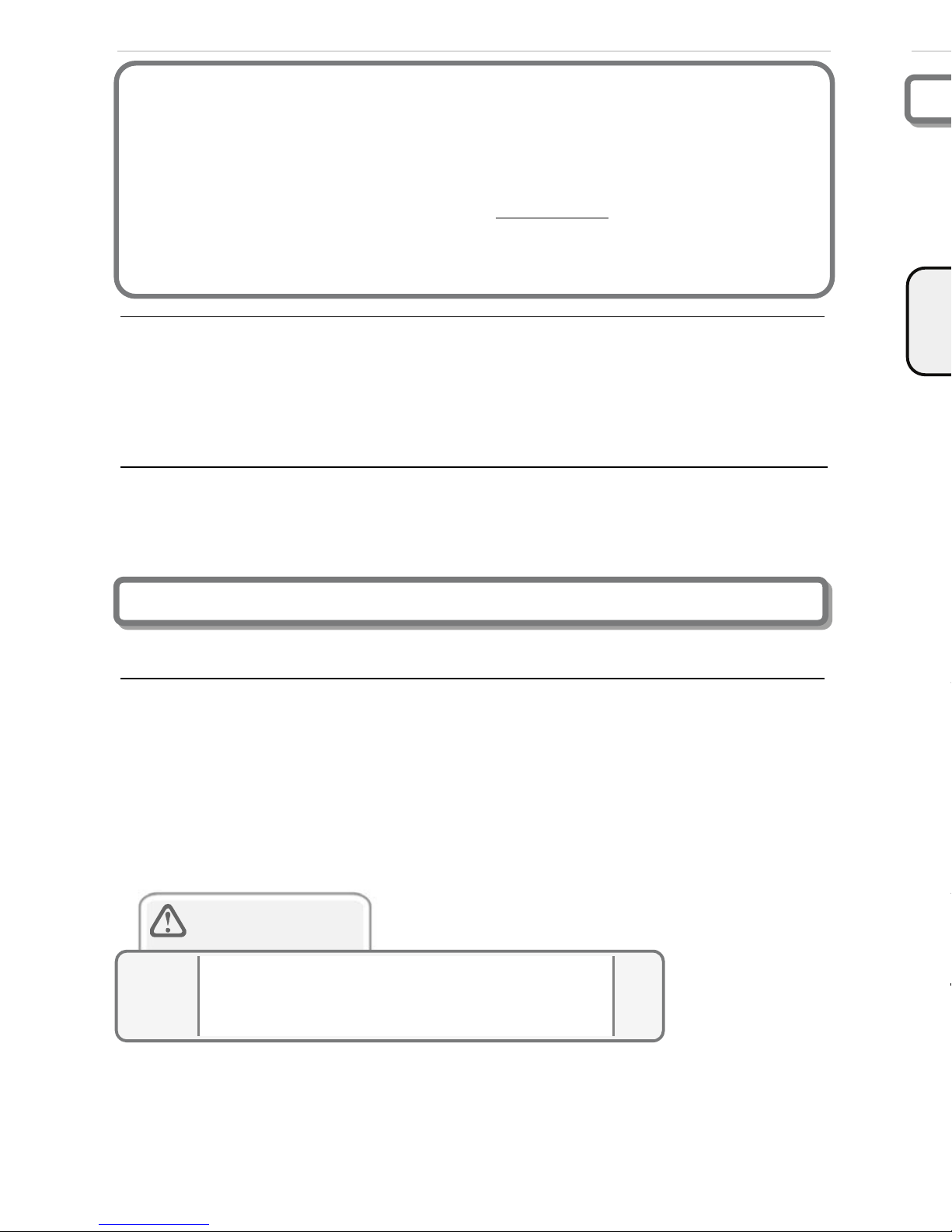
i | Page
ZBOOST® YX520 (INTERNATIONAL) USER GUIDE
About zBoost® from Wi-Ex®
Wi-Ex is the leader in mobile phone signal boosters. zBoost® enhances the performance of your mobile
phone, PDA and wireless data card.
Compatibility – zBoost YX520-i is compatible with 900MHz and 1800MHz phones regardless of technology.
Patent-pending technologies protect the carrier network.
2-year manufacturer warranty – register your product at www.Wi-Ex.com.
zBoost® products have more awards, more sales and more locations
-more than all other signal boosters … COMBINED.
Copyright Notice
This manual is copyrighted. All rights reserved. This manual, whole or in part, may not be copied,
photocopied, reproduced, translated or reduced to any electronic medium or machine-readable form for
distribution. This manual whole or in part, may not be modified without prior consent, in writing, from
Wireless Extenders.
Copyright © 2009 by Wireless Extenders, Inc.
Trademarks
Wireless Extenders, Wi-Ex, the Wi-Ex logo, zBoost, the zBoost logo and Extending Cell Zones are
registered trademarks of Wireless Extenders, Inc.
Limited Liability
In no event shall Wireless Extenders be liable for any direct, indirect, special, punitive, incidental,
exemplary or consequential damages, or any damages, whether in an action under contract, negligence,
or any other theory, arising out of or in connection with the set up of, use of, inability to use, or
performance of the information, services, products, and materials available from this manual. These
limitations shall apply notwithstanding any failure of essential purpose of any limited remedy. Because
some jurisdictions do not allow limitations on how long an implied warranty last, or the exclusion or
limitation of liability for consequential or incidental damages, the above limitations may not apply to you.
For full warranty guidelines, see page 17.
Safety and Product Warranty Information
Warning
Changes or modifications not expressly approved by
Wi-Ex could void the user’s authority to operate this
equipment and/or void the product warranty.
Before unpacking the contents, verify that your mobile phone operates on the frequency band
supported by this product.
o zBoost® YX520i will enhance your in-building coverage for local provider networks
operating at 900MHz and 1800MHz frequencies.
Caution: Before beginning installation, you must have enough space to
provide 5 meters of vertical separation between the Signal Aerial and
Base Unit. Less than 5 meters will result in reduced performance.
To verify that your mobile phone will work in conjunction with the model purchased, please
follow these four simple steps:
1) Unpack the Base Unit, Base Unit Aerial and power supply.
2) Connect the Base Unit Arial to the Base Unit. Choose the
correct power adaptor for your geographical location and
attach to the power supply. Connect the power supply to the
Base Unit and plug into an outlet. The signal light should be
solid green.
3) Now bring the unit (Base Unit, Power Supply and Base Unit
Arial) to an area where there is enough signal to place a call
(using an extension cord may be necessary). If the Signal light
stays green while placing a call, you may proceed to the next
step: Setting up your zBoost® Signal Booster. If it flashes red,
move your mobile phone further away from the Base Unit and
retry, it may be necessary to disconnect the power for 10
seconds and then reconnect the power.
4) If the Signal light does not stay a solid green, try placing
another call with your mobile phone next to the Base Unit
Aerial. If the Signal light still does stay green, your mobile
phone may be operating on a frequency that is not supported
by this zBoost model. Some carriers, change frequency
depending on location. Email Wi-Ex technical support at
support@wi-ex.com
assistance in identifying your frequency.
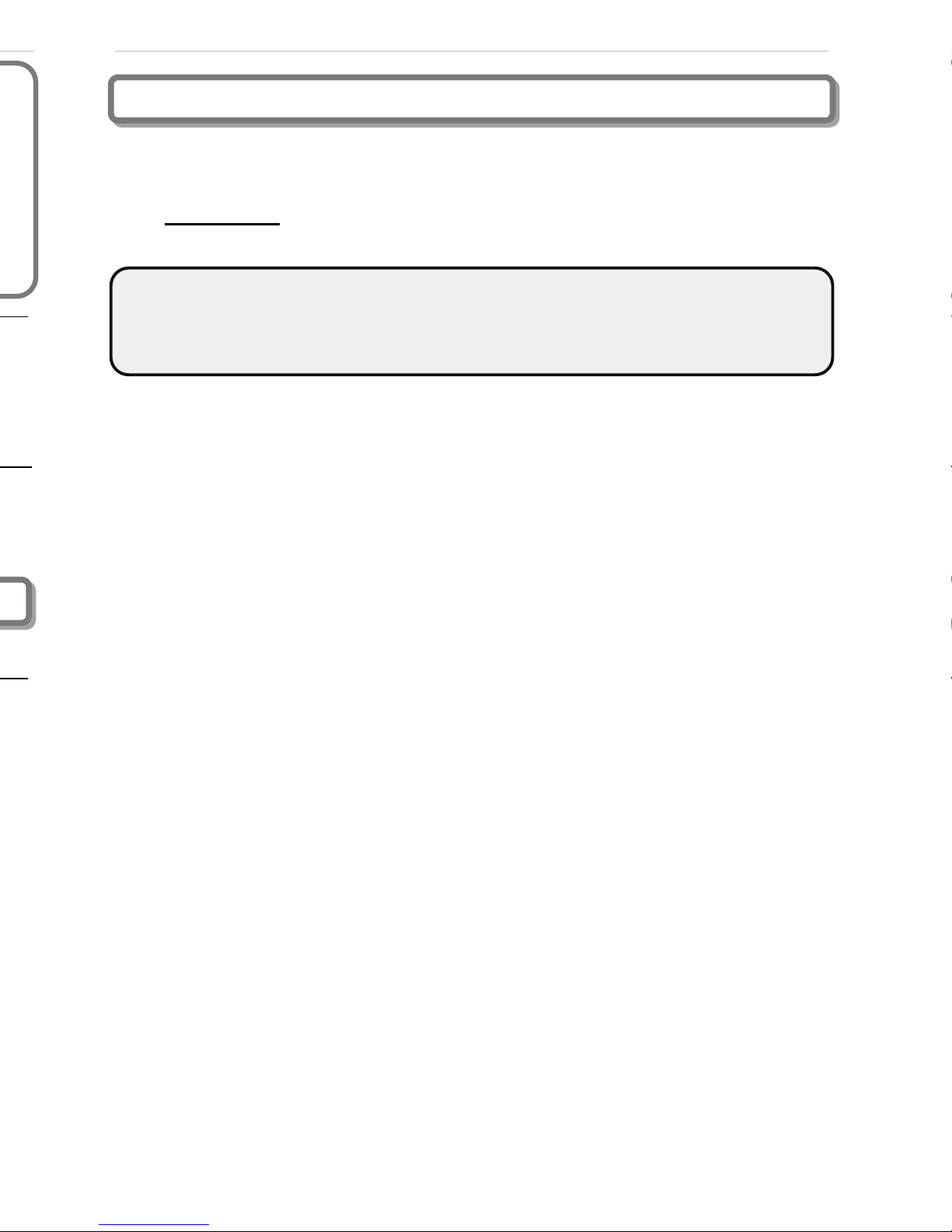
Page | ii
ZBOOST® YX520 (INTERNATIONAL) USER GUIDE
Read First Before Setting Up Your zBoost®
Before unpacking the contents, verify that your mobile phone operates on the frequency band
supported by this product.
o zBoost® YX520i will enhance your in-building coverage for local provider networks
operating at 900MHz and 1800MHz frequencies.
Caution: Before beginning installation, you must have enough space to
provide 5 meters of vertical separation between the Signal Aerial and
Base Unit. Less than 5 meters will result in reduced performance
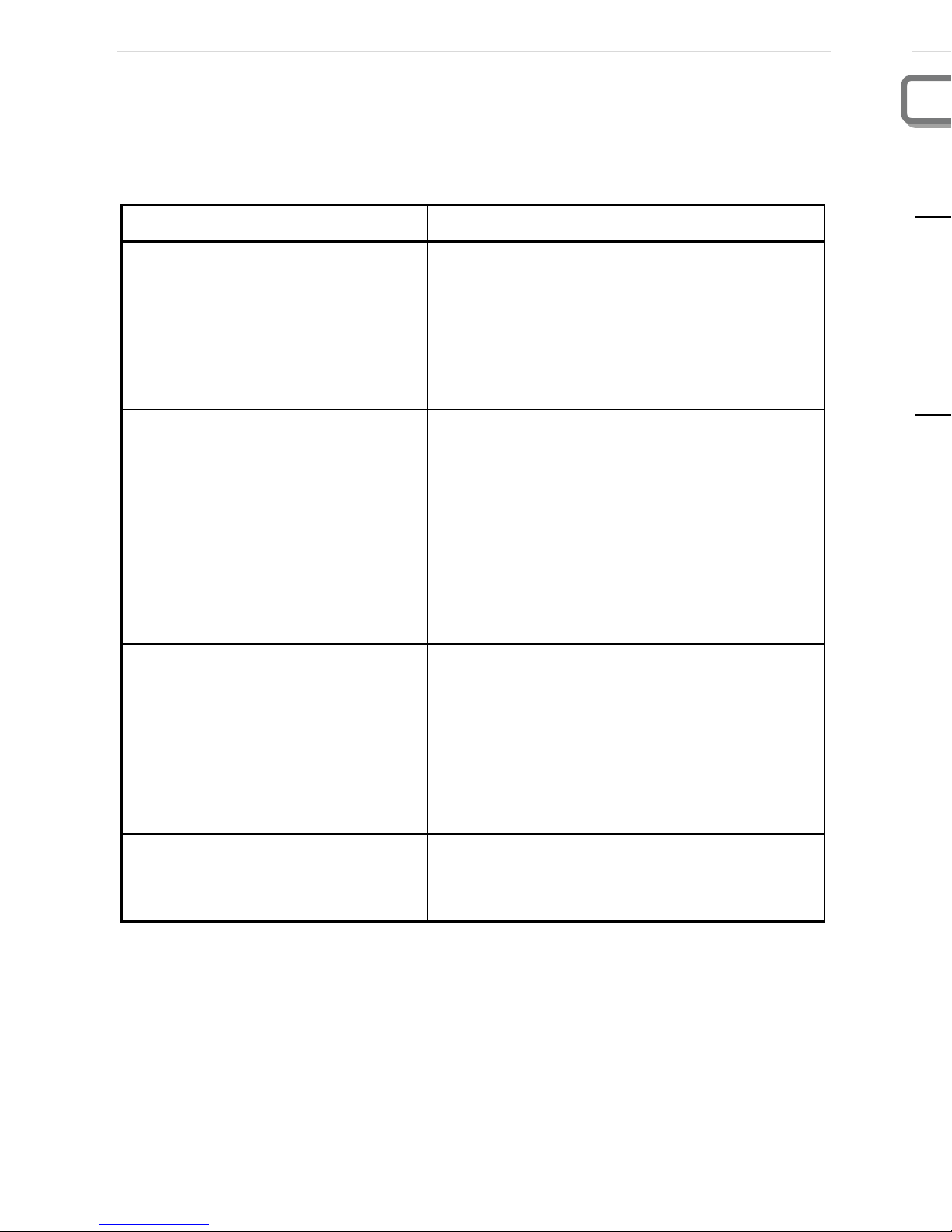
iii | Page
ZBOOST® YX520 (INTERNATIONAL) USER GUIDE
zBoost® Base Unit Signal Light Indicator
Upon initial power-up of your zBoost®, the base unit light indicator should be solid green. This
signifies a normal condition at power up.
Solid GREEN
Normal condition at power up
Slowly Alternating
RED and GREEN
Base Unit is operating at reduced performance and
coverage due to improper setup. Increase distance
between Signal Aerial and base unit to achieve
maximum performance and coverage. If condition
persists after relocating Signal Aerial and/or Base
Unit, contact Wi-Ex Customer Support for
additional information on setup.
Fast Flashing RED
Indicates Insufficient distance between the Signal
Aerial and the Base Unit. The Base Unit is
operating at significantly reduced coverage.
Increase distance between Signal Aerial and the
Base Unit to achieve maximum performance and
coverage. Remove power for 10 seconds and
reconnect power after relocating the aerial. If
condition persists after relocating Signal Aerial or
Base Unit, contact Wi-Ex Customer Support for
additional information on setup.
Solid RED
System is receiving signals from either the mobile
phone or the cell tower, which are too strong for
proper operation. This may be due to improper
setup or operation. The Base Unit is disabled.
Remove power for 10 seconds and reconnect
power to reset system. If the condition persists,
contact Wi-Ex Customer Support for additional
information on setup.
Fast Alternating
RED and GREEN
Followed by no light
Base Unit is disabled. Call Wi-Ex Customer Support.
Before you begin, make sure all of the following parts came with your zBoost® YX-520i:
Literature Contents:
① Set Up Tips (single sheet)
② Set Up Overview (poster)
③ zBoost® YX-520i User Guide (manual)
Product Contents:
⑤ zBoost® Base Unit with attached ⑤
mounting bracket
⑥ Base Unit Aerial ⑥
⑦ Rubber Feet ⑦
⑧ Self-anchoring screws ⑧
⑨ 75 Ohm Coaxial mini-RG59 Cable – 16 meters ⑨
⑩ Power Supply and Adaptor Kit ⑩
⑪ Signal Aerial ⑪
⑫
Signal Aerial mounting hardware ⑫
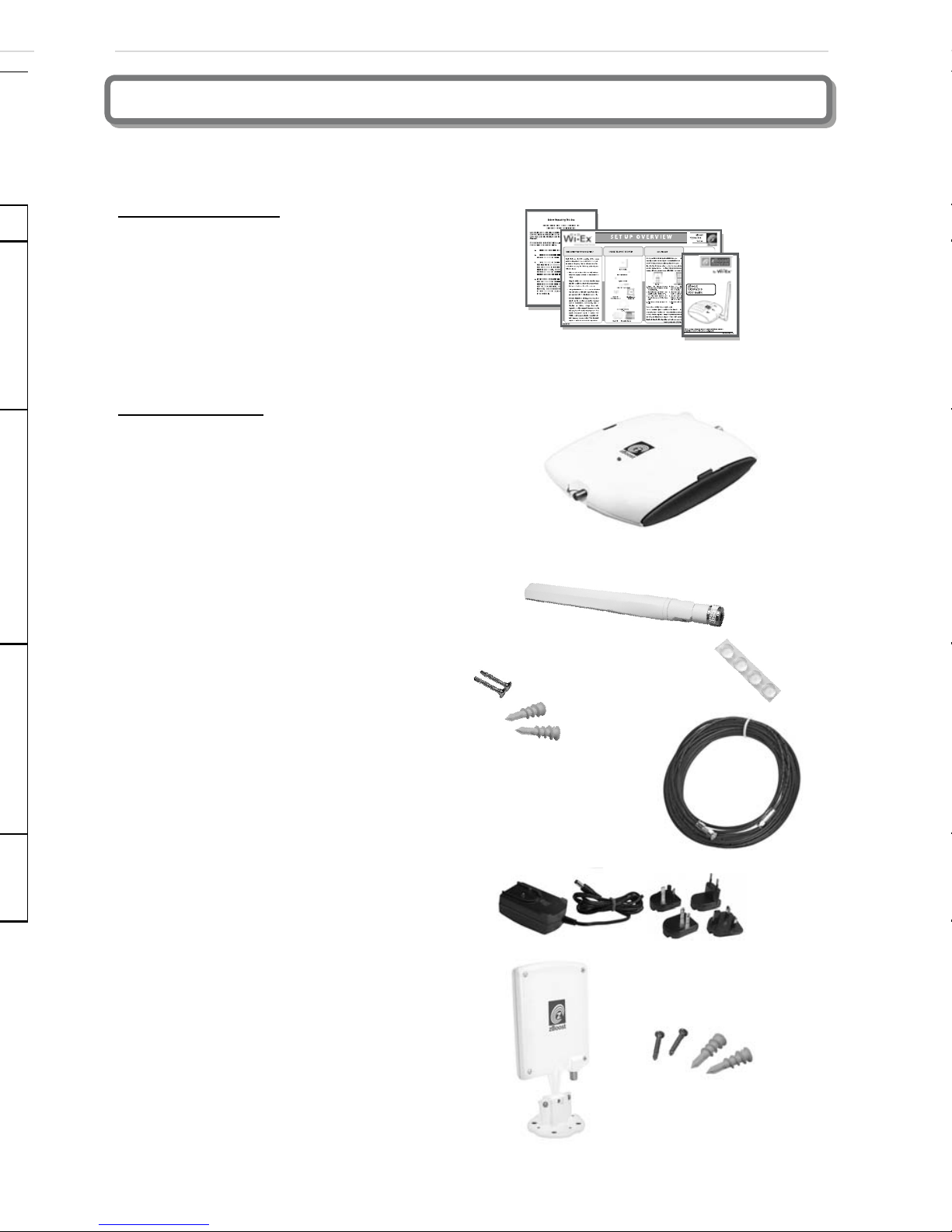
Page | iv
ZBOOST® YX520 (INTERNATIONAL) USER GUIDE
Before you begin, make sure all of the following parts came with your zBoost® YX520-i:
Literature Contents:
① Set-Up Tips (single sheet)
② Set-Up Overview (poster)
③ zBoost® YX520-i User Guide (manual)
Product Contents:
⑤ zBoost® Base Unit with attached ⑤
mounting bracket
⑥ Base Unit Aerial ⑥
⑦ Rubber Feet ⑦
⑧ Self-anchoring screws ⑧
⑨ 75 Ohm Coaxial mini-RG59 Cable – 16 meters ⑨
⑩ Power Supply and Adapter Kit ⑩
⑪ Signal Aerial ⑪
⑫
Signal Aerial mounting hardware ⑫
FIGURE 1: Package Contents
Package Contents: zBoost® YX520-i
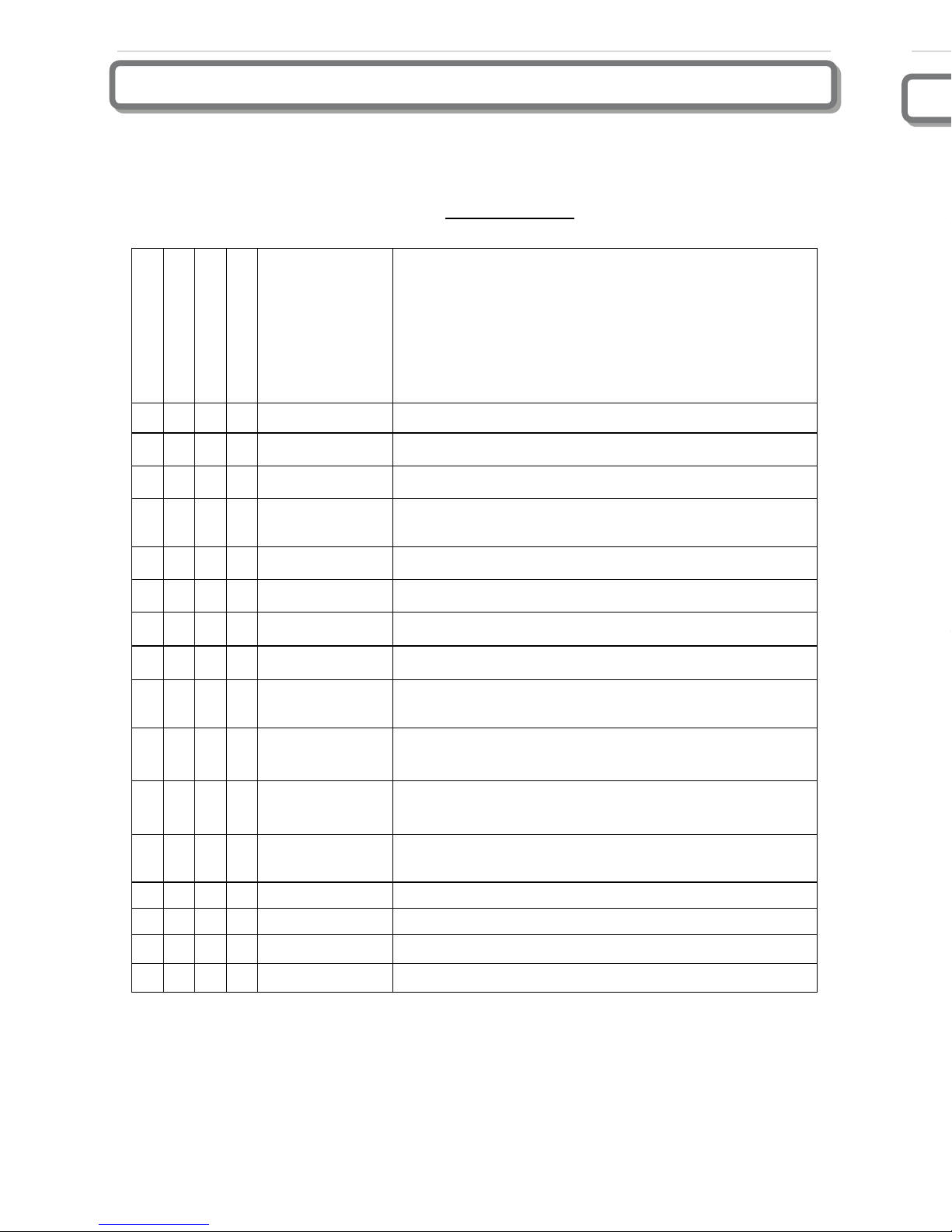
v | Page
ZBOOST® YX520 (INTERNATIONAL) USER GUIDE
The following accessories are available to improve signal reception and provide increased
coverage in your home or office. Please see our website for more options.
To order, call 001-800-871-1612 or visit, www.Wi-Ex.com
YX510-Dual Band
YX500-CEL
YX500-PCS
YX520i
Part # Description
X X X X YX012 Outdoor Grounding Kit
X X YX022-CEL Outdoor Omni-Directional Signal Aerial upgrade (6 dBi)
X X YX023-PCS Outdoor Directional Signal Aerial upgrade (13 dBi)
X YX065-GS9
Outdoor Directional Signal Aerial upgrade (8 dBi
GSM900)
X YX063-DCS Outdoor Directional Signal Aerial upgrade (13 dBi DCS)
X X YX024-PCS Indoor Directional Base Unit Aerial (7 dBi)
X X YX025-CEL Outdoor Directional Signal Aerial upgrade (7 dBi)
X X YX026-CEL Outdoor Directional Signal Aerial upgrade (11 dBi)
X X X X YX027-PCS-CEL
Indoor Dual Band Directional Base Unit Aerial upgrade
(6 dBi/CEL, 9 dBi/PCS)
X X X YX029-PCS-CEL
Outdoor Dual-Directional Signal Aerial upgrade
(7 dBi/CEL, 13 dBi/PCS)
X YX069-DCS-GS9
Outdoor Dual-Directional Signal Aerial upgrade (8
dBi/GS9, 13 dBi/DCS)
X X X X YX050-PCS-CEL
Indoor Dual Band Omni-Directional Ceiling option for
Base Unit Aerial (2 dBi)
X X X X YX030-15W 15 ft. Outdoor coax extension, low-loss RG-6
X X X X YX030-35W 35 ft. Outdoor coax extension cable, low-loss RG-6
X X X YX031-10W 10 ft. Indoor coax extension cable for Base Unit Aerial
X X X X YX030-08W 8” white window entry flat cable
Optional zBoost® Accessories
About zBoost® from Wi-Ex® ................................................................................................................ i
Copyright Notice ................................................................................................................................. i
Trademarks ......................................................................................................................................... i
Safety and Product Warranty Information ........................................................................................ i
Limited Liability ................................................................................................................................... i
Read First Before Setting Up Your zBoost® ...................................................................................... ii
zBoost® Base Unit Light Indicators .................................................................................................... iii
Package Contents: zBoost® YX520i ................................................................................................. iv
Optional zBoost® Accessories .......................................................................................................... v
Table of Content ............................................................................................................................. 1
Overview ............................................................................................................................................ 2
Why Indoor Signals Can Be Weak ....................................................................................................... 2
Preparing to Set Up Your zBoost® Product ....................................................................................... 3
Tools Needed ..................................................................................................................................... 3
Check for Signal Strength ................................................................................................................... 3
Determine the Needed Coverage Area .............................................................................................. 4
Determine the Location of Signal Aerial and Base Unit Aerial ............................................................ 4
Additional Cable Requirements .......................................................................................................... 5
Grounding the Signal Aerial ................................................................................................................ 5
Securing Cable with a Drip Loop ......................................................................................................... 5
Power Requirements .......................................................................................................................... 5
Setting Up Your zBoost® Signal Booster ........................................................................................... 6
Placement of the Signal Aerial............................................................................................................ 6
Easiest Set-Up ................................................................................................................................. 6
Better Performance ........................................................................................................................ 7
Best Performance ........................................................................................................................... 8
Positioning the Base Unit ................................................................................................................. 10
Confirm That Your zBoost® is Working Properly .............................................................................. 10
Wall Mounting the Base Unit ........................................................................................................... 10
Improving Your Coverage Area ...................................................................................................... 11
Troubleshooting Your zBoost® System .......................................................................................... 12
zBoost® Base Unit Light Indicators ................................................................................................... 12
YX520i Technical Specifications ........................................................................................................... 13
Frequently Asked Questions .......................................................................................................... 14
zBoost® Warranty Information ...................................................................................................... 17
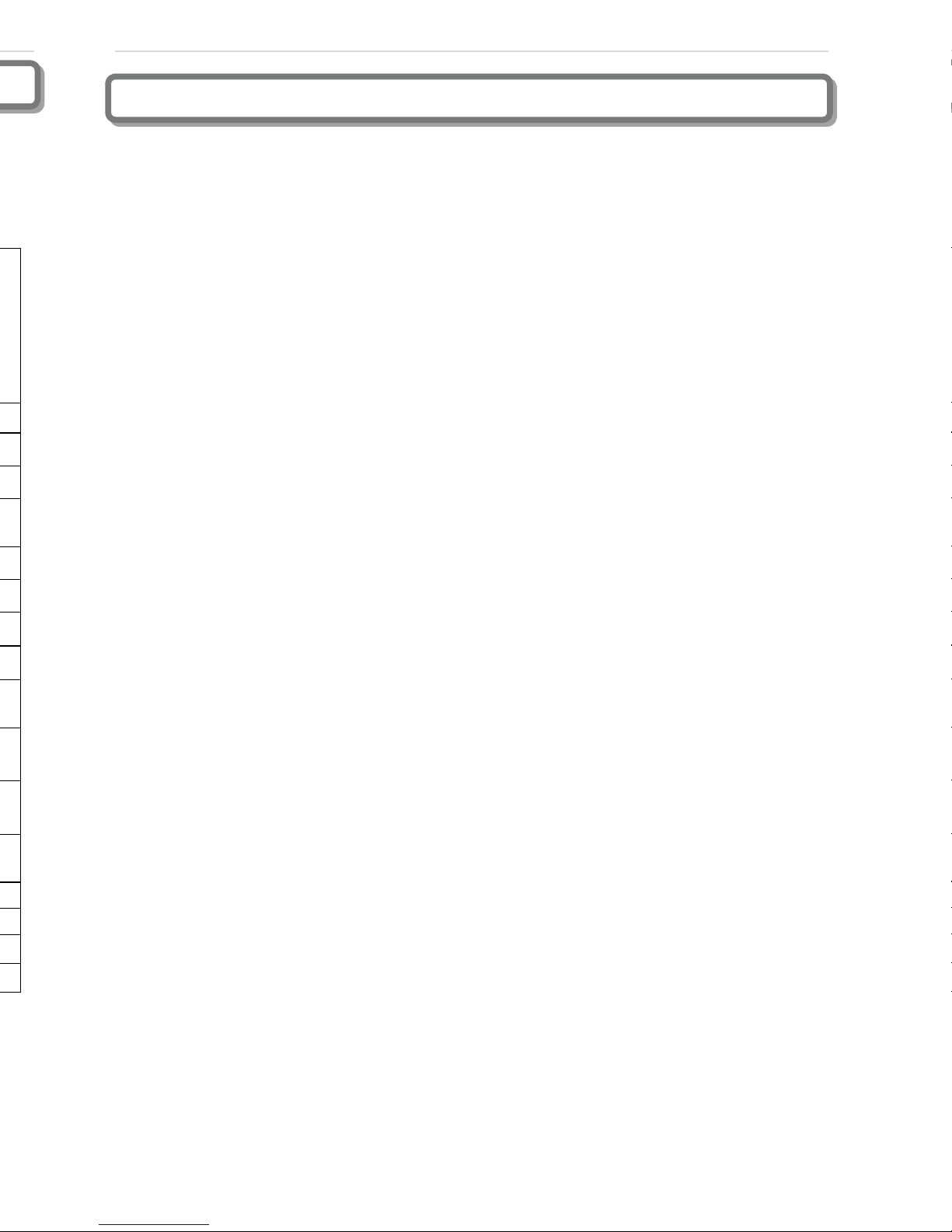
Page | 1
ZBOOST® YX520 (INTERNATIONAL) USER GUIDE
About zBoost® from Wi-Ex® ................................................................................................................ i
Copyright Notice ................................................................................................................................. i
Trademarks ......................................................................................................................................... i
Safety and Product Warranty Information ........................................................................................ i
Limited Liability ................................................................................................................................... i
Read First Before Setting Up Your zBoost® ...................................................................................... ii
zBoost® Base Unit Light Indicators .................................................................................................... iii
Package Contents: zBoost® YX520i ................................................................................................. iv
Optional zBoost® Accessories .......................................................................................................... v
Table of Content ............................................................................................................................. 1
Overview ............................................................................................................................................ 2
Why Indoor Signals Can Be Weak ....................................................................................................... 2
Preparing to Set Up Your zBoost® Product ....................................................................................... 3
Tools Needed ..................................................................................................................................... 3
Check for Signal Strength ................................................................................................................... 3
Determine the Needed Coverage Area .............................................................................................. 4
Determine the Location of Signal Aerial and Base Unit Aerial ............................................................ 4
Additional Cable Requirements .......................................................................................................... 5
Grounding the Signal Aerial ................................................................................................................ 5
Securing Cable with a Drip Loop ......................................................................................................... 5
Power Requirements .......................................................................................................................... 5
Setting Up Your zBoost® Signal Booster ........................................................................................... 6
Placement of the Signal Aerial............................................................................................................ 6
Easiest Set-Up ................................................................................................................................. 6
Better Performance ........................................................................................................................ 7
Best Performance ........................................................................................................................... 8
Positioning the Base Unit ................................................................................................................. 10
Confirm That Your zBoost® is Working Properly .............................................................................. 10
Wall Mounting the Base Unit ........................................................................................................... 10
Improving Your Coverage Area ...................................................................................................... 11
Troubleshooting Your zBoost® System .......................................................................................... 12
zBoost® Base Unit Light Indicators ................................................................................................... 12
YX520-i Technical Specifications ...........................................................................................................
13
Frequently Asked Questions
.......................................................................................................... 14
zBoost® Warranty Information ...................................................................................................... 17
Table of Content
