
User’s Manual
(WT-206 PRO SERIES)
INTRODUCTION
Congratulations! You have just purchased a new remarkable
product in communications. The
Zartek Pro
is one of the smallest
and lightest two-way radios in the world. This is due to the use of Li-ION battery
technology and micro-circuitry. With the
Zartek Pro
you can talk instantly to
as large a group as required and as often as you like without airtime charges, giving
you, family, friends, commercial and industrial colleagues many years of free quality
communications. The
Zartek Pro
uses a Lithium Ion battery (Li-ION), the most
advanced and ecologically friendly rechargeable battery available (most advanced
mobile phones also use a Li-ION battery).
New legislation allows you now to own and use this relatively powerful
equipment without an operator’s annual license from ICASA. This applies in most
European countries (using the
Pro-8
) as well as in all SADC (Southern African
Development Community) countries (using the
Pro-8
or
Pro-5
)
To obtain maximum performance from your personal two-way radio, please
take a few minutes to carefully read this user’s manual. The
Zartek Pro
is a
lightweight, palm-sized wonder communication device, so small you can carry
anywhere and talk to any person who is set on the same channel, as long as they are
within range. The range of the
Zartek Pro
is anything from 1km indoors to
20kms outdoors, depending on terrain and environment. The signal will bounce
around and penetrate materials at the speed of light, bearing in mind the greater the
barriers the more attenuation i.e. weakening of the signal.
The
Zartek Pro
is our exciting new generation series and comes in two
frequency versions,
Pro-5
and
Pro-8
. The
Pro-8
sits in the 446MHz band of
frequencies often called the PMR (Public Mobile Radio) band. It is pre-programmed
with 8 frequencies and is therefore channel compatible to the original
Zartek
Eco.
The
Pro-5
is programmed with 5 frequencies in the 463MHz band. It is therefore
channel compatible to the original
Zartek
model no. 21-1860-AF sometime also
referred as the ZA-200. The
Pro-5
is not compatible to the
Pro-8
as they
operated in different frequency bands.

MAIN FEATURES
• PLL (Phase Lock Loop) Controlled Circuitry
• Ultra Slim size (19mm)
• Ultra light weight (67g with battery)
• Li-ion rechargeable battery
• 5 or 8 UHF (Ultra High Frequencies) Frequencies
• 38 Quiet (CTCSS-Continuous Tone Coded Sub-audible Squelch) Codes
• 190 channels (PRO-5) or 304 channels (PRO-8)
• Digital Volume Control (15 levels)
• Channel Scanning
• VOX (Voice Operated Transmit) Function (3 levels of sensitivity)
• Scramble Function ( 4 formulae )
• Baby Monitor (3 levels of sensitivity)
• FM Radio 88~108MHz
• Stop Watch with Lap Time
• Roger Beep On/Off
• Call Function (10 different tones)
• Auto Squelch Control
• Back lighted LCD (Liquid Crystal Display)
• Keypad Lock
• Memory Retention Function
• Auto Power Off (APO)
• Power Saving Circuitry
• Battery Charge/Drain Indication
• External Mic/Headset (PTT or VOX) included
• Transmit indicator icon and light
INSTALLING BATTERIES
Use the Li-ION rechargeable battery provided.
Press battery cover release button slightly
down and then slide the battery door off.

.
WARIG
• Make sure the polarity of battery is correct.
• When the battery is damaged or not working, dispose of it safely. Never discard
them or put them close to heat, otherwise, it may explode.
This radio is designed to use a 3.7v Li-ION rechargeable battery. The battery
included is well designed to function with this equipment and has built-in protection
circuitry for internal short circuit and overcharge.
RECHARGING BATTERIES
When the “Battery Level” icon is low, you need to charge the battery with the
enclosed AC/DC Adaptor (or Optional Desktop Charger). The battery has a built-in
charging current limiting circuit and when the battery is fully charged, the circuit will
automatically cut the charge current to protect the battery.
• The charging cycle rate is about 750 times. Li-Ion batteries do have a shelf life
and should be stored with charge and in a cool environment to extend their life.
With AC/DC Adaptor & vehicle cigarette lighter Adaptor:
• Plug the adapter into the wall or vehicle cigarette lighter socket and the other end
plug into the earphone jack on the radio.
• The unit will automatically turn off and the LCD backlight will turn RED to
indicate charging.
• To charge fully from empty requires about 4 hours.
• When fully charged the LCD backlight will turn GREE.
• Unplug the adapter from the socket and the radio will automatically turn on.
Follow "This Side Face Up" and +/- polarity to
install the Li-ION battery pack into the
compartment
Slide the battery door on to close.
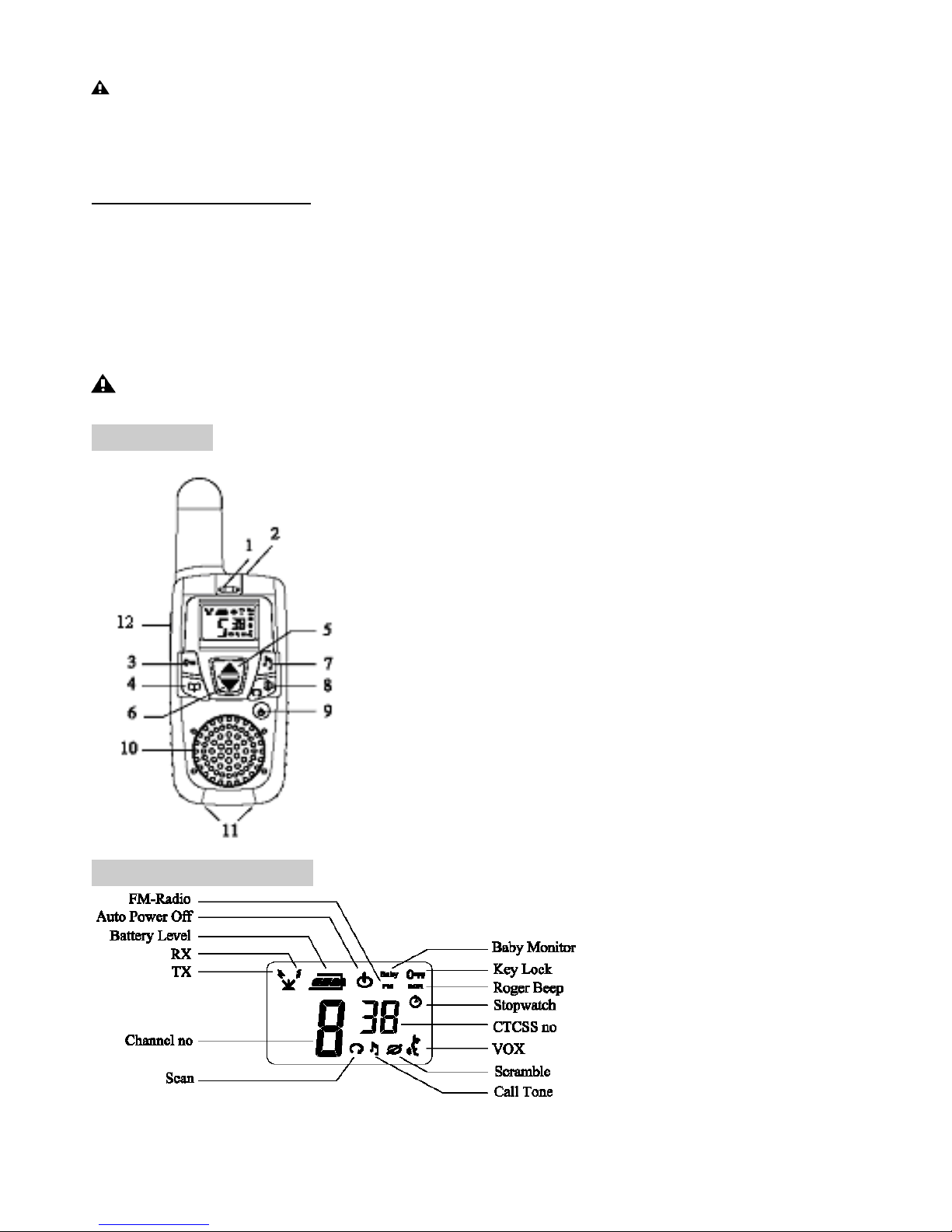
WARIG:
• Only use vehicle cigarette lighter adaptor with standard 13.6vDC socket.
• The unit will warm up slightly during charging.
With Desk Top Charger
• Plug the AC/DC adaptor into wall and other end plug into the desk-top charger.
• Place the radio into the desk-top charger.
• While charging, the Red LED on the charger will remain ON
• Unlike the direct adaptor, the radio remains ON and does not turn auto OFF.
• A full charge requires about 6 hours. The Red LED of the charger will then turn
OFF and the radio’s Red LED will turn ON, indicating full charge.
WARNING: To avoid damage to the radio use only original accessories.
OVERVIEW
1. Microphone
2. Earphone & Mains/Vehicle Charger Jack
3. Keypad Lock key
4. Menu key
5. Up key
6. Down key
7. Call Tone key
8. Scan / Monitor key
9. Power On / Off key
10. Speaker
11. Desktop Charger Contacts
12. PTT Button
LCD DISPLAY ICONS
