Zanussi ZV11R User Manual
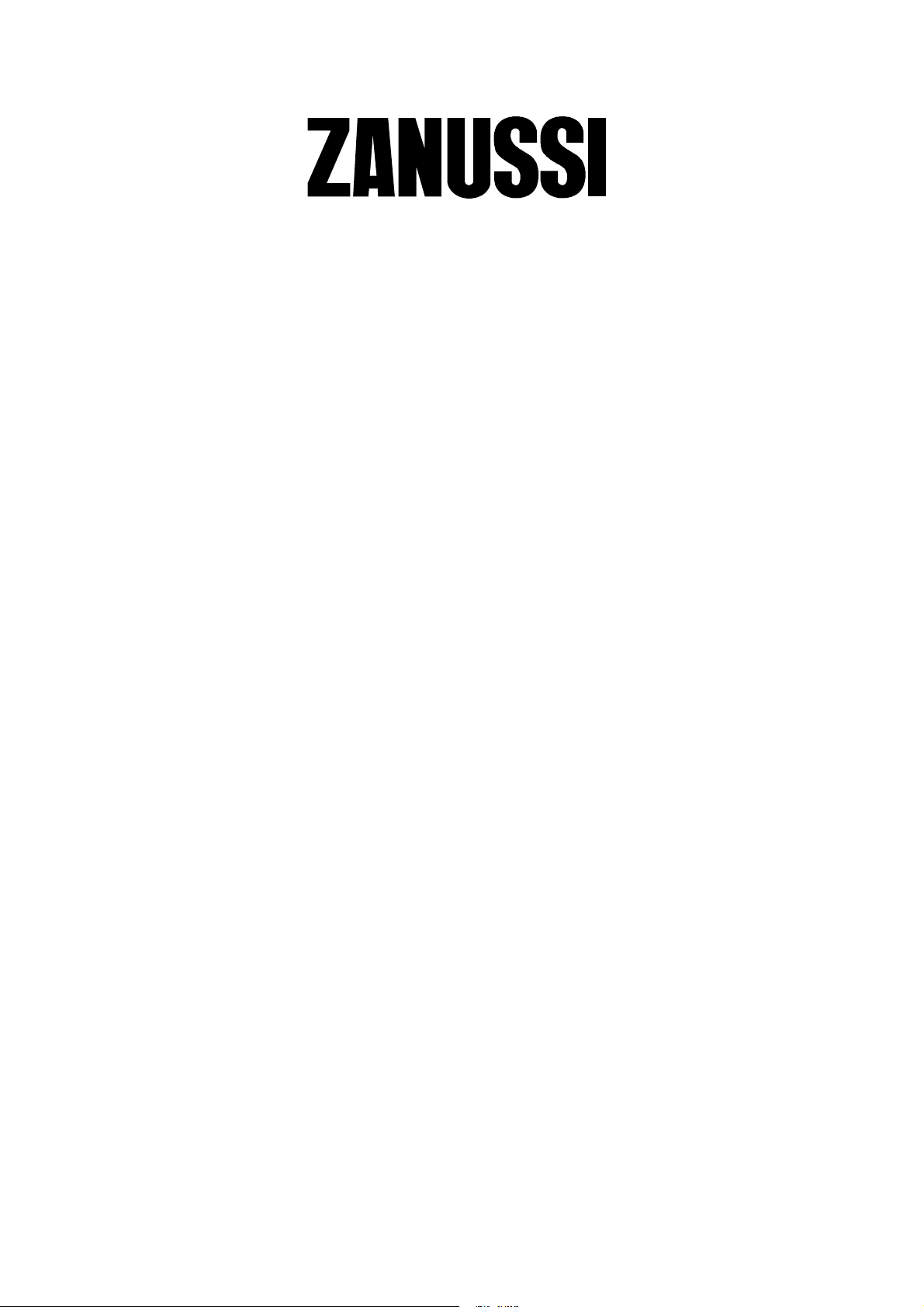
FREEZER
ZV11R
INSTRUCTION BOOKLET
8181502---00/9
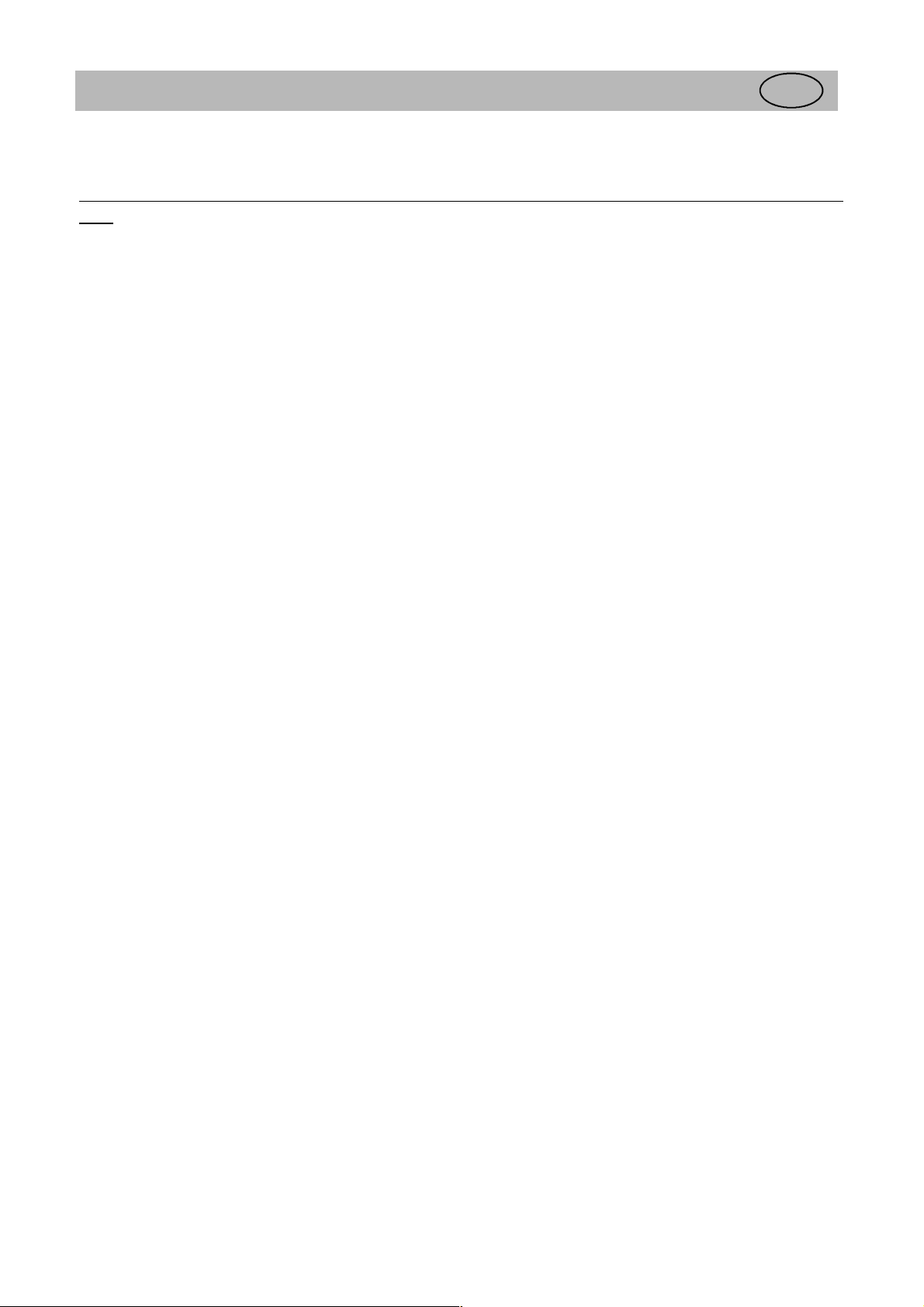
Important Safety Instructions
GB
These warnings are provided in the interests of your safety. Ensure that you understand them all
before installing or using the appliance. Your safety is of paramount importance. If you are insure
about any of the meanings or warnings contact the Customer Care Department.
Keep the instruction booklet. It will come in handy if you later sell the cabinet or give it to somebody
else.
Prior to Installation
Check the appliance for transport damage. Under
no circumstances should a damaged appliance be
installed. In the event of damage please contact
your retailer.
Installation
This appliance is heavy. Care should be taken
when moving it.
It is dangerous to alter the specifications or
attempt to modify this product in any way.
Ensure that the appliance does not stand on the
electrical supply cable. If the supply cable is
damaged, it must be replaced by a cable
avaliable from your local Service Force Center.
Any electrical work required to install this
appliance should be carried out by a qualified
electrician or competent person.
Parts which heat up should not be exposed.
Whenever possible, the back of the appliance
should be close to a wall, but leaving the
required distance for ventilation, as stated in the
installation instructions.
The appliance should be left for 2 hours after
installation before it is turned on, in order to
allow the refrigernat to settle.
Child Safety
Do not allow children to tamper with the controls
or play with the product.
There is a risk of suffocation! Keep packaging
material away from children.
During Use
This appliance is designed for domestic use only,
specifically for the storage of edible foodstuffs
only.
It is not intended for commercial or industrial
use.
Containers with flammable gases or liquids can
leak at low temperatures. Do not store any
containers with flammable materials, such as
spray cans, fire extinguisher refill cartridges etc.
in the refrigerator or freezer .
Maintenance and Cleaning
Before cleaning, always switch off the apppliance
and disconnect from the electrical supply
When unplugging always pull the plug from the
mains socket, do not pull on the cable
Κ
Servicing
This product should be serviced by an
authouriesed engineer and only genuine spare
parts should be used.
Under no circumstances should you attempt to
repair the appliance yourself. Repairs carried out
by inexperienced persons may cause injury or
serious malfunctioning. Contact your local
Service Force Centre.
At the end of the Appliance Life
When disposing of your appliance use an
authorised disposal site.
Remove the plug and ensure that any locks or
catches are removed, to prevent young children
being trapped inside.
Do not let sharp objects come into contact with
the refrigerating system on the back of and inside
the cabinet. If the refrigerating system is
punctured, the cabinet will be damaged and
foodstuff inside may spoil.
If the refrigurant circuit should become
damaged:
avoid open flames and sources of ignition
thoroughly ventillate the room in which the
appliance is situated
The refrigerant isobutan (R600a) is contained
within the refrigerant circuit of the appliance, a
natural gas with a high level of environmental
compatibillity, which is nevertheless flammable.
Do not place carbonated or fizzy drinks in the
freezer compartment. Bottles and cans must not
be placed in the fresser compartment they can
burst when the contents freeze.
2 Zanussi 818 15 02--00/9
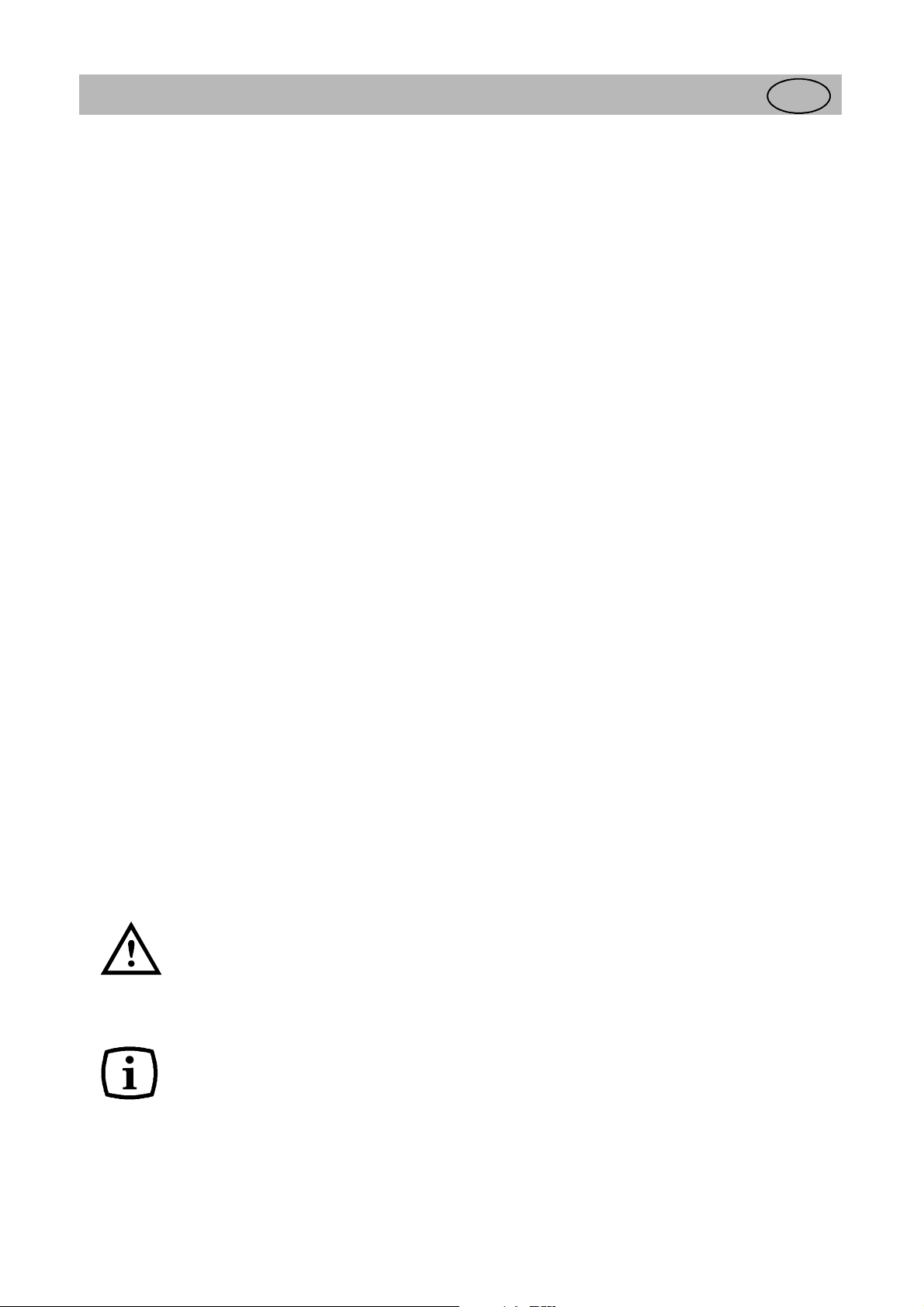
Contents
GB
Instructions for the user
Important Safety Instructions 2.......
Contents 3..........................
Description of the Appliance 4........
Control Panel 4..............................
Use 4...............................
Operation 4.................................
Before use 5................................
To start the freezer and thermostat control 5.......
Switching off 5..............................
Freezing 5..................................
Alarms and other features 6....................
Suitable storage periods 6......................
Temperature inside the freezer 6................
Thawing 6..................................
Cabinet interi or 7............................
Hints and Tips 8.....................
Energy Saving Advice 8.......................
Food Storage 8..............................
Normal Operating Sounds 8....................
Maintenance and Cleaning 8..........
Removing the ventilation grille 8................
Internal Cleaning 9...........................
External Cleaning 9..........................
Defrosting the freezer 9.......................
To Change the Light Bulb 10....................
When the applia nce is not in use 10...............
Something Not Working 10............
Service and Spare Parts 11............
Customer Care Department 11.........
Guarantee Conditions 11..............
Instructions for the installer
Technical specification 12.............
Installation 13........................
Unpacking 13................................
Cleaning 13..................................
Installing the cabinet 13........................
Electrical connection 14........................
Door Reversal 15.............................
Guide to use the instruction book
The following Symbols will be found in the text to guide you through the instructions
Safety instructions
1, 2, 3 ...
Step by step instructions for an operation
Hints and tips
3 Zanussi 818 15 02--00/9
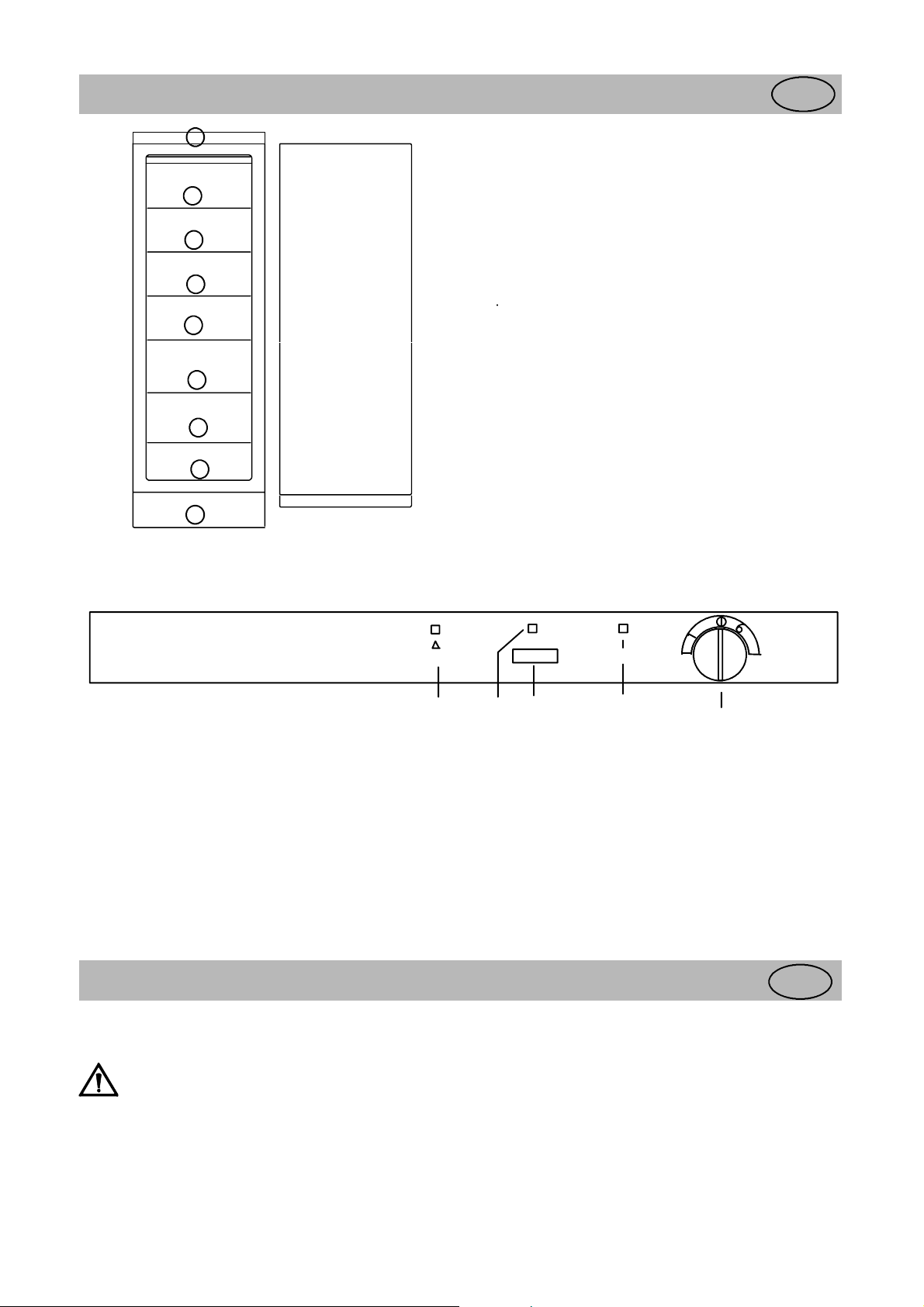
Description of the Appliance
p
p
r
d
r
4
GB
2
2
3
3
3
3
3
1
Control Panel
Model ZV11R
1. ventilation grille
2. shelf with flap
3. freezer basket
4. control panel
s
A Red warning light
Flashes when one of the alarms in the cabinet has
been triggered.
B Yellow indicator light
Lights when Fast Freeze is operating.
C FAST FREEZE button
Used to switch the Fast Freeze feature on and off.
Use
Operation
This a
mestic use only, specifically for the
sto
This appliance is designed to operate in ambient
temperatures (surronding air temperature) between
10_C and 32_C.
If these temperatures are exceeded i.e., colder or
warmer, the appliance will not operate correctly.
liance isdesignedfo
age of edible foodstuffs.
o-
A
B C
D Green indicator light
Lights when the freezer is operating.
E Thermostat control
Usetoswitchonandsetthedesiredtemperaturein
the freezer.
D
E
GB
4 Zanussi 818 15 02--00/9
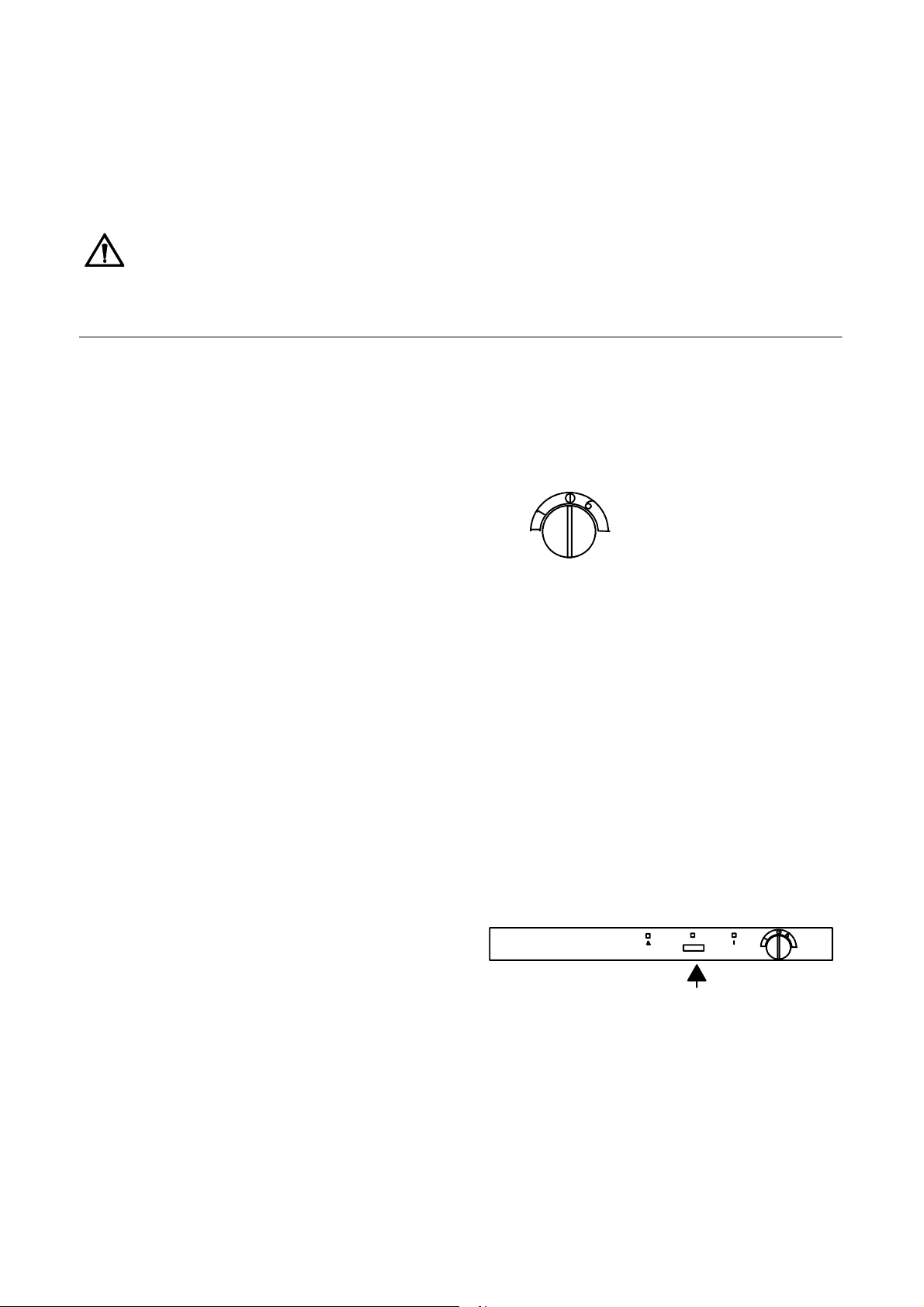
Before use
Remove all securing tapes.
Wash the inside of the appliance with lukewarm
water a little bicarbonate of soda added (5ml to 0,5
litre of water). Do not use soap or detergent as the
smell maylinger. Dry the appliance thoroughly.
Do not use detergents, abrasive powders,
highly perfumed cleaning products, wax,
polishes or products containing alcohol.
To start the freezer and thermostat
control
1. Plug in the appliance.
Turn the thermostat control to the desired position.
1 :
The lowest position of the thermostat control results
in the highest temperature inside the cabinet.
6 :
The highest position of the thermostat control results
in the lowest temperature inside the cabinet.
0 :
Off.
Allow the cabinet to run for a period of 24 hours
whenever the temperature setting is changed. This
will allow the temperature to stabilise inside the
cabinet.
Before inserting the power plug into the outlet and
switching on the cabinet for the first time, leave it
standing upright for about 30 minutes, or for 4 hours
if it was transported horizontally. Otherwise the compressor may sustain damage. This time will allow the
oil sufficient time to return to the compressor.
Switching off
Set the thermostat control to the ”0” position.
Unplug the power supply plug from the wall socket
or, alternatively, remove the fuse.
Freezing
You need not press the fast-freezing button when
freezing smaller quantities of food during any
24-hour period.
In all other cases, press the fast-freezing button
approx. 24 hours prior to placing the food in the
freezer .
Press the fast-freezing button to switch off
fast-freezing again about 24 hours after placing the
food in the freezer.
The yellow fast-freezing lamp remains lit as long as
the fast-freezing button is engaged.
5 Zanussi 818 15 02--00/9
