Zanussi ZNB384S User Manual

A/ZE/NY53. (06.)200371178
GB
FRIDGE - FREEZER
ZNB 384 S
ZZAANNUUSSSSII
INSTRUCTION BOOK
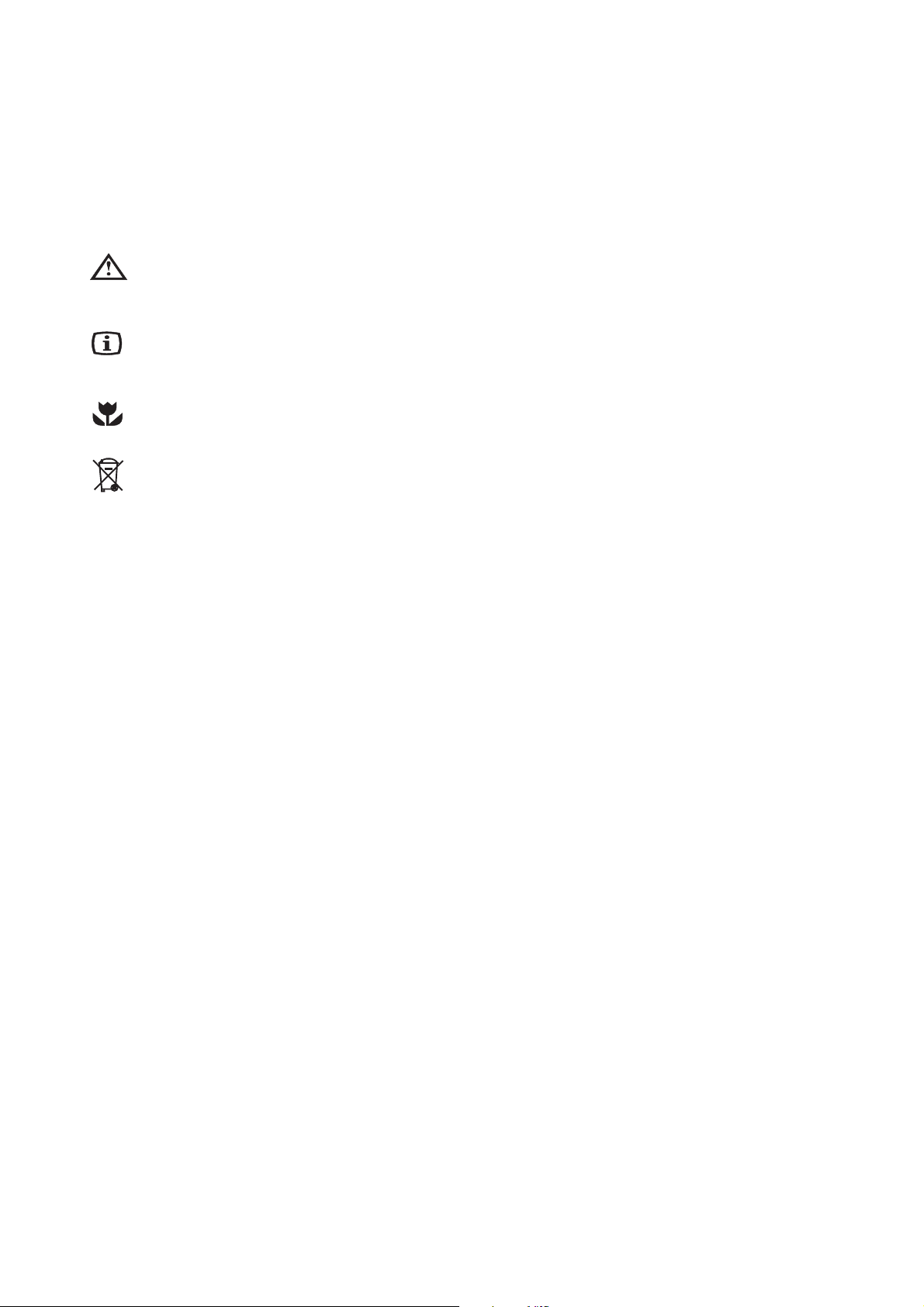
2
This instruction book contains safety precautions, information on use and helpful hints and tips.
To ensure you use this appliance effectively and safely, please read this instruction book carefully
before installing or using this appliance and retain for future reference.
The symbols below help you to find things more easily:
Safety precautions
Warnings and Safety information
Hints, useful information
Environmental information
The symbol on the product or on its packaging indicates that this product may not be treated
as household waste. Instead it shall be handed over to the applicable collection point for the
recycling of electrical and electronic equipment. By ensuring this product is disposed of
correctly, you will help prevent potential negative consequences for the environment and
human health, which could otherwise be caused by inappropriate waste handling of this
product. For more detailed information about recycling of this product, please contact your
local city office, your household waste disposal service or the shop where you purchased the
product.
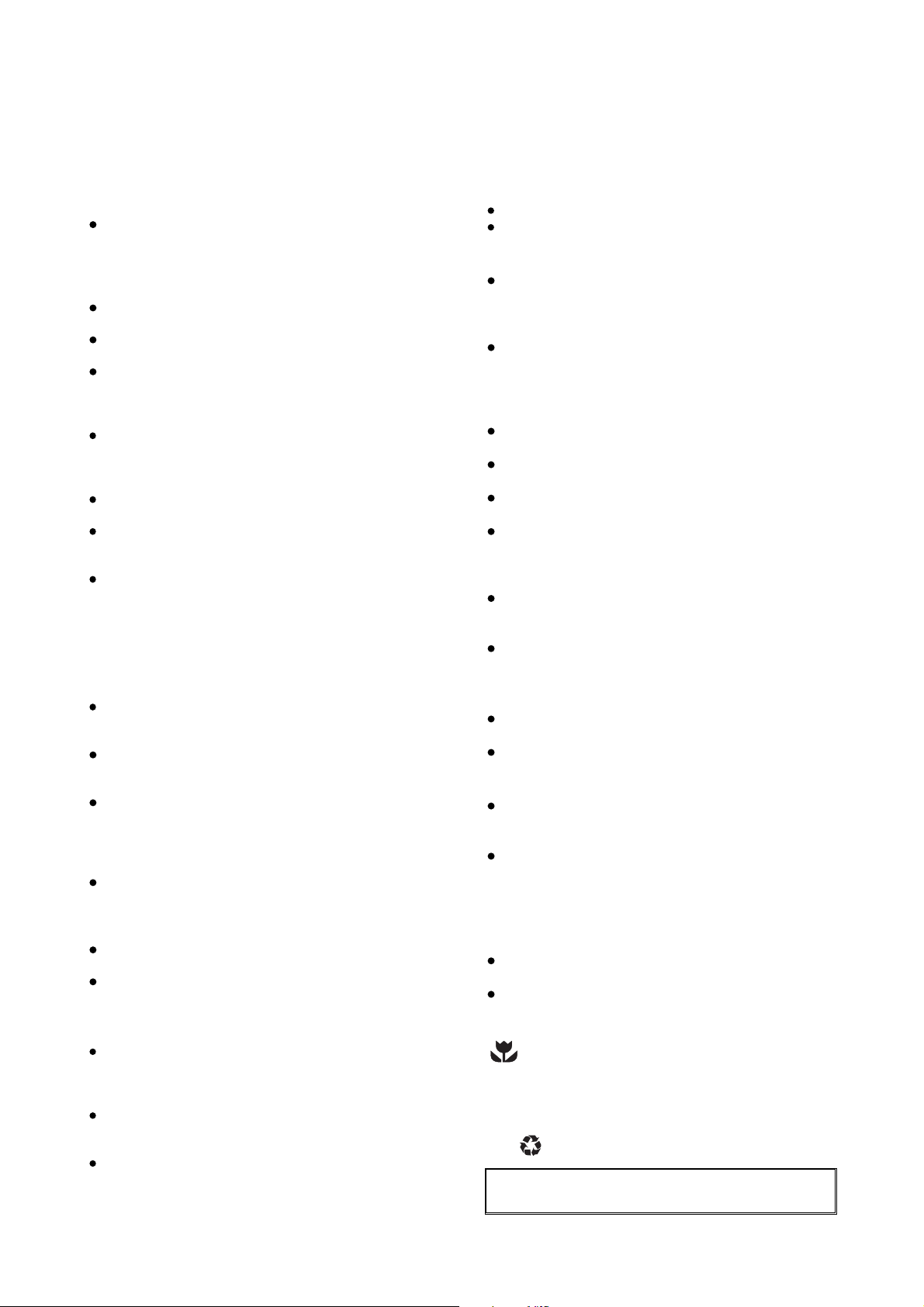
3
Do not damage the refrigerant circuit.
Do not use electrical appliances inside the food
storage compartments of the appliance.
During Use
This appliance is designed for domestic use
only, specifically for the storage of edible
foodstuffs. It is not intended for commercial or
industrial use.
Containers with flammable gases or liquids can
leak at low temperatures. Do not store any
containers with flammable materials, such as
spray cans, fire extinguisher refill cartridges etc.
in the appliance.
Frozen food should not be refrozen once it has
thawed out.
Do not place carbonated or fizzy drinks in the
freezer compartment.
Ice lollies can cause 'frost/freezer burns' if
consumed straight from the freezer.
Do not remove items from the freezer
compartment if your hands are damp/wet, as
this could cause skin abrasions or frost/freezer
burns.
Bottles and cans must not be placed in the
freezer compartment they can burst when the
contents freeze.
Manufacturers' recommended storage times
should be adhered to. Refer to relevant
instructions.
Maintenance and Cleaning
Before cleaning, always switch off the appliance
and disconnect from the electrical supply.
When unplugging always pull the plug from the
mains socket, do not pull on the cable.
Servicing
This product should be serviced by an
authorised engineer and only genuine spare
parts should be used.
Under no circumstances should you attempt to
repair the appliance yourself. Repairs carried out
by inexperienced persons may cause injury or
serious malfunctioning. Contact your local
Service Force Centre.
At the end of the Appliance Life
When disposing of your appliance use an
authorised disposal site.
Remove the plug and ensure that any locks or
catches are removed, to prevent young children
being trapped inside.
The Appliance and the Environment
This appliance does not contain gases which could
damage the ozone layer.
Avoid damaging the cooling unit.
The packaging used on this appliance marked with
the symbol is recyclable.
Keep this instruction book for future reference
and ensure it is passed on to any new owner.
IMPOR
IMPORTT
ANT S
ANT S
AFET
AFET
Y INS
Y INS
TR
TR
UCTIONS
UCTIONS
These warnings are provided in the interests of your safety. Ensure that you understand them all
before installing or using this appliance. Your safety is of paramount importance. If you are unsure
about any of the meanings or these warnings contact the Customer Care Department.
Prior to installation
Check the appliance for transport damage. Under
no circumstances should a damaged appliance be
installed. In the event of damage please contact
your retailer.
Installation
This appliance is heavy. Care should be taken when
moving it.
It is dangerous to alter the specifications or attempt
to modify this product in any way.
Ensure that the appliance does not stand on the
electrical supply cable. If the supply cable is
damaged, it must be replaced by a cable available
from your local Service Force Centre.
Make sure that the power plug has not been
squashed or damaged during transit.
- A damaged power plug may overheat and cause a
fire.
As you unpack the appliance, check carefully
for any signs of transit damage.
Do not place heavy articles or the
fridge/freezer itself on the power cord.
- There is a risk of a short circuit and fire.
Do not remove the power cord by pulling on its
lead, particularly when the fridge/freezer is
being pulled out of its niche.
- Damage to the cord may cause a short-circuit, fire
and/or electric shock.
- If the power cord is damaged, it must be replaced
by a certified service agent or qualified service
personnel.
If the power plug socket is loose, do not insert
the power plug.
- There is a risk of electric shock or fire.
Any electrical work required to install this appliance
should be carried out by a qualified electrician or
competent person.
Parts which heat up should not be exposed.
Whenever possible, the back of the appliance
should be close to a wall, but leaving the required
distance for ventilation, as stated in the installation
instructions.
The appliance should be left for 2 hours after
installation before it is turned on, in order to allow
the refrigerant to settle.
Child Safety
Do not allow children to tamper with the controls or
play with the product.
Keep packaging materials away from children, to
prevent the risk of suffocation!
Safety precautions for isobutane
Warning
The refrigerant isobutane (R 600a) is contained
within the refrigerant circuit of the appliance, a
natural gas with a high level of environmental
compatibility, which is nevertheless flammable.
Keep ventilation openings, in the appliance
enclosure or in the built-in structure, clear of
obstruction.
Do not use mechanical devices or other means to
accelerate the defrosting process, other than those
recommended by the manufacturer.

4
CCONTENT
ONTENTSS
Instructions for the User
Important Safety Instructions 3
General Information 5
Description of the Appliance 5
Switch and indicator set 6
Display background color 7
Using the Appliance 7
Putting it into use 7
Controlling the temperature, setting 7
How to use the refrigerator 7
Drawer 8
Shopping mode 8
The Refrigerator 8
Storage Shelves 8
Storage Times 8
The Freezer 9
Freezing Fresh Food 9
Frozen Food Storage 9
Removal of freezing baskets from the freezer 10
Thawing 10
To Make Ice Cubes 10
Hints and Tips 11
Normal Operating Sounds 11
Food Storage 11
Energy Saving Advice 11
In the Event of a Power Failure 11
Maintenance and Cleaning 12
Internal Cleaning 12
External Cleaning 12
When the Appliance is Not in Use 12
Defrosting 12
To Change the Light Bulb 13
Something Not Working 14
Service and Spare Parts 15
Customer Care Department 15
Guarantee Conditions 16
Instructions for the Installer
Technical Data 17
Installing the Appliance 17
Transportation, Unpacking 17
Cleaning 17
Location 17
Levelling the Appliance 18
Ventilation Requirements 18
Removal of glass shelf blockers from the product 18
Door Reversal 19
Electrical Connections 21
Storage Chart 22
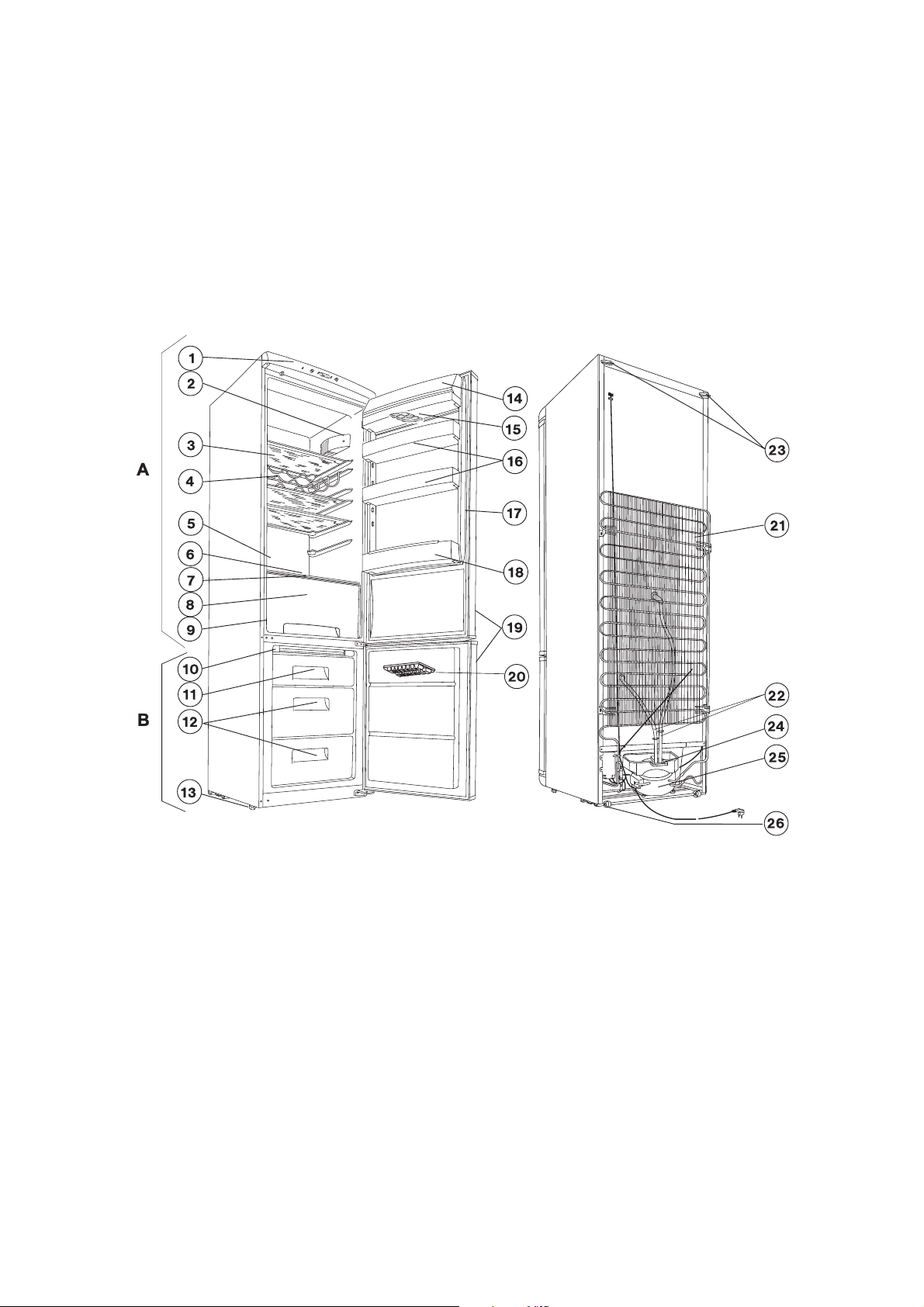
5
INS
INS
TR
TR
UCTIONS F
UCTIONS F
OR THE USER
OR THE USER
A- Refrigerator
B - Freezer
1. Top with switch and indicator set
2. Lighting box
3. Glass shelves
4. Bottle rack
5. Cooling surface
6. Defrost water drain
7. Glass shelf
8. Drawer
9. Data label
10. Air grid
11. Storing compartment(s)
12. Freezing compartment
13. Adjustable feet
14. Butter compartment lid
15. Egg tray
16. Door shelf
17. Door gasket
18. Bottle shelf
19. Handles
20. Ice tray
21. Condenser
22. Defrost water outlet tube
23. Spacer
24. Evaporator tray
25. Compressor
26. Rollers
Description of the appliance
General information
This appliance is designed for the storage of
refrigerated and frozen food in a domestic
environment.
To ensure correct operation, the appliance should
be located where the ambient temperature is
between 10-32 °C.
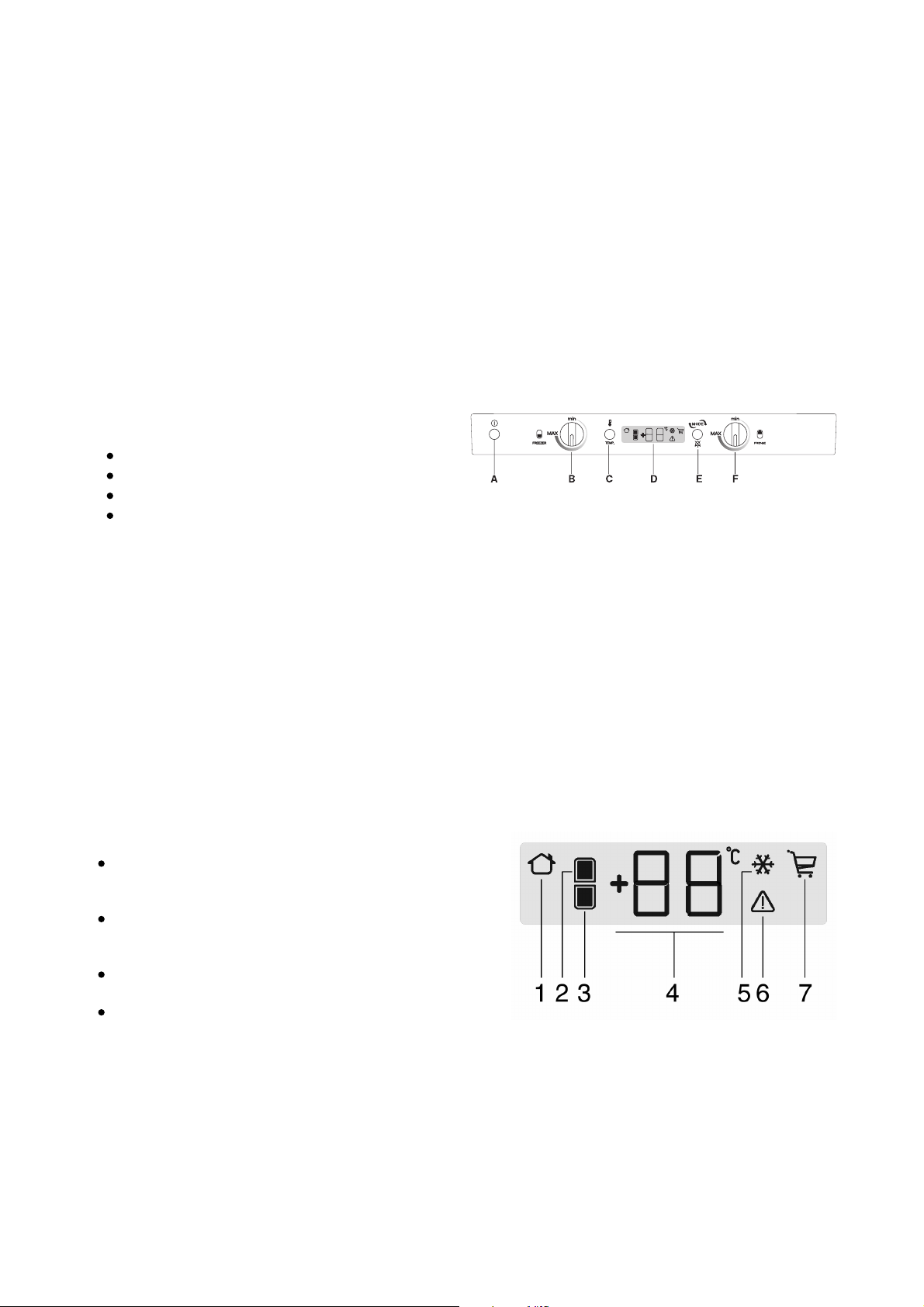
6
Switch and indicator set
A. On/Off button
Switches the appliance on and off.
B. Freezer thermostat knob
Used to set the temperature inside the freezer.
C. Temperature selection push button
Used to select the temperature shown on the display.
To display the refrigerator or freezer temperature, press
itonce or twice, respectively.
See also the description of the temperature display.
D. Temperature display
See the description in the separate chapter.
E. Function selection/Alarm reset button
Used to select the super cooling and shopping modes.
The Modes are available as follows, pressing the button
once ormore times:
Normal mode (default)
Super cooling mode
Shopping mode
Normal mode
The same button is used to reset acoustic alarm signal,
see thedescription on the display background colour.
F. Refrigerator thermostat knob
It is used to set the temperature inside the refrigerator.
The elements of the temperature display are as follows:
1. Ambient symbol
Seen when the digits show the ambient temperature.
2. Refrigerator symbol
Dark, when the digits show the refrigerator temperature.
3. Freezer symbol
Dark, when the digits show the freezer temperature.
4. Digits
By default the digits show the ambient temperature and
the
ambient symbol is seen.
The digits can show also:
The medium temperature inside the refrigerator after
pressing the "C" button (refrigerator symbol is dark), for
a while.
The highest temperature inside the freezer after
pressing the "C" button twice (freezer symbol is dark),
for a while.
Refrigerator temperature set (value is blinking) when the
"F" knobis rotated and for a while afterwards.
Freezer temperature set (value is blinking) when the "B"
knobis rotated and for a while afterwards.
5. Super cooling symbol
Visible, when the appliance runs in super cooling mode.
See also the chapteron freezing.
6. High temperature symbol
Visible, when the temperature in the refrigerator is too
high.
See also the description on the display background
colour.

7
7. Shopping symbol
Visible, when the appliance runs in shopping cooling
mode. See also the chapter
on using the refrigerator.
Display background colour
By default the display background is blue.
While whatever button or knob is used the background
turns bright blue and remains so for a while.
The display background turns red, if the temperature inside
the freezer is too warm (alarm). If this is the case, the digits
show blinking the warmest temperature inside the freezer,
the high temperature symbol flashes and an acoustic alarm
signal is shown.
The temperature might be too warm in the following cases:
Immediately after switching on
The freezer door was left open for a longer time
There is an operating trouble in the freezer
To switch the alarm sound off press the "E" button. The
display returns to showing the ambient temperature,
however the background remains red until the freezer cools
down properly.
Should you press no button during alarm, press the "E"
button when the sound finishes to see the warmest
temperature reached during the alarm.
Using the Appliance
Putting it into use
Place the accessories into the appliance then plug to the
mains socket.
Press the "A" button. The backlight of the display turns on.
The applince is ready to use.
Pressing the "A" button again the appliance is off, but still
under voltage.
Controlling the temperature, setting
The thermostats interrupt the cooling automatically for more
or less time depending on the setting then restarts it
assuring the required temperature.
Temperature of the refrigerator and freezer can be set by
knobs "F" and "B", respectively. The set temperature is
seen blinking on the display.
For everyday use medium setting, i.e. +5°C in the
refrigerator and colder than -18°C is the freezer is
recommended.
Allow the appliance to run for a period of 24 hours
whenever the temperature setting is changed. This will
allow the temperature to stabilise inside the appliance.
The temperature coming about in the refrigerator is effected
by not only the position of the thermostat but the ambient
temperature, frequency of door openings and the quantity
of food put into it newly, etc.
When the coldest temperature possible is set - in
case of increased demand e.g. during heatwaves
- the compressor may operate continually. This does
not cause damages to the appliance.
How to use the refrigerator
For adequate cooling developing interior air
circulation is necessary. For this reason you are
asked not to cover the air circulation gaps behind the
shelves (e.g. with tray etc.).
Do not put hot food into the refrigerator. Allow
it to reach room temperature naturally. In this
way the unnnecessary frost building up can be
avoided.
Foods can take over odours from each other.
So it is essential to put foods in closed dishes
or wrap them in cellophane, aluminium foil, greaseproof paper or cling film before placing them into
the refrigerator. This way foods will keep their
moisture e.g. vegetables will not dry out after some
days.
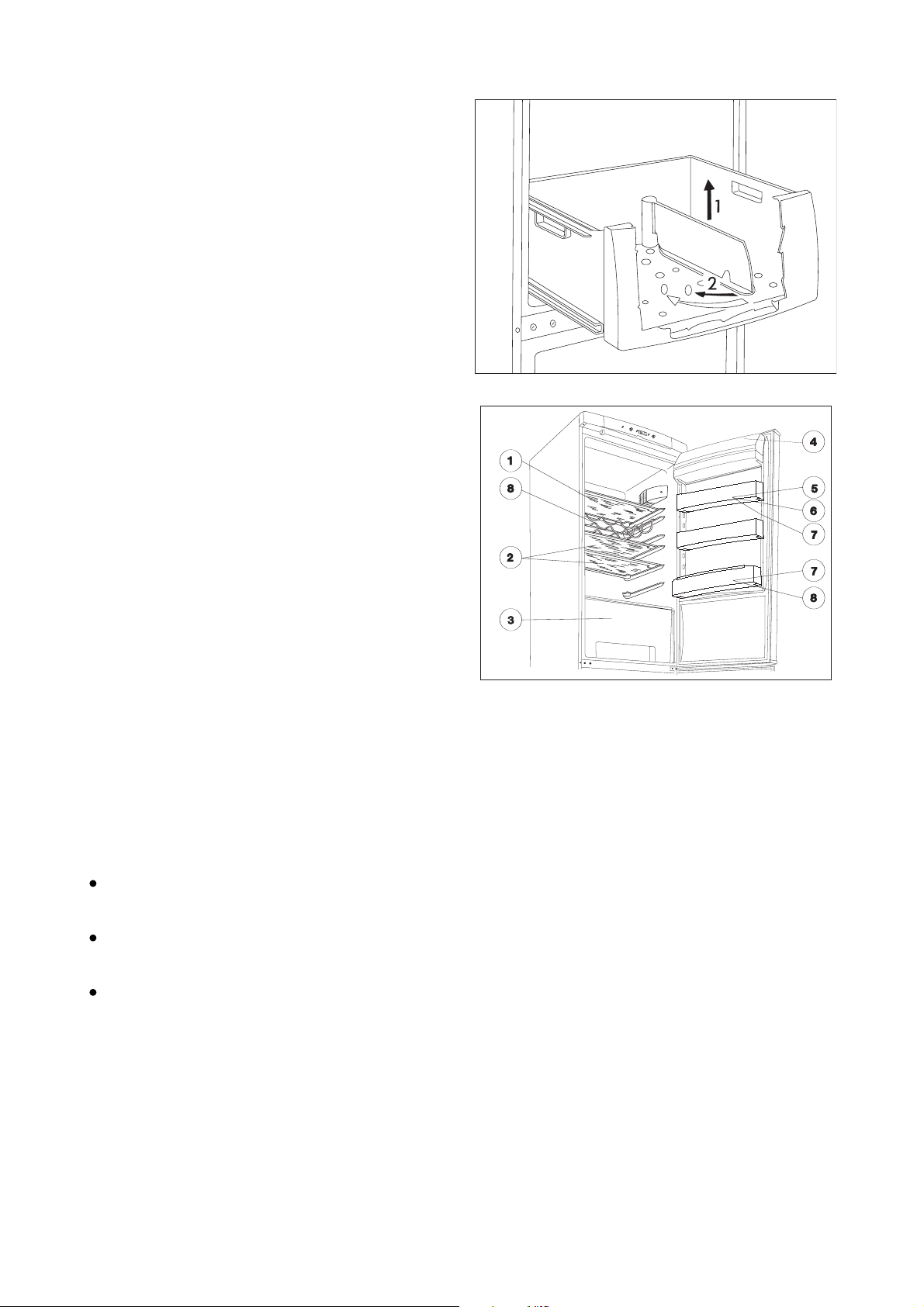
8
The Refrigerator
Below is the recommended storage positions for various
food types:
1. Ready-cooked foods, fresh meat, cold cuts.
2. Milk, dairy products.
3. Fruits, vegetables, salads.
4. Cheese, butter.
5. Eggs.
6. Yoghurt, sour cream.
7. Small bottles, drinks.
8. Large bottles, drinks.
Drawer
The drawer is suitable for storing fruit and vegetables.
There is a separator inside the drawer that can be placed in
different position to allow for the subdivision best suited to
personal needs.
Shopping mode
Before putting a bigger amount of food into the refrigerator
(e.g. when returning from shopping) press the function
selection button once or twice as occasion requires to
obtain shopping mode (the shopping mode symbol shown
on the display). In this manner the refrigerator reaches its
lowest possible temperature to cool down the bigger
amount of food.
To exit from shopping mode press the function selection
button again. Should you not do so, after a while the
refrigerator returns to automatic mode.
Storage Shelves
The shelves in the refrigerator compartment are adjustable
to allow for the storage of large items.
To re-arrange the shelves, open the door to 90°.
Storage Times
The storage chart at the end of the instruction book gives
information on storage times in the refrigerator
compartment. The storage times quoted are intended as a
guide only.
Do not cover the shelves with paper or trays etc. as this
will affect the air circulation within the refrigerator
compartment.
Do not put hot foods in the refrigerator, allow hot foods
to reach room temperature naturally before placing in the
refrigerator.
Cover foods, or place in closed dishes before placing
them in the refrigerator, this prevents any transference of
food smells.
