Zanussi ZK24FX User Manual

ZANUSSI
ZK 24 FX
FRIDGE FREEZER
INSTRUCTION BOOKLET
1

Important Safety Information
These warnings are provided in the interests of your safety. Ensure that you understand them all
before installing or using this appliance. If you are unsure of the meanings of these warnings
contact the Customer Care Department.
Installation
• This appliance is heavy. Care should be taken
when moving it.
• Do not place carbonated or fizzy drinks in the
freezer compartment.
• It is dangerous to alter the specifications or
attempt to modify this product in any way.
• Ensure that the appliance does not stand on
the electrical supply cable. If the supply cable
is damaged, it must be replaced by a cable
available from your local Service Force
Centre.
• Any electrical work required to install this
appliance should be carried out by a qualified
electrician or competent person.
• Parts which heat up should not be exposed.
Whenever possible, the back of the appliance
should be close to a wall, but leaving the
required distance for ventilation, as stated in
the installation instructions.
• The appliance should be left for 2 hours after
installation before it is turned on, in order to
allow the refrigerant to settle.
Child Safety
• Do not allow children to tamper with the
controls or play with the product.
• Keep all packaging material away from
children.
• Ice lollies can cause frost/freezer burns if
consumed straight from the freezer compartment.
• Do not remove items from the freezer com-
partment if your hands are damp/wet, as this
could cause skin abrasions or frost/freezer
burns.
• Bottles and cans must not be placed in the
freezer compartment as they can burst as the
contents freeze.
• Manufacturers’ recommended storage times
should be adhered to. Refer to the relevant
instructions.
Maintenance and Cleaning
• Before cleaning, always switch off the appli-
ance and disconnect from the electrical
supply.
• When unplugging always pull the plug from
the mains socket, do not pull on the cable.
Servicing
•This product should be serviced by an author-
ised engineer and only genuine spare parts
should be used.
During Use
• This appliance is designed for domestic use
only, specifically for the storage of edible
foodstuffs only. It is not intended for commercial or industrial use.
• Containers with flammable gases or liquids
can leak at low temperatures. Do not store
any containers with flammable materials,
such as spray cans, fire extinguisher refill
cartridges etc. in the refrigerator.
• Frozen food should not be refrozen once it
has thawed out.
2
• Under no circumstances should you attempt
to repair the appliance yourself. Repairs
carried out by inexperienced persons may
cause injury or serious malfunction. Contact
your local Zanussi Service Force Centre.

Contents
Instructions for the User
Important Safety Information 2
Description of the Appliance 4
Thermostat Controls 5
Ice Maker 5
W ater Dispenser 5
Using the Appliance 6
Before use 6
To Start the Appliance 6
Food Storage 6
Frozen Food Storage 7
Freezing Fresh Food 7
Ice and Water Dispenser 7
Hints and Tips 8
Food Storage 8
Energy Saving Advice 8
In the event of a Power Failure 8
Instructions for the Installer
Technical Specifications 14
Door Removal 15
T o remove the Freezer Door 15
To remove the Fridge Door 16
Installation Requirements 17
Ventillation 17
Levelling 17
Electrical Connection 18
W ater Connection 19
Maintenance and Cleaning 9
Internal Cleaning 9
Defrosting 9
Changing a Light Bulb 9
Ice Dispenser 9
External Cleaning 10
When the appliance is not in use 10
Something Not Working ? 11
Service & Spare Parts 12
Customer Care 12
Guarantee Conditions 13
3
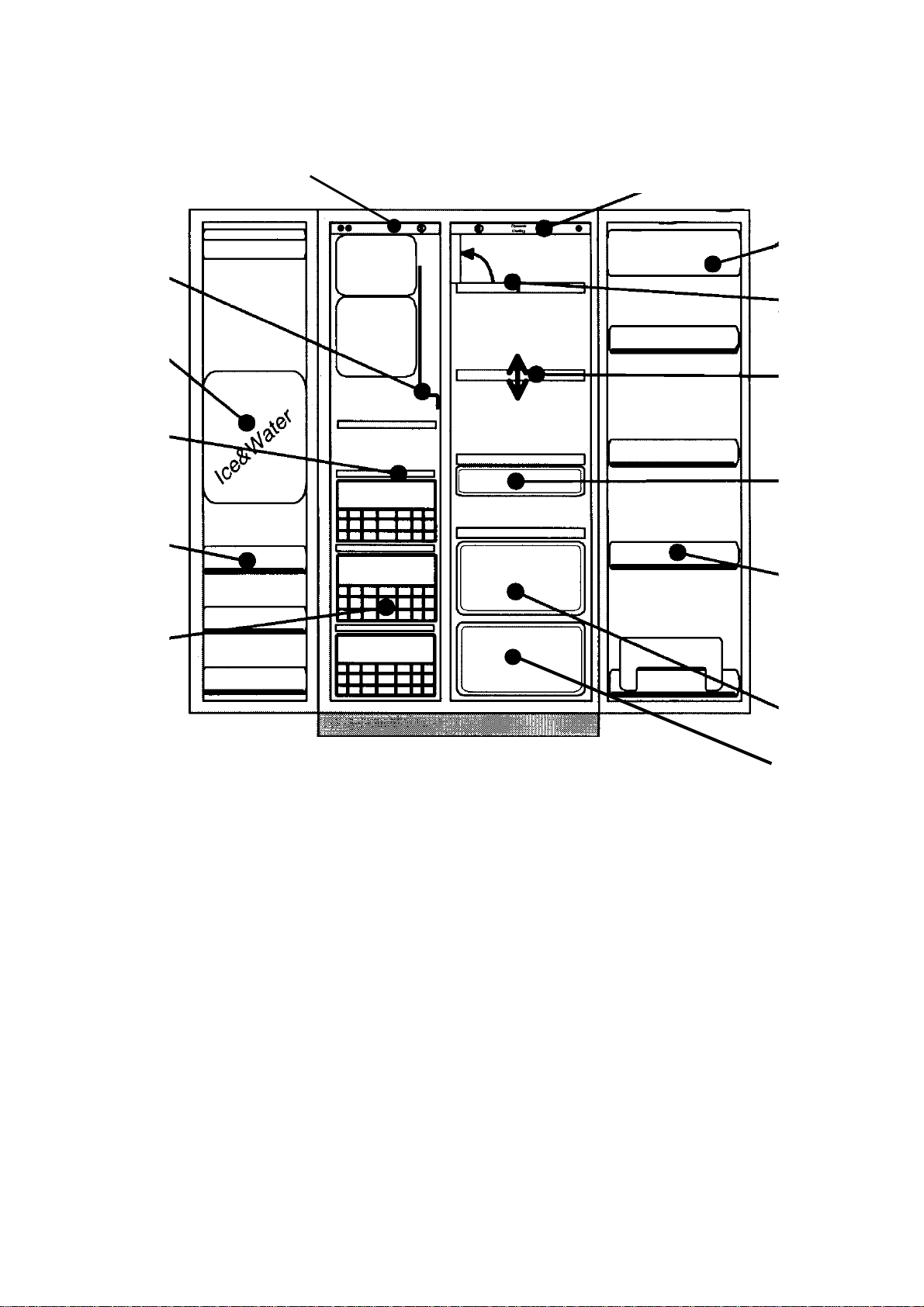
Description of the Appliance
B
C
D
E
A
F
G
H
I
J
K
F
Freezer Compartment
A Control panel
B Pizza shelf
C Water, Ice Cubes & Crushed Ice
D Slide out wire shelf
E Adjustable storage compartment
F Slide out freezer basket
L
M
Refrigerator Compartment
F Control panel
G Dairy compartment
H Flip & Slide glass shelf
I ‘Spillsafe’ adjustable shelf
J Deli Drawer
K Adjustable door storage compartments.
L Crisper
M Meat drawer
4
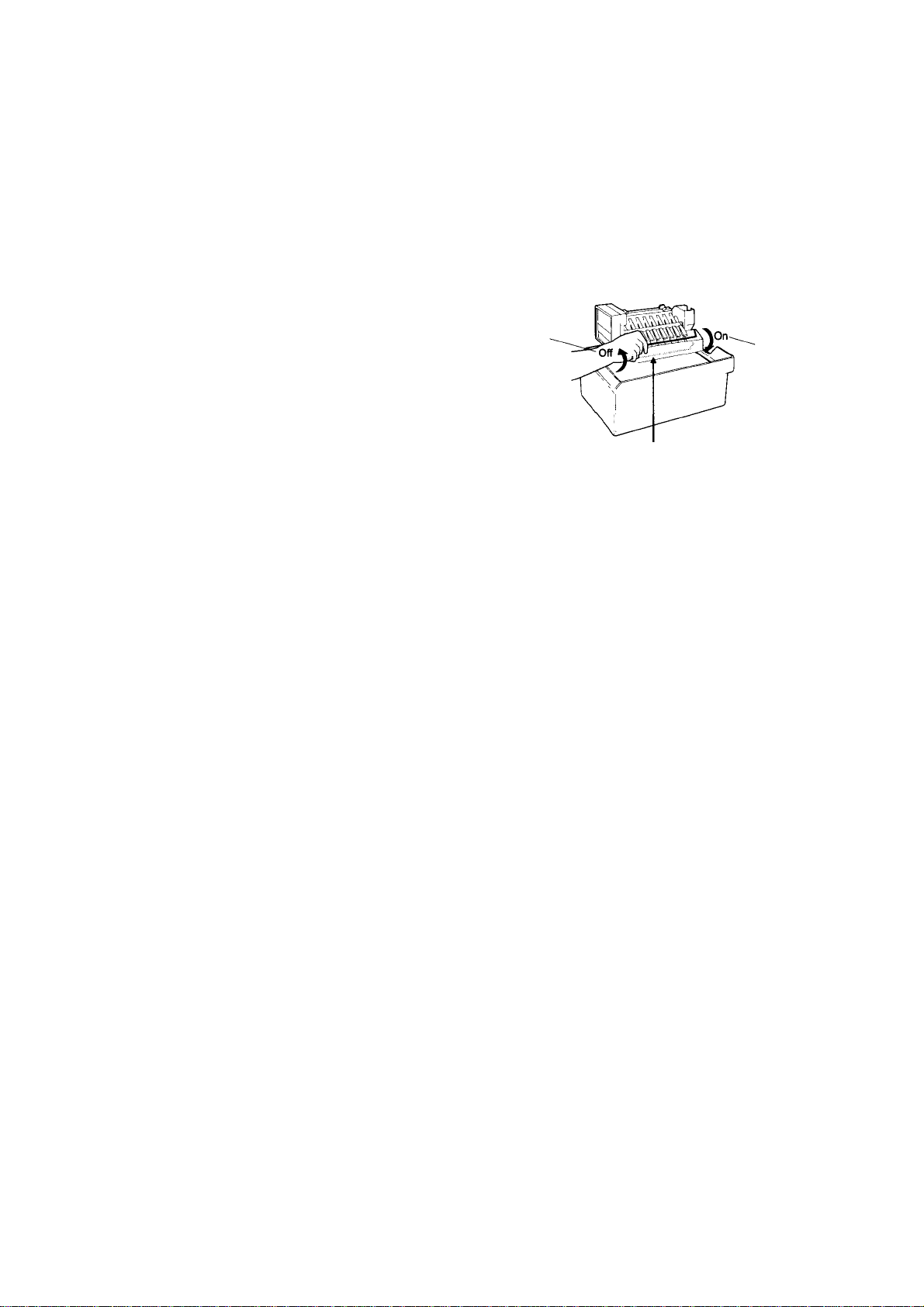
Thermostat Controls
A thermostat control is located in the top panels inside
the freezer and refrigerator compartments, which
controls the temperature inside the freezer and refrigerator respectively.
Ice Maker
The ice maker is located behind the baffle in the top
of the freezer.
Once the freezer temperature is cold ice making can
be started.
The Freezer Temperature Control
The thermostat control located inside the freezer
regulates the temperature within the freezer
compartment. A change in the control setting in the
freezer compartment could affect the temperature in
the refrigerator compartment under certain
circumstances.
Off - Switches off cooling to the appliance
Coldest - Maximum coldness
Cold - Minimum coldness
An intermediate position is usually the most suitable,
although the temperature will be affected by:
• Room temperature
• How often the door is opened
• How much food is stored
• Position of the appliance
In determining the correct temperature control setting
all these factors have to be considered and some
experimentation may be necessary .
When altering the temperature settings, allow 24
hours for the temperature to stabilise before making
further changes.
Important
Turning the freezer control to “OFF” will shut down
cooling in BOTH the refrigerator and the freezer
compartments.
The Refrigerator Temperature Control
The thermostat control located inside the fridge
regulates the temperature within the fridge compartment, by regulating the cold air flow.
A setting midway between coldest and cold is usually
the most suitable, although some experimentation may
be necessary to obtain the correct temperature.
To start ice making, lift the flap to allow access to the
wire signal arm and lower it to the ‘ON’ position.
Lift Up
Wire Signal Arm
To stop ice making raise the wire signal arm to the
“OFF” position.
Lower
Water Dispenser
A water tank is located at the back of the refrigerator
compartment and holds approximately 1.5 ltrs (48fl
oz) of water.
To fill the water tank after installation:
Ensure the selector is positioned to “Water”. Draw
and discard one glass of water. This action will fill the
tank, it will take approximately 1 ½ minutes. Continue
to draw and discard 7 more glasses of water to ensure
that all plumbing connections have been rinsed.
The tank automatically refills as water is dispensed.
To ensure fresh tasting water, we recommend you use
the water dispenser daily.
Coldest - Maximum coldness
Cold - Minimum coldness
5
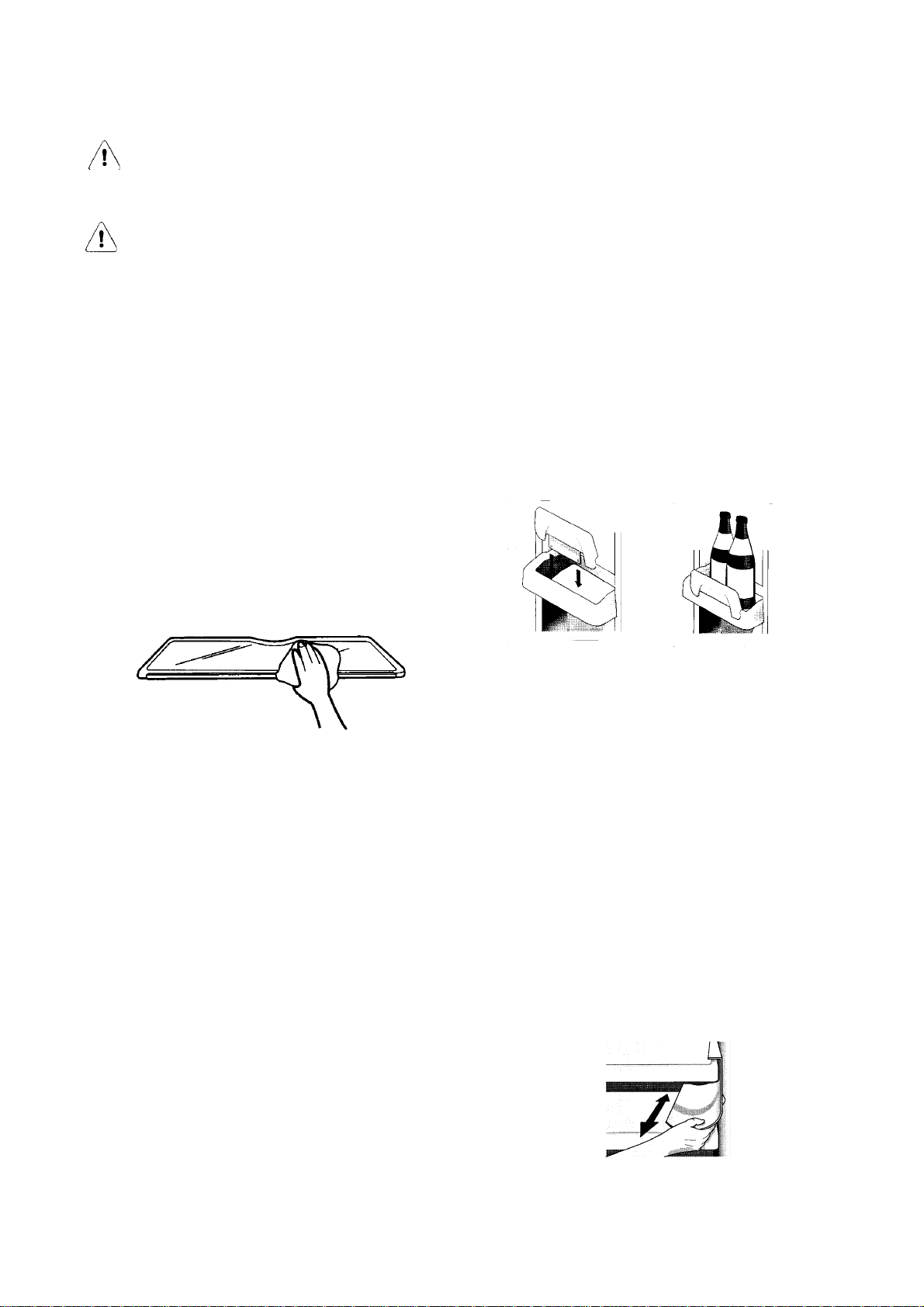
Using the Appliance
This appliance is designed for domestic use
only, specifically for storage of edible foodstuffs.
This appliance is designed to operate in
ambient temperatures (surrounding air temperature) between 16oC and 32oC. If these
temperatures are exceeded i.e. colder or
warmer, the appliance will not operate correctly.
Before Use
Remove all securing tapes, and any transit packaging.
Wash the inside of the appliance with lukewarm water
with a little bicarbonate of soda added (5ml to 0.5 litre
of water). Do not use soap or detergent as the smell
may linger. Dry the appliance thoroughly.
Do not use detergents, abrasive powders, highly
perfumed cleaning products, wax polishes or products
containing alcohol.
Food Storage
To obtain the best performance from your appliance,
do not store warm food or evaporating liquids in the
refrigerator. Cover or wrap food particularly if it has a
strong flavour.
Refrigerator Shelves
To adjust the shelves in the refrigerator compartment,
lift the shelf up, unhook and remove (ensure that any
blue transit packaging has been removed), reposition
as required.
Door Shelves.
The door shelves can be removed for cleaning or
adjustment. Lift upwards and reposition as required.
If required the tall bottle retainer can be fitted on the
shelf.
To Start the Appliance
1. Allow the appliance to stand for 2 hours after
installation.
2. Plug in the appliance and switch on at the mains
supply. DO NOT use an extension lead or adaptor.
3. Set the fridge and freezer controls to MIDWAY
between cold and coldest. Adjust after 24 hours if
necessary.
4. Allow the refrigerator to operate with the doors
closed for at least 8 hours before loading with
food.
Crisper
Use the Crisper for storing fresh fruit and vegetables.
Vegetables should be washed and dried before being
placed into the Crisper. A variable humidity control
allows you to adjust the storage environment in the
Crisper.
Chilled Meat Drawer
Meat, fish and poultry can be kept fresh for longer if
placed in the meat drawer. To obtain a cooler temperature slide the control on the side of the cabinet to
coldest.
Wine Rack
To install the wine rack, slide the rack onto either side
of the shelf with the curve facing inwards. To remove,
slide the wine rack out.
6
