Zanussi ZDC 5350 W User Manual
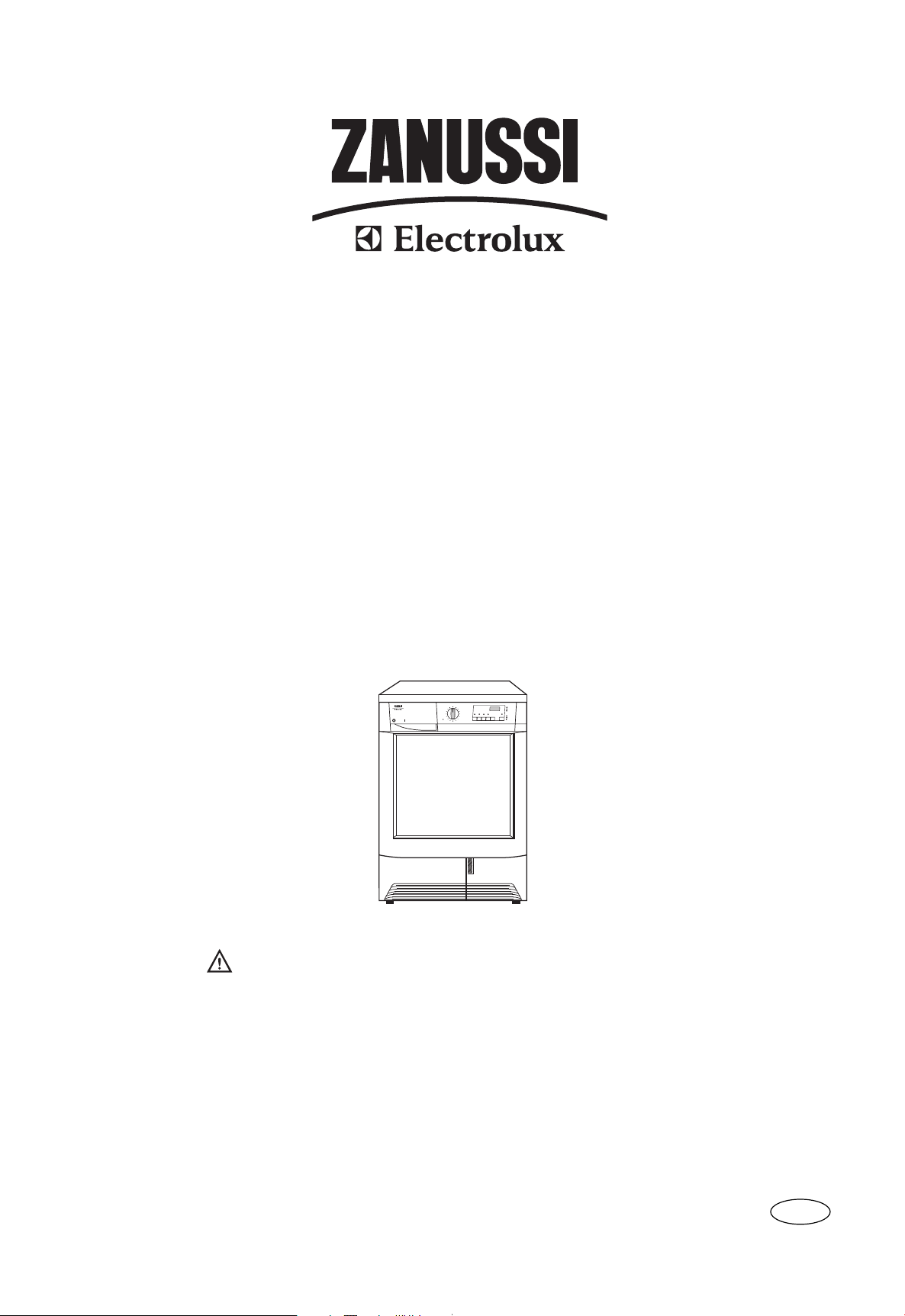
TUMBLE DRYER
ZDC 5350 W
6kg
TIMELINE
START
ZDC 5350W
PROGRAMME
COTTON
Extra dry
Ready to wear
Iron dry
Slightly damp
Store dry
Wring dry
Store
dry
Extra dry
Iron dry
EXTRA
PROGRAMME
S
t
a
r
t
/
P
a
u
s
e
N
o
B
u
z
z
e
r
D
o
o
r
D
e
l
a
y
S
t
a
r
t
Clogged
Condenser
Drying
Cooling
End
Clogged Filters
Full Tank
RESET/
OFF
Q
u
i
c
k
D
r
y
L
o
w
T
e
m
p
e
r
a
t
u
r
e
60 min
Cooling
SYNTHETIC
Easy iron
90 min
30 min
TIMED
PROGRAMME
Baby dry
FUNCTION
INSTRUCTION BOOKLET
125992691
Unpacking: see page 18
GB
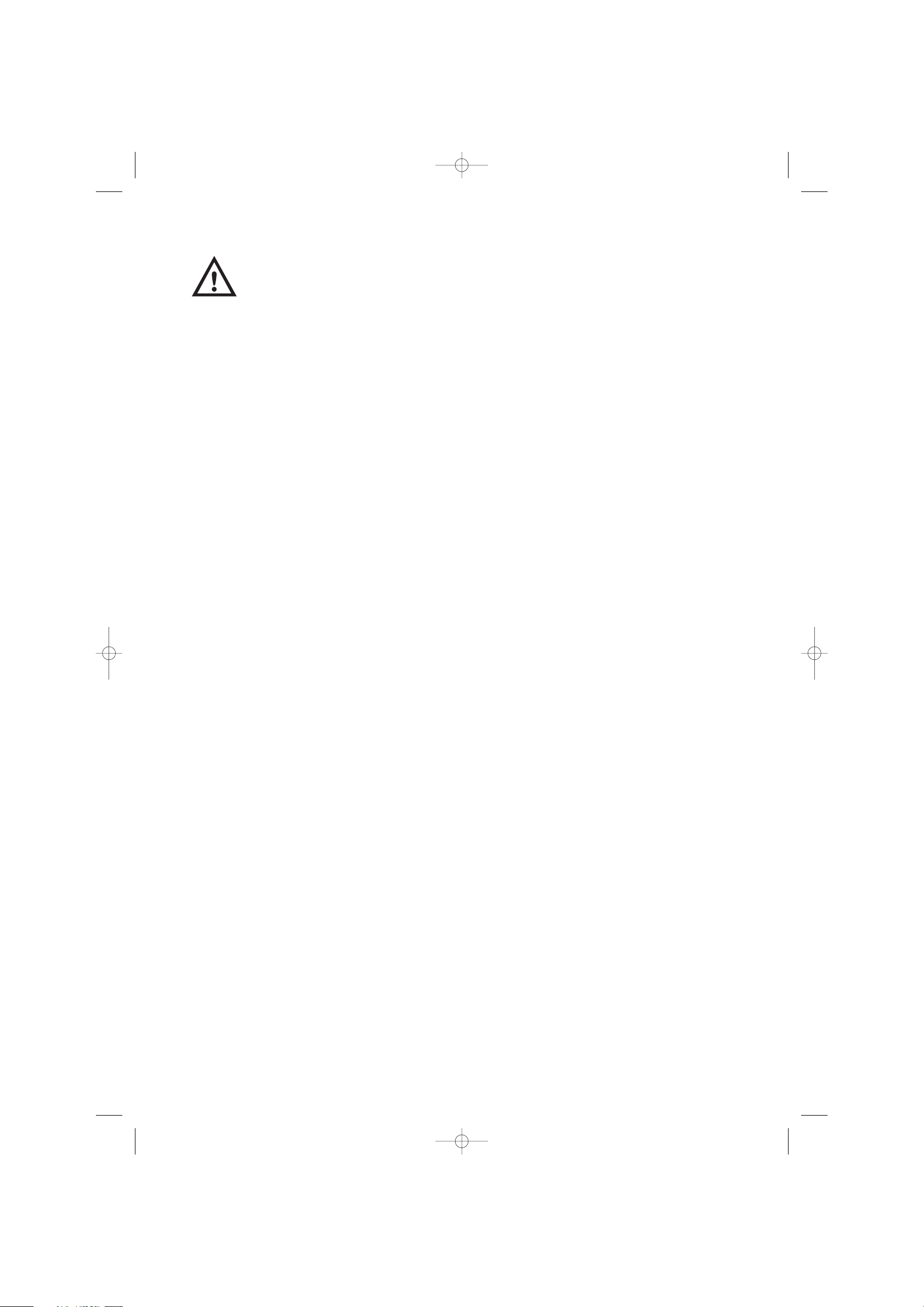
2
Installation
• This appliance is heavy. Care should be taken when
moving it.
• It is dangerous to alter the specifications or attempt
to modify this product in any way.
• Any electrical work required to install this
appliance should be carried out by a qualified
electrician or competent person.
•
Care must be taken to ensure that the appliance
does not stand on the electrical supply cable.
• If the machine is situated on a carpeted floor,
please adjust the feet in order to allow air to
circulate freely.
• If the tumble dryer is placed on top of a washing
machine, it is compulsory to use the stacking kit
(optional accessory).
Child Safety
• This appliance is designed to be operated by adults.
Children should not be allowed to tamper with the
controls or play with the product.
• Pets and children have been known to climb into
tumble dryers. Please check your drum before use.
•
Keep all packaging well away for children.
Use
• Do not overload the appliance (see programme
chart).
• Clothes which are dripping wet should not be
placed in the dryer.
• As some bulky items such as duvets and
eiderdowns should be dried in large commercial
machines because of their bulk, check with the
manufacturer of the item if it is suitable for drying
in a domestic machine, even if the dry weight of
the item is within the limit advised.
• Please make sure that no gas lighters have
accidentally been left in pockets of garments to be
loaded into appliance.
• Danger of explosion: Never tumble dry items that
have been in contact with inflammable solvents
(petrol, methylated spirits, dry cleaning fluid and
the like). As these substance are volatile, they
could cause an explosion. Only tumble dry items
washed with water.
• In order to avoid danger of fires caused by
excessive drying, do not use appliance to dry the
following items:
Cushions, quilts and the like (these items
accumulate heat).
Items containing rubber foam or materials similar
to rubber foam.
• Leave the door slightly ajar when the appliance is
not being used. This will allow the seal to be
preserved.
• Clean fluff filters after using tumble dryer. To
prevent fire risks, do not use the appliance if the
fluff filters are damaged.
• Do not allow fluff to accumulate around the dryer.
• Under no circumstances should you attempt to
repair the machine yourself. Repairs carried out by
inexperienced persons may cause injury or serious
malfunctioning. Contact your local Service Force
Centre. Always insist on genuine Zanussi/
Electrolux spare parts.
Important Safety Information
It is most important that this instruction book should be retained with the appliance for
future reference. Should the appliance be sold or transferred to another owner, or should
you move house and leave the appliance, always ensure that the book is supplied with the
appliance in order that the new owner can get to know the functioning of the appliance
and the relevant warnings.
These warnings have been provided in the interest of safety. You MUST read them carefully
before installing or using the appliance.
125992691.qxd 26/05/2004 11:12 Pagina 2
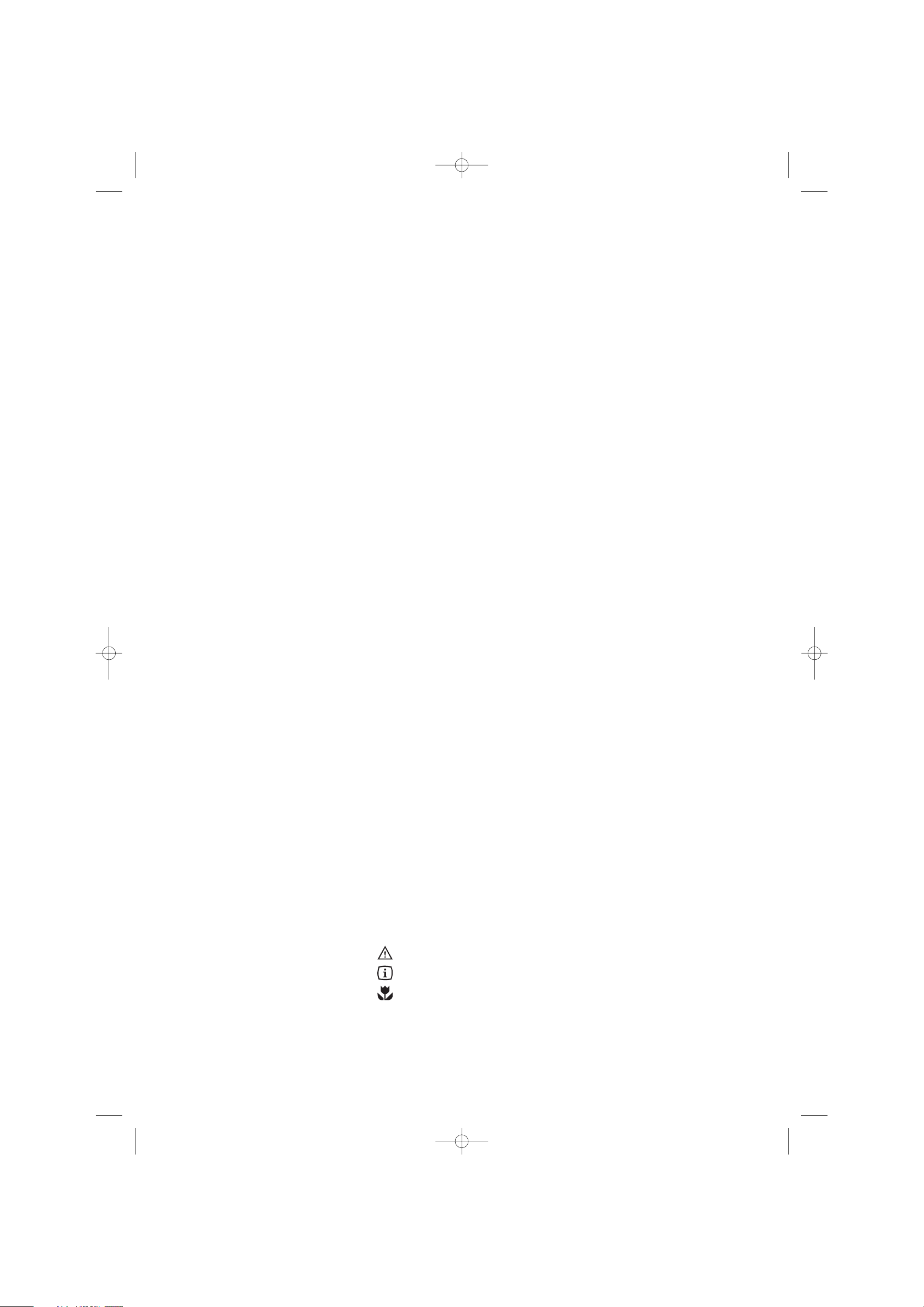
3
For the User
Important Safety Information
2
• Installation
• Child Safety
• Use
Your New Tumble Dryer
4
Description of the Appliance
4
The Control Panel
5
• Programme/Time Selector Dial 5
• Door Release Button 5
• No Buzzer Button 5
• Quick Dry Button 5
• Low Temperature Button 5
• Delay Start Button 6
• Display 6-7
• Start/Pause Button 7
• Indicator Lights 7
Programme Chart
8
Operating Sequence
9
Hints & Tips on Drying
10
Maintenance and Cleaning
11
• External cleaning 11
• Cleaning the door 11
• Cleaning the filters 11
• Cleaning the condenser unit 11-12
• Emptying the water reservoir 12
• Cleaning the drum 12
• Cleaning the air intake grill 12
Something Not Working
13
Service and Spare Parts
14
Customer Care
14
Guarantee Conditions
15
For the Installer
Installation Instructions
16
Technical Specifications
16
Adjusting the level of conductivity
17
• Unpacking 18
• Positioning 18
• Stacking kit (optional accessory) 18
• Door reversal 18
• Electrical connection 18-19
Contents
Guide to use the Instruction Book
The following symbols will be found in the text to guide you throughout the instructions:
Safety instructions
Hints and tips
Environmental information
125992691.qxd 26/05/2004 11:12 Pagina 3
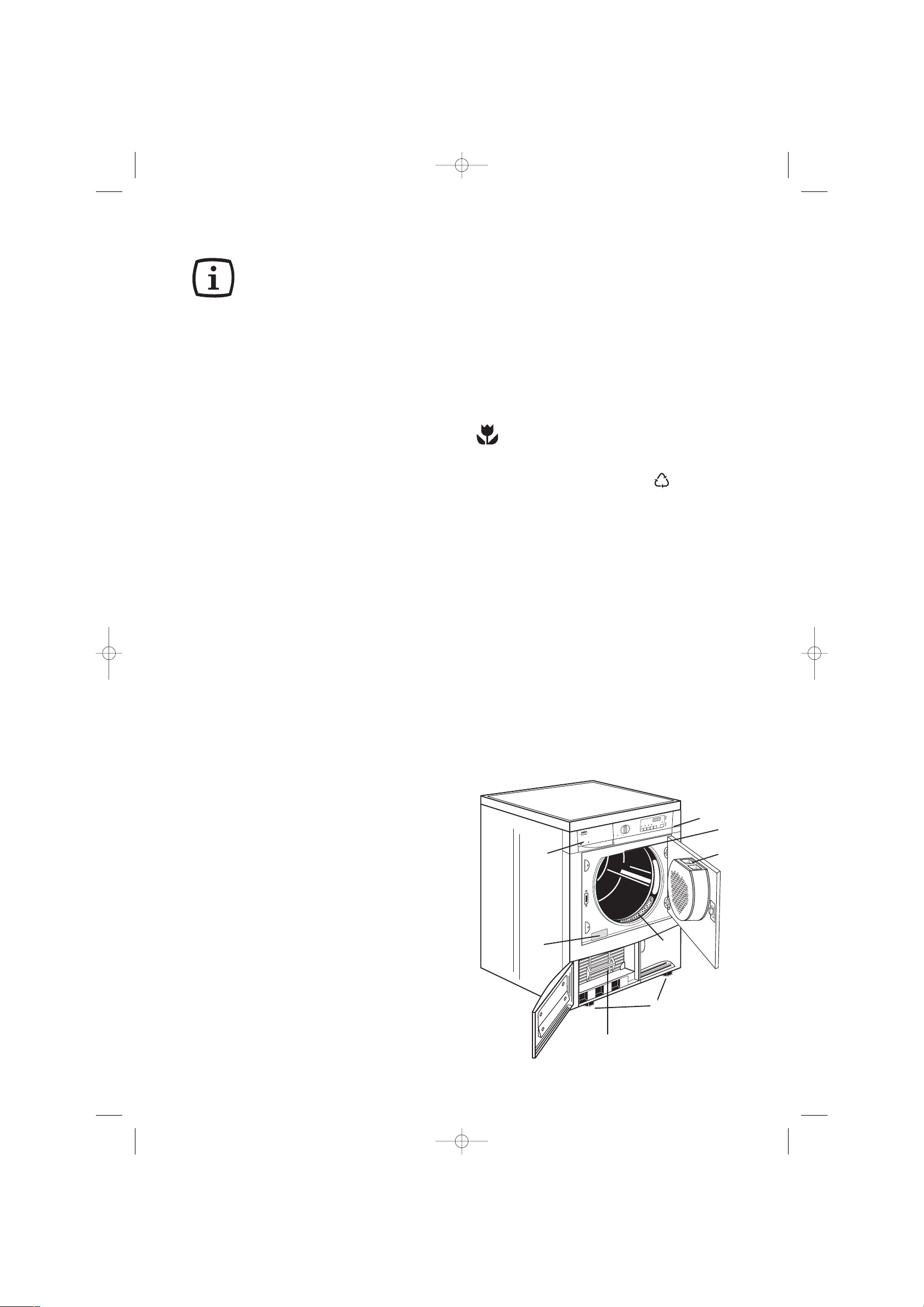
Description of the Appliance
01 Control panel
02 Water reservoir
03 Drum light
04 Fluff filters
05 Rating Plate
06 Condenser unit
07 Adjustable feet
1
2
6
7
4
5
4
3
6
k
g
T
IM
E
L
IN
E
S
T
A
R
T
Z
D
C
5
3
5
0
W
P
R
O
G
R
A
M
M
E
C
OTTON
Extra
dry
R
eady to we
ar
Iron dry
S
lightly dam
p
S
tore dr
y
Wrin
g dr
y
S
tore
dry
Ex
tra dry
Iro
n d
r
y
EX
TRA
PR
OG
R
AM
M
E
S
tar
t/
Pau
s
e
N
o
B
u
z
z
e
r
D
o
o
r
D
e
la
y
S
ta
rt
C
l
o
g
g
e
d
C
o
n
d
e
n
s
e
r
D
r
y
i
n
g
C
o
o
l
i
n
g
E
n
d
C
l
o
g
g
e
d
F
i
l
t
e
r
s
F
ull Ta
nk
RE
S
ET/
O
FF
Q
u
ic
k
D
ry
L
ow
T
e
m
p
e
r
a
tu
r
e
6
0 m
in
C
ooling
S
YN
THETIC
Ea
sy iron
9
0
m
in
30
m
in
T
I
M
E
D
P
R
O
G
R
A
M
M
E
Baby
d
ry
F
U
N
C
T
I
O
N
4
This tumble dryer will give your wash that soft, relaxed feel whatever
the weather.
Extremely high quality standards both during development and
manufacturing guarantee a long service life for your appliance.
Maximum economy in the operation of your dryer is achieved through
very economical electricity consumption and short drying times.
Your New Tumble Dryer
In the interest
of the environment
• Materials marked with the symbol are
recyclable.
• Check with your local Council or Environmental
Health Office to see if there are facilities in your
area for re-cycling this appliance.
• When the appliance is to be scrapped, cut off the
power supply cable and make the door closing
device unusable to prevent young children from
being trapped inside.
• Help to keep your country tidy - use authorised
disposal sites for your old appliance.
How do we help to protect the
environment? We use recycled paper!
Energy saving tips
To save energy we recommend that you follow these
hints:
• Try to load to the maximum capacity of the
machine as small loads are uneconomical.
• Always load well spun laundry. The higher the spin
speed, the lower the electricity consumption and
the shorter the drying times.
• Do not over-dry laundry, this avoids creasing and
saves energy.
• Clean the filters regularly to avoid excessive drying
times and high electricity consumption.
• Ventilate the room well. The room temperature
should not exceed +35°C during drying.
125992691.qxd 26/05/2004 11:12 Pagina 4
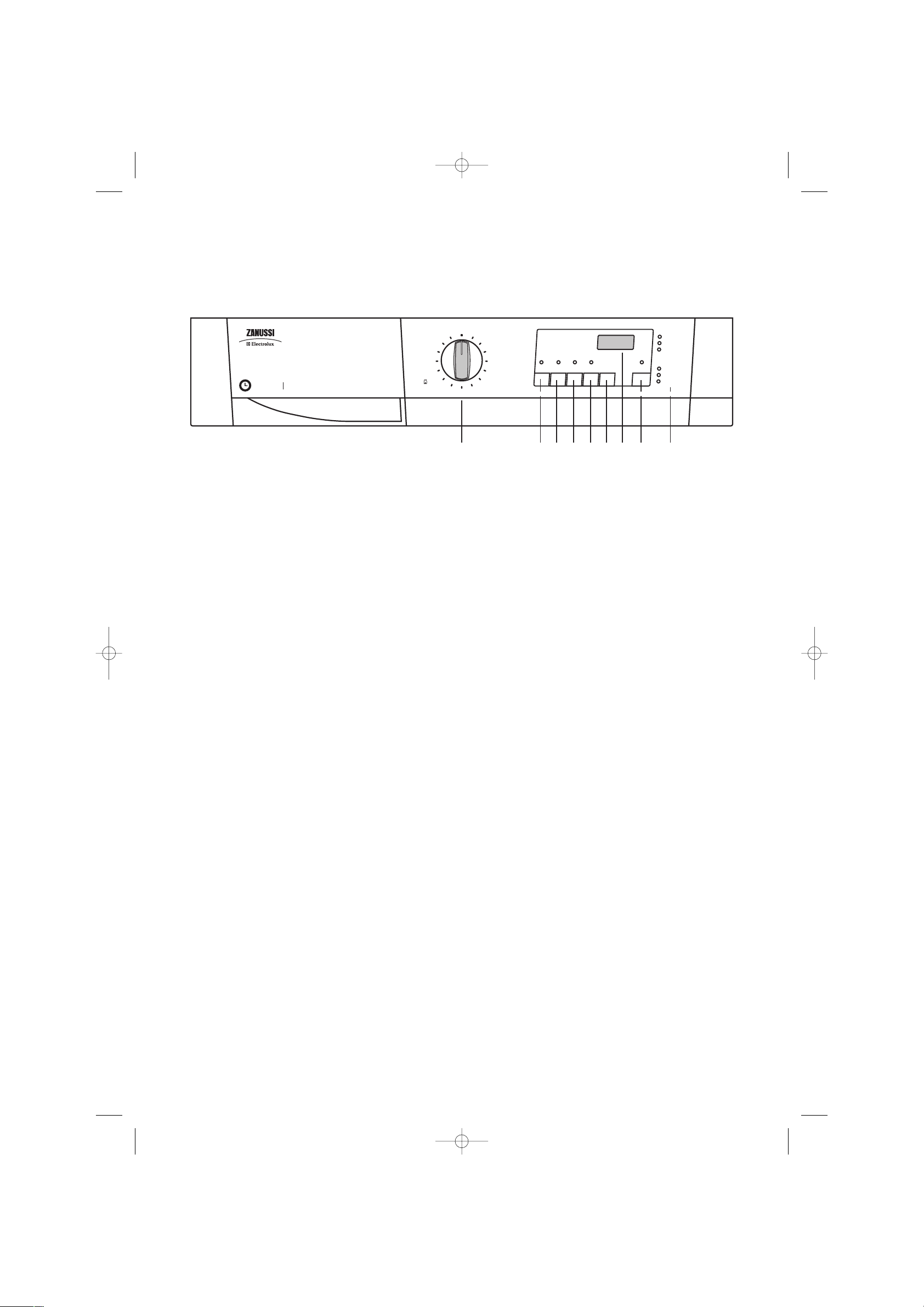
5
The Control Panel
1
Programme/Time
Selector Dial
Allows you to select electronically controlled or time
controlled drying.
Turn the dial to the required programme or time.
Electronically controlled drying (automatic)
The appliance runs these programmes with the help
of probes which detect the degree of dampness of the
laundry.
Simply select the programme according to the type of
laundry and degree of drying required.
Time controlled drying
This can be used to finish off drying if necessary.
Select the 90 or 60 minute programme for cottons or
the 30 minute programme for synthetics.
To cancel a programme which is running, turn the
programme selector dial to “RESET/OFF”.
At the end of drying, turn the selector dial to
“RESET/OFF” to switch the machine off before
removing the laundry.
2
DOOR RELEASE Button
Press this button to open the door. The light above
the button will illuminate.
Opening the door by means of this button is
possible only if the tumble dryer is on
(programme selector dial set to a programme or
drying time).
If you open the door during a programme, in order to
restart the programme you must press the
START/PAUSE button again after having closed the
door.
3 NO BUZZER Button
A buzzer sounds
• when selecting the programme
• when depressing the buttons
• when an incorrect option selection is made
• when the programme selector dial is turned to
another position during the programme or when
you depress an option button during the cycle
• at the end of the programme and during the
anticrease phase
• when the water reservoir is full
• if the machine is not working correctly
• when the small door at the bottom is open.
By depressing the button the acoustic signal is
switched off.
The corresponding light comes on.
4 QUICK DRY Button
By depressing this button the drying time is reduced
in the following COTTON programmes:
• EXTRA DRY
• READY TO WEAR
• STORE DRY
The corresponding pilot light comes on.
This option cannot be selected with LOW
TEMPERATURE function.
5 LOW TEMPERATURE
Button
Pressing this button allows drying to be performed at
a lower temperature, for delicate items.
The corresponding pilot light comes on.
This option can also be used for time controlled
drying.
This option cannot be selected with QUICK DRY.
6 kgTIMELINE
PROGRAMME
COTTON
Extra dry
Ready to wear
Iron dry
Slightly damp
Store dry
Wring dry
Store
dry
Extra dry
Iron dry
EXTRA
PROGRAMME
Start/
Pause
No
Buzzer
Door
Delay
Start
Clogged
Condenser
Drying
Cooling
End
Clogged Filters
Full Tank
RESET/
OFF
Quick
Dry
Low
Temperature
60 min
Cooling
SYNTHETIC
Easy iron
90 min
30 min
TIMED
PROGRAMME
Baby dry
123456789
FUNCTION
START
ZDC 5350W
125992691.qxd 26/05/2004 11:12 Pagina 5
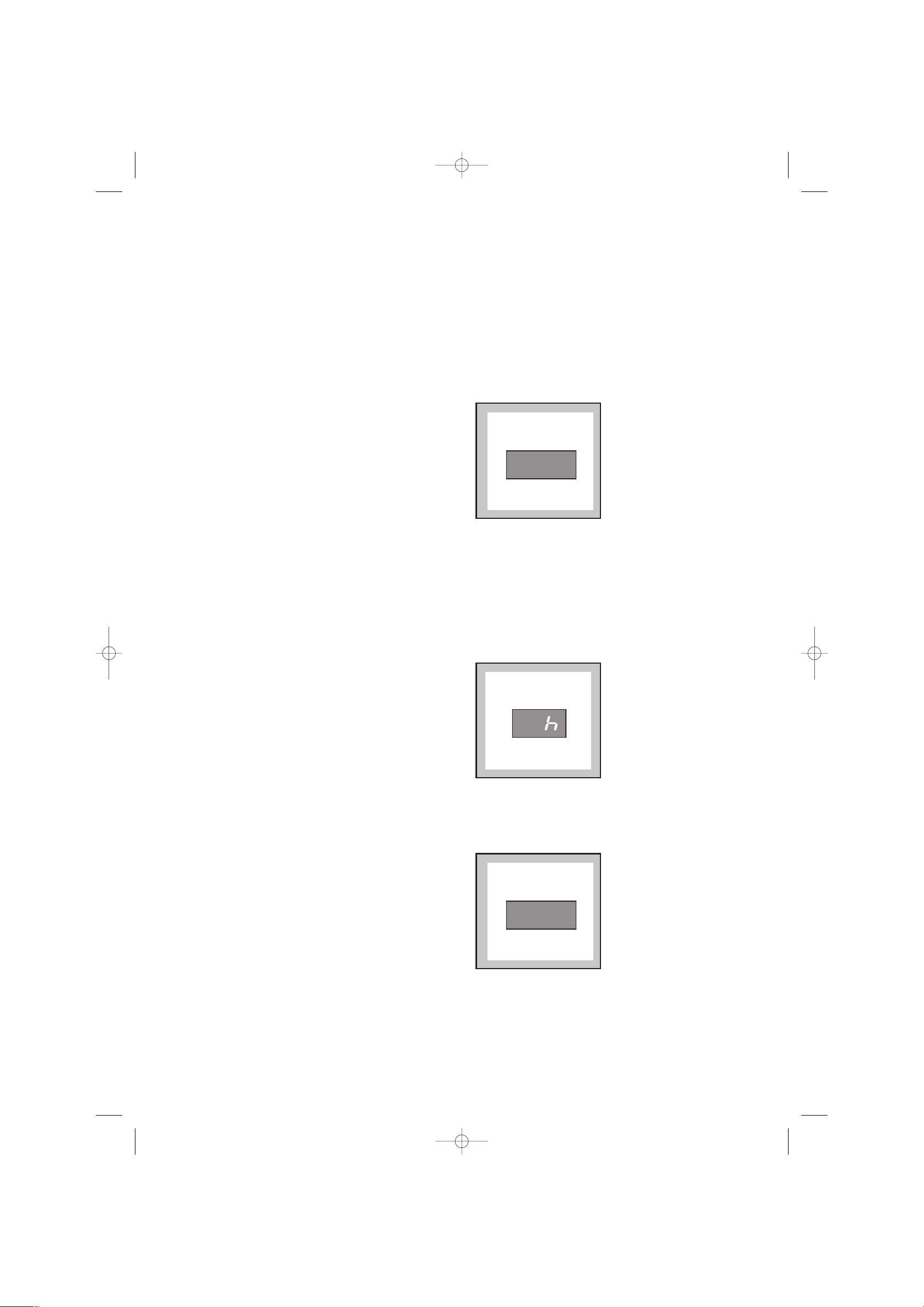
6 DELAY START button
This button allows you to delay the starting of the
programme by 12 hours max.
This option must be selected after having selected
the programme and before pressing START/PAUSE
to start the programme.
Every time the button is pressed, the time is
increased by 30 minutes, until the display shows a
delay of “2 hours”. After this, the delay is displayed
hour by hour.
The minutes or hours of delay that have been
selected are displayed for 2 seconds, then the display
shows the duration of the previously selected
programme.
The countdown begins after you have pressed the
START/PAUSE button.
To cancel the delay time press the START/PAUSE
button and after press the DELAY START button
until the display indicates 0’. Then press the
START/PAUSE button again.
When the delay is cancelled, the display shows 0’ and
after the duration of the programme.
During the delayed start, it is not possible to change
the programme or the delay time that have been
selected. To do this, you must first switch off the
machine by setting the programme selector dial to
“RESET/OFF”. Select the new programme, the
options and the delayed start, then press the
START/PAUSE button.
To cancel or change options that have been selected,
simply set the appliance to PAUSE. Once you
perform the desired operation, press once again the
START/PAUSE button.
If you wish to add more laundry while the machine is
performing the countdown, simply open the door.
When you close the door, press the START/PAUSE
button again to resume the countdown.
7 DISPLAY
The display shows the following information:
• duration of selected programme
• delayed start
• end of programme
• incorrect option selection
• alarm code
• Duration of selected programme
After you have selected the programme, its
duration (in hours and minutes) appears on the
display. It is calculated automatically on the basis
of the maximum load accepted for each type of
fabric and of the required degree of drying.
When the programme starts, the remaining time is
displayed every 5 minutes.
• Delayed start
If you have selected a delay time by means of the
relevant button, the display shows it for 2 seconds;
then it shows the duration of the previously
selected programme.
The countdown is displayed every 30 minutes until it
displays “90 minutes” and then hour by hour.
• End of programme
A flashing zero indicates the end of the
programme and it is displayed after the “anticreasing” phase.
6
125992691.qxd 26/05/2004 11:12 Pagina 6
1.20
3
0
