Page 1
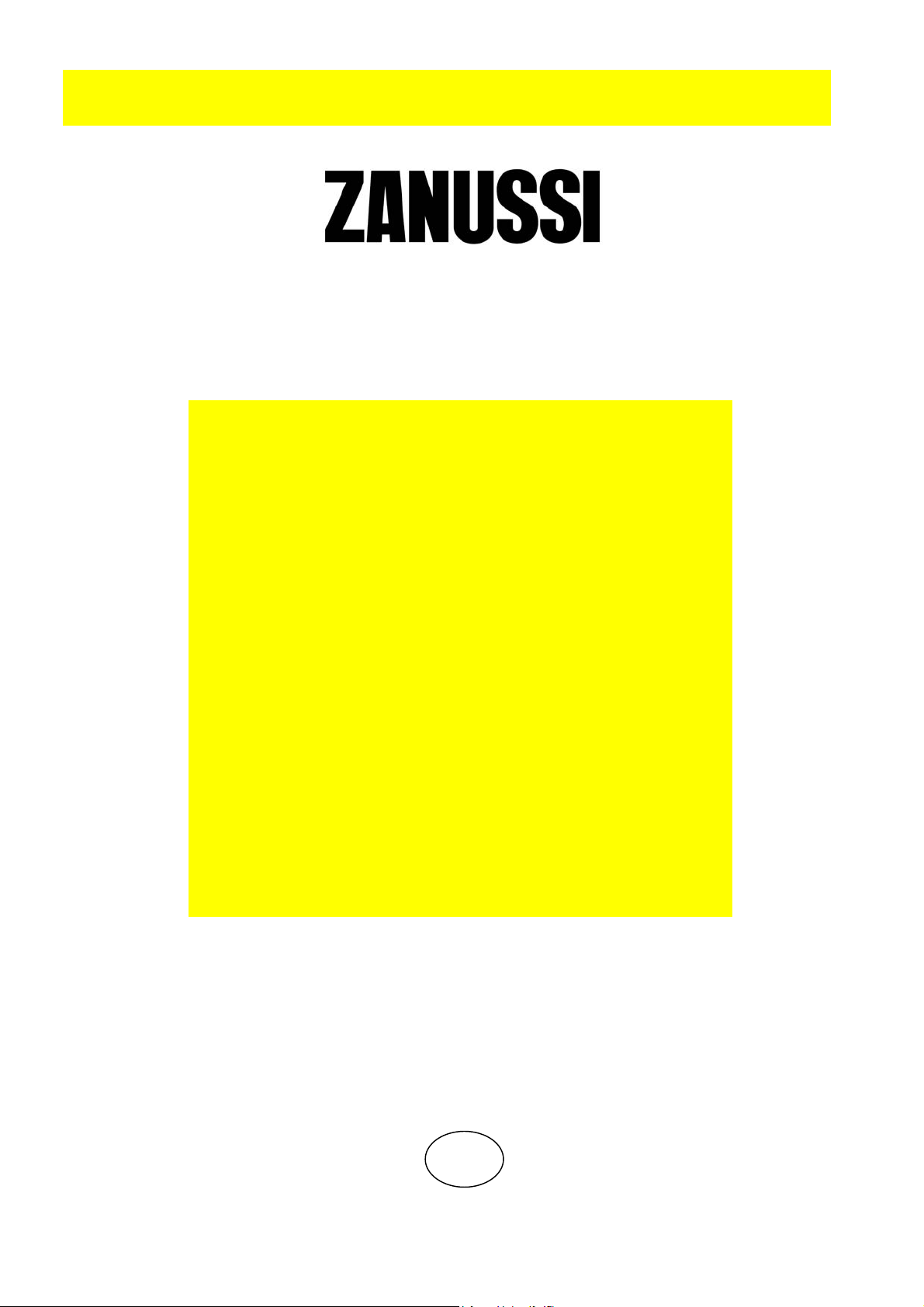
MIXED
FUEL
COOKER
ZCM900X
INSTRUCTION BOOKLET
GB
Please read this instruction booklet before using the appliance.
Page 2
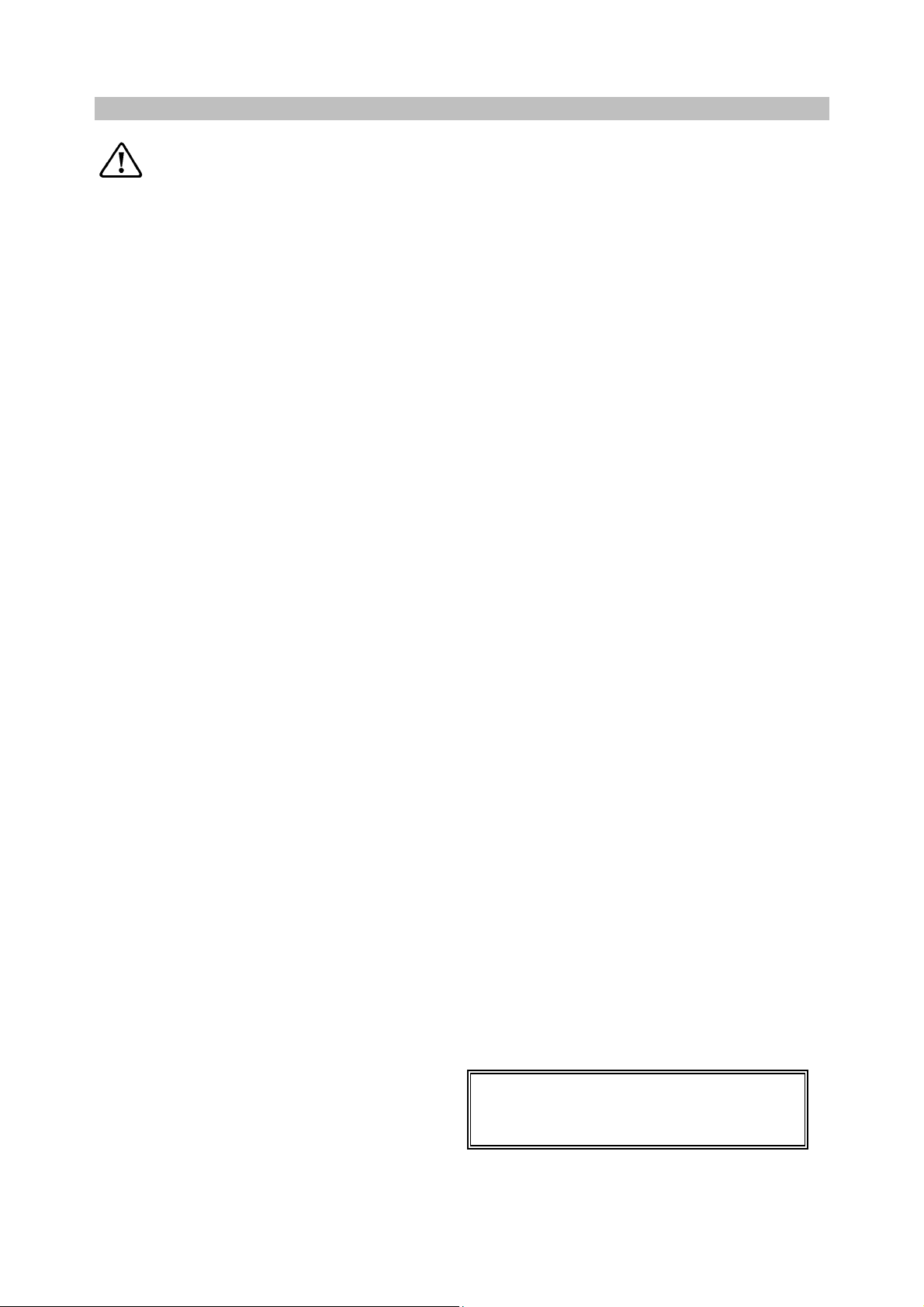
Y
IMPORTANT SAFETY INFORMATION
ou MUST read these warnings carefully before installing or using the appliance. If
you need assistance, contact our Customer Care Department on 08705 727727.
Installation
· This cooker must be installed by qualified
personnel, according to the manufacturer’s
instructions and to the relevant British
Standards.
· This cooker is heavy. Take care when
moving it.
· Any gas installation must be c arried out by a
registered CORGI installer.
· Remove all packaging before using the
cooker.
· Ensure that the gas and electrical supply
complies with the type stated on the rating
plate, located near the gas supply pipe.
· Do not attempt to modify the cooker in any
way.
Child Safety
· This cooker is designed to be operated by
adults. Do not allow children to play near or
with the cooker.
· The cooker gets hot when it is in use.
Children should be kept away until it has
cooled.
· Children can also injure themselves by
pulling pans or pots off the cooker.
During Use
· This cooker is intended for domestic cooking
only. It is not designed for commercial or
industrial purposes.
· When in use a gas cooker will produce heat
and moisture in the room in which it has
been installed. Ensure there is a continuous
air supply, keeping air vents in good
condition or installing a cooker hood with a
venting hose.
· When using the cooker for a long period
time, the ventilation should be improved, by
opening a window or increasing the extrac tor
speed.
· Do not use this cooker if it is in contact with
water. Do not operate the cooker with wet
hands.
· The grill pan will become hot during use,
always use oven gloves when removing or
replacing a hot grill pan.
· Ensure the control knobs are in the ‘OFF’
position when not in use.
· When using other electrical appliances,
ensure the cable does not c ome into contact
with the hot surfaces of the cooker.
· Unstable or misshapen pans should not be
used on the hob burners as unstable pans
can cause an accident by tipping or spillage.
· Never leave the cooker unattended when
cooking with oil and fats.
· This cooker should be kept clean at all
times. A build-up of fats or foodstuffs could
result in a fire.
· Never use plastic dishes in the oven or on
the hob burners. Never line any part of the
oven with aluminium foil.
· Always ensure that the oven vent, which is
located at the centre back of the hob, is left
unobstructed to ensure ventilation of the
oven cavity.
· Perishable food, plastic items and aerosols
may be affected by heat and should not be
stored above the cooker.
Service
· This cooker should only be repaired or
serviced by an authorised Service Engineer
and only genuine approved spare parts
should be used.
Environmental Information
· After installation, please dispose of the
packaging with due regard to safety and the
environment.
· When disposing of an old appliance, make it
unusable, by cutting off the cable.
Keep this instruction book for future
reference and ensure it is passed on to
any new owner.
2
Page 3
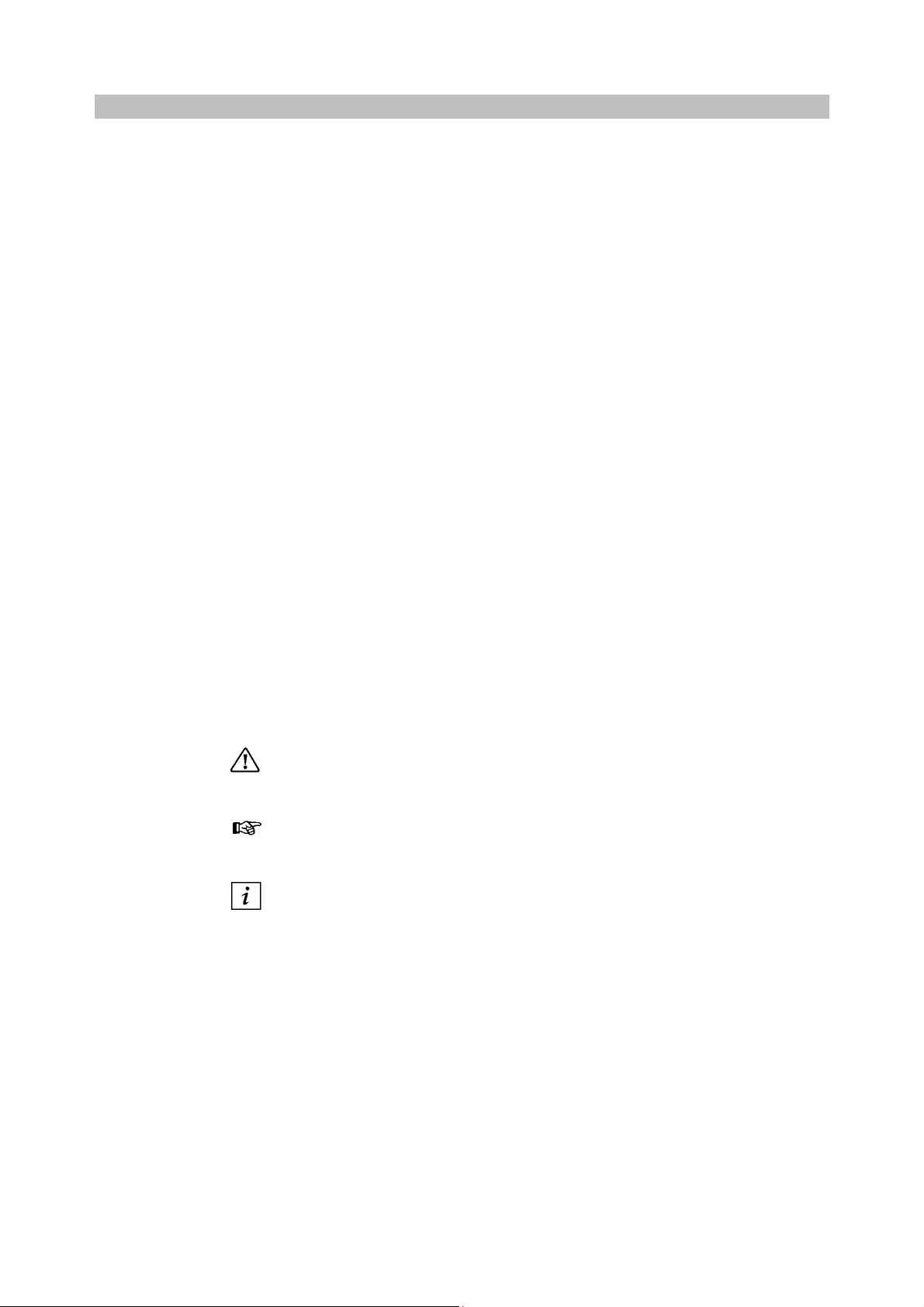
Instructions for the user
Important Safety Information
Description of the appliance
Using the appliance
- Using the electric oven
- Using the electric grill
- Hints & Tips
- Using the Hob
Maintenance and Cleaning
Something Not Working
Service & Spare Parts
Customer Care
Guarantee Conditions
How to read the instruction book
The symbols below will guide you when reading the
CONTENTS
Instructions for the installer
2
Technical Features
4
Safety Advice
5
Electrical connection
7
8
Technical Data
9
10
Installation
12
14
15
15
16
instruction book
Safety instructions
Step by Step Operation
Advice and recommendations
- Positioning
- Ventilation
- Location
Gas connections
Gas Conversion
17
18
19
21
21
22
22
23
24
3
Page 4
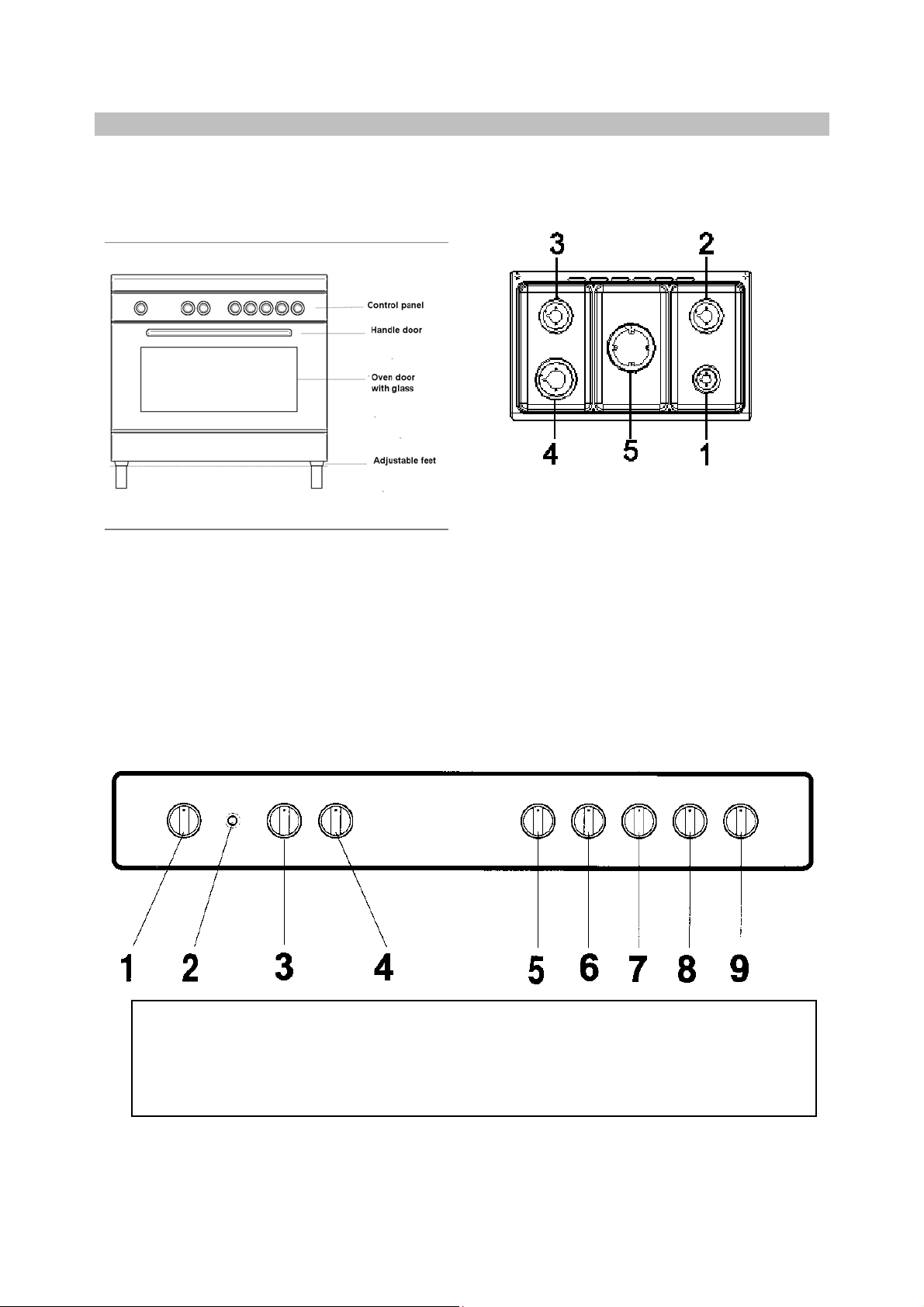
Control panel
DESCRIPTION OF THE APPLIANCE
Hob
1. Front right burner (auxiliary)
2. Back right burner (semi-rapid)
3. Back left burner (semi-rapid)
4. Front left burner (rapid)
5. Central burner (wok)
Model : ZCM900X
4
1. Timer 6. Back left burner knob ( semi-rapid)
2. Ignition switch 7. Central burner knob (wok)
3. Thermostat control knob 8. Back right burner knob (semi-rapid)
4. Oven Function control knob 9. Front right burner knob (auxiliary)
5. Front left burner knob (rapid)
Page 5
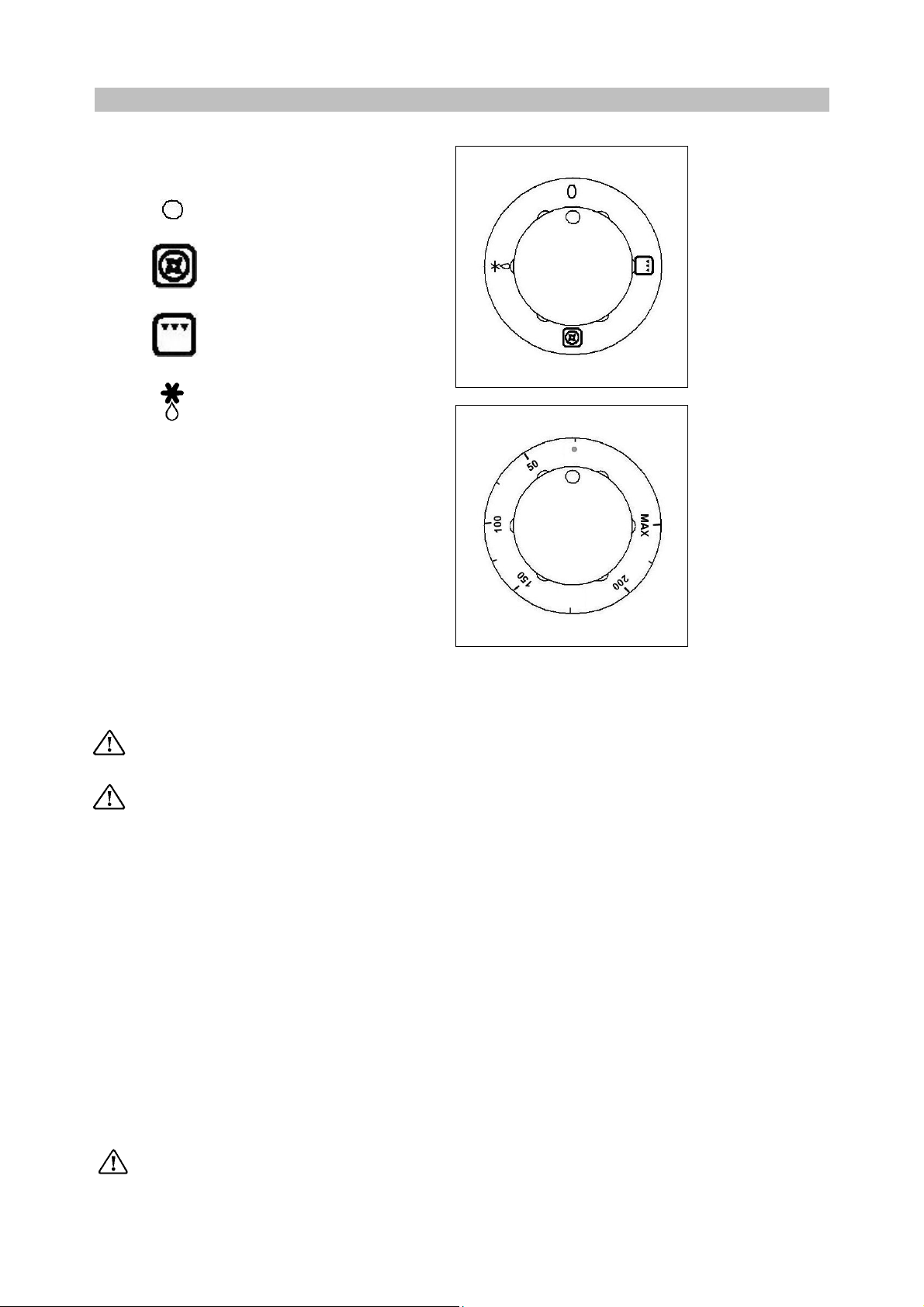
Oven function control knob
OFF
USING THE APPLIANCE
Fan cooking
Electric Grill
Defrost function
Thermostat control knob
Turn the thermostat control knob clockwise to
select temperatures between 50°C and 250°C.
Thermostat control light
The thermostat control light will come on when
the thermostat control knob is turned. The light
will remain lit until the correct temperature is
reached. It will then cycle on and off to show
that the temperature is being maintained.
Before the First Use of the Cooker
Before first use ensure that the room is
well ventilated, V.M.C. (Mechanic
ventilation), or a window is open.
Remove all packaging both inside and
outside of the cooker, before using it.
Before first use, the oven should be heated
without food. During this time, an unpleasant
odour may be emitted. This is quite normal.
1. Remove the oven accessories.
2. Detach the adhesive labels and any foil
protection if there is any.
3. Turn the oven function control knob to fan
cooking.
4. Turn the thermostat control knob to 250°C.
5. Allow the oven to run for about 30 min.
This procedure should be repeated with the gr ill
for about 10 min.
During cooking in the oven the oven
door will become hot. Take care that
children do not play near it.
5
Page 6

During use the appliance becomes
hot. Care should be taken to avoid
touching heating elements inside the
oven.
Use
Clean the accessories with a mild detergent. Rinse
and dry carefully.
Main oven light
This light will illuminate when the oven/grill knob
is turned on and remains lit while the oven is in
operation.
Oven thermostat pilot light
This light will illuminate when a temperature is
selected and remain lit until the selected
temperature has been reached. It then cycles on
and off to indicate that the temperature is being
maintained.
6
Page 7
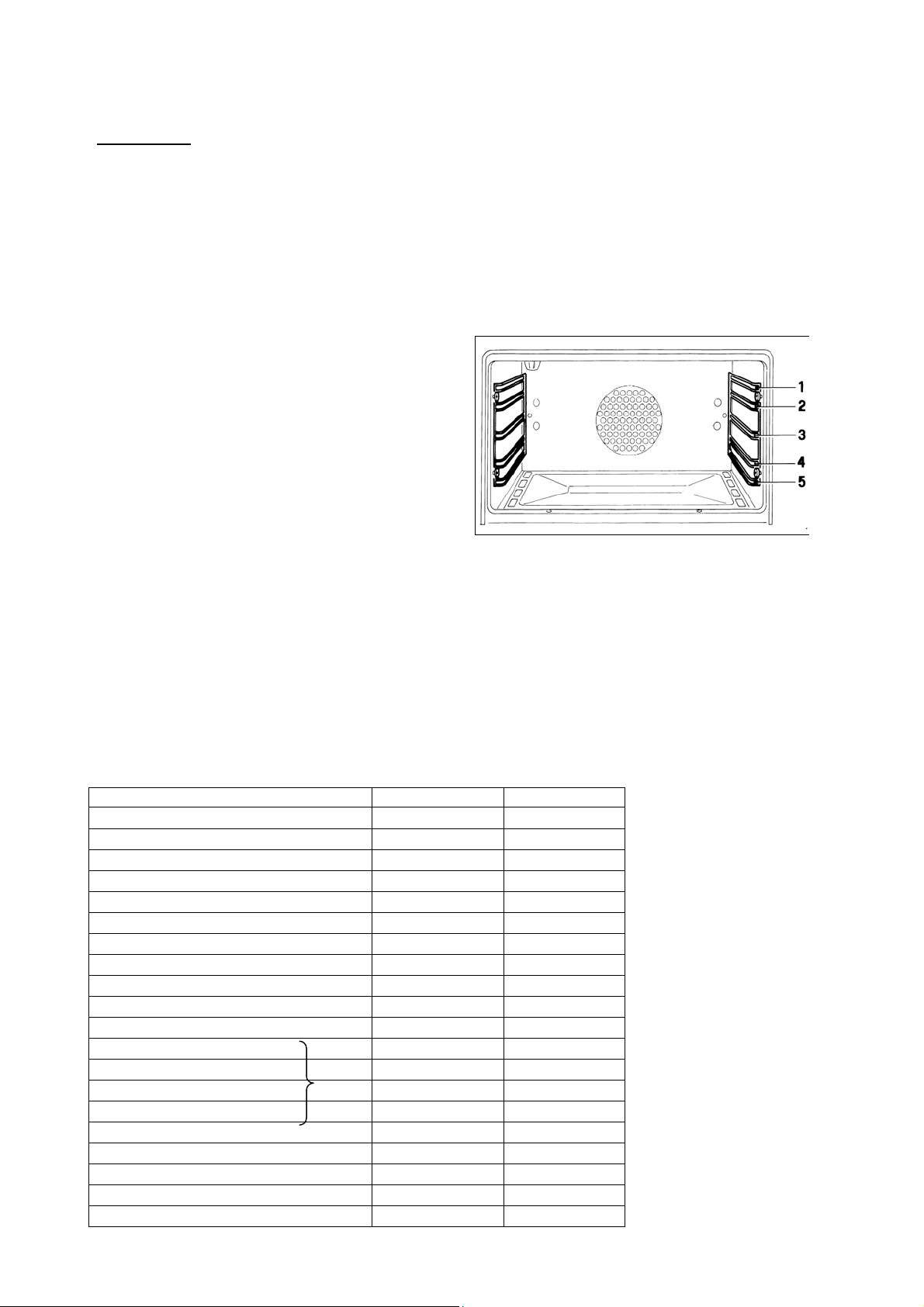
Using the electric oven
Fan Cooking
The air inside the oven is heated by the
element around the fan situated behind the
back panel. The fan circulates hot air to
maintain an even temperature inside the oven.
The advantages of fan cooking are:
Faster Preheating
As the oven quickly r eaches temperature, it is
not usually necessary to preheat the oven
although you may find that you need to allow an
extra 5-7 minutes on cooking times.
For recipes which require higher temperatures,
best results are achieved if the oven is
preheated first, e.g. bread, pastries, scones
soufflés etc.
Lower Temperatures
Fan oven cooking generally requires
temperatures 20-25°C lower than conventional
cooking.
Even Heating for Baking
The fan oven has even heating on all shelf
positions. This means that batches of the
same food can be cooked in the oven at the
same time. There is no mixing of flavours.
Please note that shelf positions are counted
from the top downwards.
Fan Oven Cooking Chart
Food Shelf Position Temp °C
Biscuits 3 180-190
Bread 4 210-220
Casseroles 3 130-140
Cakes Small & Queen 3 160-170
Sponges 3 160-170
Rich Fruit 3 130-140
Christmas 3 130-140
Meringues 4 90-100
Fish 3 or 4 170-190
Fruit Pies & Crumbles 3 190-200
Milk Puddings 3 130-140
Pastry Choux
Shortcrust
Flaky 3 or 4 190-200
Puff
Plate Tarts 4 180-190
Quiches / Flans 3 170-180
Scones 3 210-220
Roasting: Meat & Poultry 4 or 5 180-190
7
Page 8
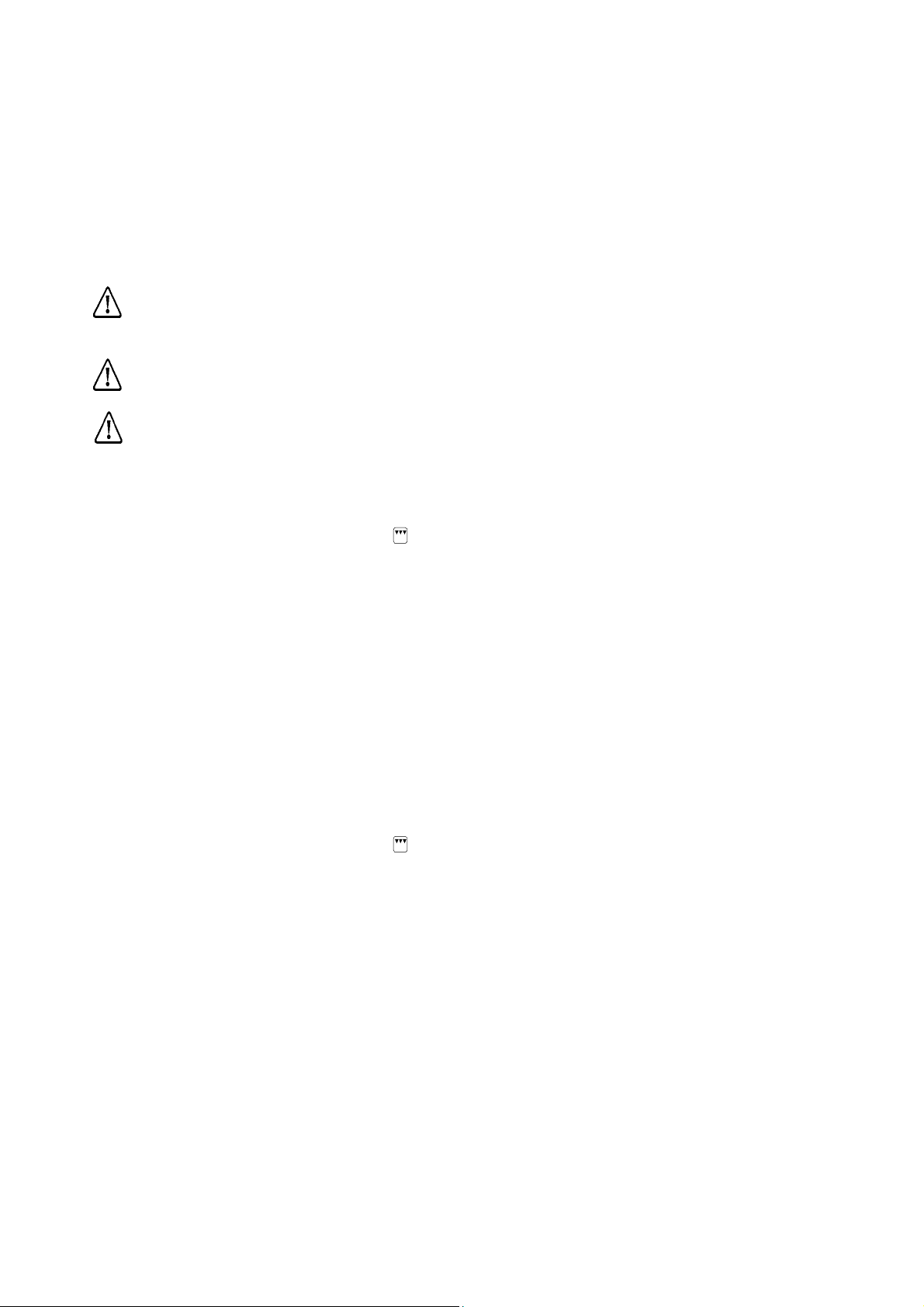
Using the electric grill
Grilling
Heat comes from the top of the oven. It is suitable
for grilling meat that remains tender, for toast or
to brown already cooked.
The grill pan will become hot during use,
always use oven gloves when removing
or replacing a hot grill pan.
When grilling, the accessible parts of the
appliance are hot. Take care that children
do not play near it.
Always grill with the door closed.
· Prepare the meat to be grilled, lightly brush it
with oil on both sides.
· Place it on the grill.
· Turn the oven knob to the grill position
· Slide the shelf into position 1 or 2 depending
on the thickness of the meat to be grilled.
· Use guide 2 for thick pieces to be roasted
(beef bacon, large fish, poultry).
· When the first side is brown, turn the meat
without pricking it in order that the juices are
not lost.
· Grill the second side.
· Flavour when ending the cooking.
Cooking time has to determined by the thickness of
the piece to be grilled not by its weight.
.
Browning
· Turn the oven knob to the grill position .
· Place the dish on the grid and slide it in the
guide 2 or 3.
· Leave the dish under the radiation of the grill
for a few minutes.
Using the Defrost function
Turn the oven function control knob to defrost and
ensure that the thermostat control knob is set to
OFF.
The fan operates without heat and circ ulates air, at
room temperature, inside the oven. This function is
particularly suitable for delicate foods which could be
damaged by heat, e.g. cream filled gateaux,
pastries, bread and other yeast products.
8
Page 9

Hints and Tips
Condensation and steam
When food is heated it produces steam in the
same way as a boiling kettle. The oven vents
allow some of this steam to escape. However,
always stand back from the oven when
opening the oven door to allow any build up of
steam or heat to release.
If the steam comes into contact with a cool
surface on the outside of the oven, e.g. a trim, it
will condense and produce water droplets. This
is quite normal and is not a fault with the oven.
To prevent discolouration, regularly wipe away
condensation and also soilage from surfaces.
Cookware
Use any ovenproof cookware, which will
withstand temperatures of 250
Oven dishes, etc. should not be placed
directly on the oven base.
Oven Cooking
· Turn off the oven 5 minutes before the end of
cooking time, and use residual heat to
complete the cooking.
· The thickness, the material and the colour of
the pan will influence the cooking results.
· When cooking, certain dishes increase in
volume, ensure the pan is large enough.
· To prevent fat dripping when roasting us e tall
rim pans proportional to the item being
roasted.
· Prick the skin of poultry and sausages with a
fork before cooking to avoid spitting.
Use heatproof glass dishes for soufflés.
The effects of dishes on cooking results
Dishes and tins vary in their thickness,
conductivity, colour, etc. which affects the way
they transmit heat to the food inside them.
A Aluminium, earthenware, oven glassware and
bright shiny utensils reduce cooking and base
browning.
B Enamelled cast iron, anodised aluminium,
aluminium with non-stick interior and coloured
exterior and dark, heavy utensils increase
cooking and base browning.
°
C.
9
Page 10

Using the Hob
The Hob Burners
The symbol on the knob corresponds to a symbol on
the control panel (See description of appliance).
Off
Maximum level
Minimum level
Use the maximum level for boiling and the minimum
for simmering.
Always choose positions between the minimum
and maximum, never between maximum and off.
Ignition of the burners
· Turn the knob anticlockwise to the Maximum
position (large flame)
· At the same time, push the electronic
ignition knob (see fig). Keep it pushed until the
gas ignites (1 spark / second).
· Release the knob and watch that the burner
has ignited.
· Upon ignition, adjust the flame as required.
OR
If there is a power failure
· Turn the knob anticlockwise to the maximum
position (large flame) and ignite with a match.
· Release the knob and watch that the burner
has ignited. Upon ignition, adjust the flame as
required.
· If for any reason the flame should extinguish
turn off the relevant control know, leave for at
least one minute and then re-ignite.
Extinguishing of burners
Turn the knob clockwise to mark «
Do not put anything on the hob that is
liable to melt.
».
10
Page 11

(
)
Selecting the Correct Burner
Above every knob there is a symbol for the
corresponding burner.
For good cooking results, always choose pans
which correctly fit to the diameter of the burner
used. Choose pans with thick, flat bases.
We recommend that the flame is lowered as soon
as the liquid starts boiling.
For correct ignition always keep the burner ring
and spark plugs clean.
Burner Diameter (mm)
min. max.
Double
Ring
220 226
Rapid 180 260
SemiRapid
140 260
Auxiliary 120 140
Good use
Bad use
Power waste
Using the Minute Minder
The minute minder gives an acoustic signal after a
specific time has elapsed.
The control knob must be turned clockwise past 55
and then back to the required time.
At the end of the cooking time, the minute
minder doe not switch off the oven. The oven
must be turned off manually using the oven
control knob.
11
Page 12

MAINTENANCE AND CLEANING
The oven should be kept clean at all
times. A build-up of fats or other
foodstuffs could result in a fire,
especially in the grill pan.
Before cleaning, ensure all control
knobs are in the OFF position, and the
appliance has cooled completely.
Before any maintenance or cleaning can
be carried out, you must DISCONNECT
the cooker from the electricity supply.
Cleaning materials
Before using any cleaning materials on your
oven, check that they are suitable and that their
use is recommended by the manufacturer.
Cleaners that contain bleach should
NOT be used as they may dull the
surface finishes. Harsh abrasives should
also be avoided.
External cleaning
Regularly wipe over the c ontrol panel, oven door
and door seal using a soft cloth well wrung out in
warm water to which a little washing up liquid
has been added.
To prevent damaging or weakening the
door glass panels avoid the use of the
following:
• Household detergent and bleaches
• Impregnated pads unsuitable for non
stick saucepans
• Brillo/Ajax pads or steel wool pads
• Chemical oven pads or aerosols
• Rust removers
• Bath/Sink stain removers
Stainless steel parts should be periodically
cleaned with a proprietary stainless steel
cleaner.
Oven Door
- The door can be dismantled for cleaning as
follows:
- Open the door completely
- Insert hook C into the hinged part D.
- Partially close the door. to approximately
half-way.
- Using both hands, pull the door towards y ou
until it is released from the hinge.
- To replace the door, reverse the above
procedure ensuring that part F locks into
place.
The internal oven door glass can be removed for
cleaning. To do this loosen the 2 fixing screws
(B). Clean the outer and inner door glass using
warm soapy water. Should the inner door glass
become heavily soiled it is recommended that a
cleaning product such as Hob Brite, or Bar
Keepers Friend be used.
Always support the door while removing the
glass panel as the door may spring closed
due to its lighter weight
DO NOT clean the oven door while the
glass panels are warm. If this
precaution is not observed the glass
panel may shatter.
If the door glass panel becomes
chipped or has deep scratches, the
glass will be weakened and must be
replaced to prevent the possibility of
the panel shattering.
Contact your local Service Force Centre
who will be pleased to advise further.
IMPORTANT: The inner door glass must be in
place when using the oven.
12
Page 13

Oven Cavity
The enamelled oven cav ity is best c leaned whils t
the oven is still warm.
Wipe the oven over with a soft cloth soaked in
warm soapy water after each use. From time to
time it will be necessary to do a more thorough
cleaning, using a proprietary oven cleaner.
Hob
After every use wipe with a soft cloth well wrung
out in warm water to which a little washing up
liquid has been added, avoiding any leakage
through the holes of the hob. Rinse and dry with
a soft cloth.
To remove more stubborn stains, wet and leave
to dissolve, do not scratch and avoid the use of
abrasive or caustic products that could damage
the enamel.
Burners
The burner caps and crowns can be removed for
cleaning.
Wash the burners caps and crowns using hot
soapy water, and remove marks with a mild
paste cleaner. A well-moistened soap
impregnated steel wool pad can be used with
caution, if the marks are particularly difficult to
remove.
After cleaning, be sure to wipe dry with a soft
cloth.
Always ensure that the burner caps and crowns
are replaced in the correct positions.
Replacing the Light Bulb
To replace the oven bulb, unscrew the protection
cap in the roof of the oven and replace the bulb
with one of the same characteristics.
Voltage 230-240V (50Hz)
Power W 25
Connection size E14
Burner cap
Burner
ring
Ignition
13
Page 14

SOMETHING NOT WORKING
If the appliance is not working correctly, please carry out the following checks, before contacting your local
Service Force Service Centre.
IMPORTANT: If you call out an engineer to a fault listed below, or to repair a fault caused by
incorrect use or installation, a charge will be made even if the appliance is under guarantee.
Symptoms
1. No burner ignition
2. The gas ring burns unevenly
3. The oven does come on
4. Cooking results are not satisfactory
5. The oven smokes
6. The oven does not work
Solutions
Check that:
· Gas supply is completely open
· The position of gas pipe is right
· The burner is not wet
· The burner cap and ring burner have been
replaced correctly after cleaning
Check that:
· The main jet is not blocked and the ring
burner is clean of food particles
· The burner cap and ring burner have been
replaced correctly after cleaning
Check that:
· a cooking function/temperature have been
selected;
Check that:
· the thermostat is placed correctly;
· the cooking time is adapted;
Check that:
· the oven does not need cleaning;
· the meal does not overflow;
· there is no excessive fat / juice pr ojection on
the oven sides.
Check that:
· the appliance is not unplugged;
· there is no power break.
· the fuse connections are intact.
If after these checks, the appliance still does not operate correctly, contact your local Service Force
Centre. When you contact the Service Centre, they will need the following information:
1 Your name, address and postcode.
2 Your telephone number
3 Clear and concise details of the fault
4 The model and serial number (see rating plate*)
5 Date of purchase
* The rating plate can be found on the front flap of the storage compartment.
14
Page 15

SERVICE & SPARE PARTS
If you require spare parts or an engineer contact your local Service Force Centre by telephoning:
08705 929 929
Your call will be routed to the Service Centre covering your postcode area.
For the address of your local Serv ice Force Centre and further information about Service Force, please
visit the website at www.serviceforce.co.uk
Before calling out an engineer, please ens ur e you hav e r ead the details under the heading “ Something Not
Working” and have the model number and purchase date to hand.
In-guarantee customers should ensure that the checks under the heading “Something Not
Working” have been made as the engineer will make a charge if the fault is not a mechanical or
electrical breakdown.
Please note that it will be necessary to provide proof of purchase for any in-guarantee service
calls.
CUSTOMER CARE
For general enquiries concerning your Z anus si applianc e or for further information on our products, contact
our Customer Care Department by letter or telephone at the address below or visit our website at
www.zanussi.co.uk
Customer Care Department
Zanussi
55-77 High Street
Slough
Berkshire SL1 1DZ
Tel: 08705 727 727 (*)
(*) Calls may be recorded for training purposes.
15
Page 16

GUARANTEE CONDITIONS
Standard Guarantee Conditions
We Zanussi undertake that if, within 12 months of the date of the purchase, this Zanussi appliance or any
part thereof is prov ed to be defec tiv e by any r eason only of faulty wor kmans hip or materials , we will, at our
option, repair or replace the same FREE OF ANY CHARGE for labour, materials or c arriage on condition
that:
· The appliance has been correct ly ins talled and us ed only on the gas and electr icity supply stated on the
rating plate.
· The appliance has been used for normal domestic purposes only, and in accordance with the
manufacturer's instructions.
· The appliance has not been serviced maintained, r epaired, taken apar t or tampered with by any person
not authorised by us.
· All service work under this guarantee must be undertaken by a Zanussi Service Force Centre.
· Any appliance or defective part replaced shall become the Company's property.
· This guarantee is in addition to your statutory and other legal rights.
Home visits are made between 8.30am and 5.30pm Monday to Friday. Visits may be available outside
these hours, in which case a premium will be charged.
Exclusions
This guarantee does not cover:
· Damage or calls resulting from transportation, improper use or neglect, the replacement of any light
bulbs or removable parts of glass or plastic.
· Costs incurred for calls to put right an appliance which is improperly installed or calls to appliance
outside the United Kingdom.
· Appliances found to be in use within a commercial or similar environment, plus thos e, which are the
subject to rental agreements.
· Products of Zanussi manufacture which are not marketed by Zanussi.
European Guarantee
If you should move to another country within Europe then your guarantee moves with you to your new
home subject to the following qualifications:
· The guarantee starts from the date you first purchased your product.
· The guarantee is for the same period and to the same ex tent for labour and parts as exist in the new
country of use for this brand or range of products.
· This guarantee relates to you and cannot be transferred to another user.
· Your new home is within the European Community (EC) or European Free Trade Area.
· The product is installed and us ed in acc ordance with our ins truc tions and is only used domestic ally, i.e.
a normal household
· The electrical supply complies with the specification given in the rating label.
· The product is installed taking into account regulations in your new country.
Before you move, please contact your neares t Customer Care Centre, lis ted below, to give them details of
your new home. They will then ensure that the local Serv ice Or ganisation is awar e of your move and able
to look after you and your appliances.
France Senlis +33 (0)3 44 62 29 29
Germany Nürnberg +49 (0)800 234 7378
Italy Pordenone +39 (0)0434 39 4700
Sweden Stockholm +46 (0)8 672 5390
UK Slough +44 (0)1753 219897
16
Page 17

TECHNICAL FEATURES
Free standing
Hob Pan support
Central
Front left
Front right
Back right
Back left
Oven
Accessories
Supply
Dimensions
Total power 11,00kW
Oven
Oven power
Grill
Grill power
Total rating 3,00 kW
Wire Shelf
Baking Tray / Grill Pan
Baking Grid (Trivet)
Rated voltage
Rated frequency
Height
Width
Depth
Enamelled
Ultra-rapid
Rapid
Auxiliary
Semi-rapid
Semi-rapid
Electric
3,00 kW
Electric
2,50 kW
Chromed
Enamelled
Chromed
900 mm
900 mm
85 mm
Class 1
3,50 kW
3,00 kW
1,00 kW
1,75 kW
1,75 kW
230 V
50 Hz
This appliance complies with the following
EEC Directives :
89/336 (Electromagnetical Compatibility
Directive) and subsequent modifications,
90/396 (Gas Appliance Directive)
93/68 (General Directives) and subsequent
modifications.
This appliance can be installed as class 1 and as class 2 subclass 1.
ATTENTION: When the appliance is installed as class 2 subclass 1, the connection to the gas supply must
only use metal flexible pipes that conform with the national standards in force.
17
Page 18

INSTRUCTIONS FOR THE INSTALLER
SAFETY ADVICE
· Before installation ensure that the local
distribution conditions (gas type and pressur e)
and the same as those stated on the rating
plate of the appliance.
· This appliance must be installed only in a
room with good ventilation.
· This appliance must not connected to a flu. It
has to be installed and connected in
accordance with the rules in force. Special
attention should be paid to the applicable
disposal concerning ventilation.
· The adjacent furniture panels have to be heat
proof or protected by such material.
· The adjusting conditions of this appliance are
mentioned on the rating plate.
Connection to gas supply.
Check that the gas flow and the diameter of the
supply pipe is sufficient to supply all the
appliances of the installation.
· Check that all connections are tight.
· Install an accessible and visible gas tap to
isolate the appliance.
This appliance utilises a threaded ½” gas
cylindrical male fitting according to UNI-ISO
228-1.
To connect the appliance to the gas supply with a
flexible rubber hose, a supplemental hos e nipple
fitting is needed which is supplied with the
appliance.
- Installation of flues and ventilation for gas
appliances of rated input not exceeding 60
st
kW (1
Specification for installation of ventilation
for gas appliances – BS 5440;
- Gas burning appliances – Part 3 Domestic
cooking appliances burning gas – BS
5386;
- Specification for installation of low
pressure gas pipe work of up to 20mm
(R1) in domestic premises (2
– BS 6891;
- Pipe threads for tubes and fittings where
pressure-tight joints are made on the
threads (metric dimensions) – BS 21:
1985;
- Flexible hoses, end fittings and sockets
for gas burning appliances – BS 669;
- Installation of domestic gas cooking
appliances (1
BS 6172: 1990;
, 2nd and 3rd family gases) – Part 2
nd
family gas)
st
, 2nd and 3rd family gases) –
An adapter to covert the Gas Inlet from ½”
BSP parallel thread to ½” BSP tapered (conical)
thread is supplied, including washers. Ensure this
is correctly fitted on installation.
18
Page 19

ELECTRICAL CONNECTIONS
Any electrical work required to install
this cooker should be carried out by a
qualified electrician or competent person, in
accordance with the current regulations.
THIS COOKER MUST BE EARTHED.
The manufacturer declines any liability
should these safety measures not be
observed.
This cooker is designed to be connec ted to a 230V
50Hz AC electrical supply.
Before switching on, make sure the electricity
supply voltage is the same as that indicated on
the cooker rating plate. The rating plate is
located on the oven frame.
The cooker is supplied with a 3 core flexible
supply cord incorporating a 13amp plug fitted. In
the event of having to change the fuse, a 13amp
ASTA approved (BS 1362) fuse must be used.
Should the plug need to be replaced for any
reason, the wires in the mains lead are coloured
in accordance with the following code:
Green and Yellow - Earth
Blue
Brown
- Neutral
- Live
- Connect the green and yellow (earth) wire to
the terminal in the plug which is marked with
the letter 'E' or the earth symbol or coloured
green and yellow.
- Connect the blue (neutral) wire to the
terminal in the plug which is marked with the
letter 'N' or coloured black.
- Connect the brown (live) wire to the terminal
in the plug which is marked with the letter 'L'
or coloured red.
Upon completion there must be not cut, or stray
strands of wire present and the cord clamp must
be secure over the outer sheath.
A cut off plug inserted into a 13 amp
socket is a serious safety (shock) hazard.
Ensure that the cut off plug is disposed of
safely.
Permanent Connection
The electrical connec tion should be made using
a double pole isolating switch (cooker control
switch) with at least 3mm contact separation in
all poles. The cable must have conductors of
sufficiently high cross-sectional area to prevent
overheating or deterioration.
The switch should be sited within 2m of the
cooker and be easily accessible at all times.
The yellow-green earth wire must not be
interrupted by the switch.
Ensure that the cooker supply cable
does not come into contact with surfaces
with temperatures higher than 50° C.
19
Page 20

Supply Cable
Note:
Check the rating plate for the value of the
connected load to establish the fuse rating.
The cable supplied with the appliance is an X
type connection (in compliance with standards
EN60335-1, EN60335-2-6 and subsequent
amendments) and can be installed without the
need for specialist equipment.
If the supply cable becomes worn or damaged, it
must be replaced by the manufacturer or its
Service Agent with a cable of the same type.
If the supply cable is replaced you must ensur e
that the earth wire is longer than the live and
neutral wires and complies with all warnings
regarding electrical connection.
Before connecting check that:
· fuse and household electric installation can
bear the charge of the appliance (see rating
plate);
· The plug used for connection is easily
accessible once the appliance is installed.
20
Warning
The supply cable must not run across
the back of the oven.
YES
po w er c ord
NO
pow er c o rd
Page 21

TECHNICAL DATA
Table no.1
TABLE N°1: Adaption to various types of gas APPLIANCE CATEGORY: II2H3+
Burner Types of Gas Pressure Nozzle
Diameter
Mbar 1/100 mm. g/h l/h kw kcal/h kw Kcal/h 1/100 mm.
Natural G20 20 72 - 95 1 860 0,48 413 34
Auxiliary Butane G30 28 50 73 - 1 860 0,48 413 34
Propane G31 37 50 71 - 1 860 0,48 413 34
Semi- Natural G20 20 97 - 167 1,75 1505 0,6 516 36
rapid Butane G30 28 65 127 - 1,75 1505 0,6 516 36
Propane G31 37 66 125 - 1,75 1505 0,6 516 36
Natural G20 20 115 - 286 3 2580 1,05 903 52
Rapid Butane G30 28 85 218 - 3 2580 1,05 903 52
Propane G31 37 85 214 - 3 2580 1,05 903 52
Double Natural G20 20 135 - 334 3,5 3010 1,8 1548 65
Ring Butane G30 28 95 254 - 3,5 3010 1,8 1548 65
Propane G31 37 95 250 - 3,5 3010 1,8 1548 65
Rater Capacity Reduced
Capacity
by-pass Diameter
INSTALLATION
Positioning
Remove all the packaging and install the cooker
in a dry, ventilated room not near curtains,
paper, alcohol, petrol etc.
The appliance must be set on a heatproof, level
floor.
This appliance is approved to class “Y”
(EN60335-2-6 plus subsequent amendments).
This means that the appliance can be installed
up against a wall with a distance of not less than
20mm (fig 2) or inserted between 2 walls (fig 1).
Only one side wall can ex ceed the height of the
work surface and it must have a distance of
70mm from the edge of the cooker.
Any walls of the adjacent kitchen furniture and
the wall behind the cooker must be made with
heat resistant material that can withstand a
minimum overtemperature of 65K.
Any overhanging cabinetry installed above the
work surface mus t be located at a distanc e of no
less than 700mm.
Fig. 1
Fig. 2
21
Page 22

The cooking appliance must be fitted
with a stability chain firmly secured to
the wall
Ventilation
The room containing the cooker should have an
air supply in accordance with B.S. 5440: Part 2:
Current Editions.
The following requirements for ventilation must
be met.
The cooker should not be installed in a bed
sitting room with a volume of less than 25m
is installed in a room of volume less 5m
vent of effective area of 110cm
installed in a room of volume between 5m
3
10m
, an air vent of effective area 50cm2 is
required, while if the volume exceeds 11m
vent is required. However, if the room has a
door, which opens directly to the outside, no air
vent is required even when the volume is
between 5m
If there are other fuel burning appliances in the
same room, B.S. 5440: Part. 2: Current Editions
should be consulted to determine the requisite
air vent requirements.
3
and 11m3.
2
is required; if it is
3
, if it
3
an air
3
and
3
no air
Location
The cooker may be located in a kitchen, a
kitchen/diner or bed sitting room but not in a
bathroom or shower room.
For information regarding the fitting of flexible
supply pipes, the highest temperature at the rear
of this cooker which may come into contact with
the supply pipe is 70°C above ambient.
If a cooker hood is installed above this cooker it
must be a 90cm hood and installed ac cording to
the manufacturer’s instructions.
22
Page 23

GAS CONNECTIONS
Your cooker is delivered adjusted for the kind of
gas stated on the rating plate
If the appliance is supplied with natural gas and
the pressure for natural gas is 20mbar. The
following method of connection to the gas supply
must be used:
Rigid Connection
Where it is not possible to make the c onnection
using a rubber hose, a rigid pipe work
connection must be used.
Recommendations when using an appliance
flexible connector are as follows:
- For NATURAL the gas installation pipes to the
termination point shall comply with:
Specification for installation of low-pressure
gas pipe work of up to 20mm (R1) in
domestic premises (2nd family gas) – BS
6891;.
Connection shall be by means of an appliance
flexible connector for use with a self-sealing
plug-in device, complying with:
Flexible hoses, end fittings and sockets for
gas burning appliances – BS 669;
The appliance flexible connector should not be
subjected to undue forces either in normal use or
whilst connected or disconnected;
- The socket which the plug of the appliance
flexible connector fits s hould be permanently
attached to a firmly fixed gas installation pipe
and positioned such that the appliance
flexible connector hose hangs freely
downwards.
- The appliance flexible connector should be
positioned such that it will not suffer
mechanical damage, e.g. abrasion from the
surrounding kitchen furniture, which may be
moved in use such as a drawer or door, or
by being trapped by any stability device.
The bayonet connector should be accessible
for disconnection after moving the appliance.
23
Page 24

GAS CONVERSION
Ensure that the cooker is disconnec ted from the
electricity and gas supply before this pr ocedure is
carried out.
Your cooker is designed to work with natural,
propane or butane gas. It is not designed for
butane or propane air.
The LPG conversion kit is available from your
Service Force Centre and must be fitted by a
Corgi Registered engineer.
For changing the gas type it is necessary to:
· replace the nozzles (hob);
· adjust the minimum level (hob);
· check the gas connection;
Replace the nozzles of the hob burners
Every appliance has spare noz zles for ever y type
of gas. The whole length of every nozzle is
marked in millimetres on the nozzle.
Hob burners
· Remove the pan support;
· Remove the caps and the burner crowns;
· Using a No 7 socket spanner unscrew the
nozzles and replace them with those required
for the type of gas in use (see table no. 1).
· Reassemble the parts following the same
procedure in reverse.
These burners do not need any primary air
regulation.
Adjustment of minimum level for the hob
burners
The burner is correctly adjusted when the flame is
stable silent and goes out without any noise.
When changing the type of gas check that the
minimum level is correct. The air admission is
correct when the flame is about 4 mm in length.
The top burners do not need adjustment of
primary air.
Check that, turning the knob quickly from the
maximum position to the minimum one, the flame
does not go out.
Hob burners
To adjust the minimum level:
· Light the burner and set the knob to the
MINIMUM position.
· Remove the knob.
· If the cooker is not equipped with safety
24
Page 25

valves on the surface burners, insert a small
slotted screwdriver into the hole on the valve
rod and turn the choke screw to the right or
left until the burner flame is adjusted to
minimum.
· If the cooker is equipped with safety valves,
the choke is not located in the rod hole, but
on the valve body.
· For LPG screw completely the by-pass
screw.
· Reassemble the parts following the same
procedure in reverse.
Check that, when turning the knob quickly from
the maximum position to the minimum one, the
flame does not go out.
AFTER COMPLETION OF ANY REPAIRS,
ADJUSTMENTS OR CONVERSION THE
STATUTORY SAFETY TESTS MUST BE CARRIED
OUT.
Stick the label supplied with the
appliance (in the nozzles bag) onto the
rating plate in accordance with the gas
type utilised.
The grill burner alway s operates at maximum and
therefore no minimum adjustment is necessary.
25
Page 26

26
Page 27

27
Page 28

© Electrolux Household Appl i ances Limited 2002
28
310084
