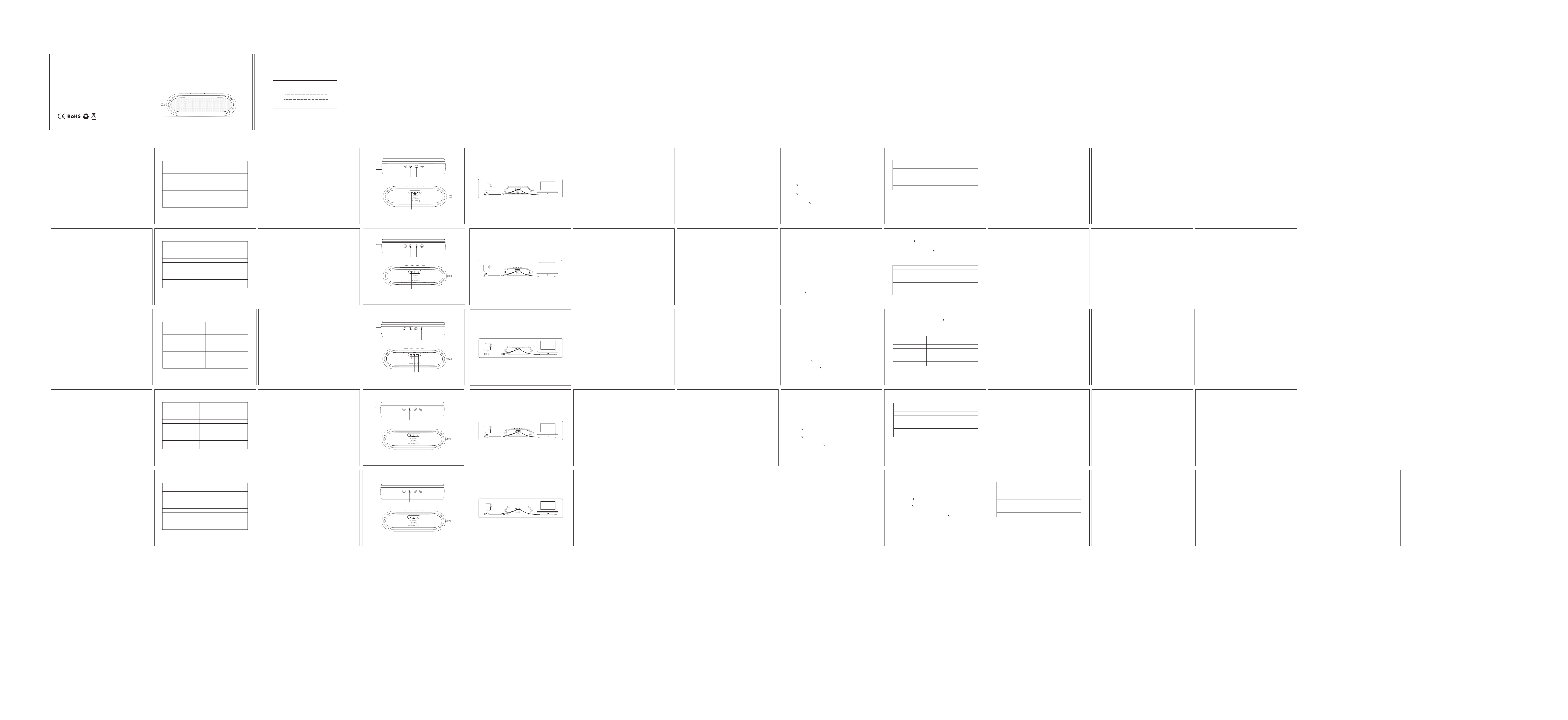
Shenzhen Zantan Technology Co., Ltd.
Add.:4/F, No.51-2 Fuan West Road , Pinghu Street, Longgang District,
ShenZhen, 518111, China
Instruction Manual
Bluetooth speaker
Model: S202C
English
Deutsch
Français
Español
Italiano
Contents
Model: S202C
01~11
12~23
24~35
36~47
48~60
Thank you for purchasing Seedforce SPK-HH01 Portable Wireless Speaker. Please read
the user manual carefully and keep it in a safe place for future reference. If you need
any assistance, please email us at seedforce@hotmail.com with details.
Package Content
• 1 x Seedforce SPK-HH01 Portable Wireless Speaker
• 1 x USB Charging Cable
• 1 x 3.5mm Audio Cable
• 1 x Resetting Pin
• 1 x Outdoor Hanging Belt
• 1 x User Manual
• 1 x 24 Month Warranty Card
- 01 -
Vielen Dank für den Einkauf des Seedforce SPK-HH01 Portable Wireless Lautsprecher.
Bitte lesen Sie diese Bedienungsanleitung aufmerksam durch und bewaren Sie diese
zum nachschlagen in der Zukunft auf. Sollten Unklarheiten auftreten, bitten wir Sie, uns
per E-Mail über seedforce@hotmail.com zu kontaktieren.
Packungsinhalt
• 1 x Seedforce SPK-HH01 Portable Wireless Lautsprecher
• 1 x USB Ladekabel
• 1 x 3.5mm Audio Kabel
• 1 x Reset Stift
• 1 x Hängeschlaufe
• 1 x Bedienungsanleitung
• 1 x 24 Monate Garantie Karte
- 12 -
Specification
Standard
Supported Profile
Product Weight
Product Dimension
Play Time
Charging Time
Operation Range
Speaker Output Power
AUX
Power Input
Battery Type
Technische Spezifikationen
Standard
Unterstützte Profile
Produkt Gewicht
Produkt Maße
Spieldauer
Ladezeit
Betriebsreichweite
Leistungsausgang
AUX
Power Eingang
Batterie Typ
4.0
A2DP, AVRCP, HFP, HSP
14.1oz / 400g
8.26 x 2.36 x 2.16in / 21 x 6 x 5.5cm (L x B x H)
6-8 hrs
3-4 hrs
Up to 10m / 33ft
2*5W
3.5mm Audio-in Jack
USB 5V 1A
Built-in Lithium Battery (2600mAh)
- 02 -
4.0
A2DP, AVRCP, HFP, HSP
14.1oz / 400g
8.26 x 2.36 x 2.16in / 21 x 6 x 5.5cm (L x B x H)
6-8 Stunden
3-4 Stunden
Bis zu 10m / 33ft
2*5W
3.5mm Audio-in Jack
USB 5V 1A
Eingebaute Lithium Batterie (2600mAh)
- 13 -
Product Overview
① Volume – (long press)/Previous Track (short press)
② Volume + (long press)/Next Track (short press)
③ Multi-function Button(Play / Pause/ Call Button)
④ Power Button
⑤ Reset(Built-in)
⑥ USB Charging Port
⑦ 3.5mm AUX-in
- 03 -
Produkt Übersicht
① Lautstärke – (lange gedrückt halten)/vorheriger Titel (kurz drücken)
② Lautstärke + (lange gedrückt halten)/nächster Titel(kurz drücken)
③ Multifunktionstaste(Spielen/ Pausieren/ Anruf Taste)
④ Stromschalter
⑤ Zurücksetzen (Eingebaut)
⑥ USB Ladeanschluss
⑦ 3.5mm AUX-in
- 14 -
① ② ③
⑤ ⑥ ⑦
- 04 -
① ② ③
⑤ ⑥ ⑦
- 15 -
Charging
The speaker is partially charged at the factory. Please make sure that you fully charge it before
using it for the first time.
To charge the unit, simply connect the speaker to any active USB port or adapter using the USB
charging cable. The speaker can be fully charged in around 4 hours. When fully charged, the red
LED will turns off.
④
* If the battery is running low, the speaker will beep on it and the LED indicator will flash red , then
the speaker turns off automatically, please recharge the battery according to the instructions
above.
Now that your device is charged, it is ready to go!
- 05 -
Aufladen
Der Lautsprecher ist teilweise bei der Lieferung aufgeladen, laden Sie ihn bitte vollständig auf, bevor
Sie ihn das erste Mal benutzen.
Um das Gerät zu laden, verbinden Sie bitte einfach den Lautsprecher mit einem USB Anschluss oder
Adapter mithilfe des USB Ladekabels. Der Lautsprecher kann in rund 4 Stunden vollständig
aufgeladen werden. Ist es vollständig aufgeladen, geht die rote LED Anzeige aus.
④
*Wenn die Batterie an Kapazität verliert, beginnt der Lautsprecher zu piepen, die LED Anzeige blinkt
in rot und der Lautsprecher schaltet sich von selbst aus. Laden Sie dann bitte den Akku nach oben
beschriebenen Anleitung wieder auf.
Nun können Sie Ihre Musik mit dem voll geladenen Lautsprecher genießen!
- 16 -
Pairing (for mobile phones, tablets, laptops)
1. Bring the SPK-HH01 Wireless Portable speaker to within 3ft (1m) of your device.
2. Press and hold the power button for 2-3 seconds, then you will hear a crisp sound and the
speaker will automatically go into pairing mode with the blue and red LED lights flashing
alternately.
3. Bring your device into paring mode and search for the speaker.
4. Once the speaker has been located by your device you should see "Seedforce SPK-HH01",
simply select the device name to connect. If your device is asking for a PIN or pass
code, please enter "0000".
5. When devices are successfully paired, you will hear a short beep, then the Blue LED light
will flash once every 3 seconds. On some devices, you might have to select “Use as
Audio Device (stereo)” or similar on the device’s audio menu.
Note
1. If pairing is not completed within 3 minutes, please turn off the speaker and try again.
Or insert the pin to the “Reset” hole to restart the speaker.
2. When bringing the device last connected into paring mode, the speaker will
automatically connect to it.
- 06 -
Paarung(für Mobiltelefon, Tablets, Laptops)
1. Bringen Sie den SPK-HH01 Wireless Lautsprecher innerhalb von 3 ft (1m) von Ihrem Gerät.
2. Drücken und halten Sie den Stromschalter für 2-3 Sekunden, dann werden Sie einen knackigen
Sound hören und der Lautsprecher wird automatisch in den Paarungs Modus mit dem blauen
und roten LED-Leuchten abwechselnd blinkend treten.
3. Schalten Sie Ihr Gerät in den Paarungsmodus und und suchen Sie anschließend nach dem
Lautsprecher.
4. Sobald der Lautsprecher von Ihrem Gerät erkannt wird,sollte es “Seedforce SPK-HH01” anzeigen.
Wählen Sie dieses aus um eine Verbindung herzustellen. Sollte Ihr Gerät nach einem Passwort
oder PIN fragen, geben Sie bitte “0000”ein.
5. Sobald die Verbindung erfolgreich hergestellt wurde, hören Sie einen kurzen Piep und die blaue
LED wird jede 3 Sekunden ein mal blinken.Bei manchen Geräte müssen Sie vielleicht die
Option“benutzt als Audiogerät”oder ähnliche im Audio Menü des Geräts wählen.
-17 -
3. After successfully pairing with your device, press the power button on the speaker once,
the speaker will disconnect to the device and go into pairing mode again.
4. If using with computer, please make sure you have downloaded the latest
wireless driver for your operating system.
5. Maximum operating range for the SPK-HH01 speaker is 33ft (10m). If you move out of
range, the speaker will lose connection. You will need to move back to within range
and reconnect to your audio device.
Playing Audio via Auxiliary (AUX)
Turn on the Seedforce SPK-HH01 portable wireless speaker and connect it with
your PC or notebook via the 3.5mm audio jack by using the 3.5mm audio cable attached.
Note
1. The connection on your speaker will be disconnected when there is an audio cable
attached to Aux-in as Aux-in mode has higher priority.
2. For some computers, you may need to visit the audio control panel to audio cable
attached to Aux-in as Aux-in mode has higher priority.
3. When playing audio through Aux, you can adjust the volume from the speaker, but
adjust the previous/next track , Play/ Pause from your device only.
- 07 -
Hinweise
1. Wenn innerhalb von 3 Minuten keine Verbindung hergestellt wird, schalten Sie den
Lautsprecher aus und versuchen es anschließend erneut. Oder stecken Sie
den Rückstellungsstift in das “Reset” Loch, um den Lautsprecher neu zu starten.
2. Wenn Sie die Funktion des letzten verbundenen Geräts einschalten, wird der
Lautsprecher sich automatisch mit diesem Gerät verbinden.
3. Nachdem Sie den Lautsprecher erfolgreich mit Ihrem Gerät verbinden, drücken Sie den
Stromschalter ein mal, dann wird die Verbindung mit dem Gerät abbrechen und wieder im
Paarungsmodus breit sein.
4. Bei Verwendung mit dem Computer, stellen Sie bitte sicher, dass Sie den neusten Wireless
Treiber für Ihr Betriebssystem heruntergeladen haben.
5. Der maximale Betriebsbereich für den SPK-HH01 ist 33ft(10m). Wenn Sie sich außerhalb der
Reichweite bewegen, wird der Lautsprecher die Verbindung verlieren. Sie müssen sich
wieder in die Reichweite begeben und es wieder mit Ihrem-Audio-Gerät verbinden.
Audio über AUX abspielen
Schalten Sie den Lautsprecher ein, und verbinden Sie den Lautsprecher mit Ihrem PC oder
Notebook durch den 3.5mm Audio Stecker mithilfe des mitgelieferten 3,5mm Audiokabels.
- 18 -
Functions Introduction
Turning the speaker on / off
Press and hold the power button for 2-3 seconds to turn the speaker on or off.
Adjusting the Volume
Long Press and hold the volume +/- button to increase or decrease the volume.
Music Control
Shortly Press the volume +/- button to move to previous/next track.
Press the button to Play / Pause
Answering a call
Press the button once to answer a call, or answer directly to your phone.
Ending a call
During a call, press the button once will end the call. You can also end the call directly from
your phone.
- 08 - - 11 -
Hinweise
1. Die Verbindung wird getrennt, wenn Sie mit einem Audio Kabel den Lautsprecher
und Ihr Gerät verbinden , denn AUX-in Modus hat eine höhere Priorität.
2. Bei manchen Computern müssen Sie die Audio-Systemsteuerung öffnen, um den
Lautsprecher als Standard Audio Gerät manuell einzustellen.
3. Beim Abspielen von Musik über AUX kann die Lautstärke über den Lautsprecher
geregelt werden. Letztes/nächstes Lied, Play und Pause kann jedoch nur über Ihr Gerät
geregelt werden.
Einführung der Funktionen
Lautsprecher ein-/ausschalten
Drücken und halten Sie den Stromschalter für 2-3 Sekunden, um den Lautsprecher
ein-/auszuschalten.
Lautstärke einstellen
Drücken und halten Sie die Lautstärke Taste +/- lang, um die Lautstärke zu erhöhen
oder zu verringern.
Musik kontrollieren
Drücken Sie die Lautstärke Taste +/- kurz, um das nächste/vorherige Lied abzuspielen.
Drücken Sie die Taste, um Musik abzuspielen oder zu pausieren.
- 19 -
LED Indicator Instruction
Status of the speaker
Pairing mode
Connected to a device
Connected to a Aux-in device
Low Battery
Charging
Fully charged
FAQ antd Trouble Shooting
Q: Why isn’t my speaker pairing with my iPad/iPhone?
A: Please make sure that your SPK-HH01 speaker is powered on and in pairing mode (the LED indicator
flashes blue and red). Also, to see if the wireless pairing function of your iPad/iPhone is turned on.
Q: Why can't my speaker play audio via Aux?
A: Please try connecting and disconnecting the 3.5mm audio cable a few times. Make
sure the speaker is turned on. Sometimes, computer system may not recognize the
Anruf annehmen
Drücken Sie bitte die Taste einmal, um den Anruf anzunehmen. Oder nehmen Sie den
Anruf direkt von Ihrem Handy aus entgegen.
Anruf beenden
Während eines Anrufs drücken Sie bitte die Taste einmal, um den Anruf zu beenden. Oder
Sie können direkt von Ihrem Telefon aus den Anruf beenden.
LED Indicator
Red and blue LED flash alternately
Blue LED flashes slowly
Solid blue LED
Red LED flashes slowly
Solid red LED
The red LED goes off
- 09 -
LED Anzeige Instruktion
Status des Lautsprechers
Paarungsmodus
Mit Ihrem Gerät verbunden
Mit AUX-in Gerät verbunden
Niedrige Batterie
Aufladen
Vollständig aufgeladen
LED Anzeige
Blaue und rote LEDs blinken abwechselnd
Blaue LED blinkt langsam
Blaue LED leuchtet durchgehend
Rote LED blinkt langsam
Rote LED leuchtet durchgehend
Rote LED geht aus
- 20 -
device at first. For some computers, you may need to visit the audio control panel to
manually set the speaker as the default audio device.
Q: Can I use the speaker while it is charging?
A: Yes, definitely! But in order to ensure the long-term performance of the battery, we recommend
that you try to avoid using the speaker while charging.
Q: The music sometimes cuts off while playing.
A: The operation range of the speaker may be influenced by obstructions, such as walls,
pillars, etc. To ensure a stable connection, we recommend avoiding such obstructions
whenever possible and/or shortening the distance during use.
Q: I turn on the speaker, but I cannot see any LED lights coming on?
A: Please make sure that the unit is charged. If it is fully charged and still nothing happens or if
you are not able to charge the unit, please contact our customer support for warranty cover.
Care and Maintenance
1. Do not put the product under direct sunlight or hot areas. High temperatures will
shorten lifespan of the speaker, battery and the internal circuit board.
2. Power off the speaker when not in use and before storing.
- 10 -
FAQ/ Problemlösungen
F: Warum verbindet sich der Lautsprecher nicht mit meinem iPad/iPhone?
A: Stellen Sie sicher, dass Ihr SPK-HH01 Lautsprecher eingeschaltet und im Verbindungsmodus
ist(Die blaue und rote LEDs blinken abwechselnd). Vergewissern Sie sich zudem, ob
die Wireless Funktion Ihres iPad/iPhone eingeschaltet ist.
F: Warum spielt der Lautsprecher die Musik nicht über AUX ab?
A: Versuchen Sie das 3.5mm Audiokabel einige Male zu verbinden und wieder zu
trennen. Stellen Sie sicher, dass der Lautsprecher eingeschaltet ist. Manchmal
kann das Computersystem das Gerät nicht auf das ersten Mal erkennen. Bei
einigen Computern müssen Sie die Audio-Systemsteuerung besuchen, um den
Lautsprecher als Standard-Audiogerät manuell einzustellen.
F: Kann ich den Lautsprecher benutzen, während er aufgeladen wird?
A: Ja! Allerdings empfehlen wir dies nicht zu tun um die Langlebigkeit des Akkus zu
gewährleisten.
F: Die Musik bricht manchmal während des Spielens ab.
A: Der Arbeitsbereich des Lautsprechers kann durch Behinderungen beeinflusst werden
(Wände, Säulen, usw.). Um eine stabile Verbindung sicher zu stellen, vergewissern Sie
sich, dass der Lautsprecher und Ihr Gerät innerhalb des Arbeitsbereichs sind und die
Verbindung nicht durch Behinderungen beeinflusst wird.
- 21 -
Warranty and Support
Customer Support
If you need any assistance or support, please email seedforce@hotmail.com with details. We will
answer your email within 24 hours. We will do our best to provide you with a viable solution.
Warranty
We warrant this device for 24 MONTHS from date of the original purchase for manufacturer defects.
If the device fails due to a manufacturing defect, please contact seller directly to initiate return and
warranty process.
Please do not return the product without seller / seedforce authorization.
Statement
We can only provide after sale service for products purchased directly from seedforce or seedforce
authorized distributor. If you have purchased from a different seller, please contact them for any
exchange or request.
F: Ich schalte den Lautsprecher ein, jedoch leuchtet keine LED auf.
A: Überprüfen Sie, ob das Gerät aufgeladen ist. Sollte der Lautsprecher voll aufgeladen
sein oder Sie ihn nicht aufladen können, kontaktieren Sie unseren Kundendienst
bezüglich der Garantieleistungen.
Pflege und Wartung
1. Legen Sie den Lautsprecher nicht direkt unter Sonneneinstrahlung oder an sehr
heißen Orten. Hohe Temperatur wird die Lebensdauer des Lautsprechers, der
Batterie und der internen Leiterplatte verkürzen.
2. Schalten Sie den Lautsprecher aus, wenn Sie es nicht benutzen und bevor Sie es verstauen.
Garantie und Support
Kundendienst
Sollten Sie jegliche Unterstützung benötigen, schreiben Sie uns eine E-Mail an seedforce@hotmail.com
mit weiteren Details. Wir werden Ihre E-Mail innerhalb von 24 Stunden beantworten. Wir werden
unser bestes geben um Ihnen die bestmögliche Lösung anzubieten.
- 22-
Garantie
Wir bieten Ihnen eine 24 MONATIGE Garantie vom Tag des Erstkaufes, für herstellerseitige
Defekte an. Wenn das Gerät aufgrund eines Herstellerfehlers unbrauchbar ist, kontaktieren
Sie den Verkäufer direkt um den Umtausch und den Garantieprozess einzuleiten.
Senden Sie das Produkt bitte nicht ohne eine Autorisation des Verkäufers/ seedforce zurück.
Erklärung
Wir können nur für die Produkte eine Garantie gewähren, die von seedforce direkt oder von
seedforce autorisierten Verkäufern veräußert worden sind. Sollten Sie das Produkt von einem
anderen Verkäufer erworben haben, kontaktieren Sie diesen für jeglichen Umtausch oder
andere Anfragen.
- 23 -
Merci de choisir Seedforce SPK-HH01 Enceinte Portable Sans Fil. Lisez attentivement ce
mode d’emploi car il contient des informations importantes. Si vous avez des questions,
veuillez contacter notre support à la clientèle par email à seedforce@hotmail.com.
Contenu de l’emballage
• 1 x Seedforce SPK-HH01 Enceinte portable sans fil
• 1 x Câble USB de recharge
• 1 x Câble Audio de 3.5mm
• 1 x Aiguille de Réinitialisation
• 1 x Mousqueton pour camping
• 1 x Carte de garantie
• 1 x Mode d’emploi
- 24 -
Muchas gracias por comprar Seedforce SPK-HH01 Altavoz Portátil Inalámbrico. Por favor,
lea atentamente este manual y consérvelo en lugar seguro para consultar en el futuro. Si
necesita ayuda, envíenos un correo a seedforce@hotmail.com con los detalles.
Contenido del paquete
• 1x Seedforce SPK-HH01 Altavoz portátil inalámbrico
• 1x USB Cable de carga
• 1x 3,5 mm Cable de audio
• 1x Reinicio Botón
• 1x Colgando Cinturón al aire libre
• 1x Manual de usuario
• 1x Tarjeta de garantía por 24 Meses
- 36 -
Spécifications
Version
Profils supportés
Poids
Dimension
Temps de fonctionnement
Temps de recharge
Portée de fonctionnement maximale
Puissance de sortie de l’enceinte
AUX
Entrée de l’alimentation
Type de Batterie
Especificaciones
Estándar
Perfil Apoyado
Peso del producto
Dimensión del producto
Tiempo de reproducción
Tiempo de carga
Gama de la operación
Potencia de Salida de Altavoz
AUX
Entrada de alimentación
Tipo de Batería
Schéma du produit
4.0
A2DP, AVRCP, HFP, HSP
8.82oz / 250g
8.26 x 2.36 x 2.16in / 21 x 6 x 5.5cm (L x B x H)
6-8 heures
3-4 heures
Jusqu’à 10m / 33ft
2*5W
3.5mm Audio-in Jack
USB 5V 1A
Integré la Batterie Lithium de 2600mAh
- 25 - - 33 -
① Volume – ( Appui long)/Piste précédente (Appui court)
② Volume + (Appui long)/Piste suivante (Appui court)
③ Bouton de Multi-fonction(Remise / Pause/Bouton d’appeler )
④ Bouton d’alimentation
⑤ Réinitialisation ( intégré)
⑥ Port USB de charge
⑦ 3.5mm AUX-in
- 26 -
① ② ③
⑤ ⑥ ⑦
- 27 -
④
Descripción del producto
4.0
A2DP, AVRCP, HFP, HSP
14.1oz / 400g
8.26 x 2.36 x 2.16in / 21 x 6 x 5.5cm (L x B x H)
6-8 horas
3-4 horas
Hasta 10 m / 33 pies
2*5W
3.5mm Audio-in Jack
USB 5V 1A
Batería de litio Incorporada( 2600mAh)
- 37 -
① Volumen – (presión larga)/Pista anterior (presión corta)
② Volumen + (presión larga)/Pista siguiente(presión corta)
③ Botón de Múlti-funciones(Botón de Jugar/ Pausa / Llamada telefónica)
④ Botón de alimentación
⑤ Restablecer(Incorporada)
⑥ USB Puerto de carga
⑦ 3.5mm AUX-in
- 38 -
① ② ③
⑤ ⑥ ⑦
- 39 -
④
Chargement
L’enceinte est partiellement chargée en usine. Assurez-vous de la recharger complètement avant
de l'utiliser pour la première fois.
Pour recharger l’enceinte, il suffit de connecter l’enceinte avec un port USB actif ou adaptateur en
utilisant le câble USB de recharge. L’enceinte sera complètement chargée en 4 heures environ.
Lorsque complètement chargée, LED rouge s’éteindra.
*Si la batterie est faible, vous entendez le bip sonore et LED rouge s’allume, puis l’enceinte s’éteint
automatiquement. Veuillez recharger l’enceinte selon les instructions ci-dessus.
Maintenant, votre enceinte est chargée, elle est prêt à utiliser!
- 28 -
Carga
Altavoz está parcialmente cargada en fábrica. Por favor, asegúrese que ha cargado completo
antes de usarlo por primera vez.
Para cargar la unidad, sólo conecta altavoz a cualquier puerto USB activo o adaptador
con cable de carga USB. Altavoz se puede cargar completamente en aproximadamente 4
horas. Cuando esté completamente cargado, el LED rojo se apaga.
* Si la batería se está agotando, el altavoz emitirá un pitido y el indicador LED parpadeará en
rojo. A continuación, el altavoz se apaga automáticamente. Por favor, recargue la batería
según las instrucciones de arriba.
¡Ahora, su dispositivo está cargado, que está listo a usar!
- 40 -
Appairage
(pour téléphones portables, tablettes, ordinateurs portables)
1. Mettez l’enceinte SPK-HH01 à l'intérieur de 3 pieds (1m) de votre périphérique sans fil.
2. Appuyez sur le bouton d’alimentation pendant 2 ou 3 secondes, vous entendrez un son clair et
l’enceinte se met automatiquement en mode d'appairage avec les LEDs bleue et rouge
clignotantes en alternance.
3. Mettez votre périphérique en mode d'appairage et recherchez l’enceinte.
4. Une fois que l’enceinte a été localisée par votre périphérique vous devriez voir "Seedforce SPK-HH01", il
suffit de sélectionner le nom de l'appareil pour se connecter. Si votre périphérique demande un
PIN ou un code de passe, veuillez entrer "0000".
5. Lorsque les appareils s’appairent avec succès, vous entendrez un bip court et la
LED bleue clignote une fois toutes les 3 secondes. Pour certains appareils, vous
devez sélectionner "Utiliser comme périphérique audio (stéréo)" ou similaire sur le
menu audio de périphérique.
Note
1. Si l’appairage n’est pas terminé dans les 3 minutes, veuillez s’éteindre l’enceinte et
essayer à nouveau. Ou insérez l’aiguille dans
haut - parleur.
le trou
de réinitialisation pour redémarrer le
- 29 -
Apareamiento
(para teléfonos móviles, tabletas, ordenadores portátiles)
1. Pone altavoz portátil SPK-HH01 inalámbrica dentro de 3 pies (1 m) de su dispositivo.
2. Mantenga pulsado el botón de alimentación por 2-3 segundos y luego se oye un sonido
nítido y altavoz entrará automáticamente en modo de sincronización con las LED luces
azules y rojas brillando alternativamente.
3. Pone su dispositivo en modo de emparejamiento y la búsqueda de la bocina.
4. Una vez que el orador ha sido localizado por el dispositivo debe ver "Seedforce SPK-HH01", sólo tiene
que seleccionar el nombre del dispositivo para conectarse. Si el dispositivo solicita un
código PIN o el pase, por favor, introduzca "0000".
5. Cuando los dispositivos están emparejados con éxito, se oye un pitido corto, entonces
la luz azul LED que destella una vez cada 3 segundos. En algunos dispositivos, es
posible que tenga que seleccionar "Usar como dispositivo de audio (estéreo)" o
similar en el menú de audio del dispositivo.
Notas
1. Si el emparejamiento no se completa dentro de 3 minutos, apague el altavoz y vuelva a i
ntentarlo. O inserte el pasador en el agujero "Reset" para reiniciar el altavoz.
- 41 -
2. Lorsque vous mettez le périphérique connecté la dernière fois en mode d'appairage,
l’enceinte se connecte automatiquement avec lui.
3. Après avoir réussi d’appareiller avec votre appareil, pressez le bouton d’alimentation une fois,
l’enceinte séra déconnecter avec l'appareil et se connectera en mode d'appairage à
nouveau.
4. Si vous utilisez l'ordinateur, veuillez assurer-vous que vous avez téléchargé le dernier
driver pour votre système d'exploitation.
5. La portée de fonctionnement maximale de l'enceinte SPK-HH01 est de 33ft (10m). Si vous
bougez hors de cette portée, l’enceinte va perdre la connexion. Vous devrez revenir
dans la zone d’action et reconnecter manuellement avec votre périphérique audio.
Jouer audio via auxiliaire (AUX)
Allumez l’enceinte SPK-HH01 et se connectez avec votre PC ou ordinateur portable via
la prise audio de 3,5 mm en utilisant le câble audio de 3,5 mm fourni.
Note
1. La connexion sans fil sur votre enceinte sera déconnectée quand il y a un câble audio
branché à Aux-in, parce que le mode Aux-in a une priorité plus élevée.
- 30 -
2. Al conectado el dispositivo en modo de sincronización, el altavoz se conectará
automáticamente a la misma.
3. Después de asociar correctamente con el dispositivo, pulse botón de encendido en el
altavoz, el altavoz se desconectará el dispositivo y en modo de sincronización de nuevo.
4. Si se utiliza con el ordenador, por favor asegúrese de haber descargado la última versión
del controlador inalámbrico para su sistema operativo.
5. El alcance máximo para altavoz SPK-HH01 es 33 pies (10 m). Si se mueve fuera del rango, el altavoz
perderá la conexión. Tendrá que volver que dentro del rango y re-conectar el dispositivo
de audio.
Reproducción de audio a través de auxiliar (AUX)
Active el altavoz inalámbrico portátil Seedforce SPK-HH01 y conectarlo con su PC o portátil a través
de toma de audio de 3,5 mm mediante cable de audio de 3,5 mm adjunto.
Notas
1. La conexión del altavoz se desconectará cuando hay un cable de audio adjunto a Aux-in
como el modo Aux-in tiene mayor prioridad.
2. Para algunos equipos, necesita visitar el panel de control de audio para ajustar
manualmente el altavoz como dispositivo de audio predeterminado.
- 42 -
2. Pour certains ordinateurs, vous devrez peut-être visiter le panneau de commande
audio pour régler manuellement les enceintes comme le périphérique audio par défaut.
3. Quand jouer l'audio par Aux, vous pouvez ajuster le volume depuis l'enceinte, mais
ajuster la piste précédente / suivante, Jouer / Pauser seulement depuis votre appareil.
Introduction des fonctions
Allumer / Éteindre l’enceinte
Appuyez sur le bouton d’alimentation pendant 2-3 secondes pour allumer / éteindre
l’enceinte.
Régler le volume
Appuyez sur le bouton de volume +/- pour augmenter ou diminuer le volume.
Contrôler de la musique
Appuyez brièvement sur le bouton +/- pour la piste suivante / précédente .
Appuyez sur le bouton pour Jouer / Pauser
Répondre à un appel
Appuyez une fois sur le bouton pour répondre à un appel ou répondre directement
depuis votre téléphone.
- 31 -
3. cuando reproduce audio a través de Aux, puede ajustar el volumen del altavoz, pero
necesita usar su dispositivo ajustar la pista anterior / siguiente, reproducir / pausa.
Introducción de Funciones
Encendido/ apagado del altavoz
Mantenga pulsado el botón de alimentación por 2-3 segundos para encender o apagar el
altavoz.
Ajuste del volumen
Presión larga el botón de volumen +/- para aumentar o disminuir el volumen.
Control de Música
Pulse el botón para reproducir / pausa
Responder una llamada
Pulse el botón para responder una llamada o responder directamente a su teléfono.
Terminar una llamada
Durante una llamada, pulse el botón para terminar la llamada. También puede finalizar la
llamada directamente desde su teléfono.
- 43 -
Finir d'un appel
Pendant un appel, appuyez une fois sur le bouton va finir d’un appel. Vous pouvez
également mettre fin à l'appel directement depuis votre téléphone.
LED Indicateur
Status de l’enceinte
Mode d’appairage
Connecté sans fil
AUX connecté
Batterie faible
Chargement
Charge complète
LED Indicateur
LEDs bleue et rouge clignotent en alternance
LED bleue clignote lentement
LED bleue reste fixée
LED rouge clignote lentement
LED rouge fixée
LED rouge s’éteint
- 32 -
Instrucción de Indicador LED
Estado del altavoz
el modo de vinculación
Conectado a un dispositivo
Conectado a un dispositivo
de entrada auxiliar
Batería baja
Cargado
Completamente cargado
LED Indicador
LED azul y rojo parpadean alternativamente
Parpadea lentamente LED azul
LED Azul fijo
Parpadea lentamente LED rojo
LED Rojo fijo
Se apaga el LED rojo
- 44 -
FAQ / Troubles de fonctionnement
Q: Pourquoi mon enceinte n’appaire pas avec mon iPad/iPhone?
A: Veuillez assurer-vous que votre SPK-HH01 Enceinte est allumée et en mode d'appairage
(LEDs bleue et rouge clignotent en alternance). En outre, mettez votre iPad en mode
d’appairage.
Q: Pourquoi mon enceinte ne peut pas jouer audio via Aux?
A: Veuillez assurer-vous que vous branchez la prise “Line in” sur l’enceinte et essayer de
connecter et de déconnecter le câble audio de 3,5 mm à quelques reprises. Assurez-vous
que l’enceinte est allumée. Parfois, le système d'ordinateur ne peut pas reconnaître
l’enceinte tout d’abord. Pour certains ordinateurs, vous devrez peut-être visiter le panneau
de commande audio pour régler manuellement les enceintes, comme le périphérique
audio par défaut.
Q: Puis-je utiliser l’enceinte pendant chargement?
A: Oui, certainement! Mais afin d'assurer la performance à long terme de la batterie, nous
vous recommandons d’éviter d'utiliser l’enceinte pendant le chargement.
Q: La musique s’arrête tout en jouant.
A: La portée de fonctionnement de l’enceinte peut être influencée par des obstacles, tels
que des murs, piliers, etc. Pour assurer une connexion stable, nous recommandons
d'éviter de tels obstacles si possible et / ou en raccourcissant la distance lors de l'utilisation.
FAQ y solución de problemas
P: ¿Por qué no puede vincular mi altavoz con mi iPad / iPhone?
C: Por favor, asegurar que su altavoz SPK-HH01 está encendido y en modo de
sincronización (el indicador LED parpadea en azul y rojo). Además, la función de
la asociación inalámbrica de su iPad / iPhone está encendido.
P: ¿Por qué no puede mi altavoz de reproducir el audio a través de Aux?
C: Por favor, intente conectar y desconectar el cable de audio de 3,5 mm unas
veces. Asegúrese que el altavoz esté encendido. A veces, el sistema informático
no puede reconocer el dispositivo al principio. Para algunos equipos, puede que
tenga que visitar el panel de control de audio para ajustar manualmente el altavoz
como el dispositivo de audio predeterminado.
P: ¿Puedo usar el altavoz mientras se está cargando?
C: ¡Sí definitivamente! Pero con el fin de garantizar el rendimiento a largo plazo de la
batería, le recomendamos que trate de evitar el uso del altavoz mientras se está
cargando.
P: La música a veces se corta durante la reproducción.
C: El rango de funcionamiento del altavoz puede estar influenciada por obstrucciones,
como paredes, pilares, etc. Para asegurar una conexión estable, se recomienda
evitar estos obstáculos siempre que sea posible y / o acortar la distancia durante
el uso.
- 45 -
Q: J’allume l’enceinte, mais je ne peux pas voir les LED allumées?
A: Veuillez assurer-vous que l’enceinte a été chargée. Si elle est complètement chargée
et toujours rien ne se passe ou si vous n'êtes pas en mesure de charger l'enceinte,
veuillez contacter notre service à la clientèle pour demander la garantie.
Précautions et Entretien
1. Ne pas mettre le produit sous lumière directe du soleil ou dans les zones chaudes.
Les températures élevées raccourcissent la durée de vie de l'enceinte.
2. Eteindre l’enceinte lorsqu'elle n’est pas utilisée.
Garantie et Service après-vente
Service après-vente
S i vous avez besoin d'aide ou de soutien technique, veuillez envoyer un courriel à
seedforce@hotmail.com avec vos questions précises. Nous répondrons à votre courriel dans
les 24 heures. Nous ferons de notre mieux pour vous fournir une solution efficace et pérenne.
- 34 -
P: ¿Enciendo el altavoz, pero no puedo ver ninguna luz LED viene en?
C: Por favor, asegúrese que el equipo está cargada. Si está completamente cargada
y todavía no pasa nada o si no es capaz de cargar la unidad, por favor póngase
en contacto con nuestro servicio al cliente para cobertura de la garantía.
Cuidado y Mantenimiento
1. No coloque el producto bajo la luz solar directa o en zonas calientes. Las altas
temperaturas acortan la vida útil de la bocina, de la batería y la tarjeta de
circuito interno.
2. Apague el altavoz cuando no esté en uso y antes de guardarlo.
Garantía y Soporte
Servicio al cliente
Si necesita cualquier tipo de ayuda o apoyo, por favor envíe un correo a seedforce@hotmail.com
con los detalles. Le contestaremos su email dentro de 24 horas. Haremos nuestro mejor esfuerzo
para ofrecerle una solución viable.
- 46 -
Garantie
Nous garantissons cet appareil pendant 24 mois à compter de la date d'achat initiale
pour les défauts de fabrication. Si l'appareil tombe en panne en raison d'un défaut de
fabrication, veuillez communiquer avec le vendeur directement pour initier le retour et le
processus de garantie.
Prière de ne pas retourner le produit sans autorisation de vendeur / seedforce.
Déclaration
Nous pouvons fournir le service après-vente uniquement pour les produits achetés directement
chez seedforce ou distributeur autorisé par seedforce. Si vous avez acheté chez un vendeur
différent, veuillez le contacter pour tout échange ou toute demande.
- 35 -
Garantía
Garantizamos este dispositivo por 24 MESES desde la fecha de la compra original por defectos de
fabricación. Si el dispositivo falla debido a cualquier defecto de fabricación, póngase en contacto
con el vendedor directamente para iniciar proceso de devolución y garantía.
Por favor, no devolver el producto sin la autorización de vendedor / seedforce.
Declaración
Proporcionamos solamente el servicio post-venta para los productos comprados directamente
de seedforce o seedforce distribuidores autorizados. Si ha comprado el producto de un
vendedor diferente, por favor contacte con ellosr para cualquier cambio o petición.
- 47 -
Grazie per la Sua selta di Seedforce SPK-HH01 Altoparlante Portatile senza Fili. Si prega di
leggere con attenzione questo manuale e tenerlo bene per il riferimento futuro. Se ha bisogno
di ulteriore assistenza, si prega di contattare il nostro Servizio di Clienti tramite l’e-mail a
seedforce@hotmail.com con i dettagli del problema.
Contenuto della Confezione
• 1 x Seedforce SPK-HH01 Altoparlante Portatile senza Fili
• 1 x USB Cavo di Ricarica
• 1 x 3.5mm Cavo Audio
• 1 x Ripristino Pin
• 1 x Cinghia per Appendere Outdoor
• 1 x Manuale d’Istruzione
• 1 x Carta di Garanzia per 24 mesi
- 48 -
Specificazione
Standard
Profilo Supportato
Peso di Prodotto
Dimensione di Prodotto
Tempo di Funziona
Tempo di Carica
Gamma di Funzionamento
Potenza di Output di Altoparlante
AUX
Input di Potenza
Tipo di Batteria
NOTE: This equipment has been tested and found to comply with the limits for a Class B
digital device, pursuant to Part 15 of the FCC Rules. These limits are designed to provide
reasonable protection against harmful interference in a residential installation. This equipment
generates, uses and can radiate radio frequency energy and, if not installed and used in
accordance with the instructions, may cause harmful interference to radio communications.
However, there is no guarantee that interference will not occur in a particular installation. If this
equipment does cause harmful interference to radio or television reception, which can be
determined by turning the equipment off and on, the user is encouraged to try to correct the
interference by one or more of the following measures:
4.0
A2DP, AVRCP, HFP, HSP
14.1oz / 400g
8.26 x 2.36 x 2.16in / 21 x 6 x 5.5cm (L x B x H)
6-8 Ore
3-4 Ore
Fino a 10m / 33ft
2*5W
3.5mm Audio-in Jack
USB 5V 1A
Built-in Batteria al litio 2600mAh)
- 49 -
Panoramica di Prodotto
① Volume - (premere a lungo tempo)/Traccia Precedente (premere a corto tempo)
② Volume + (premere a lungo tempo)/Traccia Successiva (premere a corto tempo)
③ Pulsante di Multi-funzione(Pulsante di Cominciare/ Pausa/ Chiamata)
④ Pulsante di Potenza
⑤ Ripristino (Interno)
⑥ USB Porta di Carica
⑦ 3.5mm AUX-in
- 50 -
① ② ③
⑤ ⑥ ⑦
- 51 -
Carica
L’altoparlante è parzialmente caricato in fabbrica. Si prega di assicurare di ricaricarlo
pienamente prima di utilizzare per la prima volta.
Per caricare l’unità, si prega di collegare semplicemente l'altoparlante a qualsiasi USB porta
attiva o adattatore utilizzando l’USB cavo di ricarica. L’altoparlante può essere caricato
completamente entro circa 4 ore. Quando ha finito di ricaricare, il LED rosso si spegnerà.
④
*Se la batteria è di potenza bassa , l'altoparlante emetterà un segnale acusticoe e
l’indicatore LED dell’altoparlante lampeggerà in rosso, e poi, l'altoparlante si spegnerà
automaticamente, allora, si prega di ricaricare la batteria secondo le istruzioni sopra.
Adesso è già ricaricato il Suo dispositivo e comincia a funzionare.
- 52 -
Appaiamento (per telefoni mobili, tablet, laptop)
1. Si prega di portare il SPK-HH01 Altoparlante Portatile senza Fili in una gamma di 3ft(1m)
del Suo dispositivo.
2. Si prega di premere e tenere premuto il pulsante di potenza per 2-3 secondi, e
poi si sente un suono nitido e l’altoparlante andrà automaticamente nel modo
di appaiamento con le luci di LED blu e rosso lampeggianti alternativamente.
3. Rendere il Suo dispositivo in modo di appaiamento e ricercare l’altoparlante.
4. Si dovrebbe vedere “Seedforce SPK-HH01” una volta l’altoparlante è già locatlizzato
dal Suo dispositivo, e adesso , si prega di selezionare semplicemente il nome
dell’altoparlante per il collegamento. Se il Suo dispositivo chiede un codice PIN
o codice d’accesso, si prega di inserire "0000".
5. Quando i dispositivi sono accoppiati con successo, si sentirà un breve segnale
acustico, allora, la luce blu di LED lampeggerà una volta ogni tre secondi. E su
qualche dispositivo, dovrebbe essere chiesto a selezionare“Uso come Dispositivo
Audio(stereo)” o cosa similare sul menù audio del dispositivo.
- 53 -
Nota
1. Se l’appaiamento non è completato entro 3 minuti, si prega di spegnere
l’altoparlante e provare di nuovo. Oppure si prega di inserire il pin nel foro
"Ripristino" per riavviare l'altoparlante.
2. L'altoparlante collega automaticamente al dispositivo ultimo-collegato una
volta in modo di appaiamento.
3. Dopo aver accoppiato il Suo dispositivo, si prega di premere il pulsante di
potenza dell’altoparlante una volta, e allora l’altoparlante sarà sconnesso dal
Suo dispositivo e andrà nuovamente al modo di appaiamento.
4. Se vuole usarlo con il computer, si prega di assicurare di aver scaricato l’ultissimo
driver wireless per il Suo sistema d’operazione.
5. La gamma massima di lavoro per il SPK-HH01 Altoparlante è 33ft (10m). Quindi
l’altoparlante perderà il collegamento quando si andrà fuori da questa gamma
e adesso si prega di muovere di nuovo nella gamma e collegare di nuovo con il
Suo dispositivo audio.
- 54 -
Trasmettere Audio via Auxiliary (AUX)
Si prega di accendere Seedforce SPK-HH01 Altoparlante Portatile senza Fili e collegare
con il Suo PC o notebooke via il 3.5mm audio jack usando il 3.5mm audio cavo allegato.
Nota
1. Il collegamento del Suo altoparlante verrà sconnesso quando c’è un cavo
audio allegato a Aux-in perché il modo di Aux-in ha la priorità più alta.
2. Per alcuni computer, potrebbe essere necessario visitare il pannello di controllo
audio per impostare manualmente l'altoparlante come dispositivo audio
predefinito.
3. Quando si vuole trasmettere l'audio dall'Aux, si prega di regolare il volume
dall'altoparlante, ma se vuole regolare la traccia precedente/successiva, si
prega di effettuare solo dal pulsante per Cominciare/Pausa dal Suo dispositivo.
Introduzione di Funzione
Accendere o Spegnere l’Altoparlante
Premere e tenere premuto il pulsante di potenza per 2-3 secondi per accendere o
spegnere l’altoparlante.
- 55 -
Regolare il Volume
Premere e tenere premuto il pulsante di volume +/- ad aumentare o diminuire il
volume.
Controllare la Musica
Premere a corto tempo il pulsante volume +/- per andare alla traccia precedente o
traccia successiva
Premere il pulsante per Cominciare/Pausa.
Rispondere a una chiamata
Premere il pusante una volta per rispondere ad una chiamata, oppure rispondere
direttamente con il Suo telefono.
Terminare una chiamata
Durante la chiamata, si prega di premere il pulsante una volta per terminare la
chiamata. Si può anche terminare direttamente la chiamata dal Suo telefono.
- 56 -
Istruzione dell’Indicatore LED
Stato di altoparlante
Modo di appaiamento
Collegato con il dispositivo
Collegato con l’Aux-in dispositivo
Potenza bassa
In carica
Carica completata
Indicatore LED
I LED blu e rosso lampeggiano
alternativamente
Il LED blu lampeggia lentamente
Il LED blu fisso
Il LED rosso lampeggia lentamente
Il LED rosso fisso
Si spegne il LED rosso
FAQ e Risoluzioni dei Problemi
Q: Perché il mio altoparlante non è accoppiato con il mio iPad/iPhone?
A: Si prega di assicurare che il Suo SPK-HH01 Altoparlante è già acceso e in modo
d’appaiamento (gli indicatori LED di blu e rosso lampaggiano alternativamente).
E si può anche verificare se è accesa la funzione di appaiamento senza fili del
Suo iPad/iPhone.
Q: Perché il mio altotparlante non può trasmettere audio via Aux?
A: Si prega di provare a collegare e scollegare il 3.5mm audio cavo per alcune
volte. Si prega di assicurare di accendere l’altoparlante. Talvolta il sistema di
computer non riconoscerebbe il dispositivo alla prima. E per qualche computer,
potrebbe essere necessario visitare il pannello del controllo audio per impostare
manualmente l'altoparlante come il dispositivo audio predefinito.
Q: Posso usare l’altoparlante durante la sua carica?
A: Definitivamente sì! Però per assicurare un lungo tempo di funzione della batteria, La
raccomandiamo di evitare di usare l’altoparlante durante la sua carica.
Q: La musica si interrompe a volte durante l’uso.
A: L a gamma di lavoro dell’altoparlante potrebbe essere influenzata da
ostacoli, come muri, pilastri, ecc . Al fine di garantire un collegamento stabile,
La raccomandiamo di evitare tali ostacoli se è possibile, e/ o accorciare la
distanza durante l'uso.
- 58 -- 57 -
Q: Accendo il mio altoparlante ma non posso vedere alcuni indicatori LED
ampaggianti.
A: Si prega di assicurare che l’unità è ricaricata. Se è di piena potenza ma non
succede ancora niente, o se Lei non è in grado di ricaricare l’unità, si prega di
contattare il nostro Servizio di Cliente per la copertura di garanzia.
Cura e Manutenzione
1. Si prega di non porre il prodotto sotto la luce diretta di sole o nell’aree calde.
La temperatura alta potrebbe abbreviare la durata della vita dell’altoparlante,
della batteria e della scheda di circuito interno.
2. Si prega di spegnere l'altoparlante quando non è in uso e prima di conservarlo.
Garanzia e Supporto
Servizio di Cliente
Se ha bisogno di alcune assistenze o alcuni supporti, si prega di inviare un’e-mail a seedforce@hotmail.com
con i dettagli di problema. Risponderemo la Sua e-mail entro 24 ore. Faremo del nostro meglio
per fornire a Lei una soluzione praticabile.
- 59 -
Garanzia
Il nostro dispositivo è coperto da una garanzia per 24 mesi dalla data del Suo acquisto originale
per i difetti del produttore. Se il dispositivo non si può usare a causa dei difetti del produttore, si
prega di comunicare direttamente con il venditore per effettuare il processo di restituzione e
garanzia.
Si prega di non ritornare il prodotto senza l’autorizzazione del venditore/ seedforce.
Dichiarazione
Siamo in grado di fornire il servizio post vendita solo per i prodotti acquistati direttamente da
seedforce o distributore seedforce-autorizzato. Se ha acquistato da un venditore diverso, si
prega di contattarlo per qualsiasi scambio o richiesta.
- 60 -
-- Reorient or relocate the receiving antenna. -- Increase the separation between the
equipment and receiver.
-- Connect the equipment into an outlet on a circuit different from that to which the receiver is
connected.
-- Consult the dealer or an experienced radio/TV technician for help.
The device has been evaluated to meet general RF exposure requirement. The device can be
used in portable exposure condition without restriction. This device and its antenna(s) must not
be co-located or operation in conjunc
tion with any other antenna or transmitter.
Caution: Any changes or modifications not expressly approved by the party responsible
for compliance could void the user's authority to operate the equipment.
