Page 1

Page 2

1
Contents
◇ COPYRIGHT............................................................................................................ 2
◇ DISCLAIMER ..........................................................................................................2
◇ INTRODUCTION.....................................................................................................2
◇ FUNCTIONS AND FEATURES.............................................................................2
◇ IMPORTANT INFORMATION.............................................................................2
◇ SAFETY TIPS...........................................................................................................3
◇ IMPORTANT SAFETY INSTRUCTION..............................................................3
◇ CAUTION..................................................................................................................5
◇ TIPS FOR CLEANING THE LCD DISPLAY.......................................................5
◇ INSTALLATION AND USE OF LCD DISPLAY.................................................5
◇ PACKAGE CONTENTS..........................................................................................6
Top View & Rear View 6
Front view 6
Accessories 7
Installation of batteries 7
◇ SETTING UP YOUR TELEVISION...................................................................... 8
AV, Antenna, PC, Video input Connection 8
Power Connection 8
◇ TURNING YOUR LCD DISPLAY ON..................................................................9
◇ PROGRAMMING TV CHANNELS.......................................................................9
◇ OPERATION USING THE CONTROLS ON THE LCD TV..............................9
◇ REMOTE CONTROL............................................................................................10
◇ USING THE ADVANCED OSD MENU ..............................................................11
◇ OSD MENUS AND OPTIONS (TV AND VI DEO M O DE)................................12
◇ OSD MENUS AND OPTIONS (PC VIDEO MODE)..........................................13
◇ TROUBLESHOOTING......................................................................................... 14
TV 14
Antenna 15
◇ TV SIGNAL SYSTEM...........................................................................................16
◇ SUPPORTED OPERATING MODES..................................................................17
◇ DIMENSIONAL DRAWINGS..............................................................................18
Page 3

2
English
◇ Copyright
All rights reserved by the manufacturer. No part of this User's Manual may be reproduced,
transmitted, transcribed, stored in a retrieval system or translated into any language or
computer language, in any form or by any means, electronic, mechanical, magnetic, optical,
chemical, manual or otherwise, without the prior written permission of the manufacturer.
◇ Disclaimer
The manufacturer makes no representations or warranties, either expressed or implied,
with respect to the contents of this User's Manual. The manufacturer reserves the right to
revise this publication and to make changes from time to time in the contents thereof
without obligation to notify any person of such revision or changes.
◇ Introduction
Thank you for purchasing the LCD TV (Liquid Crystal Display Television). Your LCD TV will
bring you years of high-quality viewing enjoyment. Your television is compatible with PAL
and SECAM systems. Your new television is extremely easy to operate, and has
exceptionally high image quality.
The LCD TV is also extremely versatile. You can install your television on the wall or set it
on a table, and it can be used under any type of illumination.
This manual will explain the operation of the LCD TV Liquid Crystal Display Television,
including the set's functions and features and other important information. Before installing
or operating your liquid crystal display television, please take the time to thoroughly read
this manual, particularly the sections on safety!
◇ Functions and Features
The LCD TV Liquid Crystal Display Television has many useful functions, including:
y 640 x 480 for 20” TV internal resolution
y Brightness and Contrast ratio: refer to the Function Specification
y Compatibility with 2D digital comb filter, 3D motion-adaptive de-interlacing, noise
reduction, 3:2 auto pull down, De-Interlacing, Multiple image formats for diverse viewing
conditions.
Shortcut buttons:
1 Multi-Channel Television Sound (MTS) (Nicam)
2 Sleep timer
3 Back light adjustment
4 Auto Calibration
5 Graphic OSD
◇ Important Information
WARNING: TO REDUCE THE RISKOF FIRE OR ELECTRIC SHOCK, DONOT EXPOSE
THIS PRODUCT TO RAIN OR MOISTURE.
CAUTION: TO PREVENT ELECTRIC SHOCK, MATCH WIDE BLADE OF PLUG TO WIDE
SLOT, FULLY INSERT.
Page 4
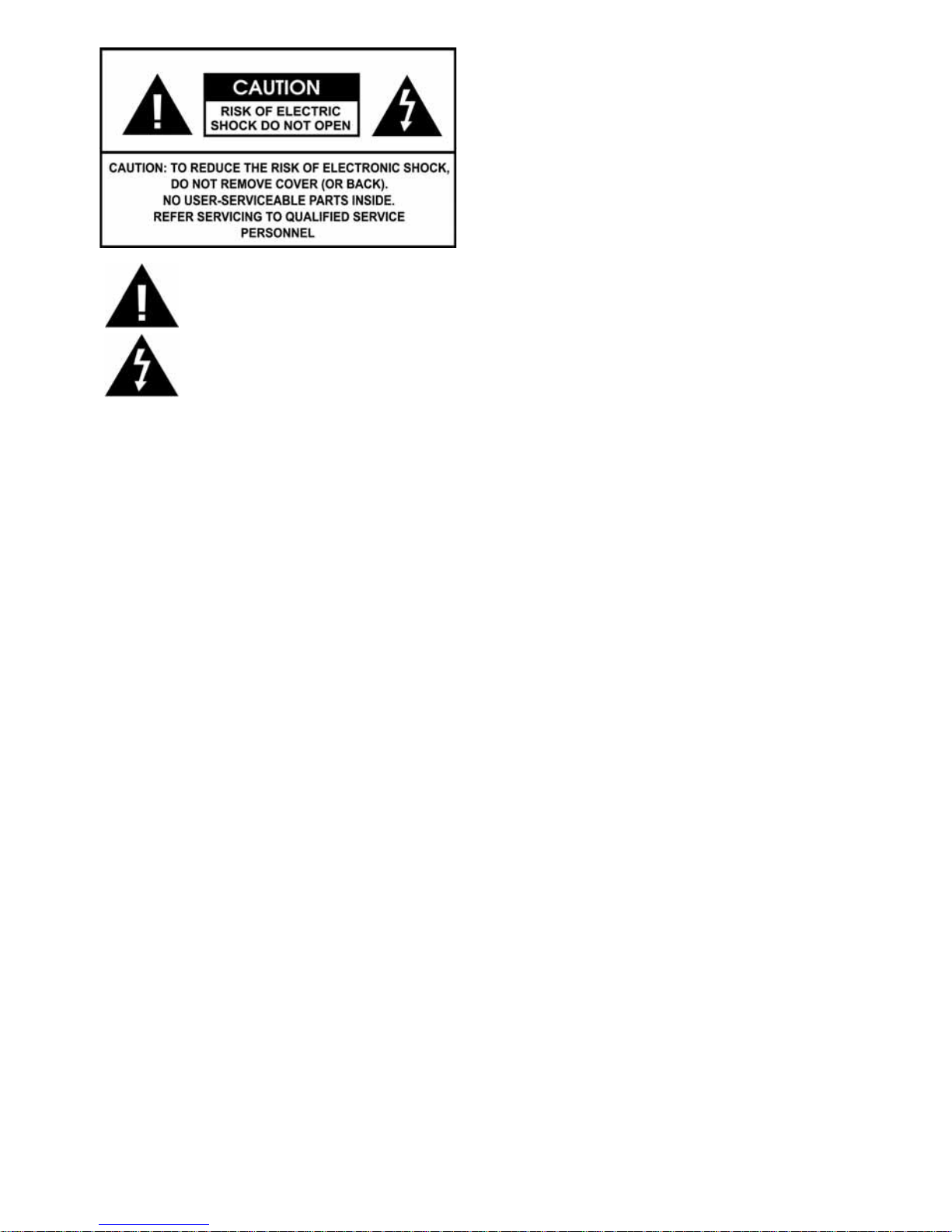
3
The exclamation point within a triangle is intended to alert the user to the
presence of important operating and maintenance (servicing) instructions in the
literature accompanying the product.
The lightning flash with arrowhead symbol within a triangle, alerts the user to
the presence of uninsulated "dangerous voltage" within the product's enclosure
that may constitute a risk of electric shock.
Note to CATV system installer: This reminder is provided to call the CATV system installer's
attention to Article 820-40 of the National Electrical Code that provides guidelines for
proper grounding and, in particular, specifies that the cable ground shall be connected to
the grounding system of the building, as close to the point of cable entry as practical.
◇ Safety Tips
Please read and follow these safety tips to ensure the equipment is free from damage,
and to ensure that no injury will occur as a result of improper use.
‧Do not insert any object (especially metal) or liquids, into the TV.
‧Do not place any objects containing water or any other liquid on top of the TV.
‧Do not place the unit in direct sunlight, near heaters or in extremely dusty or humid
locations.
‧Do not install this system outdoors or otherwise expose it to the elements.
‧Do not place heavy objects on top of the TV.
‧If the power cord is damaged or frayed in any way, electrical shock and/or fire may
result.
‧Please do not place objects on the power cord, and keep the cord away from
heat-emitting devices. Should the power cord become damaged in any way, please
contact your dealer for a replacement cord.
‧Do not remove the cover of the TV for any reason. If any problems arise with the unit,
please contact your dealer for service. Removing the covers will void the warranty.
◇ Important Safety Instruction
1 Read these instructions before the product is operated.
2 Keep these instructions in a safe place for future reference.
3 Heed all warnings.
4 Follow all instructions.
5 Do not use this apparatus near water.
6 Clean only with dry cloth.
7 Do not block any ventilation openings. Install in accordance with the manufacturer's
instructions.
Page 5
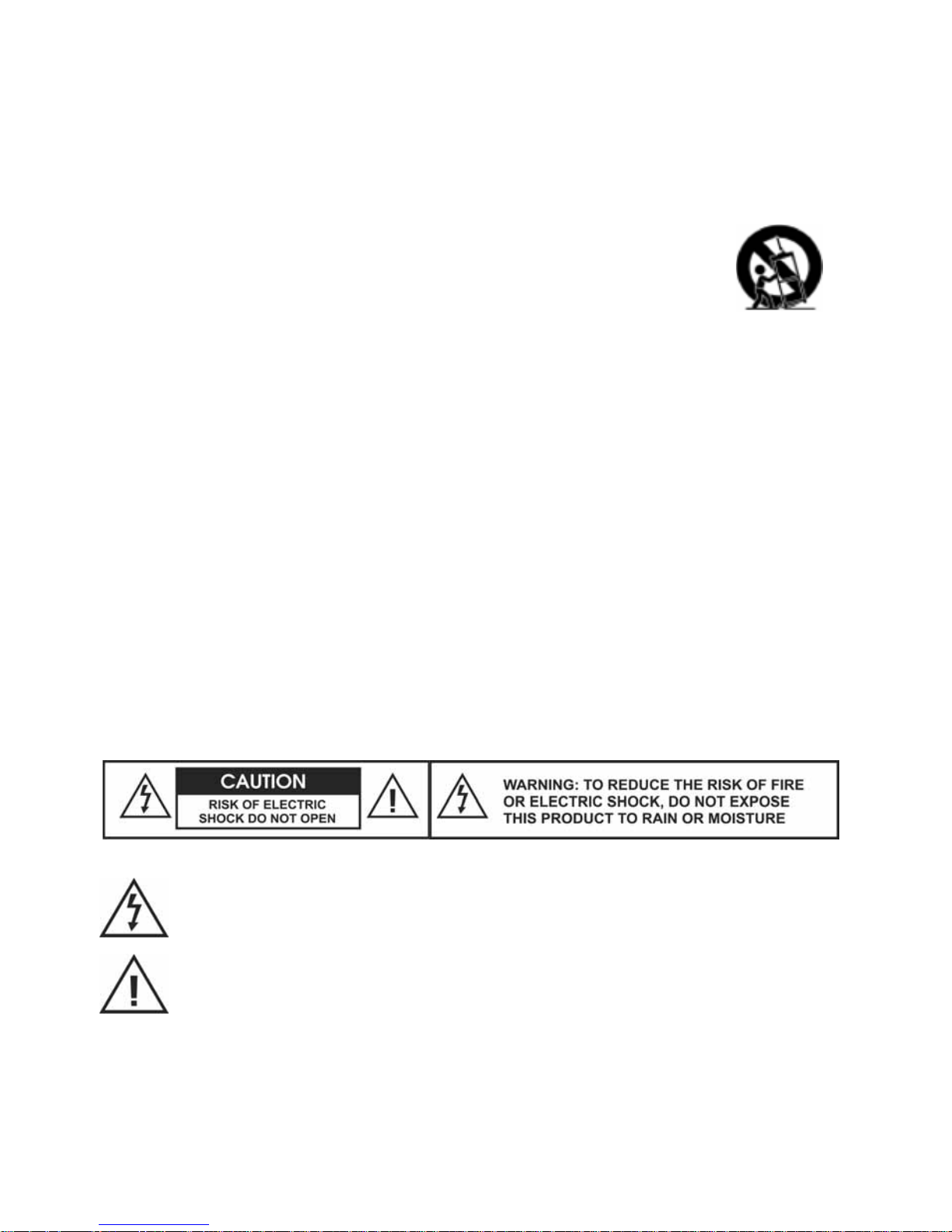
4
8 Do not install near any heat sources such as radiators, heat registers, stoves, or other
apparatus (including amplifiers) that produce heat.
9 Do not defeat the safety purpose of the polarized or grounding type plug. A polarized
plug has two blades with one wider than the other. A grounding type plug has two
blades and a third grounding prong. The wide blade or the third prong is provided for
your safety. If the provided plug does not fit into your outlet, consult an electrician for
replacement of the obsolete outlet.
10 Protect the power cord from being walked on or pinched particularly at plugs,
convenience receptacles, and the point where they exit from the
apparatus.
11 Only use attachments/accessories specified by the manufacturer.
12 Use only with the cart, stand, tripod, bracket, or table specified by the
manufacturer, or sold with the apparatus. When a cart is used, use
caution when moving the cart/apparatus combination to avoid injury from tip-over.
13 Unplug this apparatus during lightning storms or when unused for long periods of
time.
14 Refer all servicing to qualified service personnel. Servicing is not included if the
apparatus has been damaged in the following ways, such as power-supply cord or
plug is damaged, liquid has been spilled or objects have fallen into the apparatus, the
apparatus has been exposed to rain or moisture, does not operate normally, or has
been dropped.
15 Apparatus shall not be exposed to dripping or splashing and no objects fill with liquids,
such as vases, shall be placed on the apparatus.
16 To reduce the risk of electric shock, do not remove cover (or back). No
user-serviceable parts inside. Refer servicing to qualified service personnel.
17 The apparatus must be connected to a mains socket outlet with a protected ground
connection.
18 Keep 10cm minimum distance around the apparatus for sufficient ventilation.
19 Spent or discharged batteries must be recycled or disposed of properly in compliance
with all applicable laws. For detailed information, contact your local county solid waste
authority.
20 Please change to appropriate power cord complied with local regulation when the
LCD Display purchased and utilized at different nations.
The lightning flash with arrowhead symbol, within an equilateral triangle, is
intended to alert the user to the presence of uninsulated "dangerous voltage"
within the product's enclosure that may be of sufficient magnitude to constitute a
risk of electric shock to persons.
The exclamation point within an equilateral triangle is intended to alert the user to
the presence of important operating and maintenance (servicing) instructions in
the literature accompanying the appliance.
Page 6
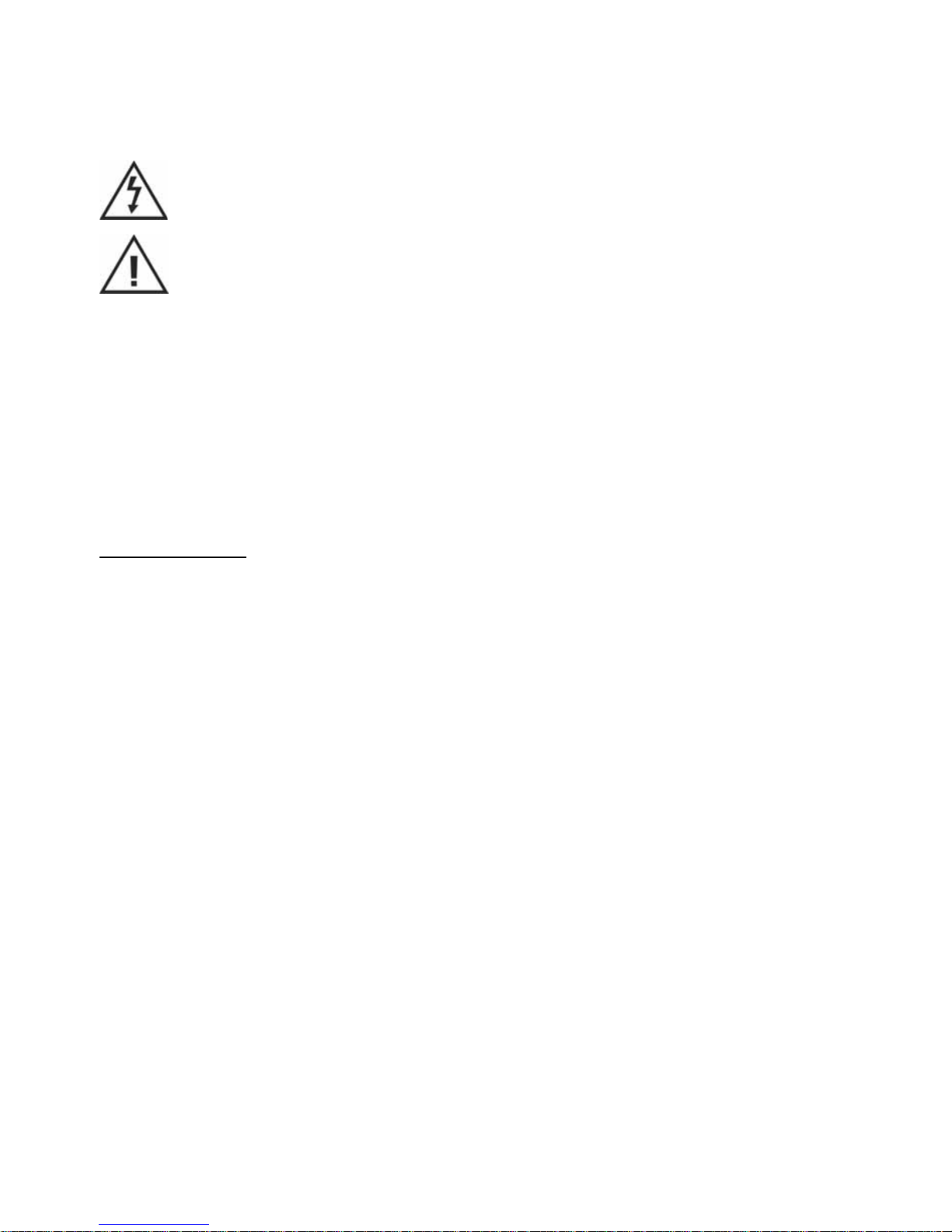
5
◇ Caution
These servicing instructions are for use by qualified service personnel only. To reduce the
risk of electric shock does not perform any servicing other than that contained in the
operating instructions unless you are qualified to do so.
To protect your device from electrical damage, be sure to plug the cord into
socket securely.
If you use the LCD Display with video games, computers, or similar products,
keep brightness and contrast at a low level. Images with a high levels of
brightness or contrast the may "burn on" the screen permanently.
[Maintenance]
If any of following occurs, unplug the LCD Display and contact your distributor or qualified
technician to repair the LCD Display:
1 The power cord or plug is damaged.
2 Liquid enters the LCD Display.
3 LCD Display is damp or wet.
4 LCD Display is damaged.
5 LCD Display malfunctions.
DO NOT attempt to repair the LCD Display by yourself. There are high voltages inside the
cabinet, which poses a risk of electric shock.
Safety inspection
After the LCD Display is repaired, be sure to ask the technician (in
accordance with the manufacturer's requirements) to conduct a routine safety inspection to
make sure the LCD Display is safe.
[User's record]
You can find the serial number and model on the back of the LCD Display. Be sure to
provide the model and serial number when you contact your distributor.
◇ Tips for cleaning the LCD Display
1 Wipe the LCD Display with soft or dry cloth.
2 DO NOT use solvent or methyl benzene. Harsh chemicals may damage your LCD
Display.
3 Make sure the LCD Display is unplugged before you clean it.
◇ Installation and use of LCD Display
[CATV] Be sure to acquire due authorization from the broadcaster/CATV service
provider/program owner before using the TV receiver to watch programs through UHF,
VHF, or CATV.
1 Check the LCD Display power specification shown on the serial No./model tag. Be
sure to use the power according to the specification. If you are unsure about the power
requirement, please contact your distributor or local power company.
2 Make sure to plug the power cable into the socket securely. If you have problems
plugging in, please contact your distributor.
The plug is designed in such a manner that you can plug into a socket in a certain
direction. If you have problems with the plug, contact with your distributor.
1 DO NOT overload powers sockets or extension cords. Overloading poses a risk of
electric shock or fire.
Page 7

6
2 DO NOT place any objects on the power cord. Keep your LCD Display away from any
place that might cause damage to the LCD Display. Use only the correct power cord.
3 Be sure to turn off your LCD Display when not in use. If the LCD Display will not be in
use for a long time, unplug it to prevent risk of fire.
4 The vent on the rear of the LCD Display is designed for ventilation and heat dissipation.
Keep the vent clear.
5 DO NOT place the LCD Display on beds, sofas, or carpet, as this may block the vent.
6 DO NOT use the LCD Display in enclosed spaces, such as a bookshelf or TV cabinet
as this may block the vent.
7 Keep the LCD Display away from high-temperature objects or any heat-generating
object.
8 Keep the LCD Display away from direct sunlight.
9 DO NOT place the LCD Display on an unstable shelf or desk. Failing to do so may
result in injury.
10 DO NOT allow foreign objects inside the LCD Display, as this poses a risk of
electric shock or damage to the internal components.
11 When transporting the TV, never carry it by holding onto the speakers. Be sure to
always carry the TV by two people holding it with two hands.
◇ Package Contents
Top View & Rear View
Front view
Note:
The buttons on the LCD multimedia monitor have the same functions as the corresponding buttons on
the remote control. This user’s manual describes the functions based on the remote control.
IR Receiver
Picks up the signals from
the remote control.
Power
LCD Status:
Power On: LED On.
Power Off: LED Off.
Page 8

7
Accessories
After you unpack your LCD Television, make sure the following items are included in the
box and are in good condition:
LCD multimedia monitor Remote control
AC power cord Two AAA batteries This user’s manual
If you find that any of these items are missing or appear damaged, contact your dealer
immediately. Do not throw away the packing material or shipping carton in case you need
to ship or store the LCD Television in the future.
Installation of batteries
Before using the remote control, you must insert two AAA batteries. Refer to the following:
. Insert the two
AAA batteries.
The battery
terminals
should match
1. Push the
battery cover
latch in the
direction of
the arrow to
release the
cover.
. Close the
battery cover.
Note:
1. If the remote control is not to be used for a long time, remove the batteries.
2. Use the remote control carefully. DO NOT drop the remote control on the ground.
3. Keep the remote control away from moisture, sunlight, and high temperatures.
Page 9

8
◇ Setting up your Television
Input Connection
Port Functions
Tuner Input Connects to TV RF signals (antenna/CATV).
SCART Input
Connects to SCART output Video/Audio device.
(SCART 1 with TV out)
VGA Input (analog)
and Audio input
Connector with VGA analog signals sources.
Power Connection
Connect the AC power cord to the LCD-Display and plug into an appropriate wall outlet.
Note:
AC power Input: Connect power cord to this port
Page 10

9
Your LCD Television can connect to a PC through the VGA connector. Check your PC’s
user’s manual to see which connectors are available on your PC.
1. Connect one end of the VGA cable to this monitor.
2. Connect the other end to your PC and tighten the securing screws on the connectors.
3. Connect one end of the PC-audio-in cable to Audio-in.
◇ Turning your LCD Display on
When press the POWER button, the LED on the front lower of the TV to switch off and
LCD display on.
Power indicator on -- Power on. Power indicator off -- Power off.
◇ Programming TV channels
1 Press the TV button on the remote control to select TV mode.
2 Press the MENU button on your remote control to display the OSD menu.
3 Press the ▲ / ▼ button on your remote control to highlight TV SETTINGS and press
VOL+ button to select it.
4 Press the ▲ / ▼ button on your remote to highlight CHANNEL-SCAN and press VOL+
button to start the tuning process. (This process will take a few minutes. The tuning
process will find all available channels.)
5.You can now watch TV. Change channels by pressing the CH▲ and CH ▼ buttons.
◇ Operation using the controls on the LCD TV
The buttons on the LCD Television have the same functions as the corresponding buttons
on the remote control. This user’s manual describes the functions based on the remote
control. A brief description is provided here of operation using the controls on the television.
Button Description
SOURCE
Use this button to change between video input signals. Press the
INPUT button repeatedly to scroll through the following list of
inputs: TV / AV-1 / AV-2 (Optional) / PC.
MENU
Use this button to display and adjust the features in the
On-Screen Display. Use the four arrow keys (channel and
volume adjustments) to navigate the menu options.
CH
(Function)
Use these buttons to switch between preprogrammed channels.
Use these buttons to move between functions in the OSD.
VOL + / -
(ADJUST)
Use these two buttons to adjust the volume. Use these buttons
to adjust the values of a function.
POWER
MENU
Page 11

10
◇ Remote Control
Remote Control Key
1.1 Power
To turn on the LCD Display or enter standby mode.
Power On/Off.
1.2 MUTE
Press to toggle audio on and off. Press again or press volume +/- to restore the
previous volume level. Sound On or Off.
1.3 Digital key from 0 to 9 and Digital key 100
Select TV channel by numbers.
1.4 RTN
Return to the previous TV channel.
1.5 MENU
Get into OSD menu.
1.6 CH ▲ PG
Press to select the next channel or selects next items in OSD menu.
1.7 CH ▼ PG
Press to select the previous channel or selects previous items in OSD menu.
1.8 VOL +
Press to increase the volume or increase the setting in OSD menu.
1.9 VOL –
Press to decrease the volume or decrease the setting in OSD menu.
1.10 TV
Select video input source: TV J AV-1 J AV-2 (Optional).
1.11 PC
Select PC input source: TV J PC
1.12 MTS
Select TV audio system (TV mode): (1) Stereo'Mono; (2) Dual1'Dual2
1.13 WIDE
Select 4:3 or 16:9 screen
Note: This key has no function if panel type is 4:3.
1.14 DISP
Show a channel number in the screen.
1.15 zZZ
Press repeatedly to cycle through the available sleep time options at [OFF], [00:10],
[00:20], [00:30], [00:40], [00:50], [01:00], [01:10], [01:20], [01:30], [01:40], [01:50],
[02:00].
1.16 CC/TT
TT : Turn Teletext function on and Off. (European version only)
CC: To turn the Closed Caption function on and off. (USA version only)
1.17 VC/INDEX
INDEX: Get back to Teletext index page. (European version only)
VC: To display the V-Chip setting status. (USA version only)
1.18 SET/ZOOM
ZOOM: Teletext zoom function. (European version only)
SET: To enter parental controls OSD menu. (USA version only)
1.19 HOLD
For Teletext operation. (European version only).
Page 12

11
1.20 SUB. P
For Teletext operation. (European version only).
1.21 Red key
For Teletext operation. (European version only).
1.22 Green key
For Teletext operation. (European version only).
1.23 Blue key
For Teletext operation. (European version only).
1.24 Yellow key
For Teletext operation. (European version only).
◇ Using the advanced OSD menu
Read this chapter to learn how to adjust your LCD TV setting from the on-screen display
(OSD). Your LCD TV features an OSD that lets you adjust and save contrast, brightness,
and other settings. Your LCD TV saves change you make to the settings, even if you turn
your TV off.
To adjust settings from the OSD:
1. Press the MENU button on the remote control or on the front of your LCD TV. The OSD
opens.
2. Press the CH ▲ or CH ▼ on the remote control or on the front panel of your LCD TV to
select the menu you want.
3. Press the VOL – or VOL + on the remote control or on the front panel of your LCD TV to
adjust the option setting.
4. Press the MENU button on the remote control or on the front of your LCD TV. The OSD
closes.
If you are using TV for your video source, go to “OSD menu and options (TV mode)”
If you are using SCART video for your video source, go to “OSD menu and options (Video
mode).
If you are using RGB (PC) for your video source, go to “OSD menu and options (PC video
mode)”
Page 13

12
◇ OSD menus and options (TV and video mode)
You can use these OSD menus and options to adjust various settings for your LCD TV.
OSD menu Item Description
CONTRAST
To adjust the difference between the lightest and
darkest areas of the LCD display screen. Contrast
should be adjusted in conjunction with the
brightness item.
BRIGHTNESS
To adjust the light level of the LCD display's
screen. It should be adjusted in conjunction with
the contrast setting.
COLOR
Adjusts the color saturation making color more
intense.
TINT Adjusts the color of flesh tones.
SHARPNESS To adjust the sharpness of the image.
VIDEO ADJUST
RESET To reset the initial default for video setting.
VOLUME Adjust the volume of speaker.
BASS Adjust the bass.
TREBLE Adjust the treble.
BALANCE Adjusts the balance level between the speakers.
AUDIO MODE To select audio mode (PRESET, SOFT, USER).
AUDIO ADJUST
MTS
(TV mode only)
To select audio system (MONO/STEREO ,
DUAL1/DUAL2).
LANGUAGE
To select the language mode (English, French,
Deutschland, España, Italia, Nederland, Portugal,
Chinese-simplified, Chinese-traditional)
SCART AUTO To select the SCART AUTO detect on or off.
SYSTEM
SETTINGS
Sleep Timer
To set the sleep timer ([OFF], [00:10], [00:20],
[00:30], [00:40], [00:50], [01:00], [01:10], [01:20],
[01:30], [01:40], [01:50], [02:00])
PROGRAM
SELECT
To select program channel.
PROGRAM
FREQ
Adjust program channel frequency.
PROGRAM
SYSTEM
Select TV system
PROGRAM SKIP Select skip this program. + : Display / - : Skip
TV SETTINGS
(This menu is
available for TV
mode only)
CHANNEL SCAN
To invoke the TV auto scan when turn on your
LCD TV first time. (This process will take a few
minutes. The tuning process will find all available
channels.)
To automatically scans for available channels.
To press “MENU” button of remote controller to
stop channel scan.
Page 14

13
PROGRAM EDIT
Edit program name / Swap program / Copy
program / Delete program
◇ OSD menus and options (PC Video mode)
You can use these OSD menus and options to adjust various settings for your LCD TV.
OSD menu Item Description
CONTRAST Adjusts the contrast of the picture.
BRIGHTNESS Adjusts the brightness of the picture.
PHASE Adjust PC video phase
H SIZE
Adjusts pixel alignment to help stabilize the VGA
display.
H POSITION To adjust video horizontal position.
V POSITION To adjust video vertical position
AUTO ADJUST
Allows the monitor to determine and select the
horizontal and vertical adjustment, and clock and
phase settings that are most appropriate for your
system requirements.
VIDEO ADJUST
RESET To reset the initial default for video setting.
VOLUME Adjust the volume of speaker
BASS Adjust the bass.
TREBLE Adjust the treble.
BALANCE Adjusts the balance level between the speakers.
AUDIO ADJUST
AUDIO MODE To select audio mode (Preset, Soft, User).
LANGUAGE
To select the language mode (English, French,
Deutschland, España, Italia, Nederland, Portugal,
Chinese-simplified, Chinese-traditional)
SCART AUTO To select the SCART AUTO detect on or off.
SYSTEM
SETTINGS
Sleep Timer
To set the sleep timer ([OFF], [00:10], [00:20],
[00:30], [00:40], [00:50], [01:00], [01:10], [01:20],
[01:30], [01:40], [01:50], [02:00])
RED Adjust color – red
GREEN Adjust color – green
BLUE Adjust color – blue
COLOR ADJUST
COLOR MODE
A way to characterize the spectral properties of a
light source. Low color temperature implies
warmer (more yellow/red) light, while high color
temperature implies a colder (more blue) light.
color mode : NORMAL / WARM / COOL / USER.
Page 15

14
◇ Troubleshooting
You are encouraged to diagnose the problem base on the following list before calling a
service center.
TV
Symptoms Possible Causes
Power does not turn ON
Ensure whether the power plug is securely inserted into the
receptacle.
There is no picture or
sound
‧Ensure the television power is ON (Indicated by the green
LED on the front of the unit)
‧Reception other than those of broadcasting stations can be
considered.
‧Check for connection to wrong terminal or for wrong input
mode.
‧Ensure the communication cable is properly connected
between the Video Source and the television.
There are spots on the
screen
Check whether your AV equipments is affected by
interference from automobiles, trains, high-voltage
transmission lines, neon signs or other potential sources of
interference.
Degraded colors or tints
Check whether all image adjustments have been properly
adjusted.
Improper screen
position or size
Check whether screen position and size have been properly
adjusted.
The image appears
distorted
Ensure the television's aspect ratio is properly set.
The image is purple
Check the "Component" or "RGB" setting in the television
and set it for the appropriate signal type.
The image appears too
bright, and there is a
loss of definition in the
brightest areas of the
image.
‧Check whether the contrast setting is too high.
‧The DVD player is set for a high-level output.
‧The video signal has not been terminated properly
somewhere in the system.
The image appears too
'washed out', or the
darkest areas of the
image appear too bright.
‧Check whether Brightness is set too high.
‧The DVD player may be set at too high a brightness level.
If "xxx searching"
appears, the image or
signal cannot be
produced by display.
‧Check the cable for disconnection.
‧Check for connection to proper terminal or for proper input
mode.
Power indicator lamp
appears flashes blue
‧Check the cable for disconnection.
‧Check whether the screen is on power saving status
(DPMS)
"Over range" appears
Check whether the input signal is acceptable to the display.
Page 16

15
Remote control does
not function properly
‧Check for incorrect battery orientation.
‧Check for dead batteries
‧Check for distance and angle from the television.
‧Check whether remote control is properly being pointed at
the television's remote control sensor window.
‧Check for any obstacle between the remote control and the
remote control sensor window.
‧Check that the remote sensor window is not under strong
fluorescent lighting.
There is no picture or
sound, just noise
‧Make sure the antenna cable is properly connected.
‧Consider whether TV signals are being properly received.
Picture is not clear
‧Make sure the antenna cable is properly connected.
‧Consider whether TV signals are being properly received.
No sound
‧Check whether you have selected Mute for Audio setting.
‧Make sure the volume is not set to minimum.
‧Make sure that headphones are not connected.
‧Check cables for disconnection.
Antenna
Symptoms Possible Causes
The picture is not
sharp or the
picture moves
‧The reception may be weak.
‧The state of the broadcast may also be bad.
‧Make sure the outside antenna is not disconnected.
‧Make sure the antenna is facing the right direction.
The picture is
doubled or tripled
‧Make sure the antenna is facing the right direction.
‧There may be reflected electric waves from mountains or
buildings.
The picture is
spotted
‧There may be interference from automobiles, trains, high voltage
lines, neon lights, etc.
‧There may be interference between the antenna cable and power
cable. Try positioning them further apart.
There are stripes
on the screen or
colors fade
‧Is the television receiving interference from other devices?
Transmission antennas of radio broadcasting stations and
transmission antennas of amateur radios and cellular phones
may also cause interference.
‧Use the television as far apart as possible from devices that may
cause possible interference.
Page 17

16
◇ TV Signal System
Color and Broadcasting System by Country
Country TV Color Stereo Subtitles
Albania B/G PAL
Argentina N PAL-N
Australia B/G PAL FM-FM Teletext
Austria B/G PAL FM-FM Teletext
Azores (Portugal) B PAL
Bahamas M NTSC
Bahrain B PAL
Barbados M NTSC
Belgium B/G PAL NICAM Teletext
Bermuda M NTSC
Brazil M PAL-M MTS
Bulgaria D SECAM
Canada M NTSC MTS CC
Canary Is B PAL
China D PAL
Colombia M NTSC
Cyprus B PAL
Czechoslovakia D/K SECAM/PAL
Kia Denmark B PAL NICAM Teletext
Egypt B SECAM
Faroe Islands (DK) B PAL
Finland B/G PAL NICAM Teletext
France E/L SECAM Teletext
Gambia I PAL
Germany B/G PAL FM-FM Teletext
Germany (prev East) B/G SECAM/PAL
Gibraltar B PAL
Greece B/G PAL (was SECAM)
Hong Kong I PAL NICAM
Hungary B/G & D/K PAL (was SECAM)
NICAM
(Budapest
only)
Iceland B PAL
India B PAL
Indonesia B PAL
Iran H SECAM
Ireland I PAL Nicam Teletext
Israel B/G PAL Nicam Teletext
Italy B/G PAL FM-FM Teletext
Jamaica N SECAM
Japan M NTSC Matrix
Jordan B PAL
Kenya B PAL
Korea M NTSC
Luxembourg B/G PAL Nicam Teletext
Madeira B PAL
Madagascar B SECAM
Malaysia B PAL
Malta B/G PAL
Mauritius B SECAM
Mexico M NTSC MTS CC
Monaco L/G SECAM/PAL
Morocco B SECAM
Netherlands B/G PAL FM-FM Teletext
New Zealand B/G PAL Nicam Teletext
North Korea D/K SECAM
Page 18

17
Country TV Color Stereo Subtitles
Norway B/G PAL Nicam
Pakistan B PAL
Paraguay N PAL
Peru M NTSC
Philippines M NTSC
Poland D/K PA Teletext
Portugal B/G PAL Nicam Teletext
Romania G PAL
Russia D/K SECAM
Saudi Arabia B SECAM
Seychelles I PAL
Singapore B PAL
South Africa I PAL
South Korea M NTSC
Spain B/G PAL Nicam Teletext
Sri Lanka B/G PAL
Sweden B/G PAL Nicam Teletext
Switzerland B/G PAL FM-FM Teletext
Tahiti KI SECAM
Taiwan M NTSC
Thailand B PAL
Trinidad M NTSC
Tunisia B SECAM
Turkey B PAL - Teletext
United Arab Emirates B/G PAL
United Kingdom I PAL Nicam Teletext
Uruguay N PAL MTS
USA M NTSC MTS CC
Venezuela M NTSC
Yugoslavia B/H PAL
Zimbabwe B PAL
◇ Supported Operating Modes
Item Resolution H Freq. (kHz) V Freq. (Hz) VGA AV Note
1. 640x480 @60 31.469 59.940 V VESA
2. 640x480 @72 37.861 72.809 V VESA
3. 800x600 @56 31.156 56.250 V VESA
4. 800x600 @60 37.879 60.317 V VESA
5. 800x600 @72 48.077 72.188 V VESA
6. 480i V SCART 1 / 2
7. 576i V SCART 1 / 2
Note: The VGA support timing will depend upon the panel resolution.
Page 19

18
◇ Dimensional Drawings
