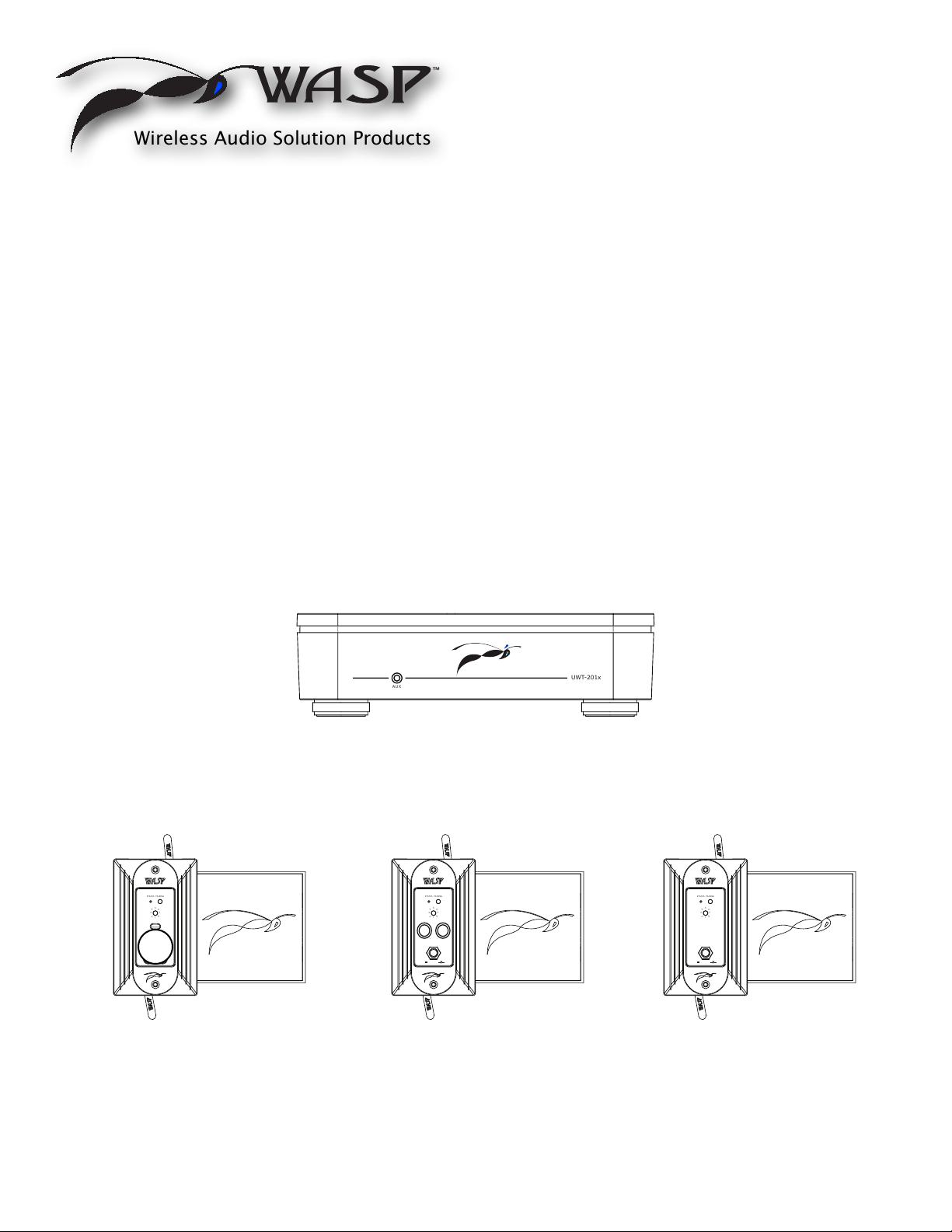
Wireless Audio Solution Products
LINK-Family™
UWT-201x
AUX
PAIRINGSTATUS
3
4
5
6
7
8
1
2
PAIRINGSTATUS
3
4
5
6
7
8
1
2
Universal DC Plate
with Sub Out - UDC-101x
Designed in USA
Manufactured in China
DC INPUT
+
-
24 V 2.5 A
SUB OUT
PAIRINGSTATUS
3
4
5
6
7
8
1
2
Universal DC Plate
with Sub Out - UDC-101x
Designed in USA
Manufactured in China
DC INPUT
+
-
24 V 2.5 A
SUB OUT
PAIRI
2.1 System
LINK-Mount™ LINK-Plate™ LINK-InWall™
Copyright WASP® 2012, All rights reserved UMLF2.1-2012 Rev1
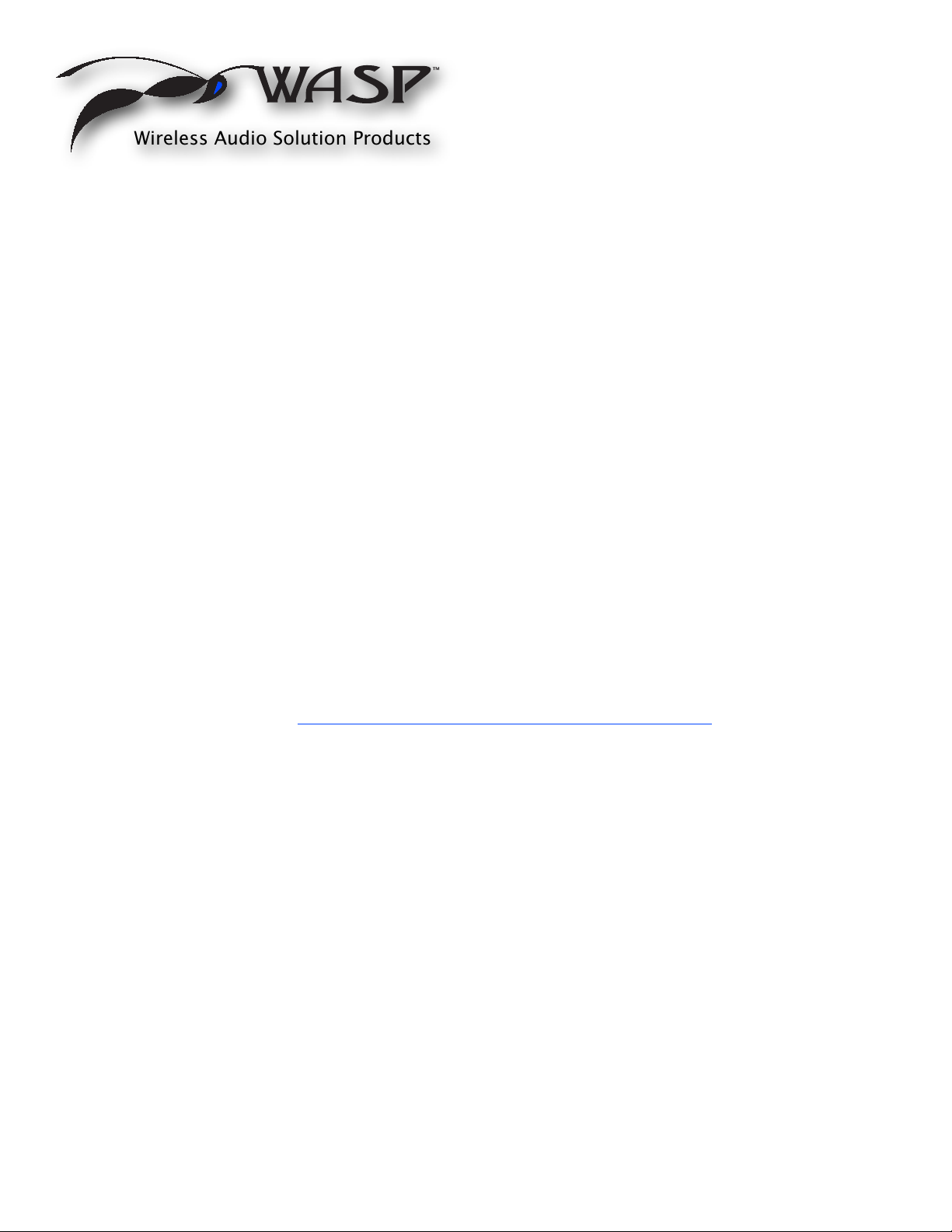
Thank You for choosing WASP® - Wireless Audio Solution Products™
Wireless Audio Solution Products
Your professional integrator has been chosen for their knowledge in providing custom audio and
video solutions and providing only the best in class product’s from leading manufacturers. WASP
select’s only the best professional custom integrators to offer our products. Our authorized custom
integrators have been trained and have complete knowledge of all WASP
®
products usage and
installation.
In order to provide you with the proper service before, during, and after the installation WASP® has
employed a strict “NO INTERNET SALES POLICY”. WASP® does not endorse the sale or promotion
of its products via the internet nor does it tolerate these actions from third parties. Any WASP®
product that is sold via any type of e-commerce transaction automatically voids the manufacturer's
warranty.
WASP® products are engineered to be the Best-In-Class and provide the custom integrator with
patent pending high performance wireless audio solutions not available anywhere else. All WASP
products are proudly engineered in the U.S.A and manufactured to give unparalleled performance
and reliability by choosing only the best in materials and workmanship.
We are so confident with our product’s we are proud to provide you with an outstanding warranty as
stated on the attached certificate should you ever need service.
®
®
In order to provide you with any updates regarding your product or new products as they become
available please register it at www.waspaudio.com/product/warranty.registration
Rather than spend money on public advertising campaigns, WASP® re-invests into research and
development to continue to provide the custom integrator and you with the most innovative wireless
audio solution products. Therefore we ask that if you are happy with the performance of your
purchase please tell a friend, if not please tell us.
Sincerely,
The WASP® Team
Copyright WASP® 2012, All rights reserved UMLF2.1-2012 Rev1
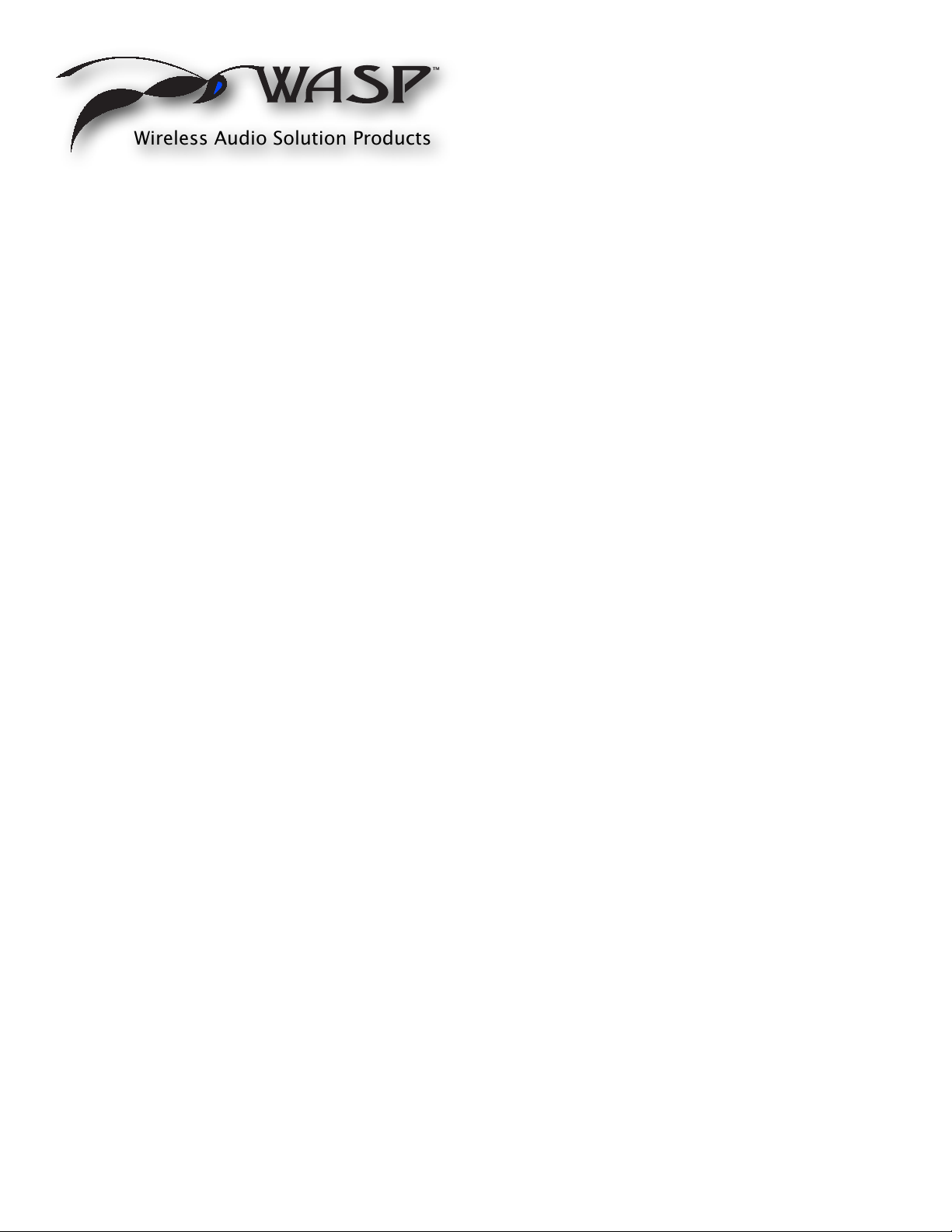
READ FIRST!
Wireless Audio Solution Products
CAUTION: Risk of Electrical Shock - Use in Dry Locations Only
CAUTION: To reduce the risk of electric shock, do not remove cover (or back). No user serviceable
parts – refer servicing to qualified service personnel only.
WARNING: To reduce the risk of fire or electric shock, do not expose this apparatus to rain or
moisture.
IMPORTANT SAFETY INSTRUCTIONS
1. Read these instructions. Keep these instructions. Heed all Warnings. Follow all instructions.
2. Do not use this apparatus near water. The apparatus shall not be exposed to dripping or splashing
and that no objects filled with liquids, such as vases, shall be placed on apparatus.
3. Clean only with a dry cloth.
4. Do not block any ventilation openings. Install in accordance with the manufacturer’s instructions.
5. Do not install near any heat sources such as radiators, heat registers, stoves, or other apparatus
(including amplifiers) that produce heat.
6. Only use attachments/accessories specified by the manufacturer.
7. Refer all servicing to qualified service personnel. Servicing is required when the apparatus has
been damaged in any way, such as power-supply cord or plug is damaged, liquid has been spilled
or objects have fallen into the apparatus, the apparatus has been exposed to rain or moisture, does
not operate normally, or has been dropped.
8. Do not exceed manufacturers weight capacity of speaker bracket
9. NOT FOR USE WHERE EXPOSED TO THE WEATHER
Copyright WASP® 2012, All rights reserved UMLF2.1-2012 Rev1

INSTALLING LINK-Family™ 2.1 System
Wireless Audio Solution Products
Refer to LINK-Family™ Authorized Dealer Installation Manual
WASP® Products are SOLD and Installed Only by Authorized Dealers!
For list of Authorized Dealers please go to www.waspaudio.com/authorized.dealers
Or contact us at:
Copyright WASP® 2012, All rights reserved UMLF2.1-2012 Rev1
WASP Audio Technologies Corporation
P.O. Box 746
Webster, MA 01570
508-986-9277 (WASP)

Possible causes of interference with your LINK-Mount™ System
Wireless Audio Solution Products
A) Metal studs, in fact any metal wall material, can cause the signal to be diminished or lost. This may
also be a problem if your wall paper happens to be a foil type or have metal fibers in it.
B) Microwave ovens, when operating, may degrade or interrupt the signal from your transmitter.
Usually this will only be a problem for those speakers in close proximity to the microwave. For best
results, do not locate the transmitter near your microwave.
C) Certain portable phones operating in the 2.4 or 5.8 GHz range, wireless computer routers, and
other consumer electronics and toys using 2.4 or 5.8 GHz may cause interference when operated
too close to either the transmitter or the LINK-Mount™ .
THIS DEVICE COMPLIES WITH FCC RULES PART 15.
Operation is subject to the following four conditions:
(1) ! This device may not cause harmful interference and
(2) ! This device must accept any interference received including that may cause undesired
operation and
(3)! This equipment complies with FCC RF radiation exposure limits set forth for an
uncontrolled environment. This device and its antenna must not be co-located or operating in
conjunction with any other antenna or transmitter.
“To comply with FCC RF exposure compliance requirements, this grant is applicable to only Mobile
Configurations. The antennas used for this transmitter must be installed to provide a separation
distance of at least 20 cm from all persons and must not be co-located or operating in conjunction
with any other antenna or transmitter.”
(4) This device within 5.15-5.25GHz band is restricted to indoor operations.
This equipment has been tested and found to comply with the limits for a Class B digital device,
pursuant to Part 15 of the FCC Rules. These limits are designed to provide reasonable protection
against harmful interference in a residential installation. This equipment generates, uses and can
radiate radio frequency energy and, if not installed and used in accordance with the instructions, may
cause harmful interference to radio communications. However, there is no guarantee that interference
will not occur in a particular installation. If this equipment does cause harmful interference to radio or
television reception, which can be determined by turning the equipment off and on, the user is
encouraged to try to correct the interference by one or more of the following measures:
-- Reorient or relocate the receiving antenna.
-- Increase the separation between the equipment and receiver.
-- Connect the equipment into an outlet on a circuit different from that to which the receiver is
connected.
-- Consult the dealer or an experienced radio/TV technician for help.
CAUTION: Changes or modifications not expressly approved by the party responsible for compliance
could void the user’s authority to operate the equipment.
Copyright WASP® 2012, All rights reserved UMLF2.1-2012 Rev1

General guidelines for your LINK-Family™ System:
Issue
Possible Fault
Fix
No Sound from Speaker
If LED is flashing, LINK is
interrupted.
RE-Link by pressing and releasing “Link”
button on back of transmitter and then
press and release “Link” button on LINKMount™ bracket
LED is OFF on LINK-Mount™
or WASP® transmitter.
Check WASP® power supply to ensure
it is plugged into outlet or surge
suppressor. Check outlet for power by
plugging in a lamp. If no power contact
electrician. If power supply has been
plugged into “switched” outlet move to
non-switched outlet. If power is present
but still no sound source may not be on:
Contact WASP® Authorized Dealer.
If used as surround sound
speakers there may not be
any sound during certain
scenes of movie. You may be
be listening to movie or show
in with limited surround sound
Confirm home theater receiver is in
desired listening mode for surround
sound.
LED is OFF on any
WASP® device
No signal from source
receiver.
Turn source on and turn volume up
slowly until blue light comes on
transmitter.
Check WASP® power supply to ensure
it is plugged into outlet or surge
suppressor. Check outlet for power by
plugging in a lamp. If no power contact
electrician. If power supply has been
plugged into “switched” outlet move to
non-switched outlet. If power is present
but still no sound contact WASP
®
Authorized Dealer.
LED lights are flashing
Interference with wireless link
Contact WASP® Authorized Dealer.
Wireless Audio Solution Products
Copyright WASP® 2012, All rights reserved UMLF2.1-2012 Rev1

Specifications*:
Transmitter:
Wireless Frequency
2.4GHz, 5.2 GHz, 5.8 GHz
Power Supply
7V-DC (refer to power supply label)
FCC ID#
P44UWT-201X
LINK-Receiver™: UWSB, UWIW, UWSP
Wireless Frequency
2.4GHz, 5.2 GHz, 5.8 GHz
Power Supply
24V-DC (refer to power supply label)
FCC ID#
P44UWSB-P-50X-1
Power
50W, 20Hz-35kHz, +0-3dB, THD .02% 1W
Wireless Audio Solution Products
*Specifications subject to change without notice.
Copyright WASP® 2012, All rights reserved UMLF2.1-2012 Rev1

For any other questions regarding your WASP®- Wireless Audio Solution Product
Wireless Audio Solution Products
please contact your Authorized Dealer:
Dealer Name:____________________________________
Dealer Contact:__________________________________
Phone:__________________________________________
Email:__________________________________________
Date Professionally Installed: ____/____/_____________
Model Number:__________________________________
Serial Number:___________________________________
Copyright WASP® 2012, All rights reserved UMLF2.1-2012 Rev1
or contact WASP® at
WASP Audio Technologies Corporation
P.O. Box 746
Webster, MA 01570
508-986-9277 (WASP)
www.waspaudio.com
