Page 1
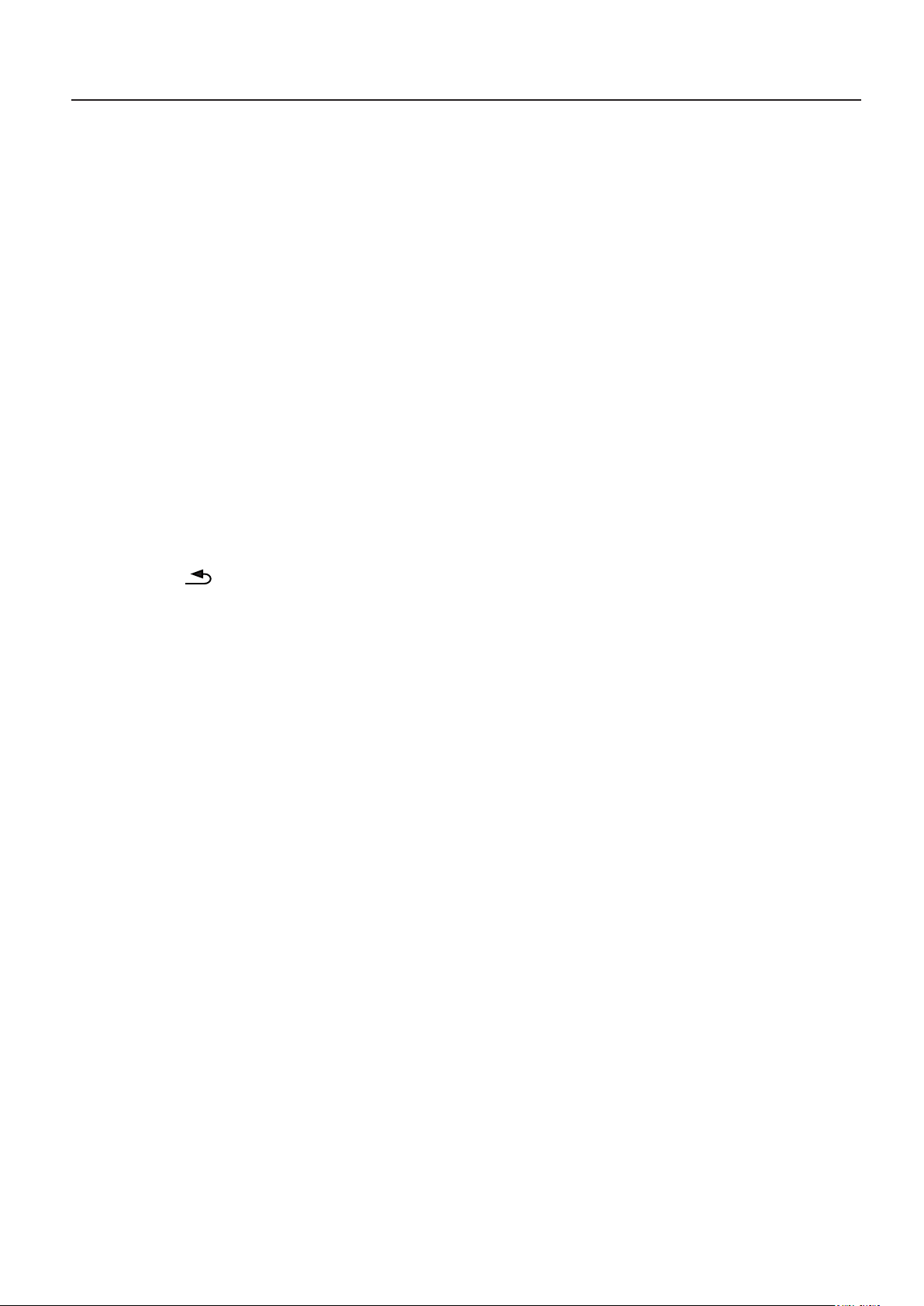
weuowue9p pPPPPro USER MANUAL
INTRODUCTION
The ST16 Pro is equipped with a touchscreen display that allows for changing
various sengs and viewing real-me telemetry data and streaming video during
flight. The ST16 Pro seamlessly integrates control of the camera so you can easily
take sll photos and start/stop video recording using the corresponding
buons.
OPERATING INSTRUCTIONS:
ST16 Pro AND RECEIVER BINDING
STEP 1): Power on the ST16 Pro and tap “RC” on the main interface
STEP 2): Tap Model Select and if required press “OK” to bypass any pop up warning/alerts.
STEP 3): Tap to create a new model and if required press “OK” to bypass any pop up warnings/alerts.
STEP 4): Tap Flight Sengs and if required press “OK” to bypass any pop up warnings/alerts.
STEP 5): Li the H920 back end upward approximately 45° , then back down to “level” twice ll the
main LED indicator blinks yellow.
STEP 6): Tap the Refresh icon. Select the code of the H920 listed in the column under ”Model” and
tap Bind ,then tap “OK” aer the connecon has been established
STEP 7): When tapping, you will hear two long beeps from the aircraft. That means the ST16 Pro is
bound to the H920 successfully.
STEP 8): Tap [ ] twice to return to the main screen and the model /receiver should automacally
connect to ST16 Pro
NOTICE: The H920 main LED indicator will blink red and white if the TORNADO loses GPS signal
/lock. The H920 main LED indicator will be solid color of the current mode if the GPS signal/lock is
acquired.
Page 2

ST16 INSTRUCTIONS
CHARGING THE LI-ION ST16 ProrROrtp ro BATTERY
You can charge the ST16 Pro battery by using supplied USB cable and inserting it
into the USB port on the charger. A green blinking LED indicates the charger
is powered on and ready to charge, and a red blinking LED indicates the
baery is charging. It will take approximately 5 hours to charge a fully
discharged (not over-discharged) baery. A solid green LED indicates the
baery is fully charged.
NOTE: The AC plug type will vary depending on the region in which the
product was imported/purchased (AU = Australian; EU = European; UK =
United Kingdom; US = United States).
TAKING PHOTOS AND RECORDING VIDEO
TO TAKE A STILL PHOTO
Press the button located near the top left corner of the ST16 Pro. You’ll hear
an audible ‘shutter’ sound from the ST16 Pro and the LED indicator on the
front of the camera will change from glowing solid green to glowing solid
blue. It will take approximately 1-2 seconds to capture the photo and
before you can take another sll photo.
TO START/STOP RECORDING VIDEO
Press the button located near the top right corner of the ST16 Pro. You’ll hear
an audible indication from the ST16 Pro each time the recording starts/stops.
And while video is recording the LED indicator on the front of the camera
will flash blue and green, and there will be a red dot next to the me length
of the recording near the upper right-hand corner on the screen of the
ST16 Pro.
Page 3

Federal Communications Commission (FCC) Interference Statement
This equipment has been tested and found to comply with the limits for a Class B digital device, pursuant to Part
15 of the FCC Rules.
These limits are designed to provide reasonable protection against harmful interference in a residential
installation. This equipment generate, uses and can radiate radio frequency energy and, if not installed and used
in accordance with the instructions, may cause harmful interference to radio communications.
However, there is no guarantee that interference will not occur in a particular installation. If this equipment does
cause harmful interference to radio or television reception, which can be determined by turning the equipment
off and on, the user is encouraged to try to correct the interference by one of the following measures:
Reorient or relocate the receiving antenna.
Increase the separation between the equipment and receiver.
Connect the equipment into an outlet on a circuit different from that to which the receiver is
connected.
Consult the dealer or an experienced radio/TV technician for help.
This device complies with Part 15 of the FCC Rules. Operation is subject to the following two conditions:
(1) This device may not cause harmful interference, and (2) this device must accept any interference received,
including interference that may cause undesired operation.
FCC Caution: Any changes or modifications not expressly approved by the party responsible for compliance could
void the user’s authority to operate this equipment.
RF exposure warning
This equipment complies with FCC radiation exposure limits set forth for an uncontrolled environment.
This equipment must be installed and operated in accordance with provided instructions and the antenna(s) used
for this transmitter must be installed to provide a separation distance of at least 20 cm from all persons and must
not be collocated or operating in conjunction with any other antenna or transmitter.
Page 4

IC Radiation Exposure Statement for Canada
This device complies with Industry Canada licence-exempt RSS standard(s). Operation is subject to the following
two conditions: (1) this device may not cause interference, and (2) this device must accept any interference,
including interference that may cause undesired operation of the device.
Le présent appareil est conforme aux CNR d'Industrie Canada applicables aux appareils radio exempts de licence.
L'exploitation est autorisée aux deux conditions suivantes : (1) l'appareil ne doit pas produire de brouillage, et (2)
l'utilisateur de l'appareil doit accepter tout brouillage radioélectrique subi, même si le brouillage est susceptible
d'en compromettre le fonctionnement.
Under Industry Canada regulations, this radio transmitter may only operate using an antenna of a type and
maximum (or lesser) gain approved for the transmitter by Industry Canada. To reduce potential radio interference
to other users, the antenna type and its gain should be so chosen that the equivalent is otropically radiated
power (e.i.r.p.) is not more than that necessary for successful communication.
Conformément à la réglementation d'Industrie Canada, le présent émetteur radio peut
fonctionner avec une antenne d'un type et d'un gain maximal (ou inférieur) approuvé pour l'émetteur par
Industrie Canada. Dans le but de réduire les risques de brouillage radioélectrique à l'intention des autres
utilisateurs, il faut choisir le type d'antenne et son gain de sorte que la puissance isotrope rayonnée équivalente
(p.i.r.e.) ne dépasse pas l'intensité nécessaire à l'établissement d'une communication satisfaisante.
User manuals for transmitters equipped with detachable antennas shall also contain the following notice in a
conspicuous location:
This radio transmitter (identify the device by certification number, or model number if Category II) has been
approved by Industry Canada to operate with the antenna types listed below with the maximum permissible gain
and required antenna impedance for each antenna type indicated. Antenna types not included in this list, having
a gain greater than the maximum gain indicated for that type, are strictly prohibited for use with this device.
Le présent émetteur radio (identifier le dispositif par son numéro de certification ou son numéro de modèle s'il
fait partie du matériel de catégorie I) a été approuvé par Industrie Canada pour fonctionner avec les types
d'antenne énumérés ci-dessous et ayant un gain admissible maximal et l'impédance requise pour chaque type
d'antenne. Les types d'antenne non inclus dans cette liste,ou dont le gain est supérieur au gain maximal indiqué,
sont strictement interdits pour l'exploitation de l'émetteur.
IMPORTANT NOTE:
Radiation Exposure Statement:
This equipment complies with “Industry Canada RSS-102 for radiation exposure limits set forth for an
uncontrolled environment”.
This equipment should be installed and operated with minimum distance 20cm between the radiator and your
body.
