Page 1
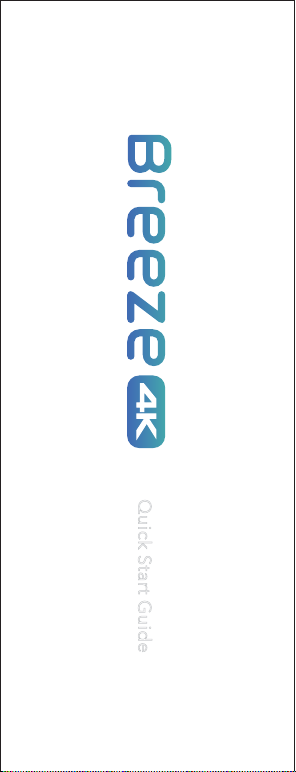
Quick Start Guide
Page 2

INTRODUCTION
Breeze isa flying camera thatis designed to take
aerialphotosandvideosofyou.Itissmall,easytofly
bothindoorsandoutdoors,andiscontrolledbyyour
smart phone or tablet computer. The application
(Breeze Cam)features fivecustom automatic flight
modesthatmakepositioningBreezeveryeasy.Once
you’re done flying, youcan download photos and
videostoyourdeviceandsharethemtoyourfavorite
socialnetworksdirectlyfrom theapp.
01
05
06
07
08
09
10
14
02
03
04
07
11
12
Breeze
01 GPS Module
02 11.1V 1150mAh Li-Po Battery
03 Fuselage Cover
04 USB Port
05 Counter-clockwise Propeller
06 Clockwise Propeller
07 Landing Gear
08 Lens Assembly
09 Motor
10 Quick-release Propeller Protector
11 Optical Flow Camera
12 IR Sensor
13 Power Button
14 Battery Locking Tab
13
08
Page 3
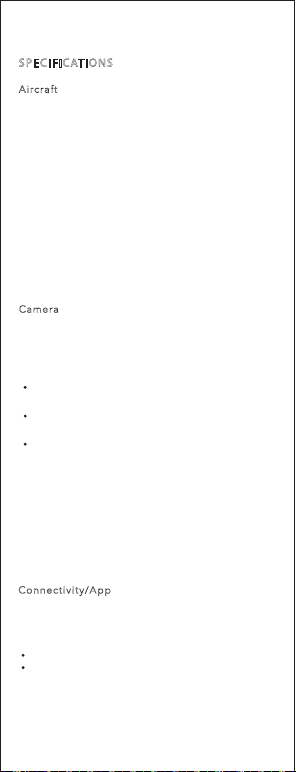
SPECIFICATIONS
Aircraft
Dimensions (without propeller protectors):
196x196x65 mm
Dimensions (with propeller protectors):
327x327x65 mm
Diagonal Wheelbase: 240mm
Takeoff Weight: 385g
Propeller Protector: Quick-Release Propeller Protector.
Battery: 3-Cell 11.1V 1150mAh 12.715Wh Li-Po Battery
Motor:2206 Brushless Outrunner Motor
Maximum Flight Altitude: 80m (Limited by Software)
Flight Time:Up to 12 mins
Max Horizontal Speed: 5m/s (Limited by Software)
Max Ascending Speed: 1m/s
Operating Temperature: 32°-104°F (0°C-40°C)
Positioning System: Vision Positioning +GPS
Camera
Controllable Range (Pitch): 0°-90°
Image Sensor:1/3.06 CMOS
Effective Pixels: 13 Megapixels
Video Stabilization: Digital Stabilization
Video Modes:
3840x2160p 30fps with
844x480p 30f Downlink Video
1920x1080p30fpswith EIS and
1280x720p30f Downlink Video
1280x720p 60fpswith EIS and
1280x720p30f Downlink Video
Photo Resolution:4160x3120
Photo Format:JPEG
Scene Modes: Nature, Saturation, RAW, Night
FOV: 117°
Exposure:-2.0-2.0
White balance:Auto, Sunny, Sunrise, Sunset, Cloudy,
Fluorescent,Incandescent,Lock
Internal Memory: 16G Flash
Other: SmartFollow Me, Video Editing
Connectivity/App
Radio Control: 5 GHz Wi-Fi
Mobile APP: Breeze Cam (available at the Apple
Store, Android Market and Google play)
Required Operating System:
iOS 8.0 or later
Android 4.2.2 or later
Flight Range: 100m(depending on cellphone)
Intelligent Flight Modes: Pilot, Selfie, Orbit, Journey,
Follow Me
Page 4
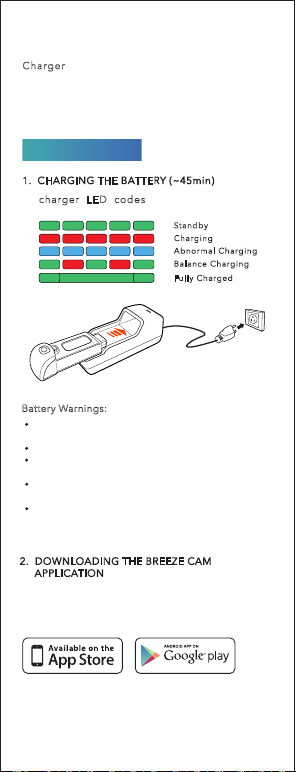
Charger
Model: BC24803015
Output: 12.6V DC,1.5A
PREPARATIONS
1. CHARGING THE BATTERY (~45min)
charger LED codes
Standby
Charging
Abnormal Charging
Balance Charging
Fully Charged
Battery Warnings:
To charge the flight battery, you must use
only the included charger.
Do not over-discharge the LiPo battery.
If at any time the LiPo battery begins to balloon or
swell,discontinue charging or discharging immediately.
Always terminate all processes if the battery,
charger or power supply malfunction.
Store the LiPo battery at room temperature and in a
dry area for best results.
2. DOWNLOADING THE BREEZE CAM
APPLICATION
Download the Breeze Cam application for free on
your smartphone or tablet computer, available on
the App Store and Google Play.
Page 5
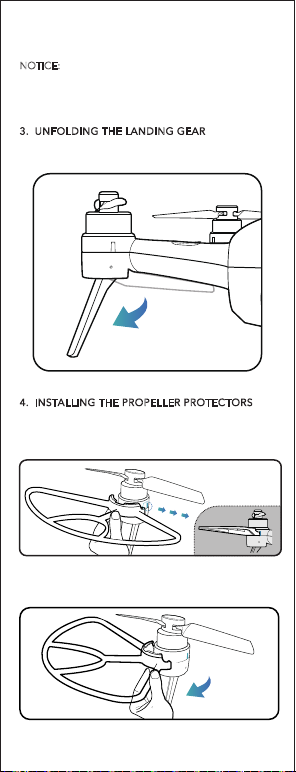
NOTICE: FAMILIARIZE YOURSELF WITH EACH TASK
MODE BY READING THE TUTORIALS ON THE BREEZE
CAM APP BEFORE OPERATING BREEZE.
3. UNFOLDING THE LANDING GEAR
Unfold the four landing gears as shown in the below
illustration.
4. INSTALLING THE PROPELLER PROTECTORS
Install the four propeller protectors to the corresponding positions as shown in the illustration below.
To remove the propeller protectors, unlock them from
the engine arm from one side to another.
Page 6
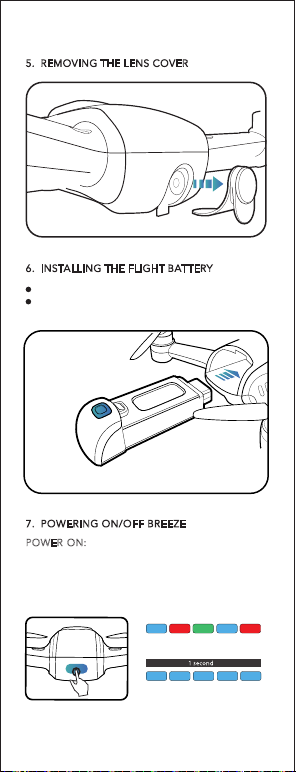
5. REMOVING THE LENS COVER
6. INSTALLING THE FLIGHT BATTERY
Slide in the fully charged battery until it locks.
Remove the battery by pressing the locking tab
and sliding the battery to the rear of Breeze .
7. POWERING ON/OFF BREEZE
POWER ON: To start your Breeze , press and hold
the power button at the rear of Breeze.
When Breeze is on, the LED indicator will blink
blue-red-green four times and emit a sound. When
the LED indicator blinks blue rapidly, Breeze will
enter “bind” mode.
Breeze is on (emits a sound)
Bind mode
Page 7

POWER OFF: Press and hold the power button until
the LED glows solid red. After successfully switching
off, it will emit a “power off” sound after letting go
of the power button.
8. BINDING BREEZE WITH YOUR SMART DEVICE
Power on your Breeze on a flat and stable surface and
wait for it to complete initialization. When the LED
indicator blinks blue rapidly, Breeze has entered the
“Wi-Fi” bind mode.
METHOD 1:
If you are using an iPhone or an iPad,
select Settings > Wi-Fi ;
If you are using an Android smart phone, select
Settings > Wireless and networks > Wi-Fi. Select the
network: BreezeXXXXXX and enter the Password:
1234567890.
METHOD 2: Tap [ ] and you can connect the Wi-Fi
network directly. Select the network: BreezeXXXXXX
and enter the Password: 1234567890.
Bind Mode
9. FIRMWARE UPGRADE
To download the latest firmware, make sure
NOTICE:
that your smart phone/tablet computer is connected
to the Internet.
1.Tap [ ] and select [ Firmware Upgrade ]
LOOK FOR AVAILABLE
2.Tap [ ] to search for the latest firmware.
UPGRADES
DOWNLOAD BREEZE
3.Tap [ ] to download the firmware.
CAM FIRMWARE V2.2
NOTICE: If you have installed the latest firmware, a
notice will pop up on screen that says: "You currently
have the latest firmware installed on your system”.
NEXT
4.Tap [ ] to proceed.
5.Bind your device to the Breeze.
UPGRADE
6.Tap [ ].
7. Wait until upgrade is completed and restart Breeze.
10. COMPASS CALIBRATION
NOTICE: Only calibrate the compass in open areas/fields
far away from cars, power lines and other metallic
surfaces/structures. Make sure that your Breeze is
placed level and about 1.5m (5ft) above the ground.
Page 8

North
1.5m ( 5ft )
Tap [ ] and select Drone Settings, and then swipe
the screen to “Compass Calibration”. Follow the
on-screen animations to complete the calibration.
The LED indicator blinks white or yellow during the
whole compass calibration process, when you complete
the process, the LED will blink green and Breeze will emit
an audible sound. Recalibrate the compass if the LED
blinks red as this means calibration has failed.
Entered into Compass Calibration
During the Whole Calibration Process
Succeeded
Failed
11. PROGRAMMING YOUR DRONE SETTINGS
Tap[ ] on the main interface and select [ ],
you can set the default height after take off, name the
drone, set flight boundaries, complete compass calibration
and enable/disable liability disclaimer.
Drone Settings
Page 9

12. UNDERSTANDING THE FLIGHT MODES
Tap the [ ] icon to enter the TASK page and there
TASKS
are five flight modes for you to select with:
100%
ORBIT JOURNEY FOLLOW
SELFIE
PILOT
Before GPS is ready,only Pilot mode can be used.
0
?
ME
13. PLACEMENT BEFORE TAKING OFF
Switched On
R
Pilot location
SAFE DISTANCE
4m(13ft)
First, ensure the area around the Breeze is cleared for
flight, then tap [ ] to start the motors and lift
Breeze off the ground. When Breeze lifts off the
ground surface, it will fly to default height(1 meter)
and hover in space above the home point. Tap [ ]
/[ ] and your Breeze will return to home/land.
TAKE OFF
GEO Fence
Breeze comes out of the box with the GEO Fence
feature turned on. This feature prevents unwanted
flyaways by setting the vertical fence and distance
fence.
The maximum flight height for PILOT\SEL-
NOTICE:
FIE\ORBIT\FOLLOW ME is 80m(Default Value:60m).
The maximum distance for PILOT\ORBIT POI\FOLLOW ME
is 100m(Default Value: 60m).
Page 10

FLIGHT LOG
Tap [ ] and select [ ], You will find FLIGHT
LOG icon on the right corner of the “Support”
interface. The Flight Log is designed to record your
total flights, including flight time, flight date and
flight location. You may email the flight log info to
Yuneec Customer Support when needed.
Support
NOTICE AND WARNINGS
SAFETY PRECAUTIONS
Breeze may drift or fail to position when it flies
indoors because the performance of the Indoor
Positioning System can be affected by light intensity
and ground texture. You should not operate Breeze
in the following situations:
1. Flying over particularly sparse surfaces or surfaces
without clear patterns/textures;
2. Flying over highly reflective surfaces or surfaces
with reflections;
3. Flying over water or waterlogged surfaces;
4. Flying over moving surfaces or objects (such as
above large crowds or strong wind blowing over
grass or shrubs);
5. Flying in an area where the lighting changes
frequently or drastically;
6. Flying over extremely dark or bright surfaces;
7. Flying over surfaces with identical repeating patterns
or textures (e.g. tiles with the same design、carpet with
the repeating patterns);
8. Flying rapidly at an altitude of less than 0.3 meters
off ground, the Indoor Positioning System may fail to
help Breeze recover to hovering;
9. Install the propeller protectors when you operate
Breeze indoors;
10. Disable GPS and use Pilot mode with Indoor
Positioning System when you fly Breeze in an
outdoor area with poor GPS signal like in-between
two tall buildings for better results ;
11. Replace the altered/damaged propellers in time;
12. Keep the infrared lens, optical flow lens and
camera lens clean;
13. Use the emergency button with great caution.
Switching off the motors mid-flight may result in an
uncontrolled descent and might possibly lead to
damage to your Breeze and its surroundings.
Page 11

GENERAL WARNINGS
1. Breeze is not suitable for children under 14 years
of age.
2. Breeze is designed for leisure purposes. The pilot
must always maintain direct visual contact with
Breeze and monitor its trajectory. Breeze must be
used in accordance with the civil aviation regulations
in your country.
3. Always operate your Breeze in open areas that are
free from people, vehicles and other obstructions.
Never fly near or above crowds, airports, train
stations and other public places to ensure the safety
of people, animals and property at all times.
4. Do not attempt to operate Breeze in potentially
dangerous areas including areas near buildings,
high voltage power lines or other obstructions that
do not offer a clear view of the sky and can restrict
GPS reception.
5. Do not use Breeze in adverse weather conditions
such as rain, strong winds, and snow, or in poor
visibility conditions, for example, at night.
6. Avoid Breeze being exposed to direct sunlight.
7. Do not touch Breeze while it is in flight! Wait until
the propellers have completely stopped before
handling Breeze.
WARNING ON INVASION OF PRIVACY
Recording and circulating an image or the voice of
person without their consent could constitute an
infringement of their image and privacy rights and
incur your liability. Ask for consent before filming
people and recording their voices, particularly if you
want to keep your recordings and/or share them on
the Internet.
Do not share any degrading images or sounds which
could undermine the reputation or dignity of an
individual.
Page 12

DISCLAIMER
Yuneec Electric Aviation cannot be held liable for any
damage, injury or for use of the product in violation
with legal regulations, especially in the following
circumstances: Damage and / or injury as well violation
of legal regulations resulting from a failure to comply
with the operating instructions or the instructions at
www.yuneec.com, product information, user manual
and other legally binding information.
Damage and/or injury as well violation of legal
regulations brought about by the influence of
alcohol, drugs, medication or other narcotics which
may impact on the concentration of the user.
The same applies to illnesses effecting the concentration of the user (dizziness, tiredness, nausea etc.) or
other factors compromising mental and physical
capabilities.
Intentionally caused damage, injury or violation of
legal regulations.
Any request for compensation caused by an accident
resulting from use of the product.
Damage and/or injury as well as violation of legal
regulations caused by use of the product in a no-fly
zone, e.g. next to an airfield, above a motorway or a
natural conservation area.
Malfunction of the product caused by retrofitting or
replacement with components which did not come
from Yuneec Electric Aviation.
Damage and/or injury caused by the use of replica
parts (non-original parts).
Damage and/or injury as well as violation of legal regulations
caused by incorrect operation or misjudgement.
Damage and/or injury caused by damaged spare parts
or not using original Yuneec Electric Aviation spare
parts.
Damage and/or injury as well as violation of legal
regulations caused by ignoring the low voltage battery
warning.
Damage and/or injury caused by knowingly and
negligibly flying with a damaged model or one which is
unfit to fly, e.g. due to dirt, water penetration, coarse
particles, oil or a model which has not been correctly or
completely assembled or if the main components
exhibit visible damage, defects or missing parts.
Page 13

Damage and/or injury as well as violation of legal
regulations caused by operating the model in a
magnetic field (e.g. high voltage lines, electricity/transformer stations, radio towers, mobile phone masts
etc.), a strong wireless signal environment,no-fly
zones, poor visibility and in the event of vision
impairments or other impacts on the pilot which are
left unchecked etc.
Damage and/or injury brought about through a
violation of the legal regulations for operating the
model, in unsuitable weather conditions, e.g. rain,
wind, snow, hail, storms, hurricanes etc.
Damage and/or injury as well as violation of legal
regulations caused by force majeure, e.g. collision,
fire, explosion,flooding, tsunami, landslide, avalanche,
earthquake or other forces of nature.
Damage and/or injury as well as violation of legal
regulations caused by the illegal or immoral use of
the model, e.g. capturing videos or recording data
which infringes upon/harms the privacy of other
people.
Damage and/or injury as well as violation of legal
regulations caused by incorrect use of the batteries,
protection systems, chargers or aircraft.
Consequential damage caused by the incorrect
operation of any kind of system components and
accessory parts, especially memory cards, whereby
image or video material from the camera can
become defect.
Any non-compliance with legal obligations, personal
injury, material damage and environmental damage
caused by use and a failure to comply with the local
laws and regulations.
Damage and/or injury as well as violation of legal
regulations caused by hazardous use without
sufficient practical experience.
Damage and/or injury as well as violation of legal
regulations caused by flying in legally defined no-fly
zones.
Further losses which do not fall within the scope of
use defined by Yuneec Electric Aviation as improper.
This product is designed for both professional use
and personal, private use. The national and
international laws and regulations in force as the time
of taking off must be adhered to.
Page 14

FCC STATEMENT
This equipment has been tested and found to comply
with the limits for Part 15 of the FCC rules. These
limits are designed to provide reasonable protection
against harmful interference in a residential installation.
This equipment generates, uses and can radiate radio
frequency energy and, if not installed and used in
accordance with the instructions, may cause harmful
interference to radio communications. However,
there is no guarantee that interference will not occur
in a particular installation. If this equipment does
cause harmful interference to radio or television
reception, which can be determined by turning the
equipment off and on, the user is encouraged to try
to correct the interference by one or more of the
following measures:
• Reorient or relocate the receiving antenna.
• Increase the separation between the equipment
and receiver.
• Connect the equipment to an outlet on a circuit
different from that to which the receiver is connected.
• Consult the dealer or an experienced radio/TV
technician for help.
This device complies with part 15 of the FCC rules.
Operation is subject to the following two conditions:
(1) This device may not cause harmful interference,
and (2) this device must accept any interference
received, including interference that may cause
undesired operation.
—Consult the dealer or an experienced radio/TV
technician for help.
RF EXPOSURE WARNING
This equipment must be installed and operated in
accordance with provided instructions and the
antenna(s) used for this transmitter must be installed
to provide a separation distance of at least 20 cm
from all persons and must not be co-located or
operating in conjunction with any other antenna or
transmitter. End-users and installers must be provide
with antenna installation instructions and transmitter
operating conditions for satisfying RF exposure
compliance.
Page 15

IC RADIATION EXPOSURE STATEMENT FOR CANADA
This device complies with Industry Canada licence-exempt RSS standard(s).Operation is subject to the
following two conditions: (1) this device may not cause
interference, and (2) this device must accept any
interference, including interference that may cause
undesired operation of the device.Le présent appareil
est conforme aux CNR d'Industrie Canada applicables
aux appareils radio exempts de licence. L'exploitation
est autorisée aux deux conditions suivantes : (1)
l'appareil ne doit pas produire de brouillage, et (2)
l'utilisateur de l'appareil doit accepter tout brouillage
radioélectrique subi, même si le brouillage est
susceptible d'en compromettre le fonctionnement.
This equipment complies with IC RSS-102 radiation
exposure limit set forth for an uncontrolled environment.Cet
équipement respecte les limites d'exposition aux
rayonnements IC définies pour un environnement non
contrôlé
NCC WARNING STATEMENT
Without permission, any company, firm or user shall not
alter the frequency, increase the power, or change the
characteristics and functions of the original design of
the certified lower power frequency electric machinery.
The application of low power frequency electric
machineries shall not affect the navigation safety nor
interfere a legal communication, if an interference is
found, the service will be suspended until improvement
is made and the interference no longer exists.
CE WARNING STATEMENT
Wi-Fi function of this device is restricted only to indoor
use when operating in the 5150-5250MHz frequency
range.
Page 16

COLLECTION AND PROCESSING OF DATA
Yuneec may collect navigation information such as
GPS data to help improve our products. We may
also collect Depth Map information and Infrared
Image information from your drone delivered to our
service center for repair and maintenance service
or any other service. We may also collect other
information such as device information, server log
information, etc. We may also collect personal
information used in registration if you choose to
become a registered user and any other information
user provided to Yuneec. We may also collect
information which user send to other users, and the
recipients and senders of such information.
We reserve the right to disclose your information if
required to do so by law or in the good-faith belief
that such disclosure is needed to comply with
applicable laws, for example in response to a court
order, judicial subpoena, warrant or request from
government, or otherwise cooperating with government
agencies or law enforcement. We also reserve the
right to disclose your information that we believe in
good faith is necessary or appropriate to: (i) protect
ourselves or others from fraudulent, unlawful, or
abusive activities; (ii) take precautions against
potential liability; (iii) protect the security of the
Yuneec Apps embedded into or downloaded onto
your drone or any associated equipment and
services; (iv) protect the legal rights of ourselves or
any others.
Any information we collected maybe disclosed or
transferred to an acquirer, successor or assignee as
part of any potential merger, acquisition, debt
financing or other activities that involves transfer of
business assets.
We may make the aggregated non-personal information
of the users available to third parties for various
purposes, including (i) complying with various
report obligations; (ii) marketing efforts; (iii)
analyzing product safety; (iv) understanding and
analyzing our users’ interests, habits, usage pattern
for certain functionalities, services, content, etc.
Page 17

CUSTOMER SERVICE
Manufacturer
Yuneec International (China) Co., Ltd.
Production Address:
East Zhengwei Road No.388, Jinxi Town,
Kunshan City, Jiangsu Province
Distributor
US: Yuneec USA Inc.
Address: 5555 Ontario Mills
Parkway, Ontario, CA91764, USA
Tel: +1 855 284 8888
EU: Yuneec Europe GmbH
Address: Niklaus–Otto-Strasse 4,
24568 Kaltenkirchen, Germany.
Tel: +49 4191 932620
CN: Youyu (Shanghai) Digital
Technology Co.,Ltd.
Address: B 15F, 461 HongCao
Road,CaoHeJing
Software Building XuHui District,
Shanghai, China
Tel: +86 400 8207 506
HK: 2/F,Man Shung Industrial Building,
7 Lai Yip Street, Kwun Tong
Kowloon,Hong Kong
Tel:+852 3616 6071
Email:hkcs@yuneec.com
Page 18

