Page 1
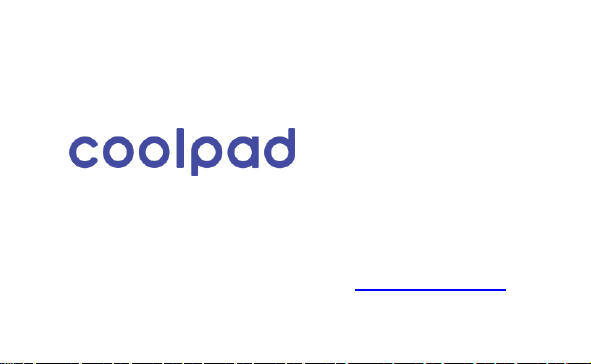
HEALTH/SAFETY/WARRANTY GUIDE
TATTOO
Customer Support: 877.606.5753
www.coolpad.com/us
Page 2
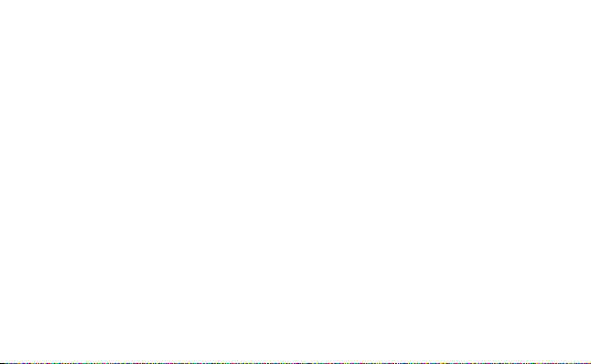
Copyright © 2016 Coolpad Technologies, Inc. All rights reserved. Coolpad is the
registered trademark of Yulong Computer Telecommunication Scientific (Shenzhen)
Co., Ltd. All other trademarks belong to their respective owners. No portion of this
User Guide may be reproduced, distributed, translated or transmitted in any form or
by any means, electronic or mechanical, including photocopy, recording, or any
information storage and retrieval system, without prior permission in writing from
Coolpad Technologies, Inc.
Page 3
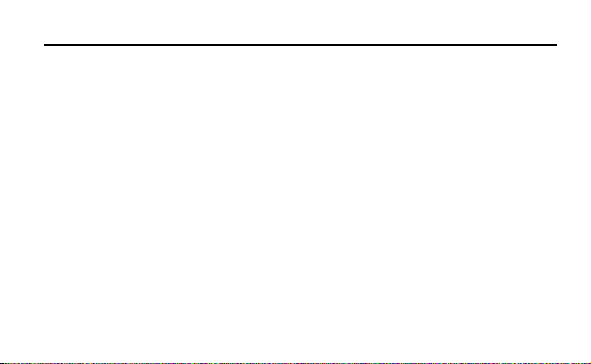
Coolpad TATTOO Health/Safety/Warranty Guide 1
TABLE OF CONTENTS
IMPORTANT HEALTH INFORMATION AND SAFETY PRECAUTIONS ....... 2
TIA SAFETY INFORMATION ......................................................................... 14
SAFETY INFORMATION ................................................................................ 19
FDA CONSUMER UPDATE ........................................................................... 27
NINE DRIVER SAFETY TIPS ......................................................................... 41
RF EXPOSURE INFORMATION (SAR) ......................................................... 45
HEARING AID COMPATIBILITY (HAC) REGULATIONS ............................. 49
STANDARD LIMITED WARRANTY ............................................................... 54
Page 4
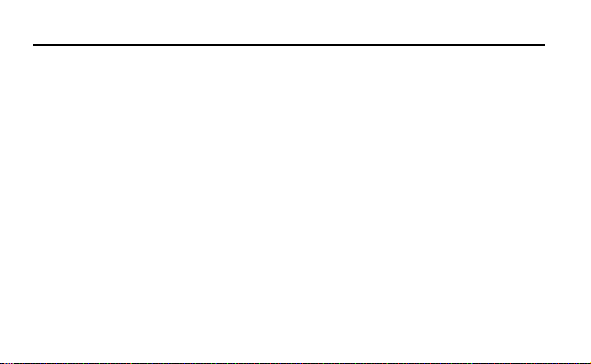
2 Health/Safety/Warranty Guide Coolpad TATTOO
IMPORTANT HEALTH INFORMATION AND SAFETY PRECAUTIONS
When using this product, the safety precautions below must be taken to avoid possible legal
liabilities and damages. Retain and follow all product safety and operating instructions.
Observe all warnings in the product operating instructions. To reduce the risk of bodily injury,
electric shock, fire and damage to the equipment, closely observe the all of the following
precautions.
SAFETY PRECAUTIONS FOR PROPER GROUNDING INSTALLATION
CAUTION: Connecting to improperly grounded equipment can result in an electric shock to
either you or your device. This product is equipped with a USB Cable for connecting to a
desktop or notebook computer. Be sure your computer is properly grounded before connecting
this product to the computer. The power supply cord of a desktop or notebook computer has an
equipment-grounding conductor and a grounding plug. The grounding plug must be plugged into
an appropriate outlet which is properly installed and grounded in accordance with all local codes
and ordinances.
Page 5
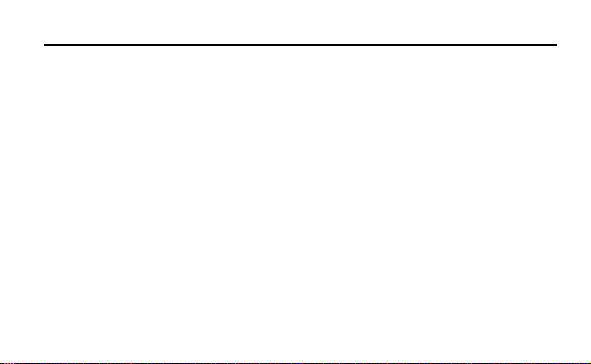
Coolpad TATTOO Health/Safety/Warranty Guide 3
SAFETY PRECAUTIONS FOR POWER SUPPLY UNIT
Use the correct external power source. A product should be operated only from the type of
power source indicated on the electrical ratings label. If you are not sure of the type of power
source required, consult your authorized service provider or local power company. For a product
that operates from battery power or other sources, refer to the operating instructions that are
included with the product.
ELECTRICAL SAFETY
This product is intended for use when supplied with power from the designated battery or power
supply unit. Other usage may be dangerous and will invalidate any approval given to this
product. Handle battery packs carefully. This product contains a Li-ion battery. There is a risk
of fire and burns if the battery pack is handled improperly. Do not attempt to open or service the
battery pack. Do not disassemble, crush, puncture, short external contacts or circuits, dispose of
in fire or water, or expose a battery pack to temperatures higher than 60°C (140°F).
NOTE: Danger of explosion if battery is incorrectly replaced. Replace only with specified
Page 6
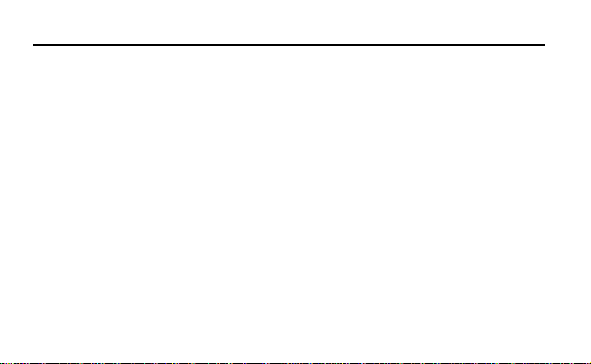
4 Health/Safety/Warranty Guide Coolpad TATTOO
batteries. Recycle or dispose of used batteries according to all applicable local regulations, or in
accordance with the instructions in the reference guide.
Follow these other specific precautions:
1. Keep the battery or device dry and away from water or any liquid as it may cause a short
circuit.
2. The phone should be connected only to products that bear the USB -IF logo or have
completed the USB-IF compliance program.
3. Keep metal objects away so they don’t come in contact with the battery or its connectors
as it may lead to short circuit during operation.
4. Always keep the battery out of the reach of babies and small children to avoid swallowing.
Consult a doctor immediately if the battery is swallowed.
5. Do not use a battery that appears damaged, deformed, discolored, has any rust on its
casing, if it overheats, and/or if it emits a foul odor.
6. Use of an unqualified battery or charger may present a risk of fire, explosion, leakage or
Page 7
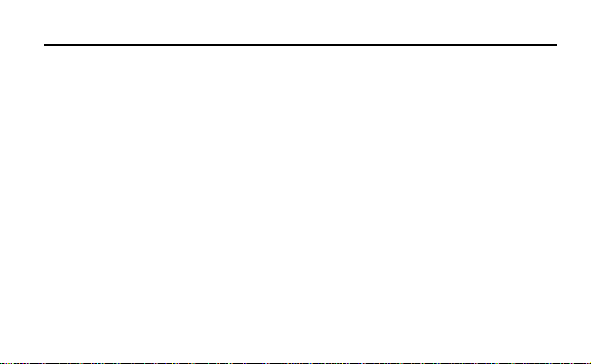
Coolpad TATTOO Health/Safety/Warranty Guide 5
other hazard.
7. Only use the battery with a charging system that has been qualified with the system per
this standard: IEEE-Std-1725-200x.
8. Use of an unqualified battery may present a risk of fire, explosion, leakage or other
hazard.
9. Replace the battery only with another battery that has been qualified with the system per
this standard: IEEE-Std-1725-200x.
10. Avoid dropping the phone or battery. If the phone or battery is dropped, especially on a
hard surface causing damage, take it to a service center for inspection.
11. If the battery leaks: Do not allow the leaking fluid to come in contact with eyes. If contact
occurs, DO NOT rub the eyes. Rinse with clean water immediately and seek medical
advice. Do not allow the leaking fluid to come in contact with skin or clothing. If contact
occurs, flush the affected area immediately with clean water and seek medical advice.
Take other precautions to keep a leaking battery away from fire as there is a danger of
Page 8
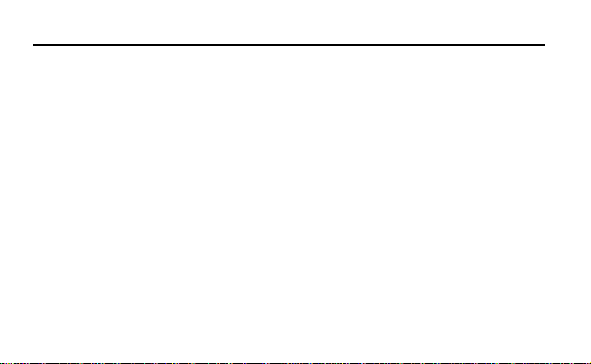
6 Health/Safety/Warranty Guide Coolpad TATTOO
ignition or explosion.
PREVENTION OF HEARING LOSS
CAUTION: Permanent hearing loss may occur if earphones or headphones are used at
high-volume levels for prolonged periods of time.
SAFETY PRECAUTIONS FOR DIRECT SUNLIGHT
Store this product away from excessive moisture and extreme temperatures. Do not leave the
product or its battery inside a vehicle or in places where the temperature may exceed 60°C
(140°F), such as on a car dashboard, window sill, or behind glass that is exposed to direct
sunlight or strong ultraviolet light for extended periods of time. This may damage the product,
overheat the battery, or pose a risk to the vehicle.
ENVIRONMENTAL RESTRICTIONS
Do not use this product in gas stations, fuel depots, chemical plants or where blasting
operations are in progress, or in potentially explosive atmospheres such as fueling areas, fuel
storehouses, below deck on boats, chemical plants, fuel or chemical transfer or storage facilities,
Page 9
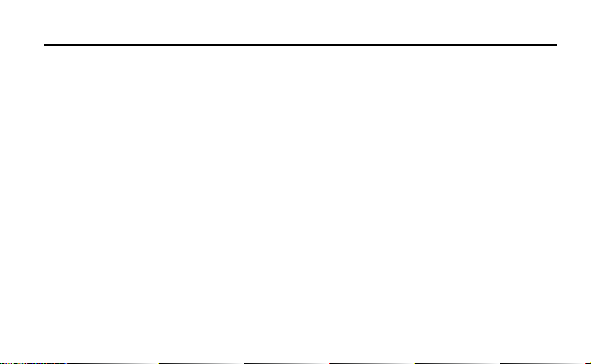
Coolpad TATTOO Health/Safety/Warranty Guide 7
and areas where the air contains chemicals or particles, such as grain, dust, or metal powders.
Please be aware that sparks in such areas could cause an explosion or fire resulting in bodily
injury or even death.
AIRCRAFT SAFETY
Due to the possible interference caused by this product to an aircraft’s navigation system and its
communications network, using this device’s phone function on board an airplane is prohibited
in most countries. If flight personnel authorize use of electronic devices, switch device to
Airplane Mode (consult User Guide for instructions) to turn off RF functions that may cause
interference.
ROAD SAFETY
In many jurisdictions, vehicle operators are not permitted to use communication services with
handheld devices while the vehicle is in motion, except in the case of emergency. In some
countries, using hands-free devices as an alternative is allowed.
SAFETY PRECAUTIONS FOR RF EXPOSURE
Page 10
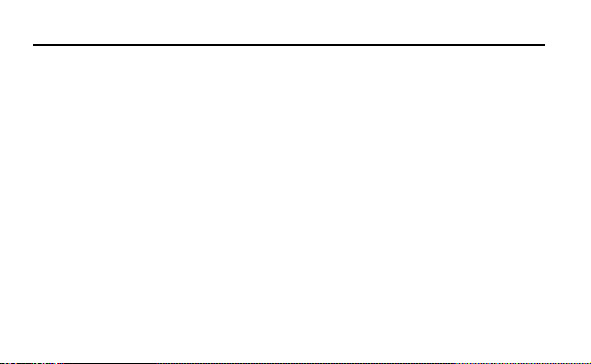
8 Health/Safety/Warranty Guide Coolpad TATTOO
1. Use of non-original, non-manufacturer-approved accessories may violate your local RF
exposure guidelines and should be avoided.
2. Use only original, manufacturer-approved accessories when such accessories contain
metal of any kind.
3. Avoid using your phone near strong electromagnetic sources, such as microwave ovens,
sound speakers, TV and radio.
4. Avoid using your phone near metal structures (for example, the steel frame of a building).
EXPLOSIVE ATMOSPHERES
When in an area with a potentially explosive atmosphere or where flammable materials exist,
the device should be turned off and the user should obey all signs and instructions. Sparks in
such areas could cause an explosion or fire resulting in bodily injury or even death. Users are
advised not to use the equipment at refueling points such as service or gas stations, and are
reminded of the need to observe restrictions on the use of radio equipment in fuel depots,
chemical plants, or where blasting operations are in progress. Areas with a potentially explosive
Page 11
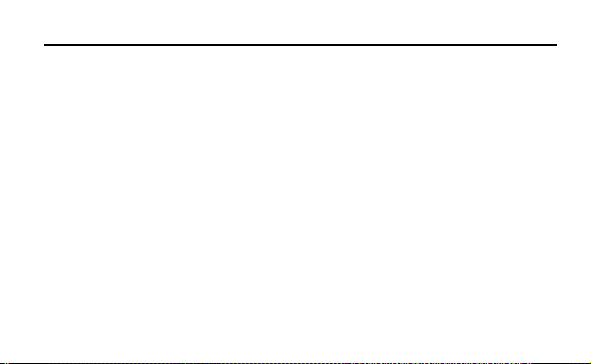
Coolpad TATTOO Health/Safety/Warranty Guide 9
atmosphere are often, but not always, clearly marked such as fueling areas, below deck on
boats, fuel or chemical transfer or storage facilities, and including, but not limited to areas where
the air contains chemicals or particles such as grain, dust, or metal powders.
INTERFERENCE WITH MEDICAL EQUIPMENT FUNCTIONS
This product may cause medical equipment to malfunction. The use of this device is prohibited
in most hospitals and medical clinics for which regulations and rules are commonly posted in
such facilities. In these instances, turn your phone OFF as health care facilities frequently use
equipment that is adversely affected by RF energy. If you use any personal medical device(s),
consult the manufacturer of your device(s) to determine if the device(s) is adequately shielded
from external RF energy. Your health care provider may be able to assist you in obtaining this
information.
NON-IONIZING RADIATION
Your device has an internal antenna. This product should be operated in its normal-use position
to ensure the radiative performance and safety from interference. As with other mobile radio
Page 12
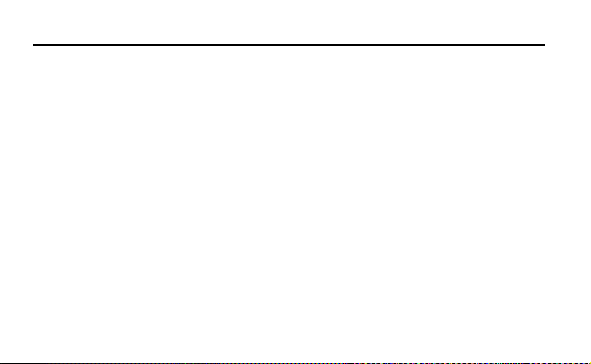
10 Health/Safety/Warranty Guide Coolpad TATTOO
transmitting equipment, users are advised that for satisfactory operation of the equipment and
for personal safety, it is recommended that no part of the human body should come too close to
the antenna during equipment operation.
Use only the supplied integral antenna. Use of unauthorized or modified antennas may impair
call quality and damage the phone, causing loss of performance and SAR levels exceeding the
recommended limits, as well as causing non-compliance with local and national regulatory
requirements. In order to limit RF energy exposure and to ensure optimal phone performance,
operate the device only it its normal-use position. Contact with the antenna area may impair
call quality and cause your device to operate at a higher power level than needed which can
reduce antenna performance and battery life.
BATTERY INFORMATION AND PRECAUTIONS
To assure product safety, there shall be precautions below.
! Danger
- Use dedicated chargers and follow the specified conditions when charging the cell.
Page 13
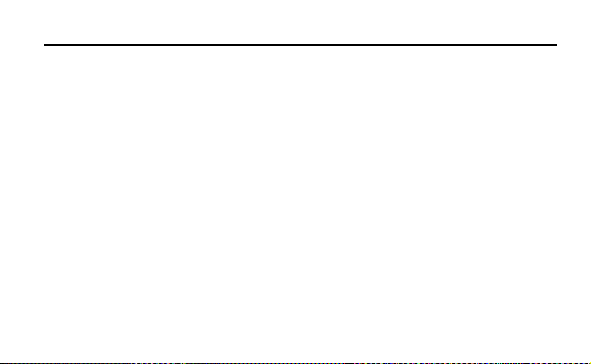
Coolpad TATTOO Health/Safety/Warranty Guide 11
- Use the cell only with the specified equipment.
- Do not put or store cell together with metal articles suc h as necklaces, hairpins, coins, or
screws.
- Do not short circuit the (+) and (-) terminals with metal conductors.
- Do not place cell in a device with the (+) and (-) in a reverse way.
- Do not penetrate cell with a sharp articles such as a needle.
- Do not disassemble the cell.
- Do not weld the cell directly.
- Do not use a seriously damaged or deformed cell.
- Thoroughly read the user’s manual before use. Inaccurate handling of polymer lithium ion cell
may results in heat, fire, explosion, damage or the capacity loss of the cell.
! Warning
- Do not put cell into a heating vessel, washing machine or high-pressure container.
- Do not use cell with primary batteries, or batteries of a different package, type, or brand.
Page 14
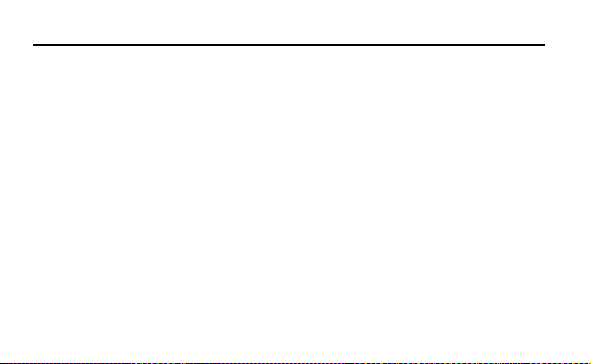
12 Health/Safety/Warranty Guide Coolpad TATTOO
- Stop charging the cell if charging is not completed within the specified time.
- Stop using the cell if abnormal heat, odor, discoloration, deformation or abnormal condition is
detected during use, charge, or storage.
- Keep away from cell immediately when leakage or foul odor is detected.
- Wash well with clean water immediately if liquid leaks onto your skin or clothes.
- If liquid leaking from the cell gets into your eyes, do not rub your eyes. Wash them well with
clean water and call physician immediately.
! Caution
- Store batteries out of reach of children so that they are not accidentally swallowed or handled.
- If younger children use the cell, their guardians should explain the proper handling.
- Be sure to read the user’s manual and cautions on handling thoroughly before using the cell.
- Batteries have cycle life. Replace failed cell with a new cell that is the same brand immediately
after normal life cycle expiration, or if expiration has occurred prematurely.
Store cell in a low-humidity and low-temperature environment if cell is not used for an extended
Page 15
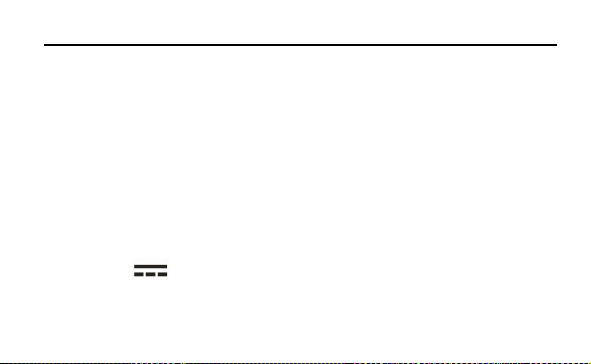
Coolpad TATTOO Health/Safety/Warranty Guide 13
period of time.
- Keep it far away from articles or materials with static electric charges while the cell is charged,
used or stored.
- Wipe with a dry cloth before using the cell if the terminals of the cell become dirty.
SAFETY INSTRUCTIONS OF TRAVEL CHARGER
Please read the following information carefully.
1. The maximum ambient temperature of the travel charger shall not exceed 40° C (104
degrees F).
2. The Travel Charger shall be installed according to specification. The current of load and
output power shall not exceed the following value:
Input: AC100-240V~ 50/60Hz 0.2A
Output: DC5.0V
3. The Travel Charger shall be used for I.T. equipment only.
4. For indoor use only.
500mA
Page 16
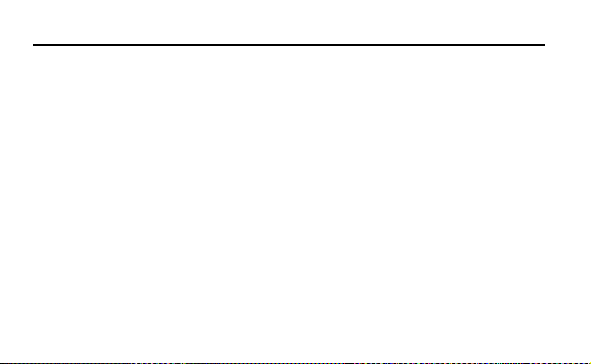
14 Health/Safety/Warranty Guide Coolpad TATTOO
5. Cleaning – Unplug this from the wall outlet before cleaning. Do not use liquid cleaners or
aerosol cleaners to clean; use only a dry cloth.
6. Water and moisture – Do not use this product under moist environment.
7. Self-servicing – Attempting to service this product on your own, or opening or removing
device covers may result in exposure to dangerous voltage or other hazards.
8. Unplug this apparatus during lighting storms or when unused for lengthy durations.
9. This Travel Charger is not intended to be repaired by service personnel in case of failure
or component defect.
TIA SAFETY INFORMATION
The following is the complete TIA Safety Information for wireless handheld phones:
Exposure to Radio Frequency Signal
Your wireless handheld portable phone is a low-power radio transmitter and receiver. When ON,
it receives and sends out Radio Frequency (RF) signals. In August 1996, the Federal
Communications Commissions (FCC) adopted RF exposure guidelines with safety levels for
Page 17
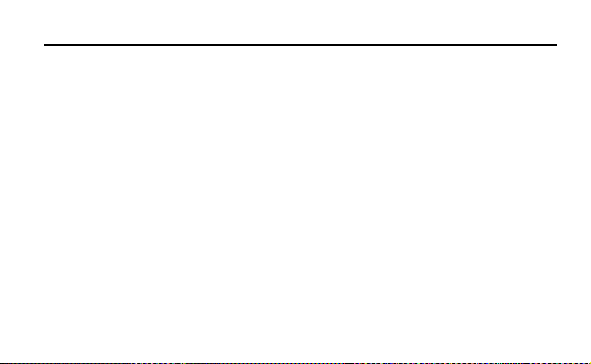
Coolpad TATTOO Health/Safety/Warranty Guide 15
handheld wireless phones. Those guidelines are consistent with the safety standards previously
set by both U.S. and international standards ‘bodies, as follows:
ANSI C95.1 (1992) *
NCRP Report 86 (1986)
ICNIRP (1996)
* American National Standards Institute; National Council on Radiation P rotection and
Measurements; International Commission on Non-Ionizing Radiation Protection. Those
standards were based on comprehensive and periodic evaluations of the relevant scienti fic
literature. For example, over 120 scientists, engineers, and physicians f rom universities,
government health agencies, and industry reviewed the available body of research to develop
the ANSI Standard (C95.1). The design of your phone complies with the FCC guidelines (and
those standards).
Antenna Care
Use only the supplied or approved replacement antenna. Unauthorized antennas, modifications,
Page 18
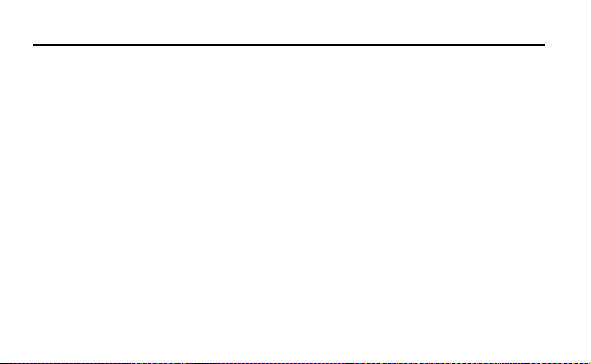
16 Health/Safety/Warranty Guide Coolpad TATTOO
or attachments could damage the phone and may violate FCC regulations.
Phone Operation
NORMAL POSITION: Hold the phone as you would any other telephone with the antenna
pointed up and over your shoulder.
Tips on Efficient Operation
For your phone to operate most efficiently, do not touch the antenna unnecessarily when
operating the phone. Contact with the antenna affects call quality and may cause the phone to
operate at a higher power level than otherwise needed, thus reducing battery life.
Driving
Always observe the laws and regulations regarding wireless phone usages while driving.
Where cell phone use is permitted while driving, you MUST observe the following:
1. Give full attention to driving -- driving safely is your first responsibility;
2. Use hands-free operation, if available;
3. Pull off the road and park before making or answering a call if driving conditions or the
Page 19
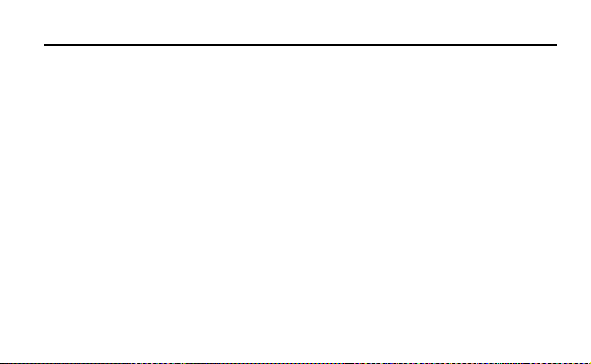
Coolpad TATTOO Health/Safety/Warranty Guide 17
law requires that you do so.
Pacemakers
The Health Industry Manufacturers Association recommends that a minimum separation of six
(6) inches be maintained between a handheld wireless phone and a pacemaker to avoid
potential interference with the pacemaker. These recommendations are consistent with the
independent research by and recommendations of Wireless Technology Research.
Persons with pacemakers:
1. Should ALWAYS keep the phone more than six (6) inches from their pacemaker when
the phone is turned ON;
2. Should not carry the phone in a breast pocket;
3. Should use the ear opposite the pacemaker to minimize the potential for interference;
4. Should turn the phone OFF immediately if there is any reason to suspect that
interference is occurring.
Electronic Devices
Page 20

18 Health/Safety/Warranty Guide Coolpad TATTOO
Most modern electronic equipment is shielded from RF signals but some equipment or devices
might not be.
Hearing Aids
Some digital wireless phones may interfere with hearing aids. In the event of such interference,
you please consult your service provider, or call customer service regarding alternatives.
Other Medical Devices
If you use other personal medical devices, consult the device manufacturer to determine if it is
adequately shielded from external RF energy, or your health care provider may be able to
advise about any harmful device interactions.
Vehicles
RF signals may affect improperly installed or inadequately shielded electronic systems in motor
vehicles. Be certain to contact the manufacturer or representative regarding this as well as
manufacturer of any additional vehicle equipment.
Health Care Facilities
Page 21

Coolpad TATTOO Health/Safety/Warranty Guide 19
Please refer to pages 10 and 11 of this guide for information regarding medical interference with
your device.
Aircraft
Please refer to pages 6 and 7 of this guide for information regarding operating electronic
devices on aircrafts.
Posted Facilities
Turn your phone OFF in any facility where posted notices so require.
For Vehicles Equipped with an Air Bag
DO NOT place objects, including installed or portable wireless equipment, in the area over the
air bag or in the air bag deployment area. If in-vehicle wireless equipment is improperly installed
and the air bag inflates, serious injury could result since air bags inflate with great force.
SAFETY INFORMATION
Please read and observe the following information for safe and proper use of your phone and to
prevent damage. Also, keep the user guide in an accessible place after reading it for ease in
Page 22

20 Health/Safety/Warranty Guide Coolpad TATTOO
locating it for future reference.
Violation of the instructions may cause minor or serious damage to the product.
1. Do not disassemble, open, crush, bend or deform, puncture or shred your equipment.
2. Do not modify or remanufacture your equipment. Do not attempt to insert foreign objects
into the battery. Do not immerse your equipment in water or other liquids, or expose it to
water or other liquids, fire, explosions or other hazards.
3. Do not short-circuit the battery or allow metallic conductive objects to contact the battery
terminals.
4. Avoid dropping the phone. If the phone is dropped on a hard surface or elsewhere, take it
to a service center for inspection if damage is suspected.
Charger and Adapter Safety
1. The charger and adapter are intended for indoor use only.
2. Insert the battery pack charger vertically into the wall power socket.
3. Only use the approved battery charger so as to avoid serious damage to your phone.
Page 23

Coolpad TATTOO Health/Safety/Warranty Guide 21
4. When traveling abroad, only use the approved battery pack charger along with the
correct phone adapter.
Battery Information: Care and Proper Disposal
1. Please dispose of your battery properly or take it to your local wireless carrier for
recycling.
2. The battery doesn’t need to be empty before recharging, and replace the battery when it
no longer provides acceptable performance. Note: The battery can be recharged
several hundred times and it does not need to be empty in order to recharge.
3. Use only Coolpad-approved chargers specific to your phone model as they are designed
to maximize battery life.
4. Do not disassemble or short-circuit the battery.
5. Keep the battery’s metal contacts clean.
6. Recharge the battery after long periods of non-use to maximize battery life. Note:
Battery life will vary due to usage patterns and environmental conditions.
Page 24

22 Health/Safety/Warranty Guide Coolpad TATTOO
7. Use of extended backlighting, Browser, and data connectivity kits affect battery life as
well as talk/standby times.
8. The self-protection function of the battery cuts the power of the phone when its operation
is in an abnormal state. In this case, remove the battery from the phone, reinstall it, and
turn the phone on.
Explosion, Shock, and Fire Hazards
1. Do not put your phone in a place that is subject to excessive dust, and always keep the
minimum required distance between the power cord and heat sources.
2. Unplug the power cord prior to cleaning your phone, and clean the power plug pin when
necessary.
3. When using the power plug, ensure that it’s firmly connected.
4. Placing the phone in a pocket or bag without covering the phone receptacle (power plug
pin), metallic articles (e.g.: coins, paperclips, pens) may short-circuit the phone. Always
cover the receptacle when not in use.
Page 25

Coolpad TATTOO Health/Safety/Warranty Guide 23
5. Metallic articles that come into contact with the phone may short-circuit the + and –
battery terminals (metal strips) which may result in battery damage, or even an explosion.
General Notice
1. Using a damaged battery or placing a battery in your mouth may cause serious injury.
2. Placing items containing magnetic strip components (e.g.: credit cards, phone cards,
bank books, subway tickets) near your phone may damage the data stored in the
magnetic strips.
3. Talking on the phone for long periods of time may reduce call quality due to heat
generation.
4. Do not use the phone if the antenna is damaged as it may cause a slight contact burn.
Please communicate with a Coolpad Authorized Service Center to replace the damaged
antenna.
5. Do not immerse your phone in water. If this happens, immediately turn the phone OFF
and remove the battery. If the phone does not work, take it to a Coolpad Authorized
Page 26

24 Health/Safety/Warranty Guide Coolpad TATTOO
Service Center.
6. Do not paint your phone.
7. Phone data, including contact information, ringtones, text messages, voice messages,
pictures or videos, etc., may be inadvertently deleted due to careless use, phone repair,
or software upgrades. Please back up your important phone numbers and all other vital
data. Note: Neither the manufacturer nor any person or entity associated therewith is
liable for any damages whatsoever due to loss of any or all data stored on any of your
devices.
8. When using the phone in public places, set the ringtone to vibration so you don't disturb
others.
9. Do not turn your phone on or off while the device is in close proximity to your ear.
10. Use accessories, such as earphones and headsets with caution. Ensure that cables are
tucked away safely and do not touch the antenna.
Caution:
Page 27

Coolpad TATTOO Health/Safety/Warranty Guide 25
Avoid potential hearing loss.
Prolonged exposure to loud sounds (including music) is the most common cause of preventable
hearing loss. Some scientific research suggests that using portable audio devices, such as
portable music players and cellular telephones, at high volume settings for long durations may
lead to permanent hearing loss. This includes the use of headphones (including headsets, ear
buds and Bluetooth®, or other wireless devices). Exposure to very loud sound has also been
associated in some studies with tinnitus (ringing in the ear), hypersensitivity to sound, and
distorted hearing. The amount of sound produced by a portable audio device varies depending
on the nature of the sound, the device, the device settings and the headphones. Hence,
individual susceptibility to noise-induced hearing loss and other hearing problems can vary.
Please follow these important guidelines for hearing loss prevention:
1. Set the phone’s volume in a quiet environment and select the lowest volume for which
you can hear clearly.
Page 28

26 Health/Safety/Warranty Guide Coolpad TATTOO
2. When using headphones, turn the volume down if you cannot hear the people speaking
near you or if the person sitting next to you can hear what you are listening to.
3. Do not turn the volume up to block out noisy surroundings. If you choose to listen to your
portable device in a noisy environment, consider using noise-cancelling headphones to
block out background noise.
4. As the volume increases, less time is required before your hearing could be affected, so
consider limiting your listening time.
5. Avoid using headphones after exposure to extremely loud noises (e.g.: live concerts) that
might cause temporary hearing loss which, in turn, might cause unsafe volume levels to
sound like normal levels.
6. Do not listen at any volume that causes you discomfort. If you experience ringing in your
ears, hear muffled speech or experience any temporary hearing difficulty after listening to
your portable audio device, discontinue use and consult your health care provider.
You can obtain additional information on this subject from the following sources:
American Academy of Audiology
Page 29

Coolpad TATTOO Health/Safety/Warranty Guide 27
11730 Plaza American Drive, Suite 300 Reston, VA 20190
Voice: (800) 222-2336
Email: info@audiology.org
Internet: www.audiology.org
National Institute on Deafness and Other Communication Disorders
National Institutes of Health
31 Center Drive, MSC 2320 Bethesda, MD USA 20892-2320
Voice: (301) 496-7243
Email: nidcdinfo@nih.gov
Internet: http://www.nidcd.nih.gov/health/hearing
National Institute for Occupational Safety and Health
Hubert H. Humphrey Bldg. 200 Independence Ave., SW Washington, DC 20201
Voice: 1-800-35-NIOSH (1-800-356- 4674)
Internet: http://www.cdc.gov/niosh/topics/noise/default.html
FDA CONSUMER UPDATE
The U.S. Food and Drug Administration’s (FDA) Center for Devices and Radiological Health
Page 30

28 Health/Safety/Warranty Guide Coolpad TATTOO
Consumer Update on Mobile Phones:
1. What is the FDA's role concerning the safety of wireless phones?
Under the law, the FDA does not review the safety of radiation-emitting consumer products such
as wireless phones before they can be sold, as it does with new drugs or medical devices.
However, the agency has authority to take action if wireless phones are shown to emit Radio
Frequency (RF) energy at a level that is hazardous to the user. In such a case, the FDA could
require the manufacturers of wireless phones to notify users of the health hazard and to repair,
replace, or recall the phones so that the hazard no longer exists.
Although the existing scientific data does not justify FDA regulatory actions, the FDA has urged
the wireless phone industry to take a number of steps, including the following:
1. Support current and future research regarding possible biological effects of the type of
RF emitted by wireless phones;
2. Design wireless phones in a way that minimizes any RF exposure to the user that is not
necessary for device function; and
Page 31

Coolpad TATTOO Health/Safety/Warranty Guide 29
3. Cooperate in providing users of wireless phones with complete and accurate information
regarding possible effects of wireless phone use on human health and safety.
The FDA belongs to an interagency working group of the federal agencies that have
responsibility for different aspects of RF safety to ensure coordinated efforts at the federal level.
The following agencies belong to this working group:
1. National Institute for Occupational Safety and Health
2. Environmental Protection Agency
3. Occupational Safety and Health Administration
4. National Telecommunications and Information Administration
The National Institutes of Health participates in some interagency working group activities as
well. The FDA shares regulatory responsibilities for wireless phones with the Federal
Communications Commission (FCC). All phones that are sold in the United States must comply
with FCC safety guidelines that act to limit RF exposure. The FCC relies on the FDA and other
health agencies for safety questions about wireless phones.
Page 32

30 Health/Safety/Warranty Guide Coolpad TATTOO
The FCC also regulates the base stations that the wireless phone networks rely upon. While
these base stations operate at higher power than do the wireless phones themselves, the RF
exposures that people get from these base stations are typically thousands of times lower than
those they can get from wireless phones. Base stations are thus not the subject of the safety
questions discussed in this document.
2. Do wireless phones pose a health hazard?
Current scientific evidence does not show that any health problems are associated with using
wireless phones. There is no proof, however, that wireless phones are absolutely safe. Wireless
phones emit low levels of Radio Frequency (RF) energy while operating microwave ranges
(which also emit very low levels of RF when they are in standby mode). While high levels of
RF can produce health effects (by heating tissue), exposure to low-level RF that does not
produce heating effects results in no known adverse health effects. Many studies of low-level
RF exposures have not uncovered any biological effects. Although some studies have
suggested that some biological effects may occur, such findings have not been confirmed by
Page 33

Coolpad TATTOO Health/Safety/Warranty Guide 31
additional research. In some cases, other researchers have had difficulty in reproducing those
studies, and/or determining the reasons for inconsistent results.
3. What are the results of the research done already?
The research conducted thus far has produced conflicting results, and many studies have
suffered from flaws in their research methods. Animal experiments investigating the effects of
Radio Frequency (RF) energy exposures characteristic of wireless phones have yielded
conflicting results that often cannot be repeated in other laboratories. A few animal studies,
however, have suggested that low levels of RF could accelerate the development of cancer in
laboratory animals. However, many of the studies that showed increased tumor development
used animals that had been genetically engineered or treated with cancer-causing chemicals so
as to be pre-disposed to develop cancer in the absence of RF exposure. Other studies exposed
the animals to RF for up to 22 hours per day. These conditions are not similar to the conditions
under which people use wireless phones, so it is largely unknown what the results of such
studies mean for human health and safety. Three large epidemiology studies have been
Page 34

32 Health/Safety/Warranty Guide Coolpad TATTOO
published since December 2000. These studies investigated possible associations between the
use of wireless phones and primary brain cancer (glioma, meningioma, acoustic neuroma, other
brain tumors, salivary gland tumors), leukemia, or other types of cancer. None of the studies
demonstrated the existence of any harmful health effects from wireless phone RF exposures.
However, none of the studies can provide absolute findings about long-term exposures since
the average period of phone use in these studies was approximately three years.
4. What kinds of phones are the subjects of this update?
Here the term “wireless phone” refers to handheld wireless phones with built-in antennas, often
called “cell”, “mobile”, or “PCS” phones. These types of wireless phones can expose the user to
measurable Radio Frequency (RF) energy because of the short distance between the phone
and the user’s head. These RF exposures are limited by FCC safety guidelines that were
developed with the advice of the FDA and other federal health and safety agencies. When the
phone is located at greater distances from the user, the exposure to RF is drastically reduced
due to a person's RF exposure rapidly decreasing with increasing distance from the source.
Page 35

Coolpad TATTOO Health/Safety/Warranty Guide 33
The so-called “cordless phones,” which have a base unit connected to the telephone wiring in a
house, typically operate at far lower power levels, thus producing RF exposures far below the
FCC safety limits.
5. What is the FDA doing to find out more about the possible health effects of
wireless phone RF?
The FDA is working with the U.S. National Toxicology Program and with groups of investigators
around the world to ensure that high-priority animal studies are conducted to address concerns
about the effects of exposure to Radio Frequency (RF) energy.
The FDA has been a leading participant in the World Health Organization International Electro
Magnetic Fields (EMF) Project since its inception in 1996. An influential result of this work has
been the development of a detailed agenda of research needs that has implemented new
research programs around the world. The project has also resulted in a series of public
information documents on EMF issues. The FDA and the Cellular Telecommunications &
Internet Association (CTIA) have a formal Cooperative Research and Development Agreement
Page 36

34 Health/Safety/Warranty Guide Coolpad TATTOO
(CRADA) to conduct research on wireless phone safety. The FDA provides the scientific
oversight, obtaining input from experts in government, industry, and academic organizations.
CTIA-funded research is conducted through contracts with independent investigators. The initial
research will include both laboratory studies and studies of wireless phone users. The CRADA
will also include a broad assessment of additional research needs in the context of the latest
research developments around the world.
6. What research is needed to decide whether RF exposure from wireless phones
poses a health risk?
A combination of laboratory studies and epidemiological studies of people actually using
wireless phones would provide some of the vital data. Lifetime animal exposure studies could
be completed in a few years. However, very large numbers of animals would be needed to
provide reliable proof of a cancer-promoting effect, if one exists. Epidemiological studies can
provide data that is directly applicable to human populations, but ten or more years of follow-up
research may be needed to provide answers about certain health effects, such as cancer.
Page 37

Coolpad TATTOO Health/Safety/Warranty Guide 35
This is due to the interval between exposure time to a cancer-causing agent and the rate for
which tumors develop - if they do. This could take several years into the future. The
interpretation of epidemiological studies is hampered by difficulties in measuring actual RF
exposure during day-to-day use of wireless phones. Many factors affect this measurement, such
as the angle at which the phone is held, or which model of phone is used.
7. What has the FDA done to measure the Radio Frequency energy coming from
wireless phones?
The Institute of Electrical and Electronic Engineers (IEEE) is developing a technical standard for
measuring the Radio Frequency (RF) energy exposure from wireless phones and other wireless
handsets with the participation and leadership of FDA scientists and engineers. The standard,
“Recommended Practice for Determining the Spatial-Peak Specific Absorption Rate (SAR) in
the Human Body Due to Wireless Communications Devices: Experimental Techniques”, sets
forth the first consistent test methodology for measuring the rate at which RF is deposited in the
heads of wireless phone users. The test method uses a tissue-simulating model of the human
Page 38

36 Health/Safety/Warranty Guide Coolpad TATTOO
head. Standardized SAR test methodology is expected to greatly improve the consistency of
measurements made at different laboratories on the same phone. SAR is the measurement of
the amount of energy absorbed in tissue, either by the whole body or a small part of the body. It
is measured in watts/kg (or milliwatts/g) of matter. This measurement is used to determine
whether a wireless phone complies with safety guidelines.
8. How can I find out how much Radio Frequency energy exposure I can get by
using my wireless phone?
All phones sold in the United States must comply with Federal Communications Commission
(FCC) guidelines that limit Radio Frequency (RF) energy exposures. The FCC established
these guidelines in consultation with the FDA and the other federal health and safety agencies.
The FCC limit for RF exposure from wireless phones is set at a Specific Absorption Rate (SAR)
of 1.6 watts per kilogram (1.6W/kg). The FCC limit is consistent with the safety standards
developed by the Institute of Electrical and Electronic Engineering (IEEE) and the National
Council on Radiation Protection and Measurement. The exposure limit takes into consideration
Page 39

Coolpad TATTOO Health/Safety/Warranty Guide 37
the body’s ability to remove heat from the tissues that absorb energy from the wireless phone
and is set well below levels known to have effects. Manufacturers of wireless phones must
report the RF exposure level for each model of phone to the FCC.
The FCC website (http://www.fcc.gov/cgb/cellular.html) gives directions for locating the FCC
identification number on your phone, so you can find your phone’s RF exposure level in the
online listing.
9. What about children using wireless phones?
The scientific evidence does not show a danger to users of wireless phones, including children
and teenagers. If you want to take steps to lower exposure to Radio Frequency (RF) energy, the
measures described above would apply to children and teenagers using wireless phones.
Reducing the time of wireless phone use and increasing the distance between the user and the
RF source will reduce RF exposure.
Some groups sponsored by other national governments have advised that children be
discouraged from using wireless phones at all. For example, the government in the United
Page 40

38 Health/Safety/Warranty Guide Coolpad TATTOO
Kingdom distributed leaflets containing such a recommendation in December 2000. They noted
that no evidence exists that using a wireless phone causes brain tumors or other ill effects. Their
recommendation to limit wireless phone use by children was strictly precautionary; it was not
based on scientific evidence that any health hazard exists.
10. What steps can I take to reduce my exposure to Radio Frequency energy from
my wireless phone?
If there is a risk from these products- and at this point we do not know that there is - it is probably
very small. But if you are concerned about avoiding even potential risks, you can take a few
simple steps to minimize your exposure to Radio Frequency (RF) energy. Since time is a key
factor in how much exposure a person receives, reducing the amount of time spent using a
wireless phone will reduce RF exposure. If you must conduct extended conversations by
wireless phone on a daily basis, consider placing more distance between your body and the
source of the RF, since the exposure level drops off dramatically with distance. For example,
you could use a headset and carry the wireless phone away from your body or use a wireless
Page 41

Coolpad TATTOO Health/Safety/Warranty Guide 39
phone connected to a remote antenna. Again, the scientific data does not demonstrate that
wireless phones are harmful. But if you are concerned about the RF exposure from these
products, you can use measures like those described above to reduce your RF exposure from
wireless phone use.
11. What about wireless phone interference with medical equipment?
Radio Frequency (RF) energy from wireless phones can interact with some electronic devices.
For this reason, the FDA helped develop a detailed test method to measure Electro Magnetic
Interference (EMI) of implanted cardiac pacemakers and defibrillators from wireless telephones.
This test method is now part of a standard sponsored by the Association for the Advancement of
Medical Instrumentation (AAMI). The final draft, a joint effort by the FDA, medical device
manufacturers, and many other groups, was completed in late 2000. This standard will allow
manufacturers to ensure that cardiac pacemakers and defibrillators are safe from wireless
phone EMI. The FDA has tested hearing aids for interference from handheld wireless phones
and helped develop a voluntary standard sponsored by the Institute of Electrical and Electronic
Page 42

40 Health/Safety/Warranty Guide Coolpad TATTOO
Engineers (IEEE). This standard specifies test methods and performance requirements for
hearing aids and wireless phones so that no interference occurs when a person uses a
“compatible” phone and a “compatible” hearing aid simultaneously. This standard was approved
by the IEEE in 2000. The FDA continues to monitor the use of wireless phones for possible
interactions with other medical devices. Should harmful interference be found to occur, the FDA
will conduct testing to assess the interference and work to resolve the problem.
12. Where can I find additional information?
For additional information, please refer to the following resources: FDA web page on wireless
phones (http://www.fda.gov), under “C” in the subject index, select Cell Phones > Current
Research Results. Federal Communications Commission (FCC) RF Safety Program
(http://www.fcc.gov/cgb/cellular.html) International Commission on Nonionizing Radiation
Protection (http://www.icnirp.de)
World Health Organization (WHO) International EMF Project (http://www.who.int/emf)
Health Protection Agency (http://www.hpa.org.uk/)
Page 43

Coolpad TATTOO Health/Safety/Warranty Guide 41
NINE DRIVER SAFETY TIPS
Your wireless phone gives you the powerful ability to communicate by voice almost anywhere,
anytime. An important responsibility accompanies the benefits of wireless phones, one that
every user must uphold. When operating a car, driving is your first responsibility. When using
your wireless phone behind the wheel of a car, when permitted by local law, practice good
common sense and remember the following tips:
1. When available and permitted by local law, use a hands-free device. A number of
hands-free wireless phone accessories are readily available today. Whether you choose
an installed mounted device for your wireless phone or a speaker phone accessory, take
advantage of these devices if available to you.
2. Get to know your wireless phone and its features such as speed dial and redial. Carefully
read your instruction manual and learn to take advantage of valuable features most
phones offer, including automatic redial and memory. Also, work to memorize the phone
keypad so you can use the speed dial function without taking your attention off the road.
Page 44

42 Health/Safety/Warranty Guide Coolpad TATTOO
3. Suspend conversations during hazardous driving conditions or situations. Let the person
you are speaking with know you are driving; if necessary, suspend the call in heavy traffic
or hazardous weather conditions. Rain, sleet, snow, and ice can be hazardous, but so is
heavy traffic. As a driver, your first responsibility is to pay attention to the road.
4. Make sure you place your wireless phone within easy reach and where you can reach it
without removing your eyes from the road. If you get an incoming call at an inconvenient
time, if possible, let your voicemail answer it for you.
5. Dial sensibly and assess the traffic; if possible, place calls when you are not moving or
before pulling into traffic. Try to plan your calls before you begin your trip or attempt to
coincide your calls with times you may be at a stop sign, red light, or otherwise stationary.
But if you need to dial while driving, follow this simple tip - dial only a few numbers, check
the road and your mirrors, then continue.
6. Don’t take notes or look up phone numbers while driving. If you are reading an address
book or business card, or writing a “to-do” list while driving a car, you are not watching
Page 45

Coolpad TATTOO Health/Safety/Warranty Guide 43
where you are going. Use common sense. Do not get caught in a dangerous situation
because you are reading or writing and not paying attention to the road or nearby
vehicles.
7. Use your wireless phone to call for help. Your wireless phone is one of the greatest tools
you can own to protect yourself and your family in dangerous situations -- with your
phone at your side, help is only three numbers away. Dial 911 or other local emergency
number in the case of fire, traffic accident, road h azard, or medical emergency.
Remember, it’s a free call on your wireless phone!
8. Do not engage in stressful or emotional conversations that may be distracting. Stressful
or emotional conversations and driving do not mix; they are distracting and even
dangerous when you are behind the wheel of a car. Make people you are talking with
aware you are driving and if necessary, suspend conversations which have the potential
to divert your attention from the road.
Call roadside assistance or a special wireless non-emergency assistance number when
Page 46

44 Health/Safety/Warranty Guide Coolpad TATTOO
necessary. Certain situations you encounter while driving may require attention, but are
not urgent enough to merit a call for emergency services. But you can still use your
wireless phone to lend a hand. If you see a broken-down vehicle posing no serious
hazard, a broken traffic signal, a minor traffic accident where no one appears injured or a
vehicle you know to be stolen, call roadside assistance or other special non-emergency
wireless number. The above tips are meant as general guidelines. Before deciding to use
your mobile device while operating a vehicle, it is recommended that you consult your
applicable jurisdiction’s local laws or other regulations regarding such use. Such laws or
other regulations may prohibit or otherwise restrict the manner in which a driver may use
his or her phone while operating a vehicle.
9. Use your wireless phone to help others in emergencies. Your wireless phone provides
you a perfect opportunity to be a “Good Samaritan” in your community. If you see an auto
accident, crime in progress or other serious emergency where lives are in danger, call
911 or other local emergency number, as you would want others to do for you.
Page 47

Coolpad TATTOO Health/Safety/Warranty Guide 45
RF EXPOSURE INFORMATION (SAR)
This phone is designed and manufactured not to exceed the emission limits for exposure to
radio frequency (RF) energy set by the Federal Communications Commission of the United
States.
During SAR testing, this device was set to transmit at its highest certified power level in all
tested frequency bands, and placed in positions that simulate RF exposure in usage against the
head with no separation, and near the body with the separation of 10 mm. Although the SAR is
determined at the highest certified power level, the actual SAR level of the device while
operating can be well below the maximum value. This is because the phone is designed to
operate at multiple power levels so as to use only the power required to reach the network. In
general, the closer you are to a wireless base station antenna, the lower the power output.
The exposure standard for wireless devices employing a unit of measurement is known as the
Specific Absorption Rate, or SAR.
The SAR limit set by the FCC is 1.6W/kg.
Page 48

46 Health/Safety/Warranty Guide Coolpad TATTOO
This device is complied with SAR for general population /uncontr olled exposure limits in
ANSI/IEEE C95.1-1992 and had been tested in accordance with the measurement methods and
procedures specified in IEEE1528.
The FCC has granted an Equipment Authorization for this model phone with all reported SAR
levels evaluated as in compliance with the FCC RF exposure guidelines. SAR information on
this model phone is on file with the FCC and can be found under the Display Grant section of
www.fcc.gov/oet/ea/fccid after searching on FCC ID: R38YL3623A.
For this device, the highest reported SAR value for usage against the head is 0.81 W/kg, for
usage near the body is 1.13 W/kg.
While there may be differences between the SAR levels of various phones and at various
positions, they all meet the government requirements.
SAR compliance for body-worn operation is based on a separation distance of 10 mm between
the unit and the human body. Carry this device at least 10 mm away from your body to ensure
RF exposure level compliant or lower to the reported level. To support body-worn operation,
Page 49

Coolpad TATTOO Health/Safety/Warranty Guide 47
choose the belt clips or holsters, which do not contain metallic components, to maintain a
separation of 10 mm between this device and your body.
RF exposure compliance with any body-worn accessory, which contains metal, was not tested
and certified, and use such body-worn accessory should be avoided.
FCC Notice and Cautions
This device and its accessories comply with Part 15 of FCC Rules.
Operation is subject to the following conditions:
(1) This device and its accessories may not cause harmful interference.
(2) This device and its accessories must accept any interference received, including
interference that may cause undesired operation.
Part 15.21 Statement:
Changes or modifications that are not expressly approved by the manufacturer could void the
user’s authority to operate the equipment.
Part of Statement 15.105:
Page 50

48 Health/Safety/Warranty Guide Coolpad TATTOO
This equipment has been tested and found to comply with the limits for a class B digital device,
pursuant to Part 15 of the FCC Rules. These limits are designed to provide reasonable
protection against harmful interference in a residential installation. This equipment generates,
uses, and can radiate radio frequency energy and, if not installed and used in accordance with
the instructions, may cause harmful interference to radio communications. However, there is no
guarantee that interference will not occur in a particular installation. If you experience
interference with reception (e.g., television), determine if this equipment is causing the harmful
interference by turning the equipment off and then back on to see if the interference is affected.
If necessary, try correcting the interference by one or more of the following measures:
- Reorient or relocate the receiving antenna.
- Increase the separation between the equipment and receiver.
- Connect the equipment into an outlet on a circuit different from that to which the receiver is
connected.
- Consult the dealer or an experienced radio/TV technician for further assistance.
Page 51

Coolpad TATTOO Health/Safety/Warranty Guide 49
HEARING AID COMPATIBILITY (HAC) REGULATIONS
In 2003, the FCC adopted rules to make digital wireless telephones compatible with hearing
aids and cochlear implants. Although analog wireless phones do not usually cause interference
with hearing aids or cochlear implants, digital wireless phones sometimes do because of
electromagnetic energy emitted by the phone's antenna, backlight, or other components. Your
phone is compliant with FCC HAC regulations (ANSI C63.19- 2011). While some wireless
phones are used near some hearing devices (hearing aids and cochlear implants), users may
detect a buzzing, humming, or whining noise. Some hearing devices are more immune than
others to this interference noise and phones also vary in the amount of interference they
generate. The wireless telephone industry has developed a rating system for wireless phones to
assist hearing device users in finding phones that may be compatible with their hearing devices.
Not all phones have been rated. Phones that are rated have the rating on their box or a label
located on the box. The ratings are not guarantees. Results will vary depending on the user's
hearing device and hearing loss. If your hearing device happens to be vulnerable to interference,
Page 52

50 Health/Safety/Warranty Guide Coolpad TATTOO
you may not be able to use a rated phone successfully. Trying out the phone with your hearing
device is the best way to evaluate it for your personal needs.
This phone has been tested and rated for use with hearing aids for some of the wireless
technologies that it uses. However, there may be some newer wireless technologies used in this
phone that have not been tested yet for use with hearing aids. It is important to try the different
features of this phone thoroughly and in different locations, using your hearing aid or cochlear
implant, to determine if you hear any interfering noise. Consult your service provider or the
manufacturer of this phone for information on hearing aid compatibility. If you have questions
about return or exchange policies, consult your service provider or phone retailer.
M-Ratings: Phones rated M3 or M4 meet FCC requirements and are likely to generate less
interference to hearing devices than phones that are not labeled. M4 is the better/higher of the
two ratings.
T-Ratings: Phones rated T3 or T4 meet FCC requirements and are likely to be more usable with
a hearing device’s telecoil (“T Switch” or “Telephone Switch”) than unrated phones. T4 is the
Page 53

Coolpad TATTOO Health/Safety/Warranty Guide 51
better/ higher of the two ratings. (Note that not all hearing devices have telecoils in them.)
Your phone meets the M4/T4 level rating.
Hearing devices may also be rated. Your hearing device manufacturer or hearing health
professional may help you find this rating. For more information about FCC Hearing Aid
Compatibility, please go to http://www.fcc.gov/cgb/dro.
Note: Some content and services accessible through this device belong to thir d parties and
are protected by copyright, patent, trademark and/or other intellectual property laws. Such
content and services are provided solely for your personal noncommercial use. You may not
use any content or services in a manner that has not been authorized by the content owner or
service provider. Without limiting the foregoing, unless expressly authorized by the applicable
content owner or service provider, you may not modify, copy, republish, upload, post, transmit,
translate, sell, create derivative works, exploit, or distribute in any manner or medium any
content or services displayed through this device.
“THIRD PARTY CONTENT AND SERVICES ARE PROVIDED “AS IS.” NEITHER COOLPAD
Page 54

52 Health/Safety/Warranty Guide Coolpad TATTOO
NOR ANY AFFILIATE THEREOF (COLLECTIVELY, "COOLPAD") WARRANT IN ANY
MANNER CONTENT OR SERVICES SO PROVIDED, EITHER EXPRESSLY OR IMPLIEDLY,
FOR ANY PURPOSE. COOLPAD EXPRESSLY DISCLAIMS ANY IMPLIED WARRANTIES,
INCLUDING BUT NOT LIMITED TO, WARRANTIES OF MERCHANTABILITY OR FITNESS
FOR A PARTICULAR PURPOSE AND NON-INFERINGEMENT. COOLPAD DOES NOT
GUARANTEE THE ACCURACY, VALIDITY, TIMELINESS, LEGALITY, OR COMPLETENESS
OF ANY CONTENT OR SERVICE MADE AVAILABLE THROUGH THIS DEVICE AND UNDER
NO CIRCUMSTANCES, INCLUDING NEGLIGENCE, SHALL COOLPAD BE LIABLE,
WHETHER IN CONTRACT OR TORT, FOR ANY DIRECT, INDIRECT, INCIDENTAL,
SPECIAL OR CONSEQUENTIAL DAMAGES, ATTORNEY FEES, EXPENSES, OR ANY
OTHER DAMAGES ARISING OUT OF, OR IN CONNECTION WITH, ANY INFORMATION
CONTAINED IN, OR AS A RESULT OF THE USE OF ANY CONTENT OR SERVICE BY YOU
OR ANY THIRD PARTY, EVEN IF ADVISED OF THE POSSIBILITY OF SUCH DAMAGES.”
Third party services may be terminated or interrupted at any time, and CoolpadTM makes no
Page 55

Coolpad TATTOO Health/Safety/Warranty Guide 53
representation or warranty that any content or service will remain available for any period of time.
Content and services are transmitted by third parties by means of networks and transmission
facilities over which Coolpad has no control. Without limiting the generality of this disclaimer,
Coolpad expressly disclaims any responsibility or liability for any interruption or suspension of
any content or service made available through this device. Coolpad is neither responsible nor
liable for customer service related to the content and services. Any question or request for
service relating to the content or services should be made directly to the respective content and
service provider.
Page 56

54 Health/Safety/Warranty Guide Coolpad TATTOO
Phone
12 months
Battery and Charger
6 months
Other Accessories(If included in the box set)
3 months
STANDARD LIMITED WARRANTY
(This standard Limited Warranty is effective May 15, 2016 and supersedes and replaces for all
purposes the Standard Limited Warranty that appears in the enclosed documentation, if any)
COOLPAD TECHNOLOGIES, INC.("COOLPAD") warrants that COOLPAD's the handsets and
accessories enclosed herein ("Products") are free from defects in material and workmanship
under normal use and service for the period commencing upon the date of purchase by the first
consumer purchaser and continuing for the following specified period of time after that date:
This Limited Warranty is conditioned upon proper use of the Products. This Limited Warranty
does not cover: (a) defects or damage resulting from accident, misuse, abnormal use,
abnormal conditions, improper storage, exposure to liquid, moisture, dampness, sand or dirt,
neglect, or unusual physical, electrical or electromechanical stress; (b) scratches, dents and
Page 57

Coolpad TATTOO Health/Safety/Warranty Guide 55
cosmetic damage, unless caused by COOLPAD; (c) defects or damage resulting from
excessive force or use of a metallic object when pressing on a touch screen; (d) equipment from
which the serial number and/or the enhancement data code have been removed, defaced,
damaged, altered, made illegible, and/or otherwise tampered with; (e) ordinary wear and tear; (f)
defects or damage resulting from the use of Product in conjunction or connection with
accessories, products, or ancillary/peripheral equipment not furnished or approved by
COOLPAD; (g) defects or damage resulting from improper testing, operation, maintenance,
installation, service, or adjustment not furnished or approved by COOLPAD; (h) defects or
damage resulting from external causes such as collision with an object, fire, flooding, dirt,
windstorm, lightning, earthquake, exposure to weather conditions, theft, blown fuse, or improper
use of any electrical source; (i) defects or damage resulting from cellular signal reception or
transmission, viruses and/or other software problems introduced into the Product; or (j) Product
used or purchased outside the United States. This Limited Warranty covers batteries only if
battery capacity falls below 80% of rated capacity or the battery leaks, and this Limited Warranty
Page 58

56 Health/Safety/Warranty Guide Coolpad TATTOO
does not cover any battery if: (i) the battery has been charged by a battery charger not specified
or approved by COOLPAD for charging the battery; (ii) any of the seals on the battery are
broken or show evidence of tampering; or (iii) the battery has been used in equipment other than
the COOLPAD phone for which it is specified.
During the applicable warranty period, provided the Product subject to the warranty claim is
returned in accordance with the terms of this Limited Warranty, COOLPAD will repair or replace
such Product, at COOLPAD'S sole option, without charge. COOLPAD may, at COOLPAD's sole
option, use rebuilt, reconditioned, or new parts or components when r epairing any Product, or
may replace the Product with a rebuilt, reconditioned or new Product. All other
repaired/replaced Products will be warranted for a period equal to the remainder of the original
Limited Warranty on the original Product or for ninety (90) days, whichever is longer. All
replaced Products, parts, components, boards and equipment shall become the property of
COOLPAD. Except to any extent expressly allowed by applicable law, transfer or assignment of
this Limited Warranty is prohibited.
Page 59

Coolpad TATTOO Health/Safety/Warranty Guide 57
To obtain service under this Limited Warranty, you must return the Product to an authorized
phone service facility in an adequate container for shipping, accompanied by the sales receipt or
comparable proof of sale showing the original date of purchase, the serial number of the
Product and the seller's name and address. To obtain assistance on where to deliver the
Product, please call COOLPAD Customer Care at 1-877-606-5753. If COOLPAD determines
that any Product is not covered by this Limited Warranty, you must pay all parts, shipping, and
labor charges for the repair or return of such Product.
You should keep a separate backup copy of any contents of the Product before delivering the
Product to COOLPAD for warranty service, as some or all of the contents may be deleted or
reformatted during the course of warranty service.
THIS LIMITED WARRANTY SETS OUT THE FULL EXTENT OF COOLPAD'S
RESPONSIBILITIES, AND THE EXCLUSIVE REMEDY REGARDING THE PRODUCTS.
ALL DISPUTES WITH COOLPAD ARISING IN ANY WAY FROM THIS LIMITED WARRANTY
OR THE SALE, CONDITION OR PERFORMANCE OF THE PRODUCTS SHALL BE
Page 60

58 Health/Safety/Warranty Guide Coolpad TATTOO
RESOLVED EXCLUSIVELY BY ANY COURT WITH COMPETENT JURISDICTION. Any such
dispute shall not be combined or consolidated with a dispute involving any other person's or
entity's Product or claim, and specifically, without limitation of the foregoing, shall not under any
circumstances proceed as part of a class action. The laws of the State of California, without
reference to its choice of laws principles, shall govern the interpretation o f the Limited Warranty
and all disputes airsing out of the products or services.
This settlement of disputes also applies to claims against COOLPAD'S employees, contractors,
agents, and/or other representatives, as well as any of all of its affiliated entities, regardless of
place of incorporation, if any such claim arises from the Product's sale, condition or performance.
Notwithstanding the foregoing, neither this warranty nor provision of any Product shall, in and of
itself, provide for in persona jurisdiction over any of COOLPAD's employees, contractors,
agents, and/or other representatives, or over its affiliated entities.
Page 61

Coolpad TATTOO Health/Safety/Warranty Guide 59
Severability
If any portion of this Limited Warranty is held to be illegal or unenforceable, such partial illegality
or unenforceability shall not affect the enforceability of the remainder of the Limited Warranty.
Coolpad Technologies, Inc.
6650 Lusk Blvd Suite B204
San Diego, CA 92121
Customer Service: 1-877-606-5753
