Yukon Advanced Optics 22061, 22062, 22064 User Manual
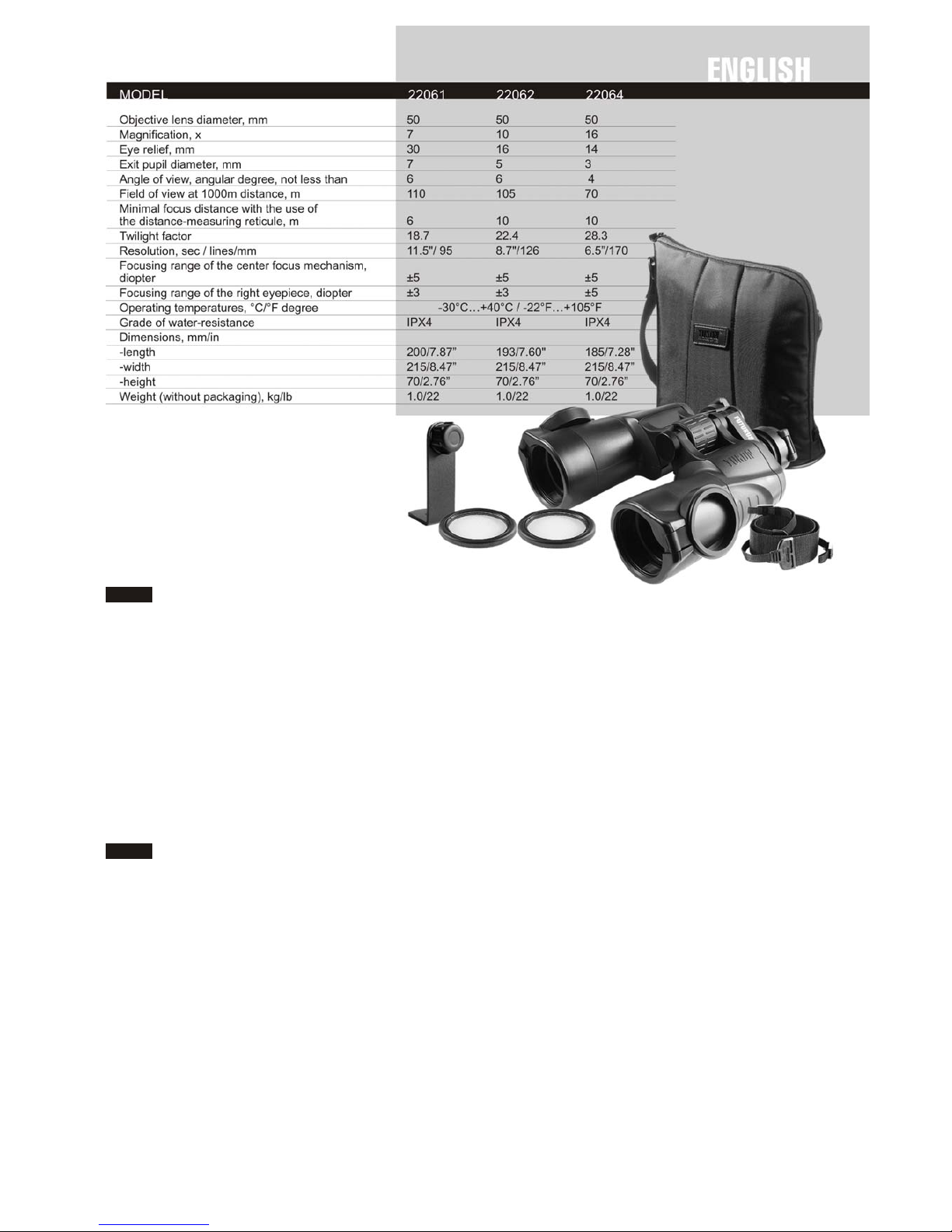
THE BINOCULARS COME EQUIPPED WITH:
• Binoculars Futurus Pro™
• Neck Strap
• Light Filters 2*
• Padded Carrying Case
• Instruction Manual
• Lens Cloth
• Tripod Adapter
• Warranty Card
* 22061NF, 22062NF, 22064NF models come without light filters
DISTINGUISHING FEATURES OF THE FUTURUS PRO™ SERIES BINOCULARS:
• Innovative structural design which allows long distance viewing in a compact package
• Wide-angle optics for a wide field-of-view
• Built-in distance-measuring reticule
• Porro prism system which yields higher magnification and greater depth perception
• BAK4 optical glass for optimum light transmission and reduced distortion at the edges
• TRUE COLOR™ multilayer lens coatings that provide bright images and natural color reproduction
• Center focus mechanism
• Ergonomic body for easy operation
• ECLIPSE™ protective lens caps smartly engineered into the body
• Rubber-armored, shock-proof carbon plastic body
• IPX4 rating against water intrusion
• Tripod mountable
• High viewing range
• High image quality
• A set of light filters for various viewing conditions
• Stylish and durable case

FUNCTIONAL FEATURES OF THE FUTURUS PRO™ SERIES BINOCULARS
Model Magnification Key Features: Recommended for…
Wide-angle 7х50WА 7x
Largest exit pupil diameter
Extra long eye relief
Marine and wide open space
observation.
Wide-angle 10х50WА 10x
Clear and bright image for
dawn or dusk
The most versatile model
Optimal balance between
magnification
and field of view
Nature observation,
hunting, shooting, sporting
events, twilight conditions.
Mountaineer 16x50 16x
Extra magnification for longdistance viewing
Highest practical
magnification
Mountainside observation,
detailed long distance
observation.
USING YOUR FUTURUS PRO™ SERIES BINOCULARS
Before using your binoculars for the first time, please review all of the instructions contained within
the instruction manual. Carefully following the instructions, you will get the most out of this precision
instrument.
Protect your binoculars by exercising caution when in the company of children or people unfamiliar
with the proper use of optical instruments.
ATTENTION!
Always protect your eyes and never look directly at the sun or any other source of bright light
through the binoculars!
ATTENTION!
When setting the Interpupillary Distance, be careful not to jam the tips of your fingers in the
folding action of the two barrels of the binoculars.
Setting the interpupillary distance (IPD)
• Remove the binoculars from their case and flip open all four lens caps on both the large objective (1)
and the smaller eyepiece lenses (2).
• For utmost utility, the objective lens caps (1) are constructed to lie flat against the housing. For your
convenience, you can rotate the opened lens caps to about their center until you find the most unobtrusive
position.
• Pick an object off in the distance of at least 30m (100 ft) away from you, and aiming in its direction,
fix your gaze on the object through the binoculars. Moving the two halves of the binoculars up or down close
to the central pivot (3), adjust the Interpupillary Distance until you see a single circular field.
FOCUSING THE BINOCULARS AND DIOPTRIC ADJUSTMENT
• Aiming the binoculars at any distant object with the right lens cap closed, turn the large center focus
wheel (3), until you see a sharp image through the left fixed eyepiece.
• With the image in the left eyepiece now focused, you can proceed to Dioptric Adjustment. This will
address the natural differences between the right and the left eyes and reduce eyestrain from prolonged use.
• With the left lens cap now closed, look through the right eyepiece at the distant object and turn the
Diopter Knob of the right eyepiece (4) until you get a crisp image.
• Reopen the lens cap and attentively turn the central focusing wheel (3) until you get a sharp image
through both barrels.
• As you continue viewing, you may find that you need to refocus the image. This should be done only
using the central focusing wheel (3) as you have already tuned the binoculars to your individual needs.
• Special characters “+ | -“ and “^”, located near the right eyepiece (4), will help you to easily mark and
remember your personal setting for the Diopter Knob.
