Page 1
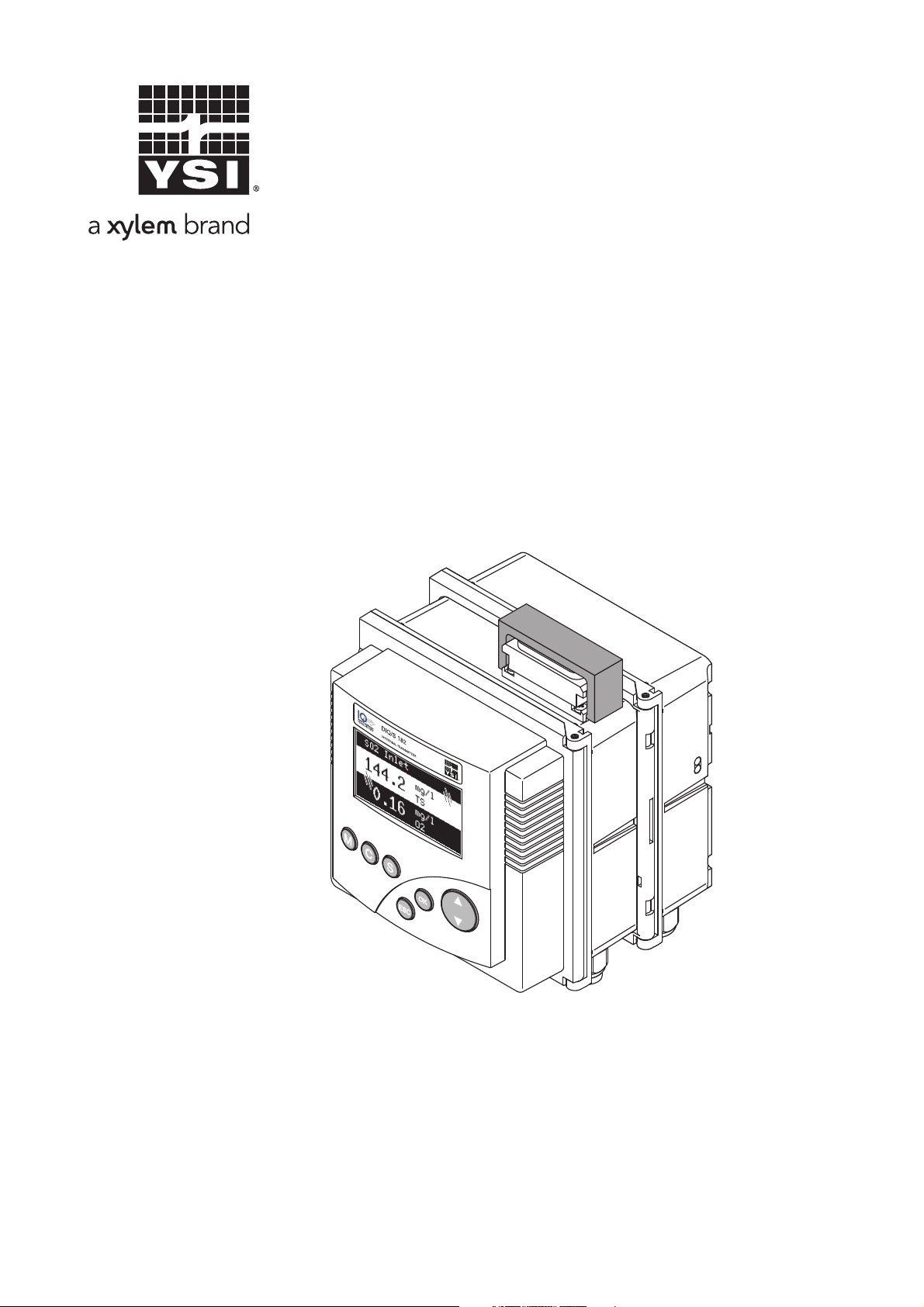
System operating manual
DIQ/S 182 XT-4-PR
(System 182 XT-4)
ba76027e01 02/2012
Modular measuring system
for 4 digital sensors
with PROFIBUS-DP interface
Page 2
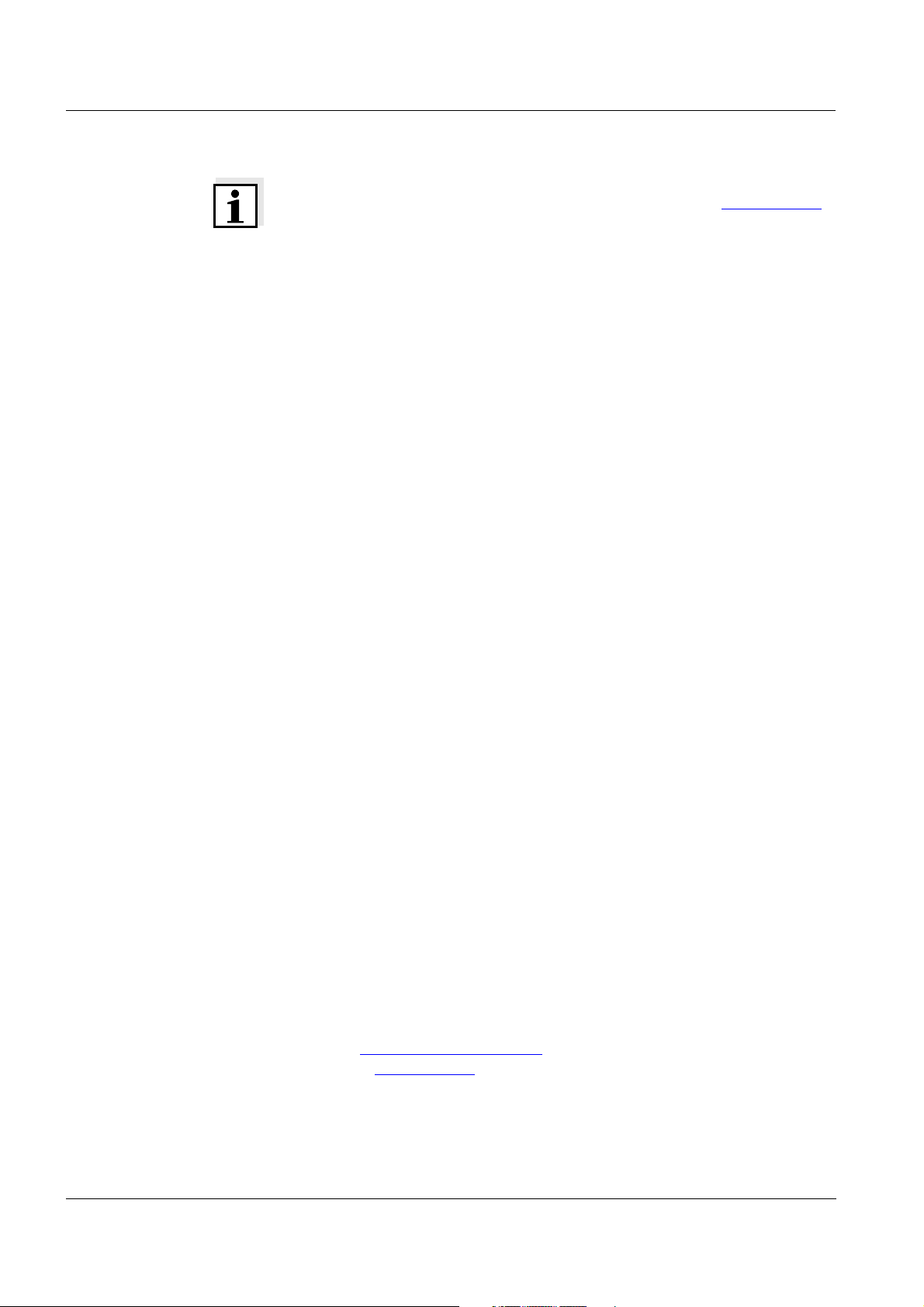
System 182 XT-4
Note
For the most recent version of the manual, please visit www.ysi.com
.
Contact YSI
1725 Brannum Lane
Yellow Springs, OH 45387 USA
Tel: +1 937-767-7241
800-765-4974
Email: environmental@ysi.com
Internet: www.ysi.com
Copyright © 2012 Xylem Inc.
2
ba76027e01 02/2012
Page 3

System 182 XT-4 Contents
System 182 XT-4 - Contents
1 Overview . . . . . . . . . . . . . . . . . . . . . . . . . . . . . . . . . . . . . . . . . . . . . . . . . . . . . . . . . . . .1-1
1.1 Structure and function . . . . . . . . . . . . . . . . . . . . . . . . . . . . . . . . . . . . . . . . . . . . . . . . . . . 1-1
1.2 Behavior of the system to a power failure . . . . . . . . . . . . . . . . . . . . . . . . . . . . . . . . . . . . 1-3
2 Safety instructions . . . . . . . . . . . . . . . . . . . . . . . . . . . . . . . . . . . . . . . . . . . . . . . . . . . .2-1
2.1 User qualification . . . . . . . . . . . . . . . . . . . . . . . . . . . . . . . . . . . . . . . . . . . . . . . . . . . . . . . 2-1
2.2 Authorized use . . . . . . . . . . . . . . . . . . . . . . . . . . . . . . . . . . . . . . . . . . . . . . . . . . . . . . . . . 2-2
2.3 General safety instructions . . . . . . . . . . . . . . . . . . . . . . . . . . . . . . . . . . . . . . . . . . . . . . . . 2-2
3 Installation . . . . . . . . . . . . . . . . . . . . . . . . . . . . . . . . . . . . . . . . . . . . . . . . . . . . . . . . . .3-1
3.1 Scope of delivery . . . . . . . . . . . . . . . . . . . . . . . . . . . . . . . . . . . . . . . . . . . . . . . . . . . . . . . 3-1
3.2 Requirements of the measurement location . . . . . . . . . . . . . . . . . . . . . . . . . . . . . . . . . . . 3-1
3.3 System planning . . . . . . . . . . . . . . . . . . . . . . . . . . . . . . . . . . . . . . . . . . . . . . . . . . . . . . . . 3-2
3.4 Basic requirements for optimum installation . . . . . . . . . . . . . . . . . . . . . . . . . . . . . . . . . . . 3-3
3.4.1 General information . . . . . . . . . . . . . . . . . . . . . . . . . . . . . . . . . . . . . . . . . . . . . . . 3-3
3.4.2 Drawing up the power rating . . . . . . . . . . . . . . . . . . . . . . . . . . . . . . . . . . . . . . . . 3-3
3.4.3 Optimum installation of the additional MIQ power supply module . . . . . . . . . . . . 3-6
3.5 Installation guidelines for lightning protection . . . . . . . . . . . . . . . . . . . . . . . . . . . . . . . . . . 3-7
3.6 Connecting system components . . . . . . . . . . . . . . . . . . . . . . . . . . . . . . . . . . . . . . . . . . 3-10
3.6.1 Connecting MIQ modules: General information . . . . . . . . . . . . . . . . . . . . . . . . 3-10
3.6.2 Variant 1: Stack expansion forwards . . . . . . . . . . . . . . . . . . . . . . . . . . . . . . . . . 3-12
3.6.3 Variant 2: stack expansion backwards . . . . . . . . . . . . . . . . . . . . . . . . . . . . . . . 3-15
3.6.4 Distributed mounting . . . . . . . . . . . . . . . . . . . . . . . . . . . . . . . . . . . . . . . . . . . . . 3-18
3.6.5 Connecting IQ sensors . . . . . . . . . . . . . . . . . . . . . . . . . . . . . . . . . . . . . . . . . . . 3-22
3.7 Onsite installation of DIQ/S 182 XT-4-PR and MIQ modules . . . . . . . . . . . . . . . . . . . . . 3-24
3.7.1 General information . . . . . . . . . . . . . . . . . . . . . . . . . . . . . . . . . . . . . . . . . . . . . . 3-24
3.7.2 Mounting on a mounting stand with the SSH/IQ sun shield . . . . . . . . . . . . . . . 3-25
3.7.3 Panel mounting . . . . . . . . . . . . . . . . . . . . . . . . . . . . . . . . . . . . . . . . . . . . . . . . . 3-28
3.7.4 Top hat rail mounting . . . . . . . . . . . . . . . . . . . . . . . . . . . . . . . . . . . . . . . . . . . . . 3-30
3.8 Using DIQ modules (accessories) . . . . . . . . . . . . . . . . . . . . . . . . . . . . . . . . . . . . . . . . . 3-31
3.8.1 DIQ/JB . . . . . . . . . . . . . . . . . . . . . . . . . . . . . . . . . . . . . . . . . . . . . . . . . . . . . . . . 3-31
3.8.2 DIQ/CHV . . . . . . . . . . . . . . . . . . . . . . . . . . . . . . . . . . . . . . . . . . . . . . . . . . . . . . 3-31
3.8.3 Installation of the DIQ modules . . . . . . . . . . . . . . . . . . . . . . . . . . . . . . . . . . . . . 3-32
3.9 Electrical connections: General instructions . . . . . . . . . . . . . . . . . . . . . . . . . . . . . . . . . . 3-33
3.10 Connecting the voltage supply . . . . . . . . . . . . . . . . . . . . . . . . . . . . . . . . . . . . . . . . . . . . 3-35
3.10.1 DIQ/S 182 XT-4-PR (line power version) . . . . . . . . . . . . . . . . . . . . . . . . . . . . . 3-35
3.10.2 DIQ/S 182 XT-4-PR/24V (24 V version) . . . . . . . . . . . . . . . . . . . . . . . . . . . . . . 3-39
3.11 Connection to the relay outputs . . . . . . . . . . . . . . . . . . . . . . . . . . . . . . . . . . . . . . . . . . . 3-42
3.11.1 General installation instructions . . . . . . . . . . . . . . . . . . . . . . . . . . . . . . . . . . . . . 3-42
3.11.2 Usage of the auxiliary voltage . . . . . . . . . . . . . . . . . . . . . . . . . . . . . . . . . . . . . . 3-44
3.12 Commissioning . . . . . . . . . . . . . . . . . . . . . . . . . . . . . . . . . . . . . . . . . . . . . . . . . . . . . . . . 3-46
ba76027e01 02/2012
0 - 1
Page 4

Contents System 182 XT-4
3.13 Installation examples . . . . . . . . . . . . . . . . . . . . . . . . . . . . . . . . . . . . . . . . . . . . . . . . . . . .3-47
3.13.1 Compressed air cleaning of two sensors . . . . . . . . . . . . . . . . . . . . . . . . . . . . . .3-47
3.13.2 Connection of a sensor that is located at a distance
(without compressed air cleaning) . . . . . . . . . . . . . . . . . . . . . . . . . . . . . . . . . . .3-50
3.14 Figures of the terminal strips . . . . . . . . . . . . . . . . . . . . . . . . . . . . . . . . . . . . . . . . . . . . . .3-51
4 Operation . . . . . . . . . . . . . . . . . . . . . . . . . . . . . . . . . . . . . . . . . . . . . . . . . . . . . . . . . . . 4-1
4.1 Operating elements . . . . . . . . . . . . . . . . . . . . . . . . . . . . . . . . . . . . . . . . . . . . . . . . . . . . . .4-1
4.2 Measured value and status display . . . . . . . . . . . . . . . . . . . . . . . . . . . . . . . . . . . . . . . . . .4-2
4.3 Working with the SETTINGS menu . . . . . . . . . . . . . . . . . . . . . . . . . . . . . . . . . . . . . . . . . .4-4
4.3.1 Selection menus . . . . . . . . . . . . . . . . . . . . . . . . . . . . . . . . . . . . . . . . . . . . . . . . . .4-4
4.3.2 Setting tables . . . . . . . . . . . . . . . . . . . . . . . . . . . . . . . . . . . . . . . . . . . . . . . . . . . .4-5
4.3.3 Entry mode . . . . . . . . . . . . . . . . . . . . . . . . . . . . . . . . . . . . . . . . . . . . . . . . . . . . . .4-6
4.4 PROPERTIES menu . . . . . . . . . . . . . . . . . . . . . . . . . . . . . . . . . . . . . . . . . . . . . . . . . . . . .4-8
4.4.1 Overview . . . . . . . . . . . . . . . . . . . . . . . . . . . . . . . . . . . . . . . . . . . . . . . . . . . . . . . .4-8
4.4.2 Maintenance condition . . . . . . . . . . . . . . . . . . . . . . . . . . . . . . . . . . . . . . . . . . . . .4-9
4.4.3 Sensor status Sxx . . . . . . . . . . . . . . . . . . . . . . . . . . . . . . . . . . . . . . . . . . . . . . . .4-11
4.5 Calibration of sensors . . . . . . . . . . . . . . . . . . . . . . . . . . . . . . . . . . . . . . . . . . . . . . . . . . .4-15
4.6 Passwords . . . . . . . . . . . . . . . . . . . . . . . . . . . . . . . . . . . . . . . . . . . . . . . . . . . . . . . . . . . .4-17
5 The SETTINGS menu . . . . . . . . . . . . . . . . . . . . . . . . . . . . . . . . . . . . . . . . . . . . . . . . . 5-1
5.1 Overview of the SETTINGS menu . . . . . . . . . . . . . . . . . . . . . . . . . . . . . . . . . . . . . . . . . . .5-1
5.2 Language . . . . . . . . . . . . . . . . . . . . . . . . . . . . . . . . . . . . . . . . . . . . . . . . . . . . . . . . . . . . . .5-2
5.3 Sensor S01 to S04 . . . . . . . . . . . . . . . . . . . . . . . . . . . . . . . . . . . . . . . . . . . . . . . . . . . . . . .5-2
5.4 Relay output R1/R2/R3 . . . . . . . . . . . . . . . . . . . . . . . . . . . . . . . . . . . . . . . . . . . . . . . . . . .5-4
5.5 PROFIBUS config. . . . . . . . . . . . . . . . . . . . . . . . . . . . . . . . . . . . . . . . . . . . . . . . . . . . . . . .5-4
5.6 System . . . . . . . . . . . . . . . . . . . . . . . . . . . . . . . . . . . . . . . . . . . . . . . . . . . . . . . . . . . . . . . .5-5
6 Relay outputs . . . . . . . . . . . . . . . . . . . . . . . . . . . . . . . . . . . . . . . . . . . . . . . . . . . . . . . 6-1
6.1 Outputs of the system 182 XT-4 . . . . . . . . . . . . . . . . . . . . . . . . . . . . . . . . . . . . . . . . . . . .6-1
6.2 Linking and adjusting: general procedures . . . . . . . . . . . . . . . . . . . . . . . . . . . . . . . . . . . .6-2
6.2.1 linking outputs . . . . . . . . . . . . . . . . . . . . . . . . . . . . . . . . . . . . . . . . . . . . . . . . . . . .6-2
6.2.2 Deleting a link with an output . . . . . . . . . . . . . . . . . . . . . . . . . . . . . . . . . . . . . . . .6-3
6.2.3 Setting outputs . . . . . . . . . . . . . . . . . . . . . . . . . . . . . . . . . . . . . . . . . . . . . . . . . . .6-4
6.3 Basic information on relay functions . . . . . . . . . . . . . . . . . . . . . . . . . . . . . . . . . . . . . . . . .6-5
6.3.1 Monitoring . . . . . . . . . . . . . . . . . . . . . . . . . . . . . . . . . . . . . . . . . . . . . . . . . . . . . . .6-5
6.3.2 Limit indicator . . . . . . . . . . . . . . . . . . . . . . . . . . . . . . . . . . . . . . . . . . . . . . . . . . . .6-5
6.3.3 Proportional output . . . . . . . . . . . . . . . . . . . . . . . . . . . . . . . . . . . . . . . . . . . . . . . .6-7
6.4 Setting table for relays . . . . . . . . . . . . . . . . . . . . . . . . . . . . . . . . . . . . . . . . . . . . . . . . . . .6-14
6.4.1 Functions and settings . . . . . . . . . . . . . . . . . . . . . . . . . . . . . . . . . . . . . . . . . . . .6-14
6.4.2 System monitoring . . . . . . . . . . . . . . . . . . . . . . . . . . . . . . . . . . . . . . . . . . . . . . .6-15
6.4.3 Sensor monitoring . . . . . . . . . . . . . . . . . . . . . . . . . . . . . . . . . . . . . . . . . . . . . . . .6-16
6.4.4 Limit indicator . . . . . . . . . . . . . . . . . . . . . . . . . . . . . . . . . . . . . . . . . . . . . . . . . . .6-17
6.4.5 Frequency output . . . . . . . . . . . . . . . . . . . . . . . . . . . . . . . . . . . . . . . . . . . . . . . .6-18
6.4.6 Pulse-width output . . . . . . . . . . . . . . . . . . . . . . . . . . . . . . . . . . . . . . . . . . . . . . .6-19
0 - 2
ba76027e01 02/2012
Page 5

System 182 XT-4 Contents
6.4.7 Sensor controlled . . . . . . . . . . . . . . . . . . . . . . . . . . . . . . . . . . . . . . . . . . . . . . . . 6-20
6.4.8 Cleaning . . . . . . . . . . . . . . . . . . . . . . . . . . . . . . . . . . . . . . . . . . . . . . . . . . . . . . . 6-21
6.4.9 Manual control . . . . . . . . . . . . . . . . . . . . . . . . . . . . . . . . . . . . . . . . . . . . . . . . . . 6-24
6.5 Behavior of linked relay outputs . . . . . . . . . . . . . . . . . . . . . . . . . . . . . . . . . . . . . . . . . . . 6-25
6.5.1 Behavior in case of error . . . . . . . . . . . . . . . . . . . . . . . . . . . . . . . . . . . . . . . . . . 6-25
6.5.2 Behavior in non-operative condition . . . . . . . . . . . . . . . . . . . . . . . . . . . . . . . . . . 6-25
7 PROFIBUS connection . . . . . . . . . . . . . . . . . . . . . . . . . . . . . . . . . . . . . . . . . . . . . . . . 7-1
7.1 PROFIBUS checklist . . . . . . . . . . . . . . . . . . . . . . . . . . . . . . . . . . . . . . . . . . . . . . . . . . . . . 7-1
7.2 Connecting the PROFIBUS cable . . . . . . . . . . . . . . . . . . . . . . . . . . . . . . . . . . . . . . . . . . . 7-3
7.3 Setting the PROFIBUS address . . . . . . . . . . . . . . . . . . . . . . . . . . . . . . . . . . . . . . . . . . . . 7-5
7.4 GSD file . . . . . . . . . . . . . . . . . . . . . . . . . . . . . . . . . . . . . . . . . . . . . . . . . . . . . . . . . . . . . . . 7-5
7.5 Transmitted sensor data . . . . . . . . . . . . . . . . . . . . . . . . . . . . . . . . . . . . . . . . . . . . . . . . . . 7-6
7.5.1 Overview . . . . . . . . . . . . . . . . . . . . . . . . . . . . . . . . . . . . . . . . . . . . . . . . . . . . . . . 7-6
7.5.2 Sensor administration under PROFIBUS . . . . . . . . . . . . . . . . . . . . . . . . . . . . . . . 7-7
7.5.3 Output data . . . . . . . . . . . . . . . . . . . . . . . . . . . . . . . . . . . . . . . . . . . . . . . . . . . . . 7-9
7.5.4 Input data . . . . . . . . . . . . . . . . . . . . . . . . . . . . . . . . . . . . . . . . . . . . . . . . . . . . . . . 7-9
7.5.5 Data formats . . . . . . . . . . . . . . . . . . . . . . . . . . . . . . . . . . . . . . . . . . . . . . . . . . . . 7-10
7.6 PROFIBUS error diagnosis . . . . . . . . . . . . . . . . . . . . . . . . . . . . . . . . . . . . . . . . . . . . . . . 7-12
7.7 PROFIBUS error elimination . . . . . . . . . . . . . . . . . . . . . . . . . . . . . . . . . . . . . . . . . . . . . . 7-12
8 Maintenance and cleaning . . . . . . . . . . . . . . . . . . . . . . . . . . . . . . . . . . . . . . . . . . . . . 8-1
8.1 Maintenance . . . . . . . . . . . . . . . . . . . . . . . . . . . . . . . . . . . . . . . . . . . . . . . . . . . . . . . . . . . 8-1
8.2 Cleaning . . . . . . . . . . . . . . . . . . . . . . . . . . . . . . . . . . . . . . . . . . . . . . . . . . . . . . . . . . . . . . 8-1
9 What to do if ... . . . . . . . . . . . . . . . . . . . . . . . . . . . . . . . . . . . . . . . . . . . . . . . . . . . . . . 9-1
9.1 Information on errors . . . . . . . . . . . . . . . . . . . . . . . . . . . . . . . . . . . . . . . . . . . . . . . . . . . . . 9-1
9.2 Error causes and remedies . . . . . . . . . . . . . . . . . . . . . . . . . . . . . . . . . . . . . . . . . . . . . . . . 9-1
9.3 Replacing system components . . . . . . . . . . . . . . . . . . . . . . . . . . . . . . . . . . . . . . . . . . . . . 9-2
9.3.1 Replacing passive components . . . . . . . . . . . . . . . . . . . . . . . . . . . . . . . . . . . . . . 9-2
9.3.2 Adding and replacing IQ sensors . . . . . . . . . . . . . . . . . . . . . . . . . . . . . . . . . . . . . 9-3
10 Technical data . . . . . . . . . . . . . . . . . . . . . . . . . . . . . . . . . . . . . . . . . . . . . . . . . . . . . . 10-1
10.1 DIQ/S 182 XT-4-PR . . . . . . . . . . . . . . . . . . . . . . . . . . . . . . . . . . . . . . . . . . . . . . . . . . . . 10-1
10.2 MIQ modules . . . . . . . . . . . . . . . . . . . . . . . . . . . . . . . . . . . . . . . . . . . . . . . . . . . . . . . . . . 10-6
10.3 DIQ/JB . . . . . . . . . . . . . . . . . . . . . . . . . . . . . . . . . . . . . . . . . . . . . . . . . . . . . . . . . . . . . . . 10-8
10.4 DIQ/CHV . . . . . . . . . . . . . . . . . . . . . . . . . . . . . . . . . . . . . . . . . . . . . . . . . . . . . . . . . . . . . 10-9
10.5 Space required by mounted components . . . . . . . . . . . . . . . . . . . . . . . . . . . . . . . . . . . 10-11
11 Contact Information . . . . . . . . . . . . . . . . . . . . . . . . . . . . . . . . . . . . . . . . . . . . . . . . . 11-1
11.1 Ordering & Technical Support . . . . . . . . . . . . . . . . . . . . . . . . . . . . . . . . . . . . . . . . . . . . . 11-1
11.2 Service Information . . . . . . . . . . . . . . . . . . . . . . . . . . . . . . . . . . . . . . . . . . . . . . . . . . . . . 11-1
12 Accessories and options . . . . . . . . . . . . . . . . . . . . . . . . . . . . . . . . . . . . . . . . . . . . . 12-1
ba76027e01 02/2012
0 - 3
Page 6

Contents System 182 XT-4
13 Index . . . . . . . . . . . . . . . . . . . . . . . . . . . . . . . . . . . . . . . . . . . . . . . . . . . . . . . . . . . . . . 13-1
14 Appendix (store separately if required) . . . . . . . . . . . . . . . . . . . . . . . . . . . . . . . . . 14-1
14.1 Forgotten the password? . . . . . . . . . . . . . . . . . . . . . . . . . . . . . . . . . . . . . . . . . . . . . . . . .14-1
14.2 Default passwords . . . . . . . . . . . . . . . . . . . . . . . . . . . . . . . . . . . . . . . . . . . . . . . . . . . . . .14-1
0 - 4
ba76027e01 02/2012
Page 7
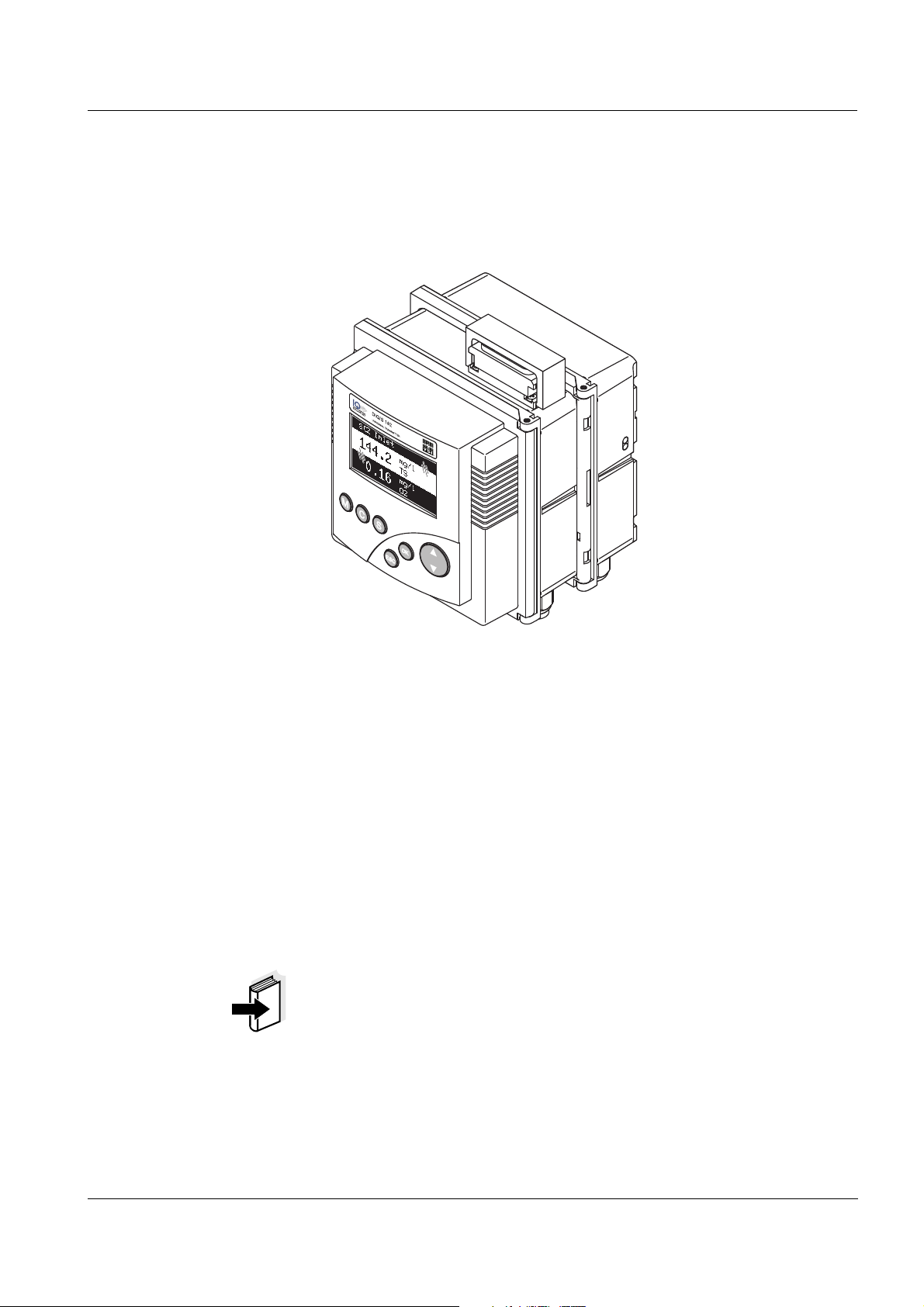
System 182 XT-4 Overview
1Overview
1.1 Structure and function
Fig. 1-1 DIQ/S 182 XT-4-PR
Sensors Up to four main measured variables (e.g. pH, oxygen content, turbidity
value...) together with their associated auxiliary measured variable
(e.g. temperature) can be displayed and administrated with this
measuring system. According to the number of available main
measured variables, individual sensors (one physical sensor for each
main measured variable) and multiple sensors (one physical sensor for
several main measured variables) from the selection of digital
IQ S
ENSOR NET sensors can be combined and connected.
Each sensor is automatically recognized after being connected and
immediately starts measuring.
Up to four physical sensors can be connected directly to the DIQ/
S 182 XT-4-PR.
Note
Installation examples are given in section 3.13 I
NSTALLATION EXAMPLES.
ba76027e01 02/2012
1 - 1
Page 8

Overview System 182 XT-4
Relay outputs The relay outputs can be linked to sensors. Linked outputs can be used
to monitor sensors and for the output of measured values.
A relay output can be programmed as:
a monitoring relay
a limit monitor
a proportional output of measured values (pulse width or frequency
output)
the control unit of a sensor cleaning system driven by compressed
air.
For quick orientation, the states of all relay outputs are clearly indicated
on the display.
PROFIBUS DP output The PROFIBUS output enables a connection to a PROFIBUS master
(PROFIBUS-DP) and thus a connection to a superordinate process
control.
Cleaning system driven
by compressed air
The DIQ/S 182 XT-4-PR is prepared for the time-controlled sensor
cleaning function driven by compressed air. The cleaning process is
controlled from the operating unit. The operating unit provides the
supply voltage and control relay for the compressed air valve in the
DIQ/CHV valve module. This enables simple setup and uncomplicated
wiring.
Alternatively, the MIQ/CHV PLUS valve module can be installed in the
system. It combines the relay, valve and valve power supply in one MIQ
enclosure. Thus, no additional wiring is required, which makes
installation easier especially if there is a greater distance between the
DIQ/S 182 XT-4-PR and sensor.
Further system options In case of increased energy demand, an additional power supply unit
can be installed for the power supply if necessary.
1 - 2
ba76027e01 02/2012
Page 9

System 182 XT-4 Overview
1.2 Behavior of the system to a power failure
The system configuration is non volatile and is permanently
retained. It consists of the following settings:
– Sensor settings
– Settings and links of the relay outputs
– PROFIBUS settings
– System settings (display language, air pressure/altitude,
passwords etc.)
Linked relay outputs switch to the non active condition (open).
A restart is carried out automatically when the power returns. The
system continues to work with the settings at the time of the power
failure (except for the time).
ba76027e01 02/2012
1 - 3
Page 10

Overview System 182 XT-4
1 - 4
ba76027e01 02/2012
Page 11
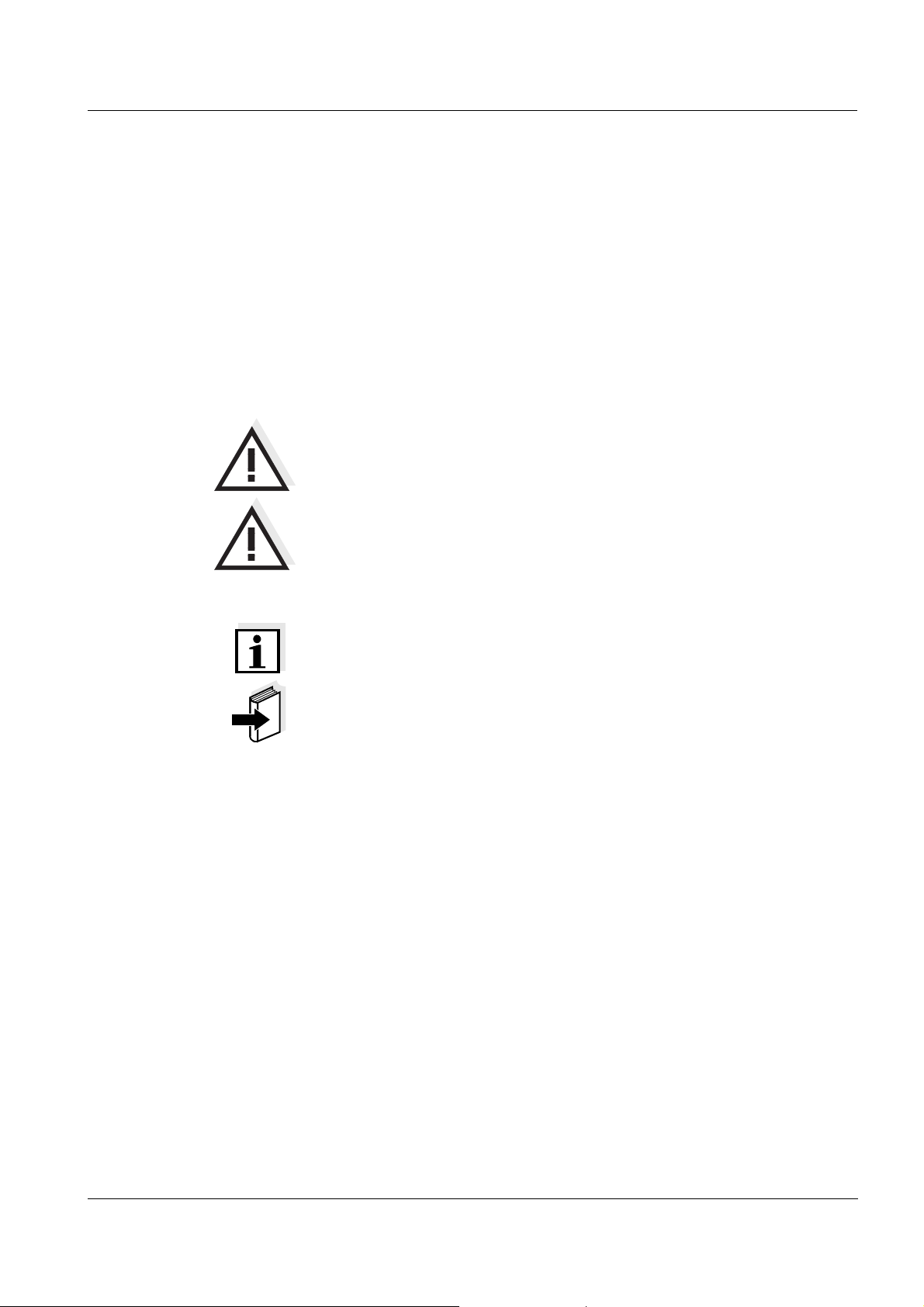
System 182 XT-4 Safety instructions
2 Safety instructions
This operating manual contains essential instructions that must be
followed during the commissioning, operation and maintenance of the
System 182 XT-4. Thus, it is essential for the operator to read this
component operating manual before carrying out any work with the
system.
General safety
instructions
Other labels
Safety instructions in this operating manual are indicated by the
warning symbol (triangle) in the left column. The signal word (e.g.
"Caution") indicates the level of danger:
Warning
indicates instructions that must be followed precisely in order to
prevent serious danger to personnel.
Caution
indicates instructions that must be followed precisely in order to
avoid slight injury to personnel or damage to the instrument or the
environment.
Note
indicates notes that draw your attention to special features.
Note
indicates cross-references to other documents, e.g. component
operating manuals.
Target group The System 182 XT-4 was developed for online analysis. Some
ba76027e01 02/2012
2.1 User qualification
maintenance activities, e.g. changing the membrane caps in D.O.
sensors, require the safe handling of chemicals. Thus, we assume that
the maintenance personnel is familiar with the necessary precautions
to take when dealing with chemicals as a result of their professional
training and experience.
2 - 1
Page 12

Safety instructions System 182 XT-4
Special user
qualifications
The following installation activities may only be performed by a
qualified electrician:
Connection of the DIQ/S 182 XT-4-PR or an additional MIQ power
supply module to the power supply.
Connection of external, line voltage-carrying circuits to relay
contacts.
2.2 Authorized use
The authorized use of the System 182 XT-4 consists only of its use in
online analysis.
Please observe the technical specifications according to chapter 10
T
ECHNICAL DATA. Only operation and running according to the
instructions in this component operating manual is authorized.
Any other use is considered to be unauthorized. Unauthorized use
invalidates any claims with regard to the guarantee.
2.3 General safety instructions
All components of the System 182 XT-4 are constructed and inspected
in accordance with the relevant guidelines and norms for electronic
instruments (see chapter 10 T
They left the factory in a safe and secure technical condition.
ECHNICAL DATA).
Function and
operational safety
The fault-free functioning and operational safety of the System 182 XT4 components are only guaranteed if the generally applicable safety
measures and the special safety instructions in this operating manual
are followed during their use.
The fault-free functioning and operational safety of the System 182 XT4 components are only guaranteed under the environmental conditions
specified in chapter 10 T
ECHNICAL DATA.
If components of the System 182 XT-4 are transported from a cold
environment into a warm environment, this can cause a malfunction
through the formation of condensation. In this case, wait for the
components to adjust to room temperature before recommissioning.
2 - 2
ba76027e01 02/2012
Page 13
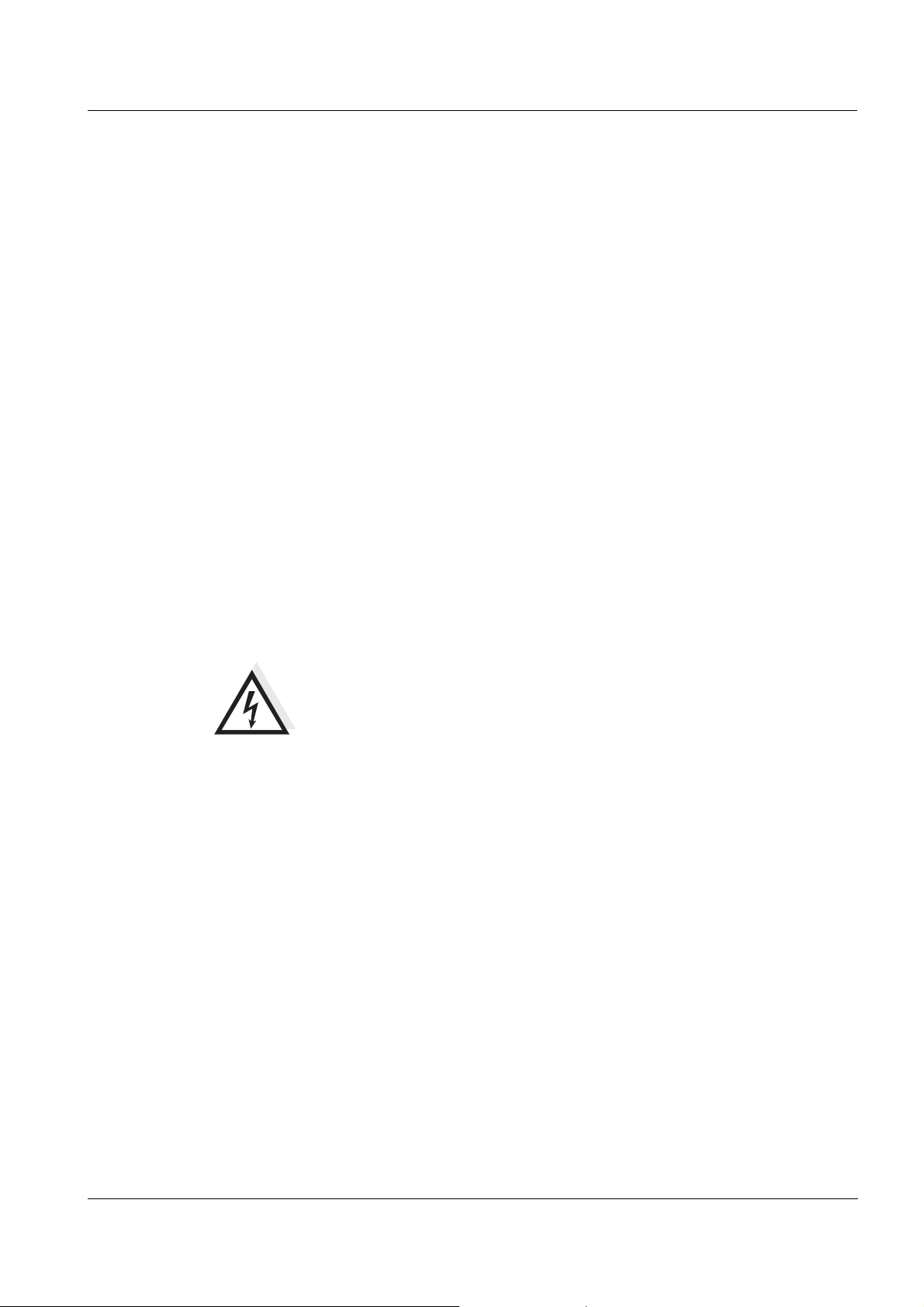
System 182 XT-4 Safety instructions
Safe operation If safe operation is no longer possible, the System 182 XT-4 must be
taken out of operation and secured against inadvertent operation.
Safe operation is no longer possible if components:
have been damaged in transport
have been stored under adverse conditions for a prolonged period
of time
are visibly damaged
no longer operate as described in this manual.
If you are in any doubt, contact the supplier of your System 182 XT-4.
Obligations of the
operator
The operator of the System 182 XT-4 must ensure that the regulations
and guidelines listed below are followed when dealing with dangerous
substances:
EEC guidelines relating to safety at work
National laws relating to safety at work
Accident prevention regulations
Safety datasheets of the chemicals manufacturers.
Warning
A circuit (except for the power supply connections) that is
connected to the System 182 XT-4 must not feed any voltages or
currents that are not allowed. It has to be made sure that the
circuit at any time meets all requirements of a Limited circuit or
Limited Power as well as of SELV (Safety Extra Low Voltage).
These include the following limiting value specifications:
AC voltage: max. 30 V effective / 42.4 V peak
DC voltage: max. 60 V
Current limit: max. 8 A
Power output limitation: max. 150 VA
ba76027e01 02/2012
2 - 3
Page 14

Safety instructions System 182 XT-4
2 - 4
ba76027e01 02/2012
Page 15

System 182 XT-4 Installation
3 Installation
Note
How to connect the DIQ/S 182 XT-4-PR to the PROFIBUS master is
described in detail in the chapter 7 PROFIBUS
3.1 Scope of delivery
The following parts are included in the scope of delivery of the DIQ/
S 182 XT-4-PR:
DIQ/S 182 XT-4-PR with attached MIQ/JB branching module
Accessory kit with:
– Contact carrier with screws
– ISO cap nuts with screws and ring washers
– Cable glands with sealing gaskets
CONNECTION.
Operating manual.
3.2 Requirements of the measurement location
The measurement location must meet the environmental conditions
specified in section 10.1.
ba76027e01 02/2012
3 - 1
Page 16
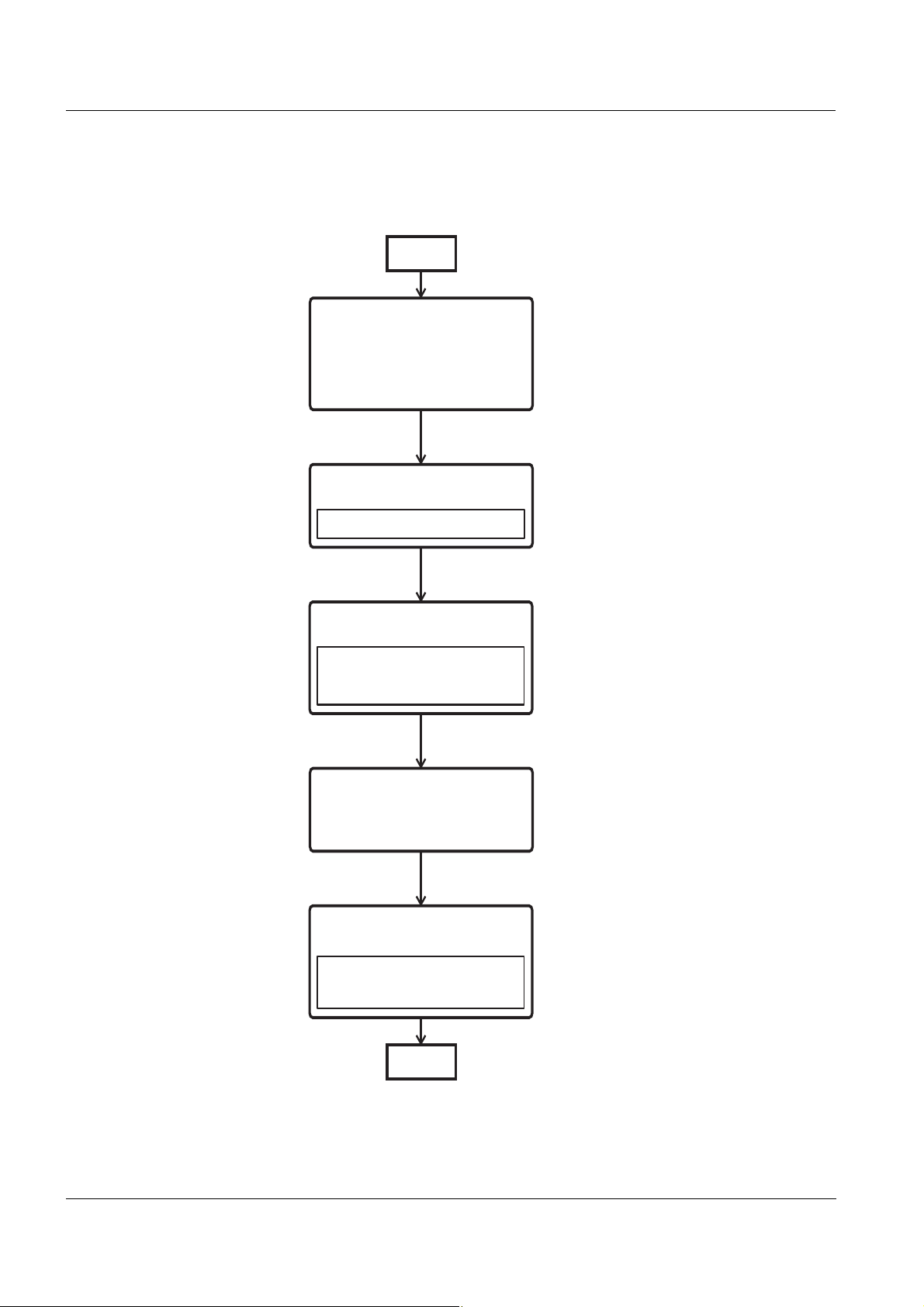
Installation System 182 XT-4
- Position power supply modules near
main consumers (e. g. MIQ/VIS)
Power requirement= SP of all consumers
(take into account the relative
switching on time of valves)
- Number and types of required sensors
- Measuring locations to be designed
- Distances
- Infrastructure, process environment etc.
Rough planning
Determination of power requirement
Rating
Fine adjustment
IQ topology + layoutS
ENSORNET
Power requirement of components
Determination of rating
of power supply modules
Fundamentals of planning
Start
End
Arrangement of
power supply modules
- Sum of all line lengths max. 250 m
3.3 System planning
Overview of planning
steps
Fig. 3-1 System planning
3 - 2
ba76027e01 02/2012
Page 17

System 182 XT-4 Installation
3.4 Basic requirements for optimum installation
3.4.1 General information
The System IQ S
ENSOR NET supplies all components with low voltage
as well as digital communication via a shielded 2-wire line.
Because of this characteristic the energy consumption of all
components must be taken into account (power rating) when planning
an IQ S
ENSOR NET system. The energy consumption determines
whether an additional power module is necessary (section 3.4.2).
3.4.2 Drawing up the power rating
Power rating - why? All components in the system require a specific level of electrical power
for operation. Thus, it is necessary to draw up a power rating after
selecting the desired components. At the same time a determination is
made of whether the entire power requirement of all components
(consumers) is covered by the existing power supply in the DIQ/
S 182 XT-4-PR. If this is not the case, the power available in the system
must be increased by an additional MIQ power supply module.
ba76027e01 02/2012
3 - 3
Page 18
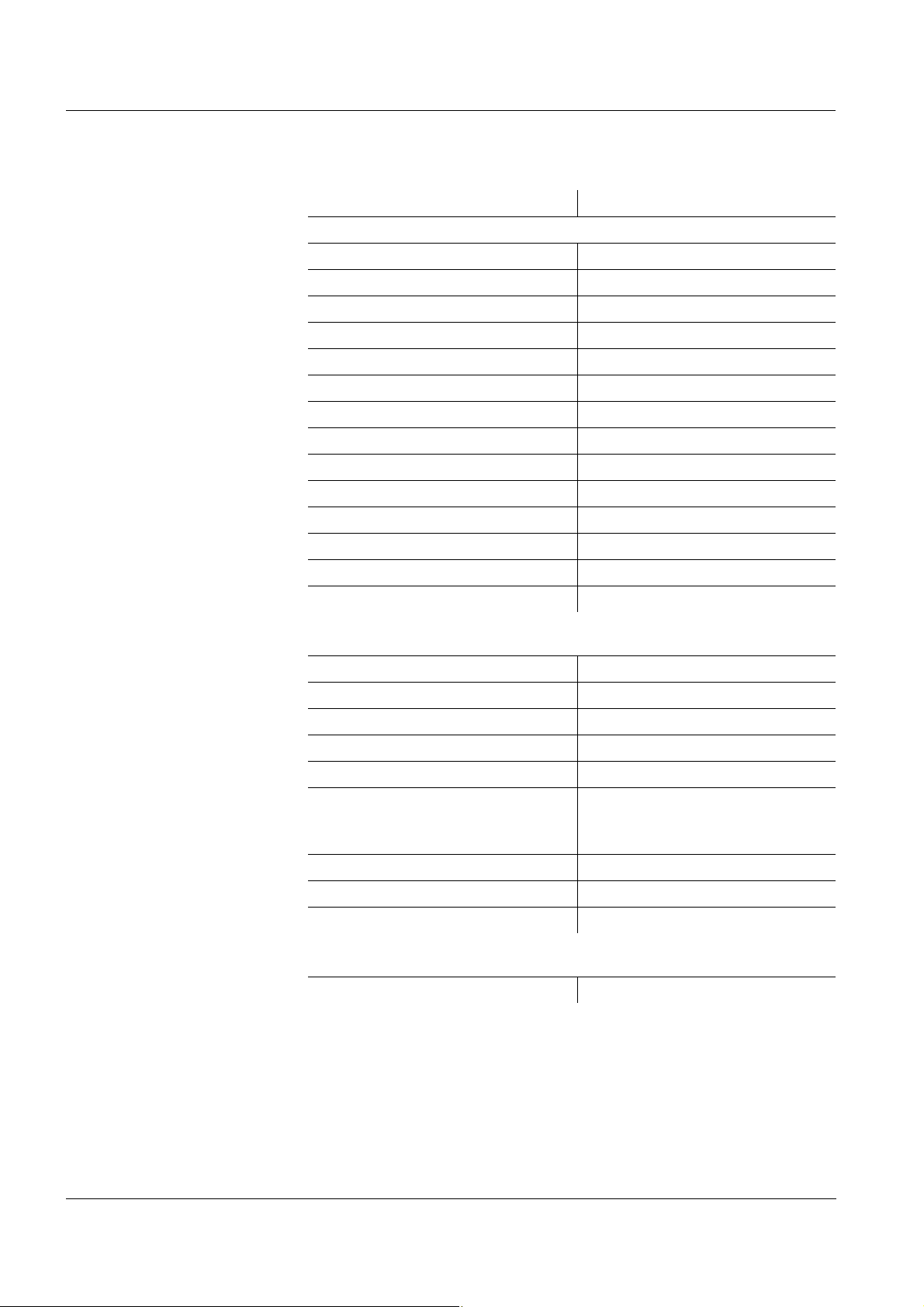
Installation System 182 XT-4
Power requirement of
ENSOR NET
IQ S
components
Component Power requirement [W]
IQ sensors
®
SensoLyt
TriOxmatic
TriOxmatic
TriOxmatic
FDO
TetraCon
VisoTurb
ViSolid
AmmoLyt
NitraLyt
VARiON
NitraVis
CarboVis
NiCaVis
700 IQ (SW) 0.2
®
700 IQ (SW) 0.2
®
701 IQ 0.2
®
702 IQ 0.2
®
700 IQ (SW) 0.7
®
700 IQ (SW) 0.2
®
700 IQ 1.5
®
700 IQ 1.5
® Plus
700 IQ 0.2
® Plus
700 IQ 0.2
® Plus
700 IQ 0.2
®
70x IQ (TS) 7.0
®
70x IQ (TS) 7.0
®
70x IQ 7.0
MIQ modules
MIQ/JB 0
MIQ/JBR 0
MIQ/CR3 3.0
MIQ/C6 3.0
MIQ/R6 1.5
MIQ/IC2 0.2
+ 2.2 W per connected
WG 20 A2 power supply/isolator
MIQ/CHV PLUS 1.0 x rel. turn-on duration *
DIQ/CHV 0.8 x rel. turn-on duration *
MIQ/Blue PS 0.6
Additional digital interfaces
MIQ/IF232 (+ MIQ/T2020 PC) ** 0.2
* In order to take the relative on-time into account, see following text
** Only for safeguarding the system configuration by means of ConfigSaveLoad
3 - 4
ba76027e01 02/2012
Page 19
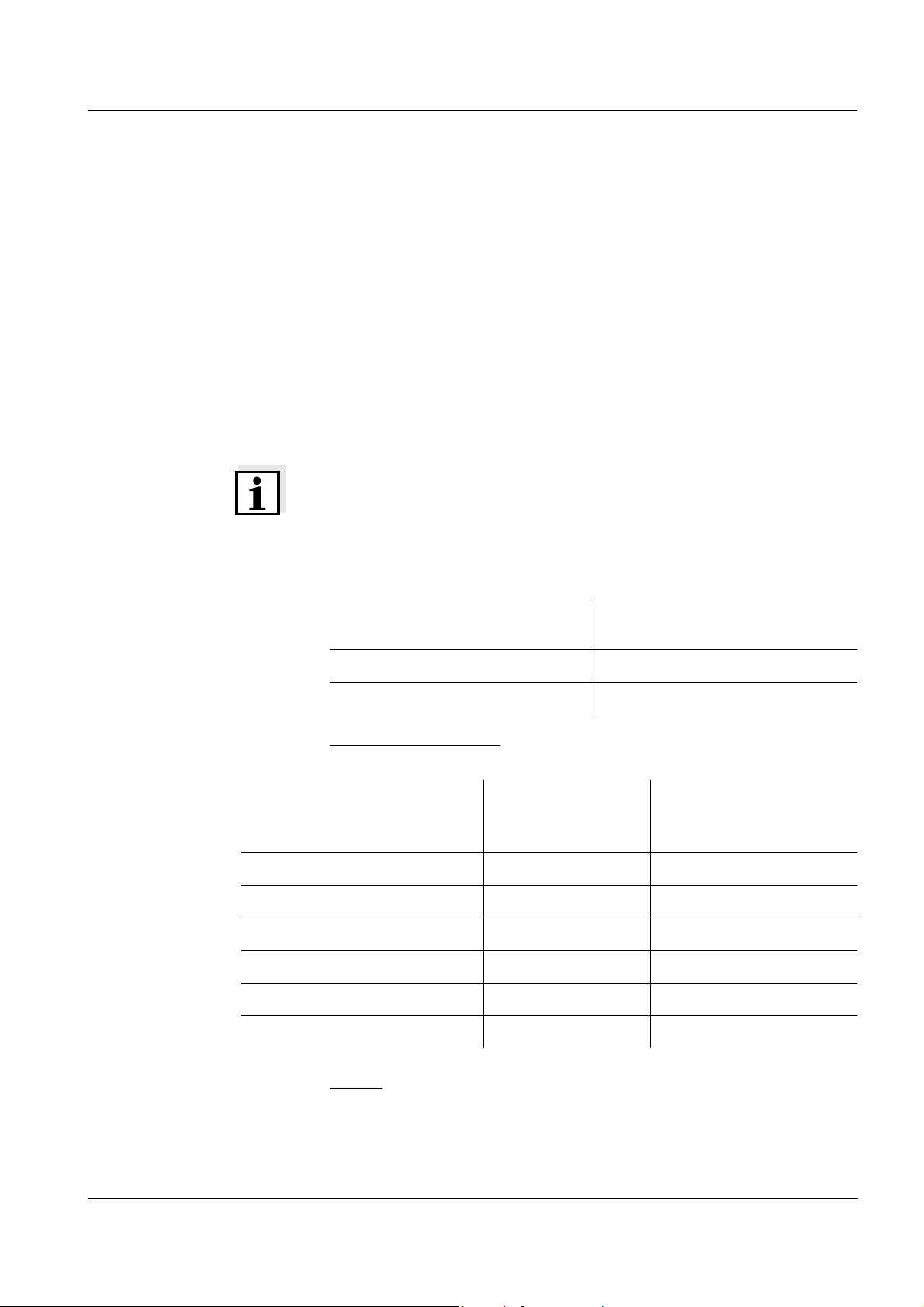
System 182 XT-4 Installation
Allowing for the relative
on-time in valves
Determining the number
of MIQ power supply
modules
Valves usually switch on periodically for a limited time and then require
the nominal power. Crucial for the load on the power unit of the DIQ/
S 182 XT-4-PR is the time averaged (effective) power requirement that
depends on the relative on-time, ED:
Relative on-time ED = t
/ (tOn + t
On
Off
)
The effective power requirement is the product of the nominal power of
the valve component and the relative on-time:
P = P
nominal
* ED
Since ED is always < 1, the effective power requirement is always
smaller than the nominal power of the valve component.
Note
For the control of sensor cleaning systems operated by compressed
air, a relative on-time of max. 0.1 has been adopted in practice.
From the value determined for the power requirement, determine the
number of the MIQ power supply modules as follows:
Total power requirement P Number of additional
MIQ power supply modules
≤ 4.5 W 0
P
> 4.5 W 1
P
Calculation example:
Example configuration 1 Power
requirement [W]
(component)
®
+ 1 VisoTurb
+ 1 ViSolid
+ 1 FDO
+ VARiON
700 IQ 1.5 1.5
®
700 IQ + 1.5 3.0
®
700 IQ + 0.7 3.7
® Plus
700 IQ + 0.2 3.9
requirement P [W] (sum
Total power
of the components)
+ 1 DIQ/CHV (ED = 0.1) (0.8 x 0.1 =) 0.08 3.98
+ 1 DIQ/CHV (ED = 0.05) (0.8 x 0.05 =) 0.04 4.02
Result: Total power requirement P < 4.5 W, hence no additional power
supply module is required.
ba76027e01 02/2012
3 - 5
Page 20
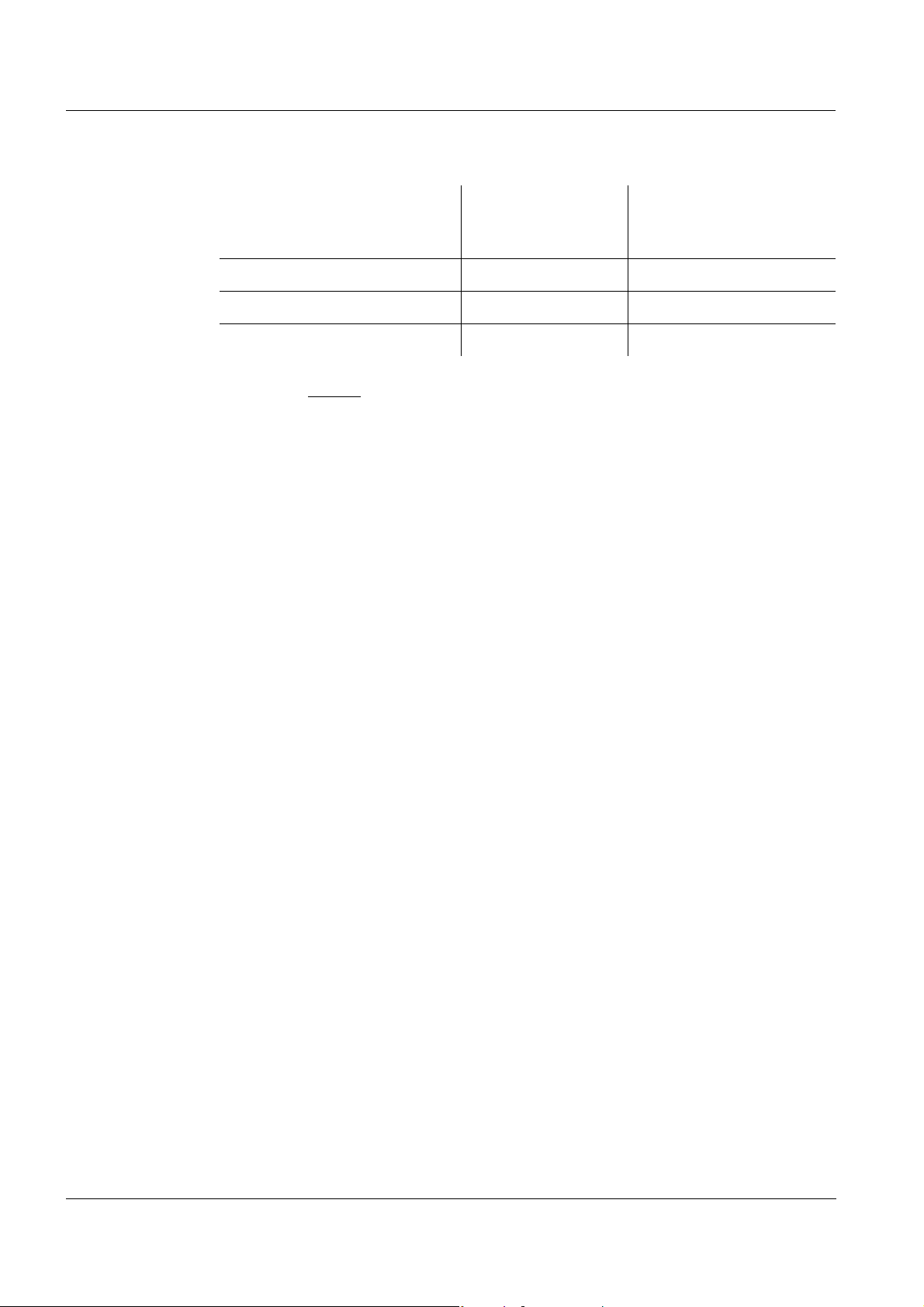
Installation System 182 XT-4
Example configuration 2 Power
+ 1 FDO
+ NitraVis
+ MIQ/CHV PLUS (ED = 0.1) (1.0 x 0.1 =) 0.1 8.8
Power supply with the
aid of the
MIQ/Blue PS radio
module
Total power
requirement [W]
(component)
®
700 IQ 0.7 0.7
®
705 IQ 8.0 8.7
requirement P [W] (sum
of the components)
Result: Total power requirement P > 4.5 W, hence an additional power
supply module is required.
The MIQ/Blue PS radio module can also supply power to components
with a total of up to 7 W power consumption on an IQ S
ENSOR NET
island. Details of this are given in the operating manual of the MIQ/
Blue PS.
3.4.3 Optimum installation of the additional MIQ power supply module
Basic rule It is preferable to install the MIQ power supply module in the vicinity of
the IQ S
ENSOR NET component with the highest power consumption
(example UV/VIS sensor).
3 - 6
ba76027e01 02/2012
Page 21

System 182 XT-4 Installation
3.5 Installation guidelines for lightning protection
When using the IQ SENSOR NET instrumentation, particularly in outdoor
areas, adequate protection against (electrical) surges must be
provided. A surge is a summation phenomenon of surge voltage and
surge current. It is generated through the indirect effect of a lightning
event or switching operation in the mains, in the grounding system and
in information technology lines.
To be adequately protected against the damaging effects of surges, an
integrated concept of the following protective measures is required:
internal device-related protective measures and
external protective measures of the installation environment.
The internal device-related protective measures are already integrated
in the YSI online measuring technology as so-called 'lightning
protection' (see chapter 10 T
ECHNICAL DATA).
The external protective measures of the installation environment can
be carried out with respect to the following guidelines:
1 All lines of IQ S
ENSOR NET systems must be
a) installed inside (or else close to) the grounded metallic mounting
constructions, e.g. handrails, pipes and posts if possible
b) or, particularly in the case of longer lines, laid in the ground.
Background: The formation of highly lightning hazardous inductive
loops between the cables and ground is avoided through the low
clearance of the grounded metal construction or by installation in the
ground.
2 Only the SNCIQ or SNCIQ-UG cable material must be used. This
cable material, particularly the high line cross section of the cable
shielding (1.5 mm²), is an important prerequisite for the hazard-free
discharging of the surge without inadmissibly high overvoltages
developing along the line at the same time that could have a
damaging effect on the individual IQ S
ENSOR NET components. It is
not recommended to use cables from other manufacturers with
usually appreciably lower shielding conductor cross sections.
3 All metallic mounting constructions, handrails, pipes, posts etc. on
which MIQ modules are installed must be connected to the local
potential equalization system and the grounding system or must be
individually sufficiently grounded locally according to the codes of
practice.
For the individual grounding of the measuring point the mounting
construction must be solidly connected by means of a large-area
auxiliary electrode with the measuring medium.
Metallic control shafts/pipes and other large-area metallic bodies
that reach into the measuring medium are, for example, ideal for use
ba76027e01 02/2012
3 - 7
Page 22

Installation System 182 XT-4
in the grounding of the mounting construction.
This creates a set path for the main surge. As a result it is possible
to avoid the surge being discharged via the IQ S
ENSOR NET cable
and via the valuable sensors in the measuring medium.
4 The contacts of the MIQ modules must always be protected by the
associated contact covers if they are not in use. The contact cover
provides improved insulation against the electric fields of a
thunderstorm event through the extension of the air and creepage
paths.
5 It is recommended to attach a metallic or nonmetallic sun shield to
each outside location of the MIQ modules. Sun shields protect the
electric field lines in the area of the MIQ module through an
advantageous development of the electrical field lines in the area of
the MIQ module and promote the dissipation of the surge via the
mounting construction.
6 The mains voltage for supplying the measuring system must comply
with overvoltage category II. Generally this is ensured through the
public operator of the power supply networks. In company-owned
networks, e.g. in all power supply systems owned by wastewater
treatment plants, this must be kept separate by a potential
equalization and a surge protection system for the plant.
7 One part of the IQ S
ENSOR NET safety and lightning protection
concept is based on high-grade protective insulation of the network
components and of the entire system. It does not have or require
any protective ground (PG) conductor or earth terminal. Avoid any
direct connection of the IQ S
ENSOR NET connections or the metallic
sensor enclosures with the local grounding or potential equalization
system and with metallic construction elements (see point 9).
8 Additional external lightning protection measures directly on the
ENSOR NET system or its components, e.g. the use of
IQ S
overvoltage surge arresters, are not necessary for protection
against the indirect effects of lightning and could possibly result in
malfunctions.
9 For the realization of the internal lightning protection of the system
(e.g. wastewater treatment plant control stands) and for the
protection of IQ S
into buildings or distributions coming from the IQ S
ENSOR NET external resources, cable entry points
ENSOR NET must
be carried out as follows:
– The shield of SNCIQ or SNCIQ-UG cables can be connected to
the local potential equalization with a gas overvoltage surge
arrester. Shielding terminals (e. g. of the PROFIBUS system)
have to be used to contact the shield. The shield of the cable
must not be opened under any circumstances.
3 - 8
– 0/4-20 mA interfaces must be realized with shielded cables. The
cable shield must be connected directly to the potential
ba76027e01 02/2012
Page 23

System 182 XT-4 Installation
equalization(s) provided. If plant potential equalization systems
are provided on both sides, the shield must also be connected on
both sides. The inner conductors must have no contact with the
potential equalization.
– The PROFIBUS cables have to be installed according to the rules
of the relevant bus system.
– Relay lines should be connected to the local potential
equalization in order to provide general and consistent protection
via gas overvoltage surge arresters.
ba76027e01 02/2012
3 - 9
Page 24
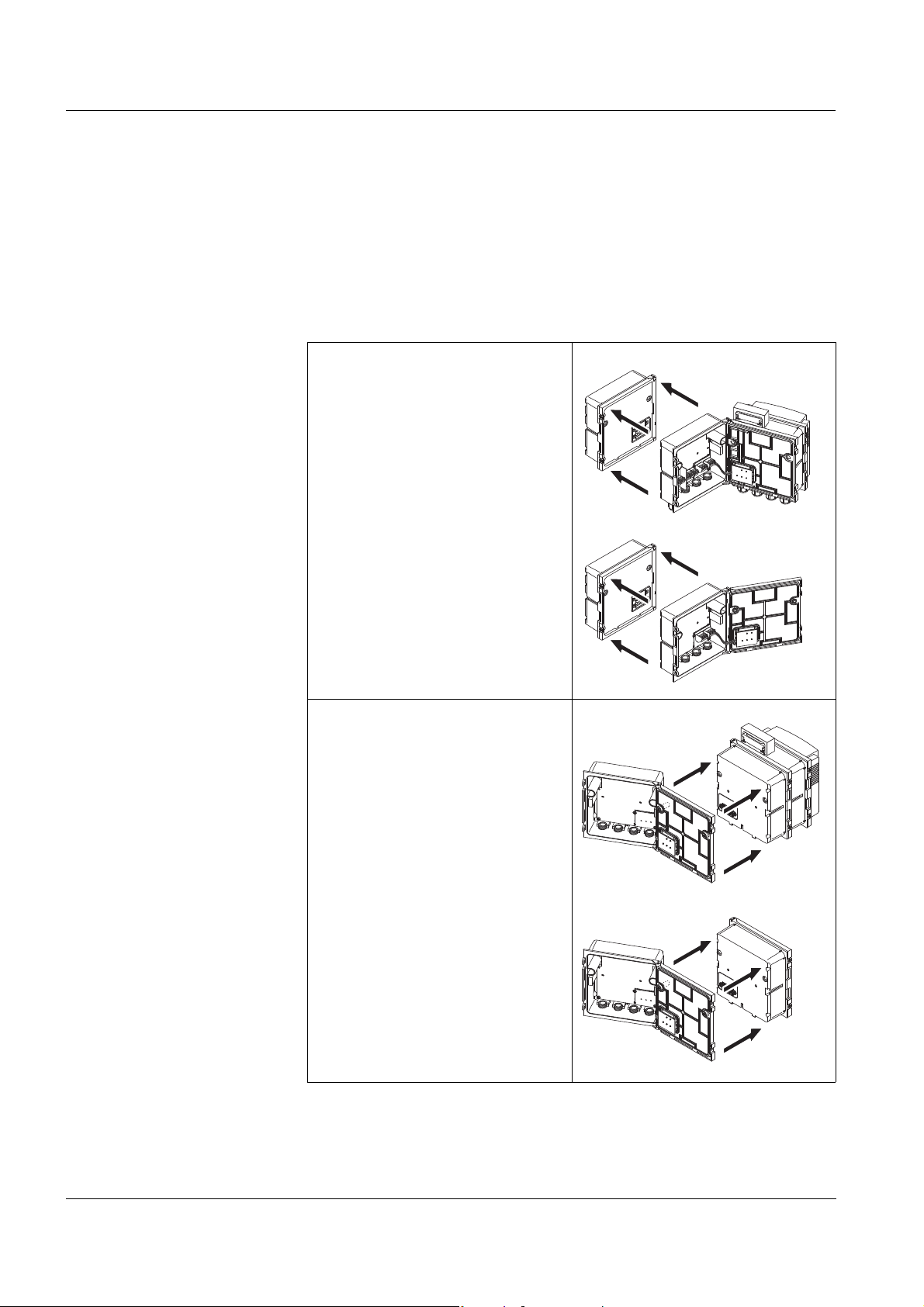
Installation System 182 XT-4
MIQ Module
MIQ Module
DIQ/S 184 XT-4-PR
MIQ Module
MIQ Module
MIQ Module
DIQ/S 184 XT-4-PR
MIQ Module
3.6 Connecting system components
3.6.1 Connecting MIQ modules: General information
You can connect the DIQ/S 182 XT-4 with MIQ modules without
connecting cable (stacking). According to the same principle
MIQ modules can also be connected with one another.
Mounting direction
Variant 1 - stack expansion
forwards.
The DIQ/S 182 XT-4-PR or an
MIQ module is attached by its
back to the lid of an MIQ module
(from page 3-12).
Select this variant if an
MIQ module is already
permanently installed, e.g. to a
wall.
Variant 2: - stack expansion
backwards.
An MIQ module is attached with
its lid to the back of the DIQ/
S 182 XT-4-PR or another
MIQ module (page 3-15).
3 - 10
Select this variant if the DIQ/
S 182 XT-4-PR or the front
MIQ module is already
permanently installed, e.g. in a
panel.
ba76027e01 02/2012
Page 25
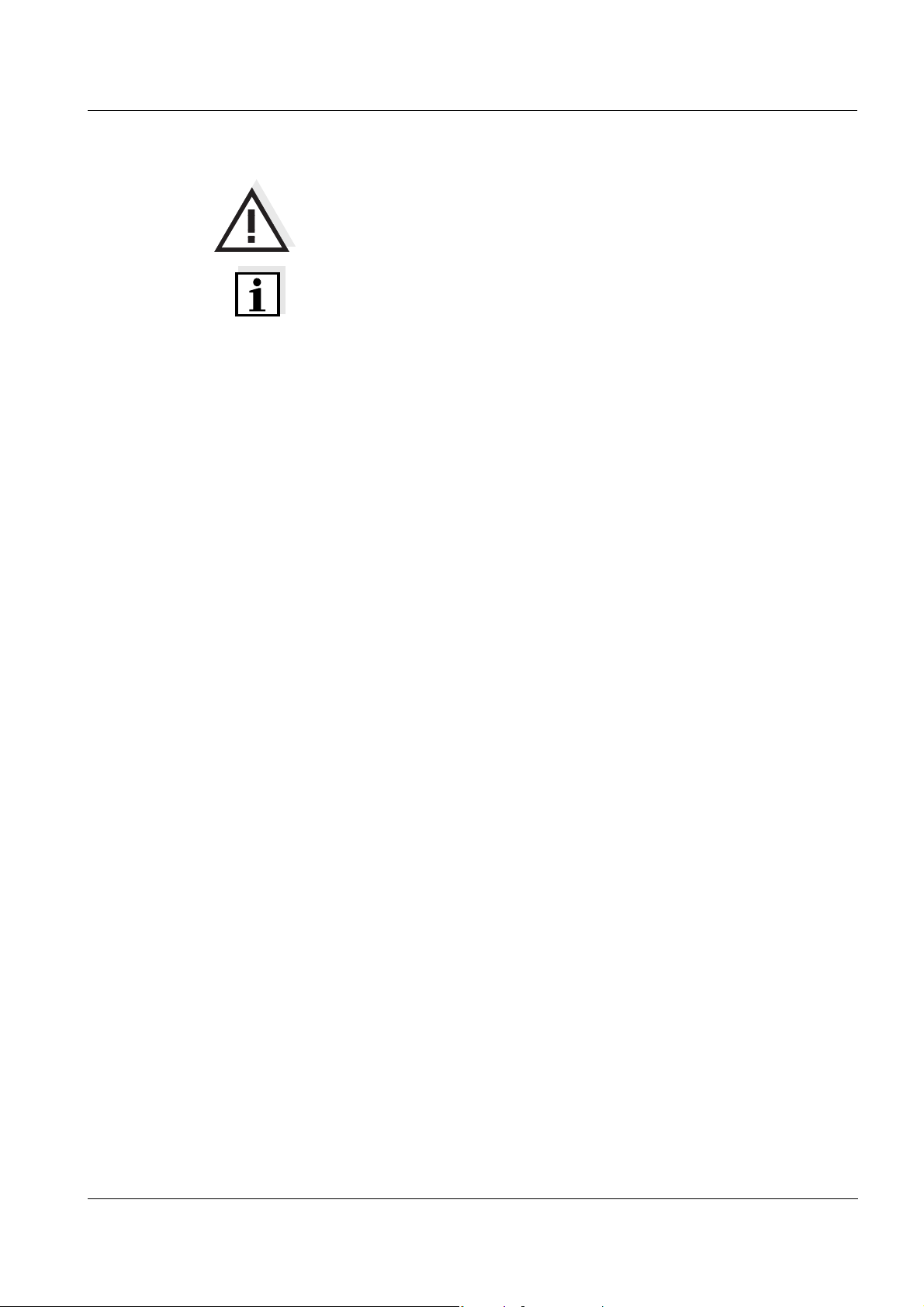
System 182 XT-4 Installation
Caution
For optimum stability only one MIQ module may be attached to
the DIQ/S 182 XT-4-PR.
Note
In all MIQ modules in the System 182 XT-4 the terminator switch on the
terminal strip must be set to "Off".
Materials required 2 x ISO blind nuts (M4)
2 x cheese-head screws (M4x16) with plastic washer
1 x contact base with two plastic tapping screws (scope of delivery
of the MIQ module).
Tools Phillips screwdriver.
Both installation variants of the attachment of an MIQ module on the
DIQ/S 182 XT-4 is described in the following. The assembly of further
MIQ modules is carried out analogously. To dismantle a stack, proceed
in the reverse order to mounting.
ba76027e01 02/2012
3 - 11
Page 26
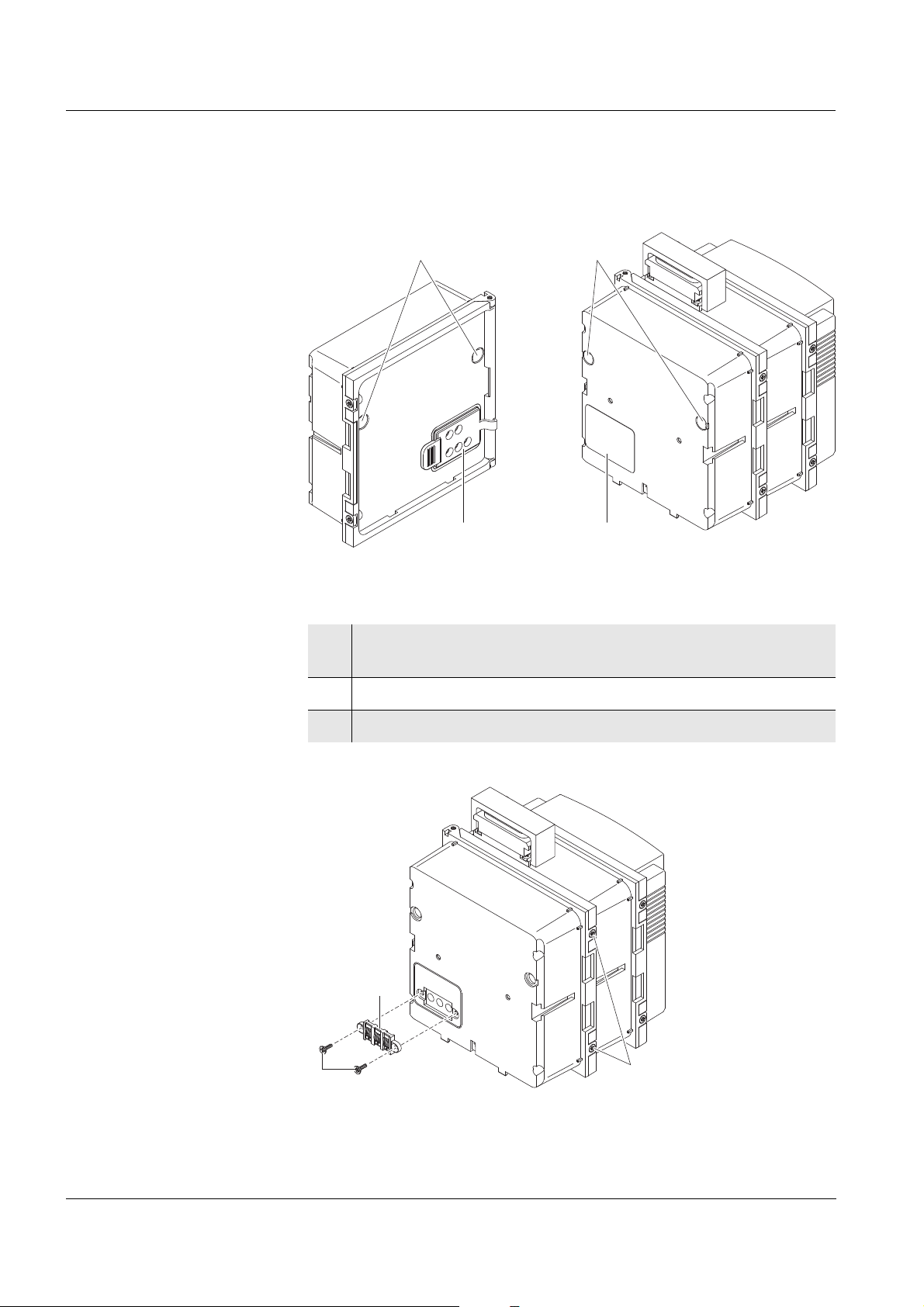
Installation System 182 XT-4
For stack mounting remove label
and install contact carrier
13
24
MIQ module
DIQ/S 182 XT-4_PR
7
5
6
DIQ/S 182 XT-4-PR
3.6.2 Variant 1: Stack expansion forwards
Preparing the stack
mounting
Mounting the contact
Fig. 3-2 Preparing components for stack mounting (variant 1)
1 Remove the covers from the drilled mounting holes (pos. 1 and
3 in Fig. 3-2).
2 Remove the contact cover (pos. 2).
3 Pull off the adhesive label (pos. 4).
base
Fig. 3-3 Mounting the contact base (variant 1)
3 - 12
ba76027e01 02/2012
Page 27
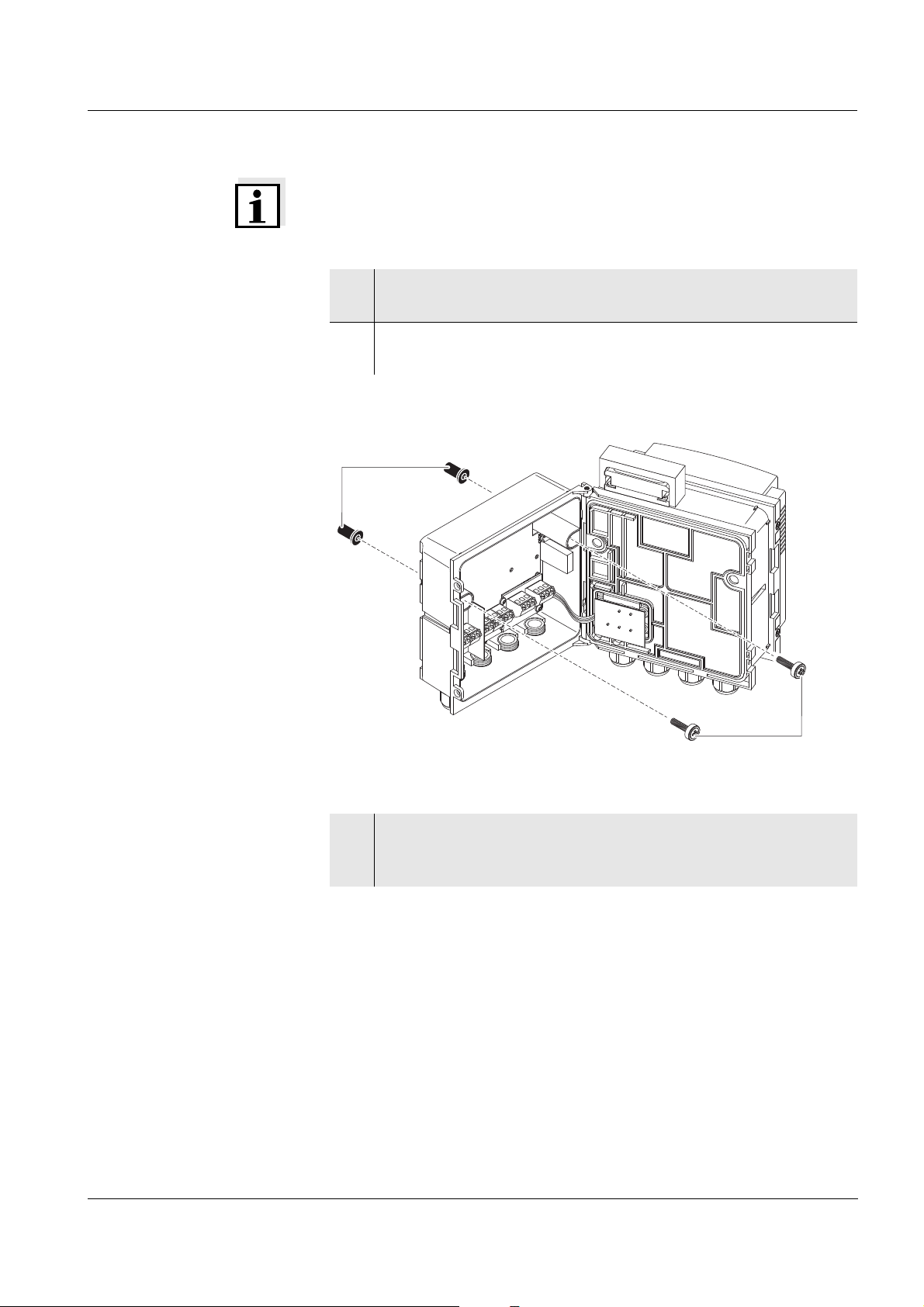
System 182 XT-4 Installation
9
8
DIQ/S 182 XT-4-PR
Note
Only use the plastic tapping screws supplied for attaching the contact
base. They ensure the correct fit.
4 Fix the contact base (pos. 5 in Fig. 3-3) onto the DIQ/S 182 XT-
4-PR with the two plastic self-tapping screws (pos. 6).
5 Remove the two countersunk screws (pos. 7 in Fig. 3-3) of the
DIQ/S 182 XT-4-PR and swing open the lid.
Premounting the ISO
blind nuts
Fig. 3-4 Premounting the ISO blind nuts (variant 1)
6 Insert the cheese-head screws (pos. 8 in Fig. 3-4) with the
plastic washers in the drilled mounting holes in the enclosure
and loosely screw in the ISO blind nuts (pos. 9).
ba76027e01 02/2012
3 - 13
Page 28
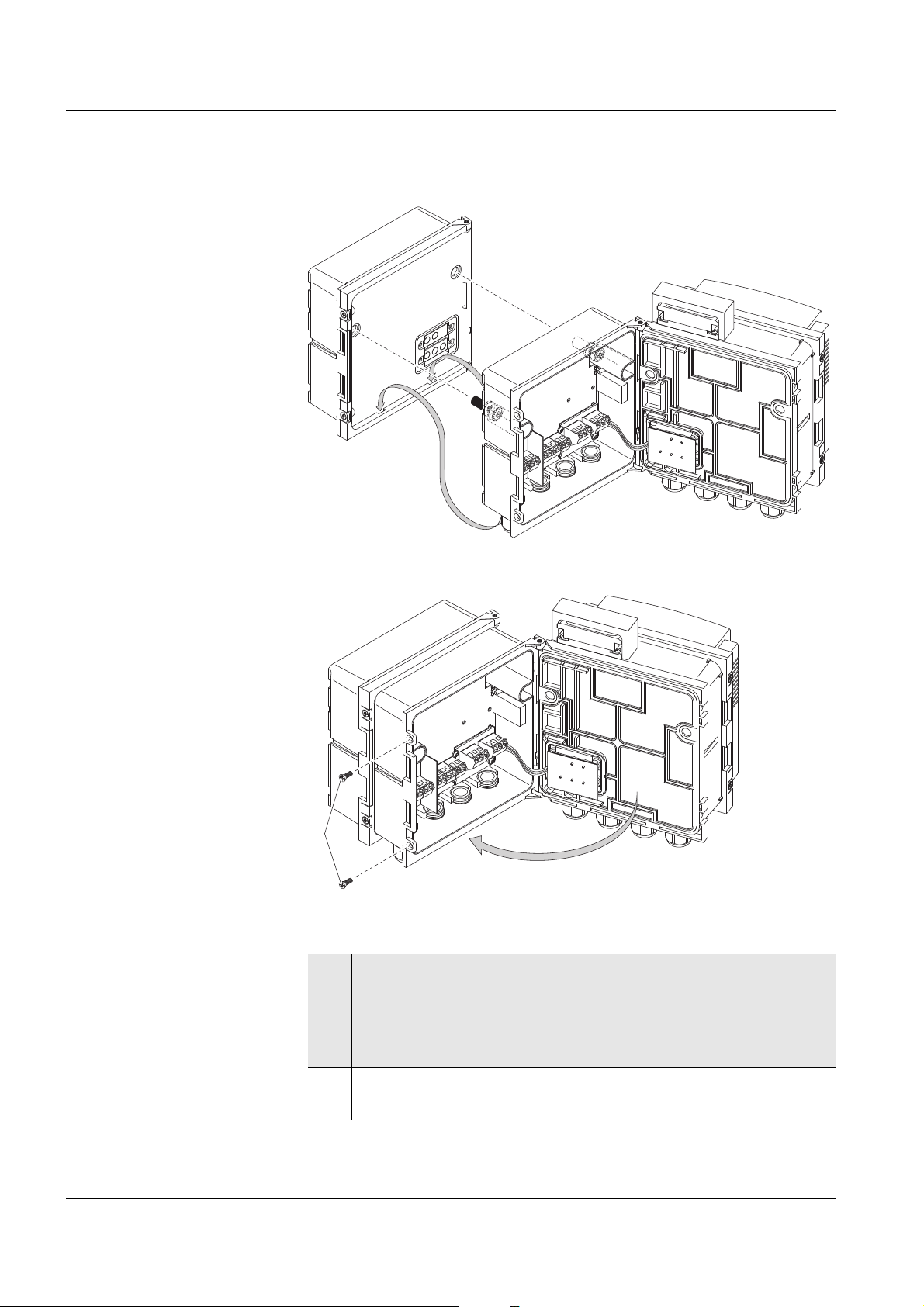
Installation System 182 XT-4
MIQ module
DIQ/S 182 XT-4-PR
7
MIQ module
DIQ/S 182 XT-4-PR
Stacking the
MIQ modules
Fig. 3-5 Stacking the MIQ modules (variant 1)
Fig. 3-6 Closing the enclosure (variant 1)
7 Attach the prepared DIQ/S 182 XT-4-PR to the cover of the
MIQ module. At the same time, ensure that the two clips on the
DIQ/S 182 XT-4-PR click into place in the lid of the
MIQ module. Subsequently, tighten the two screws (pos. 8 in
Fig. 3-4).
3 - 14
8 Close the cover of the DIQ/S 182 XT-4-PR and fix it in place
with the two countersunk bolts (pos. 7 in Fig. 3-6).
ba76027e01 02/2012
Page 29
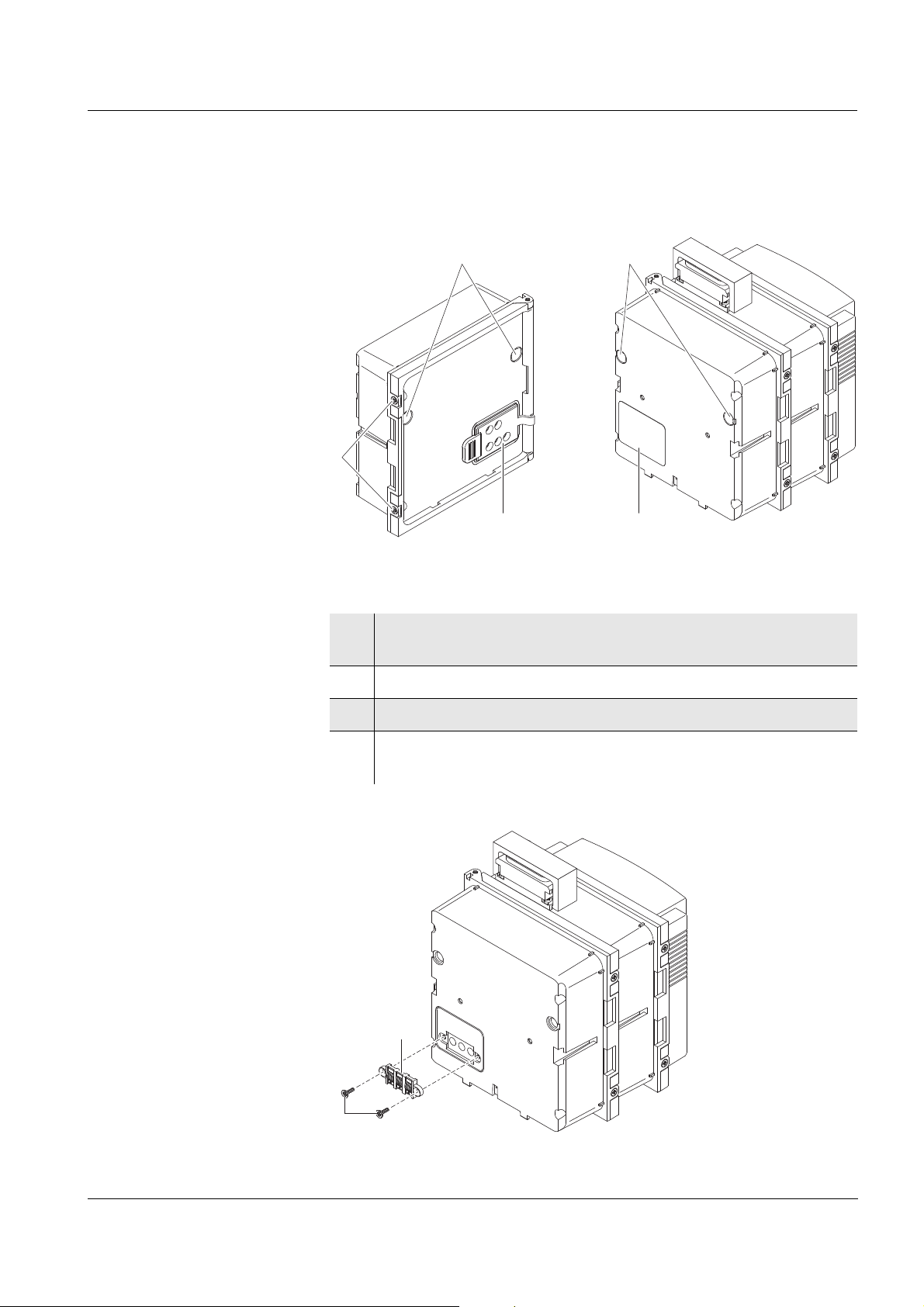
System 182 XT-4 Installation
5
1
2
For stack mounting remove label
and install contact carrier
4
3
MIQ module
DIQ/S 182 XT-4-PR
6
7
DIQ/S 182 XT-4-PR
3.6.3 Variant 2: stack expansion backwards
Preparing the stack
mounting
Mounting the contact
base
Fig. 3-7 Preparing the MIQ modules for stack mounting (variant 2)
1 Remove the covers from the drilled mounting holes (pos. 1 and
3 in Fig. 3-7).
2 Remove the contact cover (pos. 2).
3 Pull off the adhesive label (pos. 4).
4 On the MIQ module, remove the two countersunk screws (pos.
5) and swing open the module lid.
Fig. 3-8 Mounting the contact base (variant 2)
ba76027e01 02/2012
3 - 15
Page 30
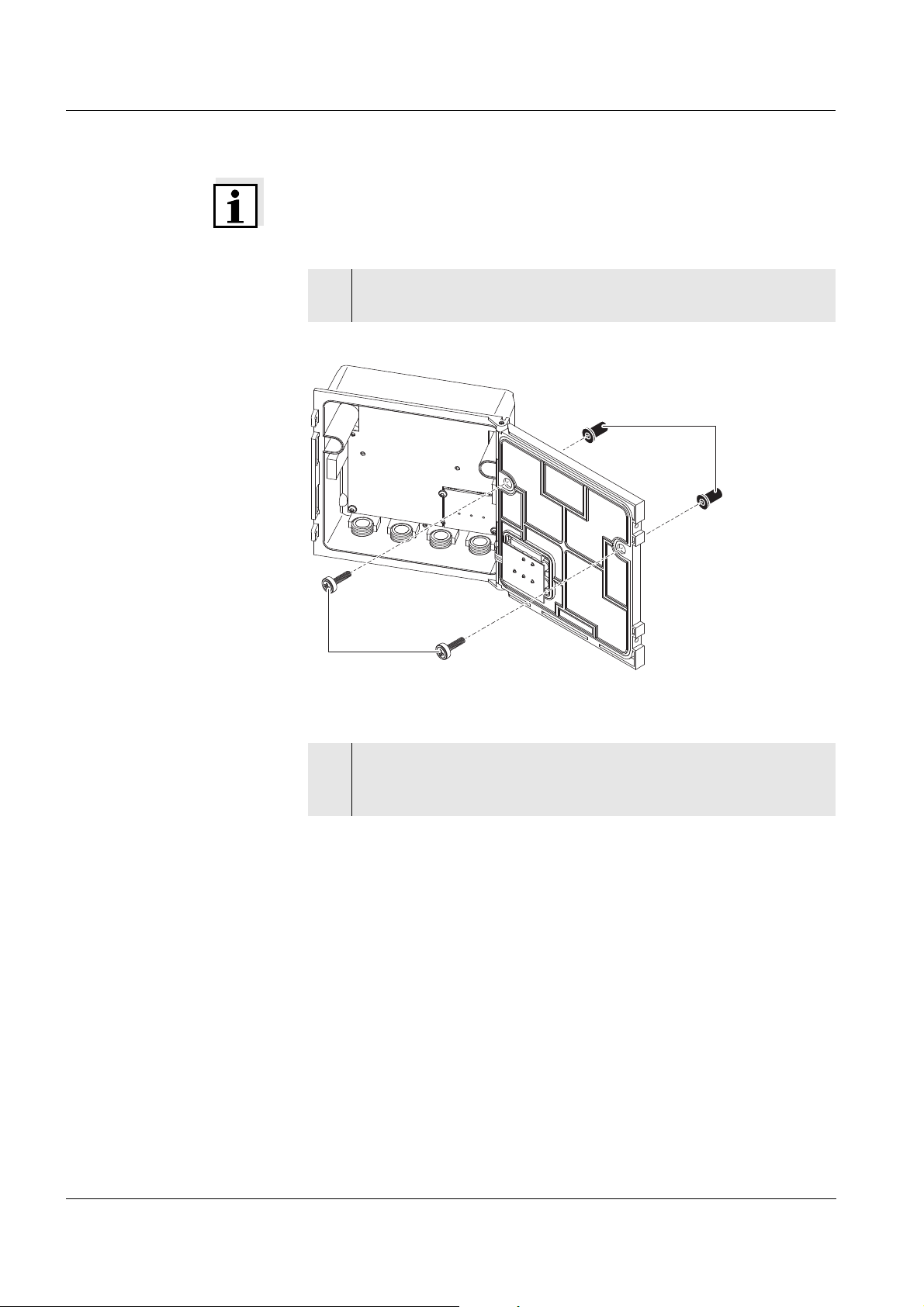
Installation System 182 XT-4
8
9
MIQ module
Note
Only use the plastic tapping screws supplied for attaching the contact
base. They ensure the correct fit.
5 Fix the contact base (pos. 6 in Fig. 3-8) onto the DIQ/S 182 XT-
4-PR with the two plastic self-tapping screws (pos. 7).
Premounting the ISO
blind nuts
Fig. 3-9 Premounting the ISO blind nuts (variant 2)
6 Insert the cheese-head screws (pos. 8 in Fig. 3-9) with the
plastic washers in the drilled mounting holes in the module lid
and loosely screw in the ISO blind nuts (pos. 9).
3 - 16
ba76027e01 02/2012
Page 31

System 182 XT-4 Installation
MIQ module
DIQ/S 182 XT-4-PR
5
MIQ module
DIQ/S 182 XT-4-PR
Stacking the
MIQ modules
Fig. 3-10 Stacking the MIQ modules (variant 2)
Fig. 3-11 Closing the enclosure (variant 2)
ba76027e01 02/2012
7 Attach the prepared MIQ module to the back of the DIQ/
S 182 XT-4-PR. At the same time, ensure that the two clips on
the DIQ/S 182 XT-4-PR click into place in the lid of the
MIQ module. Subsequently, tighten the two screws (pos. 8 in
Fig. 3-9).
8 Close the MIQ module and fix it with the two countersunk
screws (pos. 5 in Fig. 3-11).
3 - 17
Page 32

Installation System 182 XT-4
3.6.4 Distributed mounting
General information For the locally separated connection between DIQ/S 182 XT-4-PR and
MIQ modules and between MIQ modules, the following cables can be
used:
SNCIQ cable
SNCIQ/UG earth cable - suitable for underground laying in
accordance with VDE 01816, Part 2 and DIN/VDE 0891, Part 6.
The cables are delivered as piece goods (please specify length when
ordering!).
SENSORNET
connections
General installation
instructions
The DIQ/S 182 XT-4-PR has a SENSORNET connection on the front
terminal strip and four others on the rear terminal strip. The terminal
strips are shown in section 3.14. In addition, free SENSORNET
connections can all be used in the system, e.g. the two SENSORNET
connections of an additional power supply module. All SENSORNET
connections are of equal value in the system.
Caution
The IQ SENSOR NET cable may only be connected to the
SENSORNET connections. No wires of the cable may be
connected with an external electrical potential. Otherwise,
malfunctions could occur.
Pay attention to the following points when connecting components via
IQ S
ENSOR NET lines:
The sum of all IQ S
SACIQ) in the system may be up to a maximum of 250.
IQ S
ENSOR NET lines must always be installed separately at a
minimum distance of 20 cm from any other lines carrying a voltage
greater than 60 V.
The terminator switch on the terminal strip of all MIQ modules in the
System 182 must be set to "Off".
ENSOR NET line lengths (SNCIQ, SNCIQ/UG and
3 - 18
ba76027e01 02/2012
Page 33

System 182 XT-4 Installation
Materials required 1 x SNCIQ or SNCIQ/UG connection cable (see
chapter 12 A
CCESSORIES AND OPTIONS)
Wire end sleeves for 0.75 mm2 wire cross-section with matching
crimping tool
1 x cable gland, matched to the cable diameter (see section 3.9 on
page 3-33).
Tools Cable stripping knife
Wire stripper
Phillips screwdriver
Small screwdriver.
Preparing the cable
ends
1 Cut off the cable to the required length.
2 Remove approx. 45 mm of cable insulation (in the case of the
SNCIQ/UG earth cable, remove both the inner and
outer
insulation).
3 Only for the SNCIQ/UG earth cable:
strip the outer insulation for a further 35 mm.
4 Shorten the exposed shielding braid up to the cable sheath.
5 Shorten the two fillers (plastic inlays) up to the cable sheath.
6 Bare the red and green wires and fit them with wire end
sleeves.
7 Fit the filler stranded wire with a wire end sleeve.
ba76027e01 02/2012
3 - 19
Page 34

Installation System 182 XT-4
SNCIQ
SNCIQ/UG
approx. 35 mm approx. 45 mm
approx. 45 mm
Fig. 3-12 Prepared cable end
Connecting the cables The SNCIQ and SNCIQ/UG cables are connected to the terminal strip
in the same way as the SACIQ sensor connection cable (see
section 3.6.5):
1 Open the enclosure of the DIQ/S 182 XT-4-PR or the
MIQ module.
2 Select a free SENSORNET connection. At the same time, look
out for the SENSORNET designation on the label on the
bottom of the enclosure.
3 - 20
ba76027e01 02/2012
Page 35

System 182 XT-4 Installation
SENSORNET 1
SACIQSNCIQ
SNCIQ/UG
1
3
2
SENSORNET 2
Fig. 3-13 Connect cable (example: rear terminal strip)
3 Screw a cable gland (pos. 1 in Fig. 3-13) with the sealing ring
(pos. 2) into the enclosure.
4 Loosen the coupling ring (pos. 3 in Fig. 3-13).
5 Feed the cable through the cable gland into the enclosure.
6 Connect the cable ends to the terminal strip. At the same time,
look out for the designations of the terminals (red / shield /
green).
7 Tighten the coupling ring (pos. 3 in Fig. 3-13).
8 Close the enclosure.
Note
The complete assignment of the terminal strip is shown in section 3.14.
ba76027e01 02/2012
3 - 21
Page 36

Installation System 182 XT-4
3.6.5 Connecting IQ sensors
Sensors can be connected to all free SENSORNET connectors in the
System 182 XT-4. The DIQ/S 182 XT-4-PR has three SENSORNET
connections. If no more free SENSORNET connections are available,
other sensors with the DIQ/JB branching module can be connected
(see section 3.8 and installation examples in section 3.13).
General installation
instructions
Materials required 1 x SACIQ connection cable (see chapter 12 A
Tools Phillips screwdriver
Connect SACIQ cable to
the
DIQ/S 182 XT-4-PR or
MIQ module
Observe the following points when attaching sensors to the system:
The sum of all IQ S
ENSOR NET line lengths (SNCIQ, SNCIQ/UG and
SACIQ) in the system may be up to a maximum of 250.
IQ S
ENSOR NET lines must always be installed separately at a
minimum distance of 20 cm from other lines that carry a voltage
greater than 60 V.
CCESSORIES AND
OPTIONS)
1 x cable gland, matched to the cable diameter (see section 3.9 on
page 3-33).
The free end of the connection cable already has the sheath removed
in the factory and all the wires are fitted with wire end sleeves.
Small screwdriver.
The connection of the SACIQ cable to the terminal strip is described in
section 3.6.4 (see C
ONNECTING THE CABLES, Seite 20).
3 - 22
Caution
The SACIQ sensor connection cable may only be connected to the
SENSORNET connections. No wires of the cable may be
connected with an external electrical potential. Otherwise,
malfunctions could occur.
ba76027e01 02/2012
Page 37

System 182 XT-4 Installation
SACIQ
1
2
1 Remove the protective caps from the plug connections of the
IQ sensor and SACIQ sensor connection cable and keep them
Connecting the sensor
to the connection cable
safe.
2 Plug the socket of the SACIQ sensor connection cable onto the
plug head connector of the IQ sensor. At the same time, rotate
the socket so that the pin in the plug head connector (1) clicks
into one of the two holes in the socket.
3 Then, screw the coupling ring (2) of the IQ sensor connection
cable on the IQ sensor up to the stop.
Fig. 3-14 Connecting the SACIQ cable with the IQ sensor
Note
For further instructions on the mounting of IQ sensors at the application
location, please see the respective manuals (immersion depths, etc.).
ba76027e01 02/2012
3 - 23
Page 38

Installation System 182 XT-4
3.7 Onsite installation of DIQ/S 182 XT-4-PR and MIQ modules
3.7.1 General information
The DIQ/S 182 XT-4-PR and the DIQ and MIQ modules have a
comprehensive program of mounting accessories, which can be used
to adapt the installation to the most varied requirements.
Caution
Components installed outside must always be protected by a sun
shield against the effects of the weather (snow, ice and direct
solar radiation). Otherwise, malfunctions can result. Always
mount the DIQ/S 182 XT-4-PR vertically. Do not under any
circumstances install MIQ modules without rain protection with
the lid facing upwards (danger of retained humidity and
penetration of moisture).
Caution
No contact base may be mounted on the back of the module
(danger of short-circuit!) if the module is mounted on a wall, a sun
shield, or a top hat rail.
Installation options The most important types of installation for theDIQ/S 182 XT-4-PR are
described in the following chapters:
Mounting on a mounting stand with the SSH/IQ sun shield:
The SSH/IQ sun shield provides enough space for the DIQ/
S 182 XT-4-PR and two MIQ modules (section 3.7.2).
Mounting on the SD/K 170 sun shield
The SD/K 170 sun shield provides room for the DIQ/S 182 XT-4-PR.
The sun shield can be mounted on round or square section pipes
(e.g. rails) with the aid of the MR/SD 170 mounting kit
(section 3.7.3).
Wall mounting:
The DIQ/S 182 XT-4-PR or MIQ module is permanently screwed to
a wall. For wall mounting, use the WMS/IQ mounting set (see
chapter 12 A
CCESSORIES AND OPTIONS).
Panel mounting:
The DIQ/S 182 XT-4-PR or the MIQ module is installed in the
aperture of a panel. The dimensions of the aperture are
138 x 138 mm + 1 mm. The panel may not be thicker than 15 mm
(section 3.7.3).
Top hat rail mounting:
The DIQ/S 182 XT-4-PR or the MIQ module is mounted on a 35 mm
top hat rail with the aid of a bracket, e.g. in a control cabinet. The
connection can be released again with one simple movement
(section 3.7.4).
3 - 24
How to mount the DIQ/S 182 XT-4-PR is described in the following
ba76027e01 02/2012
Page 39

System 182 XT-4 Installation
2
3
4
1
chapters. MIQ modules are mounted in the same way.
3.7.2 Mounting on a mounting stand with the SSH/IQ sun shield
Materials required SSH/IQ sun shield (see chapter 12 A
Tools 4 mm set screw wrench
Mounting the sun shield
on a mounting stand
CCESSORIES AND OPTIONS).
Phillips screwdriver.
Fig. 3-15 Mounting the SSH/IQ sun shield on a mounting stand
1 Screw the sun shield (pos. 1 in Fig. 3-15) with the four
hexsocket head screws (pos. 2), the washers (pos. 3) and the
clamps (pos. 4) at the required height on the mounting stand
from the back.
ba76027e01 02/2012
3 - 25
Page 40

Installation System 182 XT-4
7
6
5
Premounting the ISO
blind nuts
Fig. 3-16 Mounting the sun shield: Premounting the ISO blind nuts
2 Remove the two countersunk screws (pos. 5 in Fig. 3-16) and
swing open the lid.
3 Insert the cheese-head screws (pos. 6 in Fig. 3-16) with the
plastic washers in the drilled mounting holes and loosely screw
in the ISO blind nuts (pos. 7).
3 - 26
ba76027e01 02/2012
Page 41

System 182 XT-4 Installation
Mounting the DIQ/
S 182 XT-4-PR on the
sun shield
Fig. 3-17 Mounting DIQ/S 182 XT-4-PR on the protective cover of the SSH/IQ
4 Position the DIQ/S 182 XT-4-PR on the sun shield and fix it
into place with the two screws (pos. 6 in Fig. 3-16).
5 Close the lid and fix it with the two countersunk screws (pos. 5
in Fig. 3-16).
PROFIBUS cable route Guide the PROFIBUS cable in the sun shield recess behind the
Universal Transmitter to the top of the housing
ba76027e01 02/2012
Fig. 3-18 DIQ/S 182 XT-4-PR with PROFIBUS cable at the sun shield
3 - 27
Page 42

Installation System 182 XT-4
138
138
34.5 4711 11
4
Maximum thickness
3mm
3.7.3 Panel mounting
Materials required PMS/IQ kit for panel mounting (see chapter 12 A
OPTIONS).
Tools 3 mm set screw wrench (contained in the panel installation kit).
Switch panel aperture
Fig. 3-19 Mounting aperture in the switch panel (dimensions in mm)
Note
The space required on the panel for DIQ/S 182 XT-4-PR is given in the
dimension drawings in section 10.5.
CCESSORIES AND
Mounting the DIQ/
S 182 XT-4-PR in a
switch panel
1 Unscrew the DIQ/CR3 combi output module from the DIQ/
S 182 Universal Transmitter.
2 Insert the DIQ/S 182 Universal Transmitter in the panel
aperture from the front.
3 - 28
ba76027e01 02/2012
Page 43

System 182 XT-4 Installation
F
or s
ta
ck m
oun
tin
g
re
m
o
ve
labe
l
a
nd in
sta
ll con
ta
ct ca
rrie
r
1
2
3
3
2
Fig. 3-20 Mounting DIQ/S 182 Universal Transmitter in switch panel
3 Slightly unscrew the screws (pos. 2 and 3) of the two angle
brackets (pos. 1 in Fig. 3-20), but do not remove them.
4 Push in the two angle brackets - as shown in Fig. 3-20 - into
the lateral guides of the Universal Transmitter up to the stop.
5 Tighten the screws (pos. 2).
6 Screw in the screws (pos. 3) until the screws rest snugly
against the panel.
7 Screw the DIQ/CR3 combi output module onto the DIQ/S 182
Universal Transmitter.
ba76027e01 02/2012
3 - 29
Page 44

Installation System 182 XT-4
F
or sta
ck m
o
unting
re
m
ove
label
an
d insta
ll contact carrier
1
2
3.7.4 Top hat rail mounting
Materials required THS/IQ kit for top hat rail mounting (see chapter 12 A
AND OPTIONS).
Tools Phillips screwdriver.
Mounting the
DIQ/S 182 XT-4-PR on a
top hat rail
CCESSORIES
3 - 30
Fig. 3-21 Mounting the DIQ/S 182 XT-4-PR on a top hat rail
1 Screw the clamping assembly (item 1 in Fig. 3-21) with the two
plastic self-tapping screws (item 2) onto the back of the DIQ/
S 182 XT-4-PR.
2 Attach the DIQ/S 182 XT-4-PR onto the top hat rail from above
using the clamping assembly and press against the rail until
the clamping assembly clicks into place. The DIQ/S 182 XT-4PR can subsequently be pushed sideways.
3 To unhook the DIQ/S 182 XT-4-PR, press it downwards and
pull it forwards at the bottom.
ba76027e01 02/2012
Page 45

System 182 XT-4 Installation
3.8 Using DIQ modules (accessories)
Note
The various application possibilities of the DIQ modules are shown by
means of examples in section 3.13.
3.8.1 DIQ/JB
The DIQ/JB module is a passive branching module and can be used for
the following purposes:
To extend the IQ S
ENSOR NET SNCIQ(/UG) cable and the SACIQ
sensor connection cable, e.g. to connect a sensor that is located
farther away to the DIQ/S 182 XT-4-PR.
Connection of another sensor to the DIQ/S 182 XT-4-PR if all
SENSORNET connections are already in use. Example of the
connection of four sensors to the DIQ/S 182 XT-4-PR.
Fig. 3-22 DIQ/JB open.
The DIQ/JB module has seven potential free terminals. To extend or
branch lines, connect the three IQ S
ENSOR NET wires to each other
one-to-one at any terminal.
ba76027e01 02/2012
green <-> green
red <-> red
black/filler stranded wire <-> black/filler stranded wire.
3.8.2 DIQ/CHV
The DIQ/CHV module is a valve module for the automatic relaycontrolled compressed air-driven cleaning function in the System
182 XT-4. It provides four additional potential free terminals to branch
(extend) interface lines. For each sensor that is to have compressed air
cleaning a DIQ/CHV is required.
3 - 31
Page 46

Installation System 182 XT-4
Blind nut
Fig. 3-23 DIQ/CHV open.
3.8.3 Installation of the DIQ modules
The DIQ module enclosure is designed like a commercial connection
socket and can be mounted directly on a wall. For mounting on a YSI
mounting stand, YSI provides the MS/DIQ mounting set. It contains a
pipe clip for the mounting stand and provides enough space for two DIQ
modules. For assembly use the screws and blind nuts provided with the
MS/DIQ as demonstrated in the following figure
3 - 32
Fig. 3-24 Mounting DIQ modules with the MS/DIQ mounting set.
ba76027e01 02/2012
Page 47

System 182 XT-4 Installation
sealing ring 20 x 15 x 1 mm
cable gland M16
blind plug
sealing ring 20 x 15 x 1 mm
extension piece M16/M20
sealing ring 24 x 19 x 2 mm
cable gland M20
3.9 Electrical connections: General instructions
Cable glands All electric cables are fed from below via prepared openings in the
enclosure of the DIQ/S 182 XT-4-PR and the MIQ modules. Cable
glands with different clamping ranges are included with the DIQ/
S 182 XT-4-PR to provide sealing between the cable and enclosure as
well as for strain relief. Select the matching cable gland for the
respective cable diameter:
Small, clamping range 4.5 to 10 mm. This cable gland is suitable for
all IQ S
outer insulation, see section 3.6.4) and IQ S
connection cable.
ENSOR NET cables (including earth cable after stripping the
ENSOR NET sensor
Large, clamping range 7 to 13 mm. This cable gland is required for
cable sheaths with an outside diameter of more than 10 mm and is
screwed into the enclosure via an extension piece.
Note
If necessary, you can order other sizes of cable gland (see
chapter 12 A
CCESSORIES AND OPTIONS).
ba76027e01 02/2012
3 - 33
Page 48

Installation System 182 XT-4
General installation
instructions
Observe the following points when attaching connecting wires to the
terminal strip
Shorten all wires to be used to the length required for the installation
Always fit all the ends of the wires with wire end sleeves before
connecting them to the terminal strip
Any wires that are not used and project into the enclosure must be
cut off as closely as possible to the cable gland.
Screw a small cable gland with sealing ring into each remaining free
opening and close it with a blind plug.
Warning
No free wires must be allowed to project into the enclosure.
Otherwise, there is a danger that areas safe to contact could come
into contact with dangerous voltages. which could result in life
threatening electric shock when working with the DIQ/S 182 XT-4PR. Always cut off any wires that are not in use as closely as
possible to the cable gland.
3 - 34
ba76027e01 02/2012
Page 49

System 182 XT-4 Installation
3.10 Connecting the voltage supply
Note
The following two paragraphs describe how to connect both models of
the DIQ/S 182 XT-4-PR to the voltage supply. How to connect
additional power supply modules is described in the operating manual
of the respective power supply module.
3.10.1 DIQ/S 182 XT-4-PR (line power version)
Warning
If the power supply is incorrectly connected, it may represent a
danger to life from electric shock. Pay attention to the following
points during installation:
The DIQ/S 182 XT-4-PR must only be connected by a qualified
electrician.
The DIQ/S 182 XT-4-PR must only be connected in a voltage-
free condition.
The power supply must fulfill the specifications given on the
nameplate and in chapter 10 T
A switch or circuit breaker must be provided in the building
installation as an interrupt facility for the DIQ/S 182 XT-4-PR.
The interrupt facility must be
– installed in the vicinity of the DIQ/S 182 XT-4-PR, easily
accessible by the user and
ECHNICAL DATA.
– marked as an interrupt facility for the DIQ/S 182 XT-4-PR.
After it has been installed, the DIQ/S 182 XT-4-PR may only be
opened if the mains voltage has been switched off beforehand.
Materials required Wire end sleeves, suitable for the power line, with suitable crimping
tool
1 x cable gland, matched to the cable diameter (see section 3.9 on
page 3-33).
Tools Cable stripping knife
Wire stripper
Phillips screwdriver
Small screwdriver.
Preparing the power
cable
1 Cut off the cable to the required length.
2 Strip the cable insulation for approx. 45 mm.
ba76027e01 02/2012
3 - 35
Page 50

Installation System 182 XT-4
3 Bare the wires of phases L and N and fit them with wire end
sleeves.
4 If present, cut off the ground wire at the end of the cable
sheath.
Fig. 3-25 Prepared power cable.
Caution
The ground wire must not project into the enclosure. Otherwise,
malfunctions could occur.
3 - 36
ba76027e01 02/2012
Page 51

System 182 XT-4 Installation
1
3
2
4
L
N
Connecting the power
line
5 Open the enclosure of the DIQ/S 182 XT-4-PR (front terminal
strip).
Fig. 3-26 Inserting the supply line.
6 Screw a cable gland (pos. 1 in Fig. 3-26) with sealing ring (pos.
2) into the enclosure below the power supply connection.
7 Loosen the coupling ring (pos. 3).
8 Feed the power line through the cable gland into the enclosure.
When doing so bend the flexible divider (pos. 4) to the right.
ba76027e01 02/2012
3 - 37
Page 52

Installation System 182 XT-4
NL
Terminal
labeling:
X17
X16
100...
240V AC
MAINS
L1
N
Fig. 3-27 Line power connection.
Note
The complete assignment of the terminal strip is shown in section 3.14.
9 Connect phases L and N to the terminal strip. Make sure that
the cable assignment agrees with the specification on the
terminal label under the terminal strip.
10 Tighten the coupling ring (pos. 3 in Fig. 3-26).
Warning
No free wires must be allowed to project into the enclosure.
Otherwise, there is a danger that areas safe to contact could come
into contact with dangerous voltages. Always cut off any wires
that are not in use as closely as possible to the cable gland.
11 Close the enclosure of the DIQ/S 182 XT-4-PR.
3 - 38
ba76027e01 02/2012
Page 53

System 182 XT-4 Installation
3.10.2 DIQ/S 182 XT-4-PR/24V (24 V version)
Warning
If the 24 V AC/DC supply is incorrectly connected, it may
represent a danger to life from electric shock. Pay attention to the
following points during installation:
The DIQ/S 182 XT-4-PR must only be connected by a qualified
electrician.
The 24 V AC/DC supply must meet the specifications quoted on
the name plate and in chapter 10 T
low voltage SELV).
The DIQ/S 182 XT-4-PR must only be connected in a voltage-
free condition.
A switch or circuit breaker must be provided in the building
installation as an interrupt facility for the DIQ/S 182 XT-4-PR.
The interrupt facility must be
– installed in the vicinity of the DIQ/S 182 XT-4-PR, easily
accessible by the user and
ECHNICAL DATA (protective
– marked as an interrupt facility for the DIQ/S 182 XT-4-PR.
Note
Rechargeable battery systems should have a deep discharge
protection. The DIQ/S 182 XT-4-PR/24V does not have any built-in
deep discharge protection.
Materials required Wire end sleeves, suitable for the 24 V AC/DC feed line, with
suitable crimping tool
1 x cable gland, matched to the cable diameter (see section 3.9 on
page 3-33).
Tools Cable stripping knife
Wire stripper
Phillips screwdriver
Small screwdriver.
Preparing the 24 V AC/
DC line
1 Cut off the cable to the required length.
2 Strip the cable insulation for approx. 45 mm.
ba76027e01 02/2012
3 Bare the wires 1 and 2 and fit them with wire end sleeves.
3 - 39
Page 54

Installation System 182 XT-4
1
3
2
4
Fig. 3-28 Prepared 24 V AC/DC line.
Connecting the 24 V AC/
DC line
4 Open the enclosure of the DIQ/S 182 XT-4-PR (front terminal
strip).
3 - 40
Fig. 3-29 Inserting the 24V AC/DC line
5 Screw a cable gland (pos. 1 in Fig. 3-29) with sealing ring (pos.
2) into the enclosure below the 24 V AC/DC connection.
6 Loosen the coupling ring (pos. 3).
7 Feed the 24 V AC/DC line through the cable gland into the
enclosure. When doing so bend the flexible divider (pos. 4) to
the right.
ba76027e01 02/2012
Page 55

System 182 XT-4 Installation
Terminal
labeling:
X17
X16
24V AC DC
INPUT
POWER
Fig. 3-30 24 V AC/DC connection.
Note
The complete assignment of the terminal strip is shown in section 3.14.
8 Connect wires 1 and 2 to the terminal strip. Make sure that the
cable assignment agrees with the specification on the terminal
label under the terminal strip.
9 Tighten the coupling ring (pos. 3 in Fig. 3-29).
Warning
No free wires must be allowed to project into the enclosure.
Otherwise there is the danger of short circuits that can cause a
fire. Always cut off any wires that are not in use as closely as
possible to the cable gland.
10 Close the enclosure of the DIQ/S 182 XT-4-PR.
ba76027e01 02/2012
3 - 41
Page 56

Installation System 182 XT-4
3.11 Connection to the relay outputs
3.11.1 General installation instructions
Warning
If external electrical circuits that are subject to the danger of
physical contact are incorrectly connected to the relay contacts,
there may be a danger of life threatening electric shock. Electrical
circuits are regarded to be subject to the danger of physical
contact when there are voltages higher than the Safety Extra Low
Voltage (SELV).
Pay attention to the following points during installation:
Electrical circuits subject to the danger of physical contact
must only be connected by a qualified electrician.
Electrical circuits subject to the danger of physical contact
must only be connected when they are voltage-free.
If electrical circuits subject to the danger of physical contact
are switched with a relay, no circuit that is not subject to this
danger (e. g. the DIQ/CHV module) may be operated on the
further relays.
Switching voltages and switching currents on the relay
contacts must not exceed the values specified in
chapter 10 T
currents that are too high with an electrical fuse.
Only single-phase consumers can be switched with the relays.
Under no circumstances must multiphase consumers be
switched with the aid of several relays (example three-phase
current driven pumps). Always switch multiphase consumers
via a protective relay.
The DIQ/S 182 XT-4-PR may only be opened after the
installation if all external voltages have been previously
switched off.
ECHNICAL DATA. Protect electrical circuits against
3 - 42
Connections The DIQ/S 182 XT-4-PR has three relay outputs in the front part of the
enclosure. The terminal strips are shown in section 3.14.
Materials required Wire end sleeves, suitable for the connecting wires, with suitable
crimping tool
1 x cable gland, matched to the cable diameter (see section 3.9 on
page 3-33).
Tools Cable stripping knife
Wire stripper
Phillips screwdriver
Small screwdriver
ba76027e01 02/2012
Page 57

System 182 XT-4 Installation
1
3
2
Connecting lines to the
terminal strip
11 Open the enclosure of the DIQ/S 182 XT-4-PR.
Fig. 3-31 Feeding in the lines (example: front terminal strip)
12 Screw a cable gland (pos. 1 in Fig. 3-31) with the sealing ring
(pos. 2) into the enclosure below the respective connections.
13 Loosen the coupling ring (pos. 3).
14 Feed the line through the cable gland in the enclosure.
15 Connect the wires to the terminal strip. While doing so, pay
attention to the specifications on the label located under the
terminal strip.
16 Tighten the coupling ring (pos. 3).
Warning
No free wires must be allowed to project into the enclosure.
Otherwise, there is a danger that areas safe to contact could come
into contact with dangerous voltages. This could result in life
threatening electric shock when working with the
System 182 XT-4. Always cut off any wires that are not in use as
closely as possible to the cable gland.
ba76027e01 02/2012
3 - 43
Page 58

Installation System 182 XT-4
X13X15
X6
X12X14
X5
X11X4X10
X3
X9X2X8
X1
Terminal strip
DIQ/S 182
Terminal strip
DIQ/CHV
R1
AUXILIARY
VOLTAGE
VALVEDISTRUBUTION
R2R3
Valve
control line
17 Close the enclosure of the DIQ/S 182 XT-4-PR.
3.11.2 Usage of the auxiliary voltage
The DIQ/S 182 XT-4-PR has a 24 V output (designation,
HILFSSPANNUNG or AUXILIARY VOLTAGE on the terminal strip).
You can use this auxiliary voltage for the relay-controlled opening of the
valve in a DIQ/CHV valve module for the compressed air-driven sensor
cleaning function. To do so, you have to connect the auxiliary voltage
output, a free relay contact and the valve connection in the DIQ/CHV in
series. Bridge a terminal of the auxiliary voltage output with a terminal
of a relay output and run a control line from the remaining terminals to
the valve module.
Caution
The auxiliary voltage must not be used for other purposes.
Connection scheme for one
sensor with compressed air cleaning
Caution
Run the bridge below the divider so the bridge does not bump
against the circuit board in the lid when the enclosure is closed.
3 - 44
ba76027e01 02/2012
Page 59

System 182 XT-4 Installation
Relay connection Auxiliary voltage
Bridge
Valve control line
Divider
Note
Installation examples with one and two sensors with compressed air
cleaning can be found in section 3.13.
ba76027e01 02/2012
3 - 45
Page 60

Installation System 182 XT-4
Start checklist
1 Are all system components correctly connected with one
another (see section 3.6)?
2 Are the DIQ/S 182 XT-4 and all additional power supply
modules correctly connected to the voltage supply (see
section 3.10)?
3 Do the line voltage and line frequency agree with the data on
the name plate of theDIQ/S 182 XT-4-PR and all additional
power supply modules?
4 Are all IQ sensors ready for measuring, e.g. a D.O. sensor
filled with electrolyte solution?
3.12 Commissioning
Start checklist and
system start
Before starting the system, carry out the system check using the
following checklist. Always carry out the check
before the initial commissioning
before any further commissioning if the system has been previously
extended or modified.
Starting the system Switch on the voltage supply of the DIQ/S 182 XT-4-PR and all
additional power supply modules. As soon as the system is
successfully initialized, the measured value display appears. In the
case of IQ sensors that are not yet providing measured values, "Init"
appears temporarily
Fig. 3-32 Display during the start phase
Note
Assign a name to each IQ sensor after putting it into operation for the
first time so you can identify it more easily. How to assign a sensor
name is described in section 5.3 on page 5-2.
Note
If the system start failed, see chapter 9 W
HAT TO DO IF ....
3 - 46
ba76027e01 02/2012
Page 61

System 182 XT-4 Installation
DIQ/CHV 1
SACIQSACIQ
DIQ/CHV 2
Sensor 2 Sensor 1
SACIQ
MCS
ESC
OK
DIQ/S 182 XT-4-PR
Maximum cable length
SNCIQ(/UG) plus SACIQ = 250 m
Valve control line 1
Valve control line 2
Air Air
3.13 Installation examples
3.13.1 Compressed air cleaning of two sensors
Connection scheme of
valve control
Example:
Relay 1 controls the cleaning of sensor 1.
Relay 2 controls the cleaning of sensor 2.
Variant: Relay 1 controls the cleaning of both sensors. Cleaning of both
sensors is carried out with the same settings.
ba76027e01 02/2012
3 - 47
Page 62

Installation System 182 XT-4
X13X15 X12X14 X11 X10 X9
X2
X2
X8
X1
X1
Terminal strip
DIQ/S 182
Variant:
Terminal strip
DIQ/CHV 1
Terminal strip
DIQ/CHV 2
R1
AUXILIARY
VOLTAGE
VALVE
VENTIL
VALVE
R2R3
ab c
Valve
control line 1
Valve
control line
2
X13X15 X12X14 X11 X10 X9 X8
R1
AUXILIARY
VOLTAGE
R2
ab c
R3
X6X6X5X5X4X4X3
X3
DISTRUBUTION
DISTRUBUTION
Warning
In this configuration, the free switching contact (here: R3) may be
used to switch SELV voltages only.
Warning
No free wires must be allowed to project into the enclosure.
Otherwise, there is a danger that areas safe to contact could come
into contact with dangerous voltages. Always cut off any wires
that are not in use as closely as possible to the cable gland.
3 - 48
ba76027e01 02/2012
Page 63

System 182 XT-4 Installation
X1 X4X2 X5X3 X6 X7
Terminal strip
DIQ/JB
SNCIQ(/UG)
SACIQSACIQ
Sensor 2 Sensor 1
green
Shield / Filler stranded wire
blackblack
green
green
red
red
red
Connection scheme of
the
DIQ/JB
ba76027e01 02/2012
3 - 49
Page 64

Installation System 182 XT-4
1122334455667
7
SNCIQ(/UG)
SNCIQ(/UG)
SACIQ
Sensor
SACIQ
DIQ/JB
MCS
ESC
OK
DIQ/S 182 XT-4-PR
Maximum cable length
SNCIQ(/UG) plus SACIQ = 250 m
X1 X4X2 X5X3 X6 X7
Terminal strip
DIQ/JB
SNCIQ(/UG)
green
Shield / Filler stranded wire
black
green
red
red
SACIQ
3.13.2 Connection of a sensor that is located at a distance (without compressed air cleaning)
Connection scheme of
the
DIQ/JB
3 - 50
ba76027e01 02/2012
Page 65

System 182 XT-4 Installation
SENSORNET 1SENSORNET 2
RED
RED
SHIELD
SHIELD
GREEN
GREEN
X3X6
X2X5
X17
X9
X15 X13
X11
X1X4
X16 X8
X14 X12
X10
100...
240V AC
MAINS
AUXILIARY
R3
R2
R1
L1
N
240V AC
2A AC
≤
≤
240V AC
2A AC
≤
≤
240V AC
2A AC
≤
≤
AUXILIARY
VOLTAGE
SENSORNET 1
RED
SHIELD
GREEN
X3
X2
X17
X9
X15 X13
X11
X1
X16 X8
X14 X12
X10
24V AC DC
INPUT
POWER
AUXILIARY
R3
R2
R1
240V AC
2A AC
≤
≤
240V AC
2A AC
≤
≤
240V AC
2A AC
≤
≤
AUXILIARY
VOLTAGE
SENSORNET 2
RED
SHIELD
GREEN
X6
X5
X4
X6X6 X5X5 X4X4
SENSORNET 2SENSORNET 4
RED
RED
SHIELD
SHIELD
GREEN
GREEN
X3X3 X2X2 X1X1
SENSORNET 1SENSORNET 3
RED
RED
SHIELD
SHIELD
GREEN
GREEN
ON
OFF
SN TERMINATOR
1122334455667
7
(7 passive, potential-free terminals
for line extension or branching)
VALVE(AUXILIARY)
X2
X6
X4
X1
X5
X3
3.14 Figures of the terminal strips
DIQ/S 182 XT-4-PR,
front terminal strip
DIQ/S 182 XT-4-PR/24V,
front terminal strip
DIQ/S 182 XT-4-PR,
DIQ/S 182 XT-4-PR/24V,
rear terminal strip
DIQ/JB
DIQ/CHV
ba76027e01 02/2012
3 - 51
Page 66

Installation System 182 XT-4
3 - 52
ba76027e01 02/2012
Page 67

System 182 XT-4 Operation
M
C
S
ESC
OK
Display
Key pad
Toggle switch
4 Operation
4.1 Operating elements
Functions
Fig. 4-1 Operating elements of the DIQ/S 182 XT-4-PR
Key Function
m Switches directly to the measured value display from
all operating situations
c Starts calibration of the sensor selected in the
measured value display
s Opens the SETTINGS menu in the measured value
and status display
e Switches to the higher menu level
Cancels entries without storing them
g Opens the PROPERTIES menu in the measured
value and status display
Confirms an entry
w
(toggle
switch)
Selects:
– The active sensor (measured value display)
– Menu items
ba76027e01 02/2012
– List entries
– Letters or numerals
Scrolls through longer menus or texts
4 - 1
Page 68

Operation System 182 XT-4
4.2 Measured value and status display
The m key switches to the last selected measured value and status
display from any operating situation. Entries that are not completed are
ignored while doing so.
Example:
Display options
with four connected
sensors
Pressing
options.
m once again cyclically switches between further display
Double display of measured
values, large:
Main measured parameter only.
Double display of measured
values, detail:
Main and secondary measured
parameter.
Single display, measured value.
Display of the interfaces.
Either:
Date and time and the current
states of the relays.
Or (switchable with
State of the PROFIBUS
communication.
w):
4 - 2
Operating notes
If more sensors are connected than can be shown in the respective
display option, the display changes its contents accordingly in
3-second intervals.
Select a sensor in the double display with
is displayed in reverse video. The number and name of the selected
sensor are displayed in the header. In the single display, the sensor
that is shown is always also the selected sensor.
Start a calibration procedure for the selected sensor with
Starting a calibration procedure from the display of interfaces is not
possible.
w. The selected sensor
c.
ba76027e01 02/2012
Page 69

System 182 XT-4 Operation
Select the PROPERTIES menu with g. This menu can be used to
put sensors in the maintenance condition and prompt for important
data (calibration data, error messages, operating states, software
versions etc.).
Open the SETTINGS menu with
Special
The following displays inform you of special states of the sensors
sensor conditions
Init Sensor is being initialized
during commissioning or
if a new IQ sensor is recognized that is not yet
---- Sensor inactive or inadmissible operating conditions
Cal Sensor is being calibrated
Clean Cleaning procedure active
Error No communication with the sensor due to defective
connection
OFL Measuring range undercut or exceeded (overflow)
Display
Sensor in maintenance condition
flashes
Error and info symbol If the info symbol
messages from the sensors or error conditions of the system have
occurred. Error messages from the sensors are entered in the log book.
The log book is described in detail in section 4.4.3. Error conditions of
the system can, for example, be an insufficient operational voltage or
malfunctions of the communication and are displayed in the
PROPERTIES / SYSTEM STATUS menu (see section 4.4.1).
s.
giving measured values
i or error symbol h appears in the header, error
ba76027e01 02/2012
4 - 3
Page 70

Operation System 182 XT-4
4.3 Working with the SETTINGS menu
Note
All settings in the SETTINGS menu can be protected by a password
against unauthorized changing. For more detailed information on
password protection, see section 4.6.
4.3.1 Selection menus
Pressing
SETTINGS menu (main menu).
Fig. 4-2 SETTINGS menu (main menu)
Operating notes
In the main menu, the lock symbol shows the current safety level for
the settings
–
–
For more detailed information on password protection, see
section 4.6.
The arrows 8/2 appear automatically if further display contents are
above or below the visible display range.
S switches from the measured value display to the
a Settings not protected by password
z Settings protected by password (reading possible only)
4 - 4
The toggle switch
reverse video) and move the visible display range up or down.
To open a menu item, highlight it and press
switches to a further submenu or to a setting table.
To return to the measured value display, press
w is used to highlight a menu item (displayed in
g. The display
m or e.
ba76027e01 02/2012
Page 71

System 182 XT-4 Operation
4.3.2 Setting tables
The actual settings are made in the setting tables. Each setting is
represented by two lines together. The name of the setting appears in
the upper line on the left side of the display. The corresponding value
is in the line below on the right side.
Fig. 4-3 Example of a setting table
Operating notes
The arrows 8/2 appear if further display settings are above or
below the visible display range.
The toggle switch
reverse video) and move the visible display range up or down.
To edit a setting highlight it and press
highlighted and switches to the entry mode. Depending on the
operating situation, a new submenu or a table with further relevant
settings can open up.
Break off an action and change to the next higher level with the
key.
Move directly to the measured value display with
Note
To accept all settings, highlight the Save and quit menu item at the
lower end of the setting table and press
via
m, e/Quit or the Quit menu item, all changes are ignored.
w is used to highlight a setting (displayed in
g. The line below is
m.
g. If you exit the setting table
e
ba76027e01 02/2012
Fig. 4-4 Save and quit
4 - 5
Page 72

Operation System 182 XT-4
4.3.3 Entry mode
In the entry mode you can change individual values or enter a character
string. Depending on the value type, change a value as follows
Fixed values of a selection list (e.g. sensor measuring ranges):
This is the most frequent form of an entry. Select the required option
with the toggle switch
display switches back to the setting table.
Fig. 4-5 Example of a selection list
Character strings (text and numerals):
w and confirm the selection with g. The
The following letters, numerals and special characters can be
entered: AaBb..Zz0..9µ%&/()+-=><!?_ °.
Entries are made character after character. Select the first character
with the toggle switch
the next position and indicates
toggle switch
of characters select
completes the entry and the display switches back to the setting
table.
Fig. 4-6 Example of text entry
If you want to correct a previously selected character while entering,
select the thin arrow to the left b and press
entry mark by one digit to the left. Thus you can go back to the
required character. All characters on its right side, however, have to
be entered once again.
w. When you have selected the required sequence
w and press g. The entry mark moves to
P. Select the next character with the
P as the following character and press g. This
g. This moves the
4 - 6
If you want to restart entering the characters, select the thick arrow
to the left B and press
g.
ba76027e01 02/2012
Page 73

System 182 XT-4 Operation
Numerals:
Entering numerals is made in the same way as entering characters.
The following numerals can be entered: 0..9-.
Entering" -" or "." is only allowed where it makes sense, e.g. "-" at
the first position only.
Save and quit On principle, all settings made in the entry mode are only taken over
after selecting the Save and quit item in the relevant setting table and
pressed
g. If you exit the setting table via m, e or the Quit menu
item, all changes are ignored.
Exceptions: Date/time, air pressure and password.
ba76027e01 02/2012
4 - 7
Page 74

Operation System 182 XT-4
4.4 PROPERTIES menu
4.4.1 Overview
Pressing
g switches from the measured value display to the
PROPERTIES menu.
In the PROPERTIES menu, you can prompt calibration data and
various information on system components. Moreover, you can switch
the maintenance condition of a sensor on and off.
Fig. 4-7 PROPERTIES menu
Submenus/functions Maintenance SXX This function switches the maintenance condition
of a sensor on and off (see section 4.4.2)
Sensor status Sxx
Here you can prompt the following data of a sensor (see
section 4.4.3):
– Type, series number and software version
– Data of the last calibration
– Error and info messages
System status
Here you can prompt the following data of the system:
– Series number and software version of the DIQ/S 182 XT-4-PR
– Status of the operational voltage ( = OK / = faulty)
– Status of communication ( = OK / = faulty)
– Current states of interfaces
If the operational voltage or communication are faulty, the flashing
error symbol
display. The error symbol
h appears in the header of the measured value
h automatically disappears when the
malfunction has been eliminated.
List of components
Here is a list of all connected sensors.
4 - 8
ba76027e01 02/2012
Page 75

System 182 XT-4 Operation
= Maintenance condition ON
gme//
m
c
e/m
g
c
g
Measured value
display
The measured value
stops flashing
Measured value
display
The measured
value flashes
Measured value
display
flashes
Clean
Calibration
Step 1
Calibration
Step n
End
Maintanance
condition ON
manually
Maintanance
condition OFF
manually
Sensor
cleaning
active
Sensor
cleaning
OFF
(automatic sequence)
= Maintenance condition OFF
e
Switch
Display message:
on the
maintenance
condition
Continue/Cancel
4.4.2 Maintenance condition
When an IQ sensor is calibrated, cleaned, serviced or repaired, the
maintenance condition for the relevant IQ sensor should always be
switched on.
In the maintenance condition
apart from the measured value display, the system does not react to
the current measured value or the condition of the selected
IQ sensor
IQ sensor errors do not prompt changes in the conditions of linked
outputs.
The following diagram gives you an overview of when an IQ sensor is
in the maintenance condition.
ba76027e01 02/2012
4 - 9
Page 76

Operation System 182 XT-4
Recommended
proceeding for cleaning,
maintenance and repair
Automatic switch-on of
the maintenance
condition
1 Switch on the maintenance condition for the IQ sensor. The
measured value display flashes.
2 Pull the sensor out of the sample.
3 Carry out the cleaning, maintenance or repair (removal and
replacement) of the sensor.
4 Submerse the sensor in the sample again.
5 Wait until the measured value no longer changes.
6 Switch off the maintenance condition for the sensor. The
display of the sensor in the measured value display no longer
flashes.
The maintenance condition for IQ sensors is automatically activated
during calibration. After calibration the IQ sensor remains in the
maintenance condition until the maintenance condition is switched
off manually (see section 4.5)
during a compressed-air cleaning cycle. After the cleaning cycle is
finished the maintenance condition is automatically switched off
again.
4 - 10
ba76027e01 02/2012
Page 77

System 182 XT-4 Operation
4.4.3 Sensor status Sxx
In the SENSOR STATUS Sxx menu you can prompt the following
information on a sensor:
Type and series number
Software status
Error and info messages ("log book")
Data of the last calibration (only for sensors that can be calibrated)
Fig. 4-8 SENSOR STATUS Sxx
Log book The log book is a list of messages related to a sensor. If there is a new
message the info or error symbol in the header of the measured value
display flashes:
h
Flashes if a new or unacknowledged error message is present
in the log book that requires immediate action.
i
Flashes if a new or unacknowledged informational message is
present in the log book.
If there are info and error messages present at the same time, the error
symbol
h flashes (more important).
The flashing of the info or error symbol only stops after all detailed
message texts in the log book have been opened and marked with a
tick (). The operating sequence to do this is described on page 4-13.
Note
The error symbol also flashes if the operational voltage or
communication in the system are faulty. You can check this in the
PROPERTIES / SYSTEM STATUS menu (see section 4.4.1).
ba76027e01 02/2012
4 - 11
Page 78

Operation System 182 XT-4
12 3
Calibration data You can view the data of the last calibration under the Cal menu item.
Sensors that have not yet been calibrated do not have this menu item.
The symbol in the Cal line quotes the validity state:
= valid
= invalid
The content and form of the calibration data depend on the sensor type.
Log book messages Each log book message in the log book consists of one line. The latest
message is on the first position. They are not yet marked with a tick, i.e.
acknowledged.
Fig. 4-9 Log book
1 Message type (error or info symbol) of an unacknowledged
message,
or tick () with an acknowledged message
2 Message code
3 Date and time of the message
Note
The log book shows the current status at the point of time it was
opened. If new messages arrive while the log book is open, these do
not appear in the log book. The new messages are only included when
you switch to the measured value and status display.
4 - 12
ba76027e01 02/2012
Page 79

System 182 XT-4 Operation
Category
Type
Type number
II2
Structure of the
message code
Fig. 4-10 Message code
Pos. Information Explanation
1 Category Info message (I)
Error message (E)
2Type Calibration (C)
Installation and commissioning (I)
Instructions for service and repair (S)
Application instructions (A)
3 Type number Each type contains subtypes (0..9A..Z)
Note
Only the last message of each message code is ever displayed. If a
new message arrives with a message code that already exists in the log
book, the older message is overwritten.
Detailed message text You can view the detailed message text when you acknowledge the
message. It contains a precise description of the message codes and,
if required, instructions for any further actions. The detailed message
texts can also be found in the respective sensor operating manual.
Proceeding:
Open log book,
acknowledge messages
and view detailed
messages
1 Open the PROPERTIES menu.
To do so, press
g in the measured value display.
ba76027e01 02/2012
2 Select Sensor status Sxx (xx = required sensor) and press g.
4 - 13
Page 80

Operation System 182 XT-4
3 Select the Log... menu item and press g.
The log book is displayed.
4 Highlight the message to be acknowledged and press g. The
detailed message text is displayed. Scroll through the text with
the toggle switch
5 Press g. Thus you acknowledge the message ().
w.
4 - 14
6 Press g once again. This returns you to the log book where
you can view and acknowledge further messages as
necessary.
7 To exit the log book press
Return directly to the measured value and status display with
e.
m.
ba76027e01 02/2012
Page 81

System 182 XT-4 Operation
4.5 Calibration of sensors
Note
Sensors can be protected by a password against unauthorized
calibration. For more detailed information on password protection, see
section 4.6.
General proceeding
1 Switch to the measured value display with m.
2 Select the sensor to be calibrated with
display, the sensor being displayed is always selected at the
same time).
3 Call up calibration with c.
The message, During the calibration procedure, the linked
outputs are frozen, appears. The maintenance condition is
switched on the next time the
measured value display without switching on the maintenance
condition with
Note
By activating the maintenance condition, linked outputs remain in their
present state. The measured value or status display of the sensor
flashes in the measured value display.
m or e.
g key is pressed. Return to the
W (in the single
ba76027e01 02/2012
4 Confirm with g. The maintenance condition is active.
The following proceeding is sensor type specific.
The display guides you through all steps.
Follow the instructions exactly.
A message of the success of the calibration and the
determined calibration data appear at the end.
Note
Up to this point you can cancel the calibration procedure with the
key at any time. The system continues to work with the old calibration
data. The maintenance condition, however, has to be switched off
again in any case.
e
4 - 15
Page 82

Operation System 182 XT-4
5 Confirm the calibration data with g. Calibration is completed
with this. The following display message describes the further
steps to put the sensor into operation again.
Putting the sensor into
operation after
calibrating
6 Confirm with g. The display returns to the measured value
display (the measured value flashes as the sensor is still in the
maintenance condition).
7 If calibration was successful, immerse the sensor in the test
sample.
8 Wait for a stable measured value.
9 Switch off the maintenance condition (highlight sensor and
press
g three times). The measured value has stopped
flashing.
Note
If calibration was not successful, this is indicated by "----" on the display
and a corresponding message with remedial actions appears in the log
book. Follow the instructions and repeat calibration.
4 - 16
ba76027e01 02/2012
Page 83

System 182 XT-4 Operation
4.6 Passwords
You can assign and activate two passwords for the System 182 XT-4.
Settings password
protects all settings in the SETTINGS menu.
If the password is active, all settings can be viewed but not changed.
The password prompt appears on leaving a setting table with the
Save and quit command. Resetting the system configuration to
default is also protected.
Calibration password
protects against unauthorized calibration.
If this password is active, the password query appears on calling up
calibration with
blocked.
c. If no valid password is entered, calibration is
Configuring
passwords
Activating/deactivating and changing passwords is carried out in the
SETTINGS -> System menu.
Fig. 4-11 SYSTEM SETTINGS menu
Operating notes
The settings password is configured with the Settings
a / z menu
item.
The calibration password is configured with the Calibrate
a / z
menu item.
Any activating, deactivating or changing action requires the entry of
the relevant current password.
ba76027e01 02/2012
4 - 17
Page 84

Operation System 182 XT-4
4 - 18
ba76027e01 02/2012
Page 85

System 182 XT-4 The SETTINGS menu
To view these menu items, scroll
down with
w.
5The SETTINGS menu
5.1 Overview of the SETTINGS menu
Pressing S switches from the measured value display to the
SETTINGS menu (main menu).
Fig. 5-1 Submenus in the SETTINGS menu
The individual submenus are described in the following paragraphs.
Note
The entire system configuration can be saved on a PC and loaded back
from there with the aid of the MIQ/IF232 interface module and the ConfigSaveLoad PC software. ConfigSaveLoad is part of the IQ Softwarepack and as such included in the scope of delivery of the MIQ/IF232.
More detailed information is given in the operating manual of the IQ
Softwarepack, which can be downloaded under www.ysi.com
.
ba76027e01 02/2012
5 - 1
Page 86

The SETTINGS menu System 182 XT-4
5.2 Language
In this menu, you can set the system language.
Procedure: Selecting
the language
1 Open the SETTINGS menu with s.
2 Select and confirm the Language menu item with
The LANGUAGE display opens.
3 Select the required language from the list with w and confirm
g. The selection is taken over immediately. The display
with
switches to the higher menu level.
4 Switch to the measured value display with
Note
If the selected system language is not available in a sensor, all displays
of this sensor appear in the standard language, English. To activate the
selected system language for this component, a software update of the
component is required. Contact YSI.
m.
w and g.
5 - 2
5.3 Sensor S01 to S04
In this menu, you can assign a name of your choice to a sensor and
adjust the sensor so it optimally meets the requirements of your
application (measured parameter, measuring range, etc.).
All settings are specific for the respective sensor type. They can only
be modified if the sensor is connected and communicates properly with
the DIQ/S 182 XT-4-PR. Otherwise, the dataset is inactive. How to deal
with inactive datasets is described below.
Note
General steps for editing sensor settings are given below. The
Sensorname menu item is always on the first position of the setting
table. Details of further sensor settings can be found in the chapter,
OMMISSIONING of the sensor operating manual.
C
ba76027e01 02/2012
Page 87

System 182 XT-4 The SETTINGS menu
Procedure:
Carrying out settings
5 Open the SETTINGS menu with s.
6Using
item (corresponding to the sensor number).
The following note appears:
If the measuring mode or measuring range is changed, the
links of the sensor are erased. .
7 If you want to continue, press g.
The setting table of the sensor is displayed.
8 Edit the setting table as described in section 4.3.2.
w and g select and confirm the S0x Sensor menu
Note
To accept all settings, highlight the Save and quit menu item at the
lower end of the setting table and press
m, e/Quit or the Quit menu item, all changes are ignored.
via
Inactive sensor datasets An inactive dataset for an IQ sensor arises if the DIQ/S 182 XT-4-PR
receives no signals from an IQ sensor that is already registered. The
Error display appears on the measured value display instead of a
measured value.
An inactive dataset can be reactivated by assigning it to, for example,
an IQ sensor of the same type (see section 9.3.2). All settings are
retained. If these data are no longer required, they can be erased. All
the settings belonging to this IQ sensor as well as any links with outputs
are deleted by this action.
Procedure: Deleting
inactive datasets
1 Open the SETTINGS menu with s.
2Using
item (corresponding to the sensor number).
If the dataset is inactive, the following display appears:
w and g select and confirm the S0x Sensor menu
g. If you exit the setting table
ba76027e01 02/2012
5 - 3
Page 88

The SETTINGS menu System 182 XT-4
3 Select Delete dataset with d and confirm with g.
The dialog window for the security prompt appears.
4Select Delete dataset with
d and confirm with g.
The inactive sensor is erased.
5.4 Relay output R1/R2/R3
In these menus you can link sensors with the relay outputs of the
Universal Transmitter and adjust the outputs. The various setting
options are described in detail in the chapter 6 R
ELAY OUTPUTS menu.
5.5 PROFIBUS config.
You can set the PROFIBUS address in this menu (proceeding, see
section 7.3). All information needed to connect the DIQ/S 182 XT-4-PR
to a PROFIBUS plant is given in chapter 7 PROFIBUS
CONNECTION.
5 - 4
ba76027e01 02/2012
Page 89

System 182 XT-4 The SETTINGS menu
5.6 System
The settings in the SYSTEM menu comprise:
Date/Time
Pressure/Altitude
This setting is important if you want to carry out D. O. measurements
with the System 182.
(adjustable range: 500 ... 1100 mbar or 0 ... 5955 m altitude).
Settings
a / z?
Here you can configure the password for the settings.
For details on the passwords, refer to section 4.6.
Calibrate
a / z?
Here you can configure the password for calibration.
For details on the passwords, refer to section 4.6.
Display contrast
Here you can set the display contrast for optimum readability.
Delivery state
Here you can reset all settings to the default values. Only the date,
time and contrast setting for the display will remain stored. If the
settings password is active, a password prompt appears before the
reset. In any case a security prompt appears to prevent an
inadvertent reset.
ba76027e01 02/2012
5 - 5
Page 90

The SETTINGS menu System 182 XT-4
Delivery condition
Settings Default values
Language English
Pressure/Altitude 1013 mbar / 0 m
Settings password 1000 / inactive
Calibration password 1000 / inactive
Sensor settings Sensor dependent (see settings
tables in the respective sensor
operating manual).
Calibration of the sensor is
Note:
stored in the sensor and is
retained when the system
configuration is reset.
Relay outputs No function, all links are erased
PROFIBUS address 20
5 - 6
ba76027e01 02/2012
Page 91

System 182 XT-4 Relay outputs
6 Relay outputs
6.1 Outputs of the system 182 XT-4
The DIQ/S 182 XT-4-PR has three relay outputs.
Functions for
relay outputs
Valve outputs
(MIQ/CHV PLUS)
System monitoring
Sensor monitoring
Limit indicator
Frequency output
Pulse-width output
Sensor controlled
Cleaning
Manual control
Relay outputs can be configured as openers or closers.
Note
You can view the current states of the relay outputs in the measured
value and status display (see section 4.2).
The MIQ/CHV PLUS valve module is administrated by the system as a
valve output (designation, MIQ/CHV PLUS V1). The relevant setting
tables are available via the SETTINGS menu.
Note
The installation and settings of the valve module are described in the
operating manual of the MIQ/CHV PLUS.
ba76027e01 02/2012
6 - 1
Page 92

Relay outputs System 182 XT-4
6.2 Linking and adjusting: general procedures
6.2.1 linking outputs
Linking options You have the following options of linking relay outputs:
Sensor Sxx
The output is linked with sensor 0x
Sensor S01&S02
The output is linked to both sensors S01 and S02.
System
Select this option if you want to use the output for system monitoring
(details, see section 6.4.2).
Procedure:
linking outputs
Proceed as follows if the output was not yet linked. If you want to
change a link, you have to erase the existing link first.
1 Open the SETTINGS menu with s.
2 Using
w and g, select and confirm the Relay output Rx
menu item (corresponding to sensor 1, 2 or 3). A list with all
linking options is displayed.
3 Select the required option with w and confirm with g.
The output is linked. The link is displayed in the header when
the setting of the output is edited.
6 - 2
ba76027e01 02/2012
Page 93

System 182 XT-4 Relay outputs
6.2.2 Deleting a link with an output
If a link is no longer required, it can be erased.
Procedure:
Erasing a link
1 Open the SETTINGS menu with s.
2Using
w and g, select and confirm the Relay output Rx
menu item (corresponding to sensor 1, 2 or 3).
3 Using w, select Delete link and confirm with g.
A security prompt appears.
4Using
w, select Delete link and confirm with g.
The link is deleted.
ba76027e01 02/2012
6 - 3
Page 94

Relay outputs System 182 XT-4
6.2.3 Setting outputs
Procedure:
Setting an output
1 Open the SETTINGS menu with s.
2 Using
w and g, select and confirm the Relay output Rx
menu item (corresponding to sensor 1, 2 or 3).
3 Confirm the selection Set output with g.
The setting table of the output is displayed.
4 Edit the setting table as described in section 4.3.2.
Note
To accept all settings, highlight the
Save and quit menu item at the lower end of the setting table and press
g. If you exit the setting table via m, e/Quit or the Quit menu item,
all changes are ignored.
6 - 4
ba76027e01 02/2012
Page 95

System 182 XT-4 Relay outputs
6.3 Basic information on relay functions
This chapter describes general basic information concerning the
following relay functions:
Monitoring (see section 6.3.1)
Limit indicator (see section 6.3.2)
Proportional output (see section 6.3.3)
6.3.1 Monitoring
When using a relay for monitoring, a relay action (Open, Close) occurs
when certain states occur. This function is suitable, for example, for the
monitoring of errors in the system.
Note
For monitoring functions, use the relay preferably as an opener. In the
case of an error, the relay opens. As a result, the monitoring function
operates even if, for instance, the supply voltage fails.
6.3.2 Limit indicator
With a limit indicator, a relay switches when a specified limiting value is
exceeded or undercut.
Limit indicators can be used in the following way:
Monitoring a limiting value using a relay:
when a limiting value (upper or lower limiting value) is exceeded or
undercut, a relay switches. The Open or Close relay actions are
possible in each case (see page 6-6).
Monitoring two limiting values using two relays:
If the upper limiting value is exceeded or undercut, a relay switches,
and if the lower limiting value is exceeded or undercut, another relay
switches. The Open or Close relay actions are possible in each case
(see page 6-6).
Note
If the simple monitoring function (Open, Close) with one or two relays
is not sufficient, use proportional output (see section 6.3.3).
ba76027e01 02/2012
6 - 5
Page 96

Relay outputs System 182 XT-4
Time
Measured
value
UL
LL
Hysteresis UL
Hysteresis LL
3
5
Relay 1
Relay 2
4
1
2
t1
t1
6
t2 t2
Monitoring limiting
values using one or two
relays
Fig. 6-1 Switching points for relays with the function of a limit indicator
1 Upper limit value (relay 1) exceeded
2 Selected switching delay t1 for relay 1 expired
Relay 1 switches
3 Hysteresis for upper limiting value (relay 1) undercut
4 Selected switching delay t1 for relay 1 expired
Relay 1 switches back
5 Lower limit value (relay 2) undercut
Selected switching delay t2 for relay 2 expired
Relay 2 switches
6 Hysteresis for lower limiting value (relay 2) exceeded
Selected switching delay t2 for relay 2 expired
Relay 2 switches back
A switching delay (t) can be set up for each relay for switching
processes. This is the time period for which a limiting value must be
exceeded before the relay switches. This prevents frequent switching if
the measured values are close to the limiting value.
6 - 6
ba76027e01 02/2012
Page 97

System 182 XT-4 Relay outputs
6.3.3 Proportional output
In the case of proportional output, a relay switches cyclically on and off
in a defined measured value range (proportional range). At the same
time, the relay switches with a:
duration of operation that corresponds to the measured value
(pulse-width output, see page 6-9) or
switching frequency (frequency output, see page 6-10).
Proportional outputs can be used in the following way:
Output with one relay:
An output range is defined with a Start value and an End value. No
output takes place above and below the output range (see page 6-
8).
Output with two relays:
An output range is defined for each relay with a Start value and an
End value. One relay outputs in the upper output range and a further
relay in the lower output range (see
page 6-8).
ba76027e01 02/2012
6 - 7
Page 98

Relay outputs System 182 XT-4
10
100
Proportional
band
Measured value
1
2
90
0
Switching frequency f or
Pulse v
width
Proportional bands
Relay 1 and 2
Measured value
Relay 1
Relay 2
1
2
2
1
10
100
90
0
Switching frequency f or
Pulse v
width
Output with one relay
Fig. 6-2 Output with one relay
Output with two relays
Fig. 6-3 Output with two relays
1 Start value
Measured value with a minimum pulse width or switching
frequency
2 End value
Measured value with a maximum pulse width or switching
frequency
6 - 8
ba76027e01 02/2012
Page 99

System 182 XT-4 Relay outputs
T
Time [s]
Relay
Off
On
t
On
t
Off
Pulse width output The output via the pulse width is used, e.g. for controlling valves.
Pulse-width regulation changes the duration of operation (ton) of the
output signal. Depending on the position of the measured value in the
proportional range, the relay is operated for a longer or shorter period.
Fig. 6-4 Relay output of the pulse-width output
The cycle duration (T) is made up of the turn-on and turn-off switching
, t
duration (t
duration (T) remains constant, the turn-on duration (t
) of the relay together. While the selected cycle
on
off
) changes
on
depending on the measured value and, with it, the pulse width (v). The
pulse width can be set from 0 % to 100 %.
v = (t
v = pulse width, T = cycle duration, t
/ T) * 100 %
on
= turn-on duration
on
If the measured value is at the end of the proportional range (End
value), the turn-on duration (t
) is long, the turn-off duration is short.
on
This means the relay operates for a longer period.
If the measured value is at the beginning of the proportional range
(Start value), the turn-on duration (t
) is short, and the relay
on
operates for a correspondingly shorter period.
Note
If the duration of the closing or opening pulse is shorter than 0.1 s, the
relay remains open or closed for the complete cycle duration.
ba76027e01 02/2012
6 - 9
Page 100

Relay outputs System 182 XT-4
Time [s]
t = 0.3 s
On
Relay
Off
On
Frequency output Switching frequency output is used, e.g. for controlling dosing pumps.
In contrast to the pulse-width output, the pulse width is not modulated
with the frequency output but the switching frequency of the output
signal. Depending on the position of the measured value in the
proportional range, the relay is switched more often or less often.
Fig. 6-5 Relay output of frequency output
While the selected switching duration (ton = 0.3 s) always remains
constant, the switching frequency at which the relay switches changes
depending on the measured value.
If the measured value is at the end of the proportional range (End
value), the switching frequency is higher.
If the measured value is at the beginning of the proportional range
(Start value), the switching frequency is low.
6 - 10
ba76027e01 02/2012
