Page 1

M4200 Controllers
Installation Guide
M4200
Installation GUIDE
M4200
By Youngshin Electronics Co., Ltd.
www.magicar.com
IC : 3767B-MA580
Statement : The term "IC:" before the radio certification number only signifies that Industry Canada
technical specifications were met.
Caution :
he User that modifications to the unit may void the user's authority to operate the unit.
FCC ID : O44JMA580
This device complies with Part 15 of the FCC Rules.
Operation is subject to the following two conditions :
(1) This device may not cause harmful interference, and
(2) This device must accept any interference received, including interference that may cause
undesired operation.
Caution :
Changes or modifications not expressly approved by the party responsible for compliance could
void the user's authority to operate this device.
Page 2
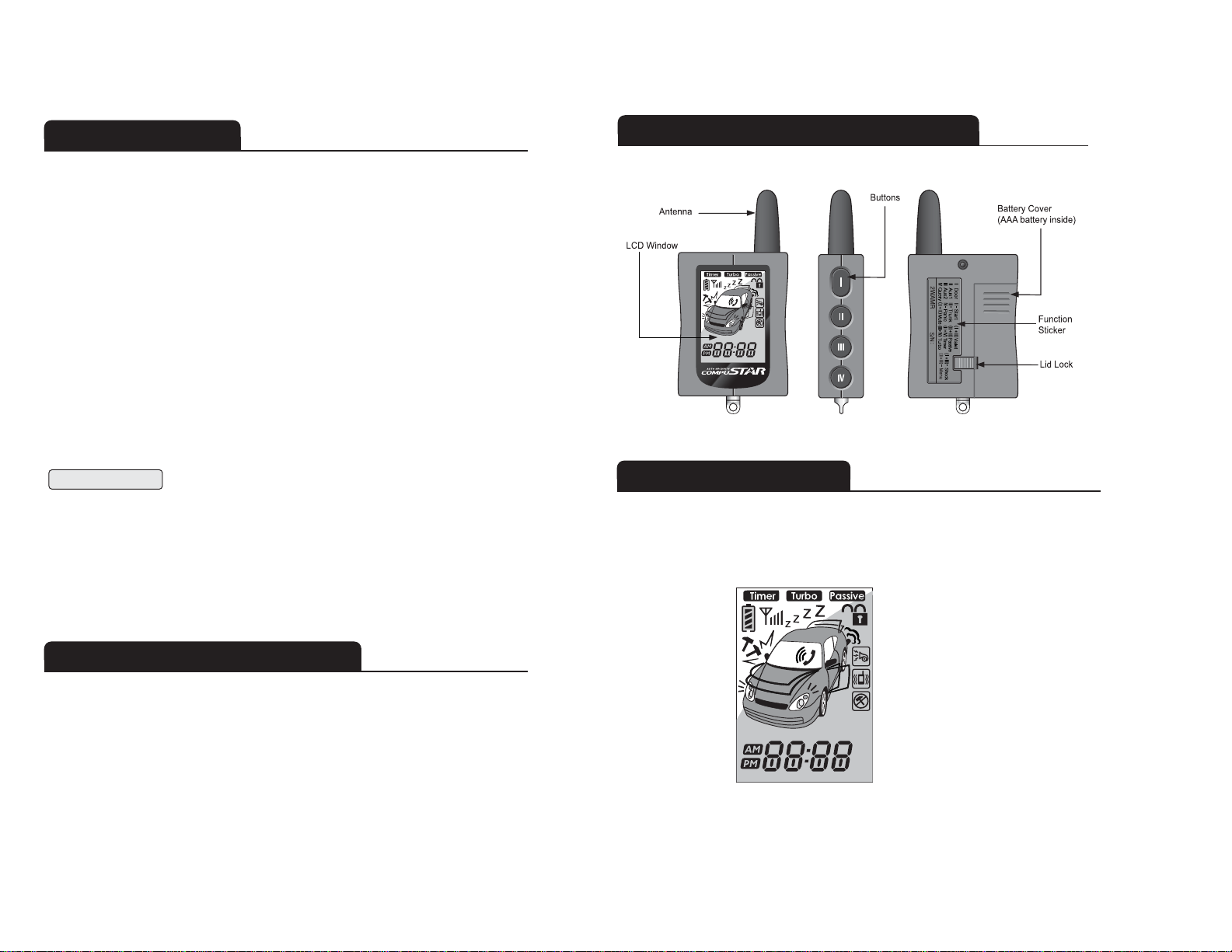
Page 2
Safety Information
Remote-Pager : 2WAMR w/LCD
The model name, 2WAMR stands for
Two Way Amplitude Modulated Remote with
Liquid Crystal Display
.
This transmitter allows you to activate multiple functions by pressing different
combinations of the 4 buttons on the unit.
Please take these safety precautions into consideration under the following
conditions:
1. Servicing the vehicle
When servicing your automobile (i.e. changing the oil, washing your car), the
Young Shin Electronics, Inc system should be in Valet Mode. There is a safety
shutdown switch underthe hood that deactivates the remote starter function if the hood is open.
However, if the switch has been damaged or the switch has been installed improperly,the vehicle
may start when Button
II
is pressed for 2 seconds, even if the hood is open.
2. Loaning your vehicle to others
Whenever you loan your vehicle to an individual who is not familiar with Young Shin Electronics,
Inc, you may want to put the vehicle in Valet mode. This will prevent the borrower from accidentally
activating the Young Shin Electronics, Inc auto-security system.
3. For manual transmission vehicles
If the Young Shin Electronics, Inc 2WAMR is installed in a manual transmission vehicle, extra
precautions are required because the Young Shin Electronics, Incdoes not monitor the gear shift :
Important!
Under normal circumstances, Reservation Mode is cancelled
when a door or hatchback opens. Please verify that the opening of any door or
hatchback cancels Reservation Mode. If any of the doors or hatchback are not
monitored by Young Shin Electronics, Inc because of improper installation or a faulty dome
light switch, do not use the Young Shin Electronics, Inc and take your vehicle immediately to
the dealer for repair. Do not set Reservation Mode if the window(s) are open or if there is
anyone inside the vehicle, this includes animals. Remote start installation in a manual
transmission vehicle with a convertible top is not recommended.
Page 1
GLO color LCD
The remote-pager comes with GLO which is a unique color LCD display
that visually tells the vehicle owner the security status of your car at all times.
There are differing icons that will appear on your GLO LCD indicating what
your vehicle is currently doing.
Description of Remote Appearance
Front Side Rear
The model name, 2WAMR, stands for
2 Way 4 Button Remote.
Page 3
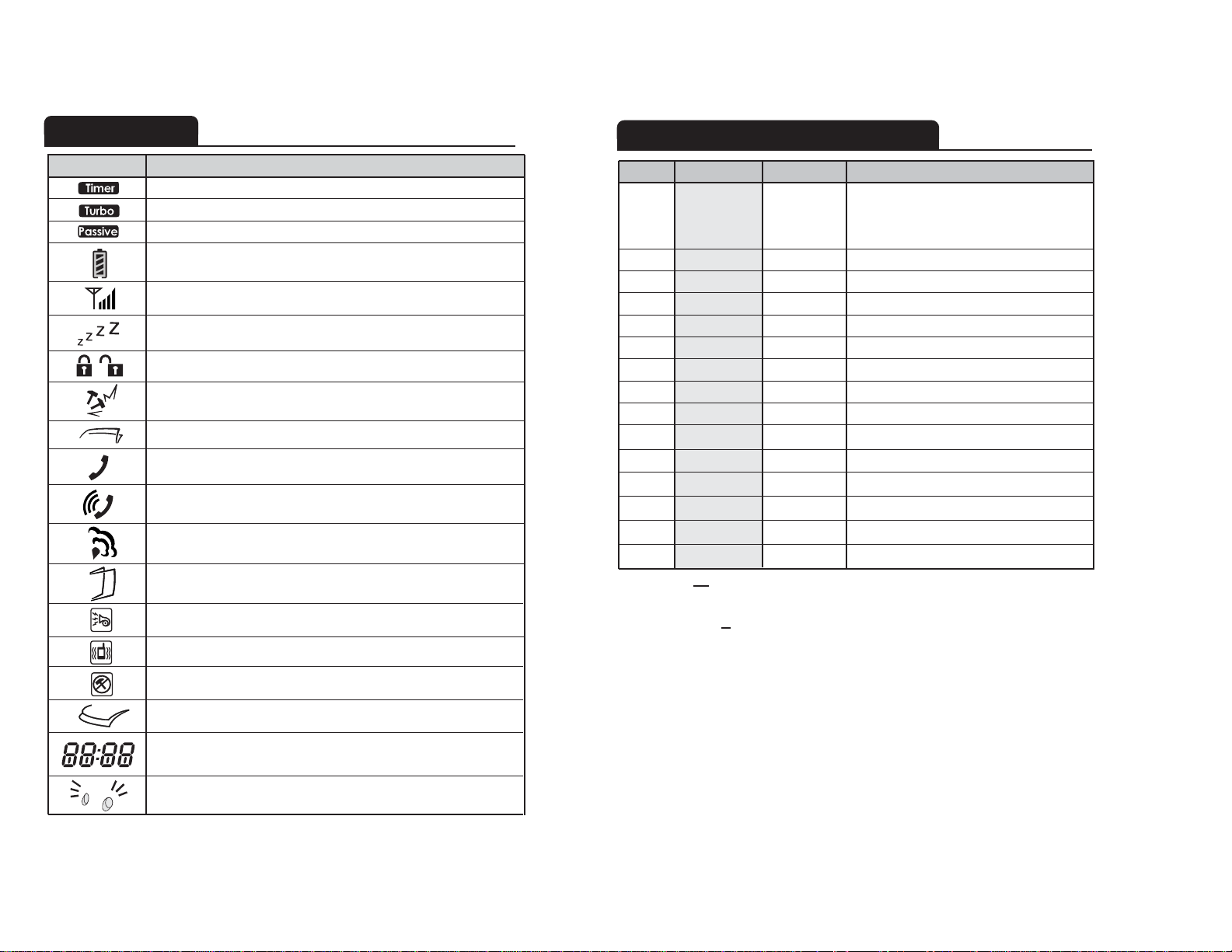
Page 4
Remote-Pager Button Functions
1
2
3
4
5
6
7
8
9
10
11
1/2 sec
1/2 sec
1/2 sec
II
III
IV
II-
I, I-
III-
IV-
(I+II)
1/2 sec
1/2 sec
1/2 sec
1/2 sec
2 sec
2 sec
2 sec
Alarm Mode - on/off, RPS - on/off,
Siren Off, Starter Kill (Anti-Grind) on/off
AUX 1
AUX 2
Query Function
Trunk Release
Auto-start Function – on/off
Panic, Press I to shut off Siren.
Siren Chirps – on/off
Valet Mode – on/off
Passive Arming – on/off
Timer Start Mode – on/off
Turbo Mode - on/off
Shock Sensor – on/off
Button
PressedFor
Function
12
13
14
15
(I+III)
(II+III)
(II+IV)
(III+IV)
(I+III)-
(I+II)-
(I+IV )-
1/2 sec
1/2 sec
2 sec
2 sec
2 sec
Programming Menu 1 - Installer Only
Programming Menu 2 - Installer Only
Note : ""
Represents pressing the button for 2 seconds.
"
()"Represents simultaneously pressing the buttons.
"
()"Represents simultaneously pressing the buttons for 2 seconds.
Page 3
Indicates if Vibrator is on or off.
Indicates that Shock sensor is turned on or off.
Indicates that your car siren is turned on or off when you lock
or unlock the vehicle.
Displays if your Hood is open.
Displays if your door is open.
1. Time Clock.
2. Remainder of the engine running time.
Indicates if Timer Mode is on or off.
Indicates if Turbo Start Mode is on or off.
Indicates if Passive Arming Mode is on or off.
Displays remaining battery life.
Indicates that your remote-pager is transmitting signals to the
controller unit.
Indicates if you are in Valet Mode.
Display if your car is lock or unlcok
Indicates that the Shock Sensor has been triggered.
Displays if your Trunk is open.
Indicates if RPS is on or off.
Indicates that someone is paging you from your vehicle.
Displays if your vehicle has auto-started properly or ignition on.
Icon Explanation
LCD Icons
Indicates if your car
parking lights are flashing.
Page 4
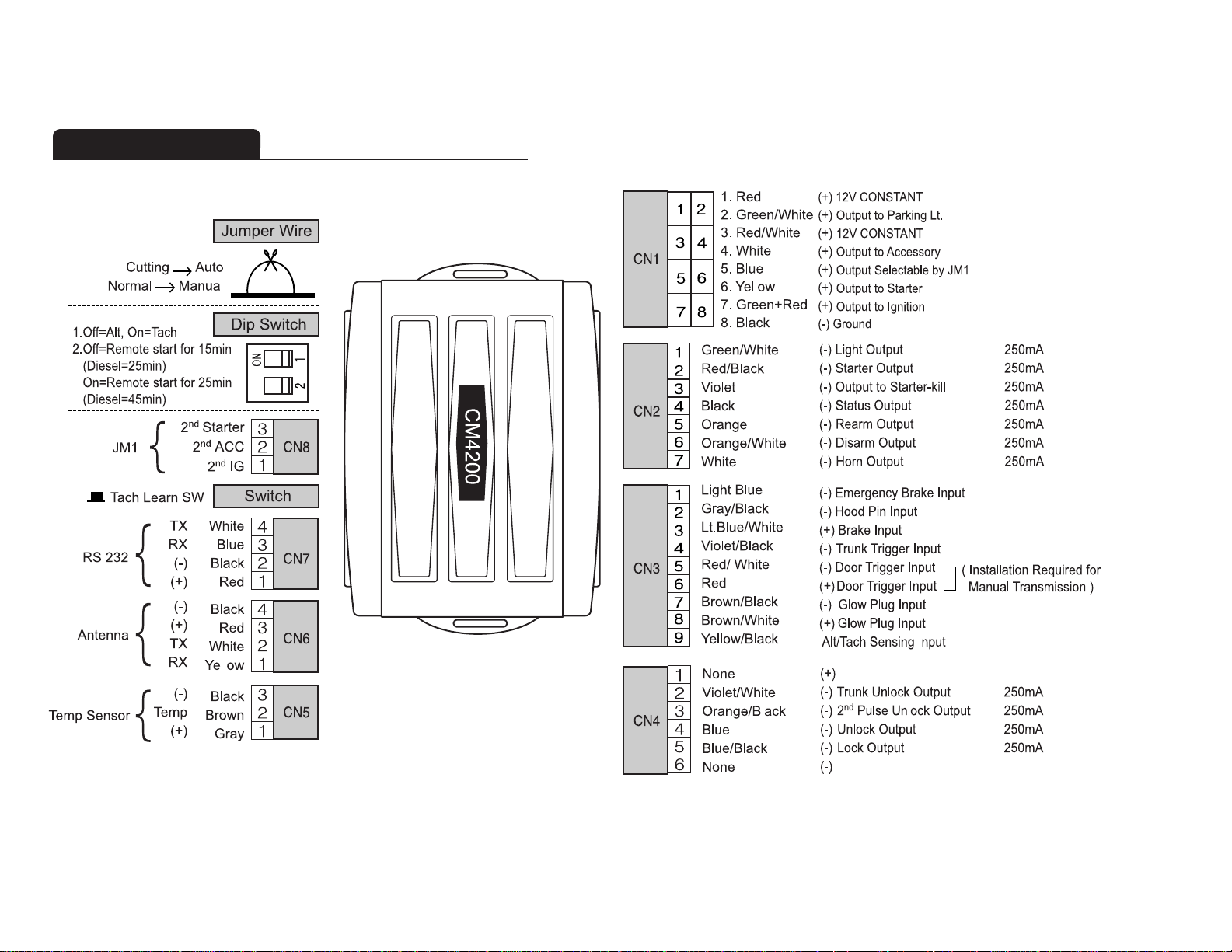
Wiring Diagram
Page 5 Page 6
Page 5

Orange his is the Rearm wire. It provides you with a ( - ) pulse when
armed, after remote start, and then again one second after remote start
shuts down. As of August 2004, this wire’s output duration has been
increased by 1.0 second. This has been done to provide the Dome Light
Factory Rearm feature currently offered in the CM3000 controller module.
Some vehicles require the door to be open while the door is locked for the
factory security system to arm. Connecting this wire to the dome light circuit
Page 8
Pin #2 : Red/ Black This wire is a
(-) 2ndStarter 200mA output
.
Normally the only vehicle this would be used on Nissan’s and older Ford’s.
You may connect this wire to the purple pigtail of the additional relay on
CN #1. This will result in a (+) trigger output for the 2ndstarter on the blue
wire of the same relay.
Pin #3 : Violet This wire is the
(-) Negative when armed out
. It will provide a
(-) output anytime the unit is armed or remote started.
This wire is pre-wired into the starter-kill. This wire could be used for adding
a window roll-up.
Pin #4 : Black This is the
(-)Status Out wire (Ground when running).
It provides you with a (-) 200mA output as soon as the remote start is
activated.
This is the wire you would connect to a Transponder Module or maybe a
VATS module.
Notes for Wire Connection
Page 7
Pin #5 :
Blue
This wire will power (+)2
nd
Starter, (+) 2
nd
Accessory or (+) 2
nd
Ignition depending on the jumper selection at JM1.
Pin #6 :
Yellow
This wire is the
(+) Starter Output
.
Pin #7:
Green/ Red
This wire is used to power the
(+) Ignition
.
This wire is also an input for the CompuStar used to monitor the status of
the vehicle and for programming.
Pin #8 : Black This wire needs to be connected to a chassis (-)Ground.
It is very important to make sure you have a good ground or the unit will
not function correctly.
Pin #1 : Red This wire is used as the
(+)Constant Power
input for the unit.
This wire must be connected for the unit to function correctly.
Pin #2 :
Green/ White
This wire is the
(+)Positive Parking
light output.
Connect this wire directly to the (+) trigger wire generally off the parking
light switch or found at or behind the fuse box.
Pin #3 :
Red/ White
This wire is used as the (+)Constant Power input for
Starter and 2
nd
Ignition.
Pin #4 :
White
This wire is used to power the (
+)Accessory
, which activates
the blower motor for the heater or A/C.
Pin #1 :
Green/ White
This is the low voltage
(-) Parking light output 200mA
.
Some newer vehicles require a (-) parking light output instead of the
standard (+) output (reference connector #1) such as the new Jeeps and
even some Fords.
Pin #5 :
Page 6

Page 9 Page 10
Pin #7 : White This is the
(-) 250mA horn honk
output wire.
Pin #7 :
Brown /Black
This is the trigger input for a
(-) glow plug wire
.
Pin #8 :
Brown /White
This is the trigger input for a (+) glow plug wire.
Pin #9 : Yellow/ Black This wire serves as the Tachometer input or the
Alternator input. Either way you use it, it is for engine sensing. This wire
tells the CompuStar when to quit cranking the starter of the vehicle.
There are a couple of ways to find the correct voltage for either type of
sensing. Please review the following tips on the next page.
Tachometer Sensing
1. You will need an Auto Ranging Digital Meter to test for the correct tach.
2. Most tach wires are located at the (-) side of the ignition coil. In some cases
you may have to go to the ECU or Coil pack.
3. The Voltage will read (AC), so you will need to set you meter accordingly.
4. With the vehicle off the voltage should read 0.00 AC.
5. Start the vehicle and at this time the voltage should fluctuate between 1 and 8 volts AC.
6. Connect the tachometer wire to the yellow/black.
7. Make sure that the Dipswitch #1 is set to the On position.
8. While the vehicle is running press the small black button on the side of the brain,
Parking Light will flash once if you have the correct Tach wire.
9. If the cars parking lights flash 3 times, there is a problem with the tachometer
learning. Wait for 2 seconds and the cause for the error will be indicated by the
number of times the parking lights flash.
10. Diagnosing Tach Learning Error
Pin #4 : Violet/ Black This wire is the
(-) trigger input,
which may be
connected to a
trunk pin or trunk trigger as a buyer option.
Pin #5 : Red/White This wire is the
(-) trigger input for the door trigger
. You
would connect this to the trigger that shows (-) when the door is opened.
Pin #6 : Red This wire is the
(+) input for the door trigger
. You would
connect this to the trigger that shows (+) when the door is opened.
Pin #1 : Light Blue This needs to be connected to the
parking brake.
This wire requires a (-) input to activate. This wire serves two functions:
1. To engage Reservation Mode for manual transmissions, reference
the users or install guide.
2. To activate the Turbo Timer, reference the users or install guide.
Pin #2 : Gray/ Black This is the
(-) shutdown for the Hood Trigger
. This wire
serves two functions:
1. It prevents the remote start from activating while the hood is open
2. It will trigger a full alarm if the hood is opened when the alarm has
been armed.
Pin #3 : Light Blue/ White This is the
(+) shutdown for the foot brake.
This wire will shut down the remote start if the foot brake is pressed.
If the cars parking lights flash 3 times, there is a problem with the
tachometer learning. Wait for 2 seconds and the cause for the error
will be indicated by the number of times the parking lights flash.
(generally you will have to change the polarity with a relay) will simulate
the door opening 0.5 seconds before the lock pulse, and will keep the
simulated door open until 0.5 seconds after the lock pulse has ended.
Pin #6 : Orange/White This is the Disarm wire. It provides you with a
(-) pulse when disarmed and before remote start.
Page 7

Page 11 Page 12
Error Number
(# of times parking lights flash)
Tach Learning Error Diagnosis
1
2
3
Dip Switch #1 is on alternator sensing.
Manual Car Key is in the off position.
No signal or the signal is not fast
enough. find a different wire.
Alternator Sensing
1.
Just like with Tachometer sensing you will need a Auto Ranging Digital Meter
to test for the correct wire.
2. Set your meter to DC voltage for this type of sensing, compared to AC voltage
for the Tach sensing.
3. To find this wire you will need to locate the alternator. Look for the Stator wire,
Which is always located somewhere on the alternator. It will usually be a
smaller gauge wire and generally by itself.
4. With the vehicle in the OFF position the voltage should read 0.00
5. Turn the key to Ignition and the voltage should read anywhere from 1 to 6 volts DC.
6. Next, start the vehicle. The voltage should now read between 9 to 14 volts DC.
7. If this is the case you have found the Alternator wire, connect this to the
Yellow/Black on CN 3
8. Set dipswitch #1 to the OFF position. Please note, you will not need to press the
small black button on the side of the brain, it is automatic.
Please note that this feature requires more advanced installation.
Please call Technical Support for details.
Pin #4 : Blue This wire is a
(-) 200mA Unlock Output
.
Pin #5 : Blue/Black This wire is a
(-) 200mA Lock Output
.
Pin #6 : No Conncetion
This is the plug in for temperature sensor input. This sensor will monitor the internal
temperature of the vehicle and be programmable for timed engine starts.
This is the plug for the antenna cable.
Tach Learning Switch :
This is the small black button on the side of the brain used to program tach. Once
you have found the correct wire simply press this button while the vehicle is running
and the parking light will flash once to confirm that the tach is learned. If the parking
light flash three times the tach source is not valid.
Pin #1 : No Connection
Pin #2 : Violet/ White This wire is the
(-) 200mA trunk release.
The following sequence takes place each time the trunk release output
is triggered :
1. CompuStar disarms alarm and unlocks doors
2. Trunk output is triggered
Pin #3 : Orange/Black This wire provides you with the capability of adding
driver’s door priority unlock
similar to factory keyless entry systems.
The is the data lines to interface Telematic Devices or Interface Modules.
Pin #5 wire of CN1 will power the (+)2ndStarter, (+) 2ndAccessory or (+) 2
nd
Ignition depending on the jumper selection at JM1.
Switch #1:
This is used to set either Tach or Alternator mode. If the switch is
set to the ON position the unit is set to Tach. If the switch is set to the OFF position
then the unit is set for Alternator sensing.
Page 8

Page 13
Switch #2 :
This is used for setting run time. If the switch is set to the OFF
position then the run time is set for 15 min for gas engines or 25 min for diesel
engines. If set to the ON position then the run time is set to 25 min for gas engines
or 45 min for diesel engines.
Jumper Wire :
This jumper is connected when you receive the brain.
While the jumper is connected the module is set for manual transmission mode.
When installing on automatic transmissions the jumper must be cut. Please note :
if a unit with a cut jumper is installed on a manual transmission
the warranty will
be void and Firstech will have no liability.
Installation of Antennas
Once you cut the jumper wire, you are not allowed to reconnect it.
Reconnection will completely void the warranty. A trace of reconnection of this wire will prevent
you from making any claim whatsoever pertaining to the manual transmission mode.
Important!
Dip
Switch
Jumper Wire #1
Tach Sensing
Alternator Sensing
#2
25 min run time (45 min diesel)
15 min run time (25 min diesel)
Uncut: Manual Transmission
Cut: Automatic Transmission
On
Off
Switch and Jumper Setting
Page 14
Step1:
For Programming menu 1: Press Buttons
(I+II)
for 2 seconds.
For Programming menu 2: Press Buttons
(I+IV)
for 2 seconds.
The car will chirp once indicating that you are in programming mode.
Step2:
Within a 2 seconds after pressing
(I+II)
or
(I+IV)
, press Button
IV
the number of times to go to the option number you want to change.
You have to hear a chirp and see the parking light flash
each time when you press Button
IV
.
Step3 :
Wait a few seconds. You will hear a number of chirps and see a
number of parking light flashes corresponding to the option number
you want to change. If the number of chirps or flashes is not what
you want, go back to Step 1.
Step4 :
Press Button I for the default factory settings and your car will
respond by one chirp and one flash. Press Button IIfor the optional
setting and your car will respond by two chirps and two parking flashes.
Option Programming for Four Button Remotes for FM or SS Units
If you see an extended flash of the lights, you are going out of
programming mode, please go back to Step 1.
If you want to change more options, go back to Step 1.
Resetting any Option Setting to the Factory Setting
Step1:
Press Buttons (
I+II
) simultaneously or Buttons (
I+
IV
) simultaneously
for 2 seconds. A one flash of the parking lights confirms step 1.
Step2:
Press Button
III
three times. This is confirmed by a parking light flash
each time you press Button
III
. A few second later, your cars parking
lights will flash three times rapidly. Your car is now set to all of the
original factory default settings.
The antennas have been calibrated for
horizontal installation at the left-top corner
of the windshield. Different installation
may adversely affect the transmitting
distance.
Page 9

Page 15
Most of the original programming
(“Factory Setting”)
from the factory can be
changed to alternative programming
(“Option Setting”)
by Programming Switch
(hereinafter called “PS”).
Changing Factory Setting to Option Setting. #1
Step1:
Turn the key to On position. (Engine Off)
Step2:
Press PS (Programming Switch) for two seconds until Parking Light
flashes once for
Option #1-1 to #1-11
, then release the switch.
Or, press PS for four seconds until Parking Light flashes twice for
Option #2-1 to 2-10,
then release the switch.
Option Programming with Programming Button for AM Units
Page 16
Step6:
If you want to change more options, go to Step 3. However, if you
want to change options from
Option#1-1 to #1-11
to
Option#2-1 to
#2-10
or vice versa,
1) wait for 4 seconds until Parking Light flash once for 1 second to reset.
Then go to the Step 2, or
2) turn the key off and go to the Step 1.
Step3:
Within 4 seconds after you released the switch, press and release
PS for the number of times of the option number you want to change.
Step4:
Within 2 seconds, the LED and Parking Lights will flash the same
number of times as you pressed the switch at step 3.
Note :
If the number of flash does not correspond to what you did at Step 3,
1) wait for 4 seconds until Parking Light flash once for 1 second to
reset. If this happens, go to Step 2, or
2) turn the key off and go to the Step1.
Step5:
Within 4 seconds from step 4, press PS once for factory setting, the LED
....................and Parking Lights will flash once to confirm. Press PS twice for optional
....................setting, the LED and Parking Lights will flash twice to confirm.
Resetting any Option Setting to the Factory Setting
If you want to reset any changes you made to the Factory Setting,
Step1:
Turn the key to On position. (Engine Off)
Step2:
Press PS (Programming Switch) for two seconds until Parking Light
flashes once for
Option#1-1 to #1-11
, then release the switch.
Or, press PS for four seconds until Parking Light flashes twice for
Option#2-1 to #2-10
, then release the switch.
Step3:
Within 4 seconds after you released the switch, press and release
PS for 3 seconds.
Step4:
Within 2 seconds, the LED and Parking Lights will flash three times
to confirm the above step.
If any of the above steps is not followed correctly, the Parking Lights will
flash once for 1 second to reset.
If that happens, please start from Step 2.
Installation of AM Antennas
The antennas have been calibrated for
horizontal installation at the left-top corner
of the windshield. Different installation
may adversely affect the transmitting
distance.
Page 10

Glow Plug Wire
Diesel Time
18 sec
1-8
Page 17
Programming Menu #1 (Auto-Start and Door Lock Options)
Programming Menu Options
Feature
Unlock Before, Lock After Starting,
Lock after remote start
Door Lock / Unlock Pulse Duration
Min. Crank Time for the
Alternator Sensing
Driver’s Priority Unlock
Double Pulse Unlock
OFF
0.8 sec
0.8 sec
ON
2.5 sec
1.0 sec
OFF
OFF
ON
ON
Factory Default
Optional
1-1
1-2
1-3
1-4
1-5
Anti-Grinding Only
Lock Upon Reservation
Short Pluse Lock/ Unlock
Start-Kill Relay
0.125 sec
Anti-Grinding
+
Passive starter- kill
Active Lock Upon Reservation
1-9
OFF
OFF
Turbo
N/A
ON
1-7
1-6
1-10
Manual Transmission Lock
1-11
1-11 This is only of the manual transmission vehicle. With this option,
you have to actively lock the vehicle after the manual transmission reservation.
Page 18
Note :
1-1 Some vehicles such as Mercedes-Benz and the Lexus ES300 require you to
unlock the car to disarm the factory alarm before remote starting the vehicle.
Activating this feature will unlock the vehicle for a brief second in order to
disarm the factory alarm before auto-starting the vehicle remotely then
lock after starting.
1-4 This feature unlocks the driver’s side door lock with the first unlock pulse.
A second unlock pulse is need to unlock the rest of the car doors.
1-7 Turbo mode requires the connection of the emergency brake wire for either
automatic or manual transmission vehicles. With this mode, the engine will
continue running for two minutes after the key is turned off if the emergency
brake was set before the key was turned off and the foot brake was not
being pressed when the key was turned off.
1-8 Use this feature if you do not use the glow plug wire.
“With the Option Programmer, you can program between 3-99 seconds.”
1-9 This option will not be available if you chose 2.5 sec pulse under 1-2.
1-10 Passive Kill
The factory setting for the starter-kill relay is Anti-Grinding only.
With this optional setting, you can add Passive Starter-kill function, that will be
activated,
1) Whenever doors are locked by the remote, or
2) One minute after the ignition is off, or
3) 30 seconds after the last door is closed if the door trigger is installed and the
user's option for Passive Locking (Button for a half second) is
turned on. See Passive Locking of the User's Manual.
You can deactivate the starter-kill with the Lock/Unlock button.
In order for this feature to operate, the installer must use the
2ndUnlock Wire (Or/Bk wire of Connector 4). Isolate the driver’s door actuator
from the rest of the other doors. Call us for the technical support if you are not
sure about this.
Important!
The procedures will be same as the 4 button remotes except the use
of the different buttons.
Programming 6 Button Remote 4 Button Remote
ICON
(I+II)-
(I+IV)-
(IV)
( I )
( II )
( III )
(Trunk+Start)(Trunk+Stop)-
(Stop)-
Lock
Unlock
(Start)-
Programming Menu 1
Programming Menu 2
Option Selection
Factory Setting
Option Selection
Default Setting Selection
Option Programming for Six Button Remotes
Page 11

Page 20Page 19
Feature
Cold Start with Temp Sensor
N/A
N/A
Ignition Controlled Door Lock
N/A
N/A
N/A
2-1
2-2
2-3
2-4
2-5
2-6
2-7
2-8
N/A
2-9
N/A
2-10
Factory Default
OFF
3 Hr
OFF
Optional
ON
1.5Hr
ON
Timer Start or Minimum
Interval between Cold Starts
Programming Menu #2
Note :
2-1 Cold start mode requires installation of the optional temperature sensor.
In the default factory setting, Cold Sensor input works as
Remote StartActivation Input. A Ground pulse to this wire will start the vehicle
2-5 This programmable option enables your vehicle to automatically lock the
doors when the brake pedal is pressed after starting the vehicle with a key.
In addition, the vehicle will automatically unlock the doors upon pulling the
key out from the ignition.
However, if the emergency brake wire was installed, the vehicle will unlock
upon the emergency brake is set if the engine is still running with the key.
The option must be chosen at the time of installation.
Error Number
(# of times parking lights flash)
Error Reason
1
2
3
4
5
6
7
Engine On
Key On
Door Open
Trunk Open
Brake On
Hood Open
Reservation Off
(Manual Transmission Only)
If there is a problem in auto-starting your car, you will see three flashes of the
parking lights when you attempt to auto-start the car. Wait for 2 seconds and the
cause for the error, will be indicated by the number of times the parking lights flash.
Diagnosing Problems with Auto-Start
