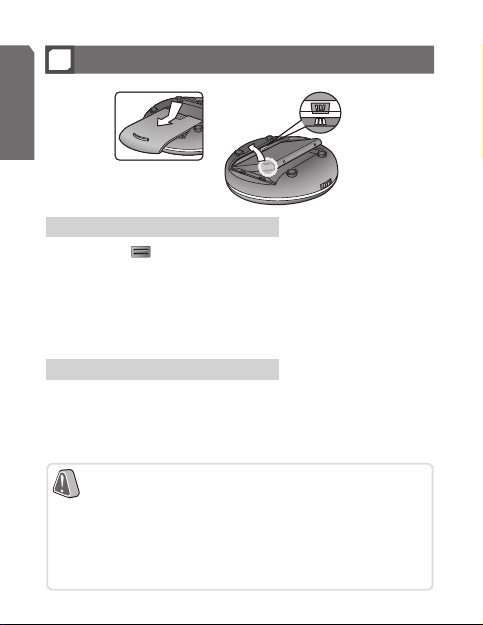
8
English
Replacing the Battery
5
To remove the battery
- The battery will gradually wear out if charging/discharging
are repeated because it is a consumable part.
- Pairing information is not deleted even if the battery is
removed from the speaker.
- Refer to 9. Connecting the paired speaker to the phone
section for futher details about how to connect after
replacing the battery.
1. Push down at the bottom of the speaker briefly, then push
the cover toward as shown in the picture.
- Make sure to turn off the power before removing the battery from the
speaker.
2. Push up the catch at the left end of the inserted battery with
your finger nail, and lift the battery away.
To insert the battery
1. Insert the new battery in the reverse order of removal.
- Make sure that the metallic pins of the battery and speaker meet
before inserting.
- Push the battery down to be inserted in tight and put the cover on again.
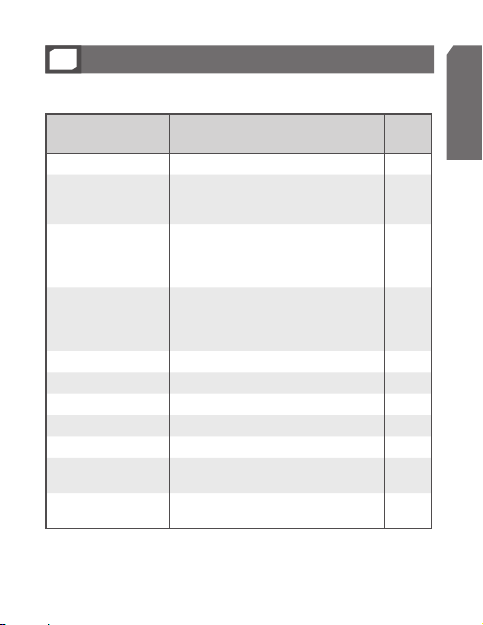
9
English
Speaker Status Indicator Light Status
Audio
Signal
Power on
Blue Red Purple light is on in order twice.
Power off
All LED lights are turned off
Charging indicator light is on if the charger
is connected.
Pairing Mode
BLUE Light is on (Stand-by mode for pairing)
Charging indicator light and Touch key back
light LED (BLUE Light) are on if the charger
is connected.
Idle Mode
BLUE light flashes every 3 second
(Disconnect Idle mode)
BLUE light flashes twice every 3 second
(2 min.after Pairing Mode)
Stand-by Mode BLUE light flashes every 6 second
Active Mode
6
BLUE light flashes twice every 6 second
Low Battery Warning RED light flashes 3 times per 10 seconds
Charging Solid RED light is on
Charging is completed GREEN light is on
Charging is not available
ORANGE light flashes
(To inspect the battery is necessar y)
Charging is prohibited
Solid ORANGE light is on
(Temperature limitation is exceeded)
Indicator light status
6
Refer to the table below to understand the present status and use the best of
the product.
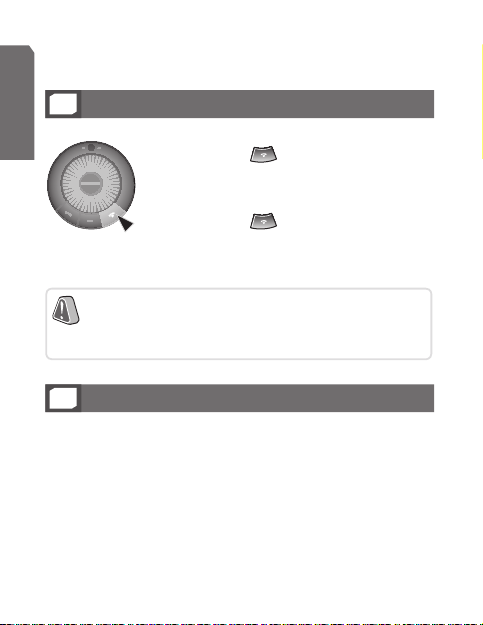
10
English
Turning the speaker On or Off
7
Pairing the speaker with a compatible phone
8
> Pairing3 will create a unique and encrypted wireless link
between two Bluetooth enabled devices. To use the speaker
with other Bluetooth devices, both devices must be paired.
When trying pairing, keep the product and
the phone close-by.
Before using the product
Explains the basic operation and set-ups of your Bluetooth speaker.
> Press and hold for 3 seconds to turn the
speaker on.
- The melody informing power-on rings and
the indicator light changes to Blue -Red-Purple.
> Press and hold for 3 seconds in idle mode
to turn off the speaker.
- The melody informing power-off rings and
the indicator light gets off.
- If the speaker is turned on for the first time, the indicator light
changes to BLUE-RED-PURPLE twice, then Solid BLUE light is on.
Pair the speaker and phone while this status is continued for
2 minutes.
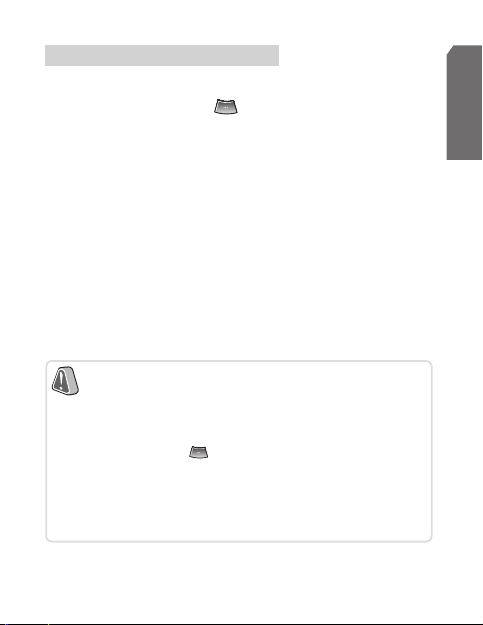
11
English
When being ready to be paired
> When turning the speaker on for the first time after purchasing.
> When pressing and holding for 3 seconds in idle mode.
- Passkey or PIN is a secret code that needs to be entered on
the phone in order to pair the mobile phone with Bluetooth
speaker.
- If there is no Bluetooth device to be connected in 2 minutes, the
BLUE indicator light flashes 2 times per 3 seconds (Idle Mode).
In that case, press for 3 seconds to return to Pairing Mode.
- Check the back of the product by removing the battery or
the connected Bluetooth device information on the phone
to find the B/D address of the product.
(Refer to your phone’s user manual for further details.)
1. Solid BLUE light is on for 2 minutes if the speaker is ready to
be paired.
2. Prepare your phone according to the phone’s user manual on
Pairing.
3. Your phone will find “ Samsung ADSP100BBE” and ask if you
want to pair with it.
4. Enter passkey or PIN⁴= 0000 (4zeros).
5. Your phone and the product will be automatically connected
if the pairing is completed. BLUE light flashes every 6 second if
they are correctly connected (Stand-by mode)
.
- Depending on the phone type, the phone and the product may not be
connected automatically after the pairing is completed. In this case,
refer to the phone’s user guide to try connecting.
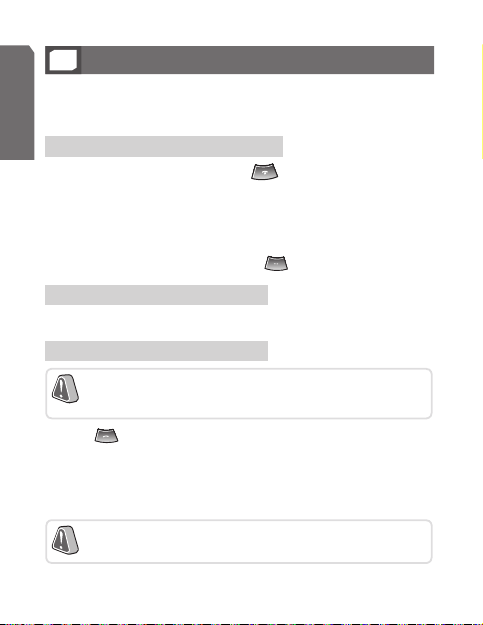
12
English
Connecting the paired speaker to the phone
9
To use the speaker with Bluetooth phone, pairing is necessary. Please make
sure that two devices are paired before trying connecting, and if not, refer to
8. Pairing the speaker with a compatible phone section for pairing.
To connect from the phone
> Follow your phone’s user guide.
To connect from the speaker
1. Press for 2 seconds.
- If connected successfully, you can make or answer on the speaker.
-
The BLUE light will flash every 6 second if connected successfully.
-
If the connection fails, the BLUE indicator light will flash every 3 second, and
the pop-up message which informs that the connection is failed displays on
the phone. In this case, tr y connecting again from the beginning.
- If disconnected due to the distance limit between the phone
and the product
- If you exchange or restart the phone battery
- To connect from the speaker, your phone and the speaker have
had to be connected more than once.
1. Turn on the speaker by pressing for 3 seconds.
- The speaker tries connecting automatically.
- The BLUE indicator light flashes every 6 second if the connecting
succeeds, and flashes every 3 second if fails.
- Depending on the phone type, the phone and speaker may be not
connected automatically after the pairing is completed.
In this case, try connec ting by pressing
for 2 seconds.
To connect while the phone is turned on
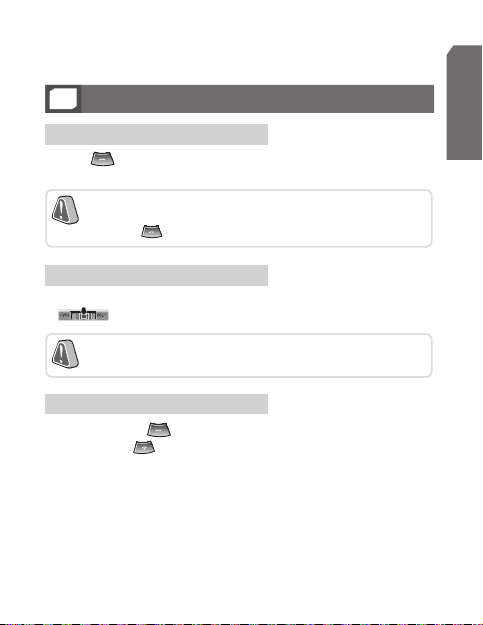
13
English
Making and answering a call
10
Using the product
Explains how to use the various functions that the Bluetooth Speaker provides.
Redialing the last dialed number
> Press
.
- The speaker makes a call to the last dialed number.
- Depending on the phone type, the phone displays the latest
calling list first, then makes a call to the last dialed number by
pressing once again.
Making a call
> Make a call with your Bluetooth phone, then press and hold
for 3 seconds if you hear dial tone on the phone.
Answering a call
> Press and hold
if the phone rings.
-
Press and hold for 2 seconds to hang up the phone.
- If your phone supports Auto Transfer Audio function, it switches
the call from the phone to the product automatically.
