
ENGLISH
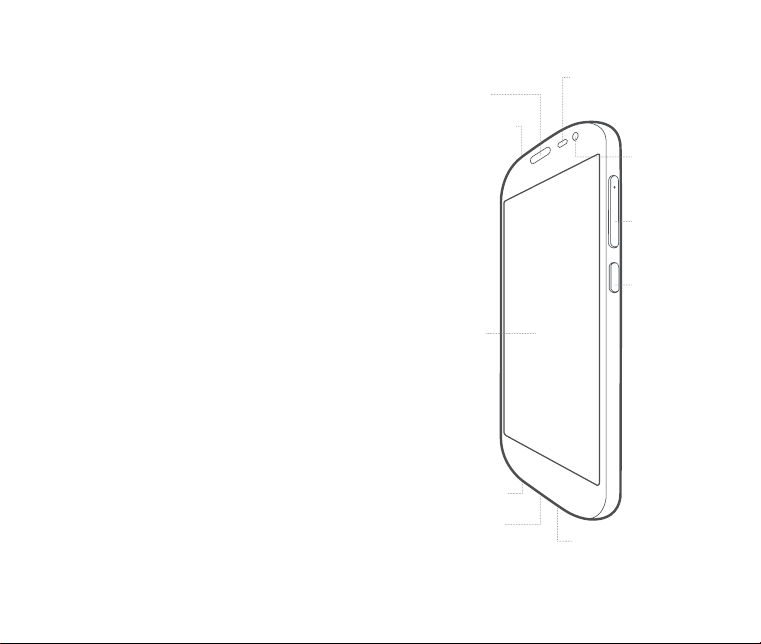
COLOUR DISPLAY
Ambient light sensor
Earpiece
Headset jack,
microphone
and proximity sensor
Frontcamera
english
Colour
display
Main
microphone
Micro USB
connector Loudspeaker
YotaPhone QUICK GUIDE ENGLISH
Volume
buttons
Power button

ALWAYS-O N DIS PLAY
Camera
LED flash
SIM eject
hole
SIM card
tray
Always-on
display
YotaPhone QUICK GUIDE ENGLISH
Main
camera
INSERTING SIM CARD
YotaPhone uses a nano-SIM card. If you don’t
have a suitable SIM card, contact your service
provider to get one.
The SIM card tray is located behind the volume
key and can be opened with the SIM eject tool
included in the package.
To inser t SIM car d:
1. Insert the SIM eject tool to the SIM eject hole
in the volume key and push lightly until the
SIM card tray is released.

2. Insert the SIM card into the tray with the
contact area facing down.
3. Place the SIM card tray carefully back to its
slot and push until it locks.
YotaPhone QUICK GUIDE ENGLISH
SWITCHING YOUR
YOTAPHONE ON/OFF
To switch yo ur YotaPho ne on:
1. Press the Power button.
2. Hold until the phone starts.
To switch yo ur YotaPho ne o:
1. Press and hold the Power button.
2. Select the Power o option.
3. Tap OK.

LOCKING/UNLOCKING
THE DISPLAYS
When you hold your YotaPhone, it recognises
which display is upwards.
To unlock t he alway s-on di splay :
1. Hold the phone with the display facing up.
2. Press the Power button OR slide the lock icon.
To unlock the colour display:
1. Hold the phone with the display facing up.
2. Press the Power button OR swipe from the
bottom.
3. Slide the lock icon.
To lock a dis play
Press the Power button OR tap the display with
three or more fingers.
YotaPhone QUICK GUIDE ENGLISH
ALWAYS-O N DIS PLAY
Never miss anything important. With the always-on
display, the most important information will remain
visible even with an empty battery.
The always-on display consists of panels that
you can customise to your liking with widgets
and personalised pictures. You can open
awidget to full-screen mode by tapping it, and
move from one panel to another by swiping the
display. In addition to widgets, you can use any
application on the always-on display through
themirroring mode.
To familiarise yourself with the always-on display
features and make the most of your YotaPhone,
see the Tutorial on your device.

TECHNICAL SPECIFICATION
OS
Android™ 4.4, KitKat
CPU
®
Qualcomm
Snapdragon™ 800
2.26 GHz quad-core
Dimensions
144.9 × 69.4 × 8.95 mm
Weight
145 g
Colour display
5" AMOLED, Full HD
1920 × 1080
16M colours
Always-on display
4.7" Electronic Paper
Display, 960 × 540
16 level greyscale
Camera
®
Main camera 8MP AF
LED flash
Front camera 2.1 MP
Mem ory
2 GB RAM
32 GB eMMC
Connectivity
Micro USB 2.0
(SlimPort
3.5 mm AV connector
Bluetooth
Wi-Fi 802.11 a/b/g/n/ac
A-GPS + GLONASS,
NFC
Battery
2500 mAh
Oth er
Nano-SIM
FM radio
Net work
LTE CAT4 B3 MIMO
B7 MIMO
B20 MIMO
UMTS/HSPA+/DC-HSDPA
850/900/1900/2100 MHz
GSM/EGPRS 850/900/
1800/1900 MHz
YotaPhone QUICK GUIDE ENGLISH
PRODUCT INFORMATION
Network Support
You can use YotaPhone on the LTE 800, 1800 and
2600 MHz networks, on UMTS 850, 900, 1900
and 2100 MHz networks, and on the GSM 850,
900, 1800 and 1900 MHz networks. To do this,
you need a subscription with your service provider.
Electronic Paper Display (EPD) Operating
Temperature
Temperatures lower than 0 °C or higher than 50 °C
®
)
®
4.0
aect the performance of the EPD. Do not use your
device in high or low temperatures.
Battery and charging
This device has an internal, rechargeable battery
that cannot be removed. The battery can be
replaced only by a service facility approved by
YotaDevices.
To charge the device, use only charger adapters
and data cables approved by Yota Devices.
Otherchargers and cables can damage the device
or cause the battery to explode.

Product Safety, Care and Maintenance
See Product and Safety Information in the
YotaPhone User Guide at yotaphone.com.
Radio Frequency Exposure Information
Your YotaPhone is a radio transmitter and receiver.
It meets international guidelines for exposure to
radio waves. The highest SAR value for this device
is 0.287 W/kg when tested at the ear (tests done
following EN 50360:2001/A1:2012 & EN 622091:2006 standards) and 0.268 W/kg when worn
onthe body (tests done follo wing EN 50360:2001/
AC & EN 62209-1:2006 standards).
For more information, see Product and Safety
Information in the YotaPhone User Guide.
WARNING:
To avoid possible hearing damage,
do not listen at high volume levels
forlong periods.
Recycling and Disposal
Always recycle or dispose your electronic products,
batteries, accessories, and packaging materials
according to your local regulations. Do not dispose
the device as household waste.
YotaPhone QUICK GUIDE ENGLISH
Manufacturer’s Warranty
Full details of the warranty on this YotaPhone
displayed on our website at yotaphone.com.
are
Thewebsite also provides contact details for Yota
Devices repair and service centres, anda descrip
tion of the procedure to be followed regarding
the YotaPhone warranty. As a consumer, you may
have other legal rights and protections including
warranties implied by statute. The YotaPhone
warranty does not in any way limit, restrict or otherwise
aect such rights.
© 2014 Yota Devices. All rights reserved.
Android is a trademark of Google Inc.
For support, latest version of this quick guide,
and full user guide, visit our website:
yotaphone.com
-
