Yota PHONE Quick Manual
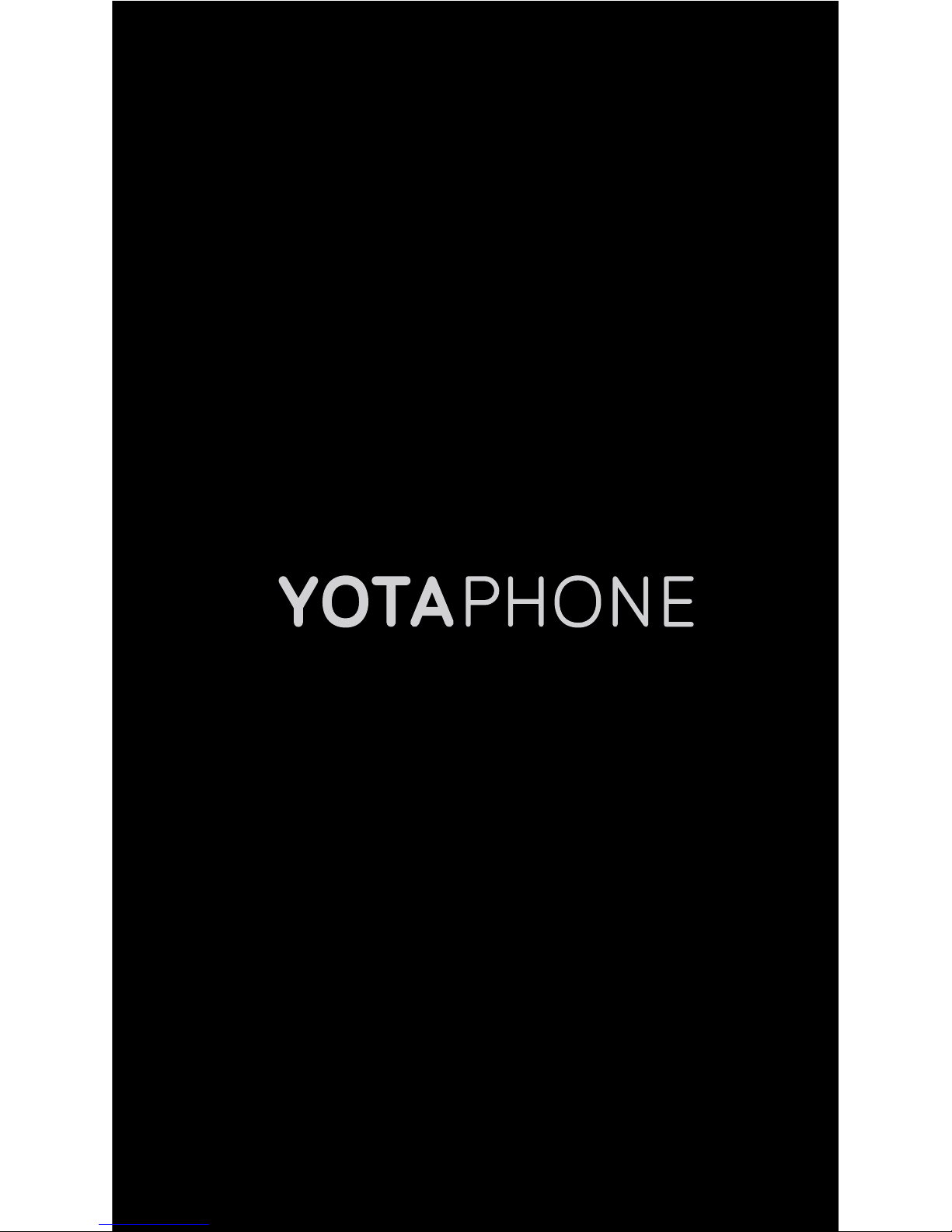
ENGLISH

YotaPhone QUICK GUIDE ENGLISH
en glish
Main
microphone
Micro USB
connector Loudspeaker
COLOUR DISPLAY
Headset jack,
microphone
Frontcamera
Ambient light sensor
and proximity sensor
Volume
buttons
Earpiece
Power button
Colour
display
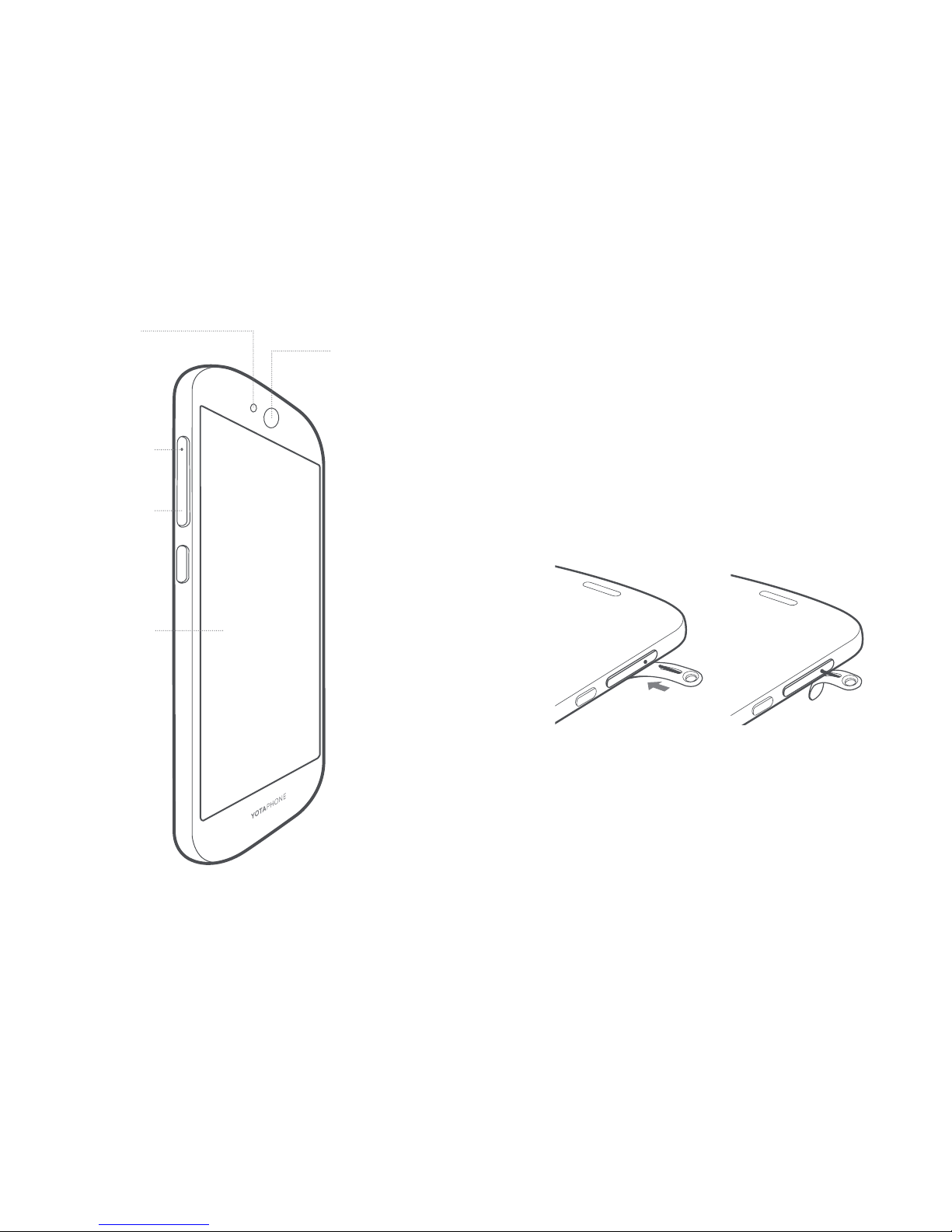
YotaPhone QUICK GUIDE ENGLISH
SIM eject
hole
SIM card
tray
Always-on
display
ALWAYS -ON DIS PL AY
Main
camera
Camera
LED flash
YotaPhone uses a nano-SIM card. If you don’t
have a suitable SIM card, contact your service
provider to get one.
The SIM card tray is located behind the volume
key and can be opened with the SIM eject tool
included in the package.
1. Insert the SIM eject tool to the SIM eject hole
in the volume key and push lightly until the
SIM card tray is released.
INSERTING SIM CARD
To insert SIM card:
