Page 1
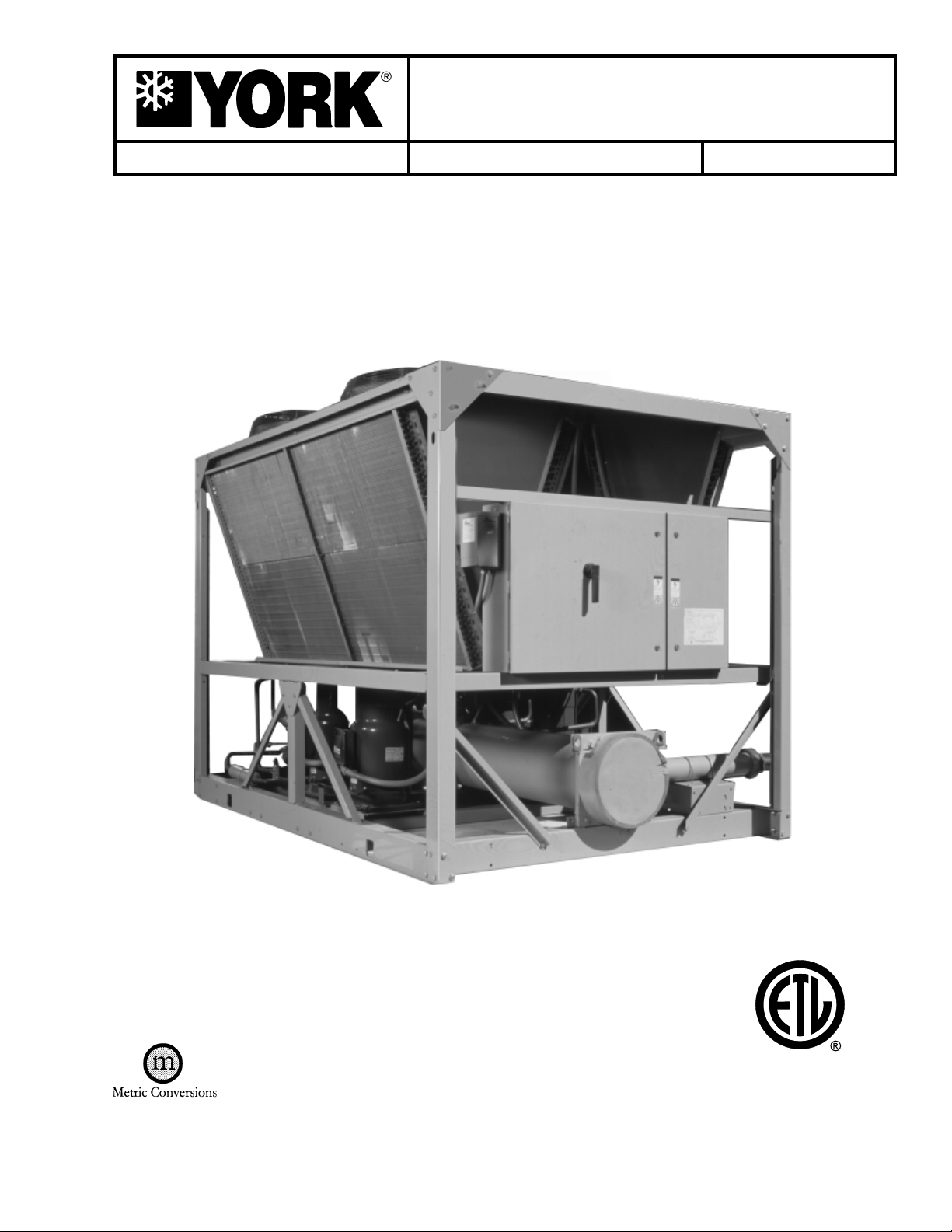
MILLENNIUM
®
AIR-COOLED LIQUID CHILLERS
HERMETIC SCROLL
INST ALLA TION, OPERA TION, MAINT.
YCAL0014SC - YCAL0080SC
Supersedes: 150.62-NM1 (899)
Form 150.62-NM1 (700)
Standard, Glycol & Metric Models, Combined
29224(R)A
200-3-60
230-3-60
380-3-60
460-3-60
575-3-60
MODELS ONLY
Page 2
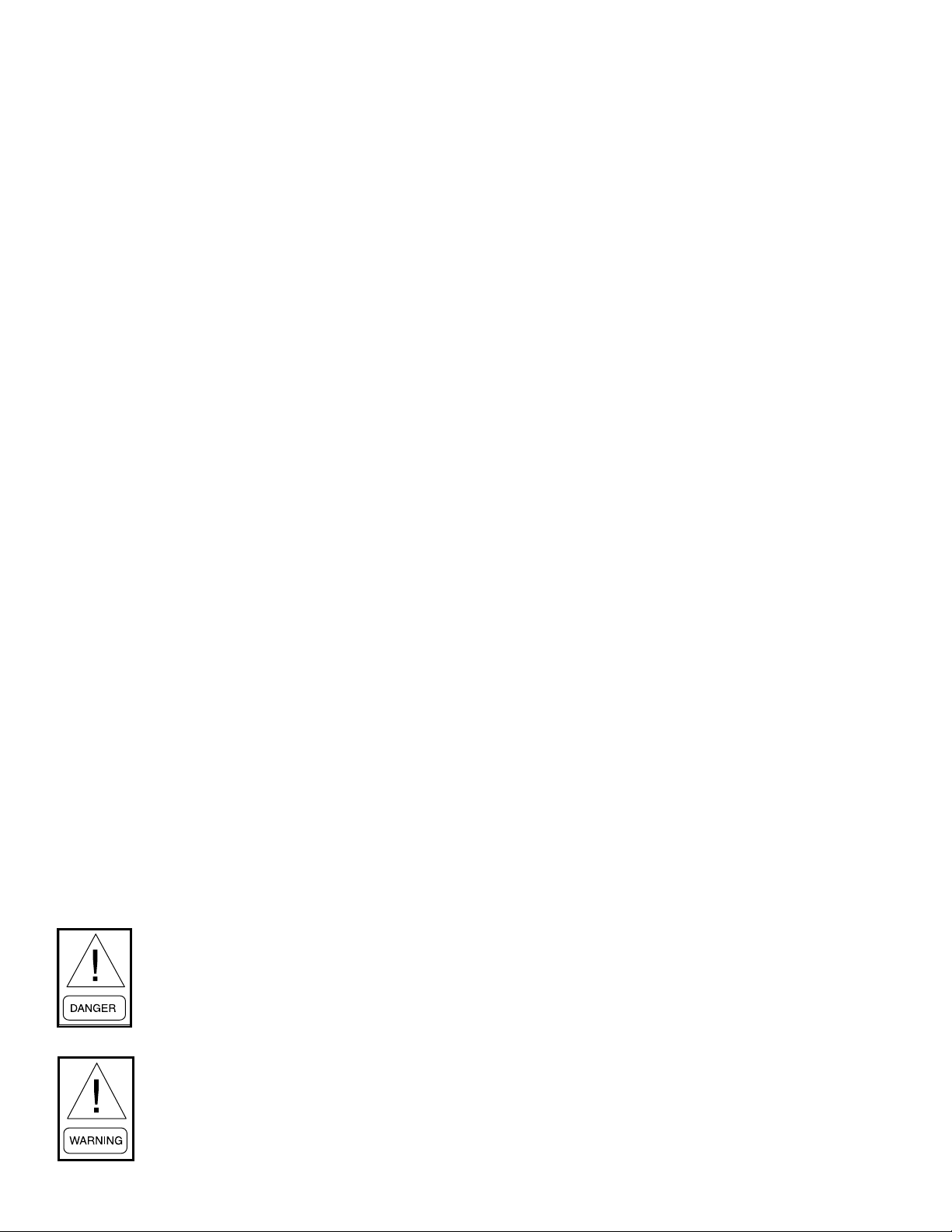
IMPORTANT!
READ BEFORE PROCEEDING!
GENERAL SAFETY GUIDELINES
This equipment is a relatively complicated apparatus. During installation, operation, maintenance or service, individuals may be exposed to certain components or
conditions including, but not limited to: refrigerants, oils, materials under pressure,
rotating components, and both high and low voltage. Each of these items has the
potential, if mis-used or handled improperly , to cause bodily injury or death. It is the
obligation and responsibility of operating/service personnel to identify and recognize these inherent hazards, protect themselves, and proceed safely in completing
their tasks. Failure to comply with any of these requirements could result in serious
damage to the equipment and the property in which it is situated, as well as severe
personal injury or death to themselves and people at the site.
This document is intended for use by owner-authorized operating/service personnel. It is expected that this individual possesses independent training that will enable them to perform their assigned tasks properly and safely. It is essential that,
prior to performing any task on this equipment, this individual shall have read and
understood this document and any referenced materials. This individual shall also
be familiar with and comply with all applicable governmental standards and regulations pertaining to the task in question.
SAFETY SYMBOLS
The following symbols are used in this document to alert the reader to areas of
potential hazard:
DANGER indicates an imminently hazardous situation which, if not avoided,
will result in death or serious injury.
WARNING indicates a potentially hazardous situation which, if not avoided,
could result in death or serious injury.
2
YORK INTERNATIONAL
Page 3
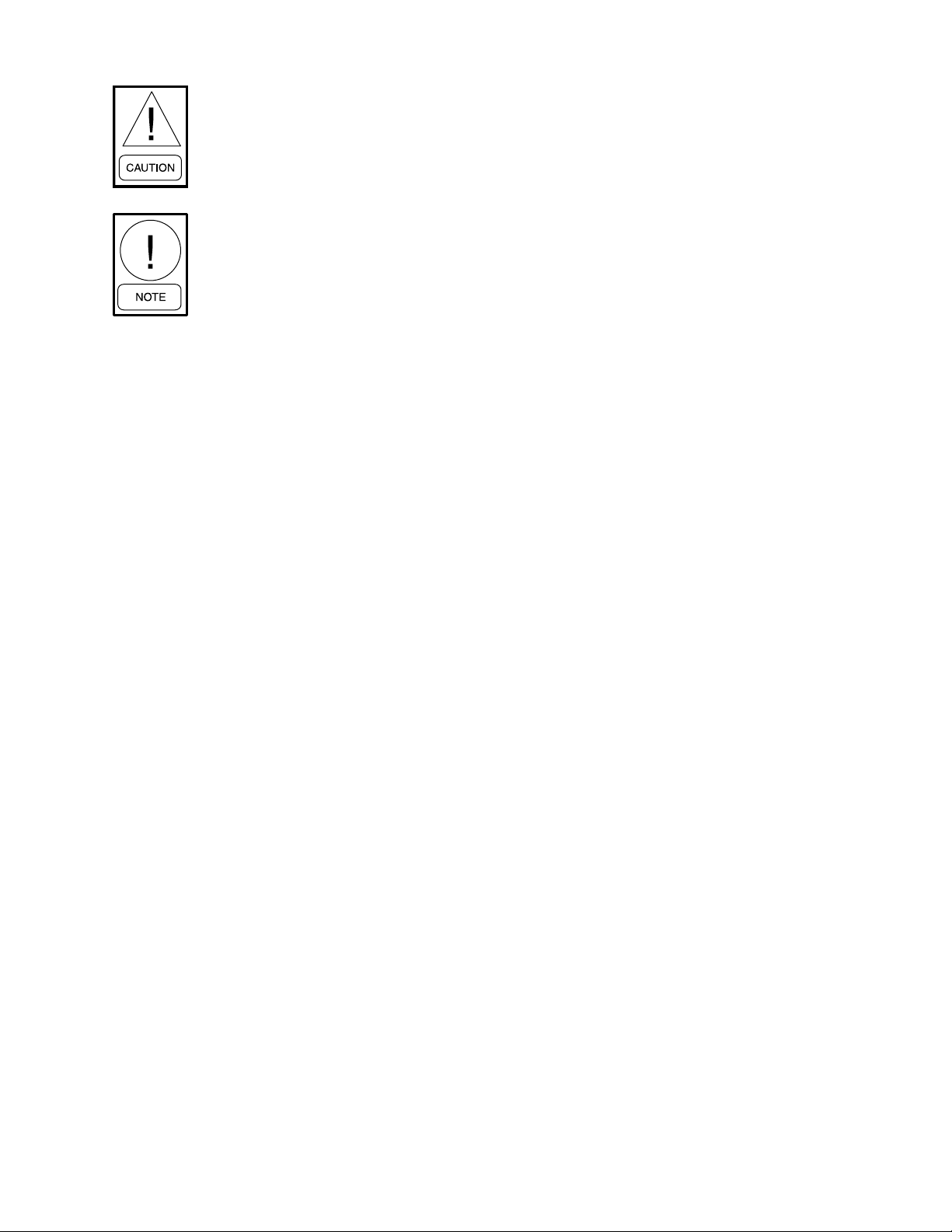
FORM 150.62-NM1
CAUTION identifies a hazard which could lead to damage to the machine,
damage to other equipment and/or environmental pollution. Usually an
instruction will be given, together with a brief explanation.
NOTE is used to highlight additional information which may be helpful to
you.
CHANGEABILITY OF THIS DOCUMENT
In complying with YORK’s policy for continuous product improvement, the information contained in this document is subject to change without notice. While YORK
makes no commitment to update or provide current information automatically to the
manual owner, that information, if applicable, can be obtained by contacting the
nearest YORK Engineered Systems Service office.
It is the responsibility of operating/service personnel to verify the applicability of
these documents to the equipment in question. If there is any question in the mind
of operating/service personnel as to the applicability of these documents, then prior
to working on the equipment, they should verify with the owner whether the equipment has been modified and if current literature is available.
YORK INTERNATIONAL
3
Page 4
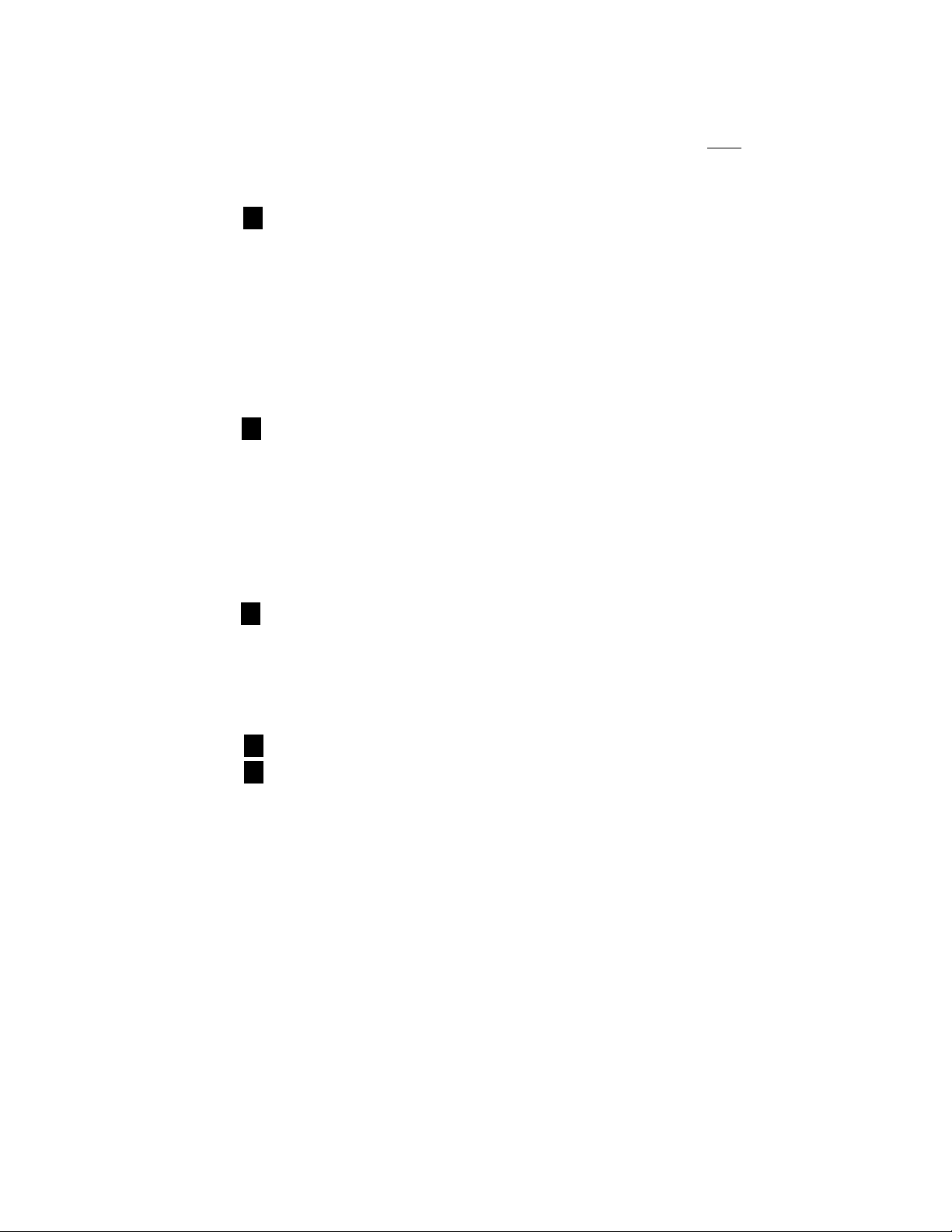
TABLE OF CONTENTS AND TABLES
PAGE
PRODUCT IDENTIFICA TION NUMBER..........................................................7
REFRIGERANT FLOW DIAGRAM...................................................................9
SECTION 1 INST ALLATION ..........................................................................10
ELECTRICAL DA TA .......................................................................................20
OPERA TIONAL LIMITATIONS .......................................................................30
PHYSICAL DA TA............................................................................................34
DIMENSIONS & CLEARANCES .................................................................... 38
PRE-ST A R TUP CHECKLIST ......................................................................... 54
INITIAL STARTUP.......................................................................................... 55
UNIT OPERA TING SEQUENCE .................................................................... 57
SECTION 2 UNIT CONTROLS ......................................................................58
ST ATUS KEY..................................................................................................60
DISPLA Y/PRINT KEYS .................................................................................. 66
ENTRY KEYS................................................................................................. 73
SETPOINTS KEY ........................................................................................... 74
UNIT KEYS .................................................................................................... 81
UNIT OPERATION .........................................................................................85
SECTION 3 SERVICE AND TROUBLESHOOTING ...................................... 95
OPTIONAL PRINTER INST ALLATION......................................................... 104
TROUBLESHOOTING CHARTS..................................................................105
MAINTENANCE ........................................................................................... 108
ISN CONTROL............................................................................................. 109
SECTION 4 WIRING DIAGRAMS ............................................................... 112
SECTION 5 APPENDIX 1 – ISOLA T ORS ....................................................128
YORK APPLIED SYSTEMS FIELD OFFICE LISTING ................................. 134
TABLES
1 MICROP ANEL POWER SUPPLY ............................................................20
2 STANDARD SINGLE POINT POWER..................................................... 21
3 STANDARD DUAL POINT POWER ................................................ 22 – 23
4 OPTIONAL SINGLE POINT POWER .............................................. 24 – 25
5 OPTIONAL SINGLE POINT POWER .............................................. 26 – 27
6 OPTIONAL SINGLE POINT POWER .............................................. 28 – 29
7 TEMPERATURES AND FLOWS (ENGLISH) .......................................... 30
8 VOL TAGE LIMITATIONS (ENGLISH)....................................................... 30
9 COOLER PRESSURE DROPS (ENGLISH)............................................. 31
10 ETHYLENE GL YCOL CORRECTION FACTORS .................................... 31
11 TEMPERATURES AND FLOWS (METRIC) ............................................ 32
12 VOLTAGE LIMITA TIONS (METRIC) ........................................................ 32
4
YORK INTERNATIONAL
Page 5
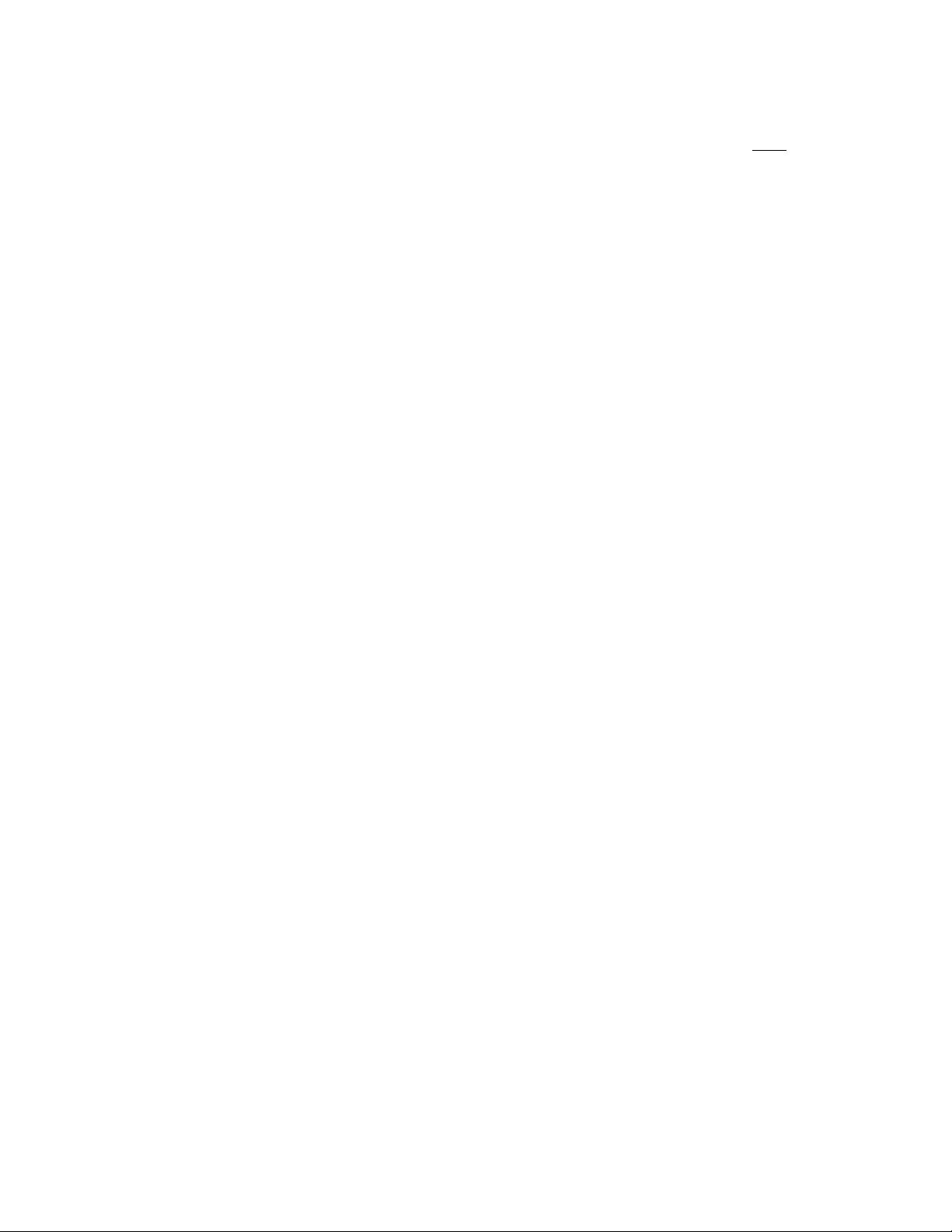
TABLES AND FIGURES
TABLES
13 COOLER PRESSURE DROPS (METRIC)............................................. 33
14 ETHYLENE GL YCOL CORRECTION FACTORS .................................. 33
15 PHYSICAL DATA (ENGLISH) ........................................................ 34 – 35
16 PHYSICAL DA TA (METRIC) .......................................................... 36 – 37
17 WEIGHT DISTRIBUTION/CENTER OF GRAVITY (ENGLISH) ............. 39
18 WEIGHT DISTRIBUTION/CENTER OF GRAVITY (ENGLISH) ............. 41
19 WEIGHT DISTRIBUTION/CENTER OF GRAVITY (ENGLISH) ............. 43
20 WEIGHT DISTRIBUTION/CENTER OF GRAVITY (ENGLISH) ............. 45
21 WEIGHT DISTRIBUTION/CENTER OF GRAVITY (METRIC) ............... 47
22 WEIGHT DISTRIBUTION/CENTER OF GRAVITY (METRIC) ............... 49
23 WEIGHT DISTRIBUTION/CENTER OF GRAVITY (METRIC) ............... 51
24 WEIGHT DISTRIBUTION/CENTER OF GRAVITY (METRIC) ............... 53
FORM 150.62-NM1
PAGE
25 SETPOINT ENTRY LIST ....................................................................... 54
26 ST ATUS KEY MESSAGES .................................................................... 65
27 OPERA TOR DA TA QUICK REFERENCE .............................................. 69
28 COOLING SETPOINTS PROGRAMMABLE LIMITS & DEFAULTS....... 76
29 PROGRAM KEY LIMITS & DEFAULTS ................................................. 79
30 SETPOINTS KEY QUICK REFERENCE ............................................... 80
31 UNIT KEYS QUICK REFERENCE......................................................... 84
32 LEA VING CHILLED LIQUID CONTROL – 6 COMPRESSORS ............. 86
33 LEA VING CHILLED LIQUID CONTROL – 4 COMPRESSORS ............. 86
34 LEA VING CHILLED LIQUID CONTROL – 3 COMPRESSORS ............. 87
35 LEA VING CHILLED LIQUID CONTROL – 2 COMPRESSORS ............. 87
36 COMPRESSOR STAGING FOR RETURN WATER CONTROL ............ 89
37 RETURN CHILLED LIQUID CONTROL – 6 COMPRESSORS.............. 89
38 RETURN CHILLED LIQUID CONTROL – 4 COMPRESSORS.............. 89
39 CONDENSER FAN CONTROL USING OUTDOOR AMBIENT
TEMPERA TURE AND DISCHARGE ..................................................... 90
40 CONDENSER FAN CONTROL USING DISCHARGE ONLY ................. 90
41 LOW AMBIENT CONDENSER FAN CONTROL – AMBIENT
42 LOW AMBIENT CONDENSER FAN CONTROL – DISCHARGE
43 COMPRESSOR OPERA TION – LOAD LIMITING ................................. 92
44 MICROBOARD BINARY INPUTS .......................................................... 97
45 MICROBOARD ANALOG INPUTS ........................................................ 97
46 MICROBOARD OUTPUTS .................................................................... 97
47 OUTDOOR AIR SENSOR VALUES....................................................... 99
YORK INTERNATIONAL
TEMPERATURE AND DISCHARGE PRESSURE CONTROL............. 91
PRESSURE CONTROL....................................................................... 91
5
Page 6

TABLES/FIGURES
TABLES
48 ENTERING & LEA VING CHILLED LIQUID TEMPERATURE
SENSOR VALUES............................................................................ 100
49 KEYP AD PIN ASSIGNMENT MATRIX ................................................. 103
50 TROUBLESHOOTING CHARTS ............................................... 105 – 107
51 ISN RECEIVED DA TA.......................................................................... 109
52 ISN TRANSMITTED DATA .................................................................. 109
53 ISN TRANSMITTED DATA .................................................................. 110
54 ISN OPERA TIONAL & FAULT CODES.................................................111
FIGURES
1 REFRIGERANT FLOW DIAGRAM .......................................................... 9
2 STANDARD POWER SUPPLY WIRING................................................ 14
3 OPTIONAL SINGLE POINT POWER SUPPLY WIRING ....................... 15
4 OPTIONAL SINGLE POINT POWER SUPPLY WIRING –
N-F DISC SW OR CIRC BKR ............................................................. 16
PAGE
5 CONTROL WIRING.............................................................................. 17
6 LEAVING WATER TEMPERATURE CONTROL –
COMPRESSOR ST AGING .................................................................. 86
7 FIELD & FACT ORY ELECTRICAL CONNECTIONS –
REMOTE TEMPERATURE RESET BOARD ....................................... 94
8 MICROBOARD LA YOUT ....................................................................... 98
9 MICROBOARD RELA Y CONTACTS ARCHITECTURE....................... 103
10 PRINTER TO MICROBOARD ELECTRICAL CONNECTIONS ........... 104
1 1 ELEMENT AR Y DIAGRAM ................................................................... 1 12
12 ELEMENTARY DIAGRAM – POWER CIRCUIT .................................. 114
13 ELEMENT ARY DIAGRAM ................................................................... 116
14 ELEMENTARY DIAGRAM – POWER CIRCUIT .................................. 118
15 ELEMENT ARY DIAGRAM ................................................................... 120
16 ELEMENTARY DIAGRAM – POWER CIRCUIT .................................. 122
17 ELEMENT ARY DIAGRAM ................................................................... 124
18 ELEMENTARY DIAGRAM – POWER CIRCUIT .................................. 126
19 TYPE CP 1........................................................................................... 130
20 TYPE CP 2........................................................................................... 130
21 R SPRING SEISMIC ISOLATOR ......................................................... 131
22 TYPE CP MOUNTING ......................................................................... 132
23 “AEQM” SPRING-FLEX MOUNTING................................................... 133
6
YORK INTERNATIONAL
Page 7
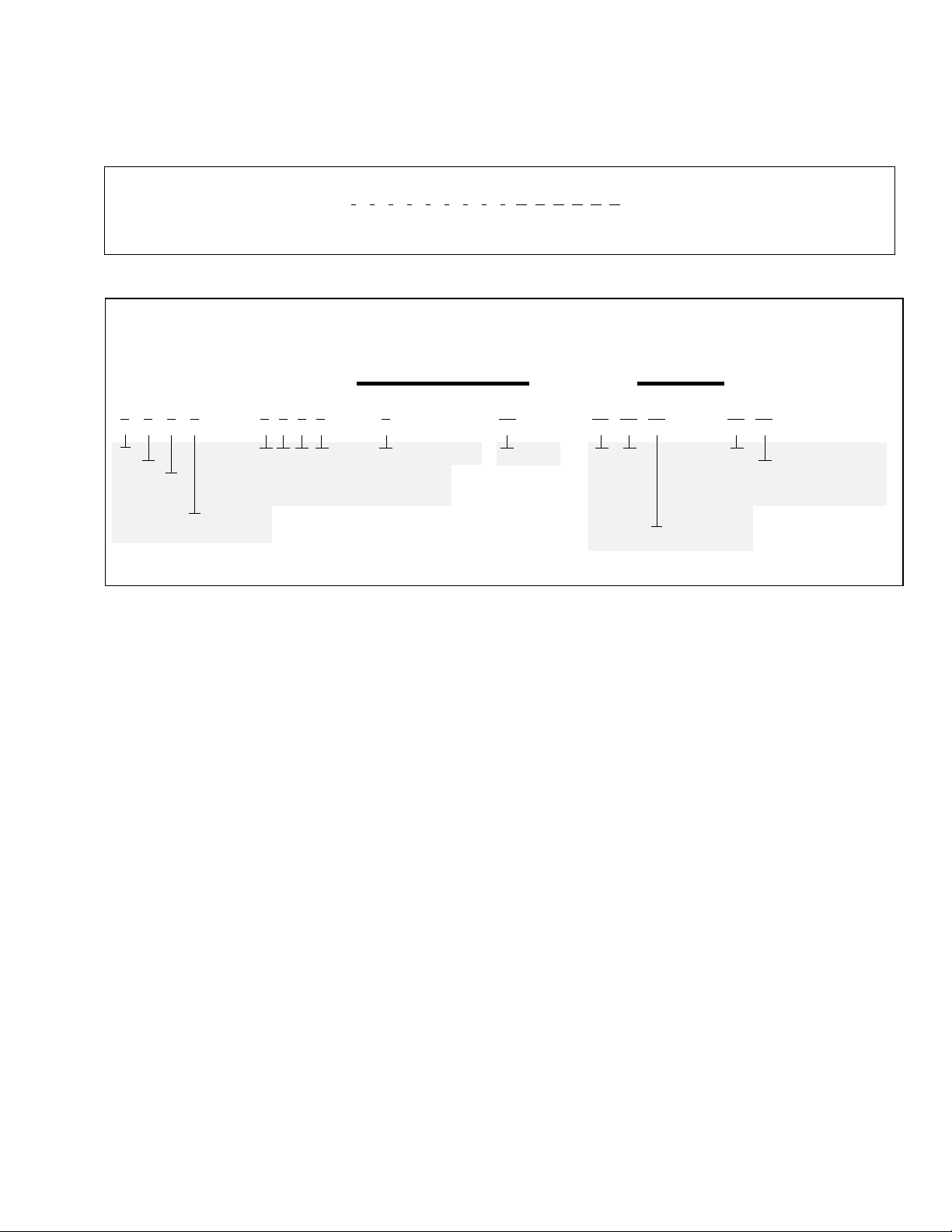
FORM 150.62-NM1
PRODUCT IDENTIFICATION NUMBER (PIN)
EXAMPLES:
1 2 3 4 5 6 7 8 9 10 11 12 13 14 15
YCAS1385EA50YFA
YCAL0080SC46XAA
BASIC MODEL NUMBER
YCAL0080SC46xAA
1 2 3 4 5 6 7 8 9 10 11 12 13 14 15
BASE PRODUCT TYPE NOMINAL CAPACITY UNIT DESIGNATOR REFRIGERANT VOLTAGE/STARTER DESIGN/DEVELOPMENT LEVEL
Y 0### S C 1 7 A
C 1### 2 8 A
: YORK
: Chiller
A 40
: Air-Cooled
U 46
: Condensing
Unit
L 58
: Scroll
Even Number: 60 HZ Nominal Tons
Odd Number: 50 HZ Nominal kW
: Standard Unit
: R-22
50
: 200 / 3/ 60
: 230 / 3 / 60
: 380 / 3 / 60
: 460 / 3 / 60
: 380-415 / 3 / 50
: 575 / 3 / 60
X
: Across the Line
: Design Series A
: Engineering
Change
or PIN Level
YORK INTERNATIONAL
7
Page 8
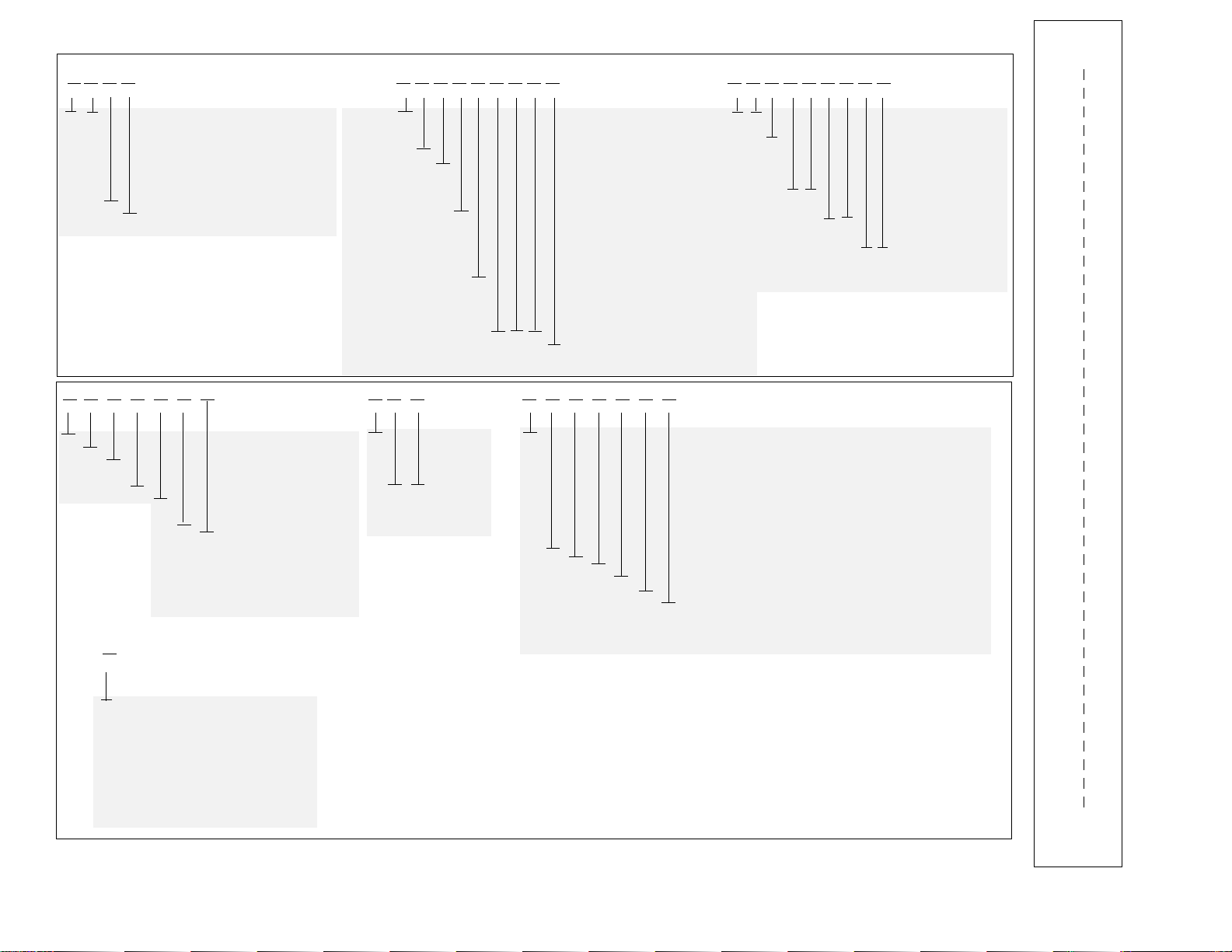
OPTIONS MODEL NUMBER
8
16 17 18 19 20 21 22 23 24 25 26 27 28 29 30 31 32 33 34 35 36 37
POWER FIELD CONTROLS FIELD COMPRESSOR / PIPING FIELD
XX L ##
XX H
SX A C
SD T
BX S
MP = Multiple Point
SP = Single Point
NF = Non-Fused
TB = Terminal Block
Ser. = Service
Ind. Sys. Brkr. & L. Ext. Handles = Individual
System Breaker & Lockable External
Handle
: SP Supply TB
: MP Supply TB
: SP Supply TB
: SP NF Disconnect Switch
: SP Circuit Breaker w/ Lockable Handle
F
: Control Transformer (factory)
TI
: Power Factor Capacitor
CR E
G 1
S
B
L
N
C
: Low Ambient Kit (factory)
: High Ambient Kit (factory)
: Both Low / High Ambient (factory)
: BAS/EMS T emp. Reset / Offset
: Spanish LCD & Keypad Display
: French LCD & Keypad Display
: German LCD & Keypad Display
: Discharge Pressure Transducers/
Readout Kit
: Suction Pressure Transducers /
Readout Kit
: Both Discharge & Suction Pressure
Transducers / Readout
: N. American Safety Code
(cU.L./cE.T.L.)
: No Listing (typically 50 HZ non-C.E.,
non-U.L.
R
: Remote Control Panel
S
: Sequence Control & Automatic
Lead Transfer
38 39 40 41 42 43 44 45 46 47 48 49 50 51 52 53 54
EVA P. FIELD CONDENSER FIELD CABINET FIELD
:Leaving Supply Temp.
:Chicago Relief Code
:Hot Gas By-Pass
(# circuits)
:Compressor External
Overload
EXAMPLES:
16 17 18 19 20 21 22 23 24 25 26 27 28 29 30 31 32 33 34 35 36 37 38 39 40 41 42 43 44 45 46 47 48 49 50 51 52 53 54 55
XXXXXXXXLXXXXXXXXXXXXXXXXXAXXXXXXXXXXXXX
SDTCATSRLXPRS25CX1XXXX3DWSARXBXX4BXXLXSD
PRODUCT IDENTIFICATION NUMBER (PIN)
3Xx
DC1
WB2
VP3
SX4
A 5
: 300 PSIG DWP Waterside
: Double Thick Insulation
: Weld Flange Kit
: Victaulic Flange Kit
: Flow Switch
: ASME Pressure Vessel &
Associated Codes
: Remote DX Cooler
R7
: Aluminum
: Copper
: Black Fin
: Phenolic
: TEAO Fan
Motors
6
8
B
L
: Wire Condenser Headers Only (factory)
: Wire (Full Unit) Enc. Panels (factory)
: Wire (Full Unit) Enc. Panels (field)
: Wire/Louvered Enc. Panels (factory)
: Wire/Louvered Enc. Panels (field)
: Louvered (Cond. Only) Enc. Panels (factory)
: Louvered (Cond. Only) Enc. Panels (field)
: Louvered (Full Unit) Enc. Panels (factory)
: Louvered (Full Unit) Enc. Panels (field)
: Acoustic Sound Blanket
: Low Sound Fans
: 1" Deflection
1
: Seismic
S
: Neoprene Pads
N
55
EXTENDED FIELD
YORK INTERNATIONAL
: 1st Year Parts Only
X
: 1st Year Parts & Labor
B
: 2nd Year Parts Only
C
: 2nd Year Parts & Labor
D
: 5 Year Compressor Parts Only
E
: 5 Year Compressor Parts & Labor Only
F
: 5 Year Units Parts Only
G
: 5 Year Unit Parts & Labor
H
NOTES:
1. Q :DENOTES SPECIAL / S.Q.
2. # :DENOTES STANDARD
3. X :w/in OPTIONS FIELD, DENOTES NO OPTION SELECTED
4. Agency Files (i.e. U.L. / E.T .L.; C.E.; ARI; ETC.) will contain info. based on the first 14 characters only.
Page 9
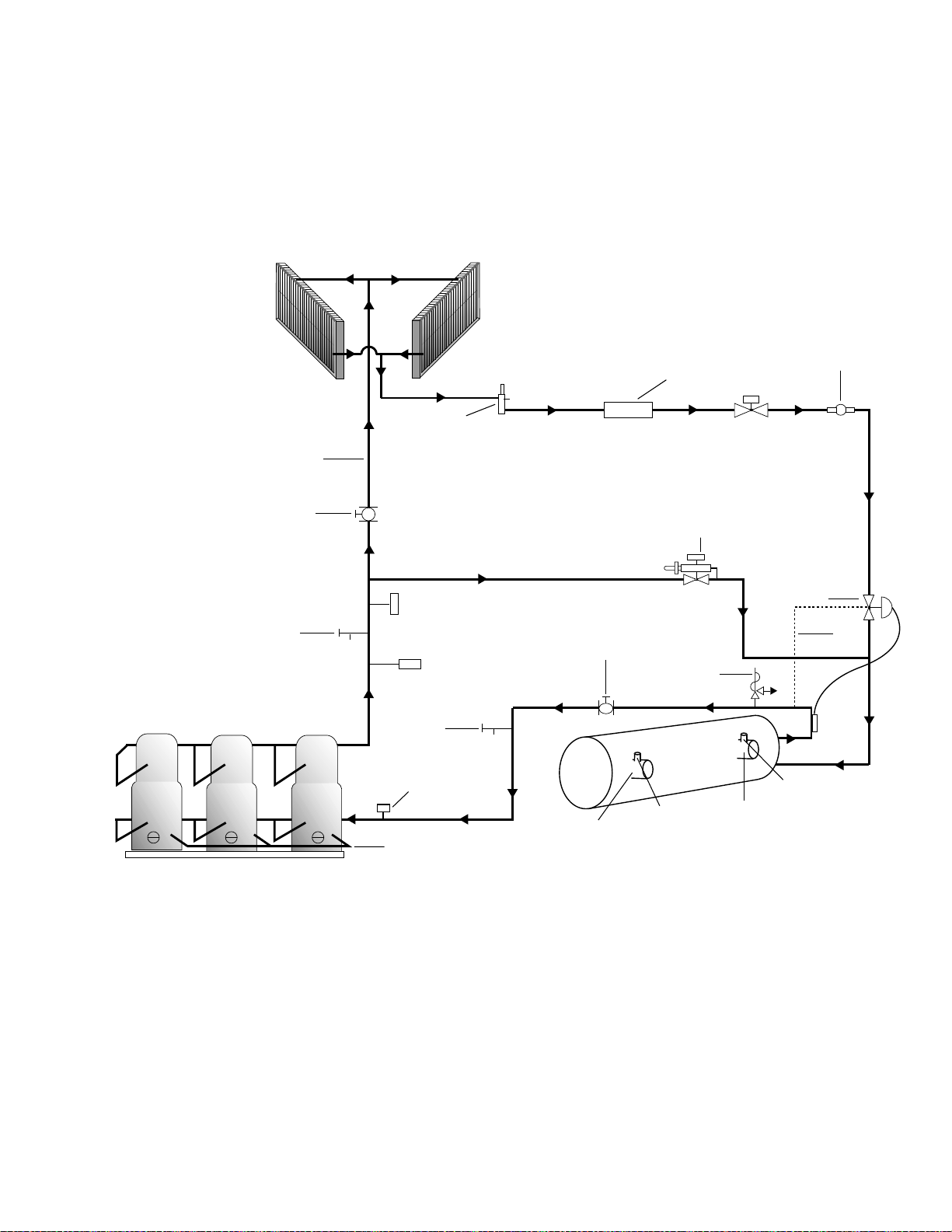
HOT DISCHARGE
GAS LINE
REFRIGERANT FLOW DIAGRAM
AIR COOLED CONDENSERS
(INCLUDING TEMPERATURE SENSORS & PRESSURE TRANSDUCERS)
LIQUID LINE FILTER / DRIER
LIQUID LINE
SERVICE V ALVE
FORM 150.62-NM1
YCAL REFRIGERANT FLOW DIAGRAM
NOTE: YCAL0040-0080 HAVE TWO REFRIGERANT
SYSTEMS AND ONE DX COOLER.
* HOT GAS OPTION - SYSTEM 1 ONLY
SIGHT GLASS /
MOISTURE INDICATOR
LIQUID LINE
SOLENOID VALVE
DISCHARGE LINE
BALL VALVE
SERVICE V ALVE
2 OR 3 COMPRESSORS PER SYSTEM
OPTIONAL DISCHARGE
PRESSURE TRANSDUCER
HIGH PRESSURE
CUTOUT SWITCH
SERVICE
VALVE
LOW PRESSURE SWITCH OR
SUCTION PRESSURE TRANSDUCER
OIL EQUALIZING
LINE
SUCTION LINE
BALL VALVE
LEAVING CHILLED WATER
SOLENOID OPERATED
*
HOT GAS BY PASS VALVE
RELIEF VALVE
300 PSIG
(20.68 BARG)
DX COOLER
LEAVING
CHILLED WATER
TEMP. SENSOR
TXV
EQUALIZER
RETURN WATER
TEMP. SENSOR
ENTERING CHILLED WATER
LINE
LD03844
FIG. 1 – REFRIGERANT FLOW DIAGRAM
YORK INTERNATIONAL
9
Page 10
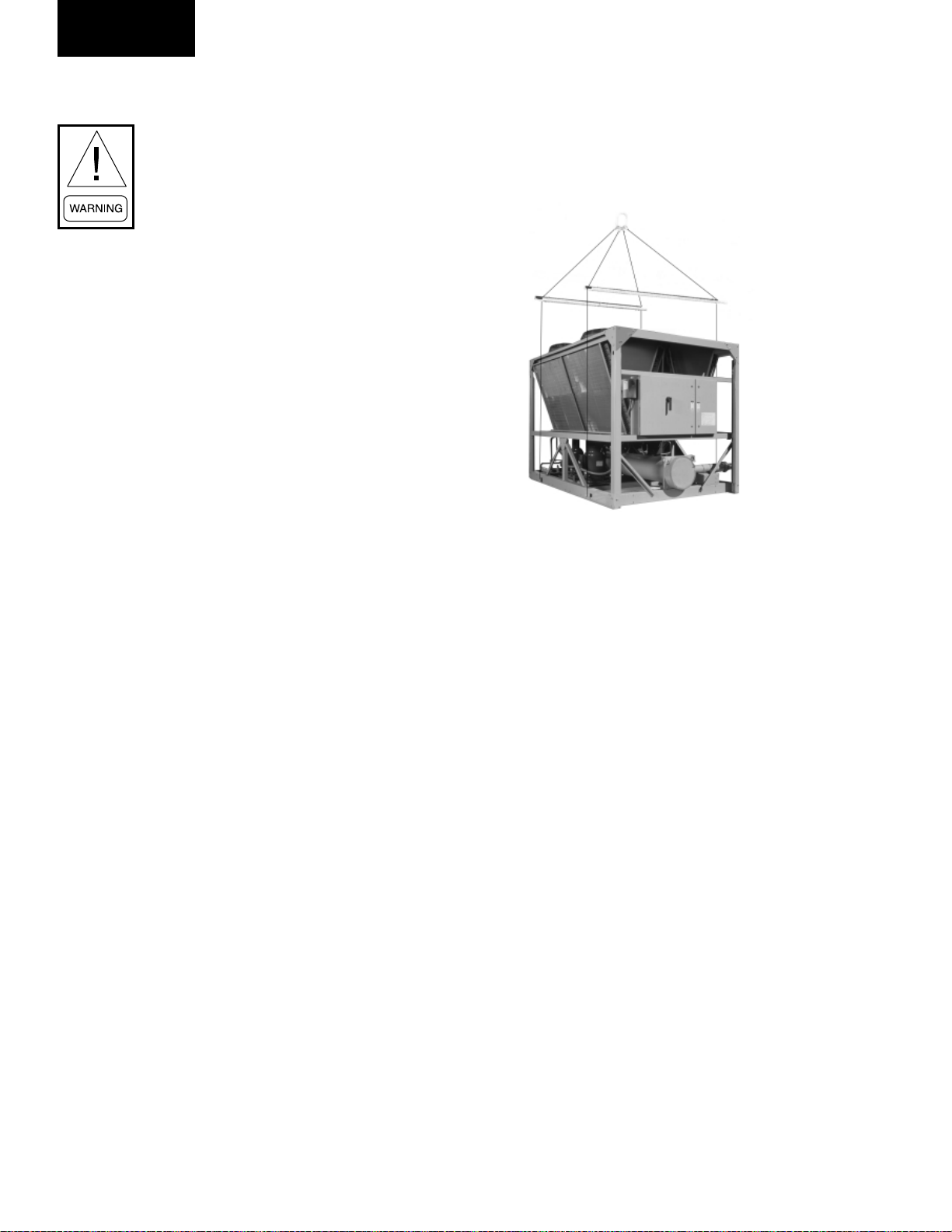
Installation
INSTALLATION
To ensure warranty coverage, this
equipment must be commissioned and
serviced by an authorized YORK service mechanic or a qualified service
person experienced in chiller installation. Installation must comply with
all applicable codes, particularly in
regard to electrical wiring and other
safety elements such as relief valves,
HP cut-out settings, design working
pressures, and ventilation requirements consistent with the amount and
type of refrigerant charge.
Lethal voltages exist within the control panels. Before servicing, open and
tag all disconnect switches.
INST ALLATION CHECK LIST
The following items, 1 thru 5, must be checked before
placing the units in operation.
1. Inspect the unit for shipping damage.
2. Rig unit using spreader bars.
3. Open the unit only to install water piping system. Do
not remove protective covers from water connections
until piping is ready for attachment. Check water piping to insure cleanliness.
4. Pipe unit using good piping practice (see ASHRAE
handbook section 215 and 195.
5. Check to see that the unit is installed and operated
within limitations (Refer to LIMIT ATIONS).
The following pages outline detailed procedures to be
followed to install and start-up the chiller.
HANDLING
The unit should be lifted by inserting hooks through
the holes provided in unit base rails. Spreader bars
should be used to avoid crushing the unit frame
rails with the lifting chains. See below.
29224(RIG)A
INSPECTION
Immediately upon receiving the unit, it should be inspected for possible damage which may have occurred
during transit. If damage is evident, it should be noted
in the carrier’s freight bill. A written request for inspection by the carrier’s agent should be made at once. See
“Instruction” manual, Form 50.15-NM for more information and details.
LOCA TION AND CLEARANCES
These units are designed for outdoor installations on
ground level, rooftop, or beside a building. Location
should be selected for minimum sun exposure and to
insure adequate supply of fresh air for the condenser.
The units must be installed with sufficient clearances
for air entrance to the condenser coil, for air discharge
away from the condenser, and for servicing access.
In installations where winter operation is intended and
snow accumulations are expected, additional height
must be provided to insure normal condenser air flow.
These units are shipped as completely assembled units
containing full operating charge, and care should be
taken to avoid damage due to rough handling.
10
Clearances are listed under “Notes” in the “DIMENSIONS” section.
YORK INTERNATIONAL
Page 11

FORM 150.62-NM1
FOUNDATION
The unit should be mounted on a flat and level foundation, floor, or rooftop capable of supporting the entire
operating weight of the equipment. See PHYSICAL
DATA for operating weight. If the unit is elevated beyond the normal reach of service personnel, a suitable
catwalk must be capable of supporting service personnel, their equipment, and the compressors.
GROUND LEVEL LOCATIONS
It is important that the units be installed on a substantial
base that will not settle. A one piece concrete slab with
footers extended below the frost line is highly recommended. Additionally , the slab should not be tied to the
main building foundations as noise and vibration may
be transmitted. Mounting holes are provided in the steel
channel for bolting the unit to its foundation. (See DIMENSIONS.)
For ground level installations, precautions should be
taken to protect the unit from tampering by or injury to
unauthorized persons. Screws and/or latches on access
panels will prevent casual tampering. However, further
safety precautions such as a fenced-in enclosure or
locking devices on the panels may be advisable.
ROOFTOP LOCATIONS
Choose a spot with adequate structural strength to safely
support the entire weight of the unit and service personnel. Care must be taken not to damage the roof.
SPRING ISOLA TORS (OPTIONAL)
When ordered, four (4) isolators will be furnished.
Identify the isolator, and locate at the proper mounting
point, and adjust per instructions. See Appendix 1.
1
COMPRESSOR MOUNTING
The compressors are mounted on four (4) rubber isolators. The mounting bolts should not be loosened or adjusted at installation of the chiller.
REMOTE COOLER OPTION
For units using remote cooler option, refer to instructions included with miscellaneous cooler parts kit.
The unit is shipped with a 6 lb. (2.7 kg) holding charge.
The remainder of the charge must be weighed-in according to the operating charge listed under Physical
Data. Additional charge must also be added for the refrigerant lines.
CHILLED WATER PIPING
General – When the unit has been located in its final
position, the unit water piping may be connected. Normal installation precautions should be observed in order to receive maximum operating efficiencies. Piping
should be kept free of all foreign matter. All chilled water evaporator piping must comply in all respects with
local plumbing codes and ordinances.
Consult the building contractor or architect if the roof is
bonded. Roof installations should have wooden beams
(treated to reduce deterioration), cork, rubber, or vibration isolators under the base to minimize vibration.
NOISE SENSITIVE LOCA TIONS
Efforts should be made to assure that the chiller is not
located next to occupied spaces or noise sensitive areas where chiller noise level would be a problem. Chiller
noise is a result of compressor and fan operation. Considerations should be made utilizing noise levels published in the YORK Engineering Guide for the specific
chiller model. Sound blankets for the compressors and
low sound fans are available.
Since elbows, tees and valves decrease pump capacity, all piping should be kept as straight and as simple
as possible possible. All piping must be supported
independent of the chiller.
Consideration should be given to compressor access when laying out water
piping. Routing the water piping too
close to the unit could make compressor servicing/replacement difficult.
YORK INTERNATIONAL
11
Page 12
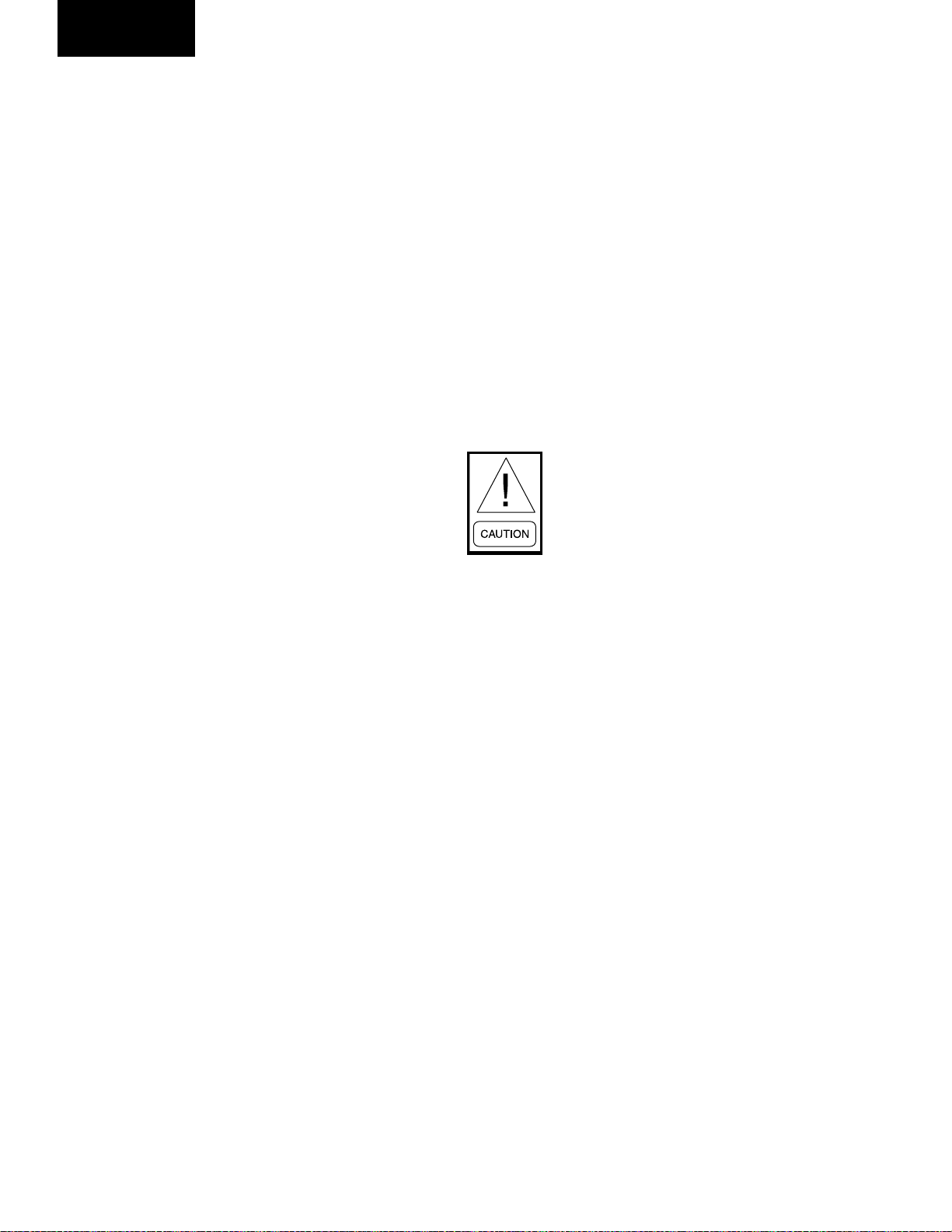
Installation
Hand stop valves should be installed in all lines to facilitate servicing.
Piping to the inlet and outlet connections of the chiller
should include high-pressure rubber hose or piping loops
to insure against transmission of water pump vibration.
The necessary components must be obtained in the
field.
Drain connections should be provided at all low points
to permit complete drainage of the cooler and system
water piping.
A small valve or valves should be installed at the highest point or points in the chilled water piping to allow
any trapped air to be purged. Vent and drain connections should be extended beyond the insulation to make
them accessible.
The piping to and from the cooler must be designed to
suit the individual installation. It is important that the
following considerations be observed:
1. The chilled liquid piping system should be laid out so
that the circulating pump discharges directly into the
cooler. The suction for this pump should be taken
from the piping system return line and not the cooler.
This piping scheme is recommended, but is not mandatory.
2. The inlet and outlet cooler connection sizes are 3"
(YCAL0014 - 0030), 4" (YCAL0034 - 0060), or 6"
(YCAL0064 - 0080).
3. A strainer, preferably 40 mesh, must be installed in
the cooler inlet line just ahead of the cooler. This is
important to protect the cooler from entrance of large
particles which could cause damage to the evaporator.
4. All chilled liquid piping should be thoroughly flushed
to free it from foreign material before the system is
placed into operation. Use care not to flush any foreign material into or through the cooler.
5. As an aid to servicing, thermometers and pressure
gauges should be installed in the inlet and outlet wa-
ter lines.
6. The chilled water lines that are exposed to outdoor
ambients should be wrapped with supplemental
heater cable and insulated to protect against freezeup during low ambient periods, and to prevent formation of condensation on lines in warm humid locations.
7. A chilled water flow switch, (either by YORK or others) MUST be installed in the leaving water piping of
the cooler. There should be a straight horizontal run
of at least 5 diameters on each side of the switch.
Adjust the flow switch paddle to the size of the pipe
in which it is to be installed. (See manufacturer’s instructions furnished with the switch.) The switch is to
be wired to terminals 13 – 14 of CTB1 located in the
control panel, as shown on the unit wiring diagram.
The Flow Switch MUST NOT be used
to start and stop the chiller (i.e. starting and stopping the chilled water
pump). It is intended only as a safety
switch.
WIRING
Liquid Chillers are shipped with all factory mounted controls wired for operation.
Field Wiring – Power wiring must be provided through
a fused disconnect switch to the unit terminals (or optional molded disconnect switch) in accordance with
N.E.C. or local code requirements. Minimum circuit
ampacity and maximum dual element fuse size are given
in the Tables 2 – 6.
A 120-1-60, 15 amp source must be supplied for the
control panel through a fused disconnect when a control panel transformer (optional) is not provided. Refer
to Table 1 and Figures 2 - 4.
See Figures 2 - 5 and unit wiring diagrams for field and
power wiring connections, chilled water pump starter
contacts, alarm contacts, compressor run status contacts, PWM input, and load limit input. Refer to section
on UNIT OPERATION for a detailed description of operation concerning aforementioned contacts and inputs.
12
YORK INTERNATIONAL
Page 13
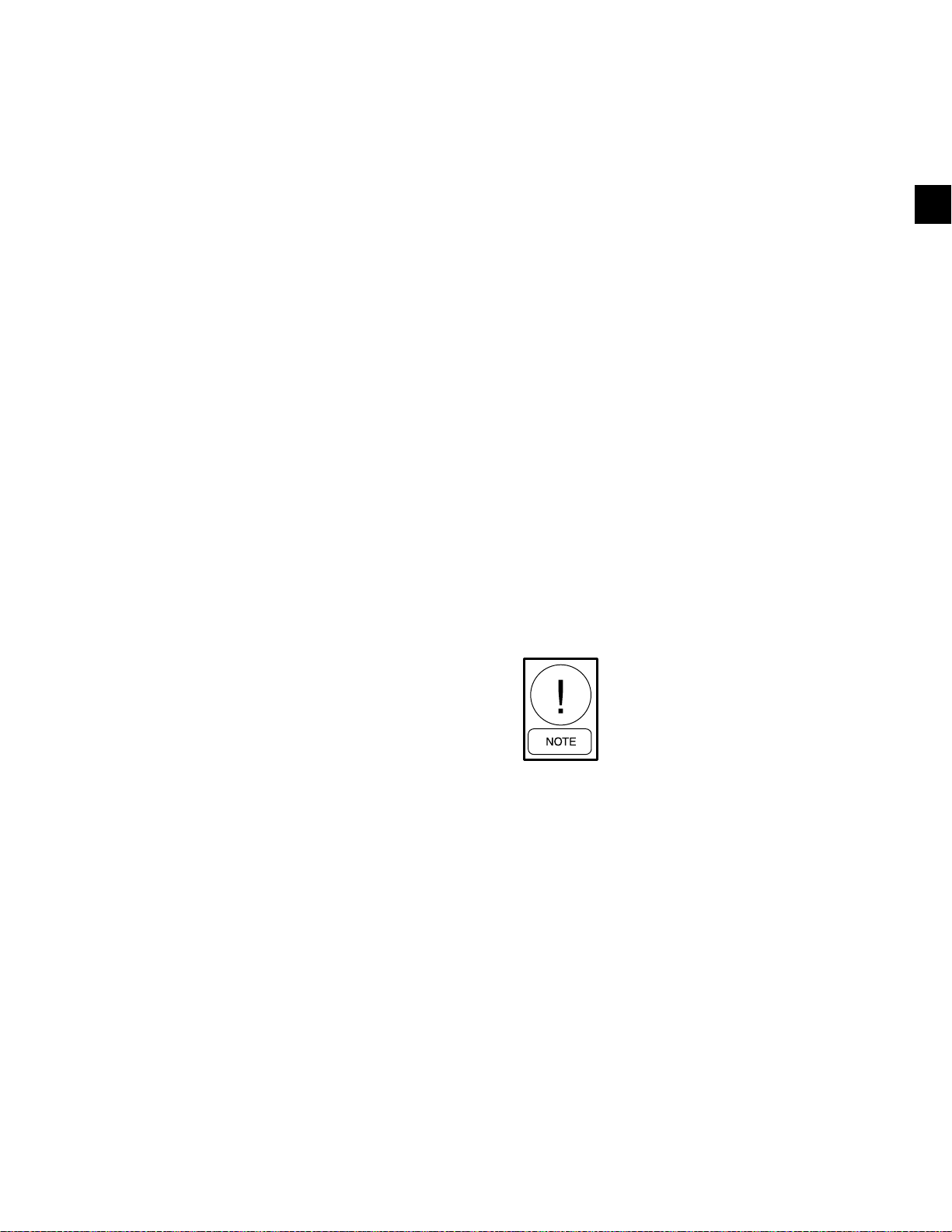
FORM 150.62-NM1
EV APORATOR PUMP START CONTACTS
Terminal block CTB2 - terminals 23 to 24, are normally
open contacts that can be used to switch field supplied
power to provide a start signal to the evaporator pump
contactor. The contacts will be closed when any of the
following conditions occur:
1. Low Leaving Chilled Liquid Fault
2. Any compressor is running.
3. Daily schedule is not programmed OFF and the
Unit Switch is ON.
The pump will not run if the micropanel has been powered up for less than 30 seconds, or if the pump has
run in the last 30 seconds, to prevent pump motor overheating. Refer to figure 5 and unit wiring diagram.
SYSTEM RUN CONTACTS
Contacts are available to monitor system status.
Normally-open auxiliary contacts from each compressor
contactor are wired in parallel with CTB2 - terminals 25
to 26 for system 1, and CTB2 - terminals 27 to 28 for
system 2 (YCAL0040 - YCAL0080). Refer to Figure 5
and unit wiring diagram.
ALARM ST ATUS CONTACTS
REMOTE EMERGENCY CUTOFF
Immediate shutdown of the chiller can be accomplished
by opening a field installed dry contact to break the electrical circuit between terminals 5 to L on terminal block
CTB2. The unit is shipped with a factory jumper installed
between terminals 5 to L, which must be removed if
emergency shutdown contacts are installed. Refer to
Figure 5 and unit wiring diagram.
PWM INPUT
The PWM input allows reset of the chilled liquid setpoint by supplying a “timed” contact closure. Field wiring should be connected to CTB1 - terminals 13 to 20.
A detailed explanation is provided in the Unit Control
section. Refer to Figure 5 and unit wiring diagram.
LOAD LIMIT INPUT
Load limiting is a feature that prevents the unit from
loading beyond a desired value. The unit can be “load
limited” either 33%, 50%, or 66%, depending on the
number of compressors on unit. The field connections
are wired to CTB1 - terminals 13 to 21, and work in
conjunction with the PWM inputs. A detailed explanation is provided in the Unit Control section. Refer to figure 5 and unit wiring diagram.
1
Normally-open contacts are available for each refrigerant
system. These normally-open contacts close when the
system if functionally normally . The respective contacts
will open when the unit is shut down on a unit fault, or
locked out on a system fault. Field connections are at
CTB2 terminals 29 to 30 (system 1), and terminals 31 to
32 (system 2 YCAL0040 - YCAL0080).
REMOTE ST ART/STOP CONTACTS
To remotely start and stop the chiller, dry contacts can
be wired in series with the flow switch and CTB1 - terminals 13 to 14. Refer to Figure 5 and unit wiring diagram.
When using the Load Limit feature,
the PWM feature will not function SIMULTANEOUS OPERATION OF
LOAD LIMITING AND TEMPERATURE RESET (PWM INPUT)
CANNOT BE DONE.
FLOW SWITCH INPUT
The flow switch is field wired to CTB1 terminals 13 - 14.
See Figure 5 and unit wiring diagram.
YORK INTERNATIONAL
13
Page 14
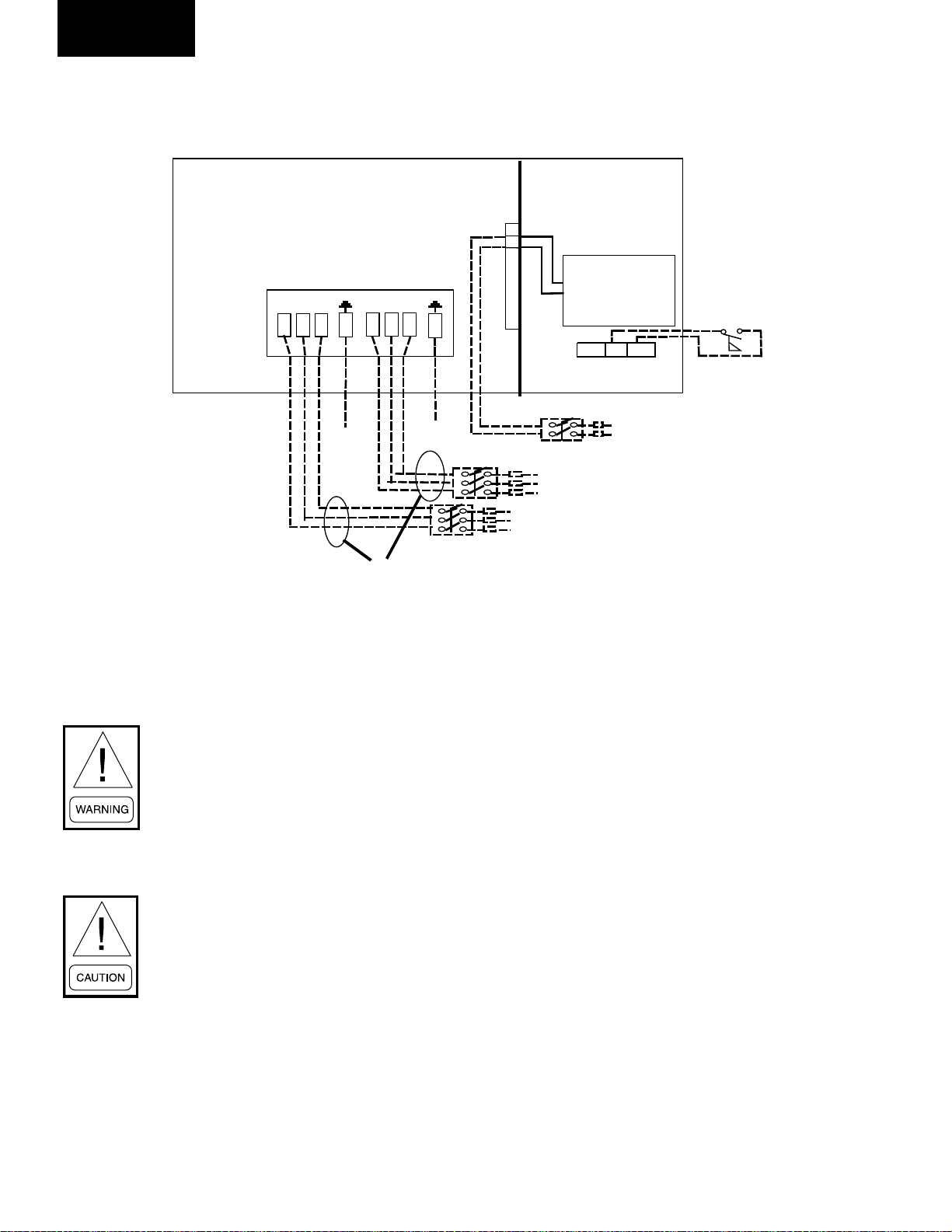
Installation
STANDARD POWER SUPPLY WIRING – (0014 - 0080)
Power Panel
Circuit # 1
1L1
1L2
1L3
*Circuit # 2
2L1
2L2
GRD
See electrical note 9
2L3
GRD
CTB2
2
L
Control Panel
Micropanel
13
CTB1
Field 120-1-60 Micropanel
Power Supply if control
transformer not supplied
Field Unit Power
Supply
Flow Switch
14
LD04483
IT IS POSSIBLE THAT MULTIPLE SOURCES OF POWER CAN BE SUPPLYING
THE UNIT POWER PANEL. TO PREVENT SERIOUS INJURY OR DEATH, THE
TECHNICIAN SHOULD VERIFY THAT NO LETHAL VOLTAGES ARE PRESENT
INSIDE THE P ANEL AFTER DISCONNECTING POWER, PRIOR TO WORKING ON
EQUIPMENT.
THE UNIT EVAPORATOR HEATER USES 120 VAC. DISCONNECTING 120 VAC
POWER FROM THE UNIT, AT OR BELOW FREEZING TEMPERATURES, CAN
RESULT IN DAMAGE TO THE EVAPORATOR AND UNIT AS A RESULT OF THE
CHILLED LIQUID FREEZING.
Electrical Notes and Legend located on Page 18 and 19.
FIG. 2 – MULTI POINT POWER SUPPLY WIRING
14
YORK INTERNATIONAL
Page 15
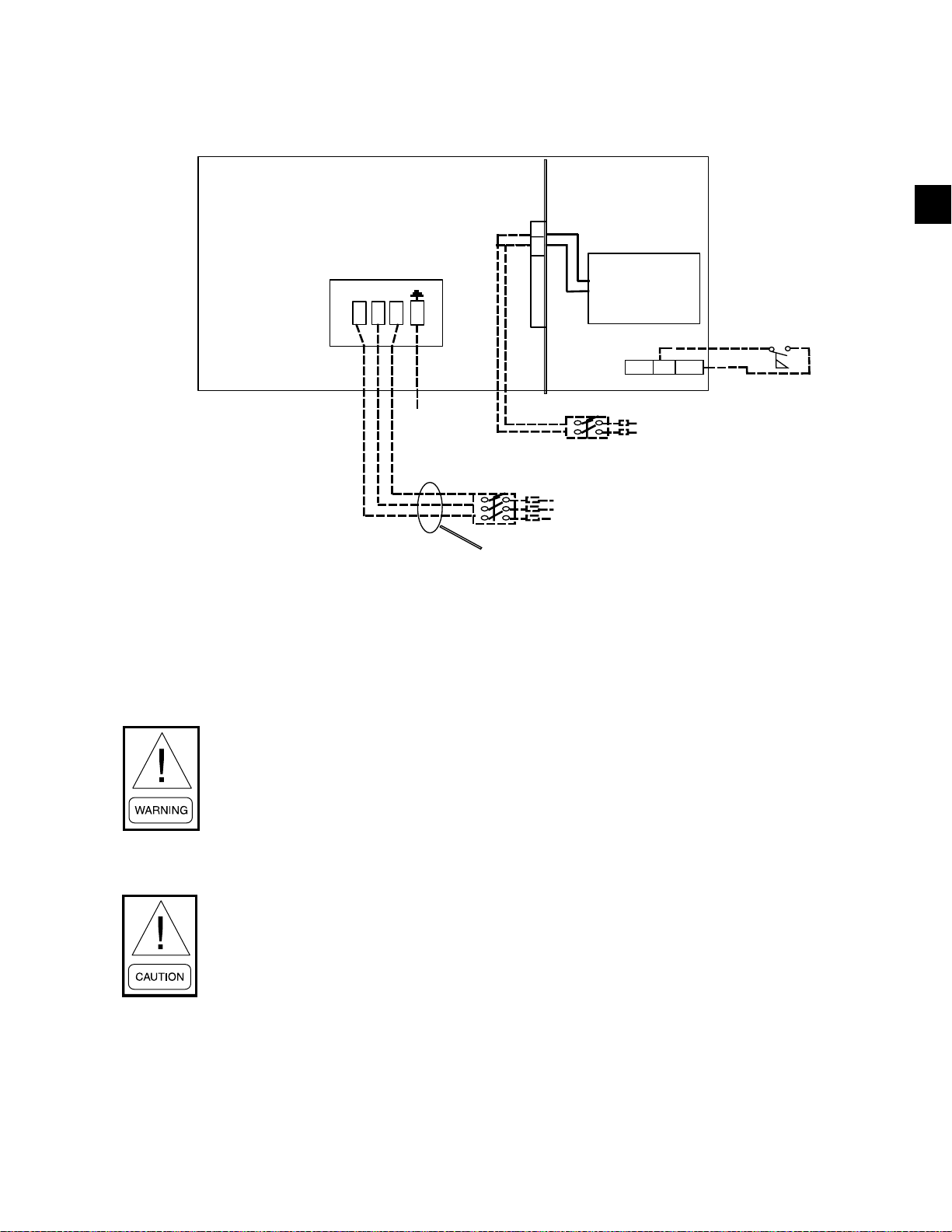
FORM 150.62-NM1
OPTIONAL SINGLE POINT POWER SUPPLY WIRING – (0040 - 0080)
Power Panel
1L1
1L3
1L2
See electrical note 9
GRD
Control Panel
2
L
CTB2
Field Unit Power Supply
Micropanel
Flow Switch
14
13
CTB1
Field 120-1-60 Micropanel
Power Supply if control
transformer not supplied
LD04484
1
IT IS POSSIBLE THAT MULTIPLE SOURCES OF POWER CAN BE SUPPLYING
THE UNIT POWER PANEL. TO PREVENT SERIOUS INJURY OR DEATH, THE
TECHNICIAN SHOULD VERIFY THAT NO LETHAL VOLTAGES ARE PRESENT
INSIDE THE P ANEL AFTER DISCONNECTING POWER, PRIOR TO WORKING ON
EQUIPMENT.
THE UNIT EVAPORATOR HEATER USES 120 VAC. DISCONNECTING 120 VAC
POWER FROM THE UNIT, AT OR BELOW FREEZING TEMPERATURES, CAN
RESULT IN DAMAGE TO THE EVAPORATOR AND UNIT AS A RESULT OF THE
CHILLED LIQUID FREEZING.
Electrical Notes and Legend located on Page 18 and 19.
FIG. 3 – OPTIONAL SINGLE POINT POWER SUPPLY WIRING
YORK INTERNATIONAL
15
Page 16
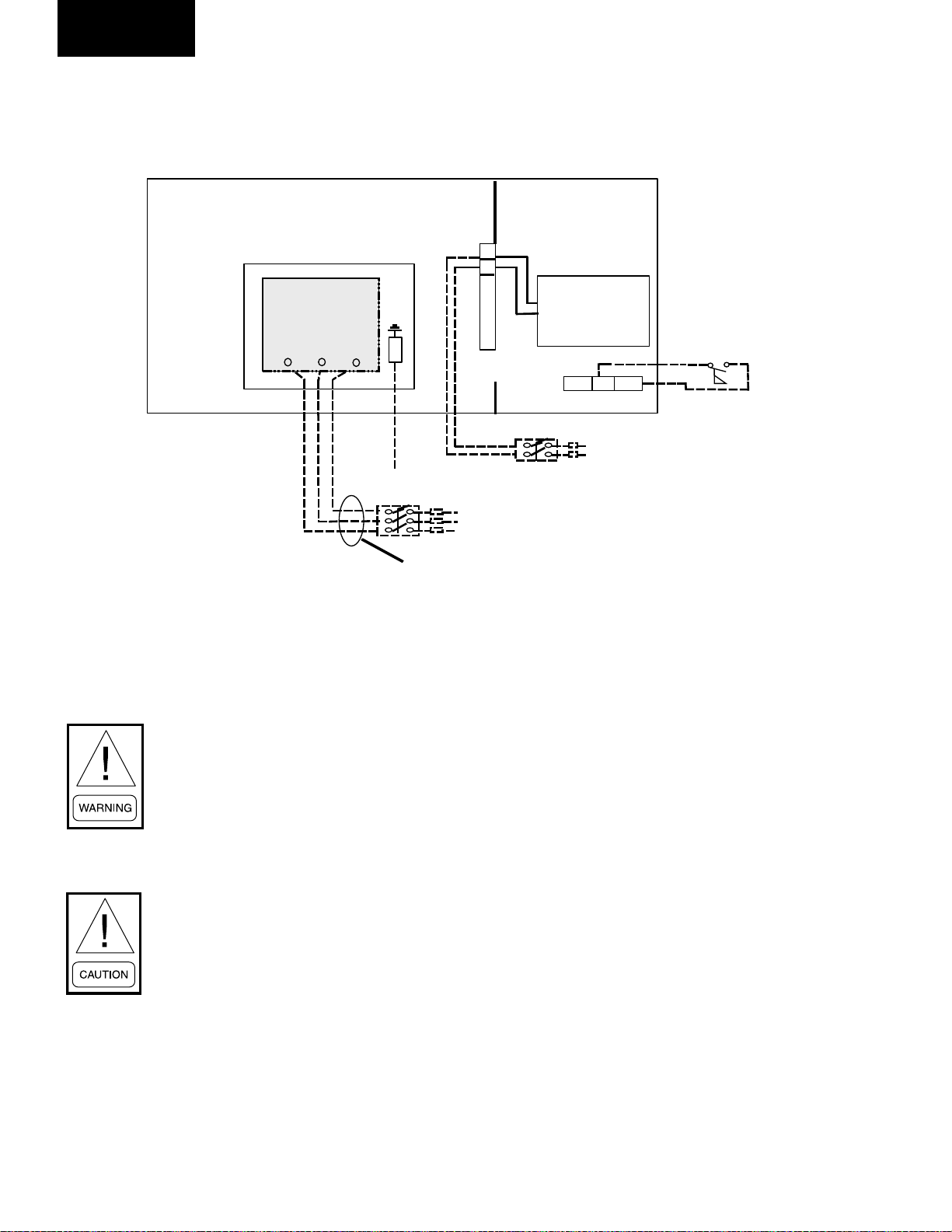
Installation
OPTIONAL SINGLE-POINT POWER SUPPLY WIRING
N-F DISC SW OR CIRC BKR (0014 - 0080)
Power Panel
N-F Disconnect
Sw. OR Molded
Case Circuit
Bkr.
1L1
1L2
1L3
2
L
GRD
See electrical note 9
CTB2
Field Unit Power
Supply
Control Panel
Micropanel
14
13
CTB1
Field 120-1-60 Micropanel
Power Supply if control
transformer not supplied
Flow Switch
IT IS POSSIBLE THAT MULTIPLE SOURCES OF POWER CAN BE SUPPLYING
THE UNIT POWER PANEL. TO PREVENT SERIOUS INJURY OR DEATH, THE
TECHNICIAN SHOULD VERIFY THAT NO LETHAL VOLTAGES ARE PRESENT
INSIDE THE P ANEL AFTER DISCONNECTING POWER, PRIOR TO WORKING ON
EQUIPMENT.
THE UNIT EVAPORATOR HEATER USES 120 VAC. DISCONNECTING 120 VAC
POWER FROM THE UNIT, AT OR BELOW FREEZING TEMPERATURES, CAN
RESULT IN DAMAGE TO THE EVAPORATOR AND UNIT AS A RESULT OF THE
CHILLED LIQUID FREEZING.
Electrical Notes and Legend located on Page 18 and 19.
LD04485
FIG. 4 – OPTIONAL SINGLE POINT POWER WIRING
16
YORK INTERNATIONAL
Page 17

CONTROL WIRING
FORM 150.62-NM1
13
14
13
20
13
21
CTB1
FLOW SW
PWM INPUT
LOAD LIMIT INPUT
REMOTE START/STOP
1
LD03819
*
IT IS POSSIBLE THAT MULTIPLE SOURCES OF POWER CAN BE SUPPLYING
THE UNIT POWER PANEL. TO PREVENT SERIOUS INJURY OR DEATH, THE
TECHNICIAN SHOULD VERIFY THAT NO LETHAL VOLTAGES ARE PRESENT
INSIDE THE P ANEL AFTER DISCONNECTING POWER, PRIOR TO WORKING ON
EQUIPMENT.
THE UNIT EVAPORATOR HEATER USES 120 VAC. DISCONNECTING 120 VAC
POWER FROM THE UNIT, AT OR BELOW FREEZING TEMPERATURES, CAN
RESULT IN DAMAGE TO THE EVAPORATOR AND UNIT AS A RESULT OF THE
CHILLED LIQUID FREEZING.
FIG. 5 – CONTROL WIRING
YORK INTERNATIONAL
* Factory wired with optional transformer.
LD03611
17
Page 18

Installation
ELECTRICAL NOTES
NOTES:
1. Minimum Circuit Ampacity (MCA) is based on 125% of the rated load amps for the largest motor plus 100% of
the rated load amps for all other loads included in the circuit, per N.E.C. Article 430-24. If the Factory Mounted
Control Transformer is provided, add the following to the system MCA values in the electrical tables for the
system supplying power to the optional transformer. -17, add 2.5 amps; -28, add 2.3 amps; -40, add 1.5 amps, 46, add 1.3 amps; -58, add 1 amp.
2. The minimum recommended disconnect switch is based on 115% of the rated load amps for all loads included in
the circuit, per N.E.C. Article 440.
3. Minimum fuse size is based upon 150% of the rated load amps for the largest motor plus 100% of the rated load
amps for all other loads included in the circuit to avoid nuisance trips at start-up due to lock rotor amps. It is not
recommended in applications where brown outs, frequent starting and stopping of the unit, and/or operation at
ambient temperatures in excess of 95 °F is anticipated.
4. Maximum fuse size is based upon 225% of the rated load amps for the largest motor plus 100% of the rated load
amps for all other loads included in the circuit, per N.E.C. Article 440-22.
5. Circuit breakers must be U.L. listed and CSA certified and maximum size is based on 225% of the rated load
amps for the largest motor plus 100% of the rated load amps for all other loads included in the circuit. Exception:
YCA0014 and YCAL0020 must have the optional factory overloads installed to use a standard circuit breaker.
Otherwise, an HACR-type circuit breakers must be used. Maximum HACR circuit breaker rating is based on
225% of the rated load amps for the largest motor plus 100% of the rated load amps for all other loads included
in the circuit.
6. The “INCOMING WIRE RANGE” is the minimum and maximum wire size that can be accommodated by the unit
wiring lugs. The (2) preceding the wire range indicates the number of termination points available per phase of
the wire range specified. Actual wire size and number of wires per phase must be determined based on the
National Electrical Code, using copper connectors only . Field wiring must also comply with local codes.
7. A ground lug is provided for each compressor system to accommodate a field grounding conductor per N.E.C.
Table 250-95. A control circuit grounding lug is also supplied.
8. The supplied disconnect is a “Disconnecting Means” as defined in the N.E.C. 100, and is intended for isolating
the unit for the available power supply to perform maintenance and troubleshooting. This disconnect is not
intended to be a Load Break Device.
9. Field Wiring by others which complies to the National Electrical Code and Local Codes.
18
YORK INTERNATIONAL
Page 19
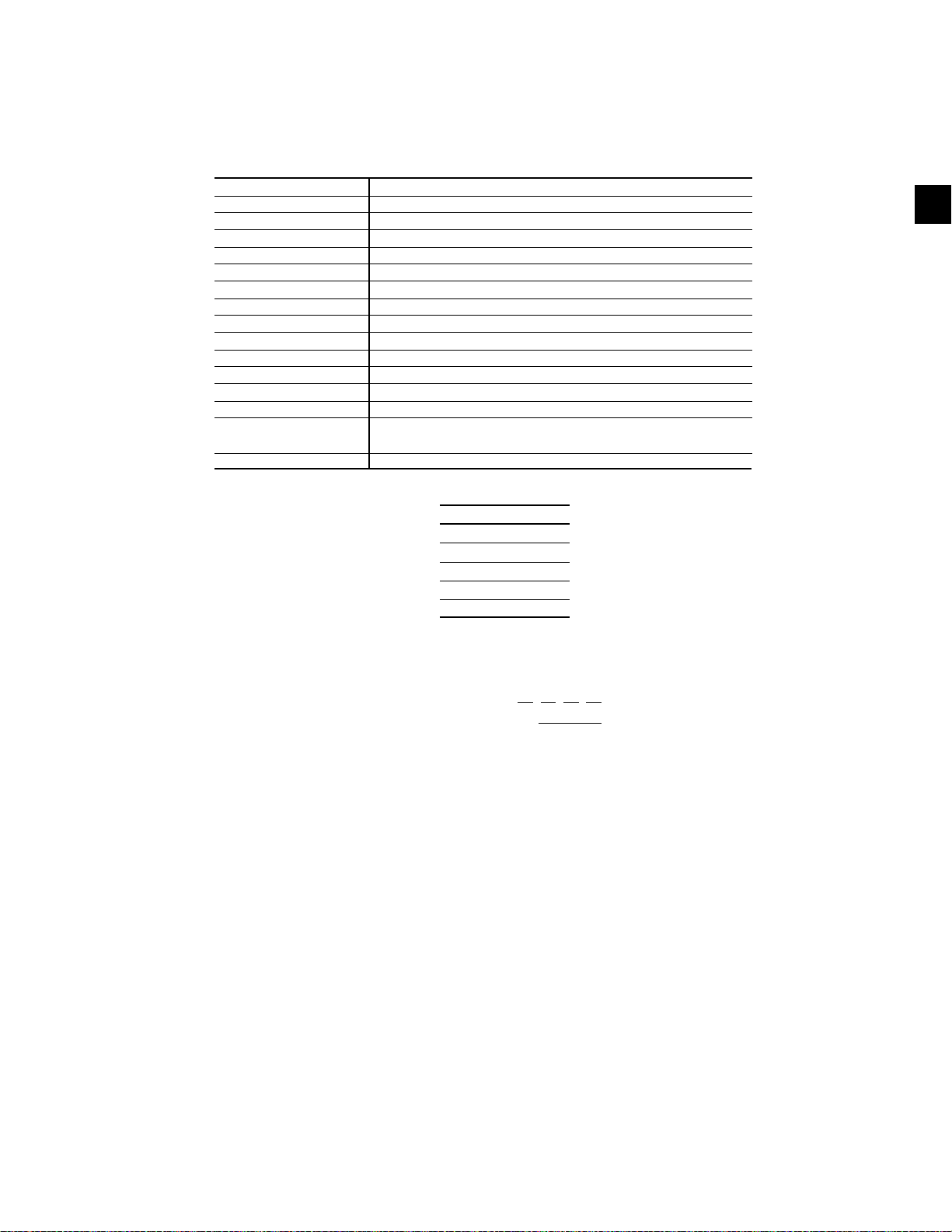
ELECTRICAL NOTES
LEGEND
ACR-LINE ACROSS THE LINE START
C.B. CIRCUIT BREAKER
D.E. DUAL ELEMENT FUSE
DISC SW DISCONNECT SWITCH
FACT MOUNT CB FACTOR Y MOUNTED CIRCUIT BREAKER
FLA FULL LOAD AMPS
HZ HERTZ
MAX MAXIMUM
MCA MINIMUM CIRCUIT AMP ACITY
MIN MINIMUM
MIN NF MINIMUM NON FUSED
RLA RA TED LOAD AMPS
S.P. WIRE SINGLE POINT WIRING
UNIT MTD SERV SW
LRA LOCKED ROTOR AMPS
UNIT MOUNTED SERVICE (NON-FUSED DISCONNECT
SWITCH)
FORM 150.62-NM1
1
VOL TAGE CODE
-17 = 200-3-60
-28 = 230-3-60
-40 = 380-3-60
-46 = 460-3-60
-58 = 575-3-60
LEGEND: Field Wiring
Factory Wiring
YORK INTERNATIONAL
19
Page 20
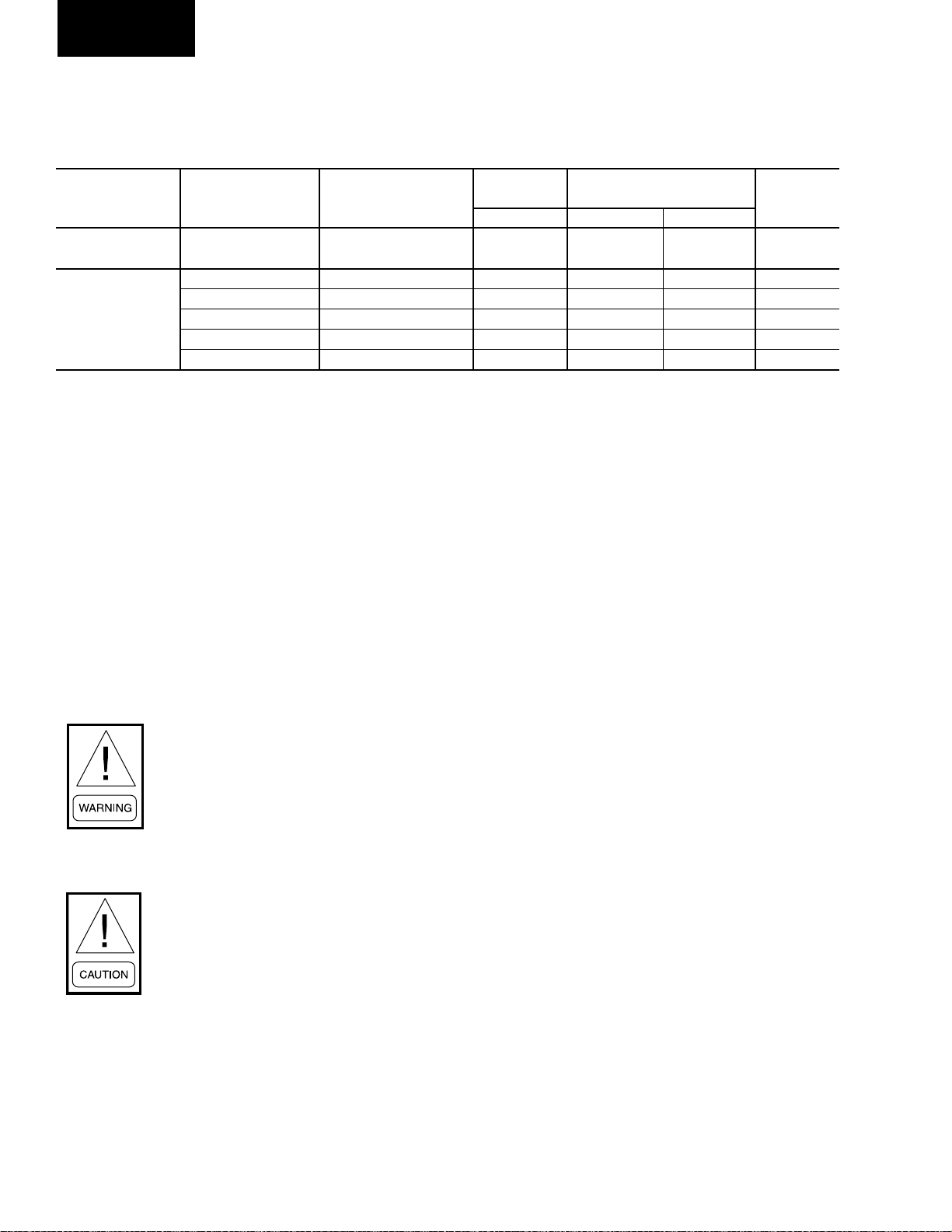
Installation
ELECTRICAL DA TA
T ABLE 1 – MICROPANEL POWER SUPPLY
UNIT VOLTAGE UNIT VOLTAGE CONTROL POWER
MODELS w/o
CONTROL TRANS
-17 200-1-60 15A 10A 15A 30 A / 240V
MODELS w/
CONTROL TRANS
A. Minimum #14 AWG, 75°C, Copper Recommended
B. Minimum and Maximum Over Current Protection, Dual Element Fuse or Circuit Breaker
-28 230-1-60 15A 10A 15A 30 A / 240V
-40 380-1-60 15A 10A 15A 30 A / 480V
-46 460-1-60 15A 10A 15A 30 A / 480V
-58 575-1-60 15A 10A 15A 30 A / 600V
115-1-60/50 15A 10A 15A 30 A / 240V
MCA
NOTE A MIN MAX
OVER CURRENT PROTECTION,
SEE NOTE B NF DISC Sw
IT IS POSSIBLE THAT MULTIPLE SOURCES OF POWER CAN BE SUPPLYING
THE UNIT POWER PANEL. TO PREVENT SERIOUS INJURY OR DEATH, THE
TECHNICIAN SHOULD VERIFY THAT NO LETHAL VOLTAGES ARE PRESENT
INSIDE THE P ANEL AFTER DISCONNECTING POWER, PRIOR TO WORKING ON
EQUIPMENT.
THE UNIT EVAPORATOR HEATER USES 120 VAC. DISCONNECTING 120 VAC
POWER FROM THE UNIT, AT OR BELOW FREEZING TEMPERATURES, CAN
RESULT IN DAMAGE TO THE EVAPORATOR AND UNIT AS A RESULT OF THE
CHILLED LIQUID FREEZING.
20
YORK INTERNATIONAL
Page 21
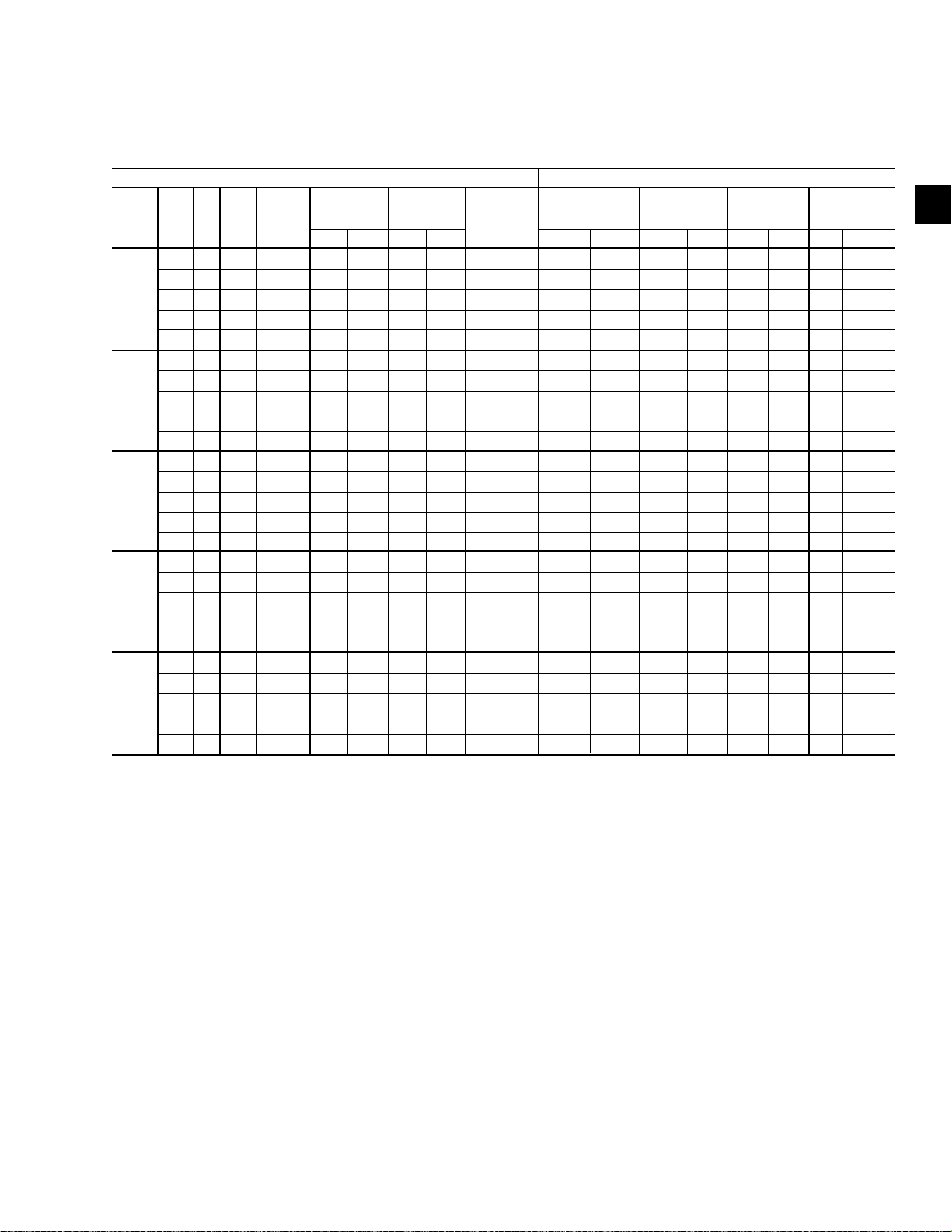
ELECTRICAL DATA – STANDARD SINGLE POINT POWER
YCAL0014SC - YCAL0034SC
T ABLE 2 – S TANDARD SINGLE POINT POWER
SINGLE POINT FIELD SUPPLIED WIRING SYSTEM #1 COMPRESSOR & FAN
MODEL
VOLT HZ MCA
YCAL
200 60 75 100 90 100 90 100 # 4 - # 1 26.0 195 26.0 195 ——2 8.2
230 60 70 100 80 90 80 90 # 4 - # 1 24.1 195 24.1 195 ——2 7.8
0014SC
0020SC
0024SC
0030SC
0034SC
See notes and legend on pages 18 and 19.
380 60 42 60 45 50 45 50 # 8 - # 4 14.0 113 14.0 1 13 ——2 4.8
460 60 34 60 40 40 40 40 # 10 - # 6 11.5 98 11.5 98 ——2 3.8
575 60 27 30 30 35 30 35 # 10 - # 6 9.2 80 9.2 80 ——2 3.1
200 60 100 150 110 125 1 10 125 # 2 - 1/0 37.0 237 37.0 237 ——2 8.2
230 60 93 100 110 125 1 1 0 125 # 2 - 1/0 34.3 237 34.3 237 ——2 7.8
380 60 52 60 60 60 60 60 # 6 - # 2 18.5 154 18.5 154 ——2 4.8
460 60 45 60 50 60 50 60 # 8 - # 4 16.3 130 16.3 130 ——2 3.8
575 60 36 60 40 45 40 45 # 8 - # 4 13.1 85 13.1 85 ——2 3.1
200 60 127 150 150 175 150 175 # 1 - 2/0 49.1 298 49.1 298 ——2 8.2
230 60 118 150 150 150 150 150 # 1 - 2/0 45.5 298 45.5 298 ——2 7.8
380 60 76 100 90 100 90 100 # 4 - # 1 29.5 235 29.5 235 — — 2 4.8
460 60 57 60 70 70 70 70 # 6 - # 2 21.7 170 21.7 170 — — 2 3.8
575 60 46 60 50 60 50 60 # 8 - # 4 17.3 140 17.3 140 — — 2 3.1
200 60 140 150 175 175 175 175 1/0 - 3/0 54.7 420 54.7 420 — — 2 8.2
230 60 130 150 150 175 150 175 1/0 - 3/0 50.7 420 50.7 420 — — 2 7.8
380 60 75 100 90 100 90 100 # 4 - # 1 28.7 235 28.7 235 — — 2 4.8
460 60 62 100 70 80 70 80 # 6 - # 2 24.1 175 24.1 175 — — 2 3.8
575 60 50 60 60 60 60 60 # 6 - # 2 19.3 140 19.3 140 — — 2 3.1
200 60 183 200 200 225 200 225 3/0 - 250 51.2 298 51.2 298 51.2 298 2 8.2
230 60 170 200 200 200 200 200 2/0 - 4/0 47.4 298 47.4 298 47.4 298 2 7.8
380 60 103 150 110 125 110 125 # 2 - 1/0 28.7 235 28.7 235 28.7 235 2 4.8
460 60 81 100 90 100 90 100 # 4 - # 1 22.6 175 22.6 175 22.6 175 2 3.8
575 60 65 100 70 80 70 80 # 4 - # 1 18 140 18 140 18 140 2 3.1
MIN N/F D.E. FUSE CKT. BKR.
1
DISC SW
2
MIN3MAX4MIN MAX RANGE6RLA LRA RLA LRA RLA LRA QTY FLA (EA)
INCOMING
5
WIRE
FORM 150.62-NM1
COMPR. #1 COMPR. #2 COMPR. #3 FANS
1
YORK INTERNATIONAL
21
Page 22
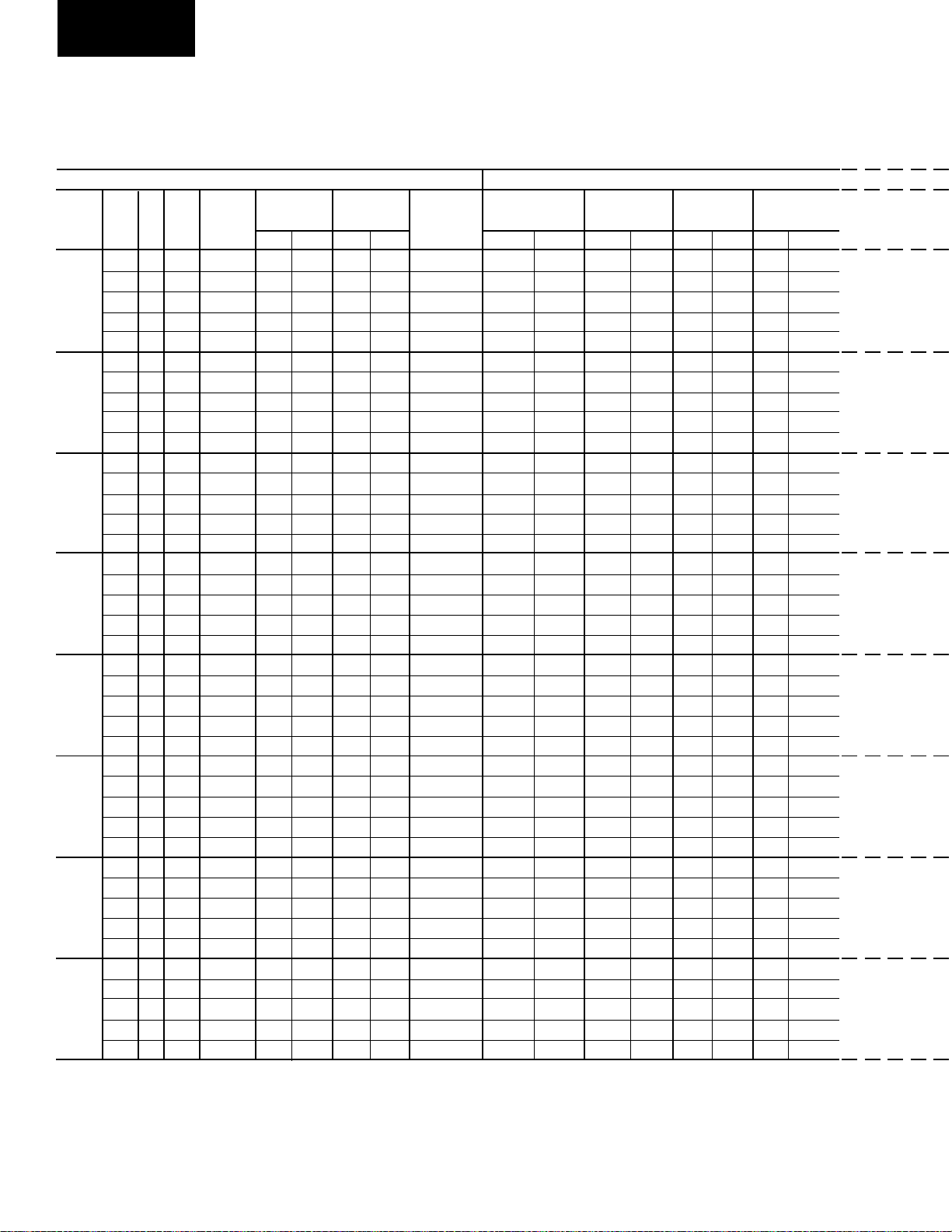
Installation
ELECTRICAL DATA – STANDARD DUAL POINT POWER
YCAL0040SC - YCAL0080SC
T ABLE 3 – STANDARD DUAL POINT POWER
SYSTEM #1 FIELD SUPPLIED WIRING SYSTEM #1 COMPRESSOR & FAN
MODEL
VOLT HZ MCA
YCAL
200 60 91 100 100 110 100 110 # 2 - 1/0 32.9 265 32.9 265 ——2 8.2
230 60 85 100 100 110 100 110 # 4 - # 1 30.5 265 30.5 265 ——2 7.8
0040SC
0044SC
0050SC
0060SC
0064SC
0070SC
0074SC
0080SC
See notes and legend on pages 18 and 19.
380 60 54 60 60 70 60 70 # 6 - # 2 19.4 155 19.4 155 ——2 4.8
460 60 41 60 45 50 45 50 # 8 - # 4 14.5 120 14.5 120 ——2 3.8
575 60 33 60 40 40 40 40 # 10 - # 6 11.6 80 11.6 80 ——2 3.1
200 60 13 0 150 150 175 150 175 # 1 - 2/0 50.2 298 50.2 298 ——2 8.2
230 60 12 1 150 150 150 150 150 # 1 - 2/0 46.5 298 46.5 298 ——2 7.8
380 60 73 100 80 100 80 100 # 4 - # 1 28.1 235 28.1 235 ——2 4.8
460 60 58 60 70 70 70 70 # 6 - # 2 22.1 170 22.1 170 ——2 3.8
575 60 47 60 60 60 60 60 # 8 - # 4 17.7 140 17.7 140 ——2 3.1
200 60 146 200 175 200 175 200 1/0 - 3/0 57.4 420 57.4 420 ——2 8.2
230 60 136 150 150 175 150 175 1/0 - 3/0 53.1 420 53.1 420 ——2 7.8
380 60 79 100 90 100 90 100 # 4 - # 1 30.8 235 30.8 235 ——2 4.8
460 60 65 100 80 80 80 80 # 4 - # 1 25.3 175 25.3 175 ——2 3.8
575 60 52 60 60 70 60 70 # 6 - # 2 20.2 140 20.2 140 — — 2 3.1
200 60 141 150 175 175 175 175 1/0 - 3/0 55.0 420 55.0 420 ——2 8.2
230 60 131 150 150 175 150 175 1/0 - 3/0 50.9 420 50.9 420 ——2 7.8
380 60 77 100 90 100 90 100 # 4 - # 1 29.6 235 29.6 235 ——2 4.8
460 60 63 100 70 80 70 80 # 6 - # 2 24.2 175 24.2 175 ——2 3.8
575 60 50 60 60 60 60 60 # 6 - # 2 19.4 140 19.4 140 ——2 3.1
200 60 187 200 200 225 200 225 3/0 - 250 52.4 298 52.4 298 52.4 298 2 8.2
230 60 174 200 200 200 200 200 2/0 - 4/0 48.6 298 48.6 298 48.6 298 2 7.8
380 60 10 5 150 125 125 125 125 # 2 - 1/0 29.3 235 29.3 235 29.3 235 2 4.8
460 60 83 100 90 100 90 100 # 4 - # 1 23.1 170 23.1 170 23.1 170 2 3.8
575 60 67 100 80 80 80 80 # 4 - # 1 18.5 140 18.5 140 18.5 140 2 3.1
200 60 185 200 200 225 200 225 3/0 - 250 51.8 298 51.8 298 51.8 298 2 8.2
230 60 172 200 200 200 200 200 2/0 - 4/0 48.0 298 48.0 298 48.0 298 2 7.8
380 60 10 4 150 125 125 125 125 # 2 - 1/0 29.0 235 29.0 235 29.0 235 2 4.8
460 60 82 100 90 100 90 100 # 4 - # 1 22.9 170 22.9 170 22.9 170 2 3.8
575 60 66 100 80 80 80 80 # 4 - # 1 18.3 140 18.3 140 18.3 140 2 3.1
200 60 208 250 225 250 225 250 4/0 - 300 58.9 420 58.9 420 58.9 420 2 8.2
230 60 193 250 225 225 225 225 3/0 - 250 54.5 420 54.5 420 54.5 420 2 7.8
380 60 11 3 150 125 125 125 125 # 2 - 1/0 31.6 235 31.6 235 31.6 235 2 4.8
460 60 92 100 100 110 100 110 # 2 - 1/0 26.0 175 26.0 175 26.0 175 2 3.8
575 60 74 100 80 90 80 90 # 4 - # 1 20.8 140 20.8 140 20.8 140 2 3.1
200 60 207 250 225 250 225 250 4/0 - 300 58.6 420 58.6 420 58.6 420 2 8.2
230 60 192 250 225 225 225 225 3/0 - 250 54.2 420 54.2 420 54.2 420 2 7.8
380 60 11 2 150 125 125 125 125 # 2 - 1/0 31.5 235 31.5 235 31.5 235 2 4.8
460 60 92 100 100 110 100 110 # 2 - 1/0 25.8 175 25.8 175 25.8 175 2 3.8
575 60 74 100 80 90 80 90 # 4 - # 1 20.7 140 20.7 140 20.7 140 2 3.1
1
MIN N/F
DISC SW
D.E. FUSE CKT. BKR.
2
MIN3MAX4MIN MAX RANGE6RLA LRA RLA LRA RLA LRA QTY FLA (EA)
INCOMING
5
WIRE
COMPR. #1 COMPR. #2 COMPR. #3 FANS
22
YORK INTERNATIONAL
Page 23
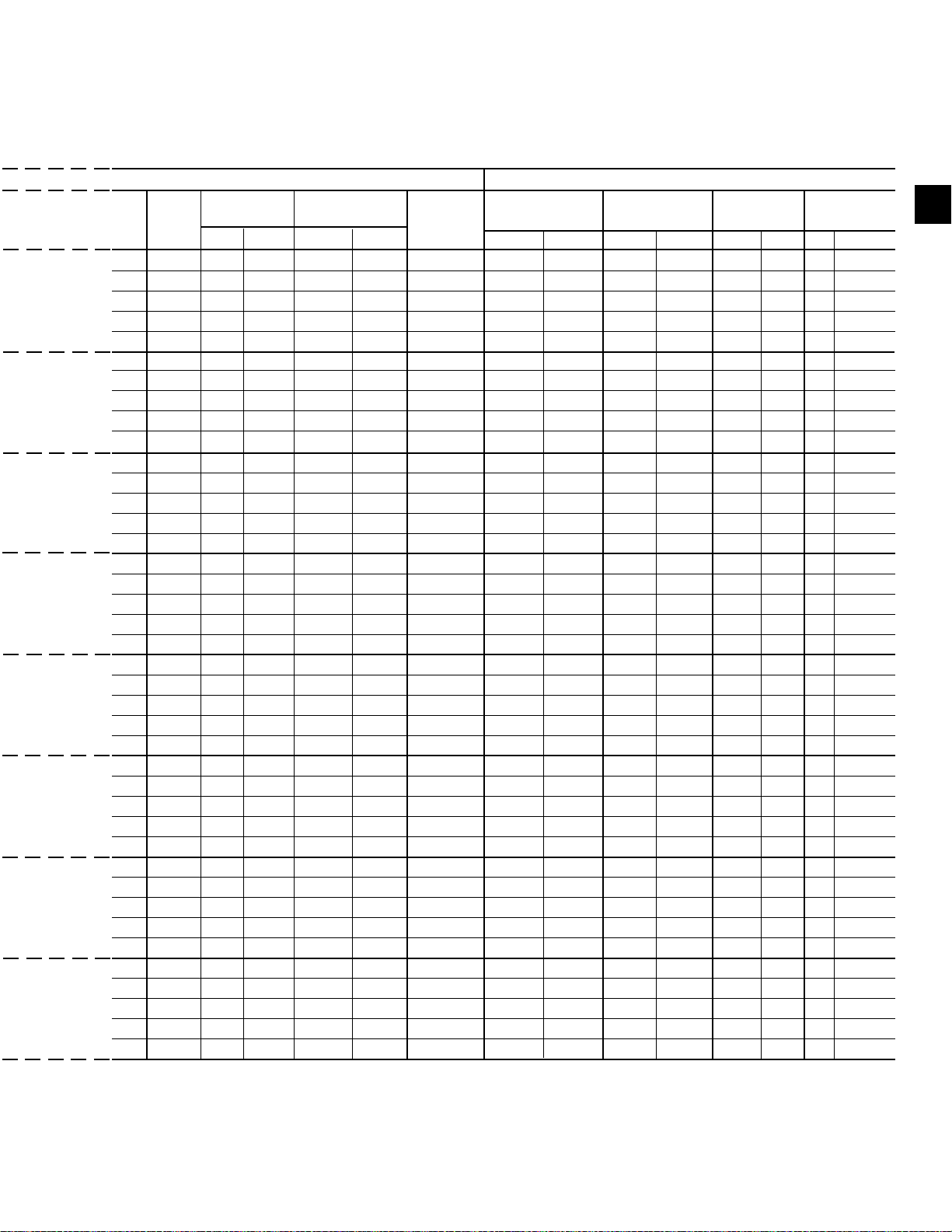
FORM 150.62-NM1
ELECTRICAL DATA – STANDARD DUAL POINT POWER
YCAL0040SC - YCAL0080SC
SYSTEM #2 FIELD SUPPLIED WIRING SYSTEM #2 COMPRESSOR & FAN
INCOMING
MIN N/F D.E. FUSE CKT. BRK.
1
MCA
91 100 100 110 100 110 # 2 - 1/0 32.9 265 32.9 265 — — 2 8.2
85 100 100 110 100 110 # 4 - # 1 30.5 265 30.5 265 ——2 7.8
54 60 60 70 60 70 # 6 - # 2 19.4 15 5 19.4 155 — — 2 4.8
41 60 45 50 45 50 # 8 - # 4 14.5 12 0 14.5 120 — — 2 3.8
33 60 40 40 40 40 # 10 - # 6 11.6 80 11.6 80 ——2 3.1
130 150 150 175 150 175 # 1 - 2/0 50.2 298 50.2 298 — — 2 8.2
121 150 150 150 150 150 # 1 - 2/0 46.5 298 46.5 298 — — 2 7.8
73 100 80 100 80 100 # 4 - # 1 28.1 235 28.1 235 — — 2 4.8
58 60 70 70 70 70 # 6 - # 2 22.1 17 0 22.1 170 — — 2 3.8
47 60 60 60 60 60 # 8 - # 4 17.7 14 0 17.7 140 — — 2 3.1
130 150 150 175 150 175 # 1 - 2/0 49.5 298 49.5 298 — — 2 8.2
121 150 150 150 150 150 # 1 - 2/0 45.9 298 45.9 298 ——2 7.8
73 100 80 100 80 100 # 4 - # 1 27.8 235 27.8 235 ——2 4.8
58 60 70 70 70 70 # 6 - # 2 21.8 17 0 21.8 170 —–2 3.8
47 60 60 60 60 60 # 8 - # 4 17.5 14 0 17.5 140 ——2 3.1
141 150 175 175 175 175 1/0 - 3/0 55.0 420 55.0 420 ——2 8.2
131 150 150 175 150 175 1/0 - 3/0 50.9 420 50.9 420 ——2 7.8
77 100 90 100 90 100 # 4 - # 1 29.6 235 29.6 235 ——2 4.8
63 100 70 80 70 80 # 6 - # 2 24.2 175 24.2 175 ——2 3.8
50 60 60 60 60 60 # 6 - # 2 19.4 14 0 19.4 140 ——2 3.1
128 150 150 150 150 150 # 1 - 2/0 34.2 265 34.2 265 34.2 265 2 8.2
119 150 150 150 150 150 # 1 - 2/0 31.6 265 31.6 265 31.6 265 2 7.8
76 100 90 90 90 90 # 4 - # 1 20.2 155 20.2 155 20.2 155 2 4.8
57 100 70 70 70 70 # 6 - # 2 15.1 120 15.1 120 15.1 120 2 3.8
46 60 50 50 50 50 # 8 - # 4 12.0 80 12.0 80 12.0 80 2 3.1
185 200 200 225 200 225 3/0 - 250 51.8 298 51.8 298 51.8 298 2 8.2
172 200 200 200 200 200 2/0 - 4/0 48.0 298 48.0 298 48.0 298 2 7.8
104 150 125 125 125 125 # 2 - 1/0 29.0 235 29.0 235 29.0 235 2 4.8
82 100 90 100 90 100 # 4 - # 1 22.9 170 22.9 170 22.9 170 2 3.8
66 100 80 80 80 80 # 4 - # 1 18.3 140 18.3 140 18.3 140 2 3.1
181 200 200 225 200 225 3/0 - 250 50.5 298 50.5 298 50.5 298 2 8.2
168 200 200 200 200 200 2/0 - 4/0 46.8 298 46.8 298 46.8 298 2 7.8
102 150 110 125 110 125 # 2 - 1/0 28.3 235 28.3 235 28.3 235 2 4.8
80 100 90 100 90 100 # 4 - # 1 22.3 170 22.3 170 22.3 170 2 3.8
65 100 70 80 70 80 # 6 - # 2 17.8 140 17.8 140 17.8 140 2 3.1
207 250 225 250 225 250 4/0 - 300 58.6 420 58.6 420 58.6 420 2 8.2
192 250 225 225 225 225 3/0 - 250 54.2 420 54.2 420 54.2 420 2 7.8
112 150 125 125 125 125 # 2 - 1/0 31.5 235 31.5 235 31.5 235 2 4.8
92 100 100 110 100 110 # 2 - 1/0 25.8 175 25.8 175 25.8 175 2 3.8
74 100 80 90 80 90 # 4 - # 1 20.7 140 20.7 140 20.7 140 2 3.1
DISC SW
2
MIN3MAX4MIN MAX
5
WIRE
COMPR. #1 COMPR. #2 COMPR. #3 FANS
6
RLA LRA RLA LRA RLA LRA QTY FLA (EA)RANGE
1
YORK INTERNATIONAL
23
Page 24
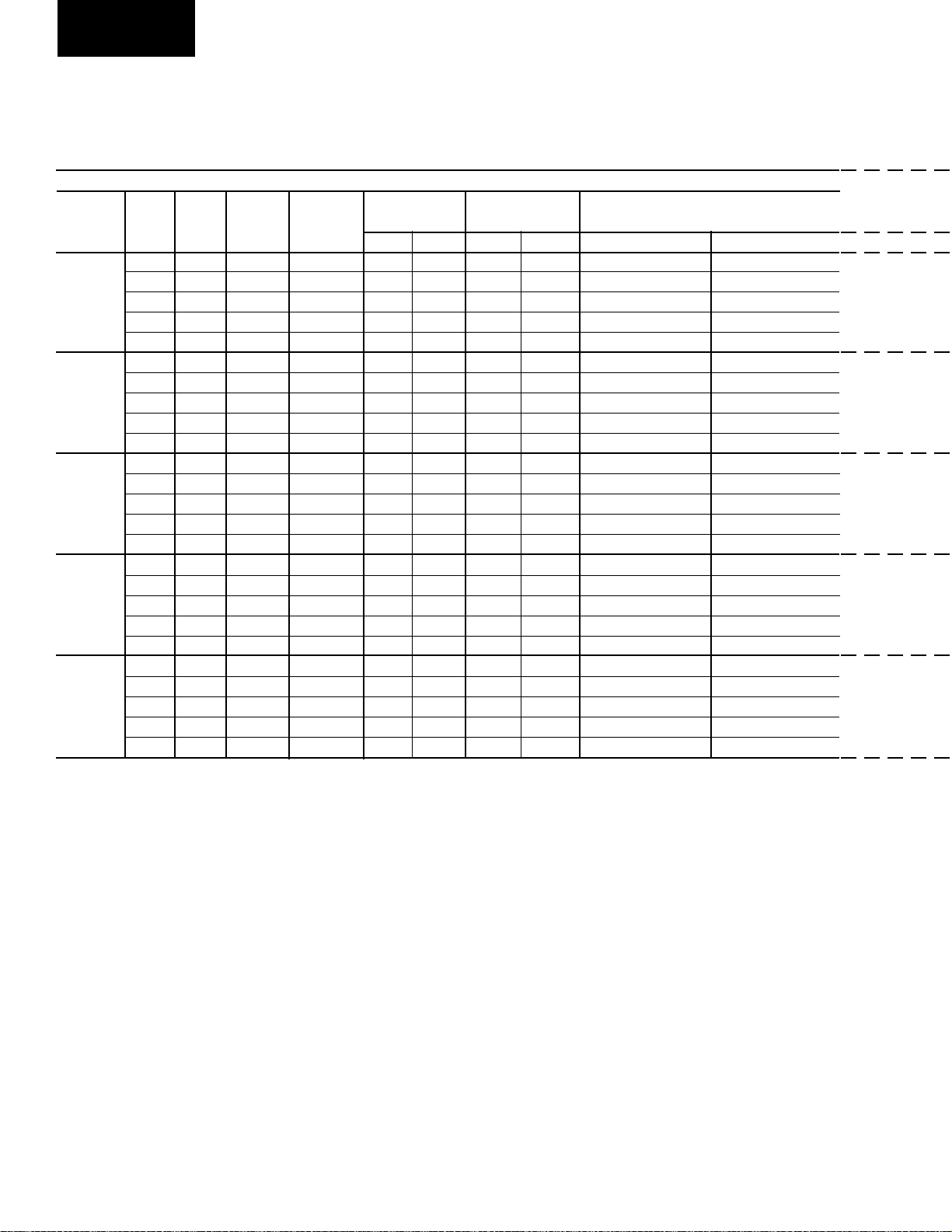
Installation
ELECTRICAL DATA – OPTIONAL SINGLE POINT POWER
YCAL0014SC - YCAL0034SC
T ABLE 4 – OPTIONAL SINGLE POINT POWER
MODEL
YCAL
VOLT HZ MCA
1
200 60 75 10 0 90 100 90 1 0 0 # 4 - # 1 # 4 - # 1
230 60 70 10 0 80 90 80 90 # 4 - # 1 # 4 - # 1
0014SC
380 60 42 60 45 50 45 50 # 8 - # 4 # 8 - # 4
460 60 34 60 40 40 40 40 # 10 - # 6 # 10 - # 6
575 60 27 30 30 35 30 35 # 10 - # 6 # 10 - # 6
200 60 100 150 110 125 110 125 # 2 - 1/0 # 2 - 1/0
230 60 93 10 0 110 125 110 125 # 2 - 1/0 # 2 - 1/0
0020SC
380 60 52 60 60 60 60 60 # 6 - # 2 # 6 - # 2
460 60 45 60 50 60 50 60 # 8 - # 4 # 8 - # 4
575 60 36 60 40 45 40 45 # 8 - # 4 # 8 - # 4
200 60 127 150 150 175 150 175 # 1 - 2/0 # 1 - 2/0
230 60 118 150 150 150 150 150 # 1 - 2/0 # 1 - 2/0
0024SC
380 60 76 10 0 90 100 90 100 # 4 - # 1 # 4 - # 1
460 60 57 60 70 70 70 70 # 6 - # 2 # 6 - # 2
575 60 46 60 50 60 50 60 # 8 - # 4 # 8 - # 4
200 60 140 150 175 17 5 175 175 1/0 - 3/0 1/0 - 3/0
230 60 130 150 150 17 5 150 175 1/0 - 3/0 1/0 - 3/0
0030SC
380 60 75 10 0 90 100 90 100 # 4 - # 1 # 4 - # 1
460 60 62 10 0 70 80 70 80 # 6 - # 2 # 6 - # 2
575 60 50 60 60 60 60 60 # 6 - # 2 # 6 - # 2
200 60 183 200 200 2 25 200 225 3/0 - 250 3/0 - 250
230 60 170 200 200 20 0 200 200 2/0 - 4/0 2/0 - 4/0
0034SC
380 60 103 150 110 125 110 125 # 2 - 1/0 # 2 - 1/0
460 60 81 10 0 90 100 90 100 # 4 - # 1 # 4 - # 1
575 60 65 10 0 70 80 70 80 # 4 - # 1 # 4 - # 1
See notes and legend on pages 18 and 19.
SINGLE POINT FIELD SUPPLIED WIRING
MIN N/F
DISC SW
D.E. FUSE CKT. BKR.
2
MIN3MAX4MIN MAX DISCONNECT BREAKER
5
INCOMING WIRE RANGE
6
FACTORY SUPPLIED OPTIONAL
24
YORK INTERNATIONAL
Page 25
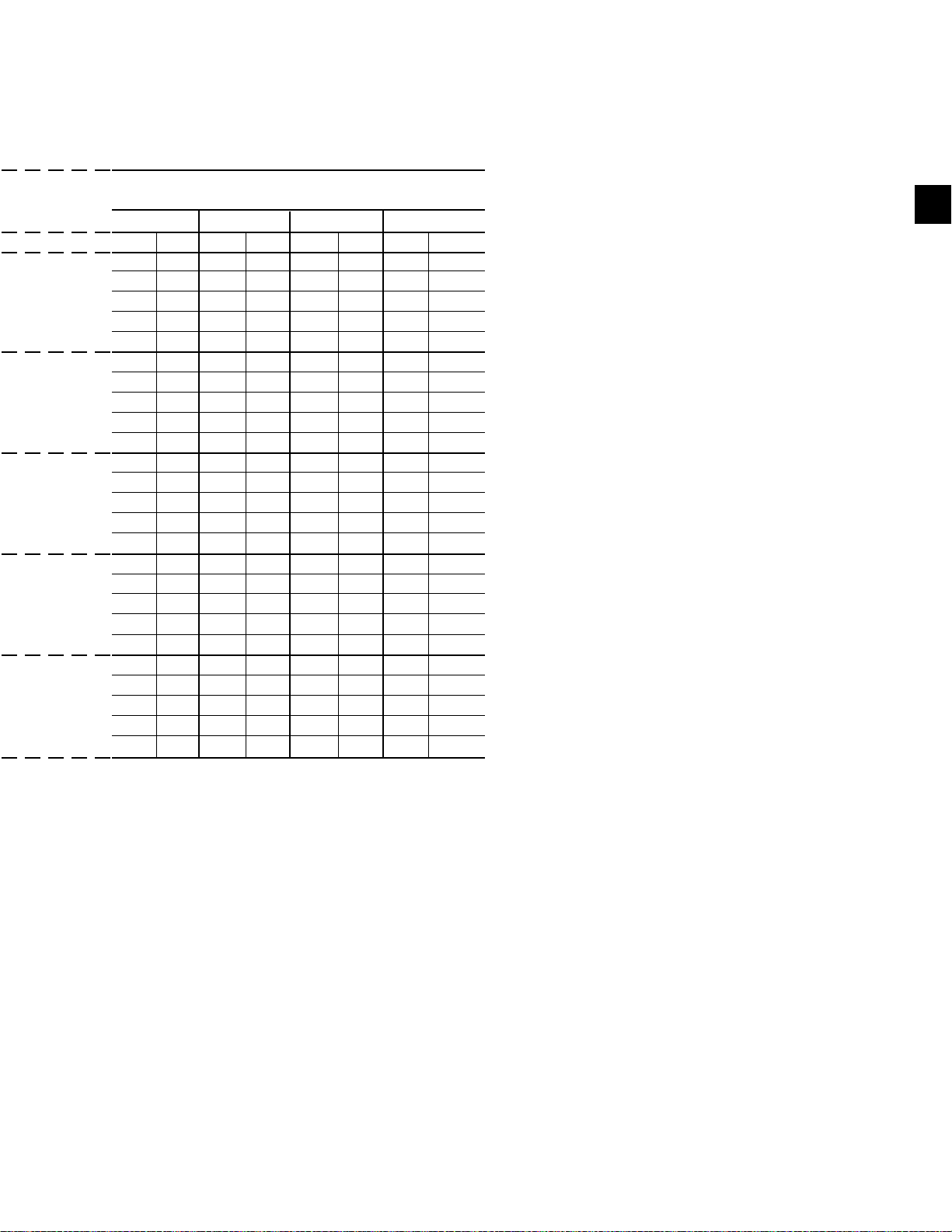
ELECTRICAL DATA – OPTIONAL SINGLE POINT POWER
YCAL0014SC - YCAL0034SC
SYSTEM #1 COMPRESSOR & FAN
COMPR. #1 COMPR. #2 COMPR. #3 FANS
RLA LRA RLA LRA RLA LRA QTY FLA (EA)
26.0 195 26.0 195 —— 2 8.2
24.1 195 24.1 195 — — 2 7.8
14.0 113 14.0 113 — — 2 4.8
11.5 98 11.5 98 — — 2 3.8
9.2 80 9.2 80 — — 2 3.1
37.0 237 37.0 237 — — 2 8.2
34.3 237 34.3 237 — — 2 7.8
18.5 154 18.5 154 — — 2 4.8
16.3 130 16.3 130 —— 2 3.8
13.1 85 13.1 85 —— 2 3.1
49.1 298 49.1 298 —— 2 8.2
45.5 298 45.5 298 —— 2 7.8
29.5 235 29.5 235 —— 2 4.8
21.7 170 21.7 170 —— 2 3.8
17.3 140 17.3 140 —— 2 3.1
54.7 420 54.7 420 —— 2 8.2
50.7 420 50.7 420 —— 2 7.8
28.7 235 28.7 235 —— 2 4.8
24.1 175 24.1 175 —— 2 3.8
19.3 140 19.3 140 —— 2 3.1
51.2 298 51.2 298 51.2 298 2 8.2
47.4 298 47.4 298 47.4 298 2 7.8
28.7 235 28.7 235 28.7 235 2 4.8
22.6 175 22.6 175 22.6 175 2 3.8
18 140 18 140 18 140 2 3.1
FORM 150.62-NM1
1
YORK INTERNATIONAL
25
Page 26
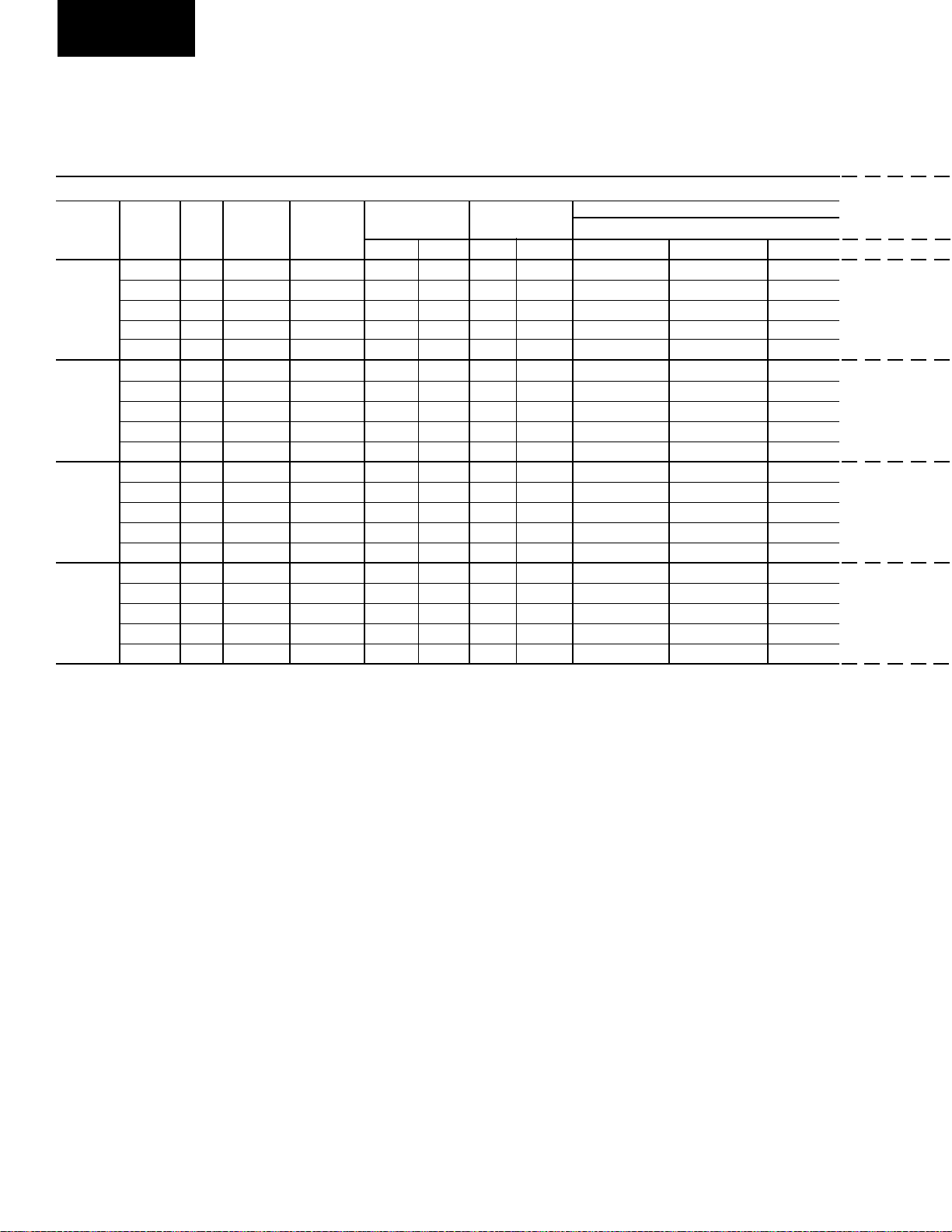
Installation
ELECTRICAL DATA – OPTIONAL SINGLE POINT POWER
YCAL0040SC - YCAL0060SC
T ABLE 5 – OPTIONAL SINGLE POINT POWER
MODEL
YCAL
VOLT HZ MCA
1
200 60 173 200 200 200 200 200 2/0 - 4/0 2/0 - 4/0 2/0 - 4/0
230 60 161 200 175 175 175 175 2/0 - 4/0 2/0 - 4/0 2/0 - 4/0
0040SC
380 60 102 150 110 110 110 110 # 2 - 1/0 # 2 - 1/0 # 2 - 1/0
460 60 77 100 90 90 90 90 # 4 - # 1 # 4 - # 1 # 4 - # 1
575 60 62 100 70 70 70 70 # 6 - # 2 # 6 - # 2 # 6 - # 2
200 60 247 400 300 300 300 300 250 - 350 250 - 350 250 - 350
230 60 229 250 250 250 250 250 4/0 - 300 4/0 - 300 4/0 - 300
0044SC
380 60 139 200 150 150 150 150 1/0 - 3/0 1/0 - 3/0 1/0 - 3/0
460 60 110 150 125 125 125 125 # 2 - 1/0 # 2 - 1/0 # 2 - 1/0
575 60 88 100 100 100 100 100 # 2 - 1/0 # 2 - 1/0 # 2 - 1/0
200 60 261 400 300 300 300 300 300 - 400 300 - 400 300 - 400
230 60 243 400 300 300 300 300 250 - 350 250 - 350 250 - 350
0050SC
380 60 145 200 175 175 175 175 1/0 - 3/0 1/0 - 3/0 1/0 - 3/0
460 60 116 150 125 125 125 125 # 1 - 2/0 # 1 - 2/0 # 1 - 2/0
575 60 93 150 100 110 100 110 # 2 - 1/0 # 2 - 1/0 # 2 - 1/0
200 60 267 400 300 300 300 300 300 - 400 300 - 400 300 - 400
230 60 248 400 300 300 300 300 250 - 350 250 - 350 250 - 350
0060SC
380 60 145 200 175 175 175 175 1/0 - 3/0 1/0 - 3/0 1/0 - 3/0
460 60 119 150 125 125 125 125 # 1 - 2/0 # 1 - 2/0 # 1 - 2/0
575 60 95 150 100 110 100 110 # 2 - 1/0 # 2 - 1/0 # 2 - 1/0
See notes and legend on pages 18 and 19.
SINGLE POINT FIELD SUPPLIED WIRING
MIN N/F
DISC SW
D.E. FUSE CKT. BKR.
2
MIN3MAX4MIN MAX SINGLE POINT DISCONNECT BREAKER
5
INCOMING WIRE RANGE
6
FACTORY SUPPLIED OPTIONAL
26
YORK INTERNATIONAL
Page 27
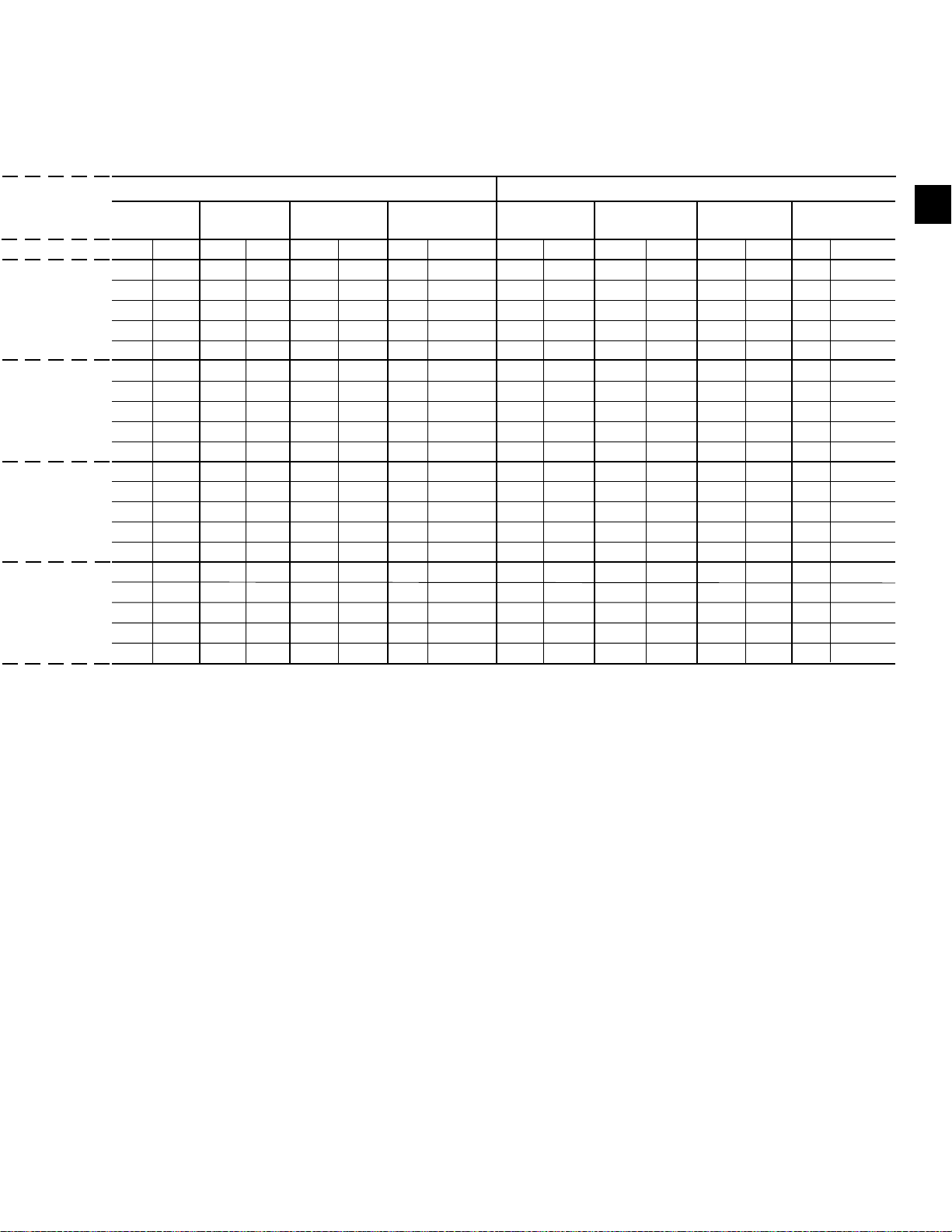
FORM 150.62-NM1
ELECTRICAL DATA – OPTIONAL SINGLE POINT POWER
YCAL0040SC - YCAL0060SC
SYSTEM #1 COMPRESSOR & FAN SYSTEM #2 COMPRESSOR & FAN
COMPR. #1 COMPR. #2 COMPR. #3 FANS COMPR. #1 COMPR. #2 COMPR. #3 FANS
RLA LRA RLA LRA RLA LRA QTY FLA (EA) RLA LRA RLA LRA RLA LRA QTY FLA (EA)
32.9 265 32.9 265 ——2 8.2 32.9 265 32.9 265 ——2 8.2
30.5 265 30.5 265 ——2 7.8 30.5 265 30.5 265 ——2 7.8
19.4 155 19.4 155 ——2 4.8 19.4 155 19.4 155 ——2 4.8
14.5 120 14.5 120 ——2 3.8 14.5 120 14.5 120 ——2 3.8
11.6 80 11.6 80 ——2 3.1 11.6 80 11.6 80 ——2 3.1
50.2 298 50.2 298 ——2 8.2 50.2 298 50.2 298 ——2 8.2
46.5 298 46.5 298 ——2 7.8 46.5 298 46.5 298 ——2 7.8
28.1 235 28.1 235 ——2 4.8 28.1 235 28.1 235 ——2 4.8
22.1 170 22.1 170 — — 2 3.8 22.1 170 22.1 170 ——2 3.8
17.7 140 17.7 140 — — 2 3.1 17.7 140 17.7 140 ——2 3.1
57.4 420 57.4 420 — — 2 8.2 49.5 298 49.5 298 ——2 8.2
53.1 420 53.1 420 — — 2 7.8 45.9 298 45.9 298 ——2 7.8
30.8 235 30.8 235 ——2 4.8 27.8 235 27.8 235 ——2 4.8
25.3 175 25.3 175 ——2 3.8 21.8 170 21.8 170 ——2 3.8
20.2 140 20.2 140 ——2 3.1 17.5 140 17.5 140 ——2 3.1
55.0 420 55.0 420 ——2 8.2 55.0 420 55.0 420 ——2 8.2
50.9 420 50.9 420 ——2 7.8 50.9 420 50.9 420 ——2 7.8
29.6 235 29.6 235 ——2 4.8 29.6 235 29.6 235 ——2 4.8
24.2 175 24.2 175 ——2 3.8 24.2 175 24.2 175 ——2 3.8
19.4 140 19.4 140 ——2 3.1 19.4 140 19.4 140 ——2 3.1
1
YORK INTERNATIONAL
27
Page 28
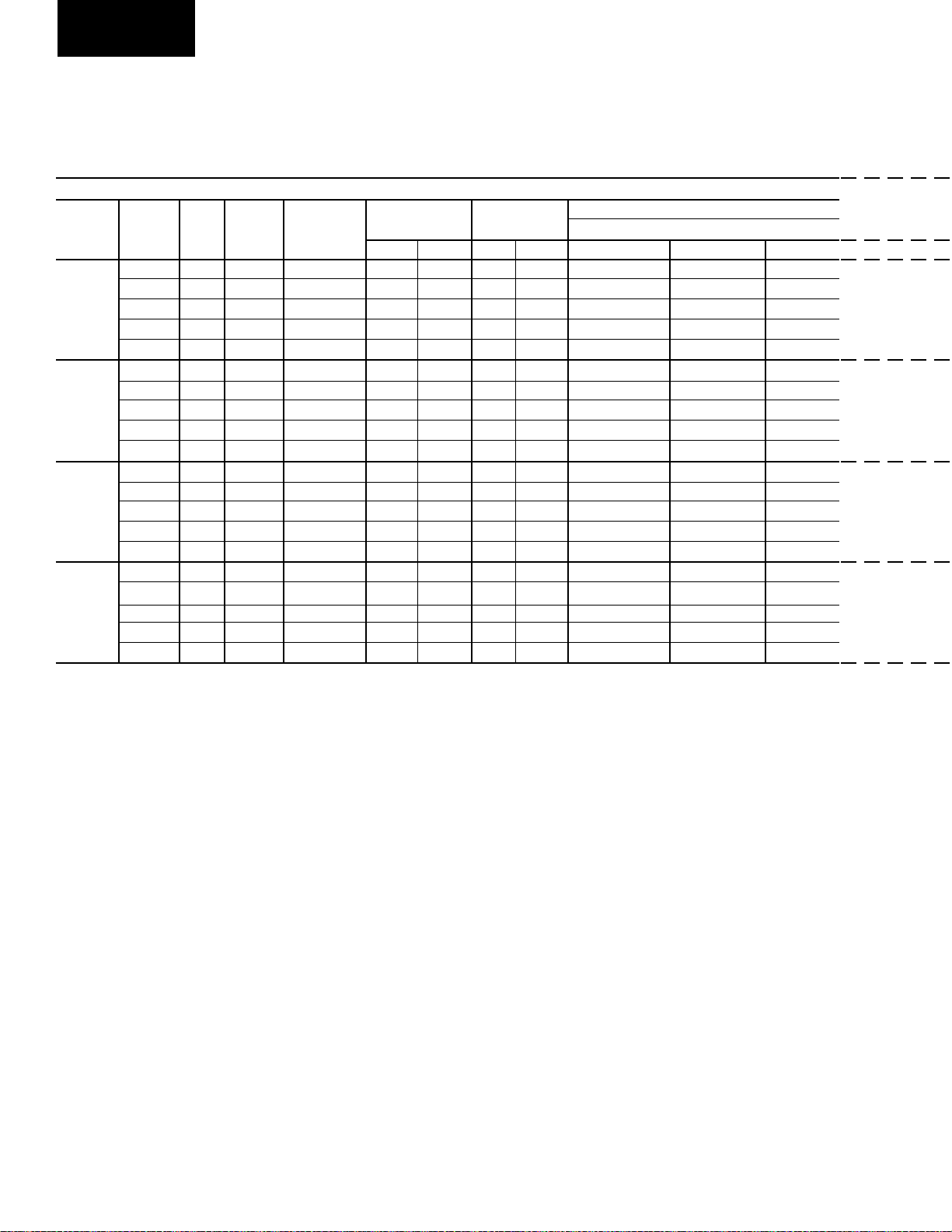
Installation
ELECTRICAL DATA – OPTIONAL SINGLE POINT POWER
YCAL0064SC - YCAL0080SC
T ABLE 6 – OPTIONAL SINGLE POINT POWER
MODEL
YCAL
VOLT HZ MCA
1
200 60 306 400 350 350 350 350 350 - 500 350 - 500 350 - 500
230 60 284 400 300 300 300 300 300 - 400 300 - 400 300 - 400
0064SC
380 60 175 200 200 200 200 200 3/0 - 250 3/0 - 250 3/0 - 250
460 60 136 150 150 150 150 150 1/0 - 3/0 1/0 - 3/0 1/0 - 3/0
575 60 109 150 125 125 125 125 # 2 - 1/0 # 2 - 1/0 # 2 - 1/0
200 60 357 400 400 400 400 400 500 - (2) 4/0 500 - (2) 4/0 500 - (2) 4/0
230 60 332 400 350 350 350 350 400 - 600 400 - 600 400 - 600
0070SC
380 60 201 250 225 225 225 225 4/0 - 300 4/0 - 300 4/0 - 300
460 60 159 200 175 175 175 175 2/0 - 4/0 2/0 - 4/0 2/0 - 4/0
575 60 127 150 150 150 150 150 # 1 - 2/0 # 1 - 2/0 # 1 - 2/0
200 60 376 600 400 400 400 400 500 - (2) 4/0 500 - (2) 4/0 500 - (2) 4/0
230 60 349 400 400 400 400 400 500 - (2) 4/0 500 - (2) 4/0 500 - (2) 4/0
0074SC
380 60 207 250 225 225 225 225 4/0 - 300 4/0 - 300 4/0 - 300
460 60 167 200 175 175 175 175 2/0 - 4/0 2/0 - 4/0 2/0 - 4/0
575 60 134 150 150 150 150 150 1/0 - 3/0 1/0 - 3/0 1/0 - 3/0
200 60 399 600 450 450 450 450 600 - (2) 250 600 - (2) 250 600 - (2) 250
230 60 371 600 400 400 400 400 500 - (2) 4/0 500 - (2) 4/0 500 - (2) 4/0
0080SC
380 60 216 250 225 225 225 225 4/0 - 300 4/0 - 300 4/0 - 300
460 60 177 200 200 200 200 200 3/0 - 250 3/0 - 250 3/0 - 250
575 60 142 200 150 150 150 150 1/0 - 3/0 1/0 - 3/0 1/0 - 3/0
See notes and legend on pages 18 and 19.
SINGLE POINT FIELD SUPPLIED WIRING
MIN N/F
DISC SW
D.E. FUSE CKT. BKR.
2
MIN3MAX4MIN MAX SINGLE POINT DISCONNECT BREAKER
5
INCOMING WIRE RANGE
6
FACTORY SUPPLIED OPTIONAL
28
YORK INTERNATIONAL
Page 29
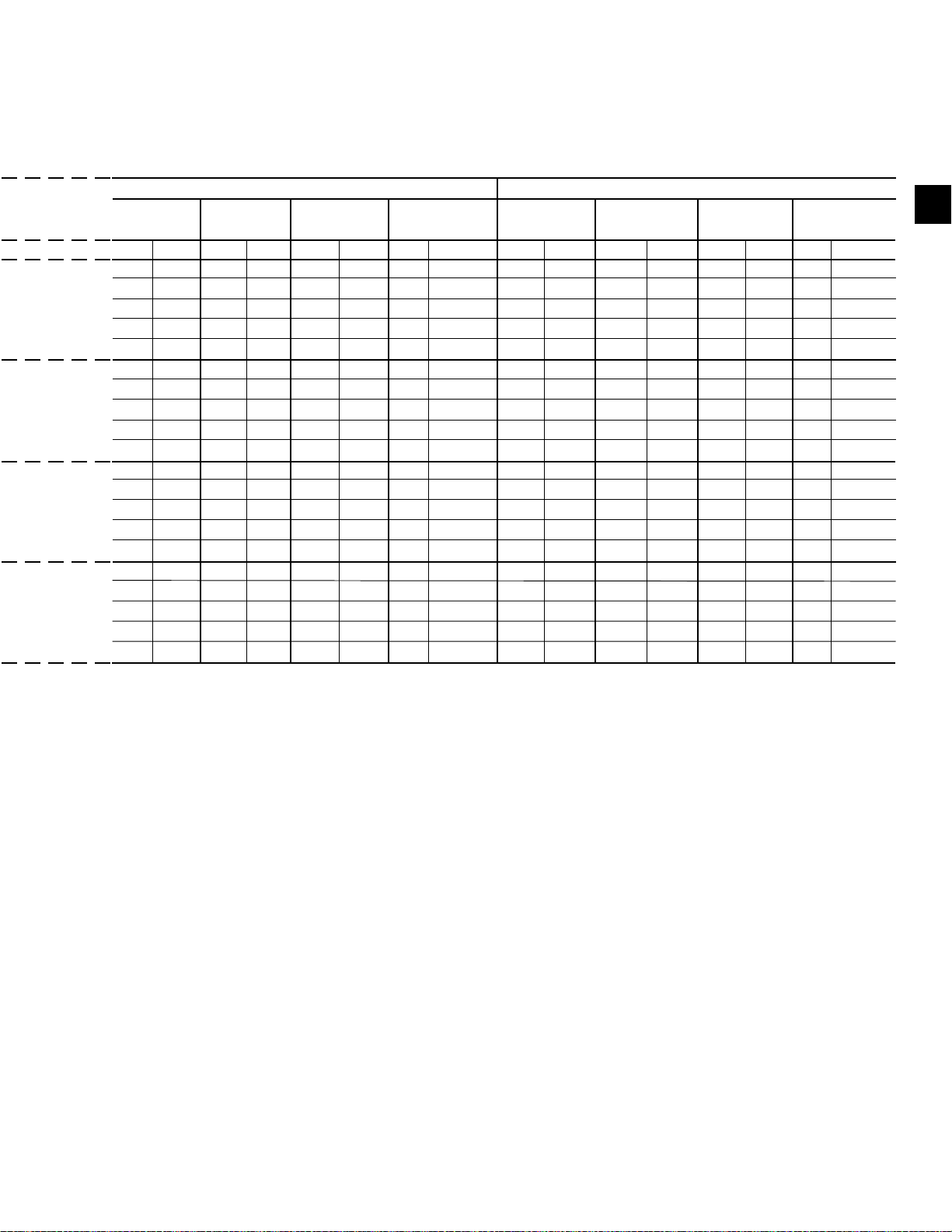
FORM 150.62-NM1
ELECTRICAL DATA – OPTIONAL SINGLE POINT POWER
YCAL0064SC - YCAL0080SC
SYSTEM #1 COMPRESSOR & FAN SYSTEM #2 COMPRESSOR & FAN
COMPR. #1 COMPR. #2 COMPR. #3 FANS COMPR. #1 COMPR. #2 COMPR. #3 FANS
RLA LRA RLA LRA RLA LRA QTY FLA (EA) RLA LRA RLA LRA RLA LRA QTY FLA (EA)
52.4 298 52.4 298 52.4 298 2 8.2 34.2 265 34.2 265 34.2 265 2 8.2
48.6 298 48.6 298 48.6 298 2 7.8 31.6 265 31.6 265 31.6 265 2 7.8
29.3 235 29.3 235 29.3 235 2 4.8 20.2 155 20.2 155 20.2 155 2 4.8
23.1 170 23.1 170 23.1 170 2 3.8 15.1 120 15.1 120 15.1 120 2 3.8
18.5 140 18.5 140 18.5 140 2 3.1 12.0 80 12.0 80 12.0 80 2 3.1
51.8 298 51.8 298 51.8 298 2 8.2 51.8 298 51.8 298 51.8 298 2 8.2
48.0 298 48.0 298 48.0 298 2 7.8 48.0 298 48.0 298 48.0 298 2 7.8
29.0 235 29.0 235 29.0 235 2 4.8 29.0 235 29.0 235 29.0 235 2 4.8
22.9 170 22.9 170 22.9 170 2 3.8 22.9 170 22.9 170 22.9 170 2 3.8
18.3 140 18.3 140 18.3 140 2 3.1 18.3 140 18.3 140 18.3 140 2 3.1
58.9 420 58.9 420 58.9 420 2 8.2 50.5 298 50.5 298 50.5 298 2 8.2
54.5 420 54.5 420 54.5 420 2 7.8 46.8 298 46.8 298 46.8 298 2 7.8
31.6 235 31.6 235 31.6 235 2 4.8 28.3 235 28.3 235 28.3 235 2 4.8
26.0 175 26.0 175 26.0 175 2 3.8 22.3 170 22.3 170 22.3 170 2 3.8
20.8 140 20.8 140 20.8 140 2 3.1 17.8 140 17.8 140 17.8 140 2 3.1
58.6 420 58.6 420 58.6 420 2 8.2 58.6 420 58.6 420 58.6 420 2 8.2
54.2 420 54.2 420 54.2 420 2 7.8 54.2 420 54.2 420 54.2 420 2 7.8
31.5 235 31.5 235 31.5 235 2 4.8 31.5 235 31.5 235 31.5 235 2 4.8
25.8 175 25.8 175 25.8 175 2 3.8 25.8 175 25.8 175 25.8 175 2 3.8
20.7 140 20.7 140 20.7 140 2 3.1 20.7 140 20.7 140 20.7 140 2 3.1
1
YORK INTERNATIONAL
29
Page 30
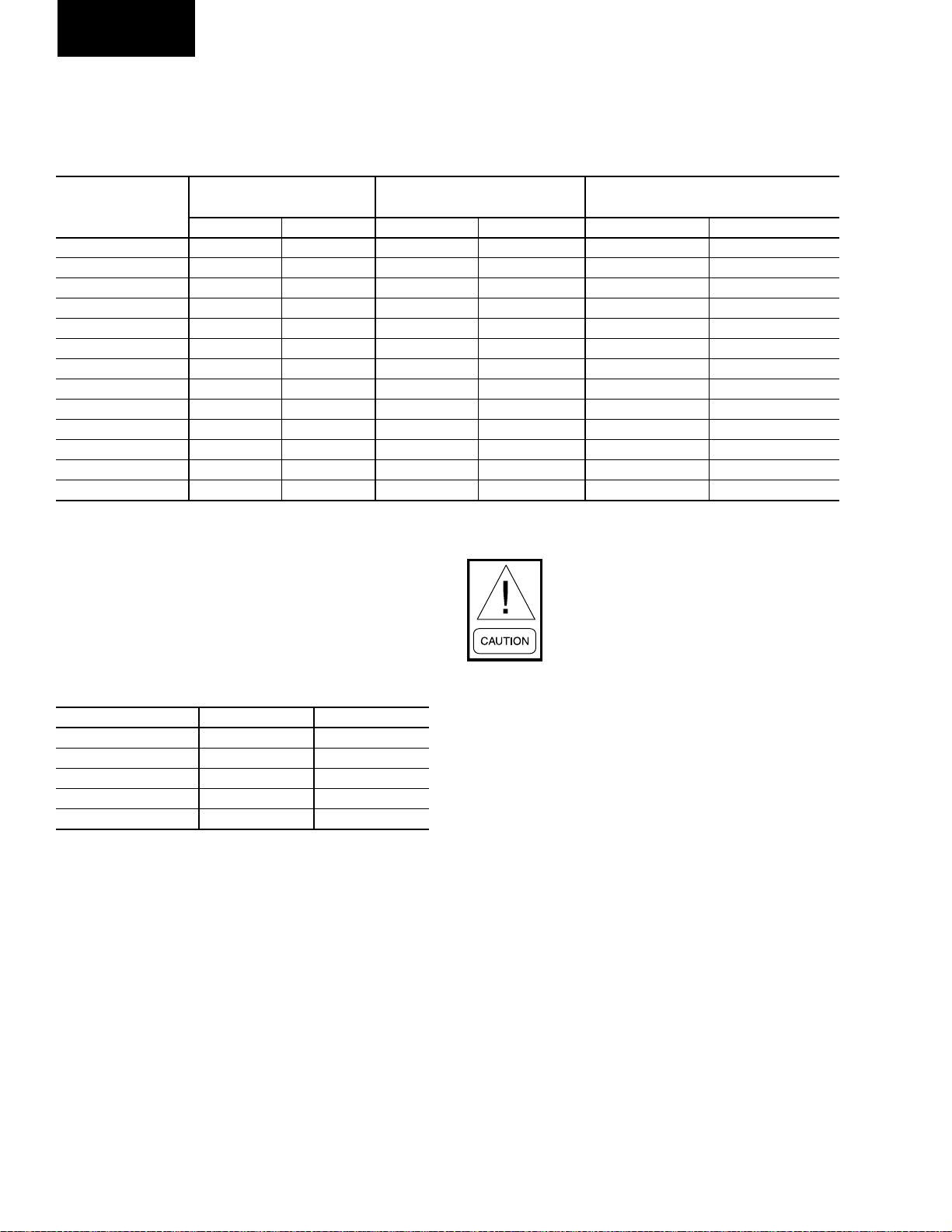
Installation
OPERATIONAL LIMITATIONS (ENGLISH)
T ABLE 7 – TEMPERATURES AND FLOWS
LEAVING WATER
YCAL00
14SC 40 55 30 60 25 125
20SC 40 55 30 60 25 125
24SC 40 55 35 70 25 125
30SC 40 55 45 75 25 125
34SC 40 55 75 110 25 125
40SC 40 55 75 250 25 125
44SC 40 55 75 250 25 125
50SC 40 55 75 250 25 125
60SC 40 55 75 250 25 125
64SC 40 55 130 390 25 125
70SC 40 55 130 390 25 125
74SC 40 55 130 390 25 125
80SC 40 55 120 430 25 125
TEMPERATURE (°F )
MIN
1
MAX
2
3
COOLER FLOW (GPM
MIN MAX MIN
) AIR ON CONDENSER (°F)
4
MAX
5
VOL T AGE LIMITATIONS
Excessive flow will cause damage to
the cooler. Do not exceed max. cooler
The following voltage limitations are absolute and operation beyond these limitations may cause serious damage to the compressor.
flow. Special care should be taken
when multiple chillers are fed by a
single pump.
T ABLE 8 – VOLTAGES
UNIT POWER MIN. MAX.
200-3-60 180 220
230-3-60 207 253
380-3-60 355 415
460-3-60 414 506
575-3-60 517 633
NOTES:
1. Standard units cannot be operated below 40°F leaving chilled water temperature.
2. For leaving water temperature higher than 55°F, contact the nearest YORK Office for application guidelines.
3. The evaporator is protected against freeze-up to -20.0°F with an electrical heater as standard.
4. Operation below 25°F requires Optional Low Ambient Kit for operation to 0°F.
5. Operation above 115°F requires Optional High Ambient Kit for operation to 125°F.
30
YORK INTERNATIONAL
Page 31

O
Press. Drop, Ft. H
2
60.00
50.00
40.00
30.00
20.00
10.00
OPERATIONAL LIMITATIONS (ENGLISH)
Cooler Pressure Drop
YCAL0030
FORM 150.62-NM1
1
O
Press. Drop, Ft. H
2
0.00
40.00
30.00
20.00
10.00
0.00
10
10
20
20
30
30
40
40
50
60
70
Flow, GPM
Cooler Pressure Drop
YCAL0034
50
60 70
Flow, GPM
80
80
90
90
100
100
110
110
120
120 130
130
140
140
150
LD04966
150
LD04967
T ABLE 9 – COOLER PRESSURE DROP CURVES
MODEL YCAL00 COOLER CURVE
14SC, 20SC, A
24SC B
30SC NEW
34SC NEW
40SC, 44SC, 50SC,
60SC
64SC, 70SC, 74SC D
80SC E
YORK INTERNATIONAL
C
T ABLE 10 – ETHYLENE GLYCOL CORRECTION
FACT ORS
% WT FACTORS
ETHYLENE POINT
TONS
COMPR. DELTA GPM/
kW P TON
10 .994 .997 1.03 24.1 26
20 .986 .993 1.06 24.9 16
30 .979 .990 1.09 25.9 5
40 .970 .985 1.13 27.3 -10
50 .959 .980 1.16 29.0 -32
°
F/
FREEZE
°
F)GLYCOL
(
31
Page 32

Installation
OPERATIONAL LIMITATIONS (METRIC)
T ABLE 11 – TEMPERATURES AND FLOWS
LEAVING WATER
YCAL00
14SC 4.4 12.8 1.9 3.8 -3.9 51.7
20SC 4.4 12.8 1.9 3.8 -3.9 51.7
24SC 4.4 12.8 2.2 4.4 -3.9 51.7
30SC 4.4 12.8 2.8 4.7 -3.9 51.7
34SC 4.4 12.8 4.7 6.9 -3.9 51.7
40SC 4.4 12.8 4.7 15.8 -3.9 51.7
44SC 4.4 12.8 4.7 15.8 -3.9 51.7
50SC 4.4 12.8 4.7 15.8 -3.9 51.7
60SC 4.4 12.8 4.7 15.8 -3.9 51.7
64SC 4.4 12.8 8.2 24.6 -3.9 51.7
70SC 4.4 12.8 8.2 24.6 -3.9 51.7
74SC 4.4 12.8 8.2 24.6 -3.9 51.7
80SC 4.4 12.8 7.6 27.1 -3.9 51.7
TEMPERA TURE (°C)
MIN
1
MAX
2
COOLER FLOW (L/S) AIR ON CONDENSER (°C)
MIN MAX MIN
4
MAX
5
1
VOL T AGE LIMITATIONS
Excessive flow will cause damage to
the cooler. Do not exceed max. cooler
The following voltage limitations are absolute and operation beyond these limitations may cause serious
damage to the compressor.
flow. Special care should be taken
when multiple chillers are fed by a
single pump.
T ABLE 12 – VOLTAGES
UNIT POWER MIN. MAX.
200-3-60 180 220
230-3-60 207 253
380-3-60 355 415
460-3-60 414 506
575-3-60 517 633
NOTES:
1. Standard units cannot be operated below 4.4°C leaving chilled water temperature.
2. For leaving water temperature higher than 12.8°C, contact the nearest YORK Office for application guidelines.
3. The evaporator is protected against freeze-up to -28.9°C with an electrical heater as standard.
4. Operation below -3.9°C requires Optional Low Ambient Kit for operation to -17.8 °C.
5. Operation above 46.1°C requires Optional High Ambient Kit for operation to 51.7°C.
32
YORK INTERNATIONAL
Page 33

FORM 150.62-NM1
OPERATIONAL LIMITATIONS (METRIC)
Cooler Press. Drop
180
160
140
120
100
80
Press. Drop, kPa
60
40
20
0
0
YCAL0030
Flow l/s
5
10
LD04968
Cooler Pressure Drop
100
90
80
70
60
50
Press. Drop, kPa
40
30
20
10
3
4
5
T ABLE 13 – COOLER PRESSURE DROP CURVES
MODEL YCAL00 COOLER CURVE
14SC, 20SC, 24SC,
30SC
34SC B
40SC, 44SC, 50SC,
60SC
64SC, 70SC, 74SC, D
80SC E
A
C
YCAL0034
6
Flow l/s
T ABLE 14 – ETHYLENE GLYCOL CORRECTION
7
8
9
FACT ORS
% WT
ETHYLE-
NE
GLYCOL kW P TON
TONS
10 .994 .997 1.03 24.1 -3
20 .986 .993 1.06 24.9 -9
30 .979 .990 1.09 25.9 -15
40 .970 .985 1.13 27.3 -23
50 .959 .980 1.16 29.0 -36
FACTORS
COMPR. DELTA GPM/
°
F/
10
LD04969
FREEZE
POINT
°
C)
(
YORK INTERNATIONAL
33
Page 34

Installation
PHYSICAL DATA (ENGLISH)
YCAL0014SC - YCAL0080SC
T ABLE 15 – PHYSICAL DATA (ENGLISH)
Model YCAL00 14SC 20SC 24SC 30SC 34SC 40SC 44SC
Nominal Tons 13.6 17.9 23.3 27.1 34.7 38.2 47.4
Number of Refrigerant Circuits 1111122
Compressors per circuit 2222322
Compressors per unit 2222344
Condenser
Total Face Area ft
Number of Rows 2 2 23322
Fins per Inch 14 14 14 14 14 14 14
Condenser Fans
Number of Fans total 2 2 22244
Fan hp/kw 2 / 1.4 2 / 1.4 2 / 1.4 2 / 1.4 2 / 1.4 2 / 1.4 2 / 1.4
Fan RPM 1 140 1140 1140 1 140 1140 1140 1140
Number of Blades 3 3 33333
Total Chiller CFM 16257 16257 23500 23500 23500 47360 47360
Evaporator, Direct Expansion
Diameter x Length 8"x6' 8"x6' 8"x6.5' 8"x7' 10"x7' 11"x8' 11"x8'
Water Volume, gallons 9.6 9.6 9.6 10.8 12 24 24
Maximum Water Side Pressure, PSIG 150 150 150 150 150 150 150
Maximum Refrigerant Side Pressure, PSIG 300 300 300 300 300 300 300
Minimum Chiller Water Flow Rate, gpm 30 30 35 45 75 75 75
Maximum Chiller Water Flow Rate, gpm 60 60 70 75 110 250 250
Water Connections, inches 3 3 33444
Shipping Weight
Aluminum Fin Coils, lbs 2152 2168 2356 2560 3007 4123 4222
Copper Fin Coils, lbs 2319 2329 2540 2860 3358 4510 4610
Operating Weight
Aluminum Fin Coils, lbs 2225 2241 2435 2647 3117 4363 4462
Copper Fin Coils, lbs 2392 2402 2619 2947 3468 4750 4850
Refrigerant Charge, R22, ckt1 / ckt2, lbs 32 38 58 65 69 45/45 54/54
Oil Charge, ckt1 / ckt2, gallons 1.7 1.7 2.1 3.5 3.2 2.0/2.0 2.1/2.1
2
47.2 47.2 66.1 66.1 66.1 128.0 128.0
34
YORK INTERNATIONAL
Page 35

PHYSICAL DATA (ENGLISH)
YCAL0014SC - YCAL0080SC
50SC 60SC 64SC 70SC 74SC 80SC
49.9 54.0 62.4 69.4 74.0 79.1
22 2 2 22
22 3 3 33
44 6 6 66
128.0 128.0 149.3 149.3 149.3 149.3
23 2 2 33
14 14 14 16 12 14
44 4 4 44
2 / 1.4 2 / 1.4 2 / 1.7 2 / 1.7 2 / 1.7 2 / 1.7
1140 1140 1140 1140 1140 1140
33 3 3 33
47360 46080 55253 55253 54550 53760
FORM 150.62-NM1
1
11"x8' 11"x8' 14"x8' 14"x8' 14"x8' 14"x8'
24 24 41 41 41 38
150 150 150 150 150 150
300 300 300 300 300 300
75 75 130 130 130 120
250 250 390 390 390 430
44 6 6 66
4300 4596 5207 5322 5569 5819
4688 5275 5735 5925 6247 6611
4540 4836 5501 5616 5863 6128
4928 5515 6029 6219 6541 6919
60/54 72/72 75/62 75/75 92/83 100/100
3.5/2.1 3.5/3.5 3.2/3.0 3.2/3.2 5.2/3.2 5.2/5.2
YORK INTERNATIONAL
35
Page 36

Installation
PHYSICAL DATA (METRIC)
YCAL0014SC - YCAL0080SC
T ABLE 16 – PHYSICAL DATA (METRIC)
Model YCAL00 14SC 20SC 24SC 30SC 34SC 40SC 44SC
Nominal kW 46.8 63.0 82.0 95.3 121.9 135.6 168.0
Number of Refrigerant Circuits 1111122
Compressors per circuit 2222322
Compressors per unit 2222344
Condenser
Total Face Area meters
Number of Rows 2223322
Fins per mm 518 518 518 518 518 518 518
Condenser Fans
Number of Fans total 2222244
Fan hp/kw 2 / 1.4 2 / 1.4 2 / 1.4 2 / 1.4 2 / 1.4 2 / 1.4 2 / 1.4
Fan RPM 1 140 1140 1140 1140 1140 1140 1140
Number of Blades 3333333
Total Chiller Airflow l/s 7672 7672 11091 11091 11091 22351 22351
Evaporator, Direct Expansion
Diameter x Length 203x1829 203x1830 203x1981 203x2134 254x2134 279x2438 279x2438
Water Volume, liters 36 36 36 41 45 91 91
Maximum Water Side Pressure, bar 10 10 10 10 10 10 10
Maximum Refrigerant Side Pressure, bar 21 21 21 21 21 21 21
Minimum Chiller Water Flow Rate, l/s 2223555
Maximum Chiller Water Flow Rate, l/s 444571616
Water Connections, inches 3333444
Shipping Weight
Aluminum Fin Coils, kg 976 983 1069 1161 1364 1870 1915
Copper Fin Coils, kg 1052 1057 1152 1297 1523 2046 2091
Operating Weight
Aluminum Fin Coils, kg 1009 1016 1104 1201 1414 1979 2024
Copper Fin Coils, kg 1085 1090 1188 1337 1573 2155 2200
Refrigerant Charge, R22, ckt1 / ckt2, kg 15 17 24 30 31 21/21 25/25
Oil Charge, ckt1 / ckt2, liters 6 6 8 13 12 8.0/8.0 8.0/8.0
2
446661212
36
YORK INTERNATIONAL
Page 37

PHYSICAL DATA (METRIC)
YCAL0014SC - YCAL0080SC
50SC 60SC 64SC 70SC 74SC 80SC
177.1 191.6 221.3 246.0 262.6 278.1
222222
223333
446666
12 12 14 14 14 14
232233
518 518 518 518 518 518
444444
2 / 1.4 2 / 1.4 2 / 1.7 2 / 1.7 2 / 1.7 2 / 1.7
1140 1140 1140 1140 1140 1 140
333333
22351 21747 26076 26076 25744 25371
FORM 150.62-NM1
1
279x2438 279x2438 356x2438 356x2438 356x2438 356x2438
91 91 155 155 155 144
10 10 10 10 10 10
21 21 21 21 21 21
558888
16 16 25 25 25 27
446666
1950 2085 2362 2414 2526 2640
2126 2393 2601 2687 2834 2999
2059 2194 2495 2547 2659 2780
2235 2502 2735 2821 2967 3138
27/25 33/33 34/28 34/34 42/38 46/46
13/8 13/13 12/11.4 12.0/12.0 20/12 20/20
YORK INTERNATIONAL
37
Page 38

InstallationInstallation
DIMENSIONS (ENGLISH)
YCAL0014SC - YCAL0020SC
38
LD03848
Placement on a level surface of free of obstructions (including snow, for winter operation) or air circulation ensures rated
performance, reliable operation, and ease of maintenance. Site restrictions may compromise minimum clearances indicated
below, resulting in unpredictable airflow patterns and possible diminished performance. YORK’s unit controls will optimize
operation without nuisance high-pressure safety cutouts; however, the system designer must consider potential performance
degradation. Access to the unit control center assumes the unit is no higher than on spring isolators. Recommended minimum clearances: Side to wall – 6'; rear to wall – 6'; control panel to end wall – 4'0; top – no obstructions allowed; distance
between adjacent units – 10'. No more than one adjacent wall may be higher than the unit.
YORK INTERNATIONAL
Page 39

DIMENSIONS (ENGLISH)
YCAL0014SC - YCAL0020SC
FORM 150.62-NM1
11
LD03847
TABLE 17 – WEIGHT DISTRIBUTION/CENTER OF GRAVITY
MODEL WEIGHT DISTRIBUTION CENTER OF GRA VITY
YCAL00 A B C D TOTAL X Y Z
14SC 587 525 587 525 2225 50.1 25.8 23.3
20SC 591 529 591 529 2241 50.2 25.9 23.2
YORK INTERNATIONAL
39
Page 40

Installation
DIMENSIONS (ENGLISH)
YCAL0024SC - YCAL0034SC
40
LD03846
* Refers to Model YCAL0030SC
** Refers to Model YCAL0034SC
Placement on a level surface of free of obstructions (including snow, for winter operation) or air circulation ensures rated
performance, reliable operation, and ease of maintenance. Site restrictions may compromise minimum clearances indicated
below, resulting in unpredictable airflow patterns and possible diminished performance. YORK’s unit controls will optimize
operation without nuisance high-pressure safety cutouts; however, the system designer must consider potential performance
degradation. Access to the unit control center assumes the unit is no higher than on spring isolators. Recommended minimum clearances: Side to wall – 6'; rear to wall – 6'; control panel to end wall – 4'; top – no obstructions allowed; distance
between adjacent units – 10'. No more than one adjacent wall may be higher than the unit.
YORK INTERNATIONAL
Page 41

DIMENSIONS (ENGLISH)
YCAL0024SC - YCAL0034SC
FORM 150.62-NM1
1
LD03845
TABLE 18 – WEIGHT DISTRIBUTION/CENTER OF GRAVITY
MODEL WEIGHT DISTRIBUTION CENTER OF GRAVITY
YCAL00 A B C D TOTAL X Y Z
24SC 636 581 636 581 2435 50.6 25.9 28.5
30SC 692 632 692 632 2647 50.6 25.8 28.9
34SC 868 690 868 690 3129 48.0 25.4 26.9
YORK INTERNATIONAL
41
Page 42

Installation
DIMENSIONS (ENGLISH)
YCAL0040SC - YCAL0060SC
42
LD03850
Placement on a level surface of free of obstructions (including snow, for winter operation) or air circulation ensures rated
performance, reliable operation, and ease of maintenance. Site restrictions may compromise minimum clearances indicated
below, resulting in unpredictable airflow patterns and possible diminished performance. YORK’s unit controls will optimize
operation without nuisance high-pressure safety cutouts; however, the system designer must consider potential performance
degradation. Access to the unit control center assumes the unit is no higher than on spring isolators. Recommended minimum clearances: Side to wall – 6'; rear to wall – 6'; control panel to end wall – 4'; top – no obstructions allowed; distance
between adjacent units – 10'. No more than one adjacent wall may be higher than the unit.
YORK INTERNATIONAL
Page 43

DIMENSIONS (ENGLISH)
YCAL0040SC - YCAL0060SC
FORM 150.62-NM1
1
LD03849
TABLE 19 – WEIGHT DISTRIBUTION/CENTER OF GRAVITY
MODEL WEIGHT DISTRIBUTION CENTER OF GRAVITY
YCAL00 A B C D TOTAL X Y Z
40SC 111 0 1071 1110 1071 4363 58.6 40.3 28.9
44SC 1133 1098 1133 1098 4462 58.7 40.3 28.6
50SC 1151 1119 1151 1119 4540 58.8 40.5 28.4
60SC 1217 1201 1217 1201 4836 59.2 40.3 29.9
YORK INTERNATIONAL
43
Page 44

Installation
DIMENSIONS (ENGLISH)
YCAL0064SC - YCAL0080SC
44
LD03852
Placement on a level surface of free of obstructions (including snow, for winter operation) or air circulation ensures rated
performance, reliable operation, and ease of maintenance. Site restrictions may compromise minimum clearances indicated
below, resulting in unpredictable airflow patterns and possible diminished performance. YORK’s unit controls will optimize
operation without nuisance high-pressure safety cutouts; however, the system designer must consider potential performance
degradation. Access to the unit control center assumes the unit is no higher than on spring isolators. Recommended minimum clearances: Side to wall – 6'; rear to wall – 6'; control panel to end wall – 4'; top – no obstructions allowed; distance
between adjacent units – 10'. No more than one adjacent wall may be higher than the unit.
YORK INTERNATIONAL
Page 45

DIMENSIONS (ENGLISH)
YCAL0064SC - YCAL0080SC
FORM 150.62-NM1
1
LD03851
TABLE 20 – WEIGHT DISTRIBUTION/CENTER OF GRAVITY
MODEL WEIGHT DISTRIBUTION CENTER OF GRAVITY
YCAL00 A B C D TOTAL X Y Z
64SC 1463 1288 1463 1288 5501 56.3 46.0 30.1
70SC 1492 1315 1492 1315 5616 56.3 45.6 30.1
74SC 1551 1380 1551 1380 5863 56.5 45.9 31.0
80SC 1620 1444 1620 1444 6128 56.6 45.6 30.8
YORK INTERNATIONAL
45
Page 46

Installation
DIMENSIONS (METRIC)
YCAL0014SC - YCAL0020SC
46
LD03854
All dimensions in millimeters unless otherwise noted.
Placement on a level surface of free of obstructions (including snow, for winter operation) or air circulation ensures rated
performance, reliable operation, and ease of maintenance. Site restrictions may compromise minimum clearances indicated
below, resulting in unpredictable airflow patterns and possible diminished performance. YORK’s unit controls will optimize
operation without nuisance high-pressure safety cutouts; however, the system designer must consider potential performance
degradation. Access to the unit control center assumes the unit is no higher than on spring isolators. Recommended minimum clearances: Side to wall – 2m; rear to wall – 2m; control panel to end wall – 1.2m; top – no obstructions allowed;
distance between adjacent units – 3m. No more than one adjacent wall may be higher than the unit.
YORK INTERNATIONAL
Page 47

DIMENSIONS (METRIC)
YCAL0014SC - YCAL0020SC
FORM 150.62-NM1
1
LD03853
All dimensions in millimeters unless otherwise noted.
TABLE 21 – WEIGHT DISTRIBUTION/CENTER OF GRAVITY
MODEL WEIGHT DISTRIBUTION (kg) CENTER OF GRAVITY (mm)
YCAL00 A B C D TOTAL X Y Z
14SC 266 238 266 238 1009 1273 655 592
20SC 268 240 268 240 1016 1275 658 589
YORK INTERNATIONAL
47
Page 48

Installation
DIMENSIONS (METRIC)
YCAL0024SC - YCAL0034SC
48
LD03856
All dimensions in millimeters unless otherwise noted.
Placement on a level surface of free of obstructions (including snow, for winter operation) or air circulation ensures rated
performance, reliable operation, and ease of maintenance. Site restrictions may compromise minimum clearances indicated
below, resulting in unpredictable airflow patterns and possible diminished performance. YORK’s unit controls will optimize
operation without nuisance high-pressure safety cutouts; however, the system designer must consider potential performance
degradation. Access to the unit control center assumes the unit is no higher than on spring isolators. Recommended minimum clearances: Side to wall – 2m; rear to wall – 2m; control panel to end wall – 1.2m; top – no obstructions allowed;
distance between adjacent units – 3m. No more than one adjacent wall may be higher than the unit.
YORK INTERNATIONAL
Page 49

DIMENSIONS (METRIC)
YCAL0024SC - YCAL0034SC
FORM 150.62-NM1
1
LD03855
All dimensions in millimeters unless otherwise noted.
TABLE 22 – WEIGHT DISTRIBUTION/CENTER OF GRAVITY
MODEL WEIGHT DISTRIBUTION CENTER OF GRAVITY
YCAL00 A B C D TOTAL X Y Z
24SC 288 264 288 264 1104 1285 658 724
30SC 314 287 314 287 1201 1285 655 734
34SC 390 317 390 317 1414 1219 645 683
YORK INTERNATIONAL
49
Page 50

Installation
DIMENSIONS (METRIC)
YCAL0040SC - YCAL0060SC
50
LD03858
All dimensions in millimeters unless otherwise noted.
Placement on a level surface of free of obstructions (including snow, for winter operation) or air circulation ensures rated
performance, reliable operation, and ease of maintenance. Site restrictions may compromise minimum clearances indicated
below, resulting in unpredictable airflow patterns and possible diminished performance. YORK’s unit controls will optimize
operation without nuisance high-pressure safety cutouts; however, the system designer must consider potential performance
degradation. Access to the unit control center assumes the unit is no higher than on spring isolators. Recommended minimum clearances: Side to wall – 2m'; rear to wall – 2m'; control panel to end wall – 1.2m'; top – no obstructions allowed;
distance between adjacent units – 3m'. No more than one adjacent wall may be higher than the unit.
YORK INTERNATIONAL
Page 51

DIMENSIONS (METRIC)
YCAL0040SC - YCAL0060SC
FORM 150.62-NM1
1
LD03857
All dimensions in millimeters unless otherwise noted.
TABLE 23 – WEIGHT DISTRIBUTION/CENTER OF GRAVITY
MODEL WEIGHT DISTRIBUTION CENTER OF GRAVITY
YCAL00 A B C D TOTAL X Y Z
40SC 503 486 503 486 1979 1488 1024 734
44SC 514 498 514 498 2024 1491 1024 726
50SC 522 508 522 508 2059 1494 1029 721
60SC 552 545 552 545 2194 1504 1024 759
YORK INTERNATIONAL
51
Page 52

Installation
DIMENSIONS (METRIC)
YCAL0064SC - YCAL0080SC
52
LD03860
All dimensions in millimeters unless otherwise noted.
Placement on a level surface of free of obstructions (including snow, for winter operation) or air circulation ensures rated
performance, reliable operation, and ease of maintenance. Site restrictions may compromise minimum clearances indicated
below, resulting in unpredictable airflow patterns and possible diminished performance. YORK’s unit controls will optimize
operation without nuisance high-pressure safety cutouts; however, the system designer must consider potential performance
degradation. Access to the unit control center assumes the unit is no higher than on spring isolators. Recommended minimum clearances: Side to wall – 2m; rear to wall – 2m; control panel to end wall – 1.2m; top – no obstructions allowed;
distance between adjacent units – 3m. No more than one adjacent wall may be higher than the unit.
YORK INTERNATIONAL
Page 53

DIMENSIONS (METRIC)
YCAL0064SC - YCAL0080SC
FORM 150.62-NM1
1
LD03859
All dimensions in millimeters unless otherwise noted.
TABLE 24 – WEIGHT DISTRIBUTION/CENTER OF GRAVITY
MODEL WEIGHT DISTRIBUTION CENTER OF GRAVITY
YCAL00 A B C D TOTAL X Y Z
64SC 664 584 664 584 2495 1430 1168 765
70SC 677 596 677 596 2547 1430 1158 765
74SC 704 626 704 626 2659 1435 1166 787
80SC 735 655 735 655 2780 1438 1158 782
YORK INTERNATIONAL
53
Page 54

Installation
PRE-STARTUP CHECKLIST
JOB NAME: ______________________________
SALES ORDER #: _________________________
LOCA TION: _______________________________
SOLD BY : ________________________________
INSTALLING
CONTRACTOR: ___________________________
ST ART-UP
TECHNICIAN/
COMP ANY : _______________________________
ST ART-UP DA TE : _________________________
CHILLER MODEL #: _______________________
SERIAL #: ________________________________
CHECKING THE SYSTEM PRIOR TO INITIAL START (NO POWER)
Unit Checks
G 1. Inspect the unit for shipping or installation
damage.
G 2. Assure that all piping has been completed.
G 3. Visually check for refrigerant piping leaks.
G 4. Open suction line ball valve, discharge line
ballvalve, and liquid line valve for each system.
G 5.The compressor oil level should be maintained so
that an oil level is visible in the sight glass.The oil
level can only be tested when the compressor is
running in stabilized conditions, guaranteeing that
there is no liquid refrigerant in the lower shell of
the compressor. In this case, the oil should be
between 1/4 and 3/4 in the sight glass. At shutdown, the oil level can fall to the bottom limit of
the oil sight glass.
G 6. Assure water pumps are on. Check and adjust
water pump flow rate and pressure drop across
the cooler (see LIMIT A TIONS). V erify flow switch
operation.
Excessive flow may cause catastrophic
damage to the evaporator.
G 7. Check the control panel to assure it is free of
foreign material (wires, metal chips, etc.).
G 8. Visually inspect wiring (power and control). Wir-
ing MUST meet N.E.C. and local codes. See Figures 2- 5, pages 14 - 17.
G 9. Check tightness of power wiring inside the power
panel on both sides of the motor contactors and
overloads.
G10. Check for proper size fuses in main and control
circuits, and verify overload setting corresponds
with RLA and FLA values in electrical tables.
G11. Assure 120V AC Control Power to CTB2 has 15
AMP minimum capacity . See Table 1, page 20.
G12. Be certain all water temp sensors are inserted
completely in their respective wells and are
coated with heat conduc-
tive compound.
G13. Assure that evaporator TXV bulbs are strapped
onto the suction lines at 4 or 8 o’clock positions.
P ANEL CHECKS (POWER ON – BOTH UNIT SWITCH OFF)
G 1. Apply 3-phase power and verify its value. Volt-
age imbalance should be no more than 2% of the
average voltage.
G 2. Apply 120VAC and verify its value on the termi-
nal block in the Power Panel. Make the measurement between terminals 5 and 2 of CTB2. The
voltage should be 120V AC +/- 10%.
T ABLE 25 – SETPOINTS
OPTIONS
Display Language
Sys 1 Switch
Sys 2 Switch
Unit Type
Chilled Liquid
Ambient Control
Local/ Remote Mode
Control Mode
Display Units
Lead/Lag Control
Fan Control
Manual Override
COOLING SETPOINTS
Cooling Setpoint
Range
EMS-PWM Max. Setpoint
PROGRAM
Discharge Pressure Cutout
Suct. Pressure Cutout
Low Amb. Temp. Cutout
Leaving Liquid Temp. Cutout
Anti-Recycle Time
Fan Control On-Pressure
Fan Differential Off-Pressure
Total # of Compressors
54
YORK INTERNATIONAL
Page 55

G 3. Program/verify the Cooling Setpoints, Program
Setpoints, and unit Options. Record the values
below (see sections on Setpoints and Unit keys
for programming instruction).
FORM 150.62-NM1
The chilled liquid setpoint may need
to be temporarily lowered to ensure all
compressors cycle “on.”
G 4. Put the unit into Service Mode (as described un-
der the Control Service And Troubleshooting section) and cycle each condenser fan to ensure
proper rotation.
G 5. Prior to this step, turn system 2 off (if applicable -
refer to Option 2 under “Unit Keys” section for
more information on system switches.) Connect
a manifold gauge to system 1 suction and discharge service valves.
Place the Unit Switch in the control panel to the
ON position. As each compressor cycles on,
ensure that the discharge pressure rises and
the suction pressure decreases. If this does
not occur, the compressor being tested is operating in the reverse direction and must be corrected. After verifying proper compressor rotation,
turn the Unit Switch to “OFF.”
The chilled liquid setpoint may need
to be temporarily lowered to ensure all
compressors cycle “on.”
This unit uses scroll compressors
which can only operate in one direction. Failure to observe these steps
could lead to compressor failure.
G 7. After verifying compressor rotation, return the Unit
1
Switch to the off position and ensure that both
Systems are programmed for “ON” (refer to Option 2 under “Unit Keys” section for more information on system switches).
INITIAL START-UP
After the preceding checks have been completed and
the control panel has been programmed as required in
the pre-startup checklist, the chiller may be placed into
operation.
G 1. Place the Unit Switch in the control panel to the
ON position.
G 2. The first compressor will start and a flow of re-
frigerant will be noted in the sight glass. After several minutes of operation, the vapor in the sight
glass will clear and there should be a solid column of liquid when the TXV stabilizes.
G 3. Allow the compressor to run a short time, being
ready to stop it immediately if any unusual noise
or adverse conditions develop.
G 4. Check the system operating parameters. Do this
by selecting various displays such as pressures
and temperatures and comparing these readings
to pressures and temperatures taken with manifold gauges and temperature sensors.
G 5. With an ammeter, verify that each phase of the
condenser fans and compressors are within the
RLA as listed under Electrical Data.
G 6. YCAL0040 - YCAL0080 units only – Turn system
1 off and system 2 on (refer to Option 2 under
“Unit Keys” section for more information on system switches.)
Place the Unit Switch in the control panel to the
ON position. As each compressor cycles “on,”
ensure that the discharge pressure rises and
the suction pressure decreases. If this does
not occur, the compressor being tested is operating in the reverse direction and must be corrected. After verifying proper compressor rotation,
turn the Unit Switch to “OFF.”
YORK INTERNATIONAL
CHECKING SUPERHEAT AND SUBCOOLING
The subcooling and superheat should always be
checked when charging the system with refrigerant.
When the refrigerant charge is correct, there will be no
vapor in the liquid sight glass with the system operating
under full load conditions, and there will be 15°F (8.34°C)
subcooled liquid leaving the condenser.
An overcharged system should be guarded against. The
temperature of the liquid refrigerant out of the condenser
should be no more than 15°F (8.34°C) subcooled at
design conditions.
55
Page 56

Installation
The subcooling temperature of each system can be calculated by recording the temperature of the liquid line
at the outlet of the condenser and subtracting it from
the liquid line saturation temperature at the liquid stop
valve (liquid line saturation temp. is converted from a
temperature/pressure chart).
Example:
Liquid line pressure =
202 PSIG converted to 102°F
minus liquid line temp. - 87°F
SUBCOOLING = 15°F
The subcooling should be adjusted to 15°F at design
conditions.
G 1. Record the liquid line pressure and its correspond-
ing temperature, liquid line temperature and
subcooling below:
SYS 1 SYS 2
Liq Line Press = _______ _______PSIG
Saturated Temp = _______ _______ °F
Liq Line Temp = _______ _______ °F
Subcooling = _______ _______ °F
Example:
Suction Temp = 46°F
minus Suction Press
60 PSIG converted to Temp -
Superheat = 12°F
When adjusting the expansion valve, the adjusting screw
should be turned not more than one turn at a time, allowing sufficient time (approximately 15 minutes) between adjustments for the system and the thermal expansion valve to respond and stabilize.
Assure that superheat is set at 10°F (5.56°C).
G 2. Record the suction temperature, suction pressure,
suction saturation temperature, and superheat of
each system below:
SYS 1 SYS 2
Suction temp = _______ _______°F
Suction Pressure = _______ _______PSIG
Saturation Temp = _______ _______ °F
Superheat = _______ _______ °F
34°F
After the subcooling is verified, the suction superheat
should be checked. The superheat should be checked
only after steady state operation of the chiller has been
established, the leaving water temperature has been
pulled down to the required leaving water temperature,
and the unit is running in a fully loaded condition. Correct superheat setting for a system is 10°F (5.56°C) 18"
(46 cm) from the cooler.
The superheat is calculated as the difference between
the actual temperature of the returned refrigerant gas
in the suction line entering the compressor and the temperature corresponding to the suction pressure as
shown in a standard pressure/temperature chart.
LEAK CHECKING
G 1. Leak check compressors, fittings, and piping to
assure no leaks.
If the unit is functioning satisfactorily during the initial
operating period, no safeties trip and the compressors
cycle to control water temperature to setpoint, the chiller
is ready to be placed into operation.
56
YORK INTERNATIONAL
Page 57

UNIT OPERATING SEQUENCE
FORM 150.62-NM1
The operating sequence described below relates to operation on a hot water start after power has been applied, such as start-up commissioning. When a compressor starts, internal timers limit the minimum time
before another compressor can start to 1 minute.
1. For the chiller system to run, the Flow Switch must
be closed, any remote cycling contacts must be
closed, the Daily Schedule must not be scheduling
the chiller off, and temperature demand must be
present.
2. When power is applied to the system, the microprocessor will start a 2 minute timer. This is the same
timer that prevents an instantaneous start after a
power failure.
3. At the end of the 2 minute timer, the microprocessor
will check for cooling demand. If all conditions allow
for start, the first compressor on the lead system will
start and the liquid line solenoid will open. The compressor with the least run time in that system will be
the first to start. Coincident with the start, the anticoincident timer will be set and begin counting downward from “60” seconds to “0” seconds.
If the unit is programmed for Auto Lead/Lag, the
system with the shortest average run-time of the compressors will be assigned as the “lead” system. A
new lead/lag assignment is made whenever all systems shut down.
4. Several seconds after the compressor starts, that
systems first condenser fan will be cycled on (out-
door air temperature > 25°F (-4°C)). See the section
on Operating Controls for details concerning condenser fan cycling.
1
5. After 1 minutes of compressor run time, the next
compressor in sequence will start when a system
has to load. This compressor will be the one with the
least run time that is currently not running in that system. Additional compressors will be started at 60
second intervals as needed to satisfy temperature
setpoint.
6. If demand requires, the lag system will cycle on with
the same timing sequences as the lead system. Refer to the section on Capacity Control for a detailed
explanation of system and compressor staging.
7. As the load decreases below setpoint, the compressors will be shut down in sequence. This will occur
at intervals of either 60, 30, or 20 seconds based on
water temperature as compared to setpoint, and control mode. See the section on Capacity Control for a
detailed explanation.
8. When the last compressor in a “system” (two or three
compressors per system), is to be cycled off, the
system will initiate a pump-down. Each “system” has
a pump-down feature upon shut-off. On a non-safety ,
non-unit switch shutdown, the LLSV will be turned
off, and the last compressor will be allowed to run
until the suction pressure falls below the suction pressure cutout or for 180 seconds, which ever comes
first.
YORK INTERNATIONAL
57
Page 58

Unit Controls
UNIT CONTROLS
YORK
INTRODUCTION MICROPROCESSOR BOARD
MILLENNIUM
CONTROL CENTER
00065VIP
The YORK MicroComputer Control Center is a microprocessor based control system designed to provide the
entire control for the liquid chiller. The control logic embedded in the microprocessor based control system will
provide control for the chilled liquid temperatures, as
well as sequencing, system safeties, displaying status,
and daily schedules. The MicroComputer Control Center consists of four basic components, 1) microprocessor board, 2) transformer, 3) display and 4) keypad. The
keypad allows programming and accessing setpoints,
pressures, temperatures, cutouts, daily schedule, options, and fault information.
Remote cycling, demand limiting and chilled liquid temperature reset can be accomplished by field supplied
contacts.
Compressor starting/stopping and loading/unloading decisions are performed by the Microprocessor to maintain leaving or return chilled liquid temperature. These
decisions are a function of temperature deviation from
setpoint.
A Master ON/Off switch is available to activate or deactivate the unit.
The Microprocessor Board is the controller and decision maker in the control panel. System inputs such as
pressure transducers and temperature sensors are connected directly to the Microprocessor Board. The Microprocessor Board circuitry multiplexes the analog inputs, digitizes them, and scans them to keep a constant watch on the chiller operating conditions. From
this information, the Microprocessor then issues commands to the Relay Outputs to control contactors, solenoids, etc. for Chilled Liquid T emperature Control and
to react to safety conditions.
Keypad commands are acted upon by the micro to
change setpoints, cutouts, scheduling, operating requirements, and to provide displays.
The on-board power supply converts 24VAC from the
1T transformer to a +12VDC and +5VDC regulated
supply located on the Microprocessor Board. This voltage is used to operate integrated circuitry on the board.
The 40 character display and unit sensors are supplied
power from the micro board 5VDC supply .
24VAC is rectified and filtered to provide unregulated
+30 VDC to supply the flow switch, PWM remote temperature reset, and demand limit circuitry which is available to be used with field supplied contacts.
58
YORK INTERNATIONAL
Page 59

FORM 150.62-NM1
The Microprocessor Board energizes on-board relays
to output 120V AC to motor contactors, solenoid valves,
etc. to control system operation.
UNIT SWITCH
A UNIT ON/OFF switch is just underneath the keypad.
This switch allows the operator to turn the entire unit
OFF if desired. The switch must be placed in the ON
position for the chiller to operate.
DISPLAY
The 40 Character Display (2 lines of 20 characters) is a
liquid crystal display used for displaying system parameters and operator messages.
The display in conjunction with the keypad, allows the
operator to display system operating parameters as well
as access programmed information already in memory .
The display has a lighted background for night viewing
and for viewing in direct sunlight.
When a key is pressed, such as the OPER DATA key,
system parameters will be displayed and will remain on
the display until another key is pressed. The system
parameters can be scrolled with the use of the up and
down arrow keys. The display will update all information at a rate of about 2 seconds.
Display Messages may show characters indicating
“greater than” (>) or “less than” (<). These characters
indicate the actual values are greater than or less than
the limit values which are being displayed.
KEYPAD
The 12 button non-tactile keypad allows the user to retrieve vitals system parameters such as system pressures, temperatures, compressor running times and
starts, option information on the chiller, and system
setpoints. This data is useful for monitoring chiller operation, diagnosing potential problems, troubleshooting,
and commissioning the chiller.
It is essential the user become familiar with the use of
the keypad and display . This will allow the user to make
full use of the capabilities and diagnostic features avail-
able.
BA TTERY BACK-UP
The Microprocessor Board contains a Real Time Clock
integrated circuit chip with an internal battery back-up.
The purpose of this battery back-up is to assure any
programmed values (setpoints, clock, cutouts, etc.) are
not lost during a power failure regardless of the time
involved in a power cut or shutdown period.
UNIT STATUS
Pressing the STATUS key will enable the operator to
determine current chiller operating status. The messages displayed will include running status, cooling demand, fault status, external cycling device status, load
limiting and anti-recycle/coincident timer status. The
display will be a single message relating to the highest
priority message as determined by the micro. Status
messages fall into the categories of General Status and
Fault Status.
2
YORK INTERNATIONAL
59
Page 60

Unit Controls
“STATUS” KEY
00066VIP
The following messages are displayed when the “Status” key is pressed. Following each displayed message
is an explanation pertaining to that particular display.
GENERAL ST A TUS MESSAGES
In the case of messages which apply to individual systems, SYS 1 and, SYS 2 messages will both be displayed and may be different. In the case of single system units, all SYS 2 messages will be blank.
UNIT SWITCH OFF
SHUTDOWN
This message informs the operator that the UNIT switch
on the control panel is in the OFF position which will not
allow the unit to run.
REMOTE CONTROLLED
SHUTDOWN
The REMOTE CONTROLLED SHUTDOWN message
indicates that either an ISN or BAS system has turned
the unit off, not allowing it to run.
DA I LY SCHEDULE
SHUTDOWN
The DAILY SCHEDULE SHUTDOWN message indicates that the daily/holiday schedule programmed is
keeping the unit from running.
FLOW SWI TCH/REM STOP
NO RUN PERMISS I VE
NO RUN PERM shows that either the flow switch is
open or a remote start/stop contact is open in series
with the flow switch.
60
YORK INTERNATIONAL
Page 61

FORM 150.62-NM1
SYS 1 SYS SWITCH OFF
SYS 2 SYS SWITCH OFF
Sys Switch Off tells that the system switch under OPTIONS is turned off. The system will not be allowed to
run until the switch is turned back on.
SYS 1 NO COOL LOAD
SYS 2 NO COOL LOAD
These messages inform the operator that the chilled
liquid temperature is below the point (determined by the
setpoint and control range) that the micro will bring on a
system or that the micro has not loaded the lead system far enough into the loading sequence to be ready
to bring the lag system ON. The lag system will display
this message until the loading sequence is ready for
the lag system to start.
SYS 1 COMPS RUN X
SYS 2 COMPS RUN X
SYS 1 AC T IMER XX S
SYS 2 AC T IMER XX S
The anti-coincident timer is a software feature that
guards against 2 systems starting simultaneously . This
assures instantaneous starting current does not become
excessively high due to simultaneous starts. The micro
limits the time between compressor starts to 1 minute
regardless of demand or the anti-recycle timer being
timed out. The anti-coincident timer is only present on
two system units.
SYS 1 DSCH LIMI T ING
SYS 2 DSCH LIMI T ING
When this message appears, discharge pressure limiting is in effect. The Discharge Pressure Limiting feature is integral to the standard software control; however the discharge transducer is optional. Therefore, it
is important to keep in mind that this control will not
function unless the optional discharge transducer is installed in the system.
2
The COMPS RUNNING message indicates that the respective system is running due to demand. The “X” will
be replaced with the number of compressors in that system that are running.
SYS 1 AR T IMER XX S
SYS 2 AR T IMER XX S
The anti-recycle timer message shows the amount of
time left on the respective systems anti-recycle timer.
This message is displayed when the system is unable
to start due the anti-recycle timer being active.
The limiting pressure is a factory set limit to keep the
system from faulting on the high discharge pressure
cutout due to high load or pull down conditions. When
the unload point is reached, the micro will automatically
unload the affected system by deenergizing one compressor. The discharge pressure unload will occur when
the discharge pressure gets within 15 PSIG of the programmed discharge pressure cutout. This will only happen if the system is fully loaded and will shut only one
compressor off. If the system is not fully loaded, discharge limiting will not go into effect. Reloading the affected system will occur when the discharge pressure
drops to 85% of the unload pressure and 10 minutes
have elapsed.
YORK INTERNATIONAL
61
Page 62

Unit Controls
SYS 1 SUCT L IMIT I NG
SYS 2 SUCT L IMIT I NG
When this message appears, suction pressure limiting
is in effect. Suction Pressure Limiting is only available
on units that have the suction pressure transducer installed. If a low pressure switch is installed instead, suction pressure limiting will not function.
The suction pressure limit is a control point that limits
the loading of a system when the suction pressure drops
to within 15% above the suction pressure cutout. On a
standard system programmed for 44 PSIG/3.0 Bar suction pressure cutout, the micro would inhibit loading of
the affected system with the suction pressure less than
or equal to 1.15 * 44 PSIG/3.0 Bar = 50 PSIG/3.5 Bar.
The system will be allowed to load after 60 seconds
and after the suction pressure rises above the suction
pressure limit point.
SYS 1 LOAD LIMI T XX%
SYS 2 LOAD LIMI T XX%
This message indicates that load limiting is in effect and
the percentage of the limiting in effect. This limiting could
be due to the load limit/pwm input or an ISN controller
could be sending a load limit command.
expect to see any other STATUS messages when in
the MANUAL OVERRIDE mode. MANUAL OVERRIDE
is to only be used in emergencies or for servicing.
Manual override mode automatically disables itself after 30 minutes.
SYS 1 PUMP I NG DOWN
SYS 2 PUMP I NG DOWN
The PUMPING DOWN message indicates that a compressor in the respective system is presently in the process of pumping the system down. When pumpdown is
initiated, the liquid line solenoid will close and a compressor will continue to run. When the suction pressure
decreases to the suction pressure cutout setpoint, the
compressor will cycle off. If pump down cannot be
achieved three minutes after the liquid line solenoid
closes, the compressor will cycle off.
FAUL T STATUS MESSAGES
Safeties are divided into two categories - system safeties and unit safeties. System safeties are faults that
cause the individual system to be shut down. Unit safeties are faults that cause all running compressors to be
shut down. Following are display messages and explanations.
MANUAL
OVERRI DE
If MANUAL OVERRIDE mode is selected, the ST A TUS
display will display this message. This will indicate that
the Daily Schedule is being ignored and the chiller will
start-up when chilled liquid temperature allows, Remote
Contacts, UNIT switch and SYSTEM switches permitting. This is a priority message and cannot be overridden by anti-recycle messages, fault messages, etc.
when in the STATUS display mode. Therefore, do not
SYSTEM SAFETIES
System safeties are faults that cause individual systems
to be shut down if a safety threshold is exceeded for 3
seconds. They are auto reset faults in that the system
will be allowed to restart automatically after the fault
condition is no longer present. However, if 3 faults on
the same system occur within 90 minutes, that system
will be locked out on the last fault. This condition is then
a manual reset. The system switch (under OPTIONS
key) must be turned off and then back on to clear the
lockout fault.
62
YORK INTERNATIONAL
Page 63

FORM 150.62-NM1
SYS 1 HIGH DSCH PRES
SYS 2 HIGH DSCH PRES
The Discharge Pressure Cutout is a software cutout in
the microprocessor and is backed-up by a mechanical
high pressure cutout switch located in the refrigerant
circuit. It assures that the system pressure does not
exceed safe working limits. The system will shutdown
when the programmable cutout is exceeded and will
be allowed to restart when the discharge pressure falls
below the cutout.
Discharge transducers must be in-
stalled for this function to operate.
SYS 1 LOW SUCT PRESS
SYS 2 LOW SUCT PRESS
The Suction Pressure Cutout is a software cutout that
protects the chiller from an evaporator freeze-up should
the system attempt to run with a low refrigerant charge
or a restriction in the refrigerant circuit.
At system start, the cutout is set to 10% of programmed
value. During the next 3 minutes the cutout point is
ramped up to the programmed cutout point. If at any
time during this 3 minutes the suction pressure falls
below the ramped cutout point, the system will stop.
This cutout is ignored for the first 90 seconds of system run time to avoid nuisance shutdowns, especially
on units that utilize a low pressure switch in place of
the suction pressure transducer.
of the programmed value and ramps up the cutout over
the next 30 seconds. If at any time during this 30 seconds the suction pressure falls below the ramped cutout, the system will stop. This transient protection
scheme only works if the suction pressure transducer
is installed. When using the mechanical LP switch, the
operating points of the LP switch are: opens at 23 PSIG
+/- 5 PSIG (1.59 barg +/- .34 barg), and closes at 35
PSIG +/- 5 PSIG (2.62 barg +/- .34 barg).
SYS 1 MP/HPCO FAULT
SYS 2 MP/HPCO FAULT
The Motor Protector/Mechanical High Pressure Cutout
protect the compressor motor from overheating or the
system from experiencing dangerously high discharge
pressure. This fault condition is present when CR1 (SYS 1)
or CR2 (SYS 2) relays de-energize due to the HP switch
or the motor protector opening. This causes the respective CR contacts to open causing 0 VDC to be read on
the inputs to the microboard. The fault condition is
cleared when a 30 VDC signal is restored to the input.
The internal motor protector opens at 185°F - 248°F
(85°C - 120°C) and auto resets. The mechanical HP
switch opens at 405 PSIG +/- 10 PSIG (27.92 barg +/.69 barg) and closes at 330 PSIG +/- 25 PSIG (22.75
barg +/- 1.72 barg).
UNIT SAFETIES
2
After the first 3 minutes, if the suction pressure falls
below the programmed cutout setting, a “transient protection routine” is activated. This sets the cutout at 10%
Unit safeties are faults that cause all running compressors to be shut down. Unit faults are auto reset faults in
that the unit will be allowed to restart automatically after
the fault condition is no longer present.
YORK INTERNATIONAL
63
Page 64

Unit Controls
UN I T FAULT :
LOW AMBI ENT TEMP
The Low Ambient Temp Cutout is a safety shutdown
designed to protect the chiller from operating in a low
ambient condition. If the outdoor ambient temperature
falls below the programmable cutout, the chiller will shut
down. Restart can occur when temperature rises 2°F
above the cutoff.
UN I T FAULT :
LOW L IQU I D TEMP
The Low Leaving Chilled Liquid Temp Cutout protects
the chiller form an evaporator freeze-up should the
chilled liquid temperature drop below the freeze point.
This situation could occur under low flow conditions or
if the micro panel setpoint values are improperly programmed. Anytime the leaving chilled liquid temperature (water or glycol) drops below the cutout point, the
chiller will shutdown. Restart can occur when chilled
liquid temperature rises 2°F above the cutout.
UN I T FAULT :
115VAC UNDER VOLTAGE
Restart is allowed after the unit is fully powered again
and the anti-recycle timers have finished counting down.
UNIT WARNING
The following message is not a unit safety and will not
be logged to the history buffer . It is a
unit warning
and
will not auto-restart. Operator intervention is required
to allow a re-start of the chiller.
!! LOW BATTERY !!
CHECK PROG/ SETP / OPTN
The Low Battery Warning can only occur at unit powerup. On micro panel power-up, the RTC battery is
checked. If a low battery is found, all programmed
setpoints, program values, options, time, schedule, and
history buffers will be lost. These values will all be reset
to their default values which may not be the desired
operating values. Once a faulty battery is detected, the
unit will be prevented from running until the PROGRAM
key is pressed. Once PROGRAM is pressed the antirecycle timers will be set to the programmed anti-recycle time to allow the operator time to check setpoints,
program values, and options.
The Under Voltage Safety assures that the system is
not operated at voltages where malfunction of the microprocessor could result in system damage. When
the115VAC to the micro panel drops below a certain
level, a unit fault is initiated to safely shut down the unit.
If a low battery is detected, it should be replaced as
soon as possible. The programmed values will all be
lost and the unit will be prevented from running on the
next power interruption. The RTC/battery is located at
U17 on the microboard.
64
YORK INTERNATIONAL
Page 65

STATUS KEY MESSAGES
T ABLE 26 – STATUS KEY MESSAGES
General Messages Fault Messages
FORM 150.62-NM1
STATUS KEY MESSAGES
Unit Switch Off
Shutdown
Remote Controlled
Shutdown
Daily Schedule
Shutdown
Flow Switch/Rem Stop
No Run Permissive
System X Switch Off
System X
No Cooling load
System X Comps Run
System Safeties
System X Low Suct Pressure
System X MP/HPCO Fault 115 VAC Undervoltage
Unit Safeties
Low Ambient TempSystem X High Disch Pressure
Low Liquid Temp
Low Battery
Check Prog/Step/Optn
(Unit Warning Message)
2
System X AR Timer
System X AC Timer
System X Disch Limiting
System X Suction Limiting
System X Percentage Load Limiting
Manual Overide Status
System X Pumping Down (on shutdown)
YORK INTERNATIONAL
LD04144
65
Page 66

Unit Controls
DISPLAY/PRINT KEYS
The Display/Print keys allow the user to retrieve system and unit information that is useful for monitoring
chiller operation, diagnosing potential problems, troubleshooting, and commissioning the chiller.
System and unit information, unit options, setpoints, and
scheduling can also be printed out with the use of a
printer. Both real-time and history information are available.
OPER DA TA Key
The OPER DATA key gives the user access to unit and
system operating parameters. When the OPER DATA
key is pressed, system parameters will be displayed
and remain on the display until another key is pressed.
After pressing the OPER DA T A key , the various operating data screens can be scrolled through by using the
UP and DOWN arrow keys located under the “ENTRY”
section.
00067VIP
With the “UNIT TYPE” programmed as a liquid chiller
(under the Options key), the following is a list of operating data screens in the order that they are displayed:
LCHLT = 46 . 2 ° F
RCHLT = 5 7 . 4 ° F
°
This display shows chilled leaving and return liquid temperatures. The minimum limit on the display for these
parameters are 9.2°F (-12.7°C). The maximum limit
on the display is 85.4°F (29.7°C).
AMB I ENT A I R TEMP
=87.5° F
This display shows the ambient air temperature. The
minimum limit on the display is 0.4°F (-17.6°C).The
maximum limit on the display is 131.2°F (55.1°C).
66
YORK INTERNATIONAL
Page 67

FORM 150.62-NM1
SYS 1 SP = 72.1 PSIG
DP =227.0 PSIG
SYS 2 SP = 73.6 PSIG
DP =219.8 PSIG
These displays show suction and discharge pressures
for systems 1 & 2. The discharge pressure transducer
is optional on all models
If the
optional
discharge pressure would display 0 PSIG (0 barg).
Some models come factory wired with a low pressure
switch in place of the suction transducer. In this case,
the suction pressure would only be displayed as the
maximum suction pressure reading of >200 PSIG (13.79
barg) when closed, or < 0 PSIG (0 barg) when open.
The minimum limits for the display are:
Suction Pressure: 0 PSIG (0 barg)
Discharge Pressure: 0 PSIG (0 barg)
discharge transducer is not installed, the
LOAD T IMER = 58 SEC
UNLOAD TI MER = 0 SEC
This display of the load and unload timers indicate the
time in seconds until the unit can load or unload.
Whether the systems loads or unloads is determined
by how far the actual liquid temperature is from setpoint.
A detailed description of unit loading and unloading is
covered under the topic of Capacity Control.
COOL I NG DEMAND
2 OF 8 STEPS
The display of COOLING DEMAND indicates the current “step” in the capacity control scheme. The number
of available steps are determined by how many compressors are in the unit. In the above display, the “2”
does not mean that two compressor are running but
only indicates that the capacity control scheme is on
step 2 of 8. Capacity Control is covered in more detail
in this publication which provides specific information
on compressor staging.
2
The maximum limits for the display are:
Suction Pressure: 200 PSIG (13.79 barg)
Discharge Pressure: 400 PSIG (27.58 barg)
SYS X HOURS 1=XXXXX
2=XXXXX, 3=XXXXX
SYS X STARTS 1=XXXXX
2=XXXXX, 3=XXXXX
The above two messages will appear sequentially for
each system. The first display shows accumulated running hours of each compressor for the specific system.
The second message shows the number of starts for
each compressor on each system.
LEAD SYSTEM I S
SYSTEM NUMBER 2
This display indicates the current LEAD system. In this
example system 2 is the LEAD system, making system
1 the LAG compressor. The LEAD system can be manually selected or automatic. Refer to the programming
under the “Options” key.
A unit utilizing hot gas bypass should
be programmed for MANUAL with
system 1 as the lead system. Failure to
do so will prevent hot gas operation if
system 2 switches to the lead system
when programmed for AUTOMATIC
LEAD/LAG.
YORK INTERNATIONAL
67
Page 68

Unit Controls
EVAP PUMP I S ON
EVAP HEATER I S OFF
This display indicates the status of the evaporator pump
contacts and the evaporator heater.
The evaporator pump dry contacts are energized when
any compressor is running, or the unit is not OFF on
the daily schedule and the unit switch is on, or the unit
has shutdown on a Low Leaving Chilled Liquid fault.
However, even if one of above is true, the pump will not
run if the micro panel has been powered up for less
than 30 seconds or if the pump has run in the last 30
seconds to prevent pump motor overheating.
The evaporator heater is controlled by ambient air temperature. When the ambient temperature drops below
40°F the heater is turned on. When the temperature rises
above 45°F the heater is turned off. An under voltage
condition will keep the heater off until full voltage is restored to the system.
ACTI VE REMOTE CTRL
NONE
SYS X NUMBER OF
COMPS RUNN I NG X
SYS X RUNTIME
XX-XX-XX-XX D-H-M-S
SYS X LLSV I S ON
HOT GAS SOL I S OFF
SYS X FAN STAGE 3
The above four message will appear sequentially, first
for system 1, then for system 2.
The first message indicates the system and number of
compressors that are being commanded on by the micro board.
The second message indicates the system run time in
days – hours – minutes – seconds. Please note that this
is not accumulated run time but pertains only to the current system cycle.
There are several types of remote systems that can be
used to control or monitor the unit. The following messages indicate the type of remote control mode active:
NONE – no remote control active. Remote monitoring
may be via ISN
ISN – YorkTalk via ISN (Remote Mode)
*LOAD LIM – load limiting enabled. Can be either stage
1 or stage 2 of limiting.
*PWM TEMP – EMS-PWM temperature reset
The third message indicates the system, and whether
the liquid line solenoid and hot gas solenoid are being
commanded on by the micro board. Please note that
hot gas in not available for system 2, so there is no message pertaining to the hot gas solenoid when system 2
message is displayed.
The fourth message indicates what stage of condenser
fan operation is active. Unless a low ambient kit is added,
only stages 1 and 2 will be used to cycle the condenser
fans. However, stage 3 may be shown in this display
without a low ambient kit added, but it has no effect.
See the section on Condenser Fan Control in the Unit
Operation section.
*Refer to the section on Operating Controls
68
YORK INTERNATIONAL
Page 69

OPER DA TA Quick Reference List
The following table is a quick reference list for information available under the OPER DA TA key.
T ABLE 27 – OPERATION DATA
Oper Data Key
Leaving & Chilled Liquid Temps
Ambient Air Temperature
System 1 Discharge & Suction Pressure
FORM 150.62-NM1
2
System 2 Discharge & Suction Pressure
*System X Accumulated Run Times
*System X Accumulated Starts
Load and Unload Timers
Cooling Demand Steps
Lead System Indicator
Evaporator Pump Contacts & Heater Status
Remote Control Active?
* Block of information repeats for each system
YORK INTERNATIONAL
*System X Number of Comp. Running
*System X Run Time
Sys 1 LLSV & HGSV Status
LD03684
*System X Condenser Fan Staging
69
Page 70

Unit Controls
PRINT Key
The PRINT key allows the operator to obtain a printout
of real-time system operating data or a printout of system data at the “instant of the fault” on the last six faults
which occurred on the unit. An optional printer is required for the printout.
YORK INTERNATIONAL CORPORATION
MILLENNIUM LIQUID CHILLER
UNIT STATUS
2:04PM 01 JAN 99
SYS 1 NO COOLING LOAD
SYS 2 COMPRESSORS RUNNING 2
OPTIONS
CHILLED LIQUID WATER
AMBIENT CONTROL STANDARD
LOCAL/REMOTE MODE REMOTE
CONTROL MODE LEAVING LIQUID
LEAD/LAG CONTROL AUTOMATIC
FAN CONTROL AMB & DSCH PRESS
PROGRAM VALUES
DSCH PRESS CUTOUT 395 PSIG
SUCT PRESS CUTOUT 44 PSIG
LOW AMBIENT CUTOUT 25.0 DEGF
LEAVING LIQUID CUTOUT 25.0 DEGF
ANTI RECYCLE TIME 600 SECS
FAN CONTROL ON PRESS 230 PSIG
FAN DIFF OFF PRESS 80 PSIG
NUMBER OF COMPRESSORS 6
UNIT DATA
RETURN LIQUID TEMP 58.2 DEGF
LEAVING LIQUID TEMP 53.0 DEGF
DISCHARGE AIR TEMP 55.3 DEGF
COOLING RANGE 42.0 +/- 2.0 DEGF
SYS 1 SETPOINT 70 +/- 3 PSIG
SYS 2 SETPOINT 70 +/-3 PSIG
AMBIENT AIR TEMP 74.8 DEGF
LEAD SYSTEM SYS 2
EVAPORATOR PUMP ON
EVAPORATOR HEATER OFF
ACTIVE REMOTE CONTROL NONE
SOFTWARE VERSION C.M02.01.00
OPERATING DATA PRINT OUT
Pressing the PRINT key and then OPER DA TA key allows the operator to obtain a printout of current
systemoperating parameters. When the OPER DATA
key is pressed, a snapshot will be taken of system operating conditions and panel programming selections.
This data will be temporarily stored in memory and transmission of this data will begin to the printer. A sample
Oper Data printout is shown below.
SYSTEM 1 DATA
COMPRESSORS STATUS OFF
RUN TIME 0- 0- 0- 0 D-H-M-S
SUCTION PRESSURE 66 PSIG
DISCHARGE PRESSURE 219 PSIG
SUCTION TEMPERATURE 52.8 DEGF
LIQUID LINE SOLENOID OFF
HOT GAS BYPASS VALVE OFF
CONDENSER FAN STAGES OFF
SYSTEM 2 DATA
COMPRESSORS STATUS 2
RUN TIME 0- 0- 1-46 D-H-M-S
SUCTION PRESSURE 51 PSIG
DISCHARGE PRESSURE 157 PSIG
LIQUID LINE SOLENOID ON
CONDENSER FAN STAGES 3
DAILY SCHEDULE
S M T W T F S *=HOLIDAY
MON START=00:00AM STOP=00:00AM
TUE START=00:00AM STOP=00:00AM
WED START=00:00AM STOP=00:00AM
THU START=00:00AM STOP=00:00AM
FRI START=00:00AM STOP=00:00AM
SAT START=00:00AM STOP=00:00AM
HOL START=00:00AM STOP=00:00AM
See Service And Troubleshooting section for Printer Installation information.
70
YORK INTERNATIONAL
Page 71

HISTORY PRINTOUT
Pressing the PRINT key and then the HISTORY key
allows the operator to obtain a printout of information
relating to the last 6 Safety Shutdowns which occurred.
The information is stored at the instant of the fault, regardless of whether the fault caused a lockout to occur.
The information is also not affected by power failures
(long term internal memory battery back-up is built into
the circuit board) or manual resetting of a fault lock-out.
When the HISTORY key is pressed, a printout is transmitted of all system operating conditions which were
stored at the “instant the fault occurred” for each of the
6 Safety Shutdowns buffers. The printout will begin with
the most recent fault which occurred. The most recent
fault will always be stored as Safety Shutdown No. 1.
Identically formatted fault information will then be printed
for the remaining safety shutdowns.
FORM 150.62-NM1
YORK INTERNATIONAL CORPORATION
MILLENNIUM LIQUID CHILLER
SAFETY SHUTDOWN NUMBER 1
SHUTDOWN @ 3:56PM 29 JAN 99
SYS 1 HIGH DSCH PRESS SHUTDOWN
SYS 2 NO FAULTS
HISTORY DISPLAYS
The HISTORY key gives the user access to many unit
and system operating parameters at the time of a unit
or system safety shutdown. When the HISTORY key
is pressed the following message is displayed.
2
Information contained in the Safety Shutdown buffers
is very important when attempting to troubleshoot a system problem. This data reflects the system conditions
at the instant the fault occurred and often reveals other
system conditions which actually caused the safety
threshold to be exceeded.
The history printout is similar to the operational data
printout shown in the previous section. The differences
are in the header and the schedule information. The
daily schedule is not printed in a history print.
One example history buffer printout is shown below . The
data part of the printout will be exactly the same as the
operational data print so it is not repeated here. The
difference is that the Daily Schedule is not printed in
the history print and the header will be as shown below.
DISPLAYSAFETYSHUT-
DOWN NO . 1 ( 1 TO6 )
While this message is displayed, the UP or DOWN arrow keys can be used to select any of the six history
buffers. Buffer number 1 is the most recent, and buf fer
number 6 is the oldest safety shutdown that was saved.
After selecting the shutdown number, pressing the ENTER key displays the following message which shows
when the shutdown occurred.
SHUT DOWN OCCURRED
11:23 PM 29 MAY 98
YORK INTERNATIONAL
71
Page 72

Unit Controls
The UP and DOWN arrows are used to scroll forwards
and backwards through the history buffer to display the
shutdown conditions. Following is a list of displayed history data screens in the order that they are displayed:
UN I T FAULT :
LOW L IQUI D TEMP
UNI T TYPE
LIQUID CHILLER
CH I LLED L I QUI D
XXXXX
AMB I ENT CONTROL
XXXXXXXXXX
LOCAL / REMOTE MODE
XXXXXXXXX
FAN CONTROL ON
PRESSURE=XXX PSIG
F A N D I F F E R E N T I A L OFF
PRESSURE= PS I G
LCHLT = XXX. X ° F
RCHLT = XXX . X ° F
SETPOINT = XX . X ° F
RANGE = + / - ° F
AMB I ENT A I R TEMP
= XXX . X ° F
LEAD SYSTEM I S
SYSTEM NUMBER X
CONTROL MODE
LEAVI NG LIQUID
LEAD / LAG CONTROL
XXXXXXXX
FAN CONTROL
DI SCHARGE PRESSURE
MANUAL OVERR I DE MODE
XXXXXXXXX
D I SCHARGE PRESSURE
CUTOUT = XXXX PS IG
SUCT ION PRESSURE
CUTOUT = XXXX PS IG
EVAP PUMP I S XXX
EVAP HEATER I S XXX
ACTI VE REMOTE CTRL
XXXX
SYS X NUMBER OF
COMPS RUNN I NG X
SYS X RUN TIME
XX-XX-XX-XX D-H-M-S
S YS X SP = XXXX PS IG
DP = XXXX PS IG
SYS X LLSV IS XXX
HOT GAS SOL I S XXX
LOW AMBI ENT TEMP
CUTOUT = XXX . X ° F
LEAV ING LIQU I D TEMP
CUTOUT = XXX . X ° F
72
SYS X FAN STAGE XXX
Explanation of the above displays are covered under
the STATUS, DISPLAY/PRINT, SETPOINTS, or UNIT
keys.
YORK INTERNATIONAL
Page 73

“ENTRY” KEYS
FORM 150.62-NM1
2
The Entry Keys allows the user to view, change programmed values. The ENTRY keys consist of an UP
ARROW key , DOWN ARROW key , and an ENTER/ADV
key.
UP AND DOWN ARROW KEYS
Used in conjunction with the OPER DATA and HISTORY
keys, the UP and DOWN arrow keys allow the user to
scroll through the various data screens. Refer to the
section on “Display/Print” keys for specific information
on the displayed information and specific use of the
UP and DOWN arrow keys.
The UP and DOWN arrow keys are also used for programming the control panel such as changing cooling
00068VIP
setpoints, setting the daily schedule, changing safety
setpoints, chiller options, and setting the clock.
ENTER/ADV key
The ENTER key must be pushed after any change is
made to the cooling setpoints, daily schedule, safety
setpoints, chiller options, and the clock. Pressing this
key “enters” the new values into memory. If the ENTER key is not pressed after a value is changed, the
changes will not be “entered” and the original values
will be used to control the chiller.
Programming and a description on the use of the UP
and DOWN arrow and ENTER/ADV keys are covered
in detail under the SETPOINTS, and UNIT keys.
YORK INTERNATIONAL
73
Page 74

Unit Controls
“SETPOINTS” KEYS
Unit must first be programmed for
“Unit Type” Liquid Chiller under Option S key to allow programming of appropriate setpoints.
Programming of the cooling setpoints, daily schedule, and safeties is accomplished by using the keys
located under the SETPOINTS section.
The three keys involved are labeled COOLING
SETPOINTS, SCHEDULE/ADV ANCE DA Y, and PROGRAM.
Following are instructions for programming the respective setpoints. The same instruction should be used to
view the setpoints with the exception that the setpoint
will not be changed.
COOLING SETPOINTS
The Cooling setpoint and Range can be programmed
by pressing the COOLING SETPOINTS key. After
pressing the COOLING SETPOINTS key, the Cooling
Mode (leaving chilled liquid or return chilled liquid) will
00069IP
be displayed for a few seconds, and then the setpoint
entry screen will be displayed.
Following are the four possible messages that can be
displayed after pressing the COOLING SETPOINT key ,
indicating the cooling mode:
LOCAL LEAV I NG
WAT ER TEMP CONT ROL
This message indicates that the cooling setpoint is under LOCAL control. That is, the cooling setpoint is controlling to the
sage also indicates that the control point is based on
LEA VING water temperature out of the evaporator.
WAT ER TEMP CONT ROL
This message indicates that the cooling setpoint is under LOCAL control (the cooling setpoint is controlling to
the
locally
like the previous message, it is now indicating that the
control point is based on RETURN water temperature
into the evaporator.
locally
programmed setpoint. The mes-
LOCAL RETURN
programmed cooling setpoint). However, un-
74
YORK INTERNATIONAL
Page 75

FORM 150.62-NM1
REM0TE LEAVING
WAT ER TEMP CONT ROL
This message indicates that the cooling setpoint is under REMOTE control. When under remote control, the
cooling setpoint will be determined by a remote device
such as an ISN control. The message also indicates
that the control point is based on LEAVING water temperature out of the evaporator.
REMOTE RETURN
WAT ER TEMP CONT ROL
This message indicates that the cooling setpoint is under REMOTE control. When under remote control, the
cooling setpoint will be determined by a remote device
such as an ISN control. This message also indicates
that the control point is based on RETURN water temperature into the evaporator.
Immediately after the control mode message is displayed, the COOLING SETPOINT entry screen will be
displayed. If the unit is programmed for LEA VING liquid
control the following message will be displayed:
SETPOINT = 45.0° F
RANGE = +/- 2 . 0 ° F
After using the UP and DOWN arrows to adjust to the
desired setpoint, the ENTER/ADV key must be pressed
to enter this number into memory and advance to the
RANGE SETPOINT.
This will be indicated by the cursor moving under the
current RANGE setpoint. The UP and DOWN arrow keys
are used to set the RANGE, in .5 °F increments, to the
desired RANGE setpoint. After adjusting the setpoint,
the ENTER/ADV key must be pressed to enter the data
into memory .
Notice that the RANGE was programmed for
This indicates the SETPOINT to be in the
+/-
center
X.X° F.
of the
control range. If the control mode has been programmed
for RETURN LIQUID control, the message below would
be displayed in place of the previous message.
SETPOINT = 45.0 ° F
RANGE = +2 . 0 ° F
(return chilled liquid control)
Notice that the range no longer has a
a
+ X.X °F
RANGE setpoint. This indicates that the
+/- X.X °F
, but only
setpoint is not centered within the RANGE but could be
described as the bottom of the control range A listing of
the limits and the programmable values for the COOLING SETPOINTS are shown in Table 27.
2
(leaving chilled water control)
The above message shows the current chilled water temperature SETPOINT at 45.0°F (notice the cursor positioned under the number 5). Pressing either the UP or
DOWN arrow will change the setpoint in .5°F increments.
The SETPOINT and RANGE displays just described
were based on LOCAL control. If the unit was programmed for REMOTE control (under the OPTIONS
key), the above programmed setpoints would have no
effect.
Both LEAVING and RETURN control are described in
detail under the section on Capacity Control.
YORK INTERNATIONAL
75
Page 76

Unit Controls
Pressing the COOLING SETPOINTS key a second time
will display the remote setpoint and cooling range. This
display automatically updates about every 2 seconds.
Notice that these setpoints are not “locally” programmable, but are controlled by a remote device such as
an ISN control. These setpoints would only be valid if
the unit was operating in the REMOTE mode.
The messages below illustrate both leaving chilled liquid control and return chilled liquid control respectively
REM SETP = 44 . 0 ° F
RANGE = + / - 2 . 0 ° F
(leaving chilled liquid control)
REM SETP = 44 . 0 ° F
RANGE = 10 . 0 ° F
(return chilled liquid control)
Pressing the COOLING SETPOINTS a third time will
bring up the display that allows the Maximum EMSPWM Temperature Reset to be programmed. This
message is shown below.
M A X E M S - P W M R E M O T E
TEMP RESET = + 2 0° F
The T emp Reset value is the maximum allowable reset
of the temperature setpoint. The setpoint can be
reset
upwards by the use of a contact closure on the PWM
Temp Reset input (CTB1 terminals 13 - 20)). See the
section on Operating Controls for a detailed explanation of this feature.
As with the other setpoints, the Up Arrow and Down
Arrow keys are used to change the Temp Reset value.
After using the UP and DOWN ARROWS to adjust to
the desired setpoint, the ENTER/ADV key must be
pressed to enter this number into memory.
The low limit, high limit, and default values for the keys
under “SETPOINTS” are listed in Table 28.
T ABLE 28 – COOLING SETPOINTS PROGRAMMABLE LIMITS AND DEFAULTS
SETPOINT KEY MODEL LOW LIMIT HIGH LIMIT DEFAULT
WATER COOLING
LEAVING CHILLED LIQUID SETPOINT
GLYCOL COOLING
LEAVING CHILLED LIQUID
CONTROL RANGE 0.8
WATER COOLING 40.0°F 70.0°F 44.0°F
RETURNED CHILLED LIQUID SETPOINT
GLYCOL COOLING
RETURN CHILLED LIQUID
CONTROL RANGE 2.2°C 11.1°C 5.6°C
MAX EMS-PWM REMOTE
TEMPERATURE RESET 1.0°C 22.0°C 11.0°C
* Refer to Engineering Guide for operation below 30°F (-1.1°C). Alternate thermal expansion valves must be used
below 30°F (-1.1°C).
* When using glycol, Leaving Chilled Liquid Setpoint should not be set below 20°F (-6.7°C).
** Do not exceed 55°F (12.8°C) setpoint before contacting the nearest York Office for application
guidelines.
—
—
—
40.0°F **70.0°F 44.0°F
4.4°C 21.1°C 6.7°C
*10.0°F **70.0°F 44.0°F
-12.2°C 21.1°C 6.7°C
1.5°F 2.5°F 2.0°F
°C 1.4°C 1.1°C
4.4°C 21.1°C 6.7°C
10.0°F 70.0°F 44.0°F
-12.2°C 21.1°C 6.7°C
4.0°F 20.0°F 10.0°F
2°F40°F20°F
76
YORK INTERNATIONAL
Page 77

FORM 150.62-NM1
SCHEDULE/ADV ANCE DA Y key
The SCHEDULE is a seven day daily schedule that allows one start/stop time per day . The schedule can be
programmed Monday through Sunday with an alternate
holiday schedule available. If no start/stop times are programmed, the unit will run on demand, providing the
chiller is not shut off on a unit or system shutdown. The
daily schedule is considered “not programmed” when
the times in the schedule are all zeros (00:00 AM).
To set the schedule, press the SCHEDULE/ADVANCE
DAY
key . The display will immediately show the follow-
ing display .
MON START = 0 0 : 0 0 AM
STOP = 00: 00 AM
The line under the 0 is the cursor. If the value is wrong,
it may be changed by using the UP and DOWN arrow
keys until correct. Pressing the ENTER/ADV key will
enter the times and then move the cursor to the minute
box. The operation is then repeated if necessary . This
process may be followed until the hour, minutes, and
meridian (AM or PM) of both the START and STOP
points are set. After changing the meridian of the stop
time, pressing the ENTER/ADV key will advance the
schedule to the next day .
Whenever the daily schedule is
changed for Monday, all the other days
will change to the new Monday schedule. This means if the Monday times
are not applicable for the whole week
then the exceptional days would need
to be reprogrammed to the desired
schedule.
To page to a specific day press the SCHEDULE/
VANCE DAY
may be programmed differently using the UP and
DOWN arrow, and ENTER/ADV keys.
After SUN (Sunday) schedule appears on the display a
subsequent press of the SCHEDULE/ADVANCE DAY
key will display the Holiday schedule. This is a two part
display . The first reads:
HOL START = 0 0 : 0 0 AM
The times may be set using the same procedure as
described above for the days of the week. After changing the meridian of the stop time, pressing the ENTER/
ADV key will advance the schedule to the following display:
The line below the empty space next to the S is the
cursor and will move to the next empty space when the
ENTER/ADV key is pressed. To set the Holiday, the
cursor is moved to the space following the day of the
week of the holiday and the UP arrow key is pressed.
An * will appear in the space signifying that day as a
holiday . The * can be removed by pressing the DOWN
arrow key.
The Holiday schedule must be programmed weeklyonce the holiday schedule runs , it will revert to the normal daily schedule.
key. The start and stop time of each day
STOP = 00: 00 AM
S _M T W T F S
HOL I DAY NOTED BY *
AD-
2
YORK INTERNATIONAL
77
Page 78

Unit Controls
PROGRAM key
There are six operating parameters under the PROGRAM key that are programmable. These setpoints can
be changed by pressing the PROGRAM key , and then
the ENTER/ADV key to enter
ing to press the ENTER/ADV key will display each operating parameter. While a particular parameter is being displayed, the UP and DOWN arrow keys can be
used to change the value. After the value is changed,
the ENTER/ADV key must be pressed to enter the data
into memory. Table 29 shows the programmable limits
and default values for each operating parameter.
Following are the displays for the programmable values in the order they appear:
@ D I SCHARGE PRESSURE
CUTOUT = 395 PSIG
DISCHARGE PRESSURE CUTOUT is the discharge
pressure at which the system will shutdown as monitored by the
software shutdown that acts as a backup for the mechanical high pressure switch located in the refrigerant
circuit. The system can restart when the discharge pressure drops 40 PSIG (2.76 BARG) below the cutout point.
If the optional discharge pressure transducer is not installed, this programmable safety would not apply. It
should be noted that every system has a
high pressure cutout that protects against excessive high
discharge pressure regardless of whether or not the optional discharge pressure is installed.
optional
discharge transducer. This is a
Program Mode
. Continu-
mechanical
There are some exceptions when the
suction pressure is permitted to temporarily drop below the cutout point.
Details are explained under the topic
of System Safeties.
LOW AMBI ENT TEMP
CUTOUT = 25 . 0 ° F
The LOW AMBIENT TEMP CUTOUT allows the user
to select the chiller outside ambient temperature cutout
point. If the ambient falls below this point, the chiller will
shut down. Restart can occur when temperature rises
2°F (1.11 °C) above the cutout setpoint.
LEAV ING LIQU I D TEMP
CUTOUT = 36 . 0 ° F
The LEAVING LIQUID TEMP CUTOUT protects the
chiller from an evaporator freeze-up. Anytime the leaving chilled liquid temperature drops to the cutout point,
the chiller shuts down. Restart will be permitted when
the leaving chilled liquid temperature rises 2°F (1.11 °C)
above the cutout setpoint.
When water cooling mode is programmed (Options key),
the value is fixed at 36.0°F (2.22°C) and cannot be
changed. Glycol cooling mode can be programmed to
values listed in Table 28.
ANT I RECYCLE T IME
= 600 SEC
SUCT ION PRESSURE
CUTOUT = 44 . 0 PS IG
The SUCTION PRESSURE CUTOUT protects the
chiller from an evaporator freeze-up. If the suction pressure drops below the cutout point, the system will shut
down.
78
The anti-recycle timer message shows the amount of
time left on the respective systems anti-recycle timer.
The programmed ANTI RECYCLE TIME will start to
count down at the start of the systems number one compressor. In ef fect, this is the minimum time start-to-start
on the respective systems number one compressor.
YORK INTERNATIONAL
Page 79

FORM 150.62-NM1
Another anti-recycle timer is started each time the systems number one compressor cycles off. This anti-recycle time is fixed at 120 seconds and starts to countdown when the systems number one compressor cycles
off.
The anti-recycle message is displayed when the system is unable to start due to either of the anti-recycle
timers being active (counting down). The actual time
displayed will be the longer of the two timers, start-tostart or stop-to-start.
FAN CONTROL ON
PRESSURE= XXXPS I G
The Fan Control On Pressure is the programmed pressure value that is used to stage the condenser fans on,
in relation to discharge pressure. Refer to Condenser
Fan Control in the UNIT OPERATION section and
Tables 38, 39, and 40, 41.
FAN DIFFERENTIAL OFF
PRESSURE = XXX PS I G
The Fan Differential Off Pressure is the programmed
differential pressure value that is used to stage the condenser fans off, in relation to discharge pressure. Refer
to Condenser Fan Control in the UNIT OPERATION
section and Tables 38, 39 and 40, 41.
TOTAL NUMBER OF
COMPRESSORS = 6
The TOTAL NUMBER OF COMPRESSORS are the
amount of compressors in the chiller, and determines
the stages of cooling available. Notice in Table 29 the
chiller is a single or dual refrigerant circuit.
This must be programmed correctly to
assure proper chiller operation.
2
T ABLE 29 – PROGRAM KEY LIMITS AND DEFAULTS
PROGRAM VALUE MODEL LOW LIMIT HIGH LIMIT DEFAULT
DISCHARGE PRESSURE CUTOUT
WATER COOLING
SUCTION PRESSURE CUTOUT
GL YCOL COOLING
STANDARD AMBIENT
LOW AMBIENT TEMP. CUTOUT
LEAVING CHILLED LIQUID
TEMP . CUTOUT
ANTI-RECYCLE TIMER — 300 SEC. 600 SEC. 600 SEC.
FAN CONTROL ON-PRESSURE —
FAN DIFFERENTIAL OFF-PRESSURE —
TOT AL NUMBER OF COMPRESSORS
WATER COOLING — —
GL YCOL COOLING
SINGLE SYSTEM 2 3 3
—
LOW AMBIENT
TWO SYSTEMS 4 6 6
200 PSIG 399 PSIG 395 PSIG
13.8 BARS 27.5 BARS 27.2 BARS
44.0 PSIG 70.0 PSIG 44.0 PSIG
3.03 BARS 4.83 BARS 3.03 BARS
20.0 PSIG 70.0 PSIG 44.0 PSIG
1.38 BARS 4.83 BARS 3.03 BAR
25.0°F 60.0°F 25.0°F
-3.9°C 15.6°C -3.9°C
0°F 60.0°F 25.0°F
-17.8°C 15.6°C -3.9°C
36°F
2.2°C
8.0°F 36.0°F 36.0°F
-13.3°C 2.2°C 2.2°C
225 PSIG 300 PSIG 230 PSIG
15.5 BARS 20.7 BARS 15.9 BARS
50 PSIG 150 PSIG 80 PSIG
3.45 BARS 10.3 BARS 5.52 BARS
YORK INTERNATIONAL
79
Page 80

Unit Controls
T able 30 provides a quick reference of the setpoints list
for the Setpoints Keys.
T ABLE 30 – SETPOINTS QUICK REFERENCE LIST
Quick Reference Programming Chart
Setpoints Section
Cooling Setpoints Key Schedule/ Program Mode
(press key to adv.) Advance Day Key (press enter to adv.)
Local Leaving Mon. – Sun. Discharge
Water Temp Control & Pressure
(Display Only) Holiday Cutout
Chilled Liquid Suction
Setpoint Pressure
& Cutout
Range
Remote Setpoint Low Ambient Temp.
& Cutout
Range
(Display Only)
EMS - PWM Temperature
Remote T emp Cutout
Reset Setpoint
Schedule
Leaving Liquid
Anti-Recycle
Timer
Fan Control
On-Pressure
Fan Differential
Off-Pressure
Total Numbers
of
Compressors
LD03685
80
YORK INTERNATIONAL
Page 81

“UNIT” KEYS
FORM 150.62-NM1
2
00070VIP
OPTIONS key
There are eleven programmable options (nine for units
with a single refrigerant system) under the OPTIONS
key . The OPTIONS key is used to scroll through the list
of options by repeatedly pressing the OPTIONS key .
After the selected option has been displayed, the UP
and DOWN arrow keys are then used to change that
particular option. After the option is changed, the ENTER/ADV key must be pressed to enter the data into
memory. Table 31 shows the programmable options.
Following are the displays in the order they appear:
Option 1 – Language
DISPLAY LANGUAGE
ENGL I SH
Option 2 – System Switches (two system units only)
SYS 1 SWITCH ON
SYS 2 SWITCH ON
This keeps system 2 off
or
SYS 1 SWI TCH OFF
SYS 2 SWI TCH ON
This keeps system 1 off
Option 3 – Unit Type
UNI T TYPE
LIQUID CHILLER
selected for YCAL Chillers
or
UNI T TYPE
CONDENS I NG UN I T
selected for YCUL Condensing units.
This allows both systems to run
SYS 1 SWITCH ON
SYS 2 SWITCH OFF
YORK INTERNATIONAL
Option 4 – Chilled Liquid Cooling Type
or
CH I LLED L I QUI D
WAT ER
The chilled liquid is water. The Cooling Setpoint can be
programmed from 40°F to 70°F (4.4°C to 21.1°C)
81
Page 82

Unit Controls
or
ABCDEFGH I JKLMNOPQRST
1234567890° ,./%-()*X
CH I LLED L I QUI D
GLYCOL
The chilled liquid is glycol. The Cooling Setpoint can be
programmed from 10°F to 70°F (-12.2°C to 21.1°C).
Option 5 – Ambient Control Type
ABCDEFGH I JKLMNOPQRST
AMB I ENT CONTROL
1234567890° ,./%-()*X
STANDARD
The low ambient cutout is adjustable from 25°F to 60°F
(-3.9°C to 15.6°C).
or
AMB I ENT CONTROL
LOW AMBI ENT
The low ambient cutout is programmable down to 0°F
(-17.8°C). A low ambient kit MUST be installed for this
option to be chosen.
Option 6 – Local/Remote Control Type
LOCAL / REMOTE MODEL
LOCAL
ate on locally programmed values and ignore all commands from the remote devices. The chiller will communicate and send data to the remote monitoring devices.
or
LOCAL /REMOTE MODE
REMOTE
This mode should be selected when an ISN or RCC
control is to be used to control the chiller. This mode will
allow the ISN to control the following items: Remote
Start/Stop, Cooling Setpoint, Load Limit, and History
Buffer Request. If the unit receives no valid ISN transmission for 5 minutes, it will revert back to the locally
programmed values.
Option 7 – Unit Control Mode
CONTROL MODE
RETURN L I QU I D
Unit control is based on return chilled liquid temp. It can
only be selected on units that have 4 or 6 compressors
(dual system units).
or
CONTROL MODE
LEAV ING LIQU I D
When programmed for LOCAL, an ISN or RCC control
can be used to monitor only . The micro panel will oper-
Unit control is based on leaving chilled liquid temp.
Refer to section on Capacity Control for details on load-
ing and unloading sequences.
82
YORK INTERNATIONAL
Page 83

FORM 150.62-NM1
Option 8 – Units Type
DISPLAY UNITS
IMPERIAL
Display messages will show units of measure in
Imperial units (
°F or PSI
).
or
DISPLAY UNITS
SI
Display messages will show units of measure in SI
units (°C or Bar).
Option 9 – Lead/Lag Type (two systems only)
LEAD / LAG CONTROL
MANUAL SYS 1 LEAD
SYS 1 selected as lead compressor.
or
LEAD / LAG CONTROL
MANUAL SYS 2 LEAD
Condenser fans are controlled by ambient tempera-
t
ure and discharge pressure. This mode must be chosen if the discharge pressure transducers are not installed, or if the fan cycling is a concern.
Option 11 – Manual Override Mode
MANUAL OVERR I DE MODE
DI SABLED
This option allows overriding of the daily schedule that
is programmed. MANUAL OVERRIDE MODE-DISABLED
indicates that override mode has no effect.
or
MANUAL OVERR I DE MODE
ENABLED
Manual Override Mode is enabled. This is a service function and when enabled, will allow the unit to start when
shut down on the daily schedule. It will automatically be
disabled after 30 minutes.
CLOCK
2
SYS 2 selected as lead compressor.
or
LEAD / LAG CONTROL
AUTOMAT I C
In this mode the micro determines which system is assigned to the lead and lag. A new lead/lag assignment
is made whenever all compressors shut down. The micro will then assign the “lead” to the compressor with
the shortest average run time.
Option 10 – Condensed Fan Control Mode
FAN CONTROL
D I SCHARGE PRESSURE
Condenser fans are controlled by discharge pressure
only. This mode may only be chosen when discharge
pressure transducers are installed, or if fan cycling is
not a concern.
or
The CLOCK display shows the current day, time, and
date. Pressing the CLOCK key will show the current
day , time, and date.
It is important that the date and time be correct, otherwise the daily schedule will not function as desired if
programmed. In addition, for ease of troubleshooting
via the History printouts, the day , time, and date should
be correct.
To change the day, time, and date press the CLOCK
key. The display will show something similar to the following:
TODAY IS FRI 08 : 51AM
1MAY98
The line under the F is the cursor. If the day is correct,
press the ENTER/ADV key . The cursor will move under
the 0 in 08 hours. If the day is incorrect, press the UP or
DOWN arrow keys until the desired day is displayed
and then press the ENTER/ADV key at which time the
day will be accepted and the cursor will move under the
0. In a similar manner, the hour , minute, meridian, month,
day , and year may be programmed, whenever the cursor is under the first letter/numeral of the item.
FAN CONTROL
AMB I ENT & DSCH PRESS
YORK INTERNATIONAL
Jumper J11 on the microboard must
be set to the “CLKON” position to turn
on the clock. If this is not done the
clock will not function.
83
Page 84

Unit Controls
Table 31 provides a quick reference list for the Unit key
setpoints.
T ABLE 31 – UNIT KEYS PROGRAMMING QUICK REFERENCE LIST
Quick Reference Programming Chart
Unit Keys Section
Options Key Clock
(press key to adv.)
Display Language Day – Time – Date
System Switches
on/off
Unit Type
(Chiller or Condensing Unit)
Chilled Liquid Type
(water or glycol)
Ambient Control
(standard or low)
Local/Remote Mode
Unit Control
Mode
(Based on Unit Type)
Display Units
(English or Metric)
Lead/Lag Control
Fan Control Mode
84
Override Mode
LD03686
YORK INTERNATIONAL
Page 85

UNIT OPERATION
FORM 150.62-NM1
CAP ACITY CONTROL
To initiate the start sequence of the chiller, all run permissive inputs must be satisfied (flow/remote start/stop
switch), and no chiller or system faults exist.
The first phase of the start sequence is initiated by the
Daily Schedule Start or a Remote Cycling Device. If the
unit is shut down on the daily schedule, the chilled water pump microboard contacts (TB5 3-4) will close when
the daily schedule start time has been reached. Once
flow has been established and the flow switch closes,
capacity control functions are initiated.
If unit cycling is accomplished with a remote cycling
device wired in series with the flow switch, the chilled
water pump contacts will always be energized as long
as the unit switch is turned on. When the flow switch
and remote cycling contacts are closed, the capacity
control functions will be initiated.
It should be noted that the chilled water pump contacts
(TB5 3-4) are not required to be used to cycle the chilled
water pump. However, in all cases the flow switch must
be closed to allow unit operation.
The control system will evaluate the need for cooling by
comparing the actual leaving or return chilled liquid temperature to the desired setpoint, and regulate the leaving or return chilled liquid temperature to meet that desired setpoint.
LEA VING CHILLED LIQUID CONTROL
The setpoint, when programmed for Leaving Chilled Liquid Control, is the temperature the unit will control to
within +/- the cooling range. The Setpoint High Limit is
the Setpoint plus the Cooling Range. The Setpoint Low
Limit is the Setpoint minus the Cooling Range. See Figure 6.
If the leaving chilled liquid temperature is above the
Setpoint High Limit, the lead compressor on the lead
system will be energized along with the liquid line solenoid. Upon energizing any compressor, the 60 second
Anti-Coincidence timer will be initiated.
If after 60 seconds of run-time the leaving chilled liquid
temperature is still above the Setpoint High Limit, the
next compressor in sequence will be energized. Additional loading stages are energized at a rate of once
every 60 seconds if the chilled liquid temperature remains above the Setpoint High Limit. In this case, the
load timer will be 60 seconds.
2
If the chilled liquid temperature falls below the Setpoint
High Limit but is greater than the Setpoint Low Limit,
loading and unloading do not occur. This area of control is called the control range.
If the chilled liquid temperature drops to less than 0.5°F
(.28°C) below the Setpoint Low Limit, unloading occurs
at a rate of 60 seconds. If the chilled liquid temperature
falls to a value greater than 0.5°F (.28°C) below the
Setpoint Low Limit but not greater than 1.5°F (.83°C)
below the Setpoint Low Limit, unloading occurs at a rate
of 30 seconds. If the chilled liquid temperature falls to a
value greater than 1.5°F (.83°C) below the Setpoint Low
Limit, unloading occurs at a rate of 20 seconds.
The leaving chilled liquid setpoint is programmable from
40°F to 70°F (4.4°C to 21.1°C) in water chilling mode
and from 10°F to 70°F (-12.2°C to 21.1°C) in glycol chilling mode. In both modes, the cooling range can be from
+/-1.5°F to +/-2.5°F (+/-.83°C to 1.39°C).
The sequences of Capacity Control (compressor staging) for loading and unloading are shown in Table 32
through Table 35.
YORK INTERNATIONAL
85
Page 86

Unit Controls
20 sec. 30 sec. 60 sec. control range 60 sec.
unloading unloading unloading (no compressor staging) loading
LWT
42.5°F 43.5°F 44.0°F 46.0°F 48.0°
(5.8°C) (6.4°C) (6.7°C) (7.8°C) (8.9°C)
Low Limit Setpoint High limit
Leaving Water Temp. Control – Compressor Staging
Setpoint = 46.0°F (7.8°C) Range = +/- 2°F(1.1°C)
FIG. 6 – LEAVING WATER TEMPERATURE CONTROL
T ABLE 32 – LEAVING CHILLED LIQUID CONTROL FOR 6 COMPRESSORS (8 STEPS)
LEAD SYSTEM LAG SYSTEM
*STEP COMP 1 COMP 2 COMP 3 COMP 1 COMP 2 COMP 3
0 OFF OFF OFF OFF OFF OFF
1 ON+HG OFF OFF SEE NOTE 1 OFF OFF OFF
2 ON OFF OFF OFF OFF OFF
3 ON OFF OFF SEE NOTE 2 ON OFF OFF
4 ON ON OFF SEE NOTE 3 OFF OFF OFF
5 ON ON OFF ON OFF OFF
6 ON ON OFF ON ON OFF
7 ON ON ON ON ON OFF
8 ON ON ON ON ON ON
T ABLE 33 – LEAVING CHILLED LIQUID CONTROL FOR 4 COMPRESSORS (6 STEPS)
LEAD SYSTEM LAG SYSTEM
*STEP COMP 1 COMP 2 COMP 1 COMP 2
0 OFF OFF OFF OFF
1 ON+HG OFF SEE NOTE 1 OFF OFF
2 ON OFF OFF OFF
3 ON OFF SEE NOTE 2 ON OFF
4 ON ON SEE NOTE 3 OFF OFF
5 ON ON ON OFF
6 ON ON ON ON
* STEP can be viewed using the OPER DATA key and scrolling to COOLING DEMAND.
86
YORK INTERNATIONAL
Page 87

FORM 150.62-NM1
T ABLE 34 – LEAVING CHILLED LIQUID CONTROL FOR 3 COMPRESSORS (SINGLE SYSTEM)
*STEP COMP 1 COMP 2 COMP 3
0 OFF OFF OFF
1 ON+HG OFF OFF SEE NOTE 1
2 ON OFF OFF
3 ON ON OFF
4 ON ON ON
T ABLE 35 – LEAVING CHILLED LIQUID CONTROL FOR 2 COMPRESSORS (SINGLE SYSTEM)
*STEP COMP 1 COMP 2
0 OFF OFF
1 ON+HG OFF SEE NOTE 1
2 ON OFF
3 ON ON
Notes:
1. Step 1 is Hot Gas Bypass and is skipped when loading occurs. Hot Gas Bypass operation is inhibited during Pumpdown. For Leaving
Chilled Liquid Control the Hot Gas Bypass solenoid is energized only when the lead compressor is running and the LWT < SP, the Hot Gas
Bypass solenoid is turned off when the LWT > SP + CR/2
2. Step 3 is skipped when loading occurs.
3. Step 4 is skipped when unloading occurs.
* STEP can be viewed using the OPER DATA key and scrolling to COOLING DEMAND.
2
YORK INTERNATIONAL
87
Page 88

Unit Controls
RETURN CHILLED LIQUID CONTROL (DUAL SYSTEM 4 AND 6 COMP UNITS ONLY)
Return chilled liquid control is based on staging the compressors to match the cooling load. The chiller will be
fully loaded when the return water temperature is equal
to the Cooling Setpoint plus the Range Setpoint. The
chiller will be totally unloaded (all compressors off) when
the return water temperature is equal to the Cooling
Setpoint. At return water temperatures between the
Cooling Setpoint, and Cooling Setpoint plus Range
Setpoint, compressor loading and unloading will be determined by the formulas in Table 37 or Table 38.
Normal loading will occur at intervals of 60 seconds according to the temperatures determined by the formulas. Unloading will occur at a rate of 30 seconds according the temperatures determined in the formulas.
The return chilled liquid setpoint is programmable from
40°F to 70°F (4.4°C to 21.1°C) in water chilling mode
and from 10°F to 70°F (-12.2°C to 21.1°C) in glycol chilling mode. In both modes, the cooling range can be from
4°F to 20°F (2.2° to 11.1°C).
determining the separation between segments. Note
also that the Cooling Setpoint is the point at which all
compressors are off, and Cooling Setpoint plus Range
Setpoint is the point all compressors are on. Specifically, if the return water temperature is 55°F (12.8°C),
then all compressors will be on, providing full capacity.
At nominal gpm, this would provide approximately 45°F
(7.2°C) leaving water temperature out of the evaporator.
If the return water temperature drops to 53.3°F (1 1.8°C),
one compressor would cycle off leaving five compressors running. The compressors would continue to cycle
off approximately every 1.7°F (.94°C), with the excep-
tion of hot gas bypass. Notice that the hot gas bypass
would be available when the return water temperature
dropped to 46.25°F (7.9°C). At this point one compressor would be running.
Should the return water temperature rise from this point
to 46.7°F (8.2°C), the hot gas bypass would shut off,
still leaving one compressor running. As the load increased, the compressors would stage on every 1.7°F
(.94°C).
As an example of compressor staging (refer to Table
36 and T able 37), a chiller with six compressors using a
Cooling Setpoint programmed for 45°F (7.20°C) and a
Range Setpoint of 10°F (5.56°C). Using the formulas in
T able 37, the control range will be split up into six (seven
including hot gas) segments, with the Control Range
Also notice that Tables 37 and 38 not only provide the
formulas for the loading (ON POINT) and unloading
(OFF POINT) of the system, the “STEP” is also shown
in the tables. The “STEP” is that sequence in the capacity control scheme that can be viewed under the
OPER DA T A key . Please refer to the section on the DISPLA Y/PRINT keys for specific information on the OPER
DA TA key.
88
YORK INTERNATIONAL
Page 89

FORM 150.62-NM1
Compressor Staging for Return Water Control –
6 Compressors
Cooling Setpoint = 45° F (7.2° C) Range = 10° F (5.6° C)
TABLE 36 – COMPRESSOR STAGING FOR RETURN WATER CONTROL
# OF COMP ON 0 *1+HG 123456
RWT
*Unloading only
T ABLE 37 – RETURN CHILLED LIQUID CONTROL FOR 6 COMPRESSORS (8 STEPS)
*STEP COMPRESSOR ON POINT COMPRESSOR OFF POINT
0
1 SETPOINT
2 SP + CR/6 SP + CR/8 SEE NOTE 1
3 SP + 2*CR/6 SP + CR/6 SEE NOTE 2
4 SP + 2*CR/6 SP + CR/6 SEE NOTE 3
5 SP + 3*CR/6 SP + 2*CR/6
6 SP + 4*CR/6 SP + 3*CR/6
7 SP + 5*CR/6 SP + 4*CR/6
8 SP + CR SP + 5*CR/6
45°F 46.25°F 46.7°F 48.3°F 50.0°F 51.7°F 53.4°F 55.0°F
(7.2°C) (7.9°C) (8.2°C) (9.1°C) (10.0°C) (11.0°C) (11.9°C) (12.8°C)
2
T ABLE 38 – RETURN CHILLED LIQUID CONTROL FOR 4 COMPRESSORS (6 STEPS)
*STEP COMPRESSOR ON POINT COMPRESSOR OFF POINT
0
1 SETPOINT
2 SP + CR/4 SP + CR/8 SEE NOTE 1
3 SP + 2*CR/4 SP + CR/4 SEE NOTE 2
4 SP + 2*CR/4 SP + CR/4 SEE NOTE 3
5 SP + 3*CR/4 SP + 2*CR/4
6 SP + CR SP + 3*CR/4
Notes:
1. Step 1 is Hot Gas Bypass and is skipped when loading occurs. Hot Gas Bypass operation is inhibited during Pumpdown.
2. Step 3 is skipped when loading occurs.
3. Step 4 is skipped when unloading occurs.
* STEP can be viewed using the OPER DATA key and scrolling to COOLING DEMAND.
YORK INTERNATIONAL
89
Page 90

Unit Controls
EV APORATOR PUMP CONTROL
The evaporator pump dry contacts (CTB2 - terminals
23 - 24) are energized when any of the following conditions are true:
1. Low Leaving Chilled Liquid Fault
2. Any compressor is running
3. Daily Schedule is not programmed OFF and
Unit Switch is ON.
The pump will not run if the micro panel has been powered up for less than 30 seconds or if the pump has run
in the last 30 seconds to prevent pump motor overheating.
EV APORA T OR HEATER CONTROL
The evaporator heater is controlled by ambient air temperature. When the ambient temperature drops below
40°F (4.4°C) the heater is turned on. When the temperature rises above 45°F (7.2°C) the heater is turned
off. An under voltage condition will keep the heater off
until full voltage is restored to the system.
CONDENSER FAN CONTROL
Condenser fan operation must be programmed with the
Options key under “Fan Control.” Condenser fan control can be selected for Ambient T emp. and Disch. Pressure, or Discharge Pressure Only .
The condenser fan control by “Ambient Temperature
and Discharge Pressure” is a feature that is integral to
the standard software control. If the optional discharge
transducer is not installed, the condenser fans will operate based on outdoor ambient temperature only. See
Table 39.
The condenser fan control by “Discharge Pressure” is
a feature that can be selected if the discharge pressure
transducer is installed and fan recycling is not a concern. Fan control by discharge pressure will work according to Table 40. The fan control on-pressure
(ctrl_press) and fan differential off-pressure (diff_press)
are programmable under the PROGRAM key.
T ABLE 39 – CONDENSER FAN CONTROL USING OUTDOOR AMBIENT TEMPERATURE AND DISCHARGE
PRESSURE
FAN STAGE ON OFF
1
1 FAN FWD
2
2 FANS FWD
DP > ctrl_press + 20 PSIG (1.38 Bars) DP < ctrl_press - diff_press + 20 PSIG (1.38 Bars)
OAT >25° F (-3.9°C) OAT < 20° F (-6.7°C)
OR AND
DP > ctrl_press DP < ctrl_press - diff_press
OAT >45° F (7.2°C) OAT < 40° F (4.4°C)
OR AND
T ABLE 40 – CONDENSER FAN CONTROL USING DISCHARGE PRESSURE ONL Y
FAN STAGE ON OFF
1
1 FAN FWD
2
2 FANS FWD
DP > ctrl_press + 20 PSIG (1.38 Bars) DP < ctrl_press - diff_press + 20 PSIG (1.38 Bars)
DP > ctrl_press DP < ctrl_press - diff_press
90
YORK INTERNATIONAL
Page 91

FORM 150.62-NM1
LOW AMBIENT CONDENSER FAN CONTROL
Again, notice that condenser fan operation can be programmed for either “temperature and discharge pres-
For unit operation below 25°F (-3.9°C) a low ambient
kit is required. The kit consists of a discharge pressure
sure control,” or “discharge pressure control only” as
described under Condenser Fan Control.
transducer(s) and reversing contactors.
The fan control on-pressure (ctrl_press) and the fan def-
With the low ambient kit installed and the unit programmed for low ambient operation, the condenser fans
erential off-pressure (diff_press) are programmable under the PROGRAM key .
will operate as shown in Tables 41 and 42.
T ABLE 41 – LOW AMBIENT CONDENSER FAN CONTROL – AMBIENT TEMPERATURE AND DISCHARGE
PRESSURE CONTROL
FAN STAGE ON OFF
1
1 FAN REV
2
1 FAN FWD
3
2 FANS FWD
DP > ctrl_press + 20 PSIG (1.38 Bars) DP < ctrl_press - diff_press + 20 PSIG (1.38 Bars)
DP > ctrl_press + 40 PSIG (2.76 Bars) DP < ctrl_press - diff_press + 40 PSIG (2.76 Bars)
OAT >25° F (-3.9°C) OAT < 20° F (-6.7°C)
OR AND
DP > ctrl_press DP < ctrl_press - diff_press
OAT >45°F (7.2°C) OAT < 40°F (-4.40°C)
OR AND
OAT > 65°F (18.3°C) OAT < 60°F (15.6°C)
OR AND
2
T ABLE 42 – LOW AMBIENT CONDENSER FAN CONTROL – DISCHARGE PRESSURE CONTROL
FAN STAGE ON OFF
1
1 FAN REV DP > ctrl_press DP < ctrl_press - diff_press
2
1 FAN FWD DP > ctrl_press + 20 PSIG (1.38 Bars) DP < ctrl_press - diff_press + 20 PSIG (1.38 Bars)
3
2 FANS FWD DP > ctrl_press + 40 PSIG (2.76 Bars) DP < ctrl_press - diff_press + 40 PSIG (2.76 Bars)
YORK INTERNATIONAL
91
Page 92

Unit Controls
PUMPDOWN (LLSV) CONTROL
Each system has a Pumpdown feature upon shut-off.
On a non-safety, non-unit switch shutdown, all compressors but one in the system will be shut off. The LLSV
will also be turned off. The final compressor will be allowed to run until the suction pressure falls below the
cutout or for 180 seconds, which ever comes first.
Manual pumpdown from the keypad is not possible.
LOAD LIMITING
Load Limiting is a feature that prevents the unit from
loading beyond the desired value. 2 and 4 compressor
units can be load limited to 50%. This would allow only
1 compressor per system to run. 3 and 6 compressor
units can be load limited to 33% or 66%. The 66% limit
would allow up to 2 compressors per system to run,
and the 33% limit would allow only 1 compressor per
system to run. No other values of limiting are available.
There are two ways to load limit the unit. The first is
through remote communication via an ISN.
Table 43 shows the load limiting permitted for the various number of compressors.
NOTE: Simultaneous operation of Load Limiting and
EMS-PWM Temperature Reset (described on
following pages) cannot occur.
COMPRESSOR RUN STATUS
Compressor run status is indicated by closure of con-
tacts at CTB2 – terminals 25 to 26 for system 1 and
CTB2 – terminals 27 to 28 for system 2.
ALARM ST A TUS
System or unit shutdown is indicated by normally-open
alarm contacts opening whenever the unit shuts down
on a unit fault, or locks out on a system fault. System 1
alarm contacts are located at CTB2 - terminals 29 to
30. System 2 alarm contacts are located at CTB2 - terminals 31 to 32. The alarm contacts will close when
conditions allow the unit to operate.
A second way to load limit the unit is through closing
COMPRESSOR SEQUENCING
contacts connected to the Load Limit (CTB1-T erminals
13-21) and PWM inputs (CTB1-T erminals 13-20). Stage
1 of load limiting involves closing the Load Limit input.
Stage 2 of load limiting involves closing both the Load
Limit and PWM inputs. The first stage of limiting is either 66% or 50%, depending on the number of compressors on the unit. The second stage of limiting is
33% and is only available on 3 and 6 compressor units.
The unit control will attempt to equalize the total run
hours on individual compressors within a system. When
a system is about to start, the compressor with the least
run time in that system will be the first to start. When
the system has to load, the next compressor to start
will be the one with the least run time that is currently
not running in that system.
T ABLE 43 – COMPRESSOR OPERATION – LOAD LIMITING
COMPRESSORS IN UNIT STAGE 1 STAGE 2
2 50% –
3 66% 33%
4 50% –
6 66% 33%
92
YORK INTERNATIONAL
Page 93

FORM 150.62-NM1
EMS-PWM REMOTE TEMPERATURE RESET
EMS-PWM Remote Temperature Reset is a value that
resets the Chilled Liquid Setpoint based on a PWM input (timed contact closure) to the microboard. This PWM
input would typically be supplied by an Energy Management System.
A contact closure on the PWM Temp Reset input at
CTB 1 terminals 13 - 20, will reset the chilled liquid
setpoint based on the length of time the contacts remain closed. The maximum temperature reset is
achieved at a contact closure of 1 1 seconds. This is the
longest contact closure time allowed. One second is
the shortest time allowed and causes the Chilled Liquid
Setpoint to revert back to the Local programmed value.
The reset value is always added to the Chilled Liquid
Setpoint, meaning that this function never lowers the
Chilled Liquid Setpoint below the locally programmed
value, it can only reset to a higher value. The microboard must be refreshed between 30 seconds and 30
minutes. Any contact closure occurring sooner than 30
seconds will be ignored. If more than 30 minutes elapse
before the next contact closure, the setpoint will revert
back to the locally programmed value. The new chilled
liquid setpoint is calculated by the following equations:
setpoint = local chilled liquid setpoint + °reset
°reset = (Contact Closure - 1) x
(*Max. Reset V alue)
10
Example:
Local Chilled Liquid Setpoint = 45°F (7.22°C).
*Max Reset V alue = 10°F (5.56°C)
Contact Closure Time = 6 Seconds.
(English)
(6 sec. - 1) (10°F/10) = 5°F Reset
So...the new chilled liquid setpoint = 45°F + 5°F= 50°F.
This can be viewed by pressing the Cooling Setpoints
key twice. The new value will be displayed as “REM SETP
= 50.0°F.”
(Metric)
(6 sec - 1) * (5.56°C/10) = 2.78°C
Reset Cooling Setpoint = 7.22°C + 2.78°C = 10.0°C
So...the new reset Cooling Setpoint = 7.22 °C + 2.78°C =
10°C. This can be viewed by pressing the Cooling Setpoints
key twice. The new value will be displayed as “REM SETP =
10.0°C.”
BAS/EMS TEMPERA TURE RESET OPTION
The Remote Reset Option allows the Control Center of
the unit to reset the chilled liquid setpoint using a 0 - 10
VDC input, a 4-20mA input, or a contact closure input.
The Remote Reset circuit board converts the signals
mentioned above into pulse width modulated (PWM)
signals which the microprocessor can understand.
Whenever a reset is called for, the change may be noted
by pressing the Cooling Setpoints key twice. The new
value will be displayed as “REM SETP = XXX°F”
The optional Remote Reset option would be used when
reset of the chilled liquid setpoint is required and a PWM
signal (timed contact closure) cannot be supplied by an
Energy Management System. The Remote Temp. Reset Board will convert a voltage, current, or contact signal that is available from an EMS to a PWM signal, and
every 80 seconds provide a PWM input to the microboard. Figure 3 shows a diagram of the field and factory electrical connections.
If a 0 - 10VDC signal is available, it is applied to terminals A+ and A-, and jumpers are applied to JU4 and
JU2 on the reset board. This dc signal is conditioned to
a 1 - 11 second PWM output and supplied to the PWM
input on the microboard at CTB 1 terminals 13 - 20. To
calculate the reset chilled liquid setpoint for values between 0VDC and 10VDC use the following formula:
setpoint = local chilled liquid setpoint + °reset
°reset = (dc voltage signal) x (*Max Reset V alue)
10
Example:
Local Chilled Liquid Setpoint = 45°F (7.22°C)
*Max Reset V alue = 20°F (11.11°C)
Input Signal = 6 VDC
(English)
°reset = 6VDC x 20°F = 12°F reset
10
setpoint = 45 °F + 12 °F = 57°F
(Metric)
°reset = 6VDC x 1 1. 11°C = 6.67°C reset
10
setpoint = 7.22°C + 6.67°C = 13.89°C
2
*
Max Reset Value is the “Max EMS-PWM Remote Temp. Reset” setpoint value described in the programming section under Cooling
Setpoints. Programmable values are from 2°F to 40°F (1.11°C to 22.22°C).
YORK INTERNATIONAL
93
Page 94

035-15961-000
+
–
Unit Controls
FIG. 7 – FIELD AND FACT OR Y ELECTRICAL CONNECTIONS
OPTIONAL REMOTE TEMPERATURE RESET BOARD
If a 4-20mA signal is available, it is applied to terminals A+ and A- and jumpers are applied to JU5 and
JU3 on the reset board. The mA signal is conditioned to
a 1-11 second PWM output. The PWM output is then
supplied to the PWM input on the microboard at CTB 1
terminals 13 - 20. To calculate the chilled liquid setpoint
for values between 4mA and 20 ma use the following
formula:
If the Contact Closure input is used. The connections
are made to terminals C and D and only jumper JUI
setpoint = local chilled liquid setpoint + °reset
must be in place on the reset board. This input is used
when a
°reset = (mA signal - 4) x (*Max Reset Value)
16
Example:
are closed, the remote temperature reset board will convert this contact closure to a PWM signal that is applied
to CTB 1 terminals 13 - 20.
Local Chilled Liquid Setpoint = 45° (7.22°C)
*Max Reset V alue = 10°F (5.56°C)
Input Signal = 12 mA
T o set the PWM output, the contacts must be closed on
inputs C - D, and potentiometer R11 (located on the front
edge of the PC board) is adjusted to 10VDC as mea-
(English)
°reset = 8mA x 10°F = 5°F reset
16
setpoint = 45°F + 5°F = 50°F
(Metric)
sured at TP3 to terminal 10 on the circuit board. The
reset value will be the “Max EMS-PWM Remote Temp.
Reset” setpoint value programmed in the SETPOINTS
section under the Cooling Setpoints key .
NOTE: The coil of any added relay used for reset must
°reset = 8mA x 5.56°C = 2.78°C reset
16
setpoint = 7.22°C + 2.78°C = 10.0°C
035-15961-000
LD03875
A 240-24 Volt Ratio Transformer (T3)
is used to derive nominal 12 volt output from the 120 volt supply.
single
reset value is needed. When the contacts
be suppressed to prevent possible component
damage. Use YORK PN031-00808-000
suppressor.
* Max Reset Value is the “Max EMS-PWM Remote T emp. Reset” setpoint value described in the programming section under Cooling Setpoints.
Programmable values are from 2°F to 40°F (1.11°C to 11.11°C).
94
YORK INTERNATIONAL
Page 95

SERVICE AND TROUBLESHOOTING
FORM 150.62-NM1
CLEARING HISTORY BUFFERS
The history buffers may be cleared by pressing the HISTORY key and then repeatedly pressing the UP arrow
key until you scroll past the last history buffer choice.
The following message will be displayed:
1 INITIALIZE HISTORY
ENTER = YES
Pressing the ENTER/ADV key at this display will cause
the history buffers to be cleared. Pressing any other
key will cancel the operation.
SOFTWARE VERSION
The software version may be viewed by pressing the
HISTORY key and then repeatedly pressing the DOWN
arrow key until you scroll past the first history buffer
choice. The following message is an example of what
will be displayed:
SOFTWARE VERS ION
C.MMC.01.01
SERVICE MODE
Following is the order of digital outputs that will appear
as the ENTER/ADV key is pressed:\
SYS 1 COMPRESSOR 1
SYS 1 LIQUID LINE SOLENOID VALVE
SYS 1 COMPRESSOR 2
SYS 1 COMPRESSOR 3
SYS 1 HOT GAS BYPASS SOLENOID VALVE
SYS 2 COMPRESSOR 1
SYS 2 LIQUID LINE SOLENOID VALVE
SYS 2 COMPRESSOR 2
SYS 2 COMPRESSOR 3
SYS 1 FAN STAGE 1
SYS 1 FAN STAGE 2
SYS 1 FAN STAGE 3
SYS 2 FAN STAGE 1
SYS 2 FAN STAGE 2
SYS 2 FAN STAGE 3
EVAPORATOR HEATER
SYS 1 ALARM
SYS 2 ALARM
EVAPORATOR PUMP
SYS 1 & 2 ACCUM RUN TIME/STARTS
3
Service Mode is a mode that allows the user to view all
the inputs to the microboard and enable or disable all of
the outputs (except compressors) on the unit. Some internal timers and counters will be viewable and modifiable as well.
T o enter Service Mode, turn the unit switch off and press
the following keys in the sequence shown; PROGRAM,
UP ARROW, UP ARROW, DOWN ARROW, DOWN
ARROW, ENTER.
SERVICE MODE - DIGITAL OUTPUTS
After pressing the key sequence as described, the control will enter the Service Mode permitting the
puts (except compressors), operating hours, and start
counters to be viewed/modified
is used to advance through the digital outputs. Using
the UP/DOWN ARROW keys will turn the respective
digital output on/off.
. The ENTER/ADV key
digital out-
Each display will also show the output connection on
the microboard for the respective digital output status
shown. For example:
SYS 1 LLSV STATUS
TB3 - 2 I S OFF
This display indicates that the system 1 liquid line solenoid valve is OFF, and the output connection from the
microboard is coming from terminal block 3 - pin 2.
Pressing the UP Arrow key will energize the liquid line
solenoid valve and OFF will change to ON in the display as the LLSV is energized.
The last display shown on the above list is for the accumulated run and start timers for each system. These
values can also be changed using the UP and Down
ARROW keys, but under normal circumstances would
not be advised.
YORK INTERNATIONAL
95
Page 96

Service and Troubleshooting
SERVICE MODE - INPUTS
After entering the Service Mode,
all digital and analog
inputs to the microboard can be viewed by pressing the
OPER DATA key.
the UP ARROW and DOWN ARROW keys are used to
scroll through the analog and digital inputs.
Following is the order of analog and digital inputs that
will appear when sequenced with the ARROW keys:
(analog inputs)
After pressing the OPER DATA key,
SYS 1 *SUCT PRESSURE
SYS 1 SPARE
SYS 1 **DISCH PRESSURE
SYS 1 SUCT TEMP (YCUL ONLY)
SYS 2 SUCT TEMP (YCUL ONLY)
SPARE
SPARE
AMBIENT AIR
LEAVING LIQUID
RETURN LIQUID
SYS 2 *SUCTION PRESSURE
SYS 2 SPARE
SYS 2 **DISCH PRESSURE
SYS 1 GRND FLT
SYS 2 GRND FLT
(binary inputs)
PWM TEMP RESET INPUT
LOAD LIMIT INPUT
FLOW SW / REM START
SYS 2 ZONE THERM (YCUL ONLY)
SINGLE SYSTEM SELECT
SYS 1 MP / HPCO INPUT
SYS 2 MP / HPCO INPUT
The analog inputs will display the input connection, the
temperature or pressure, and corresponding input voltage such as:
SYS 1 SUCT PR J4 - 10
2.1VDC=81PSIG
This example indicates that the system 1 suction pressure input is connected to plug 4 - pin 10 (J4-10) on the
microboard. It indicates that the voltage is 2.1 volts dc
which corresponds to 81 PSIG (5.6 bars) suction pressure.
The digital inputs will display the input connection and
ON/OFF status such as:
FLOW SW/REM START
J9-5 IS ON
This indicates that the flow switch/remote start input is
connected to plug 9- pin 5 (J9-5) on the microboard,
and is ON (ON = +30 VDC unregulated input, OFF = O
VDC input on digital inputs).
CONTROL INPUTS/OUTPUTS
Tables 44 and 45 are a quick reference list providing
the connection points and a description of the binary
and analog inputs respectively . Table 46 lists the connection points for the outputs. All input and output connections pertain to the connections at the microboard.
Figure 8 illustrates the physical connections on the microboard.
* The suction pressure transducer is optional on YCAL0014 - YCAL0060. A low pressure switch is standard on these models in place of the
suction transducer.
** The discharge pressure transducer is optional on all models.
96
YORK INTERNATIONAL
Page 97

FORM 150.62-NM1
T ABLE 44 – MICROBOARD BINARY INPUTS
*J9-1 30VDC UNREGULATED SUPPLY
J9-2 UNIT ON/OFF SWITCH
J9-3 PWM TEMP RESET
OR LOAD LIMIT STAGE 2 ON 3 & 6 COMP UNITS
J9-4 LOAD LIMIT STAGE 1
J9-5 FLOW SWITCH AND REMOTE START / STOP
(SYS 1 ZONE THERMOSTAT - YCUL ONLY)
J9-6 SYSTEM 2 ZONE THERMOSTAT - YCUL ONLY
J9-7 SINGLE SYSTEM SELECT
(JUMPER = SINGLE SYS, NO JUMPER=TWO
SYS)
J9-8 CR1 (SYS 1 MOTOR PROTECTOR / HIGH
PRESS CUTOUT)
J9-9 CR2 (SYS 2 MOTOR PROTECTOR / HIGH
PRESS CUTOUT)
T ABLE 45 – MICROBOARD ANALOG INPUTS
J4-10 Sys 1 Suction Press Transducer or
Sys 1 Low Press Switch
J4-11 SPARE
J4-12 Sys 1 Discharge Pressure Transducer (optional)
J5-12 Sys 1 Suction Temp Sensor - YCUL Option
J5-13 Sys 2 Suction Temp Sensor - YCUL Option
J5-14 SPARE
J5-15 SPARE
J6-7 Ambient Air Temperature Sensor
J6-8 Leaving Chilled Liquid Temperature Sensor
T ABLE 46 – MICROBOARD OUTPUTS
TB3-2 SYSTEM 1 COMPRESSOR 1
TB3-3 SYS 1 LIQUID LINE SOLENOID VALVE
TB3-4 SYSTEM 1 COMPRESSOR 2
TB3-5 SYSTEM 1 COMPRESSOR 3
TB3-6 SYSTEM 1 HOT GAS BYPASS VALVE
TB3-8 SYSTEM 2 COMPRESSOR 1
TB3-9 SYS 2 LIQUID LINE SOLENOID VALVE
TB3-10 SYSTEM 2 COMPRESSOR 2
TB4-1 SYSTEM 2 COMPRESSOR 3
TB4-2 SYS 1 CONDENSER FAN STAGE 1
TB4-4 SYS 1 CONDENSER FAN STAGE 2
TB4-5 SYS 1 CONDENSER FAN STAGE 3
TB4-6 SYS 2 CONDENSER FAN STAGE 1
TB4-8 SYS 2 CONDENSER FAN STAGE 2
TB4-9 SYS 2 CONDENSER FAN STAGE 3
TB4-10 EVAPORA T OR HEATER
TB5-1 SYSTEM 1 ALARM
TB5-2 SYSTEM 2 ALARM
TB5-3 EV APORATOR PUMP STARTER
3
Return Chilled Liquid Temperature Sensor
J6-9
J7-10
J7-11 SPARE
J7-12 Sys 2 Discharge Pressure Transducer (optional)
J8-5 Sys 1 Ground Fault Circuit
J8-6 Sys 2 Ground Fault Circuit
* The 30 dc unregulated supply is not an input. This voltage originates on the microboard and is used to supply the contacts for the binary
or
Discharge Air Temp Sensor - YCUL Only
Sys 2 Suct Press Transducer
or
Sys 2 Low Press Switch
inputs.
YORK INTERNATIONAL
97
Page 98

Service and Troubleshooting
TB5
TB4
TB1 TB2
J4
J8
CLOCK
ON/OFF
JUMPER
TB3
J6
J5
J7
J9
FIG. 8 – MICROBOARD LA YOUT
98
00071VIP
YORK INTERNATIONAL
Page 99

FORM 150.62-NM1
CHECKING INPUTS AND OUTPUTS
BINARY INPUTS
Refer to the unit wiring diagram. All binary inputs are
connected to J9 of the microboard. The term “binary”
refers to two states –- either on or off. As an example,
when the flow switch is closed, 30 volts
dc
will be applied to J9, pin 5 (J9-5) of the microboard. If the flow
switch is open, 0 volts dc will then be present at J9-5.
Pin 1 of J9 is an
age
source
unregulated
30VDC that is the dc volt-
used to supply the dc voltage to the various
contacts, unit switch, flow switch, etc. This dc source is
factory wired to CTB1, terminal 13. Any switch or contact used as a binary input would be connected to this
terminal, with the other end connecting to it’s respective
binary input on the microboard. Anytime a switch or contact is closed, 30VDC would be applied to that particular
binary input. Anytime a switch or contact is open, 0VDC
would be applied to that particular binary input.
Typically, as high as 34VDC could be measured for the
dc voltage on the binary inputs. This voltage is in reference to ground. The unit case should be sufficient as a
reference point when measuring binary input voltages.
ANALOG INPUTS – T emperature
Refer to the unit wiring diagram. T emperature inputs are
connected to the microboard on plug J6. These
analog
inputs represent varying dc signals corresponding to
varying temperatures. All voltages are in reference to
the unit case (ground). Following are the connections
for the temperature sensing inputs:
T ABLE 47 – OUTDOOR AIR SENSOR
TEMPERATURE/VOLTAGE/
RESIST ANCE CORRELATION
TEMP °F VOLTAGE RESISTANCE TEMP C°
0 0.7 85398 -18
5 0.8 72950 -15
10 0.9 62495 -12
15 1.0 53685 -9
20 1.1 46240 -7
25 1.2 39929 -4
30 1.4 34565 -1
35 1.5 29998 2
40 1.7 26099 4
45 1.8 22673 7
50 2.0 19900 10
55 2.2 17453 13
60 2.3 15309 16
65 2.5 13472 18
70 2.6 11881 21
75 2.8 10501 24
80 2.9 9298 27
85 3.1 8250 29
90 3.2 7332 32
95 3.4 6530 35
100 3.5 5827 38
105 3.6 5209 41
110 3.7 4665 43
115 3.8 4184 46
120 3.9 3759 49
125 4.0 3382 52
130 4.1 3048 54
3
Outside Air Sensor
J6-4 = +5VDC regulated supply to sensor.
J6-7 = VDC input signal to the microboard. See Table
47 for voltage readings that correspond to
specific outdoor temperatures.
J6-1 = drain (shield connection = 0VDC)
YORK INTERNATIONAL
99
Page 100

Service and Troubleshooting
T ABLE 48 – ENTERING AND LEAVING CHILLED
LIQUID TEMP. SENSOR
TEMPERATURE/VOLTAGE/
RESISTANCE CORRELATION
TEMP °F VOLTAGE RESISTANCE TEMP °C
0 1.71 25619 -18
2 1.78 24046 -17
4 1.85 22580 -16
6 1.93 21214 -14
8 2.00 19939 -13
10 2.07 18749 -12
12 2.15 17637 -11
14 2.22 16599 -10
16 2.30 15629 -9
18 2.37 14721 -8
20 2.45 13872 -7
22 2.52 13077 -6
24 2.59 12333 -4
26 2.67 11636 -3
28 2.74 10982 -2
30 2.81 10370 -1
32 2.88 9795 0
34 2.95 9256 1
36 3.02 8750 2
38 3.08 8276 3
40 3.15 7830 4
42 3.21 7411 6
44 3.27 7017 7
46 3.33 6647 8
48 3.39 6298 9
50 3.45 5970 10
52 3.51 5661 11
54 3.56 5370 12
56 3.61 5096 13
58 3.67 4837 14
60 3.72 4593 16
62 3.76 4363 17
64 3.81 4145 18
66 3.86 3941 19
68 3.90 3747 20
70 3.94 3564 21
72 3.98 3392 22
74 4.02 3228 23
76 4.06 3074 24
78 4.10 2928 26
80 4.13 2790 27
Entering Chilled Liquid Sensor
J6-6 = +5VDC regulated supply to sensor .
J6-9 = VDC input signal to the microboard. See Table
48 for voltage readings that correspond to
specific liquid temperatures.
J6-3 = drain (shield connection = 0VDC)
Leaving Chilled Liquid Temp. Sensor
J6-5 = +5VDC regulated supply to sensor .
J6-8 = VDC input signal to the microboard. See Table
48 for voltage readings that correspond to
specific liquid temperatures.
J6-2 = drain (shield connection = 0VDC)
100
YORK INTERNATIONAL
