Page 1
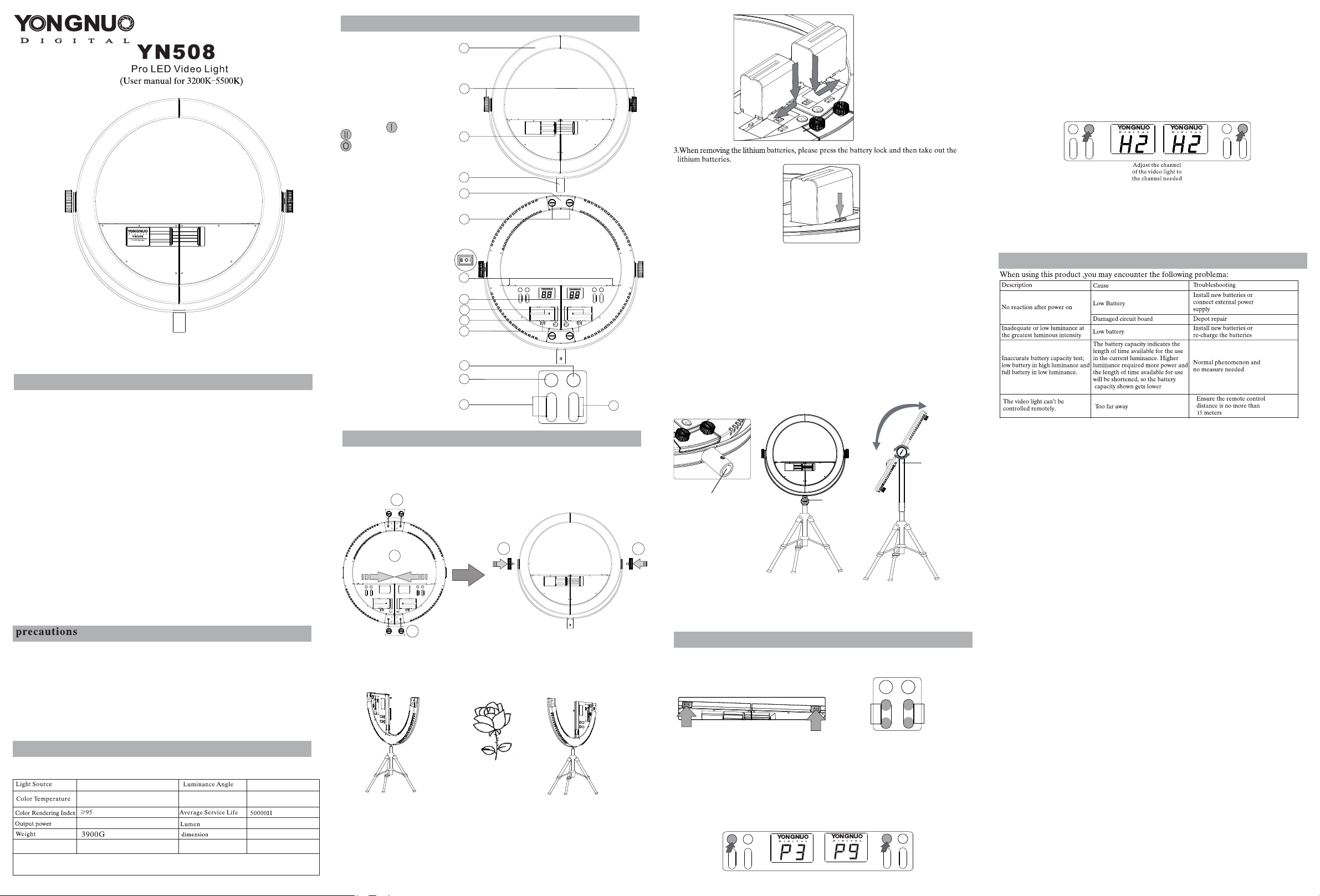
永诺专业 摄像灯
Product Structure
1. Soft light pan el
2.Stand fix kno b
3.mobile phon e fix seat
4.U-type stan d
5.Assembly pa rt
6.Assembly re gulating scre w
7.Powe r swi tch
(The power s upp ly mode can
be adjusted, : DC s upply mode;
: Battery suppl y mode;
: Off.)
8.LED digital d isplay screen
9.Batter y con tainer
10.DC power por t
11.Batte ry la tch
12.Channel sw itch button
13.Pow er Test bu tton
14.5500K +/- bu tton
15.3200K+/- b utton
(Short pre ss co lor temper atu re
+/- button, the b rightness can
be accurately c ontrolled by 1% ;
long press to qui ckly adjust
the brightnes s.)
3.Channel Switch
Press channel switch button to adjust the LED video light to the channel needed,
and the display screen shows CH1 to CH8. Assume that the channel of L is switched
1
to CH2, it means that the channel of R is as well switched to CH2. At this moment,
L and R can adjust their brightness mutually. If you have several YN508, you can
control the brightness and switch by group, at most 8 groups.
YN508 has two YONGNUO 2.4G wireless control system. When organize and use
2
YN508 as a ring light, please adjust them to same channel.
Note: This LED video light supports YONGNUO 2.4G wireless control. Accessories
do not contain remote controller.
Batt
+ +
_
CH
_
Batt
3
+ +
_
CH
_
4
5
4.Mobile APP Re mote Control
The product supports mobile remote control , t he A PP c an b e do wnl oad ed
6
from the YONGNUO official website or download through scanning the
two-dimension code on the gift box, Moible phone APP will be u pda ted
continuously. Please pay atten tio n to YONGNUO official website for
latest ver sio n of APP to g et b ett er r emo te control experience.
Failure Analysis and Troubleshooting
7
8
9
10
11
Batt
+ +
CH
_
_
Batt
CH
+
+
_
_
Thank y ou for usin g the YN5 08 LED vi deo light . Pleas e read the ma nual
caref ully and ke ep this u ser manua l prope rly for r eferenc e.
Function Introduction
1.YN508 is the fi rst two-in-on e LED video light d esi gned and mad e by YONGNU O.
It can be used as a rin g light by organi zin g its struct ure , or, divide d it in to two
independent v ideo light. YN5 08 meets kinds of p hot ographic d ema nd and
supplementa ry lighting nee ds.
2.YN508 adopt s 480pcs of high- bri ghtness, h igh C RI (Color Ren dering Ind ex) a nd
high TLCI (the Li ght Consisten cy In dex) LEDs, w hic h helps the vi deo c amera to
increase its co lor accuracy an d per fectly rep rod uce the colo r of th e shooting o bje ct.
3.YN508 can be re mote controll ed by mobile phon e. Do wnload a mob ile A PP from
the offici al YONGNU O web site, control t he LED video ligh t from a mobile pho ne
and read the curr ent brightnes s, gr oup and chan nel s ettings of t he LE D video ligh t.
Switch and brig htness of at most 8 g rou ps of LED Ligh ts ca n be separat ely c ontrolle d.
4.YN508 suppo rts multi-cha nne l wireless c ont rol. It mean s tha t the switch a nd
brightness of t he LED video ligh t can be remote con tro lled, at the m ean while, at
most 8 groups of LE D video lights ca n be cr ossover co ntr olled. (Rem ote contro lle r
is optional.)
5.YN508 suppo rts dual power in put . It support s NP-F seri es ba ttery and ex ter nal
DC power supply . It meets kinds of s hoo ting requi rem ents with th ese t wo power
supply modes.
6.YN508 adopt s YONG NUO p roprietary LE D constant curr ent d riving tec hno logy
which does grea t help to effecti vely avoid corr uga tion and str obo scopic fla sh.
7.YN508 adopt s dual LED digita l display scree n. Th e display ef fec t is more
stereoscopi c and it’s more int uit ive when che ck th e power outp ut.
8.YN508 is equi pped with a profe ssi onal U-typ e sta nd. It’s mor e con venient an d
swift to adjust t he supplement ary lighting an gle .
1.Whe n using this LED video ligh t, please place it u nder the ventila ted
envir onment.
2.Do no t disassemble th e produ ct, maintenanc e or repair of this product
shoul d be carried through by tec hnical mainten ance personnel of our
compa ny or technical ma inten ance personnel a uthorized.
3.Do no t use this product i n flamm able and explosi ve place, or where i t
can be ex posed to moistur e.
4.Ple ase keep this prod uct awa y from the childre n.
Product Specificaion
。
480 L ED lamp b eads
320 0K-550 0K
30W(15W and 15W )
Compatible batteries
Contents: Video light(L、R) ; user manual( 1) ; U-typ e sta nd(1); A s et of s et
pieces( 1) No te: please cont act your dealer i f the c ontents mi ssi ng.
Two NP-F750 series li thium
batterie s
External power source
Con trol di stanc e
55
Two12V 2 A DC pow er
supply
3720LM
430*85*320MM
<15 M
12
13
14
Bat t
+ +
_
CH
15
_
Installati on and fixed
1.Product Installation
a.Please install this products in the following order.
In st al l th e as sem bl y par ts
2
an d as se mb ly r egu la te d sc rew s
1
Org anize t he prod uct
3
In st al l th e
st an d an d
fi x kn ob
2
b.This video li ght can be disass emb led and used a s two i ndepende nt li ghts.
2.Install Battery
When install the lithium battery, please put the battery into battery container
in the direction shown by the arrow. When 1pcs of battery installed, 240pcs
of LEDs can be lighted up. When 2pcs of batteries installed, 480pcs of LEDs
can be lighted up.
NOTE: The battery capacity of YONGNUO NP-F750 reaches up to 5200mAh. When
YN508 is set to the maximum luminous intensity, it will keep working about 150 minutes.
Please take the batteries out when this video light is not used.
4. Us e on fixed tripod
Th e fu nc tion s i n thi s m an ual ar e ba se d on t he t es t co nd itio ns of ou r c om pany .
Fu rt her no tice w ill no t be g iven i f th e d es ign an d sp ec ifi cati ons c hang e.
SH ENZH EN YON GNUO P HOTO GR AP HY E QU IPME NT Co .Lt d.
Ad d:B uild in g A, S henf ub ao m od ern op tics f acto ry ,Ken gz i St re et,
Pin gs han Dis tr ict, S henz he n
TE L:07 55 -837 6 2 44 8
Wed :www .h kyon gn uo.c om
Ma nufa ct ure ad dres s: 4/F,Bui ld ing 2, Do ngl ongx in g Te ch nolo gy
Pa rk ,Eas t H ua nin g Road , D al ang St ree t,Lo ngh ua D is tric t, Shen zh en
Af ter- sa les Se rvic e T EL :40 0-00 13 -888
Tripod interface
Tig hten up the f ix knob
Rotate t he
bracket knob,
adjust the fill
light angle as
needed
3
Method Application
1.Startup &Shutdown and Brightness Adjustment
First install the battery or insert DC power, then switch the power switch, the LED
video light is lit, press the 5500K brightness adjustment button, adjust the
brightness of the video light.
2.Power Test
Press Batt power test button, the digital tube will display the battery capacity
reading. As shown in the following picture, the capacity of the left battery is 30%,
and the right battery is 90%.
Note: The battery remaining capacity tested when the luminous intensity is low will
be different from the battery remaining capacity tested when the luminous intensity
is high. The battery capacity tested is how long the service time of YN508 will last
under the current luminous intensity.When using the external power supply, you
press the battery capacity testing button, the screen will shows DC.
Batt
CH
+ +
_
_
Capacity of battery is shown on the Nixie tube
Bat t
CH
+
+
5500K
_
Short press will control the brightness
of 1% precision .Long press will rapid
adjust the brightness.
Batt
3200K
_
CH
+ +
_
_
Page 2

FCC STATEMENT :
This device complies with Part 15 of the FCC Rules. Operation is subject to the following
two conditions:
(1) This device may not cause harmful interference, and
(2) This device must accept any interference received, including interference that may
cause undesired operation.
Warning: Changes or modifications not expressly approved by the party responsible for
compliance could void the user's authority to operate the equipment.
NOTE: This equipment has been tested and found to comply with the limits for a Class B
digital device, pursuant to Part 15 of the FCC Rules. These limits are designed to provide
reasonable protection against harmful interference in a residential installation. This
equipment generates uses and can radiate radio frequency energy and, if not installed
and used in accordance with the instructions, may cause harmful interference to radio
communications. However, there is no guarantee that interference will not occur in a
particular installation. If this equipment does cause harmful interference to radio or
television reception, which can be determined by turning the equipment off and on, the
user is encouraged to try to correct the interference by one or more of the following
measures:
Reorient or relocate the receiving an tenna.
Increase the separation between the equipment and receiver.
Connect the equipment into an outlet on a circuit different from that to which the
receiver is connected.
Consult the dealer or an experienced radio/TV technician for help.
FCC Radiation Exposure Statement:
This equipment complies with FCC radiation exposure limits set forth for an
uncontrolled environment. This equipment should be installed and operated
with minimum distance 20cm between the radiator & your body.
