
第 1 页 共 45 页
This User Guide Applies to EP3000, EP5000
User Guide

About This User Guide
Pls read all the content of the user guide carefully to use the products safely and effectively.
You are advised of keeping it properly for your using reference.
Disclaimer
Please do not dismantle the product or tear up the seal on it, otherwise we won’t provide
warranty or replacement service.
The pictures in this user guide are for reference only. If there are any pictures which not
match the actual product, please take actual products as the standard. Updated information
is subject to change without notice.
All information contained in this guide are protected by copyright, and our company
reserves all rights. All or part of this guide is prohibited to excerpt, copy, bundle other
products, or sell without the written permission from us.
Version Record
Version number
Version description
Version date
V 1.0.0
Initial version
2016-8-10
V 1.1.1
Optimize decoding performance
2016-11-18
V 1.1.4
Optimize menu
2017-3-5
V 1.1.8
Improve overall performance
2017-5-17
V2.12
Add function and complete the
command control
2017-11-20

Catalogue
1、Product Introduction ............................................................................................................................... 1
1.1 Main feature
................................................................................................................................... 1
1.2 Unpack your device
...................................................................................................................... 1
1.3 Product display
............................................................................................................................. 1
1.3.1 External view ........................................................................................................................ 1
1.3.2 dimension(mm)
................................................................................................................ 2
1.4 Communication port
..................................................................................................................... 3
1.5 Start-up, shutdown, standby and restart
................................................................................... 5
1.6 Maintenance
.................................................................................................................................. 5
1.7 Reading skills
................................................................................................................................ 5
2、Barcode Menu
........................................................................................................................................ 6
2.1 Mark Setting
.................................................................................................................................... 6
2.2 Setting barcodes
............................................................................................................................. 6
2.2.1 Turn on/Turn off configuration code
...................................................................................... 6
2.2.3 Read product batch version
................................................................................................. 6
2.2.4 Read user defaults
............................................................................................................... 7
2.2.5 working mode
....................................................................................................................... 7
2.2.6 WIEGAND interface setting——Wiegand fromat
................................................................. 7
2.2.7 Baud rate setting
.................................................................................................................. 8
2.2.8 Serial port data bits, stop bits, check bit setting
................................................................... 8
2.2.9 Character escape
............................................................................................................... 10
2.10 Code ID
................................................................................................................................ 10
2.11 AIM ID setting
........................................................................................................................11
2.2.12 Prefix Setting
.....................................................................................................................11
2.2.13 Suffix Setting
......................................................................................................................11
2.2.14 Chinese output mode
....................................................................................................... 12
2.2.15 invoice (For China)
........................................................................................................... 12
2.2.16 invoice type (for China)
..................................................................................................... 12
2.2.17 inverse code option
.......................................................................................................... 12
2.3 virtual keyboard
............................................................................................................................. 13
operation system choice under virtual keyboard
......................................................................... 13
2.4 Beeper and LED notifications
....................................................................................................... 14
2.4.1 Beeper Volume setting
....................................................................................................... 14
2.4.2 startup beep
........................................................................................................................ 14
2.4.3 good read beep
................................................................................................................... 14
2.4.4 Beep pitch-good read
......................................................................................................... 14
2.4.5 beep duration-good read
.................................................................................................... 15
2.4.6 error sound
......................................................................................................................... 15
2.4.7 good-read LED
................................................................................................................... 15
2.4.8 LED control
......................................................................................................................... 15

2.5 Timeout between decodes
............................................................................................................ 16
2.5.1 Timeout between decodes (Same barcodes)
............................................................................ 16
2.5.2 Timeout between decodes (Different barcodes)
........................................................................ 16
2.6 USB keyboard setting
................................................................................................................... 17
2.6.1 USB keyboard update speed setting
.................................................................................. 17
2.6.2 OA & LF setting(USB keyboard)
.................................................................................... 17
2.6.3 USB keyboard text-transform
............................................................................................. 18
2.7 Keyboard layout setting
................................................................................................................ 18
2.8 Symbologies
.................................................................................................................................. 20
2.8.1 enable/disable all symbologies
........................................................................................... 21
2.8.2 Codabar
.............................................................................................................................. 21
2.8.3 Codabar start/ending character setting
.............................................................................. 21
2.8.4 Codabar limitation of length
................................................................................................ 21
2.8.5 Code 39
.............................................................................................................................. 21
2.8.6 Code 39 check bit
............................................................................................................... 22
2.8.7 Code 39 Full ASCII
............................................................................................................. 22
2.8.8 Code 39 limitation of length
................................................................................................ 22
2.8.9 Code 32 (Code 39 needs to be enabled)
..................................................................... 22
2.8.10 Interleaved 2 of 5 (ITF5)
............................................................................................. 22
2.8.11 Interleaved 2 of 5 (ITF5)check bit
............................................................................... 23
2.8.12 Interleaved 2 of 5 (ITF5)length setting
........................................................................ 23
2.8.13 Industrial 2 of 5 Limitation of length
.................................................................................. 24
2.8.14 Industrial 2 of 5(4-24 digits)
......................................................................................... 24
2.8.15 Industrial 2 of 5 Limitation of length
.................................................................................. 24
2.8.16 Matrix 2 of 5(4-24)
....................................................................................................... 25
2.8.17 Matrix 2 of 5 Limitation of length
...................................................................................... 25
2.8.18 Code 93
............................................................................................................................ 25
2.8.19 Code 93 Limitation of length
............................................................................................. 25
2.8.20 Code 128
.......................................................................................................................... 25
2.8.21 Code 128 Limitation of length
........................................................................................... 25
2.8.22 ISBT-128
........................................................................................................................... 26
2.8.23 GS1-128
........................................................................................................................... 26
2.8.24 UPC-A
............................................................................................................................... 26
2.8.25 UPC-A check bit
............................................................................................................... 26
2.8.26 UPC-A to EAN-13
............................................................................................................. 26
2.8.27 UPC-E
............................................................................................................................... 27
2.8.28 UPC-E check bit
............................................................................................................... 27

2.8.29 UPC-E to UPC-A
.............................................................................................................. 27
2.8.30 EAN/JAN-8
....................................................................................................................... 27
2.8.31 EAN/JAN-13
..................................................................................................................... 27
2.8.32 UPC/EAN/JAN extra-code
................................................................................................ 28
2.8.33 EAN13 to ISBN
................................................................................................................. 28
2.8.34 EAN13 to ISSN
................................................................................................................. 28
2.8.35 GS1 DataBar(RSS14)
.................................................................................................. 28
2.8.36 GS1 DataBar Limited
........................................................................................................ 29
2.8.37 GS1 DataBar Expanded
................................................................................................... 29
2.8.38 PDF417
............................................................................................................................. 29
2.8.39 QR Code
........................................................................................................................... 29
2.8.40 Micro QR
........................................................................................................................... 29
2.8.41 Data Matrix
....................................................................................................................... 29
2.8.42 Aztec Code
....................................................................................................................... 30
Appendix 1 data and editing code
.............................................................................................................. 31
Appendix 2 Reference circuit
..................................................................................................................... 33
Appendix 3 code type ID table
................................................................................................................... 35
Appendix 4 eyeball character ASCII table
................................................................................................. 36
Appendix 5 operational character(USB keyboard)
............................................................................... 37
Appendix 6 operational character(serial port and USB-VCOM)
........................................................... 38
configuration instruction and example ....................................................................................................... 39

第 1 页 共 22 页
1、Product Introduction
This user guide applies to EP3000 and EP5000, which identify 1D&2D barcodes by 2D
image scanning pattern. The scanners above are of strong identification capability, and
support automatic continuous scanning mode with fast and flexible scanning speed.
In this chapter, we will introduce the instruction of scanner with pictures, please
compare to the scanner you bought when reading this user guide, which is good for your
understanding. This chapter applies to regular users, maintenance personnel, and software
developers.
1.1 Main feature
* Complete independent research and development, possessing the complete set of
patent, plug and play without the need to install driver.
* Wide voltage design to avoid the data can’t be transmitted due to voltage fluctuation.
* 32-bit master chip equipped with patented software, the scanner can smoothly decode
reflective, wrinkled, blurred, and colorful barcode, and can also normally scan in light and
dark environment.
* Adopt all tantalum capacitors and anti-oxidation optical technology, avoiding the
problem of performance declining after long-term using.
1.2 Unpack your device
After you open the shipping carton containing the product, take the following steps:
⚫ Take the accessories for scanner out from package.
⚫ Check with the packing list to see if everything is complete and in good condition.
If there are any damaged or missing components, please keep the original
package and contact your supplier for after-sales service.
1.3 Product display
1.3.1 External view
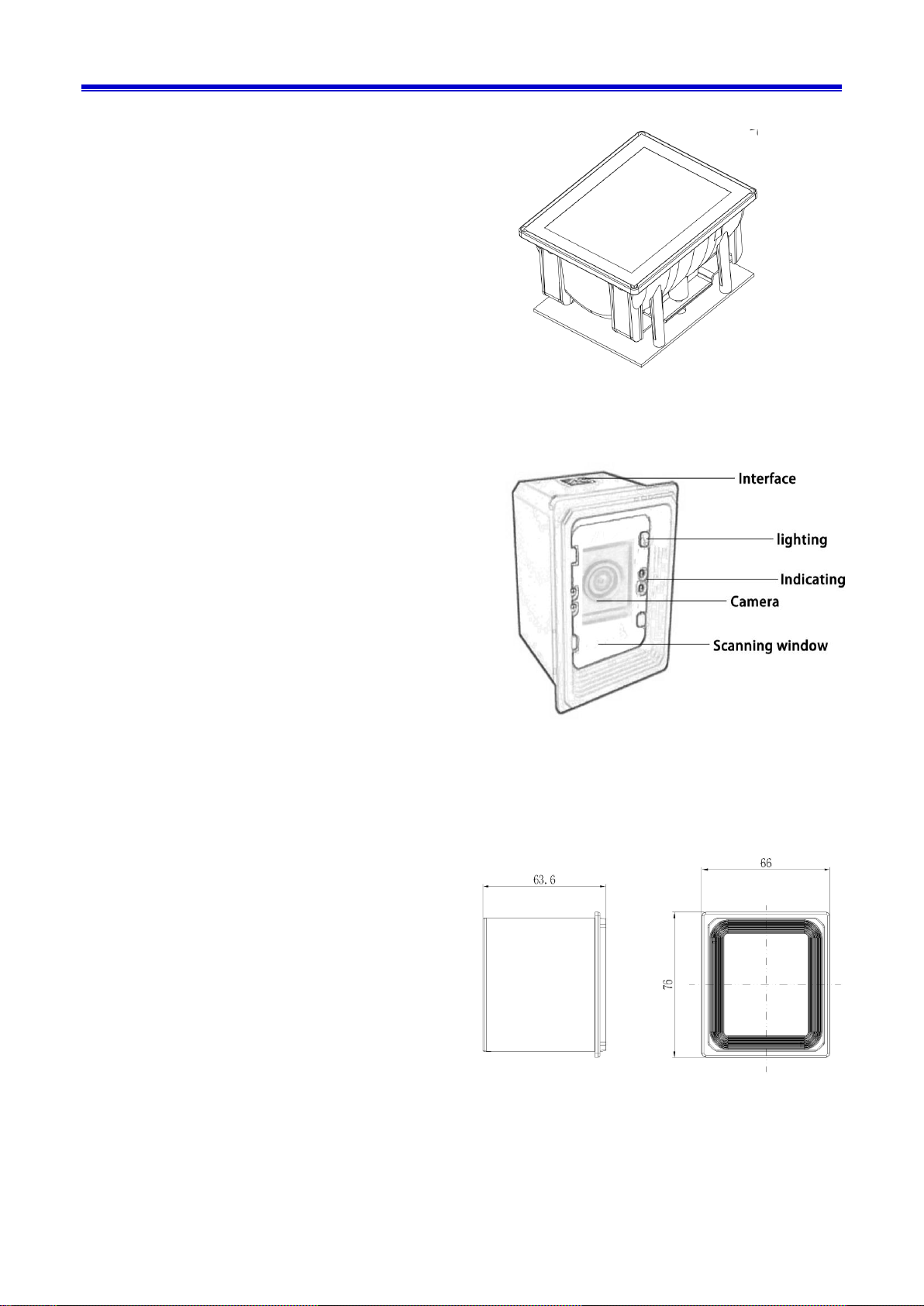
第 2 页 共 22 页
EP5000
EP3000
1.3.2 dimension(mm)
EP3000

第 3 页 共 22 页
1.4 Communication port
The scanner must be connected to a host to operate. Host can be a PC, POS machine,
intelligent terminal with USB、TTL、RS232、RS485 or Wiegand interface.
EP5000

第 4 页 共 22 页
Pin
Number
Signal Name
I/O
Note
1 USB_D-
I/O
USB bus minus
2 NC
- disable
3 NC
- disable
4 GND
IN
Ground cathode voltage
5 NC
- disable
6 USB_D+
I/O
USB bus plus
7
USBVBUS
IN
USB voltage +5V anode voltage
8
TXD-Wiegan
d
OUT
3.3V TTL、RS232、RS485A+、Wiegand 1
9 NC
- disable
10
RXD-Wiegan
d
OUT
3.3V TTL compatible with 5V input、RS232
、
RS485B-、Wiegand 0
USB
USB interface on host
RS-232
RS-232 interface on host

第 5 页 共 22 页
1.5 Start-up, shutdown, standby and restart
Start-up:Connect host computer with scanner, which will automatically start-up and in
working state.
Shutdown:Remove the data cable which is connected with scanner; remove the USB which
is connected with host computer; remove the power adapter which is inserted into RS-232
serial port.
Standby:Scanner with automatic sleep standby function, if 30 minutes without work it will be
in standby mode, but it will automatically start-up when barcode approach.
Restart:If the scanner crashes or doesn't respond, please switch it off and restart.
1.6 Maintenance
*
The window must be kept clean, the supplier do not bear the guarantee responsibility due
to the improper maintenance.
*
Avoid the window being wear and tear or scratched by hard object
*
Use the hairbrush to remove the stain on the window
*
Clean the window with a soft cloth, such as lens cleaning cloth
*
Spraying liquid onto the window is prohibited.
*
Prohibit any cleaning solvents, except for the cleaning water.
1.7 Reading skills
If the barcode is small, it should be closer to the scanning window; if the barcode is
large, it should be far away from the scanning window a little more, thus easier to be read
correctly.
If the barcode is highly reflective (for example, the coated surface), you may need to tilt
the barcode at an angle to successfully scan it.
Barcode scanning example:

第 6 页 共 27 页
2、Barcode Menu
This model of laser desktop barcode scanner is designed to change settings by reading some special
barcode, which we will give you a detailed introduction and show you all the barcodes for the
corresponding setting in this section.
The greatest advantage of this setting method is direct, intelligible and user friendly.
2.1 Mark Setting
2.2 Setting barcodes
2.2.1 Turn on/Turn off configuration code
When the configuration code is turn on, All configuration codes available;
When the configuration code is turn off, you need setting it.
Configuration Code Turn off
2.2.2 Restore Factory Defaults
Restore Factory Defaults
2.2.3 Read product batch version
Configuration Code Turn on(default)
Barcode
Setting of Function
Configuration Code Turn on(Default)

第 7 页 共 27 页
2.2.4 Read user defaults
Save the current menu settings as user-defined menu settings.
Wri te use r d ef aul ts
You can restore the menu settings for the user-defined menu settings.
Restore user defaults
2.2.5 working mode
2.2.6 WIEGAND interface setting——Wiegand fromat
product batch version
1(auto sense + USB keyboard/physical serial
port)
2(auto sense + USB virtual serial port / physical
serial port)
WIEGAND
(auto sense + wiegand)
Host mode(command decode + USB virtual serial port
/ physical serial port)

第 8 页 共 27 页
2.2.7 Baud rate setting
2.2.8 Serial port data bits, stop bits, check bit setting
26 bit(default)
34 bit
Baud Rate 4800
Baud Rate 9600( d ef aul t)
Baud Rate 38400
Baud Rate 19200
Baud Rate 57600
Baud Rate 11 52 0 0
7 data bits,1 stop bit,no check bit
7 data bits,1 stop bit,even-parity
check

第 9 页 共 27 页
7 data bits,1 stop bit,odd-parity
check
7 data bits,2 stop bits,no check bit
7 data bits,2 stop bit,even-parity
check
7 data bits,2 stop bits,
odd-parity check
8 data bits,1 stop bit,no check bit
(default)
8 data bits,1 stop bit,even-parity
8 data bits,1 stop bit,odd-parity
8 data bits,2 stop bits,no check bit
8 data bits,2 stop bit,
even-parity check

第 10 页 共 27 页
2.2.9 Character escape
Ena bl e c har act er es cap e
D is abl e ch ar ac t er esc ape( d ef aul t)
2.10 Code ID
output
Disable CODE ID(default)
Enable CODE ID before barcode
Enable CODE ID after barcode
edit
User-defined CODE ID
(After scan this code you can set the prefix you
want based on the data and barcode in table ID)
clear all user-defined CODE ID
8 data bits,2 stop bits,odd-parity

第 11 页 共 27 页
2.11 AIM ID setting
Disable AIM ID(default)
Enable AIM ID before barcode
Enable AIM ID after barcode
2.2.12 Prefix Setting
Cancel Prefix
Add STX
2.2.13 Suffix Setting
Cancel Suffix
Add Enter
Add Tab
Add Enter+Tab (default)

第 12 页 共 27 页
Add ETX
2.2.14 Chinese output mode
2.2.15 invoice (For China)
In order to make sure the invoice output correctly, when you use invoice function please set Chinese
output to “Chinese output(TXT/excel)”。
2.2.16 invoice type (for China)
2.2.17 inverse code option
(Only 1D/DataMatrix/Aztec)
Only decode normal code(default)
English output(default)
Chinese output(TXT/excel)
Chinese output(Word)
Disable invoice code(default)
Enable invoice code
Special invoice(default)
plain invoice

第 13 页 共 27 页
Only decode inverse code
Decode both normal code and inverse code
2.3 virtual keyboard
Mode 1: The characters between 0x20 and 0xFF do not support the virtual keyboard mode output under
the current keyboard layout. The characters between 0x00 and 0x1F are output according to the control
characters (see Appendix).
Mode 2: All characters between 0x20 and 0xFF are output using the virtual keyboard mode. Characters
between 0x00 and 0x1F are output according to the control characters (see Appendix).
Mode 3: The characters used between 0x00 and 0xFF are output using the virtual keyboard mode.
Di s ab le vir tua l k ey b oa rd ( d ef a ul t)
Ena bl e vi rt ual k eyb oa r d(Mode 1)
Enable virtual keyboard(Mode 2)
Enable virtual keyboard(Mode 3)
operation system choice under virtual keyboard
WI NDOW S( de fau lt )
MAC OS

第 14 页 共 27 页
LIN UX
2.4
Beeper and LED notifications
2.4.1 Beeper Volume setting
Vo lum e l ow
Vol um e h ig h( def au lt)
2.4.2 startup beep
Shu t d ow n s tar tup b eep
Op en st ar tup be ep ( d efa ul t)
2.4.3 good read beep
goo d r ead be ep
g o od rea d b eep o f f( de fau lt )
2.4.4 Beep pitch-good read
Low pi tch
Mid dl e p itc h( def au lt )

第 15 页 共 27 页
Hi g h p it c h
2.4.5 beep duration-good read
Tone lo ng ( d e fa ult )
Tone pi p
2.4.6 error sound
You wil l hea r 4 c o nt i nu e a la rm sou nds wh en da ta u pl oad fa il ure , o ne si ngl e a la rm
sou nd me ans sc an in dis tin gu i sh abl en e ss ba rco de.
Al a rm so u nd lo w pi tc h( d ef aul t)
Al a rm so und mi dd le pit ch
Ala rm so und hi gh pi tch
2.4.7 good-read LED
Goo d-r ead L E D o ff
Goo d-r ead L ED on ( d efa ul t)
2.4.8 LED control

第 16 页 共 27 页
Normal mode
LED always off
LED a lwa ys on
2.5 Timeout between decodes
2.5.1 Timeout between decodes (Same barcodes)
By default, the interval time between first scanning and second scanning for same barcode is 200ms. To
avoid being repeatedly with a barcode, you can set the scan interval.
500ms
750ms(default)
1s
2s
2.5.2 Timeout between decodes (Different barcodes)
100 ms
300 ms ( d efaul t)
500 ms
600 ms

第 17 页 共 27 页
2.6 USB keyboard setting
2.6.1 USB keyboard update speed setting
The barcode is used to set the update speed when scanner is in USB keyboard pattern. If the
performance of your PC is lower, we suggest you choose slow update speed to make sure the scanner
update the right data.
Slow update speed(default)
Middle update speed
Fast update speed
us er-de f in ed up dat e sp ee d( 2m s~ 50m s)
2.6.2 OA & LF setting(USB keyboard)
800ms
1s
2s
5s
10s

第 18 页 共 27 页
Only 0A(LF) line feed
Only 0D(CR)line feed(default)
Both 0A(LR) and 0D(CR) line feed
2.6.3 USB keyboard text-transform
Normal output(default)
Case reversal
all Caps
All lower case
2.7 Keyboard layout setting
English (United States)
French (France)
Italian (Italy)

第 19 页 共 27 页
Italian 142 (Italy)
German (Germany)
Spanish (Spain)
Spanish (Latin America)
Greek (MS)
Finnish
Japanese
Russian (MS)
Russian (typewriter)
Arabic (101)
Irish
Polish (214)

第 20 页 共 27 页
Polish (Programmers)
Dutch (Netherlands)
Czech (QWERTZ)
Portuguese (Portugal)
Portuguese (Brazil)
Swedish (Sweden)
Turkish Q
Turkish F
Greek (MS)
French (Belgium)
2.8 Symbologies

第 21 页 共 27 页
2.8.1 enable/disable all symbologies
Ena bl e a ll bar cod e mig ht sl ow dow n sca nne r
dec ode sp ee d. W e sug ges t e nab le th e b ar cod e you ne ed b ase d on yo u r sce ne .
Ena bl e a ll bar cod e is de f au lt
En abl e a ll sym bol og ies
Di s ab le all sy mb o lo gie s
2.8.2 Codabar
Enable Codabar
Disable Codabar
2.8.3 Codabar start/ending character setting
Don’t send Codabar start/ending character(default)
Send Codabar start/ending character
2.8.4 Codabar limitation of length
Codabar min length(0~50 bits)
Codabar max(0~50 bits)
2.8.5 Code 39
Enable Code 39

第 22 页 共 27 页
Disable Code 39
2.8.6 Code 39 check bit
Disable Code 39 check(default)
Enable Code 39 check don’t send check bit
Enable Code 39 check send check bit
2.8.7 Code 39 Full ASCII
Enable Full ASCII
Disable Full ASCII(default)
2.8.8 Code 39 limitation of length
Code 39 min length(0~50 bits)
Code 39 max length(0~50 bits)
2.8.9 Code 32 (Code 39 needs to be enabled)
Enable Code 32
Disable Code 32
2.8.10 Interleaved 2 of 5 (ITF5)

第 23 页 共 27 页
Enable ITF25
Disable ITF25
2.8.11 Interleaved 2 of 5 (ITF5)check bit
Disable ITF25 check(default)
Enable ITF25 check don’t send check bit
Enable ITF25 check send check bit
2.8.12 Interleaved 2 of 5 (ITF5)length setting
ITF25 No Fixed Length(4-24)(default)
ITF25 Fixed Length of 6 digitals
ITF25 Fixed Length of 8 digitals
ITF25 Fixed Length of 10 Digits
ITF25 Fixed Length of 12 Digits
ITF25 Fixed Length of 14 Digits
ITF25 Fixed Length of 16 Digits

第 24 页 共 27 页
ITF25 Fixed Length of 18 Digits
ITF25 Fixed Length of 20 Digits
ITF25 Fixed Length of 22 Digits
ITF25 Fixed Length of 24 Digits
2.8.13 Industrial 2 of 5 Limitation of length
Interleaved 2 of 5 min length (0~50 bits)
Interleaved 2 of 5 max length(0~50 bits)
2.8.14 Industrial 2 of 5(4-24 digits)
Enable Industrial 2 of 5
Disable Industrial 2 of 5
2.8.15 Industrial 2 of 5 Limitation of length
Interleaved 2 of 5 min length (0~50 bits)
Interleaved 2 of 5 max length(0~50 bits)

第 25 页 共 27 页
2.8.16 Matrix 2 of 5(4-24)
Enable Matrix 2 of 5
Disable Matrix 2 of 5
2.8.17 Matrix 2 of 5 Limitation of length
Matrix 2 of 5 min length(0~50 bits)
Matrix 2 of 5 max length(0~50 bits)
2.8.18 Code 93
Enable Code 93
Disable Code 93
2.8.19 Code 93
Limitation of length
Code 93
min length(0~50 bits)
Code 93 max length(0~50 bits)
2.8.20 Code 128
Enable Code 128
Disable Code 128
2.8.21 Code 128 Limitation of length

第 26 页 共 27 页
Code 128 min
length(0~50 bits))
Code 128 max length(0~50 bits)
2.8.22 ISBT-128
Disable ISBT 128
Enable ISBT 128
2.8.23 GS1-128
Enable GS1-128
Disable GS1-128
2.8.24 UPC-A
Enable UPC-A
Disable UPC-A
2.8.25 UPC-A check bit
Send UPC-A check bit(default)
Don’t send UPC-A check bit
2.8.26 UPC-A to EAN-13

第 27 页 共 27 页
Enable UPC-A to EAN-13
Disable UPC-A to EAN-13(default)
2.8.27 UPC-E
Enable UPC-E
Disable UPC-E
2.8.28 UPC-E check bit
Send UPC-E check bit(default)
Don’t send UPC-E check bit
2.8.29 UPC-E to UPC-A
Enable UPC-E to UPC-A
Disable UPC-E to UPC-A(default)
2.8.30 EAN/JAN-8
Enable EAN/JAN-8
Disable EAN/JAN-8
2.8.31 EAN/JAN-13
Enable EAN/JAN-13

第 28 页 共 27 页
Disable EAN/JAN-13
2.8.32 UPC/EAN/JAN extra-code
Ignore UPC/EAN/JAN extra-code(default)
Decode UPC/EAN/JAN extra-code
Adapt UPC/EAN/JAN extra-code
2.8.33 EAN13 to ISBN
Enable EAN13 to ISBN
Disable EAN13 to ISBN(default)
2.8.34 EAN13 to ISSN
Enable EAN13 to ISSN
Disable EAN13 to ISSN(default)
2.8.35 GS1 DataBar(RSS14)
Enable GS1 DataBar
Disable GS1 DataBar

第 29 页 共 27 页
2.8.36 GS1 DataBar Limited
Enable GS1 DataBar Limited
Disable GS1 DataBar Limited
2.8.37 GS1 DataBar Expanded
Enable GS1 DataBar Expanded
Disable GS1 DataBar Expanded
2.8.38 PDF417
Enable PDF417
Disable PDF417
2.8.39 QR Code
Enable QR
Disable QR
2.8.40 Micro QR
Enable Micro QR
Disable Micro QR
2.8.41 Data Matrix

第 30 页 共 27 页
Enable Data Matrix
Disable Data Matrix
2.8.42 Aztec Code
Enable Aztec
Disable Aztec

第 31 页 共 27 页
Appendix 1 data and editing code
0
1
2
3
4
5
6
7 9 B D 8
A
C
E

Configuration Code Turn on
第 32 页 共 22 页
save
cancel the data read last time
Cancel all data read before
Cancel current setting
F

Configuration Code Turn on
第 33 页 共 22 页
Appendix 2 Reference circuit
Lighting circuit:
Beeper circuit:

Configuration Code Turn on
第 34 页 共 22 页
Indicator circuit:

Configuration Code Turn on
第 35 页 共 22 页
Appendix 3 code type ID table
Code type
HEX
CODE ID(default)
All codes
99
Codabar
61
a
Code128
6A j Code32
3C
<
Code93
69
i
Code39
62
b
Code11
68
h
EAN
EAN-13
64
d
EAN-8
44 D GS1
GS1 DataBar
79
y
GS1 DataBar Limited
7B
{
GS1 DataBar Expanded
7D
}
GS1-128 (EAN-128)
49 I 2 of 5
Interleaved 2 of 5
65
e
Matrix 2 of 5
6D
m
Industry 2 of 5
66
f
UPC
UPC-A
63
c
UPC-E
45 E Aztec Code
7A
z
DataMatrix
77
w
PDF417
72
r
Micro PDF417
52
R
QR Code
73 s Micro QR Code
73
s

Configuration Code Turn on
第 36 页 共 22 页
Appendix 4 eyeball character ASCII table
decimal
hexadecimal
character
decimal
hexadecimal
character
decimal
hexadecimal
character
32
20
<SPACE>
64
40
@
96
60
`
33
21
!
65
41
A
97
61
a
34
22
“
66
42
B
98
62
b
35
23
#
67
43
C
99
63
c
36
24
$
68
44
D
100
64
d
37
25
%
69
45
E
101
65
e
38
26
&
70
46
F
102
66
f
39
27
‘
71
47
G
103
67
g
40
28
(
72
48
H
104
68
h
41
29
)
73
49
I
105
69
i
42
2A
*
74
4A
J
106
6A
j
43
2B
+
75
4B
K
107
6B
k
44
2C
,
76
4C
L
108
6C
l
45
2D
-
77
4D
M
109
6D
m
46
2E
.
78
4E
N
110
6E
n
47
2F
/
79
4F
O
111
6F
o
48
30
0
80
50
P
112
70
p
49
31
1
81
51
Q
113
71
q
50
32
2
82
52
R
114
72
r
51
33
3
83
53
S
115
73
s
52
34
4
84
54
T
116
74
s
53
35
5
85
55
U
117
75
u
54
36
6
86
56
V
118
76
v
55
37
7
87
57
W
119
77
w
56
38
8
88
58
X
120
78
x
57
39
9
89
59
Y
121
79
y
58
3A
:
90
5A
Z
122
7A
z
59
3B
;
91
5B
[
123
7B
{
60
3C
<
92
5C
\
124
7C
|
61
3D
=
93
5D
]
125
7D
}
62
3E
>
94
5E
^
126
7E
~
63
3F
?
95
5F
_

Configuration Code Turn on
第 37 页 共 22 页
Appendix 5 operational character(USB keyboard)
decimal
hexadecimal
Corresponding key value(disable CODE ID
)
Corresponding key value(enable CODE ID
)
0
00
retain
Ctrl+@
1
01
Insert
Ctrl+A
2
02
Home
Ctrl+B
3
03
End
Ctrl+C
4
04
Delete
Ctrl+D
5
05
PageUp
Ctrl+E
6
06
PageDown
Ctrl+F
7
07
ESC
Ctrl+G
8
08
Backspace
Backspace
9
09
Tab
Tab
10
0A
Enter (The configuration of CRLF processing
decide how it express )
Ctrl+J
11
0B
Caps Lock
Ctrl+K
12
0C
Print Screen
Ctrl+L
13
0D
Enter ( The configuration of CRLF
processing decide how it express )
Enter
14
0E
Scroll Lock
Ctrl+N
15
0F
Pause/Break
Ctrl+O
16
10
F11
Ctrl+P
17
11
Direction key ↑
Ctrl+Q
18
12
Direction key ↓
Ctrl+R
19
13
Direction key ←
Ctrl+S
20
14
Direction key →
Ctrl+T
21
15
F12
Ctrl+U
22
16
F1
Ctrl+V
23
17
F2
Ctrl+W
24
18
F3
Ctrl+X
25
19
F4
Ctrl+Y
26
1A
F5
Ctrl+Z
27
1B
F6
ESC
28
1C
F7
Ctrl+\
29
1D
F8
Ctrl+]
30
1E
F9
Ctrl+^
31
1F
F10
Ctrl+_

Configuration Code Turn on
第 38 页 共 22 页
Appendix 6 operational character(serial port and USB-VCOM)
decimal
hexadecimal
character
0
00
NUL
1
01
SOH
2
02
STX
3
03
ETX
4
04
EOT
5
05
ENQ
6
06
ACK
7
07
BEL
8
08
BS
9
09
HT
10
0A
LF
11
0B
VT
12
0C
FF
13
0D
CR
14
0E
SO
15
0F
SI
16
10
DLE
17
11
DC1
18
12
DC2
19
13
DC3
20
14
DC4
21
15
NAK
22
16
SYN
23
17
ETB
24
18
CAN
25
19
EM
26
1A
SUB
27
1B
ESC
28
1C
FS
29
1D
GS
30
1E
RS
31
1F
US

Configuration Code Turn on
第 39 页 共 22 页
configuration instruction and example
Barcode length limit configuration example
When configuring the minimum barcode length limit, you must ensure that the minimum length of the
configuration is not greater than the current maximum length configuration. Otherwise, an error will be
displayed. For the same reason, when configuring the barcode maximum length limit, you must also
ensure that the maximum length of the configuration is not less than the current minimum length
configuration.
Example 1: Configuring Code 128 barcode length is 4-12 digits
Scan the configuration code Code 128 minimum length limit, then scan the appendix data and edit the 4
in the barcode, save,
Scan the configuration code Code 128 maximum length limit, then scan the appendix data and edit the 1,
2, and save the barcode to complete the configuration.
Example 2: Configure Interleaved 2 of 5 barcode length to 14 digits
Configure Interleaved 2 of 5 barcode length 14 bits directly by scanning the quick configuration barcode
“ITF25 14-bit length”, or configure the maximum length and minimum barcode length:
Scan the configuration code Interleaved 2 of 5 minimum length limit, then scan the appendix data and edit
the bar code 1, 4, save,
Scan the configuration code Interleaved 2 of 5 maximum length limit, then scan the appendix data and
edit the 1, 4, and save the barcode to complete the configuration.
Example 3: Configure the Code 39 barcode length to any length supported.
Scan the configuration code Code 39 minimum length limit, then scan the appendix data and edit the 0 in
the barcode, save,
Scan the configuration code Code 39 maximum length limit, then scan the appendix data and edit the 0 in
the bar code, save, that is, complete the configuration.
USB keyboard send speed configuration example
If the performance of the client PC is weak and the transmission error is easy to occur, you need to
customize the USB keyboard transmission speed to a slower speed, such as 50ms:
Scan the configuration code Customize the sending speed, then scan the appendix data and edit the 5,0
in the barcode to save the configuration.

Configuration Code Turn on
第 40 页 共 22 页
