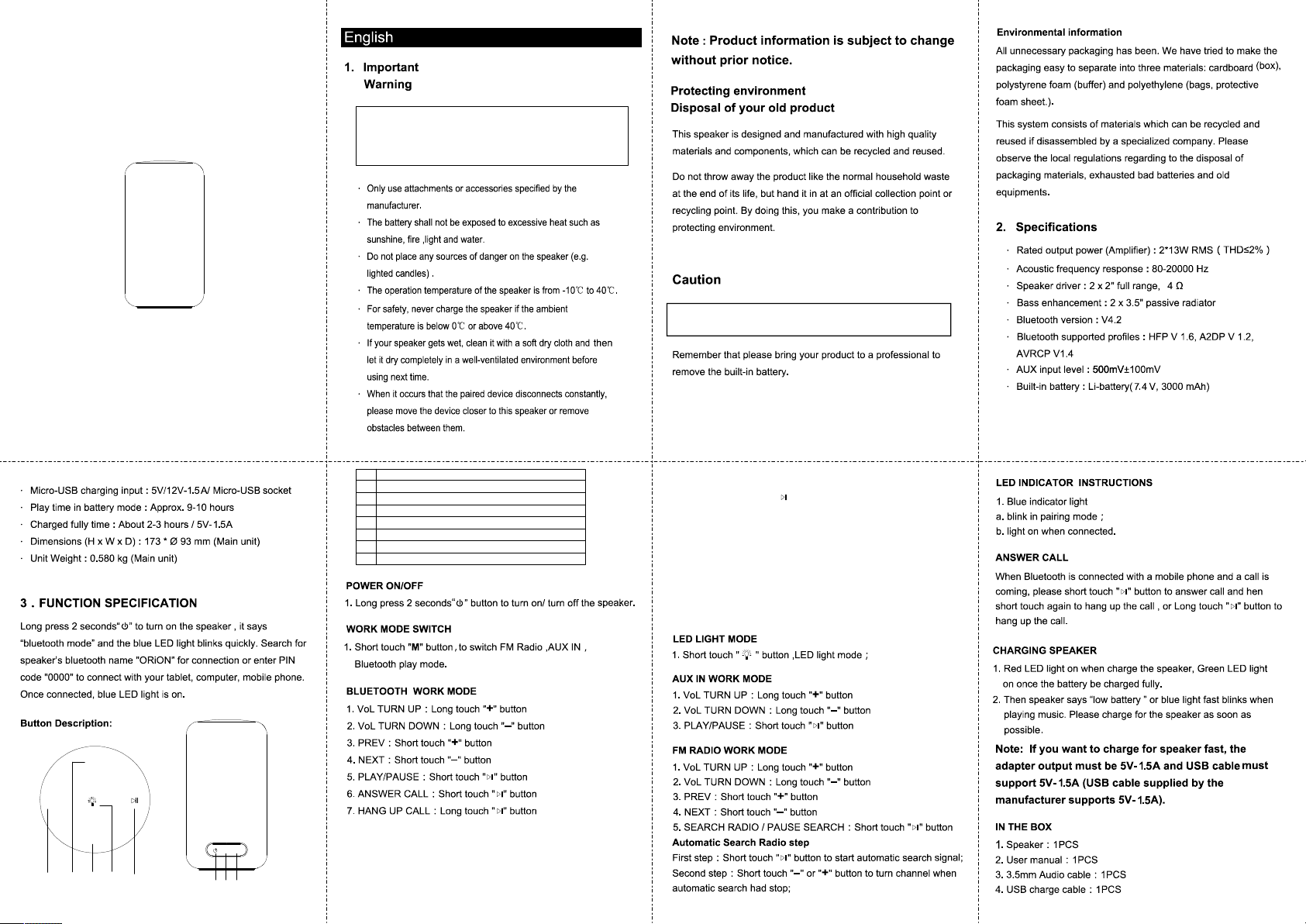
ORiON
Ma nual In structio n
• Never re move the case from this speaker.
Neve r place th is speak er on any other electr ical eq uipme nts.
•
Keep th is speak er away fr om dire ct sunsh ine, na ked flam es,
•
heat or wat er.
The p ictur e is on ly for re fer ence , pl eas e refer t o the f inal pr odu ct.
Pleasa nt S ou nd S ur roun di ng You Forever
01
TOUC H BUTTON : W ORK MODE SW ITCH
1
TOUC H BUTTON : Vo L+/PRE V
2
TOUC H BUTTON : Vo L-/NEX T
3
TOUC H BUTTON : LE D LIGHT MO DE
4
TOUC H BUTTON : PL AY/PAUSE /RADIO S EARCH /CALL
5
BUTT ON : POWER O N/OFF
6
MICR O USB : DC IN 5V /12V-1 .5A
7
8
3.5 mm AUX H OLE : AUDIO -IN
• Removal of the built -in batte ry inval idate s the warra nty and may
destro y the produc t.
02
Step 1 : Wh en you po we r on th e tw o ORiON s peake rs a t the f ir st ti me,
sho rt touc h th e " " key 2 t imes of o ne s pea ker and
the y start t o pa iri ng t oge th er, on ce p air ed, spe akers w ill
say " di di di" o r sa y "TW S co nne ct ";
Ste p 2 : Op en yo ur m ob ile p ho ne' s blu et ooth to s ea rch f or t he
spe akers b luet oot h name "O Ri ON" t o co nne ct.( Fir st ti me
usi ng T WS pl ay m ode, we m ust f irst l et th es e two s pe ake rs
con nect to gethe r, th en op en the m obi le p hon e' s blu et oot h
se arc h for spe ak er bl uetoo th pair n am e to pair ing).to
03
+
M
-
1 2 3 4 5
DC5V
6 7 8
AUX
TWS BLU ETO OT H PLAY MODE ( NE ED 2 OR iO N SPEAK ERS )
Onc e li nk 2 ORiO N sp eak er s tog ether b y TW S Blu et oot h mod e,
the y can pla y the sam e so ng at t he sam e tim e by o ne mo bi le ph one,
the n you can enj oy b ett er e xpe ri ence of s ur rou nd s oun d.
0504
06
07

FCC Statement
This equipment has been tested and found to comply with the limits for a Class B
digital device, pursuant to part 15 of the FCC rules. These limits are designed to
provide reasonable protection against harmful interference in a residential installation.
This equipment generates, uses and can radiate radio frequency energy and, if not
installed and used in accordance with the instructions, may cause harmful interference
to radio communications. However, there is no guarantee that interference will not
occur in a particular installation. If this equipment does cause harmful interference to
radio or television reception, which can be determined by turning the equipment off
and on, the user is encouraged to try to correct the interference by one or more of the
following measures:
‐Reorient or relocate the receiving antenna.
‐Increase the separation between the equipment and receiver.
‐Connect the equipment into an outlet on a circuit different from that to which the
receiver is connected.
‐Consult the dealer or an experienced radio/TV technician for help.
To assure continued compliance, any changes or modifications not expressly
approved by the party.
Responsible for compliance could void the user’s authority to operate this
equipment. (Example‐ use only shielded interface cables when connecting to
computer or peripheral devices).
This equipment complies with Part 15 of the FCC Rules. Operation is subject to
the following two conditions:
(1) This device may not cause harmful interference, and
(2) This device must accept any interference received, including interference that
may cause undesired operation.
Any Changes or modifications not expressly approved by the party responsible
for compliance could void the user's authority to operate the equipment.
