Yinlips Technology YDP G28S User Manual

Thankyouforpurchasingourmulti-functionAndroidSmartGameT abletwithentertainmentand
Yinlips Technology (ShenZhen) Co., Ltd.
User manual for YDP-G28S
studyingfunction.
Characteristic
Characteristic
Characteristic
Characteristicfor
Fullvideoformat,30MbDataRate,supportabove30kindsofformat
XVID),RM,RMVB,MKV(H.264
XVID),
3GP,
games;support8-64bitsimulatorgames(Nintendo,SEGA,SONY);supportAndroid3Dgames.
�
�
�
�
�FullHDHDMIoutput
�
�
�
�
�
�
�
�
�
Thefunctionhighlightsareasbelow
1、Multi-pointtouch
2、HDvideorecording
3、Morehumanizedgamesimulatormanagement.
4、Kumite
Essentialconditions:
A.AnytwogameconsoleswithRockchipCPU
for
for
forthe
DAT
(VCDformat),VOB(DVDformat),PMP ,MPEG,MPG,FL V(H.263
MPG,etc;supportflashplayer11flashplaywithWi-Fi;supportPCH3D(HD3D)massivenet
Supportmanykindsofgameformat,suchas:NES/GBA/PS1/GBC/MDSEGA/N64
Nintendo/Nintendo16bitSFCsimulator/NeoGeo/CPS1/CPS2/FBA3Darcadesimulatoretc
1920x1080P@30fpsvideoplay
SupportAdobeflashlite11&onlinegame
FullHDDC&DVfunction.OnlineVideocall&chat
24bittrueHD7.0inchscreen1024X600,multi-touch
Touch+button+joystick+sensor,tocompatiblewithallkindsofgames&applicationsinal l
aroundway
Cooldynamicwallpaper
SupportWI-FI,visitingwebfast,supportmulti-playerfightnetworkGam es,supportQQ,MSN,
SKYPE,etc,supportonlineMovie&Video
QuadCoreARM-ContexA9,18GHzmainfrequency
QuadcoreMali400GPU3DGraphicsenginewithOpenGLES2.0GPU,fullycompatiblewith
largeHD3Dgames
RAM1GDDR3
Stereosound,highfidelityspeakerdesign
AndroidICS4.2.2operationsystem,supportonlineAndroidapplicationsoftware,QQ,
dictionary,E- bookingreading,PPTV ,E-dictionary,Europeancommonmarketstocksoftware,
allkindsofapplicationscanbedownloadedatenduserchoices
Kumite
game
Kumite
Kumitegame
playing
game
playing
gameplaying
playingno
the
Android
the
Android
AndroidMulti-function
theAndroid
no
need
no
need
noneed
needinternet:
Multi-function
Multi-function
Multi-functionSmart
DIVX、DIVX、XVID),WMV ,MOV,MP4(.H.264
、
:
internet:
internet:
internet:
Game
Smart
Game
Smart
SmartGame
GameT ablet
Tablet
Tablet
Tabletis
is
as
is
as
asfollowing:
isas
AVI
following:
following:
following:
(H.264
B.PlaythesameKumitegames
Operationstepsforbothconsoles:
1.Turnoffwifi
2.Choose&enterintothesamegame.
C.Clickoneconsole“DCServer”forSSID,andthenclicktheotherone“DCClient”tomatchwiththis
SSID.Twoconsoleswouldconnectautomatically .
D.Choose“single”ifnoneedkumite
-1-
DIVX、DIVX
、
MPEG、DIVX
、
H.264),ASF,TS,
,
、
、
TP,

Reminder: Please keep distance within 10M to keep good performance
5.
Instruction
of
virtual
key
5.
Instruction
5.
5. Instruction
Instruction of
of
of virtual
virtual
virtual key
mapping:
key
mapping:
key mapping:
mapping:
1). Install key mapping touch game
2). Enter game
3).Click game icon on status bar (screen bottom).
4). Menu and v irtual keys would pop out in the top-left corner
5). Match virtual keys with screen keys
6). Press “
SAVE
” , then “ HIDE ” button and start games
PS: This icon sets virtual k ey mapping while playing game.
Reminder:
It
is
required
to
shut
down
key
mapping
Reminder:
Reminder:
Reminder: It
exit
game,
exit
game,
exit
exit game,
game, otherwise
It
is
required
It is
is required
required to
otherwise
otherwise
otherwise the
to
to shut
the
rocker
the
rocker
the rocker
rocker buttons
shut
shut down
buttons
buttons
buttons has
down
down key
key
key mappi ng
has
has
has no
mapping
mapping (clik
no
function
no
function
no function
function at
-2-
(clik
(clik
(clik to
at
other
at
other
at other
other usages .
to
to
to ent er
usages.
usages.
usages.
enter
enter
enter me nu
menu
menu
menu &
&
&
& click
click
click
click off)
off)
off)
off) wh en
when
when
when
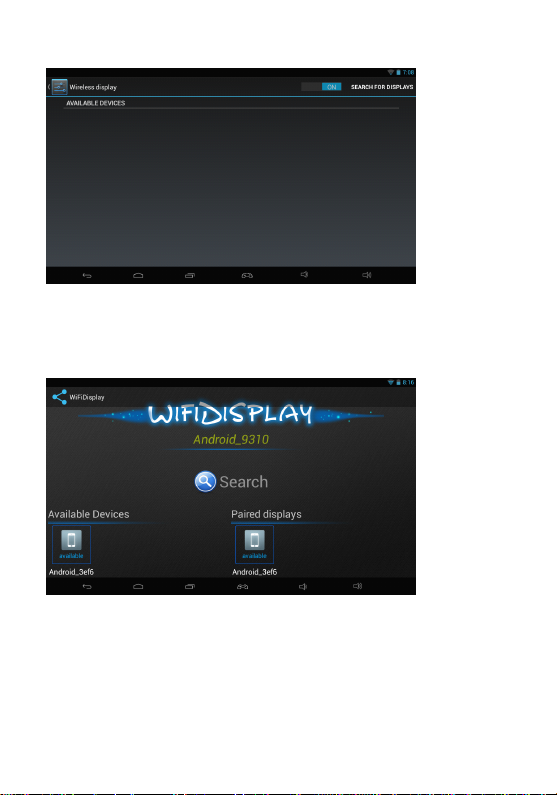
.
Support
wifi
display
wifi
display
wifi display
display function
function
function
function
.
Support
.
. Support
Support wifi
6
Game Console can be connected to the other monitor device which also with wifi function, making you
freely playing games ,video etc. on lar ger monitor without HDMI cable connection.
Operation
:
Open monitor device wifi, c onnect to a WIFI network
(1)
Enter[setting]-[display]-[wireless display]-[ON]
Open game console wifi( contact same wifi network as ano ther monitor device)- then open the "WiFi
(2)
Display" APK applications in the main menu
( 3 ) search and pair available device , the source content w ill be displayed on the other monitor device
after abov e steps finished successfully.
-3-
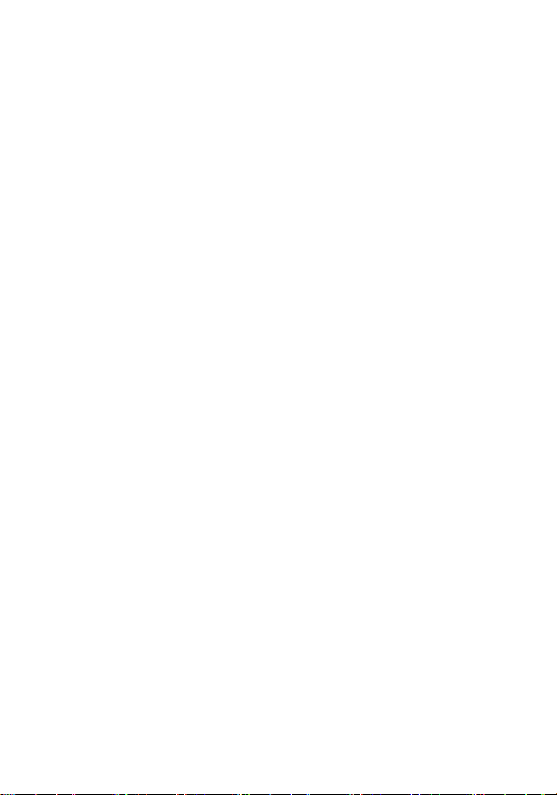
NOTE:
1. Don ’ t use this player under the following environments: extremely hig h or low temperature, damp,
dust, strong magnetic field, it’s non-water- tight.
2. Avoi d to hit or friction with a hard object, otherwise it will lead to grind surface or other damage
hardware.
3. Please tear off the preservative to ensure a better touch effect.
4. Please charge the battery in the following cases to make sure work norm ally:if total lower power
happens, blue lig ht is on but screen is black Then please ta ke off the player from charg er, long press
POWER button for 5 seconds to turn off the player, then conne ct with charg er, the screen will be on.
a. When battery icon is empty and capacity is not enough, the player will remind bat tery sur plus
percentage.
b. The system automatically shut off, bootable again soon after automatic shutdown .
c. When low electricity hint, please charg e in time.
d. No less than 8 hours for fi rst Charge.
5. Please avoid using the device under dry conditions, in case static.
6.Due to high frequency ,It's normal phenomenon that the bottom case have a slight fever if work long
time or operate high power program ,it don't effect normal use,
Users take attention to keep cooling hole in ventilation state.
7.Toavoid the program error, don't disconnect electricity suddenly in the process of form at, upload or
download.
8. Actual usage capacity is less tha n total capacity, due to system software and built-in games account
some memory .
Please operate in correct method to store and export file when this device is used as a hardware drive.
We
don ’ t take responsibility for any loss or damage of personal data caused by incorrect operation of
software & hardware.
-4-
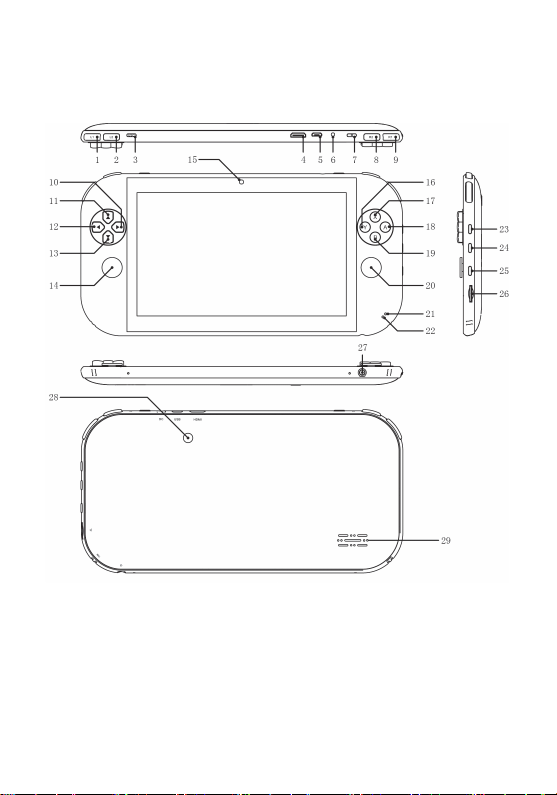
KEY
FUNCTION
KEY
FUNCTION
KEY
KEY FUNCTION
FUNCTION INSTRUCTION
INSTRUCTION
INSTRUCTION
INSTRUCTION
-5-
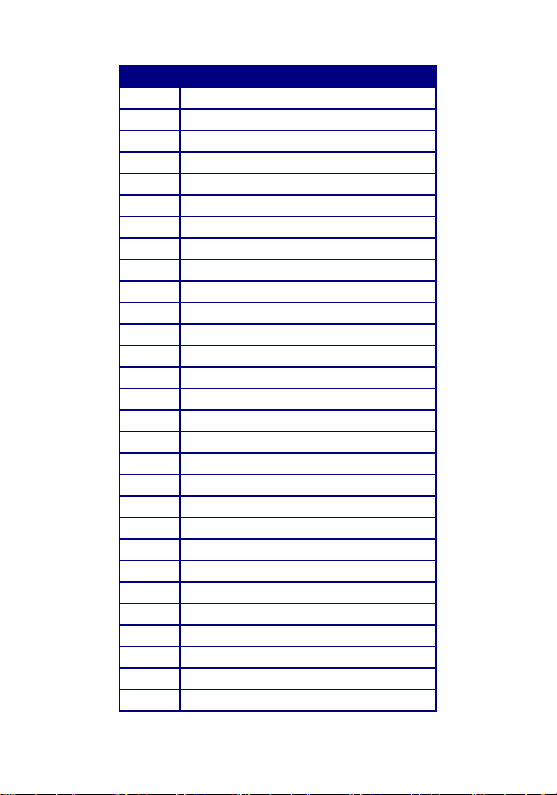
Number Function
1 Button L1
2 Button L2
3 ESC
4 HDMI
5 MINI USB
6 DC char ge
7 Button M
8 Button R2
9 Button R1
10 Direction right
11 Direction up
12 Direction left
13 Direction down
14 Joystick 1: direction key
15 F ront camera
16 B utton Y
17 B utton X
18 B utton A
19 B utton B
20 Joystick 2: function key
21 Work instruction light
22 Power light
23 B utton power
24 B utton select
25 B utton start
26 M icro SD card
27 Earphone
28 R ear camera
29
29
29
29 Speaker
-6-

Preliminary
work
Preliminary
work
Preliminary
Preliminary work
work
Power
on
operation:
Power
on
operation:
Power
Power on
on operation:
operation:
Power
on
Power
on
Power
Power on
on:Press Power key above 3 seconds until display boot animation LOGO, entering into android
OS Menu.
Power
off
Power
off
Power
Power off
off:Press power k ey around 10 seconds to enter power off status.
Dormant
Dormant
Dormant
Dormant : Short press power key to enter standby dormancy status
Awaken
Awaken
Awaken
Awaken:Under dormancy(black screen) status, short press power key to arise and bright screen
Remind
Remind
Remind
Remind:1、Power off the device if don ’ t use the device and to save batte ry.
2、After power on, green power light is on; red charging light is on while charging battery.
Home
Screen
Home
Screen
Home
Home Screen
Screen
The home screen of Android 4.2.2 (interface after power on) changed immensely compared with
previous versions, basic usage as below:
Unlocking
Unlocking
Unlocking
Unlocking
The default unlocking method is slide. System would enter into lock screen automatically after booting.
Click lock icon, waves will stretch to unlocking icon, Please drag the icon to the right to the unlock
position
Homepage
Homepage
Homepage
Homepage
Homepage would show after unlocking. There are five page of screen which would be switched by
sliding left or right with fingers. You can see a box in each section which is a newly-added 3D display
way of Android4.2.2
Icon functions on homepage
:Back key, Back to the parent directory no matter whichever page you are.
: Homepage. Return to the homepage wherever you are.
: Background program icon. Click to open the program running .
: Volume. Turn up/ down the sound.
: the function key for key mapping
-7-
