Page 1

Safety Precautions
Do not subject the device to severe impact or drop it from heights.
z
Do not use the device in extreme hot or cold, dusty or damp conditions. Do not
z
expose it to direct sunlight.
Avoid using the device near strong magnetic fields.
z
Normal functioning of the product may be disturbed by ESD. If so, simply reset
z
and restart the device following the instruction manual. During file transmission,
please handle with care and operate in a static-free environment.
z
Keep the device away from water and other liquids. In the event that water or
other liquids enter the device, power off the product immediately and clean the
device.
Do not use chemicals to clean the device in order to avoid corrosion. Clean it
z
with a dry cloth.
z
Do not install this equipment in a confined space such as a book case or similar
unit. The ventilation should not be impeded by covering the ventilation openings
with items such as newspaper, table-cloths, curtains etc.
z
No naked flame sources, such as lighted candles, should be placed on the
apparatus.
z
Attention should be drawn to environmental aspects of battery disposal.
z
Use the apparatus in moderate climates.
z
We are not responsible for damage or lost data caused by malfunction, misuse,
modification of the device or battery replacement.
Do not attempt to disassemble, repair or modify the product. This will invalidate
z
the warranty.
z
If the device will not be used for an extended period of time, please charge the
battery at least once per month to maintain battery life.
z
Charge the battery if:
a) The battery level icon displays (An empty battery)
b) The device powers off automatically when restarted.
c) There is no response when pressing keys with keys unlocked and battery full.
z
Do not interrupt the connection when the device is being formatted or
transferring files. Otherwise, data may be corrupted or lost.
z
When the device is used as a portable HD, please use only per the instructions.
Otherwise, permanent data loss could occur.
Please use and install data using the attachments/accessories provided and only
z
according to the manufacturer’s instruction.
z
Please refer to the information on the bottom of the device for electrical and
safety information before installing data or operating the device.
z
To reduce the risk of fire or electric shock, do not expose this device to rain or
moisture. The device should not be exposed to dripping or splashing. Never
place objects filled with liquids, such as vases, on the device.
z
There is danger of explosion if the battery is replaced incorrectly. Replace only
with the same or equivalent type.
1
Page 2
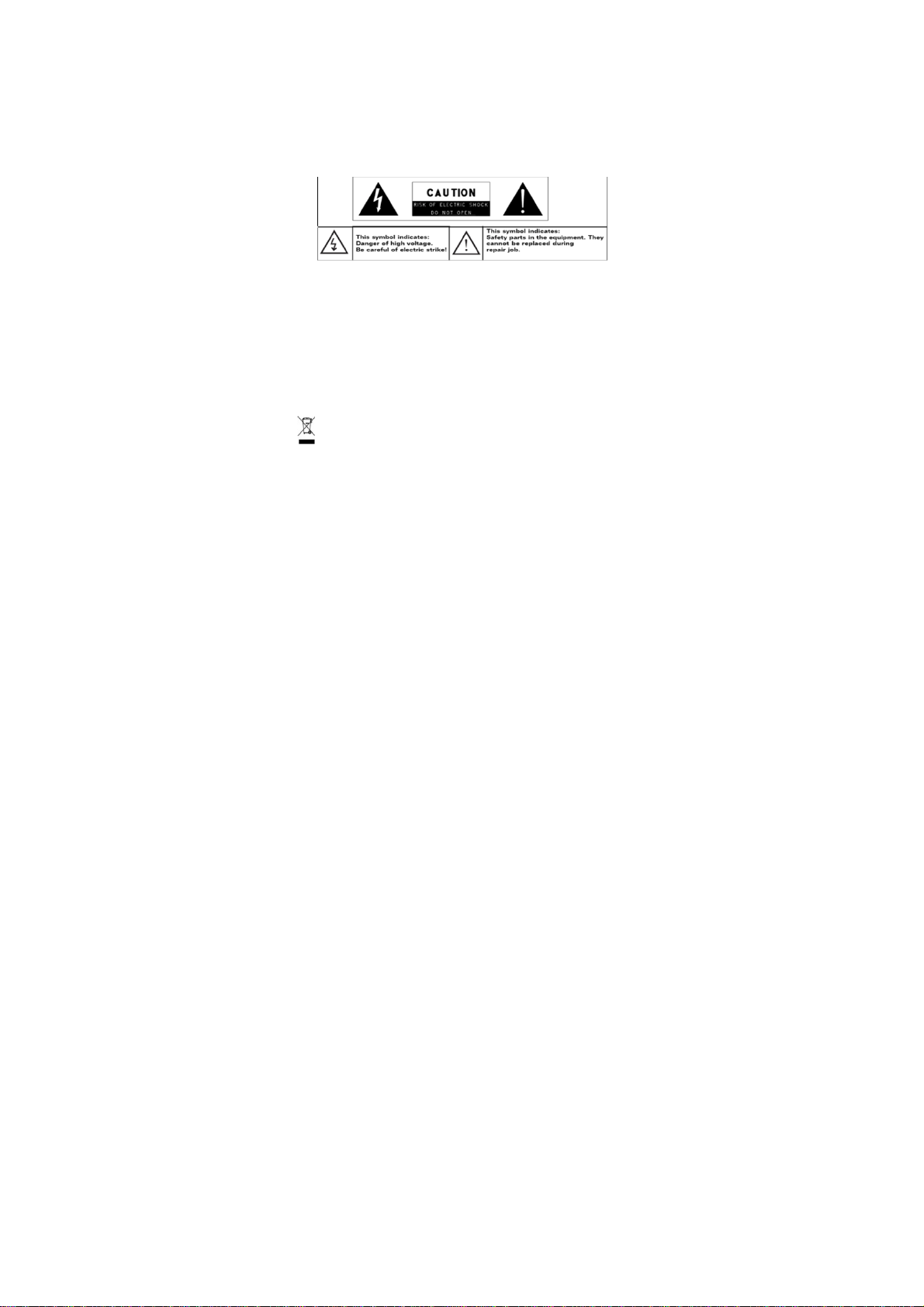
The battery (battery or batteries or battery pack) should not be exposed to
z
excessive heat such as sunlight, fire or the like.
z Please follow responsible procedures for battery disposal.
z If the power adaptor disconnected from the device, the device will remain
operable as long as the battery has sufficient charge.
z The power adaptor is a CLASS II apparatus with double insulation, and no
external ground is provided.
z Safety symbol explanation:
- The lightning flash with arrowhead symbol within an equilateral triangle is
intended to alert the user to the presence of non-insulated “dangerous
voltage” within the product’s enclosure that may be of sufficient magnitude
to constitute a risk of electric shock.
- To reduce the risk of electric shock, do not remove the cover (or back) as
there are no user-serviceable parts inside. Refer servicing to qualified
personnel.
- The exclamation point within an equilateral triangle is intended to alert the
user to the presence of important operating and maintenance instructions in
the literature accompanying the device.
- Correct Disposal of this product. This marking indicates that this
product should not be disposed of with other household waste in the EU. To
prevent possible harm to the environment or human health from
uncontrolled waste disposal, recycle it responsibly to promote the
sustainable reuse of material resources. To dispose of your used device,
please use the return and collection systems available in your area or
contact the retailer where the product was purchased. They can take this
product for safe environmental recycling.
z This equipment should be installed and operated with minimum distance 20cm
between the radiator & your body.
z CE in which countries where the product may be used freely: Germany, UK, Italy,
Spain, Belgium, Netherlands, Portugal, Greece, Ireland, Denmark, Luxembourg,
Austria, Finland, Sweden, Norway and Iceland.
2
Page 3

Listening Cautions
z This product respects the current regulations for limiting the output volume of
consumer audio devices to a safe level. By listening to your device with
headphones or earbuds at high volumes, you run the risk of permanent damage
to your ears. Even if you get used to listening at high volumes and it seems
normal to you, you still risk the possibility of damaging your hearing. Reduce the
volume of your device to a reasonable level to avoid permanent hearing damage.
If you hear ringing in your ears, reduce the volume or shut off your device. This
device has been tested with the supplied earphones. In order to preserve your
hearing, it is advised that you use only the following headphone models: the
earphones supplied with your device, or any other headphones that respect the
current regulations. Other types of headphones may produce higher volume
levels.(At full power ,the prolonged listening of the walkman can damage the ear
of the use)
z Do not use while operating a motorized vehicle. It may create a traffic hazard
and is illegal in many areas.
z You should use extreme caution or temporarily discontinue use in potentially
hazardous situations created by obstructed hearing.
z Even if your headphones or earphones are the open-air type designed to let you
hear outside sounds, don’t turn up the volume so high that you can’t hear what’s
around you.
z Sound can be deceiving. Over time your hearing “comfort level” adapts to higher
volumes of sound. What sounds “normal” can actually be loud and harmful to
your hearing. Guard against this by setting the volume of your device at a safe
level BEFORE your hearing adapts.
To establish a safe volume level:
a. Start your volume control at a low setting.
b. Slowly increase the sound until you can hear it comfortably and clearly,
and without distortion. Once you have established a comfortable sound
level, leave it there.
This manual may not reflect your actual device’s operation. All infor mation is subject to change
without prior notification. Please follow your actual device’s operational procedures.
3
Page 4

Table of Content
Features summary ...................................................................................................... 5
Accessories ................................................................................................................ 5
Buttons & Ports …………………………………….....……………………………………..5
Basic Connections………………..………………………...…………………..……………6
Basic Operations ……………………………………..………………..…………...……….7
Major Applications……………………………………….………………...……...………..11
Trouble Shooting ……………………………………………………………..…………….15
Specifications ……………………………………………………………………..………..16
FCC Statements …………………………………………..…….…………………………17
4
Page 5
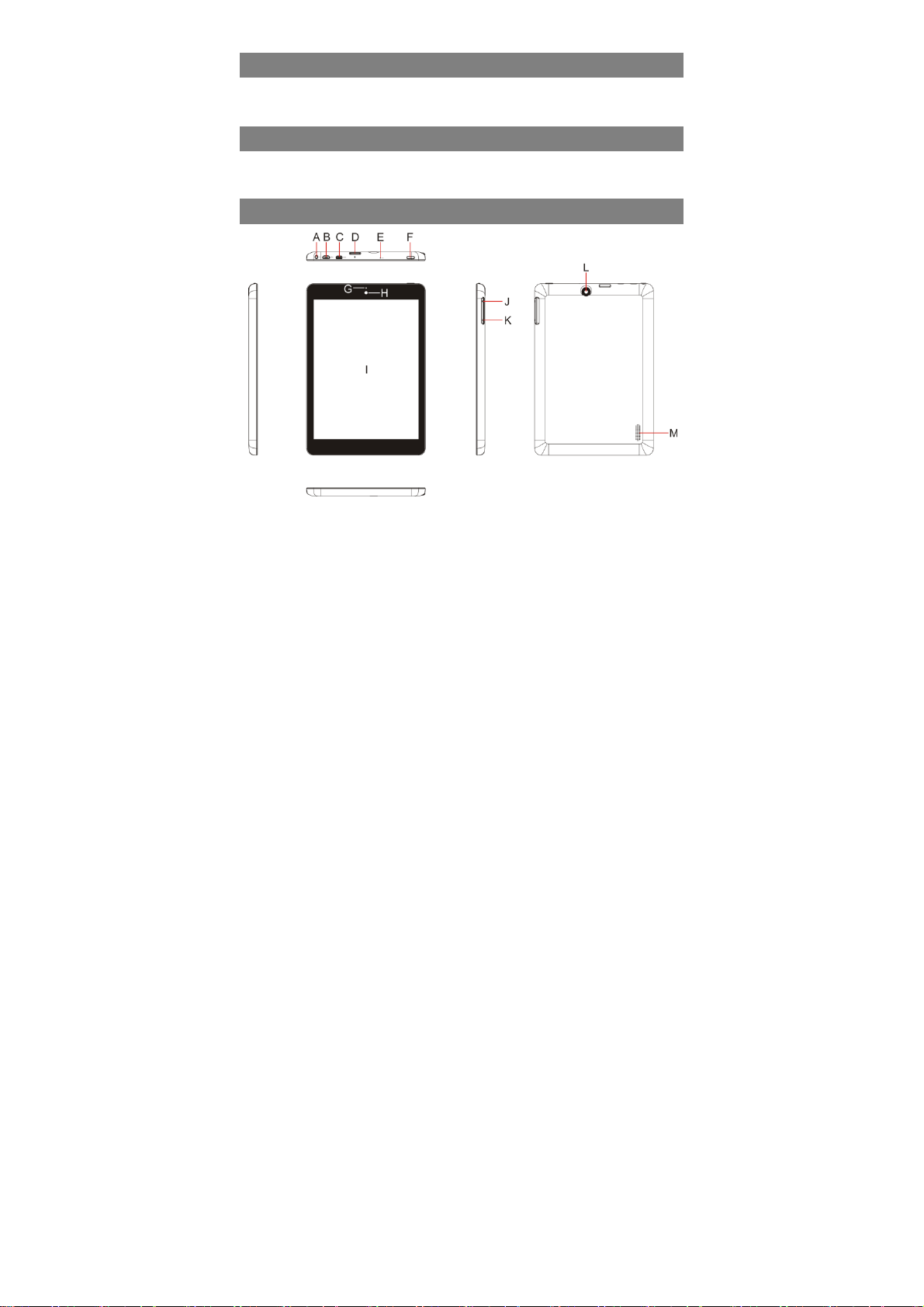
Feature Summary
● Wi-Fi network
● 7.85” Touch Screen
● Built-in G-sensor
● 3rd-party Apps
● Media Entertainment
● Front Webcam
Accessories
z Main Unit ● USB cable ● AC Adaptor
z User Manual ● Warranty Card
Buttons & Ports
A. Earphone socket – connects to
stereo earphones.
B. Micro USB port– connects to PC
or power adaptor.
C. HDMI interface
D. TF Car d Sl o t
E. Built-in microphone
F. Power –Briefly press to lock or
unlock the screen; press and hold
to turn on or off the unit or reset it.
G. Charge indicator
H. Front webcam
I. Display
J. VOL+ button – Increase
the volume.
K. VOL- button – Decrease
the volume.
L. Rear webcam
M. Built-in speakers
5
Page 6
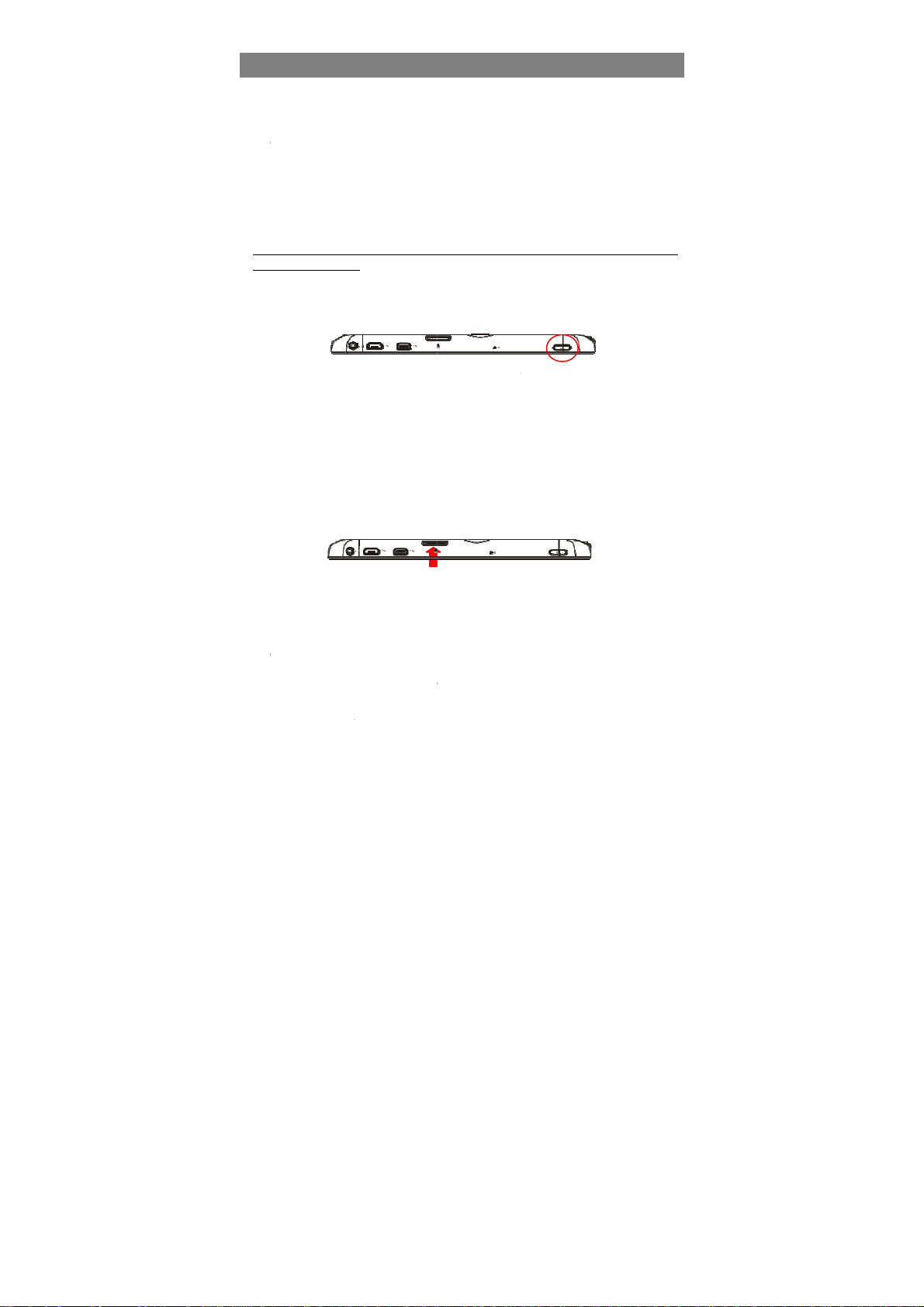
g
d
i
a
c
h
a
c
b
r
u
e
h
l
d
a
s
a
c
H
n
e
e
o
a
n
y
t
a
o
a
i
f
c
e
T
,
y
e
P
s
o
r
f
a
h
a
n
c
o
e
y
e
t
C
e
v
e
n
n
m
p
e
o
h
d
m
o
d
e
o
e
w
n
i
d
e
a
h
o
o
t
b
n
g
e
e
w
d
o
o
n
c
e
c
g
n
c
S
f
m
c
p
c
Char
ing the Batter
The
evice has a buil
level
s low.
To ch
rge the battery,
takes
about 4 hours t
The
harge indicator l
Note:
a. You
are prompted to ch
b. In t
e event that the dev
for
t least 5 minutes be
c. Sin
e charging by USB
the
attery with comput
Turni
ng On/ Off the
To tu
n on the device
boot-
p screen. It ma
To tu
rn off the devic
“Pow
r Off”, tap on “
Tip: T
e device may fall a
You ca
n briefly press the P
Insta
ling the Memo
This
evice can read
Also,
you can install
of re
ding data from t
To in
tall a memory c
the c
rd into the slot i
To ac
ess the files st
the “
ome> SD card”
Con
ecting to PC fo
Befor
reading or pla
devic
.
(1) C
nnect the devic
(2) T
p “Turn on USB
(3) O
ce connected,
Basic
-in rechargeabl
connect the de
fully charge th
ights in red duri
rge the battery whe
ce shuts down auto
ore you can turn on
onnection with com
r.
ablet
press and hold
take about on
, press and h
ower Off” and t
leep with the screen
wer button to wake
y Card (TF car
iles directly fro
card into the sl
e memory card
rd, find the car
the correct ori
TF Car
red in the mem
directory.
r transferring fi
ing files, you ne
to a computer
storage” to con
wo removable d
onnecti
battery. Charg
ice to a power
battery.
g charging and
the device warns t
atically because of
the device.
uter is extremely sl
the Power butt
minutes to star
ld the Power
en tap on “OK”.
display locked whe
it up.
)
a memory card
t on the top ed
.
slot on the top
ntation.
ry card, enter th
les
d to transfer m
ith the supplie
ect the device t
sk drives will sh
ons
the device whe
daptor via the U
in orange when
at the battery is low
battery exhaustion,
w, you are NOT su
n on the unit u
up the system.
utton until you
there is no touch a
(TF card/Micro
e of the device
edge of device
FileManager
dia files from a
USB cable.
computer.
w on your com
the battery
SB port. It
harge is full.
r than 15%!
harge the battery
gested to charge
til you see the
see the option
tion for a while.
D card).
or the purpose
and then insert
ode and select
omputer to the
uter. One
6
Page 7

re
e
sde
e
y
r
e
e
e
E
H
h
n
e
r
d
i
e
e
f
Y
s
e
e
t
o
n
u
e
g
b
t
t
n
B
o
h
t
o
g
n
c
a
n
e
o
c
h
n
t
presents the int
m
mory card inse
dr
ives just as you
(4) A
you complete f
vice.
(5) R
move the devic
Note:
a. As
ou connect the tabl
and
the USB drive first.
b. The
e is no audio promp
c. If th
device is power-of
app
aring on your PC.
rnal memory of
ted into the devi
o on your hard
le transfer, cho
from the comp
t to the PC, you nee
t for USB connectio
or in sleep while yo
ou have to turn it on
he device, and
ce. Now you ca
drive.
se “Turn off US
uter safely.
d to install the Wind
.
connect it to PC, t
or wake it up to con
he other repres
copy files from
storage” to dis
ws Media Player (t
ere will be no respo
inue.
nts the
r to these disk
onnect the
e latest version)
se of connection
Hom
Screen
e
The
xtended Home
The
ome Screen con
the s
ortcuts, widgets
scree
to go to the ext
f
c
d
g h
Basic
a
Screen
ists five separat
tc.. Slide your fin
nded screens.
Operati
a. Battery level
b. Time
c. Google Sear
d. Application t
e. App kits
f. Return butto
g. Home button
h. Recent open
screens for posit
er left or right o
n
h bar
b
ed apps
ioning
the
7
Page 8

c
n
w
o
a
a
n
e
r
m
h
h
a
c
u
e
Ttt
Wpt
p
k
S
e
f
t
T
p
o
n
a
a
s
i
a
i
s
h
u
o
y
m
p
e
r
n
c
n
e
c
c
w
g
fo
e
r
s
p
s
c
u
p
p
Unlo
k the Screen
The s
creen will be loc
You
eed to unlock
right
ards.
Cust
mizing Home
y To
dd a Home Scre
the
pplication icon
the
hold your tap on
Not
: If current page o
sho
tcut or widget, you
y To
ove a Home Scr
hig
light it, then drag
emove a Home S
y To r
hig
light it, drag it to
rele
se your finger.
y To
hange the wallpa
a menu appear.
until
re as the deskto
pict
Gen
ral Touch Acti
y
ap button
he Home scree
he button
y
hen watching
lay any design
he cursor of the
layback progre
ed after the dev
the screen by
creen Items
n item (shortcut,
to display all
an item to place
Home Screen ha
will be prompted t
een item, hold yo
it to the desired l
creen item, hold
he recycle bin sy
per, hold your ta
ap on “Wallpap
wallpaper.
ns
to get back to p
; tap butto
to check the re
video or listeni
ted section of th
progress bar to
s.
ce is idle for a f
dragging the lo
widget etc.), you
pplications and
t on the home pa
no enough room
at there is no mor
r finger onto it to
cation, and relea
our finger onto it
bol “X” and then
on the Home sc
r” and then choo
evious screen
to bring up the
ent opened app
g to music, you
e file. You can d
change the
w seconds.
k icon
an tap
idgets,
e.
r a
room.
se it.
to
een
e a
age; tap b
context menu o
.
can tap on the
rag
H
old down
tton to go to
tions; and tap
rogress bar to
8
Page 9

Ium
a
W(f
f
g
o
s
c
a
Tse
Son
T
o
msho
Cmaycon
L
c
t
h
a
o
s
n
o
e
y
o
o
s
e
e
o
d
s
a
p
k
w
e
t
r
t
g
o
e
w
m
n
o
a
e
s
S
c
s
f
o
o
e
a
e
o
i
w
v
n
w
o
n
w
y
n some apps, y
y
at least two) on
ingers to zoom
or better visual
Usin
When
ever you need t
ard, with which y
keyb
Caps
ock: quickly
tap twi
e to input all
letters
briefly
ap once to
input t
e first letter
in capit
l.
Acce
You
an access to th
1) M
a.
ap the Setting ic
ttings menu.
b.
elect “WIFI” an
WIFI.
c.
ap “Wi-Fi” to
aut
the
ws all the wirele
d.
hoose a networ
nection is succ
p and down to
ay hold your fi
vailable).
hen viewing a
the Virtual Ke
in capital;
sing Internet
ke WI-FI Conn
matically for
in the right
be secured
u can slide you
croll the file list;
ger on an item
photo or webpa
the screen, and
ut it, or open y
ffect.
board
input somethin
u can enter a w
Internet easily
ction
n on the Ho
slide the toggle
elect a router,
vailable WiFi
anel. The list
ss networks in r
from the list an
ith password,
ssful, the mes
finger on the s
and sometimes
o display option
e, you put your
you can pinch y
ur fingers to zo
g, tap on any t
bsite address or
pace
ith Wi-Fi netwo
e Screen to op
switch to “ON” t
the device will
etworks and d
f available net
nge of your de
d then tap “Con
nter the pass
age Connected
reen
you
(if
ingers
ur
m in it
xt input box to
ny text required.
rks.
n the
turn
scan
splay
orks
ice.
ect” to connect.
ord before co
to…(WiFi Net
pen the virtual
Backspace
Enter
Some network
necting. If the
ork Name) will
9
Page 10
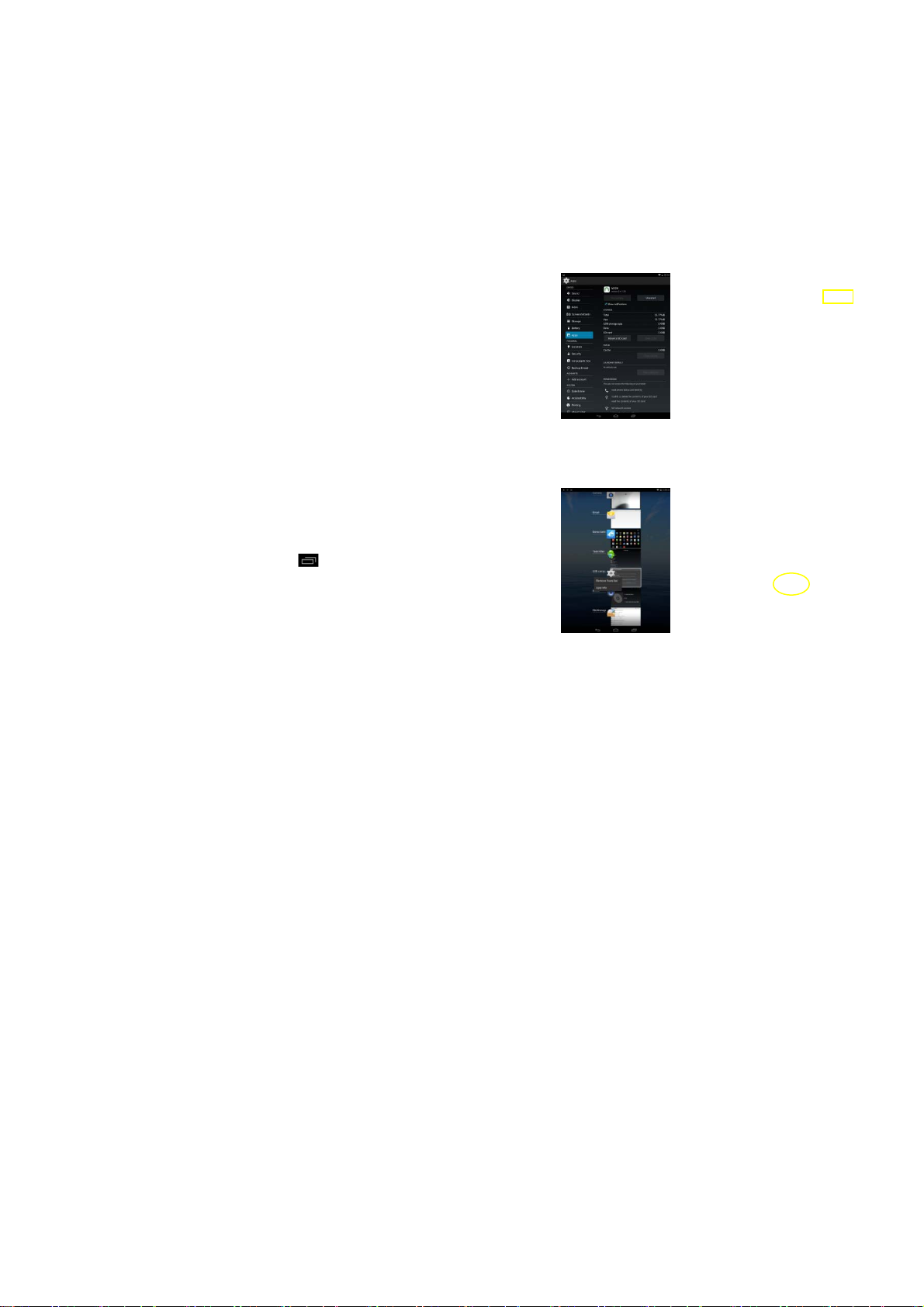
appear under the WIFI Setting.
Managing 3rd Party Applications
Your device provides support to many useful third-party applications. You can
purchase or download the applications to add more functions to your device. They are
available online at the Internet or directly on your product.
Install Applications
You can install applications manually by the following methods:
(1) Download the target apps directly from the built-in application library on your PC.
Make sure the file is in format of .apk which is supported by your Internet Tablet
system.
(2) Copy the app to your Internet Tablet by USB connection. And then turn on the
tablet, locate app file with the FileManager before tapping it to start installation.
(3) Once the app is installed successfully, you can find its icon in the app page.
Uninstall Applications
(1) Tap the Settings shortcut in the Home Screen to display
all system settings.
(2) Select “Apps”.
(3) Tab on the application that you want to uninstall.
(4) Tab on “Uninstall” to uninstall the application.
Note:
y You cannot uninstall the pre-installed applications.
y Some of the applications developed for Android mobile might not run properly in the Device. Please
consult the respective software developer for further informati on.
Close Recent Applications
Your device can remember applications that you used
recently. That’s very useful when you want to go back to a
window you opened recently. Also, you can close these
applications to enhance system performance.
(1) Tap to display applications that you used
recently.
(2) Hold your tap on the application that you want to stop,
and then select “Remove from list”.
10
Page 11

j
Major Applications
Launch Web Browser
To launch the web browser, press the browser icon on the Applications screen.
To display the menus, press .
Playing Music
Tap the Music icon in the application page to launch the music player.
Music Library
You should enter the music library once you start the music
player. The Music Library shows your music files sorted by
categories (Artist, Album, etc.) if your music files contain
these song information tags. If some of your music files do
not contain information tags, they will be classified as
(Unknown) in the Music Library. When new music is copied
to the device, the Music Library will be updated automatically.
y You can drag your finger up and down on the file list to
scroll through it.
y Tap a song to play.
Playback Screen
a
b
d
f
g h
c
e
i
a. Now Playing List
b. Shuffle songs
c. Repeat songs
d. Artist Name
e. Album Name Title
f. Previous Song/Rewind
g. Play/Pause
h. Next Song/Fast Forward
i. Progress bar
11
Page 12
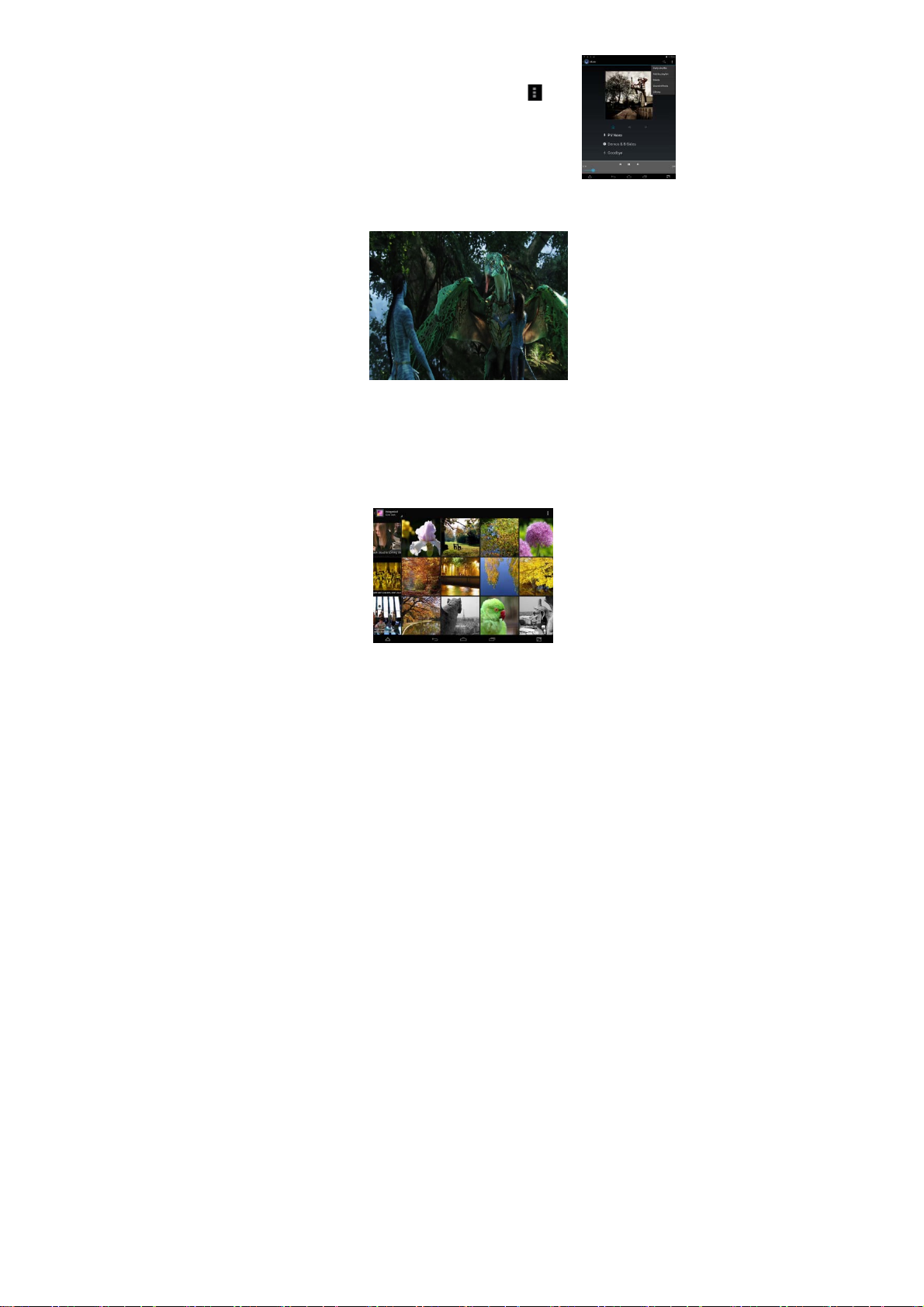
Playback menu
During playback of a music file, tap on the MENU icon to
bring up a context menu:
Playing Videos
Tap the icon of video player in the Apps page to launch it.
You should see the folders or files after you enter the application.
y Tap a video file in thumbnail and start playing it.
Note: Some video files may not be played correctly with the device. Refer to th e Techni cal Specific ations at
the end of the manual, and make sure the video resolution, encoding format or file type is supported.
Viewing Photos
(1) Photos should be listed in thumbnail. You can slide your finger on the screen left
or right to browse photos.
(2) Tap a photo thumbnail to view the photo in full screen.
12
Page 13

(3)
T
T
l
n
T
r
T
u
g
u
n
u
n
s
e
o display the p
evious/next pict
re, slide your fi
ger on the scre
n horizontally.
(4)
Disp
ay Menu
Whe
you are viewin
show
a menu.
o zoom in or o
t the picture, pi
the picture, yo
ch your finger o
can tap on the
13
n the picture.
creen or the Me
nu icon to
Page 14

Using the Webcam
Tap the Camera in the apps page to launch the Camera.
Viewfinder
Front/Rear camera
Photography mode
VCR mode
Managing Files and Folders
You can explore files and folders with the FileManager application. In the Home
Screen, tap the Applications shortcut to display all applications and then tap the
FileManager icon to enter the file exploration mode.
When you select some folders or files by holding your tap on the target for a few
seconds, a context menu will emerge for you.
Share Copy
Share- Share the selected folders or files with friends by email or other tools;
Copy- Copy the selected folders or files;
Deleted- Delete the selected folder or files;
Cut- Cut the selected folder or files and paste them somewhere else.
Menu-There are two options here: Rename/Details, meaning that you can rename
current folder or file, and check the relevant information about the folder or file.
Delete Cut
Menu
14
Page 15

Sending/Receiving E-mails
In the Home or Apps Screen, tap the Email icon to launch the application.
Setup Email Account
First you need to setup an E-mail account for receiving or
sending emails.
(1) Start up the email application by tapping the Email
application icon and you are prompted to setup an
account.
(2) Input your email address and login password. You can
set the account as default by selecting the option “Send
email from this account by default”.
(3) Tap “Manual Setup” to set the email server information.
(4) Choose the server type from POP3, IMAP or Exchange
for incoming emails. To know what type of your email server is, you can consult
the service provider, network administrator or search for information in the
Internet.
(5) Input required information (server, port etc.). You can obtain the information from
the service provider, network administrator or the Internet.
(6) Choose the server type for outgoing emails, and input required server information.
(7) Click “Next” to continue. Your tablet will check the server settings. When it prompts
you that “Your account is set up, and email is on its way”, your account is set up
successfully.
(8) Input your name and then tap on “Done” to finish.
Note: If you have more than one account, every time when you start up the email application, yo u e nter t he
default email account.
Manage Accounts
You can setup more than one account and manage these accounts by checking
information about the account, adding another account or deleting an account.
Add an Account
Following these steps to add another account if you want.
(1) Launch the email application and then tap on the Menu icon to display the
menu item. Choose “Accounts” to display accounts.
(2) Tap on the Menu icon to display the menu item, and then choose “Add
account”.
(3) Follow the steps of setting up an Email Account to add an account.
View Emails
You should enter your mailbox when you start up the email application.
y In the mailbox, you can slide your finger up and down to scroll through the email
list.
y Tap on an email to open it.
y Holding your tap on the email can display a menu. With the menu, you can open,
15
Page 16
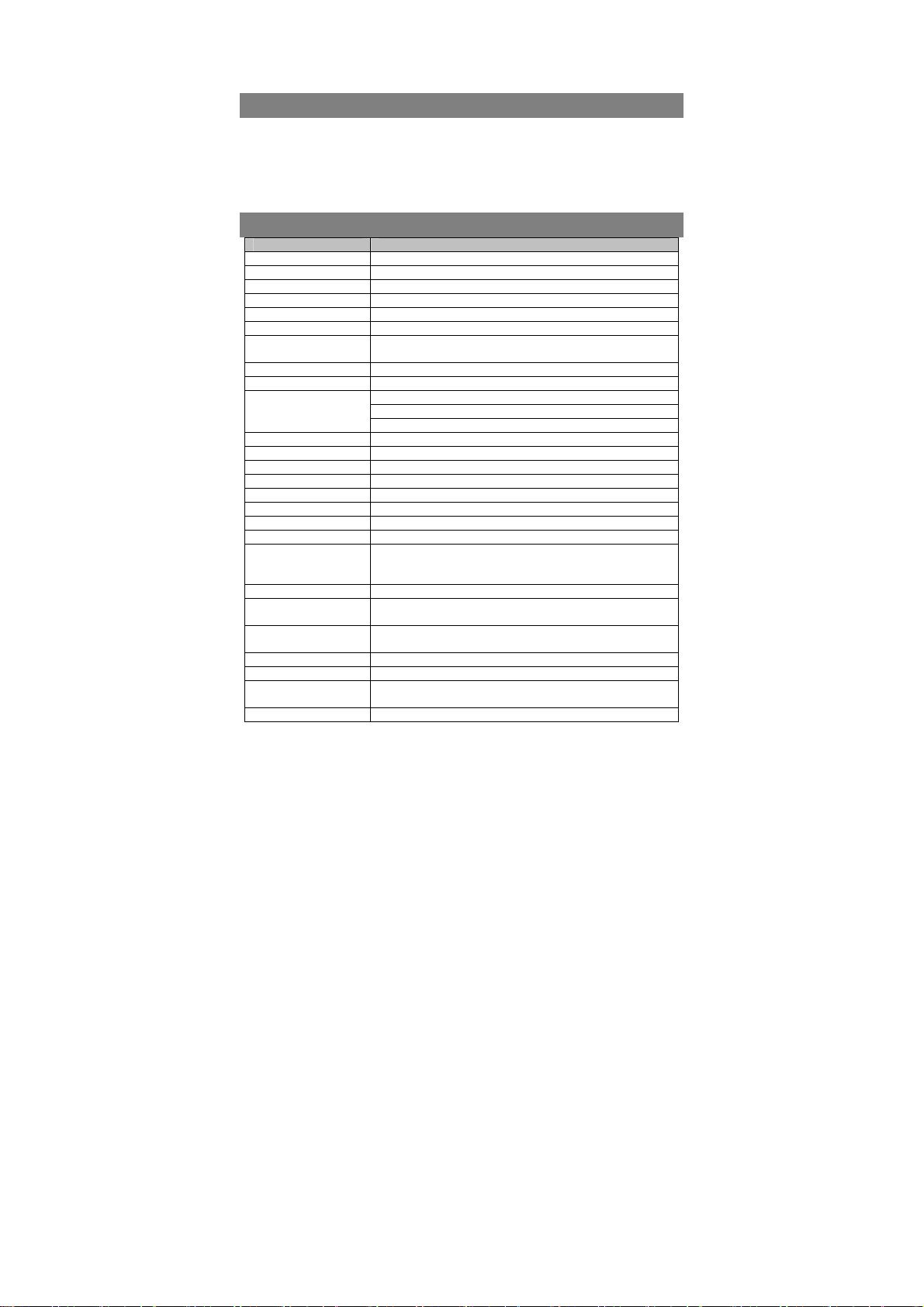
reply, forward or delete the email.
Troubleshooting
Reset this device
In the event that the device freezes, you can force the device to shut down by holding
the Power button for a few seconds longer than powering off, and then restart the
device.
Specifications
Item Description
CPU MT8127A/X,Quad-core ARM Cortex-A7 /1.5GHz
LPDDR3 1GB
Display 7.85-inch LCD TN, Touchpad (capacitive touch pad), 1024X768 pixels
Built-in operating system Android OS 4.4
Hardware IBM PC or compatible PC, Note-book or Macintosh with USB port
Internal Memory 16GB
Memory Card type
Operation System Windows2000/XP/Vista/windows7/Linux2.4/ MAC OS 10.6.7 above
Camera Front, 0.3 mega pixels; rear 2.0 mega pixels
Interface
Wi-Fi WiFi (802.11 b/g/n), Wi-Fi hot spot
G-sensor Support 360 rotation
GPS Support (optional)
Bluetooth Support(V3.0)
Audio Format MP3/FLC/WAV/OGG/AAC/M4A
Video Format AVI/3GP/MP4/MKV/FLV/MOV
Image Format JPEG/BMP/PNG
Battery Charge Time About 3.5 Hours
Battery Life
SNR >=74dB
Frequency Response
Range
Power Supply
Storage Temp. -20 ℃ ~ +65℃
Ambient Temp. 0 ℃ ~ +50℃
Operation Relative
Humidity
Storage Relative Humidity 20% ~ 93%(40℃)
Micro-SD card: 2GB, 4GB (SDHC), 8GB (SDHC), 16GB,
32GB(optional)
Mini-USB 2.0 High speed
Micro-SD card slot
3.5mm Earphone
About 8 hours of music playback;About 7 hours of video playback;
About 5 hours of web browsing.
20Hz—20KHz
Rechargeable lithium-ion polymer battery;
AC Adapter: AC Input 100-240V~50/60Hz, DC Output 5V/1.5A
20% ~ 90%(40℃)
16
Page 17

Statement
IC Caution.
RSS-Gen Issue 3 December 2010"&"CNR-Gen 3e éditionDécembre 2010:
- English:
This device complies with Industry Canada licence-exempt RSS standard(s). Operation is subject
to the following two conditions: (1) This device may not cause interference, and (2) This device
must accept any interference, including interference that may cause undesired operation of the
device.
- French:
Le présentappareilestconforme aux CNR d'Industrie Canada applicables aux appareils radio
exempts de licence. L'exploitationestautorisée aux deux conditions suivantes: (1) l'appareil ne
doit pas produire de brouillage, et (2) l'utilisateur de l'appareildoit accepter tout
brouillageradioélectriquesubi, mêmesi le brouillageest susceptible d'encompromettre le
fonctionnement.
FCC Caution.
This device complies with part 15 of the FCC Rules. Operation is subject to the following two
conditions: (1) This device may not cause harmful interference, and (2) this device must accept any
interference received, including interference that may cause undesired operation.
Any Changes or modifications not expressly approved by the party responsible for compliance
could void the user's authority to operate the equipment.
Note: This equipment has been tested and found to comply with the limits for a Class B digital
device, pursuant to part 15 of the FCC Rules. These limits are designed to provide reasonable
protection against harmful interference in a residential installation. This equipment generates uses
and can radiate radio frequency energy and, if not installed and used in accordance with the
instructions, may cause harmful interference to radio communications. However, there is no
guarantee that interference will not occur in a particular installation. If this equipment does cause
harmful interference to radio or television reception, which can be determined by turning the
equipment off and on, the user is encouraged to try to correct the interference by one or more of the
following measures:
-Reorient or relocate the receiving antenna. -Increase the separation between theequipment and
receiver.
-Connect the equipment into an outlet on a circuit different from that to which the receiver is
connected.
-Consult the dealer or an experienced radio/TV technician for help.
The device has been evaluated to meet general RF exposure requirement. The device can be used
in portable exposure condition without restriction.
For instruction manuals, updated drivers or other information, be sure to visit our website at:
www.nextbookusa.com
17
Page 18

Or write to us at:
E Fun
West Covina, CA 91791
USA
Copyright © 2014
18
