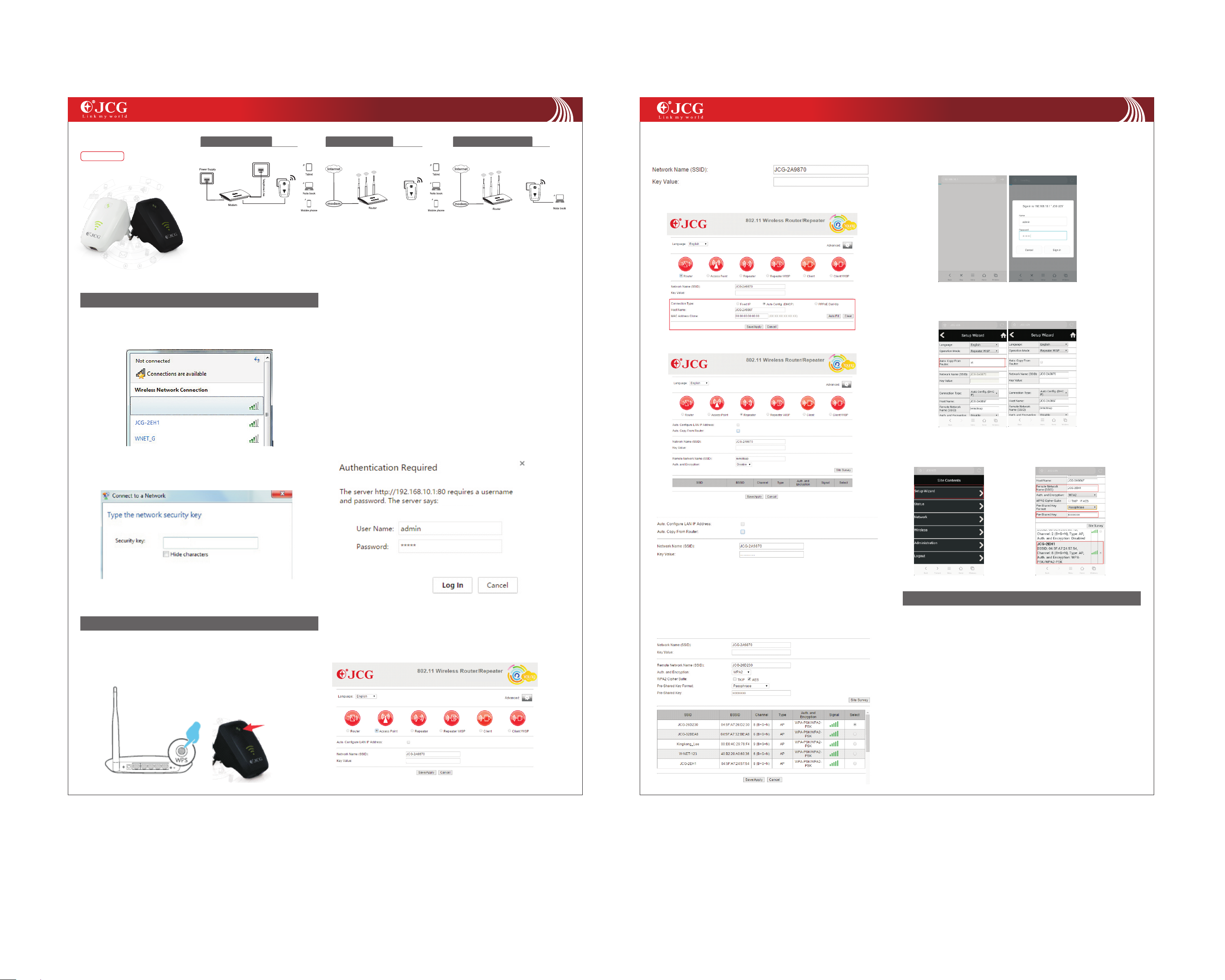
Quick Installation Guide
Quick Installation Guide
Intelligent Wireless Router
1. Router+Ap operating mode 2. Repeater operating mode 3. Router +Client operating mode
JWA-N8002
JWA-N8002 WIFI Repeater
The ethernet port of JWA-N8002 works as a Wan
port, connecting it to ADSL Modem by network
cable, Computer need to be wirelessly connected to
JWA-N8002
the Shared access to the Internet. And
the IP address and DNS can be setted by
autiomatically get the address. The Network SSID:
W-NET Application evironment:home, apartment,
hotel, etc…
1. Build wireless connection
1) Click wireless network connection icon on your PC or phone, find the SSID
of your JCG device, and click “connect”
JWA-N8002 WIFI Repeater
The repeater operating mode is used for extending
the coverage of the existing wifi signal produced by
the AP or Wireless router. The can be
connected wired or wirelessly to the computer. The
IP address and DNS need to be set based on the
requirement of the former wireless router.
Application environment:Villa, multiple building,
large place, etc…
JWA-N8002
In this mode, works as a wireless
adapter, can be used for connecting the wifi
hotspot. You just need to press the WPS button on
both and the wifi hotspot device
together, then you can quickly build a wireless
connection to the Internet, Application environment
: The network equipment which need to be
connected to the internet wirelessly, such as the
network media player, IPTV, etc…
JWA-N8002
JWA-N8002
JWA-N8002 WIFI Repeater
The ideal location for your range extender is halfway between your
wireless router and wireless devices.
Please keep the range extender away from devices such as cordless
phones, bluetooth devices and microwave ovens to minimize wireless
intereference.
If possible, try to place your range extender in spacious locations rather
than in a tiny, crowded room.
2. Router Mode
Set the SSID and password.
********
Choose the type of internet connection. Click “Save/Apply”.
L i n k m y w o r l d
***** ** *
3. Repeater/Client and Repeater/Client WISP Mode
L i n k m y w o r l d
JWA -N8002
JWA -N8002
2.2.2 Installation on Android / iOS:
1) Connect to the Repeater network, open the browser and enter
http://192.168.10.1, put both name and password as "admin"
2) (Optional) To reset the SSID and password, please untick the “Auto.Copy
from Router”, otherwise the repeater SSID will be shown as an .ext, extension
of the router network.
** *** ***
** *** ***
JCG-2A9870
2) Enter the network security key, and click “OK” to connect it with your PC or
Smart Phone.
********
Please be noted: the default SSID and security key (********) are printed on
the label on the back of the product.
2. Quick Installation
2.1 - Option 1: Quick Setup Using WPS Button
If your Wireless router or AP supports WPS or QSS function, you can press the
WPS or QSS button and then press the RANGE EXTENDER button to
establish a secure connection between the Wireless router (or AP) and the
Range Extender
2.2 - Option 2: Setup Using Your Browser
2.2.1 Installation on PC/Mac:
1) To find the repeater, open the browser and enter http://192.168.10.1
2) Put both username and password as “admin”.
JWA -N8002.
2) Choose the operating mode.
1. Access Point Mode
Set the SSID and password to connect with other hotspots.
L i n k m y w o r l d
JWA -N8002
***** ** *
Set the SSID and Password
***** ** *
(Optional) To reset the SSID and password, please untick the “Auto.Copy from
Router”, otherwise the repeater SSID will be shown as an .ext, extension of the
router network.
Choose the correct encryption type (WEP, WPA, WPA2) of the router network
from “Auth. And Encryption”, find the network, and enter the password of the
router to connect.
***** ** *
3) Choose “Setup Wizard” 4) Click “Site Survey”, choose the network
you want to connect to, put in the password
and click “Save/Apply”.
3.Frequently Asked Questions (FAQ):
Q1: What should I do if my router does not have a WPS button?
A: Please follow instructions on option two - to set up using the browser.
Q2: How to Reset to defaults?
A: While the power is still on, keep pressing the reset button on the right side
of the product for 5 to 10 seconds, and it will restore to factory settings.
Q3: Why cannot I see the login page after entering http://192.168.10.1 in the
browser?
A: Make sure your PC or phone is connected to the extender network and has
disconnected from any other network. Also please make sure your PC or
phone is set to obtain an IP address automatically.
********
Q4: My signal from the range extender is weak, and keeps dropping off.
A: Please place the extender in a proper location, i.e. where a minimum of 3
router signal strength bar is shown (please check the signal strength of that
specific location with your phone or PC)

FCC Information and Copyright
This equipment has been tested and found to comply with the limits for a Class B digital device,
pursuant to part 15 of the FCC Rules.
These limits are designed to provide reasonable protection against harmful interference in a residential
installation. This equipment generates,
uses and can radiate radio frequency energy and, if not installed and used in accordance with the
instructions, may cause harmful interference
to radio communications. However, there is no guarantee that interference will not occur in a particular
installation. If this equipment does
cause harmful interference to radio or television reception, which can be determined by turning the
equipment off and on, the user is
encouraged to try to correct the interference by one or more of the following measures:
—Reorient or relocate the receiving antenna.
—Increase the separation between the equipment and receiver.
—Connect the equipment into an outlet on a circuit different from that to which the receiver is
connected.
—Consult the dealer or an experienced radio/TV technician for help.
This device complies with part 15 of the FCC Rules. Operation is subject to the
following two conditions:
(1)This device may not cause harmful interference, and
(2) this device must accept any interference received, including interference that may
cause undesired operation.
changes or modifications not expressly approved by the party responsible for compliance could
void the user's authority to operate the equipment.
This equipment complies with FCC radiation exposure limits set forth for an uncontrolled
environment .This equipment should be installed and operated with minimum distance 20cm
between the radiator& your body. This transmitter must not be co-located or operating in
conjunction with any other antenna or transmitter.
28
