
User Manual

3.7
Wallpaper
................................25
41
41
Welcome
Itranks for using GPS . lt is featured wift navigation
func1ion, Bfuetmth, audlo &
video
play, photo
brcwsing and +book funclions.
r'
S|RF Atlas- V CPU with high
perfomane
and low
power
onsumption
r'
Fdendly usr interfae for simple opemtion
r'
Ptrer
managementforlongerand more sbble opeEtion
r'
Data tansmission with mmputeryia M ini
USB
/
Quality
mption, atrumte
psitioning
and salisfactory navigation seruie
/
Leisureiiendwithaudio/video/amusementfunctions
You may
us ihe GPS
navigator
anytime anywhere, for example wlrile ddving, walking
or cyding.
Let its navigalion
and amusment
tunctions
enrich
your
lib and mrk!
To
realize the functions of GPS
PF11-500'1
and to understand the operation details,
please
read
the manualarefully.
You may s* the follNing supplemental infomation in lhe
manual.
'
[Note]:
Explanation of relevant subjects
lRelevant
lnformation]r Extm infomaUon of releyanl
subjecis
IAttentionl:
Precutions or wamings of releEnl
subjects. Please
pay
attention to this infomation
and follow the instructions lo avoid devastaling influene on
yourself
and othem.
fl:
Optional tunction
This manual is applicble onlyto
he
GPS
PF11-5001.

Chapter I Beginning
Use
This chapler inlroduces
the basic opemilons
ofGPS PF11-5001.
1.1 Appearance
The
product piclure
below
is
subject 10 the
material object.
.
?l
+.
-
t=--j;::X:3
VIDE0-lN Port
:rE
key
MlNl
USB Port
l:€sl
slot
for
DVR
lndi€tor
lighi
1
:f,",:ne Porl
l\,4icrophone
:
'j4n
Pod
10. Reset key
12
Poner
Suppty
& Charging
--'a-i
:€ GPS navigalorfullywith
the charger before fi6t
use.
1r1
kSspply
-? ::i :.:3
€n be
powered
by the built-in battery
or external
power
supply.
ri-p,-
;E :rS
?\-€ator is
ffiecied
to the charger, it is
powered
by the Ltspolymer battery.
-"E
:a?:-, zrclr ,*n
@ in the
system main interface
shows curent residual battery
,"e-
:e
,arS
'Eicifr
rs
@nnected
1o the
charger, it is
poweted
by external
power
and the
:]#, a:€lE
.-Hr:r
--E
;S
-arr@lcr
adopts intemal
non{emovable
Lipolymer
battery. To avoid battery
"j"-=
:-;:r:s[.
-j;s=
a!
feardous
substance
or burn, do not
unpack,
pierce,
slilke
on or
i2.2
Charglng
by DC Chatrer
The GPS
navigator musl be chalged
with the DC chalger before
firct use.
Plug the USB
terminal ofthe DC chalger
into the IJSB
port
oflhe GPS navigator
a0d the other
to the
power
smketlo
supply
powerand
charge the GPS navigatol.
[Note]
The charging
indi@tor light is rcd during charging.
Do not unplug the charge until
the
baitery
is fully charged and
the indicaior light turns
green.
Please chalge the GPS navigator
when
the
battery is
low or used up.
12.3 Chaqing by Gar Chalger
Plug
one
terminal of
the mr chalger into the USB
port
ofthe
GPS navigator and the other
to the
charging
portto
supply
powerand
charge the GPS navigator
[Note]
T0
avoid
damage due
to cuffent surge,
plug
in th€ car
chalgel afler the automobile
is
started.
,l.3
Basic Use
,l.3.'l
Pomdng on ofr & $hop
1.3.1.t Pmdngon
Press the
power
key ofhe GPS
navigator and let
go
after at
least two seconds io
power
it on.
[Note]
Great humidityfluctuation
may
lead to
shottcilcuit
ofthe GPS
navigator Power on the
navigator after it has accommodaied
to
new environmen|
1.3.,l.2, Po$dng
ofi & Sleep
Press the
pow$
key and
let
go
after ai
least two seconds to
power
off the GPS
navigator The
following interfa€ will
be
prompted.
lf ltk is selected, the
navigatorwill automaii€lly
resume
the state
before entedng
sleep mode
when it is
poweled
again.
1.32 RBbiling the Syskn
When the system does
not response,
press
the resei
key on the back of the GPS
navigator to
restart the system.
lRelevant
lnfomation] The
following siiuations might lead to no
response ofthe system.
.i"
iT
itg
t,
t9

fetJWrflgld€wrtchino
:
:3iE
,'ffi
actiEtim
wilh
ov"erlong
execution;
i
-4E
b
poffi
odoff
tre GpS
navigator
by
pressjng
the
power
key.
ar:
R6?tung
Sre
system
by
pressing
the reset
key
will result
rn
loss
of unsaved
data.
"6€
Ectup
yrur
data
regularly.
i33
FLing
the
cPS
Nayl$torwih
ilounting
Xit
,rre
mlting
kit is
mmposed
of a
back splint
and
a bracket.
To
use
the
GpS navigator
in
a
ariwbile,
a i o0
the dashb@rd
under
the frontwindshield.
\,oiel
Do-not
place
the
GPS navigator
in
posilions
obslructing
lhe dilveis
vision.
Do
nol
Dla@
-
*:-lLr'x,ngit
o.
in the
pla@
olair
bag
or the
area aflef
th;
air bag is
inflated.
1J,4
LkeB TftASH
Cad
l.:c,,
-aiplng
appli€ljons,
map
data
and
media iles
in
a T-FLASH
card. lnsert
the
mrd in
the
r,E{.Cir!
slot.
Fdi
1
Do
not
take
out the T-FLASH
mrd while
a navigalion program
is being
run
or a media
file
is
being
played.
2 To
avold
drop
or crash
of ihe
T-FLASH
card,
do not
exert
heavy
pressure
on it
or
b€nd
it.
3. Avoid
using
or sloring
the T-FLASH
erd in
high temperature,
high
humidity
or
direcl
sunlight.
Kep
the
erd
away from
liqujd
0rcotrosjve
subslance.
i
Uiqd.the
direction
while
inserting
the T-FLASH
card to
avoid
damaging
the
slot or the
1.4
$rtan
lain
lnGrface
and Hajor
Func{ions
J:
:]B :E
ffi key
on the
lop
side of
the GpS
navigalor
to enler
the
system main
interfaG
rne icon
% *o @E
are shortcuts to view
system
information
and set tme & date
forthe
devi@.
Fordelails,
please
referto relevant chapterand
seclion.
JRelevant
lnformalionl: ln
the above interface, the imn
style is set as
"left',
and the imns
atthe
left remain
during
page
scrolling. To change the
style ofimn layout, refer
to 3.6
Theme.
lRelevant
lnfomation]:To rearcnge imns
atwill, iap
on an imn and stay unlila foutsway
arrcw
appears at the upper lefl ofit, and
then drag the icon to a wanted
place.
Chafier
ll
Navigation
Tap
the ionk in the system main interface
to start the navigatiofl
program.
For
detait usage,
please
referiothe electronic map instruction.
>
Due to tmnsportaiion development,
inconfomity between
products
and real
traffic
inlomalion will occur a
period
after
p.oduct
release. Please
dive according to
road condition and
abide by traffic regulalions.
>
Navigation
paths
are for reference
only, and lhe user may
decide whether to follow
them.
>
High and crowded
structures
(such
as inside
of tunnels, spae between high
buildings, undergrcund er
pafts
and
under
viaducts),
weather change
or stellite
signals tumoff may influen@
signal reeption, resulting in
positioning
failure,
inamurate
posiliof,ing,
nav,gation failure
or system function abnomity.
Func'tion
Explanation
]PS Tao
lo ef,able naviaation funclion
)VR
lao to enable DVRfunction
lluetooth
ao to enable Bluetooth functoin
Iool
lalculator, Unit, system information,
favorite, mlendar,GPS information
'ledia
lPG,
GlF,
BMPand
PNG filessuppo(ed;
)hoto
rohtion, zoom in/out and
auto
play
supported
]eiting /olume,backlighl, language,
date& time, calibration,
sysiem
info,FM
Transmitt(
JSB setiing and Factory reset
iame )thello, DuiDuiPeng, Russia
Block

With stereos@pic maps, instant
animation, voice
prompt
and text
prcmpt
of the navigation
system,
you
will appreciate its
unlque charm and enjoy
a
great
trip.
Func'tion
of
DV
ncordsr
(Ddve
vldeo ircod)
This
section
inircdues
the usage ofthe DVR.
2.1 lnstruc{lon
1 . The function of DVR need match
with TF erd
2. Requirement of TF
crd
is4
grade;
Capaciiy should
be 4c at least.
3. Format the TF by special fom
at
1si time
usage,,
you
€n choose it under the
format setting
4, The
player
of DVR will create
automatimlly afrer formatted
5,
There
are 3 lock manner
(hand-driven
lock,
top
lock
on device
,G-sensor
lock) for DVR'S vidm
,
2.2
Operation
2.2.t lnterft@
of
DVR"
frp fl,u irn
0 in the system main interfae
to enter the DVR interface
as follows:
222 Setung
lnbrhe of DvR
r.p tn" i*n B
in
the
DVR main interfae to enter the setting
interfae as follows:
22.3 Playbad(
inbfm otDm
Tap the
imnE in the DVR
main interfae to enterthe
player
interlae as tollows:
"@nfim'
to Fomat
the TF,
and Save,
it will running
to tum
no the light
Iap to
save
ilrrent
vidm
Iap to
Quit
stting
interfae
to start{p& tum of vileo
b
&!s
tE
wr,ed
Yijeo
to hck tre
ffiding vileo
(Awid
msed dudng
the
period
of
to stting / fomt ttre TF
crd/ stting startup method
ol
video
to
quit
the DVR
interfae(if
you
did not turn off vidm for
quit,
it
will
behind)

Chapter
lll Function Operation
3.'l llusic Player
The music
player
supports WllAg and WAV files and also supports
selection of
play
sequence.
To use the function.
please
6ret
rnsert
a
flash
mrd with
music files inside.
1. Tap the music,.on
Hl
,n the system marn intedae lo enler
the irmlc Play
interface as follows;
o
Previous
)lay
the
previous
vidm
:[
rlay/
Pau*
rause/mntinue
playing
f
Stop
itop
playing
lhe
curent video
D
iexl
)lay
the
previous
video
f!
-ock Iap to lock & unlock
curent video
E
leturn
Iap to retum
the main interface
2.3 The Player of DVR
The Player
will creale automatiGlly
after formatted, this file
&**''
will shom
on
the screen
one open theTF erdby @mputer,
we en save
piclure,output
the
vedio
fle and map in{wmatir.
when
duble tap
it,
the
music
player
and
retum io
playing
the
paused/
stopped
music
sequence,
random or cycle
play.

Add all the music on the let lisl
to lhe
play
list
on the
ighl.
Select one
piee
of music in the
play
list
and
tap the icon to
it.
Delete all the music in the
play
list
it leflwardi
rightward
to tum
down/ up
it
leftwad
/rightward to
play
from
Enter
it to select
music to
play.
Z. fap Y
in the lldc Phy
interfae to
enter the XBtc [st
as ,oilowsj
, *O @ in the fusic Play interfae to enter the EqualEar S€CUng interfa@ as
Ti* i. ffi on the upper lefr of the above interface, and then tap ffi to..t..t,
musictype or'Usef
ftom lhe drcFdown menu.
The music types include Pop, Rock, [,letal, Dan@, Electronic, Country, Jaz, oldis,
Blues, Nostalgia,
Opera and speech. lf'user'is selected,
you
may
dEg
the slider atwill to set the equalizer.
After stting,
up
ED
to
,.r"
"no
retum to lhe nusb Ptay interrae.
Noie:
lf
your
memory erd mntains coresponding lyric files for the music being
played,
lyri6
will be displayed
in the lyric window
right at the ilu8ic Play interrae. Double tap the
lyri6
window
to view
the
lyri6
in full screen. Under full sseen mode, double tap the
screen to retum to nomal-sized
interfae.
tre tub List
it
upward/ domward to view
all music.
a
piee
of music on the lelt list
to the
play
list
on the right.

32 Video Player
Th€ vidm
player
supports
WMV, ASF and AVI files, full-screen
play, progress
selection
and fle slection.
T0 use the function,
please
first insert a flash card with video files
inside.
t. fap i# in tf,"
system main interfae to enter the video
ptayer
interface
as
fottows:
I:
2.tap Y in the Vldco
Plqor
intedae
to enter the video folder as follows
Seleci a
video file from the above video folder interface and then tap on it to start
playing.
3.3 Photo Bmwser
The
photo
browser supporis JPG, GlF, BL,IP and PNG files,
photo
rotation, zoom inl
oul
and auto
play.
To use thefunclion,
please
fiEt insert a flash Grd wiih
photos
inside.
it
1. Tap the
photo
icon
Et
in
the system main nterfae to enter lhe
photo
browser
interface asfollows.
?g the sliding block upward/ downward to
the files
@n
tlame
Explanation
r
)lose llos the video
player
*
)revious
,ideo
)lay
the
previous
video.
r
,lay
lontinue
playing
the
paused/
stopped vide
lle.
r
lext video
rlaythe
nextvideo
r
Siop
Stop the vidm
E
y'ideo
folder :nter it to
select
a video
to
play.
'rcgress
egulation )revious moment or dghtward for
a mmin
noment.
ffE
y'olume
'egulation
)Eg
it
leftward
irightward io
turn
down
/ up th
iolume.
Time
)isplay the
play
time and the video duralion.

2 Trp &X in the brcreer
interfae to
enter
he
photo
blder as follws:
Fj*i.a
L fap
HI b enter auto
play
interfae as shown below.
Drag lhe slder at the
bottom ofthe
screen to regulate
play
speed
(1-'10
smds), and then
tap on the screen to
hide the slide
(or
the slide will be
hidden
automatjGlly);
tap on the screen
to show the
slide. Double
tap on the screen to stop
playing
and retum to the brcwsing
interfa@.
GOn
Name
Explandion
I
rrevious
View the
preview photo
in
the
folder
p
'lext
Viewihe next
photo
in thefolder.
.*
:mm in Smle up current
photo
,'*
:oom oul i€le doM curenl
phoio
mx
lotate lotate current
photo
90'c!ockwise.
re
&
I
\uto
play
)ycle
play
all the
photos
in
lhe
folderfrom
orent
photo
older
:nterthe
photo
folderto
select a
photo.
;lose
llos the browser and tetum to the system main interfa@.
Dmg lhe sliding block
to view all the
photos.

the sliding blmk
upward/ doMward
all mntent of lhe e-book.
the
e-book
folder
to select an
ebook
a text lheme, font, word size
and
partial
text
and tap the icon to create
the b@kma* lisi to select or delete
3.4 E book reader
The readersupportstextfiles in .txtfomat,
page
lurn and folderselection.
To use thefunction,
please
fi6t insert a flash card with texililes inside.
1. Tap the e-book imn Li in tt. .yrt", ,rin interfae to enter the reader interfae
as
follows.
2. ln the reader interfa@,
double tap the screen to
enter to the full screen reading mode
as folloffi:
iiiiHary Po@
ail he Hatr slood Bire
iliiPee 1
iiiiPa@ 2
liiiTaueofconhts:
liiil.
The6erMini€
iiii2. Spinnds
Ed
ii'il-Wll&d Wont
g'trJsfl",
iiii6.
Draobhur
iiii7. Theslugcub
iiii8. S@Vi@ous
i'ii9. lhe HdtBd
tuiee
iili1o. fre nor ofGaufr
::iilt.
HmDrne,sHdBnq
Had
ln
he full mode reading interface,
tap the upper
partoflhe page
to read the
previous page,
while tap
on the lower
part
of the
page
to read the
next
page,
oo SY,o
*,,.
17
rerapperancer
ousrn!
aloig wS tcbE h hd hand and
pildng
in froni of hs a
okbef sb, he !n his ewning dr*s, she sifrng dim and
uidulantbdehimwhileherryswanderddodyoundthe
TwoWunq msapp@rd
in
Se*lb; hqkept$ndhg
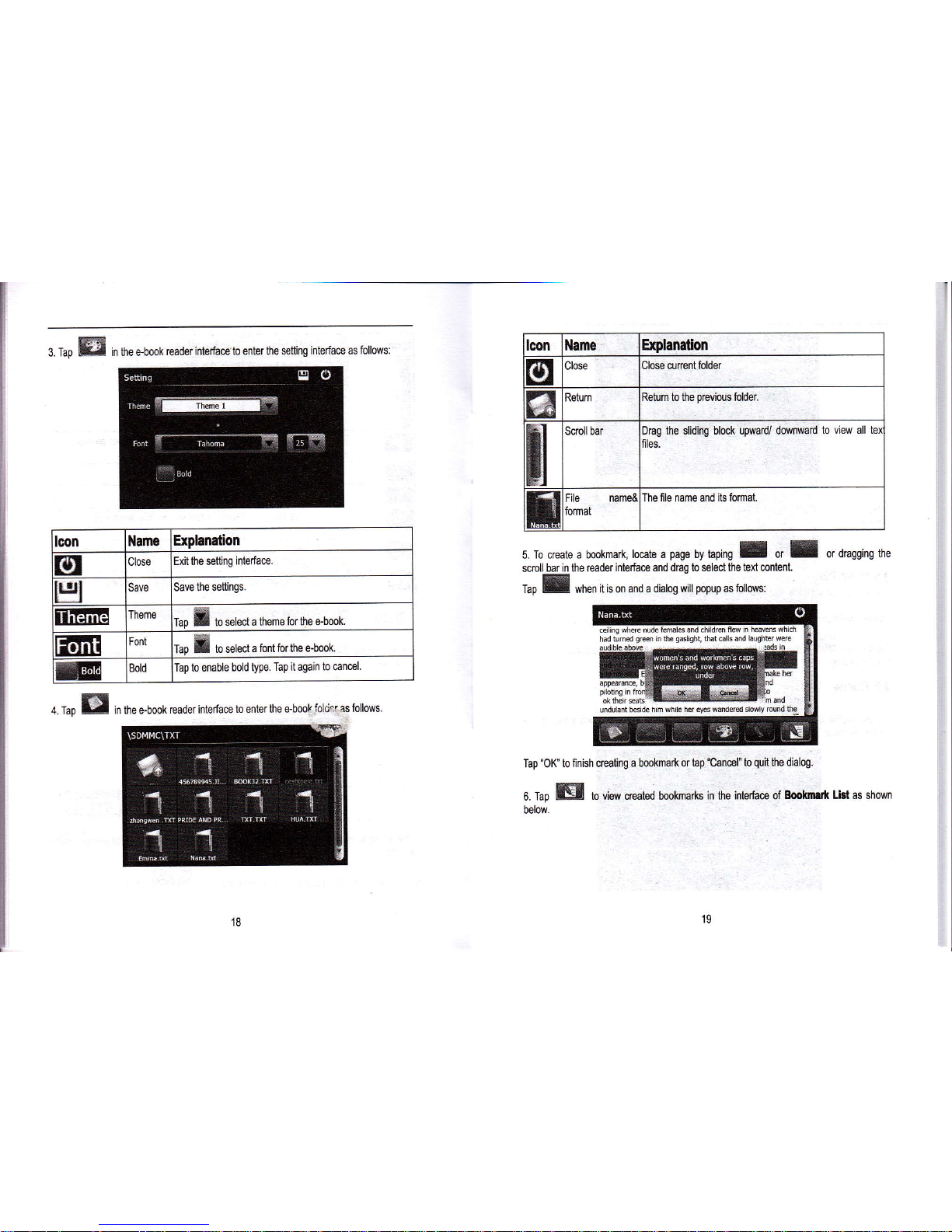
s. r.p ffi
in the e-bmk
reader interfa@
to enter the setting
interfa@ as
follows:
4.
Tap BI
in the e-book
leader inlerfae
to enter the
ebmk
foli.r as follows.
5.
To create a bookmaft,
lomte a
page
by taping L
I oI
dragging the
scrcll
bar in the reader
interfae and drag to sel*t the text @ntent.
Tap I when
it is
on
and a dialog will
popup
asfollows:
Tap'0K"
to finish creating a bmkmark
ortap
"Canel'toquitthe
dialog.
o. fap
K
b view created bookmarks
in the interfae of
Bmlmlk Lisl as shown
below.
Retum to the
previous
foldel
the
sliding
block upward/ dNnward
to view all
file name and
itsfomat.
to sel*t
a theme
for the e-b@k.
Iap
I to setect
a font
forthe e-book
to enable
bold type.
Tap it again to
€ncel.
dser*
w mam
undulantHdehmwhkhsswatuedsowlyoudUe

select a mode
(from
-Empt/,
"Leff
or
"Bottom')
or a theme
(5
kinds of
Drag the sclott bar and setecl a bookmark on
the left list. Tap
ffi
to
no
to *.
page
wlth the
bookmark
or tap ffi ,o 0.,.,. *" ,**rr,*.
3.5 Flash Play
The iash
player
supporb.sMfiles, fullscreen
play, progress
adjustment and
file
select
To use
the funciim,
please
firei insert a flash 6rd
with video files inside.
rap te
icon &fl in the system main interface to enter the flash
piay
interfae.
For detailed
operation, reler lo 32 Vtdeo Phtu
3.6
Theme
Iap the Theme imn ffito enter tne
tottowing inierface to set a style and iheme for the
system interface:
tull
themes
in
toral). and
lapt.-- Jto save the setting
tllJI
For example,
set the Mode as'Bottom-
and the Theme as
"3',
and
tapllto
get
the
following system
intedace eflect.
3.7 llUalloaoer
t. r
rap
the Wallpaper
icon t b enter
the following
inlerlace
1. Set wallpaper wiih
buillin wallpapel:
select buillin
wallpaper from the above
interface, and oo 3
lo
get
the
following

2. Setwallpaper with extemal
image:
lnsert a T-iash erd with images inside into tlre device, and
tap'Bmwse" to selecl an
image
as follows:
Double
ta,
on an
image
to add
it to the
'Wallpaper
Setling" list.
and then selecl
lhe image
.o
up I tosei itasthewallpaper.
[Note]:
The buillin wallpapeE €nnot be deleted, while the added images can be deleted.
To delere
imaqes.
selmt an added
imaqe frcm
the
"Wallpaper
Setting'
interface
and then
I
3.8 Favorites
fup M in tn"
.y.tu,
main interface
to enter
the Favorib interfa@
as shown below
T0
delete applications
from the Favorite, select the application
in the above interface and
OEI
lNotel:
While deleting the application, the shortcuts instead
of application itself will be
deleted.
3.9 Explorer
Tap the icon LJ
,n
*. system main interface to
popup
the lollowing dialog box
indi6ting
whether to enterihe WINCE system:
Tap S in the above interface to open the directory where the applimtion to be added

Tap
[0K]
to enter the WINCE system as shown below whlle tap
lcancel ]
lo return 1o lhe
system maln interface.
ln the above iniedace, double tap the icon
"GPS'
and select
"Yes"
in
the dialog box
popped
up
to
return to the GPS main interface.
Nole:
push
the Reset button at the left side of the navigalor can also exlt Explorer and
reslart
up
the sysiem.
3.10 Galendar
rlJfl
Tap the
icon .20. in
th. ,y.t
, ,ain interface to enler
the Calendar setting intedae
as below
lf
you
want re-set the date and
need
enler into inle.ia@ of setting-Date &
Time for
update
(Fordetail
please
referen@
po
nt 3.20 Date& Time
3.,l1 Bluetooth
This
functjon
realizes wireless connection belween the GPS navigator and a Bluetooth
mobile
phone
for
making and answering mlls. Before using this function,
make
sure
ihal Bluetooth function
oithe
mll
phone
has been enabled.
Ieil
Tap ine BlLetooil icon m
in
the system main nterface
to
elier
the Blueroorl lnre'face
as follows.
t5l
l0
qurt
the
interiace, tap lhe rconl.-I.
l) Pair
Pair the navigator and a mobile
phone
while setting up connection between them
for
the
firettime.
I
I
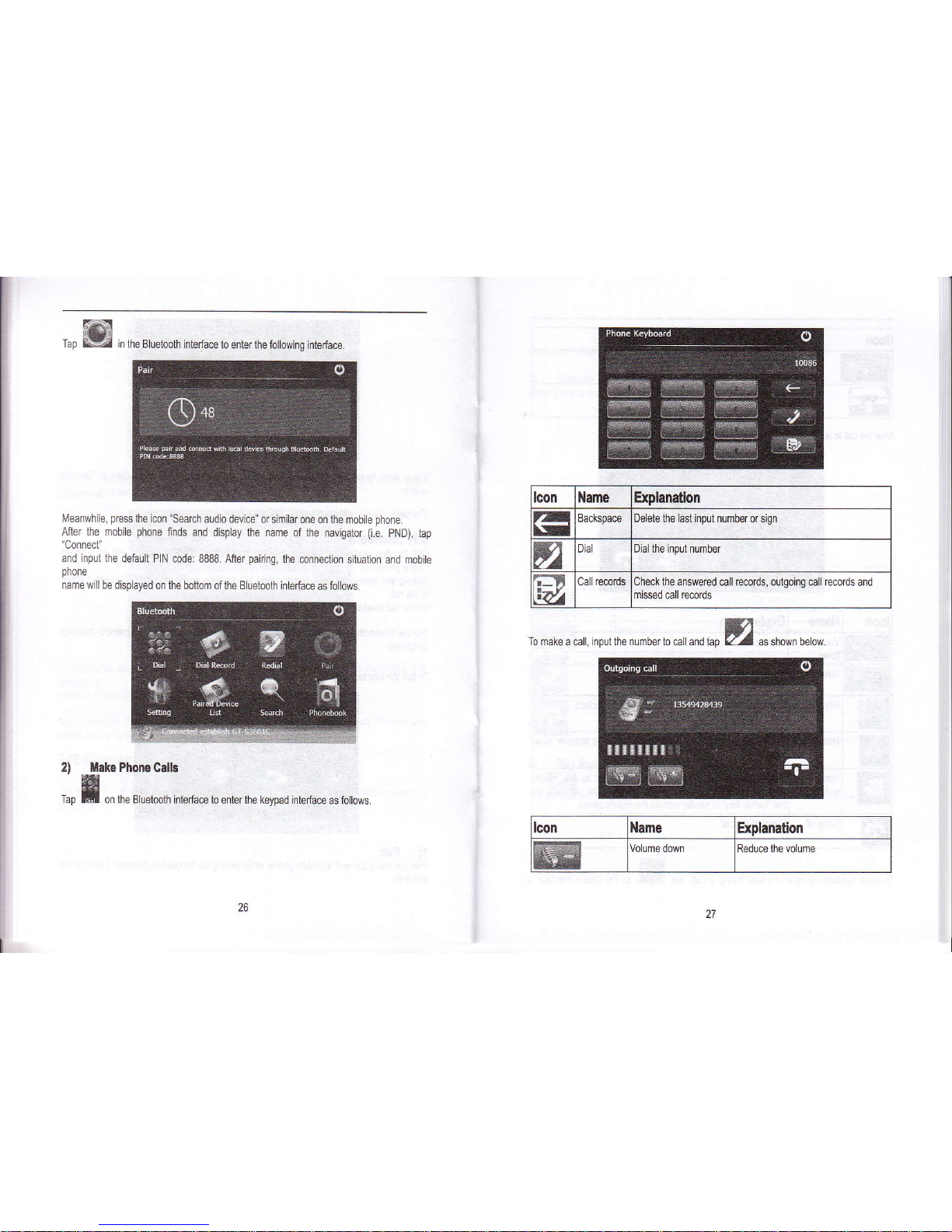
Trp m in
the Bluetooth interface
t0 enterthe foilowing
interface
l!y'eanwhile,
press
the icon
"Search
audio device'or
similarone on the
mobile
phone.
After the mobile
phone
finds and display
the name of ihe navigator (i.e.
PND),
tap
"Conneci"
and input
ihe default PIN code:
8888. After
pairing,
the
mnnection situation
and mobile
phone
name will be
displayed on the botiom
ofthe
Bluetooth
interface as follows.
2) ttlake Phone
Calls
fap i#
on tne etuetooth interface
to enterthe keypad intertace
as fotlows.
To
make a €tt, nput
the number
to mll a noapVas shown below.
Name
lExplanation
down
lReduce
the volume
con Name Explanation
ZA
\i
w
Backspace
Delete the last input numberorsign
Dial Dial the input number
r_-I
idz
Call records
Chmkthe
answered ell remrds, outgojng mll records and
missed @ll records
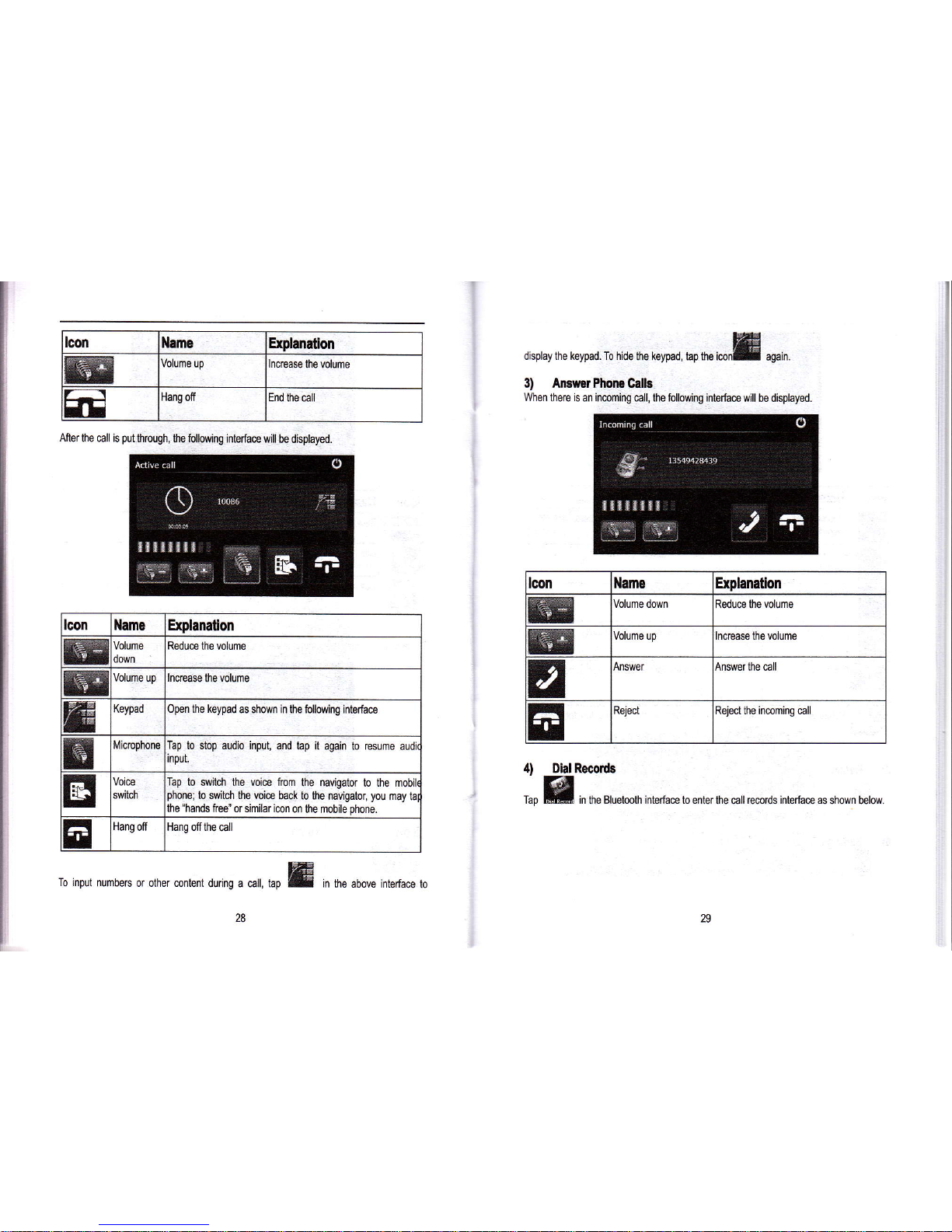
Afterthe
mll is
putlhrough,
the following
inlerfae will
be displayed.
display the keypad. To hide
the keypad, tap the im,ffl
un.r.
3) AnsmrPhoneCalb
When
there
is
an inmming mll, thelollowing interfacewillbe
displayed.
4) Dial Reclrds
,.0
m
in the Bluetooth
interface
ro enter the ffill re@rds interface as shown below.
the inmminq mll
lnffeasethe
volume
Open lhe keypad
as shown in the following inlerfae
Tap
to stop audio input, and lap it
again to ESUme
Tap
to swilch the voice from the
navigator to the
to switch the vd@
back to the navigator,
you
may
lhe'hands free" orsimilar i@n
on the mobile
phone
To inpui numbem
or other content
during a ell, o,
ffi a the above interfa@
t0

tnput a new
ptN
*0., *,
II to return
ro the
sttino interface and taD
e,o *nr,. To
€net
the
modifi6to.,
oo e,;-.,
",;r..;;
;*r..
and tap it again
toquit.
7) Paircd
Devlce
List
ln the Bluetooth
interfa@, tap
the imn
ffi to .n,"r,n.
,rired Device
List intedac
oon Name
Iplanation
)rofile
list
lelecl
a
paired
devi@ from
the list on the left
and tap this
icon
ET
ry
)elete
on€ ielect
a
paired
device
and tap this icon to
delete the devim.
)isconnec
lelect a
paired
devie and tap
this ion to disonnect
th
ravigator
frcm the
deviG.
Select a
profile
from
the
list,
and then:
Iap it
to reconnect the PND with the mobile
phone.
rrn@
ln
the above interfae, ta, nf
to
prompt
the GPRS Diat,up Networking interfa@
as shown below.
a Trp rcf to
prompt
the lotlowins
interface.
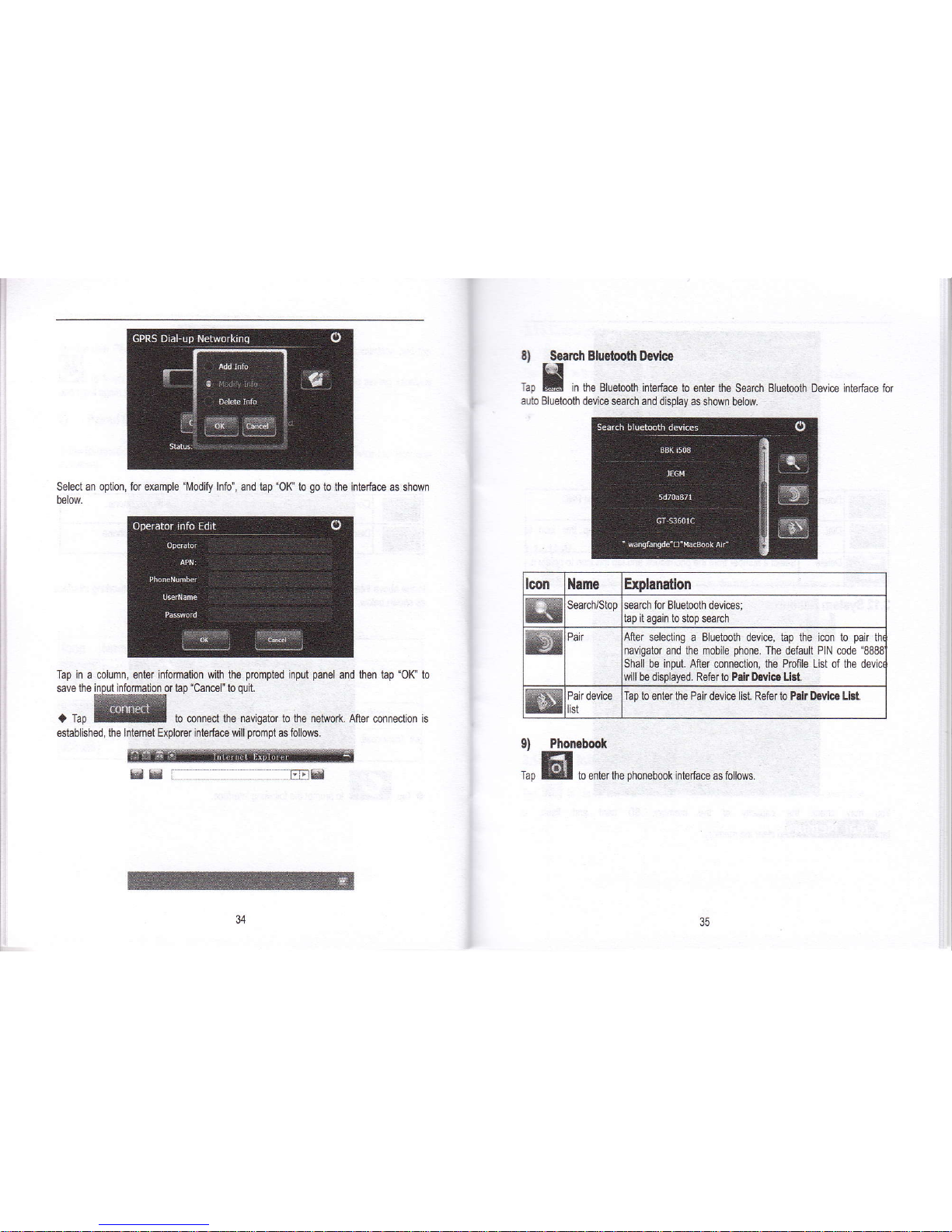
Select
an option, for example
"l\rodify
lnfo',
and tap'0K" to
go
to the interfae as shown
below
8)
Search Bluetooh Dcvbe
., H , the Bluetooth
inlerfae lo enler the
Search
Bluetoolh
Device interface for
aulo Bluetooth
devi@ search and display as
shown belo[
9) Phonebook
-,
E b enler
lhe
ohonebook
i.teda@
as follows
Tap in a column, enter information with the
prompted
input
panel
and then tap'OK" 10
save
the input information or tap'Cancel'to
quit.
a
,u,
re lo mnnect the
navigator to the network.
After connection is
established, the
Inlernet
Explorer
interfa@
will
prompt
as
follows.
1rlts4
for Bluetooth
devimsl
selecting a Bluetooth device, tap the icon to
pair
and the mobile
phone.
The default PIN @de
be inpul. Afts @nnection, lhe Profile List of the
be displayed. Refer to Pair Dsie Lisi.
to enter the Pair devi@ list. Referto Pak Dcyi6 Lbl

ry
ry
)ial
ielect a number from the
phonebook
and tap this icon
rcnerate
a mll.
)elete
)elect a
number from
lhe
phonebook
and tap this i@n ro delete it.
3.12 System Resource
rrp ,1. i.on H
in
the system main interfa@ to ente. lhe lollowing rntertace:
You mav
check the moacitv of
lhe memory.
SD card and flash. or
*.EEE!EE@. .1"., tt* ,"r.ry.
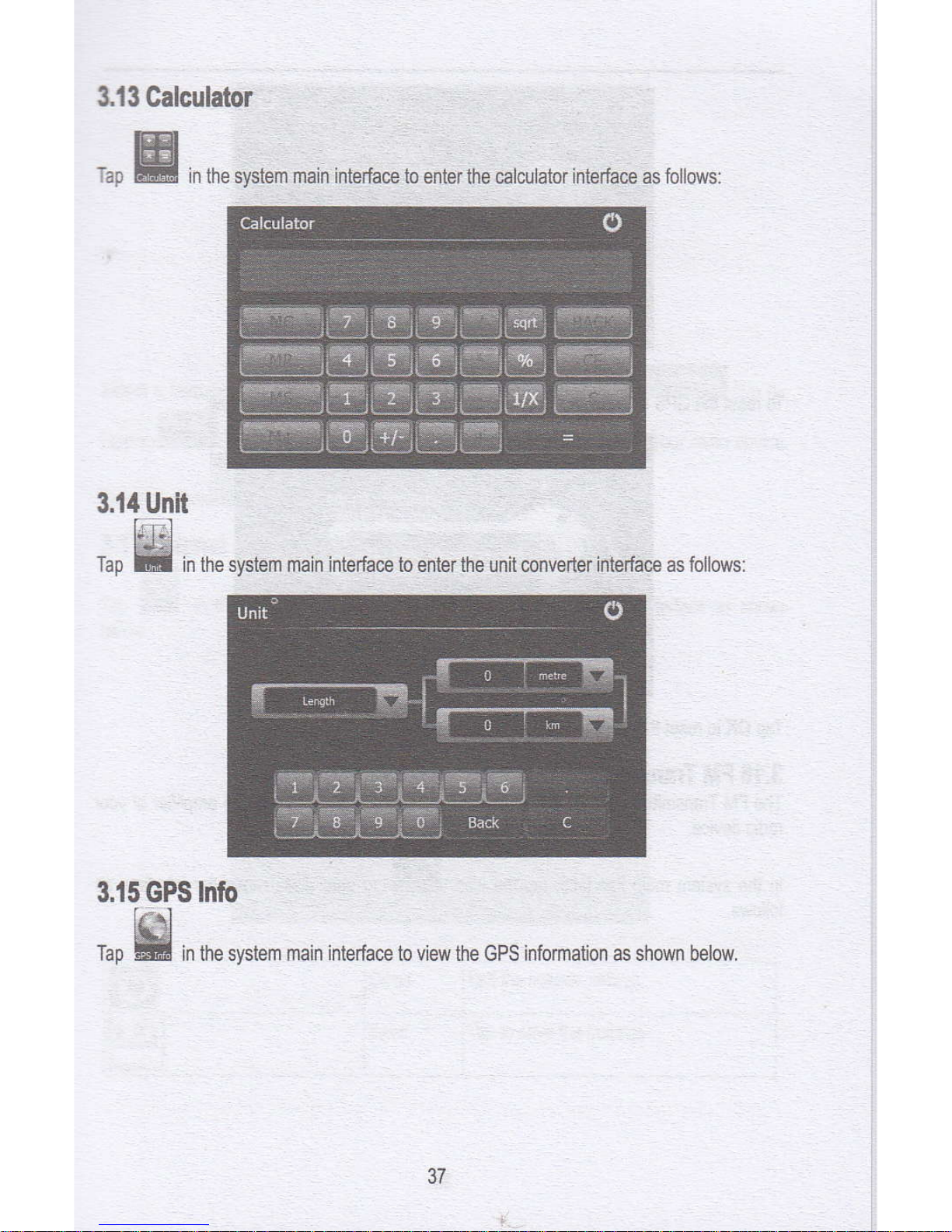
3.'13 Calculator
tao
ffil
in tt
"
svstem main inteda@ io
enter ihe calfllator
intertue
as
fotlows:
3.ll Unit
lit;l
Tap
ff in the system main interfuce to enter the unit mnveder interfae as follows:
3.15 GPS lnto
Tal
Tap ffi in the sysfem
main interface
to view the GPS
information
as shown below.
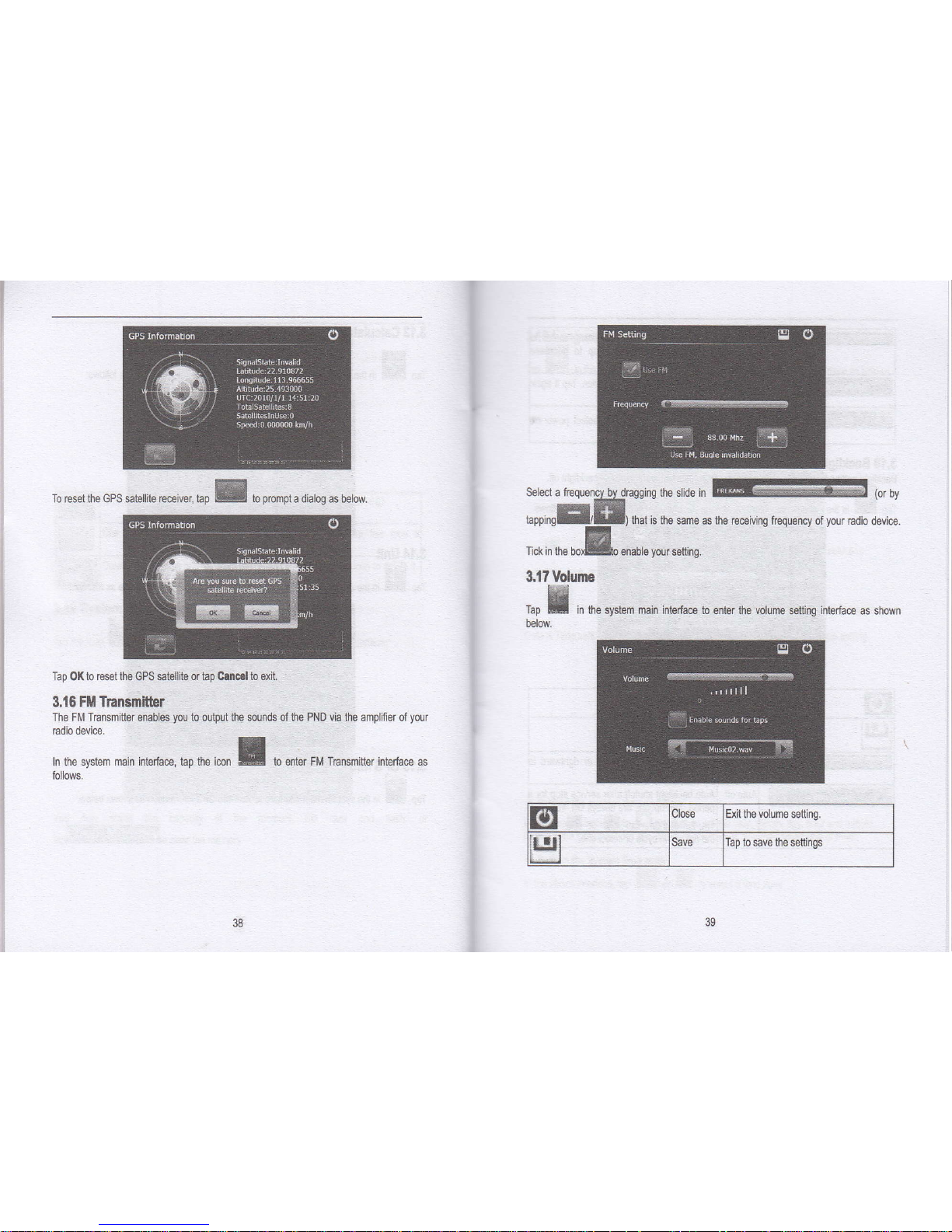
T0 reset the GPs satettite
,eceirer,
tap
X
b
prcmpt
a diatog as below.
Tap
0K
to reset ihe
GPS
satellite or tap Canel to exit.
3.,16
Fll Tnnsmitter
The Fl\,i
Tmnsmitter
enables
you
to output
the sounds of the PND via
the amplifier of
your
Edio device.
ln the system main interrae, t
p
tt. i*n
t
to enter FM Transmitter interfae as
follows.
serecta rrequenlrlllmggrng
rhe shde !n
@
to,
o,
t"ppirgElEr
hd is the same as
the
receiving
frequency of
your
Edio devi@.
iict
in tne uo8to
qable
your
setling.
3.17 Volume
,rO il ,
the sysiem
main
interfae to enter the volume setting interfae
as shown
lhe
volume
setting.
save the
settings

volume
grades (irom
mute
available. Tap to
it to enable the tuncUon. Tap
il
disable the function.
or
m io select
3.18 Backlight
BackLght
settng
indudes
backlight brightness adjustment
and
tatency
of backl.ghl orf.
,.,
H
',
,n. ,rr,", main inle4ace ro
enier lhe backl
ghr
settirg
jnterface
as follows
5
llose :xit tlre backl
ght
setting
Y]
iave
Iap
to save the settings
um up the backliqhi.
8@
\uto ofl
Auto backlight shutoff after seryie
stop
for
period.
The options are always
On,
10s,30r
1m,2mand 3m.Tap X
or X tovier
the options in cycle or select one.

3.19 Language
tap
H
in tne system main interface
to enter
the tanguage setting interfae
as follws.
f.p I
u X
to
select a system language
anu tap B to save the
selection.
3.20 Datet Time
,* ffi , the system main
inlerfa@ to
enter the Date &Time setting interface
as
lollows.
Date & Tlme
a Selting
he systGn date and tlmo
ln lhe above interfae, tap
E o, E b
set the
year,
month, day, hourand minute.
INotel:
Time format options
are
12-hour
and 24-hour. You
may seleci one ofthem.
a Setting the system tm ane
ln the
above interface, tap rc
,, m to select
a time
zone.
!49j9ql9_q!!!lI93one
settins.

Tap OK to execule mlibEtion or Cancol to Gn@l
@libEtion and
go
back to the system
main
inteda@.
Tap 0K, and the
following @libration interface is
prcmpted.
Click the @nter of crcss
cumor with the touch
pen
and the flrsor shifrs
from the enter, upper left, lower left, upper
dght and
lower right to finish the mlibmtion and tre
interface will
be closed automatiBlly
to
go
back to the system
main interfam.
321 Galibration
,.0
Hl
'n,n.
rr.,.* main interface to
prcmpl
the clibration dialog as follows.
3.22
Reetorc Factory Setting
f.p ffil
ln
tt. ,y.tu, main
interfa@ to restore the factory setting. The follwing dialog
will be
prompted.
Tap
OK io restore lhe default setting or Cancol to retum to the system
main inteda@.
3.23 USB setiing
Connect the GPS navigator 10 PC via the MlNl USB
port
to transmit data, or back up data
from the navigatordata to PC.
The
GPS
navigator
provides
[,4ASS SToMGE and [.lS SToRAGE modes. Select one in
the USB setting.
. TASSSTORAGE
1. Have the GPS navigator
in
operation status and the SD
€rd
plugged
in the sloti
lal
Z. fap
H in
lhe sysiem
main interface to
enter USBOpdm
asfollows.
Select ilASS STORAGE ana
tap El
to save
it.
3. Connect
the l\y'lNl IJSB teminal
of
the
USB mrd
to lhe MlNl USB
pod
of the GPS
navigator and the standard USB lerminal to the USB Host
port
of
PC. Then,
the mmputer
will recognize the navigatorand
prompt
the following interfa@.

To dismnnect the naviga,o,uor r..no
"n,r**[iniiilffiftl
4. Afler communi€tion, unplug the MlNl
USB cable
altsAcTrvEsY[c
tal
,.
fa
lil
tn the systm marn tntertace
to enier USB Option interfa€.
Select ilASS
AGINESYNCand
€p E ro save tne setting.
2. lnstall the appliGtion f,oblle Devle in a drive
of
PC.
Then the following i@n will
appear
in the
drive selection.
ffi
ffi
r,r"rir" n*";""
lUZ
3. Connect the MlNl
USB
terminal
of lhe USB Gble
to
the llllNl USB
port
of the GPS
navigator and the
standard USB teminal to the USB Host
port
ofPC.
4. After
the
PC
inds
new
hardware, double click the l\.,lobile Devi@ drive in
ihe seletion
area
to enierthe nemory
of GPS
navigator for
data transmission.
5.
After transmission,
unplug the USB mble.
[Attention]
For data safety,
please
back up
your
system daia in external storage. Our
company has no responsibility for lost
or
damage
of system data.
[Note]
,f [/ASS STOMGE is
selected
while
the GPS navigator is mnnected with PC,
other opeEtions will be suspended.
[Attention]
The following
operations will stop suspend the communiGtion
of the system
and PC and unsaved
data
will
be
losl.
1. Unplugging the MlNl USB mble;
2. Poweilng offthe GPS navigalor;
3.
Resetting
the system;
4. Tap
the on close button on the top nght.

321$;sbm
lnlo
f.p
H
in
m. .yrt", main
interfae lo view
the systm infomation
as follows.
The
system information
interfac
display inbmation
on hardware vemion,
software
ve6ion,
platfom
identity,
devim identity and
SD erd identity.
3.25 ilavigation
Path
Tap lhe
'Nav Path" imn arid
enter into the following
display interhe:
1)
Select the Auto
Run Navigation,
lhe devie will
run the Navigation
software
automati€llywhen
tapDino the
GPS
imn
on the main
menu.
a,r,
Eostecttorunthenavigation.exefiresmanualy.
3.26
Ohello
frp
ff
in tnu.yrt
, main inteda@
to enter lhe interfae
as follows.
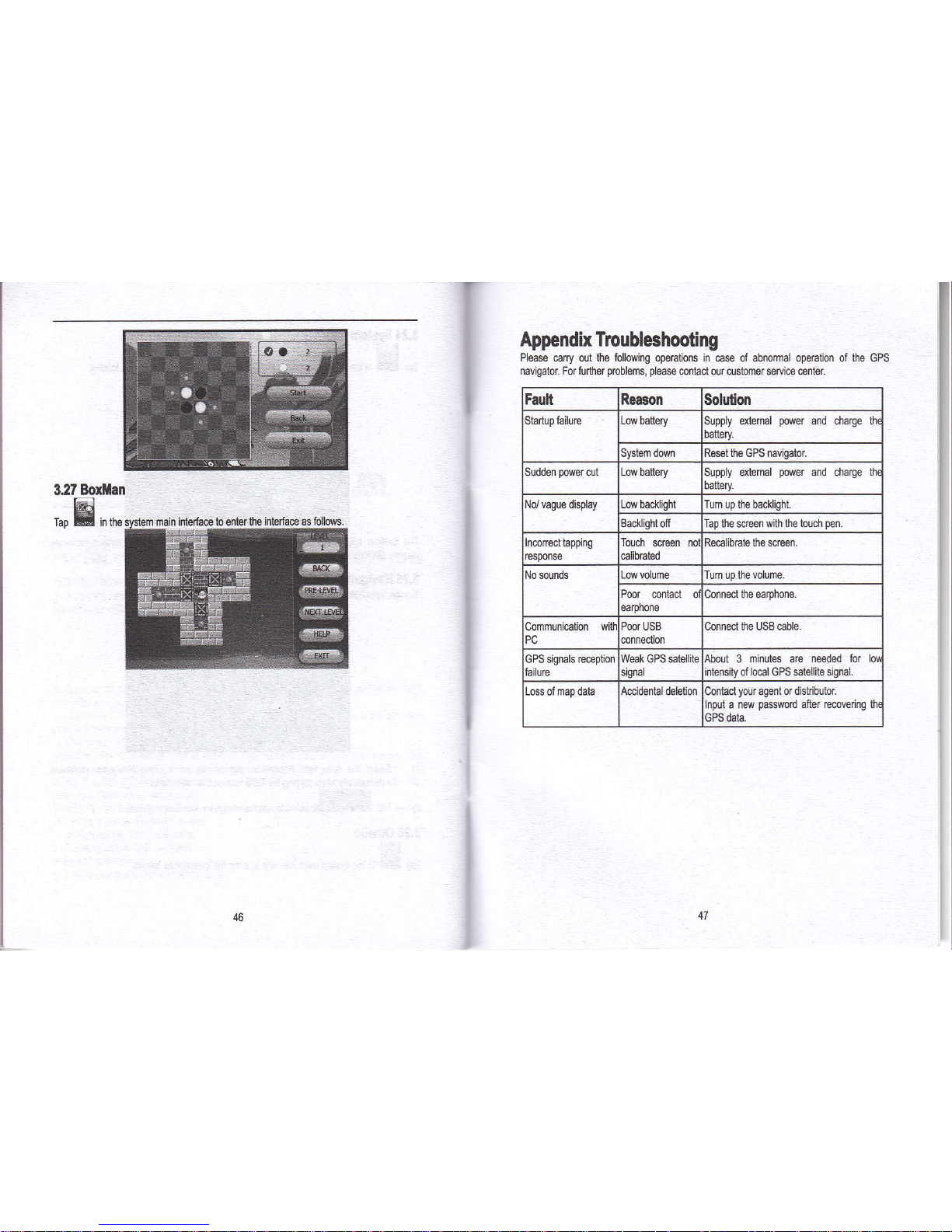
Appendix Troubleshooting
Please carry out the following opeElons in
€se of
abnomal
operation of the GPS
navigaior.
Forfurther
problems, please
@ntactour customer seruie @nter.
Fault leason lolnlion
Startup failure .ow battery
iupply
extemal
power
and charge th
)attery.
ivstem
down leset the GPS navigator.
Sudden
power
cut .ow battery
iupply extemal
power
and
charge
th
)atteru
No/ vague display .ow backlrghl Ium up the backlight.
)ackliqhl
ofl
Iap
the screen
with the touch
pen.
r@recttapping ouch screen
,lihrated
leBlibrale the scree.
Jo sounds .ow volume Tum uD lhe
volume
,oor
contacl
Emhone
)onnect the
earphone
)ommunication
witl
,c
)oor
IJSB
0nnection
)onnect
the USB cable.
)PS signals
reeption
ailure
Veak GPS satellitr
iional
\bout 3 minutes are
needed for lo
ntensity of
loml
GPS satelliie
signal.
.oss of map data lccidental deletion lontact
your
agent
or distnbutor.
nput a new
password
after
remveing tt
iPS data.
